Page 1
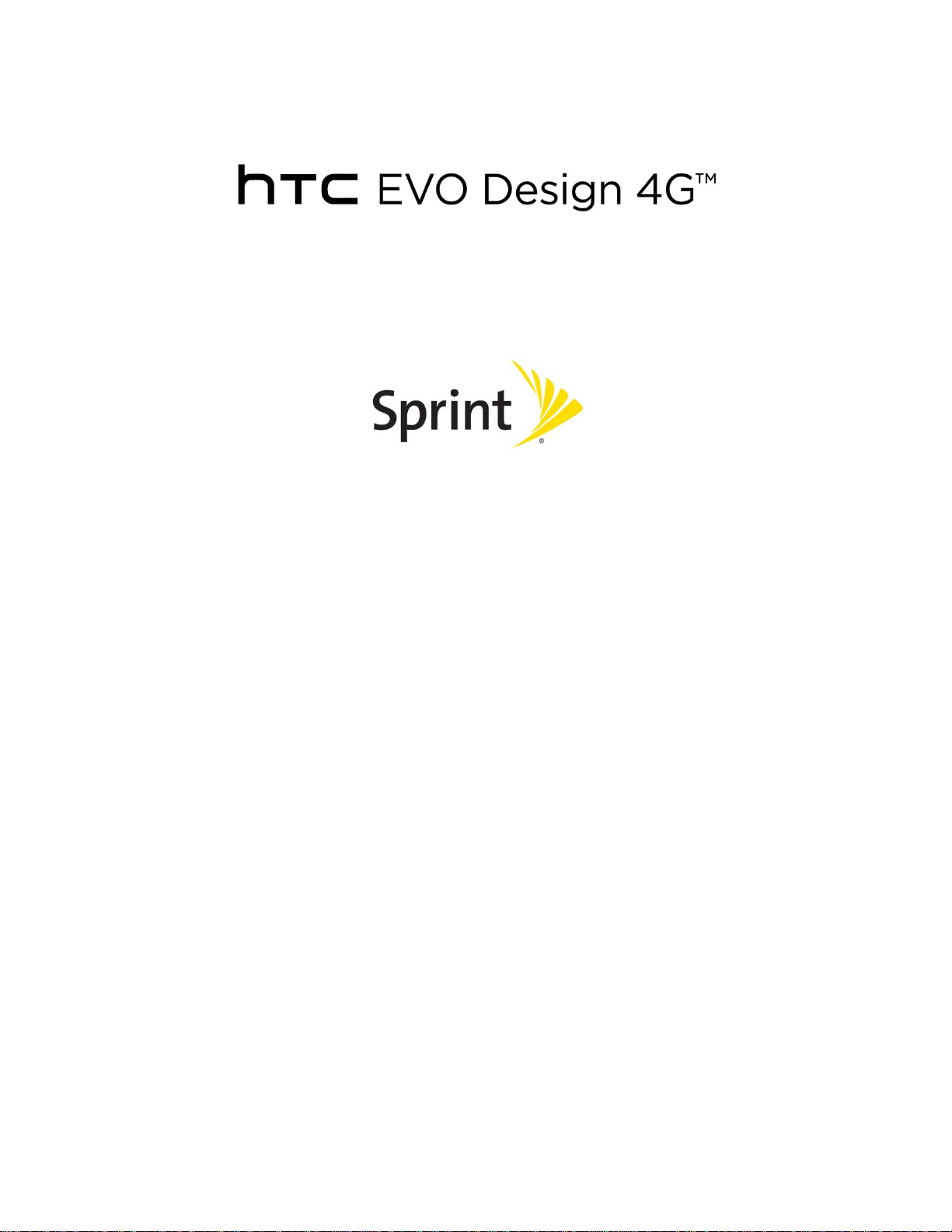
User Guide
©2011 Sprint. Sprint and the logo are trademarks of Sprint. Other marks are the property of their
respective owners.
Page 2
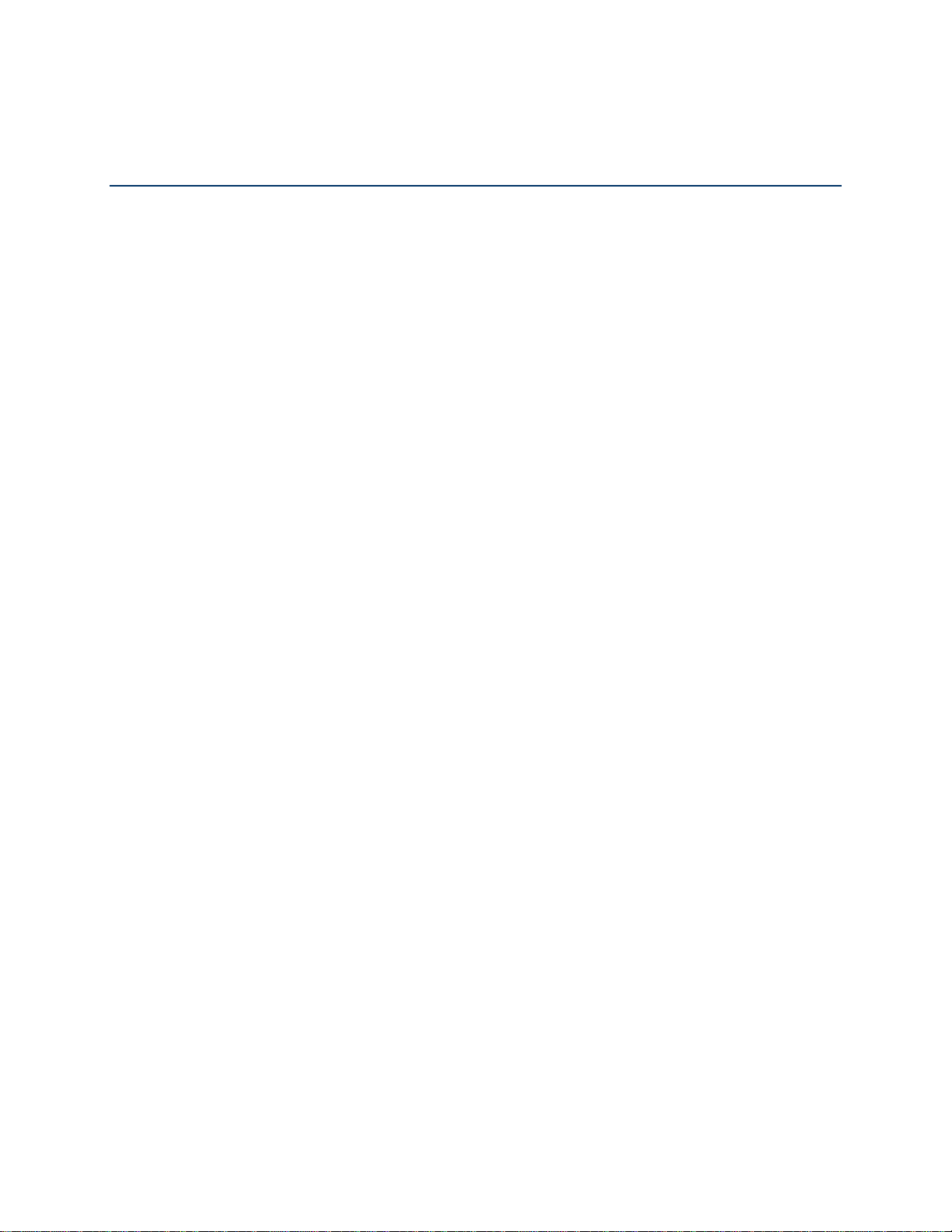
Table of Contents
Get Started ................................................................................................................................ 1
Your Device at a Glance ......................................................................................................... 1
Front panel .......................................................................................................................... 1
Back panel .......................................................................................................................... 2
Set Up Your Device ................................................................................................................ 2
Activate Your Device .............................................................................................................. 5
Complete the Setup Application.............................................................................................. 6
Set Up Voicemail .................................................................................................................... 6
Sprint Account Information and Help ...................................................................................... 7
Sprint Account Passwords .................................................................................................. 7
Manage Your Account......................................................................................................... 7
Sprint Support Services ...................................................................................................... 8
Device Basics ............................................................................................................................ 9
Your Device’s Layout .............................................................................................................. 9
Key Functions ....................................................................................................................10
Back Panel .........................................................................................................................11
Turn Your Device On and Off ................................................................................................12
Restart Your Device ..............................................................................................................12
Turn Your Screen On and Off ................................................................................................12
Use the Lock Screen ..........................................................................................................13
Touchscreen Navigation ........................................................................................................14
Your Home Screen ................................................................................................................16
Extended Screens ..............................................................................................................17
Customize the Home Screen .............................................................................................18
Status and Notifications .........................................................................................................19
Status Bar ..........................................................................................................................19
Notifications Panel .............................................................................................................22
Notification LED .................................................................................................................24
Enter Text ..............................................................................................................................24
Touch Input Keyboard ........................................................................................................24
Table of Contents i
Page 3

Swype Keyboard ................................................................................................................27
Tips for Editing Text ...........................................................................................................29
Phone .......................................................................................................................................32
Make Phone Calls .................................................................................................................32
Call Using the Phone Dialer ...............................................................................................32
Call From Call History ........................................................................................................33
Call From People ...............................................................................................................33
Call Using a Speed Dial Number ........................................................................................33
Call a Number in a Text Message or Email Message .........................................................34
Call Emergency Numbers ..................................................................................................34
Receive Phone Calls .............................................................................................................35
Answer an Incoming Call ...................................................................................................35
Mute the Ringing Sound .....................................................................................................35
Use the Quiet Ring on Pickup Feature ...............................................................................35
Reject an Incoming Call .....................................................................................................36
Reject a Call and Send a Text Message ............................................................................36
Visual Voicemail ....................................................................................................................36
Set Up Visual Voicemail .....................................................................................................36
Review Visual Voicemail ....................................................................................................37
Listen to Multiple Voicemail Messages ...............................................................................38
Configure Visual Voicemail Options ...................................................................................38
Configure Visual Voicemail Settings ...................................................................................39
Automatically Enable the Speakerphone ............................................................................39
Change Your Main Greeting via the Voicemail Menu .........................................................40
Edit the Display Name via the Voicemail Menu ..................................................................40
Delete Your Messages .......................................................................................................40
Voicemail (Traditional) ...........................................................................................................40
Set Up Voicemail ...............................................................................................................40
Voicemail Notificat io n .........................................................................................................41
Retrieve Your Voicemail Messages....................................................................................41
Phone Call Options................................................................................................................42
Caller ID .............................................................................................................................42
Call Waiting ........................................................................................................................42
Table of Contents ii
Page 4

3-way Calling .....................................................................................................................43
Call Forwarding ..................................................................................................................43
In-call Options ....................................................................................................................44
Set Up Speed Dialing ............................................................................................................44
Recent Calls (Call History) .....................................................................................................45
View Recent Calls ..............................................................................................................45
Save a Number From Call History ......................................................................................46
Prepend a Number From History .......................................................................................46
Erase History .....................................................................................................................47
Device Settings .........................................................................................................................48
Personalization Settings ........................................................................................................48
Scene ................................................................................................................................48
Change the Home Screen Wallpaper .................................................................................49
Change the Default Ring Tone ...........................................................................................49
Sound Set ..........................................................................................................................49
Wireless & Networks Settings ................................................................................................50
Airplane Mode ....................................................................................................................50
Wi-Fi Settings ....................................................................................................................50
Bluetooth Settings ..............................................................................................................50
Tethering & Sprint Hotspot Settings ...................................................................................50
4G Settings ........................................................................................................................51
VPN Settings .....................................................................................................................51
Mobile Networks ................................................................................................................51
Call Settings ..........................................................................................................................51
Voicemail Settings .............................................................................................................51
Other Call Settings .............................................................................................................51
Sound Settings ......................................................................................................................52
General Sound Settings .....................................................................................................52
Incoming Calls ...................................................................................................................53
Notifications .......................................................................................................................54
Sound Feedback Settings ..................................................................................................54
Display Settings .....................................................................................................................55
Auto-rota te Screen .............................................................................................................55
Table of Contents iii
Page 5

Animation ...........................................................................................................................55
Brightness ..........................................................................................................................55
Screen Timeout..................................................................................................................55
Change the Wallpaper .......................................................................................................56
Calibrate the Screen ..........................................................................................................56
Power & Data Management Settings .....................................................................................56
Use Power Saver ...............................................................................................................56
Adjust the Screen Brightness and Screen On-Time ...........................................................57
Manage Your Device’s Wireless Functions ........................................................................57
Set the Email Synchronization Schedule ............................................................................57
Close Applications Not In Use ............................................................................................58
Location & Security Settings ..................................................................................................58
Location .............................................................................................................................58
Security ..............................................................................................................................58
Credential Storage .............................................................................................................60
Accounts & Sync ...................................................................................................................61
Set Up a New Account .......................................................................................................61
Manage Existing Accounts .................................................................................................61
Synchronize Google Apps ..................................................................................................61
Synchronize Exchange ActiveSync ....................................................................................62
Log in to and Synchronize Your Social Network Accounts .................................................62
Applications Settings .............................................................................................................63
Allow Installation of Th ird-Party Programs ..........................................................................63
Clear Application Cache and Data .....................................................................................64
SD & Phone Storage Settings ...............................................................................................64
Reset Your Device .............................................................................................................64
Language & Keyboard Settings .............................................................................................65
Language Settings .............................................................................................................65
Keyboard Settings ..............................................................................................................65
Date & Time Settings .............................................................................................................65
About Phone..........................................................................................................................66
System U pdates.................................................................................................................66
People ......................................................................................................................................67
Table of Contents iv
Page 6

Ways of Getting Contac t s Into Your Device ...........................................................................67
Transfer Contacts from Your Old Phone ............................................................................68
The People Screen ................................................................................................................68
Your People List.................................................................................................................69
Set Up Your Profile ............................................................................................................70
Add a New People Entry ....................................................................................................70
Save a Phone Number .......................................................................................................70
Details Screen .......................................................................................................................71
Merge Entries in People ........................................................................................................72
Accept Matched Contacts Suggestions ..............................................................................72
Manually Merge Entries in People ......................................................................................72
View a List of All Your Linked Entries .................................................................................73
Break Linked Entries ..........................................................................................................73
Edit Entries in People ............................................................................................................73
Add a Number to an Entry ..................................................................................................73
Edit the Phone Number of an Entry ....................................................................................74
Select a Ringer Type for an Entry ......................................................................................74
Assign a Picture to an Entry ...............................................................................................74
Add an Email Address to an Entry .....................................................................................74
Send Contact Information as a vCard ................................................................................75
Delete an Entry ..................................................................................................................75
Delete Multiple Entries .......................................................................................................75
Find Entries in People ...........................................................................................................76
Find Contacts by Name ......................................................................................................76
Find Group Entries .............................................................................................................76
Back Up and Import Entries in People ...................................................................................76
Back Up People Entries to the Storage Card .....................................................................76
Import Entries From the Storage Card ...............................................................................77
Work with Groups ..................................................................................................................
Create a Group and Add Entries ........................................................................................77
Edit a Contact Group .........................................................................................................77
Send a Text or Multimedia Message to a Group ................................................................78
Send an Email Message to a Group ...................................................................................78
Table of Contents v
77
Page 7

Rearrange Your Contact Groups ........................................................................................78
Rearrange Members in a Contact Group ...........................................................................79
Delete a Group ..................................................................................................................79
People Widgets .....................................................................................................................79
Add the People Widget ......................................................................................................79
Set the Default Communication Method .............................................................................79
Change the Default Communication Method ......................................................................80
Get In Touch With a Contact ..............................................................................................80
Accounts and Messaging ..........................................................................................................81
Gmail / Google ......................................................................................................................81
Create a Google Account ...................................................................................................81
Sign In to Your Google Account .........................................................................................82
View Your Gmail Inbox .......................................................................................................83
Send a New Gmail Message ..............................................................................................83
Reply To or Forward an Email Message ............................................................................84
Get Help ............................................................................................................................84
Email .....................................................................................................................................85
Add a POP3 or IMAP Email Account ..................................................................................85
Add an Exchange ActiveSync Account ..............................................................................85
Create Another Email Account ...........................................................................................86
Check Your Mail Inbox .......................................................................................................86
Manage Email Messages ...................................................................................................88
Compose and Send Email .................................................................................................89
Work with Exchange ActiveSync Email ..............................................................................92
Change the Email Account Settings ...................................................................................93
Add the Mail Widget ...........................................................................................................94
Text Messaging and MMS .....................................................................................................95
Open Messages .................................................................................................................95
Send a Text Message (SMS) .............................................................................................95
Send a Multimedia Message (MMS) ..................................................................................97
Save and Resume Composing a Draft Message ................................................................99
View and Reply to a Message ............................................................................................99
Manage Message Conversations ..................................................................................... 101
Table of Contents vi
Page 8

Text and Multimedia Message Options ............................................................................ 103
Add the Messages Widget ............................................................................................... 105
Social Networking Accounts ................................................................................................ 106
Facebook for HTC Sense ................................................................................................. 106
Peep ................................................................................................................................ 108
Friend Stream .................................................................................................................. 111
YouTube .......................................................................................................................... 114
Google Talk ..................................................................................................................... 116
Applications and Entertainment ............................................................................................... 119
Android Market .................................................................................................................... 119
Find and Install an Application ......................................................................................... 119
Open an Installed Application........................................................................................... 121
Uninstall an Application .................................................................................................... 121
Create a Google Checkout Account ................................................................................. 121
Get Help .......................................................................................................................... 122
Navigation ........................................................................................................................... 122
Google Maps ................................................................................................................... 122
Google Latitude................................................................................................................ 128
HTC Footprints................................................................................................................. 131
Telenav GPS Navigation .................................................................................................. 134
Music ................................................................................................................................... 134
Listen to Music ................................................................................................................. 134
Connected Media ............................................................................................................. 141
Sprint Music Plus ............................................................................................................. 142
Music - MP3 Store ........................................................................................................... 143
FM Radio ......................................................................................................................... 144
Sprint Radio .....................................................................................................................
146
Sprint TV & Movies .............................................................................................................. 146
Watch TV and Movies ...................................................................................................... 146
Sprint TV & Movies FAQs ................................................................................................ 147
NASCAR Sprint Cup Mobile ................................................................................................ 149
HTC Watch .......................................................................................................................... 150
Create or Sign In to Your HTC Watch Account ................................................................ 150
Table of Contents vii
Page 9

The Watch App ................................................................................................................ 151
Browse the Video Store ................................................................................................... 151
Rent or Buy a Video ......................................................................................................... 152
Manage Your Video Library ............................................................................................. 152
Check or Change the HTC Watch Settings ...................................................................... 153
Web and Data ......................................................................................................................... 155
Ways to Connect ................................................................................................................. 155
Wi-Fi .................................................................................................................................... 155
Turn Wi-Fi On and Connect to a Wireless Network .......................................................... 156
Check the Wireless Network Status ................................................................................. 156
Connect to a Different Wi-Fi Network ............................................................................... 157
Add the Wi-Fi Widget ....................................................................................................... 157
Sprint 4G ............................................................................................................................. 157
Turn Sprint 4G On and Connect to the Sprint 4G Network ............................................... 157
Check Sprint 4G Network Status ...................................................................................... 158
Add the Sprint 4G Widget ................................................................................................ 158
Data Services (Sprint 3G and 4G Networks)........................................................................ 158
Your User Name .............................................................................................................. 158
Launch a Web Connection ............................................................................................... 159
Data Connection Status and Indicators ............................................................................ 159
Turn the Data Connection On or Off ................................................................................. 159
Data Services FAQs ........................................................................................................ 160
Virtual Private Networks (VPN) ............................................................................................ 161
Prepare Your Device for VPN Connection........................................................................ 161
Set Up Secure Credential Storage ................................................................................... 161
Add a VPN Connection .................................................................................................... 161
Connect to a VPN ............................................................................................................ 162
Disconnect From a VPN ................................................................................................... 162
Browser ............................................................................................................................... 162
Go to a Website ............................................................................................................... 162
The Browser Menu ........................................................................................................... 163
Navigate and Zoom on a Web Page ................................................................................ 164
Select Links on a Web Page ............................................................................................ 165
Table of Contents viii
Page 10

Browser Windows ............................................................................................................ 165
Download from the Web ................................................................................................... 166
Copy Text, Look Up Information, and Share .................................................................... 167
View Bookmarks and Previously Visited Web Pages ....................................................... 169
Set Browser Options ........................................................................................................ 171
Sprint Hotspot ...................................................................................................................... 173
Use Your Device as a Modem ............................................................................................. 175
Connect Your Device to the Internet Through a Computer (Internet Pass-through) ............. 176
Camera and Video .................................................................................................................. 177
Take Pictures and Shoot Videos.......................................................................................... 177
View Pictures and Videos Using Gallery .............................................................................. 183
Select an Album ............................................................................................................... 183
View Photos and Videos .................................................................................................. 184
Zoom In or Out on a Photo ............................................................................................... 184
Watch Videos ................................................................................................................... 185
View Photos in Your Social Networks .............................................................................. 186
Edit Your Photos .............................................................................................................. 187
Print Your Photos ............................................................................................................. 188
Send Your Photos and Videos ......................................................................................... 189
Share Your Photos and Videos on the Web ..................................................................... 190
Close Gallery ................................................................................................................... 192
Tools and Calendar ................................................................................................................. 193
Calendar .............................................................................................................................. 193
Create an Event ............................................................................................................... 194
Invite Guests to Your Event (Google Account Only) ......................................................... 195
Sending a Meeting Request (Exchange ActiveSync only) ................................................ 195
Event Alerts ..................................................................................................................... 196
Change Calendar Views ..................................................................................................
196
Manage Calendar Events ................................................................................................. 199
Display and Synchronize Calendars ................................................................................. 201
Change Calendar Settings ............................................................................................... 202
About the Calendar Widget .............................................................................................. 202
Calculator ............................................................................................................................ 203
Table of Contents ix
Page 11

Clock & Alarm ...................................................................................................................... 203
Open the Clock Application .............................................................................................. 203
Desk Clock ....................................................................................................................... 204
World Clock ..................................................................................................................... 204
Alarm Clock ..................................................................................................................... 206
Read eBooks ....................................................................................................................... 207
Stocks ................................................................................................................................. 210
Weather ............................................................................................................................... 213
News Feeds ........................................................................................................................ 216
Car Panel ............................................................................................................................ 218
Dock Mode .......................................................................................................................... 219
HTC Sync ............................................................................................................................ 219
HTCSense.com ................................................................................................................... 227
Sign Up for Your HTCSense.com Account ....................................................................... 227
Use HTCSense.com ........................................................................................................ 228
Voice Commands ................................................................................................................ 229
Automatic Speech Recognition (ASR) .............................................................................. 229
Voice Recorder ................................................................................................................ 230
Voice Input ....................................................................................................................... 232
Bluetooth ............................................................................................................................. 232
Turn Bluetooth On or Off .................................................................................................. 232
Change the Device Name ................................................................................................ 232
Connect a Bluetooth Headset or Car Kit .......................................................................... 233
Reconnect a Headset or Car Kit ....................................................................................... 234
Disconnect or Unpair From a Bluetooth Device ................................................................ 234
Send Information Using Bluetooth .................................................................................... 234
Where Sent Information is Saved .....................................................................................
236
Receive Information From Another Device ....................................................................... 236
Add the Bluetooth Received Folder to the Home Screen ................................................. 237
Use Bluetooth FTP Server ............................................................................................... 238
microSD Card ...................................................................................................................... 238
Remove the microSD Card .............................................................................................. 239
Insert the microSD Card ................................................................................................... 240
Table of Contents x
Page 12

Check the microSD Card Memory .................................................................................... 240
Erase the microSD Card .................................................................................................. 241
Unmount the microSD Card ............................................................................................. 241
Use the microSD Card as a USB Drive ............................................................................ 241
Update Your Device ............................................................................................................ 242
Update Your Device Firmware ......................................................................................... 242
Update the Operating System .......................................................................................... 243
Update Your Profile .......................................................................................................... 244
Update Your PRL ............................................................................................................. 244
Sprint Worldwide Wireless Service .......................................................................................... 245
Activate Sprint Worldwide Service on Your Account ............................................................ 245
Your SIM Card ..................................................................................................................... 245
Install the SIM card .......................................................................................................... 246
Enable Global Roaming Mode ............................................................................................. 248
Manually Set Your Global Roaming Options for CDMA Networks .................................... 248
Make and Receive Worldwide Calls .................................................................................... 248
Make Calls Using Plus (+) Code Dialing ........................................................................... 248
Sprint Voicemail Service ...................................................................................................... 249
Set Up Your Voicemail Access Number ........................................................................... 249
Access Your Voicemail .................................................................................................... 249
Voicemail Troubleshooting ............................................................................................... 250
International Data Roaming ................................................................................................. 250
Get Started With International Data Services ................................................................... 250
Access Email and Data Services on GSM/UMTS Networks ............................................. 251
Access Email and Data Services on CDMA Networks...................................................... 251
Status Messages ................................................................................................................. 252
Contact Sprint for Assistance .............................................................................................. 253
Index .......................................................................................................................................
255
Table of Contents xi
Page 13

Touchscreen
Front Camera
Power Button
3.5 mm
Front Indicator
Back Key
Search Key
Menu Key
Home Key
Proximity
Microphone
Get Started
This section gives you all the information you need to set up your device and Sprint service the
first time .
Your Device at a Glance
Set Up Your Device
Activate Your Device
Complete the Setup Application
Set Up Voicemail
Sprint Account Information and Help
Your Device at a Glance
Front panel
Headset Jack
Sensor
Light (LED)
Earpiece
Get Started 1
Page 14

Speaker
Charger/Accessory
Battery
Back panel
Flash
Camera Lens
Compartment
Cover
Volume Button
Jack
Set Up Your Device
You must first install and charge the battery to begin setting up your device.
1. Install the battery.
Get Started 2
Hold the device upside down and with the back of the device facing you.
Push the battery compartment cover up with your thumbs and remove it from the
device.
Page 15

Open the battery compartment door.
Pull out the battery, and then remove the film that covers it.
Insert the battery back into the slot, contacts side first, and then close the battery
compartment door to lock the battery in place.
Get Started 3
Page 16

Replace the battery compartment cover.
2. Charge your battery.
Plug one end of the USB cable to the AC adapter.
Plug the other end of the USB cable into the charger/accessory jack on the lower left
side of your device.
Plug the AC adapter into an electrical outlet. Fully charging a battery may take up to
three hours.
Note: Your device’s battery should have enough charge for the device to turn on and find a
signal, run the setup application, set up voicemail, and make a call. You should fully
charge the battery as soon as possible.
3. Press to turn the device on.
If your device is activated, it will turn on, search for Sprint service, and begin the
setup application.
If your device is not yet activated, see Activate Your Device for more information.
Get Started 4
Page 17

Activate Your Device
Depending on your account or how and where you purchased your device, it may be ready to
use or you may need to activate it on your Sprint account.
● If you purchased your device at a Sprint Store, it is probably activated and ready to use.
● If you received your device in the mail and it is for a new Sprint account or a new line of
service, it is designed to activate automatically.
When you turn the device on for the first time, you should see a Hands Free
Activation screen, which may be followed by a PRL Update screen and a Firmware
Update screen. Follow the onscreen instructions to continue.
● If you received your device in the mail and you are activating a new device for an
existing number on your account (you’re swapping devices), you can activate on your
computer online or directly on your device.
Activate on your computer:
• Go to sprint.com/activate and complete the online instructions to activate your
device
Activate on your device:
• Turn on your new device. (Make sure the old one is turned off.) Your device will
automatically attempt Hands-Free Activation.
• Touch Activate to override auto-activation and start the manual activation
wizard.
• Follow the onscreen prompts to complete the activation process.
● To confirm activation, make a phone call. If your device is still not activated or you do not
have access to the Internet, contact Sprint Customer Service at 1-888-211-4727 for
assistance.
Tip: Do not press while the device is being activated. Pressing cancels the
activation process.
Note: If you are having any difficulty with activation, contact Sprint Customer Service by calling
1-888-211-4727 from any other phone.
Get Started 5
