Page 1

www.htc.com
Smart Phone
Quick Start Guide
Page 2
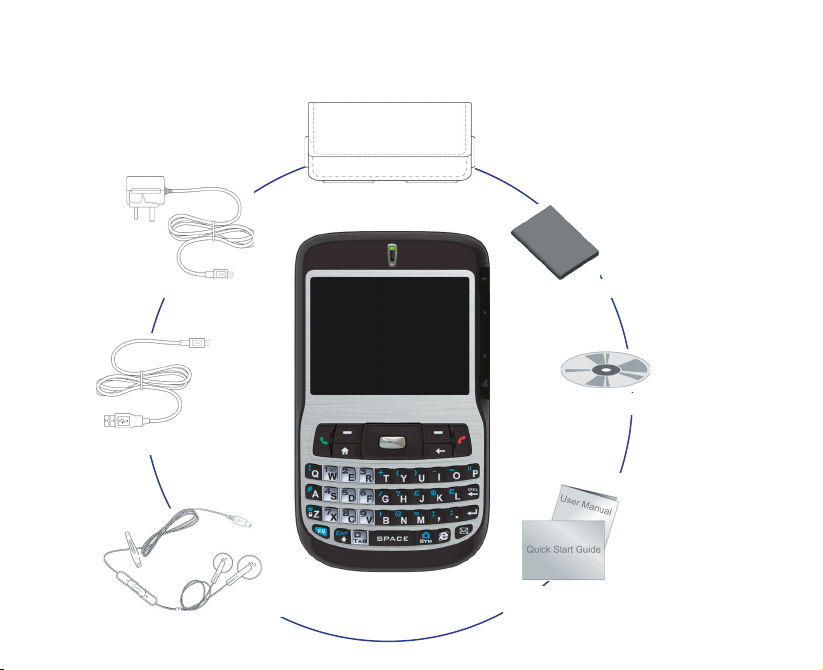
2
1. What’s in the Box?
Pouch
AC Adapter
USB Cable
Headset
Phone
Battery
Getting Started CD
User Manual and
Quick Start Guide
Page 3

3
2. Your Phone at a Glance
1. Speaker
Listen to a phone call.
2.
Display Screen
3. Left SOFT KEY
Press to perform the command shown in
the label above the button.
4. TALK
Press to dial a phone number, answer a call,
switch to another call, or put a call on hold.
Hold to activate/deactivate loudspeaker
mode
.
5. LED Indicators
The top LED indicators (green/red/amber)
notify you of the battery and network
status of your phone respectively, while
the bottom indicators (blue/green) notify
you of Bluetooth and Wi-Fi connectivity
status. For more information about LED
Indicators, see the
table at the end of this
section.
6. NAVIGATION
CONTROL/
ENTER
Use to scroll left, right, up, or down. Press
the center to use as the ENTER button.
7.
Right
SOFT KEY
Press to perform the command shown in
the label above the button.
8. END
Press to end a call, or press and hold to
lock the phone.
1
3
4
5
6
7
8
2
Page 4
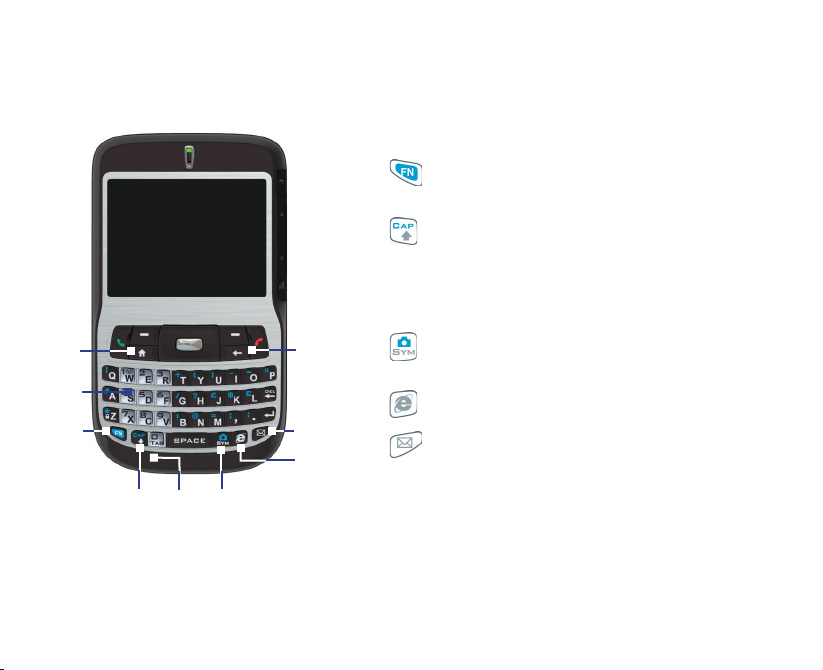
4
9. HOME
Press to go to the Home Screen.
10. QWERTY Keyboard
This is similar to a standard keyboard
on a PC.
11.
Key
Press to let you type symbols
(characters in blue) and enter numbers
in text fields.
12.
Key
Press to type a single capital letter.
Press the FN key and this key to type
in all caps.
13. Microphone
Speak into the microphone when
receiving or making a phone call or
voice recording.
14.
Key
Press to open the Symbol table. Press
FN key then this key to open the
Camera program.
15.
Key
Press to open Internet Explorer
Mobile.
16.
Key
Press to open the Messaging program.
17. BACK
Press to go to the previous screen, or
backspace over characters.
9
1413
16
12
15
10
11
17
Page 5

5
18. POWER
Press to turn on and off the
phone. Or press and quickly
release the Power button to
display the Quick List.
19. Camera Lens
20. Self-Portrait
Mirror
Turn the back side of your
device to face yourself so that
your image reflects on the
mirror when taking self-portrait
shots.
21. Back Cover
Remove to insert battery, SIM
card and Micro SD card.
22. Speakers
Listen to audio media or a
phone call.
23. JOGGR
Depending on the selected
JOGGR function, scroll up or
down to adjust the volume
when using the phone or to go
through the items on-screen.
Click
Start
>
Settings
>
JOGGR
to set what function the JOGGR
will be used for. Clear the
Enable JOGGR
box to disable
the JOGGR.
24.
Sync Connector/
Earphone Jack
Use for synchronizing data
or recharging the battery.
Pry open the rubber cover
(from the left) to connect the
earphone to listen to audio
media or use the phone’s
hands-free kit.
192420 21
22
18
23
Page 6

6
LED indicator lights
Various colors that might display in the two LED Indicators are summarized here.
Top LED Status
Solid green
Battery is fully charged.
Blank
Battery case is empty, no SIM card inserted or phone is off.
Solid amber
Battery is charging or the phone is using ActiveSync to synchronize with a PC.
Solid red
Battery is not installed or battery is over-discharged.
Flashing green
Connected to the network.
Flashing red
Battery very low (less than 10%)
Flashing amber
Battery temperature is hotter or colder than the functional limits of 0 to 48 degrees
Celsius (32 to 118 degrees Fahrenheit), and has stopped charging.
Amber/Green LED off
Battery fault. The “Battery Fault” indicator
(
) is displayed. In this case, the flashing green LED can be recovered by
unplugging the AC adapter.
Dim
Disconnected from the network.
Bottom LED Status
Flashing blue
Bluetooth mode set to “On” or “Visible” mode.
Flashing green
Connected to Wi-Fi network.
Page 7

7
3. Setting Up Your Phone
1
Install the SIM card
Open the cover and remove the battery
1.
Hold the phone in one hand with the
keypad facing down in the palm of your
hand. With your other hand, press down on
the back cover and slide it open.
2.
Remove the battery by lifting it up from
the bottom end.
Insert the SIM card
•
Insert the SIM card into the slot at the top-left corner with its gold-plated contacts facing
down. Push the SIM card all the way in until the SIM card locks into place.
•
To remove the SIM card, slightly lift up the end of the SIM card (the SIM card will pop out
a little) then slide the SIM card out of the slot.
Insert SIM card
Remove SIM card
Page 8

8
2
Install the Micro SD card
You can install a Micro SD (Secure Digital) card in your phone to have an alternative storage place
for your images, video, music, and other phone data.
1.
Remove the back cover of the phone.
2.
Insert the Micro SD card into the slot with its
gold contacts facing down.
To remove, press the Micro SD card to pop it
out of the slot.
3
Install and charge the battery
New batteries are shipped partially charged. Before you can use your phone, you need to install
and charge the battery. To install the battery, remove the battery cover first, and then insert the
battery by aligning the exposed copper part of the battery pack with the protruding copper
conductor of the battery slot. Insert the top side of the battery first, then gently push the battery
into place, and replace the battery cover.
Some batteries perform best after several full charge/discharge cycles. You can charge the battery
in two ways:
•
Connect your phone directly to an electrical outlet using the AC adapter.
•
Connect your phone to the USB port on your PC using the USB cable.
Page 9
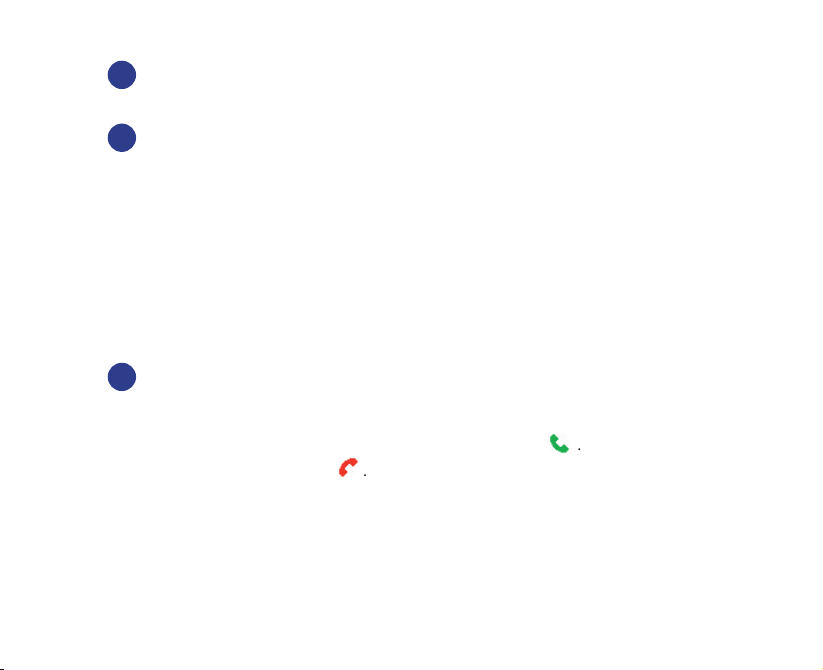
9
4
Turn on your phone
Press and hold the POWER button on left side of the phone to turn on the phone.
5
Install ActiveSync
ActiveSync synchronizes information between your phone and your PC, keeping information
up to date in both devices. Before you connect your phone to your PC, you must install
ActiveSync on the PC. ActiveSync is already installed on your phone.
1.
Insert the Getting Started CD into the CD drive of your PC.
2.
Follow the instructions on the installation wizard screen to install ActiveSync.
3.
Connect the USB cable to the phone and plug it into the USB port of your PC.
4.
Turn on your phone. When the PC detects a USB connection, it starts the ActiveSync
Synchronization Setup Wizard. Follow the instructions on the screen and select the
items you want to synchronize.
6
Make your first phone call
Before you make a phone call, ensure that a SIM card is installed and the battery is sufficiently
charged.
•
To make a call, enter the phone number and press TALK
(
)
.
•
To end a call, press END
(
)
.
Page 10

10
4. Setting Up an E-mail Account
Your phone can be set up to retrieve e-mails from Outlook e-mail, POP3 and IMAP4 accounts.
However, you need to set up your e-mail account with an Internet service provider (ISP) or an
account that you access using a VPN server connection (typically a work account) before you can
send and receive mail.
To set up a POP3/IMAP4 e-mail account
1.
On the Home screen, click
Start
Messaging
and select
Outlook E-Mail
.
2.
Click
Menu
>
Options
>
New Account
.
3.
Your name
, enter your display name for e-mail messages.
4.
In
E-mail address
, enter the e-mail address for this account.
5.
Select
Attempt to obtain e-mail settings from the Internet
and click
Next
.
6.
Auto Setup will help you download necessary e-mail server settings. When completed,
click
Finish
.
To send an e-mail or SMS message
1.
On the Home screen, click
Start
Messaging
.
2.
Select an e-mail account or select Text Messages then click
Select
.
3.
Click
New
.
4.
Enter the e-mail address or phone number of one or more recipients, separating them
with a semicolon (;). To access addresses and phone numbers from Contacts, in
To
,
press ENTER and select a recipient from the list.
5.
Enter your e-mail or message then click
Send
.
Page 11

11
5. Personalizing your Phone
Set up the Home screen
The Home screen is your starting place for most tasks. You can gain access to all features and
programs from the Home screen.
The top of the Home screen displays icons for the programs that you have most recently used. The
center of the Home screen can display your next appointment, the number of new messages (voice
mail, text, e-mail, or MMS) that you have received, and other important information. When you
click an icon or item on the Home Screen, the associated program opens.
To customize the Home screen
1.
On the Home screen, click
Start
>
Settings
>
Home Screen
.
2.
In Home screen layout, Color scheme, Background image, and Time out, select the
options you want, and click
Done
.
To set a picture as the background
1.
On the Home screen, click
Start
Pictures & Videos
.
2.
Select the picture you want to set as the background. Click
View
or press ENTER for a
larger view of the image
3.
Click
Menu
Use as Home Screen
.
4.
Use NAVIGATION to select the portion of the picture you want to use, and click
Next
.
5.
Adjust the transparency
, select a higher percentage for a more transparent picture
or a lower percentage for a more opaque picture.
6.
Click
Finish
.
Page 12

12
Set date, time, language, and other regional options
Your phone should already be set up with the regional settings that are appropriate for your locale.
To change regional settings
You can specify the language, locale, date and time style, as well as number and currency
formatting options.
1.
On the Home screen, click
Start
>
Settings
>
Regional Settings
.
2.
Language
, select your preferred language.
3.
Locale
, select the locale for the language you selected. The Locale option
automatically changes the format of the remaining options (such as date, time, and
currency) according to the locale you specify.
4.
Click
Done
.
Note You must turn your phone off and on again for the changes to take effect.
To set the date and time
1.
On the Home screen, click
Start
>
Settings
>
Clock & Alarm
>
Date and Time
.
2.
Time zone
, select your time zone.
3.
In
Date
, edit the month, day, or year.
4.
Time
, edit the hour, minute, and second.
5.
Click
Done
.
Page 13

13
6. Browsing the Web
Your phone comes with Internet Explorer Mobile installed. Internet Explorer Mobile is a full-
featured Internet browser, optimized for use on your phone.
You can also use ActiveSync to synchronize the Internet Explorer favorites on your PC with your
phone so you can use them with Internet Explorer Mobile as well. For more information, see
ActiveSync Help on your PC.
To open Internet Explorer
•
On the Home screen, click
Start
>
Internet Explorer
.
7. Using the Camera
Taking photos and shooting video clips with audio is easy with your phone’s built-in camera. To
open Camera or Video Recorder, do any of the following:
•
On the Home screen, click
Start
>
Camera
or
Video Recorder
.
•
Press
then
on your phone.
To exit Camera or Video Recorder, press END
(
)
.
To capture a still image
•
Press
on your phone.
•
Press ENTER.
To record a video clip
•
Press
. To stop recording, press
again.
•
Press the ENTER button to start recording a video clip. To stop recording, press ENTER
again.
Page 14

14
8. Using Pictures & Video
The Pictures & Videos program allows you to view pictures and play GIF animation files and video
clips on your phone. You can also view the pictures as a slide show, beam them, send them via a
messaging program, edit them, or set them as the background on the Home screen.
To use the Pictures & Videos program
•
Click
Start
Pictures & Videos
.
•
After capturing an image, click the
View
icon
(
) on the Review screen to switch to
Pictures & Videos.
To view pictures
1.
On the Home screen, click
Start
Pictures &
Videos
.
2.
Select a picture and click
View
.
If you cannot find a picture in the default My
Pictures folder, click
Menu
Folders
My
Device
to go to other folders.
To play GIF animation fi les
1.
On the Home screen, click
Start
>
Pictures & Videos
.
2.
Select the GIF animation fi le and click
View
.
To play videos
1.
On the Home screen, click
Start
>
Pictures & Videos
. Video fi les appear as thumbnails
with a
icon.
2.
Select a video and click
Play
to play it with the built-in Windows Media Player.
Page 15

15
9. Securing your Phone
There are several levels of security on your phone. You can protect your phone from unauthorized
use by requiring a type of password called a PIN (personal identification number) in order to make
calls. Your first PIN will be given to you by your wireless service provider. Additionally, you can lock
the entire phone to prevent unauthorized access.
To enable the SIM PIN (Personal Identifi cation Number)
1.
On the Home screen, click
Start
Settings
Security
.
2.
Click
Enable SIM PIN
.
3.
Enter your PIN and click
Done
.
Note To cancel without enabling the SIM PIN, press HOME.
To disable the SIM PIN
1.
On the Home screen, click
Start
>
Settings
>
Security
.
2.
Click
Disable SIM PIN
.
3.
Enter your PIN, and click
Done
.
To lock the keypad
Locking the keypad turns off keypad functionality. This is a helpful feature if, for example, the
phone is turned on and in your pocket, and you want to prevent accidental keypresses.
Press the POWER button briefly to display the Quick List then select
Key lock
. Once the keypad
is locked, the left SOFT KEY label changes to
Unlock
.
Note You can still receive calls and make emergency calls when the keypad is locked.
Page 16

16
To unlock the keypad
•
On the Home screen, click
Unlock
and press the (*Z) key.
To enable the phone lock
Device Lock is an additional security feature that prevents unauthorized use of your phone.
1.
On the Home screen, click
Start
Settings
Security
Device lock
.
2.
Select
Prompt if device unused for
then select the amount of time for the phone to be
inactive before automatically locking.
3.
Select the
Password
type then enter and confi rm your password.
4.
Click
Done
.
Note Once you configure the phone lock settings, you can enable the phone lock from the Quick List
directly without configuring the settings again.
To disable the phone lock
•
Click
Unlock
then enter the password you have set to unlock your phone.
Note To disable the phone lock settings, click Start > Settings > Security > Device Lock to enter the
settings page (password required) and clear the Prompt if device unused for item.
10. Learn More
For more in-depth instructions refer to the User Manual, or look for information on Microsoft®
Windows Mobile™ Web site (
http://www.microsoft.com/windowsmobile/smartphone/
http://www.microsoft.com/windowsmobile/smartphone/
).
