HTC 0PKX200 User Manual

HTC Desire 626
HTC CONFIDENTIAL
for Certification only
User guide
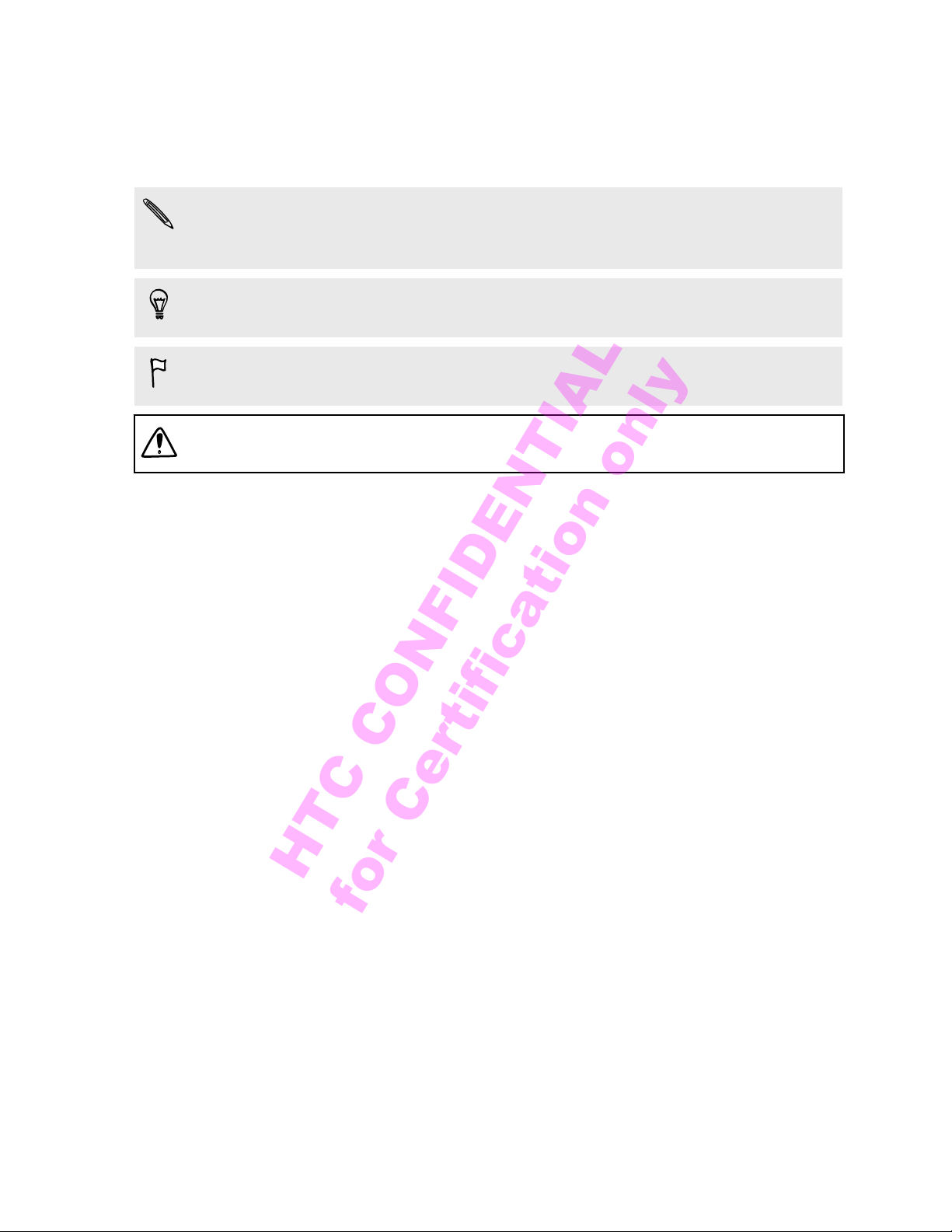
1 About this guide
HTC CONFIDENTIAL
for Certification only
About this guide
In this user guide, we use the following symbols to indicate useful and important
information:
This is a note. A note often gives additional information, such as what happens
when you choose to do or not to do a certain action. A note also provides
information that may only be applicable to some situations.
This is a tip. A tip gives you an alternative way to do a particular step or procedure,
or lets you know of an option that you may find helpful.
This indicates important information that you need in order to accomplish a certain
task or to get a feature to work properly.
This provides safety precaution information, that is, information that you need to be
careful about to prevent potential problems.
Some apps may not be available in all regions or with your mobile operator.
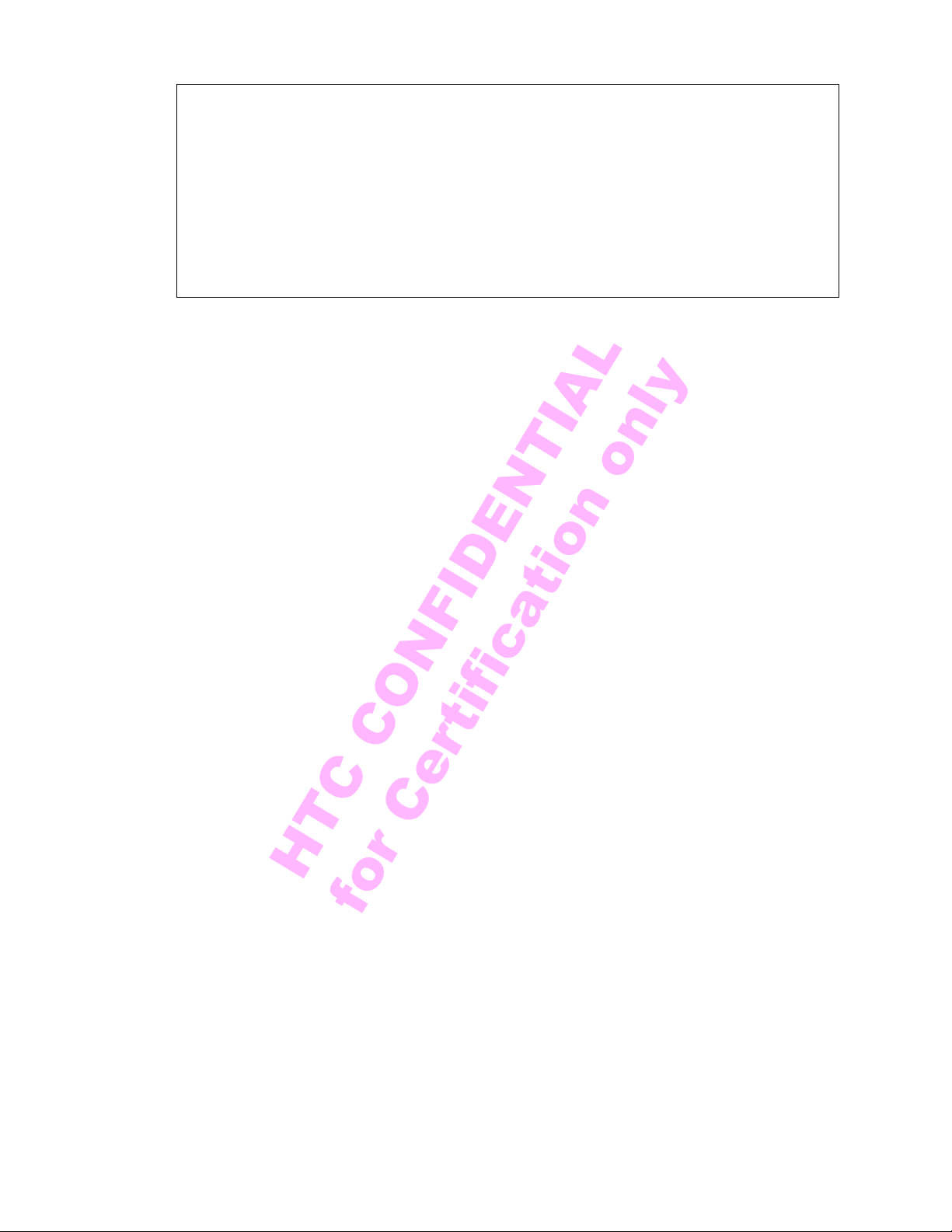
2 Important note on recoverable data
HTC CONFIDENTIAL
for Certification only
Important note on recoverable data
Files and other data that have been deleted, cleared, removed, or erased from
your device may still be recoverable by third-party data recovery software.
Even a factory reset may not permanently erase all data from your phone,
including personal information.
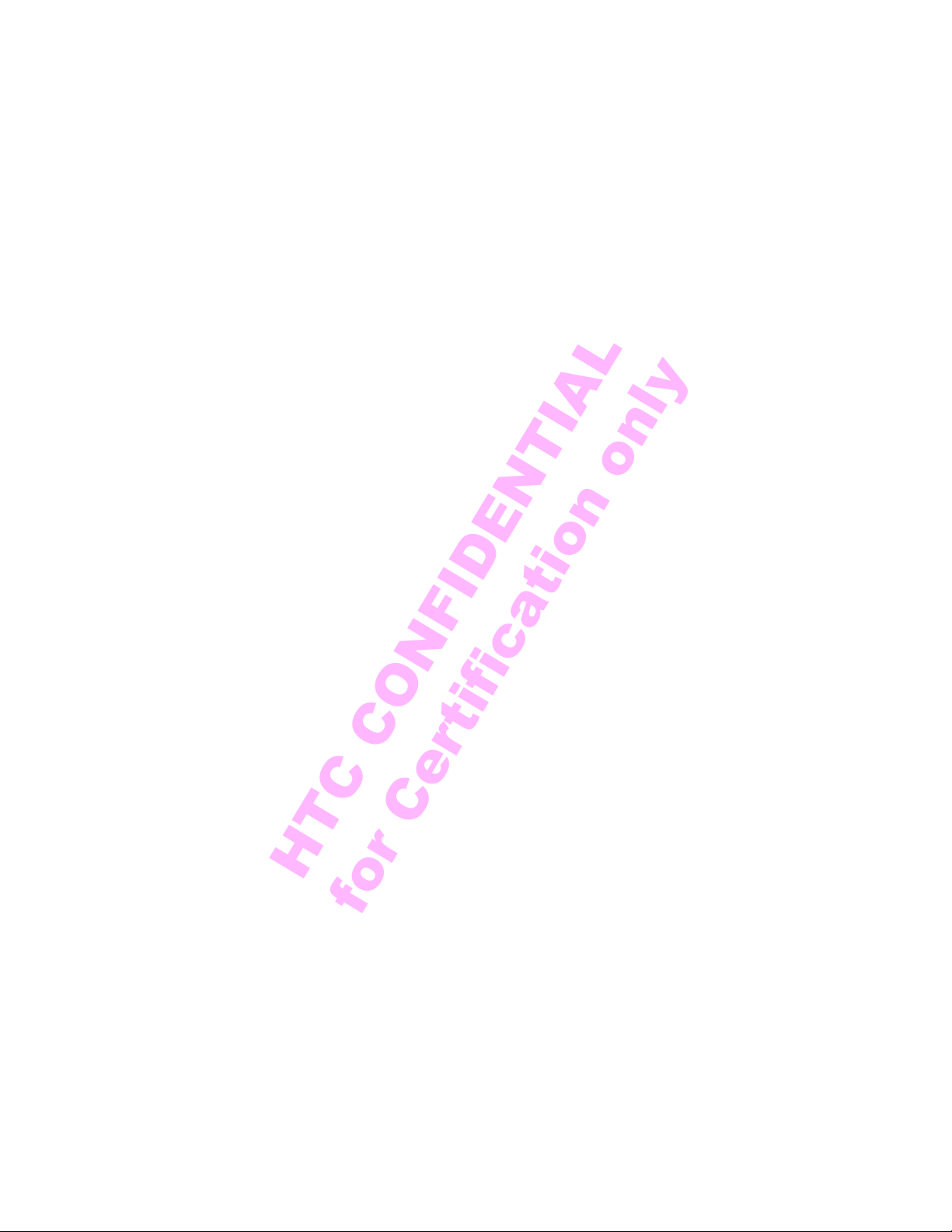
3 Features you'll enjoy
HTC CONFIDENTIAL
for Certification only
Features you'll enjoy
Features on HTC Desire 626
HTC Desire 626 gives you options for quick and easy setup. Transferring your old
phone's content such as your contacts, messages, and media can be done right from
HTC Desire 626.
Also, enjoy taking shots with the camera, checking personalized content with
HTC BlinkFeed™, and more.
Easy phone setup and transfer
§ With our HTC Get Started service, you can set up and personalize
HTC Desire 626 from your computer, and just download your settings to
HTC Desire 626. See Setting up your new phone for the first time on page 17.
§ Easily transfer your contacts, messages, music, photos, videos, and more from
an Android™ phone to HTC Desire 626. See Transferring content from an
Android phone on page 19.
By using HTC Sync Manager, you can even migrate content from an iPhone. See
Transferring iPhone content and apps to your HTC phone on page 117.
§ Back up HTC Desire 626 to the cloud so it'll be a lot easier to restore your
content to a new phone next time.
Dynamic Home screen
With HTC BlinkFeed, personalize your Home screen with the information and updates
that matter most to you. See a variety of content such as feeds about news and your
interests, social network updates, HTC Desire 626 tips, and more. The content
refreshes periodically when you're connected to the Internet. See Your dynamic Home
screen on page 46.
HTC Dot View
HTC Desire 626 has a dedicated HTC Dot View™ case you can purchase. With the
HTC Dot View app, you can even personalize what's seen through the case such as
the wallpaper, types of notifications to display, and more. See Personalizing
HTC Dot View on page 44.
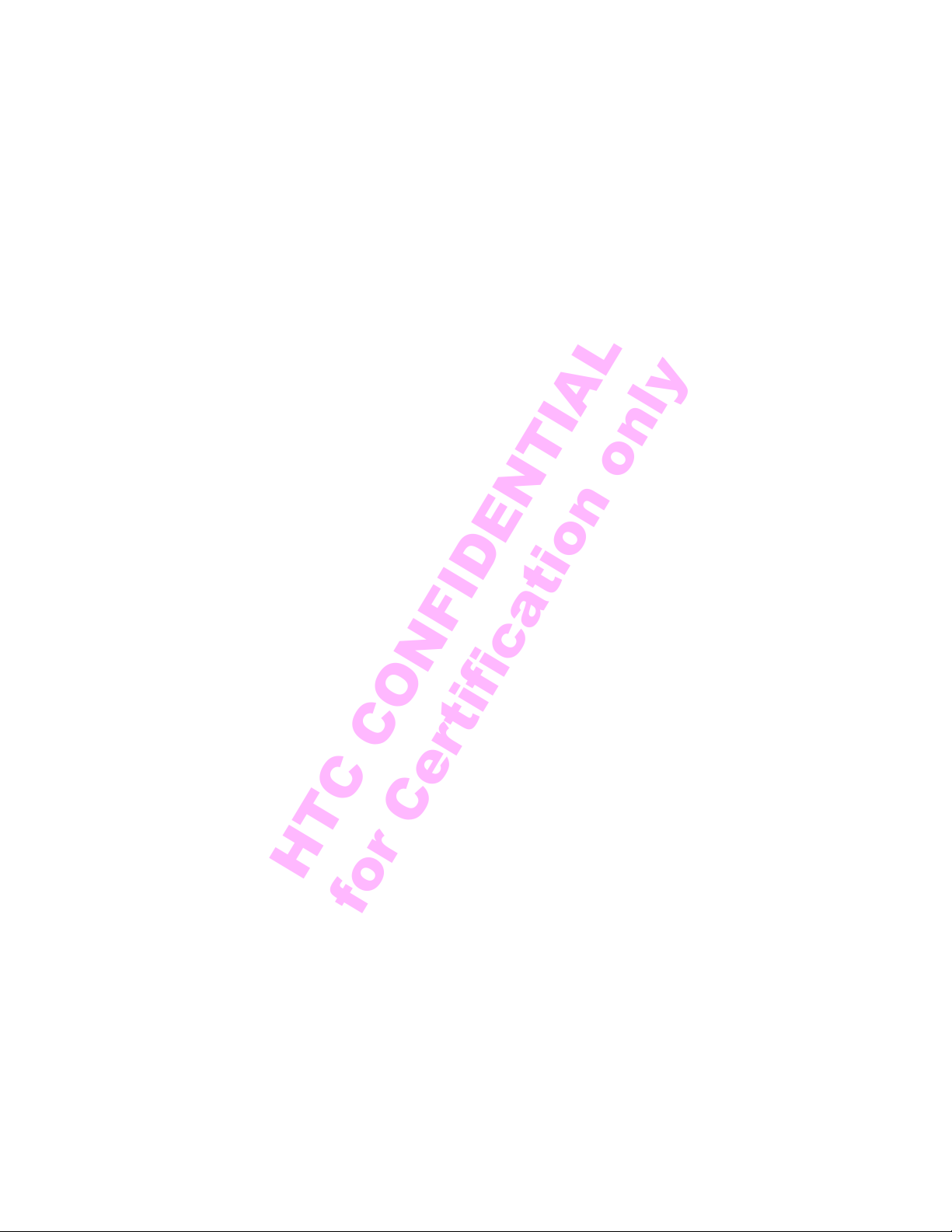
4 Features you'll enjoy
HTC CONFIDENTIAL
for Certification only
Outstanding camera features
§ Choose from pre-defined camera modes, or create your own. See Choosing a
capture mode on page 58.
§ With VideoPic, you can snap a picture while you're shooting video. See Taking a
photo while recording a video — VideoPic on page 62.
Google Drive integration
HTC Desire 626 features an additional 100GB of Google Drive™ storage free for 2
years. See Activating your free Google Drive storage on page 105.
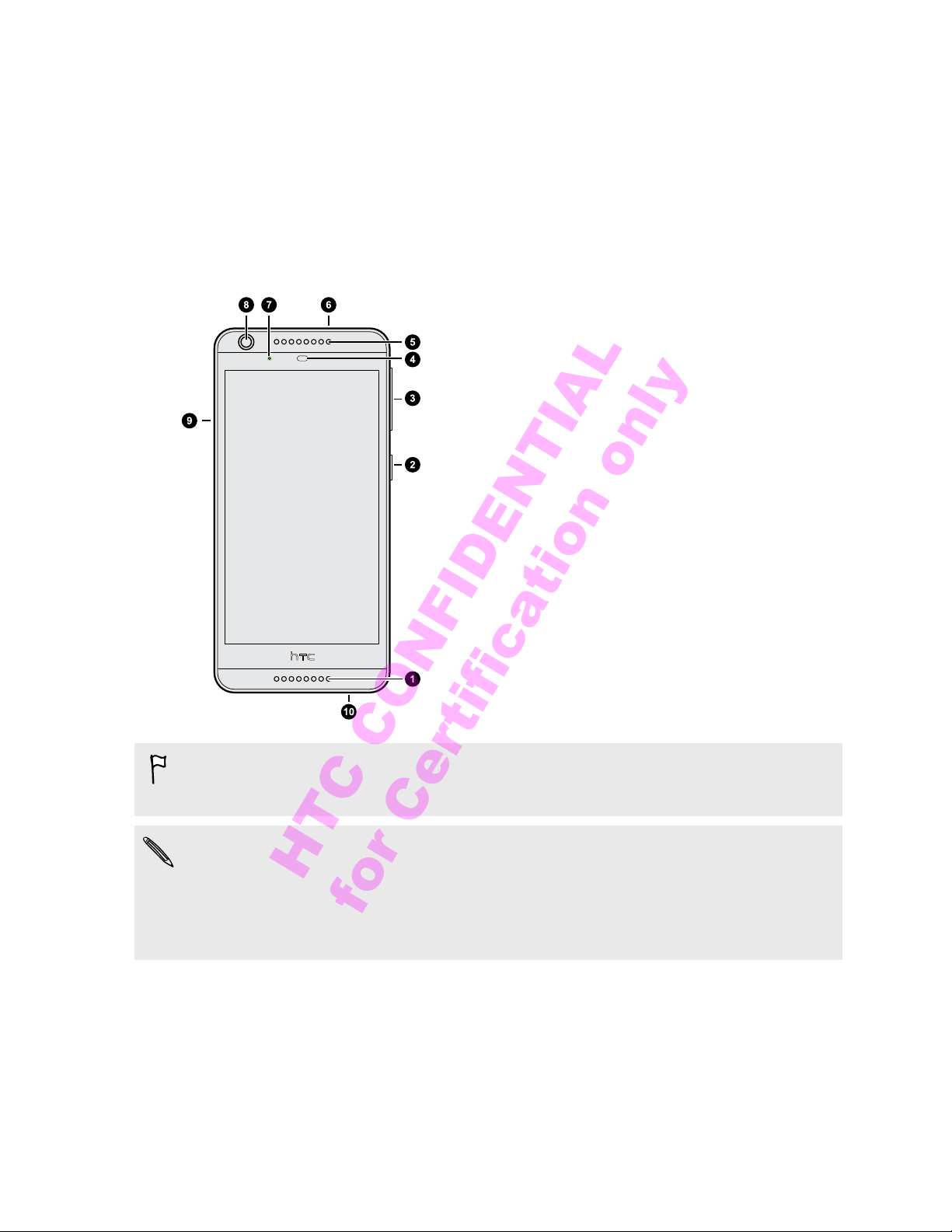
5 Unboxing
HTC CONFIDENTIAL
for Certification only
Unboxing
HTC Desire 626
1. Microphone and speaker
2. POWER
3. VOLUME buttons
4. Proximity sensor
5. Receiver
6. 3.5mm headset jack
7. Notification LED
8. Front camera
9. Slot cover
10. USB connector
You need a 4G/LTE™ plan to use your operator's 4G/LTE network for voice calls
and data services. Check with your operator for details.
§ If you want to use a case or screen protector, don’t cover and block the proximity
sensor. Purchase a case or screen protector designed for HTC Desire 626.
§ Avoid connecting third-party headsets or accessories with metallic charms that
dangle near the headset jack. Using these may affect signal reception.
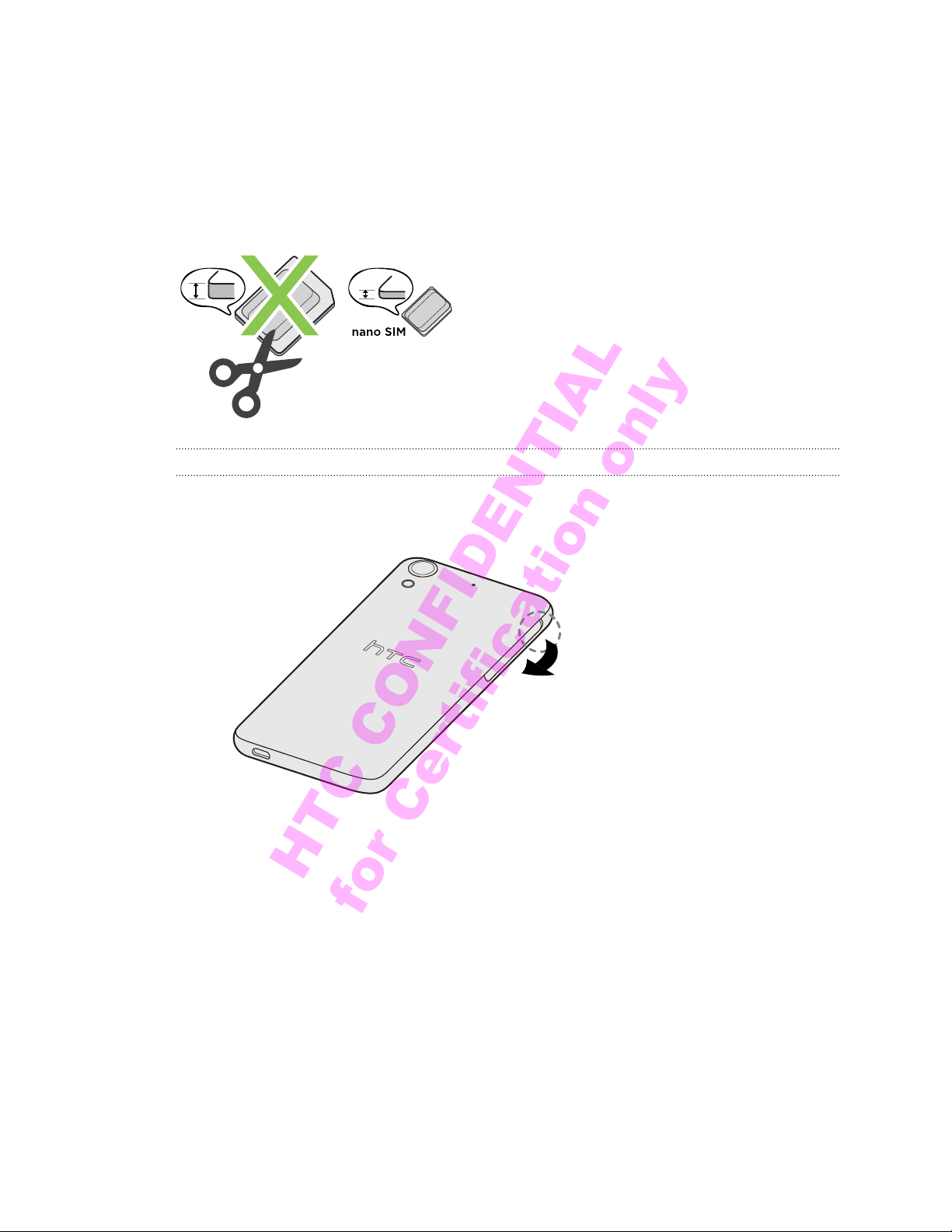
6 Unboxing
HTC CONFIDENTIAL
for Certification only
nano SIM card
HTC Desire 626 uses a nano SIM card.
Use a standard nano SIM card only. Inserting a modified card that is thicker than the
standard nano SIM card may cause the card to not fit properly or damage the card
slot.
Inserting a nano SIM card
1. Make sure HTC Desire 626 is off and hold it securely with the front facing down.
2. Open the slot cover with your thumb or finger.
3. Pull the tray out from the nano SIM slot.
