HTC 0PJA120 User Manual

Safety and
regulatory guide
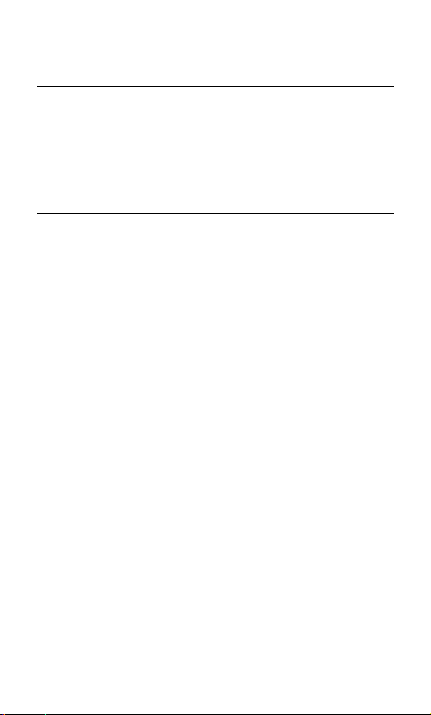
2 Safety and regulatory guide
Please read before proceeding
THE BATTERY IS NOT FULLY CHARGED WHEN YOU TAKE THE
DEVICE OUT OF THE BOX.
Privacy restrictions
Some countries require full disclosure of recorded telephone
conversations.
Important health information and safety
precautions
When using this product, the safety precautions below must be
taken to avoid possible legal liabilities and damages.
Retain and follow all product safety and operating instructions.
Observe all warnings in the operating instructions on the product.
To reduce the risk of bodily injury, electric shock, fire, and damage
to the equipment, observe the following precautions.
Electrical safety
This product is intended for use when supplied with power from
the designated battery or power supply unit. Other usage may be
dangerous and will invalidate any approval given to this product.
Safety precautions for proper grounding installation
CAUTION
: Connecting to improperly grounded equipment can
result in an electric shock to your device.
This product is equipped with a USB Cable for connecting with
desktop or notebook computer. Be sure your computer is properly
grounded (earthed) before connecting this product to the
computer. The power supply cord of a desktop or notebook
computer has an equipment-grounding conductor and a
grounding plug. The plug must be plugged into an appropriate
outlet which is properly installed and grounded in accordance with
all local codes and ordinances.
Safety precautions for power supply unit
Use the correct external power source
A product should be operated only from the type of power
source indicated on the electrical ratings label. If you are not
sure of the type of power source required, consult your
authorized service provider or local power company. For a
product that operates from battery power or other sources,
refer to the operating instructions that are included with the
product.
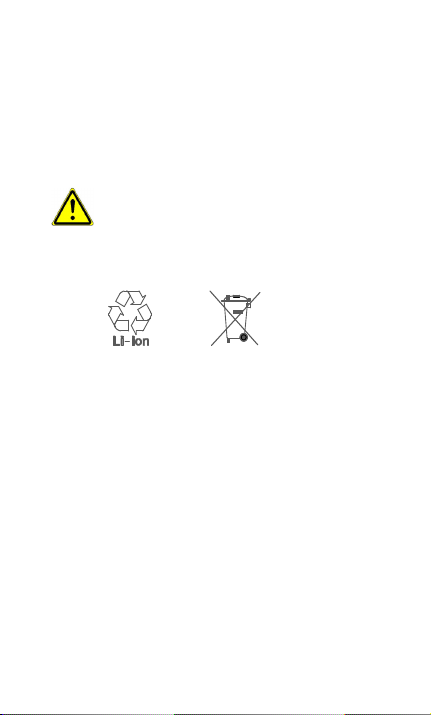
Safety and regulatory guide 3
WARNING
: To reduce risk of fire or burns,
do not
This product should be operated only with the following
designated power supply unit(s).
AC adapter:
HTC, TC P900-US
Handle battery packs carefully
This product contains a Lithium-ion polymer or Lithium-ion battery.
There is a risk of fire and burns if the battery pack is handled
improperly.
disassemble, crush, puncture, short external
contacts or circuits, expose to temperature above
60° C (140° F), or dispose of in fire or water. Recycle
or dispose of used batteries according to the local
regulations or reference guide supplied with your
product.
Take extra precautions
Keep the device dry and away from water or any liquid as it
may cause a short circuit.
The phone should only be connected to products that bear
the USB-IF logo or have completed the USB-IF compliance
program.
Only use the battery with a charging system that has been
qualified with the system per this standard, IEEE-Std-1725.
Use of an unqualified battery or charger may present a risk of
fire, explosion, leakage or other hazard.
Avoid dropping the phone. If the phone or battery is dropped,
especially on a hard surface, and the user suspects damage,
take it to a service centre for inspection.
If the battery leaks:
Do not allow the leaking fluid to come in contact with skin or
clothing. If already in contact, flush the affected area
immediately with clean water and seek medical advice.
Do not allow the leaking fluid to come in contact with eyes. If
already in contact, DO NOT rub; rinse with clean water
immediately and seek medical advice.
Take extra precautions to keep a leaking battery away from
fire as there is a danger of ignition or explosion.

4 Safety and regulatory guide
Safety precautions for direct sunlight
Keep this product away from excessive moisture and extreme
temperatures. Do not leave the product inside a vehicle or in
places where the temperature may exceed 60°C (140°F), such as
on a car dashboard, window sill, or behind glass that is exposed to
direct sunlight or strong ultraviolet light for extended periods of
time. This may damage the product, overheat the battery, or pose
a risk to the vehicle.
Prevention of hearing loss
CAUTION
: Permanent hearing loss may occur if earphones or
headphones are used at high volume for prolonged periods of time.
Using Your Phone While Flying
Use of cell phones may be restricted on aircraft. Please check
with your airline to see what restrictions may apply. You may be
required to turn off your phone at certain times. Use of your
phone’s cellular connection and use of your phone for voice
communications may be prohibited by law or airline policy. For
your safety and the safety of other passengers, always follow crew
instructions regarding the use of your phone.
Environment restrictions
Do not use this product in gas stations, fuel depots, chemical
plants or where blasting operations are in progress, or in
potentially explosive atmospheres such as fuelling areas, fuel
storehouses, below deck on boats, chemical plants, fuel or
chemical transfer or storage facilities, and areas where the air
contains chemicals or particles, such as grain, dust, or metal
powders. Please be aware that sparks in such areas could cause an
explosion or fire resulting in bodily injury or even death.
When in any area with a potentially explosive atmosphere or
where flammable materials exist, the product should be turned off
and the user should obey all signs and instructions. Users are
advised not to use the equipment at refueling points such as
service or gas stations, and are reminded of the need to observe
restrictions on the use of radio equipment in fuel depots, chemical
plants, or where blasting operations are in progress.
Road safety
Full attention must be given to driving at all times in order to
reduce the risk of an accident. Using a phone while driving (even
with a hands free kit) causes distraction and can lead to an

Safety and regulatory guide 5
accident. You must comply with local laws and regulations
restricting the use of wireless devices while driving.
Safety precautions for RF exposure
Avoid using your phone near metal structures (for example, the
steel frame of a building).
Avoid using your phone near strong electromagnetic sources,
such as microwave ovens, sound speakers, TV and radio.
Use only original manufacturer-approved accessories, or
accessories that do not contain any metal.
Use of non-original manufacturer-approved accessories may
violate your local RF exposure guidelines and should be avoided.
Hearing aids
Some digital wireless phones may interfere with some hearing aids.
In the event of such interference, you may want to consult your
service provider, or call the customer service line to discuss
alternatives.
Electrical safety
Accessories
Use only approved accessories.
Do not connect with incompatible products or accessories.
Connection to a car
Seek professional advice when connecting a phone interface to
the vehicle electrical system.
Faulty and damaged products
Do not attempt to disassemble the phone or its accessory.
Only qualified personnel must service or repair the phone or
its accessory.
General precautions
You alone are responsible for how you use your phone and any
consequences of its use. You must always switch off your phone
wherever the use of a phone is prohibited. Use of your phone is
subject to safety measures designed to protect users and their
environment.
Avoid applying excessive pressure to the device
Do not apply excessive pressure on the screen and the device to
prevent damaging them. It is also recommended that you store
the device in a protective case and only use your finger when
interacting with the touch screen. Cracked display screens due
to improper handling are not covered by the warranty.
