HR EMX-HD-AUD User Manual

User’s Manual
EMX-HD-AUD
HDMI Audio Extractor w/ EDID Management
Extracts Digital and Analog Audio from HDMI input
Equalizes and Extends HDMI video signals to 50 ft
Learns and Emulates EDID
USB Port for EDID Read & Write
HDCP Compliant
CUSTOMER
SUPPORT
INFORMATION
Order toll-free in the U.S. 800-959-6439
FREE technical support, Call 714-641-6607 or fax 7641-6698
Mail order: Hall Research, 1163 Warner Ave., Tustin, CA
Web site: www.hallresearch.com E-mail: info@ hallresearch.com
92780
UMA1201 Rev B


HDMI Audio Extractor w/ EDID Mgmt
1.0 Introduction
Thank you for purchasing the Hall Research EMX-HD-AUD. This versatile device
can be used to extract the audio from HDMI, extend HDMI cable length, manage
EDID (pass-thru or emulate), and re-clock both TMDS video and DDC data. The use
of EMX-HD-AUD can often resolve system level HDMI signal-chain issues by acting
as an intelligent intermediary.
The EMX-HD-AUD is powered from the HDMI source input and no additional power
supply connection is needed for most applications. A USB power supply is included
and may be used in case the HDMI source has limited power.
Use the EMX-HD-AUD wherever you want to diagnose or resolve HDMI issues. It
can fix problems caused by incompatibility of components in the video signal chain,
signal degradation due to long cables, or issues related to EDID.
Multi-color LED’s on the unit indicate the mode of operation with regards to EDID
routing, and also provide real-time status on the HDMI signal’s video and audio. The
audio outputs include stereo analog on a 3.5mm jack, Digital audio (2 or multichannel SPDIF) on optical TOSLINK connector, and of course the audio that is
embedded in the HDMI output stream. Each of the audio outputs can be
independently muted. For example, you can remove the audio from the HDMI
output. This would be desirable in many applications if the connected TV’s audio
were causing annoying echo due to processing delay.
The EMX-HD-AUD constructs an EDID table (capabilities list) for the connected
source. This table either is copied verbatim from the connected display (sink) when
in pass-thru mode, or substitutes an internal EDID data from on board memory. The
internal EDID data can be learned from any connected display by using the buttons
on the box, or uploaded to it from a PC via the USB port. Most importantly, the
device maintains HDCP compliance regardless of the EDID routing mode, so HDCP
protected content passes through the system with protection intact even when the
EDID is emulated from internal memory.
The EMX-HD-AUD is HDMI 1.3 and 1.4 (deep-color and 3D) compatible, and
automatically compensates for the signal degradation caused by long video cable
runs of up to 50 ft (15 m) on its input and can drive HDMI cables on its output to 30
ft (10 m).
The package includes a universal power supply and a USB cable for connection to a
PC. Free Windows™ PC software is available on the product’s website that allows
reading, saving, manipulating, and writing EDID tables to and from the unit. The
software can also be used to control the operational modes and provides diagnostic
tools such as indication of the HDMI input signal’s video and audio characteristics.
© Copyright 2012. Hall Research, Inc.
All rights reserved.
1
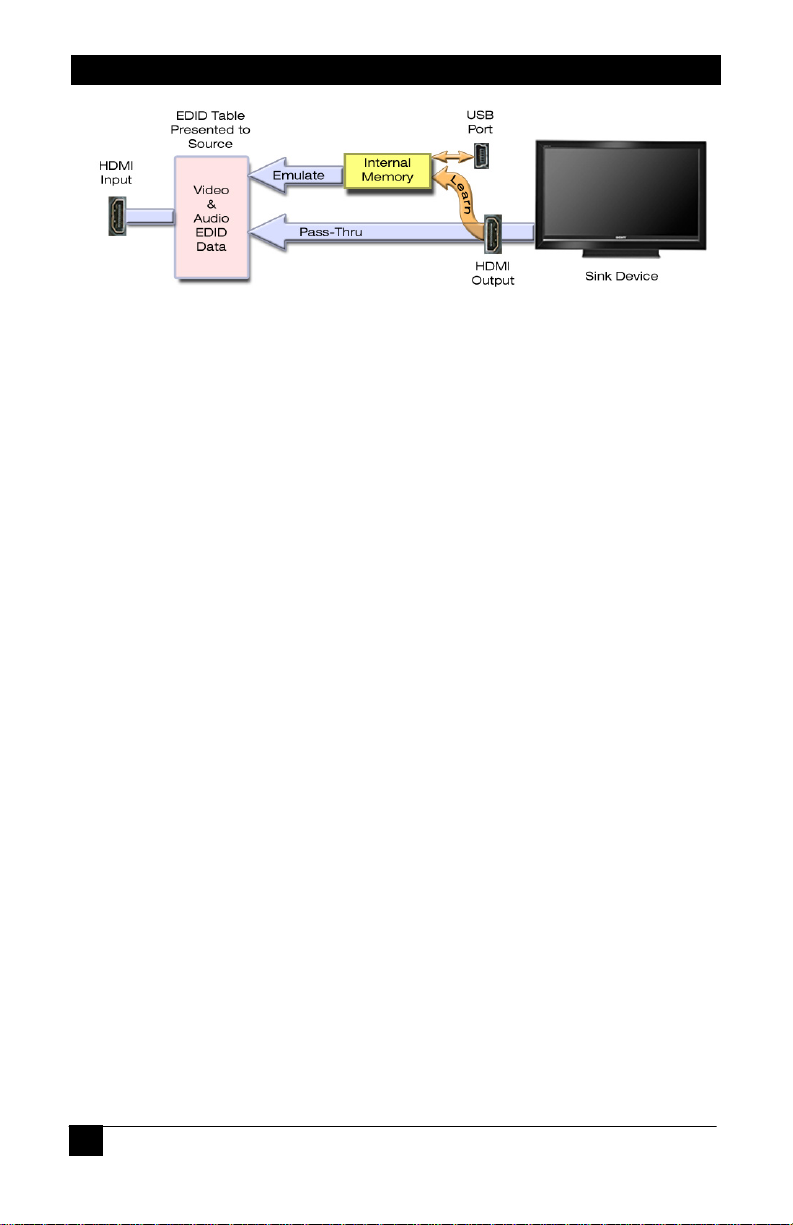
EMX-HD-AUD
EDID Routing Modes
2.0 Features
Extracts both analog and digital audio
Pass-through EDID or Learn and emulate custom files
Powered from HDMI input or external power (if required)
Re-clocks HDMI and buffers DDC (resolves EDID and HDCP issues)
Surge protects HDMI input and output
Supports DVI, HDMI™, HDCP, CEC, Deep-Color, and 3D Video
LED indicators for Mode and HDMI Video/Audio status
Extract audio with or without a display
Can mute audio outputs independently
Can remove the audio from the HDMI output signal
USB port for EDID management
Free PC software to grab, manipulate or upload EDID data
Locking HDMI Connectors (requires compatible cable for locking feature)
Designed and made in USA
2
© Copyright 2012. Hall Research, Inc.
All rights reserved.
