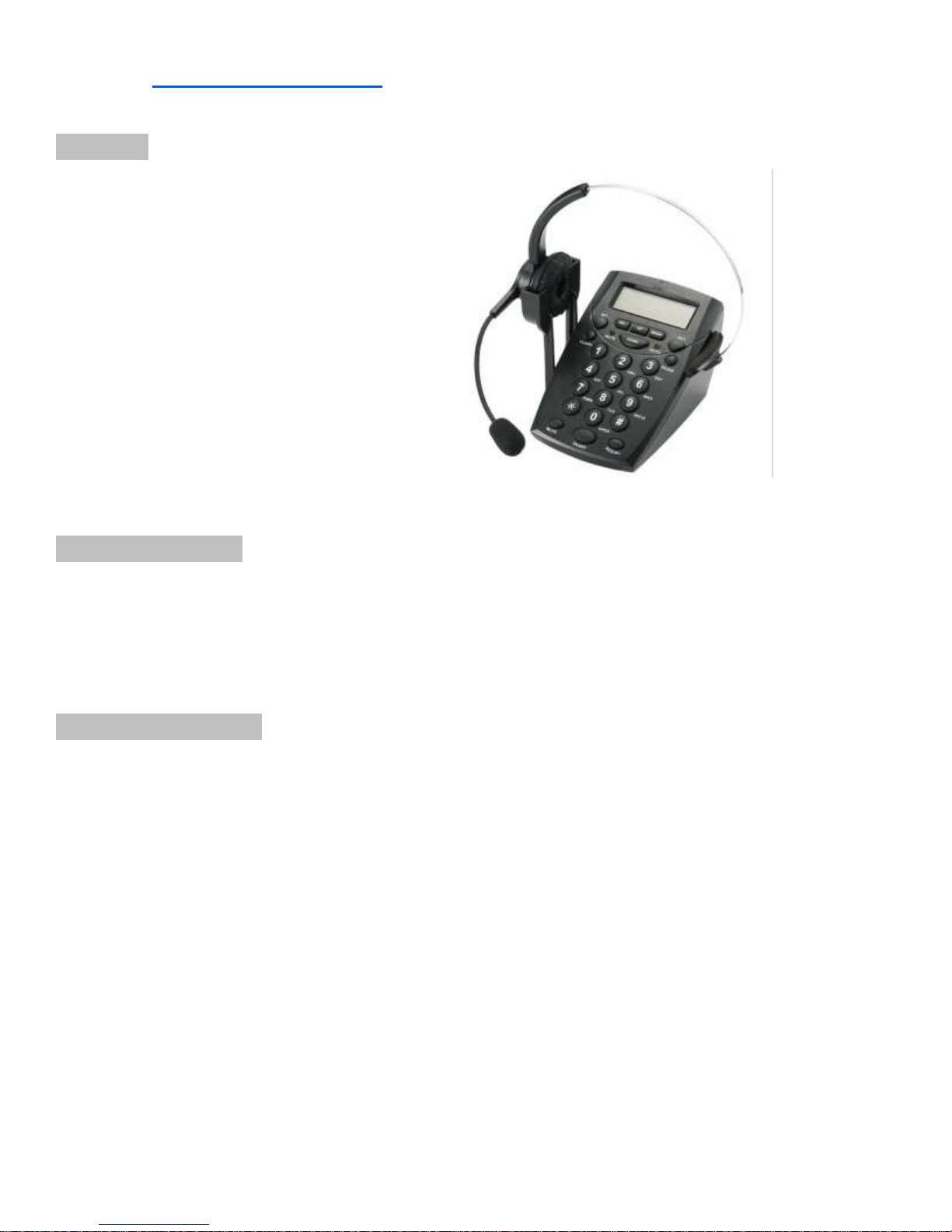
Hands-free Headset with Backlight Caller ID LCD Display
FSK/DTMF caller ID display
Noise cancelling (ideal for busy call centers)
Hands-free headset with volume control
Stores last 30 incoming, and 5 outgoing
numbers
2 digits PABX code setup, 32 digits pre-dial
and edit
Green Backlight in-use, with LED indication
Flash, Mute and Redial functions / buttons
Headset speaker volume knob control
Flash time 100ms or 600ms choice
Adjustable ringer volume (high-low-off)
Voice recorder port available (connects to
the PC or MP3 device)
Power save function
FEATURES
PACKAGE INCLUDES:
MANUAL
1 x Hands-free Headset with dial pad
1 x Over-the-head earpiece with attached cable and RJ11 plug (7’ long)
1 x RJ11 telephone cord (7’)
1 x user manual
SAFETY INSTRUCTIONS
When using this telephone equipment, the following basic safety precautions should always be
followed to reduce the risk of fire, electronic shock and injury to persons:
1. Read, understand and follow all warnings and instructions
2. Unplug the product from the wall outlet before cleaning. Do not use liquid cleaners or aerosol
cleaners. Use a soft damp cloth for cleaning.
3. Do not place this product on unstable surface. The product may drop, causing serious
damage to the product.
4. Do not overload wall outlets and extension cords as this can result in fire or electronic shock.
5. Never push foreign objects of any kind into this product through cabinet slots as they may
affect dangerous voltage points or short circuit parts that could result in fire or electronic
shock, never spill liquid of any kind on the product.
6. Avoid moving or disconnecting this unit during a heavy storm, as there may be a remote risk
of electronic shock from lighting and thunder.

7. Unauthorized persons cannot open or service even if there is a defect with the unit. This will
void with the warranty, please send to service center for repair.
INSTALLATION
1. Insert one end of the line cord to the line jack of the base and the other end to the wall outlet
of your phone line.
2. Connect the hands-free headset
3. Setting the dialing mode to correct mode according to the directions from your local telecom.
RECEIVING A CALL
When a call comes, the telephone rings, and LCD displays the date, time and the incoming
number.
Note: For the phone to display incoming number and other information, you must have an
active Caller ID subscription with your local telephone exchange company.
Auto Mode
In auto call mode, the call is answered automatically without ringing but blue backlight.
Move Mode
Press [ON/OFF] to answer when it rings.
Note: Generally telecom transmits the incoming message between the first ring and the
second ring. Please answer the phone after the second ring.
MAKING CALL
1. Press [ON/OFF] key.
2. When you hear the dial tone, dial the desired number.
3. The unit will start to time the conversation after 6 seconds.
4. When finished, press [ON/OFF] key again.
REVIEWING, CALLING, AND DELETING NUMBERS
Reviewing
In on-hook state, press UP () or DOWN () key to scroll and review the numbers.
Redial
1. At on-hook state, press the “OUT” key to review the numbers you have dialed.
2. Press “Redial” key; the LCD will display the outgoing number and call is dialed out.

Deleting
When the desired number is shown, press DEL key, the number is deleted.
KEY FUNCTION
OUT
This key will display all the numbers called.
BRIGHT
FIVE levels LCD brightness adjustable.
HOLD
In off-hook state, press HOLD to enter into music-in-hold state (music is on), meantime you
can hang up the handset.
MUTE
Microphone will stop working by pressing this button at phone conversation, indicator light
will turn red; press this key once more will recover the microphone.
FLASH
It is used to get new dial tone or to activate customer-calling services available through
your local phone company.
REDIAL
Press REDIAL button, if you want to redial the last dialing number.
REC
Voice recorder port (3.5mm) available, can connect to the PC to record.
RIGNGER HI/LOW/OFF SWITCH
Slide ringer switch to adjust desired ringer.
VOL
Headset speaker volume control by knob.
TONE / PULSE SWITCH
Choose the right mode according to the different PBX in the world.
FLASH
Flash time switch, 100/600ms switchable.
SET
SET-1: Date and Time
1. Press SET
2. Input the digit when it blinks.
3. Use ▲ or ▼ to move back for correcting.

SET-2: LOCAL CODE
1. Press SET when LCD display “ CODE- “
2. Input the local code and press SET back to menu
SET-3: PCODE
1. Press SET when LCD displays “ PCODE “
2. Input the PABX number and press SET back to menu.
SET-4: AUTO IP
1. Press SET when LCD displays “ AUTO IP “
2. Press SET to enter set, LCD displays “AUTO IP OFF/ON” blinks. Press ▲ or ▼ to set auto
IP ON or OFF.
3. SELECT “AUTO IP ON”, press SET to confirm, LCD displays “INPUTCODE”, enter special
service number for different telecom company IP service, press DEL to delete wrong
digitals, press SET button to save setting and exit.
SET-5: Alert
1. Press SET when LCD displays “ALAR”, when the alert is on, extension is not allowed.
2. Press ▲ or ▼ to set ON/OFF Mode. Press SET back to menu.
SET-6: Alarm
1. Press SET when LCD displays “ ALAR “
No function when without the hand-free function.
Press and hold DEL key for 3 seconds; all the incoming numbers are deleted.
NOTE: If the PABX code is set, the telephone will detect and add the code before the number
automatically when dialing back the number. It will dial the PABX code first and then after a 2
second pause and then dial the number.
For additional support, please visit https://hqtelecom.com
