Page 1

QuickSpecs
HPE ProLiant WS460c Gen9 Graphics Server Blade
Overview
Page 1
HPE ProLiant WS460c Gen9 Graphics Server Blade
1.
Local I/O Connector (covered)
4. PCIe Gen3 x16 slot 1
2.
Small form factor (SFF) drive bays
5. PCIe Gen3 x16 slot 2
3.
HPE ProLiant WS460c Gen9 Graphics Server Blade base
system (single
6.
HPE ProLiant WS460c Graphics Server Blade with graphics
expansion (double
HPE ProLiant WS460c Gen9 Graphics Server Blade – Internal View
1.
FlexibleLOM adapter
7.
USB 3.0 and TPM
2.
Nand Flash & Micro SD
8.
Embedded SATA Connector
3.
Mezzanine Slots (x16 PCI 3.0)
9.
Solid State Device Connector
4.
Sixteen (16) DDR4 DIMM memory slots (8 per processor)
10.
Two hot-plug drive bays
HPE ProLiant WS460c Gen9 Graphics Server Blade – External View
-width model)
-width model)
Page 2

QuickSpecs
HPE ProLiant WS460c Gen9 Graphics Server Blade
Overview
Page 2
5.
Up to two (2) Intel® Xeon® E5-2600 v3 or v4 family
processors
11.
HPE Smart Array P244br Controller with 1GB FBWC
6.
HPE BLc 12W Smart Storage Battery connector
12.
iLO Management Engine
What's New
• New Graphics options, including the NVIDIA Tesla M60 and Quadro M3000SE
• Support for the Intel E5-2600 v3 or v4 Product Family
• NVMe SFF Solid State Disk (SSD) support
• Support for 2400MT/s DDR4 memory
Page 3
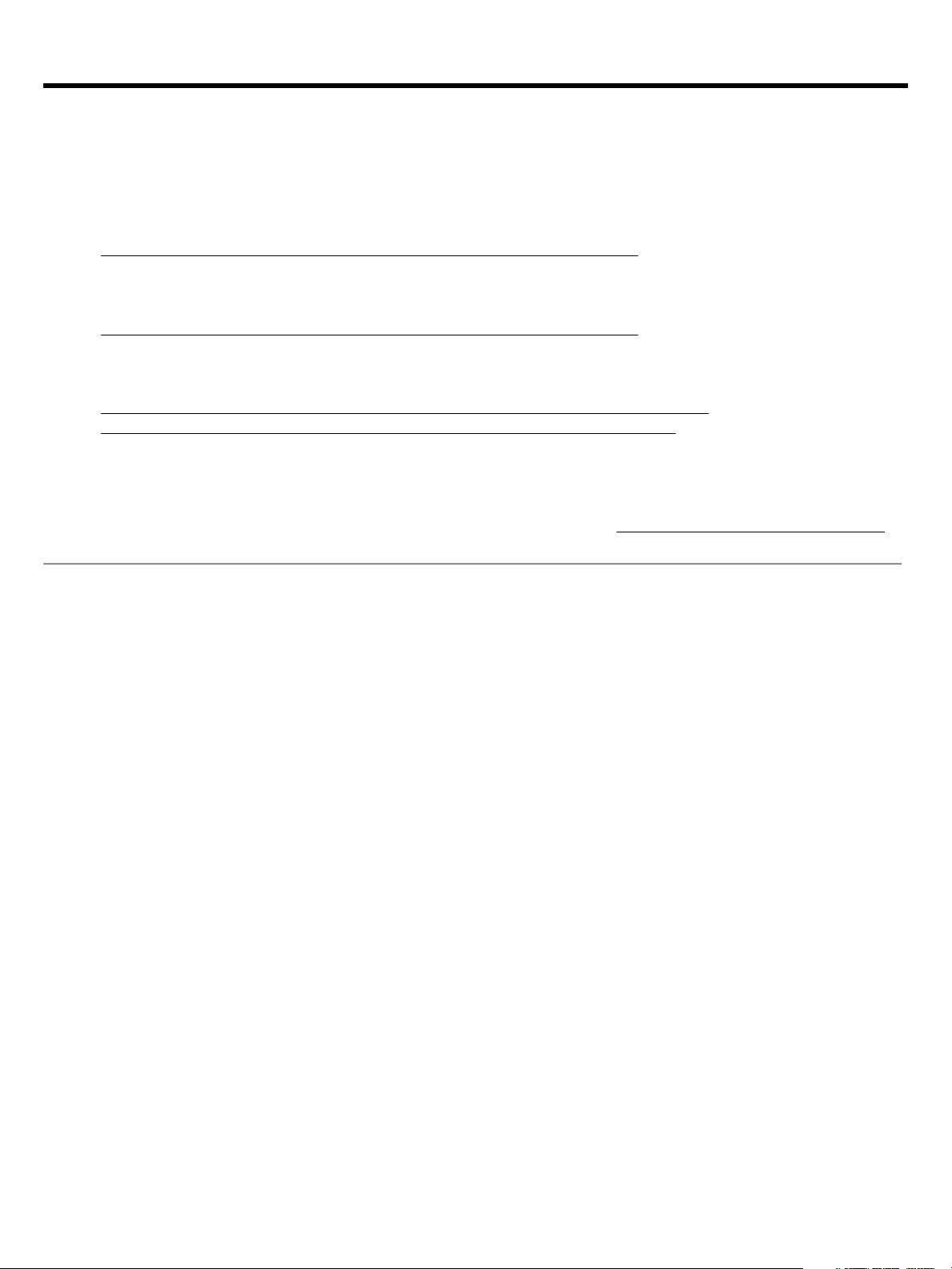
QuickSpecs
HPE ProLiant WS460c Gen9 Graphics Server Blade
Standard Features
3
NOTE: This document covers the HPE ProLiant WS460c Gen9 server blade only. For information on HPE BladeSystems c-Class
NOTE: For the Standard Features shipped in the "Factory Integrated Models", please see the "Configuration Information -
Processor
E5-2600 v4 series Processors
HPE BL460c Gen9 Intel® Xeon® E5-2690v4 (2.6GHz/14-core/35MB/135W)
HPE BL460c Gen9 Intel® Xeon® E5-2683v4 (2.1GHz/16-core/40MB/120W)
HPE BL460c Gen9 Intel® Xeon® E5-2680v4 (2.4GHz/14-core/35MB/120W)
HPE BL460c Gen9 Intel® Xeon® E5-2660v4 (2.0GHz/14-core/35MB/105W)
HPE BL460c Gen9 Intel® Xeon® E5-2650v4 (2.2GHz/12-core/30MB/105W)
HPE BL460c Gen9 Intel® Xeon® E5-2650Lv4 (1.7GHz/14-core/35MB/65W)
HPE BL460c Gen9 Intel® Xeon® E5-2640v4 (2.4GHz/10-core/25MB/90W)
HPE BL460c Gen9 Intel® Xeon® E5-2630v4 (2.2GHz/10-core/20MB/85W)
HPE BL460c Gen9 Intel® Xeon® E5-2630Lv4 (1.8GHz/10-core/25MB/55W)
HPE BL460c Gen9 Intel® Xeon® E5-2623v4 (2.6GHz/4-core/10MB/85W)
HPE BL460c Gen9 Intel® Xeon® E5-2620v4 (2.1GHz/8-core/20MB/85W)
HPE BL460c Gen9 Intel® Xeon® E5-2609v4 (1.7GHz/8-core/20MB/85W)
HPE BL460c Gen9 Intel® Xeon® E5-2603v4 (1.7GHz/6-core/15MB/85W)
HPE BL460c Gen9 Intel® Xeon® E5-2699v4 (2.2GHz/22-core/55MB/145W)
HPE BL460c Gen9 Intel® Xeon® E5-2698v4 (2.2GHz/20-core/50MB/135W)
HPE BL460c Gen9 Intel® Xeon® E5-2697v4 (2.3GHz/18-core/45MB/145W)
HPE BL460c Gen9 Intel® Xeon® E5-2697Av4 (2.6GHz/16-core/40MB/145W)
HPE BL460c Gen9 Intel® Xeon® E5-2695v4 (2.1GHz/18-core/45MB/120W)
HPE BL460c Gen9 Intel® Xeon® E5-2667v4 (3.2GHz/8-core/25MB/135W)
HPE BL460c Gen9 Intel® Xeon® E5-2643v4 (3.4GHz/6-core/20MB/135W)
Enclosures and HPE BladeSystem c-Class Interconnect and Mezzanine Components, please see the following:
HPE BladeSystem c-Class Enclosures QuickSpecs:
• HPE BladeSystem c3000 Enclosure QuickSpecs at
https://www.hpe.com/h20195/v2/GetDocument.aspx?docname=c04123379
NOTE: The c3000 HPE c-Class enclosures have full backwards and forwards compatibility, existing server blades are
supported in the new enclosures and any future server blades will be supported in the existing enclosures.
• HPE BladeSystem c7000 Enclosure QuickSpecs at
https://www.hpe.com/h20195/v2/GetDocument.aspx?docname=c04229580
NOTE: The c7000 HPE c-Class enclosures have full backwards and forwards compatibility, existing server blades are
supported in the new enclosures and any future server blades will be supported in the existing enclosures.
• HPE BladeSystem c-Class Interconnect and Mezzanine Components at
http://h18004.www1.hp.com/products/blades/components/c-class-interconnects.html
http://h18004.www1.hp.com/products/blades/components/c-class-adapters.html
NOTE: For optimal cooling and system performance the WS460c Gen9 Server Blade requires the c7000 enclosure to be
configured with 10 fans and the c3000 enclosure to be configured with 6 fans.
NOTE: For proper BladeSystem operation, the minimum required versions of HPE Onboard Administrator and HPE Virtual
Connect are required and available via the HPE Service Pack for ProLiant, please see http://www.hp.com/go/spp/download
.
Factory Integrated Models" section.
One of the
following
depending on
selection
HPE BL460c Gen9 Intel® Xeon® E5-2637v4 (3.5GHz/4-core/15MB/135W)
Page
Page 4
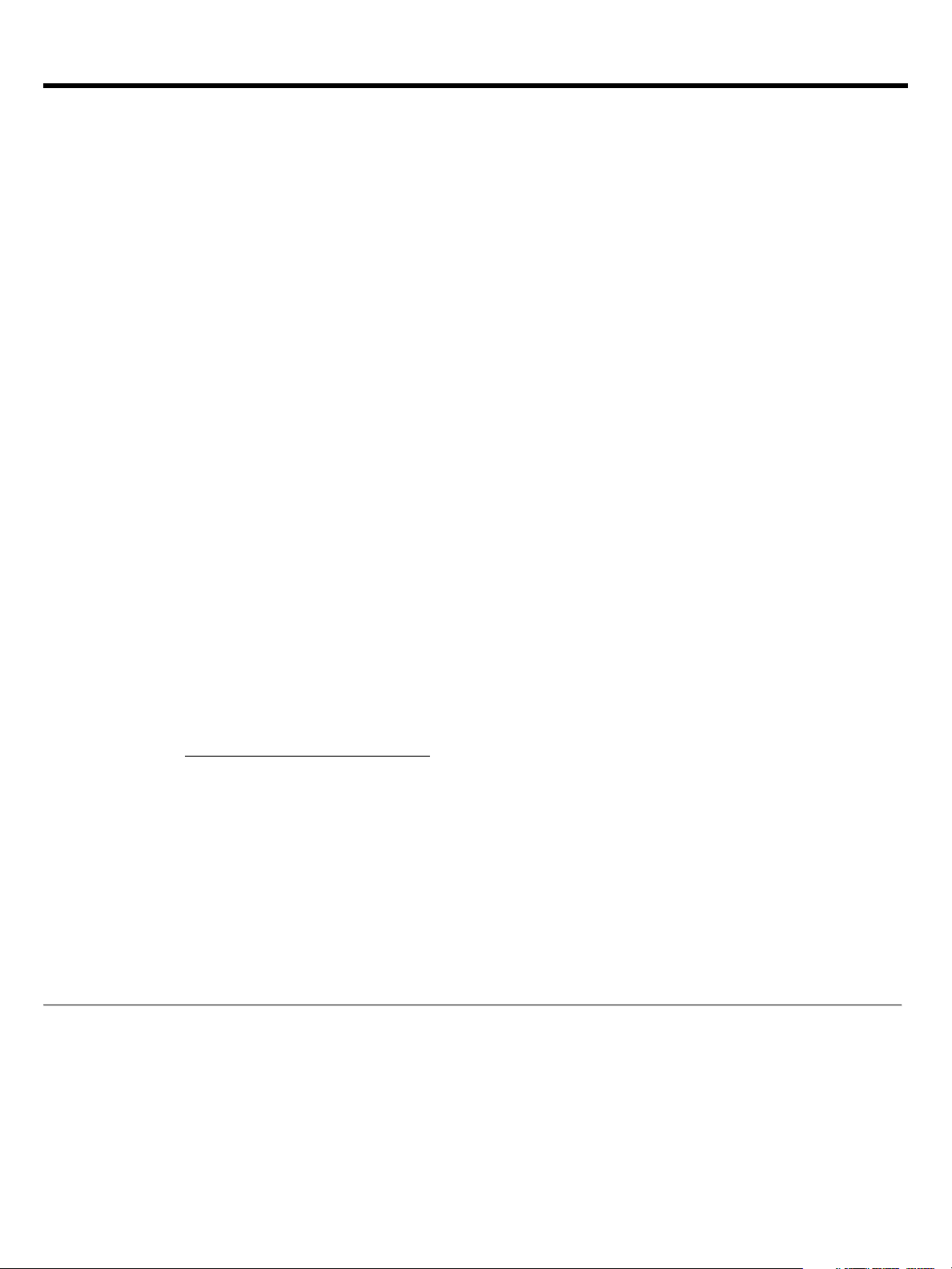
QuickSpecs
HPE ProLiant WS460c Gen9 Graphics Server Blade
Standard Features
Page 4
E5-2600 v3 series Processors
HPE BL460c Gen9 Intel® Xeon® E5-2690v3 (2.6GHz/12-core/30MB/135W)
HPE BL460c Gen9 Intel® Xeon® E5-2680v3 (2.5GHz/12-core/30MB/120W)
HPE BL460c Gen9 Intel® Xeon® E5-2670v3 (2.3GHz/12-core/30MB/120W)
HPE BL460c Gen9 Intel® Xeon® E5-2660v3 (2.6GHz/10-core/25MB/105W)
HPE BL460c Gen9 Intel® Xeon® E5-2650v3 (2.3GHz/10-core/25MB/105W)
HPE BL460c Gen9 Intel® Xeon® E5-2640v3 (2.6GHz/8-core/20MB/90W)
HPE BL460c Gen9 Intel® Xeon® E5-2683v3 (2GHz/14-core/35MB/120W)
HPE BL460c Gen9 Intel® Xeon® E5-2630v3 (2.4GHz/8-core/20MB/85W)
HPE BL460c Gen9 Intel® Xeon® E5-2620v3 (2.4GHz/6-core/15MB/85W)
HPE BL460c Gen9 Intel® Xeon® E5-2623v3 (3GHz/4-core/10MB/105W)
HPE BL460c Gen9 Intel® Xeon® E5-2609v3 (1.9GHz/6-core/15MB/85W)
HPE BL460c Gen9 Intel® Xeon® E5-2603v3 (1.6GHz/6-core/15MB/85W)
HPE BL460c Gen9 Intel® Xeon® E5-2650Lv3 (1.8GHz/12-core/30MB/65W)
HPE BL460c Gen9 Intel® Xeon® E5-2698v3 (2.3GHz/16-core/40MB/135W)
HPE BL460c Gen9 Intel® Xeon® E5-2630Lv3 (1.8GHz/8-core/20MB/55W)
HPE BL460c Gen9 Intel® Xeon® E5-2695v3 (2.3GHz/14-core/35MB/120W)
HPE BL460c Gen9 Intel® Xeon® E5-2637v3 (3.5GHz/4-core/15MB/135W)
HPE BL460c Gen9 Intel® Xeon® E5-2697v3 (2.6GHz/14-core/35MB/145W)
HPE BL460c Gen9 Intel® Xeon® E5-2667v3 (3.2GHz/8-core/20MB/135W)
HPE BL460c Gen9 Intel® Xeon® E5-2643v3 (3.4GHz/6-core/20MB/135W)
HPE BL460c Gen9 Intel® Xeon® E5-2699v3 (2.3GHz/18-core/45MB/145W)
NOTE: DIMM slots 4 and 5 are not accessible when the E5-2699 v4, E5-2697 v4, E5-2697A v4, E5-2667
Cache Memory
55MB (1x55MB) L3 cache
NOTE: For Twenty two-core processors.
50MB (1x50MB) L3 cache
NOTE: For Twenty-core processors.
45MB (1x45MB) L3 cache
NOTE: For Eighteen-core processors.
40MB (1x40MB) L3 cache
NOTE: For Sixteen-core processors.
v4, E5-2643 v4, E5-2637 v4,E5-2699 v3, the E5-2697 v3, the E5-2643 v3, the E5-2637 v3, or the E52667 v3 is used. In a 2 processor configuration, there are twelve (12) total available DIMM slots.
NOTE: For the maximum supported memory speeds for each processor listed above, please reference the
'
Memory Speed by Processor Model' table in the Memory section of the QuickSpecs.
NOTE: All processors support Intel® Hyper-Threading and Intel® Turbo Boost Technologies except the E5-
2609 v4, E5-2603 v4, E5-2603 v3 and E5-2609 v3
NOTE: DDR4 speed is the maximum memory speed of the processor. Actual memory speed may depend
on the quantity and type of DIMMs installed.
NOTE: Supports 1 or 2 processors. Mixing different processor models is not supported.
NOTE: For the Intel® C610 Chipset E5-2600 v3 and v4 Series, the letter preceding the model number
indicates the Product Line (E3, E5, E7); 2600x, 2 = number of CPUs in a Node, 6 is socket/segment
designation, 00 = Processor SKU, and x = L for low power SKUs.
NOTE: Two processors must be installed on the WS460c Gen9 to use the graphics options.
NOTE: All processors within the server must be identical.
NOTE: The letter "L" following the model number indicates denotes lower wattage.
One of the
following
depending on
processor
Page 5
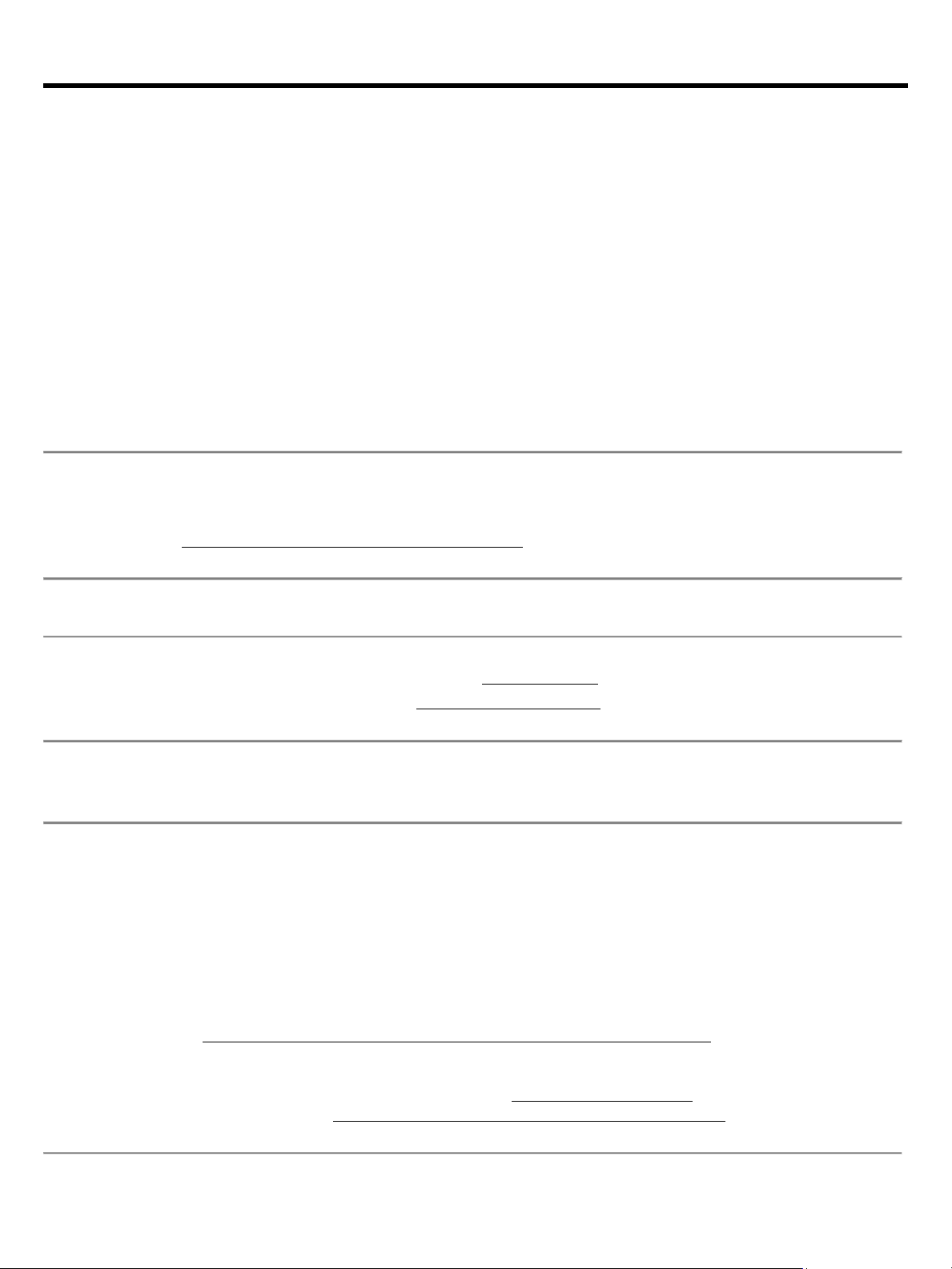
QuickSpecs
HPE ProLiant WS460c Gen9 Graphics Server Blade
Standard Features
Page 5
35MB (1x35MB) L3 cache
NOTE: For Fourteen-core processors.
30MB (1x30MB) L3 cache
NOTE: For Twelve-core processors.
25MB (1x25MB) L3 cache
NOTE: For Ten or Eight-core processors.
20MB (1x20MB) L3 cache
NOTE: For Six, Eight, or Ten-core processors.
15MB (1x15MB) L3 cache
NOTE: For Quad or Six-core processors.
10MB (1x10MB) L3 cache
NOTE:
Chipset
Intel® C610 Series Chipset
Intel® E5-2600 v3 or v4 Processor Family
NOTE: For more information regarding Intel chipsets, please see the following:
Upgradeability
Upgradeable to two (2) processors
On System
HPE iLO (Firmware HPE iLO4 2.0), 4GB NAND with 1GB USB user space configurable via UEFI and
NOTE: For more information, visit: http://www.hp.com/go/ilo
Memory
Advanced ECC
Memory Online Spare Mode (Rank Spare Mode)
Memory
Type
HPE SmartMemory
DDR4 Load Reduced (LRDIMM), or Registered (RDIMM)
Maximum (LRDIMM)
1TB (16 x 64GB) up to 2400MT/s at 1.2V
Maximum (RDIMM)
512GB (16 x 32GB) up to 2133MT/s at 1.2V
NOTE: HPE memory from previous generation servers (DDR3) is not compatible with this server. HPE
Network
Controller
One (1) 20Gb 2-port FlexFabric FLB, 10Gb 2-port HPE FlexFabric FLB, or 10Gb 2-port Ethernet FLB
For Quad-core processors.
http://www.intel.com/products/server/chipsets/.
Management
accessible via iLO. Read and learn more in the iLO QuickSpecs.
Chipset
Protection
One of the
following
depending on
selection
SmartMemory is required to realize the memory performance improvements and enhanced functionality
listed in this document for Gen9. For additional information, please see the HPE SmartMemory QuickSpecs
at:
https://www.hpe.com/h20195/v2/GetHTML.aspx?docname=c04111535
NOTE: LRDIMM and RDIMM are distinct memory technologies and cannot be mixed within a server.
NOTE: Depending on the memory configuration and processor model, the memory speed may run at
2400MT/s, 2133MT/s, or 1866MT/z. Please see Memory Population Table
Configuration Tool at: http://h22195.www2.hp.com/MemoryTool/Home/Legal.
or the Online Memory
NOTE: Windows 7, 8.1 directly presiding on system (i.e. “OS on bare-metal”), is supported only with HPE
Page 6
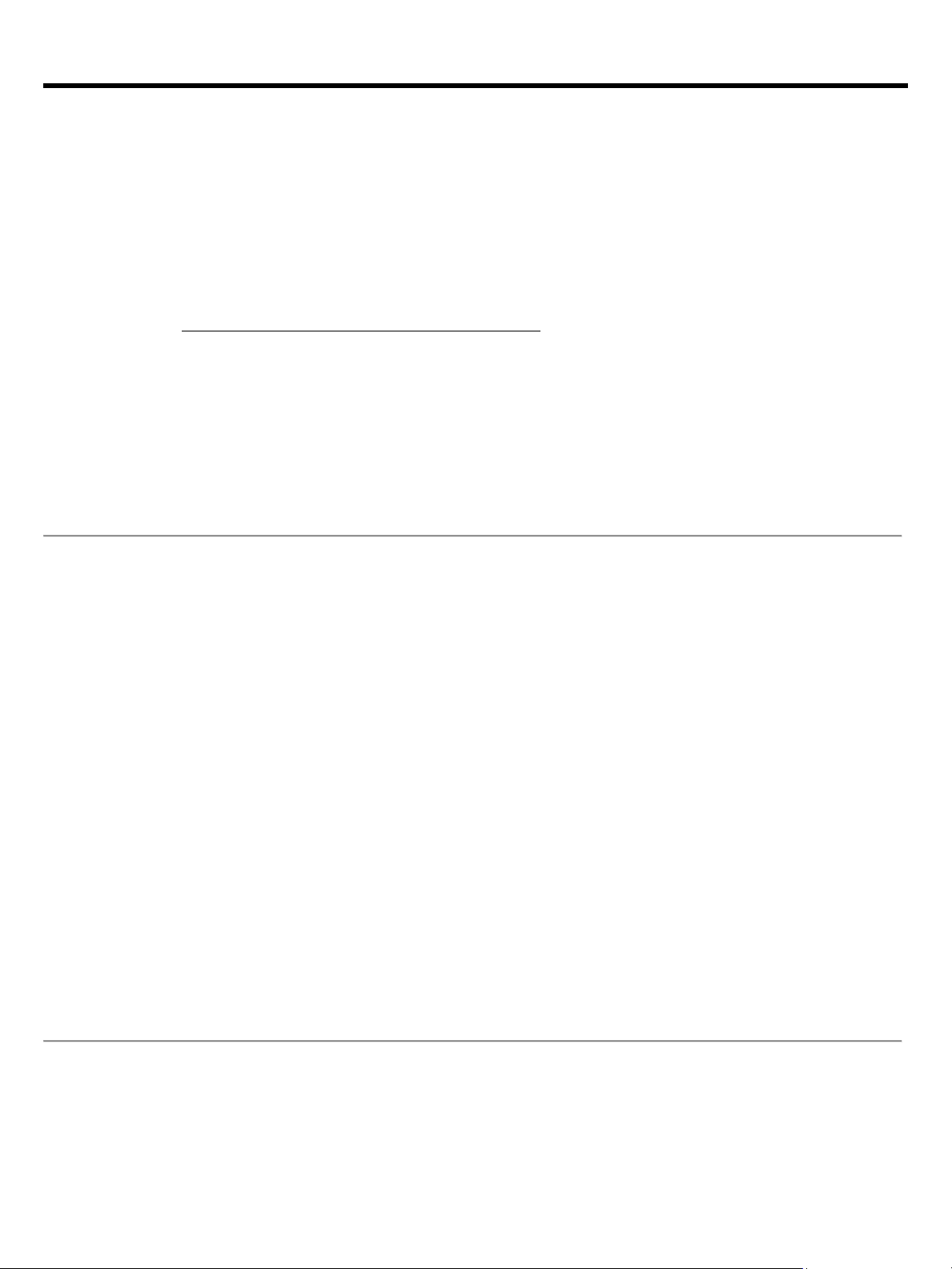
QuickSpecs
HPE ProLiant WS460c Gen9 Graphics Server Blade
Standard Features
Page 6
One of the
Flex-10 10Gb 2-port 536FLB with basic network functions only. All other adapters supported with use on
.
Expansion Slots
Two (2) I/O expansion mezzanine slots: (One occupied and second not available when 2nd slot enablement
HPE Server ROM
HPE ROM (read only memory) is now digitally signed using the HPE Corporate Signing Service. This
following
depending on
selection
server OS or hypervisor environment only.
NOTE: FlexFabric supported only with server OS and/or in a virtualized environment using hypervisors.
NOTE: Supports FCoE, , TCP/IP offload engine, hardware-based accelerated iSCSI, iSCSI boot, and
autosensing 10Gb/1Gb Ethernet.
NOTE: Each port is autosensing the speed, and can interoperate with 1Gb HPE BladeSystem c-Class
interconnect components. Both ports will operate at the same speed.
NOTE: FlexFabric capabilities require the use of an HPE Virtual Connect FlexFabric or Flex10/10D module
NOTE: Fibre Channel over Ethernet (FCoE) is supported with HPE interconnects. Learn more at:
http://www.hp.com/go/bladesystem/interconnects
One (1) HPE FlexFabric 10Gb 2-port 536FLB FlexibleLOM
One (1) HPE FlexFabric 10Gb 2-port 560FLB FlexibleLOM
One (1) HPE FlexFabric 20Gb 2-port 630FLB FlexibleLOM
One (1) HPE FlexFabric 20Gb 2-port 650FLB FlexibleLOM
NOTE: FlexibleLOMs are not compatible with prior generation c-Class server blades
Standard iLO Network Controller:
One (1) 10/100 Mbps port for the HPE iLO 4 to Onboard Administrator link. The Onboard Administrator
(with 10/100/1000 Mbps) to BladeSystem link is 1Gbps
kit is installed with expansion blade)
• x16 PCIe 3.0 Type A (supports Type A mezzanine cards) (expansion slot 1).
NOTE: Slot is occupied and not available with double-width model.
• x16 PCIe 3.0 Type B (supports Type A and Type B mezzanine cards (expansion slot 2).
NOTE: This expansion slot supports NVIDIA Quadro M3000SE
NOTE: A second processor must be installed (in processor slot 2) to have access to the second
expansion slot (expansion slot 2).
NOTE: When NVIDIA Quadro M3000SE card is installed in Mezz slot 2, no other card may be
installed in Mezz slot 1.
NOTE: This expansion slot supports dual-port and quad-port mezzanine cards. For dual-port
cards, one port is routed to interconnect module bay 5 and the other to bay 6. For quad-port
cards, one port is routed to interconnect module bay 5, one to bay 6, one to bay 7, and one to bay
8.
NOTE: A second processor must be installed (in processor slot 2) to have access to the second
expansion slot (expansion slot 2).Two (2) Full-size PCIe expansion slots (available with expansion
blade only).
• x16 PCIe 3.0 full-size, full-length PCIe card expansion slot
NOTE: Supported only with qualified select HPE PCIe cards listed in this document
Mezzanine card options include:
• Dual-port 20Gb FlexFabric, Dual-port 10Gb FlexFabric, 10GbE options for additional network ports.
• Dual-port 16Gb Fibre Channel HBA for SAN connectivity.
• QDR and FDR InfiniBand for low latency and high bandwidth server interconnectivity.
signature is verified before the flash process starts, reducing accidental programming and preventing
malicious efforts to corrupt system ROM.
HPE ROM provides for essential initialization and validation of hardware components before control is passed
to the customer-installed operating system. The ROM also provides the capability of booting from various
fixed media (HDD, CD-ROM) and removable media (USB), to continue operation to the operating system.
Page 7
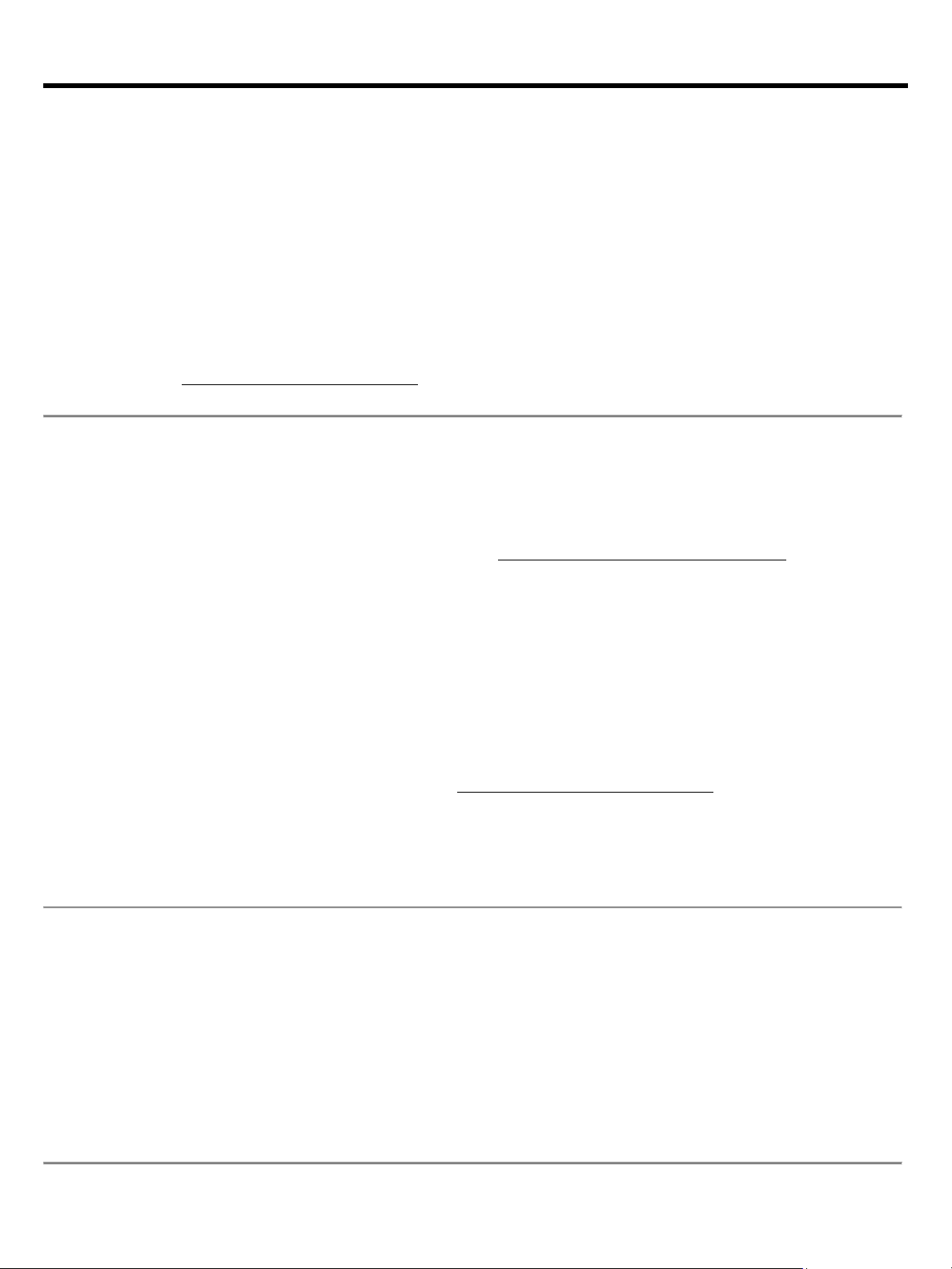
QuickSpecs
HPE ProLiant WS460c Gen9 Graphics Server Blade
Standard Features
Page 7
HPE ROM performs very early configuration of the video controller, to allow monitoring of initialization
HPE Server UEFI
Unified Extensible Firmware Interface (UEFI) is an industry standard that provides better manageability and
Maximum Internal
Hot Plug SFF SAS
4.0TB
2 x 2.0TB
Hot Plug SFF SATA
4.0TB
2 x 2.0TB
Hot Plug SFF SAS SSD
7.68TB
2 x 3.84TB
Hot Plug SFF SATA SSD
7.68TB
2 x 3.84GB
Hot Plug SFF NVMe SSD
4.0TB
2 x 2.0TB
NOTE: For NVMe support, please select the NVMe FIO setting (825555-B21) available on CTO models
Interfaces
Micro SDHC Slot
One (1) internal Micro Secure Digital High Capacity (Micro SDHC) card slot
USB 3.0 Port
One (1) internal USB 3.0 connector for USB flash media drive keys
progress via an attached monitor. If configuration or hardware errors are discovered during this early phase of
hardware initialization, suitable messages are now displayed on the connected monitor. Additionally, these
configuration or hardware errors are logged to the Integrated Management Log (IML) to assist in diagnosis.
The HPE ProLiant ROM is used to configure the following:
• Processor and chipset status registers
• System memory, memory map, and memory initialization
• System hardware configuration (integrated PCI devices and optional PCIe cards).
• Customer-specific BIOS configuration using the HPE ROM-Based Setup Utility (RBSU).
NOTE: For further information, please refer to the HPE RBSU (ROM based setup utility) user guide:
http://www.hp.com/support/rbsu
/Legacy ROM
more secured configuration while interacting with your server at boot time. HPE ProLiant Gen9 platform
defaults to UEFI and can be factory or field configured for Legacy BIOS Boot Mode.
NOTE: Windows 7 on “bare-metal” supported with Legacy BIOS mode only.
NOTE: Citrix XenServer supported with Legacy BIOS mode only.
NOTE: The UEFI System Utilities function is analogous to the HPE ROM-Based Setup Utility (RBSU) of
legacy BIOS. For more information, please visit http://www.hp.com/go/proliantuefi/docs
UEFI enables numerous new capabilities specific to HPE ProLiant servers such as:
• Secure Boot
• Operating system specific functionality
• Support for > 2.2 TB (using GPT) boot drives
• USB 3.0 Stack
• Embedded UEFI Shell
• Mass Configuration Deployment Tool using HPE RESTful API
• PXE boot support for IPv6 networks
• Boot support for option cards that only support a UEFI option ROM
NOTE: For more information please visit http://www.hp.com/go/proliant/uefi
NOTE: For UEFI Boot Mode, boot environment and OS image installations should be configured properly
to support UEFI.
NOTE: HPE UEFI FIO Setting (758959-B22) can be selected to configure the system in Legacy mode in
the factory.
Storage
One of the
following
depending on
Model
only.
NOTE: The ProLiant WS460c Gen9 server includes the HPE hot plug small form factor (SFF) SmartDrive
carrier for enhanced management and reduced maintenance errors. HPE drives from previous generation
servers (prior to Gen8) are not compatible with the ProLiant WS460c Gen9 drive bays.
Page 8
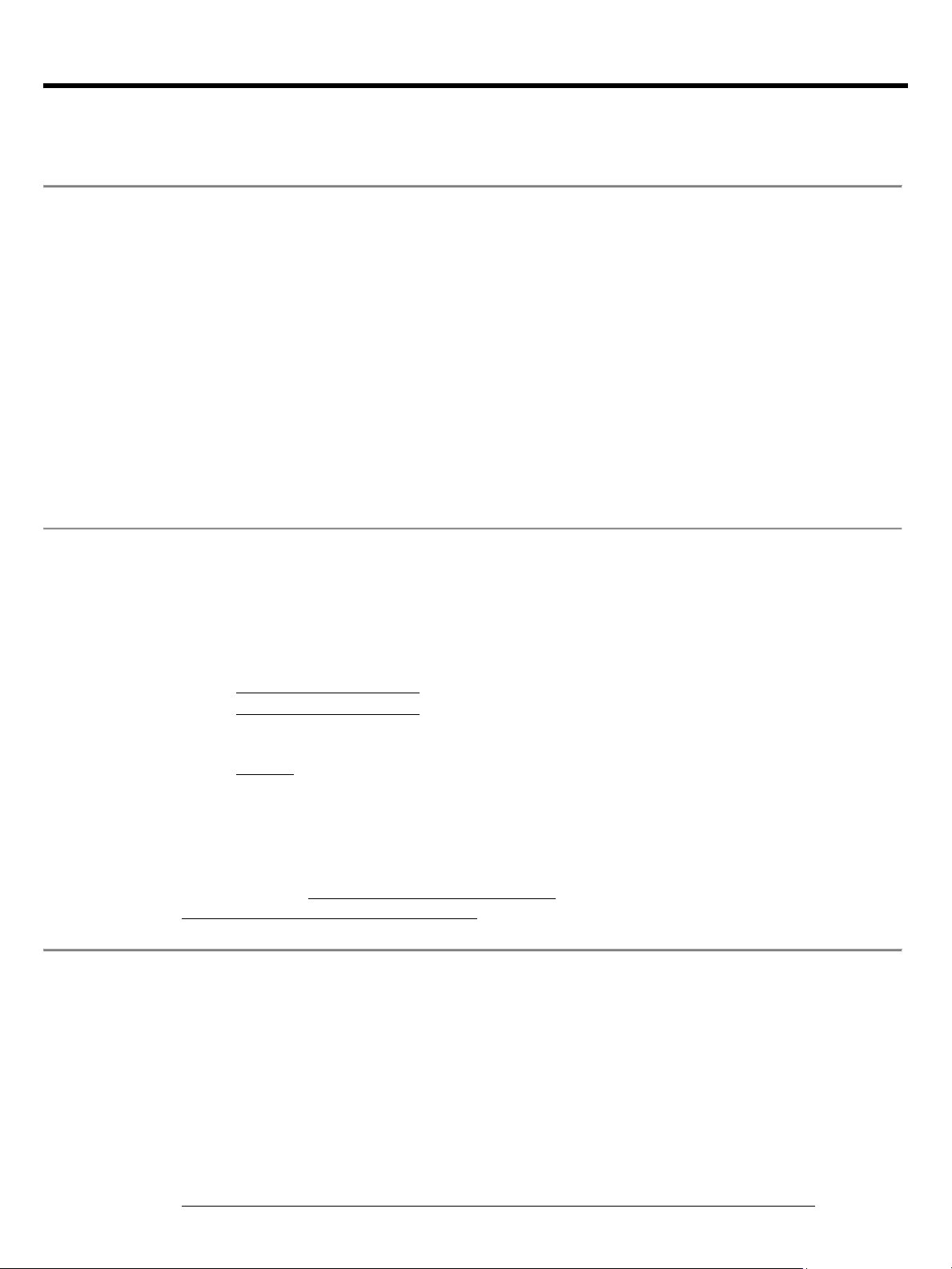
QuickSpecs
HPE ProLiant WS460c Gen9 Graphics Server Blade
Standard Features
Page 8
NOTE: The above options are intended for integrated hypervisor virtualization environments.
Industry Standard
ACPI 2.0
Operating Systems
Client Operating Systems:
NOTE: For more information on the HPE Certified and Supported ProLiant Servers for OS and
Enclosures
Hewlett Packard Enterprise offers two different c-Class server blade enclosures to meet your individual needs:
http://h18004.www1.hp.com/products/blades/components/enclosures/c-class/index.html
Compliance
and Virtualization
Software Support
for ProLiant
Servers
Microsoft® Logo certifications
USB 3.0 Support
IPMI 2.0
Secure Digital 2.0
TPM 1.2 Support
IEEE (specific IEEE standards depending on Ethernet adapter card(s) installed)
Advanced Encryption Standard (AES)
Triple Data Encryption Standard (3DES)
SNMP
SSL 2.0
DMTF Systems Management Architecture for Server Hardware Command Line Protocol (SMASH CLP)
Active Directory v1.0
PCIe 3.0
ASHRAE A3
FIPS 140-2 Level-2 certification pending
Microsoft ® Windows 7® Professional (64-bit), Enterprise (64-bit)
NOTE: Windows 7 is supported only with Legacy BIOS mode
Microsoft ® Windows 8.1® Professional (64-bit), Enterprise (64-bit)
Red Hat Enterprise Linux (RHEL) Desktop 6.5 or later (64-bit only)
Server Operating Systems:
• Microsoft Windows Server
2016 (64-bit) Standard and DataCenter editions (Citrix XenApp)
• Microsoft Windows Server 2012 R2 (64-bit) Standard, Enterprise and DataCenter editions (Citrix
XenApp)
Red Hat Enterprise Linux (RHEL) 6.5 or later (64-bit only)
• VMware Horizon View 6 or later, vSphere 5.5 or later
• Citrix XenDesktop 7 or later, XenServer 6.5 or later
NOTE: Citrix XenServer supported only with Legacy BIOS mode
Virtualization Software and latest listing of software drivers available for your server, please visit our
Support Matrix at:
http://www.hp.com/info/ossupport and our driver download page:
http://www.hp.com/servers/WS460cGen9
• The HPE BladeSystem c7000 rack enclosure is 10U high and holds up to sixteen (16) ProLiant
WS460c Gen9 servers plugged vertically or (8) HPE ProLiant WS460c Gen9 Blades paired with (8)
HPE WS460c Gen9 Graphics Expansion modules plugged vertically.
• The HPE BladeSystem c3000 rack enclosure is 6U high and holds up to eight (8) HPE ProLiant
WS460c Gen9 servers plugged horizontally or (4) HPE ProLiant WS460c Gen9 Blades paired with
(4) HPE WS460c Gen9 Graphics Expansion modules plugged horizontally.
Server blades, interconnect modules, power supplies, fans, and redundant Onboard Administrator modules
are all designed to fit into the c3000 and c7000 enclosures.
NOTE: For additional enclosure information, please see:
Page 9
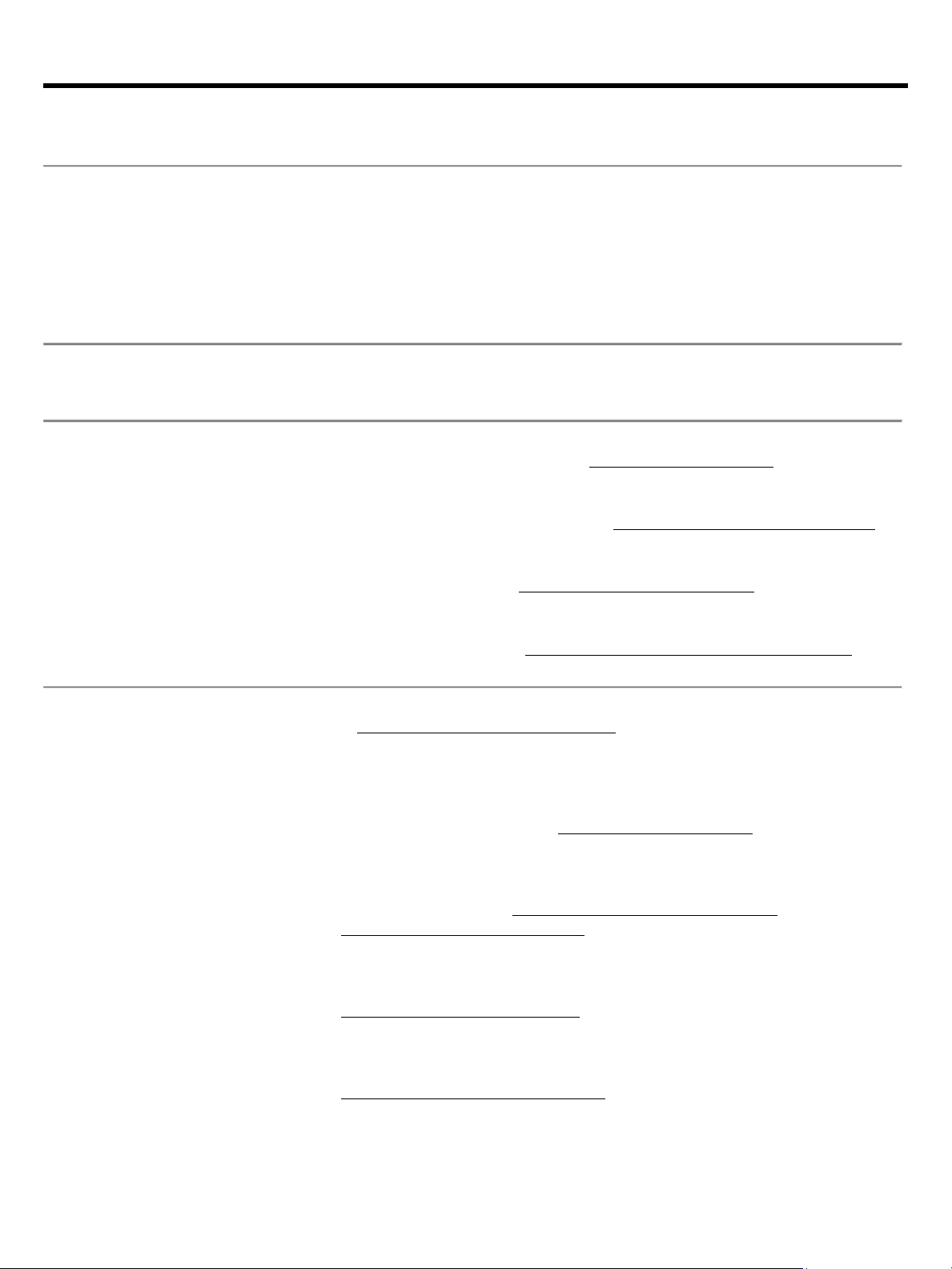
QuickSpecs
HPE ProLiant WS460c Gen9 Graphics Server Blade
Standard Features
Page 9
Graphics
HPE iLO Management On System Management Memory
Form Factor
HPE ProLiant WS460c Gen9 and WS460c Gen9 Graphics Expansion Blade are both half-height server blades
Embedded
HPE Integrated
Monitor your servers for ongoing management, service alerting, reporting and remote
management with iLO. Learn more at
UEFI
Configure and boot your servers securely with industry standard Unified Extensible
Firmware Interface (UEFI). Learn more at
HPE RESTful API
RESTful API is an application programming interface. RESTful Web Service API
served by iLO’s web server.
Intelligent
Provision servers by discovering and deploying 1 to few servers with Intelligent
Provisioning. Learn mo
Server Utilities
HPE Smart Update
Optimize firmware and driver updates with HPE Smart Update solutions. Learn more
at
HPE Systems Insight
HPE SIM allows you to monitor the health of your HPE ProLiant Servers and HPE
Integrity Servers, and also provides you with basic support for non
Enterprise servers. SIM also integrates with HPE SUM to provide quick and seamless
firmware updates.
Scripting Tool Kit and
Provision 1 to many servers using your own scripts to discover and deploy them with
HPE Scripting Tool Kit for Windows and Linux or HPE Scripting Tools for Windows
PowerShell. Learn more at
http://www.hp.com/go/powershell
HPE RESTful
HPE RESTful API tool is a scripting tool to provision servers using RESTful API
Interface to discover and deploy servers at scale. Learn more
http://www.hp.com/go/restfulapi
HPE iLO Mobile
Enables the ability to access, deploy, and manage your server anytime from anywhere
from select smartphones and mobile devices. For additiona
http://www.hp.com/go/ilo/mobileapp
HPE Insight Online
HPE Insight Online, available at no additional cost as part of your Hewlett Packard
Enterprise warranty, Care Pack or
Packard Enterprise, is a personalized dashboard for simplified tracking of IT
operations and support information from anywhere, anytime. Learn more at
Integrated Matrox G200eh video controller
• 1600 x 1200 (32 bpp)
• 1920 x 1200 (16 bpp)
• 16 MB Flash Video Memory
• 256 MB DDR 3 with ECC (112 MB after ECC and video)
that plug into the HPE BladeSystem c3000 and c7000 enclosures.
Management
Lights Out
Provisioning
Manager (HPE SIM)
Windows PowerShell
http://www.hp.com/go/ilo
http://www.hp.com/go/ProLiant/uefi.
http://www.hp.com/go/restfulapi .
re at http://www.hp.com/go/intelligentprovisioning.
http://www.hp.com/go/smartupdate.
-Hewlett Packard
Learn more at http://www.hp.com/go/sim.
http://www.hp.com/go/ProLiantSTK or
.
Interface Tool
.
Application
.
contractual support agreement with Hewlett
at
l information please visit:
Page 10
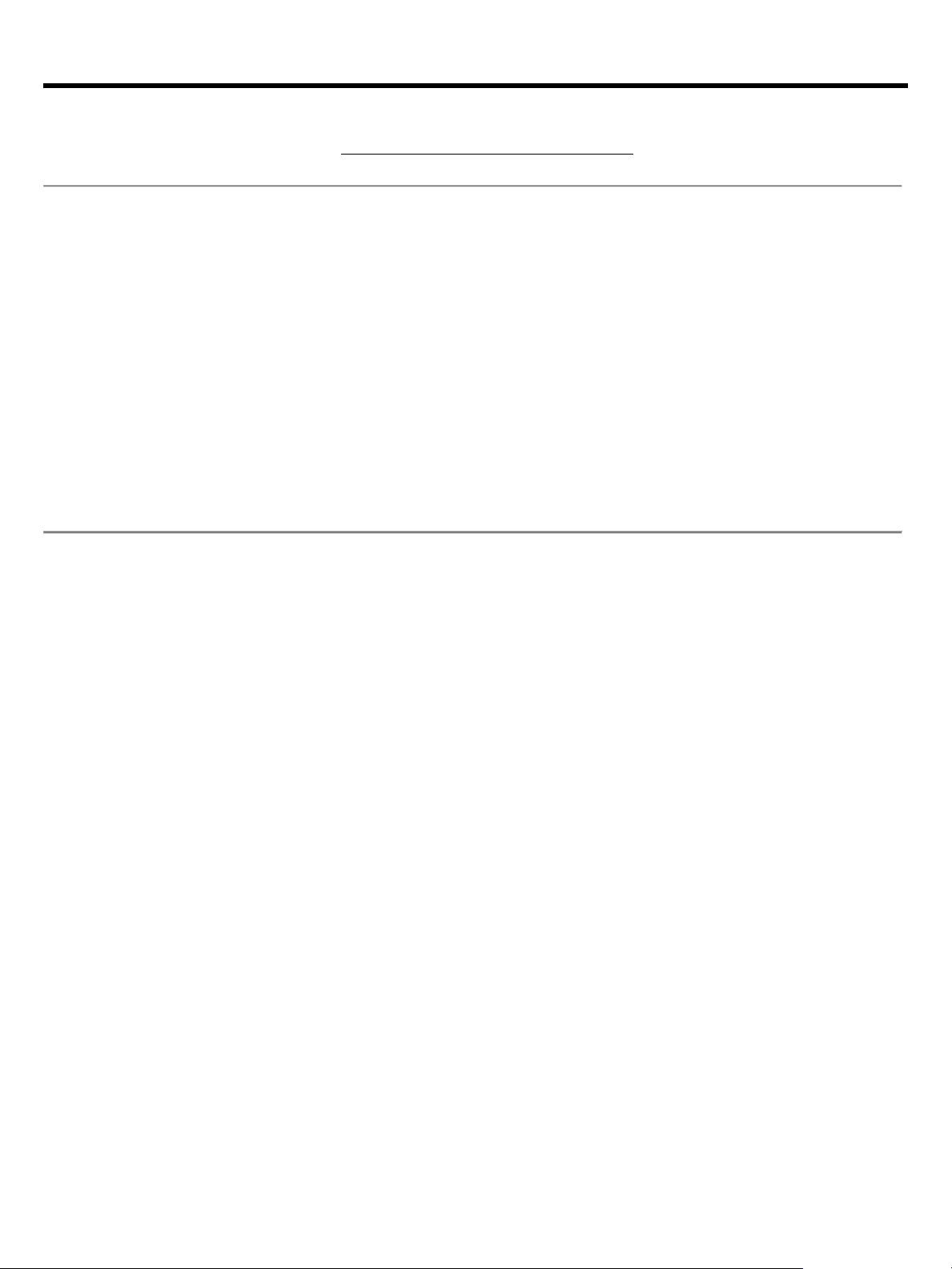
QuickSpecs
HPE ProLiant WS460c Gen9 Graphics Server Blade
Standard Features
Page 10
http://www.hp.com/go/insightonline/info.
Security
• Power-on password
Availability
Memory
uses BIST (built-in self test) results to detect a failure and disables the target core-pair upon
• Administrator's password
• Keyboard password (QuickLock)
• HPE iLO Management On System Management Chipset with:
– SSL encryption
– Secure Shell version 2
– Advanced Encryption Standard (AES) and Triple Data Encryption Standard (3DES) on
browser, CLP and XML scripting interface
– AES and RC4 encryption of video
• External USB port enable/disable
• Network server mode
• Serial interface control
• TPM (Trusted Platform Module) 2.0 option
• Advanced Encryption Standard (AES)
• Intel® Advanced Encryption Standard-New Instructions (AES-NI)
• FIPS 140-2 Level-2 certification pending
• Advanced ECC uses single device data correction (SDDC) to detect and correct single and all multi-
bit error that occurs within a single DRAM chip. Both x4 and x8 SDDC are supported (x8 requires
lockstep mode).
• Memory online spare mode (also known as rank spare mode) detects a rank that is degrading and
switches operation to the spare rank.
• Memory demand and patrol scrubbing to prevent accumulation of correctable errors and reducing
the likelihood of unplanned downtime.
• Failed DIMM isolation improves the service time thus improving the overall system availability.
• Address parity protection available on RDIMMs and LRDIMMs detects address bit errors to improve
service time and overall system availability.
Mezzanine options and I/O
• Support for one (1) FlexibleLOM, providing two (2) (i.e. redundant) Ethernet ports
• Multiple mezzanine I/O expansion slots that support a wide variety of mezzanine cards each
supporting multiple data paths routed to redundant interconnect modules.
• Network Adapter Teaming (bonding) provides network fault tolerance, transmit load balancing, and
switch-assisted load balancing.
Storage
• Two (2) Small Form Factor hot-plug SAS/SATA HDD/SSD of NVMe SSD drive bays.
• Choice of the HPE Smart Array P244br Controller with 1GB FBWC/HPE, Smart HBA H244br, or the
HPE B140i (chipset SATA). RAID 0 and 1 support for all three storage controller offerings.,
• Optional dual-port Fibre Channel mezzanine card(s) for redundant SAN connections.
NOTE: For NVMe support, please select the NVMe FIO setting (825555-B21) available on CTO models
only.
Processor/Chipset
• Processor internal sensors & thermal control protection against over-temperature conditions.
• Cache parity/ECC protects cache data from accidental data corruption.
• Machine Check Architecture (MCA) detects and captures hardware errors such as system bus,
memory ECC, parity, and cache, and improves service time.
• Intel® QPI Protocol Protection allows detection of data errors using a checksum of 8-bits.
• Core Disable for FRB (fault resilient boot) allows a system to power-on despite a failing core-pair. It
Page 11
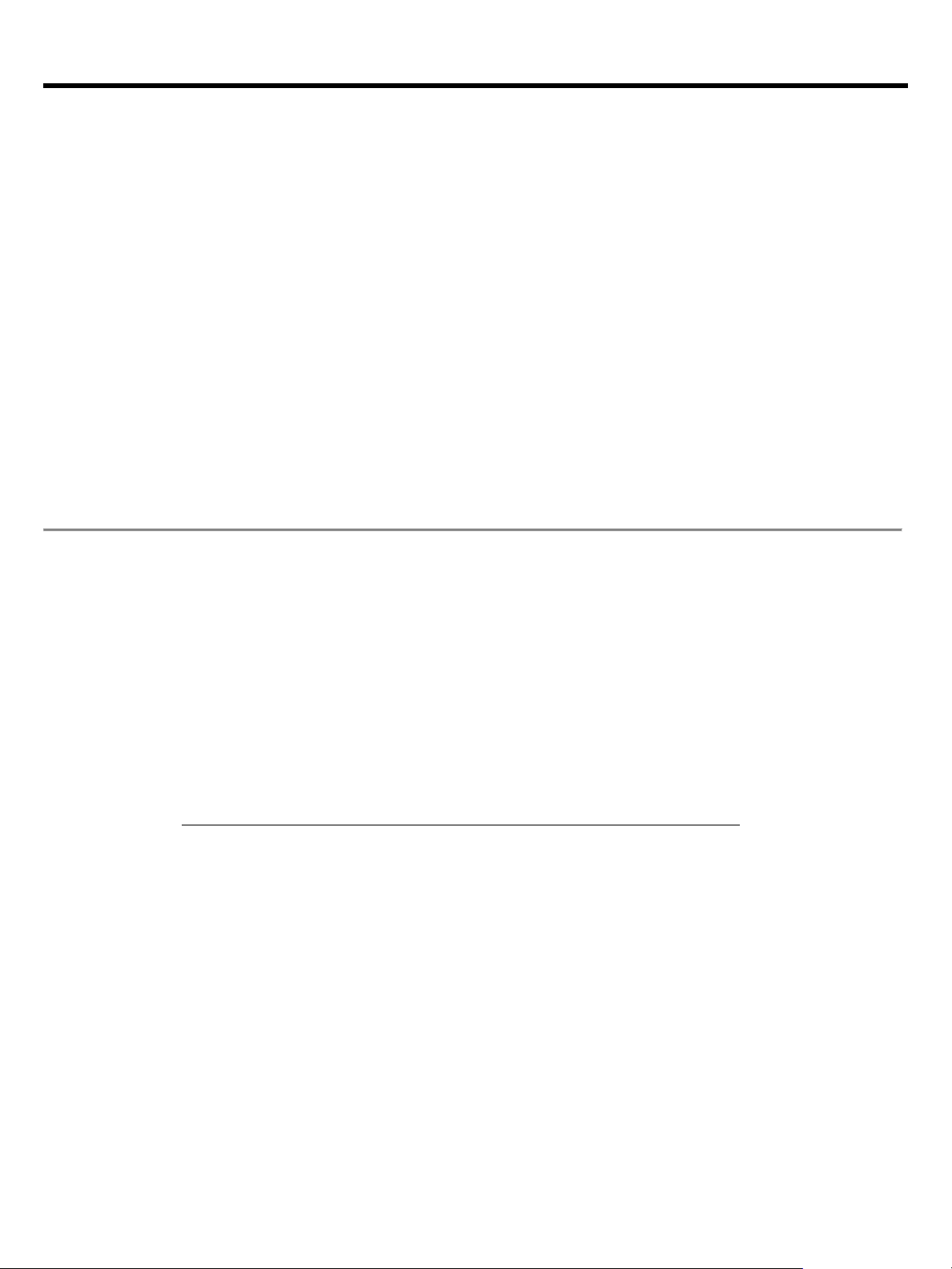
QuickSpecs
HPE ProLiant WS460c Gen9 Graphics Server Blade
Standard Features
Page 11
subsequent boot.
Warranty
This product is covered by a global limited warranty and supported by HPE Services and a worldwide network
http://h18004.www1.hp.com/products/servers/platforms/warranty/index.html
Server Blade Enclosure Infrastructure
• Pooled power for true N+N power redundancy through up to six (6) hot-plug, high-efficiency,
common slot enclosure-based power supplies (configuration dependent).
• Up to ten (10) enclosure-based hot-plug HPE Active Cool fans that scale to meet future demands,
optimize airflow, reduce power draw, and improve acoustic performance.
• Dual grid power providing redundant rack enclosure power feeds to the server blade enclosure.
• HPE Dynamic Power Saver Mode monitors the total enclosure power consumption in real time and
automatically adjusts with change in demand for improved efficiency and reliability. HPE Dynamic
Power Capping safely limits power usage without impacting performance by capping peak usage
instead of average power usage, removes risk to electrical infrastructure with a fast-acting, hardwarebased capping algorithm, and reclaims more power by dynamically controlling power limits based on
workload demand.
• Up to eight interconnect modules per server blade enclosure providing four simultaneous redundant
fabrics for FlexFabric, Virtual Connect Ethernet, Fibre Channel, InfiniBand, Pass Thru Ethernet, etc.
• Enclosure crosslinks between adjacent enclosures to provide interconnect module-to-module
connections or as Virtual Connect module stacking links.
• Optional enclosure redundant Onboard Administrator system management module.
of Hewlett Packard Enterprise Authorized Channel Partners. Hardware diagnostic support and repair is
available for three years from date of purchase. Support for software and initial setup is available for 90 days
from date of purchase. Enhancements to warranty services are available through HPE Care Pack services or
customized service agreements. Certain restrictions and exclusions apply. Hard drives have either a one year
or three year warranty; refer to specific hard drive QuickSpecs for details.
NOTE: Server warranty includes 3-year Parts, 3-year Labor, 3-year on-site support. Warranty repairs may
be accomplished through the use of Customer Self Repair (CSR) parts. These parts fall into two categories:
1) Mandatory CSR parts are designed for easy replacement. A travel and labor charge will result when
customers decline to replace a Mandatory CSR part; 2) Optional CSR parts are also designed for easy
replacement but may involve added complexity. Customers may choose to have Hewlett Packard
Enterprise replace Optional CSR parts at no charge. Additional information regarding worldwide limited
warranty and technical support is available at
.
Page 12

QuickSpecs
HPE ProLiant WS460c Gen9 Graphics Server Blade
Optional Features
12
Graphics Adapter
Mezzanine Graphics Adapters for single-width model:
•
NVIDIA Quadro M3000SE MXM server graphics
– Workstation class performance for high-end professional 3D graphics
– 4 GB GDDR5 memory
– Supports bare metal and passthrough
– Single Mezzanine and Graphics Expansion Blade with the Multi GPU adapter options
– Supports Environments (Refer to “Technical Specification” section at end of document for full
listing per graphics adapter)
Bare Metal Client Operating System – Non Virtualized
• Microsoft ® Windows 7® SP1, Windows 10®
Server / Hypervisor
• VMware® ESXi® version 6.0, Citrix® XenServer® 6.5+
• AMD FirePro S7100X graphics
– Workstation class performance for high-end professional 3D graphics, or VDI acceleration
delivering true PC graphics experience.
– 8GB (GDDR5) memory
– Supports up to six displays
– Supports bare metal and pass-through
– Supports Environments (Refer to “Technical Specification” section at end of document for full
listing per graphics adapter)
Bare Metal Client Operating System – Non Virtualized
• Microsoft ® Windows 7® SP1, 8.1
Server / Hypervisor
• VMware ESXi version 6.0
• NVIDIA Tesla M6 graphics
– Workstation class performance for ultra high end professional 3D graphics, or VDI acceleration
delivering true PC graphics experience.
– 8GB (GDDR5) memory
– Supports shared graphics, pass-through and hardware GPU virtualization
– Supported Environments (Refer to “Technical Specification” section at end of document for full
listing per graphics adapter)
Bare Metal Client Operating System – Non Virtualized
• Not Supported
Server / Hypervisor
• Citrix XenServer 6.5 or later
• VMware vSphere5.5 or later
• Microsoft® Windows Server 2012 R2 (64-bit)
– NOTE: NVIDIA Grid 2.0+ workstation license required, including for a single bare metal user
• AMD FirePro S4000X graphics (Single or dual cards configuration capable)
– For professional 2D & 3D graphics with hardware acceleration via graphics subsystem
– 2GB (GDDR5) memory
– Supports up to six displays
– Mezzanine card can occupy either mezzanine slot 1 and/or 2
– Supported Environments (Refer to “Technical Specification” section at end of document for full
listing per graphics adapter)
Windows 7 Pro (64-bit) OS directly presiding on system (i.e. "OS on bare-metal")
support only
NOTE: GRID license for use with NVIDIA Tesla M6 and M60 can be purchased directly from HPE.
Page
Page 13

QuickSpecs
HPE ProLiant WS460c Gen9
Graphics Server Blade
Optional Features
Page 13
Full-size PCI Express Graphics Adapters for double-width model (Expansion Blade):
•
through, or hardware GPU virtualization with
PCIe-xx16, Gen2
• NVIDIA Tesla M60 GPU adapter
– Virtulized graphics card intended for high-end design VDI applications like 3D CAD
– Two high-end NVIDIA GM204 GPUs
– 8GB (GDDR5) memory per GPU, total of 16GB
– Supports shared graphics, pass-through and NVIDIA Grid
– PCIe Gen3, x16 double-width card (One per Graphics Expansion Blade)
– Supported Environments (Refer to “Technical Specification” section at end of document for full
listing per graphics adapter)
Bare Metal Client Operating System – Non Virtualized
• Not Supported
Server / Hypervisor
• Citrix XenServer 6.5 or later
• VMware vSphere5.5 or later
• Microsoft® Windows Server 2012 R2 (64-bit)
• Microsoft® Windows Server 2016 (64-bit)
– NOTE: NVIDIA Grid 2.0+ workstation license required for full functionality
• NVIDIA Quadro M5000 (double-width PCIe x16 in graphics expansion blade)
– For professional ultra high-end 3D graphics and VDI acceleration
– 8GB (GDDR5)
– Supports up to four 4K displays
– PCIe Gen3, x16 single-width card (One per Graphics expansion Blade can be supported)
– Supported Environments (Refer to “Technical Specification” section at end of document for full
listing per graphics adapter)
Bare Metal Client Operating System – Non Virtualized
• Microsoft ® Windows 7® SP1, 8.1
• Red Hat Enterprise Linux (RHEL) 6.5 or later (64-bit only)
Server / Hypervisor
• Citrix XenServer 6.5 or later
• VMware vSphere5.5 or later
• Microsoft® Windows Server 2012 R2 (64-bit)
• NVIDIA Quadro M6000 (double-width PCIe x16 in graphics expansion blade)
– For professional ultra high-end 3D graphics and VDI acceleration
– 12GB (GDDR5)
– Supports up to four 4K displays per card
– PCIe Gen3, x16 double-width card (One per Graphics Expansion Blade)
– Supported Environments (Refer to “Technical Specification” section at end of document for full
listing per graphics adapter)
Bare Metal Client Operating System – Non Virtualized
• Microsoft ® Windows 7® SP1, 8.1
• Red Hat Enterprise Linux (RHEL) 6.5 or later (64-bit only)
Server / Hypervisor
• Citrix XenServer 6.5 or later
• VMware vSphere5.5 or later
• Microsoft® Windows Server 2012 R2 (64-bit)
• HPE MultiGPU with two NVIDIA Tesla M6
– Two NVIDIA Tesla M6 per HPE Multi GPU carrier adapter. Can be configured with one or two
sets of HPE Multi GPU cards for total two or four NVIDIA Tesla M6 GPUs respectively
– For VDI acceleration through shared graphics, pass-
Citrix XenServer and VMware vSphere
–
Page 14
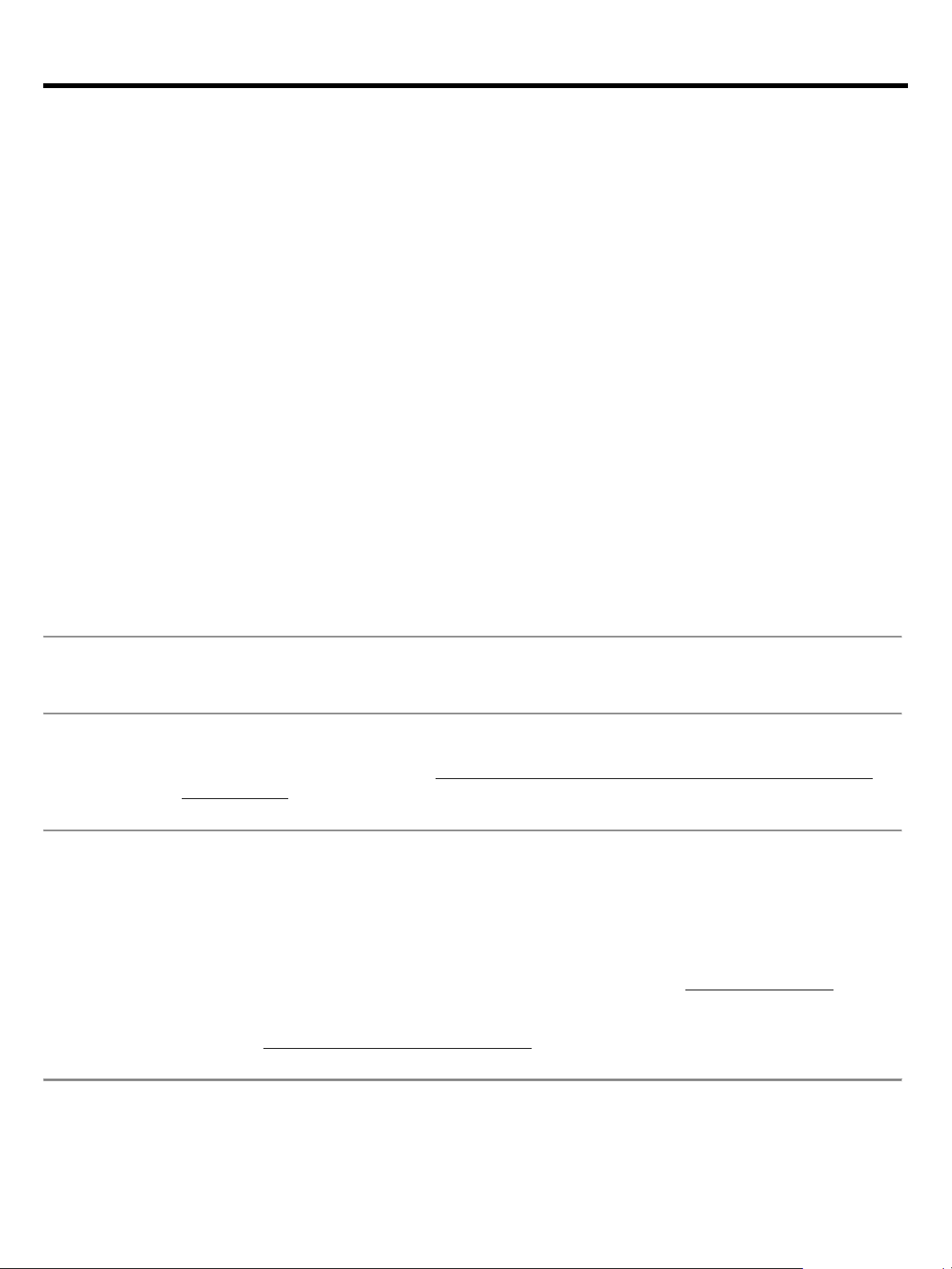
QuickSpecs
HPE ProLiant WS460c Gen9
Graphics Server Blade
Optional Features
Page 14
Supported Environments (Refer to “Technical Specification” section at end of document for full
Fibre Channel
One optional Fibre Channel mezzanine HBA is supported on the HPE ProLiant WS460c Gen9 where vacant
Compatible SAN
HPE Virtual
HPE Virtual Connect is an interconnect option for c-Class BladeSystem that simplifies server connectivity to
Embedded
iLO Advanced for
HPE iLO Advanced for BladeSystem licenses offer smart remote functionality without
compromise, for all
remote console, virtual keyboard, video, and mouse (KVM), multi
console record and replay, and GUI
fo
functionality. Learn more about HPE iLO Advanced at
–
listing per graphics adapter)
Bare Metal Client Operating System – Non Virtualized
• Not Supported
Server / Hypervisor
• Citrix XenServer 6.5 or later
VMware vSphere5.5 or later
• Microsoft® Windows Server 2012 R2 (64-bit)
• HPE MultiGPU with three NVIDIA Quadro M3000SE
– Three NVIDIA Quadro M3000SE per HPE Multi GPU carrier adapter. Can be configured with
one or two sets of HPE Multi GPU cards for total three or six NVIDIA Quadro M3000SE GPUs
respectively
– For VDI acceleration in pass-through mode with Citrix XenServer and VMware vSphere
– PCIe-x16, Gen2
– Supported Environments (Refer to “Technical Specification” section at end of document for full
listing per graphics adapter)
Bare Metal Client Operating System – Non Virtualized
• Not Supported
Server / Hypervisor
• Citrix XenServer 6.5 or later
VMware vSphere 5.5 or later
NOTE: GRID license for use with NVIDIA Tesla M6 and M60 can be purchased directly from HPE.
• Microsoft® Windows Server 2012 R2 (64-bit)
Support
mezzanine slot is available.
HPE ProLiant BL460c/WS460c Gen9 server blades are optimized for HPE MSA, EVA, 3PAR and XP.
HPE ProLiant BL460c/WS460c Gen9 server blades are compatible with select 3rd party SANs. Please see
blade storage page for more details at
Connect
class-sans.html.
data and storage networks, and reduces costs. Unique HPE Flex-10 technology makes maximum use of
http://h18004.www1.hp.com/products/blades/components/c-
network bandwidths, provide dynamic tuning and enable extreme flexibility to meet individual server and
infrastructure requirements by allocating up to 4 network connections per server port. Virtual Connect
FlexFabric modules extend those capabilities to allocate one function per port to storage connections (FCoE).
HPE OneView’s software-defined approach to infrastructure management enables central console to
administer network connections and workloads for thousands of servers, see hpe.com/go/oneview
For more information on Virtual Connect Ethernet, Fibre Channel, Converged Network and management
Management
options, see http://www.hp.com/go/virtualconnect
BladeSystem
HPE ProLiant servers. The license includes the full integrated
lders. You can also activate the enhanced security and power management
.
-based and scripted virtual media and virtual
-user collaboration,
Page 15
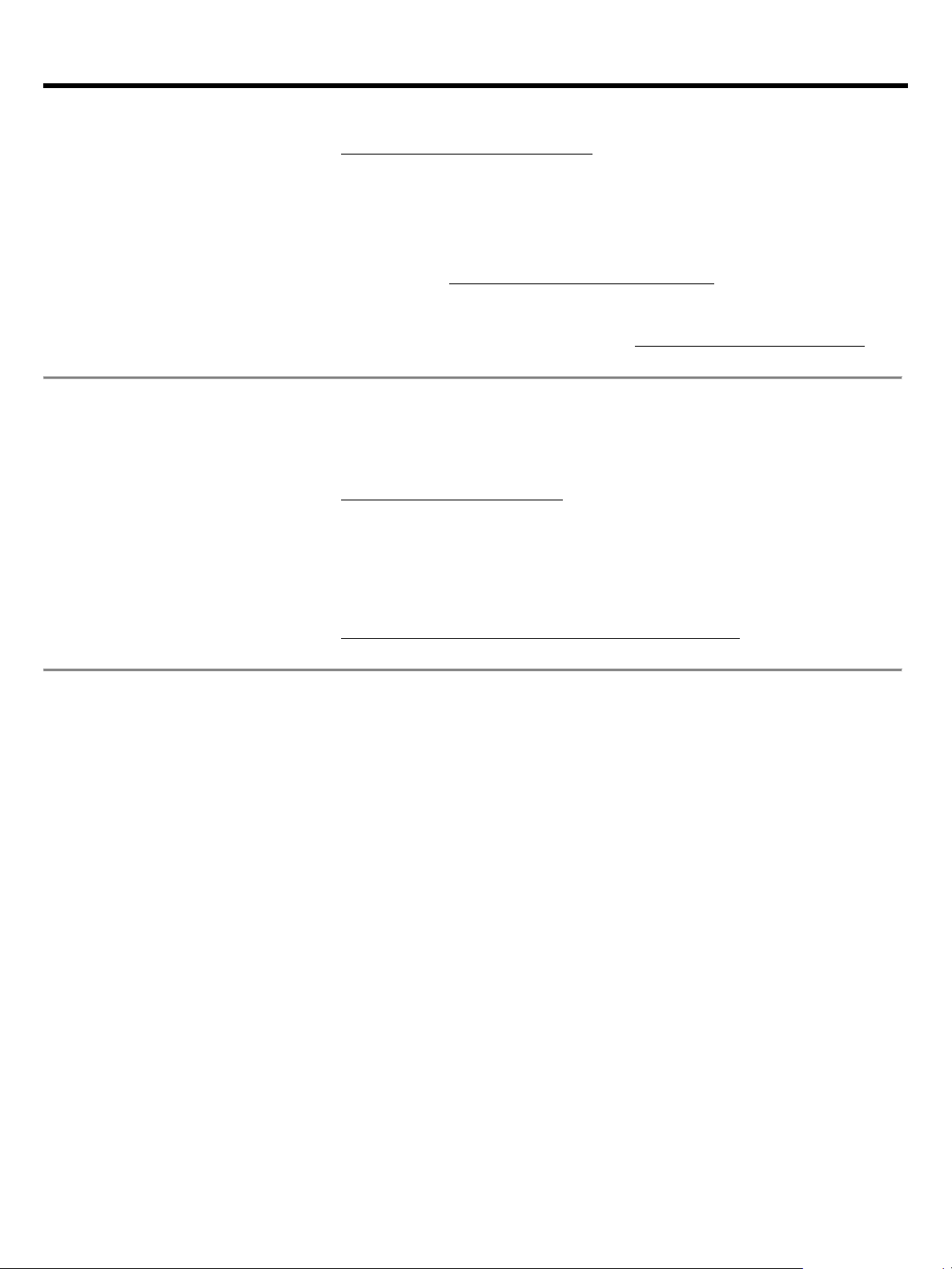
QuickSpecs
Graphics Server Blade
Optional Features
Page 15
http://www.hp.com/go/iloadvanced
Server
HPE Insight Control
HPE Insight Control, lets you deploy, migrate, monitor, remote control, and optimize
your IT infrastructure through a single, simple management console. For more
information, see
HPE OneView
Powerful converged management of servers, storage, and network for IT service
automation and infrastructure simplicity, see
High Performance
HPE Cluster
HPE Cluster Platforms are specifically engineered, factory-integrated large-scale
ProLiant clusters optimized for High Performance Computing, with a choice of
servers, networks and software. Operating system options include specially priced
o
Microsoft Windows HPC Server. A Cluster Platform Configurator simplifies ordering.
http://www.hp.com/go/clusters
HPE HPC
High Performance Computing (HPC) interconnect technologies are available for this
server as part of the
Gigabit interconnects are fully supported by
integrated within an
help of configuration tools.
http://www.hp.com/techservers/clusters/ucp/index.html
Storage Software
Whether you need to solve a specific data protection, archiving, or storage command and control challenge, or
specific configuration, performance tuning and connectivity management.
Management
HPE ProLiant WS460c Gen9
http://www.hp.com/go/insightcontrol.
http://www.hp.com/go/oneview.
Clusters
Platforms
fferings for Red Hat Enterprise Linux and SUSE Linux Enterprise Server, as well as
Interconnects
HPE Cluster Platform portfolio. These high-speed InfiniBand and
Hewlett Packard Enterprise when
HPE cluster. Flexible, validated solutions can be defined with the
deliver on strategic consolidation, compliance, or continuity initiatives, look no further than HPE storage
software. Our storage software helps you reduce costs, simplify storage infrastructure, protect vital assets and
respond faster to business opportunities.
Storage software that gets the job done:
• Data Protection and Recovery Software
Whether you're a large enterprise or a smaller business, HPE data protection and recovery software
will cost-effectively protect you against disaster and ensure business continuity.
• Data Archive and Migration Software
The HPE storage software enables you to comply with data retention and retrieval requirements,
improve application performance, and reduce costs by efficiently migrating infrequently accessed or
less valuable data to lower cost storage.
• Storage Resource Management Software (SRM)
The HPE storage resource management software reduces operational costs and provides the
command and control foundation you need to efficiently manage and visualize your physical and
virtual environments.
• Data Replication Software
Hewlett Packard Enterprise offers array-based and host-based replication software for use in disaster
recovery, testing, application development and reporting.
• Storage Device Management Software
Maximize your investment in HPE storage and networking with software that enables hardware-
Page 16

QuickSpecs
HPE ProLiant WS460c Gen9
Graphics Server Blade
Optional Features
Page 16
HPE Insight Online
HPE Insight Online is part of the HPE Support Center for one stop, secure access to product and HPE support
Get connected to
To get the most from your investment in Hewlett Packard Enterprise servers, get connected to Hewlett
Factory Express
HPE Factory Express offers configuration, customization, integration and deployment services for Hewlett
HPE Simple
SCE is a guided self-service tool to help sales and non-technical people provide customers with initial
https://h22174.www2.hp.com/SimplifiedConfig/Index
• HPE StoreVirtual VSA
HPE StoreVirtual VSA allows you to create fully featured shared storage on a VMware vSphere or
Microsoft Hyper-V virtualized server. This server model starting November 2013, includes a limited
license for HPE StoreVirtual VSA software with 1TB of capacity. To download the license key and
StoreVirtual VSA software, visit: http://www.hp.com/go/unlockVSA
NOTE: You will need your server serial number in order to complete the registration form. Fully
functional, capacity-based licenses are available in 4TB, 10T and 50TB sizes. For more information
and access to the 60-day free trial, visit: http://www.hp.com/go/tryVSA
NOTE: For more information available Storage Software including QuickSpecs, please see:
http://www.hp.com/go/storage/software
.
information personalized to your IT environment. Insight Online can automatically display devices remotely
monitored by HPE Remote Support tools. With Insight Online's easy navigation you can efficiently track your
IT support contracts and device status from anywhere and at anytime.
http://www.hp.com/go/insightonline
.
HPE
Packard Enterprise using our innovative remote support technology which provides system health
monitoring, pre-failure alert notification and more. For details, visit
http://www.hp.com/services/getconnected
Portfolio for
Servers
and Storage
Packard Enterprise servers and storage products. Customers can choose how their factory solutions are built,
tested, integrated, shipped and deployed.
Factory Express offers service packages for simple configuration, racking, installation, complex configuration
and design services as well as individual factory services, such as image loading, asset tagging, and custom
packaging. Hewlett Packard Enterprise products supported through Factory Express include a wide array of
servers and storage: HPE Integrity, HPE ProLiant, HPE ProLiant Server Blades, HPE BladeSystem, HPE 9000
servers as well as the MSAxxxx, VA7xxx, EVA, XP, rackable tape libraries and configurable network switches.
For more information on Factory Express services on your specific server model please contact your sales
http://www.hp.com/go/factory-express.html
Configurator
representative or go to:
configurations in 3 to 5 minutes. You may then send the configuration on for configuration help, or use in
your existing ordering processes. If you require "custom" rack configuration or configuration for products not
available in SCE, please contact the HPE Customer Business Center or an Authorized Partner for assistance.
Page 17

QuickSpecs
HPE ProLiant WS460c Gen9 Graphics Server Blade
Recommended Support Services for WS460
17
HPE Proactive Care with 24x7 coverage, three year Support Service
Service and
Support
Optimized
Support
recommendation
Protect your business beyond warranty with HPE Support Services
HPE Technology Services delivers confidence, reduces risk and helps customers realize agility and stability.
Connect to Hewlett Packard Enterprise to help prevent problems and solve issues faster HPE Support
Services enable you to choose the right service level, length of coverage and response time as you purchase
your new server, giving you full entitlement for the support for need for your IT and business.
Connect your devices
Unlock all of the benefits of your technology investment by connecting your products to HP Enterprise.
Achieve up to 77%
of your environment. By connecting, you will receive 24x7monitoring, pre-failure alerts, automatic call
logging, and automatic parts dispatch. HPE Proactive Care Service and HPE Datacenter Care Service
customers will also benefit from proactive activities to help prevent issues and increase optimization. All of
these benefits are already available to you with your server storage and networking products, securely
connected to Hewlett Packard Enterprise support.
1 – IDC
2 – HP CSC reports 2014 - 2015
HPE Proactive Care Advanced - 24x7 coverage, three year Support Service
This services helps achieve a higher return on your product investment with personalized support from a
local assigned Account Support Manager who will share best practice advice and personalized
recommendations designed to help improve availability and performance to increase stability and reduce
unplanned downtime. Leverage your system’s ability to connect to Hewlett Packard Enterprise for prefailure alerts, automatic call logging and parts dispatch. For business critical incidents, this service offers
critical event management to reduce mean time to resolution. This recommendation provides 24x7
coverage with four-hour response for hardware and collaborative support that offers two-hour callback for
supported software issues. Collaborative software management is included with independent software
vendors unless you have your software support from Hewlett Packard Enterprise where we own all cases
from start through to resolution.
https://www.hpe.com/h20195/V2/GetDocument.aspx?docname=4AA5-3259ENW&cc=us&lc=en
1
reduction in down time, near 100%2 diagnostic accuracy and a single consolidated view
Standard
Support
recommendation
HPE Proactive Care gives customers an enhanced call experience plus helps preventing problems and
maintains IT stability by utilizing personalized proactive reports with recommendations and advice when
your products are connected to Hewlett Packard Enterprise. This Service combines three years’ proactive
reporting and advice with our 24x7 coverage, four hour hardware response time when there is a problem. In
addition, this service includes collaborative software support for Independent Software Vendors (ISVs), (Red
Hat, VMWare, Microsoft, etc) running on your HPE servers.
https://www.hpe.com/h20195/v2/GetPDF.aspx/4AA3-8855ENW.pdf
Parts and Materials
Hewlett Packard Enterprise will provide HPE-supported replacement parts and materials necessary to
maintain the covered hardware product in operating condition, including parts and materials for available
and recommended engineering improvements.
Parts and components that have reached their maximum supported lifetime and/or the maximum usage
limitations as set forth in the manufacturer's operating manual, product quick-specs, or the technical
product data sheet will not be provided, repaired, or replaced as part of these services.
The defective media retention service feature option applies only to Disk or eligible SSD/Flash Drives
replaced by Hewlett Packard Enterprise due to malfunction.
Page
Page 18

QuickSpecs
HPE ProLiant WS460c Gen9 Graphics Server Blade
Recommended Support
Page 18
Services for WS460
Related Services HPE Server Hardware Installation
Provides for the basic hardware installation of HPE branded servers, storage devices and networking
options to assist you in bringing your new hardware into operation in a timely and professional manner.
https://www.hpe.com/h20195/V2/GetPDF.aspx/5981-9356EN.pdf
Data Center Care Services
HPE Datacenter Care helps improve IT stability and security, increase the value of IT, and enable agility and
innovation. It is a structured framework of repeatable, tested, and globally available services “building
blocks.” You can deploy, operate, and evolve your datacenter wherever you are on your IT journey. With
HPE Datacenter Care, you benefit from a personalized relationship with Hewlett Packard Enterprise via a
single point of accountability for HPE and others’ products. For more information, visit
http://www.hpe.com/services/datacentercare
Data Privacy Services
Protect your data through better media management. HPE Data privacy services help manage and protect
sensitive data to reduce the risk of unauthorized access to private information and help meet compliance
requirements. Our retention services allow you to keep drives and other devices upon failure with Defective
Media Retention and Comprehensive Defective Material Retention, our removal services provide convenient
data sanitization and our recovery services allow you to safely retire IT assets and capture any remaining
value from the hardware. http://www.hp.com/services/dataprivacy
HPE Education Services
Keep your IT staff trained making sure they have the right skills to deliver on your business outcomes. Book
on a class today and learn how to get the most from your technology investment.
http://www.hpe.com/ww/learn
For more information: http://www.hpe.com/services
Page 19

QuickSpecs
HPE ProLiant WS460c Gen9 Graphics Server Blade
Configuration Information
19
NOTE: This section lists some of the steps required to configure a Factory Integrated Model (configure-to-order or CTO
Step 1: Base Server Blade Configuration (Select a configurable Blade)
Models
HP ProLiant WS460c Gen9 Configure-to-order Graphics Server Blade
752426-B21
HPE ProLiant WS460c Gen9 E5-v4 10Gb/20Gb FlexibleLOM Configure-to-order Server
Blade
836737-B21
Configurable Models ship with:
One (1) FlexibleLOM connector providing a choice for one (1) of the supported 10Gb/20Gb
hard drive bays
HP ProLiant WS460c Gen9 Graphics Expansion Configure-to-order Blade
752427-B21
HPE ProLiant WS460c Gen9 E5-v4 Configure-to-order Expansion Blade
836738-B21
NOTE: Base unit comes only with Slot1 of the expansion blade enabled. To enable Slot2,
Configurable Models ship with:
One (1) FlexibleLOM connector providing a choice for one (1) of the supported 10Gb/20Gb
Step 2: Choose Required Options (one of the following from each list unless otherwise noted)
HPE Processors
NOTE:
xxxxxx-B21 in Step 4.
E5-2600 v3 series Processors
HPE BL460c Gen9 Intel® Xeon® E5-2690v4 (2.6GHz/14-core/35MB/135W) FIO Processor
Kit
819852-L21
HPE BL460c Gen9 Intel® Xeon® E5-2683v4 (2.1GHz/16-core/40MB/120W) FIO Processor
819851-L21
- Factory Integrated Models
server). To ensure only valid configurations are ordered, Hewlett Packard Enterprise recommends the use of an Hewlett
Packard Enterprise approved configurator. Contact your local sales representative for information on CTO product offerings
and requirements.
NOTE: Configure-to-order server blades must start with a CTO Blade Server.
NOTE: FIO indicates that this option is only available as a factory installable option.
NOTE: All Factory Integrated Models will be populated with sufficient hard drive blanks based on the number of initial hard
drives ordered with the server.
FlexibleLOMs (see Step 2)
Two (2) HPE small form factor hot-plug SAS/SATA/ HDD/SSD or NVMe SSD
Two (2) x16 PCIe I/O expansion slots (one Type A, one Type A/B)
One (1) integrated USB connector and one (1) MicroSDHC connector
One (1) TPM connector
HPE iLO Management (standard)
optional Slot2 Enablement FIO Kit (PN 775168-B21) is required. This kit is available at
time of initial purchase only.
FlexibleLOMs (see Step 2)
Two (2) HPE small form factor hot-plug SAS/SATA/ HDD or SSD hard drive bays
Two (2) x16 PCIe I/O expansion slots (one Type A, one Type A/B)
One (1) integrated USB connector and one (1) MicroSDHC connector
One (1) TPM connector
HPE iLO Management (standard)
All configure-to-order processor kits (i.e. xxxxxx-L21) contain one (1) processor.
NOTE: If two processors are desired, select one xxxxxx-L21 here in Step 2 and one
Page
Page 20

QuickSpecs
HPE ProLiant WS460c Gen9 Graphics Server Blade
Configuration Inform
Page 20
Kit
HPE BL460c Gen9 Intel® Xeon® E5-2680v4 (2.4GHz/14-core/35MB/120W) FIO Processor
Kit
819842-L21
HPE BL460c Gen9 Intel® Xeon® E5-2660v4 (2.0GHz/14-core/35MB/105W) FIO Processor
Kit
819841-L21
HPE BL460c Gen9 Intel® Xeon® E5-2650v4 (2.2GHz/12-core/30MB/105W) FIO Processor
Kit
819840-L21
HPE BL460c Gen9 Intel® Xeon® E5-2650Lv4 (1.7GHz/14-core/35MB/65W) FIO Processor
Kit
819849-L21
HPE BL460c Gen9 Intel® Xeon® E5-2640v4 (2.4GHz/10-core/25MB/90W) FIO Processor
Kit
819839-L21
HPE BL460c Gen9 Intel® Xeon® E5-2630v4 (2.2GHz/10-core/25MB/85W) FIO Processor
Kit
819845-L21
HPE BL460c Gen9 Intel® Xeon® E5-2630Lv4 (1.8GHz/10-core/25MB/55W) FIO Processor
Kit
819846-L21
HPE BL460c Gen9 Intel® Xeon® E5-2623v4 (2.6GHz/4-core/10MB/85W) FIO Processor Kit
819844-L21
HPE BL460c Gen9 Intel® Xeon® E5-2620v4 (2.1GHz/8-core/20MB/85W) FIO Processor Kit
819838-L21
HPE BL460c Gen9 Intel® Xeon® E5-2609v4 (1.7GHz/8-core/20MB/85W) FIO Processor Kit
819837-L21
HPE BL460c Gen9 Intel® Xeon® E5-2680v4 (2.4GHz/14-core/35MB/120W) FIO Processor
Kit
819842-L21
HPE BL460c Gen9 Intel® Xeon® E5-2699v4 (2.2GHz/22-core/55MB/145W) FIO Processor
Kit
819856-L21
HPE BL460c Gen9 Intel® Xeon® E5-2698v4 (2.2GHz/20-core/50MB/135W) FIO Processor
Kit
819855-L21
HPE BL460c Gen9 Intel® Xeon® E5-2697v4 (2.3GHz/18-core/45MB/145W) FIO Processor
Kit
819854-L21
HPE BL460c Gen9 Intel® Xeon® E5-2697Av4 (2.6GHz/16-core/40MB/145W) FIO
Processor Kit
819857-L21
HPE BL460c Gen9 Intel® Xeon® E5-2695v4 (2.1GHz/18-core/45MB/120W) FIO Processor
Kit
819853-L21
HPE BL460c Gen9 Intel® Xeon® E5-2667v4 (3.2GHz/8-core/25MB/135W) FIO Processor
Kit
819850-L21
HPE BL460c Gen9 Intel® Xeon® E5-2643v4 (3.4GHz/6-core/20MB/135W) FIO Processor
Kit
819848-L21
HPE BL460c Gen9 Intel® Xeon® E5-2637v4 (3.5GHz/4-core/15MB/135W) FIO Processor
819847-L21
E5-2600 v3 series Processors
Kit
HP BL460c Gen9 Intel® Xeon® E5-2680v3 (2.5GHz/12-core/30MB/120W) FIO Processor
Kit
726988-L21
HP BL460c Gen9 Intel® Xeon® E5-2670v3 (2.3GHz/12-core/30MB/120W) FIO Processor
Kit
726989-L21
HP BL460c Gen9 Intel® Xeon® E5-2660v3 (2.6GHz/10-core/25MB/105W) FIO Processor
Kit
726990-L21
HP BL460c Gen9 Intel® Xeon® E5-2650v3 (2.3GHz/10-core/25MB/105W) FIO Processor Kit
726991-L21
HPE BL460c Gen9 Intel® Xeon® E5-2640v3 (2.6GHz/8-core/20MB/90W) FIO Processor Kit
726992-L21
HP BL460c Gen9 Intel® Xeon® E5-2683v3 (2GHz/14-core/35MB/120W) FIO Processor Kit
726993-L21
ation - Factory Integrated Models
Kit
HP BL460c Gen9 Intel® Xeon® E5-2690v3 (2.6GHz/12-core/30MB/135W) FIO Processor
726987-L21
Page 21

QuickSpecs
HPE ProLiant WS460c Gen9 Graphics Server Blade
Configuration Inform
Page 21
HP BL460c Gen9 Intel® Xeon® E5-2630v3 (2.4GHz/8-core/20MB/85W) FIO Processor Kit
726994-L21
HP BL460c Gen9 Intel® Xeon® E5-2620v3 (2.4GHz/6-core/15MB/85W) FIO Processor Kit
726995-L21
HP BL460c Gen9 Intel® Xeon® E5-2623v3 (3GHz/4-core/10MB/105W) FIO Processor Kit
726996-L21
HP BL460c Gen9 Intel® Xeon® E5-2609v3 (1.9GHz/6-core/15MB/85W) FIO Processor Kit
726997-L21
HP BL460c Gen9 Intel® Xeon® E5-2603v3 (1.6GHz/6-core/15MB/85W) FIO Processor Kit
726999-L21
HP BL460c Gen9 Intel® Xeon® E5-2650Lv3 (1.8GHz/12-core/30MB/65W) FIO Processor
Kit
727000-L21
HP BL460c Gen9 Intel® Xeon® E5-2698v3 (2.3GHz/16-core/40MB/135W) FIO Processor
Kit
727001-L21
HP BL460c Gen9 Intel® Xeon® E5-2630Lv3 (1.8GHz/8-core/20MB/55W) FIO Processor Kit
727002-L21
HP BL460c Gen9 Intel® Xeon® E5-2695v3 (2.3GHz/14-core/35MB/120W) FIO Processor
Kit
727003-L21
HP BL460c Gen9 Intel® Xeon® E5-2637v3 (3.5GHz/4-core/15MB/135W) FIO Processor Kit
765268-L21
HP BL460c Gen9 Intel® Xeon® E5-2697v3 (2.6GHz/14-core/35MB/145W) FIO Processor
Kit
767049-L21
HP BL460c Gen9 Intel® Xeon® E5-2667v3 (3.2GHz/8-core/20MB/135W) FIO Processor Kit
773123-L21
HP BL460c Gen9 Intel® Xeon® E5-2643v3 (3.4GHz/6-core/20MB/135W) FIO Processor Kit
773124-L21
HP BL460c Gen9 Intel® Xeon® E5-2699v3 (2.3GHz/18-core/45MB/145W) FIO Processor
Kit
779795-L21
NOTE: All processors within the server must be identical.
HPE Memory
NOTE: HPE memory from previous generation servers (DDR3) is not compatible with this
hnologies and cannot be mixed within
the Online Memory Configuration Tool at:
ation - Factory Integrated Models
NOTE: DIMM slots 4 and 5 are not accessible when the E5-2699 v4, E5-2697 v4, E5-
2697A v4, E5-2667 v4, E5-2643 v4, E5-2637 v4, E5-2699 v3, the E5-2697 v3, the E52643 v3, the E5-2637 v3, or the E5-2667 v3 is used. In a 2 processor configuration, there
are twelve (12) total available DIMM slots.
NOTE: For the maximum supported memory speeds for each processor listed above,
please reference the 'Memory Speed by Processor Model' table in the Memory section of
the QuickSpecs.
NOTE: All processors support Intel® Hyper-Threading and Intel® Turbo Boost
Technologies except the E5-2609 v4, E5-2603 v4, E5-2603 v3 and E5-2609 v3.
NOTE: DDR4 speed is the maximum memory speed of the processor. Actual memory
speed may depend on the quantity and type of DIMMs installed.
NOTE: Supports 1 or 2 processors. Mixing different processor models is not supported.
NOTE: For the Intel® C610 Chipset E5-2600 v3 and v4 Series, the letter preceding the
model number indicates the Product Line (E3, E5, E7); 2600x, 2 = number of CPUs in a
Node, 6 is socket/segment designation, 00 = Processor SKU, and x = L for low power
SKUs.
NOTE: The BL460c Gen9 includes two I/O mezzanine expansion slots. A processor must
be installed in processor slot 1 for access to the first mezzanine expansion slot (expansion
slot 1). A processor must be installed in processor slot 2 for access to the second
mezzanine expansion slot (expansion slot 2).
NOTE: The letter "L" following the model number indicates denotes lower wattage.
server. HPE SmartMemory is required to realize the memory performance improvements
and enhanced functionality listed in this document for Gen9. For additional information,
please see the HPE SmartMemory QuickSpecs at:
https://www.hpe.com/h20195/v2/GetHTML.aspx?docname=c04111535
NOTE: LRDIMM and RDIMM are distinct memory tec
a server.
NOTE: Depending on the memory configuration and processor model, the memory speed
may run at 2400MT/s, 2133MT/s, or 1866MT/s. Please see
Memory Population Table or
Page 22

QuickSpecs
HPE ProLiant WS460c Gen9 Graphics Server Blade
Configuration Inform
Page 22
http://h22195.www2.hp.com/MemoryTool/Home/Legal
HPE SmartMemory
Registered DIMMs (RDIMMs) - E5-2600 v4 series Processors
HP 8GB (1x8GB) Single Rank x8 DDR4-2400 CAS-17-17-17 Registered Memory Kit
805347-B21
HP 16GB (1x16GB) Single Rank x4 DDR4-2400 CAS-17-17-17 Registered Memory Kit
805349-B21
HPE 16GB (1x16GB) Dual Rank x4 DDR4-2400 CAS-17-17-17 Registered Memory Kit
836220-B21
HP 32GB (1x32GB) Dual Rank x4 DDR4-2400 CAS-17-17-17 Registered Memory Kit
805351-B21
Load Reduced DIMMs (LRDIMMs) - E5-2600 v4 series Processors
HPE 32GB (1x32GB) Dual Rank x4 DDR4-2400 CAS-17-17-17 Load Reduced Memory Kit
805353-B21
HPE 64GB (1x64GB) Quad Rank x4 DDR4-2400 CAS-17-17-17 Load Reduced Memory Kit
805358-B21
Registered DIMMs (RDIMMs) - E5-2600 v3 series Processors
HP 8GB (1x8GB) Dual Rank x8 DDR4-2133 CAS-15-15-15 Registered Memory Kit
759934-B21
HP 8GB (1x8GB) Single Rank x4 DDR4-2133 CAS-15-15-15 Registered Memory Kit
726718-B21
HP 16GB (1x16GB) Dual Rank x4 DDR4-2133 CAS-15-15-15 Registered Memory Kit
726719-B21
HP 32GB (1x32GB) Dual Rank x4 DDR4-2133 CAS-15-15-15 Registered Memory Kit
728629-B21
Load Reduced DIMMs (LRDIMMs) - E5-2600 v3 series Processors
HP 32GB (1x32GB) Quad Rank x4 DDR4-2133 CAS-15-15-15 Load Reduced Memory Kit
726722-B21
HP 16GB (1x16GB) Dual Rank x4 DDR4-2133 CAS-15-15-15 Load Reduced Memory Kit
726720-B21
HP 48GB (1x16GB +1x32GB) DDR4-2133 CAS-15-15-15 Load Reduced Memory FIO Kit
792278-B21
HP 64GB (1x64GB) Quad Rank x4 DDR4-2133 CAS-15-15-15 Load Reduced Memory Kit
726724-B21
NOTE: All DDR4 memory option kits consist of one DIMM per kit. For detailed memory
HPE Networking
FlexibleLOM Adapters
1 and the other to bay 2.
20Gb FlexibleLOM Adapters
HPE FlexFabric 20Gb 2-port 630FLB FIO Adapter
700066-B21
HPE FlexFabric 20Gb 2-port 650FLB FIO Adapter
700764-B21
10Gb FlexibleLOM Adapters
HPE FlexFabric 10Gb 2-port 536FLB FIO Adapter
766491-B21
HPE Ethernet 10Gb 2-port 560FLB FIO Adapter
684214-B21
NOTE: Windows 7, 8.1 directly presiding on system (i.e. "OS on bare-metal"), is supported
adapters supported with use on server OS or hypervisor environment only.
ation - Factory Integrated Models
configuration rules and guidelines, please use the Online DDR4 Memory Configuration
Tool.
NOTE: Depending on the memory configuration and processor model, 2133MHz memory
may operate at a lower speed. Please see the see the "Memory" section later in this
document for details.
NOTE: For additional memory rules and guidelines, see the "Memory" section later in this
document.
NOTE: For more information on ProLiant Energy Efficient Features, see:
http://www.hp.com/go/proliant-energy-efficient
NOTE: The server requires one (1) FlexibleLOM that is installed in the FlexibleLOM
connectors. All FlexibleLOMs are dual port: One port is routed to interconnect module bay
only with HPE Flex-10 10Gb 2-port 536FLB with basic network functions only. All other
Page 23
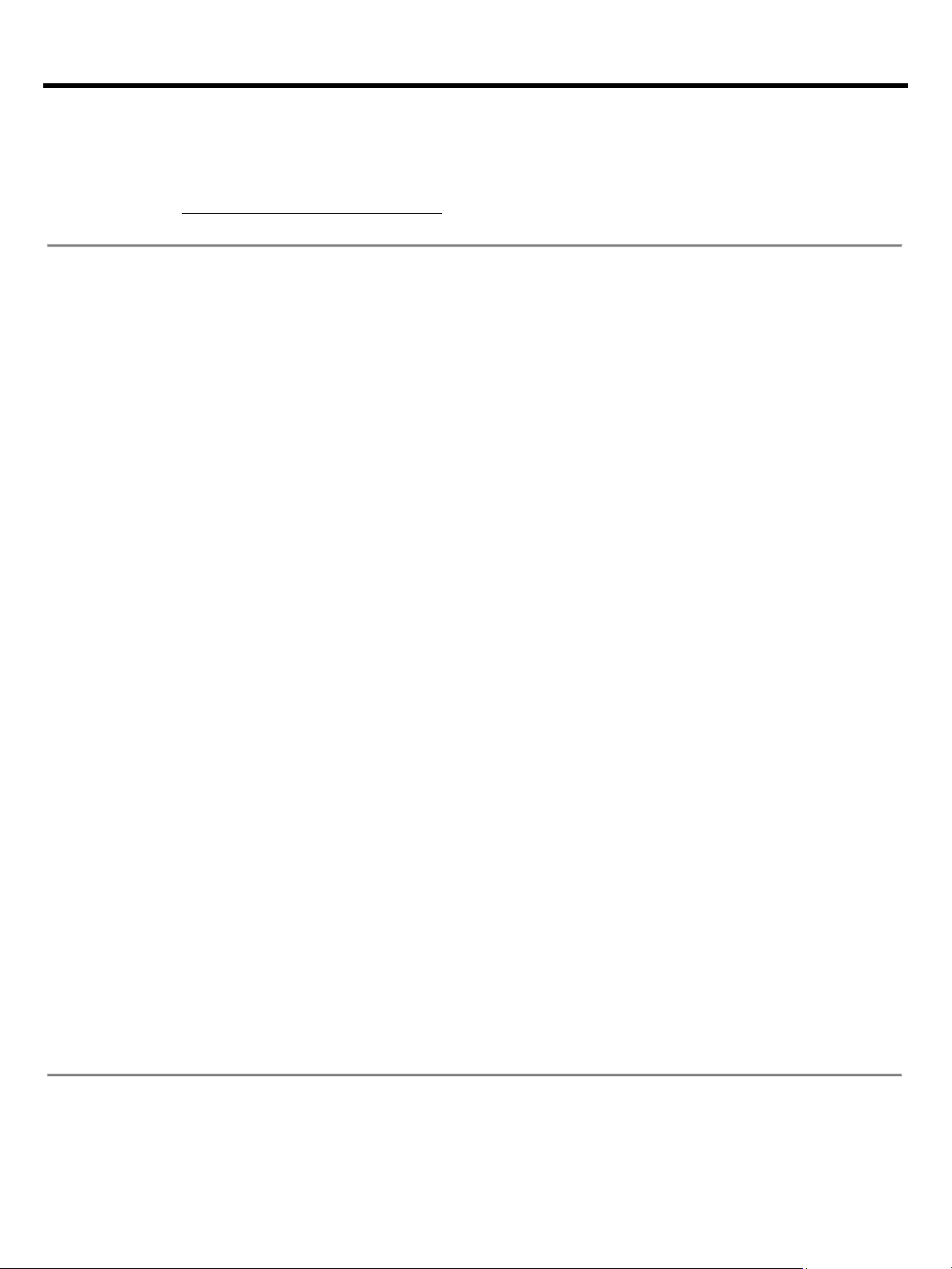
QuickSpecs
HPE ProLiant WS460c Gen9 Graphics Server Blade
Configuration Inform
Page 23
NOTE: FlexFabric supported only with server OS and/or in a virtualized environment using
Step 3: Choose Additional Factory Integration Options
HPE Graphics
NOTE: Choose from following graphics mezzanine cards for use with the single-width HPE
ProLiant WS460c Gen9 model
HPE AMD FirePro S7100X Mezzanine FIO Graphics Kit
845803-B21
HPE NV Quadro M3000SE Mezzanine FIO Grpahics Kit
867583-B21
HP NVIDIA Tesla M6 Mezzanine Graphics FIO Adaptor
805132-B21
NOTE: When AMD FirePro S7100X, NVIDIA Quadro K3100M, or Tesla M6 card is installed
HPE.
AMD FirePro S4000X PCIe3 Mezzanine Graphics FIO Kit
785918-B21
NOTE: Choose one of the following standard PCIe graphics card for use with the doublewidth HPE ProLiant WS460c Gen9 (P/N 752427-B21).
NVIDIA GRID K1 PCIe GPU FIO Adapter
730876-B21
HPE WS460c NVIDIA Tesla M60 Enablement Kit
872629-B21
NOTE: Tesla M60 requires a NVIDIA Grid workstation license
HP NVIDIA Quadro M5000 Graphics Accelerator
M9R60A
HP NVIDIA Quadro M6000 Graphics Accelerator
J0G92A
NVIDIA Quadro K6000 PCI-E Graphics Adapter
730874-B21
HPE Gen9 MultiGPU Carrier with 3 NVIDIA K3100M FIO Graphics Kit
810907-B21
NOTE:
NOTE: Requires Expansion Blade Gen9 Slot2 Enablement FIO Kit (PN 775168-B21).
HP MultiGPU Carrier with 2 NVIDIA Tesla M6 GPU FIO Adapter
805133-B21
NOTE: This part number includes one HPE MultiGPU Carrier Card with two Tesla M6
available
NOTE:
HPE MultiGPU Carrier with 2 AMD S7100X FIO Graphics Kit
845804-B21
HPE WS460c Gen9 Expansion Blade Slot2 Enablement FIO Kit
775168-B21
NOTE: This optional kit is available at time of initial system purchase only. This kit is
required when supporting two HPE MultiGPU Carrier cards.
HP WS460c Gen8 GPU Enablement Kit
734206-B21
HPE Insight
HPE Insight Control including 1yr 24x7 Support ProLiant ML/DL/BL-bundle Single Server
C6N36A
Converged
HPE OneView with iLO Advanced - Server hardware required on same purchase order
HPE OneView including 3yr 24x7 Support Flexible Quantity E-LTU
E5Y35AAE
HPE OneView for Blade Server including 3yr 24x7 Support FIO Bundle Physical 1-server
F6Q89A
Adapters
ation - Factory Integrated Models
hypervisors.
NOTE: Please see the QuickSpecs for Technical Specifications and additional information:
http://www.hp.com/go/ProLiantNICs
in Mezz slot 2, no other card may be installed in Mezz slot 1.
NOTE: GRID license for use with NVIDIA Tesla M6 must be purchased separately through
This part number includes one HPE MultiGPU Carrier Card with three Quadro
M3000SE graphics loaded. May be configured with single or dual carriers.
graphics loaded. May be configured with single or dual carriers.
NOTE: GRID license for use with NVIDIA Tesla M6 must be purchased separately
from HPE.
Requires Expansion Blade Gen9 Slot2 Enablement FIO Kit (PN 775168-B21)
Software
Infrastructure
Management
FIO LTU
Page 24

QuickSpecs
HPE ProLiant WS460c Gen9 Graphics Server Blade
Configuration Inform
Page 24
Software
LTU
HPE Storage
HP Smart Array P244br/1GB FBWC 12Gb 2-ports Int FIO SAS Controller
761871-B21
HP H244br 12Gb 2-ports Int FIO Smart Host Bus Adapter
761878-B21
HP FIO Enable Smart Array B140i Setting
784308-B21
HPE BL460c G9 Broadwell NVMe FIO Setting
825555-B21
NOTE: The HPE Gen9 Broadwell NVMe FIO Setting (825555-B21) is required to support
Step 4: Choose Additional Options for Factory Integration
NOTE: For additional options, please refer to the "Core Options" and "Additional Options" section below. For additional options,
NOTE: For optimal cooling and system performance the WS460c Gen9 Server Blade requires the c7000 enclosure to be
configured with 10 fans and the c3000 enclosure to be configured with 6 fans.
Controllers
ation - Factory Integrated Models
SFF NVMe SSDs within the system. This option is not compatible with the HPE Smart
Array P244br, HPE Smart Array P246br, or HPE Smart HBA H244br. HPE recommends
the use of a dual M.2 solid state drive kit for boot when using this option.
NOTE: The HPE Smart Array B140i Controller (chipset SATA) comes standard with the
HPE WS460c Gen9 10Gb/20Gb FLB CTO Blade (727021-B21). If neither the HPE Smart
Array P244br nor the HPE H244br controllers are chosen, a SATA cable will be provided
to support SATA devices for the two internal drives. If RAID is required when using the
B140i, please choose ‘HPE FIO B140i RAID Enable Kit - BIOS Setting’ (784308-B21).
including server blade enclosures interconnect, mezzanine options and power subsystem options; please see the Core Options
and Additional sections below; or the following:
• HPE BladeSystem c3000 Enclosure QuickSpecs:
https://www.hpe.com/h20195/v2/GetDocument.aspx?docname=c04123379
NOTE: The c3000 HPE c-Class enclosures have full backwards and forwards compatibility, existing server blades are
supported in the new enclosures and any future server blades will be supported in the existing enclosures.
• HPE BladeSystem c7000 Enclosure QuickSpecs:
https://www.hpe.com/h20195/v2/GetDocument.aspx?docname=c04229580
NOTE: The c7000 HPE c-Class enclosures have full backwards and forwards compatibility, existing server blades are
supported in the new enclosures and any future server blades will be supported in the existing enclosures.
• HPE BladeSystem c-Class Interconnect and Mezzanine Components:
http://h18004.www1.hp.com/products/blades/components/c-class-interconnects.html
and
http://h18004.www1.hp.com/products/blades/components/c-class-adapters.html
Page 25

QuickSpecs
HPE ProLiant WS460c Gen9 Graphics Server Blade
Core Options
25
HPE Networking
NOTE: A 10 Gigabit Ethernet adapter supports linking at 1Gbps or 10Gbps when
BladeSystem c3000 Enclosure).
20 Gigabit Ethernet Mezzanine Cards
HP FlexFabric 20Gb 2-port 630M Adapter
700076-B21
NOTE: Please see QuickSpecs for technical specifications and additional information at
https://www.hpe.com/h20195/v2/GetDocument.aspx?docname=c04312720
HPE FlexFabric 20Gb 2-port 650M Adapter
700767-B21
NOTE: Please see QuickSpecs for technical specifications and additional information at
10 Gigabit Ethernet Mezzanine Cards
HPE FlexFabric 10Gb 2-port 534M Adapter
700748-B21
NOTE: Please see QuickSpecs for technical specifications and additional information at:
https://www.hpe.com/h20195/v2/GetHTML.aspx?docname=c04111368
HPE Ethernet 10Gb 2-port 560M Adapter
665246-B21
NOTE: Please see QuickSpecs for technical specifications and additional information at:
1 Gigabit Ethernet Mezzanine Cards
HPE Ethernet 1Gb 4-port 366M Adapter
615729-B21
NOTE: Please see QuickSpecs for technical specifications and additional information at:
FlexibleLOM Adapters
to change these original FlexibleLOMs.
20Gb FlexibleLOM Adapters
HPE FlexFabric 20Gb 2-port 630FLB Adapter
700065-B21
NOTE: Please see QuickSpecs for technical specifications and additional information at
https://www.hpe.com/h20195/v2/GetDocument.aspx?docname=c04312719
HPE FlexFabric 20Gb 2-port 650FLB Adapter
700763-B21
NOTE: Please see QuickSpecs for technical specifications and additional information at
10Gb FlexibleLOM Adapters
with HPE Flex-10 10Gb 2-port 536FLB with basic network funtions only. All other
B21
connected to an interconnect module with 10Gb Ethernet downlinks.
NOTE: A 10 Gigabit Ethernet adapter supports linking at only 1Gbps when connected to
an interconnect module with 1Gb Ethernet downlinks.
NOTE: The 10 Gigabit Ethernet adapters on each server blade connect to a 10Gb
interconnect in bays 3-6 (HPE BladeSystem c7000 Enclosure) or bays 2-4 (HPE
https://www.hpe.com/h20195/v2/GetDocument.aspx?docname=c04347342
https://www.hpe.com/h20195/v2/GetHTML.aspx?docname=c04111406.
https://www.hpe.com/h20195/v2/GetHTML.aspx?docname=c04111456
NOTE: The server supports one (1) FlexibleLOM that is installed in the FlexibleLOM
connectors and is already included in the pre-configured models. However, it must be
added in Step 2 for Configure-to-Order Models. The FlexibleLOM options below are used
https://www.hpe.com/h20195/v2/GetDocument.aspx?docname=c04347341
HPE FlexFabric 10Gb 2-port 536FLB Adapter
HPE BL460c G9 Broadwell NVMe FIO Setting
HPE BL460c G9 Broadwell NVMe FIO Setting
E: Windows 7, 8.1 directly presiding on system (i.e. "OS on bare-metal"), is supported only
766490-
Page
Page 26
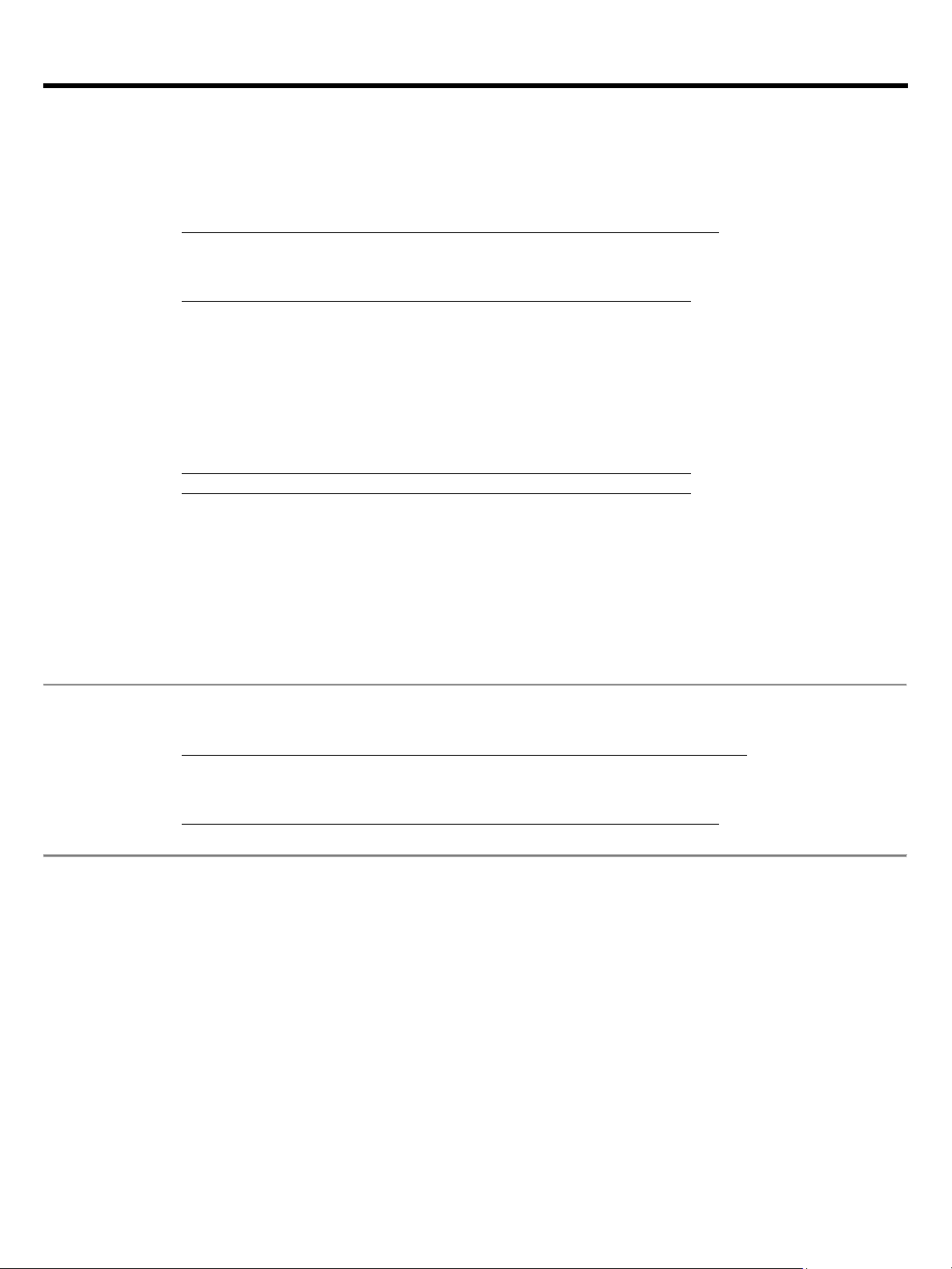
QuickSpecs
HPE ProLiant WS460c Gen9 Graphics Serve
r Blade
Core Options
Page 26
adapters supported with use on server OS or hypervisor environment only.
https://www.hpe.com/h20195/v2/GetDocument.aspx?docname=c04347246
HPE Ethernet 10Gb 2-port 560FLB Adapter
655639-B21
NOTE:
HPE Infiniband Mezzanine Adapters
NOTE: When an InfiniBand adapter is installed in mezzanine slot 1, only one port is active
(regardless of operating mode). When installed in mezzanine slot 2, both ports are active.
NOTE: InfiniBand QDR and FDR speeds are only supported on the HPE BladeSystem
https://www.hpe.com/h20195/v2/GetHTML.aspx?docname=c04154440
HP InfiniBand QDR/Ethernet 10Gb 2-port 544+M Adapter
764282-B21
NOTE: The QDR InfiniBand adapter may be installed in either mezzanine slot of the
server.
HP InfiniBand FDR/Ethernet 10Gb/40Gb 2-port 544+M Adapter
764283-B21
NOTE: The FDR InfiniBand adapter must be installed in mezzanine slot 1 for FDR mode
and may be installed in either mezzanine slot if operated in any other mode.
HP InfiniBand FDR 2-port 545M Adapter
702213-B21
HPE Fibre Channel
HPE LPe1605 16Gb Fibre Channel HBA for BladeSystem c-Class
718203-B21
NOTE: Please see QuickSpecs for technical specifications and additional information at
http://h18000.www1.hp.com/products/QuickSpecs/ 14742_div/ 14742_div.html
HPE QMH2672 16Gb Fibre Channel Host Bus Adapter
710608-B21
NOTE: Please see QuickSpecs for technical specifications and additional information at
HPE Processors
E5-2600 v4 series Processors
HPE BL460c Gen9 Intel® Xeon® E5-2690v4 (2.6GHz/14-core/35MB/135W) Processor Kit
819852-B21
HPE BL460c Gen9 Intel® Xeon® E5-2683v4 (2.1GHz/16-core/40MB/120W) Processor Kit
819851-B21
HPE BL460c Gen9 Intel® Xeon® E5-2680v4 (2.4GHz/14-core/35MB/120W) Processor Kit
819842-B21
HPE BL460c Gen9 Intel® Xeon® E5-2660v4 (2.0GHz/14-core/35MB/105W) Processor Kit
819841-B21
HPE BL460c Gen9 Intel® Xeon® E5-2650v4 (2.2GHz/12-core/30MB/105W) Processor Kit
819840-B21
HPE BL460c Gen9 Intel® Xeon® E5-2650Lv4 (1.7GHz/14-core/35MB/65W) Processor Kit
819849-B21
HPE BL460c Gen9 Intel® Xeon® E5-2640v4 (2.4GHz/10-core/25MB/90W) Processor Kit
819839-B21
HPE BL460c Gen9 Intel® Xeon® E5-2630v4 (2.2GHz/10-core/25MB/85W) Processor Kit
819845-B21
HPE BL460c Gen9 Intel® Xeon® E5-2630Lv4 (1.8GHz/10-core/25MB/55W) Processor Kit
819846-B21
HPE BL460c Gen9 Intel® Xeon® E5-2623v4 (2.6GHz/4-core/10MB/85W) Processor Kit
819844-B21
HPE BL460c Gen9 Intel® Xeon® E5-2620v4 (2.1GHz/8-core/20MB/85W) Processor Kit
819838-B21
HPE BL460c Gen9 Intel® Xeon® E5-2609v4 (1.7GHz/8-core/20MB/85W) Processor Kit
819837-B21
HPE BL460c Gen9 Intel® Xeon® E5-2603v4 (1.7GHz/6-core/15MB/85W) Processor Kit
819843-B21
NOTE: FlexFabric supported only with server OS and/or in a virtualized environment
using hypervisors.
NOTE: Please see QuickSpecs for technical specifications and additional information at
Please see QuickSpecs for technical specifications and additional information at
https://www.hpe.com/h20195/v2/GetHTML.aspx?docname=c04111516
c7000 Enclosure. For additional information, please see the HPE BladeSystem c7000
Enclosure and InfiniBand QuickSpecs at:
https://www.hpe.com/h20195/v2/GetHTML.aspx?docname=c04126044
https://www.hpe.com/h20195/v2/GetDocument.aspx?docname=c04126962
Page 27

QuickSpecs
HPE ProLiant WS460c Gen9 Graphics Serve
r Blade
Core Options
Page 27
HPE BL460c Gen9 Intel® Xeon® E5-2699v4 (2.2GHz/22-core/55MB/145W) Processor Kit
819856-B21
HPE BL460c Gen9 Intel® Xeon® E5-2698v4 (2.2GHz/20-core/50MB/135W) Processor Kit
819855-B21
HPE BL460c Gen9 Intel® Xeon® E5-2697v4 (2.3GHz/18-core/45MB/145W) Processor Kit
819854-B21
HPE BL460c Gen9 Intel® Xeon® E5-2697Av4 (2.6GHz/16-core/40MB/145W) Processor
Kit
819857-B21
HPE BL460c Gen9 Intel® Xeon® E5-2695v4 (2.1GHz/18-core/45MB/120W) Processor Kit
819853-B21
HPE BL460c Gen9 Intel® Xeon® E5-2667v4 (3.2GHz/8-core/25MB/135W) Processor Kit
819850-B21
HPE BL460c Gen9 Intel® Xeon® E5-2643v4 (3.4GHz/6-core/20MB/135W) Processor Kit
819848-B21
HPE BL460c Gen9 Intel® Xeon® E5-2637v4 (3.5GHz/4-core/15MB/135W) Processor Kit
819847-B21
E5-2600 v3 series Processors
HPE BL460c Gen9 Intel® Xeon® E5-2690v3 (2.6GHz/12-core/30MB/135W) Processor Kit
726987-B21
HPE BL460c Gen9 Intel® Xeon® E5-2680v3 (2.5GHz/12-core/30MB/120W) Processor Kit
726988-B21
HPE BL460c Gen9 Intel® Xeon® E5-2670v3 (2.3GHz/12-core/30MB/120W) Processor Kit
726989-B21
HPE BL460c Gen9 Intel® Xeon® E5-2660v3 (2.6GHz/10-core/25MB/105W) Processor Kit
726990-B21
HPE BL460c Gen9 Intel® Xeon® E5-2650v3 (2.3GHz/10-core/25MB/105W) Processor Kit
726991-B21
HPE BL460c Gen9 Intel® Xeon® E5-2640v3 (2.6GHz/8-core/20MB/90W) Processor Kit
726992-B21
HPE BL460c Gen9 Intel® Xeon® E5-2683v3 (2GHz/14-core/35MB/120W) Processor Kit
726993-B21
HPE BL460c Gen9 Intel® Xeon® E5-2630v3 (2.4GHz/8-core/20MB/85W) Processor Kit
726994-B21
HPE BL460c Gen9 Intel® Xeon® E5-2620v3 (2.4GHz/6-core/15MB/85W) Processor Kit
726995-B21
HPE BL460c Gen9 Intel® Xeon® E5-2623v3 (3GHz/4-core/10MB/105W) Processor Kit
726996-B21
HPE BL460c Gen9 Intel® Xeon® E5-2609v3 (1.9GHz/6-core/15MB/85W) Processor Kit
726997-B21
HPE BL460c Gen9 Intel® Xeon® E5-2603v3 (1.6GHz/6-core/15MB/85W) Processor Kit
726999-B21
HPE BL460c Gen9 Intel® Xeon® E5-2650Lv3 (1.8GHz/12-core/30MB/65W) Processor Kit
727000-B21
HPE BL460c Gen9 Intel® Xeon® E5-2698v3 (2.3GHz/16-core/40MB/135W) Processor Kit
727001-B21
HPE BL460c Gen9 Intel® Xeon® E5-2630Lv3 (1.8GHz/8-core/20MB/55W) Processor Kit
727002-B21
HPE BL460c Gen9 Intel® Xeon® E5-2695v3 (2.3GHz/14-core/35MB/120W) Processor Kit
727003-B21
HPE BL460c Gen9 Intel® Xeon® E5-2637v3 (3.5GHz/4-core/15MB/135W) Processor Kit
765268-B21
HPE BL460c Gen9 Intel® Xeon® E5-2697v3 (2.6GHz/14-core/35MB/145W) Processor Kit
767049-B21
HPE BL460c Gen9 Intel® Xeon® E5-2667v3 (3.2GHz/8-core/20MB/135W) Processor Kit
773123-B21
HPE BL460c Gen9 Intel® Xeon® E5-2643v3 (3.4GHz/6-core/20MB/135W) Processor Kit
773124-B21
HPE BL460c Gen9 Intel® Xeon® E5-2699v3 (2.3GHz/18-core/45MB/145W) Processor Kit
779795-B21
NOTE: All processors within the server must be identical.
Node, 6 is socket/segment designation, 00 = Processor SKU, and x = L for low power
NOTE: DIMM slots 4 and 5 are not accessible when the E5-2699 v4, E5-2697 v4, E52697A v4, E5-2667 v4, E5-2643 v4, E5-2637 v4, E5-2699 v3, the E5-2697 v3, the E52643 v3, the E5-2637 v3, or the E5-2667 v3 is used. In a 2 processor configuration, there
are twelve (12) total available DIMM slots.
NOTE: For the maximum supported memory speeds for each processor listed above,
please reference the 'Memory Speed by Processor Model' table in the Memory section of
the QuickSpecs.
NOTE: All processors support Intel® Hyper-Threading and Intel® Turbo Boost
Technologies except the E5-2609 v4, E5-2603 v4, E5-2603 v3 and E5-2609 v3.
NOTE: DDR4 speed is the maximum memory speed of the processor. Actual memory
speed may depend on the quantity and type of DIMMs installed.
NOTE: Supports 1 or 2 processors. Mixing different processor models is not supported.
NOTE: For the Intel® C610 Chipset E5-2600 v3 and v4 Series, the letter preceding the
model number indicates the Product Line (E3, E5, E7); 2600x, 2 = number of CPUs in a
Page 28

QuickSpecs
r Blade
Core Options
Page 28
SKUs.
be installed in processor slot 1 for access to the first mezzanine expansion slot (expansion
HPE Memory
NOTE: HPE memory from previous generation servers (DDR3) is not compatible with this
HPE SmartMemory
Registered DIMMs (RDIMMs) - E5-2600 v4 series Processors
HP 8GB (1x8GB) Single Rank x8 DDR4-2400 CAS-17-17-17 Registered Memory Kit
805347-B21
HP 16GB (1x16GB) Single Rank x4 DDR4-2400 CAS-17-17-17 Registered Memory Kit
805349-B21
HPE 16GB (1x16GB) Dual Rank x4 DDR4-2400 CAS-17-17-17 Registered Memory Kit
836220-B21
HP 32GB (1x32GB) Dual Rank x4 DDR4-2400 CAS-17-17-17 Registered Memory Kit
805351-B21
Load Reduced DIMMs (LRDIMMs) - E5-2600 v4 series Processors
HPE 32GB (1x32GB) Dual Rank x4 DDR4-2400 CAS-17-17-17 Load Reduced Memory Kit
805353-B21
HPE 64GB (1x64GB) Quad Rank x4 DDR4-2400 CAS-17-17-17 Load Reduced Memory
805358-B21
Registered DIMMs (RDIMMs) - E5-2600 v3 series Processors
HP 8GB (1x8GB) Dual Rank x8 DDR4-2133 CAS-15-15-15 Registered Memory Kit
759934-B21
HP 8GB (1x8GB) Single Rank x4 DDR4-2133 CAS-15-15-15 Registered Memory Kit
726718-B21
HP 16GB (1x16GB) Dual Rank x4 DDR4-2133 CAS-15-15-15 Registered Memory Kit
726719-B21
HP 32GB (1x32GB) Dual Rank x4 DDR4-2133 CAS-15-15-15 Registered Memory Kit
728629-B21
Load Reduced DIMMs (LRDIMMs) - E5-2600 v3 series Processors
HP 32GB (1x32GB) Quad Rank x4 DDR4-2133 CAS-15-15-15 Load Reduced Memory Kit
726722-B21
HP 16GB (1x16GB) Dual Rank x4 DDR4-2133 CAS-15-15-15 Load Reduced Memory Kit
726720-B21
HP 48GB (1x16GB +1x32GB) DDR4-2133 CAS-15-15-15 Load Reduced Memory FIO Kit
792278-B21
HP 64GB (1x64GB) Quad Rank x4 DDR4-2133 CAS-15-15-15 Load Reduced Memory Kit
726724-B21
HPE Solid State
NOTE: The solid state M.2 SATA drives plug directly into a connector on the system
NOTE: RAID 1, 0 are provided through the B140i in UEFI BIOS mode only.
HP Dual 64GB Value Endurance Solid State M.2 Enablement Kit for ProLiant Blades
775588-B21
HP 64GB Value Endurance Solid State M.2 Enablement Kit for ProLiant Blades
785233-B21
HPE ProLiant WS460c Gen9 Graphics Serve
NOTE: The BL460c Gen9 includes two I/O mezzanine expansion slots. A processor must
slot 1). A processor must be installed in processor slot 2 for access to the second
mezzanine expansion slot (expansion slot 2).
NOTE: The letter "L" following the model number indicates denotes lower wattage.
server. HPE SmartMemory is required to realize the memory performance improvements
and enhanced functionality listed in this document for Gen9. For additional information,
please see the HPE SmartMemory QuickSpecs at:
https://www.hpe.com/h20195/v2/GetHTML.aspx?docname=c04111535
NOTE: LRDIMM and RDIMM are distinct memory technologies and cannot be mixed
within a server.
NOTE: Depending on the memory configuration and processor model, the memory speed
may run at 2400MT/s, 2133MT/s, or 1866MT/s. Please see
the Online Memory Configuration Tool at:
http://h22195.www2.hp.com/MemoryTool/Home/Legal
Memory Population Table or
Kit
M.2 SATA Drives
board and do not use a SFF drive cage slot.
Page 29

QuickSpecs
r Blade
Core Options
Page 29
HPE Dual 120GB Read Intensive-1 Solid State Drive M.2 Kit for ProLiant Blades
846497-B21
HPE 120GB Read Intensive-1 Solid State Drive M.2 Kit for ProLiant Blades
846495-B21
HPE Hard Drives
NOTE: The ProLiant WS460c Gen9 server includes the HPE hot-plug small form factor
HPE hard drives have either a one year or three year warranty; refer to the specific
HPE NVMe PCIe Read Intensive SFF (2.5-inch) Solid State Drives
HP 2TB NVMe PCIe Read Intensive SFF 2.5-in SC2 3yr Wty Solid State Drive
764908-B21
HP 1.2TB NVMe PCIe Read Intensive SFF 2.5-in SC2 3yr Wty Solid State Drive
764906-B21
HP 400GB NVMe PCIe Read Intensive SFF 2.5-in SC2 3yr Wty Solid State Drive
764904-B21
HPE NVMe PCIe Mixed Use SFF (2.5-inch) Solid State Drives
HP 2TB NVMe PCIe Mixed Use SFF 2.5-in SC2 3yr Wty Solid State Drive
765044-B21
HP 1.6TB NVMe PCIe Mixed Use SFF 2.5-in SC2 3yr Wty Solid State Drive
765038-B21
HP 800GB NVMe PCIe Mixed Use SFF 2.5-in SC2 3yr Wty Solid State Drive
765036-B21
HP 400GB NVMe PCIe Mixed Use SFF 2.5-in SC2 3yr Wty Solid State Drive
765034-B21
HPE NVMe PCIe Write Intensive SFF (2.5-inch) Solid State Drives
HP 1.6TB NVMe PCIe Write Intensive SFF 2.5-in SC2 3yr Wty Solid State Drive
764892-B21
HP 800GB NVMe PCIe Write Intensive SFF 2.5-in SC2 3yr Wty Solid State Drive
736939-B21
HP 400GB NVMe PCIe Write Intensive SFF 2.5-in SC2 3yr Wty Solid State Drive
736936-B21
NOTE: The HPE Gen9 Broadwell NVMe FIO Setting (825555-B21) is required to support
6G SATA Hot Plug with SmartDrive SFF (2.5-inch) Midline (MDL) Drives
HP 1TB 6G SATA 7.2K rpm SFF (2.5-inch) SC Midline 1yr Warranty Hard Drive
655710-B21
NOTE: Please see the QuickSpecs for technical specifications and additional information
SAS Hot Plug with SmartDrive SFF (2.5-inch) Enterprise Drives
HP 1.2TB 6G SAS 10K rpm SFF (2.5-inch) SC Dual Port Enterprise 3yr Warranty Hard Drive
718162-B21
HP 900GB 6G SAS 10K rpm SFF (2.5-inch) SC Enterprise 3yr Warranty Hard Drive
652589-B21
HP 600GB 6G SAS 10K rpm SFF (2.5-inch) SC Enterprise 3yr Warranty Hard Drive
652583-B21
HP 450GB 6G SAS 10K rpm SFF (2.5-inch) SC Enterprise 3yr Warranty Hard Drive
652572-B21
HP 300GB 6G SAS 10K rpm SFF (2.5-inch) SC Enterprise 3yr Warranty Hard Drive
652564-B21
HP 300GB 6G SAS 15K rpm SFF (2.5-inch) SC Enterprise 3yr Warranty Hard Drive
652611-B21
HPE ProLiant WS460c Gen9 Graphics Serve
(SFF) SmartDrive carrier for enhanced management and reduced maintenance errors.
HPE drives from generation G7 servers and before are not compatible with the WS460c
Gen9 drive bays.
NOTE: The mixing of standard SAS drives with SAS SSD is supported within the server,
but limits the RAID configuration to two separate RAID 0 volumes. Mixing of other drives
types is not supported.
NOTE:
hard drive QuickSpecs for details.
NOTE: The hard drive options are not required when configuring a drive-less model.
SFF NVMe SSDs within the system. This option is not compatible with the HPE Smart
Array P244br, HPE Smart Array P246br, or HPE Smart HBA H244br. HPE recommends
the use of a dual M.2 solid state drive kit for boot when using this option.
NOTE: Hewlett Packard Enterprise has qualified the NVMe drive portfolio using the
Operating System inbox drivers, full detail on the Solid State Drive QuickSpecs:
https://www.hpe.com/h20195/v2/GetDocument.aspx?docname=c04154378
at https://www.hpe.com/h20195/v2/GetDocument.aspx?docname=c04111725.
Page 30
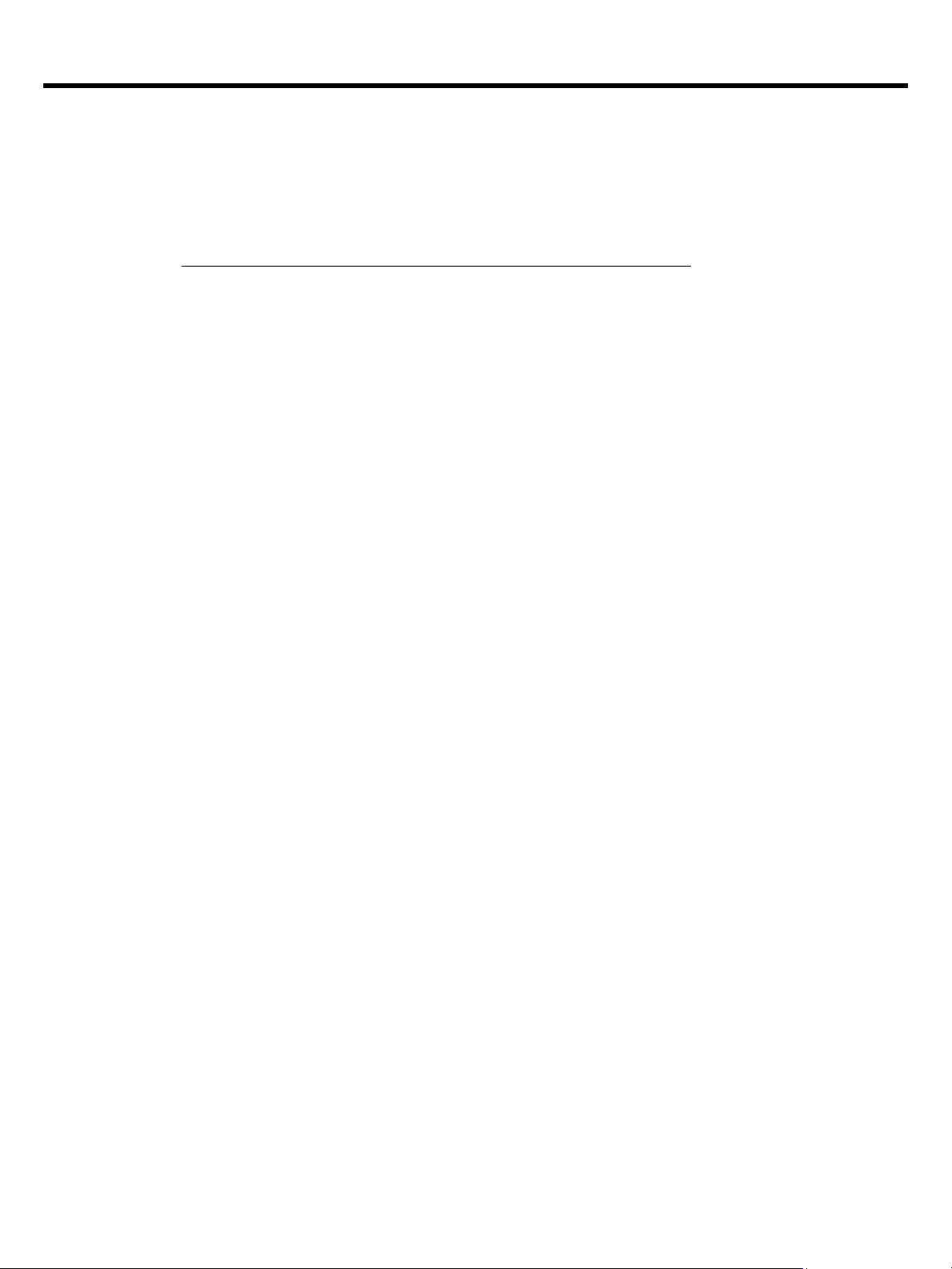
QuickSpecs
HPE ProLiant WS460c Gen9 Graphics Serve
r Blade
Core Options
Page 30
HP 146GB 6G SAS 15K rpm SFF (2.5-inch) SC Enterprise 3yr Warranty Hard Drive
652605-B21
SAS Hot Plug SmartDrive SFF (2.5-inch) Midline Drives
HP 500GB 6G SAS 7.2K rpm SFF (2.5-inch) SC Midline 1yr Warranty Hard Drive
652745-B21
NOTE: Please see QuickSpecs for technical specifications and additional information at
12G SAS Hot Plug SFF (2.5-inch) SC HDD
HP 1.8TB 12G SAS 10K rpm SFF (2.5-inch) SC Enterprise 512e 3yr Warranty Hard Drive
791034-B21
HP 1.2TB 12G SAS 10K rpm SFF (2.5-inch) SC Enterprise 3yr Warranty Hard Drive
781518-B21
HPE 1TB 12G SAS 7.2K rpm SFF (2.5in) SC Midline 1yr Warranty Hard Drive
832514-B21
HP 900GB 12G SAS 10K rpm SFF (2.5-inch) SC Enterprise 3yr Warranty Hard Drive
785069-B21
HP 600GB 12G SAS 10K rpm SFF (2.5-inch) SC Enterprise 3yr Warranty Hard Drive
781516-B21
HP 300GB 12G SAS 10K rpm SFF (2.5-inch) SC Enterprise 3yr Warranty Hard Drive
785067-B21
12G SAS Hot Plug SFF (2.5-inch) RI SC SSD
HP 1.92TB 12G SAS Read Intensive SFF 2.5-in SC 3yr Wty Solid State Drive
802891-B21
HPE 800GB 12G SAS Write Intensive-1 SFF (2.5in) SC 3yr Wty Solid State Drive
846430-B21
HPE 1.6TB 12G SAS Write Intensive-1 SFF (2.5in) SC 3yr Wty Solid State Drive
846432-B21
HP 800GB 12G SAS Write Intensive SFF 2.5-in SC 3yr Wty Solid State Drive
802586-B21
HP 400GB 12G SAS Write Intensive SFF 2.5-in SC 3yr Wty Solid State Drive
802582-B21
HP 200GB 12G SAS Write Intensive SFF 2.5-in SC 3yr Wty Solid State Drive
802578-B21
12G SAS Hot Plug SFF (2.5-inch) SC HDD
HP 2TB 12G SAS 7.2K rpm SFF (2.5-inch) SC 512e 1yr Warranty Hard Drive
765466-B21
HP 1TB 12G SAS 7.2K rpm SFF (2.5-inch) SC 512e 1yr Warranty Hard Drive
765464-B21
12G SAS SFF (2.5in) RI-3 SC SSD
HP 1.92TB 12G SAS Read Intensive SFF 2.5-in SC 3yr Wty Solid State Drive
802891-B21
HPE 3.84TB 12G SAS Read Intensive-3 SFF 2.5-in SC 3yr Wty Solid State Drive
816576-B21
12G SAS Mixed Use SFF (2.5-inch) SC Solid State Drive
HPE 800GB 12G SAS Mixed Use-1 SFF (2.5in) SC 3yr Wty Solid State Drive
846434-B21
HPE 1.6TB 12G SAS Mixed Use-1 SFF (2.5in) SC 3yr Wty Solid State Drive
846436-B21
HPE 3.2TB 12G SAS Mixed Use-3 SFF 2.5-in SC 3yr Wty Solid State Drive
822567-B21
HPE 400GB 12G SAS Mixed Use-3 SFF 2.5-in SC 3yr Wty Solid State Drive
822555-B21
6G SATA Hot Plug SFF (2.5-inch) SC HDD
HP 2TB 6G SATA 7.2K rpm SFF (2.5-inch) SC 512e 1yr Warranty Hard Drive
765455-B21
HP 1TB 6G SATA 7.2K rpm SFF (2.5-inch) SC 512e 1yr Warranty Hard Drive
765453-B21
6G SATA 2.5in WI-PLP SC SSD
HP 1.2TB 6G SATA Write Intensive-2 SFF 2.5-in SC 3yr Wty Solid State Drive
804677-B21
HP 800GB 6G SATA Write Intensive-2 SFF 2.5-in SC 3yr Wty Solid State Drive
804671-B21
HP 400GB 6G SATA Write Intensive-2 SFF 2.5-in SC 3yr Wty Solid State Drive
804665-B21
HP 200GB 6G SATA Write Intensive-2 SFF 2.5-in SC 3yr Wty Solid State Drive
804639-B21
https://www.hpe.com/h20195/v2/GetHTML.aspx?docname=c04111744.
Page 31

QuickSpecs
HPE ProLiant WS460c Gen9 Graphics Serve
r Blade
Core Options
Page 31
6G SATA 2.5in MU-PLP SC SSD
HP 1.6TB 6G SATA Mixed Use-2 SFF 2.5-in SC 3yr Wty Solid State Drive
804631-B21
HP 800GB 6G SATA Mixed Use-2 SFF 2.5-in SC 3yr Wty Solid State Drive
804625-B21
HP 480GB 6G SATA Mixed Use-2 SFF 2.5-in SC 3yr Wty Solid State Drive
832414-B21
HP 200GB 6G SATA Mixed Use-2 SFF 2.5-in SC 3yr Wty Solid State Drive
804613-B21
6G SATA 2.5in RI-PLP SC SSD
HP 1.6TB 6G SATA Read Intensive-2 SFF 2.5-in SC 3yr Wty Solid State Drive
804605-B21
HP 800GB 6G SATA Read Intensive-2 SFF 2.5-in SC 3yr Wty Solid State Drive
804599-B21
HP 480GB 6G SATA Read Intensive-2 SFF 2.5-in SC 3yr Wty Solid State Drive
804593-B21
HP 240GB 6G SATA Read Intensive-2 SFF 2.5-in SC 3yr Wty Solid State Drive
804587-B21
HP 120GB 6G SATA Read Intensive-2 SFF 2.5-in SC 3yr Wty Solid State Drive
804581-B21
HP 80GB 6G SATA Read Intensive-2 SFF 2.5-in SC 3yr Wty Solid State Drive
804575-B21
6G SATA 2.5in SFF RI SC SSD
HPE 120GB 6G SATA Read Intensive-1 SFF 2.5-in SC 3yr Wty Solid State Drive
838404-B21
HPE 240GB 6G SATA Read Intensive-1 SFF 2.5-in SC 3yr Wty Solid State Drive
838406-B21
HPE 480GB 6G SATA Read Intensive-1 SFF 2.5-in SC 3yr Wty Solid State Drive
838408-B21
HPE 960GB 6G SATA Read Intensive-1 SFF 2.5-in SC 3yr Wty Solid State Drive
838410-B21
HPE 1.92TB 6G SATA Read Intensive-1 SFF 2.5-in SC 3yr Wty Solid State Drive
838412-B21
HP 3.84TB 6G SATA Read Intensive-3 SFF 2.5-in SC 3yr Wty Solid State Drive
816929-B21
HP 960GB 6G SATA Read Intensive-3 SFF 2.5-in SC 3yr Wty Solid State Drive
816909-B21
6G SATA 2.5in SFF MU-3 SC SSD
HP 1.92TB 6G SATA Mixed Use-3 SFF 2.5-in SC 3yr Wty Solid State Drive
817011-B21
HP 960GB 6G SATA Mixed Use-3 SFF 2.5-in SC 3yr Wty Solid State Drive
816995-B21
HP 480GB 6G SATA Mixed Use-3 SFF 2.5-in SC 3yr Wty Solid State Drive
816985-B21
6G SATA Value Endurance SFF (2.5-inch) SC Enterprise Value M1 Solid State Drives
HP 120GB 6G SATA Value Endurance SFF 2.5-in SC Enterprise Value 3yr Wty M1 Solid
State Drive
764923-B21
HP 240GB 6G SATA Value Endurance SFF 2.5-in SC Enterprise Value 3yr Wty M1 Solid
State Drive
764925-B21
HP 480GB 6G SATA Value Endurance SFF 2.5-in SC Enterprise Value 3yr Wty M1 Solid
State Drive
764927-B21
HP 800GB 6G SATA Value Endurance SFF 2.5-in SC Enterprise Value 3yr Wty M1 Solid
764929-B21
12G SAS ME SFF (2.5-inch) SC Enterprise Mainstream H2 Solid State Drives
HP 1.6TB 12G SAS Mainstream Endurance SFF 2.5-in ENT Mainstream SC 3yr Wty H2 Solid
State Drive
779176-B21
HP 200GB 12G SAS Mainstream Endurance SFF 2.5-in ENT Mainstream SC 3yr Wty H2
Solid State Drive
779164-B21
HP 400GB 12G SAS Mainstream Endurance SFF 2.5-in ENT Mainstream SC 3yr Wty H2
Solid State Drive
779168-B21
HP 800GB 12G SAS Mainstream Endurance SFF 2.5-in ENT Mainstream SC 3yr Wty H2
779172-B21
State Drive
Solid State Drive
Page 32

QuickSpecs
HPE ProLiant WS460c Gen9 Graphics Serve
r Blade
Core Options
Page 32
12G SAS VE SFF (2.5-inch) SC EV Solid State Drives
HP 1.6TB 12G SAS Value Endurance SFF 2.5-in SC Enterprise Value 3yr Wty Solid State
Drive
762263-B21
HP 800GB 12G SAS Value Endurance SFF 2.5-in SC Enterprise Value 3yr Wty Solid State
762261-B21
12G SAS (2.5-inch) 512e SC HDD
HP 600GB 12G SAS 15K rpm SFF (2.5-inch) SC 512e Enterprise 3yr Warranty Hard Drive
748387-B21
HP 1.8TB 12G SAS 10K rpm SFF (2.5-inch) SC Enterprise 512e 3yr Warranty Hard Drive
791034-B21
SAS Hot Plug with SmartDrive SFF (2.5-inch) Enterprise Drives
HP 300GB 12G SAS 15K rpm SFF (2.5-inch) SC Enterprise 3yr Warranty Hard Drive
759208-B21
HP 450GB 12G SAS 15K rpm SFF (2.5-inch) SC Enterprise 3yr Warranty Hard Drive
759210-B21
B21
NOTE: The mixing of standard SAS drives with SAS SSD is supported within the server,
types is not supported
NOTE: Please see the QuickSpecs for technical specifications and information at
HPE Graphic
HPE WS460c NVIDIA Tesla M60 Enablement Kit
872629-B21
NOTE: Tesla M60 requires a NVIDIA Grid 2.0+ Workstation license.
NVIDIA Quadro K6000 PCI-E Graphics Adapter
730874-B21
HP NVIDIA Quadro M5000 Graphics Accelerator
M9R60A
HP NVIDIA Quadro M6000 Graphics Accelerator
J0G92A
HP WS460c Gen8 GPU Enablement Kit
734206-B21
Drive
Options
HP 600GB 12G SAS 15K rpm SFF (2.5-inch) SC Enterprise 3yr Warranty Hard Drive
but limits the RAID configuration to two separate RAID 0 volumes. Mixing of other drives
https://www.hpe.com/h20195/v2/GetHTML.aspx?docname=c04154378.
759212-
Page 33

QuickSpecs
nt WS460c Gen9 Graphics Server Blade
Additional Options
33
HPE Insight
HPE Insight Control
HPE Insight Control including 1yr 24x7 Technical Support and Updates 1-server LTU
C6N27A
HPE Insight Control including 1yr 24x7 TSU E-LTU
C6N28ABE
HPE Insight Control including 1yr 24x7 Support ProLiant ML/DL/BL-bundle FIO E-LTU
C6N36ABE
HPE Insight Management Media Kit
C6N31A
NOTE: HPE Insight Management Media Kit contains DVDs without licenses. Contains HPE
quick and accurate software installation and updates.
NOTE: Electronic and Flexible-Quantity licenses can be used to purchase multiple licenses
with a single activation key.
NOTE: Customer will receive a license entitlement certificate, which must be redeemed
HPE Software Technical Support Service.
NOTE: Licenses ship without media. The HPE Insight Management Media Kit can be
ordered separately, or can be downloaded at http://www.hp.com/go/insightupdates
NOTE: For additional license kits, please see the QuickSpecs at:
HPE iLO Advanced
HPE Integrated Lights-Out (iLO) Advanced for ProLiant BladeSystem Remote
Management
HPE iLO Advanced for BladeSystem including 3yr 24x7 Technical Support and Updates ELTU
E6U63ABE
HPE iLO Advanced for BladeSystem including 3yr 24x7 Tech Support and Updates 1-server
LTU
BD502A
HPE iLO Advanced for BladeSystem including 1yr 24x7 Technical Support and Updates ELTU
E6U60ABE
HPE iLO Advanced for BladeSystem including 1yr 24x7 Support 1-server LTU
512488-B21
NOTE: Customer will receive a license entitlement certificate, which must be redeemed
or three years
QuickSpecs at http://www.hp.com/go/iLO
NOTE:
Converged
HPE OneView
HPE OneView with iLO Advanced
HPE OneView including 3yr 24x7 Support Physical 1-server LTU
E5Y34A
HPE OneView including 3yr 24x7 Support Flexible Quantity E-LTU
E5Y35AAE
HPE OneView Physical Media Kit LTU
E5Y37A
HPE OneView w/o iLO including 3yr 24x7 Support 1-server LTU
P8B24A
software
HPE ProLia
Systems Insight Manager, HPE Insight Control, HPE Matrix Operating Environment, and
Virtual Connect Enterprise Manager software. Uses an integrated installer to perform
online or via fax in order to obtain the license activation key(s). Includes one year of 24 x 7
License
https://www.hpe.com/h20195/v2/GetHTML.aspx?docname=c04123391
online or via fax in order to obtain the license activation key(s). Includes one
of 24 x 7 HPE Software Technical Support Service.
NOTE: For additional license kits, including electronic delivery options, please see the iLO
Customer will receive a license entitlement certificate, which must be redeemed
online or via fax in order to obtain the license activation key(s). Includes one or three year
of 24 x 7 HPE Software Technical Support Service.
NOTE: For additional license kits, please see the QuickSpecs at:
https://www.hpe.com/h20195/v2/GetHTML.aspx?docname=c04154343
Infrastructure
Management
Software
Page
Page 34

QuickSpecs
HPE ProLiant WS460c Gen9 Graphics Server Blade
Additional Options
Page 34
HPE OneView w/o iLO including 3yr 24x7 Support Flexible Quantity E-LTU
P8B26AAE
HPE OneView w/o iLO including 3yr 24x7 Support 1-server FIO LTU
P8B31A
NOTE: For additional license kits please see the QuickSpecs at
High Performance
HPE Cluster Management Utility
HPE Insight Cluster Management Utility 1yr 24x7 Flexible LTU
QL803B
HPE Insight Cluster Management Utility 3yr 24x7 Flexible LTU
BD476A
NOTE: These part numbers can be used to purchase one certificate for multiple licenses
obtain a license key. Customer also will receive a support agreement.
HPE Insight Cluster Management Utility Media
BD477A
NOTE: For additional license kits please see the QuickSpecs at
HPE Security
HP Trusted Platform Module Option
488069-B21
NOTE: The TPM (Trusted Platform Module) is a microcontroller chip that can securely
HPE Storage
HPE Smart Array P244br/1GB FBWC 12Gb 2-ports Int SAS Controller
HPE H244br 12Gb 2-ports Int Smart Host Bus Adapter
726809-B21
HPE BL460c G9 Broadwell NVMe FIO Setting
825555-B21
NOTE: The HPE Gen9 Broadwell NVMe FIO Setting (825555-B21) is required to support
HPE InfiniBand
NOTE: When an InfiniBand adapter is installed in mezzanine slot 1, only one port is active
active.
NOTE: InfiniBand QDR and FDR speeds are only supported on the HPE BladeSystem
Enclosure and InfiniBand QuickSpecs at:
Clusters
https://www.hpe.com/h20195/v2/GetHTML.aspx?docname=c04111367.
and support with a single activation key. Each license is for one node (server). Customer
will receive a printed end user license agreement and license entitlement certificate via
physical shipment. The license entitlement certificate must be redeemed online in order to
https://www.hpe.com/h20195/v2/GetHTML.aspx?docname=c04111735.
store artifacts used to authenticate the server platform. These artifacts can include
passwords, certificates and encryption keys. Windows® BitLocker™ Drive Encryption
(BitLocker) is a data protection feature available in Windows Server® 2008 R2. BitLocker
leverages the enhanced security capabilities of a Trusted Platform Module (TPM) version
1.2. The TPM works with BitLocker to help protect user data and to ensure that a server
running Windows Server 2008 R2 has not been tampered with while the system was
offline.
NOTE: For more information about TPM, including a white paper, go to
https://www.hpe.com/h20195/v2/GetDocument.aspx?docname=4AA5-4782ENW.
NOTE: ProLiant OS pre-installed units will come with the partition required for TPM
deployment.
NOTE: The TPM key is unique to every TPM deployed server and must be retained.
Misplacing or losing the key could result in data loss.
Controllers
SFF NVMe SSDs within the system. This option is not compatible with the HPE Smart
Array P244br, HPE Smart Array P246br, or HPE Smart HBA H244br. Hewlett Packard
Enterprise recommends the use of a dual M.2 solid state drive kit for boot when using this
option.
749680-B21
Mezzanine
(regardless of operating mode). When installed in any other mezzanine slot, both ports are
Adapters
c7000 Enclosure. For additional information, please see the HPE BladeSystem c7000
Page 35

QuickSpecs
HPE ProLiant WS460c Gen9 Graphics Server Blade
Additional Options
Page 35
https://www.hpe.com/h20195/v2/GetHTML.aspx?docname=c04126044
https://www.hpe.com/h20195/v2/GetHTML.aspx?docname=c04154440
HP InfiniBand QDR/Ethernet 10Gb 2-port 544+M Adapter
764282-B21
NOTE: The QDR InfiniBand adapter may be installed in any mezzanine slot of the server.
HP InfiniBand FDR/Ethernet 10Gb/40Gb 2-port 544+M Adapter
764283-B21
NOTE: The FDR InfiniBand adapter must be installed in mezzanine slot 1 for FDR mode
and may be installed in any mezzanine slot if operated in any other mode.
HP InfiniBand FDR 2-port 545M Adapter
702213-B21
HPE Flash Media
HPE Flash Media Kits for USB Drives
HPE Enterprise Mainstream Flash Media Kits for Memory Cards
HP Dual 8GB microSD Enterprise Midline USB Kit
741279-B21
HP 8GB USB Enterprise Mainstream Flash Media Drive Key Kit
737953-B21
HPE 8GB microSD Enterprise Mainstream Flash Media Kit
726116-B21
HPE 32GB microSD Mainstream Flash Media Kit
700139-B21
NOTE:
HPE Care Pack
Proactive Care Services
HPE 3 year Proactive Care 24x7 WS460c Gen9 Service
U8BF0E
HPE 3 year Proactive Care 24x7 with DMR WS460c Gen9 Service
U8BF1E
HPE 3 year Proactive Care Advanced 24x7 WS460c Gen9 Service
U8BF3E
HPE 3 year Proactive Care Advanced 24x7 with DMR WS460c Gen9 Service
U8BF4E
HPE 3 year Proactive Care 24x7 BL4xxc Gen9 Service
U7BN8E
HPE 3 year Proactive Care 24x7 with DMR BL4xxc Gen9 Service
U7BN9E
HPE 3 year Proactive Care Advanced 24x7 BL4xxc Gen9 Service
U7BT6E
HPE 3 year Proactive Care Advanced 24x7 with DMR BL4xxc Gen9 Service
U7CF8E
Installation Services
HPE Install c-Class Server Blade Service
UE493E
HPE Installation WS460c Workstation Blade Service
UR362E
NOTE: Additional HPE Care Pack services can be found at: http://www.hp.com/go/cpc
Kits for USB Drives
Please see the QuickSpecs for Technical Specifications and additional information:
https://www.hpe.com/h20195/v2/GetHTML.aspx?docname=c04123175
Services
Page 36

QuickSpecs
HPE ProLiant WS460c Gen9 Graphics Server Blade
Memory
36
For detailed memory configuration rules and guidelines, please use the Online DDR4 Memory Configuration Tool:
http://h22195.www2.hp.com/MemoryTool/Home/Legal
Memory Subsystem Architecture
Each Intel® Xeon® E5
support two DIMMs each for a total of eight (8) DIMM per installed processor or a grand total of sixteen (16) DIMMs for the server.
Up to 64GB capacity DIMMs are su
NOTE:
Memory Population Rules and Guidelines
Supported Memory Bandwidth on Intel® Xeon® E5-2600 v3 series Processors
DIMM
Register DIMM (RDIMM)
Load Reduced (LRDIMM)
Single Rank
(1R)
Dual Rank (2R)
Dual Rank
(2R)
Quad Rank
(4R)
Quad Rank (4R)
DIMM
Capacity
8GB
16GB
8GB
32GB
16GB
32GB
64GB
Voltage
Std Voltage
Std Voltage
Std Voltage
Std Voltage
Std Voltage
Std Voltage
Std Voltage 1.2V
SLOTS THAT CAN BE POPULATED
12 slot
servers
12
12
12
12
12
12
12
16 slot
servers
16
16
16
16
16 16
16
MAXIMUM CAPACITY (GB)*
12 slot
servers
96
192
96
384
192
384
NA
16 slot
servers
128
256
128
512
256 512
1024
POPULATED DIMM SPEED (MT/s)
1 DIMM
Channel
2133
2133
2133
2133
2133
2133
2133
2 DIMM
2133
2133
2133
2133
2133
2133
2133
-2600 v3 family or Intel® Xeon® E5-2600 v3 family processor socket contains four memory channels that
pported for 1TB of memory (16 DIMM slots x 64GB per DIMM).
64GB DIMM support available in earl 2015.
:
• A minimum of one DIMM is required per processor.
• Install DIMMs only if the corresponding processor is installed.
• If only one processor is installed in a two processor system, only half of the DIMM slots are available.
• DIMM sizes can be mixed in channel. To maximize performance, it is recommended to balance the total memory capacity
between all installed processors and to load the channels similarly whenever possible.
• LRDIMM and RDIMMs are all distinct memory technologies and cannot be mixed within a server. The majority of ProLiant
Gen9 servers support RDIMM and LRDIMM.
• DIMMs of different speeds may be mixed in any order; the server will select a common optimal speed.
• The maximum memory speed is a function of the memory type, memory configuration, and processor model.
• The maximum memory capacity is a function of the memory type and number of installed processors.
• HPE memory from previous generation servers is not compatible with the WS460c Gen9 Server Blade.
• To realize the performance memory capabilities listed in this document, HPE SmartMemory is required. For additional
information, please see the HPE SmartMemory QuickSpecs at:
https://www.hpe.com/h20195/v2/GetHTML.aspx?docname=c04111535
• For memory population rules and additional memory guidelines, please see the WS460c Gen9 user guide at
http://www.hp.com/support
.
Rank
1.2V
1.2V
1.2V
1.2V
1.2V
1.2V
Per
Page
Page 37

QuickSpecs
HPE ProLiant WS460c Gen9 Graphics Server Blade
Memory
Page 37
Per
Channel
*Maximum Capacity will vary based on individual serve platform qualification schedule
Memory Speed by E5-2600 v3 Series Processor Model
Processor Models
Supported Memory
Speeds
E5-2690 v3, E5-2695 v3, E5-2697 v3, E5-2698 v3, E5-2699 v3, E5-2687W v3, E5-2683 v3, E52680 v3, E5-2670 v3, E5-2667 v3 , E5-2660 v3, E5-2650 v3, E5-2650L, E5-2643 v3, E5-2637 v3
2133MT/s
E5-2640 v3, E5-2630 v3, E5-2630L v3, E5-2623 v3, E5-2620 v3
1866MT/s
E5-2609 v3, E5-2603 v3
1600MT/s
Supported Memory Bandwidth on Intel® Xeon® E5-2600 v4 series Processors
Register DIMM (RDIMM)
Load Reduced (LRDIMM)
Single Rank (1R)
Dual Rank (2R)
Dual Rank (2R)
Quad Rank (4R)
DIMM
Capacity
8GB
16GB
16GB
32GB
32GB
64GB
Voltage
Std
1.2V
Std
1.2V
Std
1.2V
Std
1.2V
Std Voltage 1.2V
Std Voltage 1.2V
SLOTS THAT CAN BE POPULATED
12 slot
servers
12 12 12 12
12 12
16 slot
16 16 16 16
16 16
MAXIMUM CAPACITY (GB)*
12 slot
servers
96 192 192 384
384
768
16 slot
servers
128 256 256 512
512
1024
POPULATED DIMM SPEED (MT/s)
1 DIMM
Channel
2400 2400
2400
2400 2400 2400
2 DIMM
Channel
2133 2133
2133
2133 2400 2400
*Maximum Capacity will vary based on individual serve platform qualification schedule
Memory Speed by E5-2600 v4 Series Processor Model
Processor Models
Supported Memory Speeds
E5-2690 v4, E5-2695 v4, E5-2697 v4, E5-2697A v4, E5-2698 v4, E5-2699 v4, E5-2683 v4,
E5-2680 v4, E5-2667 v4 , E5-2660 v4, E5-2650 v4, E5-2650L v4, E5-2643 v4, E5-2637 v4
2400MT/s
E5-2640 v4, E5-2630 v4, E5-2630L v4, E5-2623 v4, E5-2620 v4
2133MT/s
E5-2609 v4, E5-2603 v4
1866MT/s
DIMM
Rank
servers
Per
Per
Voltage
Voltage
Voltage
Voltage
Page 38
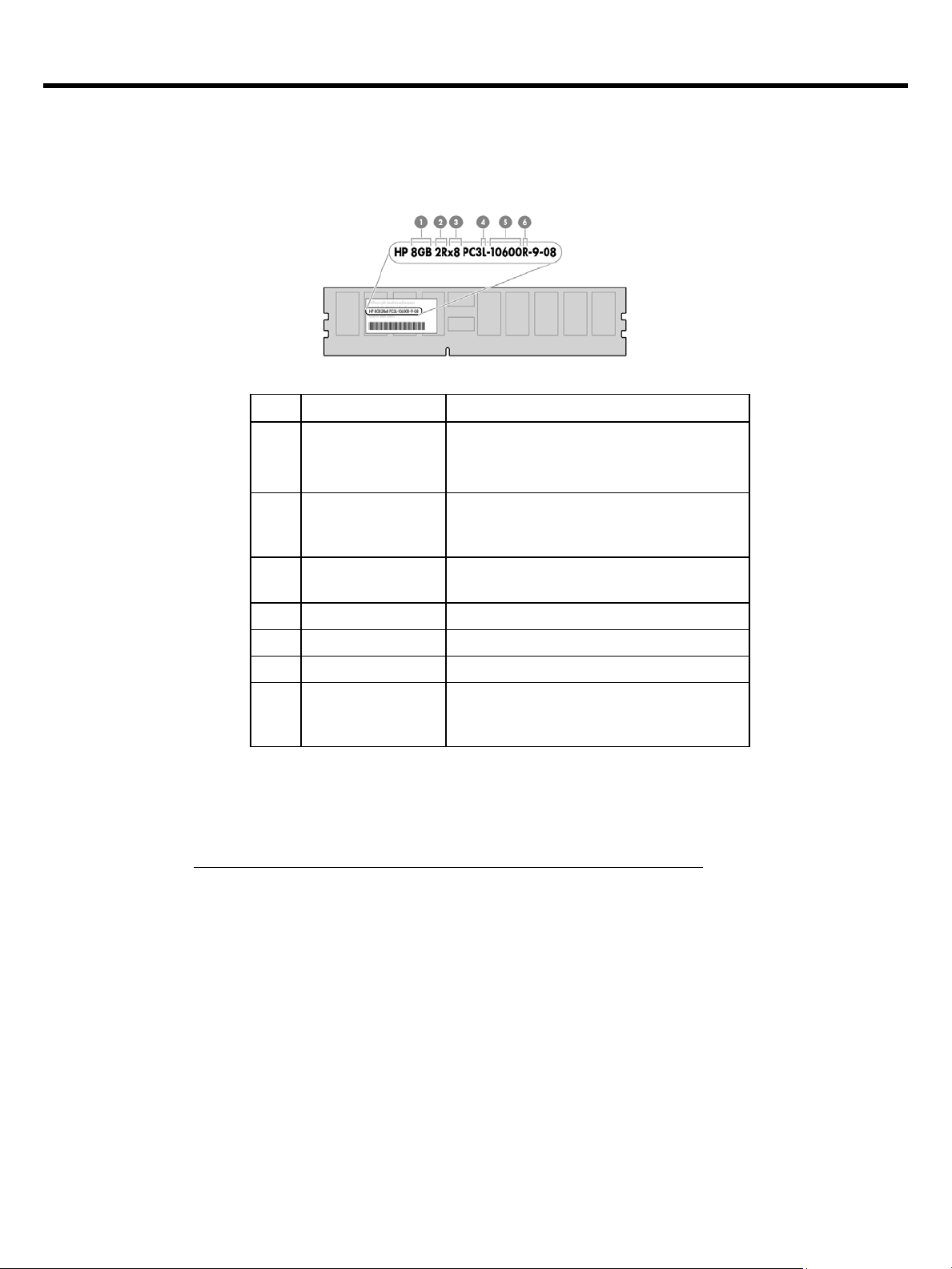
QuickSpecs
HPE ProLiant WS460c Gen9 Graphics Server Blade
Memory
Page 38
Memory options part number decoder
Following are memory options available from Hewlett Packard Enterprise:
HPE Memory
NOTE: HPE memory from previous generation servers (DDR3) is not compatible with
speed may run at 400MT/s, 12133MT/s, or 1866MT/s.
Registered DIMMs (RDIMMs) - E5-2600 v4 series Processors
HP 16GB (1x16GB) Single Rank x4 DDR4-2400 CAS-17-17-17 Registered Memory Kit
805349-B21
HP 32GB (1x32GB) Dual Rank x4 DDR4-2400 CAS-17-17-17 Registered Memory Kit
805351-B21
Load Reduced DIMMs (LRDIMMs) - E5-2600 v4 series Processors
HPE 32GB (1x32GB) Dual Rank x4 DDR4-2400 CAS-17-17-17 Load Reduced Memory
Kit
805353-B21
HPE 64GB (1x64GB) Quad Rank x4 DDR4-2400 CAS-17-17-17 Load Reduced Memory
Kit
805358-B21
Item Description Definition
1 Capacity 8 GByte
16 GByte
32 GByte
2 Rank 1R = Single-rank
2R = Dual-rank
4R = Quad-rank
3 Data width x4 = 4-bit
x8 = 8-bit
4 Memory generation DDR4
5 Max. Memory speed 2133MT/s
6 CasLatency P = 15
6 DIMM type R = RDIMM (registered)
L = LRDIMM (load reduced)
this server. HPE SmartMemory is required to realize the memory performance
improvements and enhanced functionality listed in this document for Gen9. For
additional information, please see the HPE SmartMemory QuickSpecs at:
https://www.hpe.com/h20195/v2/GetHTML.aspx?docname=c04111535
NOTE: LRDIMM and RDIMM are distinct memory technologies and cannot be mixed
within a server.
NOTE: Depending on the memory configuration and processor model, the memory
HP 8GB (1x8GB) Single Rank x8 DDR4-2400 CAS-17-17-17 Registered Memory Kit
HPE 16GB (1x16GB) Dual Rank x4 DDR4-2400 CAS-17-17-17 Registered Memory Kit
805347-B21
836220-B21
Page 39

QuickSpecs
HPE ProLiant WS460c Gen9 Graphics Server Blade
Memory
Page 39
Registered DIMMs (RDIMMs)
Registered DIMMs (RDIMMs) - E5-2600 v3 series Processors
HP 8GB (1x8GB) Dual Rank x8 DDR4-2133 CAS-15-15-15 Registered Memory Kit
759934-B21
HP 8GB (1x8GB) Single Rank x4 DDR4-2133 CAS-15-15-15 Registered Memory Kit
726718-B21
HP 16GB (1x16GB) Dual Rank x4 DDR4-2133 CAS-15-15-15 Registered Memory Kit
726719-B21
HP 32GB (1x32GB) Dual Rank x4 DDR4-2133 CAS-15-15-15 Registered Memory Kit
728629-B21
Load Reduced DIMMs (LRDIMMs) - E5-2600 v3 series Processors
HP 48GB (1x16GB +1x32GB) DDR4-2133 CAS-15-15-15 Load Reduced Memory FIO
Kit
792278-B21
HP 32GB (1x32GB) Quad Rank x4 DDR4-2133 CAS-15-15-15 Load Reduced Memory
Kit
726722-B21
HP 16GB (1x16GB) Dual Rank x4 DDR4-2133 CAS-15-15-15 Load Reduced Memory Kit
726720-B21
HP 64GB (1x64GB) Quad Rank x4 DDR4-2133 CAS-15-15-15 Load Reduced Memory
Kit
726724-B21
Page 40

QuickSpecs
HPE ProLiant WS460c Gen9 Graphics Server Blade
Storage
40
1-2
2 x SFF hot-plug SAS, SATA, SAS SDD, and SATA SSD hard drives
Page
Page 41

QuickSpecs
HPE ProLiant WS460c Gen9 Graphics Server Blade
Technical Specifications
41
System Unit
Dimensions (H x W x
(with bezel)
Single-width model: 7.11 x 2.18 x 20.37 in (18.07 x 5.54 x 51.76 cm)
Double
Weight
(Single-width type)
Maximum: all processors, 16
DIMMs, hard drives,
mezzanine cards, and two
flash cache batteries installed)
14.00 lb (6.33 kg)
Minimum: one processor and
2 DIMMs installed
10.50 lb (4.75 kg)
(Double-width type)
Maximum: all processors, 16
DIMMs, hard drives,
mezzanine cards, and two
flash cache batteries
installed), dual MultiGPU
Carrier with eight Q1000M
22.25 lb (10.09 kg)
Minimum: one processor and
2 DIMMs installed, exp
blade slot 1,2 enabled, both
slots vacant
15.69 lb (7.12 kg)
Power Specifications
For power specifications including input requirements, BTU rating, and power supply
output, please see the:
•
•
To review typical system power ratings use the
via the online tool located at http://www.hp.com/go/hppoweradvisor.
NOTE: For optimal cooling and system performance the WS460c Gen9 Graphics
Server Blade requires the c7000 enclosure to be configured with 10 fans and the
c3000 enclosure to be configured with 6 fans.
System Inlet
Operating
10° to 35°C (50° to 95°F) at sea level with an altitude
System performance may be reduced if operating with
a fan fault or above 30°C (86°F).
Non-operating
-30° to 60°C (-22° to 140°F). Maximum rate of
System Inlet
Operating
derating of 1.0°C per every 305 m (1.8°F per every
D)
(approximate)
-width model: 7.11 x 4.46 x 20.37 in (18.07 x 11.08 x 51.76 cm)
ansion
HPE BladeSystem c3000 Enclosure QuickSpecs at
https://www.hpe.com/h20195/v2/GetDocument.aspx?docname=c0412337
9
HPE BladeSystem c7000 Enclosure QuickSpecs at
https://www.hpe.com/h20195/v2/GetHTML.aspx?docname=c04229580
Temperature (Singlewidth model)
derating of 1.0°C per every 305 m (1.8°F per every
1,000 ft) above sea level to a maximum of 3,050 m
(10,000 ft), no direct sustained sunlight.
Maximum rate of change is 10°C/hr (18°F/hr). The
upper limit may be limited by the type and number of
options installed.
change is 20°C/hr (36°F/hr).
HPE Power Advisor which is available
10° to 35°C (50° to 95°F) at sea level with an altitude
Page
Page 42
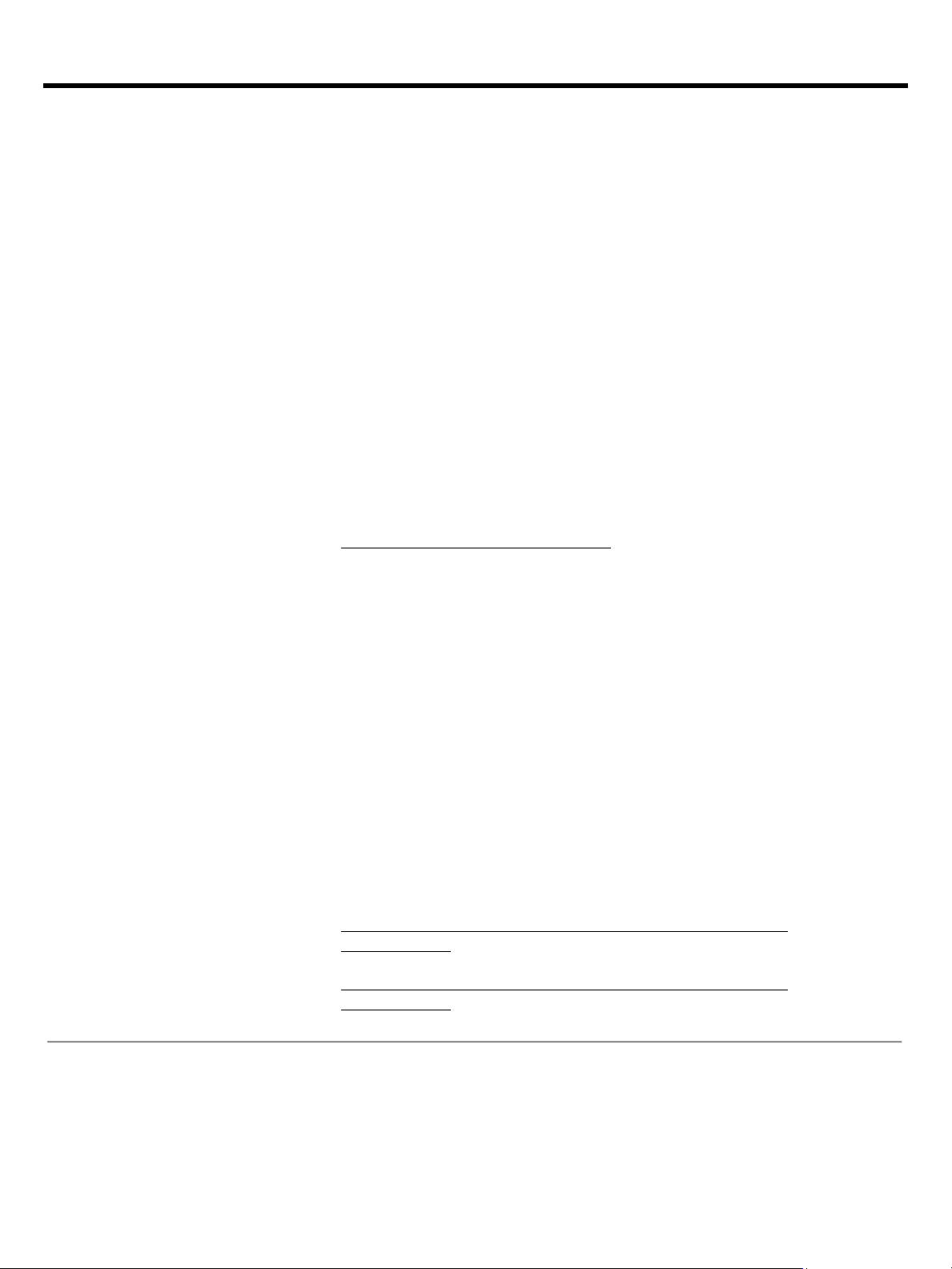
QuickSpecs
HPE
ProLiant WS460c Gen9 Graphics Server Blade
Technical Specifications
Page 42
Temperature
1,000 ft) above sea level to a maximum of 3,050 m
System performance may be reduced if operating with
Non-operating
-30° to 60°C (-22° to 140°F). Maximum rate of
Extended Ambient
For Approved hardware configurations, the supported system inlet range is extended
to be:
altitude derating of 1.0°C per every 175 m
(2953 ft) to a maximum of 3050 m (10,000 ft)
NOTE: Qualifications for extended ambient configurations are detailed at:
https://www.hp.com/servers/ASHRAE
Relative Humidity
Operating
10 to 90% relative humidity (Rh), 28°C (82.4°F)
maximum wet bulb temperature, non-condensing.
Non-operating
5 to 95% relative humidity (Rh), 38.7°C (101.7°F)
Altitude
Operating
3,050 m (10,000 ft). This value may be limited by the
Non-operating
9,144 m (30,000 ft). Maximum allowable altitude
Acoustic Noise
For acoustic noise specifications, please see the HPE BladeSystem c-Class Enclosures
QuickSpecs
HPE
http://h18000.www1.hp.com/products/
12790_div.html
HPE
http://h18000.www1.hp.com/products/
12810_div.html
HPE Smart Array
Disk Drive Interface
12Gb/s SAS (Serial Attached SCSI)
6Gb/s SATA (Serial ATA)
Server Interface
x8 5G PCIe 3.0 provides 8GB/s maximum bandwidth
Cache Memory
1GB flash backed write cache (FBWC) cache standard
Logical Drives
Supported
64 (with included 1GB cache)
Host Memory
64-bit, supporting servers memory space greater than 4GB
(Double-width model)
Operating Support
(non-condensing)
(10,000 ft), no direct sustained sunlight.
Maximum rate of change is 10°C/hr (18°F/hr). The
upper limit may be limited by the type and number of
options installed.
a fan fault or above 30°C (86°F).
If ambient temperature over 30°C (86°F), and GPU
power load is consistently and significantly high, GPU
frequency will throttle down, and in extreme cases,
system may initiate a protection shutdown sequence.
change is 20°C/hr (36°F/hr).
5° to 10°C (41° to 50°F) and 35° to 40°C (95° to 104°F) at sea level with an
(1.8°F per every 574 ft) above 900 m
maximum wet bulb temperature, non-condensing.
type and number of options installed. Maximum
allowable altitude change rate is 457 m/min (1,500
ft/min).
change rate is 457 m/min (1,500 ft/min).
located at:
BladeSystem c3000 Enclosure QuickSpecs:
BladeSystem c7000 Enclosure QuickSpecs:
P244br Controller
QuickSpecs/12790_div/
QuickSpecs/12810_div/
Page 43

QuickSpecs
HPE
ProLiant WS460c Gen9 Graphics Server Blade
Technical Specifications
Page 43
Addressing
RAID Support
RAID 1 (mirroring), RAID 0 (striping), RAID 10
Other
Upgradeable firmware with recovery ROM
Online drive flash (with SAS drives)
HPE Smart HBA
Disk Drive Interface
12Gb/s SAS (Serial Attached SCSI)
6Gb/s SATA (Serial ATA)
Server Interface
x8 5G PCIe 3.0 provides 8GB/s maximum bandwidth
Cache Memory
None
Logical Drives
Supported
64
Host Memory
Addressing
64-bit, supporting servers memory space greater than 4GB
RAID Support
RAID 1 (mirroring) and RAID 0 (striping)
Other
Upgradeable firmware with recovery ROM
Online drive flash (with SAS drives)
HPE Dynamic
Disk Drive Interface
6Gb/s SATA (Serial ATA)
Server Interface
Embedded x4 PCIe 2.0
SAS Connectors
Cache Memory
2 internal SATA ports
None
SAS Speed
Supported
6Gb/s SATA links
Up to 10 logical volumes (
Host Memory
Addressing
64-bit, supporting greater than 4GB server memory space
Hot Plug Support
Yes
RAID 1 (Mirroring)
RAID 0 (Striping)
Other
Upgradeable firmware with recovery ROM
HPE FlexFabric
Type
Integrated dual-port KR 10Gb FlexibleLOM with FlexFabric (Flex-10, FCoE,
hardware
Ethernet capability)
Network Processor
QLogic 57840S with integrated MAC/PHY
Data Transfer
Method
x8 PCI Express 3.0
Network Transfer
Two ports, each at 20Gbps full duplex; 40Gbps aggregate full duplex theoretical
bandwidth
NOTE:
10Gb
at the same speed.
NOTE:
(theoretical) full duplex.
IEEE Compliance
802.1p, 802.1q, 802.1qau, 802.3ad, 802.3ae, 802.3ap (10GBase-KX4) and 802.3x
Standard Features
Full hardware offload of iSCSI and FCoE storage protocol processing for highest
performance converged Ethernet data and storage networks.
H244br Controller
Smart Array
B140i Controller
10Gb
2-port 536FLB
FlexibleLOM
Logical Drives
RAID Support
2 physical drives)
-based iSCSI, iSCSI boot, TCP/IP offload engine, and autosensing 1Gb/10Gb
Rate
Each port is autosensing 1Gb/10Gb, and can interoperate with 1Gb or
HPE BladeSystem c-Class interconnect components. Both ports will operate
Each port on the 554FLB adapter transmits from the server at 20Gbps
Page 44

QuickSpecs
HPE
ProLiant WS460c Gen9 Graphics Server Blade
Technical Specifications
Page 44
Dual-port 10GbE Flex-10 FlexibleLOM network adapter that provides the flexibility
to cho
Industry
Supports
User configurable bandwidth settings when combined with the 10Gb Flex
Connect
m
increments of
port bandwidth i.e. 10 Gb.
Up to 40Gb/s bi
Hardware accelerat
Improved small packet performance
Support for Preboot eXecution Environment (PXE)
Integrated PHY and MAC
Supports for SR
Support for Network Partitioning (NPAR)
HPE FlexFabric
Type
Integrated dual-port KR2 20Gb FlexibleLOM with FlexFabric (Flex-20, FCoE, RoCE,
Tunnel Offload with VXLAN/NVGRE, hardware
offload engine, and autosensing Ethernet speed capability)
Network Processor
Emulex XE-104
Data Transfer
Method
x8 PCI Express 3.0
Network Transfer
Rate
Two ports, each at 40 Gbps bi-directional; 80 Gbps aggregate bi-directional
theoretical bandwidth
IEEE Compliance
802.3ae, 802.1Q, 802.3x, 802.1p, 802.3ad/LACP, 802.1AB(LLDP), 802.1Qbg,
802.1Qbb, 802.1Qaz, 802.3ap
Standard Features
Dual 20Gb ports provide up to 80Gb bi-directional per adapter
Multi
Converges FCoE or RoCE with LAN traffic on a single Ethernet wire
Tunnel
RDMA over Converged Ethernet (RoCE) for greater server efficiency and lower
latency (6125XLG only)
Advanced storage offload processing freeing up valuable CPU cycles
Supports UEFI and legacy boot options
Mixed Storage
Concurrent Storage
on the same port (NIC + FCoE + iSCSI)
Industry
Supports
Over eight million small packets/s, ideal for web/mobile applications, mobile
messaging,
User configurable bandwidth settings when combined with the 20Gb Flex
Connect module. From 100Mb/s to10Gb
port, in increments of 100Mb/s for NIC. The combined bandwidth of NICs cannot
exceed port bandwidth i.e. 20 Gb/s.
Greater bandwidth with PCIe 3.0
Jumbo Frames support
Supports Wake On LAN (WOL)
Support for Pr
Support for Microsoft Windows SMB Direct
Optimized host virtualization density with SR
HPE MultiGPU
I/O Interface
PCIe Gen3 x16
ose the type of LOM to meet growing infrastructure needs
-leading throughput and latency performance.
the HPE Flex-10 blade interconnect technology.
-10 Virtual
odule. From 100Mb/s to10Gb/s on up to four "Physical Function" NICs per port, in
100Mb/s for NIC. The combined bandwidth of NICs cannot exceed
-directional near line rate throughput
ion and offloads for stateless TCP/IP, TCP Offload Engine (TOE)
-IOV
20Gb
2-port 650FLB
FlexibleLOM
-speed adapter operates at either 20GbE or 10GbE
Offload support for VXLAN and NVGRE
– supports NIC + FCoE on one port, and NIC + iSCSI on the other
– concurrently supports NIC, FCoE, and iSCSI storage functions
-leading throughput and latency performance
the HPE Flex-20 blade interconnect technology
and social media
eboot eXecution Environment (PXE)
-based iSCSI, iSCSI boot, TCP/IP
-20 Virtual
/s on up to four "Physical Function" NICs per
-IOV support
Page 45
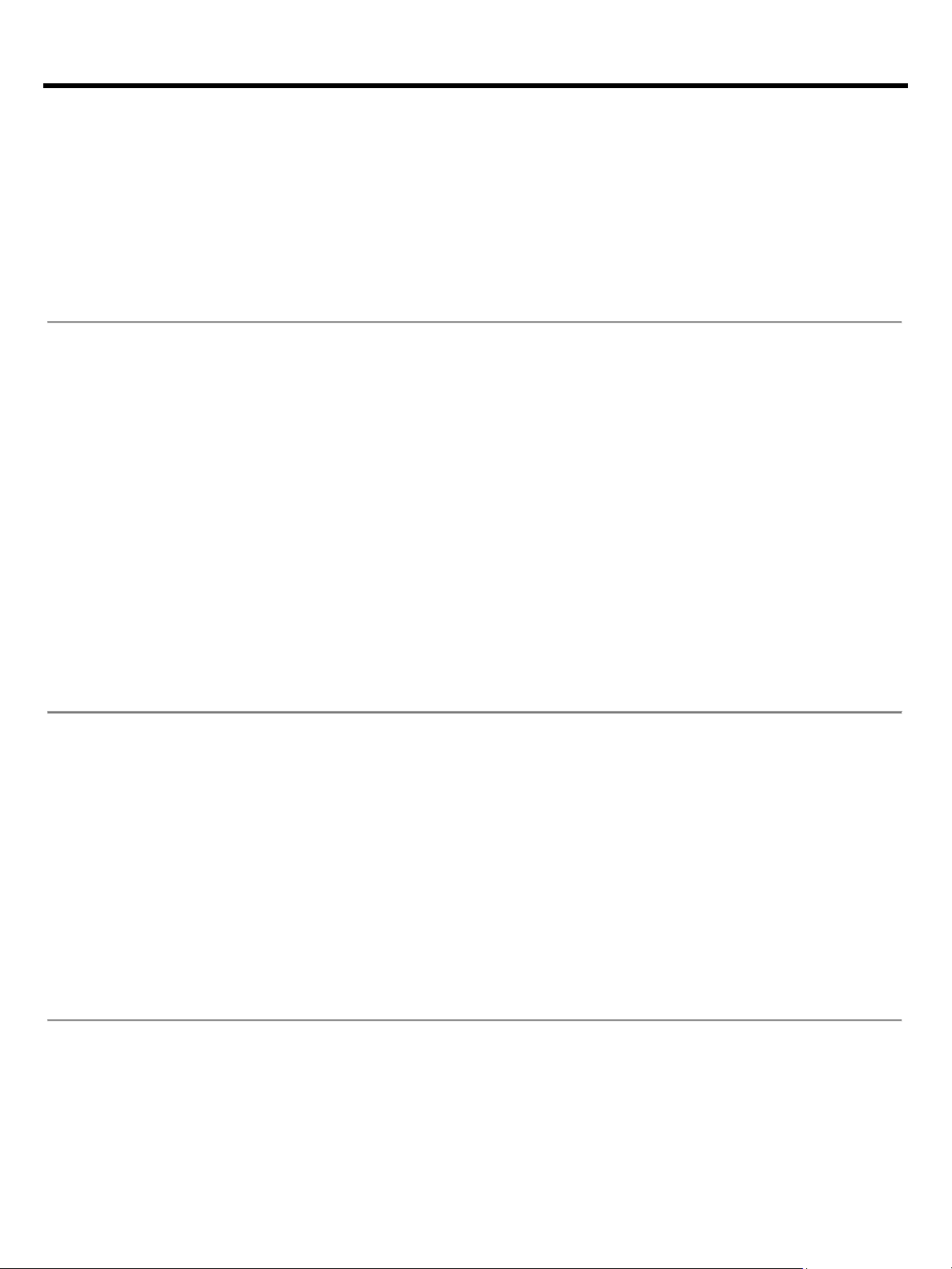
QuickSpecs
HPE
ProLiant WS460c Gen9 Graphics Server Blade
Technical Specifications
Page 45
Carrier card
Size
Full-size, full-length PCIe card
MXM Connector
Four MXM v.3.0 connectors (follows MXM specifications)
Accepts three (3) MXM-B or four (4) MXM-A cards
MXM Interface
PCIe Gen3 x8
Supported MXM
adapters
NVIDIA Quadro M3000SE (three per carrier card)
Weight
1.60 lb (0.724 kg) - Single, vacant with no MXM graphics
NVIDIA Quadro
Memory size
4GB
Memory type
GDDR-5
Memory interface
256-bit
Card type
MXM-v.3.0
I/O interface
PCIe (x16) Gen3
Max power
consumption
75W (average)
API
DirectX 12, Shader Model 5.0; OpenGL 4.5; OpenCL 1.2; CUDA 5.2
Upgradeable
Firmware
For firmware and driver versions please see the Quick Start Guide.
Operating Systems
Microsoft ® Windows 7® SP1 Pro (64-bit), Enterprise (64-bit)
Microsoft® Windows Server 2012 R2 (64
editions (Citrix XenApp)
Citrix XenServer 6.5 or later (Pass
VMware vSphere
Red Hat Enterprise Linux (RHEL) 6.5 or later (64
NVIDIA Tesla M6
Memory size
8GB
Memory type
GDDR-5
Memory interface
256-bit
Card type
MXM-v.3.0
I/O interface
PCIe (x16) Gen3
Max power
consumption
100W
API
DirectX 12, Shader Model 5.0; OpenGL4.5, CUDA, DirectCompute, OpenCL
Operating Systems
Microsoft® Windows Server 2012 R2 (64-bit) Standard, Enterprise and DataCenter
editions (Citrix XenApp)
Citrix XenServer 6.5 or later (Pass
VMware vSphere5.5 or later
AMD FirePro
Memory size
2GB
Memory type
GDDR-5
Memory interface
128-bit
Card type
MXM-v.3.0, Type A
I/O interface
PCIe (x16) Gen3
Max power
consumption
45W
(single, carrier
only)
M3000SE
graphics adapter
graphics adapter
S4000X graphics
adapter
-bit) Standard, Enterprise and DataCenter
-Through GPU)
6.0 or later (vDGA)
-bit only)
-Through GPU)
(vDGA)
Page 46

QuickSpecs
HPE
ProLiant WS460c Gen9 Graphics Server Blade
Technical Specifications
Page 46
API
DirectX 11, Shader Model 5.0; OpenGL4.3; OpenCL 1.2, AMD Mantle
Operating Systems
Microsoft ® Windows 7® Professional (64-bit)
NVIDIA Quadro
Memory size
8GB
Memory type
GDDR-5
Memory interface
256-bit
I/O interface
PCIe (x16) Gen3
Max power
consumption
165W
API
DirectX 12, Shader Model 5.0; OpenGL4.5, CUDA, DirectCompute, OpenCL
Operating Systems
Microsoft ® Windows 7® SP1 Pro (64-bit), Enterprise (64-bit)
Microsoft ® Windows 8.1® Pro (64
Microsoft® Windows Server 2012 R2 (64
editions (Citrix XenApp)
Citrix XenServer 6.5 or later (Pass
VMware vSphere5.5 or later
Red Hat Enterprise Linux (RHEL) 6.5 or later (64
NVIDIA Quadro
Memory size
12GB
Memory type
GDDR
Memory interface
384-bit
I/O interface
PCIe (x16) Gen3
Max power
consumption
250W
API
DirectX 12, Shader Model 5.0; OpenGL4.5, CUDA, DirectCompute, OpenCL
Operating Systems
Microsoft ® Windows 7® SP1 Pro (64-bit), Enterprise (64-bit)
Microsoft ® Windows 8.1® Pro (64
Microsoft® Windows Server 2012 R2
editions (Citrix XenApp)
Citrix XenServer 6.5 or later (Pass
VMware vSphere5.5 or later
Red Hat Enterprise Linux (RHEL) 6.5 or later (64
NVIDIA Tesal
Number of GPU
2 High-end Kepler GPUs
Memory size
8.0 GB per GPU (16GB total)
Memory type
GDDR-5
I/O interface
PCIe (x16) Gen 3 (Gen 2 compatible)
Max power
consumption
100W
API
DirectX 11, Shader Model 5.0; OpenGL4.3 (Varies by virtualization mode)
GRID virtual GPU support (XenServer only)
Operating Systems
Microsoft ® Windows 7® SP1 Pro (64-bit), Enterprise (64-bit)
Microsoft ® Windows 8.1® Pro (64
Microsoft® Windows Server 2012 R2 (64
editions (Hyper
Citrix XenServer 6.5 or later (Pass
VMware vSphere5.5 or later (vDGA, vSGA, vGPU)
M5000 graphics
adapter
-bit), Enterprise (64-bit)
-bit) Standard, Enterprise and DataCenter
-Through GPU)
(vDGA)
-bit only)
M6000 graphics
adapter
M60 GPU
adapter
-5
-bit), Enterprise (64-bit)
(64-bit) Standard, Enterprise and DataCenter
-Through GPU)
(vDGA)
-bit only)
-V RemoteFX, XenApp)
-bit), Enterprise (64-bit)
-bit) Standard, Enterprise and DataCenter
-Through GPU, vGPU)
Page 47

QuickSpecs
HPE
ProLiant WS460c Gen9 Graphics Server Blade
Technical Specifications
Page 47
Environment-
End-of-life
Hewlett Packard Enterprise offers
return, trade
information, please go to:
prod
Hewlett Packard Enterprise sales office. Products returned to Hewlett Packard
Enterprise will be recycled, recovered or disposed of
The EU WEEE directive (2002/95/EC) requires manufacturers to provide treatment
information for each product type for use by treatment facilities. This information
(product disassembly instructions) is posted on the Hewlett Packard
site at:
recyclers and other WEEE treatment facilities as well as Hewlett Packard Enterprise
OEM customers who integrate and re-sell Hewlett Packard Enterprise equipment.
friendly Products
and Approach
Management and
Recycling
end-of-life Hewlett Packard Enterprise product
-in, and recycling programs in many geographic areas. For trade-in
http://www.hpe.com/info/recycle. To recycle your
uct, please go to: http://www.hpe.com/info/recycle or contact your nearest
in a responsible manner.
Enterprise web
http://www.hpe.com/info/recycle.These instructions may be used by
Page 48

QuickSpecs
HPE ProLiant WS460c Gen9 Graphics Server Blade
Summary of Changes
48
Date
Version History
Action
Description of Change
13-Feb-2016
From Version 11 to 12
Changed
Overview, Standard Features, Optional Features, and Technical
Specifications sections were updated.
Added
SKU added:
872629-B21, 867583-B21.
Removed
Obsolete SKUs deleted from Configuration Information - Factory
729851-B21, 854845-B21, 652749-B21, 786051-B21.
28-Nov-2016
From Version 10 to 11
Changed
Standard Features, Optional Features, Configuration Information -
using NVMe on the WS460c Gen9.
Added
Added the M3000SE
Removed
Obsolete SKUs were deleted:
816979-B21, 817015-B21, 822559-B21, 822563-B21.
07-Oct-2016
From Version 9 to 10
Removed
Obsolete SKUs were deleted:
756636-B21, BD883A.
06-Jun-2016
From Version 8 to 9
Changed
Overview, Optional Features, Configuration Information - Factory
Integrated Models, and Technical Specifications sections were updated.
Added
SKUs added in Configuration Information - Factory Integrated Models
854845-B21, 845804-B21.
Removed
Obsolete SKUs were deleted:
756601-B21, 691864-B21, 756621-B21.
31-Mar-2016
From Version 7 to 8
Changed
Overview, Standard Features, Optional Features, Reccomended Support
Specifications sections were updated.
Added
SKUs added to QuickSpecs:
764908-B21, 764906-B21, 764904-B21, 765044-B21, 765038-B21,
Integrated Models, Core Options, and Additional Options sections:
729851-B21, 789145-B21, 717965-B21, 757339-B21, 739898-B21,
717971-B21, 691868-B21, 691866-B21, 691862-B21, 730876-B21,
Factory Integrated Models, Core Options, and Technical Specifications
sections were updated.
Note deleted from entire document:
NOTE: Use of GPU options is limited to a 30C operating environment when
655708-B21.
Turn off SKUs were deleted:
816562-B21, 816568-B21, 816572-B21, 816879-B21, 816883-B21,
816889-B21, 816893-B21, 816899-B21, 816903-B21, 816913-B21,
816919-B21, 816923-B21, 816965-B21, 816969-B21, 816975-B21,
734360-B21, 717973-B21, 739888-B21, 717969-B21, 756657-B21,
756636-B21, BD883A,
734360-B21, 717973-B21, 739898-B21, 717971-B21, 739888-B21,
717969-B21, 691868-B21, 691866-B21, 691862-B21, 756657-B21,
and in Additional Options Sections:
Services for WS460, Confirguration Information - Factory Integrated
Models,Core Options, Additional Options, Memory, and Technical
836737-B21, 836738-B21, 819852-L21, 819851-L21, 819842-L21,
819841-L21, 819840-L21, 819849-L21, 819839-L21, 819845-L21,
819846-L21, 819844-L21, 819838-L21, 819837-L21, 819856-L21,
819855-L21, 819854-L21, 819857-L21, 819853-L21, 819850-L21,
819848-L21, 819847-L21, 805347-B21, 805349-B21. 836220-B21,
805351-B21, 805353-B21. 805358-B21, 845803-B21, 825555-B21,
819852-B21, 819851-B21, 819842-B21, 819841-B21, 819840-B21,
819849-B21, 819839-B21, 819845-B21, 819846-B21. 819844-B21,
819838-B21, 819837-B21, 819843-B21, 819856-B21, 819855-B21,
819854-B21, 819857-B21, 819853-B21, 819850-B21, 819848-B21,
819847-B21, 775588-B21, 785233-B21, 846497-B21, 846495-B21,
655708-B21, 652745-B21, 789145-B21,
Page
Page 49

QuickSpecs
HPE ProLiant WS460c Gen9 Graphics
Server Blade
Summary of Changes
Page 49
765036-B21, 765034-B21, 764892-B21, 736939-B21, 736936-B21,
Removed
Obsolete SKUs were deleted:
16-Feb-2016
From Version 6 to 7
Changed
Information was updated in different sections.
Added
SKU added in Core Options section:
832514-B21, 846497-B21, 846495-B21.
Removed
Obsolete SKU was deleted:
789135-B21
11-Dec-2015
From Version 5 to 6
Changed
Configuration Information - Factory Integrated Models, Core Options,
Additional Options, and Memory sections were updated
Added
SKUs added:
816985-B21, 816975-B21, 816965-B21, J0X21A.
Removed
Obsolete SKU deleted:
789155-B21, E5Y38A, E5Y39AAE, D8S85AAE, D8S84A
28-Sep-2015
From Version 4 to 5
Changed
Overview, Optional Features, Core Options, Configuration Information,
and Technical Specifications sections were updated.
Added
SKUs added:
P8B31A
Removed
Obsolete SKUs were deleted:
F6Q89AAE, 741155-B21
01-Jun-2015
From Version 3 to 4
Changed
Information in Configuration Information- Factory Integrated models
sections was updated.
Added
SKUs added to Hard Drives:
765453-B21, 789155-B21, 789145-B21, 789135-B21
Removed
Obsolete SKUs removed:
741142-B21, 741138-B21
06-Apr-2015
From Version 2 to 3
Changed
Standard Features section was updated
Removed
SKU deleted: 718935-B21
03-Apr-2015
From Version 1 to 2
Added
SKUs added on carepack section:
U8BF0E, U8BF1E, U8BF3E, U8BF4E, UR362E
802891-B21, 846430-B21, 846432-B21, 846434-B21, 846436-B21,
816879-B21, 838404-B21, 838406-B21, 838408-B21, 838410-B21,
838412-B21.
730870-B21, 730872-B21, 775588-B21, 785233-B21, 846497-B21,
846495-B21.
816576-B21, 816572-B21, 816568-B21, 816562-B21, 822567-B21,
822563-B21, 822559-B21, 822555-B21, 804677-B21, 804671-B21,
804665-B21, 804639-B21, 804631-B21, 804625-B21, 832414-B21,
804613-B21, 804605-B21, 804599-B21, 804593-B21, 804587-B21,
804581-B21, 804575-B21, 816929-B21, 816919-B21, 816909-B21,
816899-B21, 816889-B21, 816879-B21, 817011-B21, 816995-B21,
805132-B21, 785918-B21, M9R60A, J0G92A, P8B24A, P8B26AAE,
748387-B21, 728629-B21, 726724-B21, 791034-B21, 781518-B21,
785069-B21, 781516-B21, 785067-B21, 802891-B21, 802586-B21,
802582-B21, 802578-B21, 765466-B21, 765464-B21, 765455-B21,
Page 50

QuickSpecs
HPE ProLiant WS460c Gen9 Graphics
Server Blade
Summary of Changes
Page 50
Sign up for updates
© Copyright 2017 Hewlett Packard Enterprise Development LP. The information contained herein is
subject to change without notice. The only warranties for
services are set forth in the express warranty statements accompanying such products and services.
Nothing herein should be construed as constituting an additional warranty.
shall
Microsoft and Windows NT are US registered trademarks of Microsoft C
Intel, the Intel logo, Xeon and Xeon Inside are trademarks of Intel Corporation in the U.S. and other
countries.
For hard drives, 1GB = 1 billion bytes. Actual formatted capacity is less.
c04440131
Hewlett Packard Enterprise products and
not be liable for technical or editorial errors or omissions contained herein.
- 15103 - Worldwide - V12 - 13-February-2017
Hewlett Packard Enterprise
orporation.
