Page 1

HP Digital Entertainment Center
(With HDTV ATSC Tuner)
Start Here
Actual Components May Vary
Page 2

Features
Easy to set up and fun to use
Enjoy more of your TV, movies, music, photos, and home
videos in one place. A simple and delightful interface that
puts you in control of your complete entertainment
experience. Designed to integrate easily into your existing
home entertainment components.
Watch what you want, when
you want
Pause and replay Live Standard and High Definition
over-the-air TV and record hundreds of hours of your
Easily preserve and share
memories
Capture, personalize, and create DVDs of your home
movies and back up your photos, music, or favorite TV
programs on DVD. Use the optional HP Personal Media
Drive as an easy way to add more storage or archive your
digital content.
Explore a whole new world of
on-demand entertainment
Explore the Internet for exciting content like on-demand
movies and music through Online Spotlight, or instant
favorite TV shows without a monthly fee, or enjoy DVD
movies in high quality video and digital surround sound.
(Surround sound system is required, sold separately. Additional cables may
be required, sold separately.)
message friends while watching your favorite TV shows.
(Separate service contracts and/or fees may be required.)
Page 3

Start Here Booklet
Overview Page
Welcome 2
Placement and Ventilation Requirements 3
What’s in the box 4
Installation overview 5
Audio
Connecting to multi-channel AV receiver 6
Video
Connecting to high-definition TVs or computer displays 8
Connecting to CRTs and Rear Projection Non-HD TVs 9
TV Sources
About ATSC antennas 10
Connecting to UHF/VHF antenna, or analog cable 11
Connecting to cable box or digital satellite receiver — Step 1 12
Cable box or digital satellite receiver — Step 2 13
Final Setup
Remote control, keyboard and FM radio 14
Connecting to Internet — Wired and wireless 15
Power on 16
Initial configuration 17
1
Page 4

Welcome to the
HP Digital Entertainment Center
Progressive scan DVD player plus
Experience mode
status indicators
On/ Standby
double-layer DVD±RW / DVD±R
recorder with LightScribe
HP Personal Media Drive bay,
for additional storage for recorded
TV shows and digital content
(drive sold separately)
FRONT INPUT
S-VIDEO VIDEO AUDIO DV INL
AV connectivity for
capturing analog and digital
1394
R
MIC INHEADPHONES
Media Info
High-speed USB
Display HDTV
video from camcorders
AUDIO IN
L
100-240V- 4/A 50/60Hz
AC IN
2 15
Experience Entertainment Like Never Before!
R
COAXIAL
OPTICAL
DIGITAL
AUDIO 7.1 PRE-OUT
SURROUND
SURROUND CENTER
BACK
L L L
R R R
AUDIO
HI SPEED USB 2.0 ETHERNET1394
OUT
SUB
WOOFER
FRONT
VIDEO OUT
VIDEO
S-VIDEO COMPONENT
10/ 100/ 1000
Y
Pb
Pr
DVI
VGA
DIGITAL VIDEO OUT
HI SPEED
USB 2.0
9-in-1 universal flash card reader
for quick transfer of digital photos
and other digital content
WIRELESS LAN 802.11 a/b/g
REMOVABLE ANTENNA
TV SOURCE 1 IN
R L
AUDIO
TV SOURCE 2 IN
RL
SmartMedia / xD
CompactFlash I/II
ACTIVITY
LINK
VIDEO
S-VIDEO
S-VIDEOAUDIO
INFRARED TRANSMITTER OUT
CABLE/ANT. IN FM ANTENNA IN
HDTV / SDTV ANT. IN
DUAL
TUNER
ATSC TUNER
MMC / SD
MS / MS PRO
75Ω
COAXIAL
12
ATSC Tuner
Page 5

Placement and Ventilation Requirements
IMPORTANT: Use an open cabinet for best operation of the HP Digital
Entertainment Center (DEC). Do not cover vents on top, back, or side
of unit.
Backs of cabinets should be open for best operation; if there is a back
to the cabinet, there must be a hole in the back of the cabinet with a
minimum open area of 19"W x 6.5"H behind the DEC, so that air can
circulate; see Figure A. The back of the DEC must be at least 4" from
the wall, see Figure B.
Overview
6.5"H
minimum
r
te
n
e
C
t
n
e
m
in
a
t
r
e
t
n
E
l
ta
i
ig
D
P
H
If you choose to use a cabinet with front doors, they must be left open
during your use of the DEC.
Failure to follow these ventilation requirements could result in the DEC
malfunctioning.
Actual home setup may vary.
19"W
minimum
Cabinet
Figure A Figure B
Cabinet
2" minimum
1"
minimum
HP Digital
Entertainment
Center
NOTE: These clearances are
required for proper
ventilation.
1"
minimum
HP Digital
Entertainment
Center
Back View Side View
4"
minimum
Wall
Back of
cabinet
Page 6

Attach
to IR window
What’s in the box?
HP Digital
Entertainment Center
RF wireless
lap-size keyboard
(batteries preinstalled)
IR remote control
plus two AA batteries
Documentation
Wireless LAN antenna
(for extended range)
FM antenna
On/Standby
HP Digital Entertainment Center
Cables Connector
DVI
(for video connection to
high-definition displays)
S-video
(for video connection to
standard-definition displays)
TV
SKIP
FWD
STOP
PLAY
PAUSE
MUSICPICTURESVIDEOSRADIO
REW
REPLAY
RECORD
DVD MENU
HP Digital Enter
Start Here
tainment Center
Software G
H
Basic Setup
P D
Software Gui
ig
ita
C
o
HP Digital
l E
n
n
Y
n
e
uide
o
te
ct y
u
r
r co
de
Entertainment Ce
ta
o
in
n
u
ne
m
r s
e
cto
y
n
ste
t C
r lo
nter
m
ca
e
n
to
tio
t
e
ns
r
th
a
e b
n
d s
a
y
c
stem
k
p
a
co
ne
m
l.
p
on
en
ts
m
a
y va
r
y
.
Coaxial digital audio
(for 5.1 digital audio)
Infrared (IR) transmitter (2)
Coaxial
AC power
HP Home Theater PC
System Recove
W
in
d
ow
®
s
X
P M
e
dia C
ry
S
en
upport fo
t
e
r E
pro
dit
r
duc
Mic
io
n
ts i
by HP.
rosoft
20
s pro
0
4
vided
For distribution
©
20
03-2004 He
Packa
only with a
r
d
C
Develo
wlett
o
mpany
-
pme
Por
, L.P
new PC.
n
tions
t
.
Cor
©
2003. M
poration.
All righ
ic
r
osoft
ts reser
P
r
o
duct of XXXXX
ved
.
X
.
T
his CD can O
the p
NL
rint
Y
b
ed
e used w
instruct
ions pro
ith
an H
vided w
P H
o
me T
it
HP1
h
he
your
ater PC
234-5
Re
678
cove
.
Refer to
r
y
CDs
.
RCA stereo
(for 2-channel audio)
(red, white)
Coaxial splitter
(select models)
2 Way Splitter
4 13
Page 7

Installation Overview
Overview
Internet
Download
TV Program
Guide
Audio
Video
Network data
Set-top box Infrared
Transmitter
AV
DSL/Cable modem
or Wireless router
Data
TV Source
Infrared
Transmitter
Cable In
Cable Box or
Satellite Receiver
UHF
Antenna
TV Source In
HP Digital Entertainment Center
HP Digital Entertainment
Center
AV Out
IMPORTANT: The
HP Digital Entertainment
VHF
Antenna
HDTV (ATSC)
and/or NTSC
Over-the-air
Digital Signal
Digital Video Camera
Center must be installed
in an area with an open
back to ensure proper
ventilation.
Keyboard
Remote
Control
AV In
AV Receiver TV or Monitor
5
Page 8
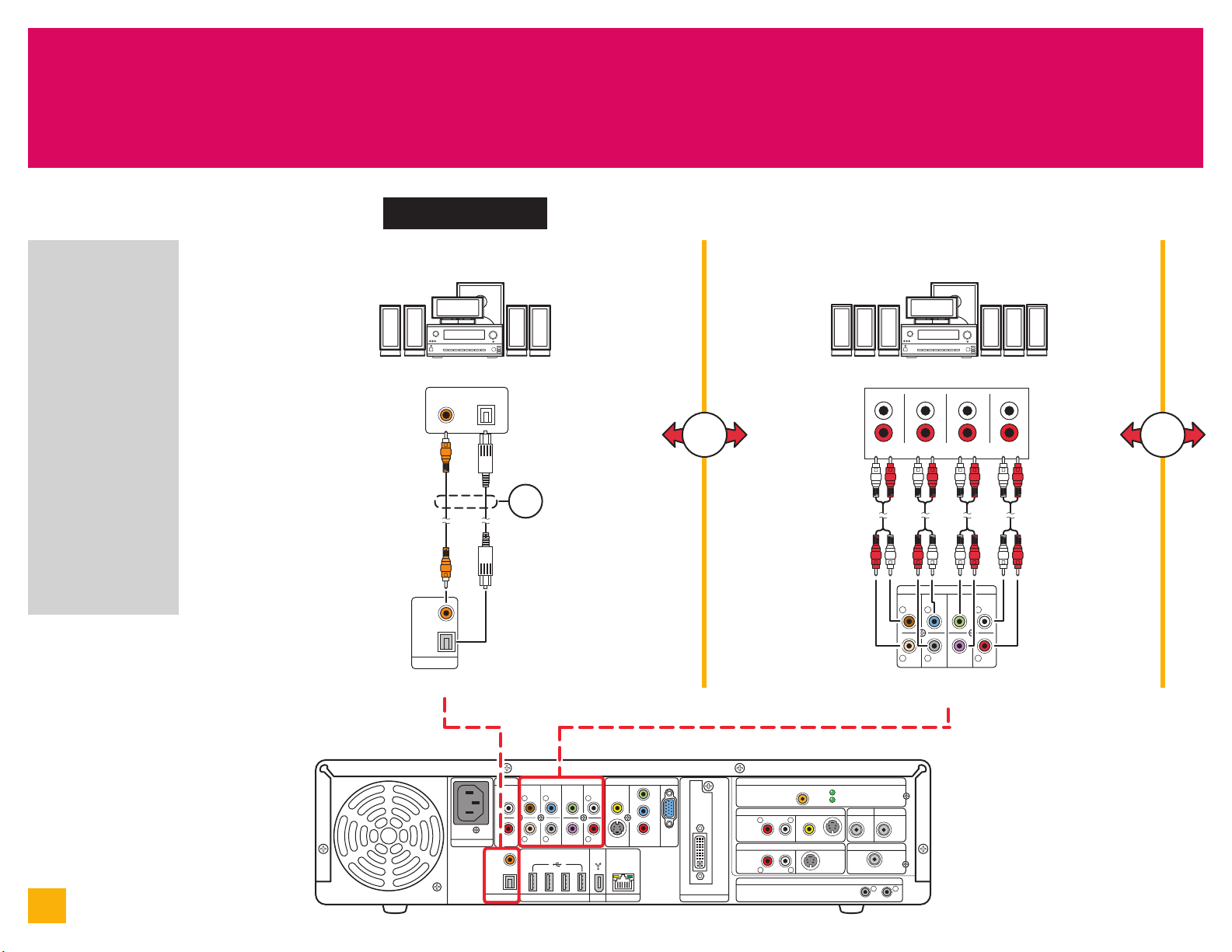
Audio
Select only one Audio option, then proceed to Video
Recommended
Tips
•
You may need to
change the input
selection on the front
panel of your AV
receiver or AV remote
control in order to hear
sound. See your AV
receiver documentation.
•
For the 5.1 or 7.1
options or speakers
that use mini-jacks, you
may need to purchase
additional cables.
•
You may not need
to connect all plugs.
•
Refer to the User’s
Guide for detailed
instructions.
Configuration
options
AV Receiver
Rear Panel
5.1 Channel AV Receiver
Digital connection
Digital Audio Input
OpticalCoaxial
Connectors vary
by AV receiver
or
COAXIAL
OPTICAL
AUDIO
DIGITAL
OUT
Digital Audio Out
or
7.1 Channel AV Receiver
Connector
colors may vary
Audio Input
Surr. Back Surround
AUDIO 7.1 PRE-OUT
SURROUND
SURROUND CENTER
BACK
L L L
R R R
Analog Audio Out
(Multi-Channel)
Center
SUB
WOOFER
Sub
FRONT
Front
or
6
HP Digital
Entertainment
Center
Rear Panel
100-240V- 4/A 50/60Hz
AC IN
AUDIO IN
L
R
COAXIAL
OPTICAL
AUDIO 7.1 PRE-OUT
SURROUND
BACK
L L L
R R
AUDIO
HI SPEED USB 2.0
OUT
SURROUND CENTER
SUB
WOOFER
FRONT
R
VIDEO OUT
VIDEO
S-VIDEO COMPONENT
10/ 100/ 1000
ETHERNET1394DIGITAL
Y
Pb
Pr
VGA
DVI
DIGITAL VIDEO OUT
WIRELESS LAN 802.11 a/b/g
REMOVABLE ANTENNA
TV SOURCE 1 IN
R
L
AUDIO
VIDEO
TV SOURCE 2 IN
RL
INFRARED TRANSMITTER OUT
S-VIDEO
S-VIDEOAUDIO
ACTIVITY
LINK
CABLE/ANT. IN FM ANTENNA IN
DUAL
TUNER
HDTV / SDTV ANT. IN
ATSC TUNER
75
COAXIAL
Ω
12
Page 9

Analog connections
SURROUND
BACK
SURROUND
BACK
SURROUND
CENTER
SUB
WOOFER
Audio
Select only one Audio option, then proceed to Video
2-Channel Stereo Receiver or TV5.1 Channel AV Receiver
Tips
Configuration
Options
AV Receiver
Rear Panel
HP Digital
Entertainment
Center
Rear Panel
Connector
colors may
vary
Center
Surround
Sub
AUDIO 7.1 PRE-OUT
SURROUND CENTER
L L
SUB
R R
WOOFER
FRONT
Analog Audio Out
(Multi-Channel)
Front
or
Audio InputAudio Input
LR
AUDIO 7.1 PRE-OUT
FRONT
L
R
Analog Audio Out
(2-Channel)
or
• If you have a
multi-channel sound
system, and the
broadcast is only
2-channel, you may not
hear all the sound; you
may need to change
your audio settings to
2.0/2.1. Then change
the settings back for
multi-channel
broadcasts. Refer to
the User’s Guide to
configure audio
settings.
• Both Media Center
speaker settings and
DVD audio settings
must be changed for
proper audio setup.
Refer to the User’s
Guide.
Audio
100-240V- 4/A 50/60Hz
AC IN
AUDIO IN
L
R
COAXIAL
OPTICAL
DIGITAL
AUDIO 7.1 PRE-OUT
SURROUND
SURROUND CENTER
BACK
L L L
R R R
AUDIO
HI SPEED USB 2.0 ETHERNET1394
OUT
SUB
WOOFER
FRONT
VIDEO OUT
VIDEO
S-VIDEO COMPONENT
10/ 100/ 1000
Y
Pb
Pr
VGA
DVI
DIGITAL VIDEO OUT
WIRELESS LAN 802.11 a/b/g
REMOVABLE ANTENNA
TV SOURCE 1 IN
R
L
AUDIO
VIDEO
TV SOURCE 2 IN
RL
INFRARED TRANSMITTER OUT
S-VIDEO
S-VIDEOAUDIO
ACTIVITY
LINK
CABLE/ANT. IN FM ANTENNA IN
DUAL
TUNER
HDTV / SDTV ANT .IN
ATSC TUNER
75
COAXIAL
12
Page 10

S-VIDEO
VIDEO
VGA
VIDEO
VGA
Pb
Y
S-VIDEO
VGA
Pr
Pb
S-VIDEO
VIDEO
VGA
S-VIDEO
VIDEO
Pb
Y
Video
High-Definition TVs or Computer Displays
Select only one Video option, then proceed to TV Sources
Go to your model number page at
*
http://www.hp.com/support for
information on setting the resolution.
**Adapter required. Sold separately
Recommended
Digital Video*
(DVI/HDMI**)
VGA
(Computer Displays or Digital TVs)
Not recommended for initial setup. Go to your model
*
number page at http://www.hp.com/support
for instructions on using component video.
Progressive Scan
(Component*)
Rear Panel
Entertainment
Rear Panel
8
TV
HP Digital
Center
Video In
DVI
DIGITAL VIDEO OUT
100-240V- 4/A 50/60Hz
AC IN
AUDIO IN
L
R
COAXIAL
OPTICAL
DIGITAL
or
AUDIO 7.1 PRE-OUT
SURROUND
SURROUND CENTER
BACK
L L L
R R R
AUDIO
HI SPEED USB 2.0 ETHERNET1394
OUT
SUB
WOOFER
FRONT
VIDEO OUT
VIDEO OUT
VIDEO
S-VIDEO COMPONENT
10/ 100/ 1000
COMPONENT
Y
Pb
Pr
VGA
Video In
(sold separately)
VGA
DVI
DIGITAL VIDEO OUT
WIRELESS LAN 802.11 a/b/g
REMOVABLE ANTENNA
TV SOURCE 1 IN
R
L
AUDIO
VIDEO
TV SOURCE 2 IN
RL
INFRARED TRANSMITTER OUT
ACTIVITY
LINK
S-VIDEO
S-VIDEOAUDIO
or
CABLE/ANT. IN FM ANTENNA IN
75Ω
DUAL
COAXIAL
TUNER
HDTV / SDTV ANT. IN
ATSC TUNER
Video In
PbYPr
(sold separately)
VIDEO OUT
Y
Pb
Pr
COMPONENT
12
Page 11

S-VIDEO
VIDEO
VGA
Recommended
VIDEO
VGA
Pb
Y
S-VIDEO
VGA
Pr
Pb
Video
CRTs and Rear Projection Non-HD TVs
Select only one Video option, then proceed to TV Sources
* Not recommended for initial setup. Go to your model
number page at http://www.hp.com/support
for instructions on using component video.
TV
Rear Panel
HP Digital
Entertainment
Center
Rear Panel
S-video
Video In
S-video
VIDEO OUT
S-VIDEO
COMPONENT
Video
Video In
Video
or or
VIDEO OUT
VIDEO
COMPONENT
Interlaced Scan
(Component*)
Video In
PbYPr
Video
(sold separately)
VIDEO OUT
Y
Pb
Pr
COMPONENT
100-240V- 4/A 50/60Hz
AC IN
AUDIO IN
L
R
COAXIAL
OPTICAL
DIGITAL
AUDIO 7.1 PRE-OUT
SURROUND
SURROUND CENTER
BACK
L L L
R R R
AUDIO
HI SPEED USB 2.0 ETHERNET1394
OUT
SUB
WOOFER
FRONT
VIDEO OUT
VIDEO
S-VIDEO COMPONENT
10/ 100/ 1000
Y
Pb
Pr
VGA
DVI
DIGITAL VIDEO OUT
WIRELESS LAN 802.11 a/b/g
REMOVABLE ANTENNA
TV SOURCE 1 IN
R
L
AUDIO
VIDEO
TV SOURCE 2 IN
RL
INFRARED TRANSMITTER OUT
ACTIVITY
LINK
S-VIDEO
S-VIDEOAUDIO
CABLE/ANT. IN FM ANTENNA IN
75Ω
DUAL
COAXIAL
TUNER
HDTV / SDTV ANT. IN
ATSC TUNER
12
9
Page 12

SURROUND
BACK
SURROUND
BACK
SURROUND
CENTER
SUB
WOOFER
TV Sources
About ATSC antennas
About Connecting an ATSC Antenna
Over-the-air ATSC digital TV requires a UHF/VHF antenna (sold separately) to receive the digital signal.
Your location must be within an ATSC DTV broadcast area.
See the following illustrations to install ATSC DTV.
Refer to http://www.antennaweb.org (subject to change without notice) for more information about:
The channels available in your area. The channels may be color-coded by zone.
·
Selecting the kind of antenna you need, depending on the channels you want to receive. Match your
·
antenna to your zone.
The direction to point your antenna.
·
Positioning an HDTV antenna for best reception.
·
NOTE: You can also attach an internal or external roof VHF/UHF antenna to the HP Digital Entertainment Center to watch NTSC
channels. See the following illustrations.
Finding Your ATSC Channels
After you complete the Media Center and Digital TV setup wizards and then download your Television
Program Guide, the Guide may display incorrect ATSC DTV channels. Some channels may have an
incorrect channel number and other channels may not be displayed at all. These HDTV channels may be
available in your area, but they may not be listed in the Media Center Television Program Guide.
A more complete ATSC DTV channel guide may be available from third party providers, such as Titan TV.
See Online Spotlight for more information. See your other printed documentation for more information
about setting up these channels.
10 7
Page 13
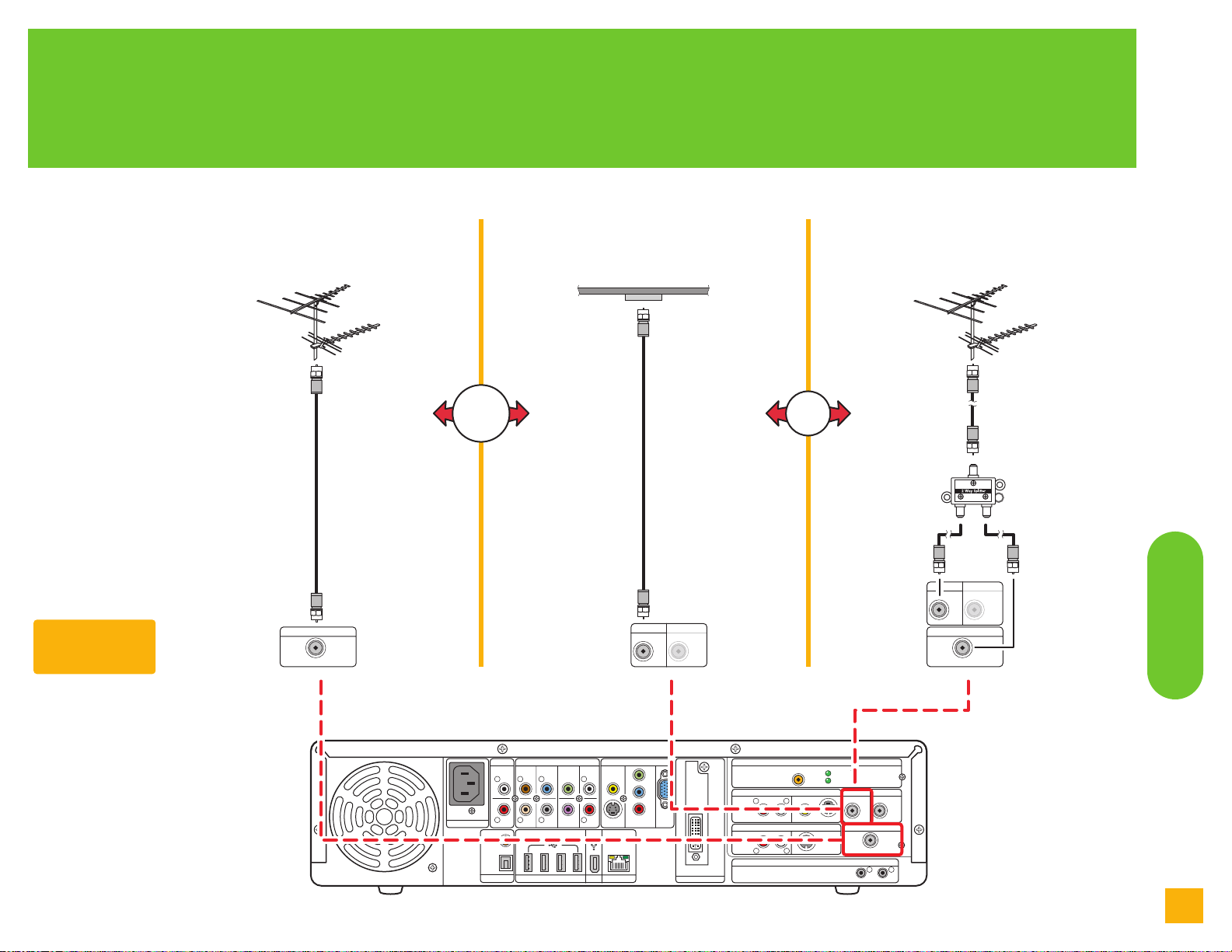
TV Sources
UHF/VHF Antenna, or Analog Cable
Select only one TV source, then proceed to Final Setup
For HD Signal,
connect antenna to
HDTV/SDTV ANT. IN
TV
Source
ATSC
UHF/VHF Antenna
Roof Antenna
VHF
Antenna
Coaxial
HDTV / SDTV ANT. IN
ATSC TUNER
UHF
Antenna
and
/or
Cable
Connection
ATSC and Analog
UHF/VHF Antenna
From Wall Roof Antenna
VHF
Antenna
or
Coaxial
Coaxial
CABLE/ANT. IN FM ANTENNA IN
DUAL
CABLE/ANT. IN FM ANTENNA IN
DUAL
TUNER
TUNER
HDTV / SDTV ANT. IN
ATSC TUNER
UHF
Antenna
Cable
Splitter
TV Sources
HP Digital
Entertainment
Center
Rear Panel
100-240V- 4/A 50/60Hz
AC IN
AUDIO IN
L
R
COAXIAL
OPTICAL
DIGITAL
AUDIO 7.1 PRE-OUT
SURROUND
SURROUND CENTER
BACK
L L L
R R R
AUDIO
HI SPEED USB 2.0 ETHERNET1394
OUT
SUB
WOOFER
FRONT
VIDEO OUT
VIDEO
S-VIDEO COMPONENT
10/ 100/ 1000
Y
Pb
Pr
VGA
DIGITAL VIDEO OUT
WIRELESS LAN 802.11 a/b/g
REMOVABLE ANTENNA
DVI
TV SOURCE 1 IN
R
L
AUDIO
TV SOURCE 2 IN
RL
INFRARED TRANSMITTER OUT
VIDEO
S-VIDEO
S-VIDEOAUDIO
ACTIVITY
LINK
CABLE/ANT. IN FM ANTENNA IN
DUAL
TUNER
HDTV / SDTV ANT. IN
ATSC TUNER
75Ω
COAXIAL
NOTE: CABLE/ANT. IN
has an internal splitter
to dual tuners.
12
11
Page 14

TV Sources
Cable Box or Digital Satellite Receiver
*
Select only one TV source option, then proceed to Final Setup
Step 1
Cable Box or
Satellite Receiver
Cable Box or
Satellite Receiver
Rear Panel
Single Set-top Box
From first Cable Box
or Satellite Receiver
OUT
*
or
These boxes are provided
*
by your local cable or
satellite service provider.
If neither set-top box
supports S-video, the
second box can be
connected by using the
front AV inputs or an
adapter (not included).
You cannot view or
record high-definition
TV through a set-top
box. You must use an
antenna; see page 11.
(optional)
Second Set-top Box
From second Cable Box
or Satellite Receiver
OUT
*
Complete
the Required
Next Step
12
HP Digital
Entertainment
Center
Rear Panel
TV SOURCE 1 IN
R L
VIDEOAUDIO S-VIDEO
100-240V- 4/A 50/60Hz
AC IN
AUDIO IN
L
R
COAXIAL
OPTICAL
DIGITAL
AUDIO 7.1 PRE-OUT
SURROUND
SURROUND CENTER
BACK
L L L
R R R
AUDIO
HI SPEED USB 2.0 ETHERNET1394
OUT
SUB
WOOFER
FRONT
VIDEO OUT
VIDEO
S-VIDEO COMPONENT
10/ 100/ 1000
Y
Pb
Pr
VGA
DIGITAL VIDEO OUT
TV SOURCE 2 IN
R L
AUDIO S-VIDEO
WIRELESS LAN 802.11 a/b/g
REMOVABLE ANTENNA
DVI
TV SOURCE 1 IN
L
R
AUDIO
TV SOURCE 2 IN
RL
INFRARED TRANSMITTER OUT
VIDEO
S-VIDEO
S-VIDEOAUDIO
ACTIVITY
LINK
CABLE/ANT. IN FM ANTENNA IN
DUAL
TUNER
HDTV / SDTV ANT. IN
ATSC TUNER
75Ω
COAXIAL
12
Page 15

Attach
to IR window
find the IR window
See User’s Guide for
further instructions.
Attach the IR transmitter
from the rear of the
HP Digital Entertainment
Center to the front IR
window of the Digital
Cable Box or Digital
Satellite Receiver.
It may be easier to
using a flashlight.
Remove tape
TV Sources
Cable Box or Digital Satellite Receiver*
Select only one TV source option, then proceed to Final Setup
Step 2
Source 1 Set-top box
These boxes are provided
*
by your local cable or
satellite service provider.
Cable Box or
Satellite Receiver
(optional)
Source 2 Set-top box
100-240V- 4/A 50/60Hz
AC IN
AUDIO IN
L
R
COAXIAL
OPTICAL
DIGITAL
AUDIO 7.1 PRE-OUT
SURROUND
SURROUND CENTER
BACK
L L L
R R R
AUDIO
HI SPEED USB 2.0 ETHERNET1394
OUT
INFRARED TRANSMITTER OUT
VIDEO OUT
FRONT
VIDEO
SUB
S-VIDEO COMPONENT
WOOFER
10/ 100/ 1000
Y
Pb
Pr
VGA
DIGITAL VIDEO OUT
12
HP Digital
TV Sources
Entertainment Center
Rear Panel
WIRELESS LAN 802.11 a/b/g
REMOVABLE ANTENNA
DVI
TV SOURCE 1 IN
R
L
AUDIO
TV SOURCE 2 IN
RL
INFRARED TRANSMITTER OUT
VIDEO
S-VIDEO
S-VIDEOAUDIO
ACTIVITY
LINK
CABLE/ANT. IN FM ANTENNA IN
DUAL
TUNER
HDTV / SDTV ANT. IN
ATSC TUNER
75
COAXIAL
12
Page 16

Final Setup
Remote control, keyboard, FM radio
Remote Control
(Actual remote control may vary)
Indicator
Light
Press any key to
check if batteries are
correctly installed.
The indicator light
should blink.
Install AA batteries
in remote control.
Keyboard Setup
Pull tab to
power keyboard
FM Radio Setup
FM Antenna
The FM antenna
must be completely
open and hung up
to get any signal.
75 Ω
COAXIAL
HP Digital
Entertainment
Center
rear panel
FM ANTENNA IN
AUDIO IN
AUDIO 7.1 PRE-OUT
SURROUND
SURROUND CENTER
BACK
L
L L L
100-240V- 4/A 50/60Hz
14 3
AC IN
R
COAXIAL
OPTICAL
DIGITAL
R R R
AUDIO
HI SPEED USB 2.0 ETHERNET1394
OUT
SUB
WOOFER
FRONT
VIDEO OUT
VIDEO
S-VIDEO COMPONENT
10/ 100/ 1000
Y
Pb
Pr
VGA
DIGITAL VIDEO OUT
WIRELESS LAN 802.11 a/b/g
REMOVABLE ANTENNA
TV SOURCE 1 IN
R
L
AUDIO
VIDEO
TV SOURCE 2 IN
RL
INFRARED TRANSMITTER OUT
S-VIDEO
S-VIDEOAUDIO
ACTIVITY
LINK
CABLE/ANT. IN FM ANTENNA IN
DUAL
TUNER
HDTV / SDTV ANT. IN
ATSC TUNER
75Ω
COAXIAL
12
Page 17

Final Setup
Internet connection
From DSL or cable modem
HP Digital
Entertainment Center
rear panel
Wired LAN Wireless LAN
(802.11a/b/g)
or network router
(sold separately)
Ethernet
(RJ45) cable
(sold separately)
10/100/1000
ETHERNET
or
Wireless
router
(sold separately)
Wireless LAN antenna
(connect for better range)
Refer to network setup
wizard for configuring
the HP Digital
Entertainment Center
to your home network
100-240V- 4/A 50/60Hz
AC IN
AUDIO IN
L
R
COAXIAL
OPTICAL
DIGITAL
AUDIO 7.1 PRE-OUT
SURROUND
SURROUND CENTER
BACK
L L L
R R R
AUDIO
HI SPEED USB 2.0 ETHERNET1394
OUT
SUB
WOOFER
FRONT
VIDEO OUT
VIDEO
S-VIDEO COMPONENT
10/ 100/ 1000
Y
Pb
Pr
VGA
DVI
DIGITAL VIDEO OUT
WIRELESS LAN 802.11 a/b/g
REMOVABLE ANTENNA
TV SOURCE 1 IN
R
L
AUDIO
VIDEO
TV SOURCE 2 IN
RL
INFRARED TRANSMITTER OUT
S-VIDEO
S-VIDEOAUDIO
ACTIVITY
LINK
CABLE/ANT. IN FM ANTENNA IN
DUAL
TUNER
HDTV / SDTV ANT. IN
ATSC TUNER
75Ω
COAXIAL
Final Setup
12
Page 18

Final Setup
Power on
AC Wall Outlet
Connect to a surge protector
to guard against voltage surges
or spikes.
Surge Protector (sold separately)
100-240V- 4/A 50/60Hz
AC IN
Power On
• Turn power on to all connected
devices such as TV and audio
equipment before powering on
the HP Digital Entertainment
Center.
• Set TV and AV receiver to
proper inputs.
• Connect video cables BEFORE
powering on the HP Digital
Entertainment Center.
• Power on only after you’ve
connected all cables.
• Do not disconnect any cables
during setup.
NOTE: If you cannot see a picture
on your display or your picture
is not satisfactory, refer to the
TV/Display Setup Guide.
16
100-240V- 4/A 50/60Hz
AC IN
AUDIO IN
COAXIAL
OPTICAL
DIGITAL
SURROUND
BACK
L
L L L
R
R R
AUDIO
OUT
AUDIO 7.1 PRE-OUT
SURROUND CENTER
HI SPEED USB 2.0 ETHERNET1394
SUB
WOOFER
FRONT
R
VIDEO OUT
VIDEO
S-VIDEO COMPONENT
10/ 100/ 1000
Y
Pb
Pr
VGA
DIGITAL VIDEO OUT
Page 19

Final Setup
Initial Configuration
After you first turn on your system:
1) Wait for the Windows welcome screen to appear.
2) Follow the onscreen instructions for the initial Microsoft Windows setup, and answer any questions.
3) After a countdown and blank screen, Windows restarts automatically.
4) After the system restarts, complete the Display wizard.
5) Use the initial Media Center setup wizard to set up the required components and optional
components. Follow the onscreen instructions.
6) Refer to the User’s Guide for instructions on initial audio and video configuration and connecting
additional equipment.
7) For further instructions on using your HP Digital Entertainment Center, refer to the User’s Guide,
Software Guide, Warranty and Support Guide, and other documentation that came with your PC.
You may also go to www.hp.com/support for more information.
8)
Enjoy!
17
Page 20

Copyright © 2004–2005 Hewlett-Packard Development Company, L.P.
Printed in
www.hp.com
