Page 1

QuickSpecs
HP DreamColor Z31x Studio Display
Technical Specifications
c05477836 – DA 15912 - Worldwide — Version 4 — November 22, 2017
Page 1
HP DreamColor Z31x Studio Display
1.
Color preset
2.
Video input
3.
Luminance
4.
Display info
5.
Open menu
6.
Power
Page 2
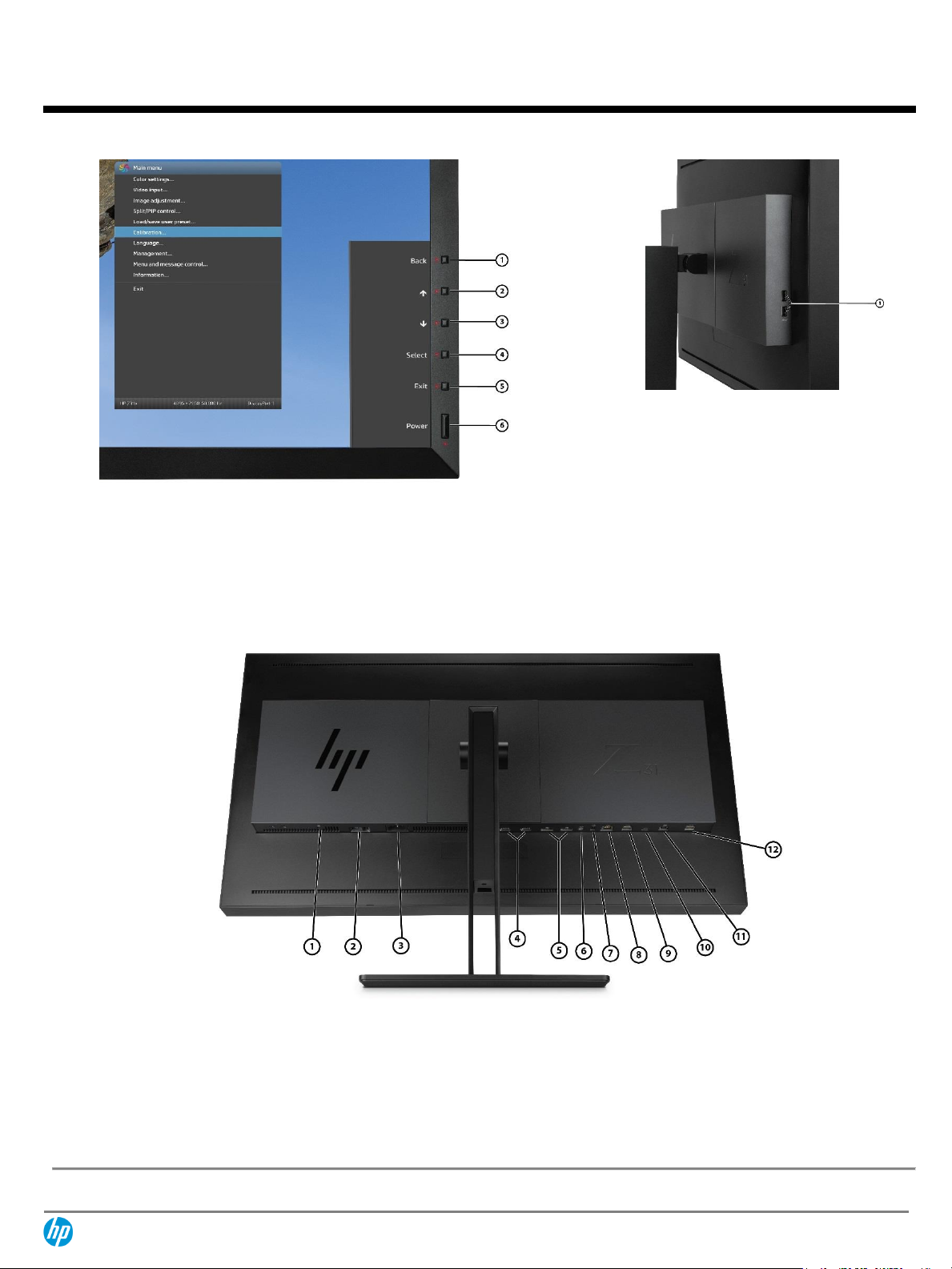
QuickSpecs
HP DreamColor Z31x Studio Display
Technical Specifications
c05477836 – DA 15912 - Worldwide — Version 4 — November 22, 2017
Page 2
Controls
Side
1.
Color preset
2.
Video input
3.
Luminance
1.
(2) USB 3.0
4.
Display info
5.
Open menu
6.
Power
1.
Security Lock Slot
7.
KVM Keyboard Connection (USB)
2.
Power Switch
8.
RJ-45 Network Connector
3.
Power Cable Connector
9.
(2) DreamColor Ports (USB)
4.
(2) HDMI 2.0
10.
USB Type-C™
5.
(2) DisplayPort™ 1.2
11.
USB 3.0 Type-B
6.
Audio out (analog)
12.
(2) USB 3.0 Type-A
Page 3

QuickSpecs
HP DreamColor Z31x Studio Display
Technical Specifications
c05477836 – DA 15912 - Worldwide — Version 4 — November 22, 2017
Page 3
Models: Z4Y82A4
Panel
Type
31.1-inch Real IPS, LED Backlit
Viewable Image Area
(diagonal)
79 cm (31.1 in) widescreen; diagonally measured
Panel Active Area
(W x H)
69,8 x 36,8 cm (27.48 x 14.49 in.)
Panel Type
Real IPS
Native Resolution/Timing
4096 × 2160 @ 60 Hz1
Aspect Ratio
17:9
Viewing Angle (typical)
Up to 178° horizontal/178° vertical (10:1 minimum contrast ratio)
Brightness (typical)*
250 cd/m2**
Static Contrast Ratio (typical)*
1,500:1
Static Contrast Ratio (minimum)*
1,200:1
Dynamic Contrast Ratio (typical)*
N/A
Flicker Free
Yes
Response Time (typical)*
8.5 ms with Overdrive enabled
Pixel Pitch
(H) 0.1704 × (V) 0.1704
Pixels Per Inch (PPI)
149
Backlight Lamp Life
(to half brightness)
30,000 hours minimum
Panel Bit Depth
True 10-bit (Up to 1.07 Billion colors)
Color Gamut
100% of sRGB, 100% of BT.709, 100% of AdobeRGB, 99% of DCI-P3,
80% of BT.2020
*All performance specifications represent the typical specifications provided by HP's component
manufacturers; actual performance may vary either higher or lower.
** HP applied uniformity compensation to each Z31x display, which brings the typical uniform peak
luminance down to 250 cd/m² from a 350 cd/m² native peak brightness. Display supports luminance
calibration up to 250 cd/m², reserving any luminance headroom for panel aging compensation.
User Controls
On Screen Display
(OSD) User Controls
Color settings, Video input, Image scaling, Markers, Digital cinema
region, PIP/Split, User preset, Calibration, Language, Management,
Menu and message control, Information
Monitor Control Buttons or
Switches
Power, 5 OSD buttons
User-Assignable Function Buttons
Yes, 4 (19 options)
Languages
10 (English, Spanish, German, French, Italian, Netherlands,
Portuguese, Japanese, T-Chinese and S-Chinese)
Color
Management
Factory Color Calibrated
Yes
Factory Color Presets
DCI P3 D65, BT.709, BT.2020, sRGB D65, sRGB D50, Adobe RGB D65,
EPD, Native
Color Space / Subsampling Support
RGB 4:4:4, YCBCR 4:4:4, YCBCR 4:2:2, YCBCR 4:2:0
Default Color Temperature
D65
Low Blue Light Modes
Yes
RGB Channel Adjust
Yes, Setup and Gain, downstream from color preset
User Calibration Support
Integrated
Integrated Calibration Instrument
Yes
External Calibration Instrument
Support
X-Rite i1Display Pro, X-Rite- i1 Pro, Klein K10-A, Photo Research
PR-6xx/7xx, Colorimetry Research CR-100/CR-250, Konica Minolta
CA-310
Standalone/Schedulable
Calibration
Yes
Page 4

QuickSpecs
HP DreamColor Z31x Studio Display
Technical Specifications
c05477836 – DA 15912 - Worldwide — Version 4 — November 22, 2017
Page 4
Scriptable Calibration
Yes
Signal Interface/
Performance
Horizontal Frequency
30 – 135 kHz
Vertical Frequency
24-60 Hz
Native Resolution
4096 × 2160 @ 60 Hz1
Preset VESA Graphic Modes (noninterlaced)
640 × 480 @ 60 Hz
720 × 400 @ 70 Hz
800 × 600 @ 60.317 Hz
1024 × 768 @ 60.004 Hz
1280 × 720 @ 24 Hz
1280 × 720 @ 30 Hz
1280 × 720 @ 50 Hz
1280 × 720 @ 60 Hz
1280 × 1024 @ 60.020 Hz
1366 × 768 @ 60.000 Hz
1920 × 1080 @ 23.976 Hz
1920 × 1080 @ 24 Hz
1920 × 1080 @ 30 Hz
1920 × 1080 @ 50(i) Hz
1920 × 1080 @ 50 Hz
1920 × 1080 @ 59.94(i) Hz
1920 × 1080 @ 59.94 Hz
1920 × 1080 @ 60.000 Hz
1920 × 1200 @ 59.950 Hz
1920 × 1200 @ 59.995 Hz
2048 × 1080 @ 24.000 Hz
2048 × 1080 @ 48.000 Hz
2048 × 1080 @ 60.000 Hz
3840 × 2160 @ 24 Hz
3840 × 2160 @ 25 Hz
3840 × 2160 @ 30 Hz
3840 × 2160 @ 47.952 Hz
3840 × 2160 @ 48 Hz
3840 × 2160 @ 50 Hz
3840 × 2160 @ 60 Hz
4096 × 2160 @ 23.976 Hz
4096 × 2160 @ 24 Hz
4096 × 2160 @ 47.952 Hz
4096 × 2160 @ 48 Hz
4096 × 2160 @ 59.94 Hz
4096 × 2160 @ 60 Hz
2048 × 2160 @ 60 Hz
Maximum Pixel Clock Speed
600 MHz
Anti-Glare Panel
Yes
Default Color Temperature
D65 (6504K)
Page 5

QuickSpecs
HP DreamColor Z31x Studio Display
Technical Specifications
c05477836 – DA 15912 - Worldwide — Version 4 — November 22, 2017
Page 5
Connector Types
DisplayPort™
(2) DisplayPort™ 1.2
HDMI
(2) HDMI 2.0
HDCP support
Yes, all video inputs
Audio
(1) Audio out (analog)
Network
(1) RJ-45 Network Connector
USB Port
Specifications
USB Version
3.0
USB Hub
Yes
Downstream Ports
4, Type A
Upstream Ports
1, Type B
Fast Charging USB Ports
2 Ports (side)
HP DreamColor USB Ports
2, USB 3.0
KVM Keyboard Port
Yes
Power Output Maximum
Fast Charging 12.5 W; Standard 4.75 W
USB-Type C™ Port
Specifications
USB-Type C™ Version
USB 3.1 Gen1 / 5G bps
USB-Type C™ Hub
No (USB-C™ can provide upstream to USB Type-A Hub)
Downstream USB-Type C™ Ports
0
Upstream USB-Type C™ Ports
1
Video Support
USB-C Alt mode – DisplayPort™ 1.2
Power Output
5V/5.25V/9V/10V/12V/15V/20V, 3A
Power Output Maximum
60W Max
Cables Included
Video Cables Included
(1) HDMI 1,8 m (5.9 ft),
(1) DisplayPort™ 1,8 m (5.9 ft)
USB Cables Included
(1) USB Type-C™ 1,8 m (5.9 ft)
(1) USB Type-C™ to Type-A cable 1,8 m (5.9 ft)
(1) USB Type-B to Type-A cable 1,8 m (5.9 ft)
Power
Power Supply
Internal
Input Power
100 – 240 VAC 50/60 Hz
Typical Power2
120 W
Maximum Power3
260 W
Energy Saving/Standby Mode
0.5 W when SOC and USB-C are disabled, and 15 W when SOC and
USB-C are enabled.
Power Cable Length
1,9 m (6.2 ft)
Mechanical
Dimensions (W x D x H)
Unpacked w/stand
(highest setting)
73,80 x 24,80 x 56,60 cm
(29.06 x 97.64 x 22.38 in)
Unpacked w/o stand
(head only)
73,80 x 8,26 x 41,41 cm
(31.1 x 3.25 x 16.30 in)
Packaged
88,80 x 38,80 x 53,60 cm
(34.96 x 15.28 x 21.10 in)
Weight
Head Only
9,9 kg (21.83 lb)
Unpacked
15 kg (33 lb)
Packaged
19.7 kg (43.4 lb)
Plug and Play
Yes
Color
Black
VIDEO/OTHER INPUTS
POWER
DIMENSIONS AND WEIGHT
MONITOR FEATURES
Page 6

QuickSpecs
HP DreamColor Z31x Studio Display
Technical Specifications
c05477836 – DA 15912 - Worldwide — Version 4 — November 22, 2017
Page 6
Integrated Quick Release9
An easy-to-use, VESA-compliant, LCD monitor mounting solution
that allows you to quickly and securely attach an LCD monitor to a
variety of stands, brackets, arms or wall mounts.
Cable Management
Enhanced cable management for easy concealment of power, video
and USB cables. Effortless routing of cables through the cable
management tunnel at the base of the column.
Detachable Stand
Yes, ships detached
Tilt Range
–5° to +20° vertical
Swivel Range
–45° to +45°R
Display height
adjustment:
Adjustment Range: 144 mm
Min (desk to bottom of display): 11 mm
Max (desk to bottom of display): 155 mm
Pivot Rotation
N/A
VESA Mounting
Yes, 100 mm Integrated with mount
Security Lock-Ready
Yes
SPECIAL
FEATURES
Picture-in-Picture,
Picture-by-Picture
Yes
KVM Switch
Yes, Keyboard/OSD-control
Remote Manageability
Yes, Web Dashboard, Host API, WS-Management
User Presets
Yes
True 2K Image Scaling
Yes
Digital Cinema Region Masking
Yes, 1.85:1, 2.39:1
Marker Overlays
Yes, preset and programmable
Video legal limiting (64–960)
Yes, all inputs
Rename Video Inputs
Yes
User Updateable Firmware
Yes
Specifications
Temperature - Operating
5° to 35° C (41° to 95° F)
Temperature - Non-operating
–20° to 60° C (–4° to 140° F)
Humidity – Operating
20% to 80% Relative Humidity non-condensing
Humidity – Non-operating
5% to 95%, 38.7° C max wet-bulb
Altitude – Operating
0 to 5,000 m (0 to 16,404 ft)
Altitude – Non-operating
0 to 12,192 m (0 to 40,000 ft)
White LED Backlights
Yes
CCFL Panel
No
Arsenic-Free Display Glass
Yes
Low Halogen4
Yes (except cables, SOC board and colorimeter motor)
Mercury-Free Display Backlights
Yes
ENVIRONMENTAL
Page 7

QuickSpecs
HP DreamColor Z31x Studio Display
Technical Specifications
c05477836 – DA 15912 - Worldwide — Version 4 — November 22, 2017
Page 7
OPTIONS
(EACH SOLD
SEPARATELY)
HP B500 PC Mounting Bracket —
Part number 2DW52AA
Maximize your available work area with a single-footprint solution.
Simply attach the bracket to the back of your display, and your PC
platform to the bracket via the 100mm VESA pattern. It’s that easy!
HP DisplayPort™ Cable Kit —Part
number VN567AA
Connects a DisplayPort™ connector on an HP Business Desktop
computer to a DisplayPort™ connector on a monitor
HP Business PC Security Lock Kit—
Part number PV606AA
Attaches to the rear of the PC with a six-foot steel cable that can be
used to secure a PC or peripherals such as mice, keyboards, monitors
or USB security devices to protect them against unauthorized
removal by physically connecting the system to an anchor point.
What’s in the box?
Monitor and Accessories
HP DreamColor Z31x Studio Display, AC power cord,
(1) HDMI 1,8 m (5.9 ft), (1) DisplayPort™ 1,8 m (5.9 ft)
(1) USB Type-C™ 1,8 m (5.9 ft)
(1) USB Type-C™ to Type-A cable 1,8 m (5.9 ft)
(1) USB Type-B to Type-A cable 1,8 m (5.9 ft)
Accessory bracket
Rear cover for VESA mounting
Documentation
CD (includes user guide, warranty, drivers, calibration report)
Other
Software included
N/A
User Guide Languages
English, Arabic, S. Chinese, T. Chinese, Czech, Danish, Dutch, Finnish,
French, German, Greek, Hungarian, Italian, Japanese, Kazakh, Korean,
Norwegian, Polish, Brazilian Portuguese, Russian, Slovenian, Spanish,
Swedish and Turkish.
Warranty Languages
English, Arabic, S. Chinese, T. Chinese, Czech, Danish, Dutch, Finnish,
French, German, Greek, Hungarian, Italian, Japanese, Kazakh, Korean,
Norwegian, Polish, Brazilian Portuguese, Russian, Slovenian, Spanish,
Swedish and Turkish.
Country of Origin
China
Certification and
Compliance
Microsoft WHQL Certification (Windows 10), SmartWay Transport Partnership (NA only), CEL Grade-3/EUP Lot5/EUP Lot-6/CE/CB/TUV GS/TUV ERGO/ISO 9241-307/CSA/FCC/ICES/KC/KCC/E-STAND BY/ S-MARK
/VCCI/CCC/BSMI
Compatibility
Compatible with platforms using the VESA standard video modes. Recommended for use with HP products.
Service and
Warranty
Protected by HP, including a 3 year standard limited warranty. Optional HP Care Pack Services are extended
service contracts that extend your protection beyond the standard warranties.5
Zero Bright Dot
Policy*
Yes
*The HP Pixel Policy allows no bright sub-pixel defects for this display. For complete details, see http://support.hp.com/us-
en/document/c00288895.
WHAT’S IN THE BOX?
CERTIFICATION AND COMPLIANCE
Page 8

QuickSpecs
HP DreamColor Z31x Studio Display
Technical Specifications
c05477836 – DA 15912 - Worldwide — Version 4 — November 22, 2017
Page 8
Copyright © 2017 HP Development Company, L.P.
The information contained herein is subject to change without notice. The only warranties for HP products are set forth in the
express limited warranty statements accompanying such products. Nothing herein should be construed as constituting an
additional warranty. HP shall not be liable for technical or editorial errors or omissions contained herein.
DisplayPort™ and the DisplayPort™ logo are trademarks owned by the Video Electronics Standards Association (VESA®) in the
United States and other countries.
1. The video card of the connected PC must be capable of supporting 4096 × 2160 at 60 Hz with 10-bit color using one DP,
HDMI, or USB-C (DP alt mode).
2. Default Power is measured with factory defaults, including factory default brightness and USB ports loaded at 25% of
maximum.
3. Maximum Power is measured with monitor at maximum brightness and with USB ports loaded at 100% of maximum.
4. External power supplies, power cords, cables and peripherals are not Low Halogen. Service parts obtained after purchase
may not be Low Halogen.
5. Service levels and response times for HP Care Pack Services may vary depending on your geographic location. Service
starts from date of hardware purchase. Restrictions and limitations apply. See http://www.hp.com/go/cpc for details.
Page 9

QuickSpecs
HP DreamColor Z31x Studio Display
Technical Specifications
c05477836 – DA 15912 - Worldwide — Version 4 — November 22, 2017
Page 9
Change Log
9/15/2017
V1 to V2 - Multiple edits
11/14/2017
V2 to V3 – Packed weight and GtG response time updated.
11/22/2017
V3 TO v4 –SKU changed
