HP Vectra XA5, Vectra XA 5/xxx User Manual

HP Vectra XA
5/xxx
User’s Guide
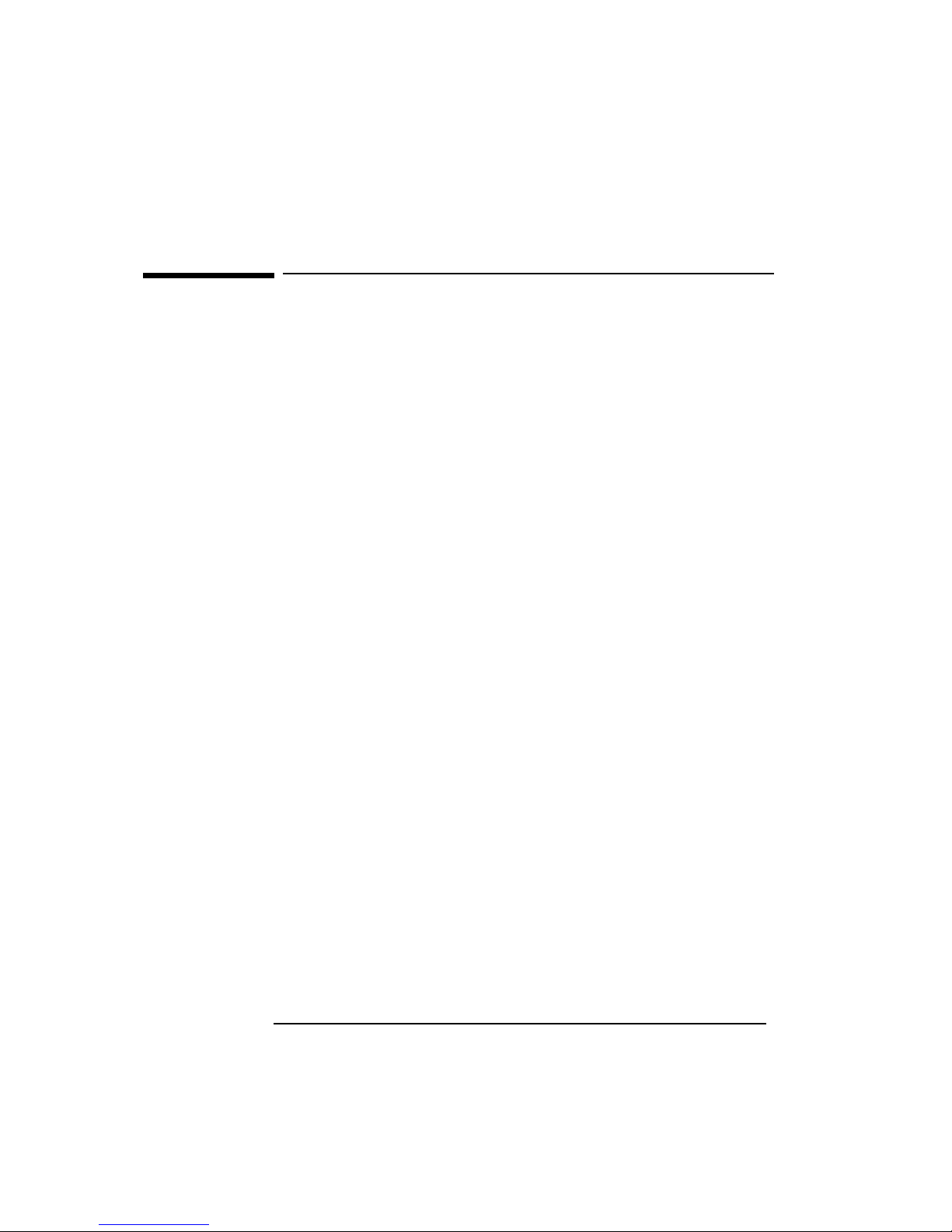
Notice
The information contained in this document is subject to change
without notice.
Hewlett-Packard makes no warranty of any kind with regard to this
material, including, but not limited to, the implied warranties of
merchantability and fitness for a particular purpose. Hewlett-Packard
shall not be liable for errors contained herein or for incidental or
consequential damages in connection with the furnishing, performance,
or use of this material.
This document contains proprietary information that is protected by
copyright. All rights are reserved. No part of this document may be
photocopied, reproduced, or translated to another language without the
prior written consent of Hewlett-Packard Company.
CompuServe
TM
is a U.S. registered trademark of CompuServe Inc.
Microsoft
®, MS®, MS-DOS® and Windows® are U.S. registered
trademarks of Microsoft Corporation.
Pentium
® is a U.S. registered trademark of Intel Corporation.
Hewlett-Packard France
Grenoble Personal Computer Division
Technical Marketing
38053 Grenoble Cedex 9
France
1996 Hewlett-Packard Company
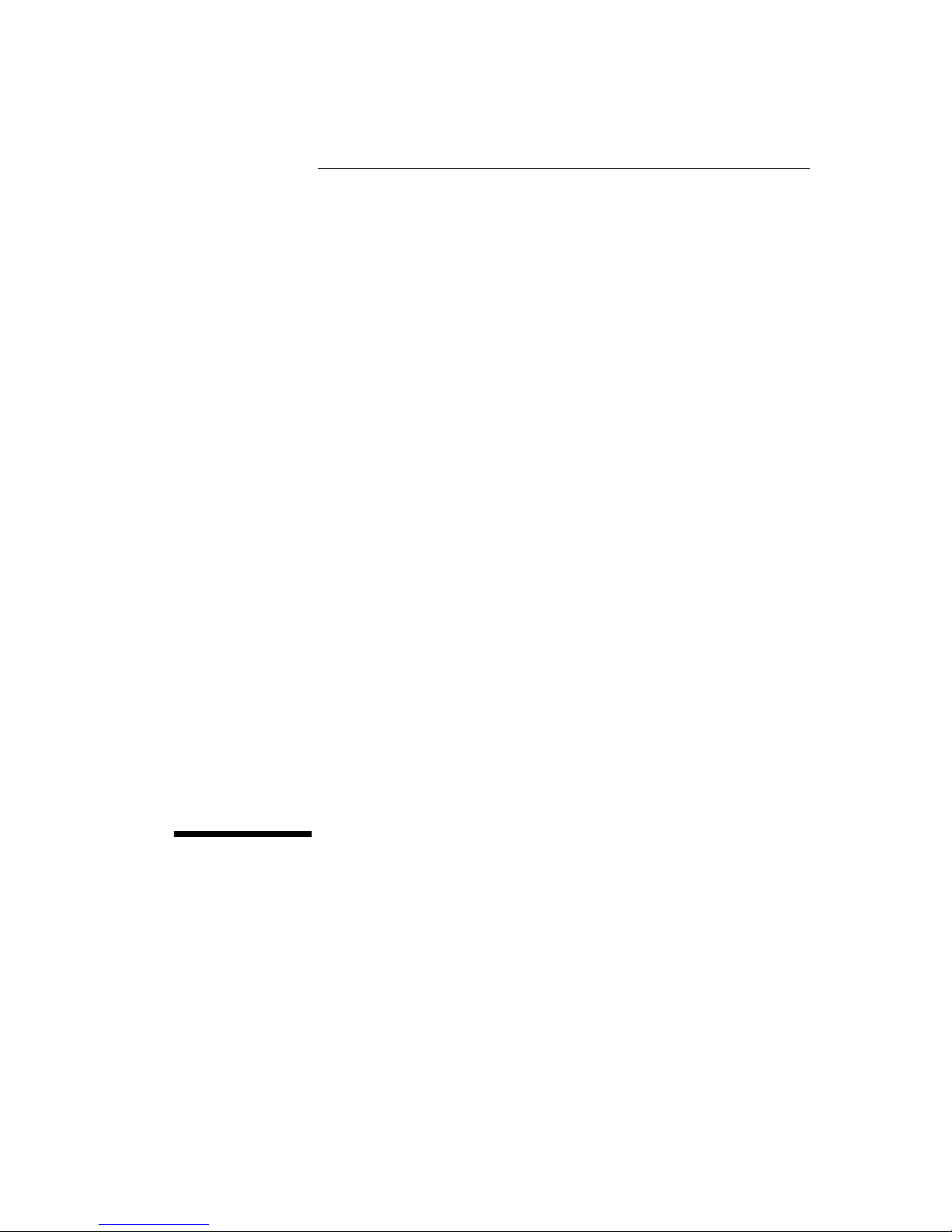
User’s Guide
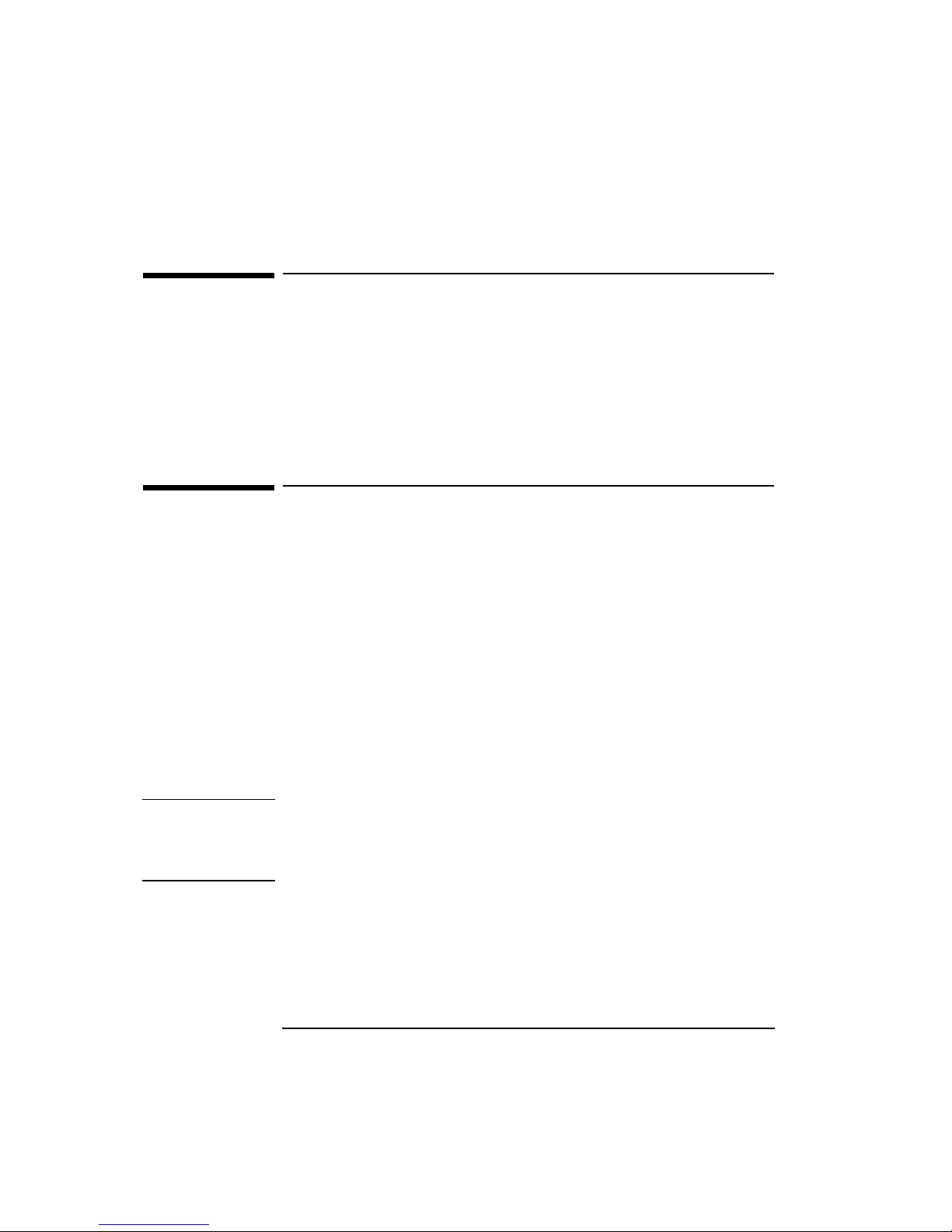
iv English
Who this Manual is For
This manual is for anyone who wants to:
• Set up the PC for the first time
• Configure the PC
• Add accessories to the PC
• Troubleshoot problems on the PC
• Find out where to get more information and support.
Important Safety Information
If you have any doubt that you can lift the PC or display safely, do not
try to move it without help.
For your safety, always connect the equipment to a grounded wall
outlet. Always use a power cord with a properly grounded plug, such as
the one provided with this equipment, or one in compliance with your
national regulations. This PC is disconnected from the power by
removing the power cord from the power outlet. This means the PC
must be located close to a power outlet that is easily accessible.
For your safety, never remove the PC’s cover without first removing the
power cord from the power outlet, and any connection to a
telecommunications network. Always replace the cover on the PC
before switching it on again.
WARNING To avoid electric shock, do not open the power supply.
This HP PC is a class 1 laser product. Do not attempt to make any
adjustment of the laser units.

English v
Important Ergonomic Information
It is strongly recommended that you read the ergonomic information
before using your PC.
For Windows 95 users, open the Start menu in the task bar and select
Help. Then double-click on the help topic “Working in Comfort”.
For Windows for Workgroups (Windows 3.11) users, open the Program
Manager, open the program group “HPUtils”, and double-click on the
“HP User Tools” icon. Then click on “Working in Comfort” in the page
tagged “Information”.
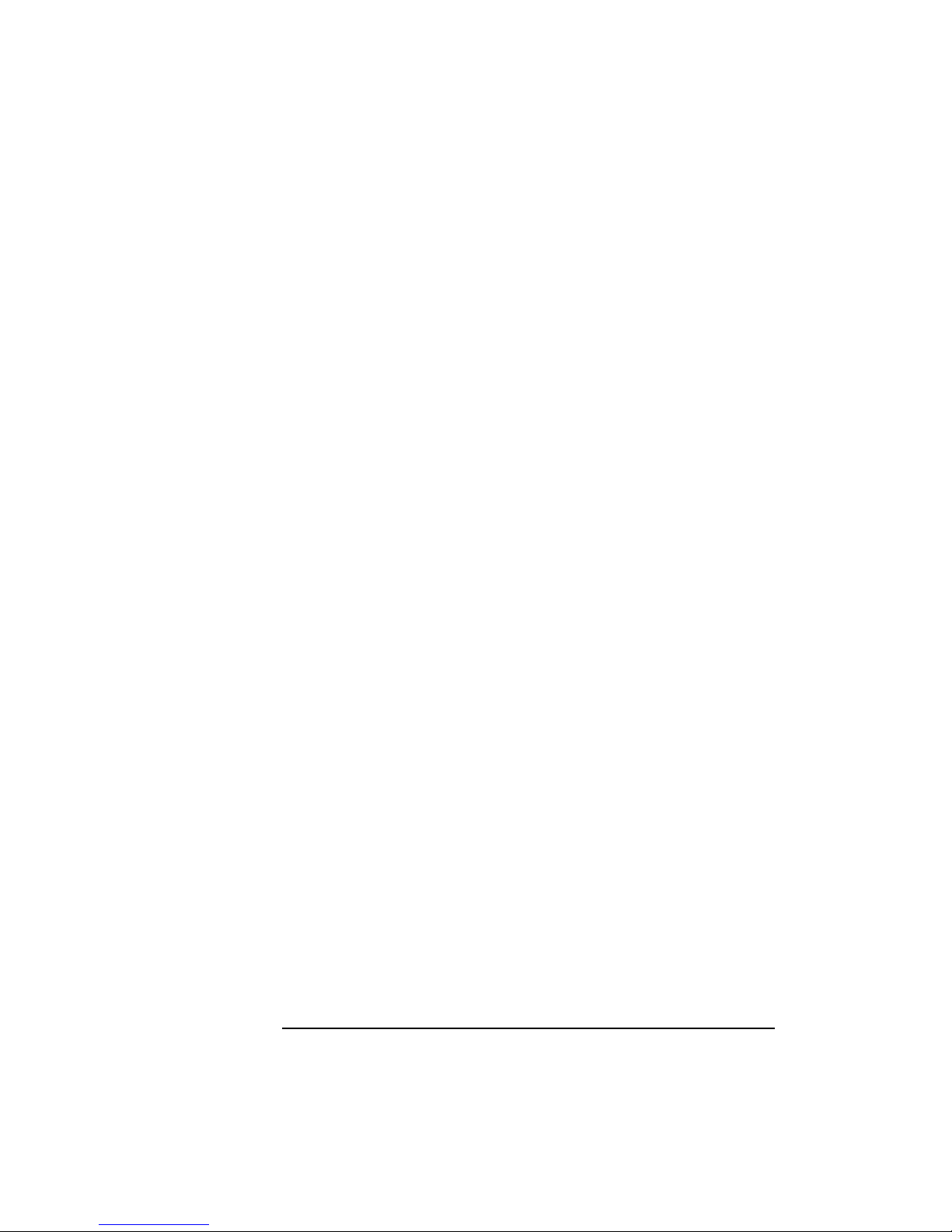
vi English
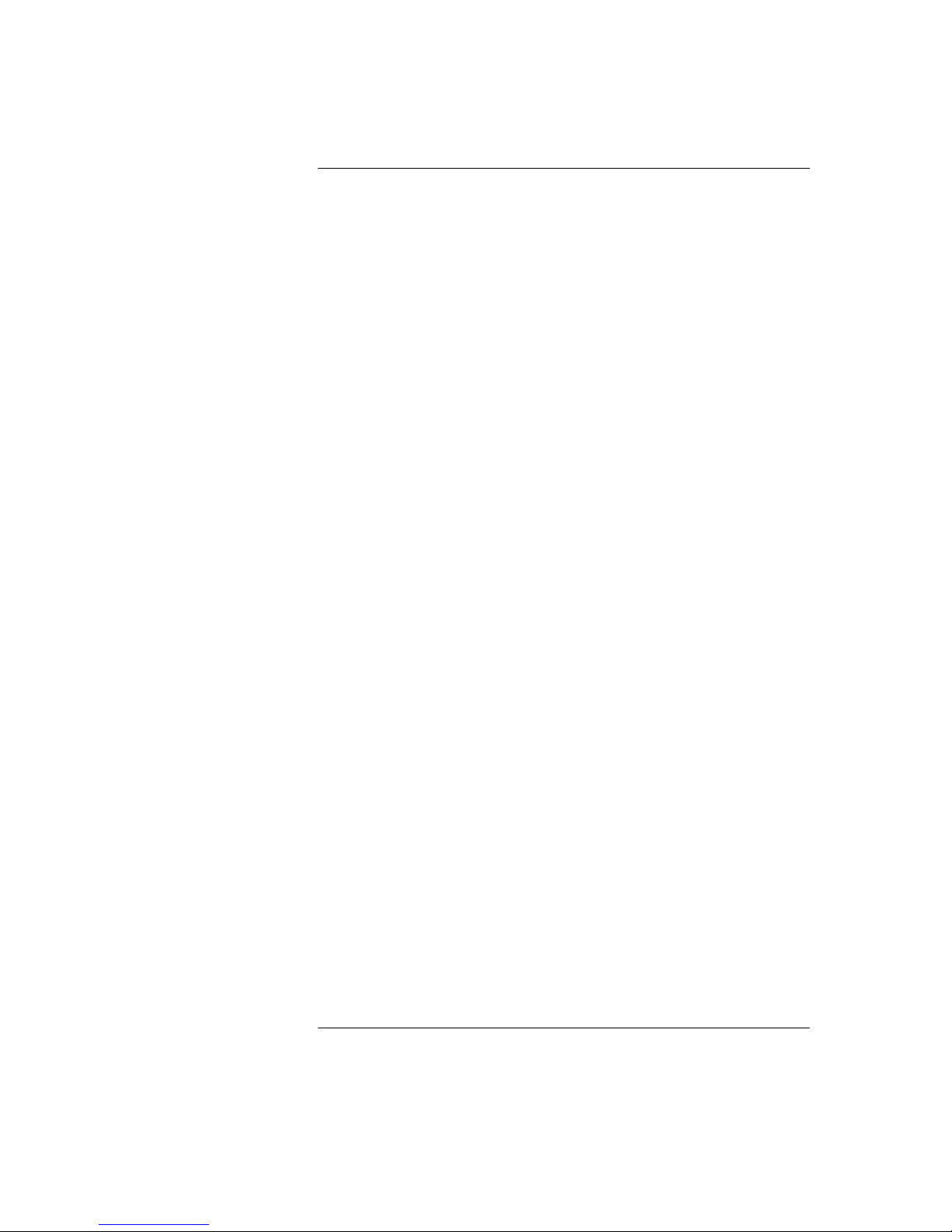
Contents
English vii
1 Setting Up and Using Your PC
Unpacking Your PC . . . . . . . . . . . . . . . . . . . . . . . . . . . . . . . . . . . . . . . . . 2
Connecting the Mouse, Keyboard, Display and Printer . . . . . . . . . . . 3
Connecting to a Network . . . . . . . . . . . . . . . . . . . . . . . . . . . . . . . . . . . . 4
Connecting Audio Accessories . . . . . . . . . . . . . . . . . . . . . . . . . . . . . . . 5
Connecting the Power Cables . . . . . . . . . . . . . . . . . . . . . . . . . . . . . . . . 6
Your PC’s Hardware Control Panel . . . . . . . . . . . . . . . . . . . . . . . . . . . . 7
Starting and Stopping Your PC. . . . . . . . . . . . . . . . . . . . . . . . . . . . . . . . 8
Starting Your PC. . . . . . . . . . . . . . . . . . . . . . . . . . . . . . . . . . . . . . . . . . . . . . 8
Starting the PC for the First Time . . . . . . . . . . . . . . . . . . . . . . . . . . . . . . . 9
Stopping Your PC . . . . . . . . . . . . . . . . . . . . . . . . . . . . . . . . . . . . . . . . . . . . 11
Setting Passwords . . . . . . . . . . . . . . . . . . . . . . . . . . . . . . . . . . . . . . . . . 12
Setting an Administrator Password . . . . . . . . . . . . . . . . . . . . . . . . . . . . . 12
Setting a User Password . . . . . . . . . . . . . . . . . . . . . . . . . . . . . . . . . . . . . . 13
Using Power Management . . . . . . . . . . . . . . . . . . . . . . . . . . . . . . . . . . 14
Additional Information and Help. . . . . . . . . . . . . . . . . . . . . . . . . . . . . 14
2 How to Install Accessories In Your PC
Accessories You Can Install . . . . . . . . . . . . . . . . . . . . . . . . . . . . . . . . . 16
Removing and Replacing the Cover . . . . . . . . . . . . . . . . . . . . . . . . . . 17
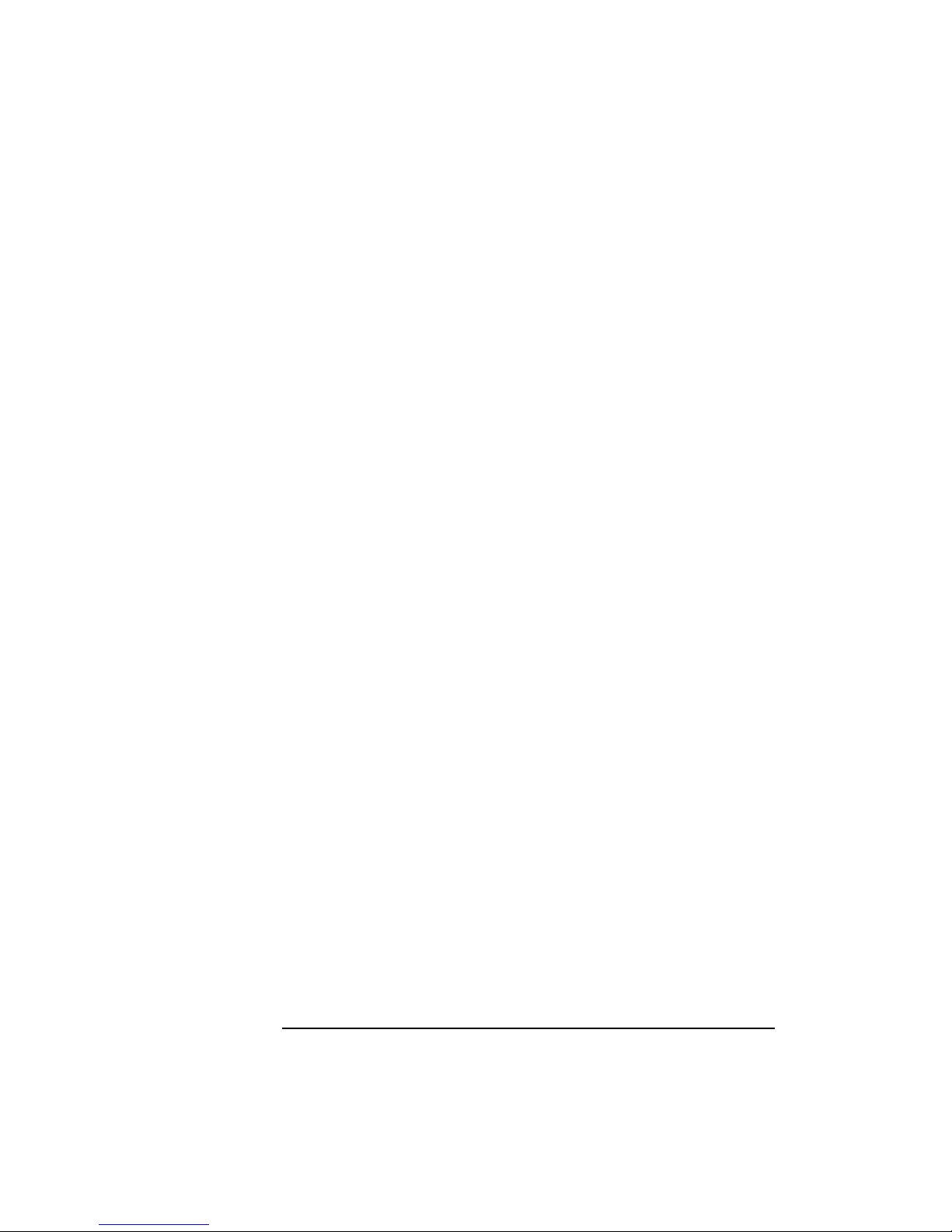
viii English
Removing the Cover . . . . . . . . . . . . . . . . . . . . . . . . . . . . . . . . . . . . . . . . . 17
Replacing the Cover after Installing Accessories . . . . . . . . . . . . . . . . . . 17
Moving and Replacing the Power Supply . . . . . . . . . . . . . . . . . . . . . 18
Installing Memory. . . . . . . . . . . . . . . . . . . . . . . . . . . . . . . . . . . . . . . . . 19
Installing Main Memory. . . . . . . . . . . . . . . . . . . . . . . . . . . . . . . . . . . . . . . 19
Upgrading the MGA Millennium Board Memory . . . . . . . . . . . . . . . . . . . 21
Installing Mass Storage Devices . . . . . . . . . . . . . . . . . . . . . . . . . . . . . 23
Connecting IDE Devices . . . . . . . . . . . . . . . . . . . . . . . . . . . . . . . . . . . . . . 23
Configuring an IDE Device After Installation . . . . . . . . . . . . . . . . . . . . . 24
Installing an IDE Hard Disk Drive in the Rear Shelf . . . . . . . . . . . . . . . . 25
Installing an IDE Hard Disk Drive in the Bottom Shelf. . . . . . . . . . . . . . 26
Installing a CD-ROM Drive in the Middle Shelf . . . . . . . . . . . . . . . . . . . . 29
Installing a Tape Drive in the Bottom Shelf. . . . . . . . . . . . . . . . . . . . . . . 31
Installing Accessory Boards . . . . . . . . . . . . . . . . . . . . . . . . . . . . . . . . 33
Configuring Accessory Boards with Plug and Play . . . . . . . . . . . . . . . . . 33
Configuring non-Plug and Play ISA Accessory Boards . . . . . . . . . . . . . . 33
Installing the Accessory Board . . . . . . . . . . . . . . . . . . . . . . . . . . . . . . . . . 34
Installing an OverDrive Processor . . . . . . . . . . . . . . . . . . . . . . . . . . . 36
Installing the Security Bracket . . . . . . . . . . . . . . . . . . . . . . . . . . . . . . 38
3 The HP Setup Program
The HP Summary Screen. . . . . . . . . . . . . . . . . . . . . . . . . . . . . . . . . . . 40
Using the Setup Program. . . . . . . . . . . . . . . . . . . . . . . . . . . . . . . . . . . 42

English ix
Understanding the SETUP Program . . . . . . . . . . . . . . . . . . . . . . . . . . 44
Main Menu Items . . . . . . . . . . . . . . . . . . . . . . . . . . . . . . . . . . . . . . . . . . . . 45
Configuration Menu Items . . . . . . . . . . . . . . . . . . . . . . . . . . . . . . . . . . . . . 46
Security Menu Items . . . . . . . . . . . . . . . . . . . . . . . . . . . . . . . . . . . . . . . . . 51
Power Menu Items . . . . . . . . . . . . . . . . . . . . . . . . . . . . . . . . . . . . . . . . . . . 55
Exit Menu Items. . . . . . . . . . . . . . . . . . . . . . . . . . . . . . . . . . . . . . . . . . . . . 57
Configuring Your Network Connection . . . . . . . . . . . . . . . . . . . . . . . 58
Controlling the Network Security Features . . . . . . . . . . . . . . . . . . . . . . . 59
Controlling the Remote Program Load . . . . . . . . . . . . . . . . . . . . . . . . . . . 60
Configuring the PCI Integrated Ethernet Interface . . . . . . . . . . . . . . . . . 62
Saving Your Changes and Leaving SETUP . . . . . . . . . . . . . . . . . . . . . . . . 62
4 Troubleshooting Your PC
Solving Problems. . . . . . . . . . . . . . . . . . . . . . . . . . . . . . . . . . . . . . . . . . 64
HP Summary Screen . . . . . . . . . . . . . . . . . . . . . . . . . . . . . . . . . . . . . . . 64
If Your PC Does Not Start Properly. . . . . . . . . . . . . . . . . . . . . . . . . . . 65
Display is Blank and There Are No Error Messages . . . . . . . . . . . . . . . . 65
If You Cannot Start Your PC from a Modem . . . . . . . . . . . . . . . . . . . . . . . 67
If a POST Error Message is Displayed . . . . . . . . . . . . . . . . . . . . . . . . . . . 67
If You Cannot Turn Off Your PC. . . . . . . . . . . . . . . . . . . . . . . . . . . . . . 69
If Your PC Has a Hardware Problem. . . . . . . . . . . . . . . . . . . . . . . . . . 69
Display Does Not Work Properly. . . . . . . . . . . . . . . . . . . . . . . . . . . . . . . . 69
If Your Keyboard Does Not Work . . . . . . . . . . . . . . . . . . . . . . . . . . . . . . . 72
If Your Mouse Does Not Work . . . . . . . . . . . . . . . . . . . . . . . . . . . . . . . . . . 72
If Your Printer Does Not Work. . . . . . . . . . . . . . . . . . . . . . . . . . . . . . . . . . 73
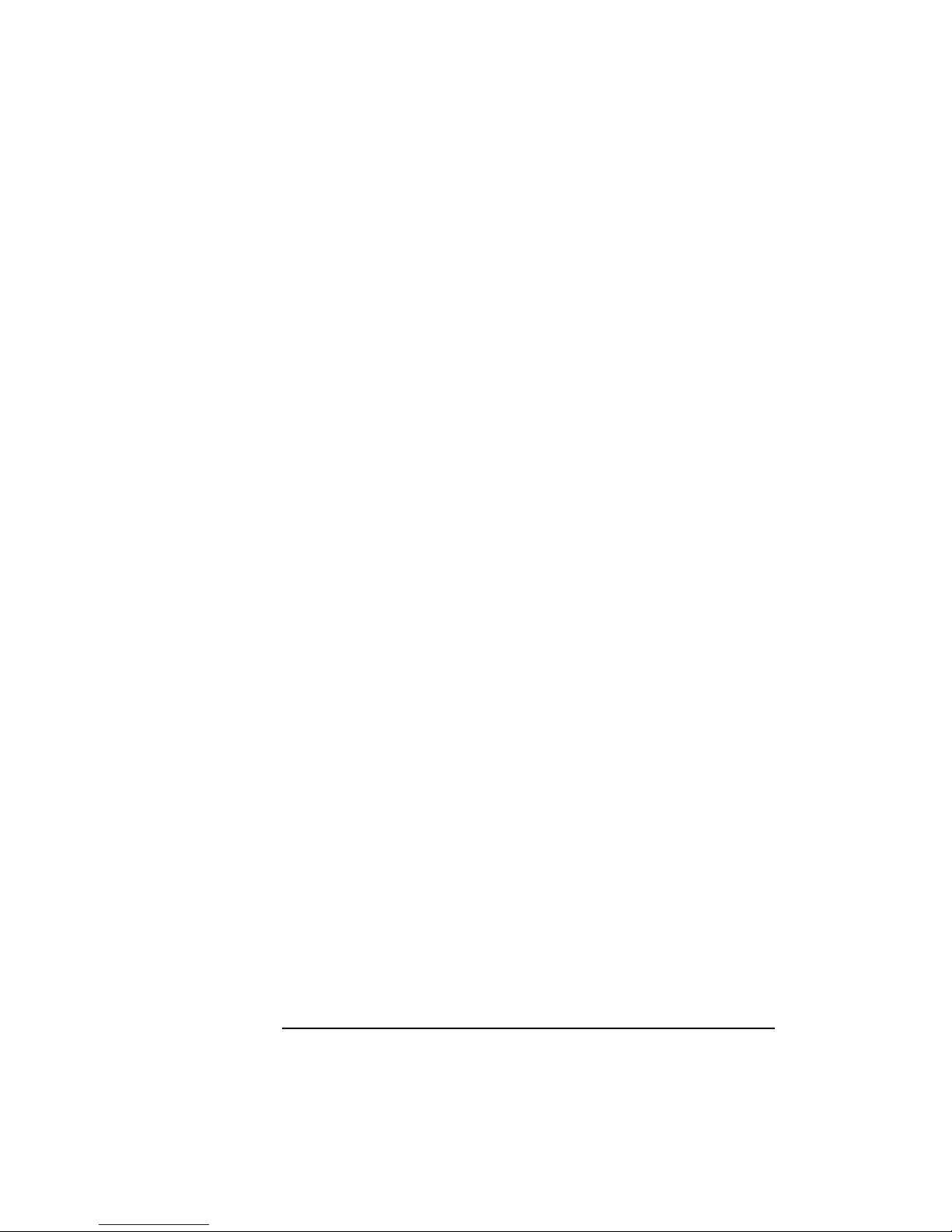
x English
If the Flexible Disk Drive Does Not Work . . . . . . . . . . . . . . . . . . . . . . . . 73
If the Hard Disk Does Not Work . . . . . . . . . . . . . . . . . . . . . . . . . . . . . . . . 74
If the CD-ROM Drive Has a Problem . . . . . . . . . . . . . . . . . . . . . . . . . . . . 74
If an Accessory Board Does Not Work . . . . . . . . . . . . . . . . . . . . . . . . . . . 75
If Your PC Has a Software Problem . . . . . . . . . . . . . . . . . . . . . . . . . . 76
If You Have Forgotten Your Password . . . . . . . . . . . . . . . . . . . . . . . . . . . 76
If Your Application Software Does Not Work. . . . . . . . . . . . . . . . . . . . . . 77
If the Date and Time are Incorrect. . . . . . . . . . . . . . . . . . . . . . . . . . . . . . 77
If You Have a Network Problem . . . . . . . . . . . . . . . . . . . . . . . . . . . . . 77
If You Have a Problem with the MGA Graphics Adapter . . . . . . . . 78
Changing the Battery . . . . . . . . . . . . . . . . . . . . . . . . . . . . . . . . . . . . . . 79
Technical Information . . . . . . . . . . . . . . . . . . . . . . . . . . . . . . . . . . . . . 81
System Board Switches. . . . . . . . . . . . . . . . . . . . . . . . . . . . . . . . . . . . . . . 81
Power Consumption . . . . . . . . . . . . . . . . . . . . . . . . . . . . . . . . . . . . . . . . . 82
IRQs, DMAs, and I/O Addresses Used by Your PC . . . . . . . . . . . . . . . . . 83
5 Hewlett Packard Support and Information Services
Introduction . . . . . . . . . . . . . . . . . . . . . . . . . . . . . . . . . . . . . . . . . . . . . 86
Your HP Authorized Reseller . . . . . . . . . . . . . . . . . . . . . . . . . . . . . . . 87
HP SupportPack . . . . . . . . . . . . . . . . . . . . . . . . . . . . . . . . . . . . . . . . . . 87
HP Support Assistant CD-ROM . . . . . . . . . . . . . . . . . . . . . . . . . . . . . 88
Hewlett-Packard Information Services . . . . . . . . . . . . . . . . . . . . . . . 89

English xi
HP Forum on CompuServe . . . . . . . . . . . . . . . . . . . . . . . . . . . . . . . . . . . . 89
HP Forum on America Online . . . . . . . . . . . . . . . . . . . . . . . . . . . . . . . . . . 90
HP BBS Library . . . . . . . . . . . . . . . . . . . . . . . . . . . . . . . . . . . . . . . . . . . . . 91
HP World Wide Web Site . . . . . . . . . . . . . . . . . . . . . . . . . . . . . . . . . . . . . . 91
HP FAXback on Demand—HP FIRST. . . . . . . . . . . . . . . . . . . . . . . . . . . . 92
HP Audio Tips (USA only) HP Automated Support Directory . . . . . . . . 92
Ordering Drivers and BIOS on Diskette . . . . . . . . . . . . . . . . . . . . . . . . . . 93
HP Support Services . . . . . . . . . . . . . . . . . . . . . . . . . . . . . . . . . . . . . . . 94
Hewlett-Packard Telephone Support . . . . . . . . . . . . . . . . . . . . . . . . . 95
Lifeline Telephone Support . . . . . . . . . . . . . . . . . . . . . . . . . . . . . . . . . 96
HP Network Phone-in Support Service (NPS). . . . . . . . . . . . . . . . . . 97
Summary. . . . . . . . . . . . . . . . . . . . . . . . . . . . . . . . . . . . . . . . . . . . . . . . . 98
Hewlett-Packard Marketing Headquarters. . . . . . . . . . . . . . . . . . . . . 99
Glossary . . . . . . . . . . . . . . . . . . . . . . . . . . . . . . . . . . . . . . . . . 101
Index . . . . . . . . . . . . . . . . . . . . . . . . . . . . . . . . . . . . . . . . . . . . 105
HP Software Product License Agreement and Software & Product Limited
Warranty . . . . . . . . . . . . . . . . . . . . . . . . . . . . . . . . . . . . . . . . . . . . . . . . . . 115
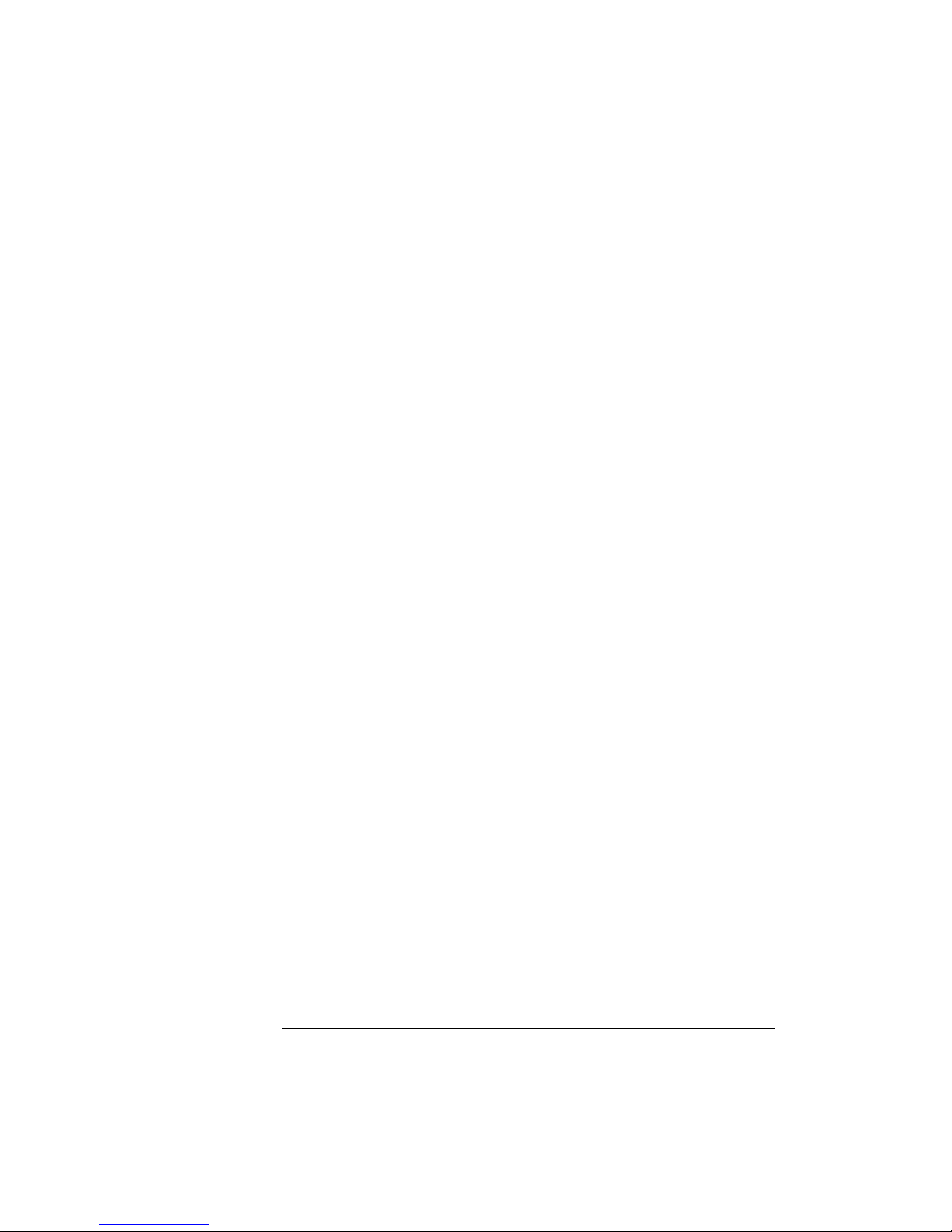
xii English
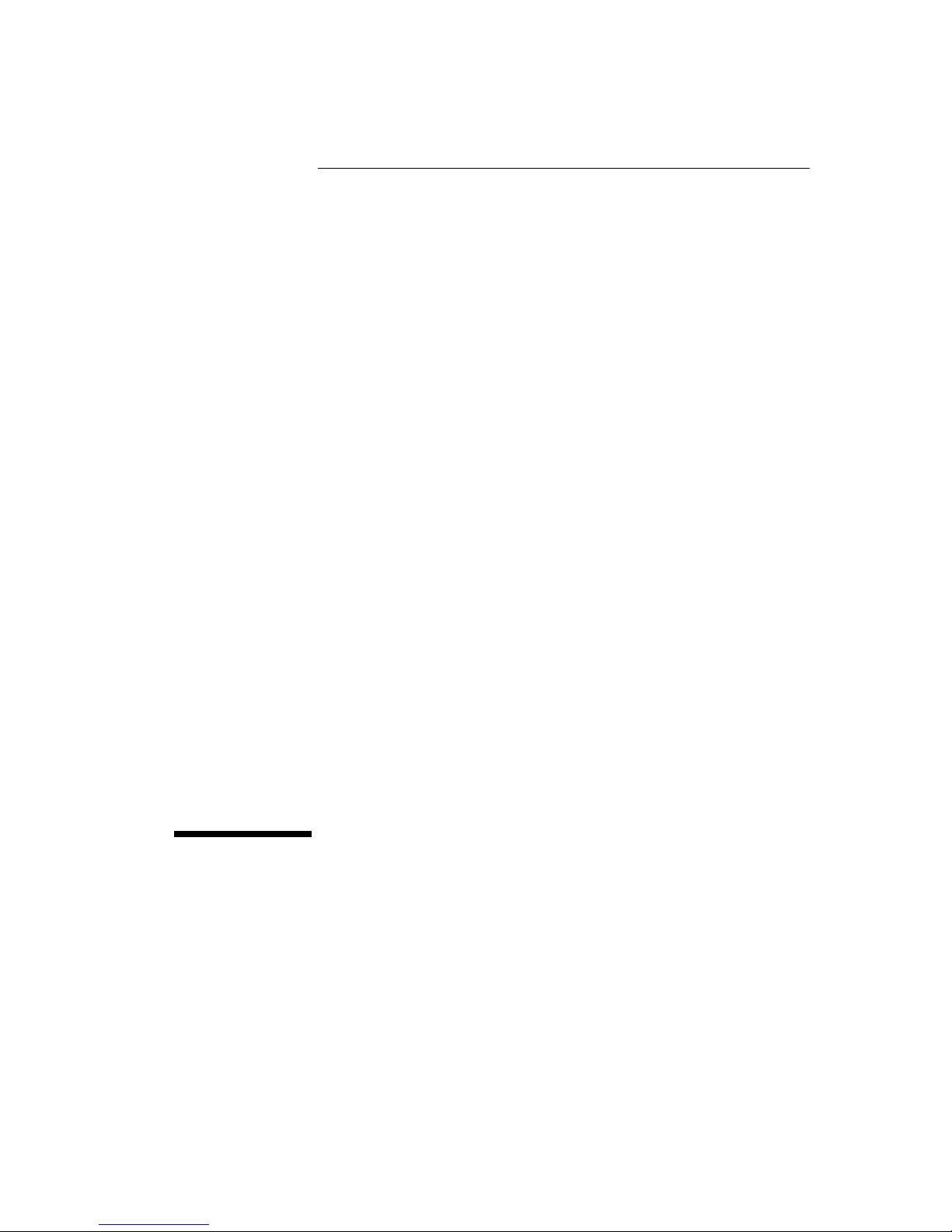
1
Setting Up and Using Your PC

1 Setting Up and Using Your PC
Unpacking Your PC
2 English
Unpacking Your PC
WARNING If you have any doubt that you can lift the PC or display safely, do not
try to move it without help.
1 When you receive your PC, unpack all the components.
2 Place the PC on a sturdy desk near to easily accessible power outlets,
with enough space for the keyboard, mouse, and any other
accessories.
3 Position the PC so that its rear connectors are easily accessible.
4 Refer to the display’s manual for information about the display.
Operating System Your PC’s operating system is preloaded on your PC’s hard disk drive.
Installation Tools No tools are required to set up your PC. However, if you plan to install a
disk drive or an accessory board in your PC, you will need a flat-blade
screwdriver. For further information about installing accessories, refer
to "How to Install Accessories In Your PC", on page 15.
Typical Computer
Typical Display
Mouse
Keyboard
Computer Power Cord
Display Power Cord
Manuals

English 3
1 Setting Up and Using Your PC
Connecting the Mouse, Keyboard, Display and Printer
Connecting the Mouse, Keyboard, Display and Printer
Connect the mouse, keyboard, and display to the back of the computer.
The connectors are shaped to go in one way only. Tighten the
display cable attachment screws.
Connect the printer cable to the back of the computer and tighten the
attachment screws. Use the connector labeled:
• Parallel (25-pin parallel connector) for a parallel device
• Serial A (9-pin serial connector) for a serial device
• Serial B (9-pin serial connector) for a second serial device.
NOTE The Universal Serial Bus (USB) connectors are between the serial
connectors and can be used for USB accessories. Most USB accessories
are automatically configured as soon as they are physically attached to
the PC. USB is not supported by all operating systems. If the USB
drivers are not available on your PC, they can be obtained from HP’s
electronic services.
MGA Millenium video
display connector
Mouse Keyboard
Parallel Connector
Serial Connectors
(USB—see note below)
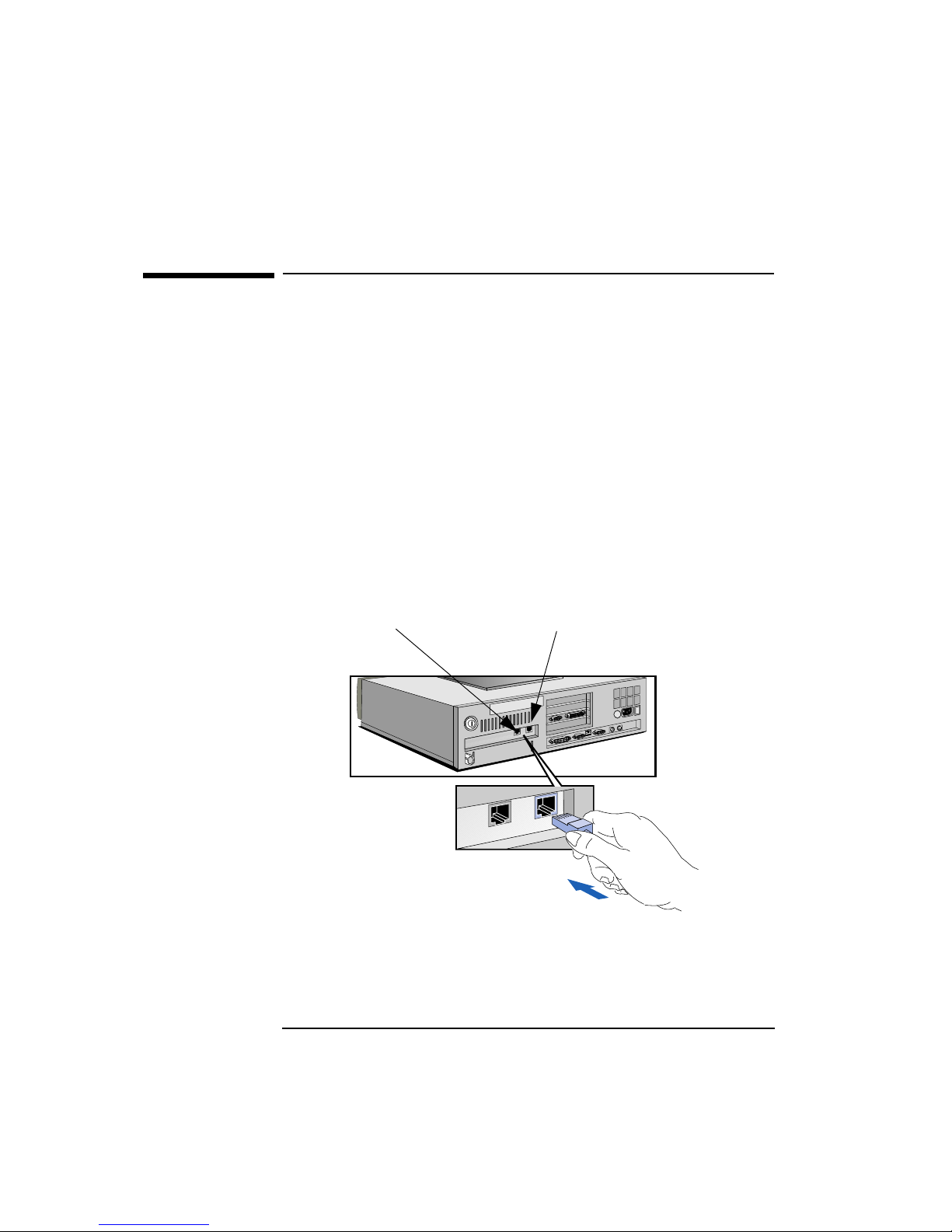
1 Setting Up and Using Your PC
Connecting to a Network
4 English
Connecting to a Network
Use the information on this page if your PC comes with an HP-supplied
integrated network solution connector. Let your Network
Administrator know you are connecting your PC to the network.
Connect the network cable to one of the RJ-45 UTP (Unshielded
Twisted Pair) LAN connectors.
• If you are going to use “remote power on”, then connect to the 10BT
connector.
• If you have 10/100BT hubs, connect to the 10/100BT connector. This
connector provides “remote wakeup”, but not remote “remote power
on”.
For information about “remote power” and “remote wake”, refer to
"Controlling the Remote Program Load", on page 60.
To enable your network connection, refer to the Integrated Network
Interface Submenu in the Configuration Menu of the HP Setup
program. (You can find additional information in the online Network
Administrator’s Guide.)
10/100BT Connector
10BT Connector
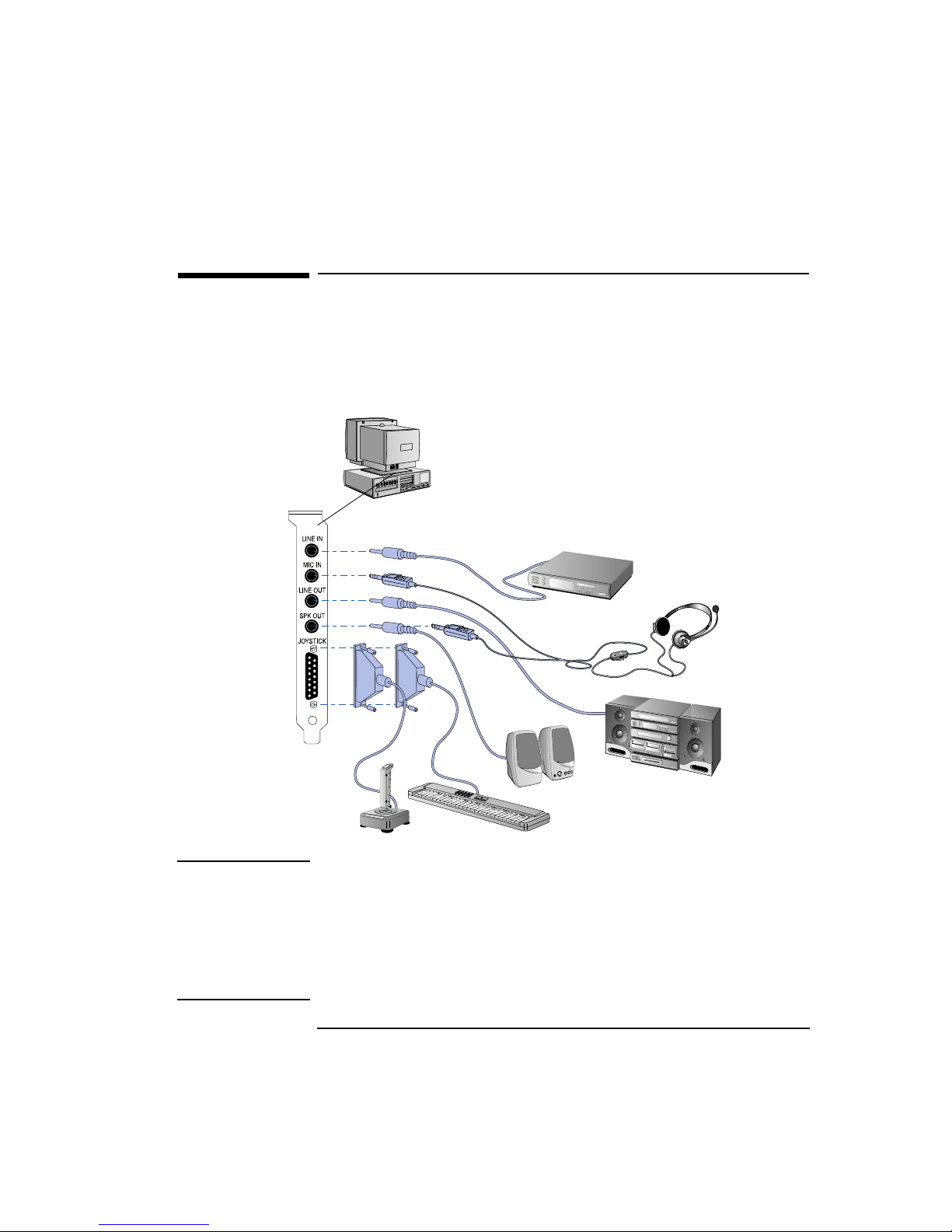
English 5
1 Setting Up and Using Your PC
Connecting Audio Accessories
Connecting Audio Accessories
If your PC has multimedia capabilities, it will have a Headphones jack
and a Microphone jack on the rear panel. An audio Stereo In jack, an
audio Stereo Out jack, and a MIDI interface connector are also located
on the rear panel.
WARNING To avoid discomfort from unexpected noise, always turn the volume
down before connecting headphones or speakers.
Listening to loud sounds for prolonged periods may permanently
damage your hearing. Before putting on headphones, place them
around your neck and turn the volume down. When you put on the
headphones, slowly increase the volume until you find a comfortable
listening level, and leave the volume control in that position.
NOTE
The internal speaker and the Stereo Out jack on the rear
of your PC are deactivated when you use the
Headphones jack.
The internal speaker is deactivated when you use the
Stereo Out jack.
The audio accessories shown
here (headphones, microphone, speakers, and hifi
system) are not all supplied with your PC.
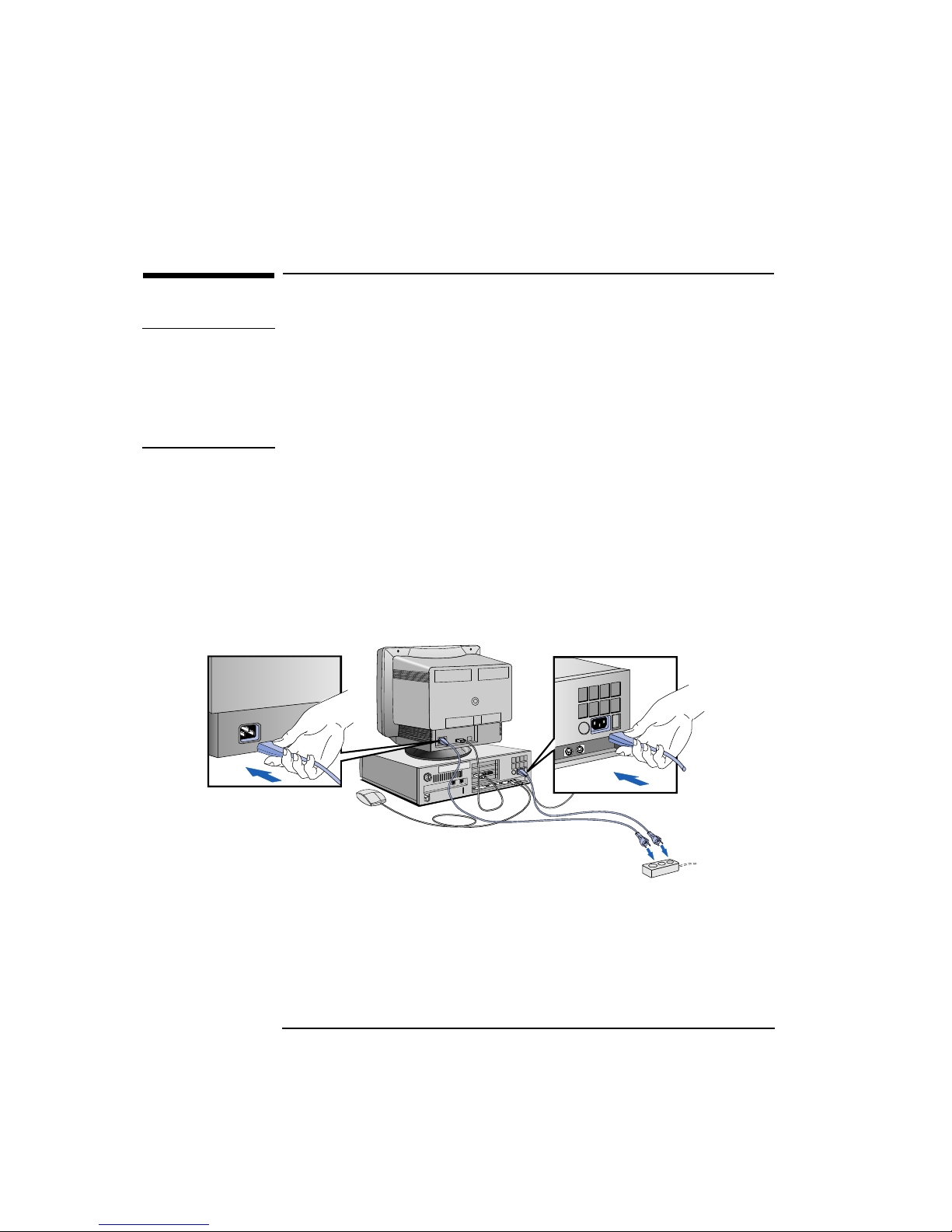
1 Setting Up and Using Your PC
Connecting the Power Cables
6 English
Connecting the Power Cables
WARNING For your safety, always connect the equipment to a grounded wall
outlet. Always use a power cable with a properly grounded plug such
as the one provided with this equipment or in compliance with your
national regulations. This PC is disconnected from the power by
removing the power cable from the power outlet. This means the PC
must be located close to a power outlet that is easily accessible.
1 If fitted, remove the label covering the computer’s power connector.
2 Connect the power cords to the display and the computer. (The
connectors are shaped to go in one way only.)
3 Connect the display’s power cord and the computer’s power cord to
a grounded outlet.
Display
Power Cord
Computer
Power Cord
Grounded Outlet

English 7
1 Setting Up and Using Your PC
Your PC’s Hardware Control Panel
Your PC’s Hardware Control Panel
Your PC’s hardware control panel is on the front of your PC.
Power On/Off Button Press this button to turn the power on or off to your PC.
Reset Button Press this button to restart your PC without having to turn off your PC.
PC Lock Button Press this button to lock your PC’s keyboard and mouse while you are
away from the PC for a short period of time. Your applications will
remain active. You unlock the PC by entering a password (see "Setting
a User Password", on page 13).
Network Activity Light This light glows/flickers when your PC is accessing the network.
Hard Disk Activity Light This light glows/flickers when your hard disk drive is being accessed.
The hard disk activity light only works if you have an IDE hard disk
drive, which comes with your Vectra PC. If you replace this drive with a
SCSI hard disk drive, this light will not work.
NOTE If your PC comes with an audio board, the front panel will have controls
for the audio board.
Power On/Off
Reset
Button
PC Lock Button
Network Activity Light
Hard Disk Activity Light
Volume Control
(Optional—see note below)
Speaker Out for Headset
(Optional—see note below)
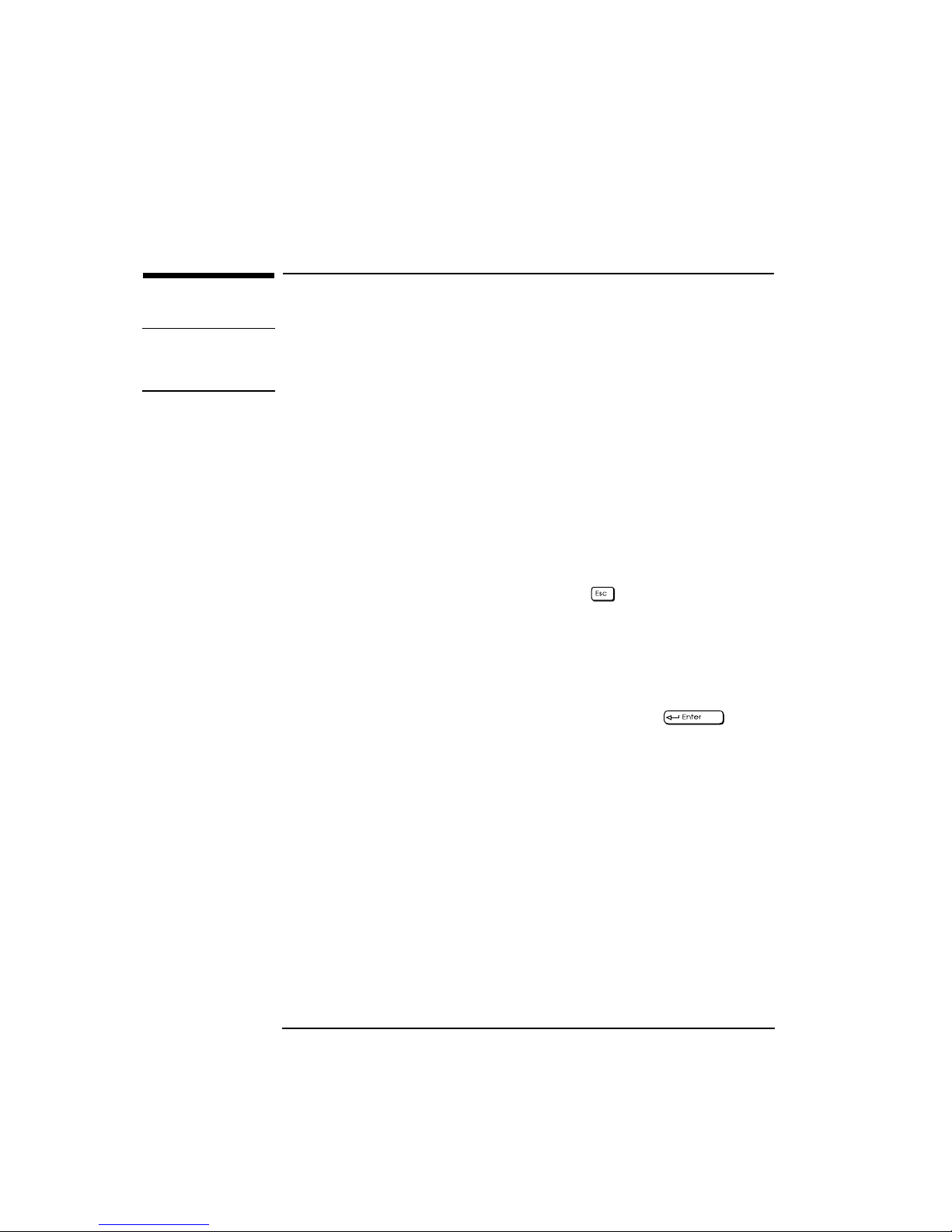
1 Setting Up and Using Your PC
Starting and Stopping Your PC
8 English
Starting and Stopping Your PC
NOTE If you are starting your PC for the first time, refer to "Starting the PC
for the First Time", on page 9. To stop your PC, refer to "Stopping Your
PC", on page 11.
Starting Your PC
1 Before you start your PC, first switch on the display.
2 Start your PC in one of these ways:
• press the power button on the front panel
• press the space bar.
When you switch on the computer, the computer carries out the
Power-On-Self-Test (POST) while the Vectra logo is displayed. If
you wish to view the POST details, press to get the HP
Summary Screen. If there is an error in the POST, the error will
automatically be displayed. For details, refer to "The HP Summary
Screen", on page 40.
3 If you have set a password in the PC’s Setup program, the password
prompt displays after the POST has completed. If the Password
prompt is displayed, type your password and press to be
able to use the PC.
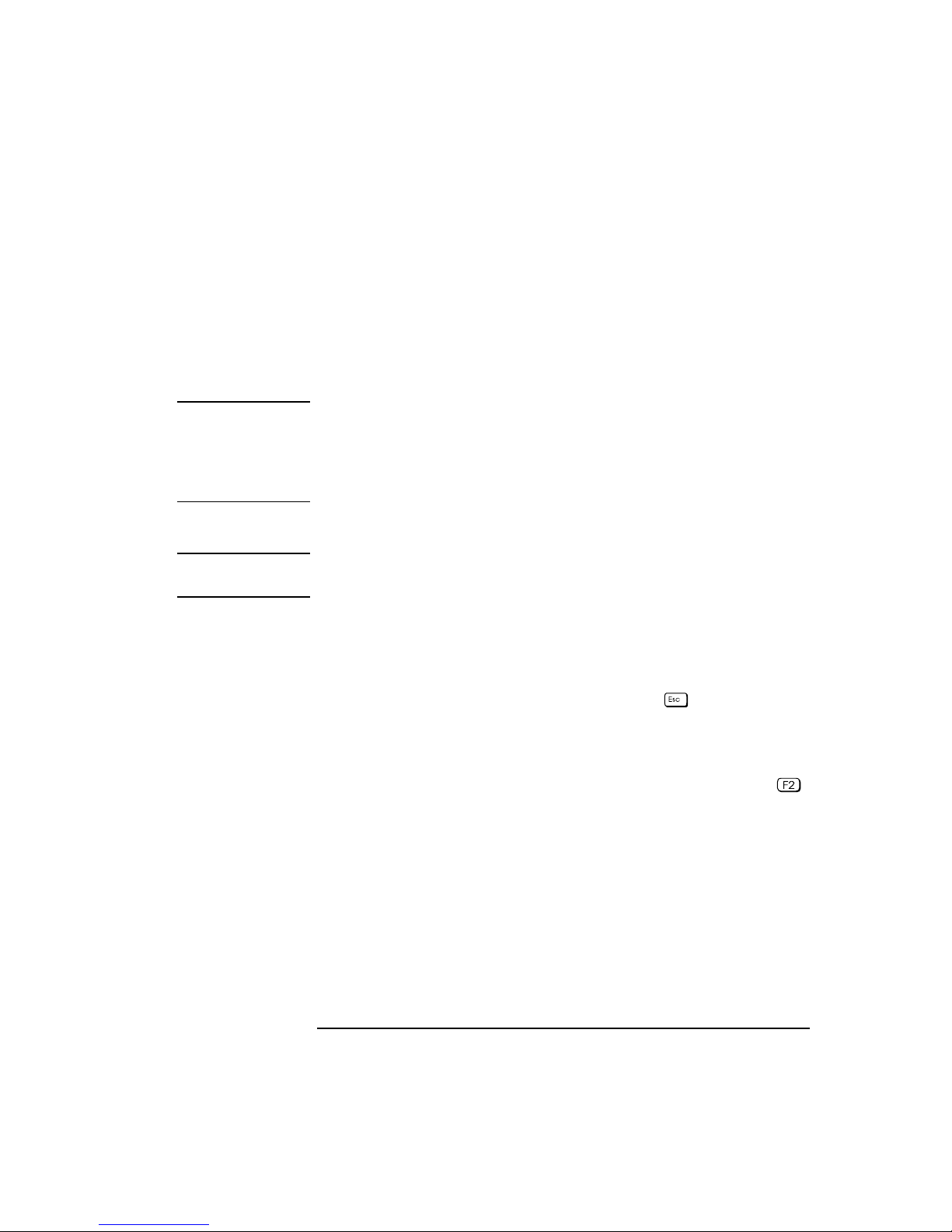
English 9
1 Setting Up and Using Your PC
Starting and Stopping Your PC
Starting the PC for the First Time
If your PC has preinstalled software, it is initialized the first time you
start the PC. The software initialization process takes a few minutes.
This process sets up the software in your language and sets up your
software to use the hardware installed in your computer (you can
change the settings after the software has been initialized).
CAUTION You may also be asked to select which operating system you want to use,
for example Windows 3.11 or Windows 95. Once you have confirmed
your selection of the operating system, you cannot change that
selection. The operating system that you have NOT chosen will be
deleted from the computer’s hard disk
Initializing Your Software
NOTE Do NOT switch OFF the PC while the software is being initialized—this
could cause unexpected results.
To initialize your software:
1 Turn on the display first, and then the PC.
When the PC is switched on, the Vectra Logo is displayed. The PC
performs a Power-On-Self-Test (POST). Press if you want to
view the POST details in the HP Summary Screen (refer to the
"The HP Summary Screen", on page 40.
If an error is detected during the Power-On-Self-Test, the PC will
automatically display the error. You may be prompted to press
to start the Setup program to correct the error.
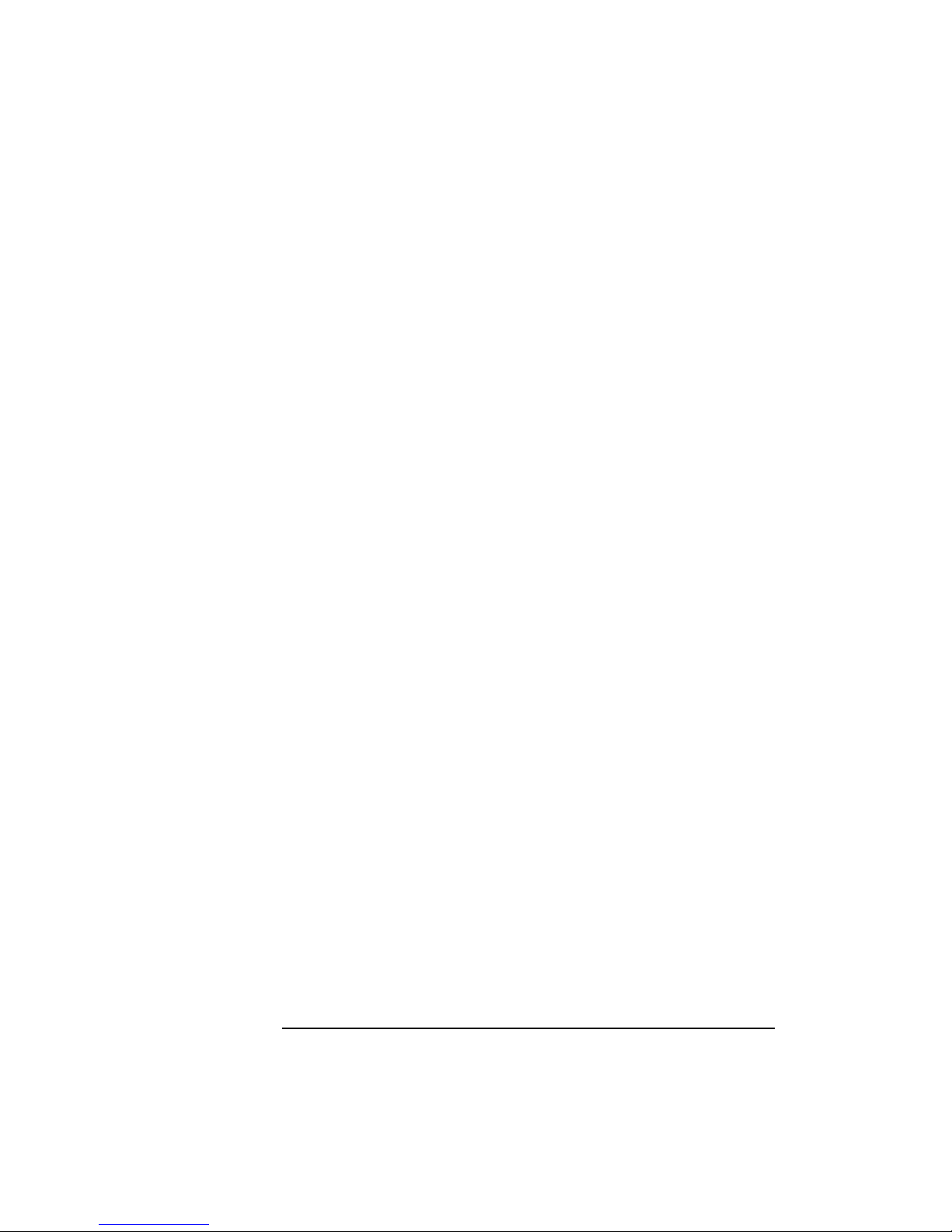
1 Setting Up and Using Your PC
Starting and Stopping Your PC
10 English
2 The software initialization routine starts. It displays the software
license agreement, gives you an opportunity to read Working in
Comfort (ergonomic advice for computer users), and then asks
questions about the PC. For example:
• The name of the person who will use the PC and your company
name. (If necessary, the name of the user can be modified later.)
• The current date and time.
• The type of printer (for example, HP LaserJet 4M). This is shown
on the front of the printer. You also need to enter the connection
used by the printer.
• The model number of your display. The display’s model number
is shown on the cover of the manual supplied with the display and
on a label on the rear of the display.
• Depending on which model PC you have, you may also be asked
to select which operating system you want to use, Windows 3.11
or Windows 95. Once you have confirmed your selection of the
operating system, you cannot change that selection. The
operating system that you have NOT chosen will be deleted from
the computer’s hard disk
3 While the initialization program is running, you can complete the
Warranty Registration card that you will find inside the back of this
manual. When the initialization routine has finished, click on OK and
the PC will restart.
After Your PC Has Restarted
❒ Set the keyboard to a comfortable position.
❒ Adjust the display screen’s brightness and contrast to suit your
needs. If the picture does not fill the screen or is not centered, adjust
it using the controls on the display. Refer to the display’s manual for
details.
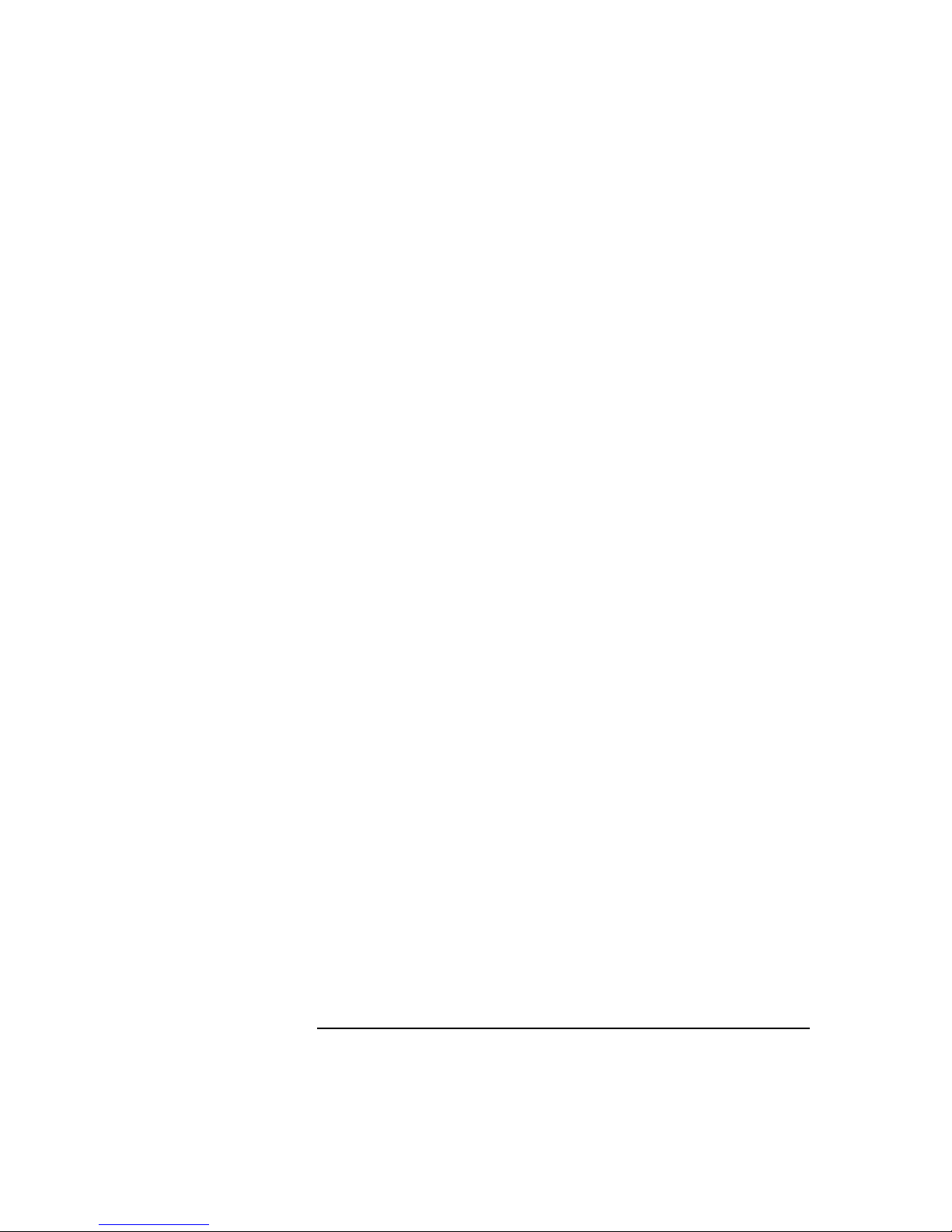
English 11
1 Setting Up and Using Your PC
Starting and Stopping Your PC
Creating Master Diskettes (Windows 3.11 and Windows 95 Only)
It is very important that you create master diskettes for your preloaded
software as soon as possible. HP recommends that you use new
diskettes. If you need to restore the preloaded software on your PC,
you can use these diskettes to do so.
For details on how to create these diskettes, refer to the
documentation for your operating system.
Stopping Your PC
To stop the PC, make sure that you have exited all programs and the
operating system (if necessary), and then press the power button on
the control panel.
Refer to the operating system manual for details of how to exit the
operating system.
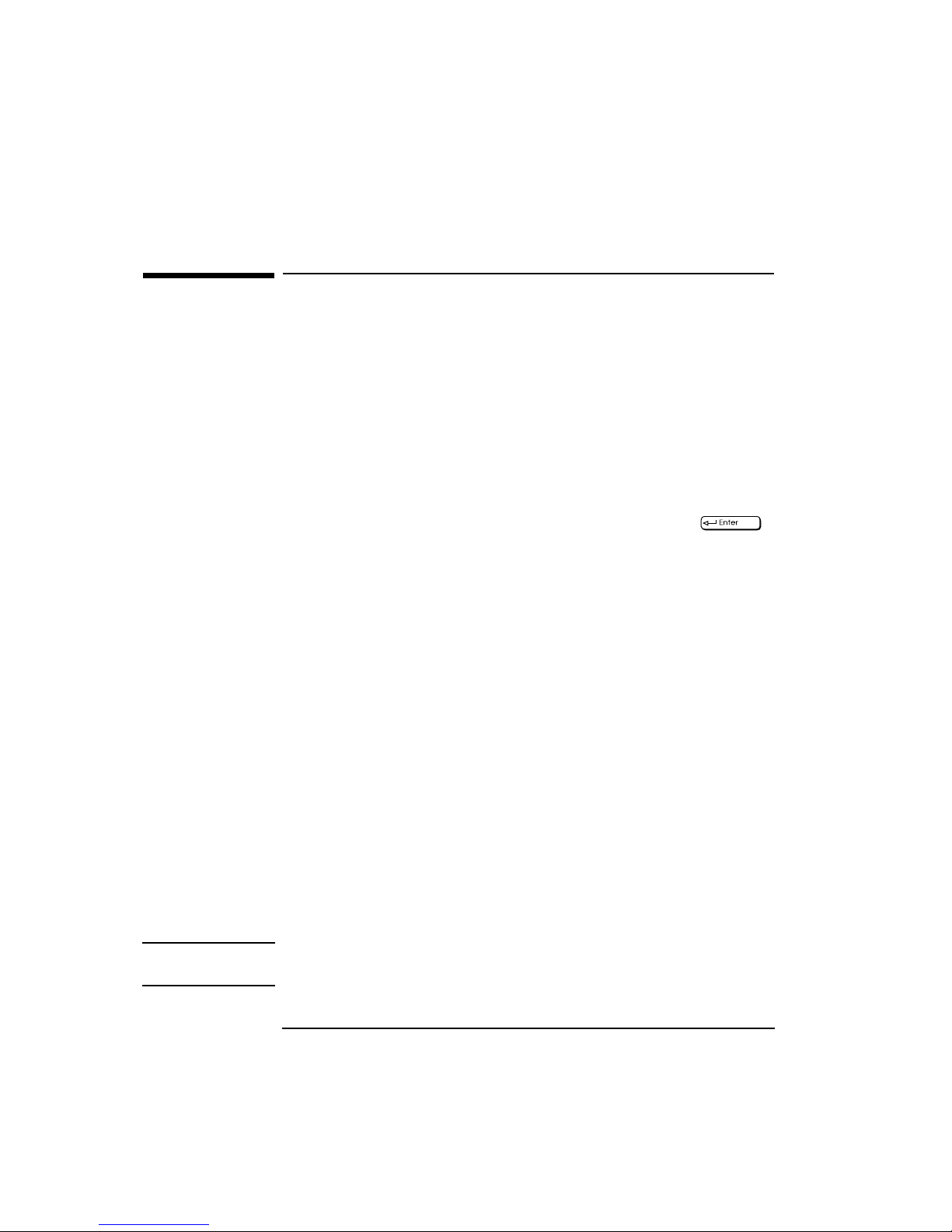
1 Setting Up and Using Your PC
Setting Passwords
12 English
Setting Passwords
You can set two passwords, the administrator password and the user
password, to provide two levels of protection for your PC. You set both
passwords in the Security menu group of the Setup program.
Setting an Administrator Password
Set the Administrator Password to protect the PC’s configuration in
Setup. An Administrator Password can provide a power-on password
prompt to prevent your PC being started or used in your absence. You
can also use this password to start the PC when the keyboard (and
mouse) are locked—you must type the password and press
to unlock the keyboard (refer to "Power-On Password", on page 52).
If you have set both an Administrator Password and a User Password,
and you enter the Setup program by using the User Password, you will
be restricted in your ability to change setup items. If you enter the
Setup program with an Administrator Password, you will have no
restrictions.
To set an Administrator Password:
1 Start the Setup Program. Refer to "Using the Setup Program", on
page 42.
2 Select the Security menu group.
3 Select the “Administrator Password” submenu.
4 Choose the “Set Administrator Password” setup item. You will be
asked to enter your password twice. Be sure to save your changes
before you exit the Setup program.
To remove the password, follow the same procedure as to set a
password, but do not enter anything in the password field. Press return
and then press return a second time to confirm your action.
NOTE If you forget your password, refer to "If You Have Forgotten Your
Password", on page 76.
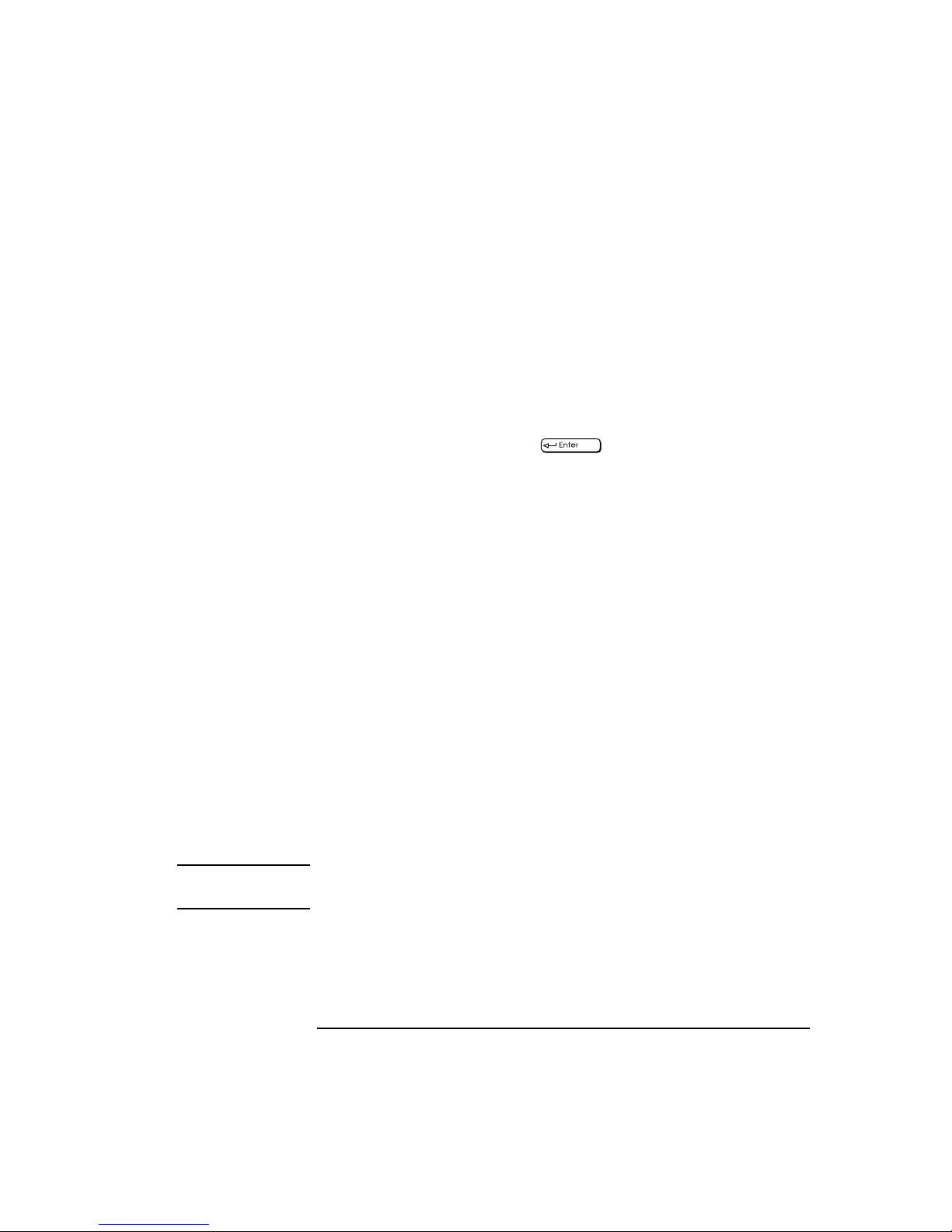
English 13
1 Setting Up and Using Your PC
Setting Passwords
Setting a User Password
A user password can only be set if an Administrator Password has
already been set.
Set a User Password to:
• provide a power-on password prompt to prevent your PC being
started or used in your absence
• start the PC when the keyboard (and mouse) are locked—you must
type the password and press to unlock the keyboard (refer
to "Power-On Password", on page 52).
If you have set both an Administrator Password and a User Password,
and you enter the Setup program by using the User Password, you will
be restricted in your ability to change setup items. If you enter the
Setup program with an Administrator Password, you will have no
restrictions.
To set a User Password:
1 Start the Setup Program. Refer to "Using the Setup Program", on
page 42.
2 Select the Security menu group.
3 Select the “User Password” submenu.
4 Choose the “Set User Password” setup item. You will be asked to
enter your password twice. Be sure to save your changes before you
exit the Setup program.
To remove the password, follow the same procedure as to set a
password, but do not enter anything in the password field. Press return
and then press return a second time to confirm your action.
NOTE If you forget your password, refer to "If You Have Forgotten Your
Password", on page 76.
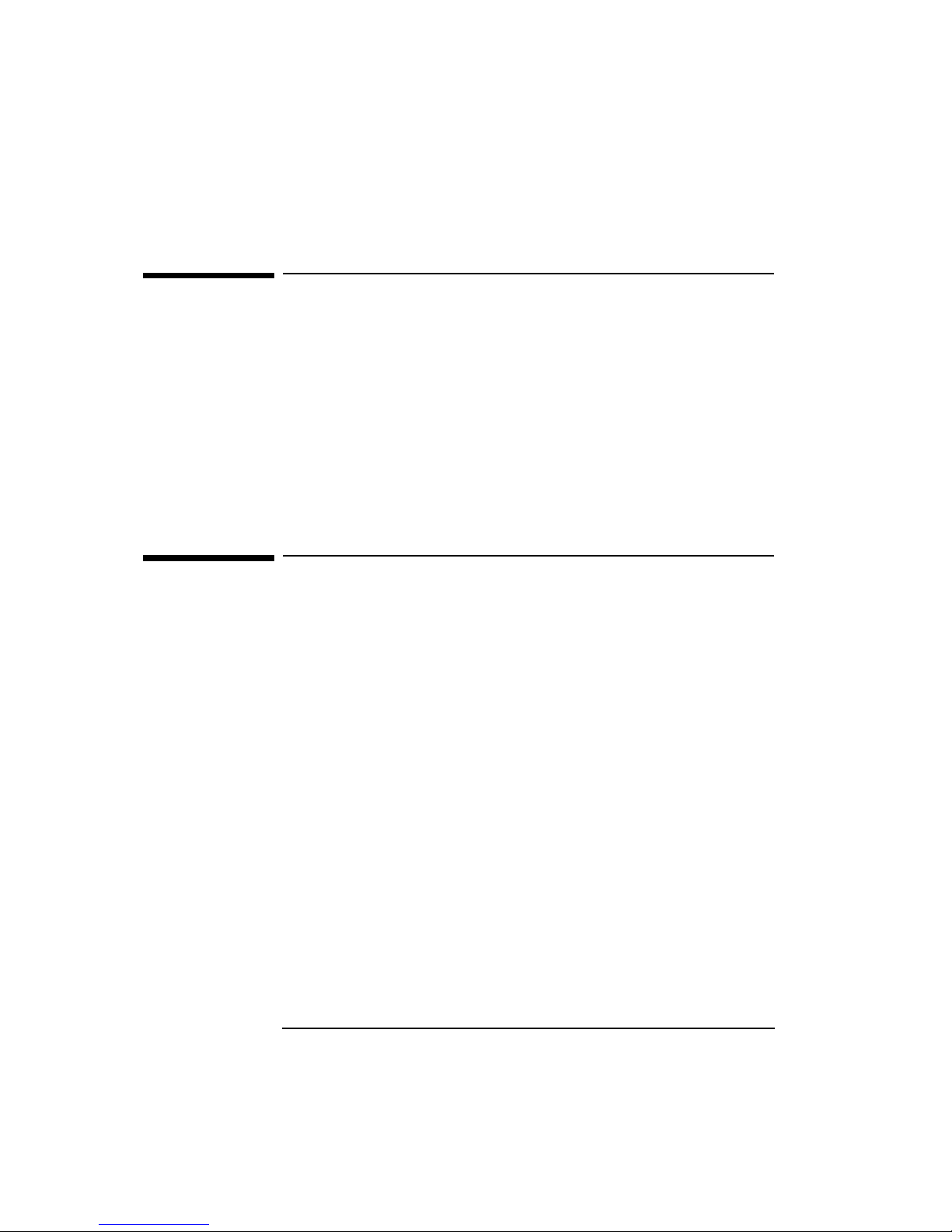
1 Setting Up and Using Your PC
Using Power Management
14 English
Using Power Management
Power management enables you to reduce the PC’s power
consumption when you are not using the PC. To configure power
management, refer to "Power Menu Items", on page 55.
Refer to your operating system documentation for detailed information
about the capabilities of your operating system to implement power
management.
This PC’s power management complies with the Energy Star
Computers Program initiated by the United States Environmental
Protection Agency.
Additional Information and Help
Additional information about your PC is preloaded on your PC’s hard
disk drive. This information includes:
• New features—what is new and special about your PC
• Using your PC—simple, “how-to-use” guidelines about using your PC
• Working in comfort—guidance on ergonomic issues
• Inside your PC—describes the basic parts of your PC, how to
upgrade, and how to optimize performance
• HP support—similar to chapter 5 in this User’s Guide
• Glossary.
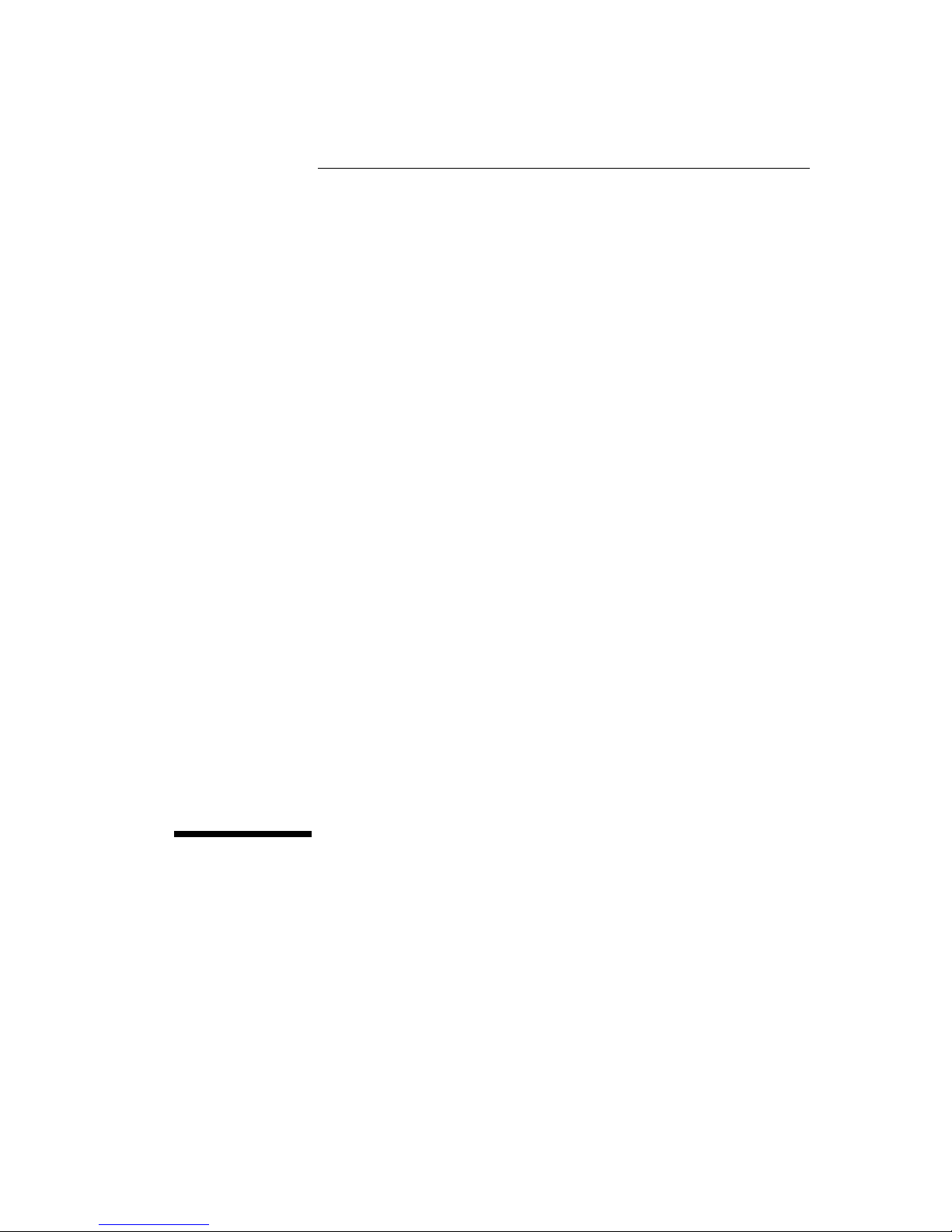
2
How to Install Accessories In Your PC
This chapter explains how to install accessories, such as extra memory,
accessory boards, and additional disk drives, in your PC.
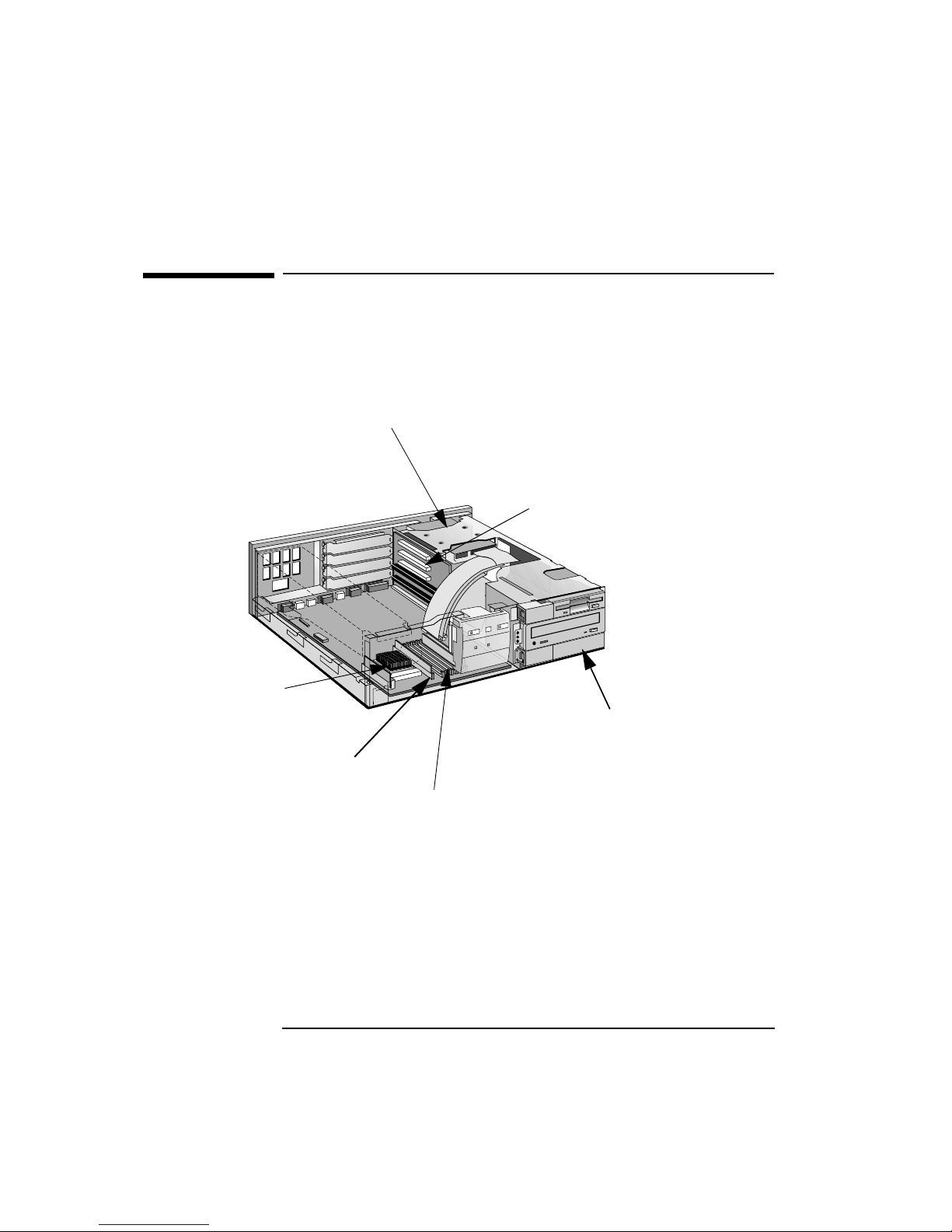
2 How to Install Accessories In Your PC
Accessories You Can Install
16 English
Accessories You Can Install
Processor
Main Memory Modules (32-bit EDO):
8 MB kit (2 x 4 MB modules)—order HP D3646B
16 MB kit (2 x 8MB modules)—order HP D3647B
32 MB kit (2 x 16 MB modules)—order HP D3648B
64 MB kit (2 x 32 MB modules)—order HP D4543A
(Pairs of identical modules must be installed.)
Up to Four Accessory Boards
(Some slots may come with pre-installed boards.)
Front-Access Device Shelf
5.25-inch 1.2-MB flexible disk drive
Tape Drive
Cache Memory
One internal mass storage device
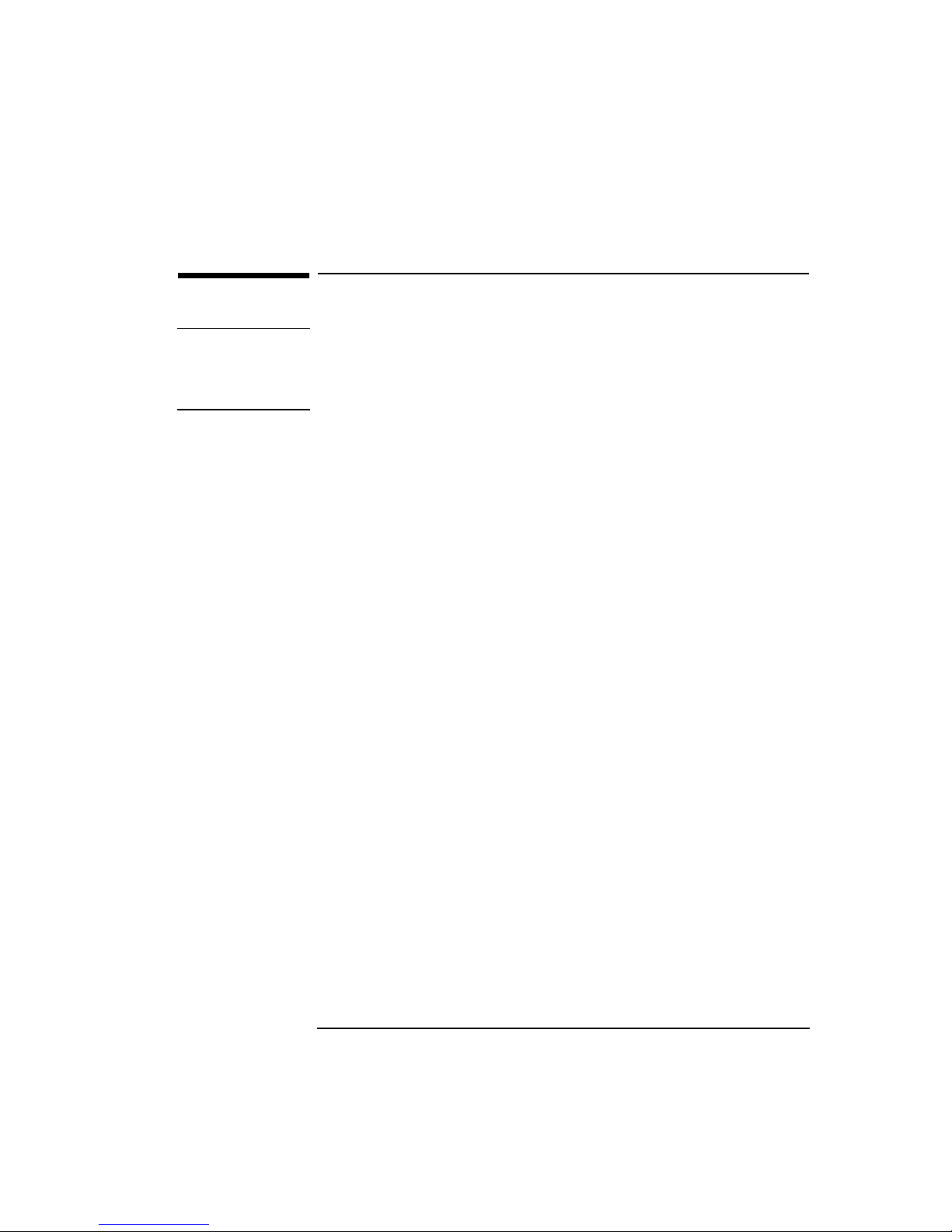
English 17
2 How to Install Accessories In Your PC
Removing and Replacing the Cover
Removing and Replacing the Cover
WARNING For your safety, never remove the PC’s cover without first removing
the power cord from the power outlet, and any connection to a
telecommunications network. Always replace the cover on the PC
before switching it on again.
Removing the Cover
1 Switch off the display and the PC.
2 Disconnect the power cords from the power outlets, the PC, and the
display. Disconnect any connection to a telecommunications
network. Then remove the display.
3 If necessary, unlock the cover using the key provided with the PC.
4 Slide the two tabs on the front of the computer inwards. Firmly slide
the cover forward 5 cm (2 inches), and lift it up and off the
computer.
Replacing the Cover after Installing Accessories
1 Check that you have installed all your accessories.
2 Make sure that all internal cables are properly connected and safely
routed so they will not be entangled when you replace the cover.
3 Ensure the cover lock is unlocked and the tabs are inwards.
4 Lower the cover onto the computer, and firmly slide it into position.
5 Slide the two tabs on the front of the cover outwards.
6 If a keylock is fitted, lock the cover using the key.
7 Place the display on top of the computer. Reconnect all cables and
power cords.
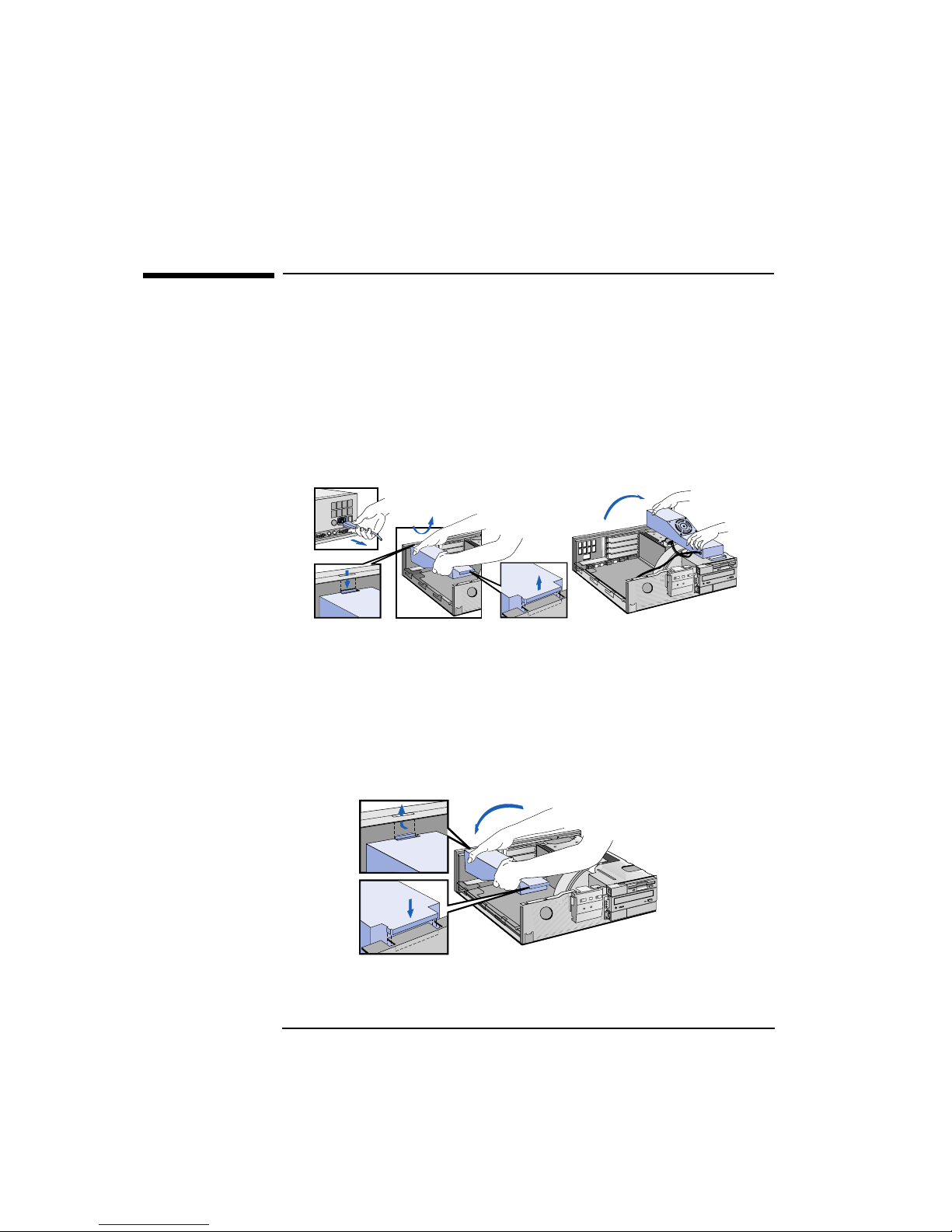
2 How to Install Accessories In Your PC
Moving and Replacing the Power Supply
18 English
Moving and Replacing the Power Supply
You must move the power supply to access the sockets for the main
memory, video memory, processor, battery, or accessory board slots.
1 Disconnect the computer’s power supply cord and any connection to
a telecommunications network. Remove the computer’s cover.
2 Lift the front of the power supply to disengage the hinge on the rear.
Lift the power supply clear and lay it upside down on the frame
above the disk drives.
3 Before replacing the power supply, ensure that you have installed all
your accessories in the PC. Replace the power supply on the lefthand side of the PC, and ensure that the cables are neatly routed
around any accessory boards.
4 Raise the front of the power supply and engage the hinge on the rear.
Lower the front of the power supply into position so that it rests on
the front panel
