HP Vectra XA5, Vectra XA 5/xxx Supplementary Manual
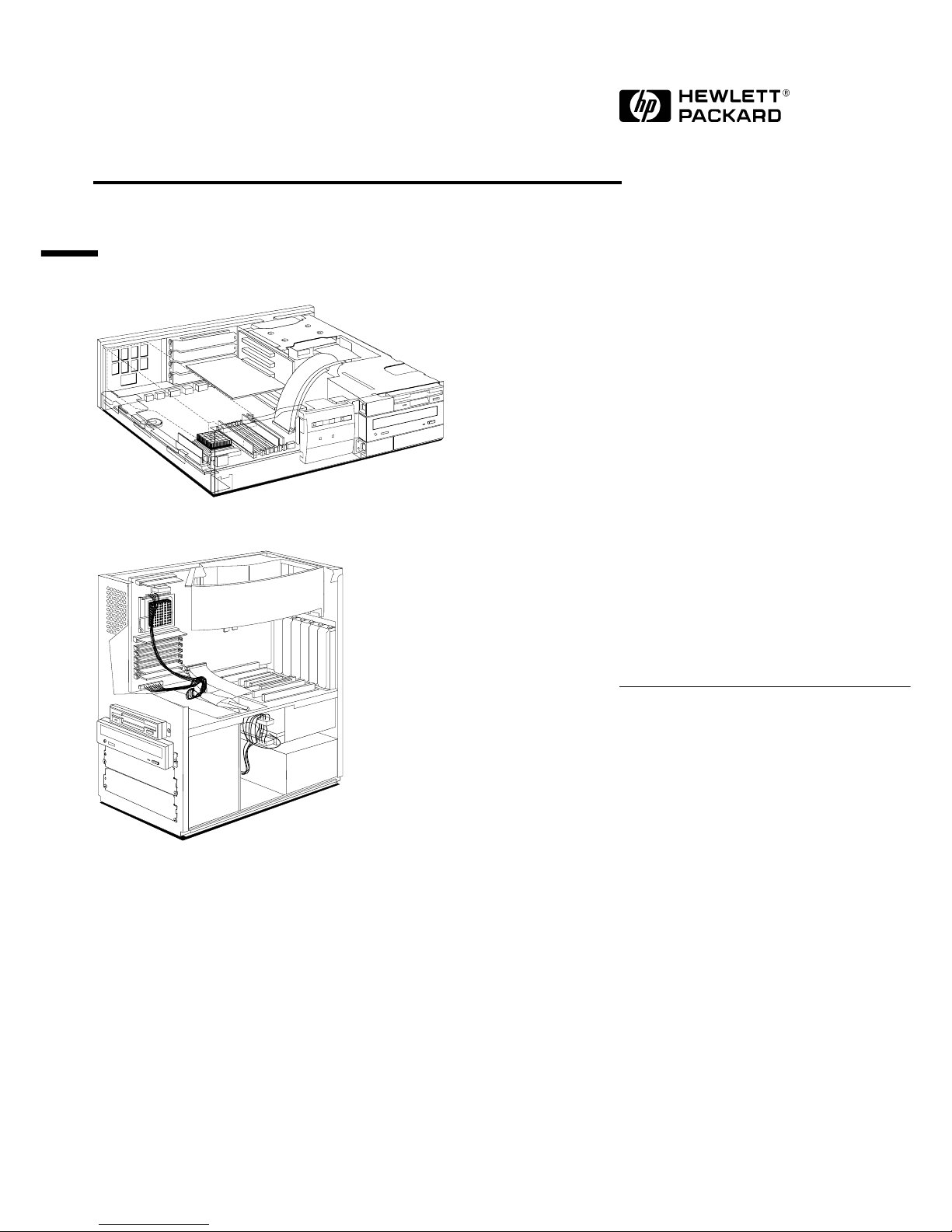
Familiarization Guide
HP Vectra XA
5/xxx PC
HP Vectra XA MT PC
HP Vectra XA PC
This guide is for experienced technicians who have already
completed the HP Vectra computer family training course.
In particular, it assumes that the reader is already familiar
with the HP Vectra XA 6/xxx and HP Vectra XM 5/xxx
Series 4 PCs, which have a similar structure.
This document serves as a self-paced training guide,
designed to train you for repair of the computer, and only
contains repair-specific information. For information on the
installation of accessories, see the User’s Guide and the
online documents that are supplied with the computer.

Notice
The information contained in this document is subject to change without notice.
Hewlett-Packard makes no warranty of any kind with regard to this
material, including, but not limited to, the implied warranties of
merchantability and fitness for a particular purpose.
Hewlett-Packard shall not be liable for errors contained herein or for incidental
or consequential damages in connection with the furnishing, performance, or use
of this material.
Hewlett-Packard assumes no responsibility for the use or reliability of its
software on equipment that is not furnished by Hewlett-Packard.
This document contains proprietary information that is protected by copyright.
All rights are reserved. No part of this document may be photocopied,
reproduced, or translated to another language without the prior written consent
of Hewlett-Packard Company.
Centronics® is a registered trademark of Centronics Data Computer
Corporation.
Matrox® is a registered trademark of Matrox Electronic Systems Ltd.
MGA
TM
is a trademark of Matrox Graphics Inc.
Microsoft®, Windows® and MS-DOS® are registered trademarks of Microsoft
Corporation.
MMX
TM
is a trademark of Intel Corporation.
NextStep
TM
is a trademark of Next Incorporated.
Novell® and Netware® are registered trademarks of Novell Inc.
OS/2
TM
is a trademark of International Business Machines Corporation.
Pentium® is a registered trademark of Intel Corporation.
SoundBlaster
TM
is a trademark of Creative Technology Limited.
Hewlett-Packard France
Performance Desktop Computing Orperation
38053 Grenoble Cedex 9
France
1997 Hewlett-Packard Company
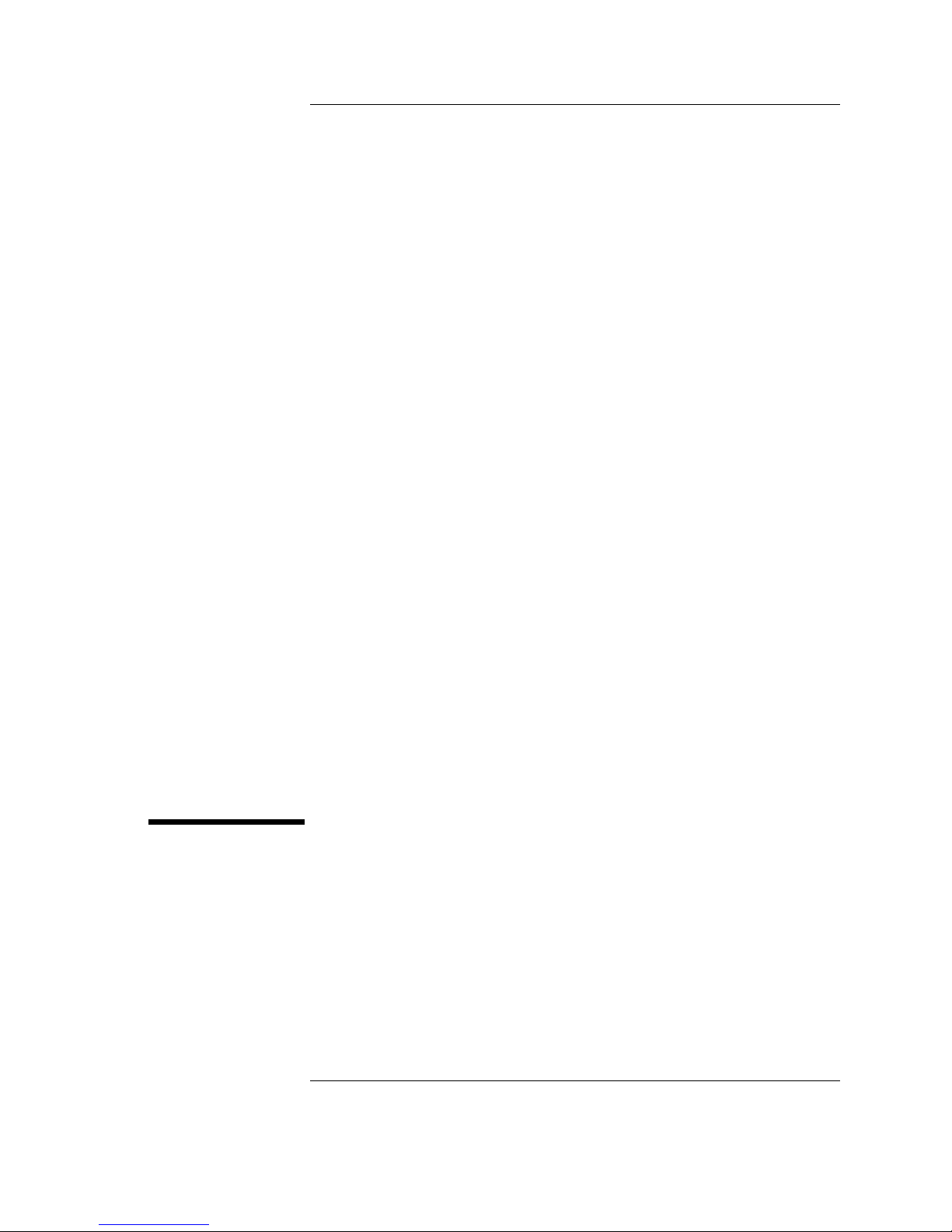
1
HP Vectra XA 5/xxx PC
The major new hardware features are:
• New, high performance, Pentium MMX processor.
• 512 KB cache memory on all models.
• New and faster version of Matrox Millennium PCI graphics controller.
• New 10BT/100BT PCI network board on all models.
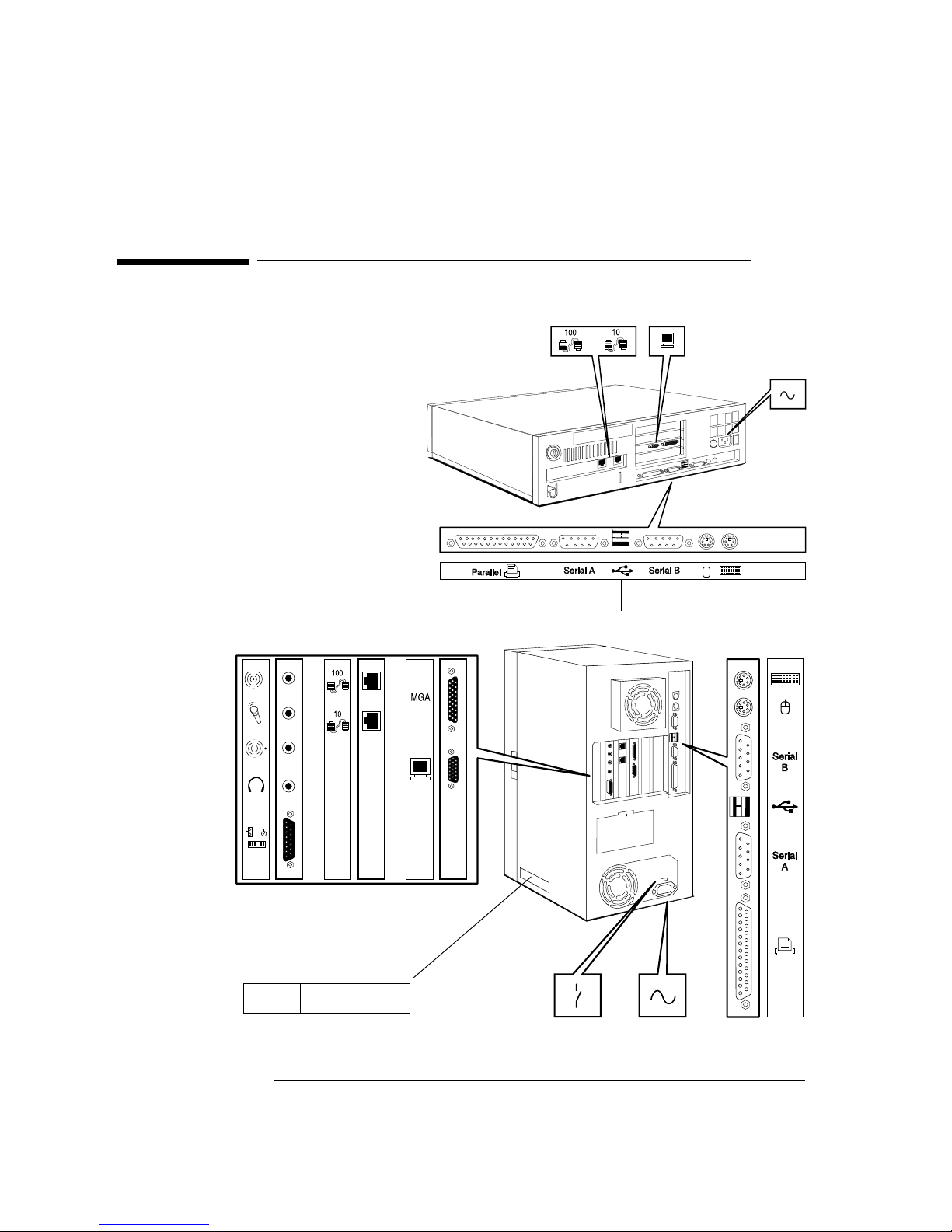
2
HP Vectra XA 5/xxx PC
External Features
External Features
Wty: WBK@
Sup: SAB@
Model
XA 5/200
Prod: D3993A #ABA
S/N: FR63412345
Front label does not show processor
speed or series information. Instead
this information appears on a label
on the lower front recess (desktop
models) or on the right hand side
panel (minitower models).
Voltage selection
Power connector
2 ✕ USB
Network connectors:
100 BaseT supports Remote Wake-Up
(RWU) only.
10 BaseT supports Remote Power-On
(RPO) as well as RWU.
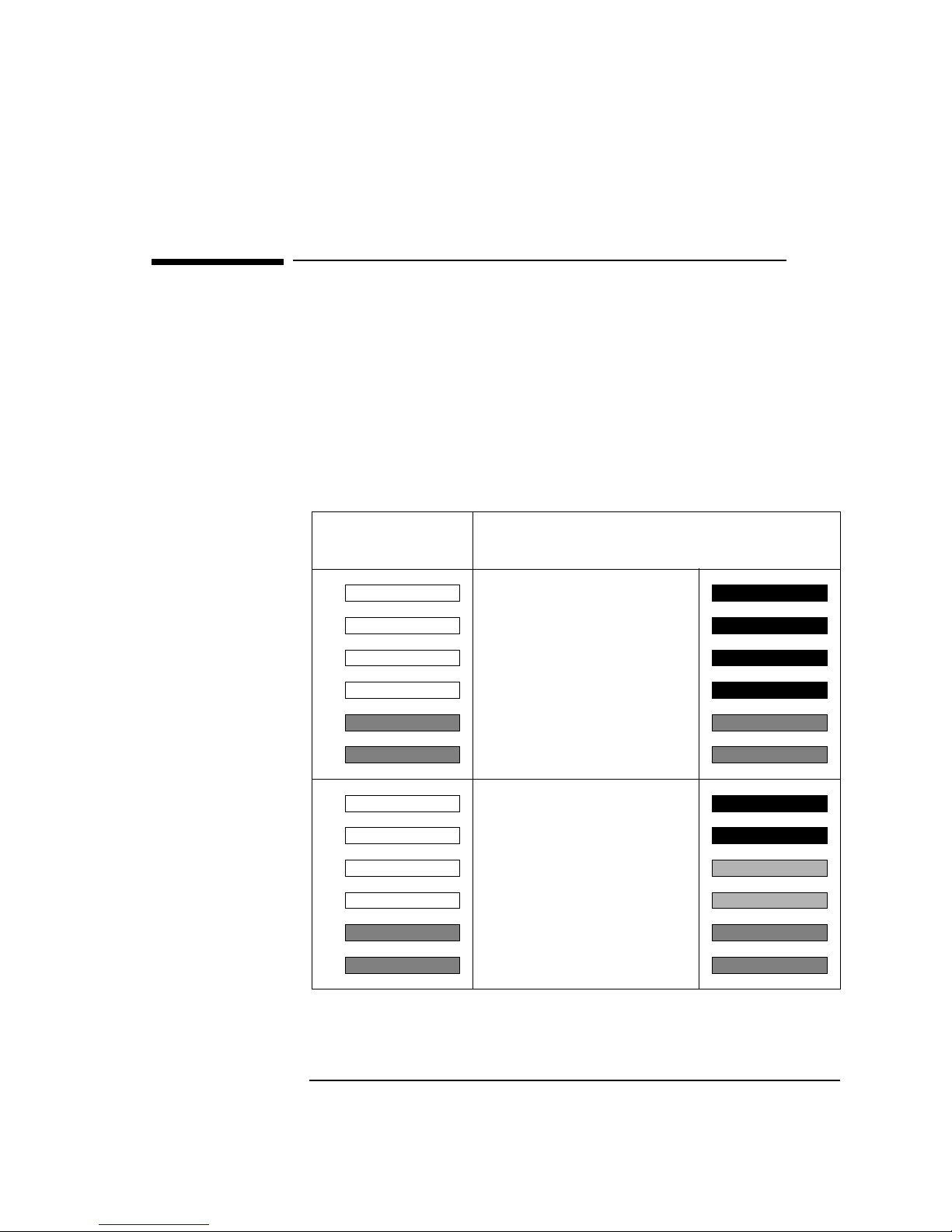
3
HP Vectra XA 5/xxx PC
Installing Main Memory Modules
Installing Main Memory Modules
• Each memory bank that you use must contain a pair of identical memory
modules, installed in the pair of sockets for that bank.
• The three memory banks (A, B, C) may be filled in any order, but it is advisable, for performance reasons, to fill them in the order A then B then C.
• Memory can be upgraded in increments of 8 MB, 16 MB, 32 MB or 64 MB
(by installing pairs of 4 MB, 8 MB, 16 MB or 32 MB modules).
• HP does not support PCs in which the user has installed non-HP
memory modules.
Initial Configuration Example Upgrade Paths
Models are supplied with 16 MB or 32 MB
of main memory using a pair of 8 MB or
16 MB, 60 ns, EDO memory modules.
The main memory capacity can be extended
to 144 MB or 160 MB by installing a further
two pairs of 32 MB memory modules.
This can be further extended to 192 MB by
removing the original pair of modules, and
replacing them with a pair of 32 MB
modules.
C2 empty
32 MB
C1 empty
32 MB
B2 empty
32 MB
B1 empty
32 MB
A2
8 MB or 16 MB 8 MB or 16 MB
A1
8 MB or 16 MB 8 MB or 16 MB
Banks may be filled in any order, but it is
recommended to fill them in the order of A
then B then C.
Any banks which are occupied must always
be filled with a pair of modules of
identical capacity, type and speed.
Different banks can be occupied by different
capacities of modules, such as a pair of
32 MB modules, a pair of 16 MB modules,
and a bank of 32 MB modules.
C2 empty
32 MB
C1 empty
32 MB
B2 empty
4 MB
B1 empty
4 MB
A2
8 MB or 16 MB 8 MB or 16 MB
A1
8 MB or 16 MB 8 MB or 16 MB
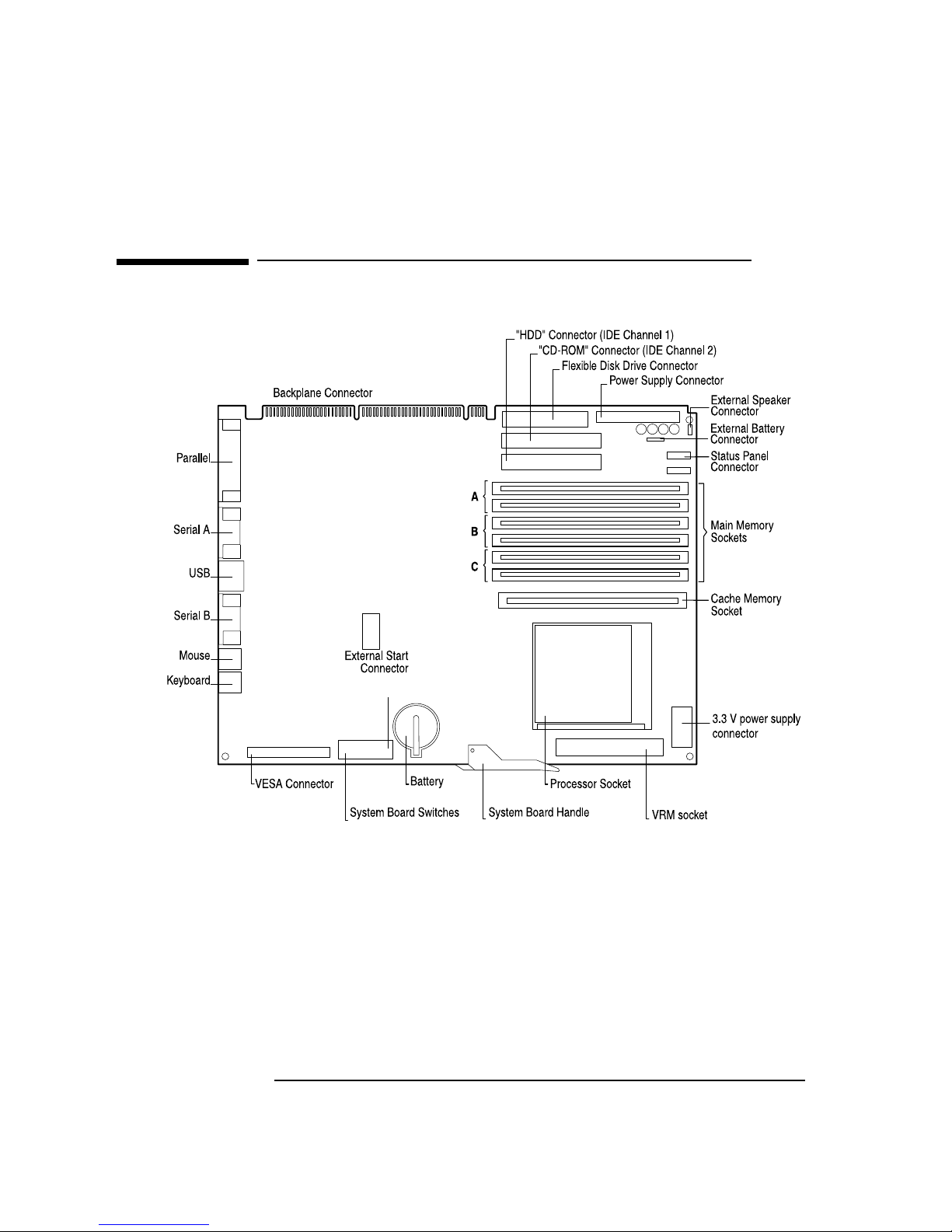
4
HP Vectra XA 5/xxx PC
System Board
System Board
SW10
