Page 1
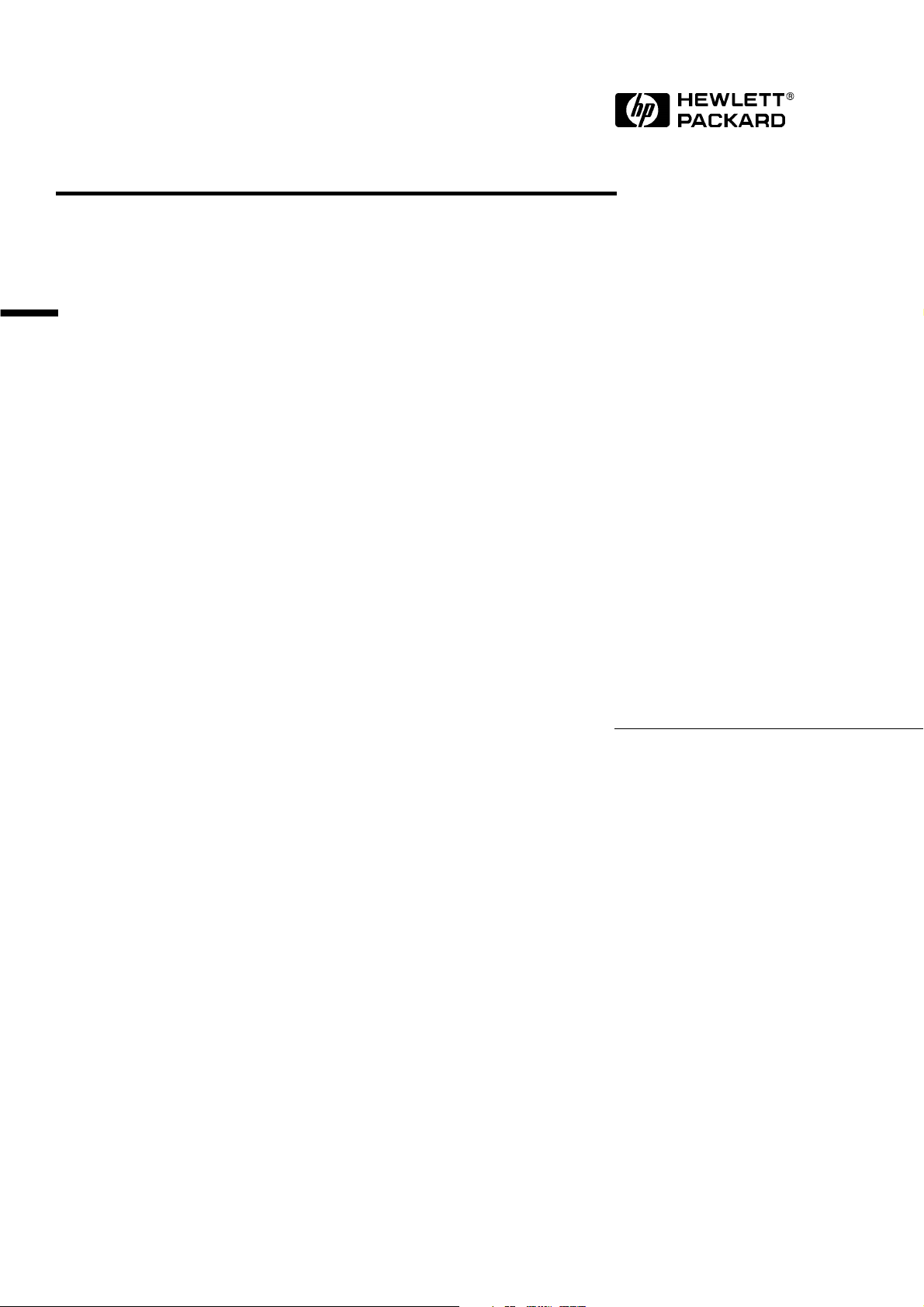
Technical Reference Manual
Hardware and BIOS
HP Vectra VL 5/xxx Series 5
and XA 5/xxx PC
Page 2

Notice
The information contained in this document is subject to change without notice.
Hewlett-Packard makes no warranty of any kind with regard to this
material, including, but not limited to, the implied warranties of
merchantability and fitness for a particular purpose.
Hewlett-Packard shall not be liable for errors contained herein or for incidental
or consequential damages in connection with the furnishing, performance, or use
of this material.
Hewlett-Packard assumes no responsibility for the use or reliability of its
software on equipment that is not furnished by Hewlett-Packard.
This document contains proprietary information that is protected by copyright.
All rights are reserved. No part of this document may be photocopied,
reproduced, or translated to another language without the prior written consent
of Hewlett-Packard Company.
Centronics® is a registered trademark of Centronics Data Computer
Corporation.
Matrox® is a registered trademark of Matrox Electronic Systems Ltd.
TM
MGA
Microsoft®, Windows® and MS-DOS® are registered trademarks of Microsoft
MMX
NextStep
Novell® and Netware® are registered trademarks of Novell Inc.
OS/2
Pentium® is a registered trademark of Intel Corporation.
SCO UNIX® is a registered trademark of the Santa Cruz Operation.
SoundBlaster
is a trademark of Matrox Graphics Inc.
Corporation.
TM
is a trademark of Intel Corporation.
TM
is a trademark of Next Incorporated.
TM
is a trademark of International Business Machines Corporation.
TM
is a trademark of Creative Technology Limited.
Hewlett-Packard France
Commercial Desktop Computing Division
38053 Grenoble Cedex 9
France
1997 Hewlett-Packard Company
Page 3
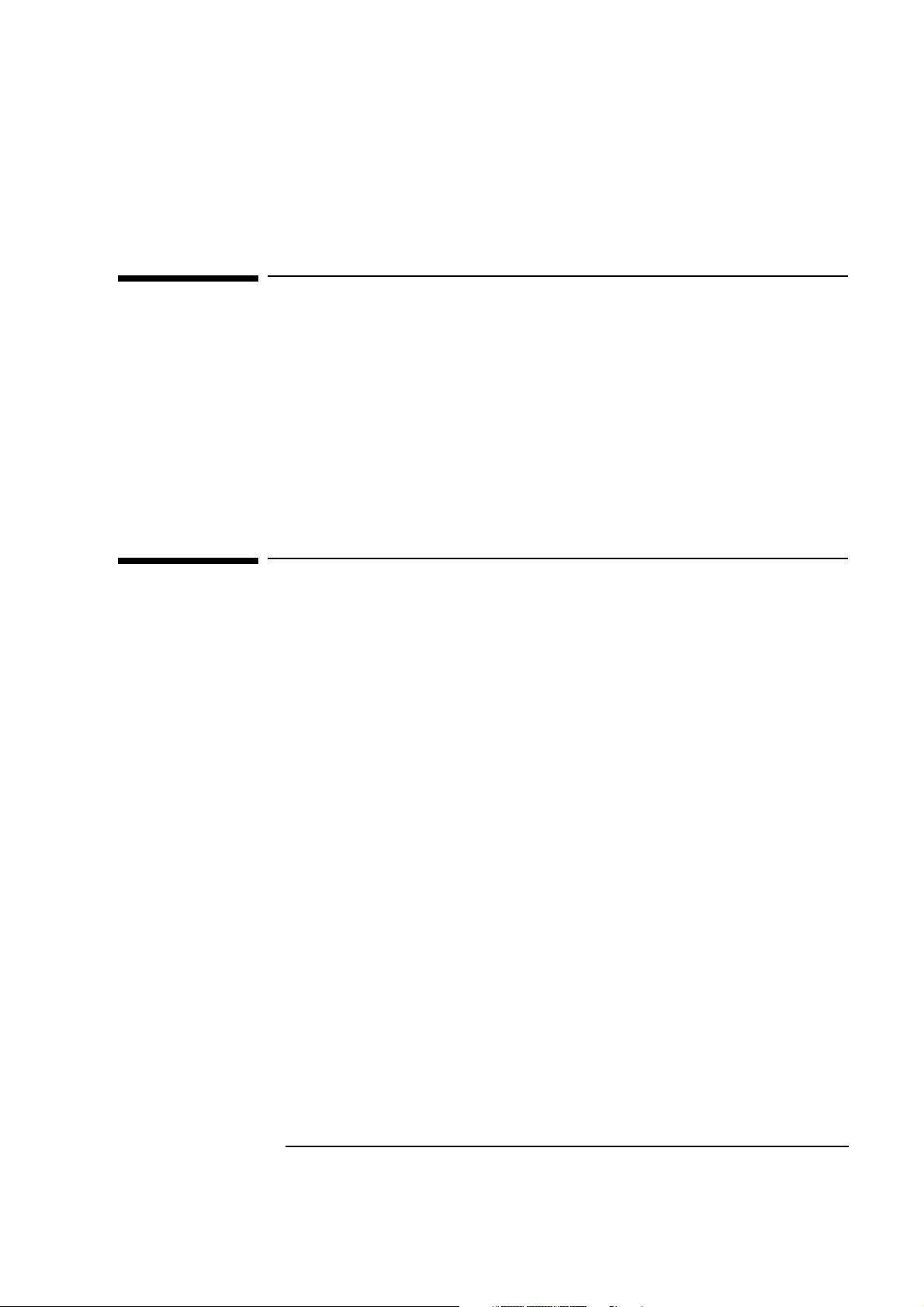
Preface
This manual is a technical reference and BIOS document for engineers and
technicians providing system level support. It is assumed that the reader
possesses a detailed understanding of AT-compatible microprocessor
functions and digital addressing techniques.
Technical information that is readily available from other sources, such as
manufacturer’s proprietary publications, has not been reproduced.
This manual contains summary information only. For additional reference
material, refer to the bibliography, on the next page.
Conventions
The following conventions are used throughout this manual to identify
specific numeric elements:
Hexadecimal numbers are identified by a lower case h.
❒
For example,
Binary numbers and bit patterns are identified by a lower case b.
❒
For example,
0FFFFFFFh or 32F5h
1101b or 10011011b
iii
Page 4
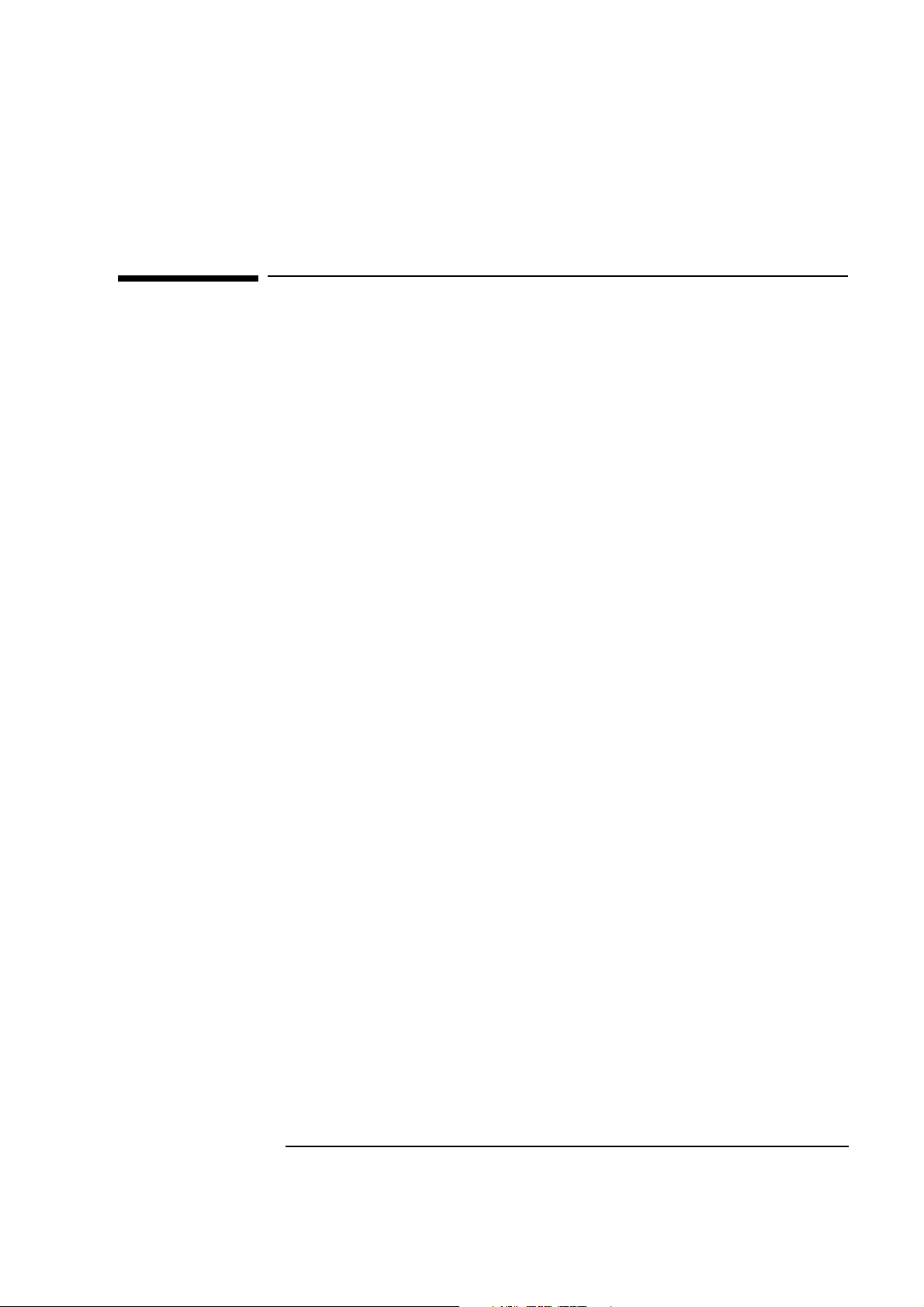
Bibliography
HP Vectra VL 5/xxx Series 5 User’s Guide (D4550-90001).
❒
HP Vectra VL 5/xxx Series 5 Minitower User’s Guide (D4570-90001).
❒
HP Vectra XA 5/xxx User’s Guide (D3984-90001).
❒
HP Vectra XA 5/xxx Minitower User’s Guide (D3985-90001).
❒
HP Vectra VL 5/xxx Series 5 PC Familiarization Guide (D4550-90901).
❒
HP Vectra XA 5/xxx PC Familiarization Guide (D3984-90901).
❒
HP Network Administrator’s Guide (online).
❒
HP Vectra Accessories Service Handbook - 7th edition
❒
(5965-4074).
HP Vectra PC Service Handbook (Volume 1) - 11th edition
❒
(5965-4075).
HP Support Assistant CD-ROM (by subscription).
❒
The following Intel® publications provide more detailed information:
Pentium Microprocessor Data Sheet (241595-002)
❒
iv
Page 5

Contents
Preface . . . . . . . . . . . . . . . . . . . . . . . . . . . . . . . . . . . . . . . . . . . . . . . . . . iii
Conventions. . . . . . . . . . . . . . . . . . . . . . . . . . . . . . . . . . . . . . . . . . . . . . iii
Bibliography. . . . . . . . . . . . . . . . . . . . . . . . . . . . . . . . . . . . . . . . . . . . . . iv
1 System Overview
Package . . . . . . . . . . . . . . . . . . . . . . . . . . . . . . . . . . . . . . . . . . . . . . . . . 10
Desktop Package. . . . . . . . . . . . . . . . . . . . . . . . . . . . . . . . . . . . . . . . . . . . 10
Minitower Package . . . . . . . . . . . . . . . . . . . . . . . . . . . . . . . . . . . . . . . . . . 11
Plan view of the Chassis Base of the Desktop Package . . . . . . . . . . . . . 12
Specifications and Characteristic Data . . . . . . . . . . . . . . . . . . . . . . . 13
Status Panel. . . . . . . . . . . . . . . . . . . . . . . . . . . . . . . . . . . . . . . . . . . . . . . . 13
Physical Characteristics . . . . . . . . . . . . . . . . . . . . . . . . . . . . . . . . . . . . . . 13
Environmental Specification . . . . . . . . . . . . . . . . . . . . . . . . . . . . . . . . . . 14
Electrical Specification. . . . . . . . . . . . . . . . . . . . . . . . . . . . . . . . . . . . . . . 15
Documentation . . . . . . . . . . . . . . . . . . . . . . . . . . . . . . . . . . . . . . . . . . . 17
Where to Find the Information. . . . . . . . . . . . . . . . . . . . . . . . . . . . . . . . . 18
2 System Board
System Board. . . . . . . . . . . . . . . . . . . . . . . . . . . . . . . . . . . . . . . . . . . . . 20
Architectural View . . . . . . . . . . . . . . . . . . . . . . . . . . . . . . . . . . . . . . . . 21
Chip-Set . . . . . . . . . . . . . . . . . . . . . . . . . . . . . . . . . . . . . . . . . . . . . . . . . 22
PL/PCI Bridge Chip (82439HX) . . . . . . . . . . . . . . . . . . . . . . . . . . . . . . . . 22
PCI/ISA Bridge Chip (82371SB) . . . . . . . . . . . . . . . . . . . . . . . . . . . . . . . 25
Super I/O Chip (37C932) . . . . . . . . . . . . . . . . . . . . . . . . . . . . . . . . . . . . . 26
Backplane boards . . . . . . . . . . . . . . . . . . . . . . . . . . . . . . . . . . . . . . . . . 28
v
Page 6

Contents
Devices on the Processor-Local Bus. . . . . . . . . . . . . . . . . . . . . . . . . . 30
The Intel Pentium Microprocessor . . . . . . . . . . . . . . . . . . . . . . . . . . . . . 30
Cache Memory . . . . . . . . . . . . . . . . . . . . . . . . . . . . . . . . . . . . . . . . . . . . . 32
Main Memory . . . . . . . . . . . . . . . . . . . . . . . . . . . . . . . . . . . . . . . . . . . . . . 32
Devices on the PCI Bus. . . . . . . . . . . . . . . . . . . . . . . . . . . . . . . . . . . . . 34
Integrated Drive Electronics (IDE). . . . . . . . . . . . . . . . . . . . . . . . . . . . . 34
Universal Serial Bus (USB) Controller . . . . . . . . . . . . . . . . . . . . . . . . . . 36
Devices on the ISA Bus. . . . . . . . . . . . . . . . . . . . . . . . . . . . . . . . . . . . . 37
Super I/O Controller. . . . . . . . . . . . . . . . . . . . . . . . . . . . . . . . . . . . . . . . . 37
Little Ben . . . . . . . . . . . . . . . . . . . . . . . . . . . . . . . . . . . . . . . . . . . . . . . . . 40
Other PCI and ISA Accessory Devices Under Plug and Play. . . . . . . . . 40
3 Interface Devices and Mass-Storage Drives
S3 Trio 64V2 Graphics Controller Chip. . . . . . . . . . . . . . . . . . . . . . . . 42
Video Memory. . . . . . . . . . . . . . . . . . . . . . . . . . . . . . . . . . . . . . . . . . . . . . 42
Video Modes . . . . . . . . . . . . . . . . . . . . . . . . . . . . . . . . . . . . . . . . . . . . . . . 43
Available Video Resolutions. . . . . . . . . . . . . . . . . . . . . . . . . . . . . . . . . . . 46
Connectors . . . . . . . . . . . . . . . . . . . . . . . . . . . . . . . . . . . . . . . . . . . . . . . . 47
Troubleshooting . . . . . . . . . . . . . . . . . . . . . . . . . . . . . . . . . . . . . . . . . . . . 47
Matrox MGA Millennium Graphics Controller Board. . . . . . . . . . . . 48
Connectors . . . . . . . . . . . . . . . . . . . . . . . . . . . . . . . . . . . . . . . . . . . . . . . . 49
Video Memory. . . . . . . . . . . . . . . . . . . . . . . . . . . . . . . . . . . . . . . . . . . . . . 49
Available Video Resolutions. . . . . . . . . . . . . . . . . . . . . . . . . . . . . . . . . . . 49
Video BIOS . . . . . . . . . . . . . . . . . . . . . . . . . . . . . . . . . . . . . . . . . . . . . . . . 51
HP Ethernet 10/100 BaseT Network Board . . . . . . . . . . . . . . . . . . . . 52
HP Enhanced Ethernet Network Board . . . . . . . . . . . . . . . . . . . . . . . 54
Audio Controller . . . . . . . . . . . . . . . . . . . . . . . . . . . . . . . . . . . . . . . . . . 55
vi
Page 7

Contents
Mass-Storage Drives . . . . . . . . . . . . . . . . . . . . . . . . . . . . . . . . . . . . . . . 57
Hard Disk Drives . . . . . . . . . . . . . . . . . . . . . . . . . . . . . . . . . . . . . . . . . . . . 57
Flexible Disk Drives . . . . . . . . . . . . . . . . . . . . . . . . . . . . . . . . . . . . . . . . . 57
CD-ROM Drives . . . . . . . . . . . . . . . . . . . . . . . . . . . . . . . . . . . . . . . . . . . . . 57
Connectors and Sockets. . . . . . . . . . . . . . . . . . . . . . . . . . . . . . . . . . . . 58
4 Summary of the HP/Phoenix BIOS
HP/Phoenix BIOS Summary . . . . . . . . . . . . . . . . . . . . . . . . . . . . . . . . 64
Setup Program. . . . . . . . . . . . . . . . . . . . . . . . . . . . . . . . . . . . . . . . . . . . 66
Main Menu . . . . . . . . . . . . . . . . . . . . . . . . . . . . . . . . . . . . . . . . . . . . . . . . . 66
Configuration Menu . . . . . . . . . . . . . . . . . . . . . . . . . . . . . . . . . . . . . . . . . 66
Security Menu . . . . . . . . . . . . . . . . . . . . . . . . . . . . . . . . . . . . . . . . . . . . . . 68
Power Menu. . . . . . . . . . . . . . . . . . . . . . . . . . . . . . . . . . . . . . . . . . . . . . . . 69
Power Saving and Ergonometry . . . . . . . . . . . . . . . . . . . . . . . . . . . . . 70
Power-On from Space-Bar . . . . . . . . . . . . . . . . . . . . . . . . . . . . . . . . . . . . 70
Soft Power Down. . . . . . . . . . . . . . . . . . . . . . . . . . . . . . . . . . . . . . . . . . . . 70
HP Off . . . . . . . . . . . . . . . . . . . . . . . . . . . . . . . . . . . . . . . . . . . . . . . . . . . . 70
Remote Power-On (RPO). . . . . . . . . . . . . . . . . . . . . . . . . . . . . . . . . . . . . 71
Advanced Power Management (APM). . . . . . . . . . . . . . . . . . . . . . . . . . . 75
Desktop Management Interface (DMI) . . . . . . . . . . . . . . . . . . . . . . . . . . 78
HP Lock . . . . . . . . . . . . . . . . . . . . . . . . . . . . . . . . . . . . . . . . . . . . . . . . . . . 78
BIOS Addresses. . . . . . . . . . . . . . . . . . . . . . . . . . . . . . . . . . . . . . . . . . . 79
System Memory Map. . . . . . . . . . . . . . . . . . . . . . . . . . . . . . . . . . . . . . . . . 79
Product Identification. . . . . . . . . . . . . . . . . . . . . . . . . . . . . . . . . . . . . . . . 79
HP I/O Port Map (I/O Addresses Used by the System). . . . . . . . . . . . . . 80
vii
Page 8

Contents
5 Power-On Self-Test and Error Messages
Order in Which the Tests are Performed . . . . . . . . . . . . . . . . . . . . . . 86
Error Message Summary. . . . . . . . . . . . . . . . . . . . . . . . . . . . . . . . . . . . 89
Beep Codes. . . . . . . . . . . . . . . . . . . . . . . . . . . . . . . . . . . . . . . . . . . . . . . 90
Lights on the Status Panel . . . . . . . . . . . . . . . . . . . . . . . . . . . . . . . . . . 90
viii
Page 9
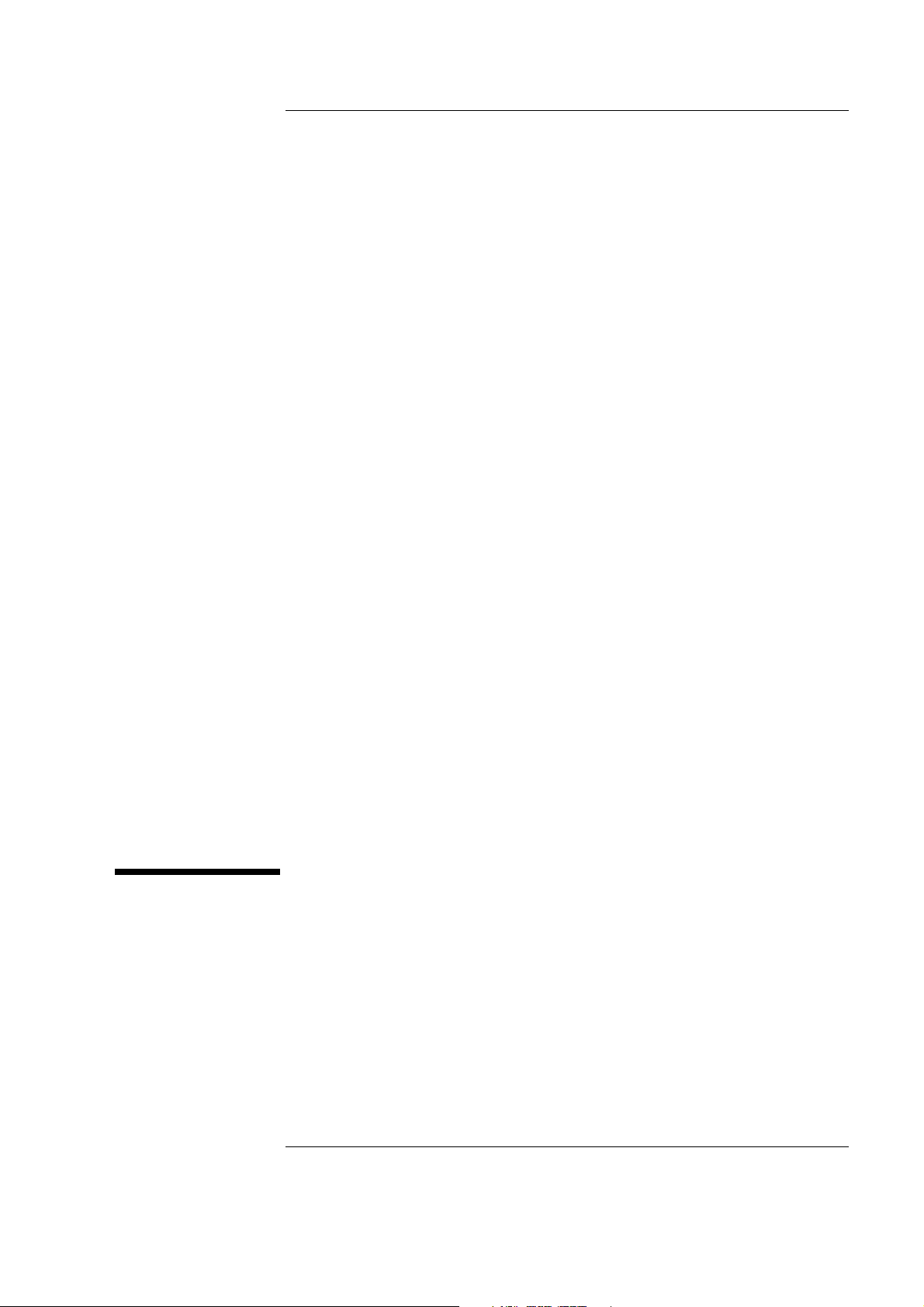
1
System Overview
This manual describes the HP Vectra VL 5/xxx Series 5 and XA 5/xxx PC,
and provides detailed system specifications.
This chapter introduces the external features, and lists the specifications
and characteristic data of the system. It also summarizes the documentation
which is available.
9
Page 10
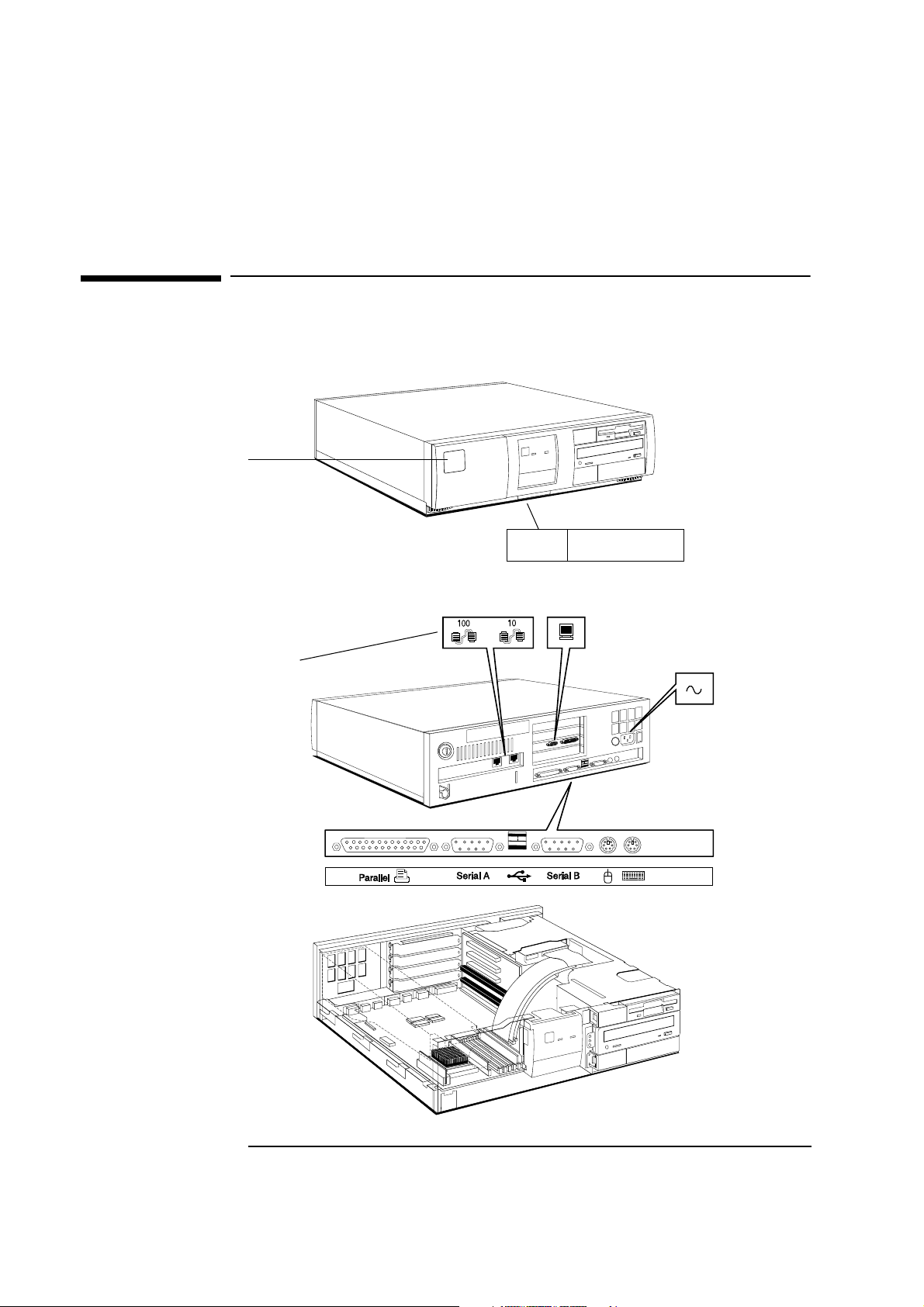
Front view of VL
Front logo does
not show processor speed
or series information
1 System Overview
Package
Package
Desktop Package
Rear view of XA
Network connectors:
100 BaseT supports Remote Wake-Up
(RWU) only.
10 BaseT supports Remote Power-On
(RPO) as well as RWU.
Front label does not show processor
speed or series information. Instead
this information appears on a label
on the lower front recess (desktop
models) or on the right hand side
panel (minitower models).
Inside view of VL
Wty: WBK@
Sup: SAB@
2 ✕ USB
VL 5/200 series 5
Model
Prod: D4570A #ABU
S/N: FR63412345
Product information
appears on a label on
the lower front recess or
the right hand side panel
10
Page 11
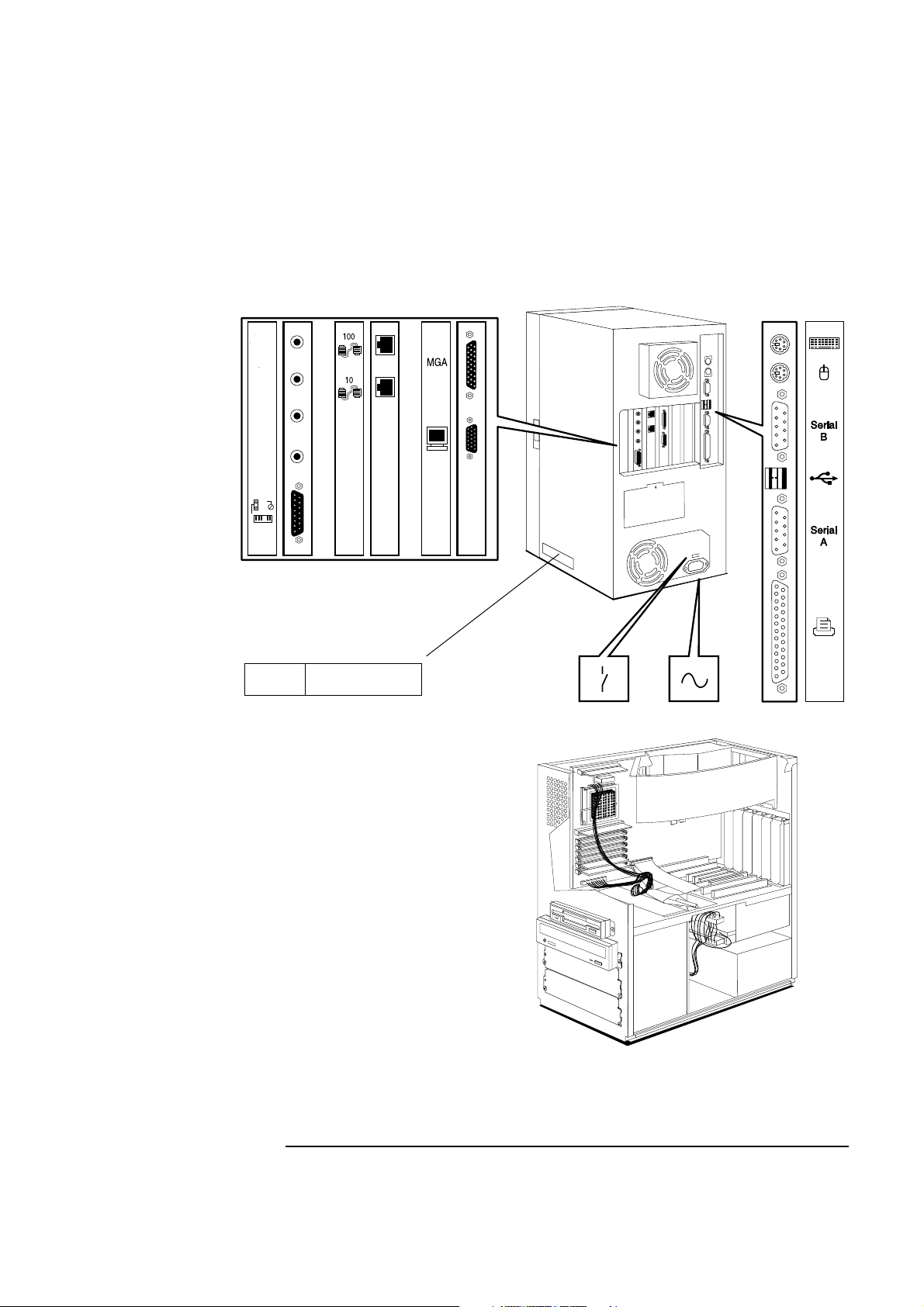
Rear view of XA
1 System Overview
Package
Minitower Package
Line
In
Mic
In
Line
Out
Spkr
Out
Inside view of VL
Front label does not show processor
speed or series information. Instead
this information appears on a label
on the right hand side panel
XA 5/200
Wty: WBK@
Sup: SAB@
Model
Prod: D3993A #ABA
S/N: FR63498765
Voltage selection Power connector
11
Page 12
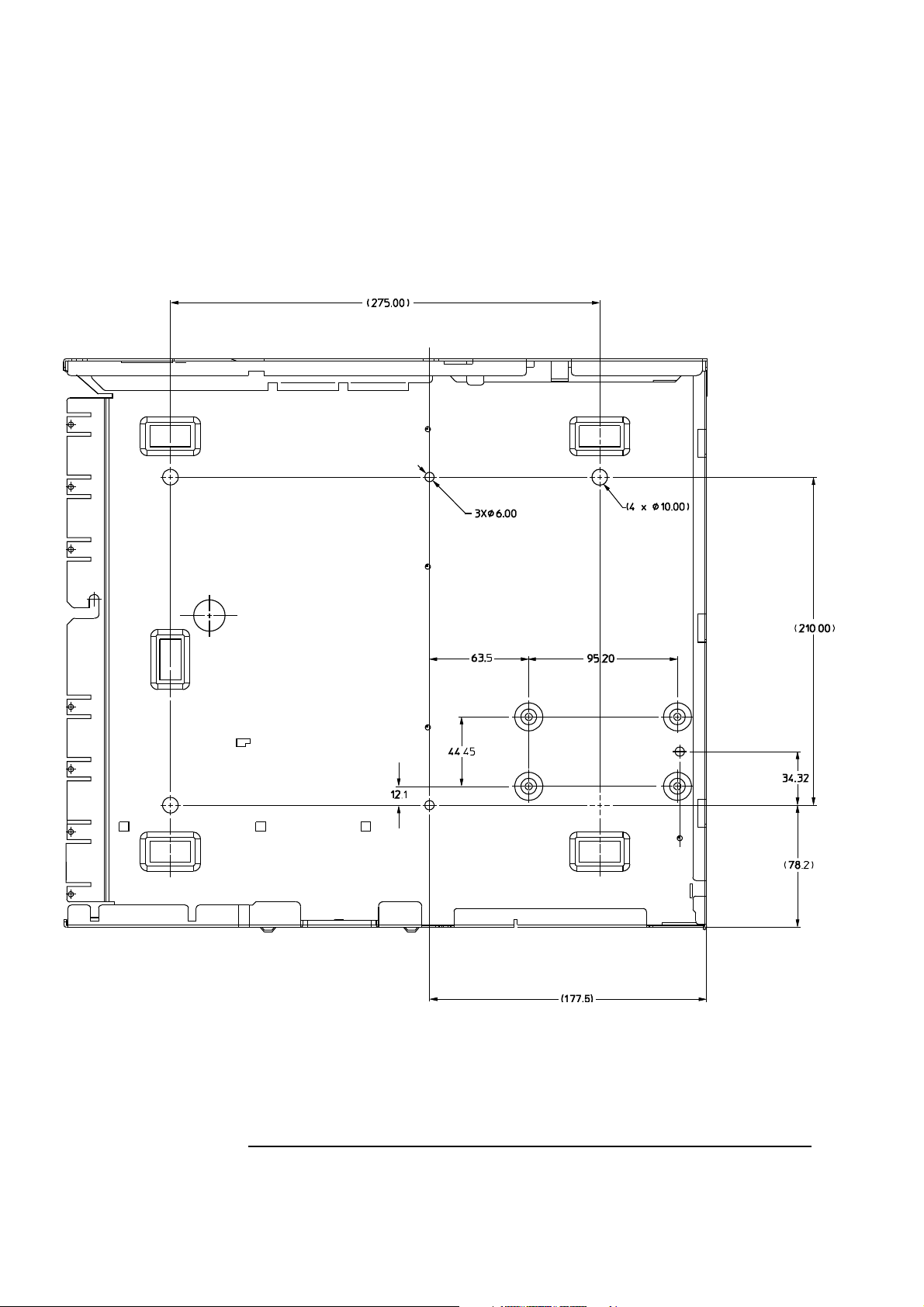
1 System Overview
Package
Plan view of the Chassis Base of the Desktop Package
The above illustrations shows a plan view of the desktop model, seen from
above. All dimensions are in millimeters.
The mounting holes for the second hard disk (95.20✕44.45 mm), and those
for mounting the computer on a solid surface (275.00✕210.00 mm), are
indicated.
12
Page 13
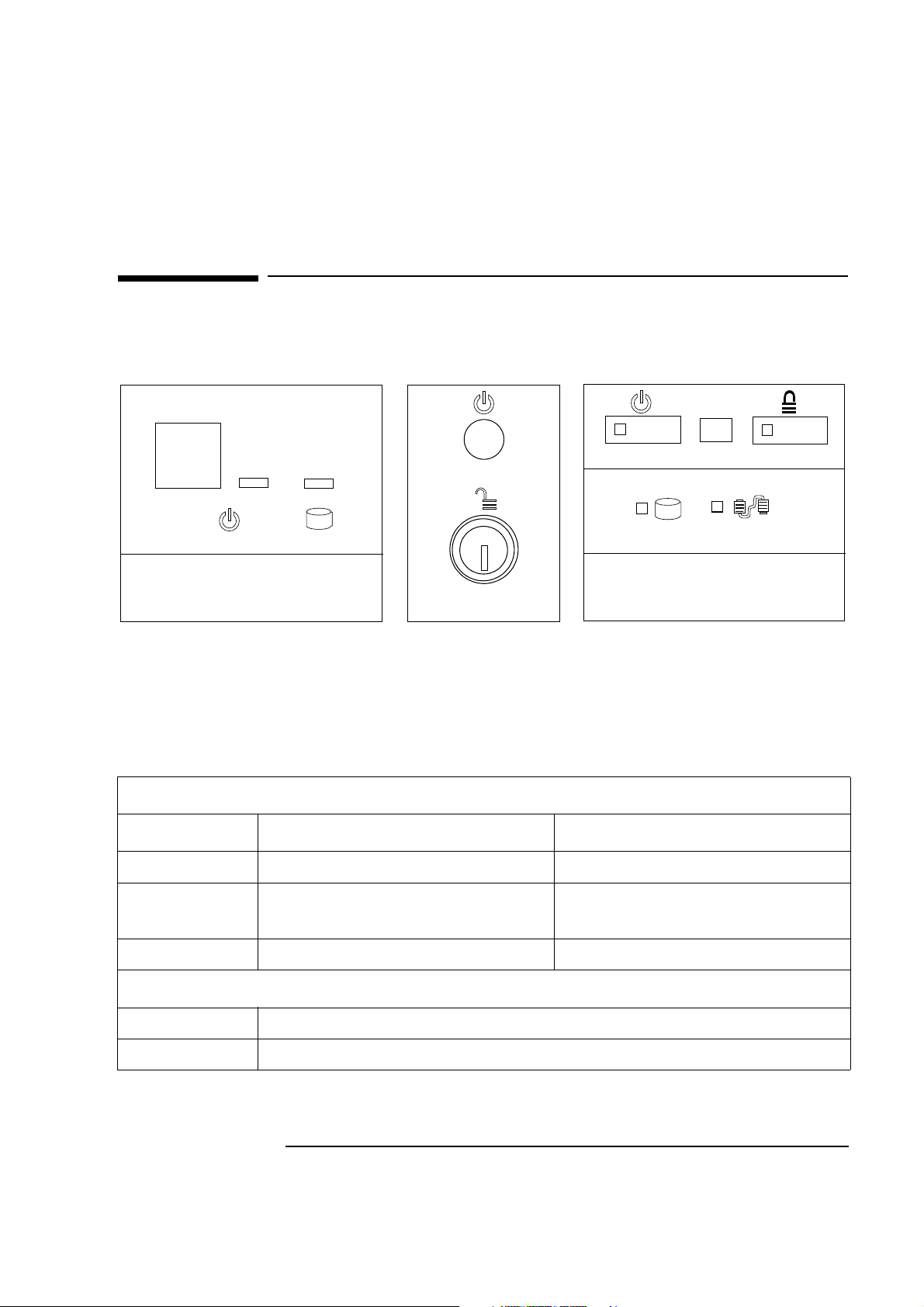
Specifications and Characteristic Data
Status Panel
1 System Overview
Specifications and Characteristic Data
RESET
HP Vectra VL 5/xxx
Cover lock on back panel
HP Vectra VL 5/xxx MT or
HP Vectra XA 5/xxx MT
HP Vectra XA 5/xxx
Cover lock on back panel
Multimedia control panel on front
Physical Characteristics
System Processing Unit
Desktop Minitower
Weight 9 kg (20 lbs) 15 kg (33 lbs)
Dimensions 39 cm (D) by 42 cm (W) by 12.5 cm (H)
15.3 inches by 16.5 inches by 4.9 inches
2
Footprint 0.17 m
(1.8 sq ft) 0.085 m2 (0.91 sq ft)
Keyboard
Flat 464 mm (W) by 178 mm (D) by 33 mm (H) (18.3 inches by 7 inches by 1.3 inches)
Standing 464 mm (W) by 178 mm (D) by 51 mm (H) (18.3 inches by 7 inches by 2 inches)
40.5 cm (D) by 21 cm (W) by 41.5 cm (H)
16.0 inches by 8.3 inches by 16.3 inches
13
Page 14
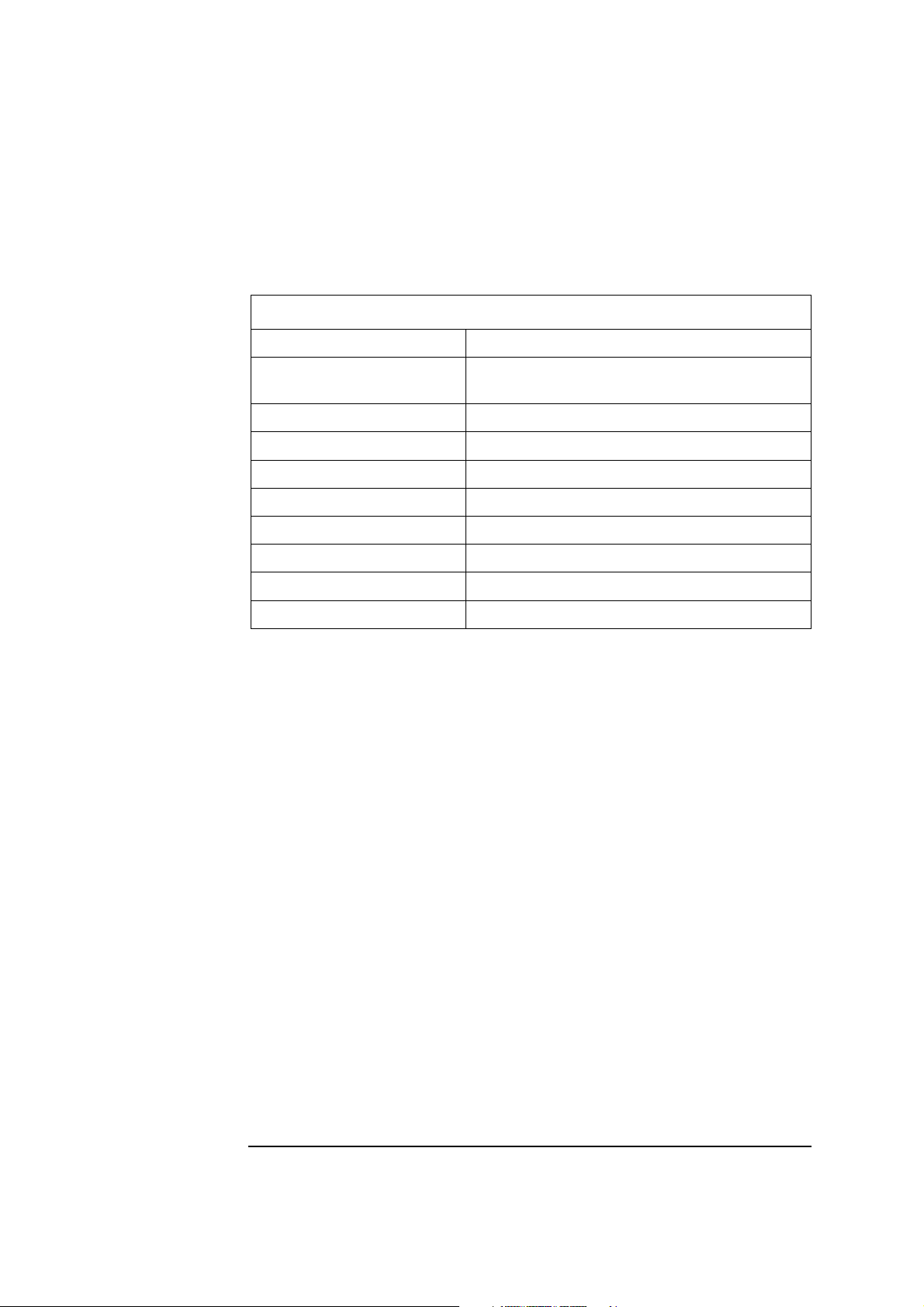
1 System Overview
Specifications and Characteristic Data
Environmental Specification
System Processing Unit with a Hard Disk
Typical power consumption 30 W to 40 W (before installing any customer-specific accessories)
Acoustic noise emission less than 40 dB in the workplace under normal conditions as
defined by DIN 45635 T.19 and ISO 7779
Operating temperature +5°C to +40°C (+40°F to 104° F)
Recommended operating temperature +15°C to +40°C (+59°F to +104°F)
Storage temperature -40°C to +70°C (-40°F to +158°F)
Over temperature shutdown +50°C (+122°F)
Operating humidity 15% to 80% RH (non-condensing)
Storage humidity 8% to 80% RH (non-condensing)
Operating altitude 3100 m max (10000 ft max)
Storage altitude 4600 m max (15000 ft max)
Operating temperature and humidity ranges may vary depending upon the
mass storage devices installed. High humidity levels can cause improper
operation of disk drives. Low humidity levels can aggravate static electricity
problems and cause excessive wear of the disk surface.
14
Page 15
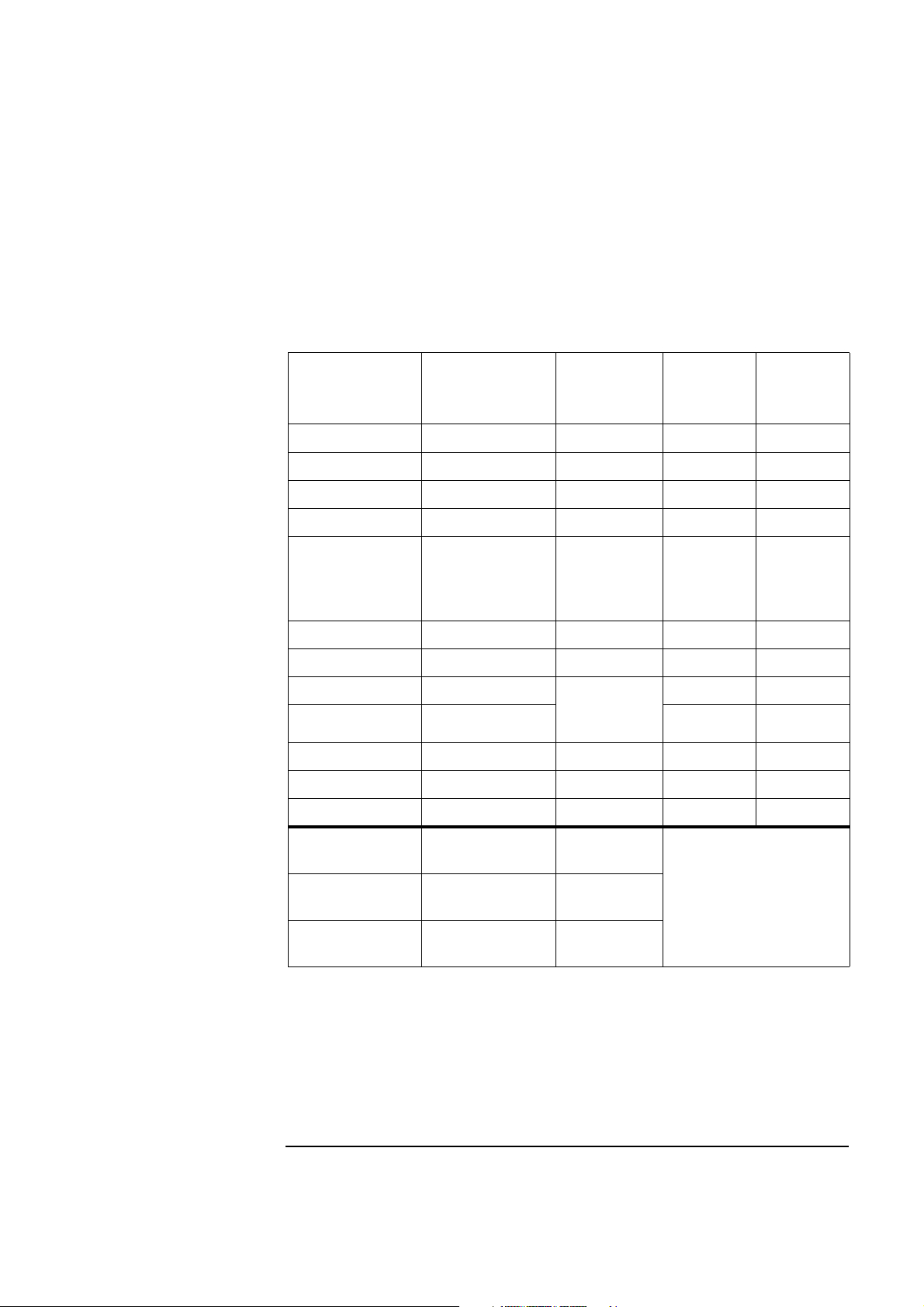
Electrical Specification
For the desktop models:
1 System Overview
Specifications and Characteristic Data
Parameter
Input voltage
Limit for the Power
Supply
100-127, 200-240 Vac Auto-ranging
Input voltage range 90-264 Vac
Input current (max) 3 A
Input power (max) 150 W
Input power (typical1) < 44 W
< 29 W
< 24 W
< 5 W
Input frequency 45 Hz to 66 Hz
Notes
Fully-on mode
Standby mode
Suspend mode
Off (but plugged)
Limit per PCI
Accessory
Slot
— —
— —
— —
— —
— —
— —
Limit per ISA
Accessory
Slot
Available power 100 W (continuous) 25 W (max) 7 W (max)
Max current at +5 V 13.5 A Together, these
Max current at +3.3 V 6 A
two must not
exceed 13.5 A
Max current at -5 V 0.1 A
Max current at +12 V
Max current at -12 V
4.5 A 1.5 A 0.5 A
0.3 A 0.1 A 0.3 A
4.5 A 4.5 A
——
—
0.1 A
Input power (when
turned Off)
Available power
(when Off)
Available current
(when Off)
1.
Dependant on operating system and PC configuration
Less than 5 W When the PC is Off, but still
plugged in, an independent mini
0.25 W
power supply keeps the network
board active enough to watch out
for the “Remote Power-On” (RPO)
0.05 A
signal (see page 71 for
description)
15
Page 16
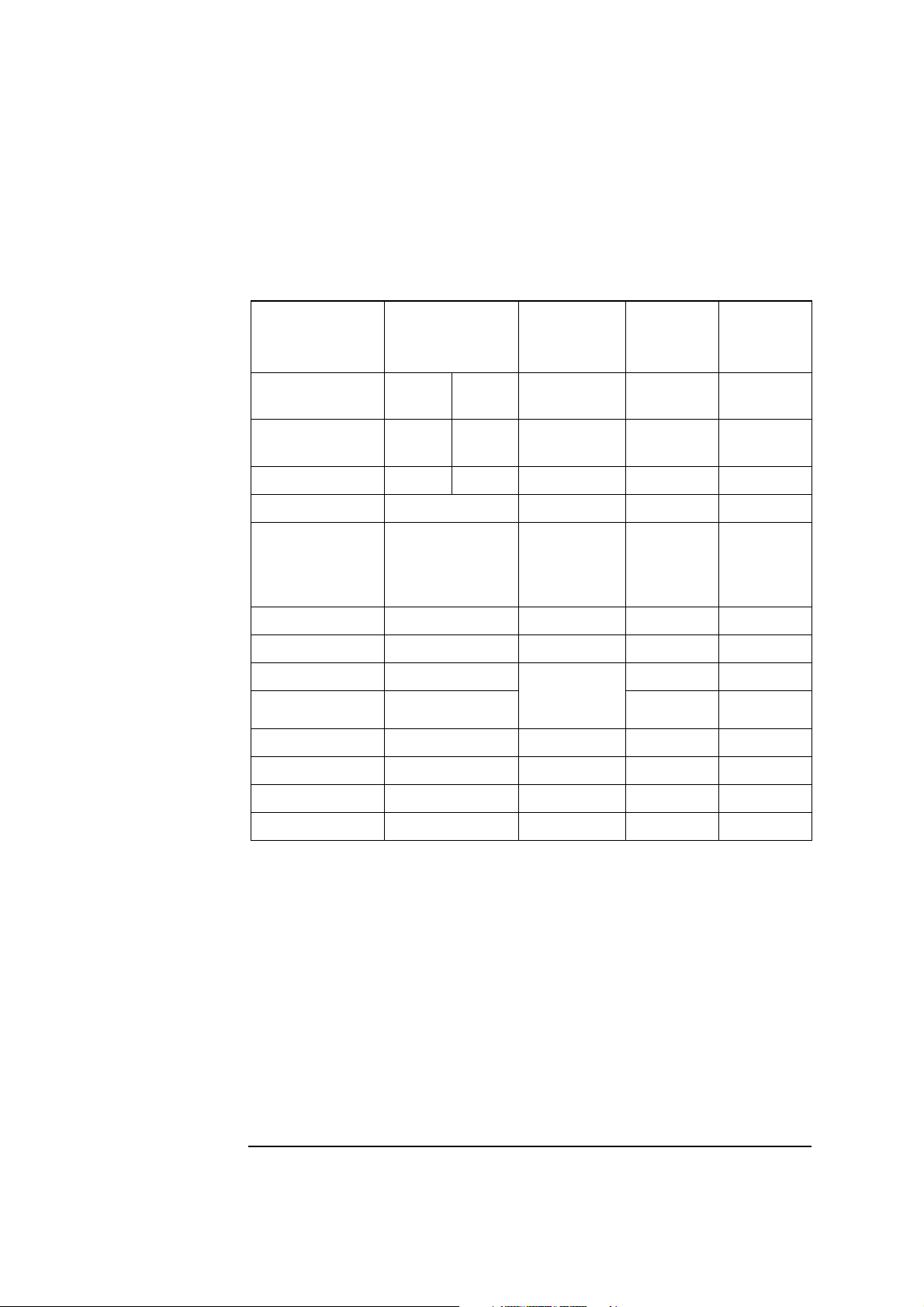
1 System Overview
Specifications and Characteristic Data
For the minitower models:
Parameter
Input voltage 100-127
Input voltage range 90-140
Limit for the Power
Supply
200-240
Vac
Vac
180-264
Vac
Vac
Notes
Switch selectable
Input current (max) 5 A 3 A
Input power (max) 200 W
Input power (typical
) < 44 W
< 29 W
< 24 W
< 5 W
Fully-on mode
Standby mode
Suspend mode
Off (but plugged)
1
Input frequency 45 Hz to 66 Hz
Available power 160 W (continuous)
Max current at +5 V 20 A Together, these
Max current at +3.3 V 12 A
Max current at -5 V 0.2 A
two must not
exceed 20 A
— —
Limit per PCI
Accessory
Slot
— —
Limit per ISA
Accessory
Slot
25 W (max) 7 W (max)
4.5 A 4.5 A
——
0.1 A
Max current at +12 V 4.4 A
Max current at -12 V 0.5 A
Max current at +5 Vst
1.
Dependant on operating system and PC configuration
0.05 A
—
—
— — —
1.5 A 0.5 A
0.1 A 0.3 A
When the computer is turned off, but left plugged in at the mains, the power
consumption falls below 5 watts, but is not zero. A small trickle current
continues to flow, supplying power to the CMOS memory, considerably
extending the lifetime of the on-board battery.
If the computer is completely unplugged from the mains, the real time clock
continues to operate, from the charge stored in the battery.
16
Page 17
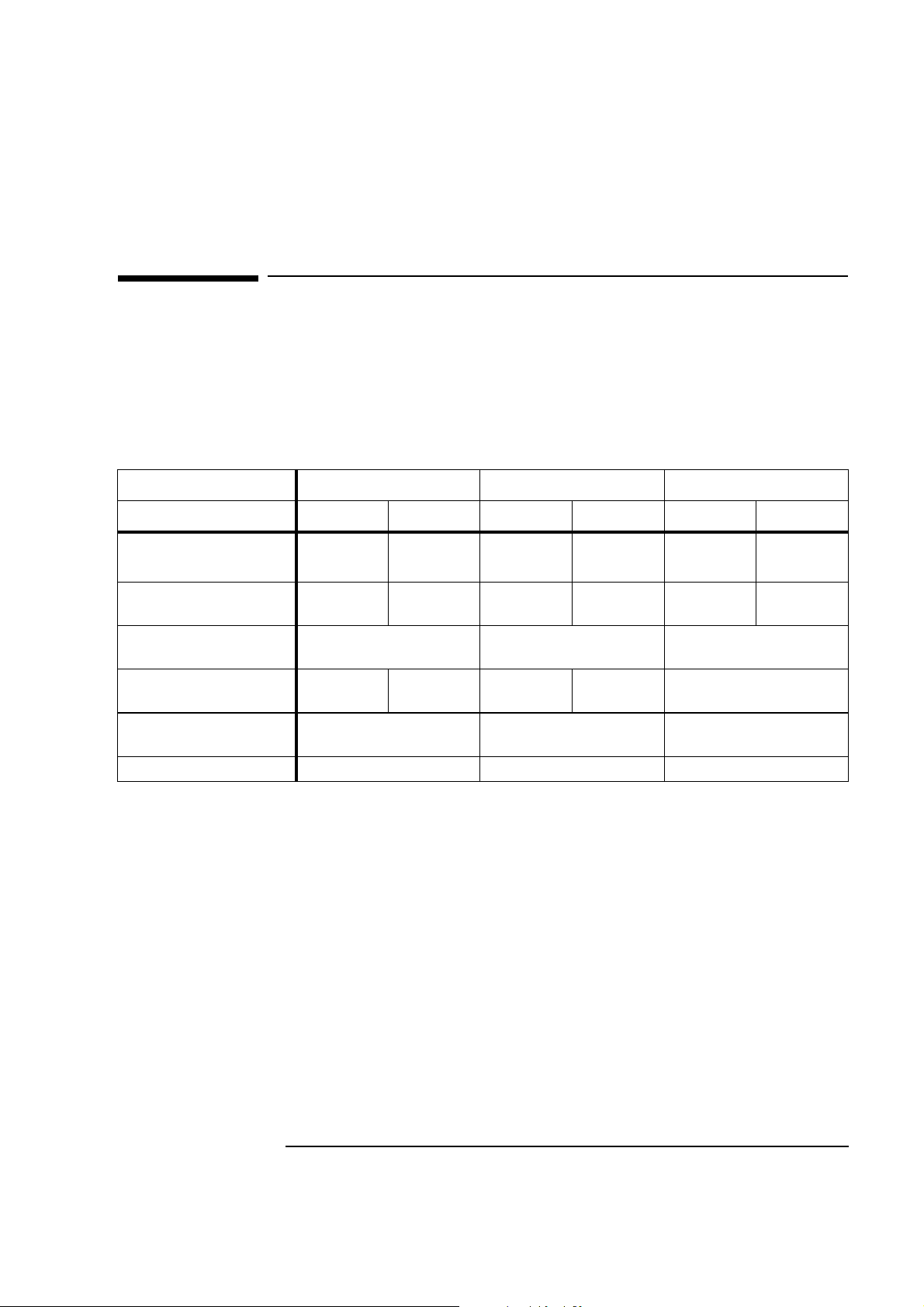
1 System Overview
Documentation
Documentation
The table below summarizes the availability of documentation that is
appropriate to the HP Vectra VL and XA 5/xxx PCs. Three dots, ‘...’, are
used to indicate ‘VL’ or ‘XA’, as appropriate. Only selected publications are
available on paper. Most are available as printable files from the HP division
support servers, and as viewable files (which can also be printed) on the
HP Support Assistant CD-ROM.
Division Support Server Support Assistant CD-ROM Paper-based
Line of HP Vectra 6/xxx: VL XA VL XA VL XA
HP Vectra ... 5/xxx User’s Guide PDF file PDF file PDF file PDF file
HP Vectra ... 5/xxx
Familiarization Guide
HP Vectra VL and XA 5/xxx
Technical Reference Manual
HP Vectra PC Service
Handbook (Vol 1, 11th Edition)
HP Vectra Accessory Service
Handbook (7th Edition)
Network Administrators Guide PDF file PDF file no
PDF file PDF file PDF file PDF file D4550-90901 D3984-90901
PDF file PDF file no
PDF file PDF file PDF file PDF file 5965-4075
PDF file PDF file 5965-4074
DT
: D4550A
MT
: D4570A
Each PDF file (portable document format) can be viewed on the screen by
opening the file with Acrobat Reader. You can use the page-up, page-down,
goto page, search string functions to read the document on the screen.
(Note, though, that there is difference between the page number that is
printed on the page, and the page number that Acrobat Reader indicates,
because of the presence of the front matter pages). To print the document,
press Ctrl+P whilst you have the document on the screen.
DT
: D3984A
MT
: D3985A
17
Page 18
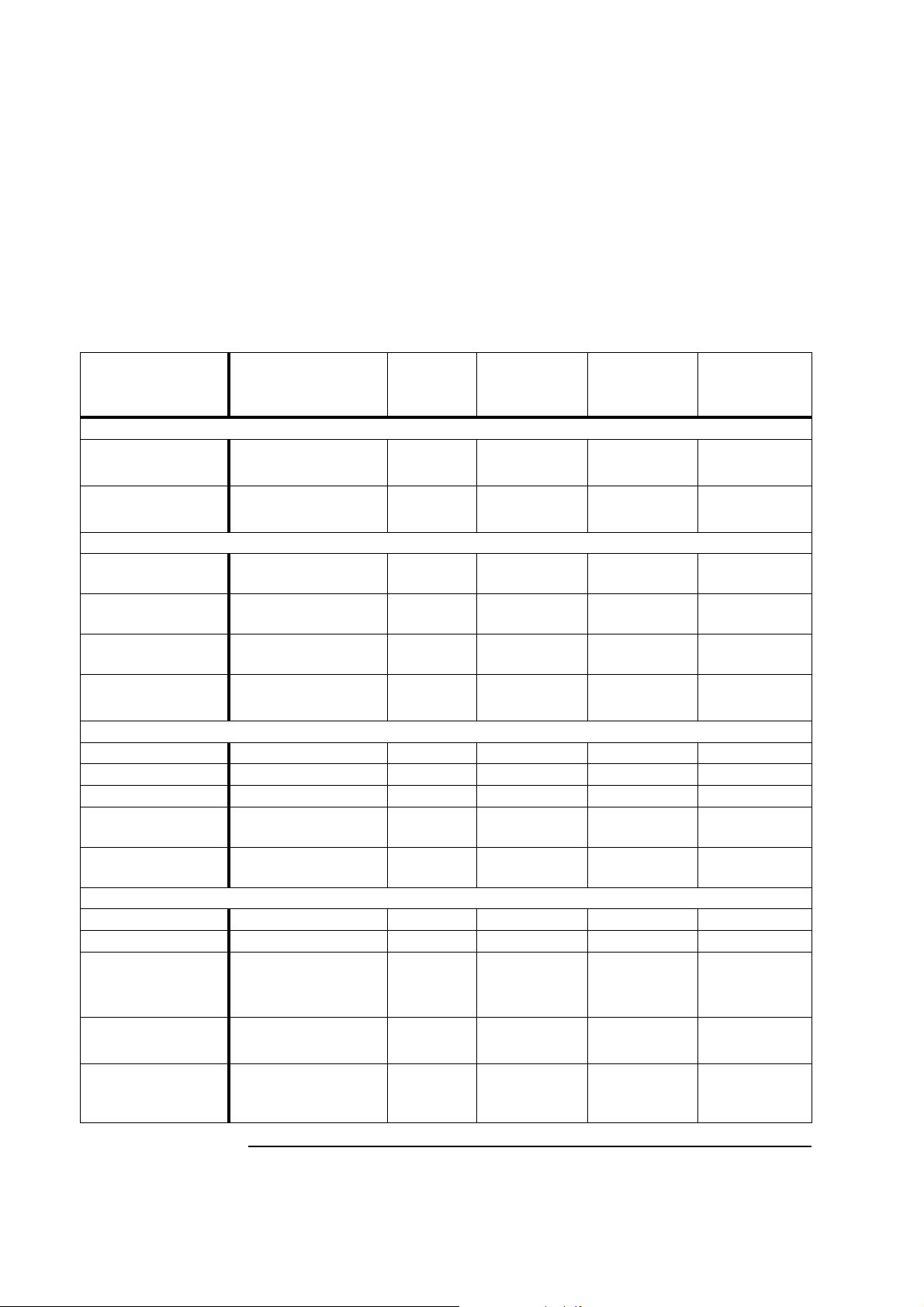
1 System Overview
Documentation
Where to Find the Information
The following table summarizes the availability of information within the
HP Vectra VL and XA 5/xxx PC documentation set.
User Guide User Online
Introducing the computer
Product features Key features Exploring New features Exploded view
Product model numbers Product range
Using the computer
Connecting cables and
turning on
Finding on-line
information
Environmental Working in
Formal documents Software license agreement
Opening the computer Full details
Supported accessories Some part number details Full PN details
Replacing accessories How to install New procedures
Configuring devices Configuring
Fields and their options
within Setup
Troubleshooting Basic New symptoms Service notes Advanced
Technical information Basic Detailed Advanced
System board Jumpers, switches and
BIOS Basic details Upgrading Technical details
Power-On Self-Test
routines (POST)
Keyboard, mouse, display,
network, printer, power
Finding READ.MEs and online documentation
Warranty information
connectors
Key error codes and
suggestions for corrective
action
comfort
S/w license
agreement
Upgrading the computer
peripherals
Repairing the computer
Familiarization
Guide
Jumpers, switches
and connectors
How to replace
Service
Handbook
Parts list
CPL dates
Jumpers,
switches and
connectors
Technical
Reference
Manual
Key features
System overview
Problem fixes
Key fields
Jumpers, switches
and connectors
Chip-set details
Memory maps
Order of tests
Complete list
18
Page 19
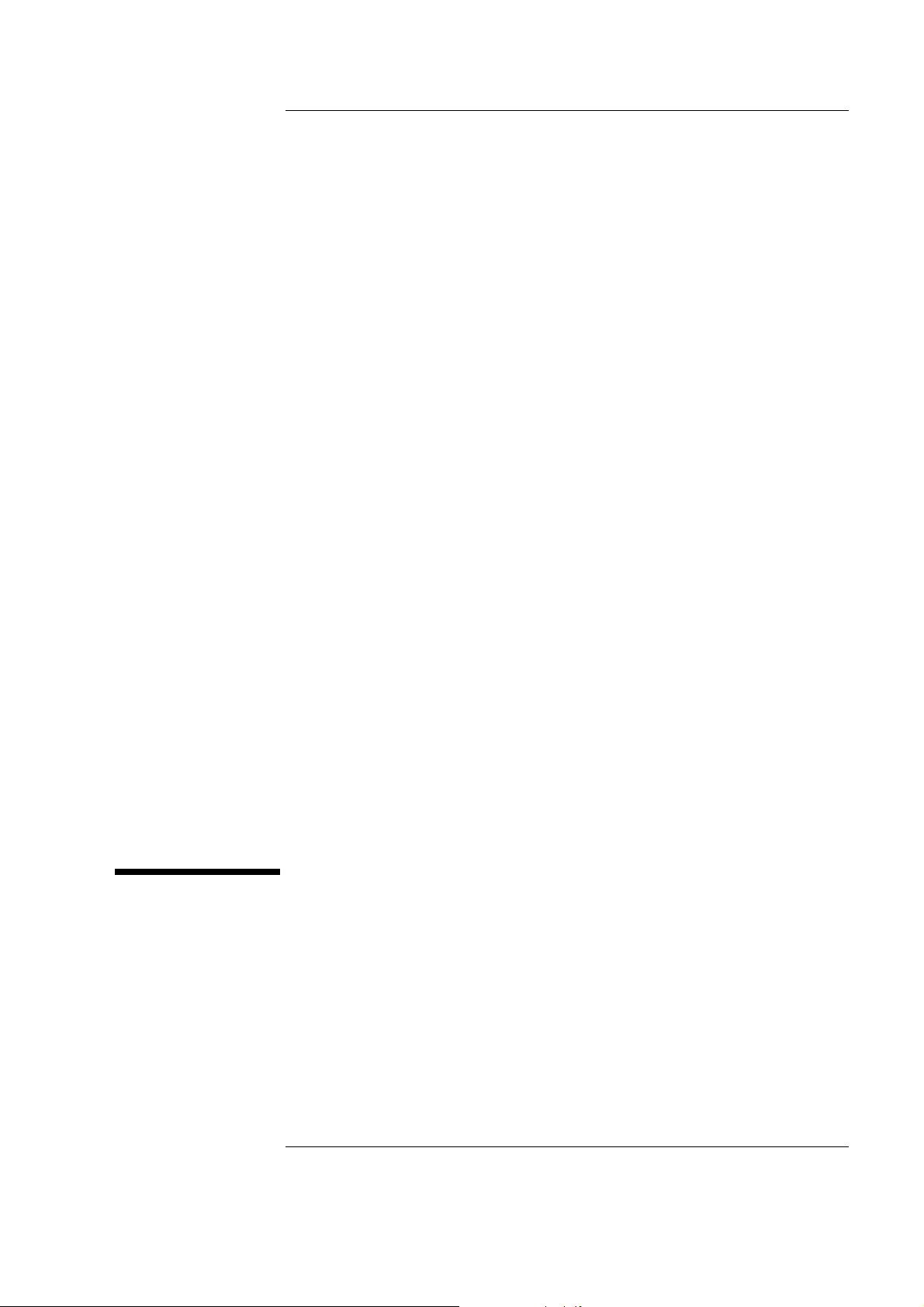
2
System Board
The next chapter describes the video, disk, audio and network devices
which are supplied with the various models of the computer.
This chapter describes the components of the system board, taking in turn
the components of the Processor-Local Bus, the Peripheral Component
Interconnect (PCI) bus and the Industry Standard Architecture (ISA) bus.
19
Page 20
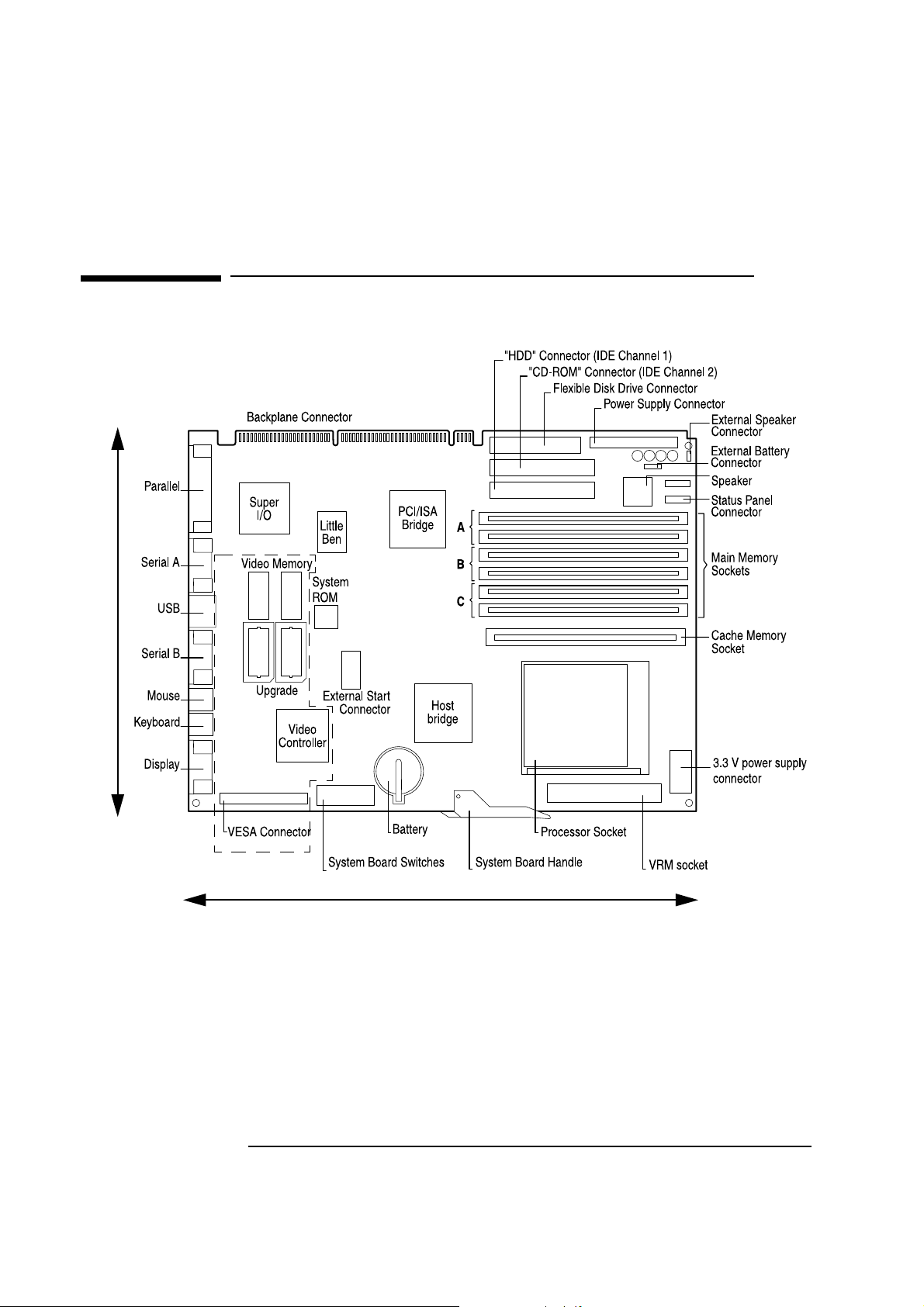
2 System Board
System Board
System Board
HP ASIC
210 mm
Only on some
VL models
280 mm
The video memory, video memory upgrade sockets, graphics controller and
display connector are not loaded on any models that are supplied with a
Matrox MGA Millennium board in a PCI accessories slot. This includes all
models of the HP Vectra XA 5/xxx PC (desktop and minitower), and some
models of the HP Vectra VL 5/xxx Series 5 PC (desktop and minitower).
20
Page 21
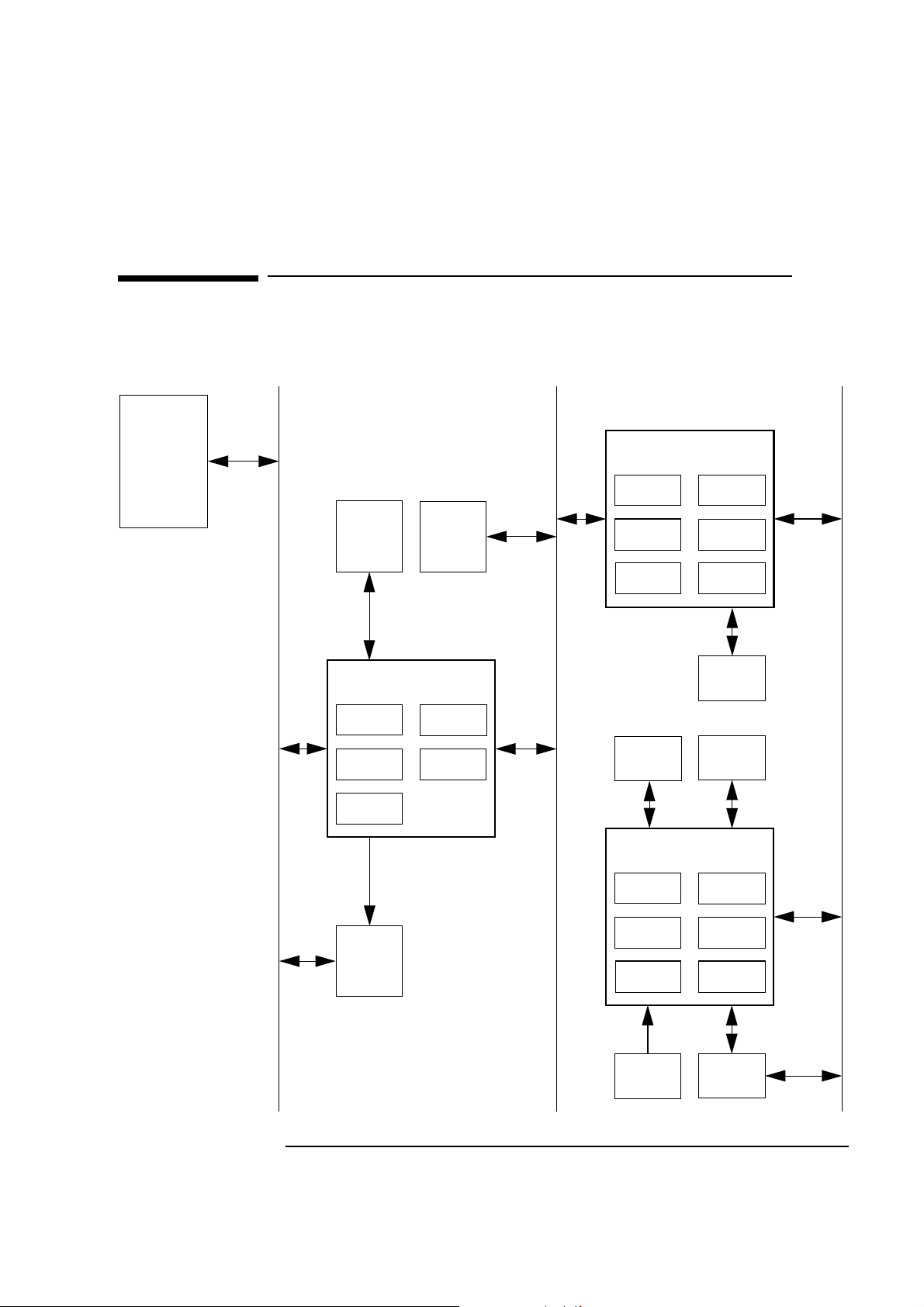
Architectural View
2 System Board
Architectural View
Pentium
Processor
Processor-Local Bus
(64 bit, 60/66 MHz)
Main
Memory
Controller
82439 HX
PL/PCI Bridge (TXC)
Memory
controller
PL bus
interface
Graphics
Data path
PCI bus
interface
PCI Bus
(32 bit, 30/33 MHz)
82371 SB
PCI/ISA Bridge (PIIX3)
Interrupt
controller
PCI bus
interface
2✕USB
controller
DMA
controller
ISA bus
interface
2✕IDE
controller
Hard
disk
Serial
EEPROM
Little Ben
(HP ASIC)
ISA Bus
(16 bit, 7.5/8.33 MHz)
Cache
controller
Level-
Two
Cache
Keyboard
controller
Par all el
controller
2✕serial
controller
System
ROM
37C932
Super I/O
Mouse
controller
ISA bus
interface
FDD
Controller
Flexible
disk
21
Page 22
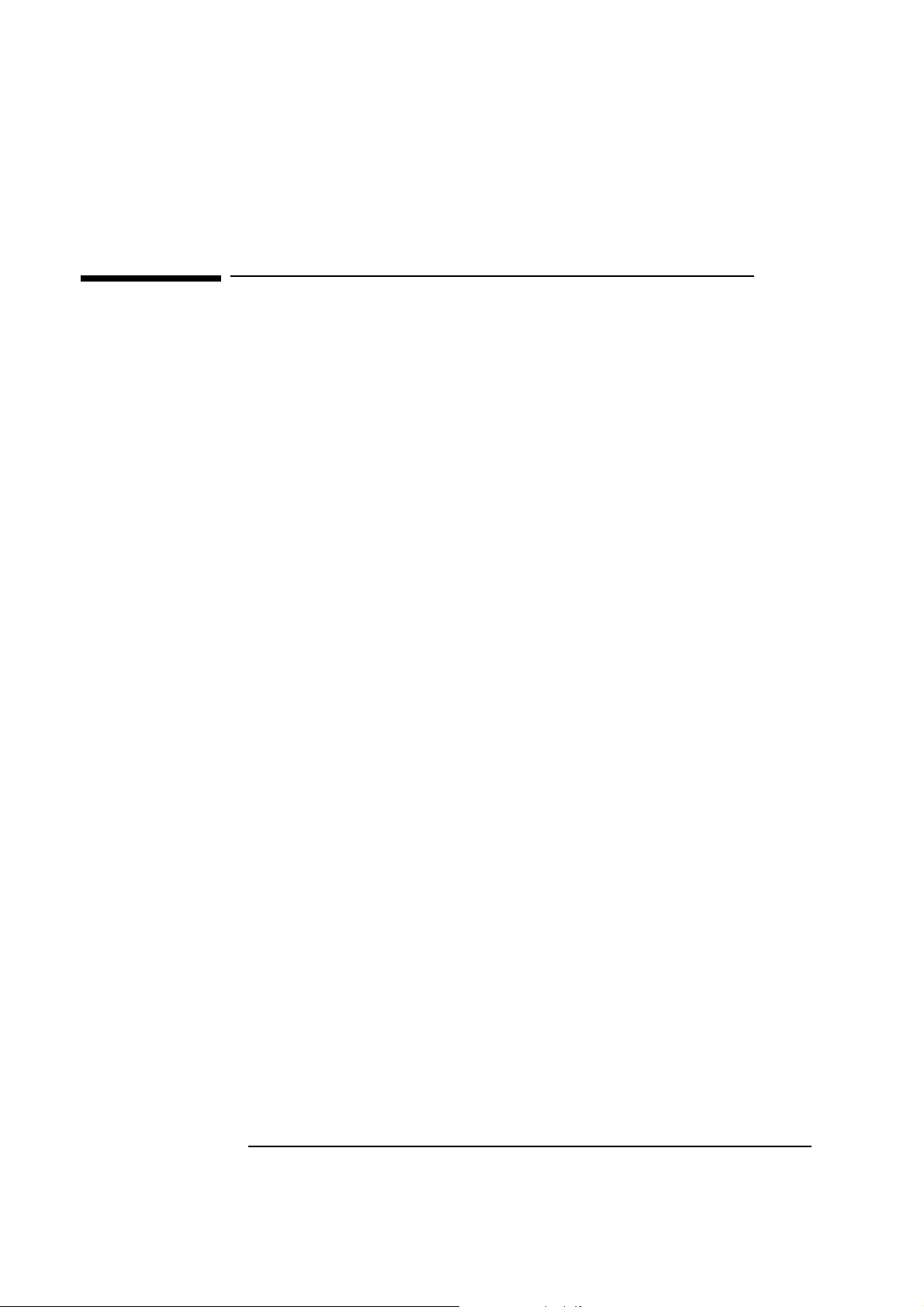
2 System Board
Chip-Set
Chip-Set
The chip-set comprises three chips. These interface between the three main
buses (the Processor-Local bus, the PCI bus and the ISA bus).
• The TXC chip (82439HX) is a combined PL/PCI bridge and cache
controller and main memory controller and PCI-to-PL bus data path.
• The PIIX3 chip (82371SB) is a combined PCI/ISA bridge and IDE
controller and USB controller.
• The Super I/O chip (37C932) is a combined serial interface and parallel
interface and keyboard controller and mouse controller and flexible
disk drive controller.
PL Bus Interface
The TXC and PIIX3 chips are PCI 2.1 compliant, and provide for PCI
Concurrency. Concurrent data transfers that do not contest for the same
resources (such as processor to memory concurrent with PCI peer to peer,
or processor to ISA device concurrent with PCI device to memory) are
allowed to interleave their transfers more finely than with previous chip
sets. This has little effect on the throughput of the system, but results in a
greatly reduced worst-case latency. This leads to a much smoother
operation of video capture, MPEG clips and audio clips.
To find out more about how this is achieved, the reader is referred to the
Intel documentation on the 82430HX chip set. Relevant key words include:
the multi-transaction timer (MTT), the passive release mechanism, and
the PCI delayed transaction mechanism.
PL/PCI Bridge Chip (
The bridge between the Processor Local Bus (PL Bus) and the PCI Bus is
encapsulated in a 324 pin ball grid array (BGA) package.
The TXC chip monitors each cycle that is initiated by the processor, and
forwards those to the PCI bus that are not targeted at the local memory. It
translates PL bus cycles into PCI bus cycles.
82439HX
)
The chip supports the SMM mode of the Pentium processor, the CPU stop
clock hardware function, and the keyboard lock function. These are used by
the LittleBen chip, as described on page 73.
22
Page 23

2 System Board
Chip-Set
PCI Bus Interface
Data Path
Sequential PL-to-PCI memory write cycles are translated into PCI zero wait
state burst cycles. The maximum PCI burst transfer can be from 256 bytes to
4 KB. The chip supports advanced snooping for PCI master bursting, and
provides a pre-fetch mechanism dedicated for IDE read.
The PCI arbiter supports PCI bus arbitration for up to four masters using a
rotating priority mechanism. Its hidden arbitration scheme minimizes
arbitration overhead.
Storage elements are provided for bidirectional data buffering among the 64bit PL data bus, the 64/32-bit memory data bus, and the 32-bit PCI address/
data bus.
There are three FIFO (first-in first-out) queues, and one read buffer for the
bridges of the PL, PCI, and Memory buses. This buffering is used, partly, to
smooth the differences in bandwidths between the three buses, thereby
improving the overall system performance. During bus operations between
the PL, PCI and Memory buses, the chip receives control signals from the
TXC, performs functions such as latching data, forwarding data to
destination bus, data assemble and disassemble.
Error correcting code (ECC) and parity bits are generated for memory
writes, and optional parity checking for memory reads. This operation
always sustains zero wait performance on PL-to-Memory, and always
streams zero wait performance on PCI-to-Memory and Memory-to-PCI.
Level-2 Cache Memory
Controller
Whilst accesses to the local memory are in progress, whether it be from the
PL or PCI bus, the TXC maintains control of the secondary cache, DRAMs,
and the datapath.
This unit controls the L2 cache memory, adopting a write back policy, in a
direct mapped organization. An 8-bit tag is used to allow the lowermost
64 MB of main memory to be cached (if more than 64 MB of main memory is
installed, accesses to the uppermost regions will be made directly to the main
memory modules, and not via the cache memory mechanism). When a
512 KB cache memory module is installed, the chip set allows provision for
an 11-bit tag to be used to allow 512 MB of main memory to be cached, but
this facility has not been enabled in the HP BIOS. More details on the use of
HP cache memory are given on page 32.
The cache memory line width is 32-bytes (256-bits), four times the width of
the Processor-Local data bus. Reads and writes always involve a full cache
line, and so require four back-to-back cycles on the bus. Since they involve
23
Page 24

2 System Board
Chip-Set
accesses to related addresses, they do not need four independent accesses
to main memory, but can be organized as a pipelined burst. The second,
third and fourth cycles in each burst require less time to complete than the
first. This is because the first cycle includes the addressing phase and
memory pre-charge timing. The read and write access timing has the
pattern 3-1-1-1. However, the timing for 64-byte burst reads can be even
better than this (3-1-1-1,2-1-1-1 for a dual bank back-to-back burst read
2
and 3-1-1-1,1-1-1-1 for a single bank back-to-back burst read
) provided
1
,
that the main memory banks have been filled contiguously.
There are two programmable non-cacheable regions, with an option to
disable local memory in these regions. A 64 KB to 1 MB cache summary is
provided.
Main Memory Controller
The main memory controller supports up to 512 MB of main memory
(dynamic random access memory, DRAM), arranged in banks of any
mixture of memory capacities, provided that each bank contains a pair of
identical single interline memory modules (SIMMs). The HP Vectra VL 5/
xxx Series 5 and XA 5/xxx PCs have provision for three banks. With the
32 MB module from HP, this gives a total capacity of 192 MB. With a future
64 MB module from HP, it will give a total capacity of 384 MB.
In the case of 66 MHz PL bus operation, memory accesses have a timing
pattern of 5-2-2-2 for a page-hit. This degrades to 8-2-2-2 for a row-miss,
and to 11-2-2-2 for a page-miss. When the banks have been filled in an
arbitrary order, back-to-back burst reads keep to the 5-2-2-2,5-2-2-2 timing
pattern. When the banks have been filled contiguously (bank A, then bank
B, then bank C), back-to-back burst reads are improved to a 5-2-2-2,3-2-2-2
timing pattern.
The controller supports relocation of system management memory. It
supports a read cycle power saving mode, and a CAS before RAS Intelligent
Refresh mode of operation, with a CAS# driving current that is
programmable.
The controller is fully configurable for the characteristics of the shadow
RAM (640 KB to 1 MB). It supports concurrent write back. To implement
the optional error correcting code (ECC) or parity checking, 36-bit SIMMs
must be installed exclusively (see page 33 for more details).
1. As used for the HP 512 KB cache memory module.
2. As used for the HP 256 KB cache memory module.
24
Page 25

2 System Board
Chip-Set
PCI Bus Interface
ISA Bus Interface
IDE Controller
USB Controller
DMA Controller
PCI/ISA Bridge Chip (
This chip is encapsulated in a 208 pin plastic quad flat pack (PQFP)
package.
This part of the chip performs PCI-to-ISA, and ISA-to-PCI bus cycle
translation. It supports the Plug-and-Play mechanism.
As well as accepting cycles from the PCI bus interface, and translating them
for the ISA bus, the ISA bus interface also requests the PCI master bridge to
generate PCI cycles on behalf of a DMA or ISA master. The ISA bus interface
contains a standard ISA bus controller and data buffering logic. It can directly
support six ISA slots without external data or address buffering.
The PCI master/slave IDE controller, supporting four devices, two on each of
two channels, is described on page 34.
The PCI USB controller, supporting two connectors, is described on page 36.
The seven channel DMA controller incorporates the functionality of two
82C37 DMA controllers. Channels 0 to 3 are for 8-bit DMA devices, while
channels 5 to 7 are for 16-bit devices (see page 82). The channels can be
programmed for any of the four transfer modes: the three active modes
(single, demand, block), can perform three different types of transfer: read,
write and verify. The address generation circuitry can only support a 24-bit
address for DMA devices.
82371SB
)
Interrupt Controller
Counter / Timer
The sixteen channel interrupt controller incorporates the functionality of
two 82C59 interrupt controllers. The two controllers are cascaded, giving 14
external and two internal interrupt sources (see page 82).
The chip contains a three-channel 82C54 counter/timer. The counters use a
division of the 14.31818 MHz OSC input as the clock source.
25
Page 26
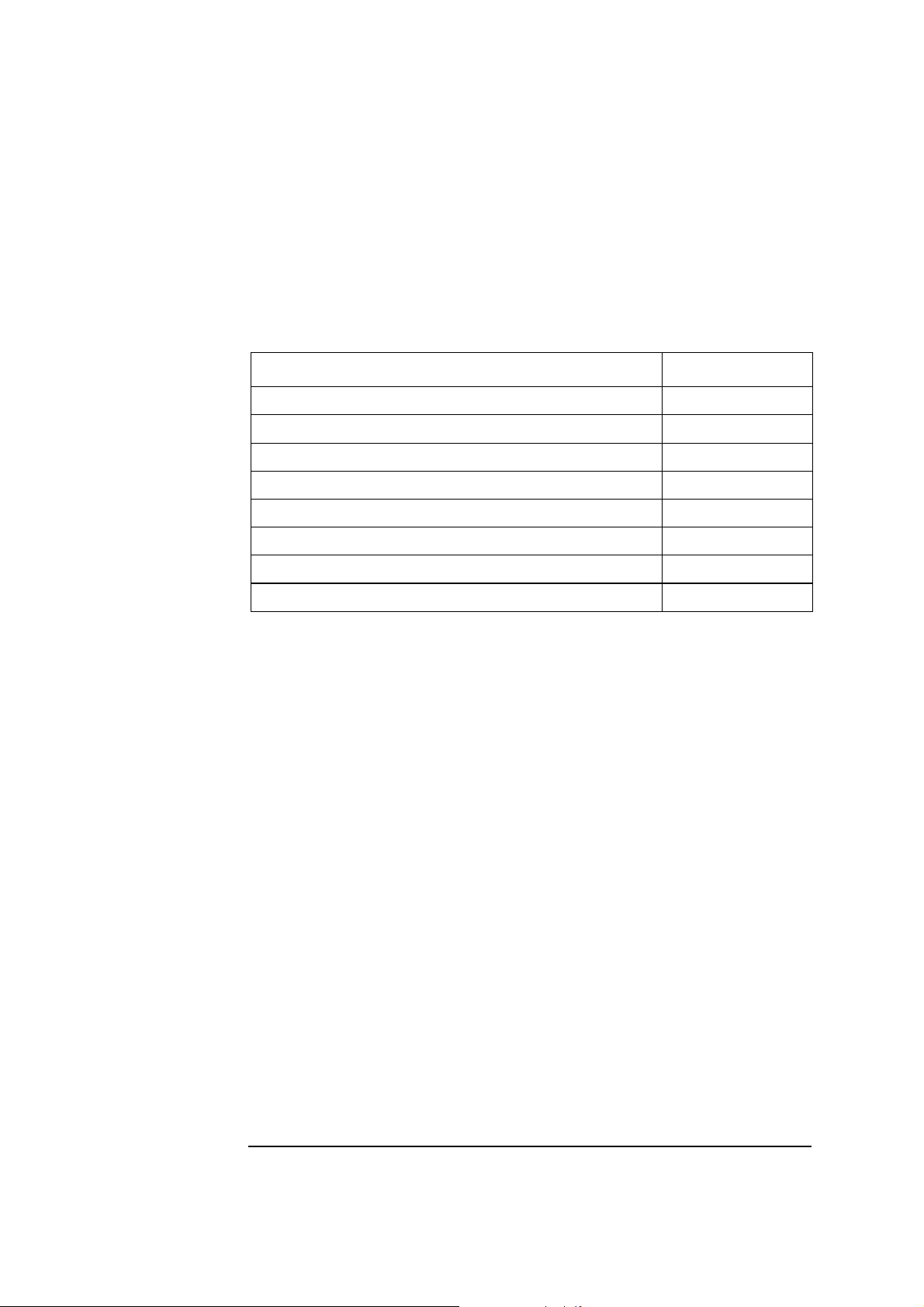
2 System Board
Chip-Set
Serial / parallel
communications ports
Super I/O Chip (
37C932
)
The Super I/O chip (FDC37C932) is contained within a 160-pin PQFP
package. The chip provides the control for the following devices.
Function Logical device number
Flexible disk controller 0
Parallel port controller 3
UART1 controller 4
UART2 controller 5
RTC 6
Keyboard controller 7
Mouse controller 7
General purpose I/O (GPIO) 8
The two 9-pin serial ports (whose pin layouts are depicted on page 58)
support RS-232-C and are buffered by 16550 UARTs, with 16 Byte FIFOs.
They can be programmed as COM1, COM2, COM3, COM4, or disabled.
The 25-pin parallel port (also depicted on page 58) is Centronics
compatible, supporting IEEE 1284. It can be programmed as LPT1, LPT2, or
disabled. It can operate the four modes:
FDC
Keyboard and Mouse
Controller
Standard mode (PC/XT, PC/AT, and PS/2 compatible).
❒
Bidirectional mode (PC/XT, PC/AT, and PS/2 compatible).
❒
Enhanced mode (enhanced parallel port, EPP, compatible).
❒
High speed mode (MS/HP extended capabilities port, ECP, compatible).
❒
The integrated flexible drive controller (FDC) supports any combination of
two from the following: tape drives, 3.5-inch flexible disk drives, 5.25-inch
flexible disk drives. It is software and register compatible with the 82077AA,
and 100% IBM compatible. It has an A and B drive-swapping capability and a
non-burst DMA option.
The computer has an 8042-based keyboard and mouse controller. The
connector pin layouts are shown on page 58. The Windows 95 keyboard is
26
Page 27
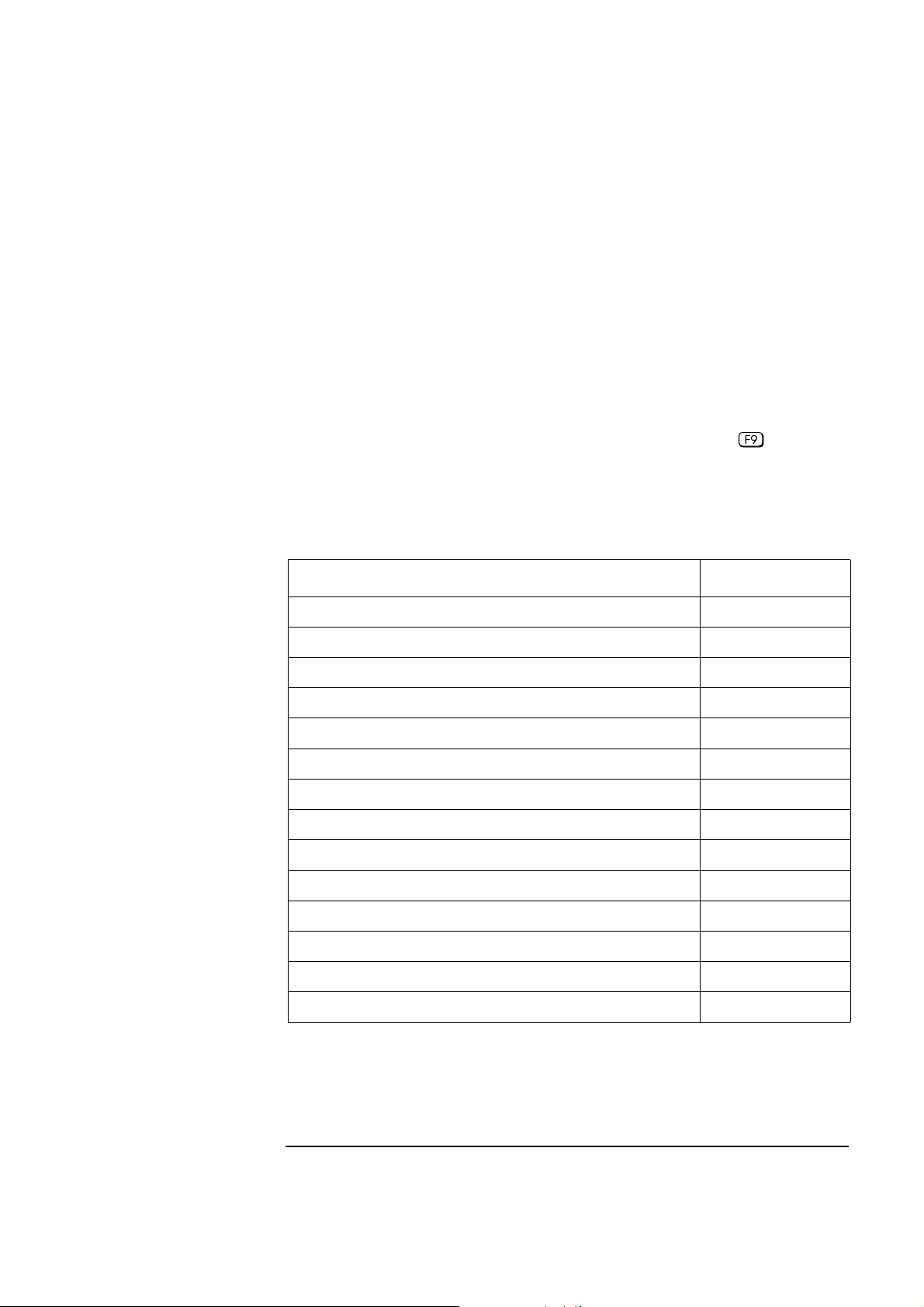
described on page 37.
2 System Board
Chip-Set
RTC
Serial EEPROM
General Purpose I/O
The real-time clock (RTC) is 146818A-compatible. With an accuracy of
20 ppm (parts per million). The configuration RAM is implemented as 256
bytes of CMOS memory.
This is the non-volatile memory which holds the default values for the CMOS
memory (in the event of battery failure, or the user pressing in Setup).
There are several general purpose I/O pins. Some of these are used on the
HP Vectra to sense the current settings of system board switches (page 31
and page 39).
Description GPIO number
Reserved (HP security from Little Ben IRQ) GPIO10
Ratio of processor frequency to processor local bus frequency (as per SW-4) GPIO11
Auto soft lock GPIO12
Backplane identification BPID0 (always =0); (see BPID1, below) GPIO13
Host bus frequency selection, as indicated by SW-1 GPIO14
Host bus frequency selection, as indicated by SW-2 GPIO15
Serial EEPROM clear (as per SW-6) GPIO16
Ratio of processor frequency to processor local bus frequency (as per SW-3) GPIO17
Backplane identification BPID1 (desktop=1, minitower=0) GPIO20
Serial EEPROM data out GPIO21
Serial EEPROM data in GPIO22
Serial EEPROM clock GPIO23
Serial EEPROM chip select GPIO24
Reserved (for fax or general purpose light) GPIO25
27
Page 28

2 System Board
Backplane boards
Backplane boards
Desktop (front view)
Desktop (rear view)
Minitower (top view)
PCI Slot #3
(J1)
PCI Slot #2
(J3)
PCI Slot #1
(J4)
Half length PCI
(proprietary network)
slot
28
PCI Slot #4
(J12)
PCI Slot #3
(J5)
PCI Slot #2
(J11)
PCI Slot #1
(J6)
Page 29

Desktop Minitower
2 System Board
Backplane boards
Total
Occupied in
base models
Occupied in
top models
Total
Occupied in
base models
Occupied in
top models
PCI slots (normal) 2 0 1✕Graphics 2 0 1✕Graphics
1✕Network
1
Proprietary PCI slots (short length, network)
101✕Network 0 — —
PCI/ISA combination slots 1 0 0 1 0 0
PCI/ISA (short length) combination slots
2
0— —1 01✕Audio
ISA slots (full length) 0 — — 2 0 0
ISA slots (short length)
1.
HP proprietary slot on the rear side of the desktop back plane board
2.
To accommodate ISA boards up to a maximum length of 16 cm (6.3 inches)
2
101✕Audio 0 — —
29
Page 30

2 System Board
Devices on the Processor-Local Bus
Devices on the Processor-Local Bus
The Intel Pentium Microprocessor
The Pentium processor is packaged in a pin-grid-array (PGA), and is
seated on the system board in a zero-insertion-force (ZIF) socket 7. Only
upgrades that are pin compatible with the original processor, manufactured
by Intel, are supported.
P54CS chips working at 133 and 150 MHz (along with P54C chips working at
75, 90, 100 MHz and new versions of the 120 MHz chip) require a 3.3 V
supply. A passive shorting block is sufficient to connect the regulated 3.3 V
output of the power supply directly to the Pentium processor.
MMX Technology
P54CS chips working at 166 and 200 MHz require between 3.45 and 3.60 V.
They need an VRE voltage regulator module (VRM), in which the voltage
is actively derived from the 3.3 V, 5 V and 0 V outlets of the power supply.
P55C chips, with MMX technology, require two voltage supplies: 3.3 V for
the input and output buffers, and 2.8 V for the core logic. It requires an
active VRM that is specifically designed for use with the MMX processor.
This VRM can be identified by the inscription “2.8 V” marked on the board.
Any thermal contact material between the processor and the heat-sink must
not be removed or disturbed. The cooling needs of the processor are critical.
The instruction set of the MMX processor includes 57 new instructions, four
new 64-bit data formats (depicted below) and eight new 64-bit MMX
registers. As well as the pipelined parallelism of the traditional Pentium
architecture, MMX is capable of SIMD parallelism (single-instruction/
multiple-data). Instead of combining a pair of operands to produce a single
result, each instruction is able to gang each operation over a large number of
pairs of operands, so producing a large number of results concurrently. This
type of parallelism is particularly useful when processing large vectors and
arrays of data (in graphics and audio processing, for example).
Quadword 64 bit
Packed double word 32 bit 32 bit
Packed word 16 bit 16 bit 16 bit 16 bit
Packed byte 8 bit 8 bit 8 bit 8 bit 8 bit 8 bit 8 bit 8 bit
30
Page 31

2 System Board
Devices on the Processor-Local Bus
Bus Frequencies
Processor
Frequency
M1
PL Bus
Frequency
The location of the system board switches is shown in the diagram on page
20. Five of these switches (SW-1,2,3,4 and 7) determine the working
frequencies of the PC, and the three frequency multipliers (M1, M2 and M3),
as summarized in the table below. The uses of the other switches are
summarized on page 39.
There is a 14.318 MHz crystal oscillator on the system board whose
frequency is multiplied, by a phase locked loop, to 50, 60 or 66 MHz for the
Processor Local (PL) bus, according to the settings of SW-1 and SW-2. This
is further multiplied, to the processor core frequency, by a factor of 1.5, 2,
2.5 or 3, according to the settings of SW-3 and SW-4. The PCI bus works at
half the frequency of the PL bus. The ISA bus works at a third or a quarter of
the frequency of the PCI bus, according to the setting of SW-7.
You will need to change these switches when you replace the original system
board, for a repair, so as to match the processor. You will not need to change
the switches if you upgrade the original processor using the correct Intel
Overdrive. It is not recommended to upgrade to another processor that may
have different voltage requirements.
PL Frequency Multiplier M1 M3
SW-1 SW-2 SW-8 SW-3 SW-4 SW-7
VRM
1
M2
PCI Bus
Frequency
M3
ISA Bus
Frequency
2
75 MHz
90 MHz
100 MHz
120 MHz
133 MHz 2 66 MHz 2 33 MHz 4 8.25 MHz
150 MHz 2.5 60 MHz 2 30 MHz 4 7.5 MHz
166 MHz 2.5 66 MHz 2 33 MHz 4 8.25 MHz
200 MHz 3 66 MHz 2 33 MHz 4 8.25 MHz
233 MHz
1.5 50 MHz 2 25 MHz 3 8.33 MHz
2
1.5 60 MHz 2 30 MHz 4 7.5 MHz
2
1.5 66 MHz 2 33 MHz 4 8.25 MHz
2
2 60 MHz 2 30 MHz 4 7.5 MHz
2
3.5 66 MHz 2 33 MHz 4 8.25 MHz
1.
Where there is a choice indicated, install the one that is appropriate for the given processor.
2.
These processors are not available for these models of HP Vectra PC at the time of printing. This
information is provided for completeness only.
The computer may execute erratically, if at all, or may overheat, if it is
configured to operate at a higher processor speed than the processor is
capable of supporting. This can cause damage to the computer.
Closed Closed Closed Open
Closed Open Closed Open Open Closed
Open Closed Closed Open Open Closed
Closed Open Closed Closed Open Closed
Open Closed Closed
Closed Open Closed Closed Closed Closed
Open Closed Closed Closed
Open Closed Closed Open
Open Closed Open Open Open Closed
Closed Open Closed
Open Open
Closed Closed
Closed Closed
Vcc
Vcc
Vcc
Vcc,Vre
Vcc
Vcc,Vmmx
Vre,Vmmx
Vre,Vmmx
Vmmx
31
Page 32

2 System Board
Devices on the Processor-Local Bus
Setting the switches to operate at a slower speed, than the processor is
capable of supporting, can still cause erratic behavior in some case, and
would reduce the instruction throughput in others.
Cache Memory
The computer supports two levels of cache memory, each with a 32-byte line
width. The Level-1 (L1) cache memory is fabricated on the processor chip.
The Level-2 (L2) cache memory is a slower module on the system board.
Each acts as temporary storage for data and instructions from the main
memory. Since the system is likely to use the same, or adjacent, data several
times, it is faster to get it from the on-chip or on-board cache memory than
from the main memory.
The L1 cache memory is divided into two separate banks: an L1 I-cache for
instruction words, and an L1 D-cache for data words. On a P54 processor,
each has a capacity of 8 KB; on an MMX (P55) processor, each has a
capacity of 16 KB.
The L2 cache memory is controlled by the PL/PCI bridge chip in the system
board chip-set (see page 23 for a description, and details of timing patterns
and tag size). A single HP cache memory module consists of 256 KB or
512 KB of direct mapped, write-back, synchronous pipelined burst, 8.5 ns
static random access memory (SRAM). The chip-set does not support
asynchronous or burst SRAM modules.
Main Memory
There are six main memory module sockets, arranged in three banks
(A to C). One bank is already occupied by the pair of single interline
memory modules (SIMMs) that contain the 16 MB or 32 MB of memory
that is supplied with the computer.
Different banks can have different capacities (8, 16, 32 or 64 MB), but must
be composed of identical pairs of modules (2✕4, 2✕8, 2✕16 or 2✕32 MB).
By installing a pair of 32 MB SIMMs in every bank, first removing the
memory modules that were supplied with the computer, the maximum
capacity of 192 MB of main memory can be attained.
The banks can be filled, or left empty, in any order. However, there is a
performance advantage to filling the banks in the order A, B, C. The
explanation for this is outlined in the description of the cache memory
controller on page 23.
32
Page 33

2 System Board
Devices on the Processor-Local Bus
Each bank that is used must contain a pair of identical modules: the same
speed (60 or 70 ns), the same width (32-bit or 36-bit), and the same
technology (extended data out, EDO, or fast page mode, FPM). Different
banks can contain different speed modules (but the computer will work at
the speed of the slowest bank). Different banks can contain different width
modules (but parity and error correcting codes, ECC, are not enabled if any
32-bit width pairs of modules are used). Different banks can contain
different technology modules.
The following table indicates the recommended capacities of main memory.
Operating System Minimum Memory Capacity Recommended Memory Capacity
Windows 3.11 4 to 8 MB 12 to 16 MB
Windows 95 8 MB 16 to 24 MB
Error Correcting Code
Operation
Windows NT 12 MB 24 to 32 MB
OS/2 4 to 8 MB 16 MB
The Setup program automatically detects which memory module capacity,
speed, and type is installed in each bank. Individual pages of memory can be
configured as cacheable or non-cacheable by software or hardware. They
can also be enabled and disabled by hardware or software.
Error correcting code (ECC) is available when using 36-bit memory
modules. The original 32-bit modules must be removed so that the memory
is populated exclusively by 36-bit modules. The appropriate field must be set
in the
Memory
sub-menu of the
Configuration
menu of the Setup program.
Using ECC, a single bit error in any 72-bit line of memory (64 data bits plus
8 parity bits) is corrected automatically and transparently. A double bit
error causes an NMI to be generated, and the computer to be halted.
If more than two bits are faulty within any given 72-bit line, the effect is the
same as it would have been without error correction. The effect of executing
a faulty instruction is always unpredictable, and might cause the program to
‘hang’. The effect of reading a faulty data word is often similarly
unpredictable, but can sometimes be tolerated (for instance, it might merely
appear as a corrupted pixel on a video display).
An extra delay is introduced in the chip set while it is performing the ECC
conversions, so causing ECC memory to have a slower access than non-ECC
memory. Moreover, ECC memory modules are available only in 70 ns FPM
technology.
33
Page 34

2 System Board
Devices on the PCI Bus
Devices on the PCI Bus
Device Name
PCI Device
DT MT INTA INTB INTC INTD
PL/PCI bridge
PCI/ISA bridge
IDE controller
USB controller
Integrated graphics controller S3 Trio 64V2 13 (0Dh) 0 24 A — — —
PCI slot #1
PCI slot #2
PCI slot #3
PCI slot #4 (minitower models)
PCI Proprietary slot (desktop models) — — 11 (0Bh) — 22 C D A B
TXC 0 (00h) 0 11 — — — —
PIIX3 15 (0Fh) 0 26 — — — —
J4 J6 7 (07h) — 18 A B C D
J3 J11 10 (0Ah) — 21 D A B C
J1 J5 6 (06h) — 17 C D A B
— J12 12 (0Ch) — 23 B C D A
Device
Number
Function AD[xx]
1 — — — —
2 — — — —
Chip-set Interrupt Connection
The distribution of the interrupt lines is described more fully on page 82.
Models without any PCI boards, such as the Matrox Millennium Graphics
controller or the Ethernet Network controller, are supplied with a PCI
terminator. This should be plugged into any PCI slot, and removed if ever a
PCI accessory board is subsequently installed.
Integrated Drive Electronics (IDE)
The IDE controller is implemented as part of the PIIX3 chip (the PCI/ISA
bridge). It is driven from the PCI bus, and has PCI-Master capability. It
supports Enhanced IDE (EIDE) and Standard IDE. To use the Enhanced
IDE features the drives must be compliant with Enhanced IDE.
Up to four IDE devices are supported: two (one master and one slave)
connected to the primary channel, and two (one master and one slave) to
the secondary channel. The primary channel is fitted with an IDE cable with
two connectors. The secondary channel is fitted with an IDE cable with one
or two connectors (one for the desktop models, two for the minitower
models). If a single device (a hard disk drive or a CD-ROM drive) is attached
34
Page 35

2 System Board
Devices on the PCI Bus
to a channel, it should be in the master position (the connector that is
closest to the system board, unless the markings on the cables state
otherwise).
It is possible to mix a fast and a slow device, such as a hard disk drive and a
a CD-ROM, on the same channel without affecting the performance of the
fast device. The BIOS sends a command to each drive to determine,
automatically, the fastest configuration that it supports. However, in general,
the primary channel cable is recommended for hard disk drives, and the
secondary channel cable for CD-ROM drives.
Transfer Rates Versus
Modes of Operation
Disk Capacity Versus
Modes of Addressing
The controller supports 32-bit Windows I/O transfers. Five PIO modes, and
three DMA modes are supported. The five supported PIO modes allow the
following transfer rates.
Mode 01234
Cycle time (ns) 600 383 240 180 120
Transfer rate (MB/s) 3.33 5.22 8.33 11.1 16.7
The three DMA modes allow the following transfer rates:
Mode 0 1 2
Cycle time (ns) 480 150 120
Transfer rate (MB/s) 4.2 13.3 16.7
The amount of addressable space on a hard disk is limited by three factors:
the physical size of the hard disk, the addressing limit of the IDE hardware,
and the addressing limit of the BIOS. The Extended-CHS addressing scheme
allows larger disk capacities to be addressed than under CHS, by performing
a translation. If the Setup field has been set to
automatic
, the logical block
addressing (LBA) mode will be selected for each device that supports it.
Cylinders per
Device
Heads per
Cylinder
Sectors per Track
Bytes per
Sector
Bytes per
Device
CHS 64 16 1024 512 528 M
ECHS 64 256 1024 512 8.4 G
LBA - - 256 M (=2
28
) 512 137 G
35
Page 36

2 System Board
Devices on the PCI Bus
Universal Serial Bus (USB) Controller
When the HP Vectra VL 5/xxx Series 5 and XA 5/xxx PCs were first
released, they were preloaded with the Microsoft Windows 95 operating
system, version SR2. The Microsoft Supplement 2.1 software, which
provides support of the Universal Serial Bus, was not available. When it
becomes available, it can be obtained from the Hewlett-Packard World Wide
Web site:
You can verify that your PC has Windows 95 support for the USB installed by
clicking on the “Add Software” folder in the Windows 95 Control Panel, and
see if OSR 2.1 WDM/supplement is installed. If it is not listed, you should
install the Microsoft Supplement 2.1 software.
USB works only if the USB interface has been enabled within the HP Setup
program. Currently, only the Microsoft Windows 95 operating system
provides support for the USB.
http://www.hp.com/go/vectrasupport/
36
Page 37

Devices on the ISA Bus
ISA Device Index Data
2 System Board
Devices on the ISA Bus
Super I/O
Little Ben (HP ASIC)
15Ch 15Dh
496h 497h
Super I/O Controller
The Super I/O chip (37C932) is part of the chip set, and is described on
page 26.
The computer is supplied with a Logitech 2-button mouse, and a C3758A
keyboard with the following features:
Space bar power on, to start the computer from the Off state (if
❒
from keyboard
Windows key (next to the keys), which has the same effect as
❒
is enabled in the Setup program).
power on
clicking the “Start” button on the Windows 95 task bar.
Pull-down key (next to the right key), which has the same effect as
❒
clicking the right mouse button.
Serial EEPROM
The computer uses 4 Kbit of Serial EEPROM implemented within a single
512 K✕8-bit ROM chip. Serial EEPROM is ROM in which one byte at a time
can be returned to its unprogrammed state by the application of appropriate
electrical signals. In effect, it can be made to behave like very slow, nonvolatile RAM. It is used for storing the contents of the CMOS memory (the
tatoo string, the serial number, and the parameter settings for the Setup
program), even during long periods of the computer being unplugged from
the mains supply.
When installing a new system board, the Serial EEPROM will have a blank
serial number field. This will be detected automatically by the BIOS, which
will then prompt the user to enter the serial number which is printed on the
identification label on the back of the computer.
37
Page 38

2 System Board
Devices on the ISA Bus
Flash EEPROM (the System ROM)
The computer uses 256 KB of Flash EEPROM implemented within a single
256 K✕8-bit ROM chip (or in two 128 K✕8-bit chips). Flash EEPROM is
ROM in which the whole memory can be returned to its unprogrammed
state by the application of appropriate electrical signals to its pins. It can
then be reprogrammed with the latest firmware.
The System ROM contains: 64 KB of system BIOS (including the boot code,
the ISA and PCI initialization, RPO, DMI, the Setup program and the PowerOn Self-Test routines, plus their error messages); 32 KB of video BIOS;
32 KB of Plug-and-Play code; and 32 KB of power management code. The
functions of these are summarized in Chapters 4 and 5.
Updating the System ROM
The System ROM can be updated with the latest BIOS. This can be
downloaded, as a compressed file, from the HP Electronic Services. You
must specify the model of the computer since the utility which is supplied
for a different model cannot be used with this one. (More information is
given in the “Hewlett-Packard Support and Information Services” chapter in
the User’s Guide that was supplied with the computer).
The compressed file, once downloaded, can be executed. This causes it to
be expanded out into a number of files, including:
• the Flash EEPROM reprogramming utility program,
• the BIOS upgrade file,
• the binary file,
• the batch file,
• a number of
PFMHA106.bin
flash.bat
*.txt
HA0700xx.FUL
files, giving information about the new version of the
BIOS, and instructions on how to install it.
The Phlash utility must be run from a diskette.
Do not switch off the computer until the system BIOS update procedure has
completed, successfully or not, otherwise irrecoverable damage to the ROM
may be caused. The control panel switches are automatically disabled to
prevent accidental interruption of the flash programming process.
phlash.exe
38
Page 39

System Board Switches
Five of the system board switches (whose location is shown on page 20) set
the working frequencies for the computer, as summarized on page 31. The
others set the configuration for the computer, as summarized in the table on
the next page.
Switch Functions of the System Board Switches
1-4,7-8
5
6
9
10
Bus frequencies (see the table on page 31)
Password:
Open = enabled (default)
Closed = disabled / clear User and Administrator passwords
Clear CMOS:
Open = normal (default)
Closed = clear CMOS (to reload the
Keyboard space-bar power-on:
Open = disabled
Closed = enabled (default)
Product identification:
Open = normal operation (default)
Closed = clear the product identification field in the CMOS memory
Setup
program defaults)
2 System Board
Devices on the ISA Bus
By setting switch SW6 in the
Closed
position, not only is the configuration
data cleared (in the CMOS memory and the Serial EEPROM), but also all the
Plug-and-Play data that had been saved in the Serial EEPROM. However,
the serial number, the tattooing string, the date and the time are each
retained.
By setting switch SW9 in the
Closed
position, the Power-On Space-Bar
function is enabled. Note, though, that it must also be enabled in the
Power-On Space-Bar
Turning the computer on, with switch SW10 in the
field of the Power Menu in the Setup program.
Closed
position, clears
the product identification field in the BIOS, and causes the computer to
prompt for the new information. By identifying the product correctly (after
replacing a defective system board by a new one), the BIOS is able to tailor
itself for the particular product, and to enable the appropriate features.
39
Page 40

2 System Board
Devices on the ISA Bus
Updating the BIOS Before Considering Replacing the System Board
If the computer is faulty, but it starts up correctly, and the fault is not clearly
due to the system board hardware, then it is advisable to check the BIOS
version number. The BIOS version number can be found from the summary
screen, or the Setup program, obtained by pressing or , respectively,
when the computer has just been restarted, as described in Chapter 4.
If it is not the current version of the BIOS, the System ROM should be
flashed with the new version, as described on the previous page. The
computer should then be re-run to see if this has cleared the problem.
Little Ben
Little Ben is an HP application specific integrated circuit (ASIC), designed
to be a companion to the Super I/O chip. It is described on page 73.
Other PCI and ISA Accessory Devices Under Plug and Play
Plug and Play is an industry standard for automatically configuring the
computer’s hardware. When you start the computer, the Plug and Play
system BIOS can detect automatically which hardware resources (IRQs,
DMAs, memory ranges, and I/O addresses) are used by the system-based
components.
All PCI accessory boards are Plug and Play, although not all ISA boards are.
Check the accessory board’s documentation if you are unsure.
The computer is PCI 2.1 compliant, and PnP 1.1 compliant. This meets the
“Windows 95 Required” level for Plug and Play. Accessory boards which are
Plug and Play are automatically configured by the operating system
(Windows 95) or by the BIOS (other operating systems).
In general, in a Plug and Play configuration, resources for an ISA board have
to be reserved first (using a utility under Windows 95 or ICU for DOS/
Windows) and then you can plug in your board. If you want to install an ISA
board when running a non Plug-and-Play operating system, such as
Windows for Workgroups, you have to reserve the resources for the board
using the ICU (for Windows). Failure to do so may lead to resource conflicts.
The procedure for installing an ISA accessory board that is not Plug and
Play in Windows 3.11 or Windows 95 is described in the User’s Guide that is
supplied with the computer.
40
Page 41

3
Interface Devices and Mass-Storage Drives
This chapter describes the video, mass storage, audio and network devices
which are supplied with the computer. It also summarizes the pin connections on internal and external connectors.
41
Page 42

3 Interface Devices and Mass-Storage Drives
S3 Trio 64V2 Graphics Controller Chip
S3 Trio 64V2 Graphics Controller Chip
Most models of the HP Vectra VL 5/xxx Series 5 PC are supplied with a
graphics controller chip integrated on the system board. This 64-bit PCI
Ultra VGA graphics controller can be characterized as follows:
• 100% compatible with IBM
• 32-bit video memory access with 1 MB, 50 ns, EDO, video DRAM.
Increased to 64-bit access when an additional 1 MB DRAM is installed
• integrated 24-bit RAMDAC
• fully programmable Pixel Clock Generator up to 170 MHz
®
VGA display standard
• 60 MHz clock for video memory
• fast linear addressing with full software relocation
• green power saving features
• playback acceleration, continuous interpolation on X, continuous interpolation on Y
• DDC 2B compliant.
Video Memory
1 MB is fitted as standard. Two sockets are provided for installation of an
additional 1 MB (two modules, each with a 512 KB, 60 ns surface mount
chip). The installed video memory capacity is detected automatically by the
BIOS.
The controller gives 32-bit video memory access, with 1 MB of video RAM
fitted. This is increased to 64-bit access when the additional 1 MB upgrade is
installed.
There is no orientation key to determine the polarity of the upgrade chips,
so care must be exercised to align the point on the chips with the cut edge
of the socket. A special extraction tool (5041-2553) is needed when
removing them again.
42
Page 43

3 Interface Devices and Mass-Storage Drives
S3 Trio 64V2 Graphics Controller Chip
Video Modes
Standard and Enhanced Video Graphics Array (VGA) modes are available.
Hardware acceleration of graphical user interface (GUI) operations is
provided, and acceleration for 8, 16 and 32-bit pixel depths.
The following table details the standard VGA modes which are currently
implemented in the video BIOS. These modes are supported by standard
BIOS functions. The video BIOS (which is mapped contiguously in the
address range C0000h to C7FFFh) contains all the routines required to
configure and access the graphics subsystem.
Standard VGA Modes
Mode No. Standard
00h VGA text 40 x 25 chars b/w 70 31.5 25.175
00h* VGA text 40 x 25 chars b/w 70 31.5 25.175
00h+ VGA text 40 x 25 chars b/w 70 31.5 28.322
01h VGA text 40 x 25 chars 16 70 31.5 25.175
01h* VGA text 40 x 25 chars 16 70 31.5 25.175
01h+ VGA text 40 x 25 chars 16 70 31.5 28.322
02h VGA text 80 x 25 chars b/w 70 31.5 25.175
02h* VGA text 80 x 25 chars b/w 70 31.5 25.175
02h+ VGA text 80 x 25 chars b/w 70 31.5 28.322
03h VGA text 80 x 25 chars 16 70 31.5 25.175
03h* VGA text 80 x 25 chars 16 70 31.5 25.175
03h+ VGA text 80 x 25 chars 16 70 31.5 28.322
04h VGA graphics 320 x 200 4 70 31.5 25.175
05h VGA graphics 320 x 200 4 70 31.5 25.175
06h VGA graphics 640 x 200 2 70 31.5 25.175
07h VGA text 80 x 25 chars b/w 70 31.5 28.322
07h+ VGA text 80 x 25 chars b/w 70 31.5 28.322
0Dh VGA graphics 320 x 200 16 70 31.5 25.175
0Eh VGA graphics 640 x 200 16 70 31.5 25.175
0Fh VGA graphics 640 x 350 b/w 70 31.5 25.175
10h VGA graphics 640 x 350 16 70 31.5 25.175
11h VGA graphics 640 x 480 2 60 31.5 25.175
12h VGA graphics 640 x 480 16 60 31.5 25.175
13h VGA graphics 320 x 200 256 70 31.5 25.175
Interface
Type
Resolution
No. of
Colors
Vertical
Refresh
(Hz)
Horizontal
Refresh
(kHz)
Dot Clock
(MHz)
43
Page 44

3 Interface Devices and Mass-Storage Drives
S3 Trio 64V2 Graphics Controller Chip
The extended modes supported by the video BIOS are:
Extended Video Modes with 1 MB DRAM
Extended
Mode No.
4Eh 207h graphics 1152 x 864 256 60 55 80.000
4Fh 208h graphics 1280 x 1024 8 60 63.7 110.000
51h 212h graphics 640 x 480 16.7 M 60 31.5 25.000
52h 213h graphics 640 x 400 16.7 M 70 31.5 25.000
54h 10Ah text 132 x 43 chars 16 70 31.5 40.000
55h 109h text 132 x 25 chars 16 70 31.5 40.000
65h 10Dh graphics 320 x 200 32,768 70 12.540
66h 10Eh graphics 320 x 200 65,536 70 12.540
67h 10Fh graphics 320 x 200 16.7 M 70 12.540
68h 100h graphics 640 x 400 256 70 31.5 25.175
69h 101h graphics 640 x 480 256 60 31.5 25.175
69h 101h graphics 640 x 480 256 72 37.9 31.500
69h 101h graphics 640 x 480 256 75 37.5 31.500
69h 101h graphics 640 x 480 256 85 45 36.000
6Ah 102h graphics 800 x 600 16 60 37.9 40.000
6Ah 102h graphics 800 x 600 16 72 48.1 50.000
6Ah 102h graphics 800 x 600 16 75 47.5 49.500
6Ah 102h graphics 800 x 600 16 85 53.6 56.000
6Bh 103h graphics 800 x 600 256 60 37.9 40.000
6Bh 103h graphics 800 x 600 256 72 48.1 50.000
6Bh 103h graphics 800 x 600 256 75 46.8 49.500
6Bh 103h graphics 800 x 600 256 85 53.6 56.000
6Ch 104h graphics 1024 x 768 16 60 48.4 65.000
6Ch 104h graphics 1024 x 768 16 70 56.5 75.000
6Ch 104h graphics 1024 x 768 16 75 60.2 80.000
6Ch 104h graphics 1024 x 768 16 85 68.7 95.000
6Dh 105h graphics 1024 x 768 256 60 48.4 65.000
6Dh 105h graphics 1024 x 768 256 70 56.5 75.000
6Dh 105h graphics 1024 x 768 256 75 60.0 80.000
6Dh 105h graphics 1024 x 768 256 85 68.7 95.000
6Eh 106h graphics 1280 x 1024 16 60 110.000
70h 110h graphics 640 x 480 32,768 60 31.5 25.175
70h 110h graphics 640 x 480 32,768 72 37.5 31.500
70h 110h graphics 640 x 480 32,768 75 37.5 31.500
70h 110h graphics 640 x 480 32,768 85 45 36.000
VESA
Mode No.
Interface
Type
Resolution
No. of
Colors
Vertical
Refresh
(Hz)
Horizontal
Refresh
(kHz)
Dot Clock
(MHz)
44
Page 45

3 Interface Devices and Mass-Storage Drives
S3 Trio 64V2 Graphics Controller Chip
Extended
Mode No.
71h 111h graphics 640 x 480 65,536 60 31.5 25.175
71h 111h graphics 640 x 480 65,536 72 37.5 31.500
71h 111h graphics 640 x 480 65,536 75 37.5 31.500
71h 111h graphics 640 x 480 65,536 85 45 36.000
72h 112h graphics 640 x 480 16.7 M 60 31.5 25.175
72h 112h graphics 640 x 480 16.7 M 72 37.9 31.500
72h 112h graphics 640 x 480 16.7 M 75 37.5 31.500
72h 112h graphics 640 x 480 16.7 M 85 45 36.000
73h 113h graphics 800 x 600 32,768 60 37.9 40.000
73h 113h graphics 800 x 600 32,768 72 48.1 50.000
73h 113h graphics 800 x 600 32,768 75 46.8 49.500
73h 113h graphics 800 x 600 32,768 85 53.6 57.000
74h 114h graphics 800 x 600 65,536 60 37.9 40.000
74h 114h graphics 800 x 600 65,536 72 48.1 50.000
74h 114h graphics 800 x 600 65,536 75 46.8 49.500
74h 114h graphics 800 x 600 65,536 85 53.6 57.000
VESA
Mode No.
Interface
Type
Resolution
No. of
Colors
Vertical
Refresh
(Hz)
Horizontal
Refresh
(kHz)
Extended Video Modes with 2 MB DRAM
Extended
Mode No.
6Fh 107h graphics 1280 x 1024 256 60 65 55.000
6Fh 107h graphics 1280 x 1024 256 72 77.7 65.000
6Fh 107h graphics 1280 x 1024 256 75 79.5 67.000
75h 115h graphics 800 x 600 16.7 M 60 37.9 40.000
75h 115h graphics 800 x 600 16.7 M 72 41.8 50.000
75h 115h graphics 800 x 600 16.7 M 75 46.8 49.500
75h 115h graphics 800 x 600 16.7 M 85 53.6 57.000
76h 116h graphics 1024 x 768 32,768 60 48.9 65.000
76h 116h graphics 1024 x 768 32,768 70 56.5 75.000
76h 116h graphics 1024 x 768 32,768 75 60.2 80.000
76h 116h graphics 1024 x 768 32,768 85 68.7 95.000
77h 117h graphics 1024 x 768 65,536 60 48.9 65.000
77h 117h graphics 1024 x 768 65,536 70 56.5 75.000
77h 117h graphics 1024 x 768 65,536 75 60.2 80.000
77h 117h graphics 1024 x 768 65,536 85 68.7 95.000
7Ch 120h graphics 1600 x 1200 256 48.5i 62.00 67.000
VESA
Mode No.
Interface
Type
Resolution
No. of
Colors
Vertical
Refresh
(Hz)
Horizontal
Refresh
(kHz)
Dot Clock
(MHz)
Dot Clock
(MHz)
45
Page 46

3 Interface Devices and Mass-Storage Drives
S3 Trio 64V2 Graphics Controller Chip
Available Video Resolutions
Drivers are supplied with the computer. At the time of release, these bear
the version number: A.02.04. The following table lists the available video
resolutions using these drivers. The available resolutions may be different
with later versions of each of these drivers.
Resolution Number of colors Refresh Rate (Hz) Memory
Windows 95 640 x 480
800 x 600 16, 256, 64K 60, 72, 75, 85
1024 x 768 256 60, 72, 75, 85
640 x 480 16M 60, 72, 75, 85 2 MB
800 x 600 16M 60, 72, 75, 85
1024 x 768 64K 60, 72, 75, 85
1280 x 1024 256 60, 75, 85
1600 x 1200 256 60
Windows 3.11 640 x 480
800 x 600 256, 32K, 64K 60, 72, 75, 85
1024 x 768 256 60, 72, 75, 85
640 x 480 16M 60, 72, 75, 85 2 MB
800 x 600 16M 60, 72, 75, 85
1024 x 768 32K, 64K 60, 72, 75, 85
1280 x 1024 256 60, 75, 85
1600 x 1200 256 60
Windows NT 4.0 or 3.5x 640 x 480
800 x 600 256, 64K 60, 72, 75, 85
1024 x 768 256 60, 72, 75, 85
640 x 480 16M 60, 72, 75, 85 2 MB
800 x 600 16M 60, 72, 75, 85
1024 x 768 64K 60, 72, 75, 85
1280 x 1024 256 60, 75, 85
1600 x 1200 256 60
Windows OS/2 Warp 640 x 480
800 x 600 256 60, 72, 75, 85
1024 x 768 256 60, 72, 75, 85
640 x 480 16M 60, 72, 75, 85 2 MB
800 x 600 64K 60, 72, 75, 85
1024 x 768 64K 60, 72, 75, 85
1280 x 1024 256 60, 75
16, 16M
256, 64K
16
256, 32K, 64K
16
256, 64K
16
256, 64K
60
60, 72, 75, 85
60
60, 72, 75, 85
60
60, 72, 75, 85
60
60, 72, 75, 85
1 MB
1 MB
1 MB
1 MB
46
Page 47

3 Interface Devices and Mass-Storage Drives
S3 Trio 64V2 Graphics Controller Chip
If Video Plug and Play is
enabled
in Setup, and a DDC monitor is detected,
Setup will automatically configure the best refresh rate. For non DDC
monitors, or when video Plug and Play is
disabled
, refresh rates can be
changed in Setup.
The number of colors supported is limited by the graphics card and the
video RAM. The resolution/refresh-rate combination is limited by a
combination of the display, the graphics card, and the video RAM.
Connectors
The layout of the pins for the DB15 VGA socket are depicted on page 62.
The Video Electronics Standards Association (VESA) defines a standard
video connector, variously known as the VESA feature connector,
auxiliary connector, or pass-through connector. This connector (whose
pin names are listed in a table on page 58) is integrated on the system board,
and is connected directly to the pixel data bus and the synchronization
signals.
The graphics controller supports an output-only VESA feature connector in
VGA mode. It is disabled by default and must be enabled in the Setup
program. Use of the VESA feature connector will disable the 1 MB video
memory upgrade, if one is installed. Only the standard 1 MB of video
memory will be used.
Troubleshooting
To get the hardware configuration information, click on the “Control Panel/
Display/Settings/Advanced Properties” menu in Windows 95. This gives
information of the form: Manufacturer=S3, Chip Type=775 Rev E, DAC
Type=Internal, Memory=1 MB, Features=DirectDraw, Software Version=4.0.
The “Software Version” is the version number of the driver builder. To obtain
the driver version, you need to click on the “System/Device Manager/Display
Adapter/S3 Trio 64V2 Hewlett-Packard VL5” menu. To obtain the version
number of Microsoft DirectDraw, find the
Properties with the right mouse button.
Ddraw.dll
file, and click on
47
Page 48

3 Interface Devices and Mass-Storage Drives
Matrox MGA Millennium Graphics Controller Board
Matrox MGA Millennium Graphics Controller Board
All models of the HP Vectra XA 5/xxx PC and a few models of the
HP Vectra VL 5/xxx Series 5 PC are supplied with a Matrox MGA
Millennium PCI graphics controller on a board fitted in a PCI accessory slot.
The on-board MGA-2064W processor communicates with the Pentium
processor along the PCI bus. The controller can be characterized as follows:
• 100% hardware- and BIOS-compatible with IBM
• 64-bit video memory access
• Hardware acceleration of graphical user interface (GUI) operations
• Support for up to 8 MB Window RAM (WRAM) at 50 ns
®
VGA display standard
Matrox VESA connector
Media XL connector
• Integrated 24-bit, 220 MHz RAMDAC
• Pixel clock maximum frequency of 135 MHz
• Green power saving features
• Standard and Enhanced Video Graphics Array (VGA) modes
• Acceleration for 3D, playback, MPEG (when an optional upgrade module
from Matrox is fitted), continuous interpolation on X, replication on Y
• DDC 2B compliant.
VESA pass-through connector
Graphics processor chips
Top half of upgrade socket
2 MB memory chips
Bottom half of upgrade socket
Configuration switches
Top and bottom halves of the
upgrade socket. (For the
installation of a video memory
upgrade module or the Matrox
MPEG module).
Configuration switches. (Set to
their bottom position for
normal operation).
48
Page 49

3 Interface Devices and Mass-Storage Drives
Matrox MGA Millennium Graphics Controller Board
Connectors
The Video Electronics Standards Association (VESA) defines a standard
video connector, variously known as the VESA feature connector,
auxiliary connector, or pass-through connector. The video controller
supports an output-only VESA feature connector in VGA mode. This
connector (whose pin names are listed in a table on page 58) is integrated
on the PCI board, is connected directly to the pixel data bus and the
synchronization signals, and is automatically enabled all of the time.
There are two connectors on the back panel: the normal DB15 VGA
connector, for connecting to HP displays, and a Media XL connector (used
by the MPEG accessory, not supported by HP). The layout of the pins for the
DB15 VGA connector are shown on page 62.
If you install a VESA-standard video accessory board that uses the MGA
video adapter, connect the accessory board’s cable to the VESA passthrough connector on the board.
Video Memory
The video memory (also known as window RAM, or WRAM) is a local block
of RAM for holding two major data structures: the double buffer (to hold one
frame steady on the screen whilst the next one is being processed), and the
Z-buffer (for storing depth information for each pixel). It is dual ported, so
that it can be inputting and outputting simultaneously. There is also
hardware support for Gouraud shading, Phong shading and texture
mapping.
The Matrox MGA Millennium graphics controller board is supplied with 2
MB of video memory. This can be upgraded to 4 MB with a D3557B upgrade
module, or to 8 MB with an MGA-MIL/MOD6 upgrade module (ordered from
Matrox). The upgrade socket can alternatively be used for the installation of
the Matrox MGA Media XL upgrade module (also ordered from Matrox) to
support MPEG. The switch settings do not have to be changed.
Available Video Resolutions
The number of colors supported is limited by the graphics device and the
video memory. The resolution/color/refresh-rate combination is limited by a
combination of the display driver, the graphics device, and the video
memory. If the resolution/refresh-rate combination is set higher than the
display can support, you risk damaging the display.
49
Page 50

3 Interface Devices and Mass-Storage Drives
Matrox MGA Millennium Graphics Controller Board
Resolution Number of colors Maximum Refresh Rate
(Hz)
640 x 480 256, 64K, 16M 200 2 MB
800 x 600 256, 64K, 16M
1024 x 768 256, 64K 120
1280 x 1024 256 110
1600 x 1200 256 85
640 x 480 256, 64K, 16M 200 4 MB
800 x 600 256, 64K, 16M
1024 x 768 256, 64K, 16M 120
1280 x 1024 256, 64K, 16M (24 bpp) 110
1600 x 1200 256, 64K 85
640 x 480 256, 64K, 16M 200 8 MB
800 x 600 256, 64K, 16M
1024 x 768 256, 64K, 16M 120
1280 x 1024 256, 64K, 16M 110
1600 x 1200 256, 64K, 16M (24 bpp) 85
Memory
The table below summarizes the 2D video resolutions which are supported.
Note, though, SCO Unix only supports 15 bpp (bits per pixel), instead of
16 bpp, and does not support 32 bpp; OS/2 does not support 24 bpp.
Number of
Colors
Bits per Pixel
640 ✕ 480
800 ✕ 600
1024 ✕ 768 2 MB, 120 Hz 4 MB, 120Hz
1152 ✕ 882
1280 ✕ 1024 2 MB, 110 Hz 4 MB, 110 Hz 8 MB, 110 Hz
1600 ✕ 120
1.
1152 ✕ 882 is not preset on HP displays
1
256 64 K
Hi-Color
8 162432
2 MB, 200 Hz
2 MB, 200 Hz
2 MB, 120 Hz 4 MB, 120 Hz
2 MB, 85 Hz 4 MB, 85 Hz 8 MB, 85 Hz Not supported
16.7 M
True-Color
16.7 M
True-Color
The maximum 2D resolutions for any given video memory capacity and
color scale can be found from the following table:
50
Page 51

3 Interface Devices and Mass-Storage Drives
Matrox MGA Millennium Graphics Controller Board
Number of
Colors
Bits per Pixel
2 MB 1600 ✕ 1200 1024 ✕ 768 800 ✕ 600 800 ✕ 600
4 MB 1600 ✕ 1200 1600 ✕ 1200 1280 ✕ 1024 1152 ✕ 882
8 MB 1600 ✕ 1200 1600 ✕ 1200 1600 ✕ 1200 Not supported
1.
1152 ✕ 882 is not preset on HP displays
256 64 K
Hi-Color
8 162432
16.7 M
True-Color
16.7 M
True-Color
1
Drivers are supplied with the computer. At the time of release, these bear
the following version numbers:
1.22p for Windows for Workgroups 3.11
❒
3.17b61 for Windows 95
❒
2.30 for Windows NT 4.0.
❒
Video BIOS
The Matrox MGA Millennium board has a flash video BIOS that can be
updated like a system BIOS, using a flash utility. This is achieved as follows:
Create a DOS boot diskette, and copy the following files to it:
1
• xxxxxxxx.bin (a binary file whose name depends on the version)
• dos4gw.exe
• progbios.exe
• updbios.bat
Switch off the PC, and take out the Matrox board (this is necessary since
2
the board switches are not accessible whilst it is in place).
Set SW-1, on the Matrox board, to ON (BIOS unprotected).
3
Reinstall the Matrox board, insert the boot diskette, and switch on the PC.
4
Run the
5
Switch off the PC, and take out the boot diskette and the Matrox board.
6
Set SW-1, on the Matrox board, to OFF (BIOS protected).
7
Reinstall the Matrox board, and switch on the PC.
8
updbios.bat
command file or
progbios.exe -i *.bin
.
Executing
progbios.exe -d
allows the BIOS revision date to be checked.
The video BIOS revision number can be checked by clicking on the MGA
control panel (Display Properties/MGA Settings/Advanced for Windows 95).
51
Page 52

3 Interface Devices and Mass-Storage Drives
HP Ethernet 10/100 BaseT Network Board
HP Ethernet 10/100 BaseT Network Board
The HP Ethernet 10/100 BaseT Network Board is supplied on all models of
the HP Vectra XA 5/xxx PC. It is based on the AMD PCnet-PCI-II 79C971
network processor chip.
On desktop models, it is installed in a dedicated PCI accessory slot
underneath the internal, hard disk drive, rear-shelf, plugged into the PCI
Junior slot that is situated on the rear of the double-sided backplane board.
On the rear panel there are two RJ-45 unshielded twisted-pair (UTP)
connectors, whose pin-out is shown in the diagram on page 62. One is fully
compliant with the 10-BaseT, 10 Mbits per second, ISO 8802-3 (IEEE/ANSI
802.3) standard. It supports the Remote Power-On (RPO) feature that is
described on page 71.
The other RJ-45 connector is fully compliant with the 100-BaseT, 100 Mbits
per second, ISO 8802-3 (IEEE/ANSI 802.3u) standard. This connector
supports the Remote Wake-Up feature, but not Remote Power-On.
The two lights indicate which of the network sockets is connected (they are
not link lights or activity lights). The controller automatically detects which
of the two connectors is presently in use.
There is a socket, on the network board, to support an Option ROM of up to
256 KB. This is not compatible with the Option ROM chip from the
Enhanced Ethernet Network board.
RJ-45 UTP 10 BaseT network
Network connected light
RJ-45 UTP 100 BaseT network
Network connected light
Remote start
Network
Processor
Chip
SRAM
Option ROM socket
Filter
RPO logic
20 MHz
clock
100BT Phy layer
Filter
50 MHz clock
52
Page 53

3 Interface Devices and Mass-Storage Drives
HP Ethernet 10/100 BaseT Network Board
Remote Power-On (RPO)
Look-Ahead Packet
Processing (LAPP)
There is a cable from the Remote Start connector, on the network board, to
the External Start connector, on the system board. This is used by the
Remote Power-On feature (RPO) that is described on page 71. This cable
must be routed through the hole in the chassis. Not doing so, and allowing
the cable to be routed with the flexible disk drive and IDE cables, will raise
the risk of radio frequency interference (RFI) cross-talk.
The board is supplied with power, even whilst the rest of the computer is
turned off, via a line called VStandby on the External Start Connector. This
connector also carries the control lines which the network board uses to
turn on the main power supply, and to send or receive other control and
status information.
When shutdown into its RPO state, the 10 BaseT side of the board draws 30
mA, well within the 50 mA capability of the special RPO power supply. (The
100 BaseT side of the board would draw more than 50 mA if connected, and
hence does not support RPO).
Standard drivers wait until a complete frame has been received before
processing it, and passing it to the application buffer. They then wait for the
controller buffer to be empty before starting to receive the next frame.
If there are many small frames, and a large amount of Windows application
switching, the network utilization rate can fall below 50%. The PC-Net
controller utilization of the system bus is about 4%. The remaining 96% can
be used by suitable LAPP drivers to start inter-frame data transfers to the
application stack buffer. By reducing the latency between frame reception,
the network utilization and throughput is increased.
Drivers
The board can be configured completely by software (no switches or
jumpers need changing). Drivers for the network board are supplied with
the computer. At the time of release, these bear the version number P.01.05.
53
Page 54

3 Interface Devices and Mass-Storage Drives
HP Enhanced Ethernet Network Board
HP Enhanced Ethernet Network Board
The HP Enhanced Ethernet Network Board is supplied on some models of
the HP Vectra VL 5/xxx Series 5 PC. It is based on the AMD PCnet-PCI-II
79C970 network processor chip.
On desktop models, it is installed in a dedicated PCI accessory slot
underneath the internal, hard disk drive, rear-shelf, plugged into the PCI
Junior slot that is situated on the rear of the double-sided backplane board.
This controller is fully compliant with the 10-BaseT, 10 Mbits per second,
ISO 8802-3 (IEEE/ANSI 802.3) standard. There is a socket to support an
Option ROM of up to 32 KB. On the rear panel there is an RJ-45 unshielded
twisted-pair (UTP) connector, whose pin-out is shown in the diagram on
page 62.
Remote start
RJ-45 UTP 10 BaseT network
Network controller
Coax adapter board
Hole to accept network coax BNC
54
Page 55

3 Interface Devices and Mass-Storage Drives
Audio Controller
Remote Power-On (RPO)
Drivers
There is a cable from the Remote Start connector, on the network board, to
the External Start connector, on the system board. This is used by the
Remote Power-On feature (RPO) that is described on page 71. This cable
must be routed through the hole in the chassis. Not doing so, and allowing
the cable to be routed with the flexible disk drive and IDE cables, will raise
the risk of radio frequency interference (RFI) cross-talk.
The board is supplied with power, even whilst the rest of the computer is
turned off, via a line called VStandby on the External Start Connector. This
connector also carries the control lines which the network board uses to
turn on the main power supply, and to send or receive other control and
status information.
When shutdown into its RPO state, the board draws 20 mA, well within the
50 mA capability of the special RPO power supply.
The board can be configured completely by software (no switches or
jumpers need changing). Drivers for the network board are supplied with
the computer. At the time of release, these bear the version number T.01.00.
Audio Controller
The Creative Labs CT2970 SoundBlaster 16 audio interface, supplied on
some models in an ISA slot, can be summarized as follows:
• line-out (stereo) jack: 20 Hz to 20 kHz frequency response, 83 dB signal
to noise ratio, 0.2% total harmonic distortion
• headphones jack: 2 W PMPO per channel, 32 Ω load
• speaker connector: 0.2% total harmonic distortion
• line-in (stereo) jack: 15 kΩ, 0 V to 2 V peak-to-peak
• CD audio-in connector: 15 kΩ, 0 V to 2 V peak-to-peak
• microphone input: 600 Ω, dynamic, 30 mV to 200 mV peak-to-peak
• MIDI /joystick interface connector: MPU-401 UART compatible
• 8-bit and 16-bit stereo sampling: 5 kHz to 44.1 kHz
• Creative OPL3 synthesizer: 20 polyphonic voices
• typical electrical current: +5 V (250 mA), +12 V (250 mA), -12 V (50 mA)
55
Page 56

3 Interface Devices and Mass-Storage Drives
Audio Controller
Drivers
Aux2 (MPEG)
Goldfinch
Audio control chip
CD-Audio
Front panel
Wavetable
Microphone
Modem
Internal
speaker
Line-In
MIC-In
Line-Out
Speaker-Out
Joystick
The board is compliant with Microsoft PC 95 revised / PC 96. It has a full
duplex codec, and supports a volume control on the front panel.
Drivers for the audio board, working with the Windows NT operating system,
are supplied with the computer. These are required since the board is Plugand-Play, but the operating system is not. It is the user’s responsibility to
avoid conflicts with other devices using the same resources (such as IRQ,
DMA and I/O lines). The user can use the configuration manager to change
the board settings, choosing either the default configuration, or changes to
any of the parameters.
Windows for Workgroups 3.11 drivers rely on ICU and its configuration
manager, which must be installed. Windows 95 is a true Plug-and-Play
operating system, and does not need such drivers.
56
Page 57

3 Interface Devices and Mass-Storage Drives
Mass-Storage Drives
Mass-Storage Drives
The IDE controller is described on page 34. The flexible disk controller is
described on page 26.
Hard Disk Drives
A 3.5-inch hard disk drive is supplied on an internal shelf in some models.
2.5 GB IDE 1.6 GB IDE
HP product number D2784-69001 D4621-69001
Manufacturer Quantum Quantum
Product name Fireball TM 2550 Fireball TM 1700
Flexible Disk Drives
A 3.5-inch, 1.44 MB flexible disk drive (D2035B) is supplied on the top
front-access shelf of all models.
CD-ROM Drives
Most models have a 8✕ IDE CD-ROM drive (D4381A) supplied in a 5.25-inch
front-access shelf.
8✕ IDE
HP product number D4381A
Manufacturer Hitachi
Product name CDR-7930
Formatted storage capacity 650 MB
If a disk is still in the drive after power failure or drive failure, the disk can
be reclaimed by inserting a stout wire, not unlike a straightened paper-clip,
into the dedicated hole at the bottom of the door.
In order to allow correct CD-ROM drive detection by the Setup program,
leave the device configuration jumper on the rear connector in the cable
select (CS) or master (MA) positions.
57
Page 58

3 Interface Devices and Mass-Storage Drives
Connectors and Sockets
Connectors and Sockets
IDE Hard Disk Drive Data Connector Flexible Disk Drive Data Connector
Pin Signal Pin Signal Pin Signal Pin Signal
1 Reset# 2 Ground 1 Ground 2 LDENSEL#
3 HD7 4 HD8 3 Ground 4 Microfloppy
5 HD6 6 HD9 5 Ground 6 EDENSEL
7 HD5 8 HD10 7 Ground 8 INDX#
9 HD4 10 HD11 9 Ground 10 MTEN1#
11 HD3 12 HD12 11 Ground 12 DRSEL0#
13 HD2 14 HD13 13 Ground 14 DRSEL1#
15 HD1 16 HD14 15 Ground 16 DTEN0#
17 HD0 18 HD15 17 Ground 18 DIR#
19 Ground 20 orientation key 19 Ground 20 STP#
21 DMARQ 22 Ground 21 Ground 22 WRDATA#
23 DIOW# 24 Ground 23 Ground 24 WREN#
25 DIOR# 26 Ground 25 Ground 26 TRK0#
27 IORDY 28 SPSYNC:CSEL 27 Ground 28 WRPRDT#
29 DMACK# 30 Ground 29 Ground 30 RDDATA#
31 INTRQ 32 IOCS16# 31 Ground 32 HDSEL1#
33 DA1 34 PDIAG# 33 Ground 34 DSKCHG#
35 DA0 36 DA2
37 CS0# 38 CS1#
39 DASP# 40 Ground
58
Status Panel Connector
Pin Signal Pin Signal
1 LCK_LED_K 2 LCK_LED_A
3 PWR_LED_K 4 PWR_LED_A
5 not connected 6 common
7 Push_On 8 RED_LED_A
9 HDD_LED_K 10 HDD_LED_A
11 _Reset 12 Ground
13 LCK_PUSH2 14 LCK_PUSH2
External Start and Remote Start Connectors
Pin Signal Pin Signal
1 ExternalStart 2 Ground
3 Wake1# 4 Wake2#
5 not connected 6 Wake3#
7 PowerGood 8 not connected
9 Vstandby 10 orientation key
Page 59

Audio Board Connectors
3 Interface Devices and Mass-Storage Drives
Connectors and Sockets
Wavetable Connector Goldfinch Connector
Pin Signal Pin Signal Pin Signal Pin Signal
1 Ground 2 not connected 1 Line-in (right) 2 Analog ground
3 Ground 4 MIDI input 3 Line-in (left) 4 Analog ground
5 Ground 6 Vcc 5 orientation key 6 Analog ground
7 Ground 8 MIDI output 7 Analog ground 8 Analog ground
9 Ground 10 Vcc
11 Ground 12 not connected Aux2 MPEG Connector
13 not connected 14 Vcc Pin Signal
15 Ground 16 not connected 1 Left channel
17 Ground 18 +12 V 2 Ground
19 Ground 20 Line-in (right) 3 Ground
21 Ground 22 -12 V 4 Right channel
23 Ground 24 Line-in (left)
25 Ground 26 Reset B CD Audio Connector
Pin Signal
Int. Speaker Connector 1 Ground
Pin Signal 2 Left channel
1 Power signal out 3 Ground
2 Analog ground 4 Right channel
Modem Connector Front Panel Connector
Pin Signal Pin Signal Pin Signal Pin Signal
1 Analog ground 2 orientation key 1 Ground 2 orientation key
3 Line-in 4 Analog ground 3 Headphones left 4 Head return left
5 Line-out (left) 6 Analog ground 5 Headphones right 6 Head return right
7 Line-out (right) 8 Modem speaker 7 Volume low limit 8 Volume DC cntl
9 Analog ground 10 Microphone in 9 Volume high limit 10 not used
Microphone Connector
Pin Signal
2nd ring: 3 Signal and power
3rd ring: 2 Ground
1st ring: 1 Signal and power
59
Page 60

3 Interface Devices and Mass-Storage Drives
Connectors and Sockets
PCI Connector
Pin Signal Pin Signal Pin Signal Pin Signal
B1 -12 V A1 TRST# B47 AD[12] A47 AD[11]
B2 TCK A2 +12 V B48 AD[10] A48 Ground
B3 Ground A3 TMS B49 + 3.3 V A49 AD[09]
B4 TDO A4 TDI B50 AD[08] A50 C/BE#[0]
B5 +5 V A5 +5 V B51 AD[07] A51 + 3.3 V
B6 +5 V A6 INTA# B52 Ground A52 AD[06]
B7 INTB# A7 INTC# B53 AD[05] A53 AD[04]
B8 INTD# A8 +5 V B54 AD[03] A54 Ground
B9 Ground A9 reserved B55 Ground A55 AD[02]
B10 reserved A10 PRSNT# B56 AD[01] A56 AD[00]
B11 + 3.3 V A11 reserved B57 +5 V A57 +5 V
orientation key orientation key B58 +5 V A58 +5 V
B12 reserved A12 reserved B59 +5 V A59 +5 V
B13 Ground A13 RESET# B60 ACK64# A60 REQ64#
B14 CLK A14 + 3.3 V orientation key orientation key
B15 Ground A15 GNT# B61 reserved A61 Ground
B16 REQ# A16 Ground B62 Ground A62 C/BE#[7]
B17 + 3.3 V A17 reserved B63 C/BE#[5] A63 C/BE#[6]
B18 AD[31] A18 AD[30] B64 C/BE#[4] A64 + 3.3 V
B19 AD[29] A19 Ground B65 Ground A65 PAR64
B20 Ground A20 AD[28] B66 AD[63] A66 AD[62]
B21 AD[27] A21 AD[26] B67 AD[61] A67 Ground
B22 AD[25] A22 + 3.3 V B68 + 3.3 V A68 AD[60]
B23 Ground A23 AD[24] B69 AD[59] A69 AD[58]
B24 C/BE#[3] A24 IDSEL B70 AD[57] A70 Ground
B25 AD[23] A25 Ground B71 Ground A71 AD[56]
B26 + 3.3 V A26 AD[22] B72 AD[55] A72 AD[54]
B27 AD[21] A27 AD[20] B73 AD[53] A73 + 3.3 V
B28 AD[19] A28 Ground B74 Ground A74 AD[52]
B29 Ground A29 AD[18] B75 AD[51] A75 AD[50]
B30 AD[17] A30 AD[16] B76 AD[49] A76 Ground
B31 C/BE#[2] A31 + 3.3 V B77 + 3.3 V A77 AD[48]
B32 Ground A32 FRAME# B78 AD[47] A78 AD[46]
B33 IRDY# A33 Ground B79 AD[45] A79 Ground
B34 + 3.3 V A34 TRDY# B80 Ground A80 AD[44]
B35 DEVSEL# A35 Ground B81 AD[43] A81 AD[42]
B36 Ground A36 STOP# B82 AD[41] A82 + 3.3 V
B37 LOCK# A37 + 3.3 V B83 Ground A83 AD[40]
B38 PERR# A38 SDONE B84 AD[39] A84 AD[38]
B39 Ground A39 SBO# B85 AD[37] A85 Ground
B40 SERR# A40 Ground B86 + 3.3 V A86 AD[36]
B41 + 3.3 V A41 C/BE#[1] B87 AD[35] A87 AD[34]
B42 AD[15] A42 PAR B88 AD[33] A88 Ground
B43 + 3.3 V A43 + 3.3 V B89 Ground A89 AD[32]
B44 + 3.3 V A44 + 3.3 V B90 reserved A90 reserved
B45 AD[14] A45 + 3.3 V B91 reserved A91 Ground
B46 Ground A46 AD[13] B92 Ground A92 reserved
60
Page 61

16-bit ISA Connector
(8-bit ISA uses the A and B connectors)
Pin Signal Pin Signal
B1 Ground A1 CHCHK#
B2 RESDRV A2 SD7
B3 +5 V A3 SD6
B4 IRQ9 A4 SD5
B5 -5 V A5 SD4
B6 DRQ2 A6 SD3
B7 -12 V A7 SD2
B8 NOWS# A8 SD1
B9 + 12 V A9 SD0
B10 Ground A10 CHRDY
B11 SMWTC# A11 AENx
B12 SMRDC# A12 SA19
B13 IOWC# A13 SA18
B14 IORC# A14 SA17
B15 DEK3# A15 SA16
B16 DRQ3 A16 SA15
B17 DAK1# A17 SA14
B18 DRQ1 A18 SA13
B19 REFRESH# A19 SA12
B20 BCLK A20 SA11
B21 IRQ7 A21 SA10
B22 IRQ6 A22 SA9
B23 IRQ5 A23 SA8
B24 IRQ4 A24 SA7
B25 IRQ3 A25 SA6
B26 DAK2# A26 SA5
B27 TC A27 SA4
B28 BALE A28 SA3
B29 +5 V A29 SA2
B30 OSC A30 SA1
B31 Ground A31 SA0
3 Interface Devices and Mass-Storage Drives
Connectors and Sockets
D1 M16# C1 SBHE#
D2 IO16# C2 LA23
D3 IRQ10 C3 LA22
D4 IRQ11 C4 LA21
D5 IRQ12 C5 LA20
D6 IRQ15 C6 LA19
D7 IRQ14 C7 LA18
D8 DAK0# C8 LA17
D9 DRQ0 C9 MRDC#
D10DAK5# C10MWTC#
D11 DRQ5 C11 SD8
D12DAK6# C12SD9
D13 DRQ6 C13 SD10
D14DAK7# C14SD11
D15 DRQ7 C15 SD12
D16 +5 V C16 SD13
D17 MASTER16# C17 SD14
D18 Ground C18 SD15
61
Page 62

3 Interface Devices and Mass-Storage Drives
Connectors and Sockets
Socket Pin Layouts
Power Supply Connector for System Board
Battery Pack
Connector
Pin Signal Pin Signal Pin Signal
1 PwrGood 13 Remote_On 1 VBATT
2 VSTDBY 14 -5 V supply 2 orientation key
3 +5 V supply 15 -12 V supply 3 reserved
4 +5 V supply 16 +12 V supply 4 Ground
5 +5 V supply 17 Ground
6 +5 V supply 18 Ground
7 +5 V supply 19 Ground USB Connector
8 +3.3 V supply 20 Ground Pin Signal
9 +3.3 V supply 21 Ground 1 Vcc
10 +3.3 V supply 22 Ground 2 Data +
11 +3.3 V supply 23 Ground 3 Data —
12 +3.3 V supply 24 Ground 4 Ground
RJ-45 UTP Connector
VGA Connector
Keyboard and Mouse Connector
Serial Port Connector
62
Red-1
Green-2
Blue-3
NotUsed-4
Ground-5
6- Ground
7- Ground
8- Ground
9- Not used
10- Ground
11-NotUsed
12-NotUsed
13-H-Sync
14-V-Sync
15-NotUsed
Parallel Port Connector
Page 63

4
Summary of the HP/Phoenix BIOS
This chapter and the following two chapters give an overview of the
features of the HP/Phoenix BIOS.
63
Page 64

4 Summary of the HP/Phoenix BIOS
HP/Phoenix BIOS Summary
HP/Phoenix BIOS Summary
The System ROM contains the POST (power-on self-test) routines, and the
BIOS: the System BIOS, video BIOS (for models with an integrated video
controller), network BIOS (for models with a network controller), and low
option ROM. This chapter, and the following one, give an overview of the
following aspects:
• menu-driven Setup with context-sensitive help (in US English only), de-
scribed next in this chapter.
• The address space, with details of the interrupts used, described at the
end of this chapter.
• The Remote Power-On (RPO), which is the mechanism for turning on the
computer remotely from the network, described later in this chapter.
• The Power-On-Self-Test or POST, which is the sequence of tests the computer performs to ensure that the system is functioning correctly, described in the next chapter.
The system BIOS is identified by the version number
HA.07.xx
. The
procedure for updating the System ROM firmware is described on page 38.
Press , to run the Setup program, while the initial “Vectra” logo is being
displayed immediately after restarting the PC. Alternatively, press to
view the summary configuration screen, an example of which is depicted on
the next page. By default, this remains on the screen for 20 seconds, but by
pressing once, it can be held on the screen indefinitely until is
pressed. Pressing will cause the computer to be turned off.
64
Page 65

4 Summary of the HP/Phoenix BIOS
HP/Phoenix BIOS Summary
XA/200 — Copyright 1997 Hewlett-Packard — HA.07.xx
Any line of text can be entered here as a ‘tatoo’ for the computer
BIOS version HA.07.xx PC Serial Number FR54011111
CPU Date Code N/A LAN MAC address 08-0009-85-03-00
System RAM : 32 MB Processor type : Pentium
Bank A : 32 MB (EDO) COM1 : 3F8H (Serial A)
Bank B : None COM2 : 2F8H (Serial B)
Bank C : None COM3 : None
Video RAM : Not available COM4 : None
System Cache : 512KB (Synchronous) LPT1 : 378H
Video Device : Matrox (External) LPT2 : None
1st IDE Device : HDD 2500 MB LPT3 : None
2nd IDE Device : None Flexible Disk A : 1.44 MB
3rd IDE Device : CD-ROM Flexible Disk B : None
4th IDE Device : None Display type : Not Available
ISA PnP : Not Installed PCI Slot #1 : Not Installed
ISA PnP : Not Installed PCI Slot #2 : Not Installed
PCI Slot #3 : Not Installed
<F1> to continue, <F2> to run Setup, <F10> to power off, <F5> to retain
65
Page 66

4 Summary of the HP/Phoenix BIOS
Setup Program
Setup Program
To run th e Setup program, interrupt the POST by pressing when the
F2=Setup
The band along the top of the screen offers five menus: Main, Configuration,
Security, Power, and Exit. These are selected using the left and right arrow
keys. Each menu is discussed in the following sub-sections. For a more
complete description, see the User’s Guide that was supplied with the PC.
Main Menu
The Main Menu presents the user with a list of fields, such as “System Time”
and “Key auto-repeat speed”. These can be selected using the up and down
arrow keys, and can have their values changed using the and keys.
message appears on the initial “Vectra” logo screen.
The “Item-Specific Help” field changes automatically as the user moves the
cursor between the fields. It tells the user what the presently highlighted
field is for, and what the options are.
Some fields are not changeable. Examples include fields that are for
information only, and fields whose contents become “frozen” by the setting
of a value in some other field. Such fields are displayed in a different color,
without the “[” and “]” brackets. When the user moves the cursor with the up
and down arrow keys, these fields are skipped.
Some fields disappear completely when a choice in another field makes their
appearance inappropriate (for example, the “Key auto-repeat speed” and
“Delay before auto-repeat” fields disappear when the user selects
Yes
in the
“Running Windows 95” field, since these parameters can be set within the
Windows 95 operating system).
Configuration Menu
The Configuration Menu does not have the same structure as the Main Menu
and Power Menu. Instead of presenting a list of fields, it offers the user a list
of sub-menus. Again, the user steps between the options using the up and
down arrow keys, but presses the key to enter the chosen submenu (and the key to go back again when finished).
If access to devices has been disabled in the Security Menu, then the
configuration of those devices on the Configuration Menu becomes frozen,
as shown in the diagram below for Serial port A. The field becomes starred,
66
Page 67

4 Summary of the HP/Phoenix BIOS
appears in a different color, and cannot be changed.
Phoenix BIOS Setup — Copyright 1985-95 Phoenix Technologies Ltd.
Copyright 1997 Hewlett-Packard Rev. HA.07.xx
Configuration
Integrated I/O Ports Item-Specific Help
Enables or disables the
Parallel port [378h IRQ7
Parallel port mode [Centronix TM]
Serial port A * 3F8h IRQ4
Serial port B [Disabled]
]
on-board parallel port at
the specific address.
‘Disabled’ frees
resources used by the
port.
Setup Program
[*] = The device is disabled for security reasons.
To enable it, use the Security/Hardware Protection menu.
F1
ESC
Help
Exit
↕
↔
Select Item
Select Menu
F7/F8
Enter
Disabling a device in the Configuration Menu (for example, Serial port B in
the diagram above) has the advantage of freeing the resources (such as
IRQs and peripheral addresses). Disabling a device in the Security Menu
disables the access, not the device. It does not have the advantage of freeing
the resources, but has the advantage of temporarily disabling the device
without losing the configuration settings.
The
USB interface
field, in the USB Devices sub-menu, is
default.
The
Modem IRQ
field, in the Modem sub-menu, is used when a modem
accessory has been installed. It does not enable the IRQ on the modem. It is
used to indicate, to the System BIOS, which of the IRQ lines should wake up
the PC when the modem receives a ringing tone. It is only applicable with an
APM 1.2 compatible operating system, such as Windows 95.
Change Values
Select >Sub-Menu
F9
F10
Setup Defaults
Previous Values
disabled
by
67
Page 68

4 Summary of the HP/Phoenix BIOS
Setup Program
Security Menu
Sub-menus are presented for changing the characteristics and values of the
User Password, the System Administrator Password, the amount of
protection against use of the system’s drives and network connections
(using the Hardware Protection sub-menu), and the amount of protection
against being able to boot from the system’s drives and network connections
(using the Start-Up Center sub-menu).
The minimum lengths of either type of password can be set to a specific
number of characters, or to
characters. A limit can be set for the maximum number of retries that are
permitted if the password is mistyped, and whether a delay should be
imposed (of successively increasing lengths: 4 seconds, 8 seconds, 16
seconds, and finally 32 seconds) before successive retries are accepted
(using the
exponential
setting for the “Lock Time Between Attempts”
field).
. The maximum length of each is 32
none
The “User Password” sub-menu grants access to the keyboard lock timer
option. Once this password has been set, the menu gives access to the main
sub-menu of user preferences.
Under the “Hardware Protection” sub-menu, the following devices can have
their access
enabled/disabled
: flexible disk controller, IDE controllers,
serial and parallel ports, network controller. Writes to the flexible disk can
be
disabled
drive boot sector can be
, so as to prevent the exporting of data. Writes to the hard disk
disabled
, for instance as a protection against
viruses.
Under the “Start-Up Center” sub-menu, the Setup program not only allows
the user to select which devices are
enabled
or
disabled
for booting up
the system, but also indicates their order of precedence when more than one
is enabled: network, flexible disk drive, CD-ROM drive, or hard disk drive.
If the “Start from Network” field is not changeable with and , either
wait until the 50% position on the histogram has been reached before
pressing , or use to go to the summary screen, and press from
there.
If the system will not boot from the network when there is a hard disk drive
present, disable the IDE and remove the hard disk drive.
68
Page 69

4 Summary of the HP/Phoenix BIOS
Setup Program
Power Menu
The “Power” menu allows the user to set the standby delay. It also allows the
system administrator to decide whether the network, serial ports, mouse, or
space bar are enabled as a means of reactivating the system from Standby
or Suspend. It is also possible to specify whether the network is enabled as
a means of reactivating the system from Off, using the remote power-on
(RPO) facility (as described in the next section of this chapter).
69
Page 70

4 Summary of the HP/Phoenix BIOS
Power Saving and Ergonometry
Power Saving and Ergonometry
Power-On from Space-Bar
The power-on from the space-bar function is enabled, provided that:
• The computer is connected to a Windows 95 keyboard (recognizable by
the Power-On icon on the space bar).
• The computer is running the Windows 95 operating system.
• The function has not been disabled by setting SW-9 to
closed
tem board switches.
• The function has not been disabled in the “Power” menu of the Setup pro-
gram.
on the sys-
Soft Power Down
When the user requests the operating system to shutdown, the environment
is cleared, and the computer is powered off. At the time of release, the
drivers bear the version number A.01.00 (or SPD.02.01 for Windows NT
4.0). They are supplied with Windows NT and Windows 95. Soft Power
Down is not available with OS/2.
The hardware to do this, and the complement function, HP Off (as
described in the next section), is contained within the HP ASIC chip,
LittleBen. This chip is described on page 73.
HP Off
If the user attempts to turn the PC off at the status panel, the PC logic will
delay the shutting down of the power supply until it is safe to do so. HP Off
protects the user from some types of unintentional data loss, providing a
safe shutdown of running applications and unsaved files. It is available under
the Windows 95 operating system provided that the appropriate driver is
installed.
In the control panel, double-click on the Power icon.
1
Click on the
2
HP Off
cancel it.
Select the time-out period, between one and five seconds.
3
tab to select HP Off, or on
Immediate Power Off
to
70
Page 71

4 Summary of the HP/Phoenix BIOS
Power Saving and Ergonometry
The time-out period is the delay during which the power-down command
can be cancelled (whilst the
About to shut down Windows
message is
displayed on the screen). If the user cancels, the computer is returned to
normal operation; otherwise, the computer goes on to check if there are any
unsaved files. If there are, it offers three choices:
changes, followed by shutdown),
the changes), and
cancel
(to return to normal operation).
(thereby shutting down without saving
no
(to saving the unsaved
yes
Remote Power-On (RPO)
Remote power-on (RPO) provides a way to turn on the computer from a
communication channel, such as a Network or Modem, using facilities that
have been incorporated in the Little Ben chip and the ExtStart connector. It
allows system administrators, and authorized users, switch on the computer
from anywhere over an Ethernet network, perform remote administration or
other tasks, and return it to Off or Suspend mode afterwards.
Magic Packet
Magic packet is a standard for remote power-on and remote wake-up
developed by HP and Advanced Micro Devices (AMD). The standard defines
a Magic Packet frame as the computer’s unique Ethernet Media Access
Control (MAC) address (which it has stored in an EEPROM on the network
board), repeated 16 times and encoded in a valid network packet.
Any Magic Packet-compatible management application (such as HP Open-
View Workgroup Node Manager) can send a Magic Packet frame. An
administrator can do this manually, or can incorporate it into a management
script.
The packet travels over any type of Ethernet LAN to the target PC.
The only component not completely off in the computer is the network chip,
which rests in a special low power mode. Power is supplied by a line called
VStandby, on the ExtStart connector, whose pin layout is shown in the table
on page 58, as long as the power cord is plugged in. The independent mini
power supply provides the power necessary to keep one part of the network
chip ready to receive a wake-up signal (see page 15 for electrical
specifications). This is the only signal it can respond to in this state.
71
Page 72

4 Summary of the HP/Phoenix BIOS
Power Saving and Ergonometry
The network chip sends a signal over the External Start connector, where it
is received by the special network remote power chip. This in turn switches
on the main power supply.
The PC starts normally from whatever operating system is installed, just as if
the power supply had been switched on from the external power switch.
The display does not itself need to have RPO. If a password has been set, the
Start with keyboard locked
option must be enabled, to allow the oper-
ating system to boot.
Activity within the Setup Program
Since the user is not physically present, the level of security must be tighter.
There must be a distinction between the user-boot process, and the RPOboot process. HP provides all the necessary Setup options to keep users
from interfering with the computer during the remote session.
Administrators can set the management package to toggle on options like:
• Keyboard lock mode: This offers the same suite of security features as the
external “keyboard lock” button (keyboard, mouse, reset and power button disabled).
• Floppy disable: this makes sure the computer cannot be disrupted by rebooting from a diskette.
RPO is available when the POST routines have finished executing. It is
initialized by an SMI signal which is triggered from the mains power button.
A power failure when the computer is in RPO mode will deactivate the RPO
feature. RPO is intended for resource management (such as virus cleaners,
nightly backups, etc.), not for crisis management (thunderstorm recovery,
power failure, etc.).
72
Page 73

4 Summary of the HP/Phoenix BIOS
Power Saving and Ergonometry
Little Ben
Little Ben is an HP application specific integrated circuit (ASIC), designed
to be a companion to the Super I/O chip, that is connected between the
chip-set and the processor. It contains the following:
• BIOS timer
hardware wired 50 ms long 880 Hz beep module.
❒
automatic blinker that feeds the LEDs module with a 1 Hz oscillator
❒
signal.
• security protection (access, flash and anti-virus protection)
For 128, 256 or 512 KB Flash EEPROMs.
❒
For the Super I/O space: the Serial EEPROM, serial ports, parallel port
❒
and mass storage drives (disable write on Flexible Disk Drive, disable
boot on any drive, disable use of any embedded drive)
• hard and soft control for the power supply (available with Windows NT
and Windows 95, but not with OS/2)
• Advanced power management (APM) version 1.2 (available with Windows 95 and OS/2, but not with Windows NT)
• glue logic (such as programmable chip selects)
The computer can be turned on by typing the space-bar on the keyboard, or
when it receives an external signal from a network board. The power
consumption has been kept as low as possible. When VccState and
PowerGood pins are both low, all output pins are in tri-state mode, except
for RemoteOnBen which continues to be driven. This allows the computer
to be powered from the standby power supply, and to be restarted even
after a power loss has occurred.
When the user requests a ShutDown from the operating system, the
environment is first cleared. Any request to turn off the computer, from the
control panel, or from the operating system, can only be granted if the
computer is not locked by Little Ben’s lock bit (otherwise the power remains
on, a red light is illuminated, and the buzzer is sounded).
The SMI_OFF signal is asserted if the Hard Soft Power Down mode (HSPD)
is enabled when Little Ben is instructed to turn off the computer (via the
status panel or soft power down). The BIOS first performs some RPO
initialization, and then proceeds to power down the computer. If the watch-
73
Page 74

4 Summary of the HP/Phoenix BIOS
Power Saving and Ergonometry
dog timer detects that the BIOS is inactive (and not reloading the timer
once every 6 seconds), the computer is turned off without further BIOS
acknowledgment.
The following table summarizes the main signals that drive or are driven by
the Little Ben chip.
1
Signal
SMI_OFF User wants to power off: computer enters RPO shutdown mode
SMI_RWU ➹ pin 69, LBen channel 7 Signal from RTC, FAX, control panel, and power key on keyboard.
CoffeeBreak# ➷ pin 66, LBen channel 0 Connected to the lock button (coffee break) on the control panel.
ASL# ➷ pin 65, LBen channel 4 Connected to the Super IO Auto Soft Lock (ASL) timer.
APM chip-set SMI# ➷ pin 67, LBen channel 2 SMIs from the chip set pass first to Little Ben, then are sent on to
SMI#
StopClk# Stops the processor clock
SMI_CONFIG Tells Little Ben that the processor is in SMM
SMI_ACT#
SMI_TRIG_EN
SMI channels index Ah Used to enable individual SMI channels during the boot process
SMI_EN index Bh, bit 0 Enable general SMI generation (during the boot process)
SMI status register index 10h This register is cleared when the computer is re-booted
SM index 11h, bit 1 When set, computer mains button is disabled
PWD_EN pin 21
Super Secure Mode pin 64 (shared with
1.
➹
indicates triggered on a rising edge; ➷ indicates triggered on a falling
edge
Address Description
(computer clock, HDDs all stopped; only RTC, Little Ben and
network board still active)
Magic Frame from network board: computer wakes up from RPO
mode.
Reset by an interrupt from the keyboard or mouse.
the processor on the SMI# line
index 11h, bit 2 When set, Flash ROM is write protected; Super IO space is write
protected (Serial EEPROM access, serial ports configuration,
parallel port configuration, flexible disk drive configuration)
index 11h, bit 4 When set, flexible disk drive is write protected
Not used
index Dh, bit 3
Not used
FLPWPT#)
74
Page 75

4 Summary of the HP/Phoenix BIOS
Power Saving and Ergonometry
Advanced Power Management (APM)
The BIOS is APM 1.2 compliant, providing it with facilities for advanced
power management (APM). APM is incorporated in Windows for
Workgroups 3.11, Windows 95 and OS/2, but not Windows NT. A file called
power.exe
APM is a standard, defined by Intel and Microsoft, for a power-saving mode
that is applicable under a wide range of operating systems. It supports the
following modes: Fully-on, Standby, Suspend, Hibernation and Off. Of
these, APM 1.2 supports Fully-on, Standby, Suspend and Off, as
summarized in the following table.
Brought about using: Setup menu Operating system Operating system
is needed for APM under DOS.
Fully-On Standby Suspend Off
Status panel button
Resume events: Keyboard
Mouse
Resume delay: Instantaneous A few seconds Boot delay
Processor Normal speed Clock throttled (divided
by 8)
Hard disk drive Normal speed Normal speed Halted Halted
Display Normal operation Blanked (<30 W) Blanked (<5 W typ) Blanked (<5 W typ)
Power consumption 24 W to 47 W < 30 W < 3 W
Keyboard
Fax / Modem
Network (RWU)
Halted Halted
Space-bar
Network (RPO)
The Suspend mode is managed at the operating system level only, from the
Windows 95 Start menu. There is no longer the inter-activity between the
Setup program and the operating system, and no longer a “sleep at” item on
the Setup program menus, to avoid the BIOS from shutting down the system
at the wrong moment.
RPO defines a variation from the standard Off state. In RPO mode, the main
CPU hardware is off while a RPO function is powered by a power supply
called VStandby. VStandby is active as soon as the computer is plugged in.
RPO hardware can produce a triggering signal which turns on the computer.
75
Page 76

4 Summary of the HP/Phoenix BIOS
Power Saving and Ergonometry
The following diagram gives a simplified view of the useful states that the
computer can be in: the three On states (Fully-On, Standby and
Suspend), the RPO state (when the CPU is Off, and the RPO hardware is
powered by VStandby), the Off state (when everything is powered off), and
the state that is caused by power failure or unplugging the computer.
76
Page 77

4 Summary of the HP/Phoenix BIOS
Power Saving and Ergonometry
The following diagram gives a more accurate, more detailed account of the
valid state changes.
77
Page 78

4 Summary of the HP/Phoenix BIOS
Power Saving and Ergonometry
Desktop Management Interface (DMI)
HP TopTOOLS 2 is an integrated, easy-to-use desktop management
application for efficient inventory, configuration, fault and security
management. It is fully DMI compliant. It provides facilities for real-time
monitoring and management of over 300 attributes of the PC (both the local
PC, and remote ones over the network).
HP Lock
The purpose of the HP Lock utility is to provide a more convenient, and
more dynamic access to the security features of the PC than was previously
possible. (Previously, it had been necessary to restart the PC, and to call the
Setup program). It is available, on the HP Vectra VL 5/xxx Series 5 PC
only, running the Windows 95 operation system.
Facilities are provided for:
•Passwords
• Lock options (such as screen hiding and screen saving)
• Start-up protection
• Disk drive access (enabled or disabled)
• Communications port access (enabled or disabled)
These can be accessed by clicking on the “Lock my HP Vectra PC” menu in
the Control Panel. You can then use the “How to Lock”, “Lock Options” and
“Advanced” menus.
The two options “Lock when entering Energy Saving Mode” and “Lock when
activating Screen Saver” are currently under development. You will be able
to download the completed software form the HP World Wide Web site:
http://www.hp.com/go/vectrasupport/
.
78
Page 79

4 Summary of the HP/Phoenix BIOS
BIOS Addresses
BIOS Addresses
This section provides a summary of the main features of the HP system
BIOS. This is software that provides an interface between the computer
hardware and the operating system.
System Memory Map
Reserved memory used by accessory boards must be located in the area
from C8000h to EFFFFh.
0 - 3FFh Interrupt vector table 640 KB: The addresses
400h - 4FFh BIOS data area
500h - 9EFFFh
0-9FFFFh are collectively
known as the Base
memory area
9F000h - 9FFFFh Extended BIOS data area
A0000h - BFFFFh 128 KB: Video memory area
C0000h - C7FFFh 32 KB: Video BIOS area
C8000h - D7FFFh 64 KB: available for accessory boards
(used by the boot ROM, if configured in the
D8000h - EFFFFh 96 KB: available after the POST (for upper memory block, UMB, for example)
F0000h - FFFFFh 64 KB: System BIOS area
100000h - FFFFFFFFh 1 MB plus: Extended memory
Setup
program)
Product Identification
The reserved addresses in the 64 KB BIOS ROM data area, which contain
various product identification and BIOS identification strings, are no longer
accessed directly. Instead, the information is obtained from utilities in the
Desk Management Interface (DMI).
79
Page 80

4 Summary of the HP/Phoenix BIOS
BIOS Addresses
HP I/O Port Map (I/O Addresses Used by the System1)
Peripheral devices, accessory devices and system controllers are accessed
via the system I/O space, which is not located in system memory space. The
64 KB of addressable I/O space comprises 8-bit and 16-bit registers (called
I/O ports) located in the various system components. When installing an
accessory board, ensure that the I/O address space selected is in the free
area of the space reserved for accessory boards (100h to 3FFh).
The following address map is not BIOS dependent, but is determined by the
operating system. However, the Setup program can be used to change some
settings. Beware that some of the I/O addresses are allocated dynamically.
I/O Address Ports Function
0000h - 000Fh DMA controller 1
0020h - 0021h Interrupt controller 1
0040h - 0043h Interval timer 1
0060h, 0064h Keyboard controller
0061h System speaker, or NMI status and control
0070h NMI mask register, RTC and CMOS address
0071h RTC and CMOS data
0081h - 0083h, 008Fh DMA low page register
0092h Alternate reset and A20 Function
00A0h - 00A1h Interrupt controller 2
00C0h - 00DFh DMA controller 2
00EAh - 00EBh Internal port
00F0h - 00FFh Co-processor error
0102h Graphics controller (Matrox MGA)
0170h - 0177h IDE hard disk drive controller secondary channel
01F0h - 01F7h IDE hard disk drive controller primary channel
0200h - 0207h Joystick port (Soundblaster)
1. If configured (legacy resources only).
80
Page 81

4 Summary of the HP/Phoenix BIOS
I/O Address Ports Function
0220h - 022Fh Audio interface 1 (Soundblaster)
0240h - 024Fh Audio interface 2 (Soundblaster)
0260h - 026Fh Audio interface 3 (Soundblaster)
0278h - 027Fh Parallel port 2
0279h IO read data port for ISA Plug and Play enumerator
0280h - 028Fh Audio interface 4 (Soundblaster)
02E8h - 02EFh Serial port 4
02F8h - 02FFh Serial port 2
0300h - 0301h MPU-401 MIDI interface 2 (Soundblaster)
BIOS Addresses
0330h - 0331h MPU-401 MIDI interface 1 (Soundblaster)
0370h - 0371h Ultra I/O controller
0372h - 0375h Secondary flexible disk drive controller
0376h IDE hard disk drive controller secondary channel
0377h Secondary flexible disk drive controller
0378h - 037Ah Parallel port 1
0388h - 038Bh Ad-lib / FM synthesized music (Soundblaster)
03B0h - 03DFh Graphics controller (Matrox MGA)
03E8h - 03EFh Serial port 3
03F0h - 03F5h Primary flexible disk drive controller
03F6h IDE hard disk drive controller primary channel
03F7h Primary flexible disk drive controller
03F8h - 03FFh Serial port 1
0496h - 049Fh Internal ports (Little Ben)
0678h - 067Bh Parallel port 2 if ECP mode is selected
0778h - 077Bh Parallel port 1 if ECP mode is selected
0CF8h - 0CFFh Configuration registers for PCI devices
81
Page 82

4 Summary of the HP/Phoenix BIOS
BIOS Addresses
DMA Channel Controllers
Only “I/O-to-memory” and “memory-to-I/O” transfers are allowed.
“I/O-to-I/O” and “memory-to-memory” transfers are disallowed by the
hardware configuration.
The system controller supports seven DMA channels, each with a page
register used to extend the addressing range of the channel to 16 MB. The
following table summarizes how the DMA channels are allocated.
First DMA controller (used for 8-bit transfers)
Channel Function
0 Available
1 SoundBlaster or ECP mode for parallel port
2 Flexible disk I/O
3 ECP mode for parallel port or SoundBlaster
Second DMA controller (used for 16-bit transfers)
Channel Function
4 Cascade from first DMA controller
5 SoundBlaster or Available
6 Available
7 Available or SoundBlaster
Interrupt Controllers
The system has two 8259A compatible interrupt controllers. They are
arranged as a master interrupt controller and a slave that is cascaded
through the master.
The following table shows how the master and slave controllers are connected. The Interrupt Requests (IRQ) are numbered sequentially, starting
with the master controller, and followed by the slave.
82
Page 83

4 Summary of the HP/Phoenix BIOS
BIOS Addresses
IRQ (Interrupt Vector) Interrupt Request Description
IRQ0(08h) System Timer
IRQ1(09h) Keyboard Controller
IRQ2(0Ah) Slave IRQ Cascade connection from INTC2 (Interrupt Controller 2)
IRQ8(70h) Real Time Clock
IRQ9(71h) Available for accessory board (ISA/PCI)
IRQ10(72h) SoundBlaster 3, or Available for accessory board (ISA/PCI)
IRQ11(73h) Available for accessory board (ISA/PCI)
IRQ12(74h) Mouse, or ISA accessory board
IRQ13(75h) Co-processor
IRQ14(76h) IDE, or ISA accessory board
IRQ15(77h) Secondary IDE or ISA/PCI accessory board
IRQ3(0Bh) Serial Port 2, Serial Port 4, or ISA accessory board
IRQ4(0Ch) Serial Port 1, Serial Port 3, or ISA accessory board
IRQ5(0Dh) SoundBlaster 1, Parallel Port 2, or ISA accessory board
IRQ6(0Eh) Flexible Disk Controller
IRQ7(0Fh) SoundBlaster 2, Parallel Port 1, or ISA accessory board
Using the Setup program:
• IRQ3 can be made available by disabling serial ports 2 and 4.
• IRQ4 can be made available by disabling serial ports 1 and 3.
• IRQ5 can be made available by disabling the parallel port 2.
• IRQ7 can be made available by disabling parallel ports 1 and 2.
PCI Interrupt Request Lines
PCI devices generate interrupt requests using up to four PCI interrupt
request lines (INTA#, INTB#, INTC#, and INTD#).
When a PCI device makes an interrupt request, the request is re-directed to
the system interrupt controller. The interrupt request will be re-directed to
one of the IRQ lines made available for PCI devices.
83
Page 84

4 Summary of the HP/Phoenix BIOS
BIOS Addresses
The PCI interrupt lines A, B, C and D are spread across the four inputs of
the interrupt router (which is part of the PCI/ISA bridge, in the PIIX3 chip).
Since most PCI devices are single-function, this allows for an even
distribution of the lines. The distribution is shown in the following diagram.
In this, Slot 4 is present only on minitower models (and is omitted on
desktop models); Slot R refers to the PCI proprietary slot on the rear side of
the double sided backplane of desktop models (and is omitted on minitower
models).
Integrated
graphics
A
Slot 1
ABCD
PCI interrupts are then mapped into ISA interrupts inside the PCI/ISA
Bridge (in the PIIX3 chip), by configuring registers 60h through 63h.
7 Routing of interrupts: when enabled, this bit routes the PCI interrupt signal to the PC-
6:4 Reserved: read as 000
3:0 IRQx# Routing Bits: these bits specify which IRQ signal to generate.
Slot 2
ABCD
Slot 3 or R
ABCD
Slot 4 (MT)
ABCD
Bit Description
compatible interrupt signal specified in bits[3:0]. At reset, this bit is disabled (set to 1)
Possible values are: 3, 4, 5, 6, 7, 9, 10, 11, 12, 14, 15.
A
B
PCI/ISA
Bridge
C
D
The possible choices given by the Setup program are 9, 10, 11, 15. If some of
these are unavailable due to ISA cards, some interrupts will have to be
shared.
The IDE controller is actually configured in legacy mode, and uses IRQ 14
(IRQ 15 for the secondary channel). The mode setting is in configuration
byte 09h of the IDE controller, device 01h.
84
Page 85

5
Power-On Self-Test and Error Messages
This chapter describes the Power-On Self-Test (POST) routines, which are
contained in the computer’s ROM BIOS, the error messages which can
result, and the suggestions for corrective action.
85
Page 86

5 Power-On Self-Test and Error Messages
Order in Which the Tests are Performed
Order in Which the Tests are Performed
Each time the system is powered on, or a reset is performed, the POST is
executed. The POST process verifies the basic functionality of the system
components and initializes certain system parameters.
The POST starts by displaying a graphic screen with the initial “Vectra” logo
when the PC is restarted. If the POST detects an error, the error message is
displayed inside a view system errors screen, in which the error message
utility (EMU) not only displays the error diagnosis, but the suggestions for
corrective action (see page 89 for a brief summary). Error codes are no
longer displayed.
Devices, such as memory and newly installed hard disks, are configured
automatically. The user is not requested to confirm the change. Newly
removed hard disks are detected, and the user is prompted to confirm the
new configuration by pressing . Note, though, that the POST does not
detect when a hard disk drive has been changed.
During the POST, the BIOS and other ROM data is copied into high-speed
shadow RAM. The shadow RAM is addressed at the same physical location
as the original ROM in a manner which is completely transparent to
applications. It therefore appears to behave as very fast ROM. This
technique provides faster access to the system BIOS firmware.
The following table lists the POST routines in the order in which they are
executed (from the shadow RAM). If the POST is initiated by a soft reset
and , the RAM tests are not executed and shadow RAM is
Delete
not cleared. In all other respects, the POST executes in the same way
following power-on or a soft reset.
Test Description
System BIOS Tests
LED Test
System (BIOS) ROM Test
RAM Refresh Timer Test
Interrupt RAM Test
Tests the LEDs on the control panel.
Calculates an 8-bit checksum. Test failure causes the boot process to abort.
Tests the RAM refresh timer circuitry. Test failure causes the boot process
to abort.
Checks the first 64 KB of system RAM used to store data corresponding to
various system interrupt vector addresses. Test failures cause the boot
process to abort.
86
Page 87

Shadow the System ROM BIOS
Load CMOS Memory
CMOS RAM Test
CPU Cache Memory Test
Initialize the Video
8042 Self-Test
Timer 0/Timer 2 Test
DMA Subsystem Test
Interrupt Controller Test
Real-Time Clock Test
Audio Test
RAM Address Line
Independence Test
Size Extended Memory
Real-Mode Memory Test (First
640KB)
Shadow RAM Test
5 Power-On Self-Test and Error Messages
Order in Which the Tests are Performed
Tests the system ROM BIOS and shadows it. Failure to shadow the ROM
BIOS will cause an error code to display. The boot process will continue, but
the system will execute from ROM. This test is not performed after a soft
reset (using and ).
Delete
Checks the serial EEPROM and returns an error code if it has been
corrupted. Copies the contents of the EEPROM into CMOS RAM.
Checks the CMOS RAM for start-up power loss, verifies the CMOS RAM
checksums. Test failure causes error codes to display.
Tests the processor’s internal level-one cache RAM. Test failure causes an
error code to display and the boot process to abort.
Video Tests
Initializes the video subsystem, tests the video shadow RAM, and, if
required, shadows the video BIOS. A failure causes an error code to display,
but the boot process continues.
System Board Tests
Downloads the 8042 and invokes the 8042 internal self-test. A failure
causes an error code to display.
Tests Timer 0 and Timer 2. Test failure causes an error code to display.
Checks the DMA controller registers. Test failure causes an error code to
display.
Tests the Interrupt masks, the master controller interrupt path (by forcing
an IRQ0), and the industry-standard slave controller (by forcing an IRQ8).
Test failure causes an error code to display.
Checks the real-time clock registers and performs a test that ensures that
the clock is running. Test failure causes an error code to display.
If the audio board is present, invokes a built-in self-test. Test failure causes
an error code to display.
Memory Tests
Verifies the address independence of real-mode RAM (no address lines stuck
together). Test failure causes an error code to display.
Sizes and clears the protected mode (extended) memory and writes the
value into CMOS bytes 30h and 31h. If the system fails to switch to
protected mode, an error code is displayed.
Read/write test on real-mode RAM. (This test is
using and ). The test checks each block of
Delete
not
done during a reset
system RAM to determine how much is present. Test failure of a 64 KB
block of memory causes an error code to display, and the test is aborted.
Tests shadow RAM in 64 KB segments (except for segments beginning at
A000h, B000h, and F000h). If they are
not
being used, segments C000h,
D000h and E000h are tested. Test failure causes an error code to display.
87
Page 88

5 Power-On Self-Test and Error Messages
Order in Which the Tests are Performed
Protected Mode RAM Test
(Extended RAM)
Keyboard Test
Mouse Test
Network Test
Flexible Disk Controller
Subsystem Test
Internal Numeric Coprocessor
Test
Parallel Port Test
Serial Port Test
Hard Disk Controller Subsystem
Test
System Generation
Plug and Play
Configuration
Tests protected RAM in 64 KB segments above 1 MB. (This test is
during a reset using and ). Test failure causes an
Delete
not
done
error code to display.
Keyboard / Mouse Tests
Invokes a built-in keyboard self-test of the keyboard’s microprocessor and
tests for the presence of a keyboard and for stuck keyboard keys. Test
failure causes an error code to display.
If a mouse is present, invokes a built-in mouse self-test of the mouse’s
microprocessor and for stuck mouse buttons. Test failure causes an error
code to display.
If the network board is present, invokes a built-in self-test. Test failure
causes an error code to display.
Tests of Flexible Disk Drive A
Tests for proper operation of the flexible disk controller. Test failure causes
an error code to display.
Coprocessor Tests
Checks for proper operation of the numeric coprocessor part of the
processor. Test failure causes an error code to display.
Communication Port Tests
Tests the integrated parallel port registers, as well as any other parallel
ports. Test failure causes an error code to display.
Tests the integrated serial port registers, as well as any other serial ports.
Test failure causes an error code to display.
Hard Disk Drive Tests
Tests for proper operation of the hard disk controller. Test failure causes an
error code to display. The test does not detect hard disk replacement or
changes in the size of the hard disk.
System Configuration Tests
Initiation of the system generation (SYSGEN) process, which compares the
configuration information stored in the CMOS memory with the actual
system. If a discrepancy is found, an error code will be displayed.
Configures any Plug and Play device detected (either PCI or ISA):
❒ All PCI devices, and any ISA device necessary for loading the operating
system will be configured for use.
❒ Any ISA device that is not required for loading the operating system, will
be initialized (prepared for loading of a device driver), but not fully
configured for use.
88
Page 89

5 Power-On Self-Test and Error Messages
Error Message Summary
Error Message Summary
The POST section of the HP BIOS no longer displays numeric error codes
(such as 910B) but gives a self-explanatory, descriptive diagnosis, and a list
of suggestions for corrective action. The following table summarizes the
most significant of the problems that can be reported.
Message Explanation or Suggestions for Corrective Action
Operating system not found Check whether the disk, HDD, FDD or CD-ROM disk drive is
connected.
Setup
.
Security
If it is connected, check that it is detected by POST
Check that your boot device is enabled on the
menu.
If the problem persists, check that the boot device contains the
operating system.
Missing operating system If you have configured HDD user parameters, check that they are
correct. Otherwise, use HDD type “Auto” parameters.
Failure fixed disk
(preceded by a 30” time-out)
Diskette Drive A (or B) error Check whether the diskette drive is connected. Check
System battery is dead You may get this message if the computer is disconnected for a
Keyboard error Check that the keyboard is connected.
Resource Allocation Conflict -PCI
device 0079 on system board
Video Plug and Play interrupted or
failed. Re-enable in Setup and try again
System CMOS checksum bad - run
Setup
I/O device IRQ conflict Serial ports A and B may have been assigned the same IRQ. Assign
No message, system “hangs” after
POST
Check that HDD is connected.
Check that HDD is detected in POST.
Check that boot on hard disk drive is enabled in
the configuration.
few days. When you Power-on the computer, run
the configuration information. The message should no longer be
displayed. Should the problem persist, replace the battery.
Clear CMOS.
You may have powered your computer Off/On too quickly and the
computer turned off Video plug and play as a protection.
CMOS contents have changed between 2 power-on sessions. Run
Setup
for configuration.
a different IRQ to each serial port and save the configuration.
Check that cache memory and main memory are correctly set in
their sockets.
Setup
Setup
.
Setup
for
to update
Other An error message may be displayed and the computer may “hang”
for 20 seconds and then beep. The POST is probably checking for a
mass storage device which it cannot find and the computer is in
Time-out Mode. After Time-out, run
configuration.
Setup
to check the
89
Page 90

5 Power-On Self-Test and Error Messages
Beep Codes
Beep Codes
If a terminal error occurs during POST, the system issues a beep code before
attempting to display the error. Beep codes are useful for identifying the
error when the system is unable to display the error message.
Beep Pattern
Beep
Code
1
Numeric
Code
Description
- 1 B4h This does not indicate an error. There is one short beep before
system startup.
—
- - 02 98h Video configuration failure or option ROMs check-sum failure
—
- - - - - - - 0223 16h BIOS ROM check-sum failure
—
- - - —
—
- - - —
—
- - -
—
- - - - - - - - - - 0343 2Eh RAM failure on data bits in low byte of memory bus
—
- - - - —
- - —
- - - - - - - —
—
- - — - - - - 02022 Continuous beeps. Keyboard error
—
- - -
- - - - —
—
0300 20h DRAM refresh test failure
0303 22h 8742 Keyboard controller test failure
0340 2Ch RAM failure
0400 30h RAM failure on data bits in high byte of memory bus
- - - - - 2023 46h ROM copyright notice check failure
2230 58h Unexpected interrupts test failure
1.
Where digits 1, 2, 3, 4 represent the number of short beeps, and 0
represents the occurrence of a single long beep.
Lights on the Status Panel
When the computer is first powered on, the power-on light on the status
panel illuminates yellow for about a second before changing to green. This
change of color is caused by the execution of an instruction early in the
System BIOS code.
If the light remains at yellow, therefore, it indicates a failure of the processor
or the System ROM in the instruction-fetch process. Check that the
processor is correctly seated in its socket, and that its VRM is also correctly
seated.
90
