Page 1
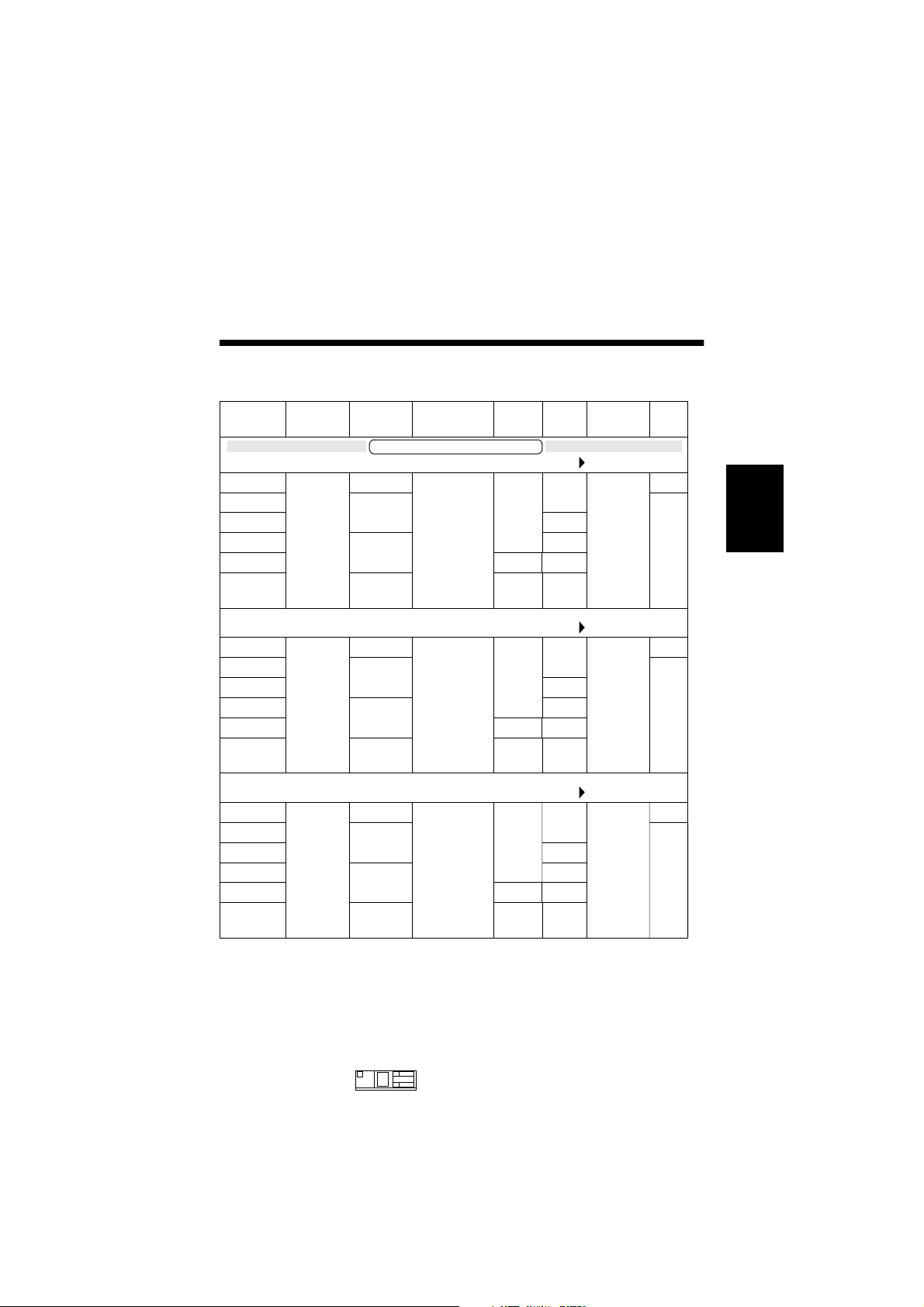
HP Vectra VE 5/xxx Series 3 PC
Models and Accessories
14
Product
Number
D4051A 1.44 MB None SiS 6205
D4052A 850 MB
D4053A 16 MB
D4054A 1 GB IDE 8 MB
D4055A 256 KB 16 MB
D4059A
D4061A 1.44 MB None SiS 6205
D4062A 850 MB
D4063A 16 MB
D4064A 1 GB IDE 8 MB
D4065A 256 KB 16 MB
D4069A
D4071A 1.44 MB None SiS 6205
D4072A 850 MB
D4073A 16 MB
D4074A 1 GB IDE 8 MB
D4075A
D4079A
1. Dual loading Windows for Workgroups 3.11 or Windows 95.
2. EBTO program (see the Introduction of this edition of the Service Handbook)
3. The D4075G has the same specification, but is a demonstration unit for HP use only.
2
2
3
2
Flexible
Drive A:
Hard
Drive C:
Vectra VE 5/xxx Series 3 PC
HP Vectra VE 5/100 Series 3 PC (CPL: 09/96 )
IDE
User
defined
HP Vectra VE 5/120 Series 3 PC (CPL: 09/96 )
IDE
User
defined
HP Vectra VE 5/133 Series 3 PC (CPL: 09/96 )
IDE
User
defined
Video
Controller
(Unified
Memory
Architecture:
no dedicated
video RAM)
(Unified
Memory
Architecture:
no dedicated
video RAM)
(Unified
Memory
Architecture:
no dedicated
video RAM)
Cache Std.
None 8 MB None None
None 8 MB
None 8 MB None None
None 8 MB
None 8 MB None None
256 KB 16 MB
None 8 MB
RAM
Multimedia
Yes
Yes
Yes
OS
1
14
1
1
Medium-Profile
Desktop Vectras
HP Vectra VE 5/xxx Series 3 PC 14-1
Page 2
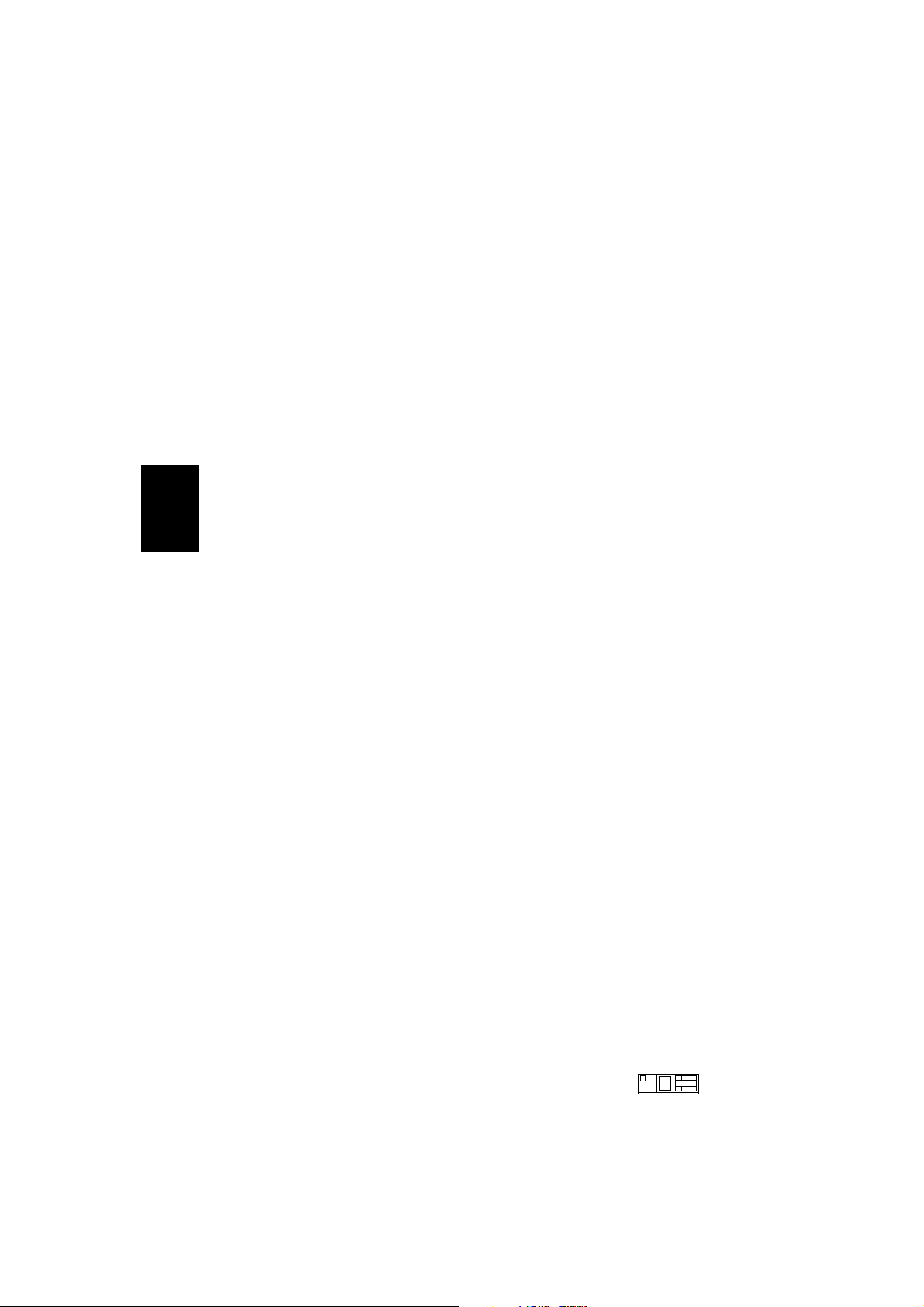
14
HP Vectra VE 5/xxx Series 3 PC
Supported Accessories
8-MB kit (2 ✕ 4-MB) 32-bit EDO, 60 ns main memory modules D3646B
16-MB kit (2 ✕ 8-MB) 32-bit EDO, 60 ns main memory modules D3647B
32-MB kit (2 ✕ 16-MB) 32-bit EDO, 60 ns main memory modules D3648B
64-MB kit (2 ✕ 32-MB) 32-bit EDO, 60 ns main memory modules D4543A
20 ✕ 4-MB, 32-bit EDO, 60 ns main memory modules D2878A
20 ✕ 8-MB, 32-bit EDO, 60 ns main memory modules D2879A
20 ✕ 16-MB, 32-bit EDO, 60 ns main memory modules D3649A
256 KB synchronous pipeline burst cache memory modules (recommended) D3659A
256 KB asynchronous pipeline burst cache memory modules D4049A
Documentation
HP Vectra VE 5/xxx Series 3 User’s Guide Manual Kit D4050A
Input Devices
HP mouse C3751B
HP keyboard for Windows® 95 C4725A
HP keyboard for OS/2 (recommended) C3757B
Video Displays
All current HP Displays (see the HP Vectra Accessory Service Handbook)
Mass Storage
640-MB IDE hard disk D2929A
1.2-GB IDE hard disk D2930A
1.2-GB IDE hard disk (introduction planned 01-Oct-1996) D2785A
2.5-GB IDE hard disk (introduction planned 01-Oct-1996) D2786A
Flexible disk 3.5-inch 1.44-MB (1-inch high) D2035B
IDE 8✕ CD-ROM drive D4381A
IDE CD-ROM data cable D4099A
3.5-inch side mounting rails (packs of 5 pairs) D3566A
5.25-inch side mounting rails (packs of 5 pairs) D2880A
Multimedia
PnP Sound controller board + 8✕ CD-ROM drive D4179A
BIOS History
The latest BIOS, the flasher utility program, and the BIOS history can each be
obtained from HP Electronic Services. BIOS revisions are of the form GX.07.xx.
14-2 HP Vectra VE 5/xxx Series 3 PC
Medium-Profile
Desktop Vectras
Page 3

System Board
HP Vectra VE 5/xxx Series 3 PC
VESA feature connector
JP4
J15 (Reserved)
1
2
3
SW1 (security features)
1
Sw1- : bios flash
Sw1- : CMOS
2
SW1
3
Sw1-
: password
KeyboardPower-On
JP4
Cache Memory Type
J6
Serial EEprom flag
J15
Default boldconfig is
J7 (CPU bus freq.)
2
1
Bank B, BankC :
- pairof identical memory modules
-a singlememory module inB1 and/or C1
Bank A:
- pairof identical memory modules
or
Simm Connectors
OFF = enable
ON = disable
OFF = normal
ON = clear
OFF = normal
ON = clear
jumper-on = enable
no jumper = disable
1-2 = asynchronous
2-3 = synchronous
jumper-on (1-2) = normal
no jumper = clear( reserved HP )
FDD
CD-ROM
HDD
4
3
C2
C1
B2
B1
A2
A1
Cache connector
Powerconnector
Ext. battery connector
Status panel
Ext. Speaker
connector
Bank C
1
Bank B
2
Bank A
3V Powerconnector
J6 (sync/async cache)
SW2 (bus/CPU freq.ratio)
14
Processor
Processor
frequency
(MHz)
75
90
100
120
133
150
166
J7
(local bus
frequency)
short pins
short pins
short pins
short pins
short pins
short pins
short pins
2-4
1-3
3-4
1-3
3-4
1-3
3-4
SW2
SW2-2
SW2-1
OFF OFF
OFF OFF
OFF
ON
ON
ONONON
(ratio
bus/CPU
frequency)
OFF
OFF
OFF
ON
Main Memory
A pair of identical modules must always be installed in bank A (two memory
modules of the same size and type).
In banks B and C, it is alternatively permissible to install a single module (in
B1 or C1, with the other socket of the bank, B2 or C2, unfilled) or a pair of
identical modules.
Main memory can be installed up to a maximum of 192 MB. The banks must be
filled in order: Bank A, Bank B, Bank C. When Bank C is used, the lowermost
ISA slot becomes blocked, and cannot be used.
Video memory is allocated as part of the main memory, using the HP Dynamic
Video utility under Windows 95, or HP BIOS Setup for other operating systems.
Medium-Profile
Desktop Vectras
HP Vectra VE 5/xxx Series 3 PC 14-3
Page 4

HP Vectra VE 5/xxx Series 3 PC
Part Numbers
14
2
3
12
a
c
g
d
b
f
14
1
4
5
8
e
7
10
9
11
14-4 HP Vectra VE 5/xxx Series 3 PC
6
13
Medium-Profile
Desktop Vectras
Page 5

HP Vectra VE 5/xxx Series 3 PC
Parts List for HP Vectra VE 5/xxx Series 3 PC
Item Description Repl.
1 Box assembly:
a Cover lock assembly
b Serial number label
c I/O panel blank
d Filler panel 1.75 inch
e Filler panel 3.5 inch
f Filler panel 5.25 inch
g System board guide
2 Rear bezel connector label 5042-1177 —
3 Left VE logo bezel 5042-1485 —
IDE hard disk drive
4
850 MB D2749-63001 D2749-69001
1 GB D2787-63001 D2787-69001
5 IDE hard disk cable 5182-1862 —
Rail kit
6
1 × 3.5 inch plus 1 × 5.25 inch 5063-7922 —
1 × 3.5 inch 5063-0309 —
7 Flexible disk drive D2035-63121 —
8 Flexible disk drive cable 5182-1037 —
9 Mouse C3751-60201 —
10 System board See PC’s system board parts list
11 Power supply
12 4.5V external battery (not bundled) 1420-0513 —
13 Status (control) panel 5063-7956 —
14 Backplane board 5063-9086 —
1. For optional disk drive information, see the Accessory Service Handbook.
2. If the power supply or fan appear to be not working, make sure first that it is not because
they have gone into self-protection mode. Unplug the power cord from the mains supply
for 60 seconds, and then plug it back in and attempt to restart the PC.
(standard)
2
1
Part Number
5064-0215
5062-5590
5182-0030
45935-00004
5042-1155
5063-7067
5063-7066
5042-0507
5063-9066 —
Exchange
Part Number
—
14
Medium-Profile
Desktop Vectras
HP Vectra VE 5/xxx Series 3 PC 14-5
Page 6

14
HP Vectra VE 5/xxx Series 3 PC
System Board Parts List for HP Vectra VE 5/xxx Series 3 PC
Description Repl.
Part Number
System board:
Vectra VE 5/xxx Series 3 D4051-63001 D4051-69001
Processors:
Intel Pentium P54C 100 MHz (VCC) 5063-7059 —
Intel Pentium P54C 120 MHz (VCC) 5063-8765 —
Intel Pentium P54CS 133 MHz (VCC) 5063-7974 —
Heatsink and clip 1205-0832 —
Cache memory modules (pipeline burst)
256 KB synchronous cache memory 5063-7942 —
Main memory modules:
1 ✕ 4-MB main memory 60-ns EDO RAM 5063-7941 —
1 ✕ 8-MB main memory 60-ns EDO RAM 5063-7944 —
1 ✕ 16-MB main memory 60-ns EDO RAM 5063-7945 —
1 ✕ 32-MB main memory 60-ns EDO RAM 1818-6431 —
Batteries:
3 V system board battery (type CR2032) 1420-0356 —
Exchange
Part Number
Software for HP Vectra VE 5/xxx Series 3 PC
DOS and Windows 3.x drivers: disk kit
also available from HP BBS or WWW
5063-9036 —
Manuals and Documentation for HP Vectra VE 5/xxx Series 3 PC
User’s Guide (Setting up the PC and Troubleshooting) D4050-90001
HP Help (Using the PC and Technical information) online
Familiarization Guide D4050-90901
Technical Reference Manual: hardware and BIOS
1. Electronic file only.
14-6 HP Vectra VE 5/xxx Series 3 PC
Medium-Profile
Desktop Vectras
1
D4050-90911
1
