HP A5272A, Surestore SC10, SureStore E Carrier-Grade Disk System SC10 Service Manual
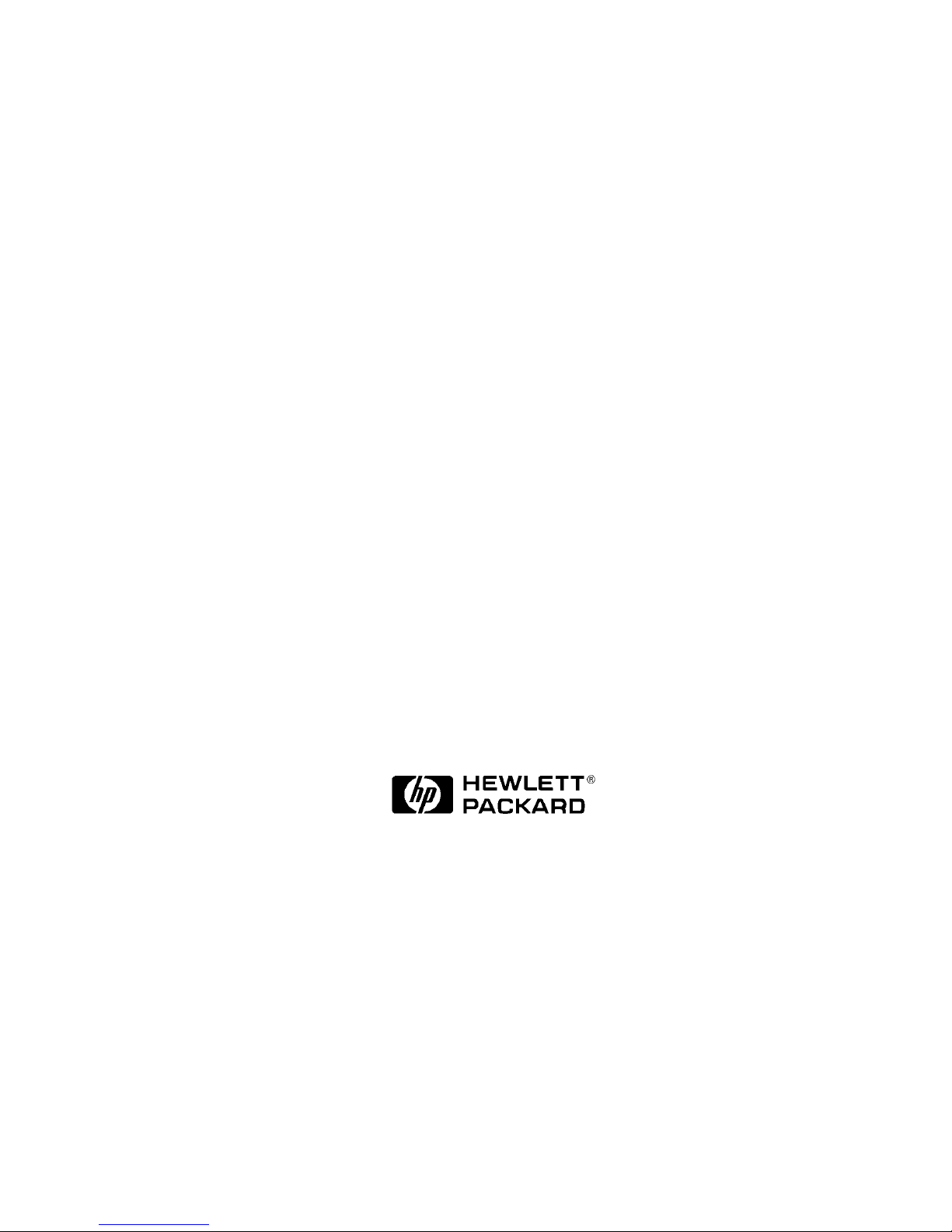
HP SureStore E Carrier-Grade Disk
System SC10 Addendum
Edition 1
HP 9000 Networking
Customer Order Number: Z7536-90902
Manufacturing Part Number: Z7536-96002
© Copyright 2000 © Hewlett-Packard Company, All rights reserved
E0800

2
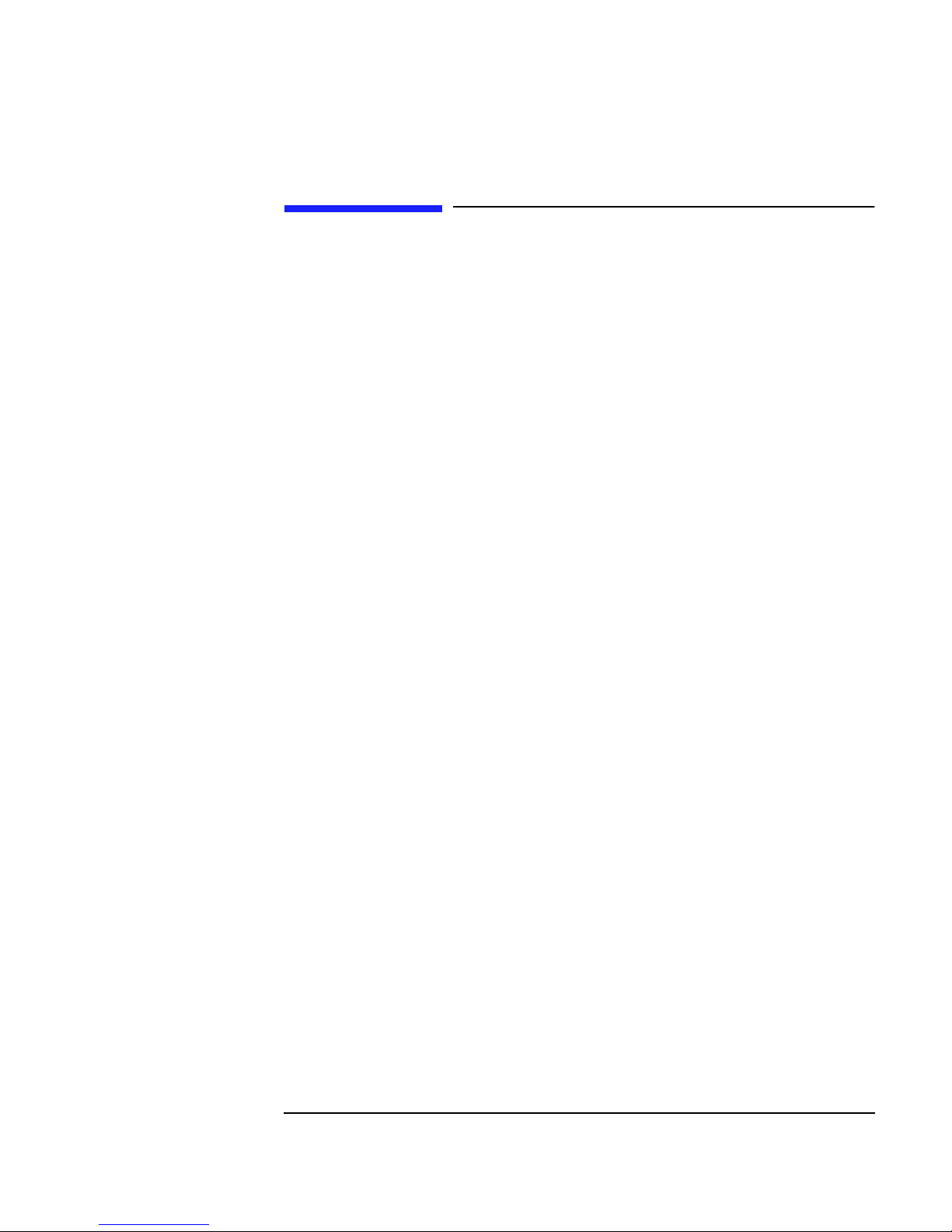
Legal Notices
The information contained in this document is subjectto change without
notice.
HEWLETT-PACKARD MAKES NO WARRANTY OF ANY KIND WITH
REGARD TO THE MATERIAL, INCLUDING, BUT NOT LIMITED TO
THE IMPLIED WARRANTIES OF MERCHANTABILITY AND
FITNESS FOR A PARTICULAR PURPOSE. Hewlett-Packard shall not
be liable for errors contained herein or for incidental or consequential
damages in connection with the furnishing, performance, or use of this
material.
Hewlett-Packard assumes no responsibility for the use or reliability of its
software on equipment that is not furnished by Hewlett-Packard.
This document contains proprietary information which is protected by
copyright. All rights are reserved. No part of this document may be
photocopied, reproduced, or translated to another language without the
prior written consent of Hewlett-Packard Company.
Copyright Notices. Copyright © 2000 by HEWLETT-PACKARD
COMPANY
3

Printing History
The Printing History below identifies the edition of this manual and any
updates that are included. Periodically, update packages are distributed
which contain replacement pages to be merged into the manual,
including an updated copy of this printing history page. Also, the update
may contain write-in instructions.
Each reprinting of this manual will incorporate all past updates;
however, no new information will be added.Thus, the reprinted copywill
be identical in content to prior printings of the same edition with its
user-inserted update information. New editions of this manual will
contain new information, as well as all updates.
First Edition August 2000
4

Electrostatic Discharge (ESD) Precautions
When handling any electronic component or assembly, you must observe
the following antistatic precautions to prevent damage. An ESD kit (HP
P/N A3024-80004) is available (or supplied with Memory additions). This
kit contains one wrist strap, one conductive sheet, and one anti-static
foam pad.
• Always wear a grounded wrist strap when working around the
system, and when handling printed circuit boards.
• Treat all assemblies, components, and interface connections as
static-sensitive.
• Avoidworkingincarpetedareasandkeepbodymovementtoa
minimum while removing or installing boards to minimize buildup of
static charge.
5

6

1. Product Description
Introduction........................................................... 10
GeneralDescription..................................................... 11
OtherRequiredDocumentation........................................... 11
Hardware/SoftwareRequirement ......................................... 12
2. Installation (HP-Qualified Personnel Only)
Introduction........................................................... 14
Preparation............................................................ 16
ElectricalRequirements ............................................... 16
SoftwareRequirements ................................................ 17
ConnectToDCPower ................................................... 18
SafetyGrounding..................................................... 19
DCPowerCable...................................................... 20
ConnectingDCPowertoHigh-AvailabilitySystems......................... 21
ConnectingDCPowerCables............................................ 22
CompletingInstallation................................................ 23
Contents
3. Configuration
Notice................................................................ 26
4. Troubleshooting
Notice................................................................ 28
5. Removal and Replacement
Introduction........................................................... 30
RemovingandReplacingthePowerSupply.................................. 31
RequiredTools........................................................ 31
ReplacingthePowerSupply............................................. 32
7
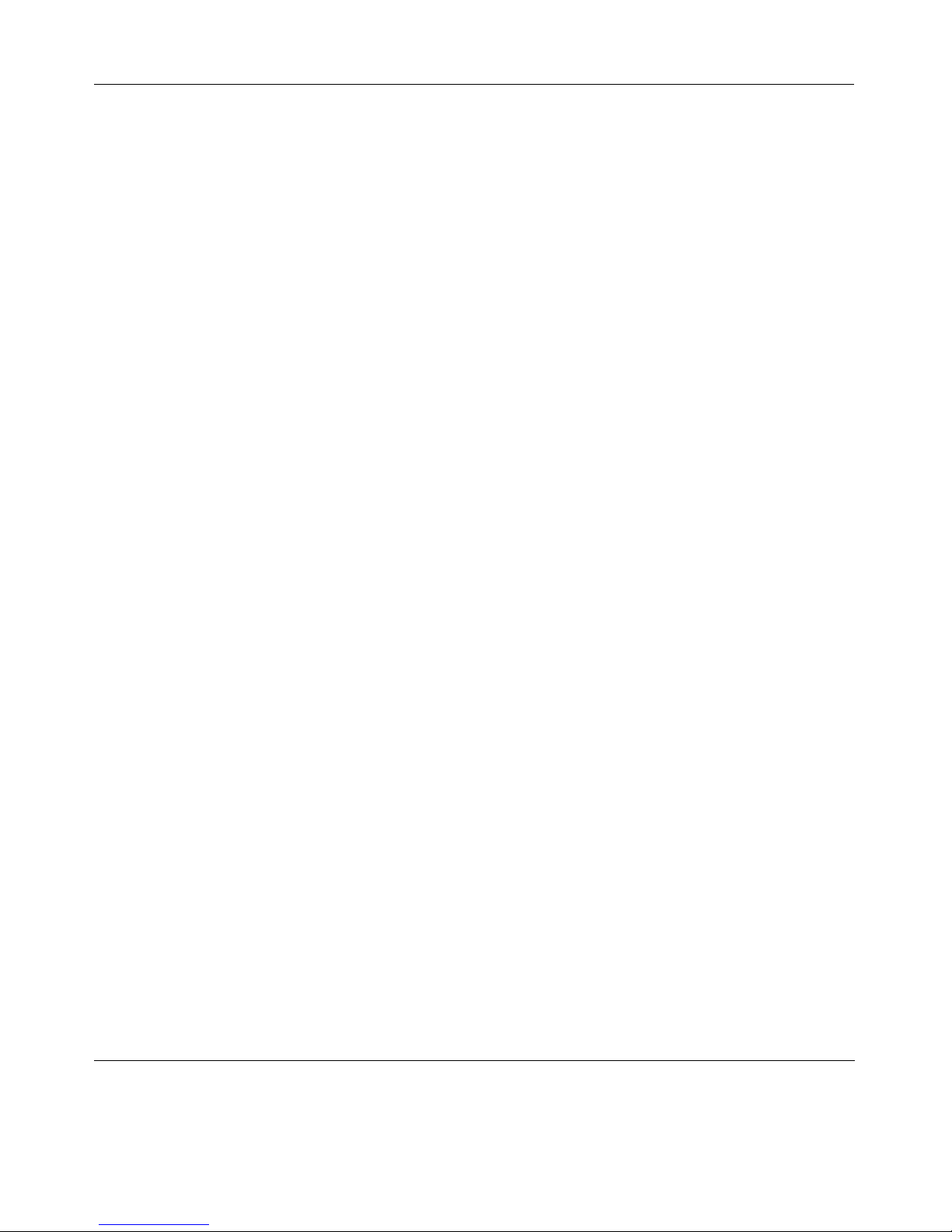
Contents
6. Reference
Introduction........................................................... 36
ProductModelsandRequiredAccessoryProducts ............................ 37
ReplaceableParts ...................................................... 38
Specifications.......................................................... 39
Dimensions.......................................................... 39
Weight.............................................................. 39
DCPowerOutput..................................................... 40
HeatOutput ......................................................... 40
Environment......................................................... 40
Acoustics............................................................ 41
SafetyCertification.................................................... 41
EMCCompliance....................................................... 42
RegulatoryStatements .................................................. 43
FCCStatement(USAOnly)............................................. 43
IECStatement(Worldwide)............................................. 43
International ........................................................ 44
VCCI Statement (Japan Only) . . . . . . . .................................. 44
SpécificationATIClasseA(Franceseulement) ........................... 44
ProductNoiseDeclaration(GermanyOnly).............................. 45
EMCRegulatory...................................................... 45
EMCCertification................................................... 45
EMCLabels........................................................ 46
Safety............................................................. 46
NEBS3Compliance................................................. 46
DeclarationofConformity.............................................. 47
ProductWebSite....................................................... 48
RelatedDocuments..................................................... 49
8
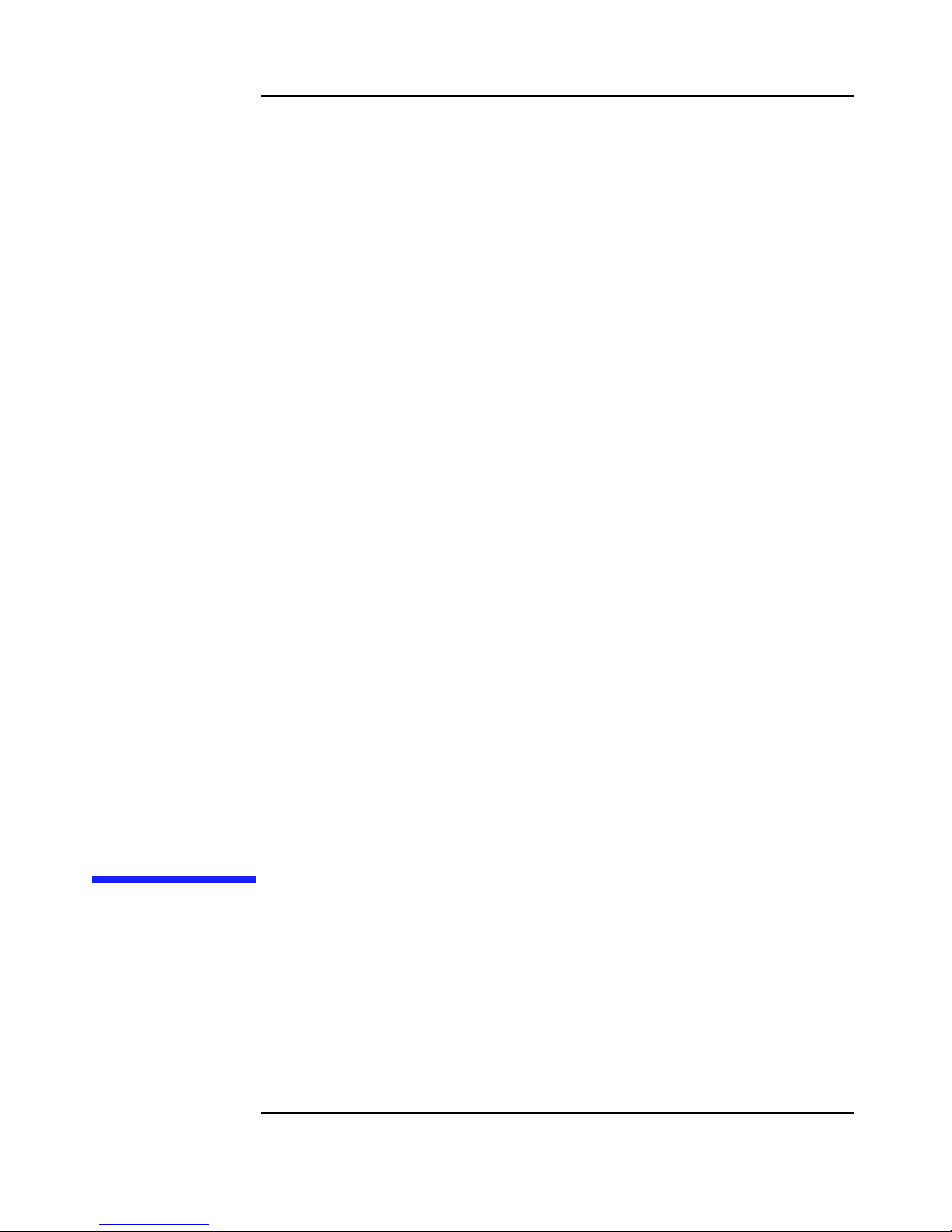
1 Product Description
Chapter 1 9
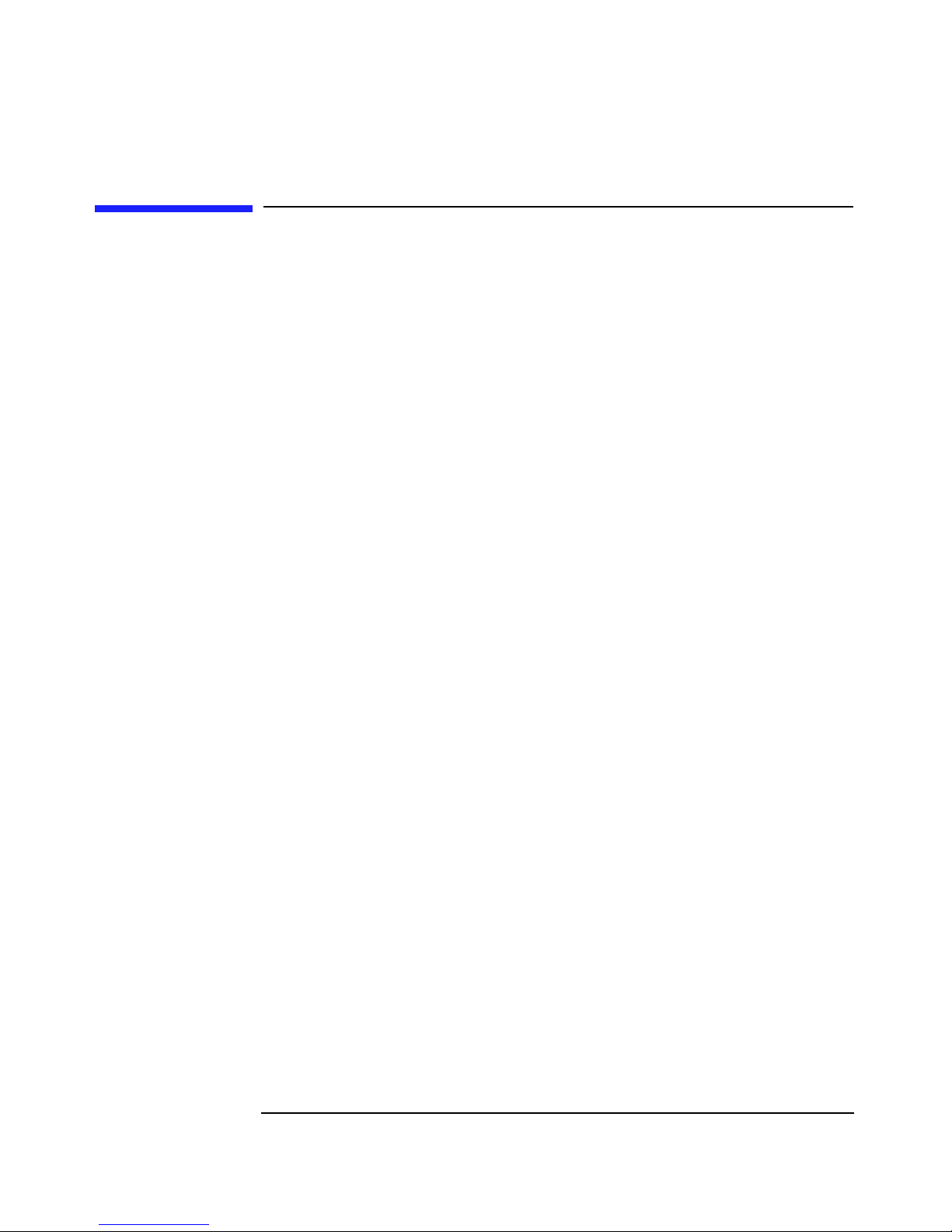
Product Description
Introduction
Introduction
This chapter contains the following information:
• General Description
• Other Required Documentation
• Hardware/Software Requirement
Chapter 110
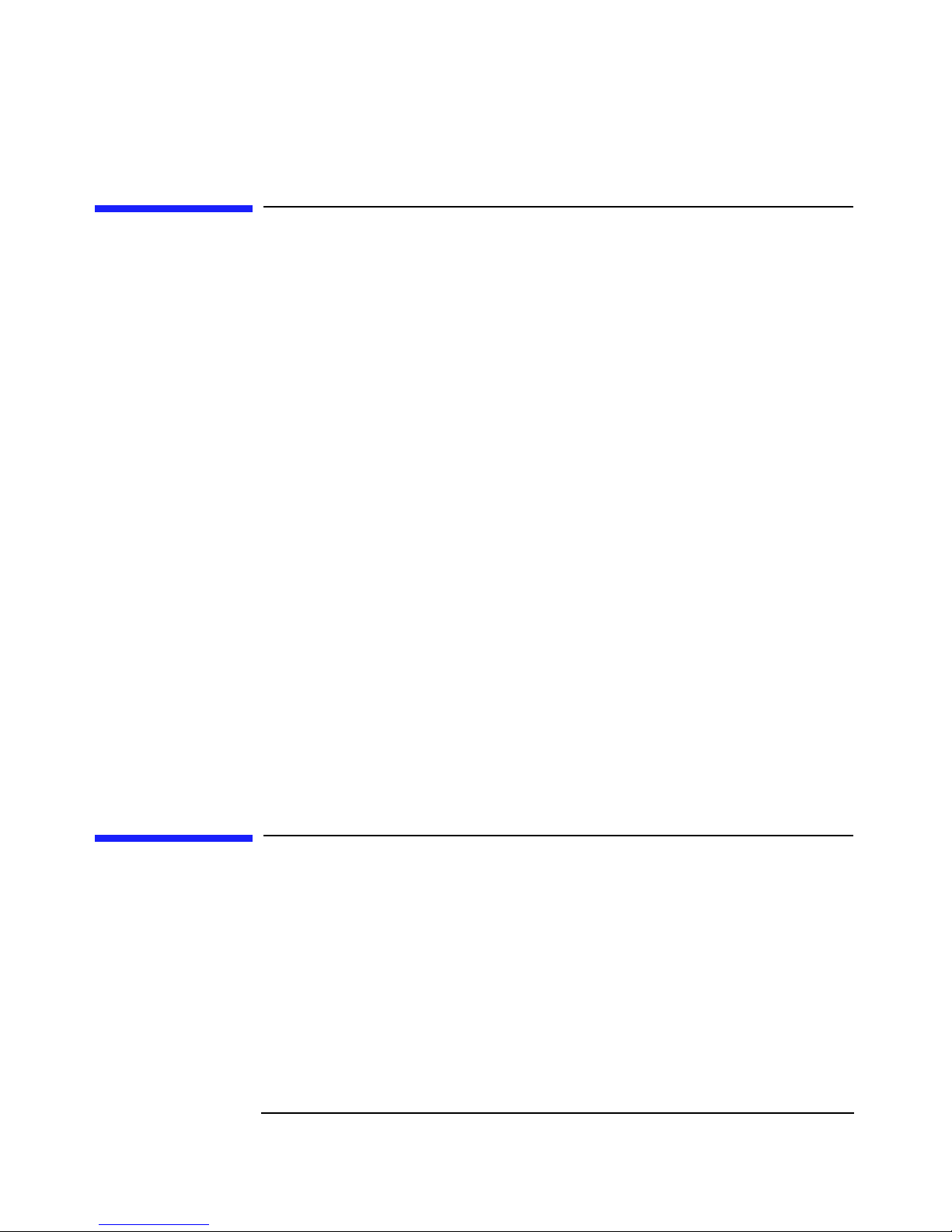
Product Description
General Description
General Description
Hewlett-Packard’s SureStore E Carrier-Grade Disk System SC10
(referred to in this guide as the disk system) is a high-availability NEBS
3 certified Ultra2 SCSI storage product. Dual SCSI ports on dual bus
controllers provide LVD connections to the host. Ten slots accept
high-speed, high-capacity LVD/SE SCSI disks connected to a SE
backplane. Data throughput is 40 Mbytes/sec. Eleven disk systems fill a
2-meter System/E rack.
Modular and redundant components are easy to upgrade and maintain.
Disks,fans, power supplies,and bus control cards (BCCs) are replaceable
parts that plug into individual slots i n the front and back of the disk
system. Redundant fans, power supplies, and BCCs can be removed and
replaced without interrupting storage operations. Disks also can be
replaced with the system on and with only the affected disks taken
off-line. Hewlett-Packard technical support is optional for these
procedures.
Special electronics and HP-UX software enable remote monitoring and
diagnostics. Sensors on the BCCs monitor the disk system environment,
including temperature, voltage, fan speed, and component status.
Hewlett-Packard’s Event Monitoring System (EMS) reports any changes
in environmental status to user-defined locations, including email
accounts and a system console. Standard HP-UX diagnostic utilities also
report environmental data for enhanced troubleshooting.
Other Required Documentation
For detailed information regarding Features, Components,
Hardware/Software Requirements, Topologies, and Definitions, refer to
the HP SureStore E Disk System SC10 User and Service Guide
Chapter 1 11
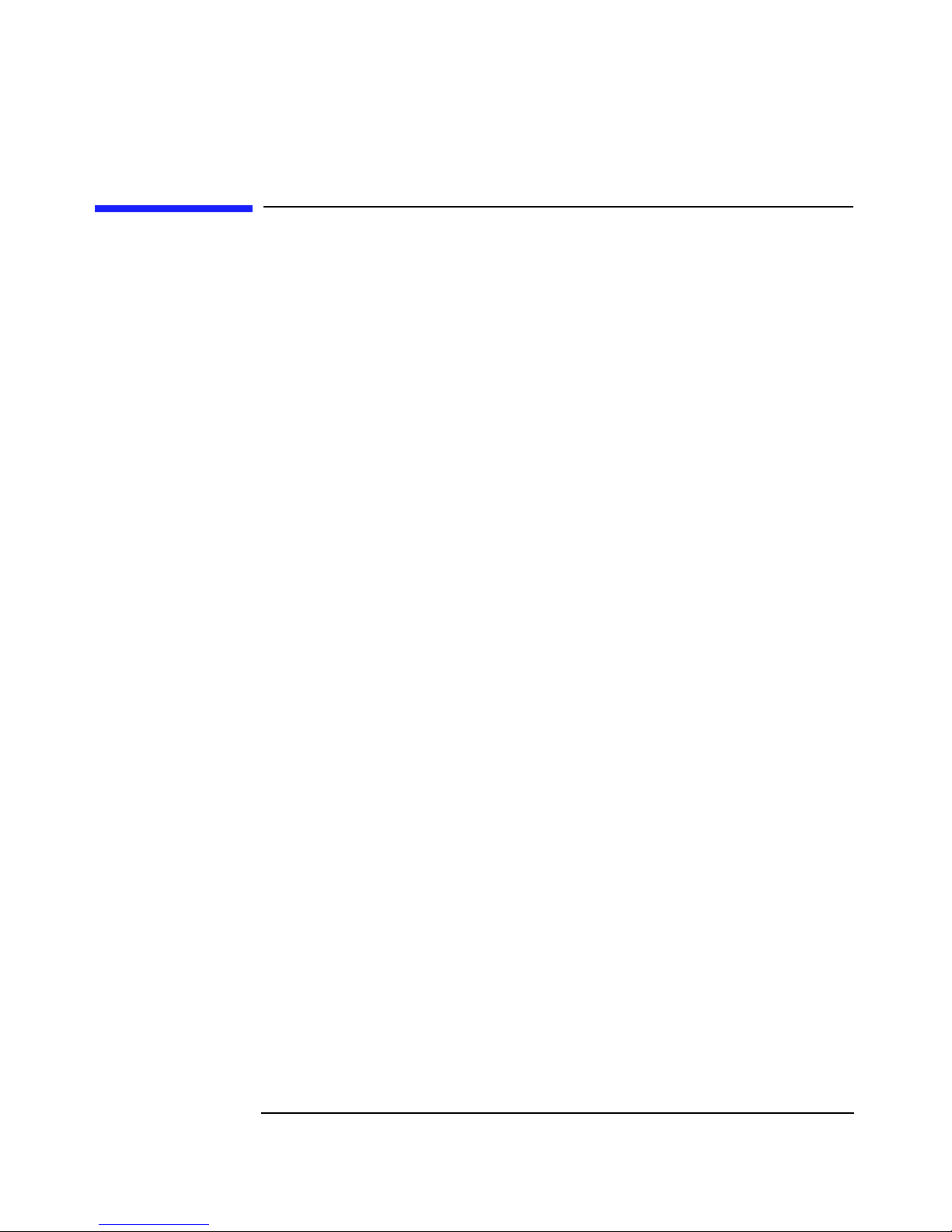
Product Description
Hardware/SoftwareRequirement
Hardware/Software Requirement
• The disk system is supported on HP-UX 11.0 operating system or
greaterwithIPR9906orgreater.
• The disk system is supported on the Hewlett-Packard L-Class
carrier-grade Server:
• The following Ultra2 PCI LVD SCSI adapters (HBAs) must be
installed in the host:
— A5149A, Single ported
Chapter 112
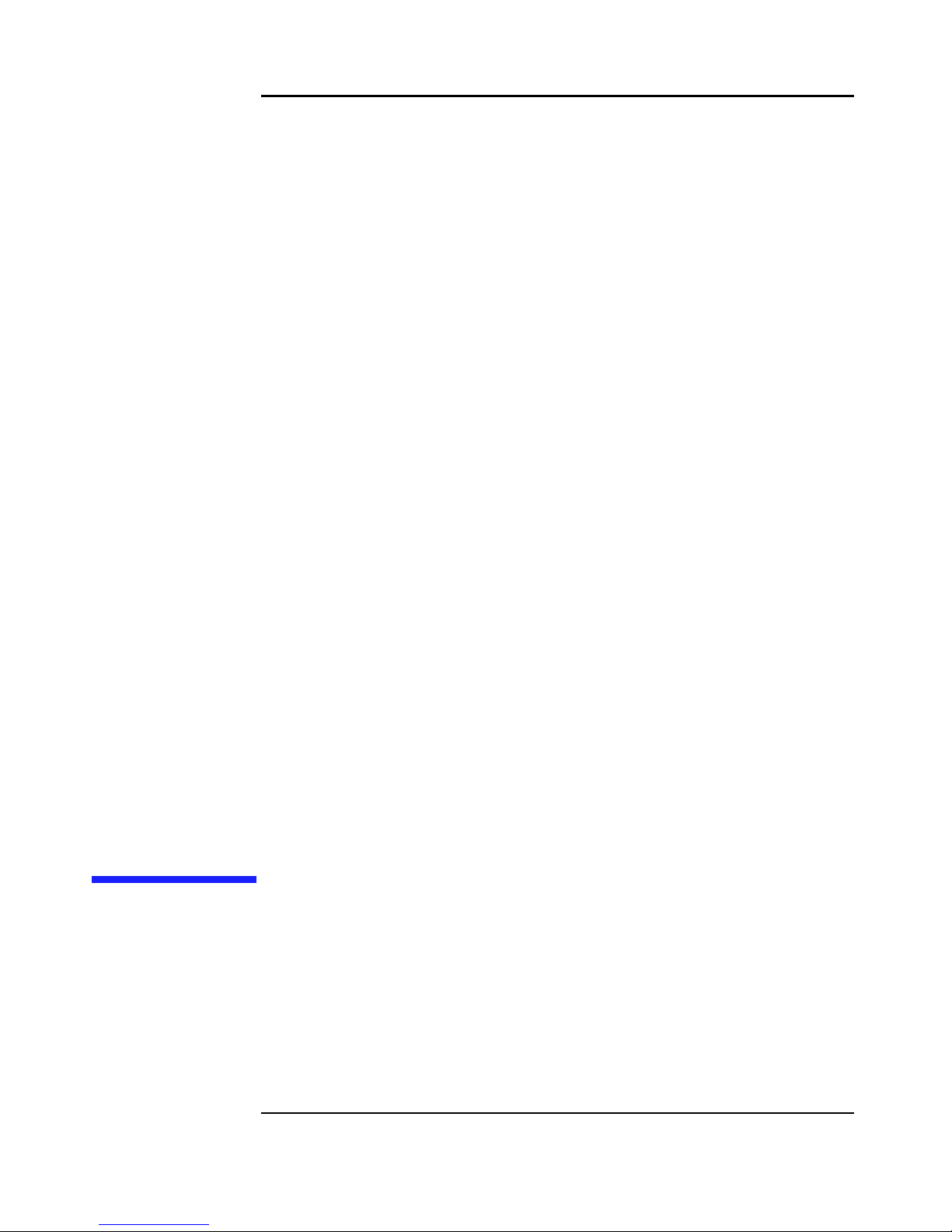
2 Installation (HP-Qualified
Personnel Only)
Chapter 2 13
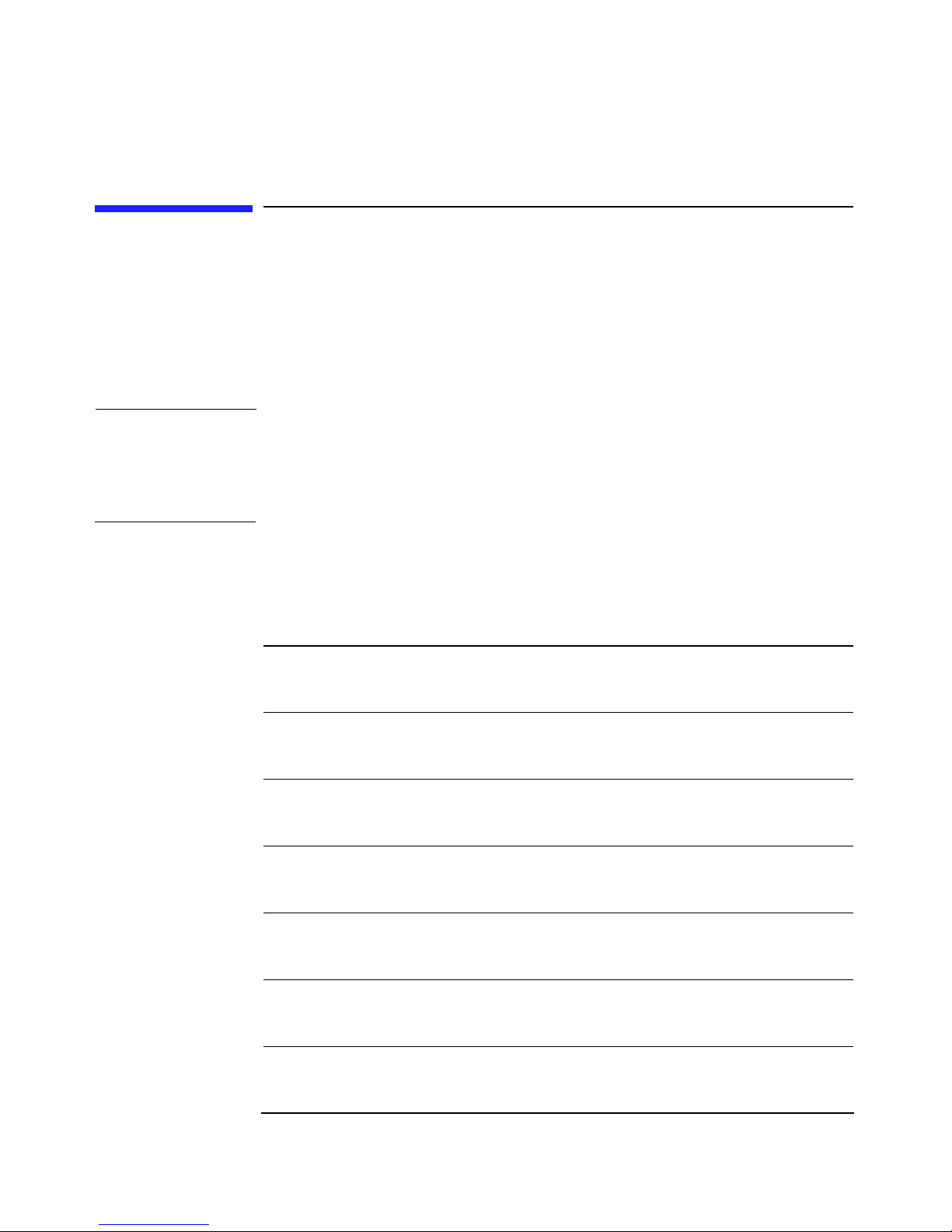
Installation (HP-Qualified PersonnelOnly)
Introduction
Introduction
The following steps are required to install the disk system. This chapter
describesthe differences between the i nstallation for t he HP SureStore E
Carrier-GradeDisk System SC10 and the standard HP SureStore E Disk
System SC10. The HP SureStore E Carrier-Grade Disk System is a DC
powered NEBS 3 compliant system.
IMPORTANT For NEBS compliance, the product must be installed in a NEBS certified
rack and should have a 1U gap above & below the unit. 2 x 1U filler
panels are shipped with the enclosure to allow for this spacing in the
rack.
For installation of the disk system, you will also need to refer to the
HP SureStore E Disk System SC10 User and Service Guide,aswellas
this addendum. The following task list identifies where t o find the
installation instruction for each step of the installation process.
Preparation
See “Preparation” on page 16.
Step 1: Required Tools
See the HP SureStore E Disk System SC10 User and Service Guide.
Step 2: Unpack the Product
See the HP SureStore E Disk System SC10 User and Service Guide.
Step 3: Installing the Disk System
See the HP SureStore E Disk System SC10 User and Service Guide.
Step 4: Prepare Rack Front
See the HP SureStore E Disk System SC10 User and Service Guide.
Step 5: Install the Disk System
See the HP SureStore E Disk System SC10 User and Service Guide.
Chapter 214
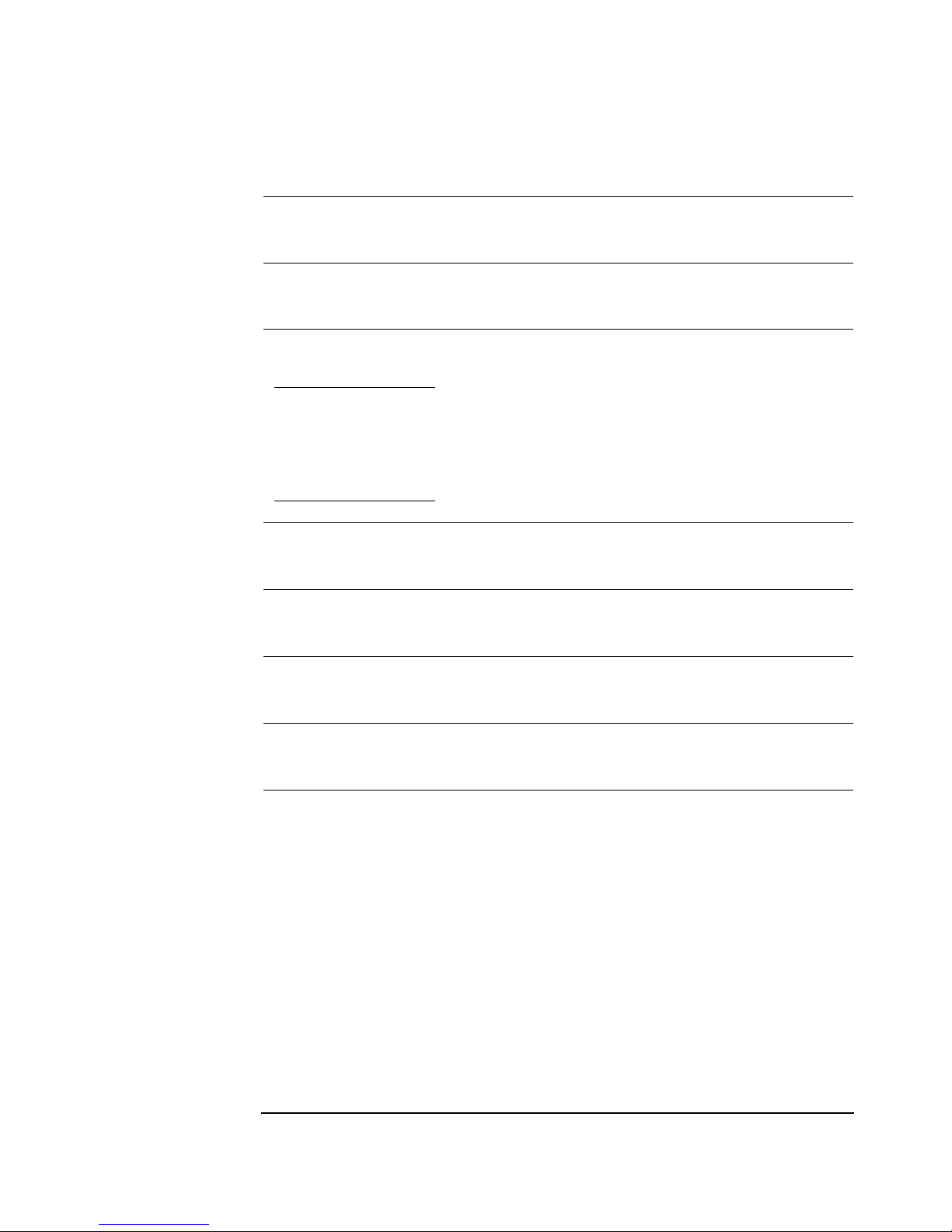
Installation (HP-Qualified PersonnelOnly)
Introduction
Step 6: Install BCCs
See the HP SureStore E Disk System SC10 User and Service Guide.
Step 7: Set DIP Switches
See the HP SureStore E Disk System SC10 User and Service Guide.
Step 8: Connect SCSI and Power Cables
NOTE See the HP SureStore E Disk System SC10 User
and Service Guide. Disregard the information on
connecting t o AC power. This does not apply to
this product. See “Connect To DC Power”.
Step 9: Connect To DC Power
See “Connect To DC Power” on page 18.
Step 10: Install D isks
See the HP SureStore E Disk System SC10 User and Service Guide.
Step 11: Turn on the Disk System
See the HP SureStore E Disk System SC10 User and Service Guide.
Step 12: Verify Devices on the Host
See the HP SureStore E Disk System SC10 User and Service Guide.
Chapter 2 15
