Page 1

4AA7
HP Sure Run
Protecting what
’s critical, continuously
Malware poses an advanced, persistent threat, hiding itself in applications such as Windows
Registry, temporary folders, ink files, and Word files. Even more insidious is the threat posed
by malware to IT infrastructure security defenses. This creates the quandary of protecting
the systems they are designed to protect. HP Sure Run, a hardware-enforced application
persistence solution, keeps critical systems running.
Table of Contents
Stop malware’s advance on your critical OS services and settings ............................................................................................. 2
Hardware-enforced security protection from within ...................................................................................................................... 2
HP Sure Run shields critical processes ............................................................................................................................................. 2
How HP Sure Run works in platform hardware ............................................................................................................................... 3
How HP Sure Run is enabled and managed ..................................................................................................................................... 6
Conclusion ............................................................................................................................................................................................. 7
-2200ENW, August 2020
Page 2

4AA7
2
Stop malware’s advance on your critical OS services and settings
Malware targets key software security applications,
attempting to disable them, making IT infrastructure
vulnerable to attack.
The disruptive and damaging effects of malware include:
• Interrupted operations
• Stolen sensitive information
• Exposed access to system resources
• Decelerated computer or web browser speeds
• Disrupted network connections
IT organizations mitigate threats by deploying software security processes to help keep PCs
safe and stable. For example, antivirus software helps protect against known malware. The
Windows® OS possesses cryptographic services that help secure sensitive data. When these
critical services or applications are disabled, malware can remain hidden and proceed deeper
into the network. One example is the H1N1 malware family, which attempts to disable four
different Microsoft® Windows security services (Windows Firewall, Windows Security Center,
Windows Defender, and Windows Update services).
To protect against these types of attacks, organizations must ensure that critical services,
applications, and settings within the OS remain operational and configured properly. Many
businesses rely on processes within an OS or third-party software solution to protect PC
applications. However, software-only solutions can also be targeted for removal by malware.
As a result, the ideal solution must monitor and enforce the desired policies from inside the
operating system domain in order to prevent malware disruptions.
Hardware-enforced security protection from within
HP Sure Run is hardware enforced by the HP Endpoint Security Controller, making it more
secure than software alone. Operating continuously, monitoring critical services, processes,
and settings, HP Sure Run detects attacks or removal attempts and works to restore
applications to their original state. HP Endpoint Security Controller maintains a
cryptographically secure link with HP Sure Run. If malware interferes with HP Sure Run, the
hardware recognizes it and can respond in a way that ensures HP Sure Run remains running.
Businesses seek to implement company policies and directives to work more effectively. It’s
especially important to put the correct IT security solution in place that can ensure that your
company’s policies remain in place.
Over time, a persistent threat can repeatedly attempt to disable protections and stop critical
services without a user/admin. noticing. Sure Run is designed to continually monitor for these
occurrences and restore compliance.
HP Sure Run shields critical processes
-2200ENW, August 2020
Page 3
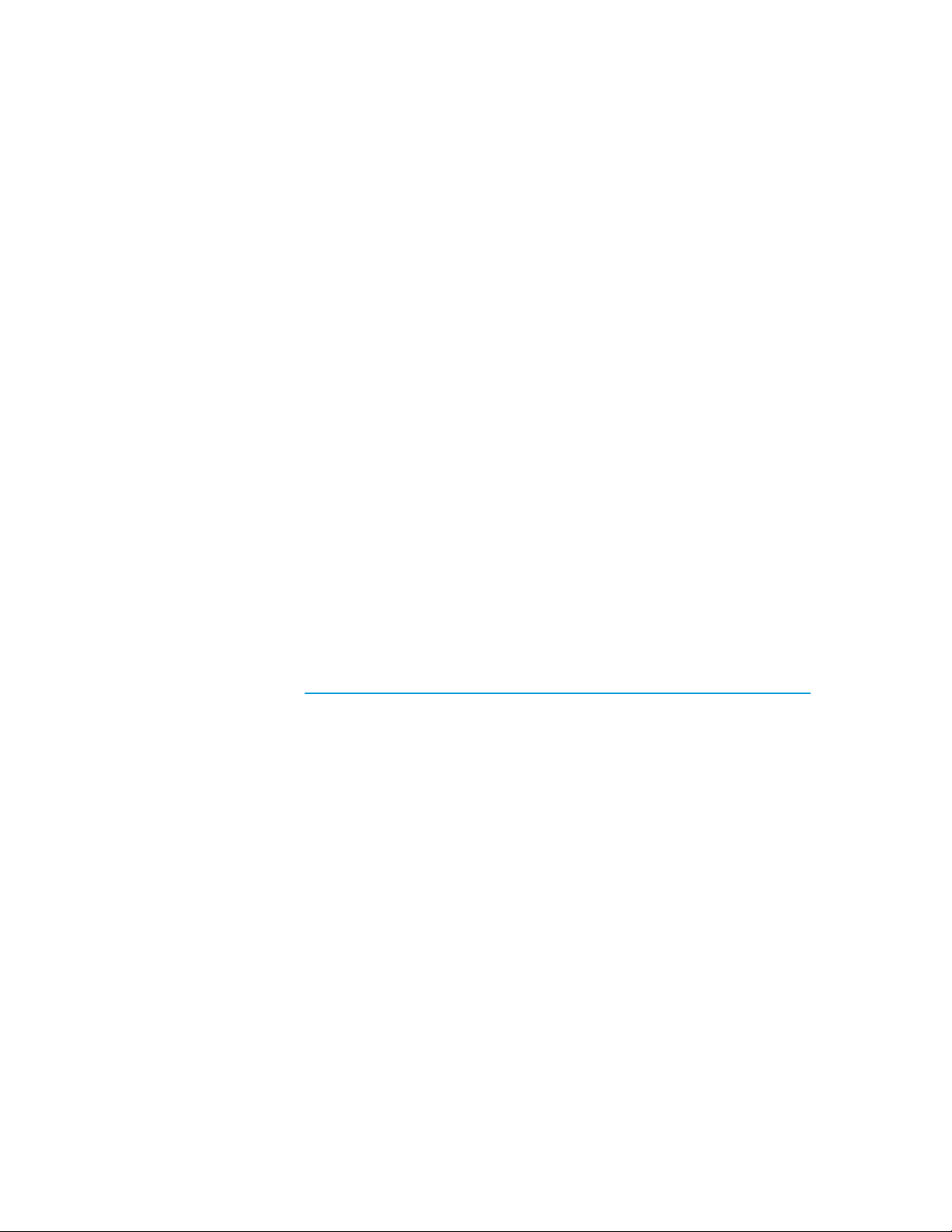
4AA7
3
HP business PCs equipped with HP Sure Run offer hardware-enforced application persistence
with the capability both to install the agent directly into Windows in each boot and to maintain
communications with the policy enforcement hardware while the OS is running. HP Sure Run
builds upon the existing HP Endpoint Security Controller hardware foundation to continually
maintain an operating system in a desired state. This can include applications that should
always be running, policy settings that should remain in a specific state, or specific functionality
that must always be present.
The HP Endpoint Security Controller, the hardware component on the circuit board on which HP
Sure Start is built, protects the PC firmware at startup and during run time. HP Sure Run
extends that protection into the OS, where it guards critical processes and applications, and
automatically restarts them if malware tries to shut them down. If the HP Sure Run agent in the
OS itself is attacked, the HP Endpoint Security Controller detects this condition and takes the
configured policy action.
When HP Sure Run detects a threat or responds to an attack, it alerts the system user-administrator
through the Windows Action Center. Alerts cover issues such as processes being paused or
terminated; a process file that’s been deleted on the storage drive; or critical registry setting
changes. This ensures that system administrators are continuously aware of the state of critical
services and applications.
How HP Sure Run works in platform hardware
HP Sure Run includes an OS agent that enforces policies stored in the HP Endpoint Security
Controller. The HP Sure Run agent has a secure communications link with the HP Endpoint
Security Controller hardware. The link then both retrieves the policy package and communicates
the status to the HP Endpoint Security Controller. This means that the HP Sure Run agent can
then begin monitoring your applications, processes, policy settings, and OS functionality.
Many threat actors have shifted focus to development of malware families and
campaigns aimed at organizations where they could profit from larger payouts.
https://resources.malwarebytes.com/files/2020/02/2020_State-of-Malware-Report.pdf
How does HP Sure Run’s item categorization work? Protected items fall into four major categories:
(Source: 2020 State of Malware Report,
)
• HP security products
• Third-party processes
• User actions, and
• Windows OS processes
-2200ENW, August 2020
Page 4

4AA7
4
To illustrate, Volume Shadow Service is one of the critical Windows services protected by
Generation
Major new features/capabilities
•
• HP Sure Sense
•
• Expand support to 600 series Notebooks and Desktops (G7)
HP Sure Run. Also, HP Sure Run Gen 3 made custom processes available as a protected item
within the HP Sure Run platform.
• Monitor critical platform services, registry keys, and processes
Gen 1
remediating, if necessary
• Fully Manageable via MIK or Client Security Manager
• Windows event logging
Network Isolation
Gen 2
• User Action monitoring
Enhanced Sure Run Agent Persistence
Gen 3
• Custom Manifest Support in MIK
• Block requests for kill permission on monitored processes
Table 1. HP Sure Run features by generations
HP Sure Run can also take action to restart or restore policy settings of the critical services and applications
that are out of compliance. HP Sure Run does this based on its policies stored in the isolated HP Endpoint
Security Controller memory, which protects against modifications by malware. If HP Sure Run is removed in
Gen 1 and Gen 2, you’ll need a user reboot of the system to get the firmware to reinject HP Sure Run. If HP
Sure Run is removed in a Gen 3 solution, dynamic mechanisms will enable the BIOS to reinject it without
requiring a user reboot. Immediately reinstalling HP Sure Run without having to reboot is a beneficial
capability, as it minimizes the time in which Sure Run is not running and avoids disrupting the user.
Figure 1. HP Sure Run loading from hardware to Windows on each boot, per configuration
-2200ENW, August 2020
Page 5

4AA7
5
During runtime, HP Sure Run continually monitors the applications, settings, and processes
according to configuration. It automatically repairs anything that is out of compliance.
Figure 2. Runtime monitoring, per configuration, and out-of- compliance repairs
-2200ENW, August 2020
Page 6
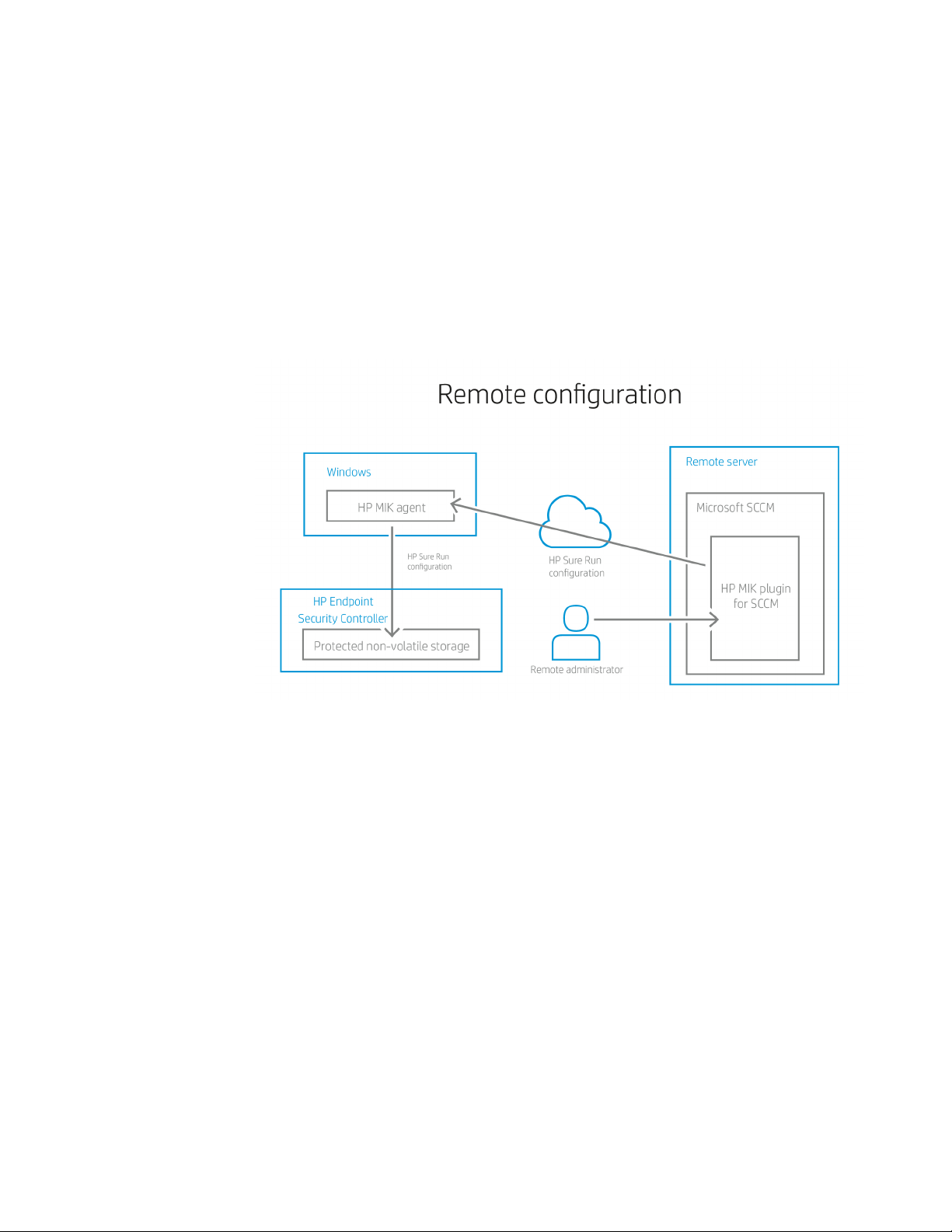
4AA7
6
How HP Sure Run is enabled and managed
HP Sure Run is not enabled by default. Enablement and configuration of the specific
applications, policy, and functionality monitored by HP Sure Run can be configured locally by
the user or IT managers via the HP Client Security Manager software that is pre-installed in
the HP image.
Alternatively, HP Sure Run can be securely enabled and configured remotely via the
HP Management Integration Kit (MIK) plugin for Microsoft System Center Configuration
Manager (SCCM).
In Gen 3, as an IT administrator on the MIK backend console, you can add up to 10 processes
of your choice for HP Sure Run to monitor.
Figure 3. HP Sure Run can be configured remotely using the HP MIK plugin for Microsoft SCCM
-2200ENW, August 2020
Page 7

Sign up for updates: hp.com/go/getupdated
© Copyright 2020 HP Development Company, L.P. The information contained herein is subject to change without notice. The
and services are set forth in the express warranty statements accompanying such products and services. Nothing herein should
an additional warranty. HP shall not be liable for technical or editorial errors or omissions contained herein.
Microsoft and Windows are either registered trademarks or trademarks of Microsoft Corporation in the United States and/or oth
registered trademark of the Wi
4AA7-2200ENW, August 2020
Figure 4. Alternatively, the local user or system administrator can configure HP Sure Run locally
HP Sure Run is available on HP Elite and Pro notebooks and HP Workstations with Windows 10
(Pro or Enterprise) and 8th Gen and higher Intel® processors or AMD Ryzen™ 4000 processors
and higher.
Conclusion
Advanced persistent threats are multistage attacks that can seriously disrupt your business.
Protect critical services and applications with the hardware-enforced application persistence
offered by HP Sure Run, exclusively available on select HP Elite and Pro PCs and select HP
Workstations.
-Fi Alliance.
only warranties for HP products
be construed as constituting
er countries. Wi-Fi® is a
