Page 1
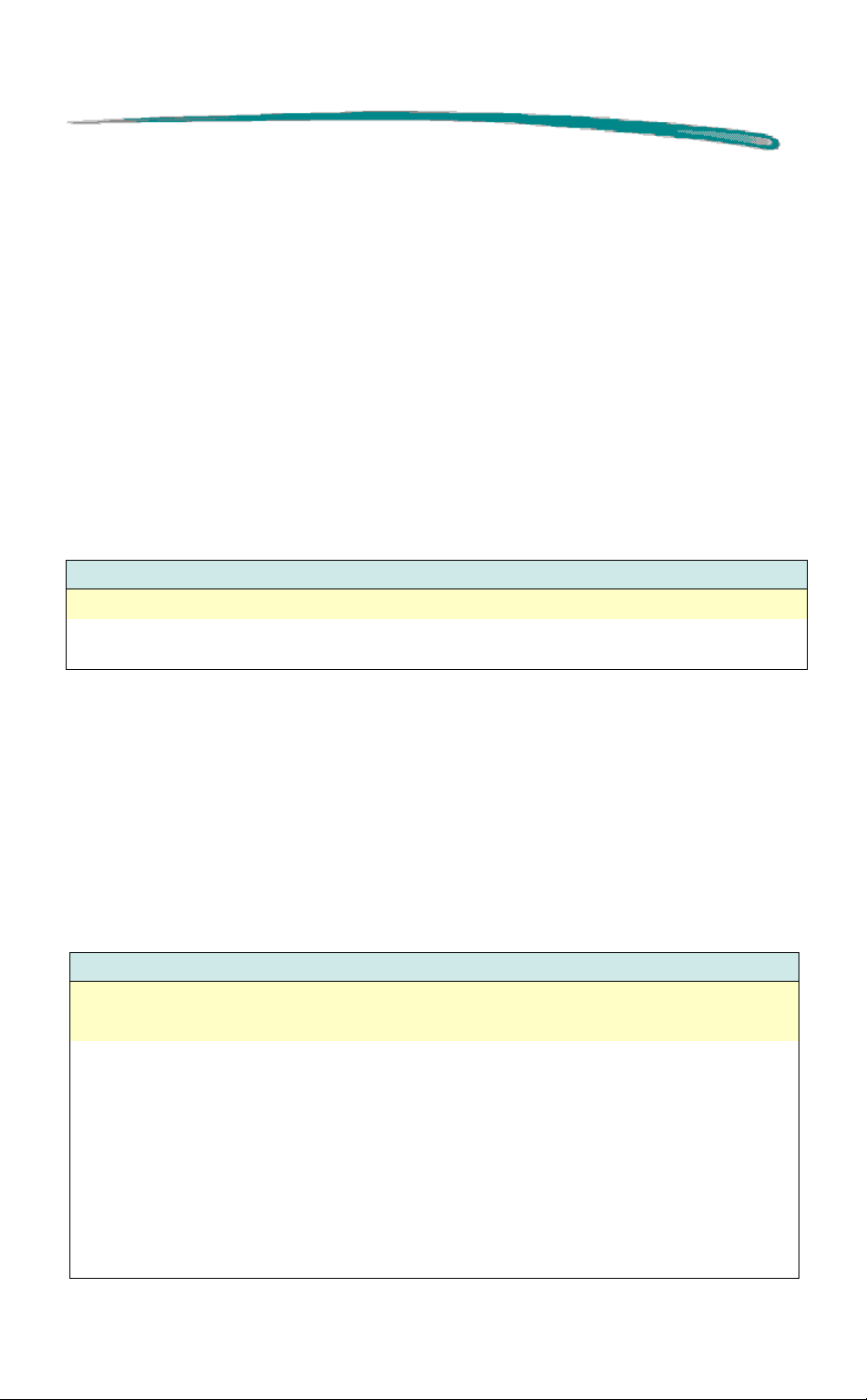
Printer Interface HP DeskWriter Printers
HP DeskWriter Printers
This information applies to HP DeskWriter printers and Macintosh
compatible dual-port printers such as the HP DeskJet 850C, 855C and
870C.
Interface information for HP DeskJet 500, 600 and 800 series printers is
located in “Printer Interface/HP DeskJet Printers.”
Cable and Connector Information
Recommended Interface Cables
Cable Type HP Cable Part Number Apple Cable Part Number
AppleTalk Network 92215N M2068
RS-422-A High-Speed
Clocked Serial
92215S M0197
Interface Specifications
HP DeskWriter printers have an 8-pin mini-DIN interface connector port.
This connector port is compatible with RS-422-A serial, AppleTalk, and
high-speed externally-clocked serial mode communication. The printer
automatically determines if it is connected to an AppleTalk network or
directly to a Macintosh printer port.
Communication Modes and Supported Protocols
Category Macintosh I/O Connector
Communication Modes RS-422-A High-speed Serial
AppleTalk (230.4 K Baud)
Macintosh Protocols Serial Pacing Protocol (SPP)
AppleTalk Transaction Protocol (ATP)
AppleTalk Link Access Protocol (ALAP)
Datagram Delivery Protocol (DDP)
Echo Protocol (EP)
Name Binding Protocol (NBP)
Printer Access Protocol (PAP)
Routing Table Maintenance Protocol (RTMP)
Page 2

Printer Interface HP DeskWriter Printers
RS-422 Interface Connector (8-pin Mini-DIN)
TxD+
RxD+
TxD-
RxDGround
HSKo or DTR
1
RS-422 Interface Port (AppleTalk)
Pin Number Interface Pin Name Interface Pine Description
1 DTR Data Terminal Ready Output Handshake
2 NC No Connection in Printer
(Do not connect to ground or any other pin)
3 TxD- Transmit Data Line
4 Ground Shield Ground
5 RxD- Receive Data Line
6 TxD+ Transmit Data Line
7 NC No Connection
8 RxD+ Receive Data Line
Note
HP DeskWriter printer interface ports conform to RS-422 and
cannot be configured to operate as RS-232-C.
Page 3

Printer Interface HP DeskWriter Printers
Macintosh I/O Description
The printer detects and monitors which interface mode (serial or LocalTalk)
is present, and automatically switches to the appropriate protocol. The
printer determines if it is connected to a LocalTalk node by detecting the
presence or absence of a transformer at the interface connector port. (A
transformer detected at the interface connector indicates the printer is
connected to an LocalTalk network.) If the mode changes while the printer
is on, the printer restarts.
HP printers are compatible with two Macintosh serial interface modes:
RS-422-A (57.6 K Baud)
Clocked
RS-422-A signals are modulated against an inverted copy of the modulated
signal (for example RxD- and RxD+). Data communication occurs by
sensing which line is more negative than the other. Sensing line polarity in
respect to an inverted signal is more immune to interference and noise
than to a signal compared to a common ground. The signal is also less
likely to degrade over longer cable distances.
If a serial connection is made and "clocked" mode is detected, the printer
switches from DTR mode (the default at power-up ) to SPP mode. The
printer selects a frequency for the clocking and clocks the DTR line at that
frequency.
In AppleTalk mode, the printer receives data in a synchronous serial bit
stream at 230.4 K bits per second and converts the data to parallel.
Note
The Macintosh I/0 connector is RS-422-A compatible. It is
not possible to use this port as an RS-232-C serial
interface port.
