Page 1
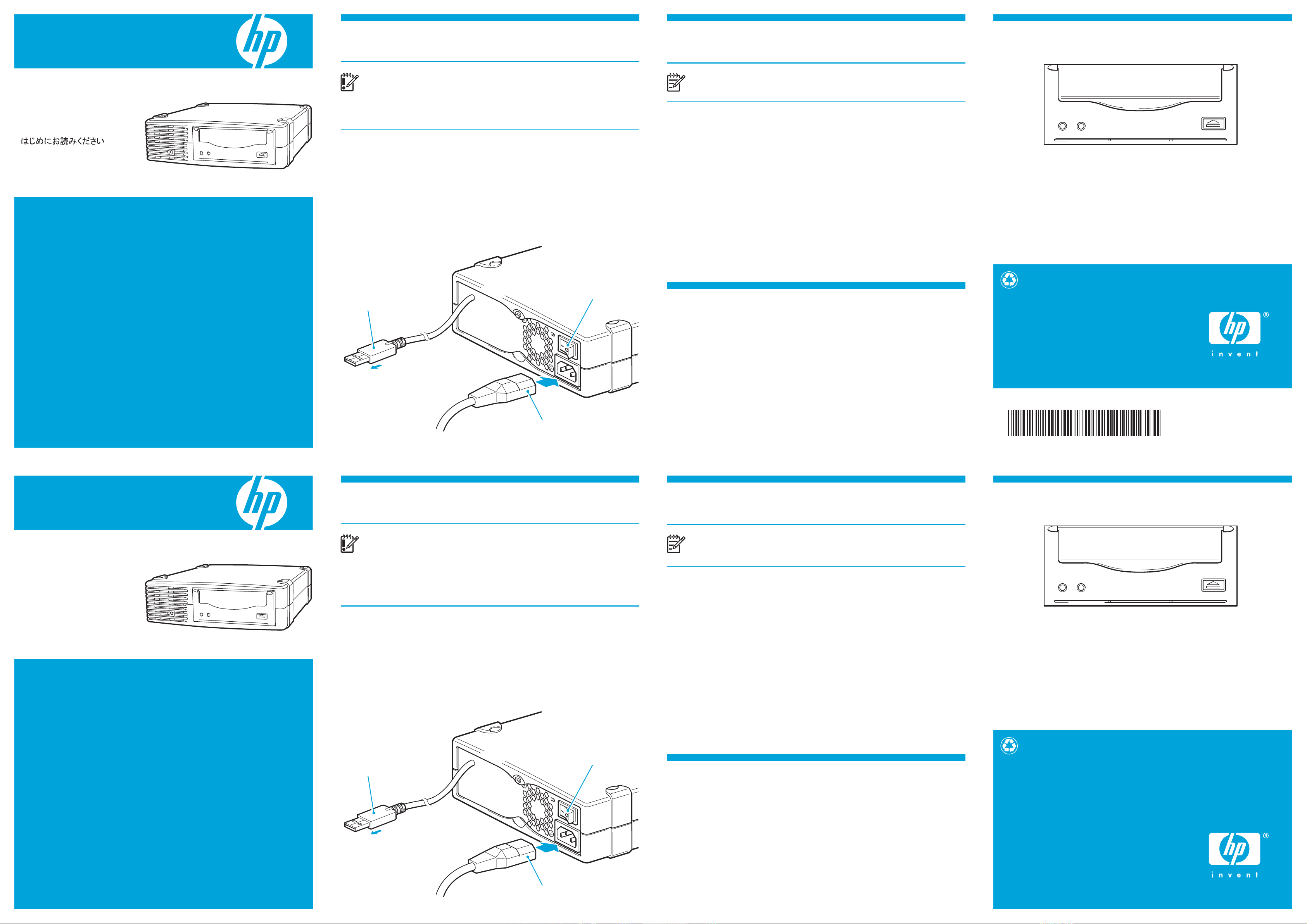
DW023-90902
Printed on at least 50% total recycled fiber with
at least 10% post-consumer paper
© 2007 Hewlett-Packard Development Company, L.P.
Printed in the EU
www.hp.com
Imprimé sur du papier contenant au moins 50 %
de fibres recyclées et 10 % déjà utilisé
© 2007 Hewlett-Packard Development Company, L.P.
Imprimé au EU
www.hp.com
Tape Clean
Tape Clean
Câble USB
vers ordinateur
Commutateur secteur
Câble d'alimentation fourni
2 Completing the installation
NOTE: Windows:
Install drivers from the CD-ROM BEFORE installing the tape drive.
Linux:
The correct drivers are already provided with the operating system.
Complete installation of drivers
If the Found New Hardware Wizard runs, follow the on-screen instructions to
automatically search for the installed drivers.
Install or update backup software:
It is important to check www.hp.com/go/connect for software compatibility and install
any recommended upgrades. The in-box software provides full support for all the features
of your tape drive.
Take advantage of free diagnostic tools:
HP StorageWorks Library & Tape Tools (L&TT) is the recommended diagnostic and
support tool for your HP tape drive. It is available free at
www.hp.com/support/tapetools.
3 Other sources of information
• The "Beginners's Guide to DAT USB tape drives" on the CD-ROM
• The detailed “User Guide” on the CD-ROM
• www.hp.com/go/connect (for computer, OS and software compatibility)
• www.hp.com/support/dat (for latest product details)
• For detailed safety instructions, see the “Safety Booklet” on the CD-ROM
1 Installation overview
IMPORTANT: For detailed, step-by-step installation instructions, print off the “User
Guide” from the title page of the HP StorageWorks CD-ROM.
See also the “Safety Booklet” on the CD-ROM.
Refer to www.hp.com/go/connect for detailed compatibility information about
servers, operating systems and software applications.
Windows systems only:
Run the driver installer from the CD-ROM before connecting tape drive.
Install drive
You must connect to a dedicated USB 2.0 port on your computer. USB 1.1 will severely
degrade performance.
Use the supplied power cable to connect to the mains power supply. (The drive is not
powered from the USB bus.)
USB cable
to computer
Power switch
Supplied power cable
4 Understanding the front panel LEDs
For detailed information about other LED sequences and how to operate your DAT tape
drive refer to the “User Guide” on the CD-ROM.
Tape Clean
On + Off = Cartridge loaded, drive ready
Flashing + Off = Drive busy (read, write, load, unload)
Off + On = Drive error
Off + Flashing = Media error (use cleaning cartridge)
IMPORTANT INFORMATION ABOUT YOUR
NEW TAPE DRIVE
• BEFORE installing the tape drive run the driver installer from the CD-ROM.
• Always connect to a USB 2.0 port (on a computer running Windows or Linux)
– The tape drive should be the only device on the USB hub
•
If you're new to USB tape drives, the "Beginner's Guide to DAT USB tape drives"
on the CD-ROM contains much useful information - and it takes only a few
minutes to read.
4 Voyants du panneau avant
Pour obtenir plus d’informations sur d'autres séquences de voyants et sur l’utilisation de
votre lecteur de bande DAT, reportez-vous au « Guide de l'utilisateur » du CD.
Bande (Tape) Nettoyage (Clean)
Actif + Hors tension = Cartouche chargée, lecteur prêt
Clignote + Hors tension = Lecteur occupé (lect., écrit., charg., décharg.)
Hors tension + Actif = Erreur du lecteur
Hors tension + Clignote = Erreur cartouche
(utilisez la cartouche de nettoyage)
2 Fin de l’installation
REMARQUE : Windows :
installez les pilotes du CD AVANT d'installer le lecteur.
Linux :
les pilotes corrects sont fournis avec le système d'exploitation.
Fin de l'installation des pilotes
Si l'Assistant Nouveau matériel découvert s'exécute, suivez les instructions pour
rechercher automatiquement les pilotes installés.
Installation ou actualisation du logiciel de sauvegarde
Il est important de consulter www.hp.com/go/connect pour connaître la compatibilité
logicielle et installer les éventuelles mises à niveau recommandées. Le logiciel fourni
supporte toutes les fonctionnalités de votre lecteur de bande.
Utilisation des outils de diagnostic
HP StorageWorks Library & Tape Tools (L&TT) est l'outil de diagnostic et d'assistance
recommandé, pour votre lecteur de bande HP. Il est disponible gratuitement à l'adresse
www.hp.com/support/tapetools.
3 Autres sources d'information
• Le manuel « Beginners's Guide to DAT USB tape drives » du CD
• Le Guide de l'utilisateur » détaillé du CD
• www.hp.com/go/connect (pour la compatibilité des serveurs, des systèmes
d'exploitation et des logiciels)
• www.hp.com/support/dat (pour les dernières références du produit)
• Pour des instructions complètes de sécurité, voir le livret de sécurité sur le CD
1 Présentation de l'installation
IMPORTANT - Pour obtenir des instructions détaillées, imprimez le « Guide de
l'utilisateur » depuis la première page du CD HP StorageWorks.
Consulter aussi le livret de sécurité du CD.
Reportez-vous à www.hp.com/go/connect pour obtenir des informations
complètes sur la compatibilité concernant les serveurs, les systèmes d'exploitation
et les logiciels.
Systèmes Windows seulement :
Exécutez l'installateur de pilote du CD avant de connecter le lecteur de bande.
Installation du lecteur
Vous devez connecter le lecteur à un port USB 2.0 dédié de votre ordinateur. L'utilisation
d’USB 1.1 dégraderait les performances de façon très importante.
Utilisez le cordon d'alimentation fourni pour vous connecter dans la prise secteur.
(Le lecteur n'est pas alimenté à partir du bus USB.)
Start Here
Commencez ici
Starten Sie hier
External tape drive
Commencez ici
Lecteur de bande externe
HP StorageWorks
DAT 72 USB
HP StorageWorks
DAT 72 USB
INFORMATIONS IMPORTANTES RELATIVES
À VOTRE NOUVEAU LECTEUR DE BANDE
• Exécutez l'installateur de pilote du CD AVANT d'installer le lecteur à bande.
• Toujours connecter à un port USB 2.0 (sur un ordinateur avec Windows ou Linux)
– Le lecteur de bande doit être le seul périphérique sur le hub USB
•
Si vous débutez avec les lecteurs de bande USB, vous trouverez de nombreuses
informations dans le manuel « Beginner's Guide to DAT USB tape drives » du CD
(sa lecture ne prend que quelques minutes).
Page 2

Gedruckt auf Papier mit mindestens 50 %
Recyclinganteil (mindestens 10 % Altpapier)
© 2007 Hewlett-Packard Development Company, L.P.
Gedruckt in EU
www.hp.com
USB-Kabel
zum Computer
Netzschalter
Mitgeliefertes Netzkabel
Tape Clean
Tape Clean
2 Abschluss der Installation
HINWEIS: Windows:
Installieren Sie die Treiber von der CD-ROM, BEVOR Sie das
Bandlaufwerk installieren.
Linux:
Die richtigen Treiber sind bereits im Betriebssystem enthalten.
Vollständige Installation von Treibern
Wenn der Assistent für das Suchen neuer Hardware ausgeführt wird, folgen Sie den
Anweisungen, um automatisch nach den installierten Treibern zu suchen.
Installieren oder aktualisieren Sie Datensicherungssoftware:
Es wird dringend empfohlen, dass Sie sich auf der Website www.hp.com/go/connect
zur Softwarekompatibilität informieren und empfohlene Aktualisierungen installieren. Die
im Lieferumfang enthaltene Software bietet vollständige Unterstützung für alle Funktionen
Ihres Bandlaufwerks.
Nutzen Sie die Vorteile kostenloser Diagnosetools:
HP StorageWorks Library & Tape Tools (L&TT) ist das empfohlene Diagnose- und
Supporttool für Ihr HP Bandlaufwerk. Es steht unter www.hp.com/support/tapetools
kostenlos zur Verfügung.
3 Weitere Informationsquellen
• Das „Handbuch für DAT USB-Bandlaufwerke für Anfänger” auf der CD-ROM
• Das ausführliche „Benutzerhandbuch” auf der CD-ROM
• www.hp.com/go/connect (für Computer-, Betriebssystem- und Softwarekompatibilität)
• www.hp.com/support/dat (für neueste Produktinformationen)
• Detaillierte Sicherheitsanweisungen finden Sie in den Sicherheitshinweisen auf der
CD-ROM
1 Übersicht über die Installation
WICHTIG: Detaillierte Schrittanleitungen zur Installation finden Sie im „Benutzer-
handbuch”, auf das Sie von der Startseite der HP StorageWorks CD-ROM aus
zugreifen können.
Weitere Informationen finden Sie in den Sicherheitshinweisen auf der CD-ROM.
Detaillierte Informationen zur Kompatibilität von Servern, Betriebssystemen und
Softwareanwendungen finden Sie unter www.hp.com/go/connect.
Nur für Windows-Systeme:
Führen Sie das Treiberinstallationsprogramm von der CD-ROM aus, bevor Sie das
Bandlaufwerk anschließen.
Installation des Laufwerks
Sie müssen das Laufwerk mit einem dedizierten USB 2.0-Port am Computer verbinden.
USB 1.1 beeinträchtigt die Leistung erheblich.
Verwenden Sie das mitgelieferte Netzkabel, um das Laufwerk mit der Stromversorgung
anzuschliessen. (Das Laufwerk wird nicht über den USB-Bus mit Strom versorgt.)
4 LED-Anzeigen der Vorderseite
Weitere Informationen zu den LEDs und zum Einsatz des DAT-Bandlaufwerks finden Sie
im „Benutzerhandbuch” auf der CD-ROM.
„Tape” „Clean”
[Band] [Reinigung]
Ein + Aus = Kassette geladen, Laufwerk bereit
Blinkend + Aus = Laufwerk beschäftigt (Lesen, Schreiben, Laden, Entladen)
Aus + Ein = Laufwerksfehler
Aus + Blinkend = Medienfehler (Reinigungskassette verwenden)
WICHTIGE INFORMATIONEN ZU IHREM
NEUEN BANDLAUFWERK
•
Führen Sie das Programm zur Treiberinstallation von der CD-ROM aus, BEVOR Sie
das Bandlaufwerk installieren.
•
Stellen Sie immer eine Verbindung mit einem USB 2.0-Port her
(Windows oder Linux).
– Das Bandlaufwerk sollte das einzige Gerät am USB-Hub sein.
•
Falls Sie sich mit USB-Bandlaufwerken noch nicht auskennen, finden Sie viele
nützliche Informationen im „Handbuch für DAT USB-Bandlaufwerke für Anfänger”
auf der CD-ROM. Das Lesen dieses Handbuchs nimmt nur wenige Minuten in
Anspruch.
HP StorageWorks
DAT 72 USB
Starten Sie hier
Externes Bandlaufwerk
HP StorageWorks
DAT 72 USB
