HP StorageWorks 9100, StorageWorks 9100c System User Manual

HP StorageWorks
9100c Extreme Data Storage System user
guide
Part number: 496784–001
irst edition: September 2008
F
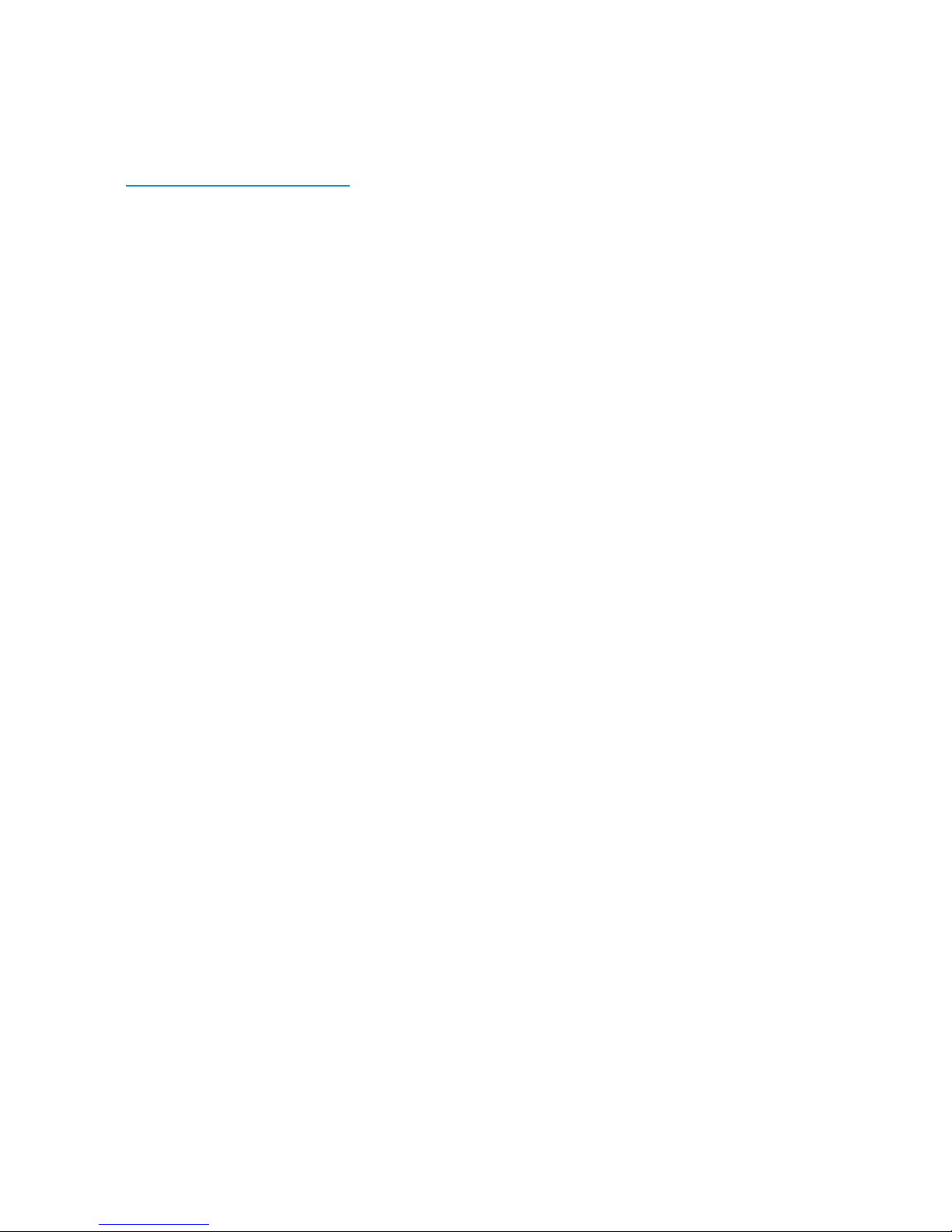
Legal and notice information
© Copyright 2008 Hewlett-Packard Development Company, L.P.
The information contained herein is subject to change without notice. The only warranties for HP products and services are set forth
in the express warranty statements accompanying such products and services. Nothing herein should be construed as constituting
an additional warranty. HP shall not be liable for technical or editorial errors or omissions contained herein.
WARRANTY STATEMENT: To obtain a copy of the warranty for this product, see the warranty information website:
h
ttp://www.hp.com/go/storagewarranty.

Contents
Aboutthisguide .......................... 7
Intendedaudience...................................... 7
Documentconventionsandsymbols .............................. 7
Rackstability ........................................ 8
HPtechnicalsupport..................................... 8
Customerselfrepair ..................................... 8
Subscriptionservice ..................................... 9
HPwebsites......................................... 9
Documentationfeedback ................................... 9
1Overview ............................ 11
2Components ........................... 13
Frontpanelcomponents .................................. 13
Harddrivebaynumbers ................................ 13
Rearpanelcomponents................................... 14
Seven-segmentdisplay ................................... 14
SAScontroller....................................... 15
Battery........................................ 15
Disposingofoldbatteries.............................. 15
Cachemodule .................................... 16
Power/UIDmodule..................................... 16
3Basicoperation.......................... 17
Poweringon/poweringoff ................................. 17
Updating system firmware.................................. 17
4 LED descriptions . ........................ 19
FrontpanelLEDs...................................... 19
HarddriveLEDs...................................... 20
PowersupplyLEDs..................................... 22
Seven-segmentdisplayLEDs................................. 22
POSTcodes...................................... 23
Errorcodes...................................... 24
FanmoduleLEDs ..................................... 24
SAScontrollerLEDs .................................... 25
Power/UIDmoduleLEDs .................................. 26
5Troubleshooting . ........................ 27
Iftheenclosuredoesnotinitialize .............................. 27
Diagnosticsteps...................................... 27
IsthefrontpanelfaultLEDamber?............................ 27
IsthesystempowerLEDamber?............................. 28
IsthepowersupplyLEDamber?............................. 28
IstheSAScontrollerLEDamber?............................. 28
IsthefanLEDamber? ................................. 29
IstheUIDmoduleSystemStatusLEDamber?........................ 29
Recognizingharddrivefailure.............................. 29
9100c Extreme Data Storage System user guide
3

Factorstoconsiderbeforereplacingharddrives .................... 29
Automaticdatarecovery(rebuild) .......................... 29
APartscatalog........................... 31
BRackandenvironmentalrequirements................ 35
Rackplanningresources .................................. 35
Rackwarnings ...................................... 35
Environmentalrequirements ................................. 35
Space and airflowrequirements............................. 35
Temperaturerequirements................................ 36
Powerrequirements .................................... 36
Powercordrequirements ................................ 37
Electricalgroundingrequirements ............................ 37
C Electrostatic discharge...................... 39
Preventingelectrostaticdischarge............................... 39
Groundingmethodstopreventelectrostaticdischarge...................... 39
D Specifications........................... 41
Environmental specifications................................. 41
Enclosure specifications................................... 41
ERegulatorycompliancenotices .................. 43
Regulatory compliance identificationnumbers ......................... 43
FederalCommunicationsCommissionnotice.......................... 43
FCCratinglabel.................................... 43
ClassAequipment................................... 43
ClassBequipment................................... 43
Declaration of conformity for products marked with the FCC logo, United States only . . . . . . . . . 44
Modifications....................................... 44
Cables.......................................... 44
Canadiannotice(AvisCanadien) .............................. 44
EuropeanUnionregulatorynotice .............................. 44
DisposalofwasteequipmentbyusersinprivatehouseholdsintheEuropeanUnion ......... 45
Japanesenotice...................................... 46
BSMInotice........................................ 46
Koreannotice....................................... 46
PowercordstatementforJapan ............................... 47
Index .............................. 49
4

Figures
1
Explodedview................................. 32
9100c Extreme Data Storage System user guide
5

Tables
1
2
3
4
5
Documentconventions............................... 7
LEDHarddriveLEDcombinations......................... 21
POSTcodes .................................. 23
Errorcodes .................................. 24
ExDS9100cpartslist .............................. 33
6
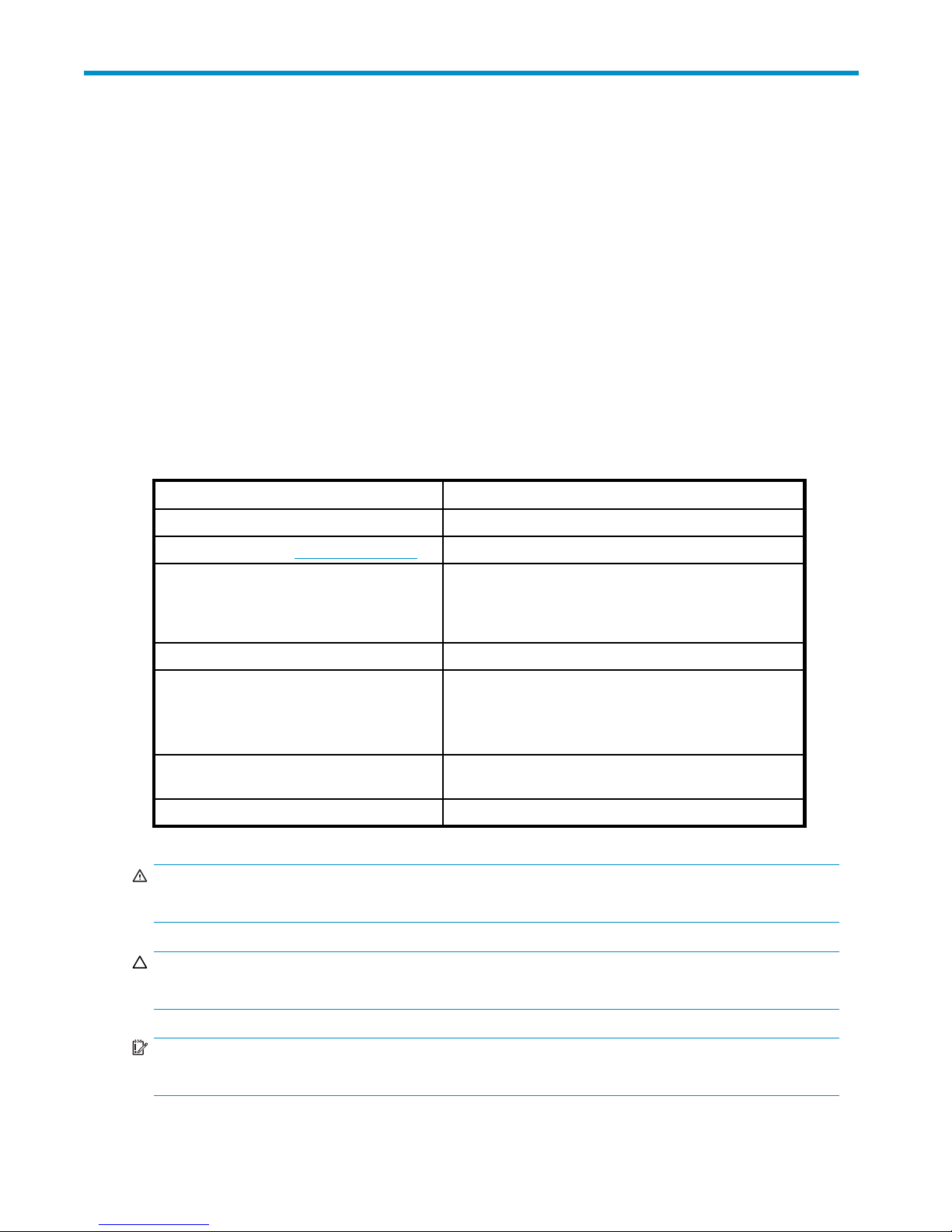
About this guide
This guide provides information about the HP StorageWorks 9100c Extreme Data Storage System
(ExDS9100c) enclosure.
Intended audience
This guide is intended for use by system administrators and technicians who are experienced with the
following:
• SAN managemen
• Network administration
• Network installation
Document conventions and symbols
Table 1 Document conventions
t
Convention
Blue text: Table 1
Blue, underlined text: http://www.hp.com
Bold text
Italic text Text emphasis
Monospace text
Monospace, italic text
Monospace, bold text
WARNING!
Indicates that failure to follow directions could result in bodily harm or death.
Element
Cross-reference links and e-mail addresses
website addresses
• Keys that are pressed
• Text typed into a GUI element, such as a box
• GUI elements that are clicked or selected, such as
menu and list items, buttons, tabs, and check boxes
• File and directory names
• System output
• Code
• Commands, their arguments, and argument values
• Code variables
• Command variables
Emphasized monospace text
CAUTION:
Indicates that failure to follow directions could result in damage to equipment or data.
IMPORTANT:
Provides clarifying information or specific instructions.
9100c Extreme Data Storage System user guide
7
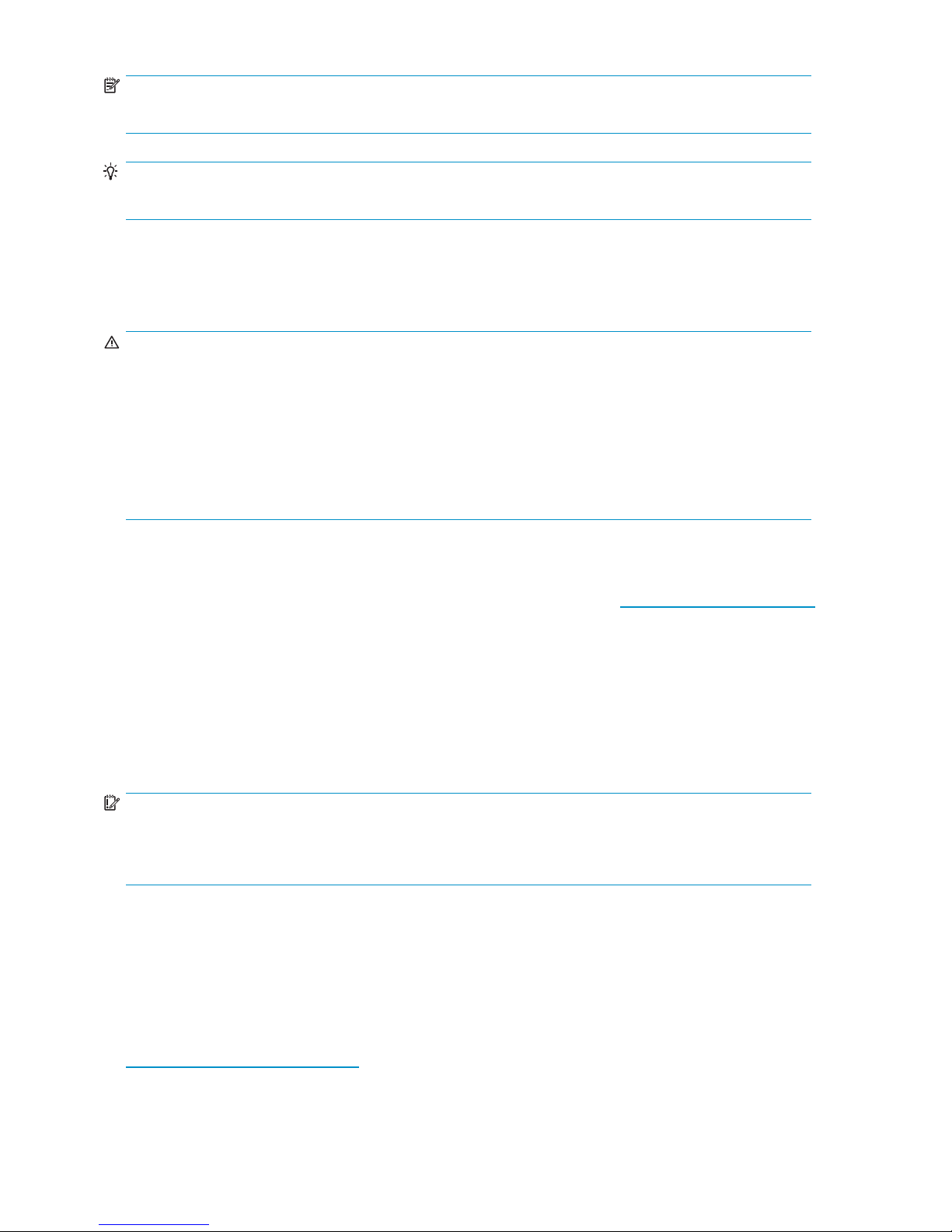
NOTE:
Provides additional information.
TIP:
Provides helpful hints and shortcuts.
Rack stability
Rack stability protects personnel and equipment.
WARNING!
To reduce the risk of personal injury or damage to equipment:
• Extend leveling jacks to the floor.
• Ensure that the full weight of the rack rests on the leveling jacks.
• Install stabilizing feet on the rack.
• In multiple-rack installations, fasten racks together securely.
• Extend only one rack component at a time. Racks can become unstable if more than one component
is extended.
HP technical support
For worldwide technical support information, see the HP support website: http://www.hp.com/support.
Before contacting HP, collect the following information:
• Product model names and numbers
• Technical support registration number (if applicable)
• Product serial numbers
• Error messages
• Operating system type and revision level
• Detailed questions
IMPORTANT:
Support issues must be associated with the serial number of the ExDS 9100 solution, not the individual
devices. When reporting an issue to HP, provide the serial number assigned to the entire solution,
not of an individual device.
Customer self repair
HP customer self repair (CSR) programs allow you to repair your StorageWorks product. If a CSR part
needs replacing, HP ships the part directly to you so that you can install it at your convenience. Some
parts do not qualify for CSR. Your HP-authorized service provider will determine whether a repair can be
accompl
For more information about CSR, contact your local service provide, or see the CSR website:
http://www.hp.com/go/selfrepair.
ished by CSR.
8
About this guide
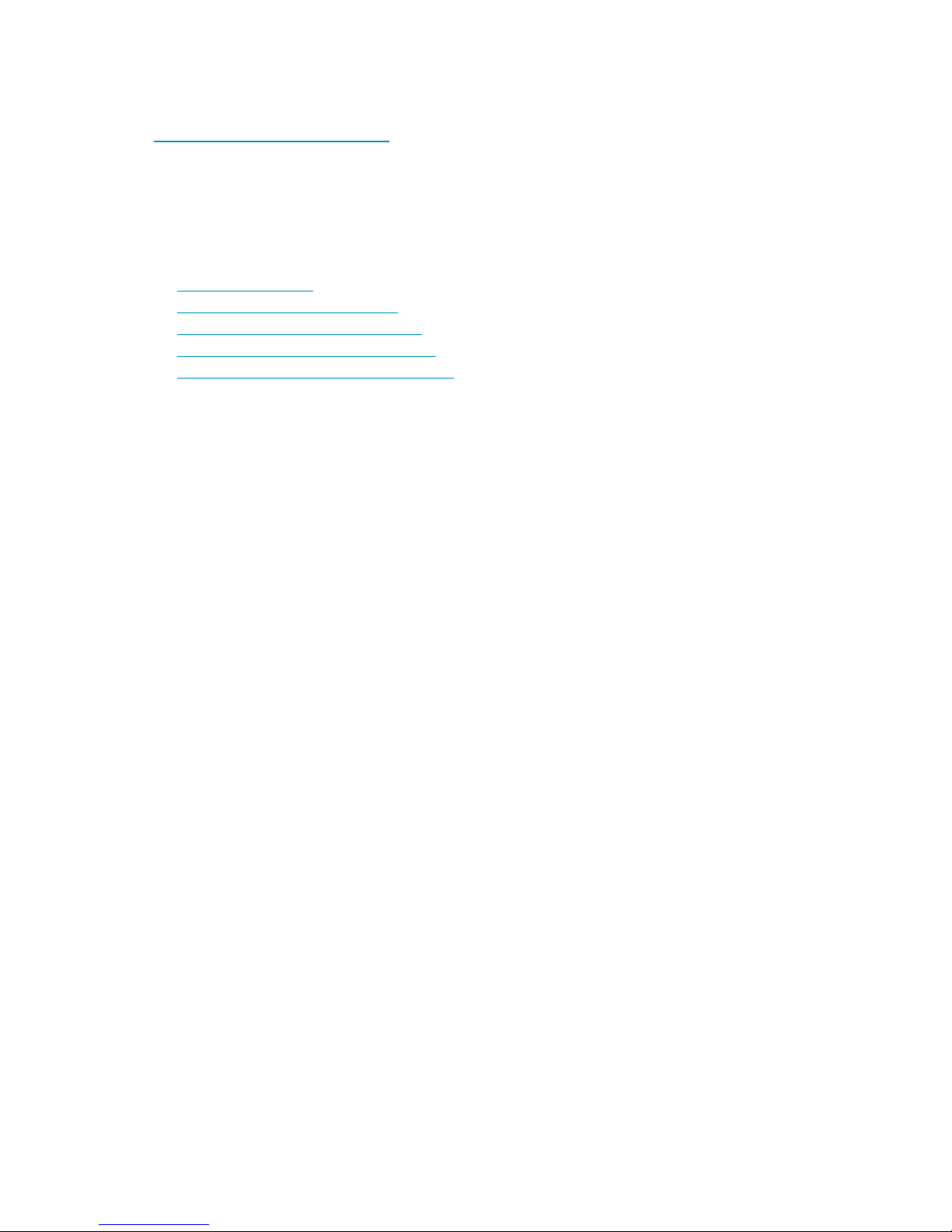
Subscription se
rvice
HP recommends t
h
ttp://www.hp
After register
firmware updat
hatyou register your productatthe Subscriber's Choice forBusinesswebsite:
.com/go/e-updates.
ing, you will receive e-mail notification of product enhancements, new driver versions,
es, and other product resources.
HP websites
For additional information, see the following HP websites:
• h
ttp://www.hp.com
• http://www.hp.com/go/storage
• http://www.hp.com/service_locator
• http://www.hp.com/support/manuals
• http://www.hp.com/support/downloads
Documentation feedback
HP welcomes
To make comments and suggestions about product documentation, please send a message to
storagedocsFeedback@hp.com. All submissions become the property of HP.
your feedback.
9100c Extreme Data Storage System user guide
9

10
About this guide

1Overview
The HP StorageWorks ExDS 9100c includes the following hardware and firmware features:
• 2U rack profile
• 3.5 inch, 1TB dual-ported Midline SAS hard drives
• SAS host interface
• Redundant hot-pluggable components:
• Controllers, each with one 512MB cache module and two batteries
•Fans
• Power supplies
• Active/Active firmware with transparent LUN failover
• Online firmware update capability
9100c Extreme Data Storage System user guide
11

12 O v e r vi e w

2Components
Front panel components
Item
1
2
Description
Heartbeat LED
Fault ID
LED
Hard drive bay numbers
Item
3
4
Description
UID button/LED
Hard dri
ves
9100c Extreme Data Storage System user guide
13
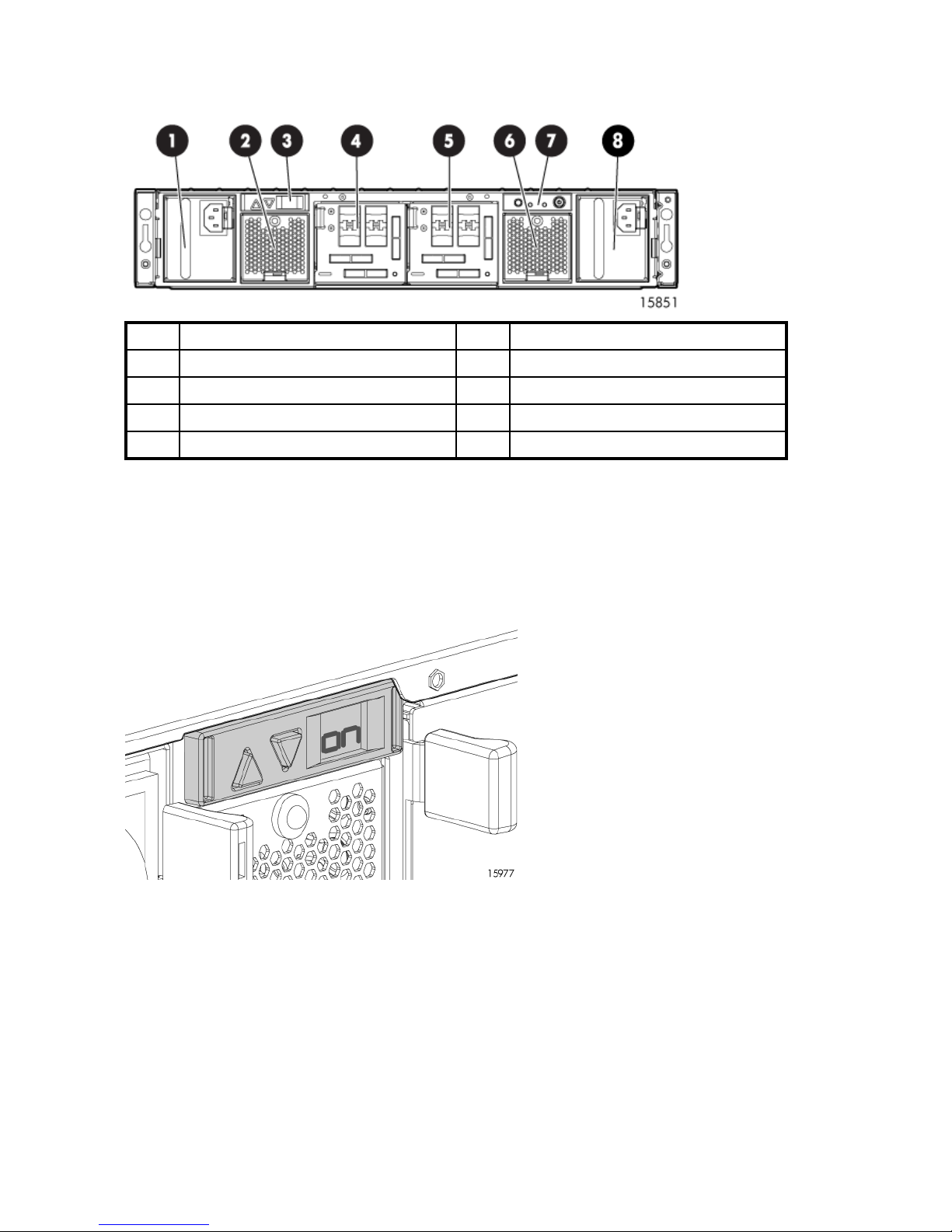
Rear panel compo
nents
Item
1
2
3
4
Seven-seg
The sevennormal operation the display will read “on”.
For information about the seven-segment display, see Seven-segment display LEDs
Description
Power supply 1
Fan module 1
Seven-segment display
SAS controller 1
Item
5
6
7
8
Description
SAS controller 2
Fan module 2
Unit ID module (with Power/Standby button)
Power supply 2
ment display
segment display displays Power On Self Test (POST) and system status information. During
Components
14
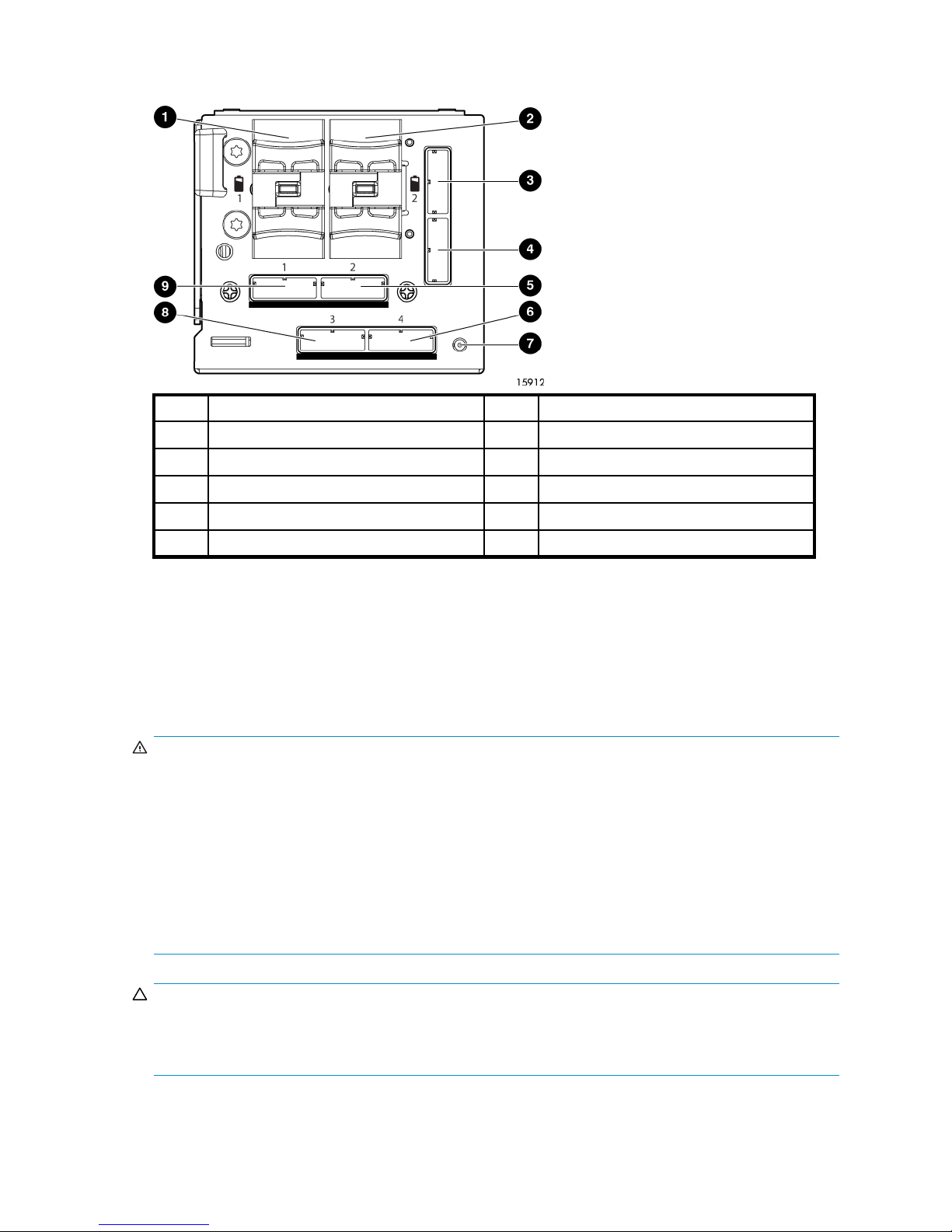
SAS controller
Battery
Disposi
ng of old batteries
Item
1 Battery 1
2 Battery 2
3
4
5
Description
Mini-SAS universal connector 5
Mini-SAS universal connector 6
Mini-SAS
universal connector 2
Item
6
7
8
9
Description
Mini-SAS universal connector 4
Controller Status LED
Mini-SAS universal connector 3
Mini-SAS universal connector 1
The battery provides uninterrupted power backup to the cache module in the event of a power failure for
at least 96 hours. The Nickel Metal Hydride (NiMH) batteries in the module are continuously recharged
when the system power is on.
WARNING!
The controller contains Nickel Metal Hydride (NiMH) batteries. There is risk of explosion, fire, and
personal injury if the battery pack is incorrectly replaced or mistreated. To reduce the risk of personal
:
injury
• Do not attempt to recharge the battery.
o
• Do not expose to temperatures higher than 60
• Do not d
isassemble, crush, puncture, short external contacts, or dispose of in fire or water.
C.
• Replace only with HP spare designated for this product.
For more information about battery replacement or proper disposal, contact your HP Authorized Reseller
or your Authorized Service Provider.
CAUTION:
Do not dispose of batteries, battery packs, and accumulators with general household waste. Use the
public collection system or return them to HP, your authorized HP Partners, or their agents. For more
information about proper disposal, contact an HP Authorized Reseller or Service Provider.
9100c Extreme Data Storage System user guide
15
