Page 1

user's guide
version 3.0
isl trunking
www.hp.com
Page 2
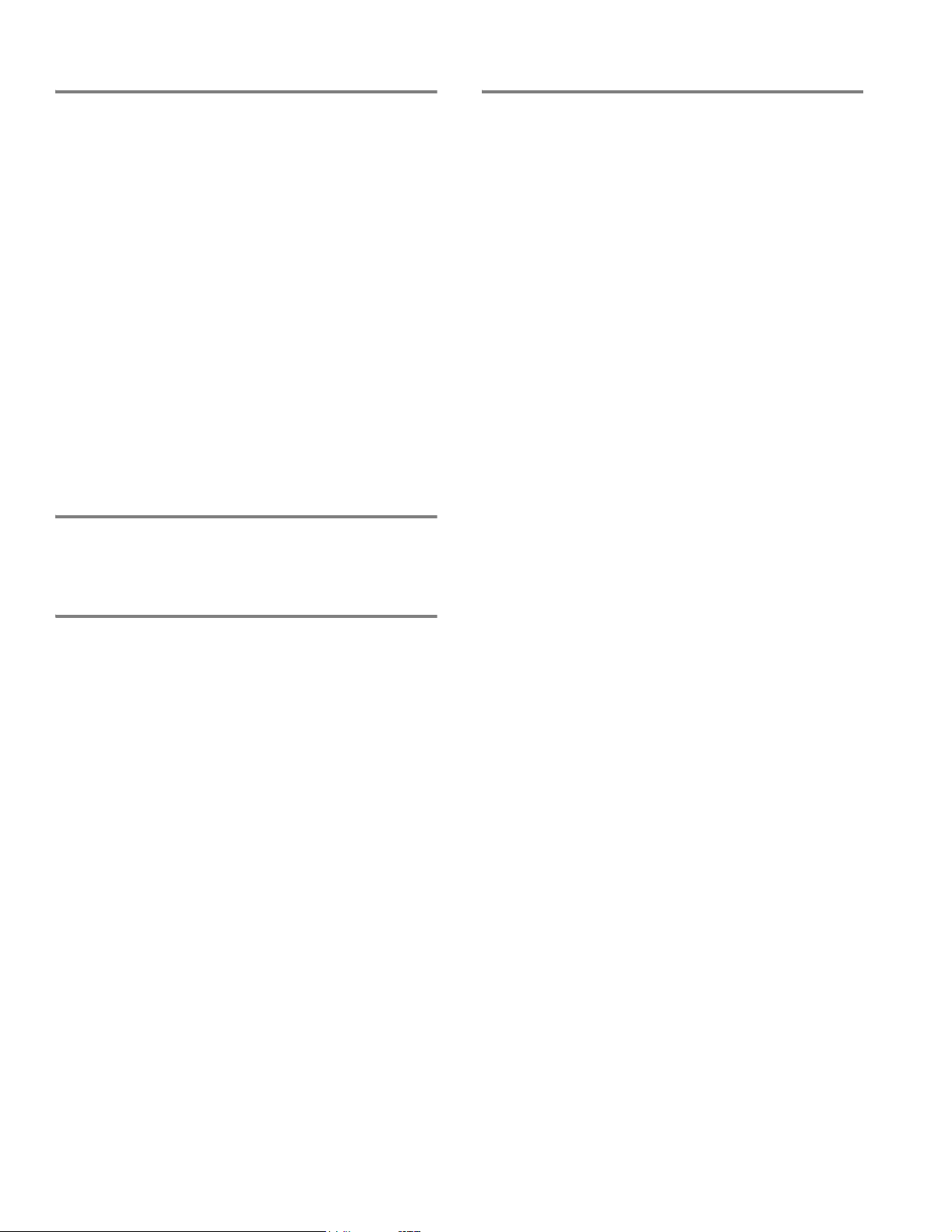
Notice
Safety notic es
© Hewlett-Packa rd C om pa n y, 2001. All rights reser v ed .
Edition: E1201
Hewlett-Packard Company makes no warranty of any kind with
regard to this material, including, but not limited to, the implied
warranties of merchantability and fitness for a particular purpose.
Hewlett-Packard shall not be liable for errors contained herein or for
incidental or consequential damages in connection with the
furnishing, performance, or use of this material.
This document co nta in s proprietary information, whic h is p rote c te d
by copyright. No part of this document may be photocopied,
reproduced, or translated into another language without the prior
written consent of Hewlett-Packard. The information contained in
this document is subject to change without notice.
Use, duplication, or disclosure by government is subject to
restrictions as set forth in subdivision (c) (1) (ii) of the Rights in
Technical Data and Computer Software Clause at DFARS
252.227.7013.
Warranty
If you have any questions about the warranty for this produc t,
contact your dealer or local Hewlett-Packard sales representative.
Any servicing, adjustment, maintenance, or repair must be
performed only by authorized service-trained personnel.
Trademarks
BROCADE, the Brocade B weave logo, Brocade: the Intelligent
Platform for Networking Storage, SilkWorm, and SilkWorm
Express, are trademarks or registered trademarks of Brocade
Communications Systems, Inc. or its subsidiaries in the United
States and/or in other countries.
All other bran ds, pro duct or serv ice na mes are or may b e trade marks
or service marks of, and ar e used to identify pr oducts of services of
their respective owners.
Page 3
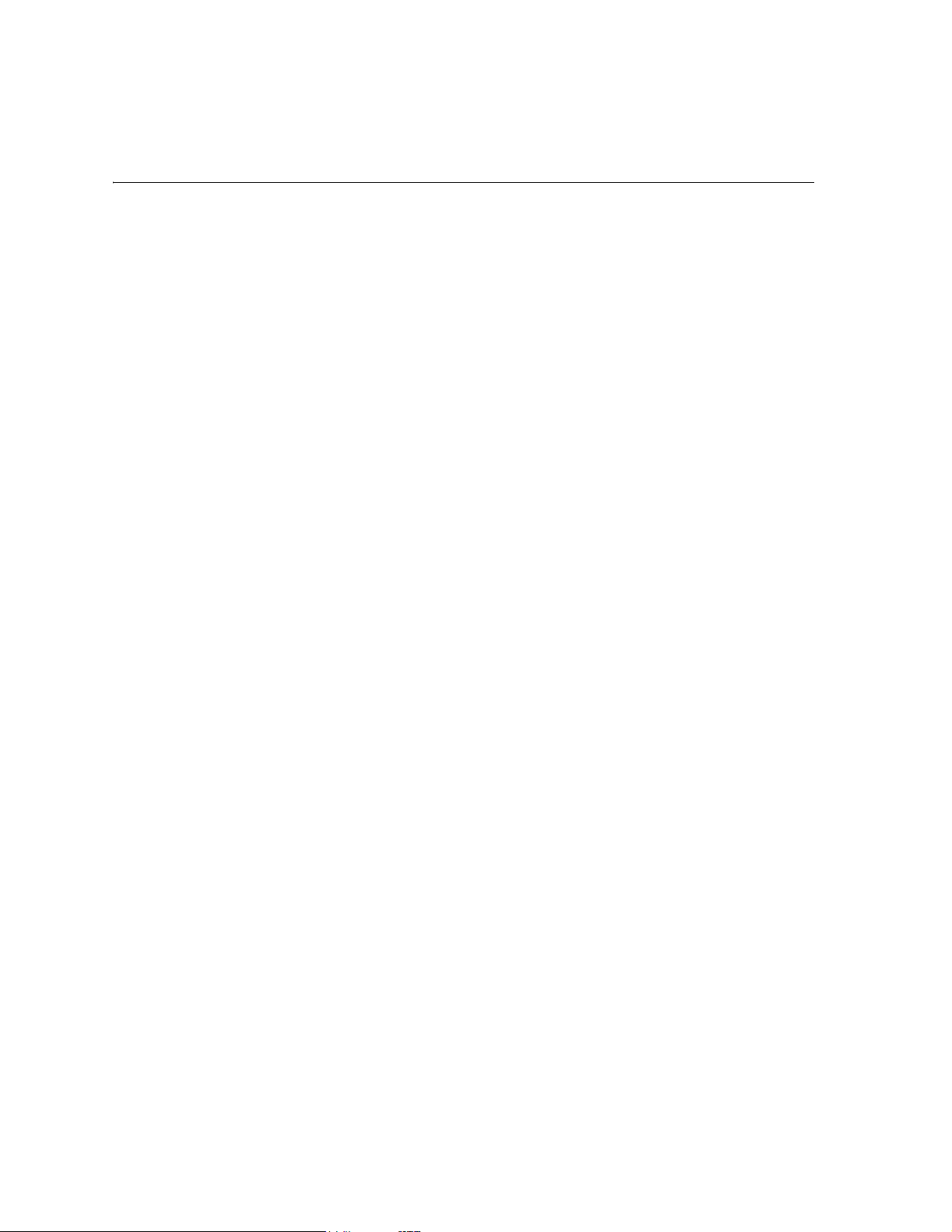
Contents
Preface
About This Guide . . . . . . . . . . . . . . . . . . . . . . . . . . . . . . . . . . . . . . . . . . v
Related Publications. . . . . . . . . . . . . . . . . . . . . . . . . . . . . . . . . . . . . . . . v
Getting Help . . . . . . . . . . . . . . . . . . . . . . . . . . . . . . . . . . . . . . . . . . . . . vii
Getting Software Updates. . . . . . . . . . . . . . . . . . . . . . . . . . . . . . . . . . . . vii
Chapter 1 Introducing ISL Trunking
Overview . . . . . . . . . . . . . . . . . . . . . . . . . . . . . . . . . . . . . . . . . . . . . . . . 1-1
Advantages of ISL Trunking . . . . . . . . . . . . . . . . . . . . . . . . . . . . . . . . . 1-1
Trunking Groups, Ports and Masters . . . . . . . . . . . . . . . . . . . . . . . . . . . 1-3
Chapter 2 Installing ISL Trunking
Overview . . . . . . . . . . . . . . . . . . . . . . . . . . . . . . . . . . . . . . . . . . . . . . . . 2-1
Installing ISL Trunking through Telnet . . . . . . . . . . . . . . . . . . . . . . . . . 2-1
Installing ISL Trunking through Web Tools. . . . . . . . . . . . . . . . . . . . . . 2-2
Chapter 3 Using ISL Trunking
Overview . . . . . . . . . . . . . . . . . . . . . . . . . . . . . . . . . . . . . . . . . . . . . . . . 3-1
Administering ISL Trunking . . . . . . . . . . . . . . . . . . . . . . . . . . . . . . . . . 3-1
Frequently Asked Questions about ISL Trunking . . . . . . . . . . . . . . . . . 3-4
Glossary
Index
ISL Trunking User’s Guide iii
Page 4

iv ISL Trunking User’s Guide
Page 5
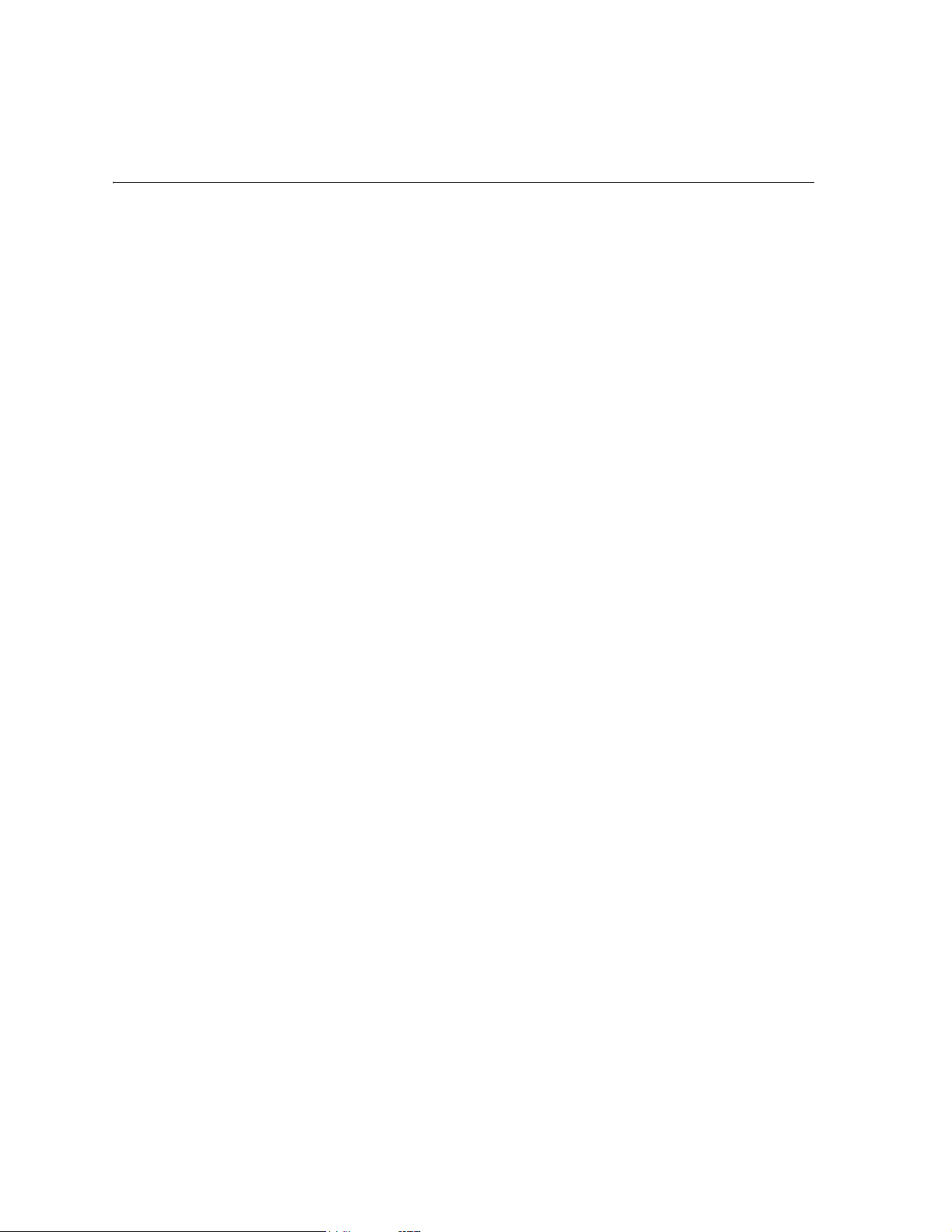
Preface
ISL Trunking is a licensed option that requires a valid license key to function. It is included and
enabled in switches with the performance upgrade option. It is supported for the HP Surestore FC
1Gb/2Gb Entry Switch 8B, FC 1Gb/2Gb Switch 8B, and FC 1Gb/2Gb Switch 16B products using
Fabric OS version 3.0.1b or later.
About This Guide
This guide provides the following information about ISL Trunking:
Chapter 1
Introducing ISL Trunking
Chapter 2
Installing ISL Trunking
Chapter 3
Using ISL Trunking
Related Publications
Related product information can be found in the following publications.
Provided with the FC Entry Switch 8B and FC Switch 8B:
• HP Surestore FC 1Gb/2Gb Entry Switch 8B and FC 1Gb/2Gb Switch 8B Getting Started
Guide (A7346-90902)
• HP Surestore FC 1Gb/2Gb Entry Switch 8B and FC 1Gb/2Gb Switch 8B Documentation
CD (A7346-11001)
Overview of the ISL Trunking feature.
Instructions for installing an ISL Trunking license key.
Information on how to use the ISL Trun king feature with telnet
commands or Web Tools. This chapter also includes a
Frequently Asked Questions section.
ISL Trunking User’s Guide v
Page 6

Provided on the FC Entry Switch 8B and FC Switch 8B Documentation CD, and at the HP Web site
at
http://www.hp.com/support/fc8B:
• HP Surestore FC 1Gb/2Gb Entry Switch 8B and FC 1Gb/2Gb Switch 8B Getting Started
Guide (A7346-90902)
• HP Surestore FC 1Gb/2Gb Entry Swit ch 8B and FC 1Gb/2Gb Switch 8B Installation and
Reference Guide
• Fabric OS Reference Manual, version 3.0
• Fabric OS Procedures Guide, version 3.0
• Fabric OS Version 3.0.1b Release Notes
• Fabric Watch User’s Guide, version 3.0
• QuickLoop User’s Guide, version 3.0
• Web Tools User’s Guide, vers ion 3.0
• Distributed Fabrics User’s Guide, version 3.0
• Zoning User ’s Guide, version 3.0
• MIB Reference Manual, version 3.0
• ISL Trunking User’s Guide , version 3.0
• Advanced Performance Monitoring User’s Guide, version 3.0
• Merging Heteroge neou s Fabr i c s Ins t ru ctions
Provided with the FC 16B:
• HP Surestor e FC 1Gb/2Gb Switch 16B Quick Start Gui de (A7340-96002)
• HP Surestore FC 1Gb/2Gb Switch 16B Documentation CD (A7340-11001)
Provided on the FC 1Gb/2Gb Switch 16B Documentation CD and at the HP Web site at
http://www.hp.com/support/fc16B:
• HP Surestor e FC 1Gb/2Gb Switch 16B Quick Start Gui de (A7340-96002)
• HP Surestor e FC 1Gb/2Gb Switch 16B I nstallation and Referen ce Guide
• Fabric OS Reference Manual, version 3.0
• Fabric OS Procedures Guide, version 3.0
• Fabric OS Version 3.0.1 Release Notes
• Fabric Watch User’s Guide, version 3.0
• QuickLoop User’s Guide, version 3.0
• Web Tools User’s Guide, vers ion 3.0
• Distributed Fabrics User’s Guide, version 3.0
• Zoning User ’s Guide, version 3.0
• MIB Reference Manual, version 3.0
• ISL Trunking User’s Guide , version 3.0
• Advanced Performance Monitoring User’s Guide, version 3.0
• Merging Heteroge neou s Fabr i c s Ins t ru ctions
Information about Fi b re C hann e l st an dards and Fibre Channel in general can be f oun d o n t he Fi b re
Channel Industry Association Web site, located at
http://www.fibrechannel.com.
vi ISL Trunking User’s Guide
Page 7

Getting Help
For information for the FC Entry Switch 8B and FC Switch 8B, visit the HP Web site at
http://www.hp.com/support/fc8B. For the most current technical support information for the
FC 16B, visit the HP Web site at
software support, all repairs, and spare components.
Be prepared to provide the following information to the support personnel:
http://www.hp.com/support/fc16B. This includes hardware and
• Switch serial number
• Switch world wide name
• Output from the supportShow telnet command
• Detailed description of the problem
• Topology configuration
• Troubleshooting steps already performed
Getting Software Updates
For information on obtaining sof tware up dates co n tact you r HP acco unt r e pres entative or technical
support.
ISL Trunking User’s Guide vii
Page 8

viii ISL Trunking User’s Guide
Page 9
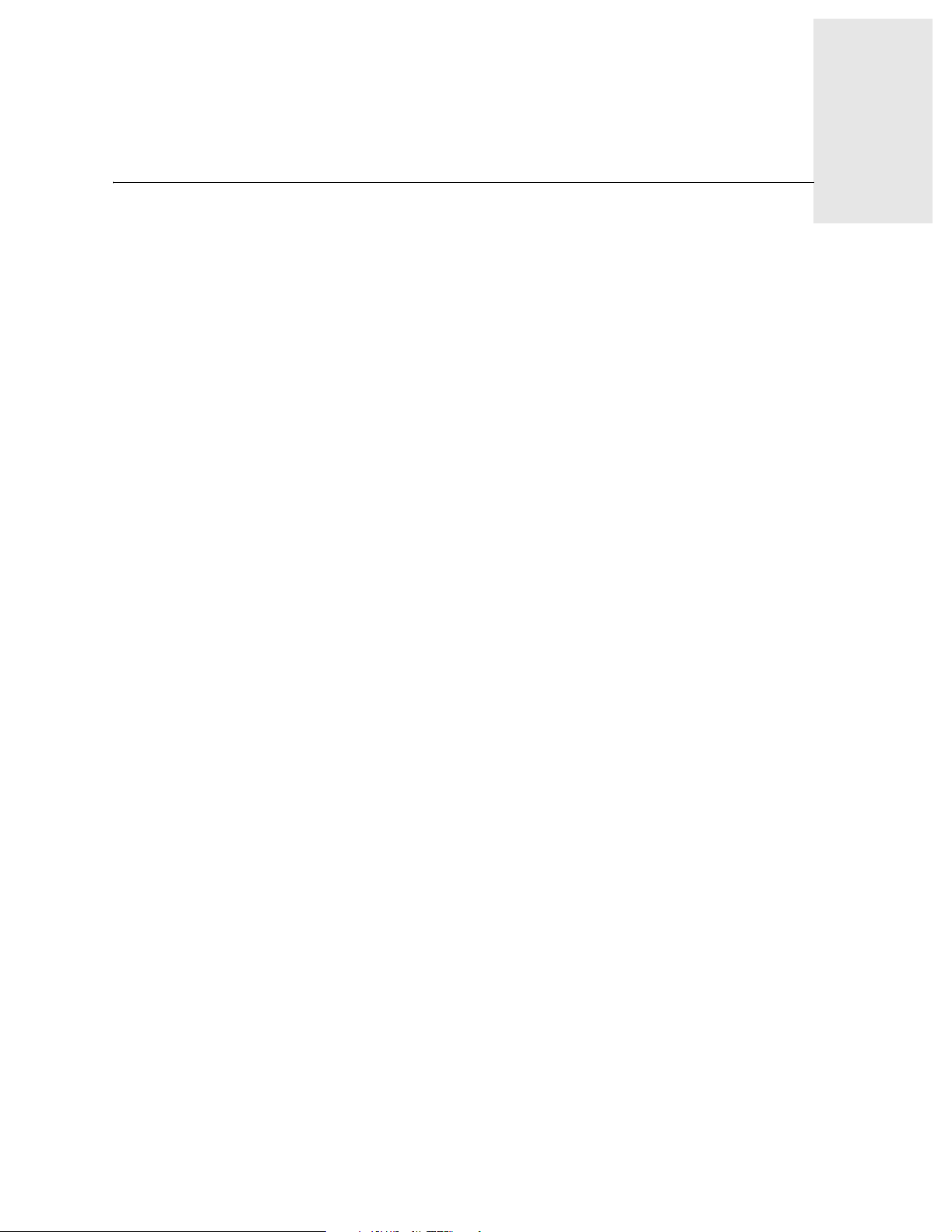
Introducing ISL Trunking
This chapter provides the following information:
• Overview on page 1-1
• Advantages of ISL Trunking on page 1-1
• Trunking Groups, Ports and Masters on page 1-3
Overview
Interswitch Link (IS L) Trunking is an optionall y li censed product avail able on t he FC En try Sw itch
8B, FC Switch 8B, and FC 16B switches with Fabric OS version 3.0.1b or later. ISL Trunking is
managed using telnet commands or the Web Tools interface.
Chapter
1
The ISL Trunking feature allows up to four ISLs, connections between two switches through an
Expansion Port (E_Port), to merge logically into a single link. When using ISL Trunking to
aggregate bandwidth of up to four ports, the thro ug hpu t of the ISLs between sw it ches in a fabric is
quadrupled. For example, at 2 Gb/Sec speeds, ISL Trunking delivers ISL throughput of up to 8
Gb/Sec.
ISL Trunking also supports high-bandwidt h, large-scale Storage Area Networks (SANs) which
include core switches. The primary task of ISL Trunking is to route data and edge switches that
aggregate connections to servers and storage. ISL Trunking simplifies network design and reduces
the cost of storage management by optimizing bandwidth utilization and enabling load shar ing o f
traffic at the frame-level.
For a list of frequently asked questions about the ISL Trunking Feature, refer to Frequently Asked
Questions about ISL Trunking on page 3-4.
Advantages of IS L Tr u n ki ng
The ISL Trunking feature enhances switch to switch performance in Storage Area Networks while
simplifying management and improving reliability. Advantages of the ISL Trunking feature
include:
• Combining up to four ISLs into a single logical ISL
• Load sharing traffic across all ISLs in a trunk
• Maintaining in-order delivery of frames
• Avoiding rerouting if one of the server links between two switches fails
• Simplifying management by implementing fewer ISL s
ISL Trunking User’s Guide 1-1
Page 10

1
Introducing ISL Trunking
Routing without the ISL Trunking Feature
Prior to the implementation of the ISL Trunking feature, device-level load sharing was done
through Fibre Channel networks that created ISLs and operated with the Fibre Channel Shortest
Path First (FSPF) routing protocol. The protocol established and communicated the shortest paths
for data to be carried from source to destination. Load sharing multiple ISLs to connect two
switches was established by a round robin algorithm that assigned the next available ISL as part of
the link to connect a Host Bus Adapter (HBA) and storage. Depending on the fabric event
sequences, multiple HBAs shared an individual ISL. This type of load sharing sometimes caused
the fabric to have congested input/output traffic over the ISLs connecting two switches.
Although FSPF compliant switches ensure fixed routing paths, and guarantee that all frames are
delivered in order, con gestion occurs if the aggregation of the stream exceeds the capacity of one of
the ISLs in the path.
For example, Figure 1-1 shows four untru nked ISLs with a maximu m capacity of 2Gb/Sec each, for
a maximum throughput of 8Gb/Sec. Due to traffic that is not trunked, the throughput of the four
ISLs is: 1Gb/Sec + 1.5Gb/Sec +.5G + 1Gb/Sec + 1Gb/Sec, giving a total of only 5Gb/Sec, because
two 2Gb/Sec data streams are competing for the same path.
Figure 1-1 Routing without the ISL Trunking Feature
Routing with the ISL Trunking Feature
ISL Trunking ensures that all links are used efficiently, eliminating congestion on one link, while
distributing the load of the links. This feature is designed to significantly reduce traffic congestion.
As shown in Figure 1-2, four ISLs are combined into a single logical ISL with a total capacity of
8Gb/Sec.
The ISL Trunking feature distributes workload across all ISLs in a trunk. Each incoming frame is
sent across the first available ISL. As a result, transient workload peaks for one system or
application are much less likely to impact the performance of other parts of SAN fabric. Because
the full bandwidth of each physical link is available, bandwidth is efficiently allocated.
1-2 ISL Trunking User’s Guide
Page 11

In Figure 1-2, four ISLs provide 8Gb/Sec of total throughput. With the implementation of ISL
Trunking, bandwidth is shared across the trunked ISLs, permitting a total throughput of 2Gb/Sec. +
1.5Gb/Sec + 0.5Gb/Sec + 1 Gb/Sec + 2Gb/Sec, or 7Gb/Sec. Because the trunk aggregates the four
individual paths into one and p res erves i n-o rder deliver of frames, the total throughput is increas ed
compared to a non-trunked group of ISLs.
Figure 1-2 Routing with the ISL Trunking Feature
Trunking Groups, Ports and Masters
Introducing ISL Trunking
1
ISL Trunking dynamically performs load sharing, at the frame level, across a set of available links
between two adjacent switches to establish a trunking group. Ports that belong to a trunking group
are called trunking ports. One port is used to assign traffic for the group, and is referred to as the
trunking master.
Trunking Groups
A trunking group is identified by the trunking master that represents the entire group. The rest of
the group members are referred to as slave links that help the trunking master direct traffic across
ISLs, allowing efficient and balanced in-order communication.
Trunking Ports
Trunking ports in a trunking gr oup must meet the following criteria:
• Port must be configured as E_ports.
• Ports must reside in the same contiguous four-port groups. For example: 0-3, 4-7, 8-11, 12-15.
• Ports must be set to run at the 2G speed.
• The cable difference between all ports in a trunking group must be less than 400 meters, and
should be kept to 30 meters or less within a trunk to ensure optimal performance and
bandwidth utilization.
Note: Short Wave Length (SWL) and Long Wave Length (LWL) fiber optics can be intermixed
within a trunking group.
ISL Trunking User’s Guide 1-3
Page 12

1
Introducing ISL Trunking
Trunking Masters
The trunking master implicitly defines the trunking group. All ports with the same master ar e
considered to be part of the same grou p. Each trun king grou p includ es a sin gle trunk ing mast er and
from 1 to 3 trunking slave links. The first ISL found in any trunking group is assigned to be the
trunking master, also known as the principal ISL. After the trunking group is fully established, all
data packets intended for transmission across the trunk are dynamically distributed at the frame
level across the ISLs in the trunking group, while preserving in-order delivery.
1-4 ISL Trunking User’s Guide
Page 13

Installing ISL Trunking
Overview
Installing the ISL Trunking featu re involves activatin g a license for each switch you want to enable
for trunking. After the license is activated, ISL Trunking is automatically invoked as ISLs are
added between two 2Gbit/Sec switches. A license may have been installed in the switch at the
factory. If not, contact your switch supplier to obtain a license key.
The ISL Trunking feature requires an HP Surestore FC Switch with Fabric OS version 3.0.1b or
later. A Trunking license can be installed using either telnet or Web Tools.
Installing ISL Trunking through Telnet
To use telnet to log on to the ISL Trunking feature, do the following:
Chapter
2
1. From a command prompt screen, use the telnet command to log onto the sw itch (se e the user’ s
guide provided with the hardware for details), using an account that has administrative
privileges.
2. Determine whether a ISL Trunking license is already installed on the switch, type
licenseShow on the telnet command line.
A list displays of all the licenses currently installed on the switch. For example:
admin> licenseShow
1A1AaAaaaAAAA1a:
Web license
Zoning license
SES license
Trunking license
If the Trunking license is not included in the list, or is incorrect, continue with step [3].
3. Enter the following on the command line:
licenseAdd “key”
where “key” is the license key provided to you, enclosed in double quotes. The license key is
case-sensitive and must be entered exactly as given.
4. Verify the license was added by entering the following on the command line:
licenseShow
If the ISL Trunking license is listed, the feature is installed and immediately available.
If the license is not listed, repeat step [3].
5. Disable the switch by entering the following command:
ISL Trunking User’s Guide 2-1
Page 14

2
Installing ISL Trunking
switchdisable
6. Enable the switch by entering the following command:
switchenable
Installing ISL Trunking through Web Tools
To enter the ISL Trunking license key using the Web Tool user interface, do the following
1. Launch the Web browser, enter the switch name or IP address in the Location/Address field,
and press Enter.
Web Tools launches, displaying the Fabric View.
2. Click t he Admin View button on the relevant switch panel.
The logon window displays.
3. Enter a logon name and password with administrative privileges and press Enter.
The Switch Admin view displays.
4. Select the License Admin tab, enter the license key in the License Key field, and click Add.
The Trunking feature is available as soon as the license key is added.
5. Select Switch Settings tab, disable the switch by selecting Disable.
6. Enable the switch by selecting Enable.
2-2 ISL Trunking User’s Guide
Page 15

Using ISL Trunking
This chapter provides the following information:
• Overview on page 3-1
• Administering ISL Trunking on page 3-1
• Frequently Asked Questions about ISL Trunking on page 3-4
Overview
The ISL Trunking feature is managed by performing some administration tasks. These tasks
include: enabling or disabling the trunking, enabling and disabling ports of a switch, setting the
speed of a port, and debugging a trunking link failure.
Chapter
3
Administering ISL Trunking
The ISL Trunking feature is administered using telnet commands, or through Web Tools (an
optionally licensed product). You can also attach another cable to an additional port within a trunk
group quad to establish a trunking group.
ISL Trunking User’s Guide 3-1
Page 16

3
Using ISL Trunking
ISL Trunking Telnet Commands
The following table shows the telnet commands used to manage the ISL Trunking feature.
Table 3-1 ISL Trunking Telnet Commands
Telnet Command Description Example
portCfgTrunkport Use this command to
configure a port to be
enabled or disabled for
ISL Trunking.
switchCfgTrunk Use this command to
enable or disable
trunking on all ports of a
switch.
trunkDebug Use this command to
debug a trunk link
failure.
trunkshow Use this command to
display ISL Tru nki ng
membership
information.
To enable port 5 for ISL Trunking,
enter:
portCfgTrunkport 5, 1
To disable port 5 for ISL Trunking,
enter:
portCfgTrunkport 5, 0
T o enable IS L T runking on all ports of
a switch, enter:
switchCfgTrunk 1
To disable ISL Trunking on all ports
of a switch, enter:
switchCfgTrunk 0
To debug ports 1 and 2, enter:
trunkDebug 1, 2
To display ISL Trunking membership
information about users, enter:
trunkshow
For detailed information on how to use these commands, refer to the Fabric OS Reference Guide.
3-2 ISL Trunking User’s Guide
Page 17

Using ISL Trunking
3
Using Web Tools for ISL Trunking
Use Web Tools to view and modify ISL Trunking options through the Trunk Information Tab and
the Port Settings Tab on the Switch Administration interface. For information on how to install and
use Web Tools for the ISL Trunking feature, refer to the Web Tools User’s Guide.
Use the W eb Tools Tru nk Information tab to v iew a summary of trunk group s and associated master
and member ports. Table 3-2 describes the headings displayed from the Trunk Information tab.
Table 3-2 Trunk Information Tab Description
Trunk Information Tab Description
Trunk Group A numerical number is displayed.
Master Port The associated master port for the group is
displayed.
Member Ports Shows the member ports associated with the
group, separated by a comma.
The following table describes the headin gs and th e tasks yo u can perfo rm using t he Web Tools Port
Setting tab.
Table 3-3 Port Setting Tab Features
Port Setting Tab Features Description
Port Number Each port is assigned a number. The port
numbers are displayed under this heading.
Trunking Enable:Disable This allows you to enable or disable ISL
Trunking on a per port basis.
Port Enable:Disable Use this to enable or disable a port.
Port Speed Use this to set the speed of the port to 2Gb/Sec.
Note: ISL Trunking ports always must operate at 2Gb/Sec, setting the speed to 1Gb/Sec prevents
a port from participating in a trunk.
Brocade Trunking User’s Guide 3-3
Page 18

3
Using ISL Trunking
Frequently Asked Questions about ISL Trunking
The following table lists Frequently Asked Questions about the ISL Trunking feature:
Table 3-4 Frequently Asked Questions about ISL Trunking
Frequently Asked Questions Answers
Does ISL Trunking replace Dense Wavelength
Digital Multiplexing (DWDM)?
What happens if an ISL in the trunk slave port
fails?
What happens if a trunk master fails? If a trunk master fails, the ISL goes down, and
Are trunks automatically established when the
trunking feature is enabled?
Is it possible to have more than one trunk
between a pair of switches?
Is there a limit on the number of trunks I can
have on one switch?
Is there a limit on the number of trunks I can
have between a pair of switches?
No. DWDM is a ring, and if a failure occurs it
reroutes the allocated wavelength over alternate
routes, and therefore changes the effective
cable lengths.
If one of the trunk slave ports fails, the logical
ISL stays up, however, its capacity is reduced
by 2Gb/Sec, and no route failure or re-routing
of traffic occurs.
FSFP perceives a momentary route failure. The
trunk immediately re-forms without the failed
ISL, and traffic resumes over the re-formed
trunk with capacity reduced by 2Gb/sec.
Yes. Trunks are automatically established on
available ports when the trunking feature is
enabled.
Yes.
No.
No.
Is it possible to trunk between a switch and an
edge devices host or storage?
Should port statistics be the same across all
participating ISLs within a trunk?
3-4 ISL Trunking User’s Guide
No.
Not necessarily, it depends on the payload
variations at the frame level. While optimal
bandwidth utilization is the goal of the ISL
Trunking feature, traffic might not be
distributed exactly the same across all ISL links
within a trunk.
Page 19

Glossary
8b/10b
Encoding
An encoding scheme that converts each 8-bit byte into 10 bits. Used to balance
ones and zeros in high-speed transports.
Address
Identifier
Advanced
Performance
Monitoring
AL_PA
Alias Address
Identifier
Alias AL_PA
Alias Server
ANSI
API
Arbitrated
Loop
ASIC
ATM
AW_TOV
Bandwidth
BB_Credit
Beginning
Running
Disparity
A 24-bit or 8-bit value used to identify the source or destination of a frame.
A software product that provides error and performance information to the
administrator and end user for use in storage management.
Arbitrated Loop Physical Address; a unique 8-bit value assigned during loop
initialization to a port in an arbitrated loop.
An address identifier recognized by a port in addition to its standard identifier. An
alias address identifier may be shared by multiple ports.
An AL_PA value recognized by an L_Port in addition to the AL_PA assigned to
the port. See also AL_PA.
A fabric software facility that supports multicast group management.
American National Standards Institute; the governing body for Fibre Channel
standards in the U.S. A.
Application Programming Interface; defined protocol that allows applications to
interface with a set of services.
A shared 100 MBps Fibre Channel transport structured as a loop. Can support up
to 126 devices and one fabric attachment. See also Topology.
Application Specific Integrated Circuit.
Asynchronous Transfer Mode; a transport used for transmitting data over LANs
or WANs that transmit fixed-length units of data. Provides any-to-any
connectivity, and allows nodes to transmit simultaneously.
Arbitration Wait Time-out Value; the minimum time an arbitratin g L_Port waits
for a response before beginning loop initialization.
The total transmission capacity of a cable, link, or system. Usually measured in
bps (bits per second). May also refer to the range of transmission frequencies
available to a network. See also Throughput.
Buffer-to-buffer credit; the number of frames that can be transmitted to a directly
connected recipient or within an arbitrated loop. Determined by the number of
receive buffers available. See also Buffer-to-buffer Flow Control, EE_Credit.
The disparity at the transmitter or receiver when the special character associated
with an ordered set is encoded or decoded. See also Disparity.
ISL Trunking User’s Guide Glossary-1
Page 20

BER
Block
Broadcast
Buffer-to-buffer
Flow Control
Bit Error Rate; the rate at which bits are expected to be received in error.
Expressed as the ratio of error bits to total bits transmitted. See also Error.
As applies to Fibre Channel, upper-level application data that is transferred in a
single sequence.
The transmission of data from a single source to all devices in the fabric,
regardless of zoning. See also Multicast, Unicast.
Management of the frame transmission rate in either a point-to-point topology or
in an arbitrated loop. See also BB_Credit.
Cascade
Two or more interconnected Fibre Channel switches. For HP switches, a
maximum of seven hops is recommended (no path longer than eight switches).
See also Fabric, ISL.
Chassis
Circuit
The metal frame in which the switch and switch components are mounted.
An established communication path between two ports. Consists of two virtual
circuits capable of transmitting in opposite directions. See also Link.
Class 1
Service that provides a dedicated connection between two ports (also called
connection-oriented service), with notification of delivery or nondelivery.
Class 2
Service that provides multiplex and connectionless frame switching service
between two ports, with notification of delivery or nondelivery.
Class 3
Service that provides a connectionless frame switching service between two ports,
without notification of delivery or nondelivery of data. Can also be used to
provide a multicast connection between the originator and recipients, with
notification of delivery or nondelivery.
Class F
Connectionless service for control traffic between switches, with notification of
delivery or nondelivery of data between the E_Ports.
Class of
Service
Comma
A specified set of delivery characteristics and attributes for frame delivery.
A unique pattern (eith er 1 100000 or 001 1111) used in 8B/10 B encoding t o specify
character alignment within a data stream. See also K28.5.
Community
(SNMP)
A relationship between a group of SNMP managers and an SNMP ag ent, in which
authentication, access control, and proxy characteristics are defined. See also
SNMP.
CRC
Cyclic Redundancy Check; a check for transmission errors included in every data
frame.
Credit
As applies to Fibre Channel, the number of receive buffers available for
transmission of frames between ports. See also BB_Credit, EE_Credit.
Cut-through A switching technique that allows the route for a frame to be selected as soon as
the destination address is received. See also Route.
Data Word
Type of transmission word that occurs within frames. The frame header, data
field, and CRC all consist of data words. See also Frame, Ordered set,
Transmission Word.
Defined Zone
Configuration
The set of all zone objects defined in the fabric. May include multiple zone
configurations. See also Enabled Configuration, Zone Configuration.
Glossary-2 ISL Trunking User’s Guide
Page 21

Disparity
Distributed
Fabrics
DLS
Domain ID
E_D_TOV
E_Port
EE_Credit
EIA Rack
Enabled Zone
Configuration
The relationship of ones and zeros in an encoded character. “Neutral disparity”
means an equal number of each, “positive disparity” means a majority of ones,
and “negative disparity” means a majority of zeros.
The combined user’s guides for the software products Extended Fabrics and
Remote Switch. “Distributed Fabrics” is not a software product. See also
Extended Fabrics, Remote Switch.
Dynamic Load Sharing; dynamic distribution of traffic over available paths.
Allows for recomputing of routes when an Fx_Port or E_Port changes status.
Unique identifier for the switch in a fabric. Usually automatically assigned by the
switch, but can also be assigned manually. Can be any value between 1 and 239.
Error Detect Time-out Value; the minimum amount of time a target waits for a
sequence to complete before initiating recovery. Can also be defined as the
maximum time allowed for a round-trip transmission before an error condition is
declared. See also R_A_TOV, RR_TOV.
Expansion Port; a type of switch port that can be connected to an E_Port on
another switch to create an ISL. See also ISL.
End-to-end Credit; the number of receive buffers allocated by a recipient port to
an originating port. Used by Class 1 and 2 services to manage the exchange of
frames across the fabric between source and destination. See also End-to-end
Flow Control, BB_Credit.
A storage rack that meets the standards set by the Electronics Industry
Association.
The currently enabled configuration of zones. Only one configuration can be
enabled at a time. See also Defined Configuration, Zone Configuration.
End-to-end
Flow Control
Error
Exchange
Extended
Fabrics
F_Port
Fabric
Fabric Assist
Governs flow of class 1 and 2 frames between N_Ports. See also EE_Credit.
As applies to Fibre Channel, a missing or corrupted frame, time-out, loss of
synchronization, or loss of signal (link errors). See also Loop Failure.
The highest level Fibre Channel mechanism used for communication between
N_Ports. Composed of one or more related sequences, and can work in either one
or both directions.
Software product that runs on Fabric OS and allows creation of a Fibre Channel
fabric interconnected over distances of up to 100 kilome ters. See also Distributed
Fabrics.
Fabric Port; a port that is able to transmit under fabric protoco l and interface o ver
links. Can be used to connect an N_Port to a switch. See also FL_Port, Fx_Port.
A Fibre Channel network containing two or more switches in addition to hosts
and devices. May also be referred to as a switched fabric. See also Topology, SAN,
Cascade.
A feature that enables private and public hosts to access public targets anywhere
on the fabric, provided they are in the same Fabric Assist zone. This feature is
available only when both QuickLoop and Zoning are installed on the switch.
ISL Trunking User’s Guide Glossary-3
Page 22

Fabric
Manager
Fabric Name
Fabric OS
A software product that works in conjunction with Web Tools to provide a
graphical user interface for managing switch groups as a s ingle un it, instead of as
separate switches. Fabric Manager is installed on and run from a computer
workstation.
The unique identifier assigned to a fabric and communicated during login and
port discovery.
Operating system on HP Brocade switches.
Fabric Watch
FC-AL-3
FC-FLA
FCP
FC-PH-1, 2, 3
FC-PI
FC-PLDA
FC-SW-2
Fibre Channel
Transport
Fill Word
Firmware
A software product that runs on Fabric OS and allows monitoring and
configuration of fabric and switch elements.
The Fibre Channel Arbitrated Loop standard defined by ANSI. Defined on top of
the FC-PH standards.
The Fibre Channel Fabric Loop Attach standard defined by ANSI.
Fibre Channel Protocol; mapping of protocols onto the Fibre Channel standard
protocols. For example, SCSI FCP maps SCSI-3 onto Fibre Channel.
The Fibre Channel Physical and Signalling Interface standards defined by ANSI.
The Fibre Channel Physical Interface standard defined by ANSI.
The Fibre Channel Private Loop Direct Attach standard defined by ANSI. App lies
to the operation of peripheral devices on a private loop.
The second generation of the Fibre Channel Switch Fabric standard defined by
ANSI. Specifies tools and algorithms for the interconnection and initialization of
Fibre Channel switches in order to create a multi-switch Fibre Channel fabric.
A protocol service that supports communication between Fibre Channel service
providers. See also FSP.
An IDLE or ARB ordered set that is transmitted during breaks between data
frames to keep the Fibre Channel link active.
The basic operating system provided with the hardware.
FL_Port
Fabric Loop Port; a port that is able to transmit under fa bric protocol and also has
arbitrated loop capabilities. Can be used to connect an NL_Port to a switch. See
also F_Port, Fx_Port.
FLOGI
Fabric Login; the process by which an N_Port determines whether a fabric is
present, and if so, exchanges service parameters with it. See also PLOGI.
Frame
The Fibre Channel structure used to transmit data between ports. Consists of a
start-of-frame delimiter, header, any optional headers, the data payload, a cyclic
redundancy check (CRC), and an end-of-frame delimiter. There are two types of
frames: Link control frames (transmission acknowledgements, etc.) and data
frames.
FRU
FS
Field-replaceable Unit; a component that can be replaced on site.
Fibre Channel Service; a service that is defined by Fibre Channel standards and
exists at a well-known address. For example, the Simple Name Server is a Fibre
Channel service. See also FSP.
FSP
Fibre Channel Service Protocol; the common protocol for all fabric services,
transparent to the fabric type or topology. See also FS.
Glossary-4 ISL Trunking User’s Guide
Page 23

FSPF
Fabric Shortest Path First. Routing protocol for Fibre Channel switches.
Full-duplex
Fx_Port
G_Port
GBIC
Gbps
GBps
Half-duplex
Hard Address
HBA
Hub
Idle
Initiator
Integrated
Fabric
A mode of communication that allows the same port to simultaneously transmit
and receive frames. See also Half-duplex.
A fabric port that can operate as either an F_Port or FL_Port. See also F_Port,
FL_Port.
Generic Port; a port that can operate as either an E_Port or F_Port. A port is
defined as a G_Port when it is not yet connected or has not yet assumed a specific
function in the fabric.
Gigabit Interface Converter; a removable serial transceiver module that allows
gigabaud physical-level transp ort f or Fibr e Channel and gigabit ethernet. See also
SFP.
Gigabits per second (1,062,500,000 bits/second).
GigaBytes per second (1,062,500,000 bytes/second).
A mode of communication that allows a port to either transmit or receive frames
at any time, but not simultaneously (with the exception of link control frames,
which can be transmitted at any time). See also Full-duplex.
The AL_PA that an NL_Port attempts to acquire during loop initialization.
Host Bus Adapter; the interface card between a server or workstation bus and the
Fibre Channel network.
A Fibre Channel wiring concentrator that collapses a loop topology into a
physical star topology . Nodes are automa tically added to the loop when active and
removed when inactive.
Continuous transmi ssion of an ord ered set ov er a Fibre Chan nel link w hen no data
is being transmitted, to keep the link active and maintain bit, byte, and word
synchronization.
A server or workstation on a Fibre Channel network that initiates communications
with storage devices. See also Target.
The fabric created by the HP FC 6164, consisting of six Silkworm 2250 switches
cabled together and configured to handle traffic as a seamless group.
IOD
In-order Delivery; a parameter that, when set, guarantees that frames are either
delivered in order or dropped.
ISL
Interswitch Link; a Fibre Channel link from the E_Port of one switch to the
E_Port of another. See also E_Port, Cascade.
ISL Trunking
An HP Brocade switch feature that enables distribution of traffic over the
combined bandwidth of up to four ISLs (between adjacent switches), while
preserving in-order delivery. A set of trunked ISLs is called a trunking group;
each port employed in a trunking group is called a trunking port. See also Master
Port.
Isolated
E_Port
IU
An E_Port that is online but not operational due to overlapping domain IDs or
nonidentical parameters (such as E_D_TOVs). See also E_Port.
Information Unit; a set of information as defined by either upper-level process
protocol definition or upper-level protocol ma pping.
ISL Trunking User’s Guide Glossary-5
Page 24

JBOD
K28.5
L_Port
Latency
Link
Link Services
Just a Bunch Of Disks; indicates a number of disks connected in a single chassis
to one or more controllers. See also RAID.
A special 10-bit character used to indicate the beginning of a transmission word
that performs Fibre Channel control and signaling functions. The first seven bits
of the character are the comma pattern. See also Comma.
Loop Port; a node port (NL_Port) or fabri c port (FL_Por t) that has arbitrat ed loop
capabilities. An L_Port can be in one of two modes:
• Fabric mode Connected to a port that is not loop capable, and using fabric
protocol.
• Loop mode In an arbitrated loop and using loop protocol. An L_Port in loop
mode can also be in participating mode or non-participating mode.
See also Non-participating Mode, Participating Mode.
The period of time required to transmit a frame, from the time it is sent until it
arrives.
As applies to Fibre Channel, a physical connection between two ports, consisting
of both transmit and receive fibres. See also Circuit.
A protocol for link-related actions.
LIP
LM_TOV
Loop Failure
Loop
Initialization
Loop_ID
Looplet
LPSM
LWL
Master Port
MIB
Multicast
Loop Initialization Primitive; the signal used to begin initialization in a loop.
Indicates either loop failure or resetting of a node.
Loop Master Time-out Value; the minimum time that the loop master waits for a
loop initialization sequence to return.
Loss of sign al within a loop for any period of time, or loss of synchronization for
longer than the time-out value.
The logical procedure used by an L_Port to discov er its environment . Can be used
to assign AL_PA addresses, detect loop failure, or reset a node.
A hex value representing one of the 127 possible AL_PA values in an arbitrated
loop.
A set of devices connected in a loop to a port that is a member of another loop.
Loop Port State Machine; the logical entity that performs arbitrated loop
protocols and defines the behavior of L_Ports when they require access to an
arbitrated loop.
Long Wavelength; a type of fiber optic cabling that is based on 1300mm lasers
and supports link speeds of 1.0625 Gbps. May also refer to the type of GBIC or
SFP. See also SWL.
As relates to trunking, the port that determines the routing paths for all traffic
flowing through the trunking group. One of the ports in the first ISL in the
trunking group is designated as the master port for that group. See also IS L
Trunking.
Management Information Base; an SNMP structure to help with device
management, providing configuration and device information. The MIB types
provided with HP Brocade switches are described in the MIB Reference Manual.
The transmission of data from a single source to multiple specified N_Ports (as
opposed to all the ports on the network). See also Broadcast, Unicast.
Glossary-6 ISL Trunking User’s Guide
Page 25

Multimode
A fiber optic cabling specification that allows up to 500 meters between devices.
N_Port
Name Server
NL_Port
Node
Node Name
Non-participati
ng Mode
Nx_Port
Ordered Set
Packet
Node Port; a port on a node that can connect to a Fib re Chann el p o rt or to ano ther
N_Port in a point-to-point connection. See also NL_Port, Nx_Port.
Frequently used to indicate Simple Name Server. See also SNS.
Node Loop Port; a node port that has arbitrated loop capabilities. Used to connect
an equipment port to the fabric in a loop configuration through an FL_Port. See
also N_Port, Nx_Port.
A Fibre Channel device that contains an N_Port or NL_Port.
The unique identifier for a node, communicated during login and port discovery.
A mode in which an L_Port in a loop is inactive and cannot arbitrate or send
frames, but can retransmit any received transmissions. This mode is entered if
there are more than 127 devices in a loop and an AL_PA cannot be acquired. See
also L_Port, Participating Mode.
A node port that can operate as either an N_Port or NL_Port.
A transmission word that uses 8B/10B mapping and begins with the K28.5
character. Ordered sets occur outside of frames, and include the following items:
• Frame delimiters Mark frame boundaries and describe frame contents.
• Primitive signals Indicate events.
• Primitive sequences Indicate or initiate port states.
Ordered sets are used to differentiate Fibre Channel co ntrol information from d ata
frames and to manage the transport of frames.
A set of information transmitted across a network. See also Frame.
Participating
Mode
Path Selection
Phantom
Address
Phantom
Device
PLOGI
Point-to-point
Port_Name
POST
Private
NL_Port
A mode in which an L_Port in a loop has a valid AL_PA and can arbitrate, send
frames, and retransmit received transmissions. See also L_Port,
Non-participating Mode.
The selection of a transmission path through the fabric.
An AL_PA value that is assigned to an device that is not physically in the loop.
Also known as phantom AL _PA.
A device that is not physically in an arbitrated loop but is logically included
through the use of a phantom address.
Port Login; the port-to-port login process by which initiators establish sessions
with targets. See also FLOGI.
A Fibre Channel topology that employs direct links between each pair of
communicating entities. See also Topology.
The unique identifier assigned to a Fibre Channel port. Communicated during
login and port discovery.
Power On Self-Test; a series of tests run by a switch after it is turned on.
An NL_Port that communicates only with other private NL_Ports in the same
loop and does not log into the fabric.
ISL Trunking User’s Guide Glossary-7
Page 26

Private Device
Private Loop
A device that supports arbitrated loop protocol and can interpret 8-bit addresses,
but cannot log into the fabric.
An arbitrated loop that does not include a participating FL_Port.
Protocol
Public
NL_Port
Public Device
Public Loop
QuickLoop
R_A_TOV
RAID
Remote Switch
Request Rate
A defined method and a set of standards for communication.
An NL_Port that logs into the fabric, can function within either a public or a
private loop, and can communicate with either private or public NL_Ports.
A device that supports arbitrated loop protocol, can interpret 8-bit addresses, and
can log into the fabric.
An arbitrated loop that includes a participating FL_Port, and may contain both
public and private NL_Ports.
A software product that makes it possible to allow private devices within loops to
communicate with public and private devices across the fabric through the
creation of a larger loop.
May also refer to the arbitrated loop created usin g this softwa re. A QuickLo op
can contain a number of devices or looplets; all devices in the same QuickLoop
share a single AL_PA space.
Resource Allocation Time-out Value; the maximum time a frame can be delayed
in the fabric and still be delivered. See also E_D_TOV, RR_TOV.
Redundant Array of Independent Disks; a collection of disk drives that appear as
a single volume to the server and are fault tolerant through mirroring or parity
checking. See also JBOD.
A software product that runs on Fabric OS and enables two switches to be
connected over an ATM (asynchronous transfer mod e) connection. This requires a
compatible Fibre Channel to ATM gateway, and can have a distance of up to 10
kilometers between each switch and the respective ATM gateway. See also
Distributed Fabrics.
The rate at which requests arrive at a servicing entity. See also Service Rate.
Route
As applies to a fabric, the communication path between two switches. May also
apply to the specific path taken by an individual frame, from source to
destination. See also FSPF.
Routing
RR_TOV
The assignment of frames to specific switch ports, according to fr ame des tination.
Resource Recovery Time-out Value; the minimum time a target device in a loop
waits after a LIP before logging out a SCSI initiator. See also E_D_TOV,
R_A_TOV .
RSCN
Registered State Change Notification; a switch function that allows notification of
fabric changes to be sent from the switch to specified nodes.
SAN
Storage Area Network; a network of systems and storage devices that
communicate using Fibre Channel protocols. See also Fabric.
Sequence
Service Rate
SFP
A group of related frames transmitted in the same direction between two N_Ports.
The rate at which an entity can service requests. See also Request Rate.
Small Form Factor Pluggable; optical transceiver used to convert sign als between
optical fiber cables and switches.
Glossary-8 ISL Trunking User’s Guide
Page 27

SI
Sequence Initiative.
Single Mode
SNMP
SNS
Switch
Switch Name
Switch Port
SWL
Target
Tenancy
Throughput
Topology
The fiber optic cabling standard that corresponds to distances of up to 10 km
between devices.
Simple Network Management Protocol. An internet management protocol that
uses either IP for network-level functions and UDP for transport-level functions,
or TCP/IP for both. Can be made available over other protocols, such as UDP/IP,
because it does not rely on the underlying communication protocols. See also
Community (SNMP).
Simple Name Server; a switch service that stores names, addresses, and attributes
for up to 15 minutes, an d p rov id es them as required to other devices in the fabric.
SNS is defined by Fibre Channel standards and exists at a well-known address.
May also be referred to as directory service. See also FS.
Hardware that routes frames according to Fibre Channel protocol and is
controlled by software.
The arbitrary name assigned to a switch.
A port on a switch. Switch ports can be E_Po rts, F_Ports, or FL_Ports.
Short W avelength; a type of fiber optic cabling that is based on 850mm lasers and
supports 1.0625 Gbps li nk s peeds. May also r efer to the type of G BIC or SFP. See
also LWL.
A storage device on a Fibre Channel network. See also Initiator.
The time from when a port wins arbitration in a loop until the same port returns to
the monitoring state. Also referred to as loop tenancy.
The rate of data flow achieved within a cable, link, or system. Usually measured
in bps (bits per second). See also Bandwidth.
As applies to Fibre Channel, the configuration of the Fibre Channel network and
the resulting communication paths allowed. There are three possible topologies:
• Point to point - A direct link between two communication ports.
• Switched fabric - Multiple N_Ports linked to a switch by F_Ports.
• Arbitrated loop - Multiple NL_Ports connected in a loop.
Translative
Mode
Transmission
Character
Transmission
Word
Trap (SNMP)
Trunking
Tunneling
ISL Trunking User’s Guide Glossary-9
A mode in which private devices can communicate with public devi ces across the
fabric.
A 10-bit character encoded according to the rules of the 8B/10B algorithm.
A group of four transmission characters.
The message sent by an SNMP agent to inform the SNMP managem ent stat ion o f
a critical error. See also SNMP.
See ISL Trunking.
A technique for enabling two networks to communicate when the source and
destination hosts are both on the same type of network, but are connected by a
different type of network.
Page 28

U_Port
UDP
ULP
ULP_TOV
Unicast
Web Tools
Well-known
Address
Universal Port; a switch port that can operate as a G_Port, E_Port, F_Port, or
FL_Port. A port is defined as a U_Port when it is not connected or has not yet
assumed a specific function in the fabric.
User Datagram Protocol; a protocol that runs on top of IP and provides port
multiplexing for upper-level protocols.
Upper-level Protocol; the protocol that runs on top of Fibre Channel. Typical
upper-level protocols are SCSI, IP, HIPPI, and IPI.
Upper-level Time-out Value; the minimum time that a SCSI ULP process waits
for SCSI status before initiating ULP recovery.
The transmission of data from a single source to a single destination. See also
Broadcast, Multicast.
A software product that runs on Fabric OS and provides a graphical interface to
allow monitoring and manag ement of indi vi du al sw it ches or en tir e fabri cs fro m a
standard workstation.
As pertaining to Fibre Channel, a logical address defined by the Fibre Channel
standards as assigned to a specific function, and stored on the switch.
Workstation
WWN
Zone
Zone
Configuration
Zoning
A computer used to access and manage the fabric. May also be referred to as a
management station or host.
Worldwide Name; an identifier that is unique worldwide. Each entity in a fabric
has a separate WWN.
A set of devices and hosts attached to the same fabric and config ured as being in
the same zone. See also Zoning. Devices and hosts within the same zone have
access permission to others in the zone, but are not visible to any outside the zone.
A specified set of zones. Enabling a configuration enables all zones in that
configuration. See also Defined Configuration, Enabled Configuration.
A software product that runs on Fabric OS and allows partitioning of the fabric
into logical groupings of devices. Devices in a zone can only access and be
accessed by devices in the same zone. See also Zone.
Glossary-10 ISL Trunking User’s Guide
Page 29
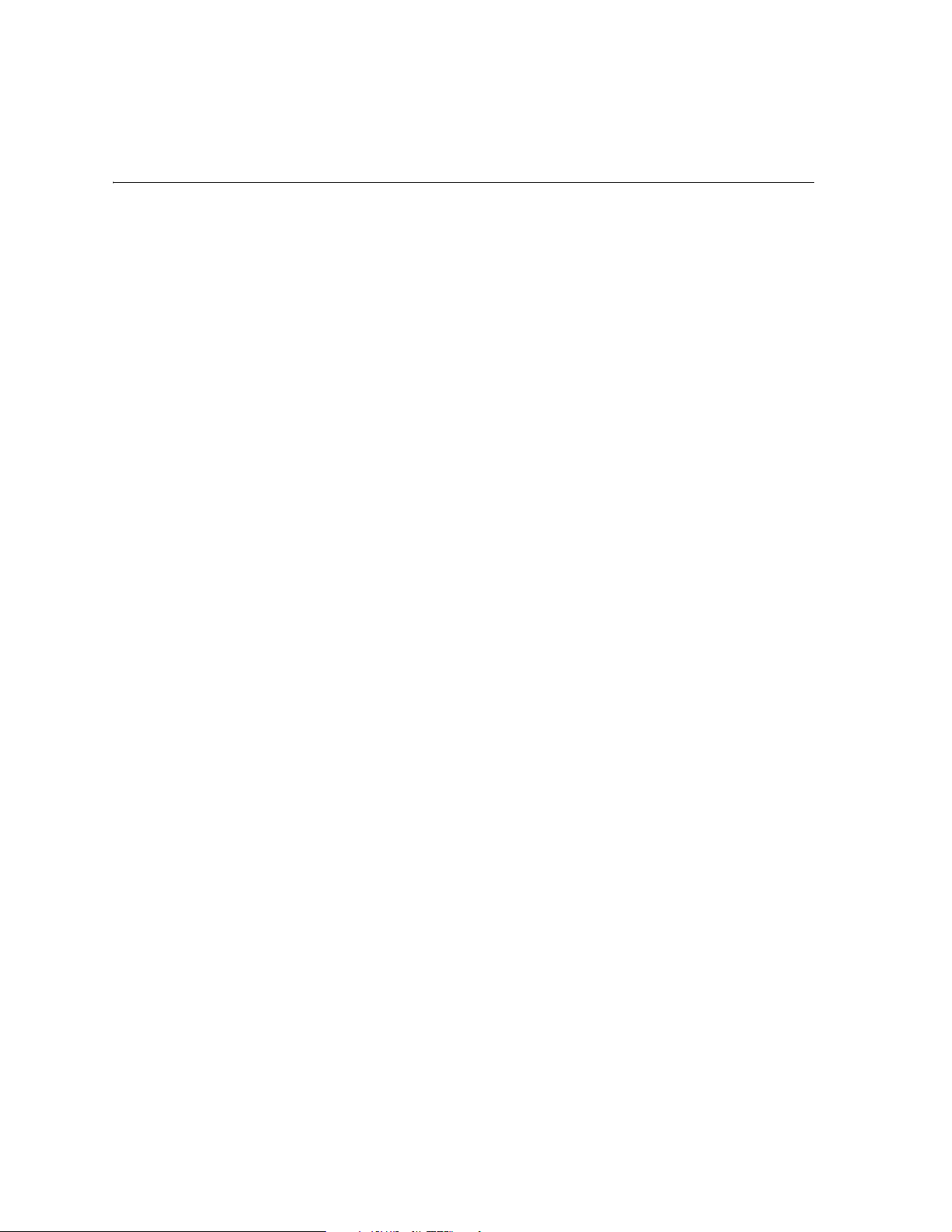
Index
A
administering
trunking switch administration
advantages of trunking 1-1
3-1
B
Brocade Web Tools
tabs
3-3
F
Fibre Channel Association vi
Fibre Channel Shortest Path First (FS PF) 1-2
four-port groups 1-3
G
group
members
trunking 1-3
1-3
L
load balancing 1-2
M
manage trunking 3-3
master 1-4
members, group 1-3
O
overview
trunking
1-1
P
port
speed
1-3
trunking 1-3
R
I
installation
license key
telnet 2-1
Web Tools 2-2
Interswitch Link (ISL) 1-1
2-1
K
key, license 2-1
ISL Trunking User’s Guide Index-1
routing
with trunking
without trunking 1-2
1-2
S
support, technical vii
supportShow telnet command vii
switch administration 3-3
switchCfgTrunk 3-2
Page 30

T
technical support vii
telnet commands
administering
installation 2-1
portCfgTrunkport 3-2
supportShow command vii
trunkDebug 3-2
trunkshow 3-2
trunking
administration
advantages 1-1
groups 1-3
management 3-3
masters 1-4
overview 1-1
port 1-3
3-2
3-3
W
Web Tools
installation license key
2-2
Index-2 ISL Trunking User’s Guide
