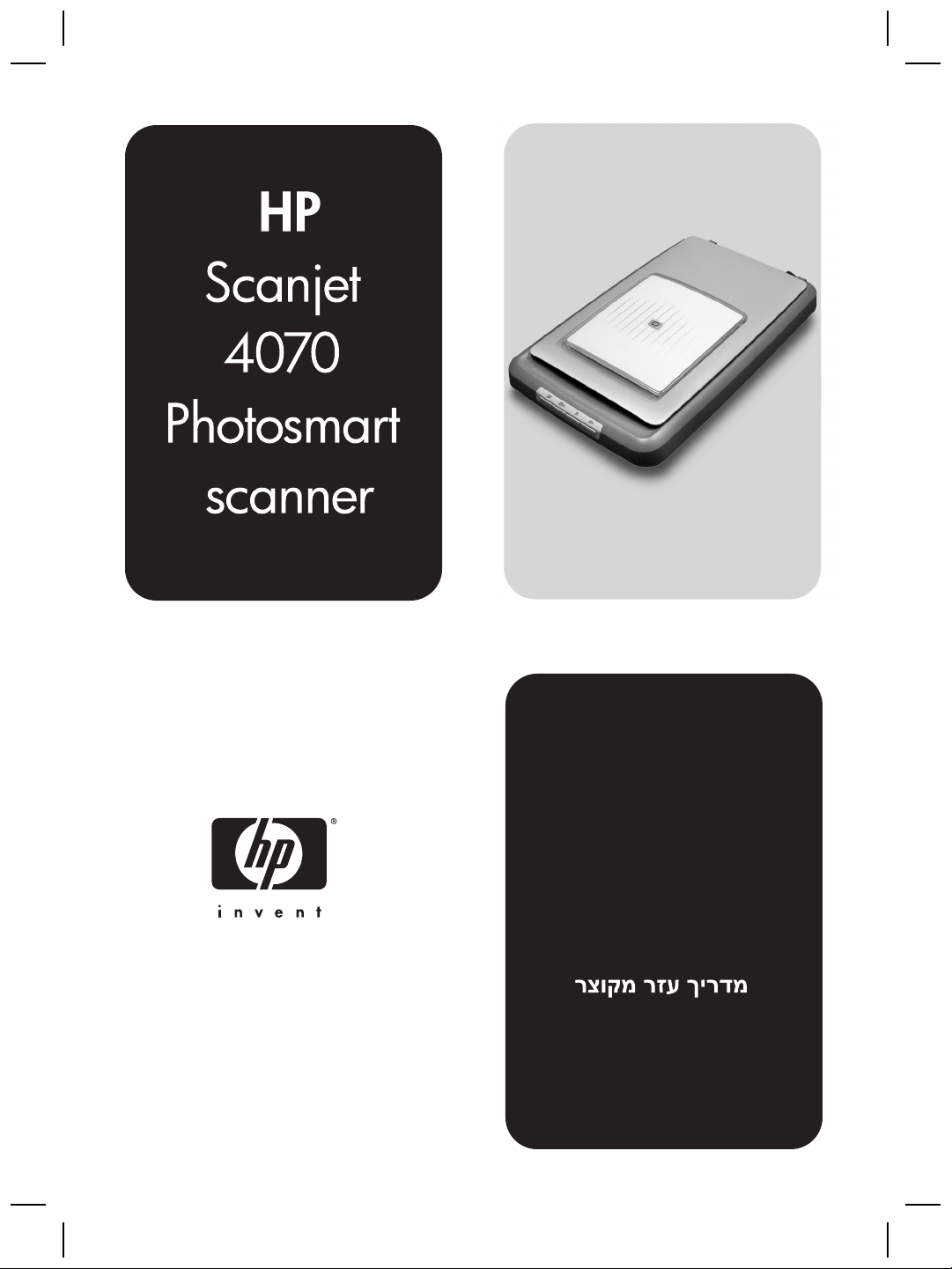
Quick Reference Guide

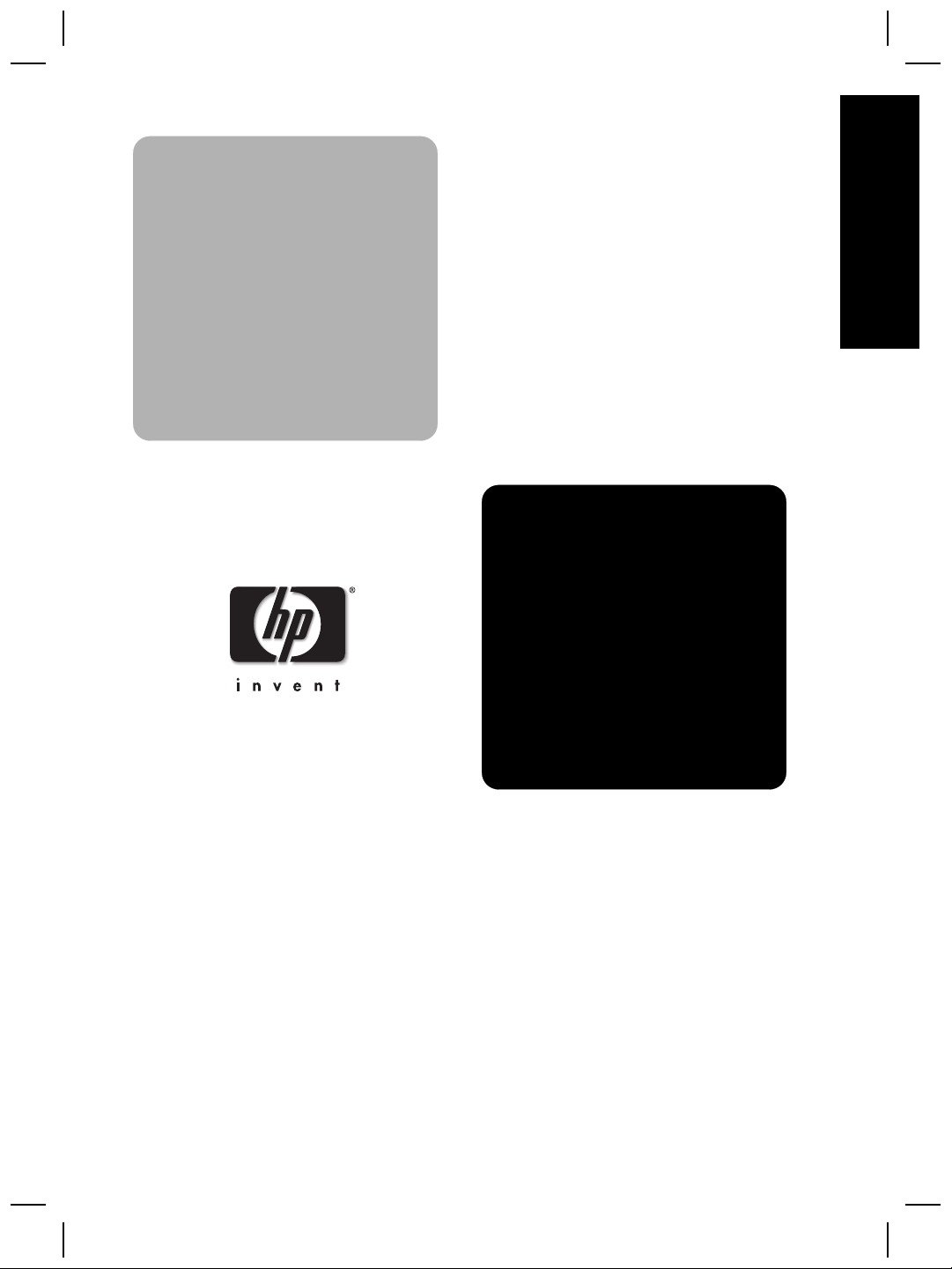
English
English
HP Scanjet
4070
Photosmart
scanner
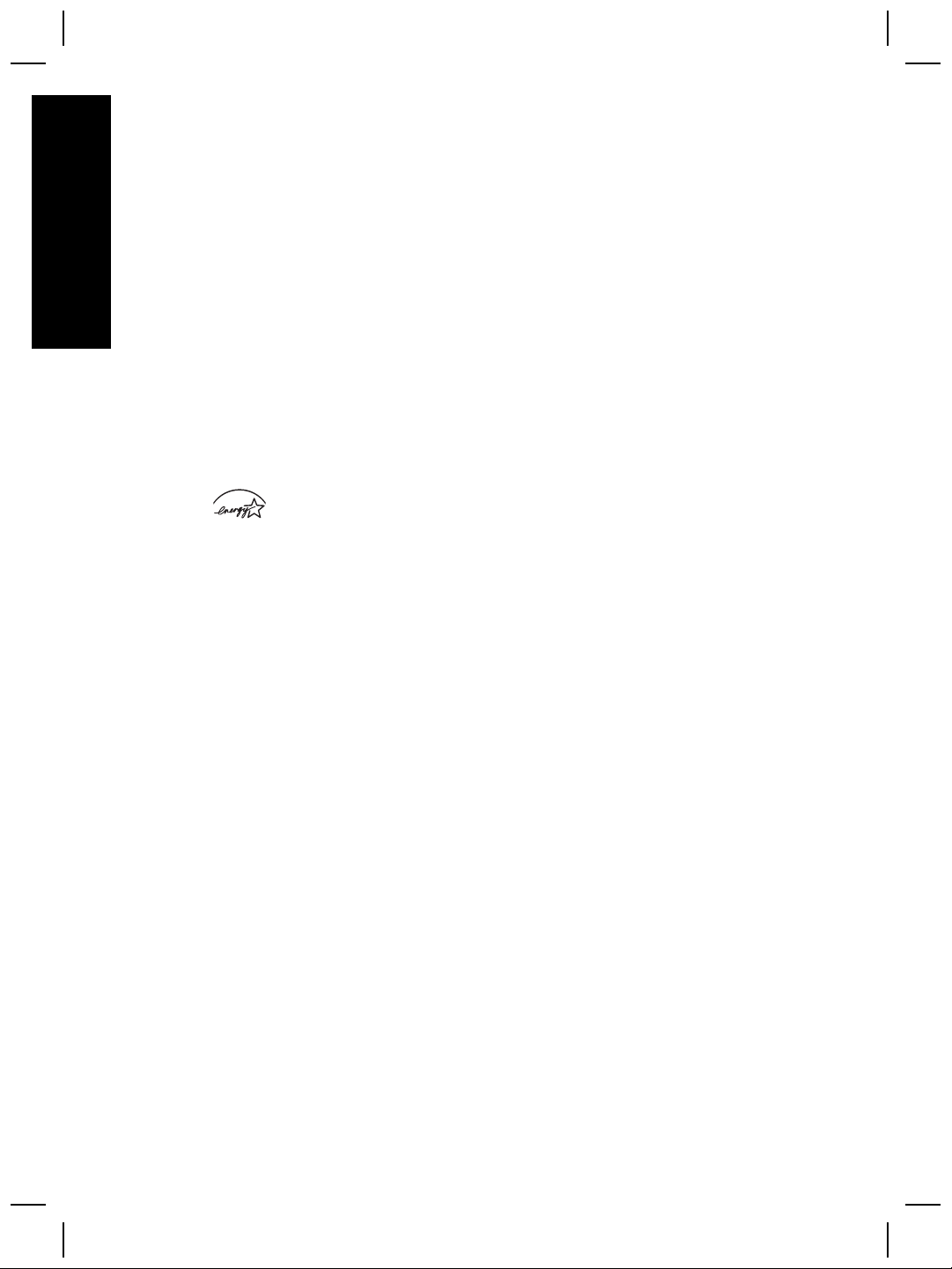
Legal information
Copyright And License
© 2004 Copyright Hewlett-Packard
Development Company, L.P.
Reproduction, adaptation or translation
English
without prior written permission is
prohibited, except as allowed under the
copyright laws.
The information contained herein is
subject to change without notice. The
only warranties for HP products and
services are set forth in the express
warranty statements accompanying
such products and services. Nothing
herein should be construed as
constituting an additional warranty. HP
shall not be liable for technical or
editorial errors or omissions contained
herein.
Trademark Credits
Energy Star (
registered service mark of the United
States Environmental Protection
Agency.
Microsoft and Windows are registered
trademarks of Microsoft Corporation.
All other product names mentioned
herein may be trademarks of their
respective companies.
) is a U.S.

Contents
1 How to use the scanner...............................................................................4
Scanner parts and accessories .....................................................................4
Front panel and accessories overview ..........................................................5
2 Troubleshooting...........................................................................................6
Frequently asked questions ..........................................................................6
Additional troubleshooting information ..........................................................7
3 Customer support .......................................................................................8
Accessibility website options .........................................................................8
HP website ....................................................................................................8
Support process ............................................................................................8
4 Product specifications and options.........................................................10
Scanner specifications ................................................................................10
Transparent materials adapter (TMA) specifications ...................................10
English
User's Manual 3
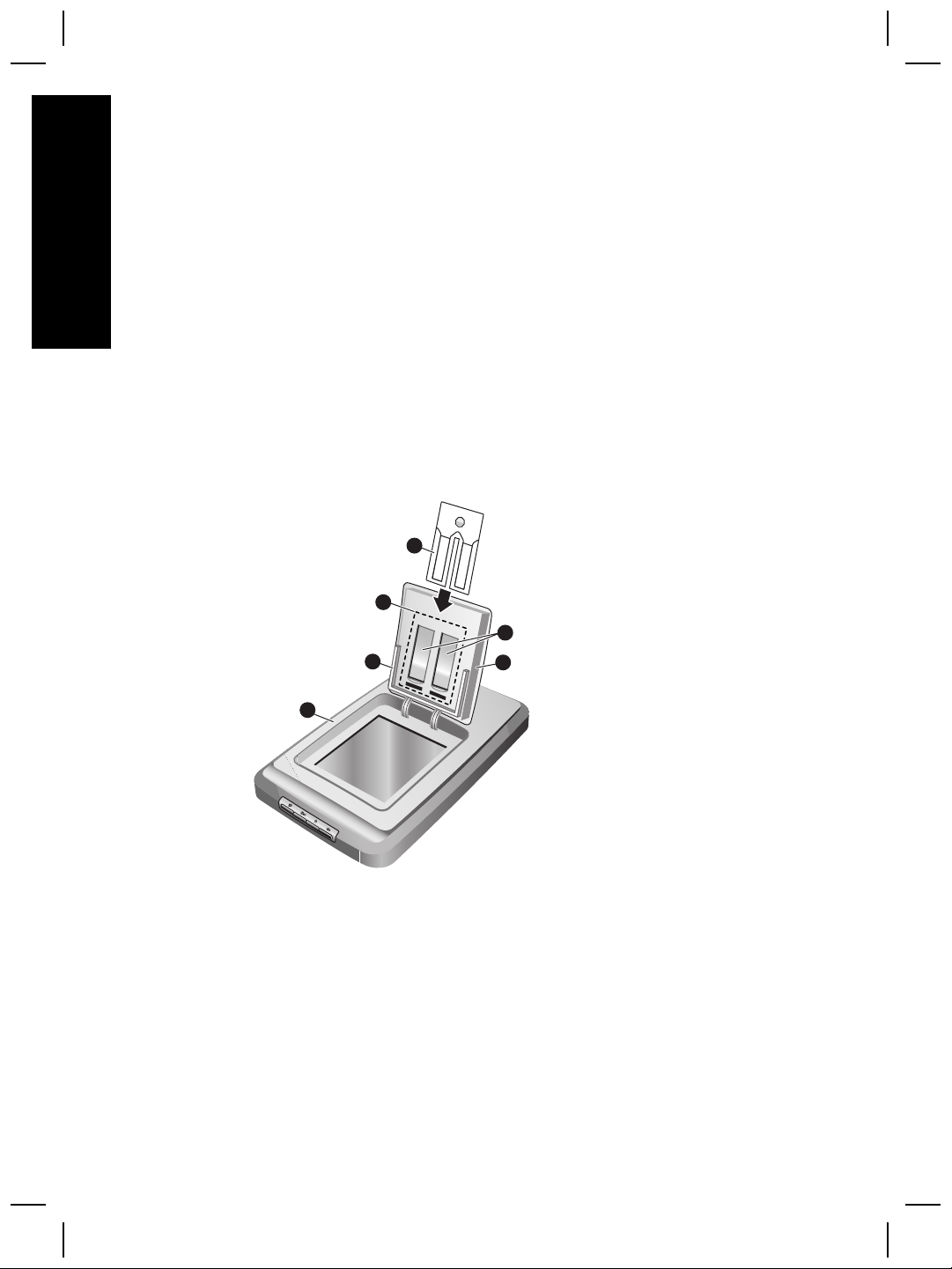
1
English
How to use the scanner
This manual describes the operation of the HP Scanjet 4070 Photosmart scanner,
including how to use the scanner, customer support, and installation
troubleshooting. For installation procedures, see the Setup Poster. For scanning
software procedures, see the HP Image Zone on-screen help.
Note If you have installed HP Windows software from CD 2, the software
names in the documentation differ as follows from what was installed: 1)
Your software is named HP Photo & Imaging instead of HP Image Zone; 2)
Your picture management software is called HP Photo & Imaging Gallery
instead of HP Image Zone. There may be other terminology differences
between the software you installed and the documentation.
Scanner parts and accessories
4
3
6
5
2
1
1 Scanner
2
HP Photo Door
3 4x 6inch (10x 15cm) photo holder for manually scanning pictures
4 Transparent materials adapter (TMA) for scanning 35mm slides and
negatives
5
35mm slide holder
6
35mm negative holder
4 HP Scanjet 4070 Photosmart scanner
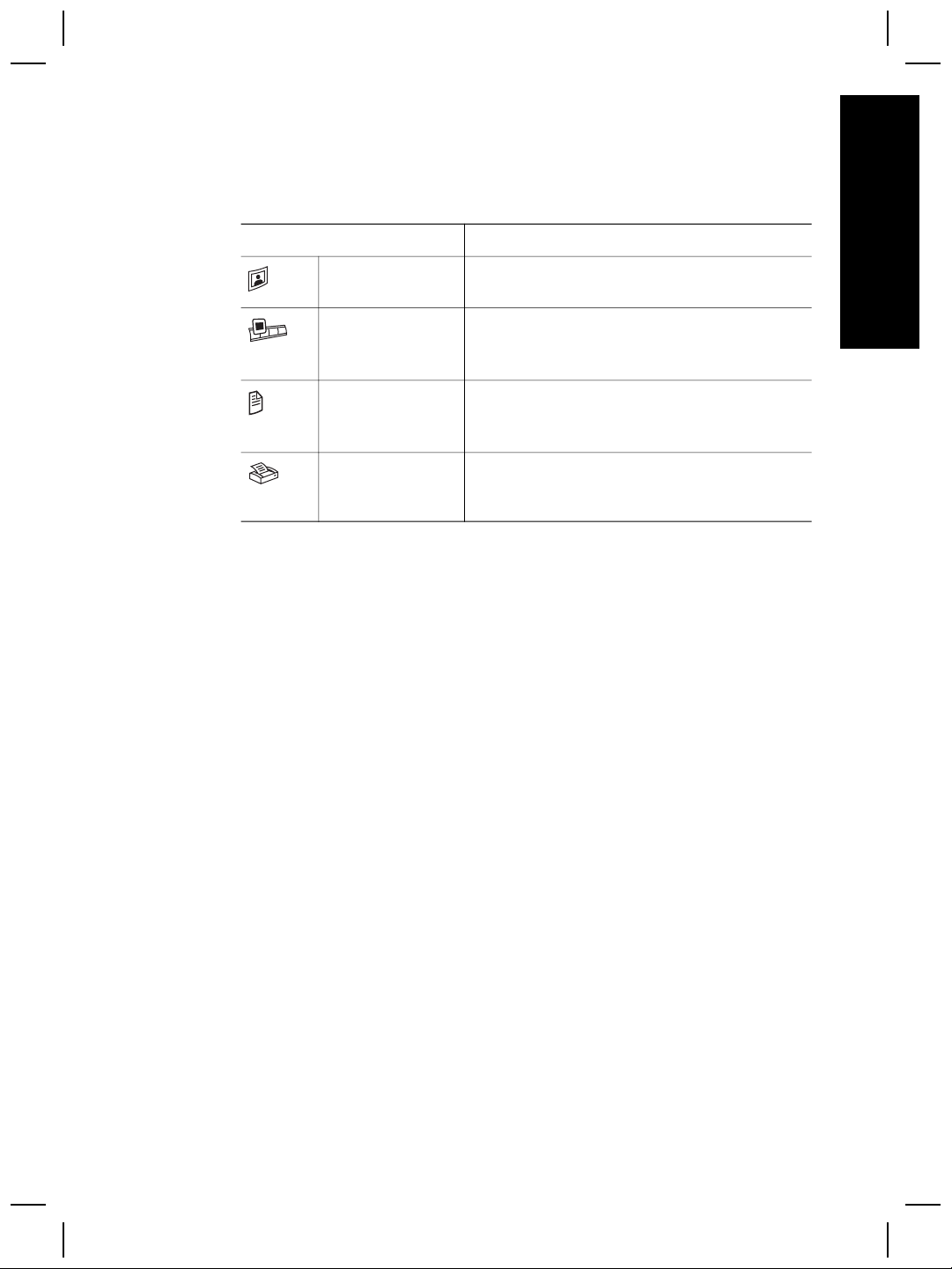
Front panel and accessories overview
This section presents an overview of the scanner front panel, the photo holder,
and the transparent materials adapter (TMA).
English
Feature
Scan Picture
Scan Slides or
Negatives
Scan Document
Copy
4 x 6 inch (10 x 15 cm) photo holder
The HP Scanjet 4070 scanner features the photo holder, which enables you to
insert, scan, and remove multiple 4 x 6 (10 x 15 cm) pictures quickly and easily.
Transparent materials adapter (TMA)
You can use the transparent materials adapter (TMA) to scan 35 mm slides and
negatives.
Description
Scans pictures placed on the scanner glass or in
the photo holder.
Scans slides or negatives from the transparent
materials adapter (TMA), integrated into the
scanner lid.
Scans documents from the glass under the
scanner lid.
Scans from the glass directly to the default
printer to make copies.
User's Manual 5
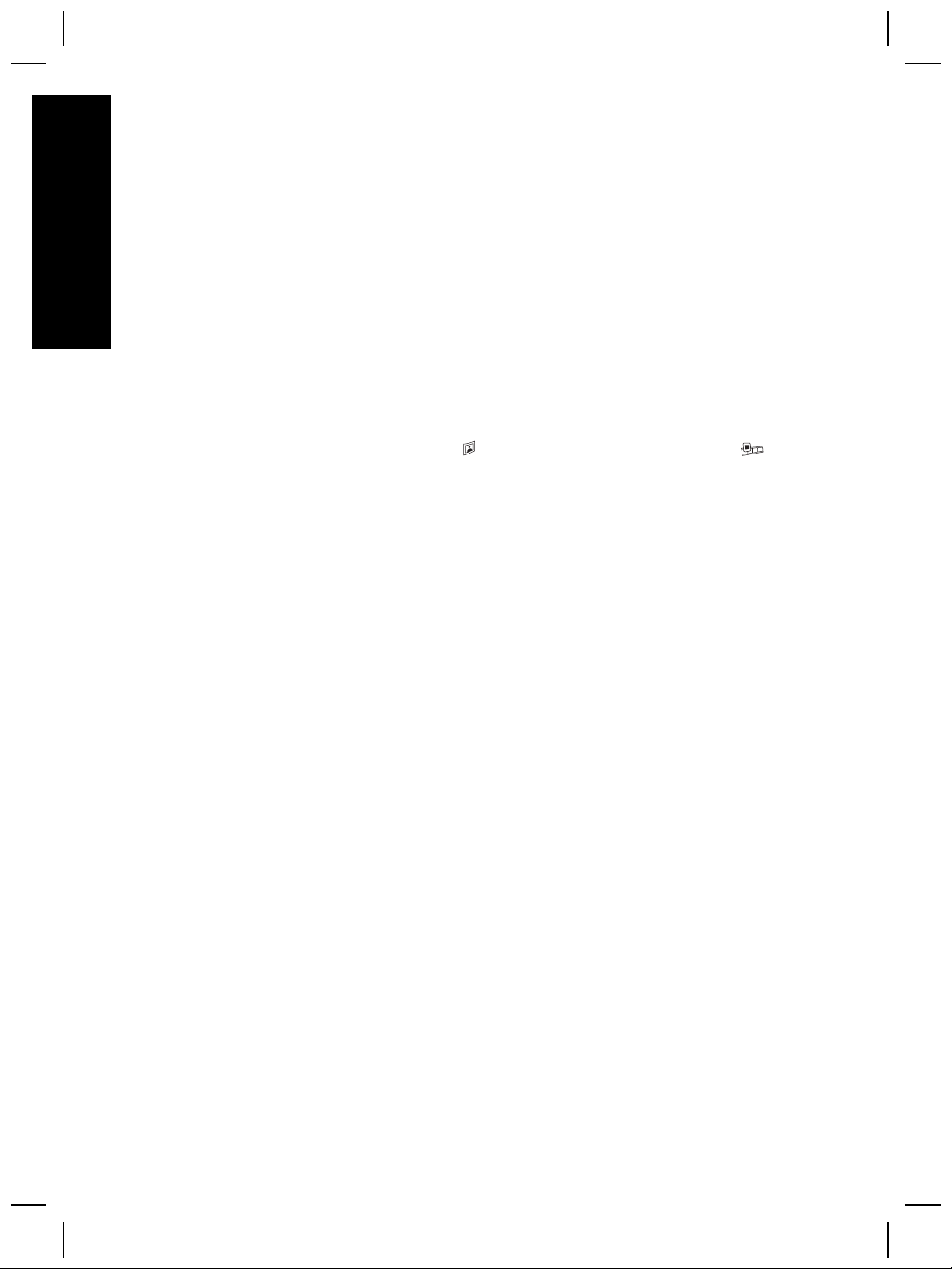
2
English
Troubleshooting
This section contains solutions for potential issues with the scanner and the
transparent materials adapter (TMA).
Frequently asked questions
This section provides information on some common questions, and provides
answers to those questions as well.
How do I test my scanner hardware if I think there may be a problem?
1 Disconnect the USB cable and power cable from the scanner.
2 Ensure that the scanner power cable is still connected to the power source.
3
Press the Scan Picture (
on the front of the scanner at the same time while reconnecting the power
cable to the scanner.
The carriage in the scanner should move forward. The scanner lamp should
blink six times. Then the scanner carriage should move backwards.
4 To end the test, disconnect the power cable.
How do I turn off the lamp?
The scanner lamp should time out and turn off automatically after a period of
inactivity (about 14 minutes). If it does not turn off automatically, do the following:
1 From the HP Director, click Settings.
2 Select Scan Settings & Preferences.
3 Select Scan Preferences.
4 Click the Quality vs Speed tab.
5 Turn off Extended lamp to turn the scanner lamp off after 14 minutes of
inactivity. If this option is on, the scanner lamp turns off after 1 hour of
inactivity.
) and the Scan Slides or Negatives (
) buttons
If the scanner lamp problems continue, see “Customer support” on page 8.
How do I turn off the scanner?
Normally you do not need to turn off the scanner because after a period of
inactivity (about 14 minutes), the scanner reduces to a low-power mode. If you
need to turn off the scanner completely, disconnect it from the power source
(electrical outlet or surge protector).
6 HP Scanjet 4070 Photosmart scanner

How do I resolve issues with scanning documents or text?
The scanner uses Optical Character Recognition (OCR) to convert text on a
page to text that you can edit on your computer.
● If you scan text but cannot edit it, make sure you make the following
selections during scanning:
– What are you scanning? Select Document.
– Scan for editable text? Select Yes.
● Scanned text may not appear on your computer exactly as it appeared on the
page. For example, some characters may be incorrect or missing. As you edit
the text, verify the scanned text and make corrections as necessary.
● To change text scanning options, from the HP Director, click Settings, Scan
Settings & Preferences, and then click Button Settings. Click the Scan
Document button (Director) tab.
Note OCR is installed automatically when you install the scanning software
during scanner setup.
Additional troubleshooting information
To solve other problems with the scanner or the transparent materials adapter,
access the on-screen help:
1 Open the HP Director software.
2 Click Help, and then click HP Scanjet 4070 scanner.
To solve problems with the scanner software, see the HP Image Zone on-screen
help.
English
User's Manual 7

3
English
Customer support
This section contains support information and website information.
Accessibility website options
Customers with disabilities can get help by visiting www.hp.com/accessibility.
HP website
Visit www.hp.com to:
● Learn tips for scanning more effectively and creatively.
● Access HP Scanjet driver updates and software.
● Register your product.
● Subscribe to newsletters, driver and software updates, and support alerts.
● Purchase accessories.
Support process
The HP support process works most effectively if you perform the following steps
in the order specified:
1 Review the on-screen help for the software and scanner, including the
troubleshooting section.
2 Access the HP Customer Support Website for support. If you have access to
the Internet, you can obtain a wide range of information about your scanner.
Visit the HP website for product help, drivers, and software updates at www.
hp.com/support. The HP Customer Support Website is available in the
following languages: Dutch, English, French, German, Italian, Portuguese,
Spanish, Swedish, Traditional Chinese, Simplified Chinese, Japanese,
Korean. (Danish, Finnish, and Norwegian support information is available in
English only.)
3 Access HP e-support. If you have access to the Internet, connect with HP via
e-mail by going to www.hp.com/support. You will receive a personal reply from
an HP Customer Support technician. E-mail support is available in the
languages listed at that website.
4 Contact your local HP dealer. If your scanner has a hardware failure, take it to
your local HP dealer for a solution. Service is free during your scanner’s
limited warranty period. After the warranty period, the dealer will quote a
service charge.
Contact the HP Customer Support Center for support by phone. Please
consult the following website to check the details and conditions of phone
support in your country/region: www.hp.com/support. As a part of HP’s
continuing efforts to improve phone support information services, we advise
you to check the HP website on a regular basis for new information regarding
service features and delivery. If you cannot solve the problem by using the
8 HP Scanjet 4070 Photosmart scanner

above options, call HP while you are in front of your computer and scanner.
For faster service, please be prepared to provide the following information:
– The scanner’s model number (located on the scanner)
– The scanner’s serial number (located on the scanner)
– The computer’s operating system
– The version of the scanner software (located on the scanner’s CD label)
– Messages displayed at the time the situation occurred
The applicable conditions for HP phone support are subject to change without
notice.
Telephone support is free from the date of purchase for the period specified
unless otherwise noted.
English
Locations
Free phone support period
Africa 30 days
Asia Pacific 1 year
Canada 1 year
Europe 1 year (see the following tables for
details for each country)
Latin America 1 year
Middle East 30 days
United States 90 days
User's Manual 9

4
Product specifications and
options
English
This section contains the product specifications for the HP Scanjet 4070 scanner
and accessories.
Scanner specifications
Name Description
Scanner type Flatbed
Weight with TMA
lid
Maximum
scanner size with
TMA lid
Scanning
element
Interface USB 2.0 Hi-Speed
Optical resolution HP Scanjet 4070 scanner 2400 dpi
Selectable
resolution
AC line voltage 100-120 V 60 Hz – North America 200-240 V 50 Hz –
HP Scanjet 4070 scanner (3.29 kg (7.24 pounds)
HP Scanjet 4070 scanner (298 x 472 x 90 mm (11.73 x
18.58 x 3.54 inches)
Charged-coupled device
12 dpi to 999,999 dpi at 100 percent scaling
Continental Europe, United Kingdom, Australia 100-240 V 50
Hz/60 Hz – rest of the world
Power
consumption
For power consumption data, see the
regulatory_supplement.htm file on the HP Image Zone
software CD.
The HP Scanjet 4070 scanner is Energy Star compliant. As
an Energy Star partner, Hewlett-Packard Company has
determined that this product meets the Energy Star
guidelines for energy efficiency.
Transparent materials adapter (TMA) specifications
Name Description
10 HP Scanjet 4070 Photosmart scanner

(continued)
Slide media types All standard types of 35 mm slides up to 3.2 mm thick: Types
A, SB, and LKM
Negative media
35 mm
type
English
Slide media
4
capacity
Negative media
2 x negative strips with a maximum of 2 frames per strip
capacity
Size 244 mm by 430 mm by 40 mm
Weight 0.9 kg
Power
12.0 VDC, 575 mA, 6.9 watts < (supplied by scanner)
requirements
User's Manual 11

English
Chapter 4
12 HP Scanjet 4070 Photosmart scanner


ךשמה
יגוס םילילשת35 מ"מ
קרפ 4
תירבע
4
תלוביק הקירס
תויפוקשל
2 יטרס םילילשת רשאכ לכב טרס יתש תונומת לכל רתויה
תלוביק הקירס
םילילשתל
לדוג244 מ"מ X 430 מ"מ X 40 מ"מ
0.9 ק"ג
לקשמ
תושירד קפסה12.0 חתמ םרזב רשי, 575 ילימ-רפמא, 6.9 טאוו > )קפוסמ ע"י קרוסה(
11 קרוס HPT Scanjet 4070 Photosmart

תויורשפאו
רצומ
יטרפמ
4
קרפ הז ללוכ םיטרפמ קרוסל HP Scanjet 4070 םירזבאלו םיוולינה וילא.
זוחא
, 200-240 טלוו
הקירמא
(
ההובג
תוריהמ
לש 100
הדימ
regulatory_supplement.htm רוטילקתבש תנכות HP Image
הנקב
60 ץרה – ןופצב
תורידתב
לע תכירצ למשח, ןייע ץבוקב
םינותנ
רואית
תורידתב 50 ץרה – תשביב הפוריא, הינטירב, הילרטסוא, 100-240
תלבקל
Zone.
קרוס
טרפמ
תירבע
םש
גוס קרוסחוטש
םירמוח
לקשמ ללוכ הסכמ
םאתמ
םיפוקש )TMA(
לדוג יברמ לש קרוס
םירמוח םיפוקש
טנמלא הקירסינשייח Charged-coupled device
קשממ
היצולוזר תיטפואקרוס HP Scanjet 4070 םע 2400 dpi
היצולוזר
רוחבל
חתמ וק הנזה AC100-120 טלוו
תכירצ למשח
םע הסכמ םאתמ
)TMA(
קרוס HP Scanjet 4070 (3.29 ק"ג(
קרוס HP Scanjet 4070 (298 X 472 X 90 מ"מ(
לבכ USB 2.0 Hi-Speed )
12 dpi דע 999,999
טלוו תורידתב 50 ץרה\60 ץרה – ראשב םלועה
ןתינש
קרוס HP Scanjet 4070 םאות ןקתל Energy Star . הפתושכ תיקסע
דומעי
לש Energy Star, תרבח Hewlett-Packard
הז
רצומש
הדיפקמ
.
היגרנא
לוצינ
תוליעיל
Energy Star
תויחנהב
טרפמ םאתמ םירמוחה םיפוקשה )TMA(
םשרואית
35 מ"מ יבועב לש דע 3.2 מ"מ: םיגוס
תויפוקש
ךירדמ שמתשמל 10
לש
םיליגרה
םיגוסה
A, SB, ו- LKM.
תויפוקש
לכ
יגוס

ןיוצמ
םא ןכ
אלא
,
ןלהל
(
קרוסה
תניוצמה
לש
רוטילקתה
הפוקתה
תיוות
ךשמלו
לע
היינקה
העיפומ
םוימ
)
קרוסה
םניחב
תנכות
תנתינ
תסרג
תינופלט
–
–תועדוה ועיפוהש ךלהמב הלקתה
םיאנתה םימישיה תלבקל הכימת תינופלט לש HP םיפופכ םייונישל אלל העדוה תמדקומ.
הכימת
תרחא.
קרפ 3
תירבע
תחא
םימי
תפוקת הכימת תינופלט םניחב
(
ןלהלש
םימוקימ
30 םימי
הקירפא
היסא-רוזא סונייקואה טקשההנש תחא
הדנקהנש
הפוריאהנש תחא )טוריפל יפל תוצרא האר תואלבטב
הקירמא תיניטלההנש תחא
חרזמה ןוכיתה30 םימי
90
תירבה
תוצרא
9 קרוס HPT Scanjet 4070 Photosmart

חוקלב
תושיגנל
הכימת
טנרטניאה
קלח הז ללוכ עדימ לע הכימת, ללוכ םינותנ לע ירפסמ ןופלטה רתאו טנרטניאה.
רתא
תוחוקל םע תויולבגומ םילוכי לבקל הרזע ךרד רתאה www.hp.com/accessibility.
3
תויורשפא
:
רדסה
תיניס
תופשב
תלבגומה
ןפואב
יפל
םינקתה
,
תידבש
תוירחאה
:
םיאבה
םיאבה
ילהנמ
,
תידרפס
, רקב רתאב
ךירוגמ
לש HP
טנרטניאה
.
הכימת
םיבלשה
,
רצומ
הנימז
ינורטקלא
- אבה ותוא קפסל
תפוקת
םינותנה
תוארתהו
,
תיזגוטרופ
הרמוחב
ךלהמב
ץראב
תינופלטה
רתאב
תא
תא
םיעצבמ
לע
הרזע
רקבל
שארמ
ןקתה
תלבקל
,
תיקלטיא
ךרד ראוד
הכימתה
איה לשכ
םניחב
הכימתה
םיצילממ
, ןכה
להנמו
םא
רתויב
קרוסב
רתוי
הנכות
הבוטה
.
ךתושרבש
,
תינמרג
.
הבושת
היעבה
ןתינ
תורישה
, ונא
תוריש
ריהמ
רתוי.
תיתריציו
ינוכדע
הרוצב
קרוסה
,
תיתפרצ
. םא
ימוקמה
.
תאז
תודוא יאנת
םיפסונ
תינופלטה
תלבקל
בשחמב
.
ךתושרבש
,
םינותיע
לעופ
תודוא
,
תילגנא
חלשיו ךל
ךתלאשב
רותפיש
םיטרפ
הכימתה
.
קרוסלו
הליעי
הקירסל
רצומה
עדימ
,
תידנלוה
דבלב(
תנמ
תלבקל
הלעפהה
לע
יונמכ
לש HP
הכימתה
לש
טנרטניאה לש HP הכימתל חוקלב,HP Customer Support Website, ןימז תופשב
תילגנאב
תוטרופמה רתאב טנרטניאה ןיוצש.
לע
ימוקמה
טנרטניאה: www.hp.com/support. קלחכ םיצמאמהמ םיכשמתמה לש HP רופישל
לע
עדימה
בשחמל
תכרעמ
HP
לש
תא
םושרל
םשריהל
בחר
ינוכדעו הנכות, רקב רתאב טנרטניאה לש HP, תבותכב www.hp.com/support. רתא
:
תואבה
תיתרוסמ, תיניס תטשופמ, תינאירוק. )ינותנ הכימת תוחוקלל קרמנדב, דנלניפ היגברונו
םינימז
ראודה ינורטקלאה, ךרד www.hp.com/support. יאנכט הכימת לש HP Customer
Support לפטי
.
תינופלט
יתוריש
רותפל תא היעבה תרזעב תויורשפאה וגצוהש ליעל, רשקתה ל-HP רשאכ התא אצמנ
ךומסב
טנרטניאה
רקב רתאב www.hp.com לע תנמ:
●לבקל תוצע
●השיג תונכותל ינוכדעלו ילהנמ םינקתה לש HP Scanjet.
●
●
●שוכרל םירזבא
הכימתה
ךילהת
1ןייע הרזעב לע-ךסמה רובע הנכותה קרוסהו, ללוכ קרפה שדקומה ןורתפל תויעב.
2השיג רתאל טנרטניאה לש HP הכימתל תוחוקלב. םא שי ךל השיג טנרטניאל, לכות לבקל
ןווגמ
3השיג הכימתל לש HP טנרטניאב. םא שי ךל השיג טנרטניאל רוצ רשק םע HP תועצמאב
4רוצ רשק םע קפס HP
HP
לש קרוסה. םותב תפוקת תוירחאה הבגי קפסה ריחמ רובעב תורישה.
רוצ רשק םע דקומ הכימתה לש HP,HP Customer Support Center, תלבקל הכימת
רידס ידכ ןכדעתהל עדימב שדח תודוא ינייפאמ תורישה ןתמו תורישה. םא ךניא חילצמ
–רפסמ לדומה לש קרוסה )עיפומ לע יבג קרוסה(
–רפסמה ירודיסה לש קרוסה )עיפומ לע יבג קרוסה(
–
רתא
ךילהת
תירבע
ךירדמ שמתשמל 8

ךלהמב
קורסה
תואבה
טסקטה
ןתינש ךורעל
טסקטל
תויורשפאב
, קודב תא
טסקטה
תכירע
ןכמ ץחל לע Button Settings
רחאלו
ךלהמב
הקירס,(
ךורעל ותוא, דפקה רוחבל
ךתורשפאב
What are you scanning? )המ התא קרוס(? רחב תורשפאב Document
ללכ.
עיפוהל
תופדעה
,
תורדגה
Perferences )
יוהיזב םיוות יטפוא )OCR( ךרוצל תרמה טסקט לע ףד
שמתשמ
:
הקירסה
)ךמסמ.(
ןפואב יוגש וא אל
עיפוהל
עצבו םינוקית יפל ךרוצה.
קרוסה
בשחמב.
–
–Scan for editable text? )תקירס טסקט ךרוצל הכירע(? רחב תורשפאב Yes )ןכ.(
)תורדגה םינצחל.( ץחל לע הייסיטרכה Scan Document button )ןצחלה 'קורס ךמסמ('
)Director(.
דציכ ןתינ רותפל תויעב תוררועתמה תקירסב םיכמסמ וא טסקט?
קרפ 2
●םא תקרס טסקט ךא ןיא
●טסקט קורס יושע תואריהל תרחא יפכמ הארנש לע יבג ףדה. המגודל, םיוות םימיוסמ םייושע
●ידכ תונשל תא תויורשפא תקירס טסקטה, ב-HP Director ץחל לע Settings, Scan
תירבע
.
ותרדגהו
קרוסה
בלשב רוביח
הקירסה
תנכות
תנקתה
םע
תיטמוטוא
HP Director.
תנכות
הרעהOCR ןקתומ
תא
חתפ
:
ךסמה
Zone.
עדימ ףסונ לע ןורתפ תויעב
ידכ רותפל תויעב תורחא תורושקה קרוסל וא םאתמל םירמוחה םיפוקשה, סנכיה הרזעל לעש
1
2ץחל לע Help )הרזע( רחאלו ןכמ ץחל לע HP Scanjet 4070 scanner.
ידכ רותפל תויעב תורושקה תנכותל תספדמה, ןייע הרזעב לע ךסמה לש הנכותה HP Image
7 קרוס HPT Scanjet 4070 Photosmart

תויעב
ןורתפ
2
קרפ הז ללוכ תונורתפ תויעבל תוירשפא קרוסב םאתמבו םירמוחה םיפוקשה )TMA.(
תיזחבש
.(
תוקד
תרונמ
)כ-14
תא
תובכל
הבכת
קרוסה
)(
םילילשת
תוליעפ
רסוח
.
וא
( ידכ
תכשוממ
, תרונמ
תלעפומ
תובושת
ןהילע
תויפוקש
ןמז לש
קרפ
.(
הקירס
.(
הקירס
הרונמ
וז
.
קרוסהמ
קורס
רחאל
תופדעה
תופדעה
תלועפ
תורשפא
ללוכ
( ו
.
תיטמוטוא
,
תוחיכש
למשחה
)
הנומת
למשחה
. םא
תוליעפ
תולאש
קורס
הבכתו
המכ
םינצחלה
ןמז
קספל
Extended lamp )
תורשפאה
לע
עדימ
, קתנ תא לבכ
הקידבה
סנכית
Scan Preferences )
תורשפאב
Scan Preferences )
תורשפאב
קפסמ
לע
ליבקמב
.
רוחאל
תמלשהל
ץחל
קרוסה ךות רוביח לבכ למשחה קרוסל.
תררג קרוסה עונת המידק. תרונמ קרוסה בהבהת שש םימעפ. רחאל ןכמ, תררג קרוסה
עונת
קרוסה
רחב
רחב
תא
תבשה
רחאל 14תוקד לש רסוח
קרוסה
רחאל העש לש רסוח תוליעפ.
תוצופנ
הז
קלח
1קתנ תא לבכ ה-USB תאו לבכ
2אדו לבכש למשחה לש קרוסה ןיידע רבוחמ רוקמל חוכה.
3
4
תרונמ
םא הרונמה הניא תיבכנ ןפואב יטמוטוא, עצב תא תולועפה תואבה:
1ב-HP Director, ץחל לע Settings )תורדגה.(
2
3
4ץחל לע הייסיטרכה Quality vs Speed )תוכיא תמועל תוריהמ.(
5
םא ןיידע תושחרתמ תולקת תורושקה תרונמל קרוסה, האר “הכימת חוקלב” דומעב 8.
תולאש
דציכ לכוא קודבל תא תרמוח קרוסה םא המדנ יל שיש היעב?
דציכ עצבתמ יוביכ הרונמה?
תירבע
?
קרוסה
, קתנ
ותוא
ךירדמ שמתשמל 6
קרוסה
לש
אלמ
יוביכ
עצבל
. ידכ
הכומנ
היגרנא
תכירצ
לש
בצמל
רבוע
קרוסה
יוביכ
ןורקיעב, ןיא ךרוצ תובכל תא קרוסה, םושמ רחאלש קרפ ןמז םיוסמ לש רסוח תוליעפ )כ-14
תוקד,(
רוקממ חוכה )עקש למשח וא בציימ חתמ.(
עצבתמ
דציכ

קרוסה
לש
תיכוכזה
חטשמ
לע
תואצמנה
תונומת
קרוס
קרפ 1
הנוכתרואית
קורס הנומת
וא קיזחמב םימולצתה.
תירבע
םיפוקשה
םירמוחה
םאתממ
.
קרוסה
.
הטושפו
םילילשת
הסכמב
הלק
.
םיקתוע
הרוצב
וא
תויפוקש
בכרומה
ךמסמ
םילילשת
קורס
קורס
קתעה
קרוס
וא
תויפוקש
)TMA(
קרוס םיכמסמ חטשממ תיכוכזה תחתמש הסכמל קרוסה.
קרוס חטשממ תיכוכזה תורישי תספדמל תרירב לדחמה,
םשל תריצי
קיזחמ םימולצת לדוגל 10x15 ס"מ
קרוס HP Scanjet 4070 גיצמ שודיח תומדב קיזחמ םימולצתה, רשפאמה סינכהל, קורסל,
לדוגב 10x15, לכהו
תובורמ
תונומת
הרזחב
איצוהלו
םאתמ םירמוח םיפוקש )TMA(
םאתמ םירמוחה םיפוקשה )TMA( שמשמ תקירסל תויפוקש םילילשתו לש 35 מ"מ.
5 קרוס HPT Scanjet 4070 Photosmart

תארקנ
HP
תארקנ
הנכותה
תונומתה
. עדימל לע
הנקתהה
: 1
םילדבהה
לוהינ
תנכות
קרוסב
, ןייע ןולעב
הנקתה
. ןלהל
הנקתהב
.
דועיתה
הארתש
שמתשהל
םינוש הלאמ
דועיתב
הנכותה
4
3
תויעב
ןורתפו
. עדימל לע ילהנ
HP Image Zone 2;
םוקמב
Photo & Imaging Gallery םוקמב HP Image Zone. ונכתיי םילדבה םיפסונ
ןיבל
תנקתהש
הנקתה
HP Photo & Imaging
םיעיפומה
ןיב
םיחנומב
6
דציכ
חוקלב
ךירדמ הז טרפמ תא תלועפ קרוסה HP Scanjet 4070 Photosmart, ללוכ םירבסה לע הלעפה,
הכימת
ילהנ תנכות הקירסה, ןייע הרזעב לע-ךסמה לש HP Image Zone.
הרעהםא תנקתה תא תנכות HP Windows רוטילקתמ 2, חכווית תומשש הנכותה
5
2
1
םיקלח םירזבאו קרוסב
תירבע
1
1קרוס
2
םימולצת
תלד
קיזחמ
)TMA.(
םיפוקשה
3קיזחמ םימולצת לדוגב 10x15ס"מ תונומתל תוקרסנה תינדי
4םאתמ םירמוח םיפוקש )TMA( תקירסל תויפוקש םילילשתו לש 35 מ"מ
5
6קיזחמ םילילשת 35 מ"מ
טבמ ללוכ לע חולה ימדקה
קלח הז גיצמ טבמ ללוכ לע חולה
HP
35 מ"מ
תויפוקש
םירזבאהו
,
םימולצתה
םירמוחה
ךירדמ שמתשמל 4
םאתמו
קיזחמ
קרוסה
לש
ימדקה

תירבע
. . . . . . . . . . . . . . . . . . . . . . . . . . . . . . . . . . . . . . . . . . . . . . . . . . . . . . . . . . . . . . . . . . . . . . . . . . . . . . . . . . . . . . .4
קרוסב
םירזבאו
.. . .. . . .. . .. . . .. . .. . . .. . .. . . .. . .. . . .. . .. . . .. . .. . . .. . . .. . .. . . .. . .. . . .. . .. . . .. . .. . . .. . .. . . .. . .. . . .. . ..6
תויעב
....... ....... ...... ....... ...... ....... ...... ....... ...... ....... ...... ....... ...... ....... .......6
תוצופנ
.. . . .. . . .. . . .. . . .. . . . .. . . .. . . .. . . .. . . .. . . . .. . . .. . . .. . . .. . . . .. . . .. . . .. . . .. . . .. . . . .. . . .. . . .. . . .. . . ..8
חוקלב
לש HP . . . .. . .. . .. . . .. . .. . .. . .. . . .. . .. . .. . .. . . .. . .. . .. . . .. . .. . .. . .. . . .. . .. . .. . .. . . .. . .. . .. . ..8
טנרטניאה
... ... ... .. ... ... ... .. ... ... ... .. ... ... ... .. ... ... ... .. ... ... ... .. ... ... ... .. ... ... ... .. ... ... ...8
הכימתה
םיניינע
םיקלח
טבמ ללוכ לע חולה ימדקה םירזבאהו . . . . . . . . . . . . . . . . . . . . . . . . . . . . . . . . . . . . . . . . . . . . . . . . . . . . . . . . . . . . . . . . . . . .4
ןורתפ
תולאש
עדימ ףסונ לע ןורתפ תויעב . ... ... ... ... .... ... ... ... .... ... ... ... .... ... ... ... .... ... ... ... .... ... ... ... ....7
הכימת
תויורשפא רתא טנרטניאה תושיגנל . . . . . . . .. . . . . . . .. . . . . . . .. . . . . . . .. . . . . . .. . . . . . . .. . . . . . . .. . . . . . . .. . . . . . ..8
רתא
ךילהת
טרפמ קרוס .. .. . .. . .. . .. . .. . .. . .. . .. . .. . .. . .. .. . .. . .. . .. . .. . .. . .. . .. . .. . .. . .. .. . .. . .. . .. . .. . .. . .. . .. . .. . .. . .. ..10
טרפמ םאתמ םירמוחה םיפוקשה )TMA( . . .. .. .. .. .. .. . .. .. .. .. .. .. .. . .. .. .. .. .. .. .. . .. .. .. .. .. .. .. ..10
ןכות
1דציכ שמתשהל קרוסב . . . . . . . . . . . . . . . . . . . . . . . . . . . . . . . . . . . . . . . . . . . . . . . . . . . . . . . . . . . . . . . . . . . . . . . . . . . . . . . . . . . . . .4
2
3
4יטרפמ רצומ תויורשפאו .... .... .... ... .... .... .... ... .... .... .... ... .... .... ... .... .... .... ... .... .... ....10
3 קרוס HPT Scanjet 4070 Photosmart

םירצומל
םירצומ
Development Company, L.P.
תידעלבה
םתואל
תיוולנה
תוביסמ
תוטמשה
תוירחאה
תשרופמה
יטפשמ
.
םירצויה
.
תמדקומ
וא
תואיגשל
עדימ
תויוכז םירצוי ןוישירו
לופכש, המאתה וא םוגרת םירוסא אלל רושיא
בתכב שארמ, דבלמ יפכ השרומש יקוחב
תויוכז
עדימה לולכה ךמסמב הז ןותנ םייונישל אלל
העדוה
םיתורישלו לש HP תטרופמ תרהצהב
תוירחאה
םיתורישו. ןיא שרפל רבד ןמ רומאה ךמסמב הז
תקנעהכ תוירחא תפסונ. תרבח HP אל אשית
תוירחאב
תוינכט וא תובקעב הכירע.
תויוכז ינמיס רחסמ
©2004 Copyright Hewlett-Packard
הביבסה
םירכזומש
תוכיא
םירצומה
.
תומיאתמה
( אוה ןמיס תוריש
לע
הרימשל
תורבחה
תונכוסה
Energy Star )
Corporation. לכ ראש
.
תומיאתמה
Microsoft ו-Windows םה ינמיס רחסמ
לש
רחסמ
לש
םושר
ינמיס רחסמ םימושר לש Microsoft
ןאכ םייושע תויהל ינמיס רחסמ לש תורבחה
םימושר לש Microsoft Corporation. לכ
ראש םירצומה םירכזומש ןאכ םייושע תויהל
ינמיס
תירבע
)EPA( הראב"ב. Microsoft ו-Windows םה

תירבע
תירבע
HPT
קרוס
Scanjet
4070
Photosmart
שמתשמל
ךירדמ


