Page 1
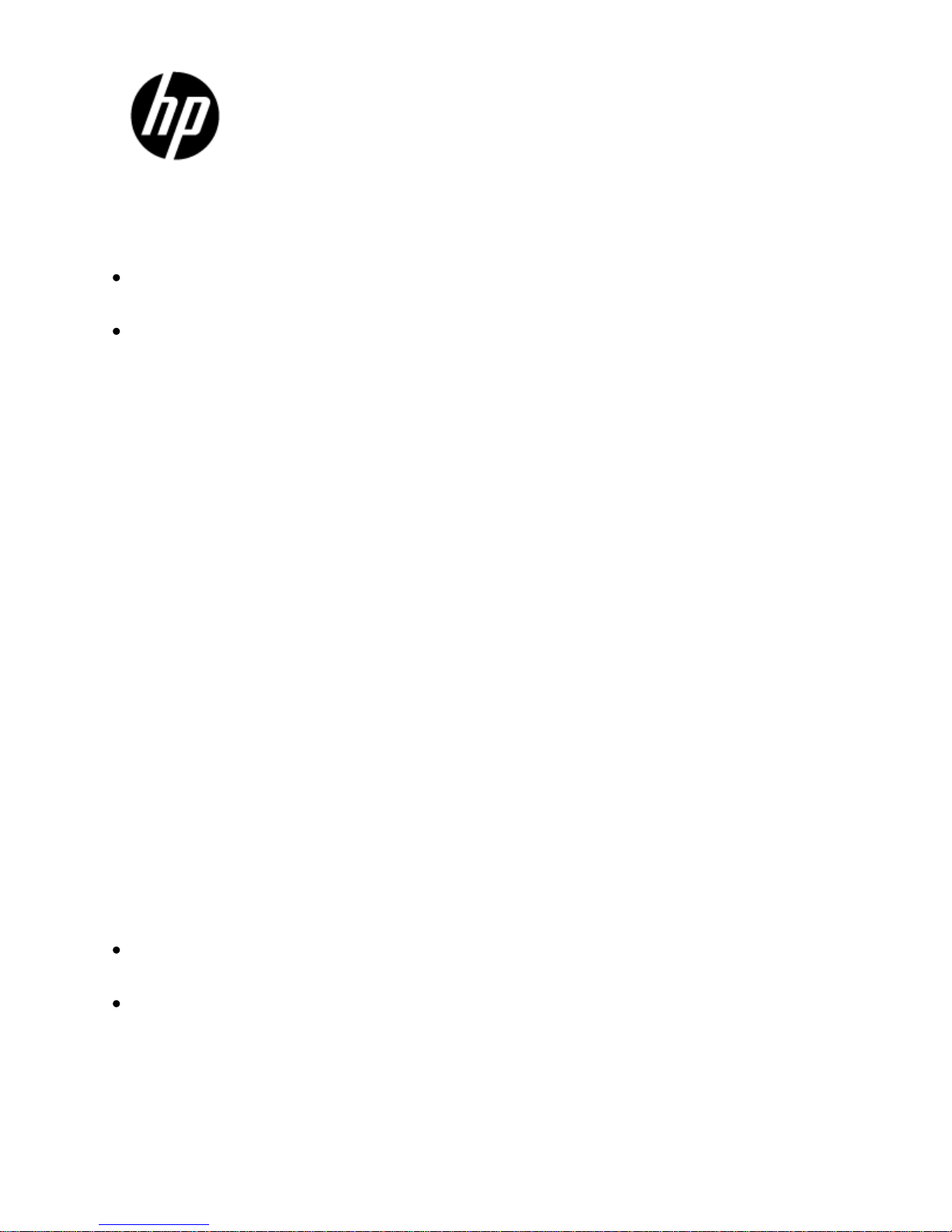
CLIQ
The SAN/iQ Command-Line Interface
User Guide
Overview
The SAN/iQ command-line interface (CLI) is built upon the SAN/iQ API released with
version 8.x. Develop your own automation, scripting and management using the CLI.
For instructions about using the CLI, see the Syntax section, immediately following
this introduction.
The section on Global Parameters describes functionality that applies to the entire
CLI and includes commands to customize global operations.
System Requirements
Windows Server 2003 SP1
Windows Server 2003 R2
Windows Server 2008 R2
Windows XP SP2
Windows Vista
10 MB available space
Installing the CLI
Install the CLI from the HP StorageWorks P4000 Management Software for Microsoft
Windows DVD. The installation wizard automatically installs the command-line software
to the following default location in Windows:
C:\Program Files\HP\P4000\HP P4000 CLI
and sets the environment variable.
Sample Scripts
You can obtain sample scripts from the HP website:
www.hp.com/go/P4000downloads.
On-System CLI
The CLI is installed on storage systems and can be accessed by SSH.
Log in to the on-system CLI using the system IP address and the designated port
16022.
If logging in from a command line, you must type the following command:
ssh –p 16022 -l <user> <NSM-IP>
AX696-96026 November 2010
Commands
Page 2

2
Syntax ................................................................................................................................... 7
Parameter ordering ........................................................................................................................7
Case sensitivity ..............................................................................................................................7
True/False .....................................................................................................................................7
Command abbreviation ..................................................................................................................7
OS error code integration ...............................................................................................................7
Composite commands ....................................................................................................................8
Size specification............................................................................................................................8
Password prompt ...........................................................................................................................8
Key file ..........................................................................................................................................9
DNS names ....................................................................................................................................9
Storage System CLI .........................................................................................................................9
Integrated command shell ..............................................................................................................9
Global parameters ............................................................................................................... 10
prompt=<true | false> .................................................................................................................. 10
output=<XML | Normal> .............................................................................................................. 10
separator=<c> .............................................................................................................................. 10
inputFile=<file> ............................................................................................................................ 10
Commands .......................................................................................................................... 11
addVirtualManager ...................................................................................................................... 12
assignVolume .............................................................................................................................. 13
assignVolumeChap ....................................................................................................................... 15
assignVolumeToServer ................................................................................................................. 17
cacheCredentials .......................................................................................................................... 18
cancelRemoteSnapshot ................................................................................................................ 19
clearAlertsPolicy .......................................................................................................................... 20
clearCredentials ........................................................................................................................... 21
clearDnsInfo ................................................................................................................................ 22
clearEmailServerInfo .................................................................................................................... 23
clearSnmpNotifyPolicy ................................................................................................................. 24
clearSnmpServiceInfo .................................................................................................................. 25
clearVssVolumeFlags .................................................................................................................... 26
cloneSnapshot ............................................................................................................................. 27
configureRaid .............................................................................................................................. 28
Page 3

3
connectVolume ............................................................................................................................ 29
convertSnapshotTempSpace ........................................................................................................ 30
createAdminGroup ...................................................................................................................... 31
createAdminUser ......................................................................................................................... 33
createCluster ............................................................................................................................... 34
createEmailNotifyPolicy ............................................................................................................... 35
createGroup ................................................................................................................................ 37
createKey .................................................................................................................................... 38
createRemoteAssociation ............................................................................................................ 39
createRemoteSnapshot ................................................................................................................ 41
createServer ................................................................................................................................ 43
createSite .................................................................................................................................... 45
createSnapshot ............................................................................................................................ 46
createSnapshotSchedule .............................................................................................................. 47
createSnmpCommunityString ....................................................................................................... 49
createSnmpTrapTarget ................................................................................................................. 50
createSyslogNotifyPolicy .............................................................................................................. 51
createVolume .............................................................................................................................. 52
deleteAdminGroup ...................................................................................................................... 54
deleteAdminUser ......................................................................................................................... 55
deleteCluster ............................................................................................................................... 56
deleteEmailNotifyPolicy ............................................................................................................... 57
deleteGroup ................................................................................................................................ 58
deleteRemoteAssociation ............................................................................................................ 59
deleteServer ................................................................................................................................ 60
deleteSite .................................................................................................................................... 61
deleteSnapshot ............................................................................................................................ 62
deleteSnapshotSchedule .............................................................................................................. 63
deleteSnapshotTempSpace .......................................................................................................... 64
deleteSnmpCommunityString ....................................................................................................... 65
deleteSnmpTrapTarget................................................................................................................. 66
deleteSyslogNotifyPolicy .............................................................................................................. 67
deleteVirtualManager .................................................................................................................. 68
deleteVolume .............................................................................................................................. 69
Page 4

4
disconnectLocalVolume ............................................................................................................... 70
discoverTcp ................................................................................................................................. 71
discoverUdp ................................................................................................................................ 72
getAlertLog .................................................................................................................................. 73
getClusterInfo .............................................................................................................................. 74
getDnsInfo ................................................................................................................................... 75
getEventLog ................................................................................................................................. 76
getGroupInfo ............................................................................................................................... 78
getLocalVolumes .......................................................................................................................... 79
getNotificationPolicy .................................................................................................................... 80
getNsmInfo .................................................................................................................................. 81
getNsmLogs ................................................................................................................................. 82
getPerformanceStats ................................................................................................................... 83
getRemoteSnapshotInfo .............................................................................................................. 84
getScsiInfo ................................................................................................................................... 85
getServerCapabilities ................................................................................................................... 86
getServerInfo ............................................................................................................................... 87
getServerVolumeInfo ................................................................................................................... 88
getSiteInfo ................................................................................................................................... 89
getSnapshotInfo .......................................................................................................................... 90
getSnapshotScheduleInfo ............................................................................................................. 91
getSnmpInfo ................................................................................................................................ 92
getSupportInfo ............................................................................................................................ 93
getSystemInfo .............................................................................................................................. 94
getVolumeInfo ............................................................................................................................. 95
help ............................................................................................................................................. 96
makePrimary ............................................................................................................................... 97
makeRemote ............................................................................................................................... 98
modifyAdminGroup ..................................................................................................................... 99
modifyAdminUser ...................................................................................................................... 101
modifyCluster ............................................................................................................................ 102
modifyEmailNotifyPolicy ............................................................................................................ 104
modifyGroup ............................................................................................................................. 106
modifyRemoteAssociation ......................................................................................................... 108
Page 5

5
modifyRemoteSnapshotSchedule ............................................................................................... 110
modifyServer ............................................................................................................................. 111
modifySite ................................................................................................................................. 113
modifySnapshot ......................................................................................................................... 114
modifySnapshotSchedule ........................................................................................................... 115
modifySnmpCommunityString.................................................................................................... 116
modifySnmpTrapTarget ............................................................................................................. 117
modifySyslogNotifyPolicy ........................................................................................................... 118
modifyVolume ........................................................................................................................... 119
provisionVolume........................................................................................................................ 121
rebalanceVip ............................................................................................................................. 123
recoverQuorum ......................................................................................................................... 124
removeSnapshot ........................................................................................................................ 125
removeVolume .......................................................................................................................... 126
resetSession .............................................................................................................................. 127
rollbackSnapshot ....................................................................................................................... 128
runDiagnostic ............................................................................................................................ 129
setAlertsPolicy ........................................................................................................................... 130
setDnsInfo ................................................................................................................................. 131
setEmailServerInfo ..................................................................................................................... 132
setGossipList .............................................................................................................................. 133
setLicenseKey ............................................................................................................................ 134
setSnmpNotifyPolicy .................................................................................................................. 135
setSnmpServiceInfo ................................................................................................................... 136
shutdownGroup ......................................................................................................................... 137
shutdownNsm ........................................................................................................................... 138
startManager ............................................................................................................................. 139
startSnmpService ....................................................................................................................... 140
startVirtualManager .................................................................................................................. 141
stopManager ............................................................................................................................. 142
stopSnmpService ....................................................................................................................... 143
stopVirtualManager ................................................................................................................... 144
testCredentials .......................................................................................................................... 145
unassignVolume ........................................................................................................................ 146
Page 6
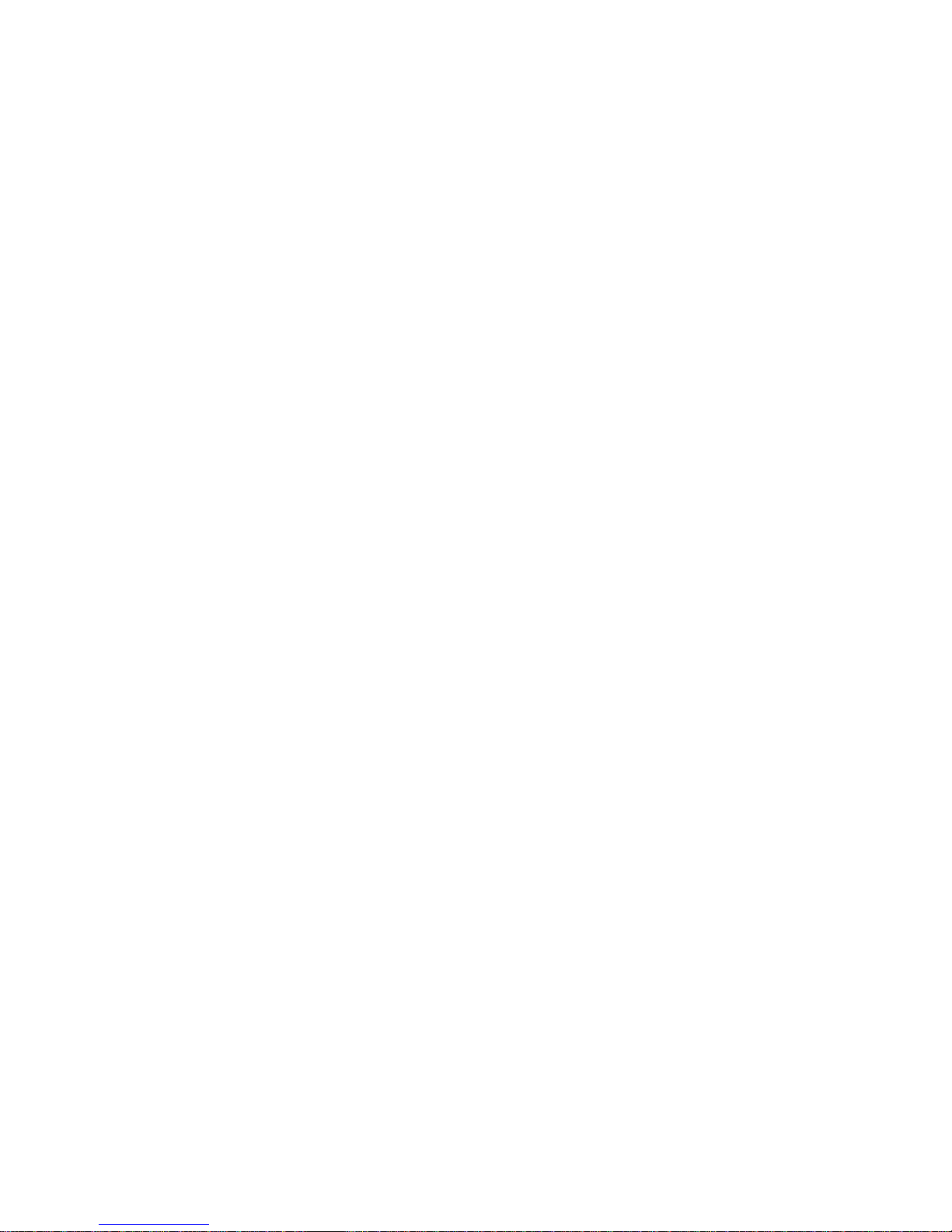
6
unassignVolumeToServer ........................................................................................................... 147
vssSnapshot ............................................................................................................................... 148
waitForEvent ............................................................................................................................. 150
waitForUpdate ........................................................................................................................... 151
Return Codes ..................................................................................................................... 152
Page 7

7
Syntax
CLIQ is the command-line interface (CLI) for the HP P4000 Storage Solution. The CLI
specifies parameters in the form parameter=<parameter> (specification), rather than
dictating a particular order (positional) notation.
Parameter ordering
Ordering of parameters is not specified. Any order will do. For example:
cliq deleteVolume volumeName=theVolume userName=user passWord=secret
login=10.1.2.3
is equivalent to
cliq deleteVolume login=10.1.2.3 passWord=secret userName=user
volumeName=theVolume
The method parameter may be optionally specified as "method=<command>":
cliq userName=user passWord=secret login=10.1.2.3 volumeName=theVolume
method=deleteVolume
Case sensitivity
All commands and parameter names are case-insensitive. "createVolume" is the same
as "CreateVolume" is the same as "CREATEVOLUME". In some cases, parameter
values, while not sensitive, are case significant as the system will preserve the case
specified. For example, the description parameter value in the createVolume
command will preserve the case specified by the caller, and impose this on the newly
created volume.
True/False
Any parameter that indicates true/false, may be specified as "1|0" or "true|false".
Command abbreviation
There is no command or parameter abbreviation in the CLI when scripted. All
commands and parameter names must be fully specified. This is to prevent ambiguity
in legacy scripts if new commands or parameters are added.
OS error code integration
Page 8
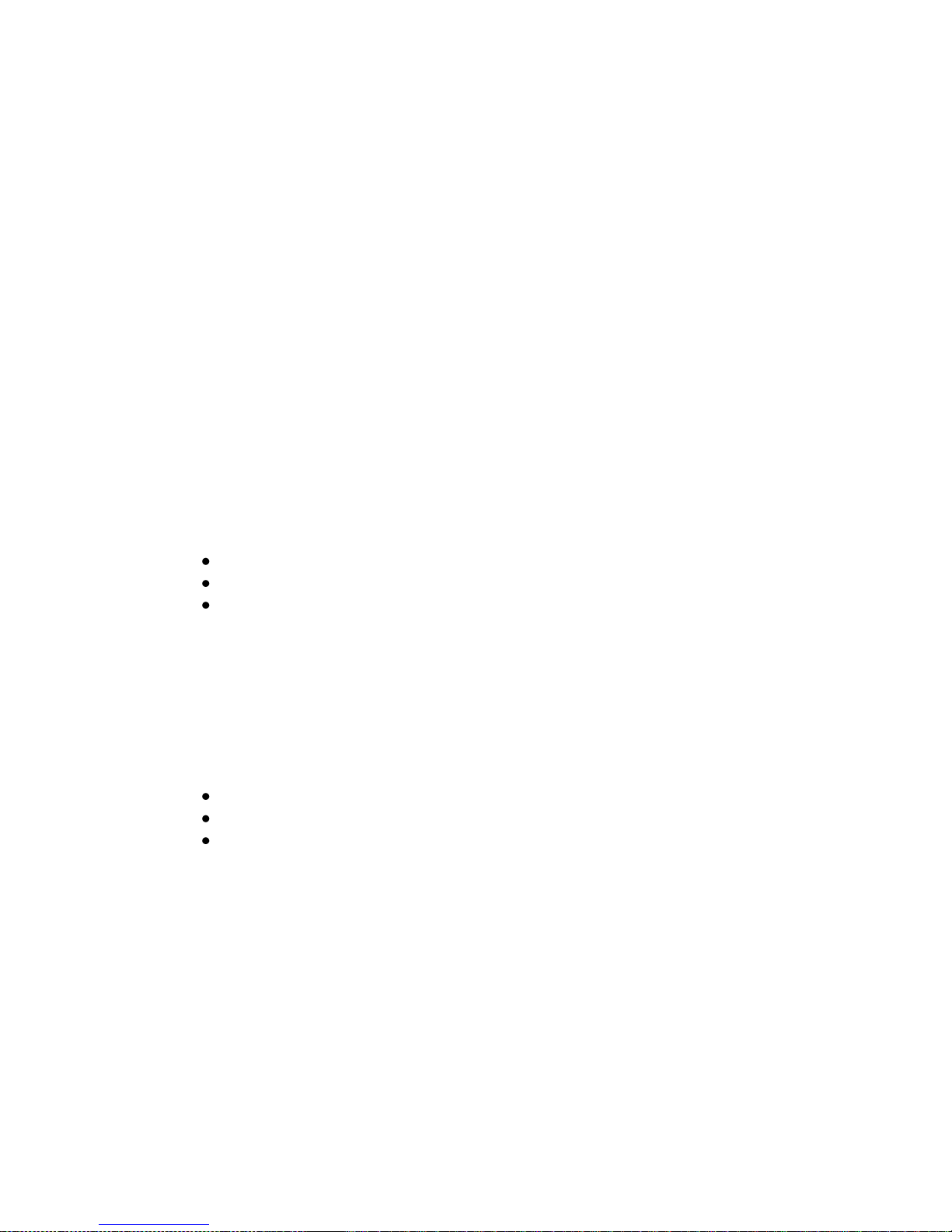
8
The CLI will map error codes to reasonable OS status codes (status in Linux,
ERRORLEVEL in DOS). Since these are limited to 0..255, some of the OS errors may
have less granularity than the API error codes.
Composite commands
Some commands take multiple elements for the parameter value. In this case, the
parameter is interpreted as an delimiter-separated ordered list. For example:
volumeName=volume1;volume2
login=10.0.1.2;10.1.2.3;10.2.3.4
If a parameter contains fewer elements in the list than needed for the composite
command, the last one in the list will be repeated. There must be at least one element
in the list, if it's required.
Size specification
When volume sizes or thresholds are specified, the format is <size><units>, where units
are:
MB - megabytes (2^20)
GB - gigabytes (2^30)
TB - terabytes (2^40)
There is no default for size units - the units must be specified.
These are defined as International System of Units (SI) for file storage (popular use).
Some values may be specified as either a size or percentage, for example,
reserveQuota. The units will determine how this is interpreted. For example:
10MB - 1,048,576 bytes
10GB - 10,737,418,240 bytes
10% - 1/10 of the current volume size
Password prompt
When credentials are required in the CLI, you may not want to display the password by
typing the "password=" parameter. If the username parameter is specified without the
password parameter,
you will be prompted interactively for the password. This password will not be
displayed.
cliq getGroupInfo login=10.0.1.2 username=admin
password: *******
Page 9

9
Key file
Instead of specifying username/password parameters, you may choose to specify an
encrypted key file which contains the credentials.
This file can be kept in a secure location, or otherwise access-controlled. To create
this file, use the createKey command.
cliq createKey login=10.0.1.2 username=admin password=secret keyfile=key.dat
cliq getGroupInfo login=10.0.1.2 keyfile=key.dat
DNS names
You can also specify managers as a host name, provided they can be resolved by DNS:
cliq getGroupInfo login=Exchange-1 username=admin password=secret
Storage System CLI
When commands are executed on the storage systems (via SSH), no authentication
parameters are required:
getGroupInfo
Integrated command shell
The CLIQ command line has an integrated shell that's executed by default when
connecting directly to a storage system, or running cliq.exe without any parameters:
>cliq
SAN/iQ Command Line Interface, v9.0 (type exit to quit)
(C) Copyright 2007-2009 Hewlett-Packard Development Company, L.P.
CLIQ>
The integrated shell supports rich command line editing features specific to the HP
P4000 API. The following editing keys are supported:
Key Meaning
LEFT Moves the cursor one space to the left.
RIGHT Moves the cursor one space to the right.
BACKSPACE Deletes the character under the cursor and moves it to the left.
DELETE Deletes the character under the cursor.
UP Recalls the previous command entered.
DOWN Recalls the first command entered.
HOME Moves the cursor to the beginning of the line.
END Moves the cursor to the end of the line.
ESCAPE Clears the current command line.
INSERT Toggles between insert mode (the default) and overwrite mode.
TAB Completes the command.
Page 10

10
Global parameters
prompt=<true | false>
Some potentially destructive commands prompt before proceeding. This default
behavior can be turned off by specifying "prompt=false".
output=<XML | Normal>
In the default case, the CLI returns information to standard output, formatted in a way
that's easy to read rather than easy to parse. The XML setting returns all output
information as an XML document, allowing easier parsing of the result. There is no
guarantee that newer versions of the API will preserve the same formatting in the
default case. It is strongly discouraged to use this form of the CLI programmatically. If
the output needs to be parsed, the XML variant is preferred.
separator=<c>
Some CLI parameters comprise parameters for multiple operations. For example, the
"snapshotVolumes" command allows the user to specify simultaneous snapshotting of
multiple volumes. In this scenario, some parameters specify an ordered list that apply
to each snapshot in succession. For example:
description="This applies to snapshot1;This applies to snapshot2"
The default separator character is a semicolon (';'). This can be overridden with the
separator parameter in the event that the default separator is in the body of a
parameter.
description="This applies to snapshot1;This applies to snapshot2"
inputFile=<file>
This takes all command input from a file containing XML input.
Page 11

11
Commands
The following section lists the commands supported
Page 12
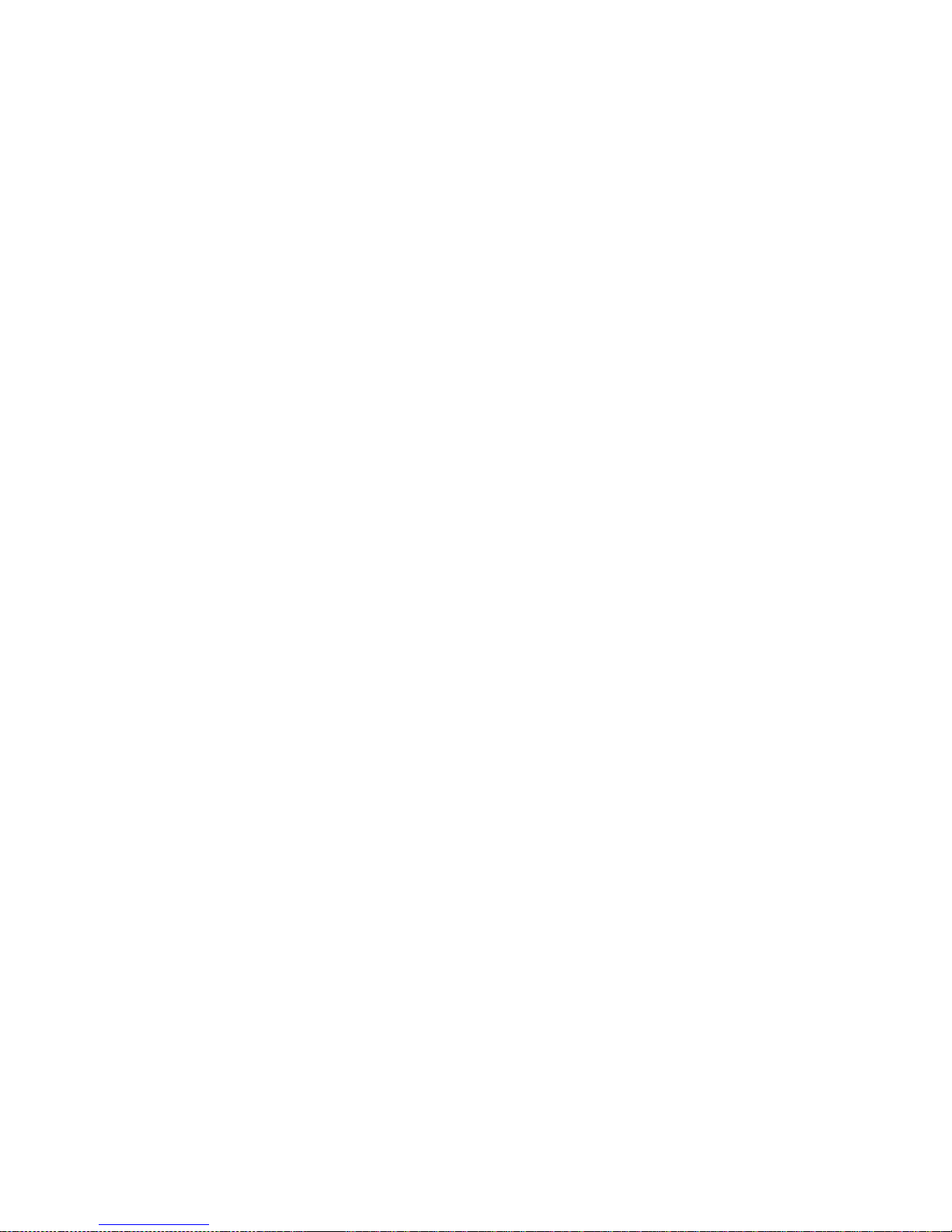
12
addVirtualManager
This command adds a virtual manager to a group.
Availability: Windows, SAN/iQ
Required Parameters:
login
The IP address or DNS-resolvable names of one or more storage systems
userName
The authentication user name for the group
passWord
The password for the group
keyFile
The encrypted key file (this is specified instead of the username and password parameters)
Optional Parameters:
none
Example Command:
cliq addVirtualManager login=10.0.1.2 userName=admin passWord=secret
Page 13
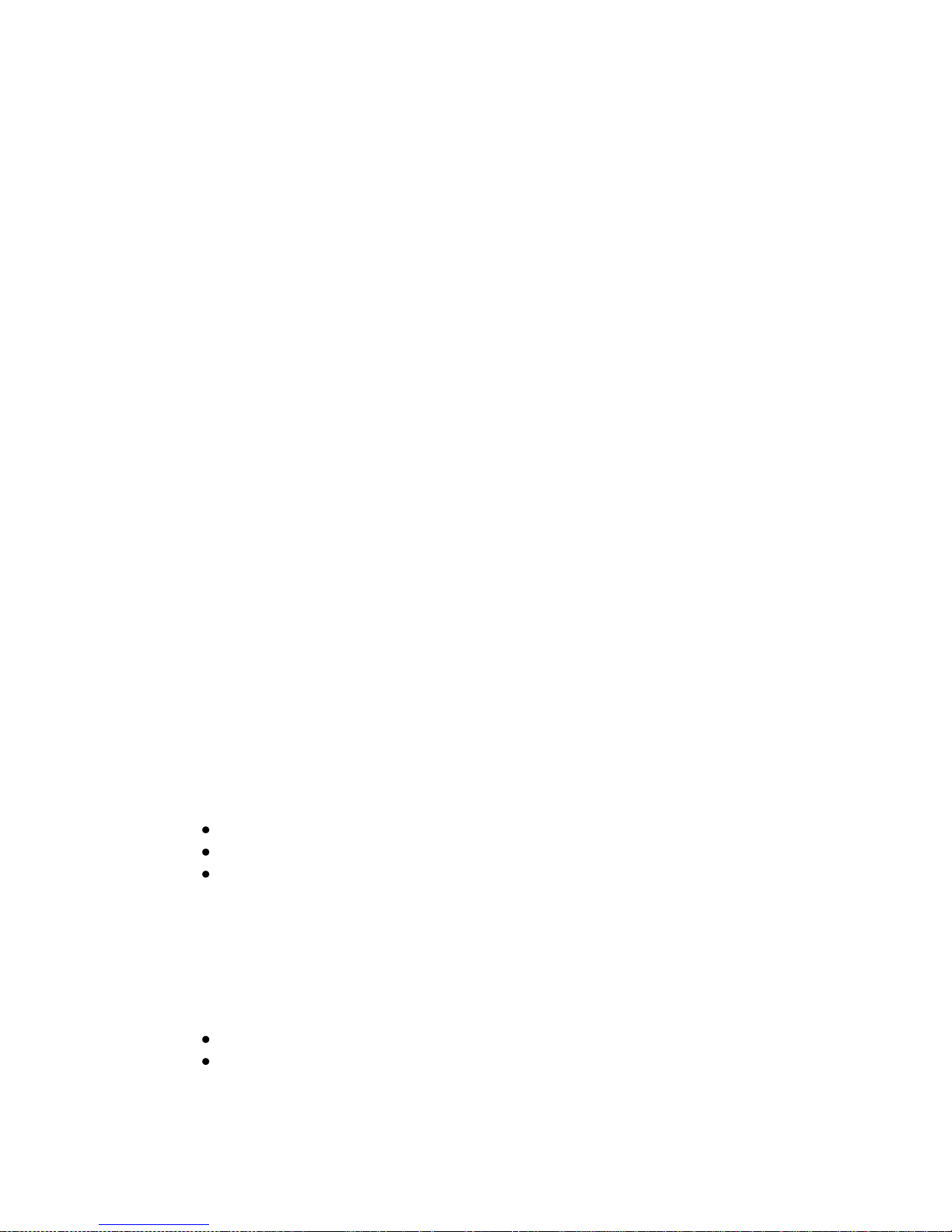
13
assignVolume
This command assigns a volume to a server. This assignment sets the access to a
volume, based on host iqn(s).
Availability: Windows, SAN/iQ
Required Parameters:
login
The IP address or DNS-resolvable names of one or more storage systems
userName
The authentication user name for the group
passWord
The password for the group
keyFile
The encrypted key file (this is specified instead of the username and password parameters)
volumeName
The name of the volume
Optional Parameters:
namePrefix
A prefix string for newly created objects. A unique number value will be concatenated to this
prefix to guarantee name uniqueness.
accessRights
The access rights to the volume
r - read-only
w - write-only
rw - read-write (default)
initiator
A semicolon delimited string of host IQN's. If this is not specified, the IQN of the local server is
used (this parameter is required if run on a storage system).
vipLoadBalance
Use VIP load balancing for this host. This can be one of:
0
1 - default
exclusiveAccess
Page 14

14
Remove any previous server access rights to this volume. This can be one of:
0
1 - default
Example Command:
cliq assignVolume volumeName=TheVolume
initiator=iqn.1991-05.com.microsoft:w-gregorio.corp.lefthandnetworks.com
login=10.0.1.2 userName=admin passWord=secret
Page 15
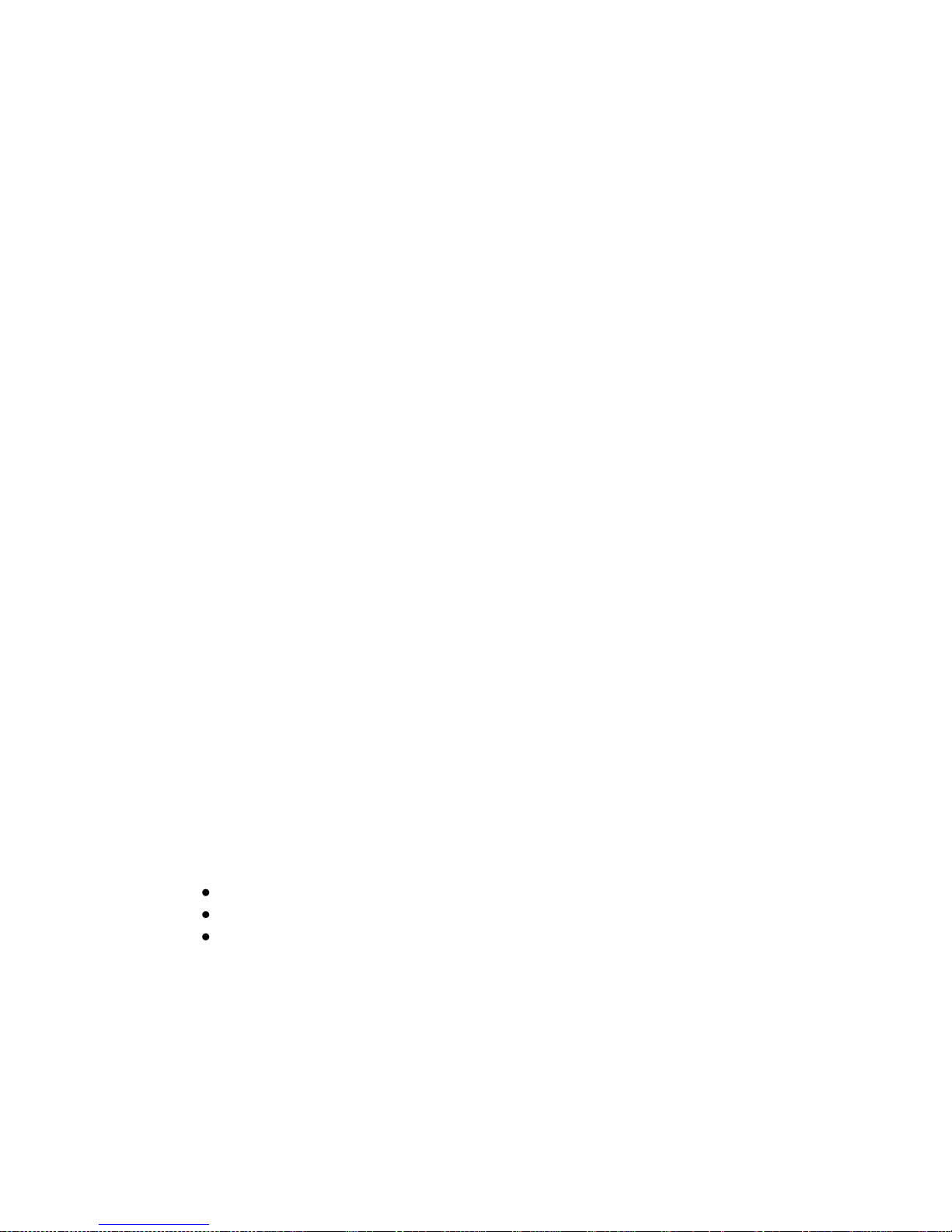
15
assignVolumeChap
This command assigns a volume to a server. This assignment sets the access to a
volume, using CHAP authentication.
Availability: Windows, SAN/iQ
Required Parameters:
login
The IP address or DNS-resolvable names of one or more storage systems
userName
The authentication user name for the group
passWord
The password for the group
keyFile
The encrypted key file (this is specified instead of the username and password parameters)
volumeName
The name of the volume
targetSecret
The CHAP target secret for the volume.
Optional Parameters:
namePrefix
A prefix string for newly created objects. A unique number value will be concatenated to this
prefix to guarantee name uniqueness.
accessRights
The access rights to the volume
r - read-only
w - write-only
rw - read-write (default)
chapName
The CHAP name for the volume. If this is not specified, the IQN of the local server is used (this
parameter is required if run on a storage system).
initiatorSecret
The CHAP initiator secret for the volume.
Page 16
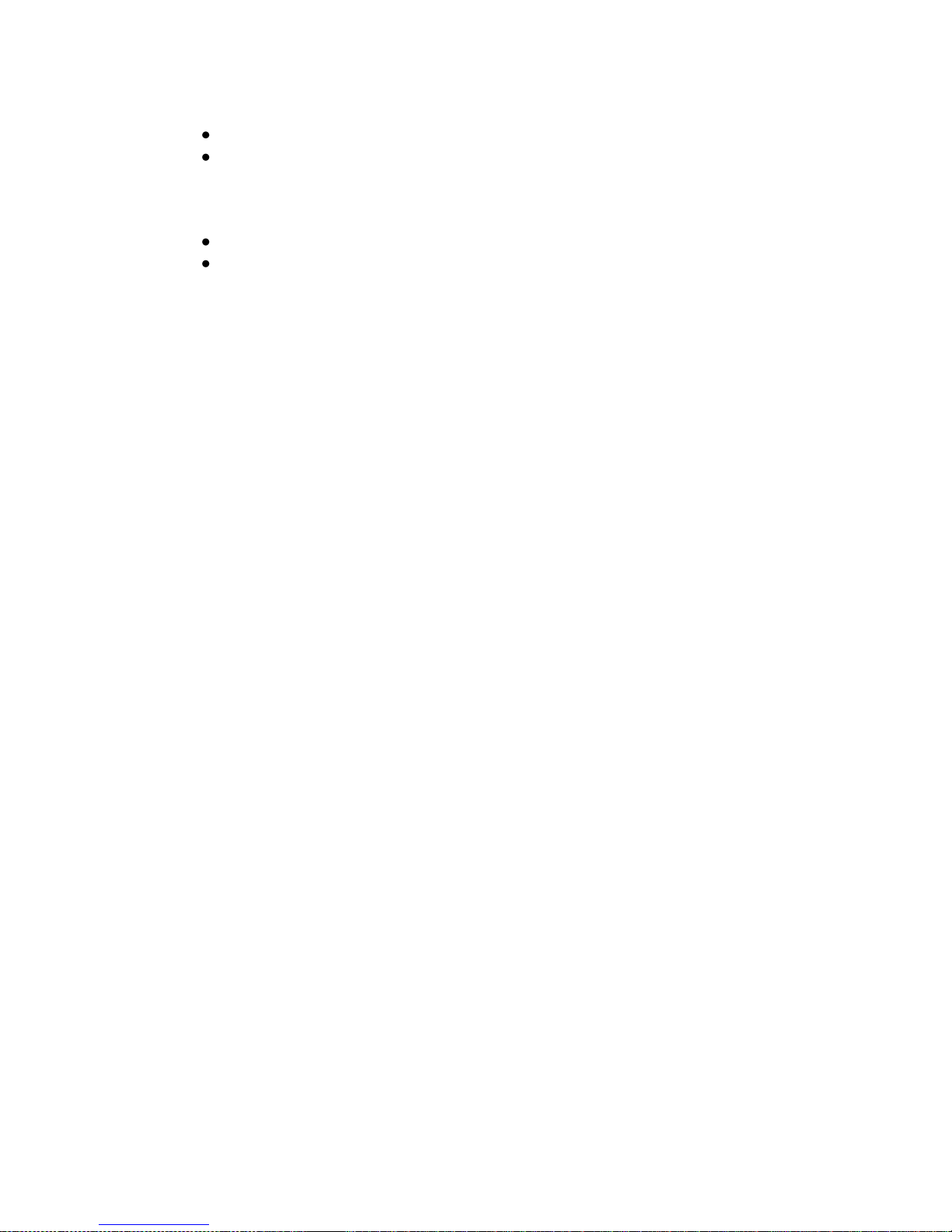
16
vipLoadBalance
Use VIP load balancing for this host. This can be one of:
0
1 - default
exclusiveAccess
Remove any previous server access rights to this volume. This can be one of:
0
1 - default
Example Command:
cliq assignVolumeChap volumeName=TheVolume targetSecret=HolyHandGrenade
login=10.0.1.2 userName=admin passWord=secret
Page 17
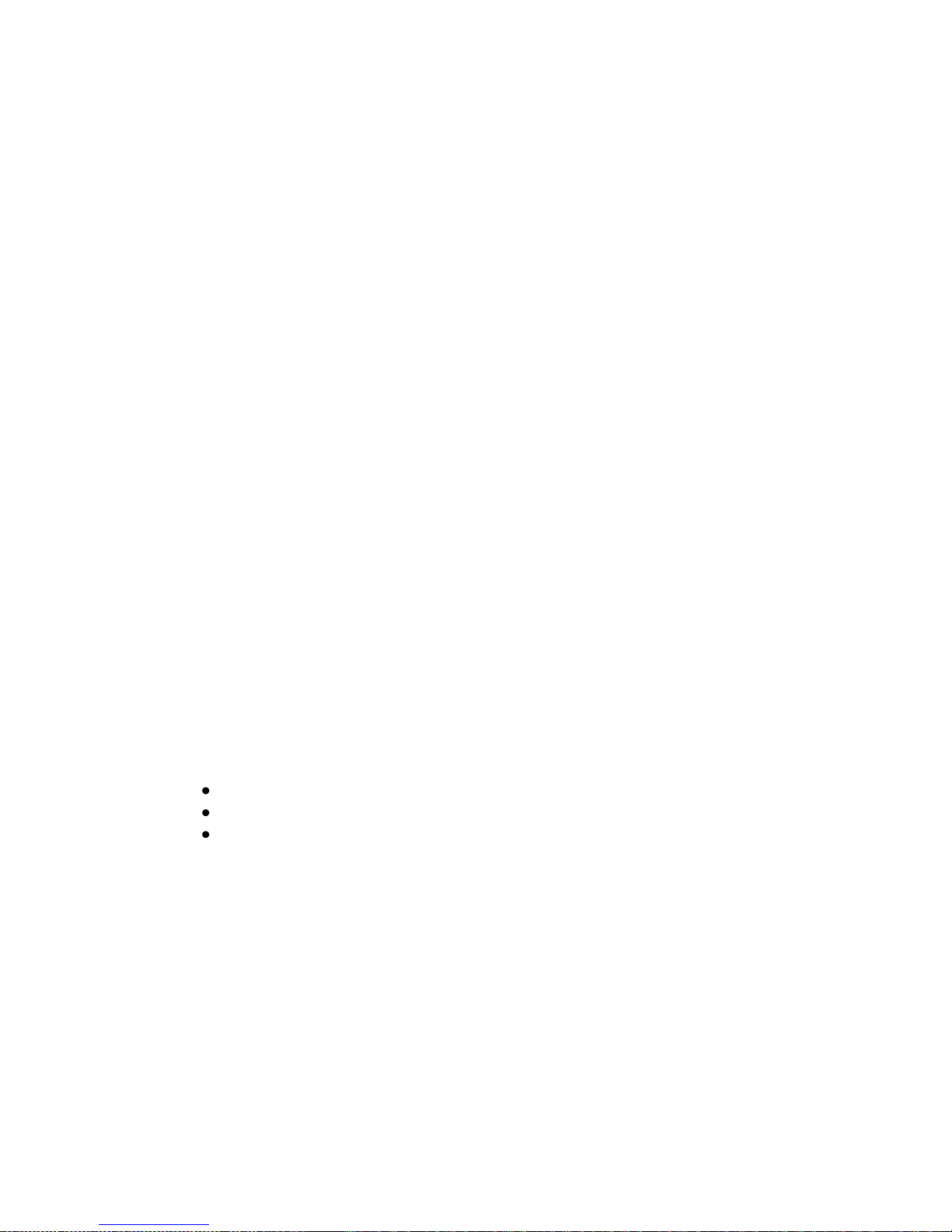
17
assignVolumeToServer
This command assigns a volume to a server.
Availability: Windows, SAN/iQ
Required Parameters:
login
The IP address or DNS-resolvable names of one or more storage systems
userName
The authentication user name for the group
passWord
The password for the group
keyFile
The encrypted key file (this is specified instead of the username and password parameters)
volumeName
The name of the volume
serverName
The name of the server
Optional Parameters:
accessRights
The access rights to the volume
r - read-only
w - write-only
rw - read-write (default)
Example Command:
cliq assignVolumeToServer volumeName=TheVolume serverName=TheServer
login=10.0.1.2 userName=admin passWord=secret
Page 18

18
cacheCredentials
This command caches the management group credentials and IP addresses in the
registry.
Availability: Windows
Required Parameters:
userName
The authentication user name for the group
passWord
The password for the group
keyFile
The encrypted key file (this is specified instead of the username and password parameters)
groupName
The name of the group
Optional Parameters:
none
Example Command:
cliq cacheCredentials groupName=TheGroup userName=admin passWord=secret
Page 19

19
cancelRemoteSnapshot
This command cancels a remote snapshot.
Availability: Windows, SAN/iQ
Required Parameters:
login
The IP address or DNS-resolvable names of one or more storage systems. This is the login
information for the remote group containing the specified snapshot.
userName
The authentication user name for the group
passWord
The password for the group
keyFile
The encrypted key file (this is specified instead of the username and password parameters)
snapshotName
The name of the remote snapshot
Optional Parameters:
none
Example Command:
cliq cancelRemoteSnapshot snapshotName=TheSnapshot login=10.0.1.2
userName=admin passWord=secret
Page 20

20
clearAlertsPolicy
This command clears the Alerts and Events Policy information
Availability: Windows, SAN/iQ
Required Parameters:
login
The IP address or DNS-resolvable names of one or more storage systems. This is the login
information for the remote group containing the specified snapshot.
userName
The authentication user name for the group
passWord
The password for the group
keyFile
The encrypted key file (this is specified instead of the username and password parameters)
Optional Parameters:
none
Example Command:
cliq clearAlertsPolicy login=10.0.1.3 userName=admin passWord=secret
Page 21

21
clearCredentials
This command removes the management group credentials from the cache.
Availability: Windows
Required Parameters:
groupName
The name of the group
Optional Parameters:
none
Example Command:
cliq clearCredentials groupName=TheGroup
Page 22

22
clearDnsInfo
This command clears the DNS settings.
Availability: Windows, SAN/iQ
Required Parameters:
login
The IP address or DNS-resolvable names of one or more storage systems
userName
The authentication user name for the group
passWord
The password for the group
keyFile
The encrypted key file (this is specified instead of the username and password parameters)
Optional Parameters:
none
Example Command:
cliq clearDnsInfo login=10.0.1.3 userName=admin passWord=secret
Page 23

23
clearEmailServerInfo
This command clears the email server settings.
Availability: Windows, SAN/iQ
Required Parameters:
login
The IP address or DNS-resolvable names of one or more storage systems
userName
The authentication user name for the group
passWord
The password for the group
keyFile
The encrypted key file (this is specified instead of the username and password parameters)
Optional Parameters:
none
Example Command:
cliq clearEmailServerInfo login=10.0.1.3 userName=admin passWord=secret
Page 24

24
clearSnmpNotifyPolicy
This command clears the SNMP Notification Policy settings.
Availability: Windows, SAN/iQ
Required Parameters:
login
The IP address or DNS-resolvable names of one or more storage systems
userName
The authentication user name for the group
passWord
The password for the group
keyFile
The encrypted key file (this is specified instead of the username and password parameters)
Optional Parameters:
none
Example Command:
cliq clearSnmpNotifyPolicy login=10.0.1.3 userName=admin passWord=secret
Page 25

25
clearSnmpServiceInfo
This command clears the SNMP Server Info.
Availability: Windows, SAN/iQ
Required Parameters:
login
The IP address or DNS-resolvable names of one or more storage systems
userName
The authentication user name for the group
passWord
The password for the group
keyFile
The encrypted key file (this is specified instead of the username and password parameters)
Optional Parameters:
none
Example Command:
cliq clearSnmpServiceInfo login=10.0.1.3 userName=admin passWord=secret
Page 26

26
clearVssVolumeFlags
This command resets snapshot flags in the vss volume.
Availability: Windows
Required Parameters:
volumeName
The name of the volume
Optional Parameters:
none
Example Command:
cliq clearVssVolumeFlags volumeName=x:
Page 27

27
cloneSnapshot
This command creates one or more SmartClone volumes from a SAN/iQ snapshot.
These SmartClone volumes have all the functionality of normal volumes.
Availability: Windows, SAN/iQ
Required Parameters:
login
The IP address or DNS-resolvable names of one or more storage systems
userName
The authentication user name for the group
passWord
The password for the group
keyFile
The encrypted key file (this is specified instead of the username and password parameters)
snapshotName
The name of a snapshot for the SmartClone volumes.
volumeName
The name of the SmartClone volume, or volumes to create from the snapshot
Optional Parameters:
none
Example Command:
cliq cloneSnapshot snapshotName=Snapshot1 volumeName=MyClone1;MyClone2
login=10.0.1.2 userName=admin passWord=secret
Page 28

28
configureRaid
This command reconfigures the RAID setting on a storage system.
Availability: Windows, SAN/iQ
Required Parameters:
login
The IP address or DNS-resolvable name of a storage system
userName
The authentication user name for the storage system
passWord
The password for the storage system
keyFile
The encrypted key file (this is specified instead of the username and password parameters)
configuration
The RAID type to set. The possible RAID levels are reported in the getNsmInfo call.
Optional Parameters:
none
Example Command:
cliq configureRaid configuration="RAID10" login=10.0.1.2 userName=admin
passWord=secret
Page 29

29
connectVolume
This command connects an already present array volume to an application server host.
Availability: Windows
Required Parameters:
login
The IP address or DNS-resolvable names of one or more storage systems
userName
The authentication user name for the group
passWord
The password for the group
keyFile
The encrypted key file (this is specified instead of the username and password parameters)
volumeName
The name of the volume
Optional Parameters:
none
Example Command:
cliq connectVolume volumeName=MyVolume login=10.1.2.3 userName=admin
passWord=secret
Page 30

30
convertSnapshotTempSpace
This command converts snapshot temporary space to a volume.
Availability: Windows, SAN/iQ
Required Parameters:
login
The IP address or DNS-resolvable names of one or more storage systems
userName
The authentication user name for the group
passWord
The password for the group
keyFile
The encrypted key file (this is specified instead of the username and password parameters)
volumeName
The name of the volume created from the conversion
snapshotName
The name of the snapshot
Example Command:
cliq convertSnapshotTempSpace snapshotName=MySnapshot volumeName=NewVolume
login=10.1.2.3 userName=admin passWord=secret
Page 31

31
createAdminGroup
This command creates an administrative group.
Availability: Windows, SAN/iQ
Required Parameters:
login
The IP address or DNS-resolvable names of one or more storage systems
userName
The authentication user name for the group
passWord
The password for the group
keyFile
The encrypted key file (this is specified instead of the username and password parameters)
adminGroupName
The administrative group name
Optional Parameters:
description
Optional description for the administrative group
adminUserName
Specifies the users that this group comprises
permissions
Permissions for the group. This is a character sequence specifying the allowable permissions in
the following order: Group,Network,Storage System,Report. The Password permissions are
subsumed by the Group permissions.
For each group, the allowable permissions are:
r - read-only
w - read-write (Report does not support this)
f - full-access (Report does not support this)
For example:
permissions=fffr
permissions=rrfr
Note: if this is not specified, the permissions are set to rrrr
Page 32

32
Example Command:
cliq createAdminGroup login=10.0.1.3 userName=admin passWord=secret
description="My shiny new group" adminGroupName=PowerUsers
adminUserName=user1;user2 permissions=fffr
Page 33

33
createAdminUser
This command creates an administrative user.
Availability: Windows, SAN/iQ
Required Parameters:
login
The IP address or DNS-resolvable names of one or more storage systems
userName
The authentication user name for the group
passWord
The password for the group
keyFile
The encrypted key file (this is specified instead of the username and password parameters)
adminUserName
The administrative user name
adminPassWord
The password for the administrative user
Optional Parameters:
description
Optional description for the administrative user
adminGroupName
Specifies a group that comprises this user
Example Command:
cliq createAdminUser login=10.0.1.3 userName=admin passWord=secret
description="My shiny new user" adminUserName=user adminPassWord=secret
Page 34

34
createCluster
This command creates a cluster in a management group.
Availability: Windows, SAN/iQ
Required Parameters:
login
The IP address or DNS-resolvable names of one or more storage systems
userName
The authentication user name for the group
passWord
The password for the group
keyFile
The encrypted key file (this is specified instead of the username and password parameters)
clusterName
The name of the cluster
node
The host names of the storage systems the cluster comprises
Optional Parameters:
description
Optional description for the cluster
useVip
Should virtual IP (VIP) addressing be used? This can be one of:
0
1 - default, if one or more VIPs are specified
vip
A delimited list of virtual IP address and subnet mask
Note: since each VIP contains two parameters, IP address and subnet mask, both must
be specified in order, even if empty
Example Command:
cliq createCluster login=10.0.1.3 userName=admin passWord=secret
clusterName=TheCluster description="My shiny new cluster" useVip=1 node=10.1.2.4
vip=10.1.2.99;255.255.0.0;;150.215.017.009;255.255.240.0;
Page 35

35
createEmailNotifyPolicy
This command creates an Email Notification Policy.
Availability: Windows, SAN/iQ
Required Parameters:
login
The IP address or DNS-resolvable names of one or more storage systems
userName
The authentication user name for the group
passWord
The password for the group
keyFile
The encrypted key file (this is specified instead of the username and password parameters)
emailAddress
The notification email.
verbosity
The level of returned information via email notification.
1 - brief
2 - standard
3 - verbose
Optional Parameters:
severities
alertOnInformation (default 0)
0 - the log does not includes informational events
1 - the log includes informational events
alertOnWarning (default 0)
0 - the log does not includes warning events
1 - the log includes warning events
alertOnCritical (default 0)
0 - the log does not includes critical events
1 - the log includes critical events
Page 36
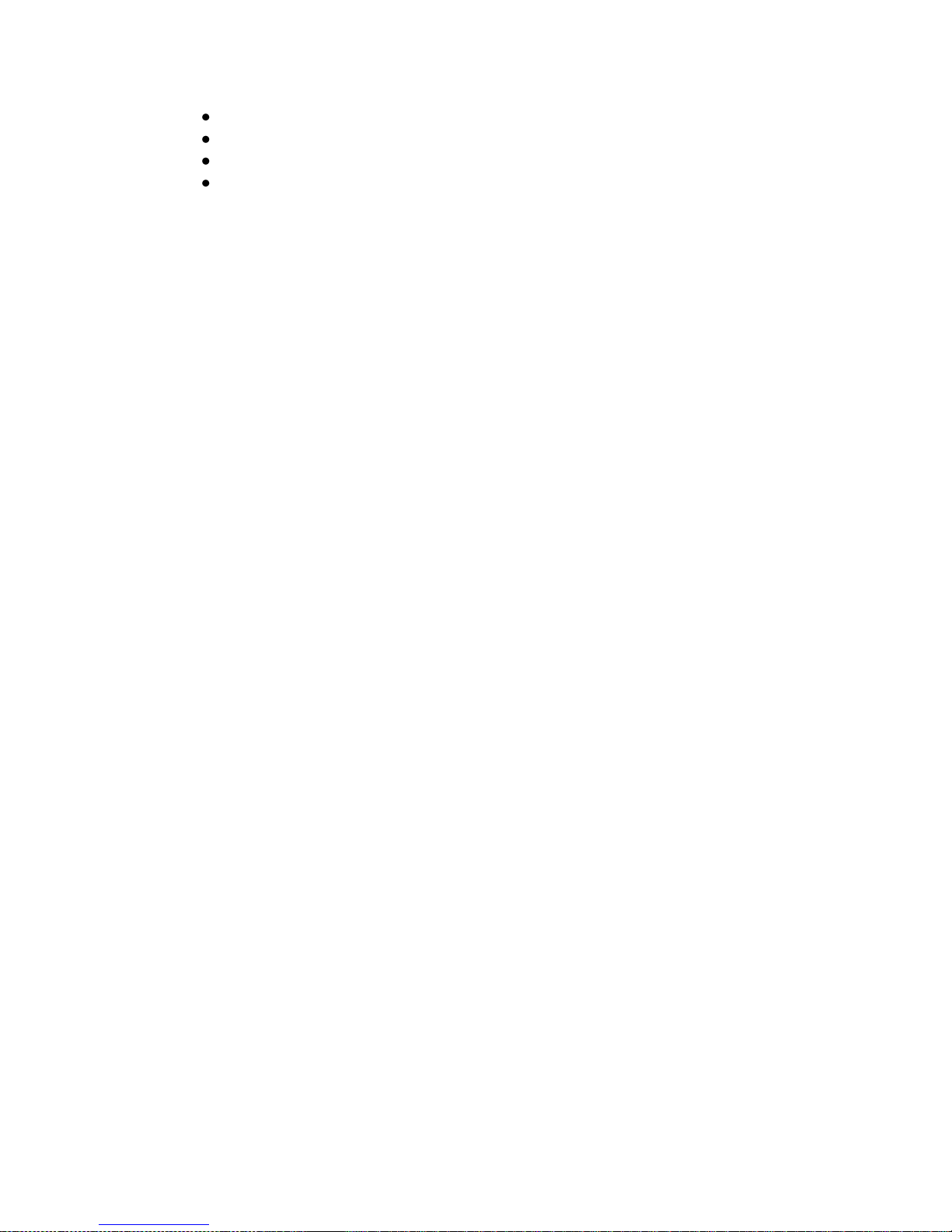
36
emailLocale (default English (United States))
English
Chinese
Japanee
Korean
Example Command:
cliq createEmailNotifyPolicy login=10.0.1.3 userName=admin passWord=secret
emailAddress=myemail@myhost.com verbosity=1
Page 37

37
createGroup
This command creates a new management group. This command may take several
minutes to complete.
Availability: Windows, SAN/iQ
Required Parameters:
node
The IP address or DNS-resolvable name of one or more storage systems
groupName
The name of the group
userName
The authentication user name for the new management group
passWord
The password for the new management group
Optional Parameters:
none
Example Command:
cliq createGroup groupName=TheGroup node=10.1.2.3;10.1.2.4 userName=admin
passWord=secret
Page 38

38
createKey
This command creates an encrypted key file that can be used to specify credentials
instead of username/password.
Availability: Windows
Required Parameters:
keyFile
The name for the key file to be created
login
The IP address or DNS-resolvable names of one or more storage systems
userName
The authentication user name for the group
passWord
The password for the group
Optional Parameters:
none
Example Command:
cliq createKey login=10.0.1.2 userName=admin passWord=secret keyFile=c:.key
Page 39

39
createRemoteAssociation
This command creates a remote group-to-primary group association. This association
is done automatically when a remote snapshot is created, so this command is not
usually needed.
Availability: Windows, SAN/iQ
Required Parameters:
login
The IP address or DNS-resolvable names of one or more storage systems
userName
The authentication user name for the group
passWord
The password for the group
keyFile
The encrypted key file (this is specified instead of the username and password parameters)
remote
The IP address or DNS-resolvable names of one or more remote storage system
remoteUserName
The authentication user name for the remote group
remotePassWord
The password for the remote group
remoteKeyFile
The encrypted key file for the remote group (this is specified instead of the remoteusername and
remotepassword parameters)
primaryBandwidth
The remote copy bandwidth to the primary group (this is at the group level)
<n>Kb - Kilobits/sec (1000 Bits/second)
<n>Mb - Megabits/sec (1000 Kilobits/second)
<n>Gb - Gigabits/sec (1000 Megabits/second)
remoteBandwidth
The remote copy bandwidth to the remote group (this is at the group level)
<n>Kb - Kilobits/sec (1000 Bits/second)
<n>Mb - Megabits/sec (1000 Kilobits/second)
<n>Gb - Gigabits/sec (1000 Megabits/second)
Page 40

40
Optional Parameters:
none
Example Command:
cliq createRemoteAssociation login=10.0.1.2 userName=admin passWord=secret
remote=10.0.1.3 remoteUserName=admin remotePassWord=secret
primaryBandwidth=10Mb remoteBandwidth=10Mb
Page 41

41
createRemoteSnapshot
This command creates a remote snapshot of one or more SAN/iQ volumes.
Availability: Windows, SAN/iQ
Required Parameters:
login
The IP address or DNS-resolvable names of one or more storage systems
userName
The authentication user name for the group
passWord
The password for the group
keyFile
The encrypted key file (this is specified instead of the username and password parameters)
remote
The IP address or DNS-resolvable names of one or more remote storage system
remoteUserName
The authentication user name for the remote group
remotePassWord
The password for the remote group
remoteKeyFile
The encrypted key file for the remote group (this is specified instead of the remoteusername and
remotepassword parameters)
primarySnapshot
The name of the local snapshot to remote copy
remoteCluster
The name of the remote cluster to host the remote volume
This is not required if the remoteVolume already exists
remoteVolume
The name of the remote volume to host the snapshot
If this does not exist it is created automatically; if it does exist it must be a
remote volume (MakeRemote)
Page 42

42
remoteSnapshot
The name of the remote snapshot to create
Optional Parameters:
description
The description of the remote snapshot
primaryBandwidth
The remote copy bandwidth to the primary group (this is at the group level)
<n>Kb - Kilobits/sec (1000 Bits/second)
<n>Mb - Megabits/sec (1000 Kilobits/second)
<n>Gb - Gigabits/sec (1000 Megabits/second)
remoteBandwidth
The remote copy bandwidth to the remote group (this is at the group level)
<n>Kb - Kilobits/sec (1000 Bits/second)
<n>Mb - Megabits/sec (1000 Kilobits/second)
<n>Gb - Gigabits/sec (1000 Megabits/second)
Example Command:
cliq createRemoteSnapshot login=10.1.2.3 userName=admin passWord=secret
primarySnapshot=Snapshot0 remoteSnapshot=Snapshot0 remoteVolume=Volume0
description="Exchange DB-1" remote=10.1.2.4 remoteUserName=admin
remotePassWord=secret
Page 43

43
createServer
This command creates a server.
Availability: Windows, SAN/iQ
Required Parameters:
login
The IP address or DNS-resolvable names of one or more storage systems
userName
The authentication user name for the group
passWord
The password for the group
keyFile
The encrypted key file (this is specified instead of the username and password parameters)
serverName
The name of the server
Optional Parameters:
description
A description of the server
allowiSCSIAccess
Allow iSCSI access for this host. This can be one of
0
1 - default
vipLoadBalance
Use VIP load balancing for this host. This can be one of:
0
1 - default
useCHAP
Use CHAP Authentication this host. This can be one of:
0
1
initiator
A host IQN's.
Page 44

44
chapName
The CHAP name for this host.
targetSecret
The CHAP target secret for this host.
initiatorSecret
The CHAP initiator secret for this host.
Example Command:
cliq createServer serverName=TheServer useChap=0
initiator=iqn.1991-05.com.microsoft:w-gregorio.corp.lefthandnetworks.com
login=10.0.1.2 userName=admin passWord=secret
Page 45

45
createSite
This command creates a site in a multi-site SAN.
Availability: Windows, SAN/iQ
Required Parameters:
login
The IP address or DNS-resolvable names of one or more storage systems
userName
The authentication user name for the group
passWord
The password for the group
keyFile
The encrypted key file (this is specified instead of the username and password parameters)
siteName
The name of the site
Optional Parameters:
description
Description for the site
primary
This site is the primary site. This can be one of:
0
1 - default
Example Command:
cliq createSite siteName=Headquarters login=10.0.1.2 userName=admin
passWord=secret
Page 46

46
createSnapshot
This command creates a snapshot of one or more SAN/iQ volumes.
Availability: Windows, SAN/iQ
Required Parameters:
login
The IP address or DNS-resolvable names of one or more storage systems
userName
The authentication user name for the group
passWord
The password for the group
keyFile
The encrypted key file (this is specified instead of the username and password parameters)
volumeName
A delimited list of volumes to snapshot
snapshotName
A delimited list of snapshot names
Optional Parameters:
description
A delimted list of snapshot descriptions
inheritAccess
0 - the snapshot(s) will not inherit the volume list, authentication group, ACL relationships of the
original volume (default)
1 - the snapshot(s) will inherit the volume list, authentication group, ACL relationships of the
original volume
managed
0 - the snapshot(s) will not attempt to use VSS on the host connected to the volume (default)
1 - the snapshot(s) will attempt to use VSS on the host connected to the volume
Example Command:
cliq createSnapshot volumeName=volume0;volume1 snapshotName=snapshot0;snapshot1
login=10.0.1.2 userName=admin passWord=secret
Page 47

47
createSnapshotSchedule
This command creates a local or remote snapshot schedule.
Availability: Windows, SAN/iQ
Required Parameters:
login
The IP address or DNS-resolvable names of one or more storage systems
userName
The authentication user name for the group
passWord
The password for the group
keyFile
The encrypted key file (this is specified instead of the username and password parameters)
volumeName
The name of the local volume to schedule snapshots for
scheduleName
The name of the schedule
recurperiod
The recurrence frequency of the snapshots, specified in seconds. Period may be 0 to indicate the
schedule never occurs, otherwise Period must be at least 1800 seconds (30 minutes).
starttime
The start time of the schedule. Specified as ISO 8601. Format is YYYY-MM-DDTHH:MM:SSZ.
YYYY represents the year, MM is the month, DD is the day of the month, HH is the hour in 24
hour format, MM is the minute, SS is the seconds. The time must always be expressed in GMT
time.
Optional Parameters:
description
A description for the snapshot schedule
retentioncount
The number of snapshots to maintain. Must be between 1 and 50. Either retentioncount or
retentionseconds must be specified.
retentionseconds
Page 48

48
How long snapshots should be retained. Either retentioncount or retentionseconds must be
specified.
remotegroupip
The IP address of the remote group.
remoteCluster
The name of the remote cluster this parameter is required if remotegroupip is specified
remoteVolume
The name of the remote volume to snapshot - this parameter is required if remotegroupip is
specified
remoteretentioncount
The number of remote snapshots to maintain. Must be between 1 and 50. Either
remoteretentioncount or remoteretentionseconds must be specified.
remoteretentionseconds
How long remote snapshots should be retained. Either remoteretentioncount or
remoteretentionseconds must be specified.
Example Command:
cliq createSnapshotSchedule scheduleName="schedule0" description="First
snapshot schedule" startTime="2007-06-15T01:01:00Z" recurperiod="3600"
volumeName="volume0" remoteVolume="volume0" retentioncount=5 login="10.0.1.3"
userName="admin" passWord="secret"
Page 49

49
createSnmpCommunityString
This command creates an SNMP Community String. The Community String must be the
same for all. If no item exists, the Community String is used, otherwise it is ignored and
the Community String of existing items is used. Either specify IPAddress (ip address or
hostname) or an IP mask and IP Subnet.
Availability: Windows, SAN/iQ
Required Parameters:
login
The IP address or DNS-resolvable names of one or more storage systems
userName
The authentication user name for the group
passWord
The password for the group
keyFile
The encrypted key file (this is specified instead of the username and password parameters)
communityString
The SNMP community string.
Optional Parameters:
ipAddress
The IP Address or Hostname for notification.
ipmask
An IP adderss mask for SNMP notification.
ipsubnet
An IP Address subnet for SNMP notification.
Example Command:
cliq createSnmpCommunityString login=10.0.1.3 userName=admin passWord=secret
ipAddress=10.0.10.25 communityString=NewString
Page 50

50
createSnmpTrapTarget
This command creates an SNMP Trap Target. The Community String must be the same
for all Trap Targets. If no Trap Targets exists, the Community String is used, otherwise
it is ignored and the Community String of existing Trap Targets is used.
Availability: Windows, SAN/iQ
Required Parameters:
login
The IP address or DNS-resolvable names of one or more storage systems
userName
The authentication user name for the group
passWord
The password for the group
keyFile
The encrypted key file (this is specified instead of the username and password parameters)
ipAddress
The IP Address of the target.
version
The SNMP Version.
1 - Version 1
2 - Version 2
3 - Version 3
communityString
The SNMP Trap Target community string
Optional Parameters:
none
Example Command:
cliq createSnmpTrapTarget login=10.0.1.3 userName=admin passWord=secret
ipAddress=10.0.10.25 version=1 communitystring=TrapString
Page 51
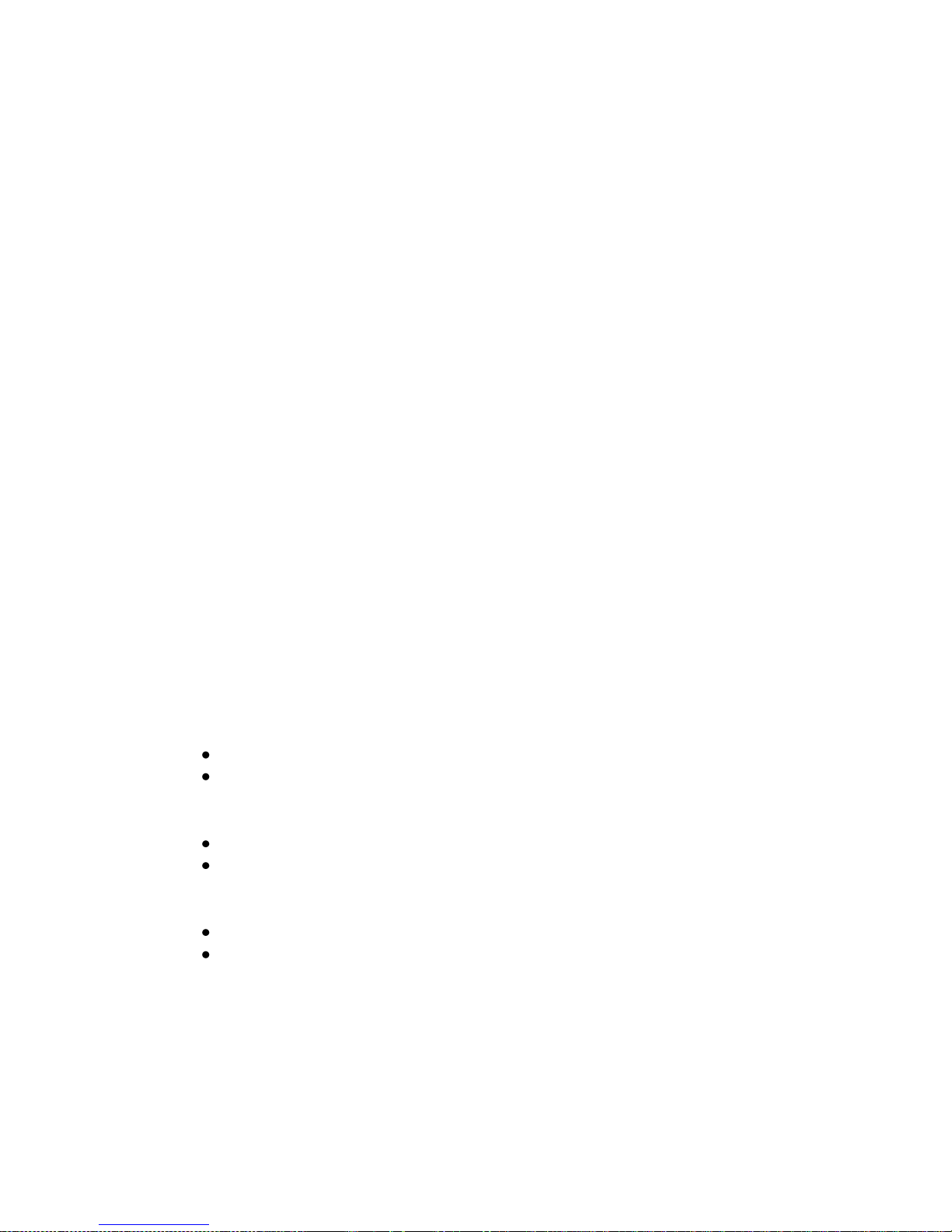
51
createSyslogNotifyPolicy
This command creates a Syslog Notification Policy.
Availability: Windows, SAN/iQ
Required Parameters:
login
The IP address or DNS-resolvable names of one or more storage systems
userName
The authentication user name for the group
passWord
The password for the group
keyFile
The encrypted key file (this is specified instead of the username and password parameters)
ipAddress
The IP Address or Hostname for notification.
Optional Parameters:
severities
alertOnInformation (default 0)
0 - the log does not includes informational events
1 - the log includes informational events
alertOnWarning (default 0)
0 - the log does not includes warning events
1 - the log includes warning events
alertOnCritical (default 0)
0 - the log does not includes critical events
1 - the log includes critical events
Example Command:
cliq createSyslogNotifyPolicy login=10.0.1.3 userName=admin passWord=secret
ipAddress="10.0.10.25" alertOnCritical="1"
Page 52

52
createVolume
This command creates a SAN volume without connecting to a host.
Availability: Windows, SAN/iQ
Required Parameters:
login
The IP address or DNS-resolvable names of one or more storage systems
userName
The authentication user name for the group
passWord
The password for the group
keyFile
The encrypted key file (this is specified instead of the username and password parameters)
volumeName
The name of the volume
clusterName
The name of the cluster to contain the volume
size
The size of the volume, with units specified:
<n>MB - n Megabytes (1024 Kilobytes)
<n>GB - n Gigabytes (1024 Megabytes)
<n>TB - n Terabytes (1024 Gigabytes)
Optional Parameters:
description
A description for the volume created
replication
The replication level for the volume (1|2|3|4)
minReplication
The minimum replication allowed for the volume before it goes offline (1|2|3|4). Note: the
minReplication value must be equal to or less than the replication value on the volume.
parity
Page 53
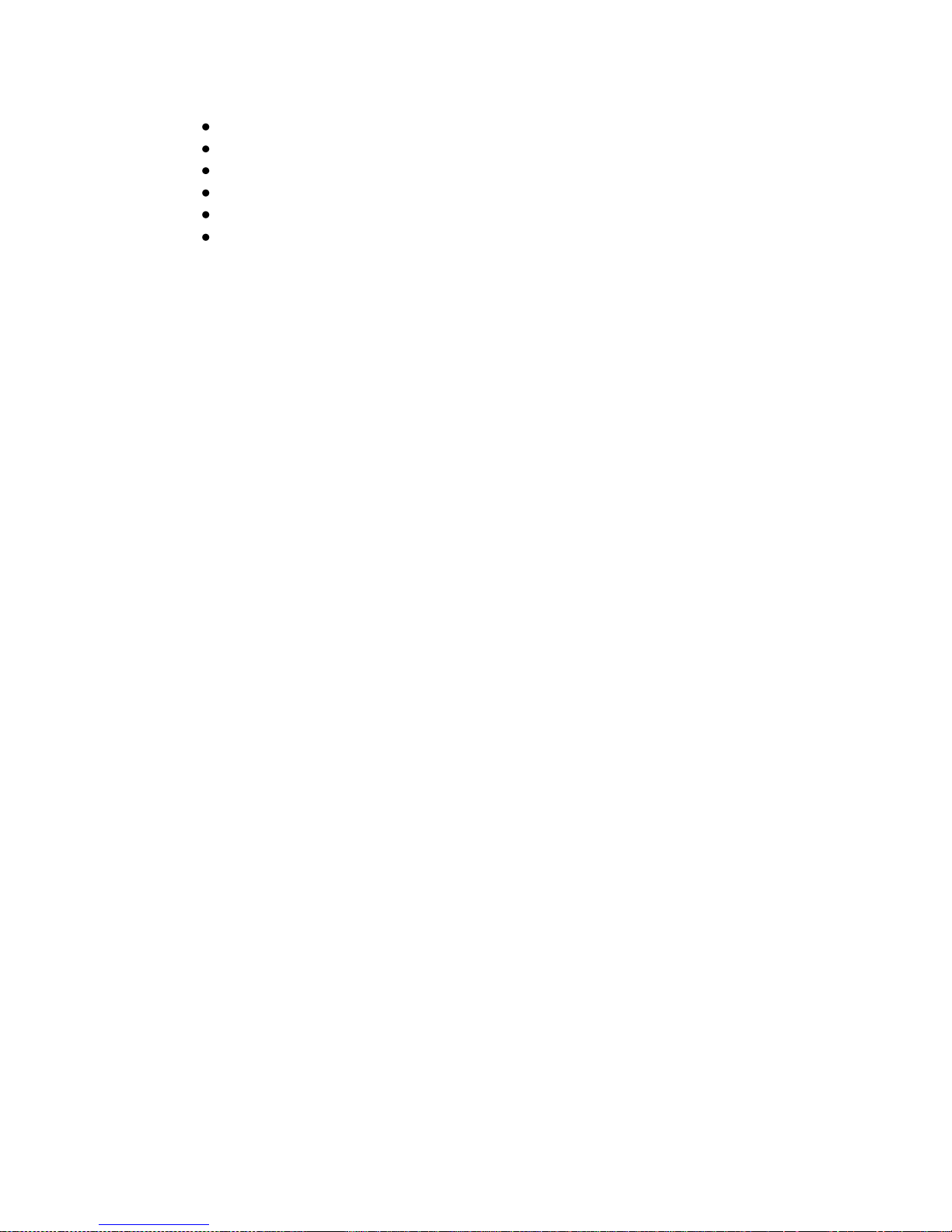
53
The number of parity storage systems for the data on this volume. This enables parity network
RAID on the volume. Replication and parity are supported in the following combinations:
thinProvision
0 - the volume does not use thin-provisioning
1 - The volume is thin-provisioned (in a thinly provisioned volume, reserve may be < length)
initialQuota
The initial quota for the volume, as a percentage or size - the volume resets to this initial size
when a snapshot is taken
reserveQuota
The reserve quota for the volume, as a percentage or size - this is the size guaranteed to be
available for this volume, regardless of space allocated to other objects in the system
scratchQuota
The scratch quota for the volume, as a percentage or size - this is the size guaranteed to be
available for snapshots of this volume, regardless of space allocated to other objects in the
system
replication:1, parity:0 Network RAID-0 (None)
replication:2, parity:0 Network RAID-10 (2-way Mirror)
replication:3, parity:0 Network RAID-10+1 (3-way Mirror)
replication:4, parity:0 Network RAID-10+2 (4-way Mirror)
replication:2, parity:1 Network RAID-5 (Single parity)
replication:3, parity:2 Network RAID-6 (Dual Parity)
stridePages
This is the initial stride setting for the volume - this must be a power of 2 (1,2,4,8)
WARNING: Using an initialQuota or stridePages value other the the default may impact
application server performance. minReplication values of 3 and 4 are experimental
and have not been fully regression tested. Use at your own risk.
Example Command:
cliq createVolume volumeName=MyVolume clusterName=TheCluster size=100GB
description="Exchange DB-1" login=10.0.1.2;10.0.1.3 username=admin
password=secret
Page 54

54
deleteAdminGroup
This command deletes an administrative group.
Availability: Windows, SAN/iQ
Required Parameters:
login
The IP address or DNS-resolvable names of one or more storage systems
userName
The authentication user name for the group
passWord
The password for the group
keyFile
The encrypted key file (this is specified instead of the username and password parameters)
adminGroupName
The administrative group name
Optional Parameters:
none
Example Command:
cliq deleteAdminGroup login=10.0.1.3 userName=admin passWord=secret
adminGroupName=PowerUsers
Page 55

55
deleteAdminUser
This command deletes an administrative user.
Availability: Windows, SAN/iQ
Required Parameters:
login
The IP address or DNS-resolvable names of one or more storage systems
userName
The authentication user name for the group
passWord
The password for the group
keyFile
The encrypted key file (this is specified instead of the username and password parameters)
adminUserName
The administrative user name
Optional Parameters:
none
Example Command:
cliq deleteAdminUser login=10.0.1.3 userName=admin passWord=secret
adminUserName=user
Page 56

56
deleteCluster
This command deletes a cluster. All storage systems are removed.
Availability: Windows, SAN/iQ
Required Parameters:
login
The IP address or DNS-resolvable names of one or more storage systems
userName
The authentication user name for the group
passWord
The password for the group
keyFile
The encrypted key file (this is specified instead of the username and password parameters)
clusterName
The name of the cluster
Optional Parameters:
none
Example Command:
cliq deleteCluster clusterName=TheCluster login=10.1.2.3 userName=admin
passWord=secret
Page 57

57
deleteEmailNotifyPolicy
This command deletes an Email Notification Policy.
Availability: Windows, SAN/iQ
Required Parameters:
login
The IP address or DNS-resolvable names of one or more storage systems
userName
The authentication user name for the group
passWord
The password for the group
keyFile
The encrypted key file (this is specified instead of the username and password parameters)
emailAddress
The notification email.
Optional Parameters:
none
Example Command:
cliq deleteEmailNotifyPolicy emailAddress=myemail@myhost.com login=10.1.2.3
userName=admin passWord=secret
Page 58

58
deleteGroup
This command deletes a management group. All storage systems are removed.
Availability: Windows, SAN/iQ
Required Parameters:
login
The IP address or DNS-resolvable names of one or more storage systems
userName
The authentication user name for the group
passWord
The password for the group
keyFile
The encrypted key file (this is specified instead of the username and password parameters)
groupName
The name of the group
Optional Parameters:
none
Example Command:
cliq deleteGroup groupName=TheGroup login=10.1.2.3 userName=admin
passWord=secret
Page 59

59
deleteRemoteAssociation
This command deletes a remote group to primary group association.
Availability: Windows, SAN/iQ
Required Parameters:
login
The IP address or DNS-resolvable names of one or more storage systems
userName
The authentication user name for the group
passWord
The password for the group
keyFile
The encrypted key file (this is specified instead of the username and password parameters)
remote
The IP address or DNS-resolvable names of one or more remote storage system
remoteUserName
The authentication user name for the remote group
remotePassWord
The password for the remote group
remoteKeyFile
The encrypted key file for the remote group (this is specified instead of the remoteusername and
remotepassword parameters)
Optional Parameters:
none
Example Command:
cliq deleteRemoteAssociation login=10.0.1.2 userName=admin passWord=secret
remote=10.0.1.3 remoteUserName=admin remotePassWord=secret
Page 60

60
deleteServer
This command deletes a Server.
Availability: Windows, SAN/iQ
Required Parameters:
login
The IP address or DNS-resolvable names of one or more storage systems
userName
The authentication user name for the group
passWord
The password for the group
keyFile
The encrypted key file (this is specified instead of the username and password parameters)
serverName
The name of the server.
Optional Parameters:
none
Example Command:
cliq deleteServer serverName=MyServer login=10.1.2.3 userName=admin
passWord=secret
Page 61

61
deleteSite
This command deletes a site in a multi-site SAN.
Availability: Windows, SAN/iQ
Required Parameters:
login
The IP address or DNS-resolvable names of one or more storage systems
userName
The authentication user name for the group
passWord
The password for the group
keyFile
The encrypted key file (this is specified instead of the username and password parameters)
siteName
The name of the site
Optional Parameters:
none
Example Command:
cliq deleteSite siteName=Headquarters login=10.1.2.3 userName=admin
passWord=secret
Page 62

62
deleteSnapshot
This command deletes a snapshot.
Availability: Windows, SAN/iQ
Required Parameters:
login
The IP address or DNS-resolvable names of one or more storage systems
userName
The authentication user name for the group
passWord
The password for the group
keyFile
The encrypted key file (this is specified instead of the username and password parameters)
snapshotName
The name of the snapshot
Optional Parameters:
none
Example Command:
cliq deleteSnapshot snapshotName=Snapshot0 login=10.1.2.3 userName=admin
passWord=secret
Page 63

63
deleteSnapshotSchedule
This command deletes a previously created snapshot schedule.
Availability: Windows, SAN/iQ
Required Parameters:
login
The IP address or DNS-resolvable names of one or more storage systems
userName
The authentication user name for the group
passWord
The password for the group
keyFile
The encrypted key file (this is specified instead of the username and password parameters)
scheduleName
The name of the snapshot schedule
Optional Parameters:
none
Example Command:
cliq deleteSnapshotSchedule scheduleName="Exchange Backup" login=10.1.2.3
userName=admin passWord=secret
Page 64

64
deleteSnapshotTempSpace
This command deletes the snapshot temporary space.
Availability: Windows, SAN/iQ
Required Parameters:
login
The IP address or DNS-resolvable names of one or more storage systems
userName
The authentication user name for the group
passWord
The password for the group
keyFile
The encrypted key file (this is specified instead of the username and password parameters)
snapshotName
The name of the snapshot
Optional Parameters:
none
Example Command:
cliq deleteSnapshotTempSpace snapshotName=TheSnapshot login=10.1.2.3
userName=admin passWord=secret
Page 65

65
deleteSnmpCommunityString
This command deletes an SNMP CommunityString. Either specify an IP Address (as IP
Address or Hostname) or IP Mask and IP Subnet.
Availability: Windows, SAN/iQ
Required Parameters:
login
The IP address or DNS-resolvable names of one or more storage systems
userName
The authentication user name for the group
passWord
The password for the group
keyFile
The encrypted key file (this is specified instead of the username and password parameters)
Optional Parameters:
ipAddress
The IP Address or Hostname for notification.
ipmask
An IP adderss mask for SNMP notification.
ipsubnet
An IP address subnet for SNMP notification.
Example Command:
cliq deleteSnmpCommunityString ipAddress=10.0.10.25 login=10.1.2.3
userName=admin passWord=secret
Page 66

66
deleteSnmpTrapTarget
This command deletes an SNMP Trap Target.
Availability: Windows, SAN/iQ
Required Parameters:
login
The IP address or DNS-resolvable names of one or more storage systems
userName
The authentication user name for the group
passWord
The password for the group
keyFile
The encrypted key file (this is specified instead of the username and password parameters)
ipAddress
The IP address of the target.
Optional Parameters:
none
Example Command:
cliq deleteSnmpTrapTarget ipAddress=10.10.10.25 login=10.1.2.3 userName=admin
passWord=secret
Page 67

67
deleteSyslogNotifyPolicy
This command deletes a Syslog Notification Policy.
Availability: Windows, SAN/iQ
Required Parameters:
login
The IP address or DNS-resolvable names of one or more storage systems
userName
The authentication user name for the group
passWord
The password for the group
keyFile
The encrypted key file (this is specified instead of the username and password parameters)
ipAddress
The IP address or hostname for notification.
Optional Parameters:
none
Example Command:
cliq deleteSyslogNotifyPolicy ipAddress=10.10.10.25 login=10.1.2.3
userName=admin passWord=secret
Page 68

68
deleteVirtualManager
This command deletes a virtual manager from a group.
Availability: Windows, SAN/iQ
Required Parameters:
login
The IP address or DNS-resolvable names of one or more storage systems
userName
The authentication user name for the group
passWord
The password for the group
keyFile
The encrypted key file (this is specified instead of the username and password parameters)
Optional Parameters:
none
Example Command:
cliq deleteVirtualManager login=10.1.2.3 userName=admin passWord=secret
Page 69

69
deleteVolume
This command forcibly deletes a SAN volume without disconnecting from the host.
Availability: Windows, SAN/iQ
Required Parameters:
login
The IP address or DNS-resolvable names of one or more storage systems
userName
The authentication user name for the group
passWord
The password for the group
keyFile
The encrypted key file (this is specified instead of the username and password parameters)
volumeName
The name of the volume
Optional Parameters:
none
Example Command:
cliq deleteVolume volumeName=MyVolume login=10.1.2.3 userName=admin
passWord=secret
Page 70

70
disconnectLocalVolume
This command disconnects a SAN volume from the host.
Availability: Windows
Required Parameters:
volumeName
The name of the volume from the host perspective
Optional Parameters:
none
Example Command:
cliq disconnectLocalVolume volumeName=z:
Page 71

71
discoverTcp
This command discovers storage systems and management groups on the network,
using TCP.
Availability: Windows, SAN/iQ
Required Parameters:
node
One or more IP addresses or DNS-resolvable names to attempt to find
Optional Parameters:
groupOrder
Return storage systems ordered by group membership. This can be one of:
0 - default
1
receivePort
The TCP port to receive the discovery packets (defaults to an unused port if unspecified)
waitForData
The number of milliseconds to wait for the discovery info (defaults to 3000 if unspecified)
Example Command:
cliq discoverTCP groupOrder=1 node=10.1.2.3;10.1.2.4
Page 72

72
discoverUdp
This command discovers storage systems and management groups on the network,
using UDP.
Availability: Windows, SAN/iQ
Required Parameters:
ipMask
An IP address mask for UDP discovery
ipSubnet
An IP address subnet for UDP discovery
Optional Parameters:
groupOrder
Return storage systems ordered by group membership. This can be one of:
0 - default
1
receivePort
The UDP port to receive the discovery packets (defaults to an unused port if unspecified)
waitForData
The number of milliseconds to wait for the discovery info (defaults to 3000 if unspecified)
Example Command:
cliq discoverUdp ipMask=255.255.240.0 ipSubnet=10.0.0.0
Page 73

73
getAlertLog
This command returns Alerts.log information.
Availability: Windows
Required Parameters:
login
The IP address or DNS-resolvable names of one or more storage systems
userName
The authentication user name for the group
passWord
The password for the group
keyFile
The encrypted key file (this is specified instead of the username and password parameters)
Optional Parameters:
none
Example Command:
cliq getAlertLog login=10.1.2.3 userName=admin passWord=secret
Page 74

74
getClusterInfo
This command returns information about a cluster.
Availability: Windows, SAN/iQ
Required Parameters:
login
The IP address or DNS-resolvable names of one or more storage systems
userName
The authentication user name for the group
passWord
The password for the group
keyFile
The encrypted key file (this is specified instead of the username and password parameters)
Optional Parameters:
clusterName
The name of the cluster. If this is not specified, all clusters in the group are returned
searchDepth
Which objects to inspect
1 - Clusters only
2 - Clusters and volumes
3 - Clusters, volumes and snapshots
4 - Clusters, volumes, snapshots and remote snapshots (default)
verbose
How much information to return
0 - Get summary information only (better performance)
1 - Get all information (better information - default)
Example Command:
cliq getClusterInfo clusterName=Cluster0 login=10.1.2.3 userName=admin
passWord=secret
Page 75

75
getDnsInfo
This command gets the DNS settings.
Availability: Windows, SAN/iQ
Required Parameters:
login
The IP address or DNS-resolvable names of one or more storage systems
userName
The authentication user name for the group
passWord
The password for the group
keyFile
The encrypted key file (this is specified instead of the username and password parameters)
Optional Parameters:
none
Example Command:
cliq getDnsInfo login=10.0.1.3 userName=admin passWord=secret
Page 76

76
getEventLog
This command returns event information.
Availability: Windows, SAN/iQ
Required Parameters:
login
The IP address or DNS-resolvable names of one or more storage systems
userName
The authentication user name for the group
passWord
The password for the group
keyFile
The encrypted key file (this is specified instead of the username and password parameters)
Optional Parameters:
type
Event type. This can be one of:
AllAlerts
AllEvents
GlobalAlerts
GlobalEvents
LocalAlerts
LocalEvents
format
Output format. This can be one of:
Remote
Client
Xml
report
Output verbosity. This can be one of:
Brief
Standard
Verbose
time
Time filter, format YYYYMMDDhhmmss:YYYYMMDDhhmmss
Page 77

77
component
Component filter. This can be one or more of:
severity
Severity filter. This can be one or more of:
object
Object filter. This can be one or more of:
Saniq
Hal
Sys
Info
Warning
Critical
MgmtGroup
RemoteMgmtGroup
Cluster
Manager
VirtualManager
Store
SnapshotSchedule
Volume
Snapshot
system
System filter. This can be one or more of:
System
Controller
Cache
Disk
Boot
Backplane
Fan
Temperature
Voltage
PowerSupply
RAID
source
Source filter, source name
user
User filter, user name
Example Command:
cliq getEventLog login=10.1.2.3 userName=admin passWord=secret type=AllEvents
format=Xml verbosity=Standard
component=Saniq severity=warning;Critical object=Cluster system=System;Disk
Page 78

78
getGroupInfo
This command returns information about a management group.
Availability: Windows, SAN/iQ
Required Parameters:
login
The IP address or DNS-resolvable names of one or more storage systems
userName
The authentication user name for the group
passWord
The password for the group
keyFile
The encrypted key file (this is specified instead of the username and password parameters)
Optional Parameters:
searchDepth
Which objects to inspect
1 - Groups only
2 - Groups and clusters
3 - Groups, clusters and volumes
4 - Groups, clusters, volumes and snapshots
5 - Groups, clusters, volumes, snapshots and remote snapshots (default)
verbose
How much information to return
0 - Get summary information only (better performance)
1 - Get all information (better information - default)
Example Command:
cliq getGroupInfo login=10.1.2.3 userName=admin passWord=secret
Page 79

79
getLocalVolumes
This command returns information about connected volumes hosted by the HP P4000
array.
Availability: Windows
Required Parameters:
none
Optional Parameters:
none
Example Command:
cliq getLocalVolumes
Page 80

80
getNotificationPolicy
This command returns information about the Alerts and Events Policy, Email Notification
Policy, Syslog Notification Policy, and Email Server Setting.
Availability: Windows, SAN/iQ
Required Parameters:
login
The IP address or DNS-resolvable name of a storage system
userName
The authentication user name for the storage system
passWord
The password for the storage system
keyFile
The encrypted key file (this is specified instead of the username and password parameters)
Optional Parameters:
none
Example Command:
cliq getNotificationPolicy login=10.1.2.3 userName=admin passWord=secret
Page 81

81
getNsmInfo
This command returns information about a storage system.
Availability: Windows, SAN/iQ
Required Parameters:
login
The IP address or DNS-resolvable name of a storage system
userName
The authentication user name for the storage system
passWord
The password for the storage system
keyFile
The encrypted key file (this is specified instead of the username and password parameters)
Optional Parameters:
none
Example Command:
cliq getNsmInfo login=10.1.2.3 userName=admin passWord=secret
Page 82

82
getNsmLogs
This command gathers all log files from a storage system and stores the archive locally.
Availability: Windows
Required Parameters:
login
The IP address or DNS-resolvable name of a storage system
userName
The authentication user name for the storage system
passWord
The password for the storage system
keyFile
The encrypted key file (this is specified instead of the username and password parameters)
logFile
The name of the local file for the log archive
Optional Parameters:
none
Example Command:
cliq getNsmLogs login=10.1.2.3 userName=admin passWord=secret logFile=c:.tar.gz
Page 83

83
getPerformanceStats
This command returns performance monitoring statistics.
Availability: Windows, SAN/iQ
Required Parameters:
login
The IP address or DNS-resolvable name of a storage system
userName
The authentication user name for the storage system
passWord
The password for the storage system
keyFile
The encrypted key file (this is specified instead of the username and password parameters)
Optional Parameters:
interval
The interval in between counter sampling in milliseconds. Defaults to 6000.
Note: because the internal sampling frequency is 6 seconds, it's not recommended to
set this value less than 6000
Example Command:
cliq getPerformanceStats login=10.1.2.3 userName=admin passWord=secret
Page 84
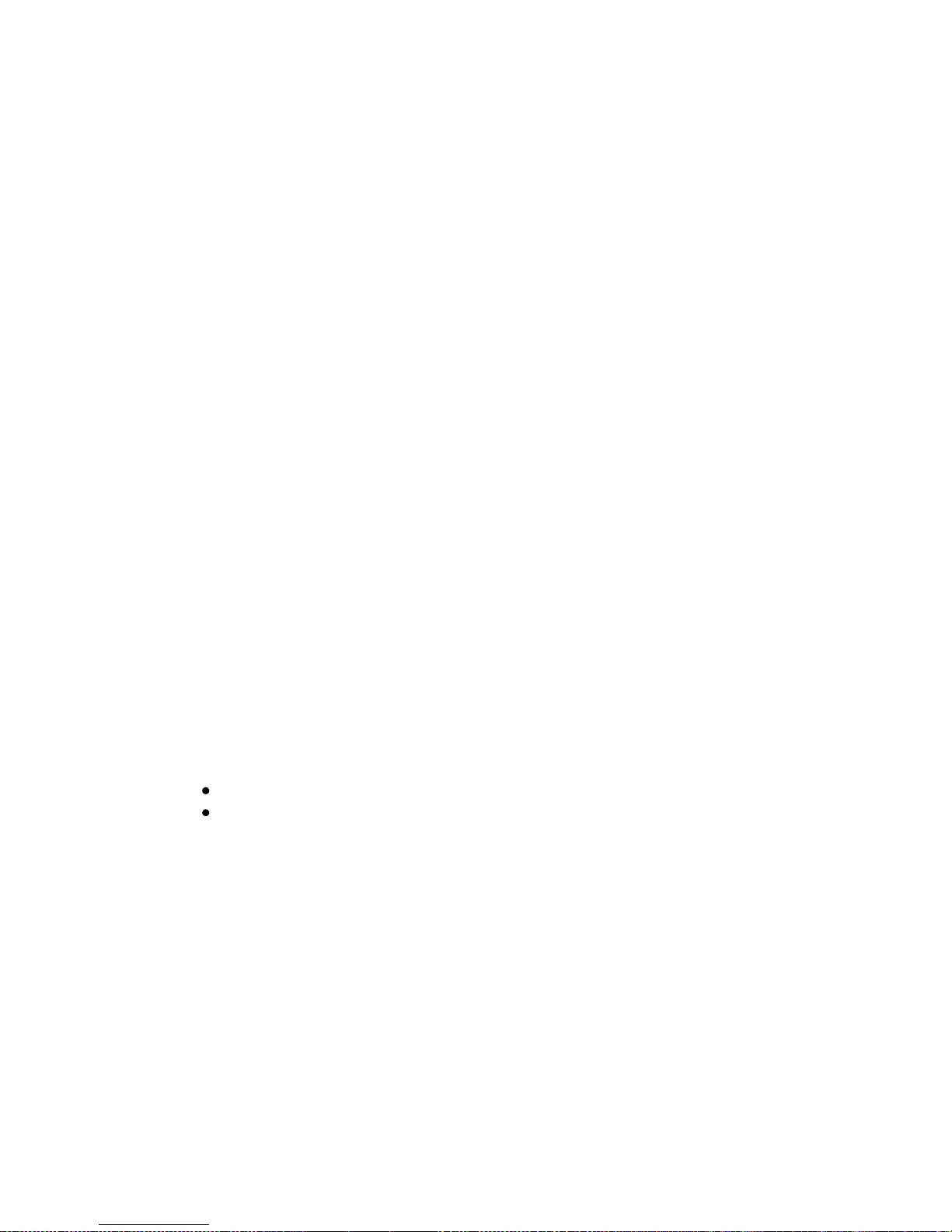
84
getRemoteSnapshotInfo
This command returns information about remote snapshots.
Availability: Windows, SAN/iQ
Required Parameters:
login
The IP address or DNS-resolvable names of one or more storage systems
userName
The authentication user name for the group
passWord
The password for the group
keyFile
The encrypted key file (this is specified instead of the username and password parameters)
snapshotName
The name of the snapshot. If this is not specified, all remote snapshots in the group are returned
Optional Parameters:
snapshotName
The name of the snapshot. If this is not specified, all remote snapshots in the group are returned
verbose
How much information to return
0 - Get summary information only (better performance)
1 - Get all information (better information - default)
Example Command:
cliq getRemoteSnapshotInfo snapshotName=snapshot0 login=10.1.2.3 userName=admin
passWord=secret
Page 85

85
getScsiInfo
This command returns SCSI inquiry information about a locally connected volume.
Availability: Windows
Required Parameters:
volumeName
The name of the volume as mounted on the host.
Optional Parameters:
none
Example Command:
cliq getScsiInfo volumeName=z:
Page 86

86
getServerCapabilities
This will interrogate a remote server for its HP P4000 integration capabilities. If this call
succeeds, the actual capabilities will be returned. The only acceptable result here is
VSS Snapshot Integration. For anticipated future releases, this may also include
information about virtual machine hosting (Vmware, Citrix, Hyper-V), and Server
information.
Availability: Windows, SAN/iQ
Required Parameters:
login
The IP address or DNS-resolvable name of the application server
userName
The authentication user name for the group
passWord
The password for the group
keyFile
The encrypted key file (this is specified instead of the username and password parameters)
Optional Parameters:
serverIp
The Windows server IP address. If this is not specified, all servers are returned.
Example Command:
cliq getServerCapabilities login=10.0.1.2 userName=admin passWord=secret
Page 87

87
getServerInfo
This will return information about server objects, which contain permission settings for
servers to connect to SAN/iQ volumes.
Availability: Windows, SAN/iQ
Required Parameters:
login
The IP address or DNS-resolvable name of the application server
userName
The authentication user name for the group
passWord
The password for the group
keyFile
The encrypted key file (this is specified instead of the username and password parameters)
Optional Parameters:
serverName
The name of the server object. If this is not specified, all server objects are returned.
Example Command:
cliq getServerInfo login=10.0.1.2 userName=admin passWord=secret
Page 88

88
getServerVolumeInfo
This command returns the features of a volume by interrogating a remote server. This
will return VSS associated volumes.
Availability: Windows, SAN/iQ
Required Parameters:
login
Contains authentication information about an application server
userName
The authentication user name for the group
passWord
The password for the group
keyFile
The encrypted key file (this is specified instead of the username and password parameters)
Optional Parameters:
serverIp
The Windows server IP address. If this is not specified, all servers are returned.
Example Command:
cliq getServerVolumeInfo login=10.0.1.2 userName=admin passWord=secret
Page 89

89
getSiteInfo
This command returns site information on multi-site SANs.
Availability: Windows, SAN/iQ
Required Parameters:
login
The IP address or DNS-resolvable names of one or more storage systems
userName
The authentication user name for the group
passWord
The password for the group
keyFile
The encrypted key file (this is specified instead of the username and password parameters)
Optional Parameters:
siteName
The name of the site. If this is not specified, all sites in this group are returned.
Example Command:
cliq getSiteInfo siteName=TheSite login=10.1.2.3 userName=admin passWord=secret
Page 90

90
getSnapshotInfo
This command returns information about a snapshot.
Availability: Windows, SAN/iQ
Required Parameters:
login
The IP address or DNS-resolvable names of one or more storage systems
userName
The authentication user name for the group
passWord
The password for the group
keyFile
The encrypted key file (this is specified instead of the username and password parameters)
Optional Parameters:
snapshotName
The name of the snapshot. If this is not specified, all snapshots in the group are returned
searchDepth
Which objects to inspect
1 - Snapshots only
2 - Snapshots and remote snapshots (default)
verbose
How much information to return
0 - Get summary information only (better performance)
1 - Get all information (better information - default)
Example Command:
cliq getSnapshotInfo snapshotName=snapshot0 login=10.1.2.3 userName=admin
passWord=secret
Page 91

91
getSnapshotScheduleInfo
This command returns information about snapshot schedules.
Availability: Windows, SAN/iQ
Required Parameters:
login
The IP address or DNS-resolvable names of one or more storage systems
userName
The authentication user name for the group
passWord
The password for the group
keyFile
The encrypted key file (this is specified instead of the username and password parameters)
Optional Parameters:
scheduleName
The name of the schedule. If this is not specified, all schedules in the group are returned
Example Command:
cliq getSnapshotScheduleInfo login=10.0.1.3 userName=admin passWord=secret
Page 92

92
getSnmpInfo
This command returns information about the SNMP Service and Targets.
Availability: Windows, SAN/iQ
Required Parameters:
login
The IP address or DNS-resolvable name of a storage system
userName
The authentication user name for the storage system
passWord
The password for the storage system
keyFile
The encrypted key file (this is specified instead of the username and password parameters)
Optional Parameters:
none
Example Command:
cliq getSnmpInfo login=10.1.2.3 userName=admin passWord=secret
Page 93

93
getSupportInfo
This command gathers all support log files from a management group and all its
member storage systems. If the specified storage system does not belong to any
management group, then only logs from the storage system will be collected. This
command stores the archive locally.
Availability: Windows
Required Parameters:
login
The IP address or DNS-resolvable name of a storage system
userName
The authentication user name for the storage system
passWord
The password for the storage system
keyFile
The encrypted key file (this is specified instead of the username and password parameters)
Optional Parameters:
filepath
The path to hold the final archive, if not specified, the current directory will be used.
Example Command:
cliq getSupportInfo login=10.1.2.3 userName=admin passWord=secret filepath=c:
Page 94

94
getSystemInfo
This command returns version information about the API, and other dependent libraries.
Availability: Windows, SAN/iQ
Required Parameters:
none
Optional Parameters:
none
Example Command:
cliq getSystemInfo
Page 95

95
getVolumeInfo
This command returns information about a volume.
Availability: Windows, SAN/iQ
Required Parameters:
login
The IP address or DNS-resolvable names of one or more storage systems
userName
The authentication user name for the group
passWord
The password for the group
keyFile
The encrypted key file (this is specified instead of the username and password parameters)
Optional Parameters:
volumeName
The name of the volume. If this is not specified, all volumes in the group are returned
searchDepth
Which objects to inspect
1 - Volumes only
2 - Volumes and snapshots
3 - Volumes, snapshots and remote snapshots (default)
verbose
How much information to return
0 - Get summary information only (better performance)
1 - Get all information (better information - default)
Example Command:
cliq getVolumeInfo volumeName=volume0 login=10.1.2.3 userName=admin
passWord=secret
Page 96

96
help
This command returns information about the currently supported API command set.
Availability: Windows, SAN/iQ
Required Parameters:
none
Optional Parameters:
command
A specific command for more detailed help information
Note: if help is specified with no parameters, a list of possible return codes is returned
Example Command:
cliq help command=getSystemInfo
Page 97
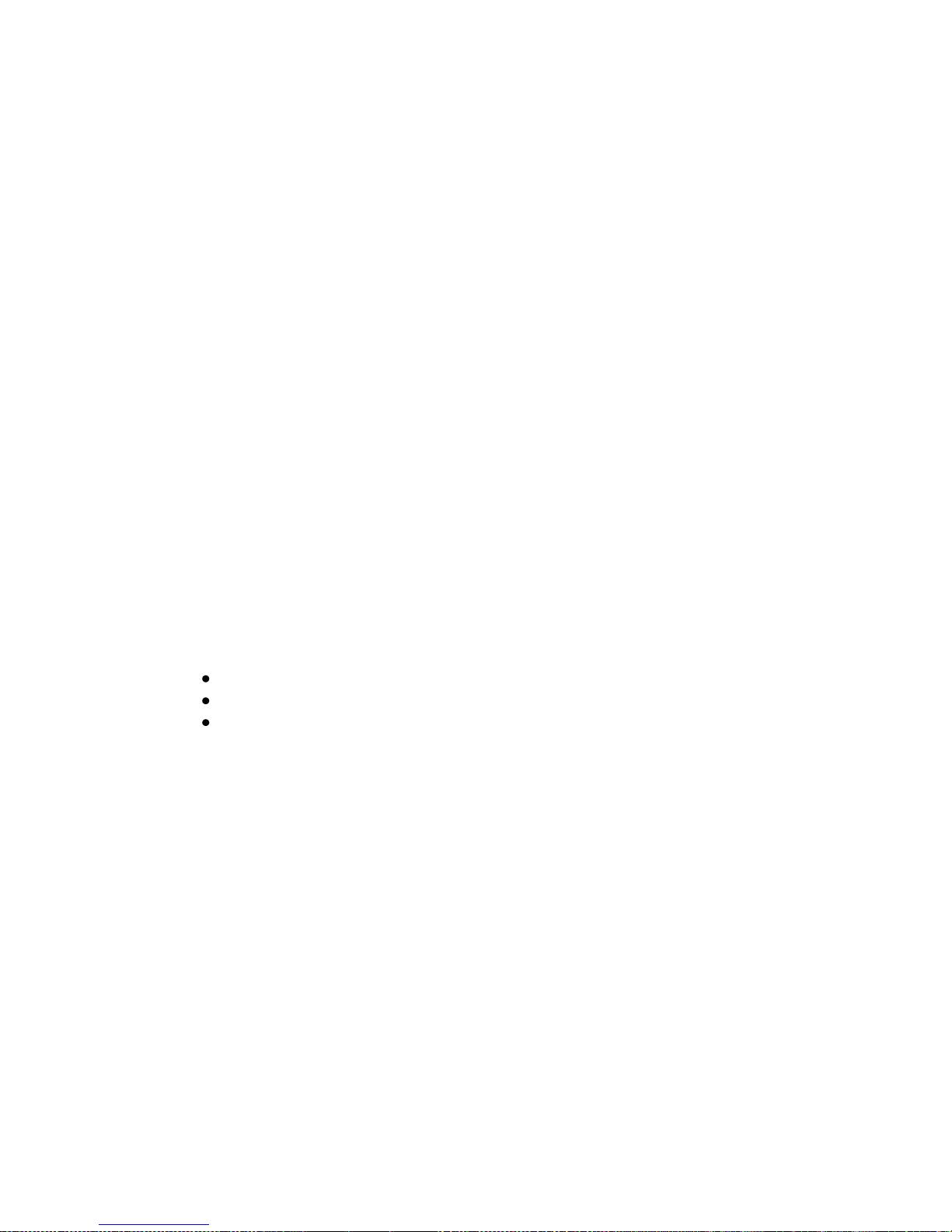
97
makePrimary
This command promotes a remote volume to a primary production volume.
Availability: Windows, SAN/iQ
Required Parameters:
login
The IP address or DNS-resolvable names of one or more storage systems
userName
The authentication user name for the group
passWord
The password for the group
keyFile
The encrypted key file (this is specified instead of the username and password parameters)
volumeName
The name of the volume
size
The size of the volume, with units specified:
<n>MB - n Megabytes (1024 Kilobytes)
<n>GB - n Gigabytes (1024 Megabytes)
<n>TB - n Terabytes (1024 Gigabytes)
Optional Parameters:
size
snapshot is used for the volume size.)
Example Command:
cliq makePrimary login=10.1.2.3 userName=admin passWord=secret
volumeName="TheVolume" size=1GB
Page 98
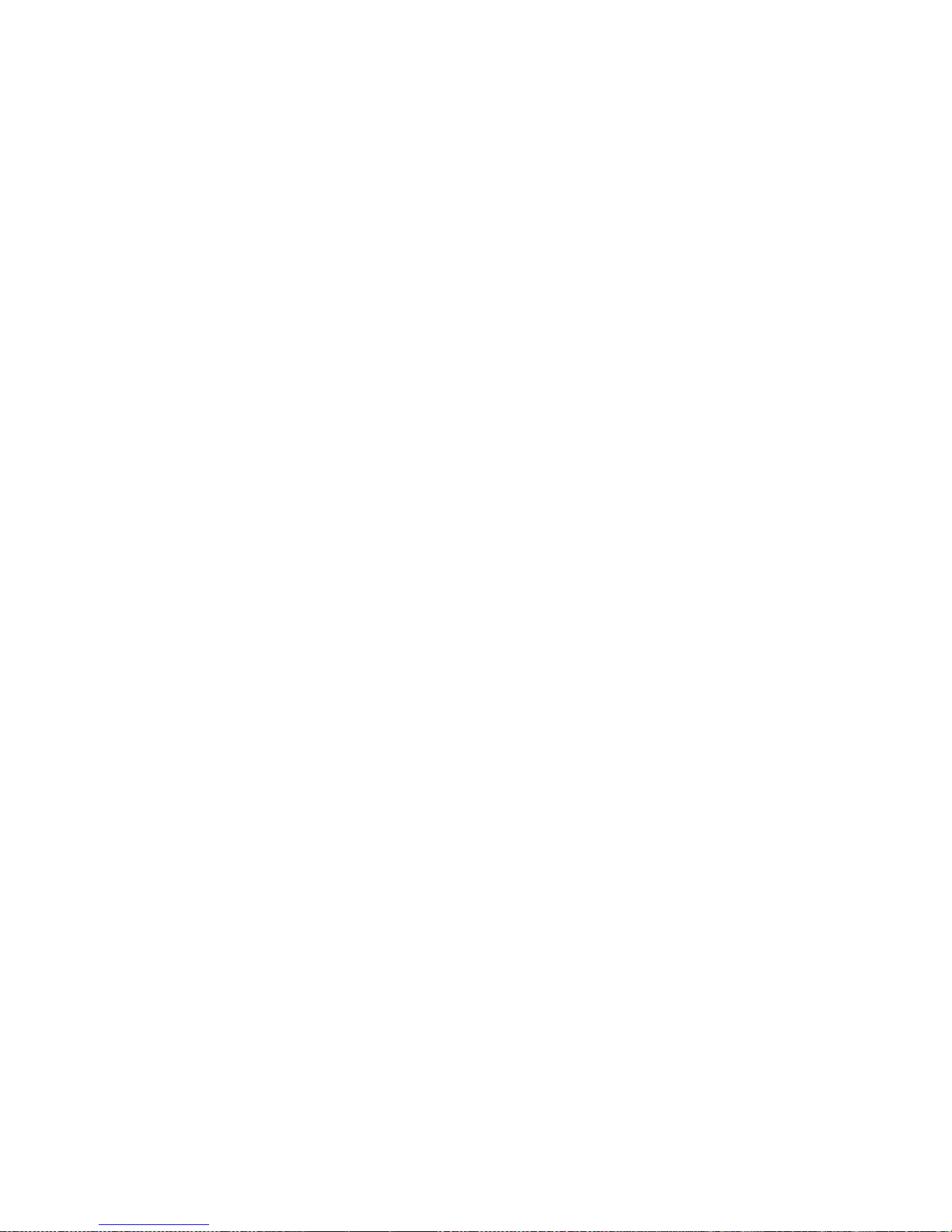
98
makeRemote
This command demotes a primary volume to a remote snapshot target.
Availability: Windows, SAN/iQ
Required Parameters:
login
The IP address or DNS-resolvable names of one or more storage systems
userName
The authentication user name for the group
passWord
The password for the group
keyFile
The encrypted key file (this is specified instead of the username and password parameters)
volumeName
The name of the volume
snapshotName
The name of the snapshot to be taken when the volume is converted
Optional Parameters:
none
Example Command:
cliq makePrimary login=10.1.2.3 userName=admin passWord=secret
volumeName="TheVolume" snapshotName="TheSnapshot"
Page 99
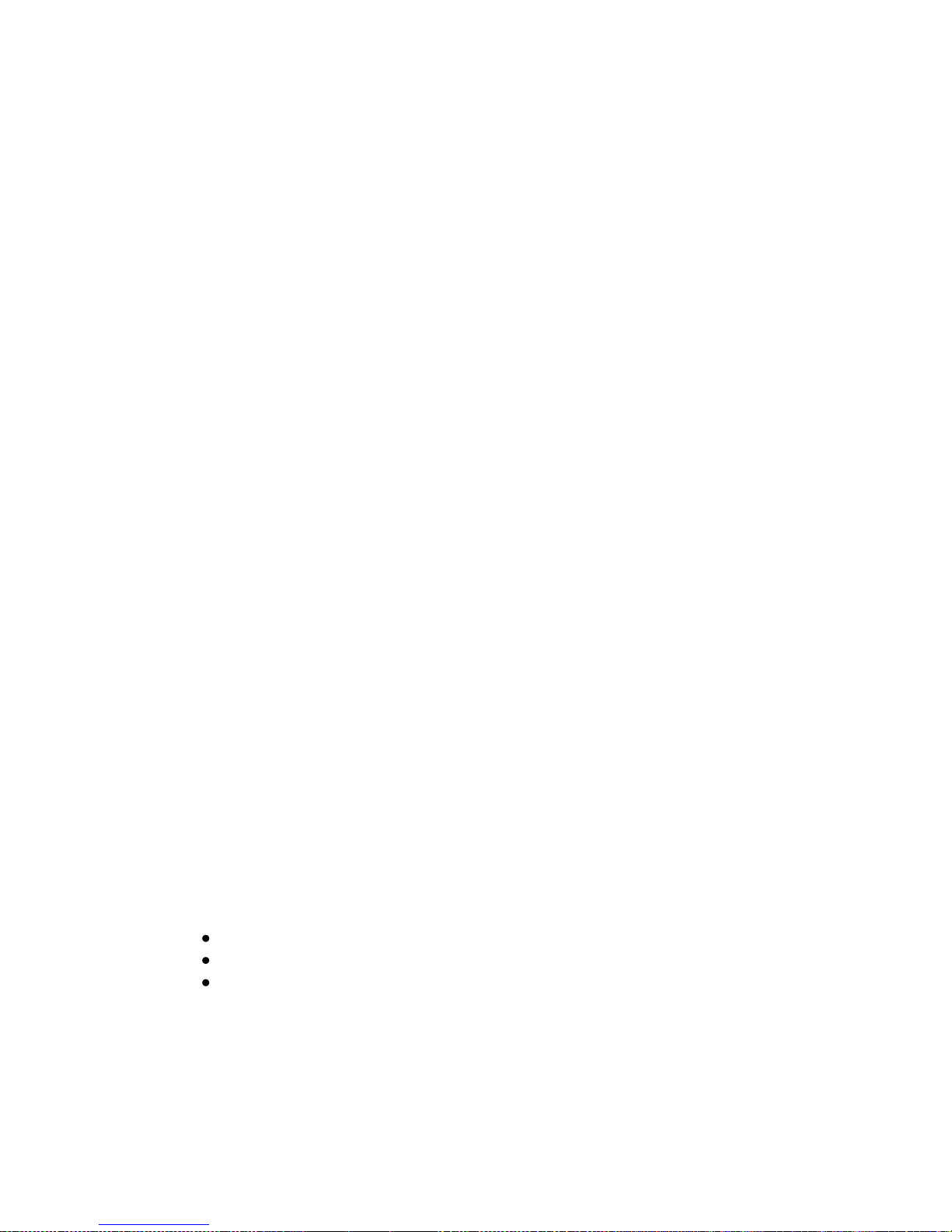
99
modifyAdminGroup
This command modifies an administrative group.
Availability: Windows, SAN/iQ
Required Parameters:
login
The IP address or DNS-resolvable names of one or more storage systems
userName
The authentication user name for the group
passWord
The password for the group
keyFile
The encrypted key file (this is specified instead of the username and password parameters)
adminGroupName
The administrative group name
Optional Parameters:
adminUserName
A list of one or more administrative users this group comprises
description
Optional description for the administrative group
permissions
Permissions for the group. This is a character sequence specifying the allowable permissions in
the following order: Group,Network,Storage System,Report. The Password permissions are
subsumed by the Group permissions.
For each group, the allowable permissions are:
r - read-only
w - read-write (Report does not support this)
f - full-access (Report does not support this)
For example:
permissions=fffr
permissions=rrfr
Note: if this is not specified, the permissions are set to rrrr
Page 100

100
Example Command:
cliq modifyAdminGroup login=10.0.1.3 userName=admin passWord=secret
description="My shiny new group" adminGroupName=PowerUsers
adminUserName=user1;user2 permissions=fffr
