Page 1

HPReliableTransactionRouter
GettingStarted
Order Number: AA-RLE1C-TE
June 2005
This document introduces HP Reliable Transaction Router and describes its
concepts for the system manager, system administrator, and applications
programmer.
Revision/Update Information: This manual supersedes Reliable
Transaction Router Getting Started,
Version 4.2.
Software Version: HP Reliable Transaction Router Version
5.0
Hewlett-Packard Company
Palo Alto, California
Page 2

© Copyright 2003, 2005 Hewlett-Packard Development Company, L.P.
Confidential computer software. Valid license from HP required for possession,
use or copying. Consistent with FAR 12.211 and 12.212, Commercial
Computer Software, Computer Software Documentation, and Technical Data
for Commercial Items are licensed to the U.S. Government under vendor’s
standard commercial license.
The information contained herein is subject to change without notice. The only
warranties for HP products and services are set forth in the express warranty
statements accompanying such products and services. Nothing herein should
be construed as constituting an additional warranty. HP shall not be liable for
technical or editorial errors or omissions contained herein.
Microsoft and Windows are U.S. registered trademarks of Microsoft Corporation.
Intel and Itanium are trademarks or registered trademarks of Intel Corporation
or its subsidiaries in the United States and other countries.
UNIX is a registered trademark of The Open Group. Java is a US trademark
of Sun Microsystems, Inc.
This document was prepared using DECdocument, Version 3.3-1B.
Page 3

Contents
Preface ..................................................... vii
1 Introduction
Reliable Transaction Router . . ........................... 1–1
RTR Continuous Computing Concepts . . ................... 1–3
RTR Terminology . . ................................... 1–4
RTR Server Types . ................................... 1–17
RTR Networking Capabilities ........................... 1–26
2 Architectural Concepts
The Three-Tier Architecture . ........................... 2–1
RTR Facilities Bridge the Gap ........................... 2–3
Broadcasts .......................................... 2–4
Flexibility and Growth ................................. 2–4
Transaction Integrity .................................. 2–5
The Partitioned Data Model . . ........................... 2–6
Object-Oriented Programming ........................... 2–6
Objects .......................................... 2–8
Messages ........................................ 2–9
Class Relationships ................................ 2–9
Polymorphism . ................................... 2–10
Object Implementation Benefits....................... 2–10
Java Support ........................................ 2–11
XA Support ......................................... 2–11
iii
Page 4

3 Reliability Features
RTR Server Types .................................... 3–1
Failover and Recovery . ................................ 3–2
Router Failover . . . ................................ 3–2
Recovery Scenarios .................................... 3–3
Backend Recovery . ................................ 3–3
Router Recovery . . ................................ 3–3
Frontend Recovery ................................ 3–4
4 RTR Interfaces
RTR Management .................................... 4–6
RTR Administrator ................................ 4–6
RTR Command Line Interface ........................ 4–10
Application Programming Interfaces ...................... 4–16
RTR Java Object-Oriented Interface . . . ................ 4–16
RTR C++ Object-Oriented Programming Interface . . ....... 4–18
RTR C Programming Interface ....................... 4–21
5 The RTR Environment
The RTR System Management Environment ................ 5–1
Monitoring RTR . . . ................................ 5–3
Transaction Management ............................ 5–4
Partition Management .............................. 5–5
RTR Runtime Environment ............................. 5–6
What’s Next? ........................................ 5–7
Glossary
Index
Examples
2–1 Objects-Defined Sample ............................. 2–9
4–1 The user issues the following commands on the server
application where RTR is running on the backend. . ....... 4–12
4–2 When the next command is issued, RTR waits for the
message from the client, which does not appear until after
the client sends it (Example 4-3). ...................... 4–13
iv
Page 5

4–3 Commands and system response at client. ............... 4–14
4–4 The following lines arrive at the client from RTR after the
user enters commands at the server. ................... 4–15
4–5 Creating a Facility with the C++ API .................. 4–20
4–6 Starting RTR with the C++ API ....................... 4–21
4–7 Creating a Facility with the C++ API .................. 4–21
4–8 Creating a Partition with the C++ API ................. 4–21
Figures
1 RTR Reading Path ................................. xi
1–1 Client Symbol . ................................... 1–5
1–2 Server Symbol . ................................... 1–6
1–3 Roles Symbols . ................................... 1–7
1–4 Facility Symbol ................................... 1–8
1–5 Components in the RTR Environment .................. 1–8
1–6 Two-Tier Client/Server Environment ................... 1–11
1–7 Three-Tier Client/Server Environment .................. 1–11
1–8 Browser Applet Configuration ........................ 1–12
1–9 RTR with Browser, Single Node, and Database . .......... 1–13
1–10 RTR Deployed on Two Nodes ......................... 1–13
1–11 RTR Deployed on Three Nodes ....................... 1–14
1–12 Standby Server Configuration ........................ 1–15
1–13 Transactional Shadowing Configuration ................. 1–16
1–14 Standby Servers ................................... 1–19
1–15 Shadow Servers ................................... 1–20
1–16 Concurrent Servers ................................ 1–21
1–17 A Callout Server .................................. 1–22
1–18 Bank Partitioning Example .......................... 1–24
1–19 Standby with Partitioning ........................... 1–25
2–1 The Multitier Model ................................ 2–2
2–2 Partitioned Data Model . . ........................... 2–7
4–1 RTR Administrator ................................ 4–2
4–2 RTR Command Line Interface ........................ 4–3
4–3 RTR Manager . . ................................... 4–7
4–4 RTR Explorer: View of All Facilities ................... 4–8
4–5 RTR Explorer: View of One Facility ................... 4–9
v
Page 6

4–6 RTR Service Provider ............................... 4–17
5–1 RTR System Management Environment ................ 5–4
5–2 RTR Runtime Environment . . ........................ 5–7
Tables
1 RTR Documents . . . ................................ viii
2–1 Functional and Object-Oriented Programming Compared . . . 2–8
4–1 RTR Development Interfaces and their Use .............. 4–5
vi
Page 7

Purpose of this Document
The goal of this document is to assist an experienced system
manager, system administrator, or application programmer to
understand the Reliable Transaction Router (RTR) product.
Document Structure
This document contains the following chapters:
• Chapter 1, Introduction, provides information on RTR
technology, basic RTR concepts, and RTR terminology.
• Chapter 2, Architectural Concepts, introduces the RTR
three-tier model and explains the use of RTR functions and
programming capabilities.
• Chapter 3, Reliability Features, highlights RTR server types
and failover and recovery scenarios.
• Chapter 4, RTR Interfaces, introduces the management and
programming interfaces of RTR.
Preface
• Chapter 5, The RTR Environment, describes the RTR
system management and runtime environments, and
provides explicit pointers to further reading in the RTR
documentation set.
vii
Page 8

Related Documentation
Table 1 describes RTR documents and groups them by
audience.
Table 1 RTR Documents
Document Content
For all users:
HP Reliable Transaction Router
Release Notes
HP Reliable Transaction Router
Getting Started
HP Reliable Transaction Router
Software Product Description
For the system manager:
HP Reliable Transaction Router
Installation Guide
HP Reliable Transaction Router
System Manager’s Manual
For the application
programmer:
HP Reliable Transaction Router
Application Design Guide
1
Describes new features,
corrections, restrictions, and
known problems for RTR.
Provides an overview
of RTR technology and
solutions, and includes the
glossary that defines all
RTR terms.
Describes product features.
Describes how to install
RTR on all supported
platforms.
Describes how to configure,
manage, and monitor RTR.
Describes how to design
application programs for
use with RTR, with both
C++ and C interfaces.
viii
1
Distributed on software kit.
(continued on next page)
Page 9

Table 1 (Cont.) RTR Documents
Document Content
HP Reliable Transaction Router
JRTR Getting Started
2
Provides an overview
of the object-oriented
JRTR Toolkit including
installation, configuration
and Java programming
concepts, with links
to additional online
documentation.
HP Reliable Transaction Router
C++ Foundation Classes
Describes the objectoriented C++ interface that
can be used to implement
RTR object-oriented
applications.
HP Reliable Transaction Router
C Application Programmer’s
Reference Manual
Explains how to design
and code RTR applications
using the C programming
language and the RTR
C API. Contains full
descriptions of the basic
RTR API calls.
2
In downloadable kit.
You can find additional information about RTR, including the
Software Product Descriptions, on the RTR website found
through http://www.hp.com links to middleware products or at
http://www.hp.com/go/rtr .
Reader’s Comments
HP welcomes your comments on this manual. Please send
comments to either of the following addresses:
Internet rtrdoc@hp.com
Postal Mail Hewlett-Packard Company
RTR Documentation Group, ZKO3-4/Y17
110 Spit Brook Rd.
Nashua, NH 03062-2698
ix
Page 10

Conventions
This manual adopts the following conventions:
Convention Description
New term New terms are shown in bold when
introduced and defined. All RTR terms
are defined in the glossary at the end of
this document.
User input
Terms and titles Terms defined only in the glossary are
FE RTR frontend
TR RTR transaction router or router
BE RTR backend
Refer to . . . References another manual.
See . . . References another part of this manual.
User input and programming examples
are shown in a monospaced font.
Boldface monospaced font indicates
user input.
shown in italics when presented for
the first time. Italics are also used for
titles of manuals and books, and for
emphasis.
Reading Path
x
The reading path to follow when using the Reliable Transaction
Router information set is shown in Figure 1.
Page 11
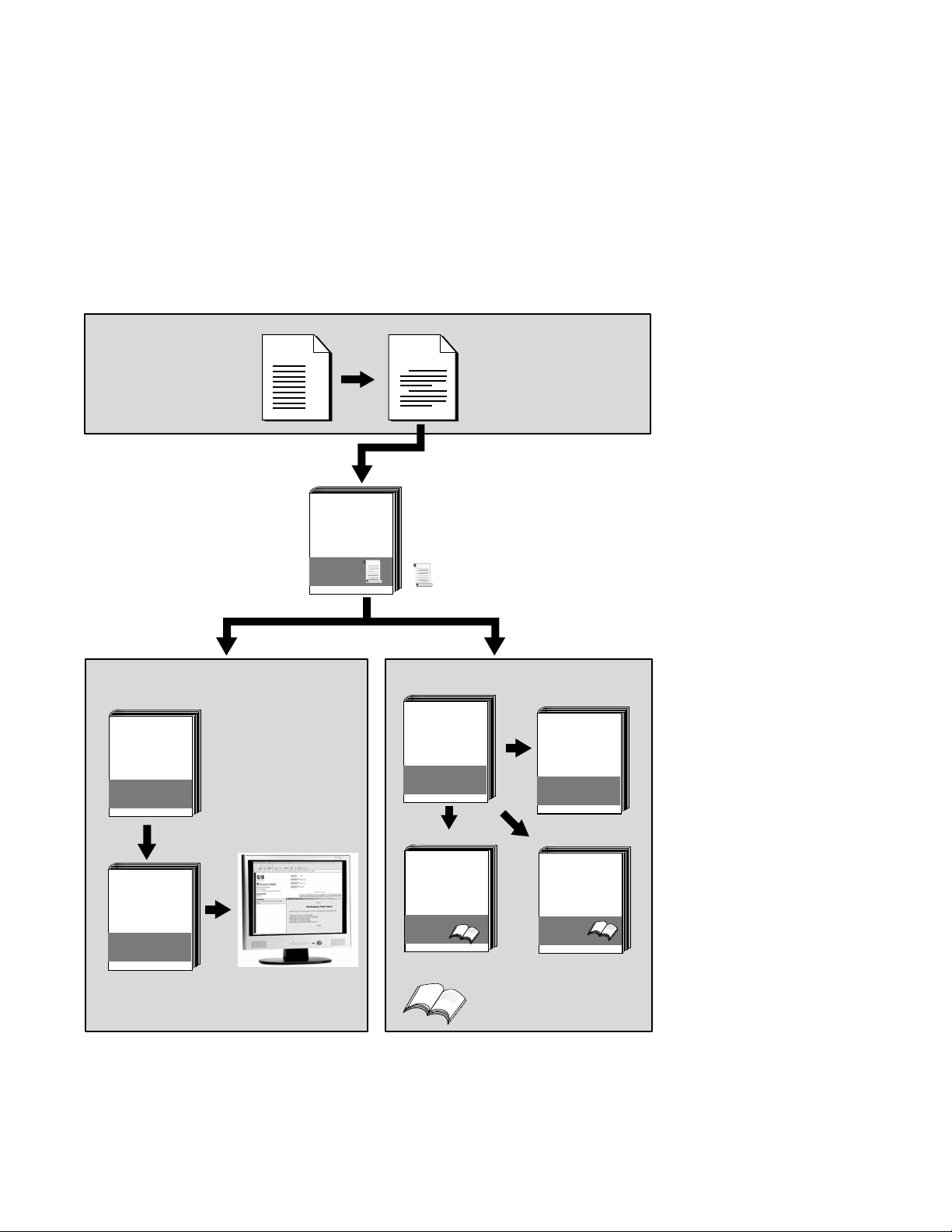
Figure 1 RTR Reading Path
SPD
Getting
Started
Release
Notes
= Glossary
System Manager Application Programmer
Application
Installation
Guide
Design
Guide
If Java
JRTR
Getting
Started
(Online Only)
System
Manager’s
Manual
RTR Help
(Online Only)
If C
C Application
Programmer’s
Reference
Manual
If C++
C++
Foundation
Classes
= Tutorial
VM-0818A-AI
xi
Page 12

Page 13

This document introduces RTR and describes RTR concepts. It is
intended for the system manager or administrator and for the
application programmer who is developing an application that
works with Reliable Transaction Router (RTR).
Reliable Transaction Router
Reliable Transaction Router (RTR) is failure-tolerant
transactional messaging middleware used to implement large,
distributed applications with client/server technologies. RTR
helps ensure business continuity across multivendor systems and
helps maximize uptime.
1
Introduction
Failure and fault
tolerance
Failure tolerance is supplied by the RTR software that enables
an application to continue even when failures such as node or
site outages occur. Failover is automatic. Fault tolerance is
supplied by systems with hardware that is built with redundant
components to ensure that processing survives failure of an
individual component. Depending on system requirements and
hardware, an RTR configuration can be both failure and fault
tolerant.
Introduction 1–1
Page 14

Reliable Transaction Router
Interoperability
Networking
Transaction
processing
You use the architecture of RTR to ensure high availability and
transaction completion. RTR supports applications that run
on different hardware and different operating systems. RTR
applications can be designed to work with several database
products including Oracle, Microsoft Access, Microsoft SQL
Server, Sybase, and Informix. For specifics on operating systems,
operating system versions, and supported hardware, refer to the
HP Reliable Transaction Router Software Product Description for
each supported operating system.
RTR can be deployed in a local or wide area network and can use
either TCP/IP or DECnet for its underlying network transport.
A transaction involves the exchange of something for something
else, for example, the exchange of cash for something purchased
such as a book or restaurant meal. Transactions are the fodder
of the commercial world in which we live. Transaction processing
is the use of computers to do the bookkeeping for the physical
transactions in which people engage. RTR is the premier
transaction processing software available for many computer
systems, offering unique benefits to ensure the integrity and
correctness of transactions under its control.
Corporations and institutions benefit when the data they need
is current and kept rapidly up-to-date. This ensures that they
have increased control of their business or institution, and can
react more effectively to changes in the business or institutional
environment.
1–2 Introduction
For example, an inventory management system provides current
inventory for inquiry and can automatically request inventory
updates when needed. Or an production manager can make
production decisions based on current status of manufacturing
elements directly from the shop floor, and a credit card company
can respond with accurate information when a card request for
validation arrives. Or a shipping company can determine and
report the location of a package in transit anywhere in the world,
or a personnel system can enable an employee to update personal
information online. All of these systems perform transaction
processing tasks as designed by their developers.
With RTR, applications can be written to be deployed over a
wide geography to take advantage of distributed resources,
both computers and personnel. Implementing a transaction
Page 15

processing system using RTR requires analysis, planning, and
considered execution.
RTR Continuous Computing Concepts
RTR provides a continuous computing environment that is
particularly valuable in financial transactions, for example
in banking, stock trading, or passenger reservations systems.
RTR satisfies many requirements of a continuous computing
environment:
• Reliability
• Failure tolerance
• Data and transaction integrity
• Scalability
• Ease of building and maintaining applications
Reliable Transaction Router
• Interoperability with multiple operating systems
RTR additionally provides the following capabilities, essential in
the demanding transaction processing environment:
• Flexibility
• Parallel execution at the transaction level
• Potential for step-by-step growth
• Comprehensive monitoring tools
• Management station for single console system management
• WAN deployability
RTR also ensures that transactions have the ACID properties
that have been established as crucial in a transaction processing
environment. A transaction with the ACID properties is:
• Atomic
• Consistent
• Isolated
Introduction 1–3
Page 16

RTR Continuous Computing Concepts
• Durable
For more details on transactional ACID properties, see the brief
discussion later in this document in the section Transaction
Integrity and refer to the HP Reliable Transaction Router
Application Design Guide.
RTR Terminology
In addition to the terms previously defined, the following
terms are either unique to RTR or redefined when used in
the RTR context. If you have learned any of these terms in
other contexts, take the time to assimilate their meaning in the
RTR environment. These and other terms are also defined in
the Glossary of this manual. The terms are described in the
following order:
• Application
1–4 Introduction
• Client, client application
• Server, server application
• Channel
• RTR configuration
• Roles
• Frontend
• Router
• Backend
• Facility
• Transaction
• Transaction controller
• Transactional messaging
• Nontransactional messaging
• Transaction ID
• Tier
Page 17

• Standby server
• Transactional shadowing
• RTR journal
• Partition
• Key range
•XA
RTR Terminology
RTR Application
Client
An RTR application is user-written software that executes
within the confines of several distributed processes. The RTR
application may perform user interface, business, and server
logic tasks and is written in response to some business need.
An RTR application can be written in one of the supported
languages, C, C++, or Java and includes calls to RTR. RTR
applications are composed of two kinds of actors, client
applications and server applications. An application process
is shown in diagrams as an oval, open for a client application
(see Figure 1–1), filled for a server application (see Figure 1–2).
A client is always a client application, one that initiates
and demarcates a piece of work. In the context of RTR, a client
must run on a node defined to have the frontend role. Clients
typically deal with presentation services, handling forms input,
screens, and so on. A client could connect to a browser running a
browser applet or be a webserver acting as a gateway. In other
contexts, a client can be a physical system, but in RTR and in
this document, physical clients are called frontends or nodes.
You can have more than one instance of a client on a node.
Figure 1–1 Client Symbol
Client
VM-0819A-AI
Introduction 1–5
Page 18

RTR Terminology
Server
Channel
A server is always a server application, one that reacts to a
client’s units of work and carries them through to completion.
This may involve updating persistent storage such as a database
file, toggling a switch on a device, or performing another
predefined task. In the context of RTR, a server must run on
a node defined to have the backend role. In other contexts,
a server can be a physical system, but in RTR and in this
document, physical servers are called backends or nodes. You
can have more than one instance of a server on a node. Servers
interact with partitions and can have partition states such as
primary, standby, or shadow.
Figure 1–2 Server Symbol
Server
VM-0820A-AI
RTR expects client and server applications to identify themselves
before they request RTR services. During the identification
process, RTR provides a tag or handle that is used for subsequent
interactions. This tag or handle is called an RTR channel.A
channel is used by client and server applications to exchange
units of work with the help of RTR. An application process
can have one or more client or server channels. Channel
management is handled transparently by the C++ and Java
APIs.
RTR configuration
1–6 Introduction
An RTR configuration consists of nodes that run RTR client
and server applications. An RTR configuration can run on
several operating systems including OpenVMS, Tru64 UNIX, and
Windows among others (for the full set of supported operating
systems, refer to the appropriate SPD). Nodes are connected by
network links.
Page 19
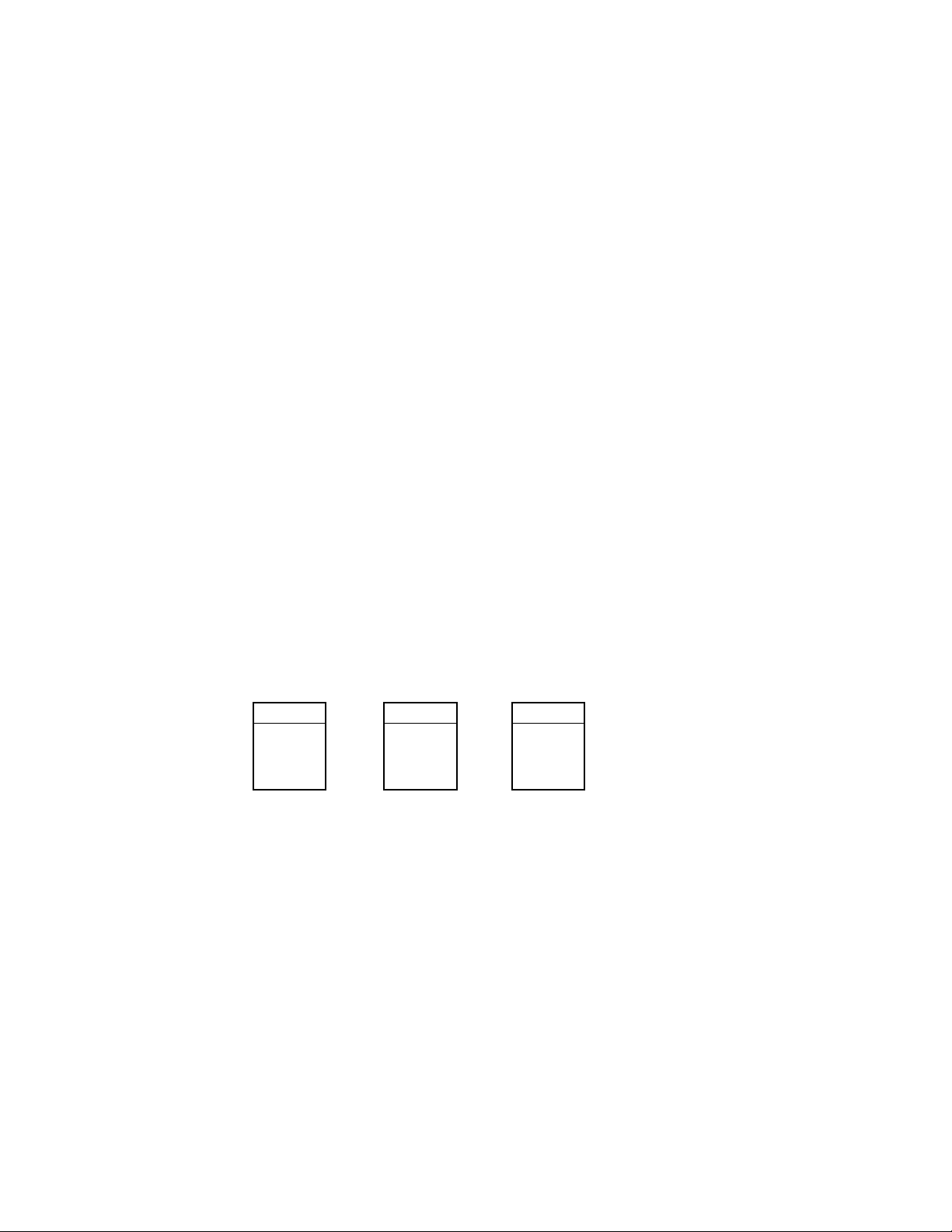
RTR Terminology
Roles
A node that runs client applications is called a frontend
(FE), or is said to have the frontend role. A node that runs
server applications is called a backend (BE). Additionally, the
transaction router (TR) contains no application software but
acts as a traffic cop between frontends and backends, routing
transactions to the appropriate destinations. The router controls
the distributed RTR nodes, and takes care of two-phase commit,
failover and failback.
The router also eliminates any need for frontends and backends
to know about each other in advance. This relieves the
application programmer from the need to be concerned about
network configuration details. The router can reside on a node
running as a frontend or a backend but is often run on a node
where neither backends nor frontends are running. Figure 1–3
shows the symbol for each of the RTR roles.
Figure 1–3 Roles Symbols
FE TR BE
Facility
Frontend Transactional
Router
Backend
VM-0821A-AI
The mapping between nodes and roles is done using a facility.
An RTR facility is the user-defined name for a particular
configuration whose definition provides the role-to-node map
for a given application. The facility symbol (see Figure 1–4)
illustrates its use in the RTR environment. Nodes can share
several facilities. The role of a node is defined within the scope
of a particular facility. Normally a facility is defined across all
roles but facility definition depends on application design.
The router is the only role that knows about all three roles.
A router can run on the same physical node as the frontend
or backend, if that is required by configuration constraints,
but such a setup would not take full advantage of failover
characteristics.
Introduction 1–7
Page 20

RTR Terminology
Figure 1–4 Facility Symbol
VM-0822A-AI
A facility name is mapped to specific physical nodes and their
roles using the CREATE FACILITY command.
Figure 1–5 shows the logical relationship between client
application, server application, frontends (FEs), routers (TRs),
and backends (BEs) in the RTR environment at a specific
location. The database is represented by the cylinder. Two
facilities are shown (indicated by the large double-headed
arrows), the User Accounts Facility and the General Ledger
Facility. The User Accounts Facility uses three nodes, FE, TR,
and BE, while the General Ledger Facility uses only two, TR and
BE in the configuration shown. Its FEs are on nodes not shown
in the figure, at another location.
Figure 1–5 Components in the RTR Environment
User Accounts Facility
FE TR BE
Client
application
General Ledger Facility
1–8 Introduction
Server
application
VM-0823A-AI
Page 21

RTR Terminology
Clients send messages to servers to ask that a piece of work be
done. Such requests may be bundled together into transactions.
An RTR transaction consists of one or more messages that have
been grouped together by a client application, so that the work
done as a result of each message can be undone completely, if
some part of that work cannot be done. If the system fails or is
disconnected before all parts of the transaction are done, then
the transaction remains incomplete.
Transaction
Transaction
Controller
Transactional
messaging
A transaction is a piece of work or group of operations that
must be executed together to perform a consistent transformation
of data. This group of operations can be distributed across many
nodes serving multiple databases. Applications use services that
RTR provides.
Because typically a transaction consists of several operations, a
system or network failure at any step in the process will cause
the transaction to be in doubt. RTR ensures that all transactions
have the ACID properties so that all transactions are in a known
state. (See the description of ‘‘Transactional messaging’’ for
further clarification of transaction integrity.)
With the C++ API, the Transaction Controller manages
transactions (one at a time), channels, messages, and events.
RTR provides transactional messaging in which transactions
are enclosed in messages controlled by RTR.
Transactional messaging ensures that each transaction is
complete, and not partially recorded. For example, a transaction
or business exchange in a bank account might be to move money
from a checking account to a savings account. The complete
transaction is to remove the money from the checking account
and add it to the savings account.
A transaction that transfers funds from one account to another
consists of two individual updates: one to debit the first account,
and one to credit the second account. The transaction is not
complete until both actions are done. If a system performing
this work goes down after the money has been debited from the
checking account but before it has been credited to the savings
account, the transaction is incomplete.
Introduction 1–9
Page 22

RTR Terminology
With transactional messaging, RTR ensures that a transaction
is ‘‘all or nothing’’—either fully completed or discarded; either
both the checking account debit and the savings account credit
are done, or the checking account debit is backed out and not
recorded in the database. RTR transactions have the ACID
properties.
Nontransactional
messaging
Transaction ID
Tiers
An application will also contain nontransactional tasks such
as writing diagnostic trace messages or sending a broadcast
message about a change in a stock price after a transaction has
been completed.
Every transaction is identified on initiation with a transaction
identifier or transaction ID (TID), with which it can be logged
and tracked. RTR guarantees that TIDs are unique.
To reinforce the use of these terms in the RTR context, this
section briefly reviews other uses of configuration terminology.
A traditional two-tier client/server environment is based on
hardware that separates application presentation and business
logic (the clients) from database server activities. The client
hardware runs presentation and business logic software, and
server hardware runs database or data manager (DM) software,
also called resource managers (RM). This type of configuration is
illustrated in Figure 1–6. (In all diagrams, all lines are actually
bidirectional, even when represented otherwise for clarity. For
a given transaction, the initial action is typically from left to
right.) In Figure 1–6, Application Presentation and Business
Logic are the first tier, and the Database Server is the second
tier.
Further separation into three tiers is achieved by separating
presentation software from business logic on two systems,
and retaining a third physical system for interaction with the
database. This is illustrated in Figure 1–7, where Presentation
and User Interface are the first tier, the Application Server and
Business Logic are the second tier, and the Database Server is
the third tier.
1–10 Introduction
Page 23

Figure 1–6 Two-Tier Client/Server Environment
Data Manager
software
RTR Terminology
Application Presentation
and Business Logic
(ODBC Model)
Figure 1–7 Three-Tier Client/Server Environment
Presentation/User Interface
Application Server/
Business Logic
RTR extends the three-tier model, which is based on hardware,
to a multilayer, or multicomponent software model.
RTR Software
Components
RTR provides a multicomponent software model where client
applications running on frontends, combined with routers and
server applications running on backends cooperate to provide
reliable service and transactional integrity. Application users
interact with the client (presentation layer) on the node with the
frontend role that forwards messages to the current router. The
router in turn routes the messages to the current, appropriate
backend, where server applications reside, for processing. The
Database
Server
Database
Server
Database
Application
Database
Server
VM-0824A-AI
VM-0825A-AI
Introduction 1–11
Page 24

RTR Terminology
connection to the current router is maintained until the current
router fails or connections to it are lost.
All RTR software components can reside on a single node but
are typically deployed on different nodes to achieve modularity,
scalability, and redundancy for availability. During initial
application development, it can be convenient to use a single
physical node for all RTR roles and application software.
With different physical systems, if one node goes down or off
line, another router or backend node can take over application
processing. In a slightly different configuration, you could have
an application that uses an external applet component running
on a browser that connects to a client running on the RTR
frontend. Such a configuration is shown in Figure 1–8. In the
figure, the applet is separate from but connects to the client
application written to work directly with RTR.
Figure 1–8 Browser Applet Configuration
1–12 Introduction
Applet
Web Server
Process
RTR Client
Application
RTR FrontendPC Browser
VM-0826A-AI
The RTR client application could be an ASP (Active Server Page)
or a process interfacing to the webserver through a standard
interface such as CGI (Common Gateway Interface) script.
RTR provides automatic software failure tolerance and failure
recovery in multinode environments by sustaining transaction
integrity in spite of hardware, communications, application, or
site failures. This automatic failover and recovery of service can
exploit redundant or underutilized hardware and network links.
Page 25

RTR Terminology
For example, you could use an underutilized system as a standby
server in certain configurations.
As you modularize your application and distribute its
components on frontends and backends, you can identify
usage bottlenecks, add new nodes, and provide redundancy to
increase availability. Adding backend nodes can help divide
the transactional load and distribute it more evenly. For
example, you could have a single node configuration as shown in
Figure 1–9, RTR with Browser, Single Node, and Database. A
single node configuration can be useful during development, but
would not normally be used when your application is deployed.
Figure 1–9 RTR with Browser, Single Node, and Database
TRFE BE
Database
Browser
VM-0827A-AI
When applications are deployed, often the frontend is separated
from the backend and router, as shown in Figure 1–10.
Figure 1–10 RTR Deployed on Two Nodes
TRFE BE
Client
application
Browser
Server
application
Introduction 1–13
Database
Journal
VM-0828A-AI
Page 26

RTR Terminology
In this example, the frontend with the client application resides
on one node, and the router with the server application reside
a node that has both the router and backend roles. This is
a typical configuration where routers are placed on backends
rather than on frontends. A further separation of workload
onto three nodes is shown in Figure 1–11. However, in this
configuration, there remain several single points of failure where
one node/role or a network outage can disrupt processing of
transactions.
Figure 1–11 RTR Deployed on Three Nodes
TRFE BE
Database
Browser
VM-0829A-AI
While this three-node configuration separates transaction load
onto three nodes, it does not provide for continuing work if one
of the nodes fails or becomes disconnected from the others. In
many applications, there is a need to ensure that there is a
server always available to access the database.
Standby server
1–14 Introduction
In this case, a standby server will do the job. A standby server
(see Figure 1–12) is a process or application that can take over
when the primary server is not available, due to hardware
failure, application software failure or network outage.
Both the primary and the standby server have the capability
to access the same database, but the primary processes all
transactions unless it is unavailable. On the other hand, the
standby processes transactions only when the primary becomes
unavailable. When not being used to process transactions, the
standby CPU can do other work.
Page 27

RTR Terminology
The standby server is usually placed on a node other than the
node where the primary server runs, and should be, to avoid
being a single point of failure. Network capability, clustering
or disk-sharing technology, and appropriate software must be
available on both primary and standby backend systems when
running RTR.
Figure 1–12 Standby Server Configuration
Shadow Server
and Transactional
shadowing
Primary Server
Database
TR
BE
Server
application
BE
Server
application
Standby Server
VM-0830A-AI
To increase transaction processing availability, transactions can
be shadowed with a shadow server, as shown in Figure 1–13.
The system where the shadow server runs can be made available
with clustering technology. A shadow server eliminates the
single point of failure that is evident in Figure 1–12. In a
shadow configuration, the second database of Figure 1–13 is
available even when the first is not.
Use of a shadow server is called transactional shadowing and
is accomplished by having a second location, often at a different
site, where transactions are also recorded. Data are recorded in
two separate data stores or databases. The router knows about
both backends and sends all transactions to both backends. RTR
provides the server application with the necessary information to
keep the two databases synchronized.
Introduction 1–15
Page 28

RTR Terminology
Figure 1–13 Transactional Shadowing Configuration
RTR Journal
Primary Server
TRFE
BE
Server
application
Database
BE
Server
application
Database
Shadow Server
VM-0831A-AI
In the RTR environment, one data store (database or data
file) is elected the primary, and a second data store is made
the shadow. The shadow data store is a copy of the data store
kept on the primary. If either data store becomes unavailable,
all transactions continue to be processed and stored on the
surviving data store. At the same time, RTR makes a record
of (remembers) all transactions stored only on the shadow data
store in the RTR journal by the shadow server.
When creating the configuration used by an application and
defining the nodes where a facility has its frontends, routers,
and backends, the setup must also define which nodes will have
journal files. Each backend in an RTR configuration must have
a journal file to capture transactions when other nodes are
unavailable. When the primary server and data store become
available again, RTR replays the transactions in the journal to
the primary data store through the primary server. This brings
the data store back into synchronization.
1–16 Introduction
With transactional shadowing, there is no requirement that
hardware, the data store, or the operating system at different
sites be the same. You could, for example, have one site running
OpenVMS and another running Windows; the RTR transactional
commit process would be the same at each site. Because the
database resides at both sites, either backend can have an
outage and all transactions will still be processed and recovered.
Page 29

For full redundancy to assure maximum availability, a
configuration could employ disk shadowing in clusters at
separate sites coupled with transactional shadowing across
sites. Disk shadowing used in specific cluster environments
copies data to another disk to ensure data availability.
Transactional shadowing copies only transactional data.
Additionally, an RTR configuration typically deploys multiple
frontends running client applications with connections to several
routers to ensure continuing operation if a particular router fails.
RTR Server Types
RTR Terminology
Note
Transactional shadowing shadows only transactions
controlled by RTR.
In the RTR environment, in addition to the placement of
frontends, routers, and servers, the application designer must
determine what server capabilities to use. RTR provides four
types of software servers for application use:
• Standby servers
• Transactional shadow servers
• Concurrent servers
• Callout servers
These are described in the next few paragraphs. You specify
server types to your application in RTR API calls.
RTR server types help to provide continuous availability and a
secure transactional environment.
Introduction 1–17
Page 30

RTR Server Types
Standby server
Standby in a
cluster
The standby server remains idle while the RTR primary
backend server performs its work, accepting transactions and
updating the database. When the primary server fails, the
standby server takes over, recovers any in-progress transactions,
updates the database, and communicates with clients until
the primary server returns. There can be many instances of a
standby server. Activation of the standby server is transparent
to the user.
A typical standby configuration is shown in Figure 1–12,
Standby Server Configuration. Both physical servers running
the RTR backend software are assumed by RTR to connect
to the same database. The primary server is typically in use,
and the standby server can be either idle or used for other
applications, or data partitions, or facilities. When the primary
server becomes unavailable, the standby server takes over and
completes transactions as shown by the dashed line. Primary
server failure could be caused by server process failure or
backend (node) failure.
The intended and most common use of a standby server
is in a recognized cluster environment. In a noncluster or
unrecognized cluster environment, seamless failover of standbys
is not guaranteed. For RTR, clusters supported by OpenVMS
and Tru64 UNIX are recognized clusters, whose processing is
controlled by a lock manager. Windows and Sun clusters can use
disk-sharing, unrecognized cluster technology.
1–18 Introduction
Standby servers are ‘‘spare’’ servers that automatically take over
from the main backend if it fails. This takeover is transparent to
the application.
Figure 1–14 shows a simple standby configuration. The two
backend nodes are members of a cluster environment, and are
both able to access the database.
For any one key range, the main or primary server (Server
application) runs on one node while the standby server (Standby
application) runs on the other node. The standby server process
is running, but RTR does not pass any transactions to it. Should
the primary node fail, RTR starts passing transactions to the
Standby application.
Page 31

RTR Server Types
Note that one node can contain the primary servers for one key
range and standby servers for another key range to balance
the load across systems. This allows the nodes in a cluster
environment to act as standby for other nodes without having
idle hardware. When setting up a standby server, both servers
must have access to the same journal.
Figure 1–14 Standby Servers
Transactional
shadow server
FE
Client
application
FE
Client
application
TR
FE
Client
application
Terminals Frontends Router Backends
BE
Server
application
BE
Standby
application
Database
VM-0833A-AI
The transactional shadow server places all transactions
recorded on the primary server on a second database. The
transactional shadow server can be at the same site or at a
different site, with networking capability available.
When one member of a shadow set fails, RTR remembers
the transactions executed at the surviving site in a journal,
and replays them when the failed site returns. Only after all
journaled transactions are recovered does the recovering site
fully process new online transactions. During recovery, new
transactions are processed at the surviving site and added to the
journal for the recovering site.
Introduction 1–19
Page 32

RTR Server Types
Transactional shadowing is done by partition. A transactional
shadow configuration can have only two members of the shadow
set.
Shadow servers are servers on separate backends that handle
the same transactions in parallel on identical copies of the
database.
Figure 1–15 shows a simple shadow configuration. The main
backend server application at Site 1 and the shadow server
(Shadow application) at Site 2 both receive every transaction
for the data partition they are servicing. Should Site 1 fail,
Site 2 continues to operate without interruption. Sites can
be geographically remote, for example, available at separate
locations in a wide area network (WAN).
Figure 1–15 Shadow Servers
Site 1
FE
Client
application
BE
Server
application
1–20 Introduction
FE
Client
application
TR
Site 2
FE
Client
application
BE
Shadow
application
Terminals Frontends Router Backends
Database
VM-0834A-AI
Page 33

RTR Server Types
Concurrent server
The concurrent server is an additional instance of a server
application running on the same node. RTR delivers transactions
to a free server from the pool of concurrent servers. If one
server fails, the transaction in process is replayed to another
server in the concurrent pool. Concurrent servers are designed
primarily to increase throughput and can exploit Symmetric
Multiprocessing (SMP) systems. Figure 1–16, Concurrent
Servers, illustrates the use of concurrent servers sending
transactions to the same partition on a backend, the partition
A-N.
Concurrent servers allow transactions to be processed in
parallel to increase throughput. Concurrent servers deal with
the same database partition, and may be implemented as
multiple channels within a single process or as one channel in
separate processes. The application designer must determine
if transactions can be processed concurrently by the database
or server application. Deadlocks can occur if every transaction
competes for the same database lock outside the RTR server
application.
Figure 1–16 Concurrent Servers
BE
A - N
Server 1
Server 2
Server 3
Server 4
Partitioned Disks
VM-0835A-AI
Introduction 1–21
Page 34

RTR Server Types
Callout server
The callout server enables message authentication on
transaction requests made in a given facility, and could be
used, for example, to provide audit trail logging. A callout server
can run on either backend or router nodes. A callout server
receives a copy of all messages in a facility. Because the callout
server votes on the outcome of each transaction it receives, it can
veto any transaction that does not pass its checks.
A callout server is facility-based, not partition-based; any
message arriving at the facility is routed to both the server
and the callout. A callout server is enabled when the facility is
defined. Figure 1–17 illustrates the use of a callout server that
authenticates every transaction in a facility.
Figure 1–17 A Callout Server
User Accounts Facility
TR
Callout
Server
BE
Server
application
To
Partition A
1–22 Introduction
Transaction
VM-0836A-AI
To authenticate any part of a transaction, the callout server must
vote on the transaction, but does not write to the database. RTR
does not replay a transaction that is only authenticated.
Page 35

RTR Server Types
Authentication
Partition
RTR callout servers provide facility-based processing for
authentication. For example, a callout server can enable
verification checks to be carried out on all requests in a given
facility.
Callout servers run on backend or router nodes. They receive a
copy of every transaction either delivered to or passing through
the facility.
Callout servers offer the following advantages:
• The checking code is completely separated from other
application code. The application does not have to be
modified to add an authentication check or logging.
• The check can run in parallel with the database updates;
this can improve response times.
• The check can be run on the router hardware.
Because this technique relies on backing out unauthorized
transactions, it is most suitable when only a small proportion of
transactions are expected to fail the check, so as not to have a
performance impact.
When working with database systems, partitioning the database
can be essential to ensuring smooth and untrammeled
performance with a minimum of bottlenecks. When you
partition your database, you locate different parts of your
database on different disk drives to spread both the physical
storage of your database onto different physical media and to
balance access traffic across different disk controllers and drives.
Key range
For example, in a banking environment, you could partition
your database by account number, as shown in Figure 1–18. A
partition is a part or segment of your database.
Once you have decided to partition your database, you use key
ranges in your application to specify how to route transactions to
the appropriate database partition. A key range is the range of
data held in each partition. For example, the key range for the
first partition in the bank partitioning example goes from 00001
to 19999.
Introduction 1–23
Page 36

RTR Server Types
Figure 1–18 Bank Partitioning Example
TR
BE
Server
application
Accounts
1-19,999
BE
Server
application
Accounts
20,000-
39,999
BE
Server
application
Accounts
40,000-
69,999
BE
Server
application
Accounts
70,000-
89,999
BE
Server
application
Accounts
90,000-
99,999
VM-0837A-AI
You can assign a partition name in your application program
or have it set by the system manager. Note that sometimes the
terms key range and partition are used as synonyms in code
examples and samples with RTR, but strictly speaking, the
key range defines the partition. A partition has both a name,
its partition name, and an identifier generated by RTR — the
partition ID. The properties of a partition (callout, standby,
shadow, concurrent, key segment range) can be defined by
the system manager with a CREATE PARTITION command.
For details of the command syntax, refer to the HP Reliable
Transaction Router System Manager’s Manual.
1–24 Introduction
A significant advantage of the partitioning shown in the bank
example is that you can add more account numbers without
making changes to your application; you need only add another
server and disk drive for the new account numbers. For example,
say you need to add account numbers from 90,000 to 99,999 to
the basic configuration of Figure 1–18, Bank Partitioning
Example. You can add these accounts and bring them on line
Page 37

RTR Server Types
easily. The system manager can change the key range with a
command, for example, in an overnight operation, or you can
plan to do this during scheduled maintenance.
A partition can also have multiple standby servers.
Standby Server
Configurations
A node can be configured as a primary server for one key range
and as a standby server for another key range. This helps
to distribute the work of the standby servers. Figure 1–19
illustrates this use of standbys with distributed partitioning.
As shown in Figure 1–19, the Server application on backend A
is the primary server for accounts 1 to 19,999 and the Server
application on backend B is the standby for these same accounts,
shown as a dashed line. The Server application on backend B
is the primary for accounts 20,000 to 39,999 and the Server
application on backend A can be the standby for these same
accounts (not shown in the figure). For clarity, account numbers
are shown only for the primary servers and one standby server.
Figure 1–19 Standby with Partitioning
TR
1-19,999
BE
Server
application
1-19,999
Accounts:
1-19,999
A
1-19,999
20,000-39,999
BE
Server
application
B
1-19,999
20,000-39,999
Accounts:
20,000-39,999
Anonymous clients
Tunnel
VM-0838A-AI
RTR supports anonymous clients; that is, clients can be set up in
a configuration using wildcarded node names.
RTR can also be used with firewall tunneling software, which
supports secure internet communication for an RTR connection,
either client-to-router, or router-to-backend.
Introduction 1–25
Page 38

RTR Networking Capabilities
RTR Networking Capabilities
Depending on operating system, RTR uses TCP/IP or DECnet
as underlying transports for the virtual network (RTR facilities)
and can be deployed in both local area and wide area networks.
PATHWORKS 32 is required for DECnet configurations on
Windows.
1–26 Introduction
Page 39

This chapter introduces concepts on basic transaction processing
and RTR architecture.
The Three-Tier Architecture
RTR is based on a three-tier physical architecture consisting of
frontend (FE) roles, backend (BE) roles and router (TR) roles.
The roles are shown in Figure 2–1. (In this and subsequent
diagrams, rectangles represent physical nodes, ovals represent
application software, and cylinders represent the disks storing
the database. The nodes connected to the actual database
usually run the database software that controls the database.)
In addition to the physical configuration where RTR is deployed,
software plays a critical part, extending the tier concept to
more than three tiers. On certain pieces of hardware, client
application software runs, and on others, server application
software runs. Users can connect to nodes that are running the
frontend role with appropriate non-RTR software. For example,
a user can have a PC where RTR runs; in this case, the PC
has the frontend role. Or a user could use a PC running, say
Pathworks, to connect to another node that has the frontend role
and run the RTR client application from there. This would be a
multitier configuration.
2
Architectural Concepts
Architectural Concepts 2–1
Page 40

The Three-Tier Architecture
Figure 2–1 The Multitier Model
FE
Client
application
FE
Client
application
FE
Client
application
FE
Client
application
TR
TR
BE
Server
application
BE
Server
application
BE
Server
application
Terminals Frontends Routers Backends
Database
VM-0839A-AI
2–2 Architectural Concepts
Client application processes run on nodes defined to have the
frontend role. This tier allows computing power to be provided
locally at the end-user site for transaction acquisition and
presentation.
Server application processes (represented by ‘‘Server application’’
in Figure 2–1) run on nodes defined to have the backend role.
This tier:
• Enables the database to be distributed geographically
• Permits replication of servers to cope with network, node or
site failures
• Allows computer resources to be added to meet performance
requirements
Page 41

The Three-Tier Architecture
• Allows performance or geographic expansion while protecting
the investments made in existing hardware and application
software
The router tier contains no application software unless running
callout servers. This tier reduces the number of logical network
links required on frontend and backend nodes and helps ensure
good performance even in an unstable network. It also decouples
the backend tier from the frontend tier so that configuration
changes in the (frequently changing) user environment have
little influence on the transaction processing and database
(backend) environment.
The three-tier model can be mapped to any system topology.
More than one role may be assigned to any particular node. For
example, on a system with few frontends, the router and backend
tiers can be combined in the same nodes. During application
development and test, all three roles can be combined in one
node.
The nodes used by an application and their configuration
roles are specified using RTR configuration commands. RTR
lets application code be completely location and configuration
independent.
RTR Facilities Bridge the Gap
Many applications can use RTR at the same time without
interfering with one another. This is achieved by defining a
separate facility for each application. A facility can be thought of
as an application network.
For example, when an application calls the C++ API
RTRFacilityManager to manage a channel or the C API
rtr_open_channel( )
server, it specifies the name of the facility it will use.
Refer to the HP Reliable Transaction Router System Manager’s
Manual for information on how to define facilities.
routine to declare a channel as a client or
Architectural Concepts 2–3
Page 42

Broadcasts
Broadcasts
Sometimes an application has a requirement to send unsolicited
messages to multiple recipients.
An example of such an application is a commodity trading
system, where the clients submit orders and also need to be
informed of the latest price changes.
The RTR broadcast capability meets this requirement.
Recipients subscribe to a class of broadcasts; a sender broadcasts
a message in this class, and all interested recipients receive
the message. However, broadcast reception is not guaranteed;
network or node outages can cause a particular client to fail to
receive a broadcast message.
RTR permits clients to broadcast messages to one or more
servers, or servers to broadcast to one or more clients. If a server
needs to broadcast a message to another server, it must open a
second channel as a client.
Flexibility and Growth
RTR allows you to cope easily with changes in:
• Network demand
• User access patterns
• Volume of data
Because an RTR-based system can be built using multiple
systems at each functional tier, it easily lends itself to step-bystep growth, avoiding unused capacity at each stage. With your
system still up and running, it is possible to:
• Create and delete concurrent server processes.
• Add or remove nodes (frontend, router or backend).
This means you do not need to provide spare capacity to allow
for growth.
2–4 Architectural Concepts
Page 43

RTR also allows parallel execution. This means that different
parts of a single transaction can be processed in parallel by
multiple servers.
RTR provides a comprehensive set of monitoring tools to help
you evaluate the volume of traffic passing through the system.
These tools can help you respond to unexpected load changes,
making you aware of system degradation that you can sometimes
alleviate by altering the system configuration dynamically.
Transaction Integrity
RTR greatly simplifies the design and coding of distributed
applications because, with RTR, database actions can be bundled
together into transactions.
To ensure that your application deals with transactions correctly,
its transactions must have the ACID properties, fundamental
properties of transaction processing systems. A transaction that
has the ACID properties is:
Flexibility and Growth
• Atomic
• Consistent
• Isolated
• Durable
An atomic transaction is all or nothing; that is, either the
entire transaction is totally committed or totally rolled back. A
consistent transaction either creates a new, valid state of data,
or, from any failure, returns all data to its state as it was before
the start of the transaction. An isolated transaction does not
cause changes to shared resources until commitment of the
transaction. A durable transaction survives system and media
failures after transaction commitment. A durable transaction is
thus both persistent and stable.
For more detail on these properties and their use in transaction
processing, refer to the HP Reliable Transaction Router
Application Design Guide.
Architectural Concepts 2–5
Page 44

The Partitioned Data Model
The Partitioned Data Model
One goal in designing for high transaction throughput is
reducing the time that users must wait for shared resources.
While many elements of a transaction processing system can be
duplicated, one resource that must be shared is the database.
Users compete for a shared database in three ways:
• For use of the disk
• For locks on database records
• For the CPU resources needed to access the database
This competition can be alleviated by spreading the database
across several backend nodes, where each node is responsible
for a subset of the data contained in a partition. RTR enables
you to implement this partitioned data model, shown roughly in
Figure 2–2 where the database has three partitions. RTR routes
messages to the correct partition on the basis of an applicationdefined key. For a more complete description of partitioning as
provided with RTR, refer to the HP Reliable Transaction Router
Application Design Guide.
Each RTR API provides the capability to use partitions. For
specific information on declaring and using partitions, see the
RTR documentation for the system manager and the applications
programmer.
Object-Oriented Programming
Java objects and the RTR C++ foundation classes map traditional
RTR functional programming routines into object-oriented
programming models. Using the power and features of the
Java objects or the foundation classes requires understanding
of the differences between functional and object-oriented
programming concepts. Table 2–1 compares the worlds of
functional programming and object-oriented programming.
2–6 Architectural Concepts
Page 45

Figure 2–2 Partitioned Data Model
Object-Oriented Programming
FE
Client
application
FE
Client
application
TR
BE
Server
application
Partition 1
FE
Client
application
FE
Client
application
TR
BE
Server
application
BE
Server
application
Partition 2
Partition 3
Terminals Frontends Routers Backends Database
VM-0840A-AI
Architectural Concepts 2–7
Page 46

Object-Oriented Programming
Table 2–1 Functional and Object-Oriented Programming
Functional Programming Object-Oriented Programming
Compared
Objects
A program consists of data
structures and algorithms.
The basic programming
unit is the function, that
when run, implements an
algorithm.
Functions operate on
elemental data types or
A program consists of a team of
cooperating objects.
The basic programming
unit is the class, that when
instantiated, implements an
object.
Objects communicate by sending
messages.
data structures.
An application’s architecture
consists of a hierarchy of
functions and sub-functions.
An applications architecture
consists of objects that model
entities of the problem domain.
Objects’ relationships can vary.
In the object-oriented environment, a program or application
is a grouping of cooperating objects. The basic programming
unit is the class. Instantiating, or declaring, an instance of,
a class implements an object. RTR provides object-oriented
programming capabilities with the C++ API, described in the HP
Reliable Transaction Router C++ Foundation Classes manual and
the Java API, described in the JRTR Getting Started manual.
Objects are instances of a class. In a transaction class, each
transaction is an object. An object is an instantiated (declared)
class. Its state and behavior are determined by the attributes
and methods defined in the class. An object or class is defined by
its:
2–8 Architectural Concepts
• State (attributes)
• Behavior (methods)
• Identity (name at instantiation)
The name given at object declaration is its identity. In
Example 2–1, the two dog objects King and Fifi are instances
of Dog. The Dog class is declared in a header (Dog.h) file and
implemented in a .cpp file.
Page 47

Object-Oriented Programming
Example 2–1 Objects-Defined Sample
Dog.h:
class Dog
{ ...
};
main.cpp:
#include "Dog.h"
main()
{
Dog King;
Dog Fifi;
}
Messages
Class
Relationships
Objects communicate by sending messages. This is done by
calling an object’s methods.
Some principal categories of messages are:
• Constructors: Create objects
• Destructors: Delete objects
• Selectors: Return part or all of an object’s state. For
example, a Get method
• Modifiers: Change part or all of an object’s state. For
example, a Set method
• Iterators: Access multiple element objects within a container
object. For example, an array.
Classes can be related in the following ways:
• Simple association: One class is aware of another class. For
example, "Dog object is associated with a Master object." This
is a "Knows a" relationship.
• Composition: One class contains another class as part of its
attributes. For example, "Dog objects contains Leg objects."
This is a "Has a" relationship.
• Inheritance: A child class is derived from one or more
parent, or base, classes. For example, "Mutt object derives
from Collie object and Boxer object which both derive from
Dog object." This is an "Is a" relationship. Inheritance
enables the use of polymorphism.
Architectural Concepts 2–9
Page 48

Object-Oriented Programming
Polymorphism
Object
Implementation
Benefits
Polymorphism is the ability of objects, inherited from a common
base or parent class, to respond differently to the same message.
This is done by defining different implementations of the same
method name within the individual child class definitions. For
example: A DogArray object, "DogArray OurDogs[2];" refers to
two element objects of class Dog, the base class:
• King, of class Doberman, is a derived or child class of Dog.
•Fifi, of class Minipoodle, is a derived or child class of Dog.
If, in a program, OurDogs[n]->Bark( ) is called in a loop, then:
• In iteration one ([1]), method King::Bark( ) is called.
• In iteration two ([2]), method Fifi::Bark( ) is called.
King’s bark does not sound like Fifi’s bark because each Bark( )
call is a separately defined method within its child object
definition. The virtual parent class (Dog) method Bark( ) is
defined in the class definition of Dog.
The benefits of creating RTR solutions with objects include the
following:
• Each major RTR concept is represented by its own individual
foundation class.
• Simple methods within RTR classes transform features of
• Major classes include Get and Set methods for changing
• Default handling code is provided for all Messages and
• You do not need to provide handling code for all messages
• The sending and receiving of data is abstracted to a higher
• No buffers and links coding is needed.
• Internal RTR information is accessible without a need to
2–10 Architectural Concepts
RTR for streamlined solutions.
transaction states.
Events, where appropriate.
and events.
level with transaction controller and data classes.
know RTR internals.
Page 49

Java Support
XA Support
Java Support
RTR clients and servers can be Java applications that obtain
the benefits of high availability, fault tolerance and scalability
provided by RTR. RTR clients and servers employing Java
technology use standard Java and J2EE interfaces for
transaction management, data input/output, and database
access.
For additional information, see the JRTR Getting Started
manual and associated online documentation.
Within its C API, RTR provides the capability of using the XA
interface to work with XA-compliant database systems. The XA
interface is part of the X/Open DTP (Distributed Transaction
Processing) standard. It defines the interface that transaction
managers (TM) and resource managers (RM) use to perform the
two-phase commit protocol. (Resource managers are underlying
database systems such as ORACLE RDBMS, Microsoft SQL
Server, and others.) This interface is used by TM-to-RM
exchanges to coordinate a transaction from within an application
program.
If your database application supports XA, you have less to
implement in your application environment; use of XA can also
increase the portability of your application.
For details on using XA with RTR, refer to the HP Reliable
Transaction Router C Application Programmer’s Reference
Manual and the HP Reliable Transaction Router Application
Design Guide.
Architectural Concepts 2–11
Page 50

Page 51

This chapter addresses:
• RTR server types
• Failover and recovery
• Recovery scenarios
RTR Server Types
Reliability in RTR is enhanced by the use of:
• Concurrent servers
• Standby servers
• Shadow servers
3
Reliability Features
• Callout servers
• Router failover
Note that, conceptually, servers can be contrasted as follows:
• Concurrent servers handle similar transactions which access
the same data partition and run on the same node.
When transaction throughput is constrained by your server
application, consider adding a second instance of your server
application with a concurrent server.
• Shadow servers handle the same transactions and run on
different nodes.
Reliability Features 3–1
Page 52

RTR Server Types
When there is concern that your database is a single point
of failure, add a shadow server, if possible at a different
physical location.
• Standby servers provide a node that can take over processing
on a data partition when the primary server or node fails.
When there is concern that your server application or the
node where it is running is a single point of failure in your
configuration, configure a standby server to be ready to take
over.
• Callout servers run on backends or routers and receive all
messages within a facility so that authentication and logging
operations can be performed in parallel.
Use a callout server to add processing logic (authentication
or logging) to your transactions without modifying your
server application.
All servers are further described in the earlier section on RTR
Terminology.
Failover and Recovery
RTR provides several capabilities to ensure failover and recovery
under several circumstances.
Router Failover
3–2 Reliability Features
Frontend nodes automatically connect to another router if the
one being used fails. This reconnection is transparent to the
application.
Routers are responsible for coordinating the two-phase commit
for transactions. If the original router coordinating a transaction
fails, backend nodes select another router that can ensure correct
transaction completion.
Page 53

Failover and Recovery
Backend
Restart
Recovery
Transaction
Message
Replay
Link Failure
Recovery
Transactions in the process of being committed at the time of a
failure are recovered from RTR’s disk journal. Recovery could be
with a concurrent server, a standby server, or a restarted server
created when the failed backend restarts.
Correct ordering of the execution of transactions against the
database is maintained.
Transaction messages that are lost in transit are resent when
possible. The frontend and backend nodes keep an in-memory
copy of all active messages for this purpose.
In the event of a communications failure, RTR tries to reconnect
the link or links until it succeeds.
Recovery Scenarios
This section describes how RTR recovers from different hardware
and software failure. For additional information on failure and
recovery scenarios, refer to the HP Reliable Transaction Router
Application Design Guide.
Backend
Recovery
Router
Recovery
If standby or shadow servers are available on another backend
node, operation of the rest of the system will continue without
interruption, using the standby or shadow server.
If a backend processor is lost, any transactions in progress
are remembered by RTR and later recovered, either when the
backend restarts, or by a standby if one is present. Thus, the
distributed database is brought back to a transaction-consistent
state.
If a router fails and another router node is available, all inprogress transactions are transparently rerouted by the other
router. System operation will continue without interruption.
Reliability Features 3–3
Page 54

Recovery Scenarios
Frontend
Recovery
If a frontend is lost:
• All transactions committed but not completed on the frontend
node at the time of failure will be completed.
• All transactions started but not committed on the frontend
node at the time of failure will be aborted.
3–4 Reliability Features
Page 55

4
RTR Interfaces
RTR provides interfaces for system management (the
management interfaces) and for development of transaction
processing and management applications (the programming or
application development interfaces).
Management
Interfaces
The management interfaces are:
• The RTR Administrator, a browser interface. This interface
includes:
• RTR Manager
• RTR Explorer
• The command line interface or CLI
The RTR Administrator lets you manage RTR, its facilities,
nodes, and network links, with a point-and-click interface. It
contains extensive help, both as inline popups, as linked help,
and as links to current information. For example, inline popups
describe short headings more fully, and the system manager can
view many types of status as RTR and the applications under its
control run.
Figure 4–1 shows the RTR Adminstrator screen where you select
whether to use the RTR Manager or the RTR Explorer.
RTR Interfaces 4–1
Page 56

RTR Interfaces
Figure 4–1 RTR Administrator
4–2 RTR Interfaces
vm-1152A-AI
The RTR CLI contains all RTR system manager commands and
calls to all RTR C API routines such as
rtr_create_facility
. You can use either the RTR Manager
rtr_open_channel
or
or the RTR CLI to manage your RTR configuration. You
can also use the command line interface to write short RTR
C applications for testing and experimentation. The CLI
is described in the HP Reliable Transaction Router System
Manager’s Manual. Its use is illustrated in this chapter.
Figure 4–2 shows the RTR command line interface.
Page 57

Figure 4–2 RTR Command Line Interface
RTR Interfaces
VM-1103a-AI
Programming
Interfaces
RTR provides several programming or application development
interfaces for design and implementation of transaction
processing programs. They include the following:
• The object-oriented RTR Java interface
You can use this API for new development, and, where
appropriate, for new development with existing applications.
This API can be used to implement applications with RTR
using Java and J2EE technologies.
• The object-oriented API for C++ programming
You can use this API for new development and, where
appropriate, for new work with existing applications. An
application can contain both object-oriented classes and
Portable API calls. The C++ API can be used to implement
both management and transaction processing applications on
all platforms supported by RTR.
• The RTR API for C programming
This interface was the first multiplatform API available with
RTR.
RTR Interfaces 4–3
Page 58

RTR Interfaces
• An interface that enables use of an X/Open Distributed
Transaction Processing-conformant resource manager
This interface, invoked through the RTR management
interfaces, enables RTR applications to be used with
X/Open-compliant resource managers such as Oracle8.
• The OpenVMS API containing OpenVMS calls
This API, supported on OpenVMS only, is obsolete for new
development. To take advantage of new RTR features and
capabilities, such applications can be rewritten with one of
the newer APIs. Older applications will continue to run with
later versions of RTR.
The RTR application programming interfaces, where available,
are identical on all hardware and operating system platforms
that support RTR. The object-oriented C++ API is fully described
in the HP Reliable Transaction Router C++ Foundation Classes
manual. The C-programming API is fully described in the
HP Reliable Transaction Router C Application Programmer’s
Reference Manual. Both APIs are used in examples in the HP
Reliable Transaction Router Application Design Guide. The
Java J2EE interface is described in the JTA material in the
RTR JRTR kit. The XA interface is described in materials from
X/Open.
Application
Development
4–4 RTR Interfaces
The transaction processing environment poses special challenges
for the development of applications, challenges best addressed
by following a defined methodology such as the software
development life cycle or object-oriented design fleshed out with
use cases.
The software development life cycle consists of the following
phases that are to be viewed as iterative:
• Gathering requirements (what is needed?)
• Developing a high-level design (what will the transaction
processing application do?)
• Constructing a detailed design (explicitly, what will each part
of the application do and what are its intended results?)
• Coding and unit testing
• Integration and system testing/deployment
• Maintenance
Page 59

RTR Interfaces
Many books are available to assist the developer with both
design and development, including:
• J. Gray, A. Reuter, Transaction Processing: Concepts and
Techniques, Morgan Kaufmann, San Mateo, CA, 1992
• Philip A. Bernstein, Eric Newcomer, Principles of Transaction
Processing, Morgan Kaufmann, San Francisco, CA, 1997
Object-oriented methods and practice are described and
elaborated on in many books, including:
• James Rumbaugh, Michael Blaha, William Lorenson,
Object-Oriented Modeling and Design, Prentice Hall,
Englewood CLiffs, NJ, 1991
• Martin Fowler with Kendall Scott, UML Distilled,
Addison-Wesley, Reading, MA 1997
Table 4–1 summarizes the RTR application development
interfaces and their typical use.
Table 4–1 RTR Development Interfaces and their Use
With this interface: You can write:
RTR Java interface application programs
RTR C++ Foundation
Classes
RTR C programming
application programs
system management programs
application programs
interface
RTR Interfaces 4–5
Page 60

RTR Management
RTR Management
You can manage RTR from several locations:
• from a node on which RTR is running
• from a remote node from which you send RTR commands to
• from a web browser that can be on or access a node running
a node running RTR
RTR
RTR
Administrator
RTR Manager
With the RTR Administrator, you have a network-browserlike display from which you can view RTR status and issue
certain RTR commands with a point-and-click operation. The
RTR Administrator contains both the RTR Manager, with
which you set up and manage your RTR configuration, and the
RTR Explorer, with which you observe and monitor your RTR
configuration. Online help provided with the RTR Administrator
includes popups for screen headings, popups for some RTR
Explorer information, and extensive help for RTR commands.
In the RTR Manager or RTR Explorer, buttons have the following
effect:
This button: Takes you to:
Back The previous level
Back to Home To the RTR Administrator
Figure 4–3 shows the first RTR Manager screen through which
you manage RTR and RTR applications. Not all RTR CLI
commands are accessible from the RTR Manager RTR Command
link; those rarely used are available only through the RTR CLI
command window. The RTR Manager provides help for input
screens, logging windows, and links between displays.
4–6 RTR Interfaces
Page 61

Figure 4–3 RTR Manager
http://nodename
nodename
RTR Management
nodename
RTR Explorer
VM-1158A-AI
Figure 4–4 shows a sample screen of the RTR Explorer with
several defined facilities. The RTR Explorer lets the system
manager or administrator view the entire RTR configuration by
facility and by node, and assess the state of the RTR network
and the state of any individual node or facility in the network.
The All Facilities View (Figure 4–4) shows all facilities by
name, with icons showing status of normal or one of three levels
of alert (warning, error, or fatal). Additional views either by
facility or node enable the manager to drill down, with a simple
point-and-click, to the facility or node of interest.
RTR Interfaces 4–7
Page 62

RTR Management
Figure 4–4 RTR Explorer: View of All Facilities
4–8 RTR Interfaces
vm-1155A-AI
Information available for each facility includes the facility name,
the alerts associated with nodes participating in the facility, and
the state of the facility. Information for each node includes its
name, role, cluster name, partition names, partition states, node
state, and alerts.
Additional views either by facility or by node enable the
administrator to zoom, with a simple point-and-click, to
the facility or node of interest. From the node view, the
administrator can open the RTR Manager for the node. Hence,
RTR Explorer enables the administrator to both view and
manage the state of every facility and node.
Page 63

Figure 4–5 RTR Explorer: View of One Facility
http://nodename
nodename
Mode: Navigation
Design Facility
nodename nodename
RTR Management
Generated by nodename with 8 seconds old information
VM-1151A-AI
Nodes can monitor themselves for alerts. Each alert can be set
at progressive levels of severity – first Warning, second Error,
and third Fatal. The severity of an alert indicates the urgency
of the alert. Warning means RTR may or may not be operating
normally, but something needs to be looked at. Error means that
RTR is likely not operating normally, but may be able to continue
operating. Fatal means that RTR cannot continue to operate
unless the alert is resolved. See the REMEMBER EXPRESSION
command in the System Manager’s Manual for how to define
alerts.
The state of a facility shown by its icon in a view of all facilities
(see Figure 4–4) indicates the worst severity for all defined alerts
for all nodes in that facility. Similarly, the state of a node or
group of nodes shown by its icon in a view of a single facility
(see Figure 4–5) is the worst severity of all alerts for that node
RTR Interfaces 4–9
Page 64

RTR Management
or group of nodes. If there are no flags, the node or group is
operating normally.
RTR Command
Line Interface
Sample TP
The command line interface (CLI) to the RTR API enables the
programmer to write short RTR applications from the RTR
command line. This can be useful for testing short program
segments and exploring how RTR works. Figure 4–2 shows
the RTR CLI interface. For example, the commands shown in
Examples 4-1 to 4-4 start RTR and exchange a message between
a client and a server.
Note
The channel identifier identifies the application process
to the ACP. The client and server process must each have
a unique channel identifier. In this example, the channel
identifier for the client is C and for the server is S. Both
use the facility called DESIGN.
The examples that follow show transaction processing (TP)
communication between a client and a server created by entering
commands at a terminal keyboard. The client application is
executing on the frontend and the server on the backend.
The operational process is:
• Create the journal
• Create a facility
4–10 RTR Interfaces
• Create a partition
• Open channels
• Start a transaction
• Accept the transaction
All applications will use some variants of these steps in the same
order.
The user is called user, the facility being defined is called
DESIGN, a client and a server are established, and a test
message containing the words "Kathy’s text today" is sent from
the client to the server. After the server receives this text, the
user on the server enters the words "And this is my response."
Page 65

RTR Management
System responses begin with the characters %RTR-. Notes on
the procedure are enclosed in square brackets [ ]. For clarity,
commands you enter are shown in bold. You can view the status
of a transaction with the SHOW TRANSACTION command.
The exchange of messages you observe in executing these
commands illustrates RTR activity. You need to retain a similar
sequence in your own designs for starting up RTR and initiating
your own application.
You can use RTR SHOW and MONITOR commands to display
status and examine system state at any time from the CLI. For
more information on RTR commands, refer to the HP Reliable
Transaction Router System Manager’s Manual.
Note
The
rtr_receive_message
if no message is currently available. When using the
rtr_receive_message
/TIME=0 qualifier or TIMEOUT to poll for a message, if
you do not want your
block.
command waits or blocks
command in the RTR CLI, use the
rtr_receive_message
command to
RTR Interfaces 4–11
Page 66

RTR Management
Examples
Example 4–1 The user issues the following commands on the server application
where RTR is running on the backend.
$ RTR
Copyright 1994, 2003 Hewlett-Packard Development Company, L.P.
RTR> set mode/group
%RTR-I-STACOMSRV, starting command server on node NODEA
%RTR-I-GRPMODCHG, group changed from " " to "username"
%RTR-I-SRVDISCON, server disconnected on node NODEA
RTR> CREATE JOURNAL
%RTR-I-STACOMSRV, starting command server on node NODEA in group "username"
%RTR-S-JOURNALINI, journal has been created on device D:
RTR> SHOW JOURNAL
Journal configuration on NODEA in group "username" at Mon Aug 28 14:54:11 2000:-
Disk: D:\ Blocks: 1000
RTR> start rtr
%RTR-I-NOLOGSET, logging not set
%RTR-S-RTRSTART, RTR started on node NODEA in group "username"
RTR> CREATE FACILITY DESIGN/ALL_ROLES=(NODEA)
[- or /all=NODEA,NODEB]
%RTR-S-FACCREATED, facility DESIGN created
RTR> SHOW FACILITY
Facilities on node NODEA in group "username" at Mon Aug 28 15:00:28 2000:
Facility Frontend Router Backend
DESIGN yes yes yes
RTR> CREATE PARTITION des_1/FACILITY=DESIGN
%RTR-I-PRTCREATE, partition created
RTR> CREATE PARTITION des_2/FACILITY=DESIGN
%RTR-I-PRTCREATE, partition created
RTR> rtr_open/server/accept_explicit/prepare_explicit/chan=s/fac=DESIGN/part=des_1
%RTR-S-OK, normal successful completion
RTR> RTR_RECEIVE_MESSAGE/CHAN=S
%RTR-S-OK, normal successful completion
channel name: S
.
.
.
msgtype: rtr_mt_opened
.
.
.
status: normal successful completion
4–12 RTR Interfaces
Page 67

RTR Management
Example 4–2 When the next command is issued, RTR waits for the message from the
client, which does not appear until after the client sends it (Example
4-3).
RTR> RTR_RECEIVE_MESSAGE/CHAN=S
%RTR-S-OK, normal successful completion
channel name: S
msgsb
msgtype: rtr_mt_msg1
msglen: 19
usrhdl: 0
Tid: 63b01d10,0,0,0,0,2e59,43ea2002
message
offset bytes text
000000 4B 61 74 68 79 27 73 20 74 65 78 74 20 74 6F 64 Kathy’s text tod
000010 61 79 00 ay.
reason: Ox00000000
RTR> RTR_REPLY_TO_CLIENT/CHAN=S "And this is my response."
%RTR-S-OK, normal successful completion
RTR> show transaction
Frontend transactions on node NodeA in group "username" at Mon Aug 28 15:12:10 2000
Tid Facility FE-User State
63b01d10,0,0,0,0,2e59,43ea2002 DESIGN username. SENDING
Router transactions on node NodeA in group "username" at Mon Aug 28 15:12:10 2000:
63b01d10,0,0,0,0,2e59,43ea2002 DESIGN username. SENDING
Backend transactions on node NodeA in group "username" at Mon Aug 28 15:12:10 2000:
63b01d10,0,0,0,0,2e59,43ea2002 DESIGN username. RECEIVING
RTR> RTR_RECEIVE_MESSAGE/CHAN=S
%RTR-S-OK, normal successful completion
channel name: S
msgsb
msgtype: rtr_mt_prepare
[if OK, use: RTR_ACCEPT_TX
else, use: RTR_REJECT_TX]
RTR> RTR_RECEIVE_MESSAGE/TIME=0
RTR> STOP RTR [Ends example test.]
RTR Interfaces 4–13
Page 68

RTR Management
Example 4–3 Commands and system response at client.
$ RTR
RTR> START RTR
%RTR-S-RTRSTART, RTR started on node NODEA in group "username"
RTR> RTR_OPEN_CHANNEL/CHANNEL=C/CLIENT/fac=DESIGN/partition=des_1
%RTR-S-OK, normal successful completion
RTR> RTR_RECEIVE_MESSAGE/CHANNEL=C/tim
[to get mt_opened or mt_closed]
%RTR-S-OK, normal successful completion
channel name: C
msgsb
msgtype: rtr_mt_opened
msglen: 8
message
status: normal successful completion
reason: Ox00000000
RTR> RTR_START_TX/CHAN=C
%RTR-S-OK, normal successful completion
RTR> RTR_SEND_TO_SERVER/CHAN=C "Kathy’s text today." [text sent to the server]
%RTR-S-OK, normal successful completion
RTR> show transaction
Frontend transactions on node NodeA in group "username" at Mon Aug 28 15:05:43 2000
Tid Facility FE-User State
63b01d10,0,0,0,0,2e59,43ea2002 DESIGN username. SENDING
Router transactions on node NodeA in group "username" at Mon Aug 28 15:06:43 2000:
63b01d10,0,0,0,0,2e59,43ea2002 DESIGN username. SENDING
Backend transactions on node NodeA in group "username" at Mon Aug 28 15:06:43 2000:
63b01d10,0,0,0,0,2e59,43ea2002 DESIGN username. SENDING
RTR> RTR_RECEIVE_MESSAGE/TIME=0/CHAN=C
4–14 RTR Interfaces
Page 69

RTR Management
Example 4–4 The following lines arrive at the client from RTR after the user enters
commands at the server.
%RTR-S-OK, normal successful completion
channel name: C
msgsb
msgtype: rtr_mt_reply
msglen: 25
usrhdl: 0
tid: 63b01d10,0,0,0,0,2e59,43ea2002
message
offset bytes text
000000 41 6E 64 20 74 68 69 73 20 69 73 20 6D 79 20 72 And this is my r
000010 65 73 70 6F 6E 73 65 2E 00 esponse..
RTR> RTR_ACCEPT_TX/CHANNEL=C
%RTR-S-OK, normal successful completion
RTR> show transaction
Frontend transactions on node NodeA in group "username" at Mon Aug 28 15:17:45 2000
Tid Facility FE-User State
63b01d10,0,0,0,0,2e59,43ea2002 DESIGN username. VOTING
Router transactions on node NodeA in group "username" at Mon Aug 28 15:17:45 2000:
63b01d10,0,0,0,0,2e59,43ea2002 DESIGN username. VOTING
Backend transactions on node NodeA in group "username" at Mon Aug 28 15:17:45 2000:
63b01d10,0,0,0,0,2e59,43ea2002 DESIGN username. COMMIT
RTR> RTR_RECEIVE_MESSAGE
%RTR-S-OK, normal successful completion
channel name: S
.
.
.
msgtype: rtr_mt_accepted
.
.
.
RTR> STOP RTR
RTR Interfaces 4–15
Page 70

Application Programming Interfaces
Application Programming Interfaces
You write application programs and management applications
with the RTR application programming interfaces.
RTR Java
Object-Oriented
Interface
Java Technology
J2EE Technology
You can use Java and J2EE technology to write applications
that use RTR. For additional information on these technologies,
see the documentation that is part of the JRTR downloadable
kit. This documentation includes the JRTR Getting Started
manual and other supplementary materials, including a sample
application.
The following Java technology is used by:
RTR Clients RTR Servers
UserTransaction Interface InputStreams
OutputStreams
The following J2EE technology is used by RTR servers:
• a database and a JDBC driver that supports the JDBC 2.0
Optional Package javax.sql (required)
• a JNDI service provider (optional)
Figure 4–6 illustrates the required connection that must be
defined for a service provider, with the links to the connection
pool and the JDBC driver that are set up by the system
administrator. The application program needs only to know
about the service provider to use the connection.
4–16 RTR Interfaces
RTR Java J2EE-based applications need to be able to locate
and access database resources external to the application.
The J2EE JDBC 2.0 javax.sql package addresses these needs
through datasources, connections and connection pooling. For
any particular database, the database vendor must provide a
JDBC driver which supports the JDBC 2.0 Optional Package
(formerly known as the JDBC 2.0 Standard Extension). This
package defines datasources and connection pools.
Page 71

Application Programming Interfaces
Figure 4–6 RTR Service Provider
JNDI
Service Provider
Sample Java
server code
DataSource
JRTR Server
Application
Connection Pool
JDBC Driver
VM-1181A-AI
A database resource is represented by a datasource object.
For the application to locate the datasource representing the
database resource, a naming service that implements the
Java Naming and Directory Interface (JNDI) must be present.
Registering a datasource with the JNDI service enables the
RTR Java J2EE-based application to locate the datasource and
connect to its corresponding database. Once the datasource is
located and the datasource object is instantiated, the datasource
method getConnection( ) is called to obtain a connection object.
The sample Java code from a server Java application illustrates
Java use of a datasource and a connection pool.
// Get a datasource that has been configured by the administrator
DataSource ds = (DataSource)LookupFromJNDI("myDataSource");
// Get a connection to the database
Connection con = ds.getConnection();
Some complex applications require multiple connections to one
or more databases. Connection pooling allows applications to
offload the high overhead of time and computing resources
involved in creating and maintaining multiple connections to one
or more databases. This is accomplished by using connectionpool
objects. Connection pools (like datasources) are registered with a
JNDI service. For more information on JDBC, refer to the Sun
Java web site link for the JDBC Standard Extension API.
RTR Interfaces 4–17
Page 72

Application Programming Interfaces
RTR C++
Object-Oriented
Programming
Interface
You can use the object-oriented programming interface to write
C++ applications that use RTR. For more information on the C++
object-oriented programming interface, refer to the HP Reliable
Transaction Router C++ Foundation Classes manual and the HP
Reliable Transaction Router Application Design Guide.
Sample C++ client
code
The following example illustrates object creation in a program
that is to act as an RTR client application. The first step is to
create a Transaction Controller. This is followed by creating
an RTR Data Object that will hold the ASCII message for the
server, sending the message to the server application, and finally
accepting the transaction.
//
// Create a Transaction Controller to receive incoming messages
// and events from a client.
//
RTRClientTransactionController *pTransaction = new RTRClientTransactionController();
//
// Create an RTRData object to hold an ASCII message for the server.
//
RTRData *pMessage1 = new RTRData("You are pretty easy to use!!!");
//
// Send the Server a message
//
sStatus = pTransaction->SendApplicationMessage(pMessage1);
ASSERT(RTR_STS_OK == sStatus);
//
// Since we have successfully finished our work, tell RTR we accept the
// transaction.
//
pTransaction->AcceptTransaction();
Sample C++
server code
4–18 RTR Interfaces
The following example illustrates creation of an object in a server
application that is to act as an RTR server. First it creates a key
segment for a specific range of ASCII values (A to L) and creates
a data object to hold each incoming message or event. Then it
loops continuously, receiving messages and dispatching them to
the handlers.
Page 73

Application Programming Interfaces
void CombinationOrderProcessor::StartProcessingOrdersAtoL()
{
//
// Create an RTRKeySegment for all ASCII values between "A" and "L."
//
m_pkeyRange = new RTRKeySegment (rtr_keyseg_string, //To process strings.
1, //Length of the key.
OffsetIntoApplicationProtocol, //Offset value.
"A", //Lowest ASCII value for partition.
"L"); //Highest ASCII value for partition.
StartProcessingOrders(PARTITION_NAMEAToL,m_pKeyRange);
}
//
// Create an RTRData Oobject to hold each incoming message or event. This
// object will be reused.
//
RTRData *pDataReceived= new RTRData();
//
// Continually loop, receiving messages and dispatching them to the handlers.
//
while(true)
{
sStatus = pTransaction->Receive(&pDataReceived);
ASSERT(RTR_STS_OK == sStatus);
sStatus = pDataReceived->Dispatch();
ASSERT(RTR_STS_OK == sStatus);
}
Sample system
management code
Sample C++
system
management
code
The following examples illustrates creation of objects in an
application to perform system management tasks for RTR.
The following examples perform specific RTR system
management tasks. They can be used individually or together.
– The first starts RTR.
– The second creates a facility.
– The third creates a partition in the previously created
facility.
RTR Interfaces 4–19
Page 74

Application Programming Interfaces
Example 4–5 Creating a Facility with the C++ API
// Use the C++ interface to create an RTR facility
RTRFacilityManager::CreateFacilityWithAllRoles_3()
{
bool bOverallResult = true;
//Create facility manager, abort if creation fails
RTRFacilityManager * pFacilityManager;
pFacilityManager = new RTRFacilityManager;
if ( IsFailure(pFacilityManager != NULL) )
{
return false;
}
// Create the facility
rtr_status_t stsCreateFacility;
stsCreateFacility =
pFacilityManager->CreateFaclity("FaclityWithAllRoles_3",
//If facility creation is not successful, report it
if ( IsFailure( stsCreateFaciltiy == RTR_STS_OK ) )
{
bOverallResult = false;
OutputStatus( stsCreateFacility);
}
else // Delete a successfully created facility
{
rtr_status_t stsDeleteFacility;
stsDeleteFacility =
pFacilityManager->DeleteFacility("FacilityWithAllRoles_3");
if ( IsFailure( stsDeleteFacility == RTR_STS_OK ) )
{
bOverallResult = false;
OutputStatus) stsDeleteFacility);
}
}
// Clean up and return
delete pFacilityManager;
return bOverallResult;
}
GetDefaultRouterName(),
GetDefaultFrontendName(),
GetDefaultBackendName(),
true,
false);
4–20 RTR Interfaces
Page 75

Application Programming Interfaces
Example 4–6 Starting RTR with the C++ API
//Start RTR.
RTR rtr;
rtr.Start();
Example 4–7 Creating a Facility with the C++ API
//Create facility named "myFacility".
RTRFacilityManager FacMgr;
rtr_status_t sts = FacMgr.CreateFacility("myFacility",
Example 4–8 Creating a Partition with the C++ API
//Create a partition named "myPartition" in facility "myFacility."
int low = 100;
int max = 199;
RTRKeySegment Key100To199( rtr_keyseg_unsigned,
sizeof(int),
0,
&low,
&max );
RTRPartitionManager PartitionMgr;
sts = PartitionMgr.CreateBackendPartition( "myPartition",
"router",
"frontend",
"backend",
false,
false) ;
"myFacility",
Key100To199,
false,
false) ;
RTR C
Programming
Interface
You can use the C programming interface to write C applications
that use RTR. For more information on the C programming
interface, refer to the HP Reliable Transaction Router C
Application Programmer’s Reference Manual and the HP Reliable
Transaction Router Application Design Guide.
Snippets from client and server programs using the RTR Cprograming API follow and are more fully shown in the HP
Reliable Transaction Router Application Design Guide.
RTR Interfaces 4–21
Page 76

Application Programming Interfaces
Sample C client
code
Sample C server
code
Example of an open channel call in an RTR client program:
status = rtr_open_channel(&Channel,
Flags,
Facility,
Recipient,
RTR_NO_PEVTNUM,
Access,
RTR_NO_NUMSEG,
RTR_NO_PKEYSEG);
if (Status != RTR_STS_OK)
Example of a receive message call in an RTR server program:
status = rtr_receive_message(&Channel,
RTR_NO_FLAGS,
RTR_ANYCHAN,
MsgBuffer,
DataLen,
RTR_NO_TIMOUTMS,
&MsgStatusBlock);
if (status != RTR_STS_OK)
A client can have one or multiple channels, and a server can
have one or multiple channels. A server can use concurrent
servers, each with one channel. How you create your design
depends on whether you have a single CPU or a multiple CPU
machine, and on your overall design goals and implementation
requirements. For a more complete discussion of application
designs, refer to the HP Reliable Transaction Router Application
Design Guide.
4–22 RTR Interfaces
Page 77

The RTR Environment
The RTR environment has two parts:
• System management environment
• Runtime environment
The RTR System Management Environment
You manage your RTR environment from a management station,
which can be on a node running RTR or on some other node.
You can manage your RTR environment either from your
management station running a network browser using the RTR
Administrator, Manager and Explorer or from the command line
using the RTR CLI. From a managment station using a network
browser, processes use http, the hypertext transfer protocol, for
communication.
5
The RTR system management environment contains four
processes:
• RTR Control Process, RTRACP
• RTR Command Line Interface, RTR CLI
• RTR Command Server Process, RTRCOMSERV
• RTR daemon, RTRD
The RTR Control Process, RTRACP, is the master program.
It resides on every node where RTR has been installed and is
running. RTRACP performs the following functions:
• Manages network links
The RTR Environment 5–1
Page 78

The RTR System Management Environment
• Sends messages between nodes
• Handles all transactions and recovery
RTRACP handles interprocess communication traffic, network
traffic, and is the main repository of runtime information. ACP
processes operate across all RTR roles and execute certain
commands both locally and at remote nodes. These commands
include:
• FACILITY
• SET LINK/NODE
• SET/CREATE PARTITION
• SHOW NODE
• STOP RTR
RTR CLI is the Command Line Interface that:
• Accepts commands entered locally by the system manager
• Sends commands to the Command Server Process
RTRCOMSERV
5–2 The RTR Environment
• Can initiate commands on one node and execute them on
another in most cases
Commands executed directly by the CLI include:
• DISPLAY
• DO (to the local operating system)
• MONITOR commands
• RECALL
• SET ENVIRONMENT
•SPAWN
• HELP
RTR COMSERV is the Command Server Process that:
• Receives commands from RTR
• Remains temporarily waiting for another command
• Exits automatically when idle for some time
Page 79

The RTR System Management Environment
The Command Server Process executes commands both locally
and across nodes. Commands that can be executed at the RTR
COMSERV include:
• START RTR
• CREATE/MODIFY JOURNAL
• SHOW LINK/FACILITY/SERVER/CLIENT (ACP must be
running)
• Application programmer commands (for testing and
demonstration)
Figure 5–1 illustrates the RTR system management
environment.
While the figure shows the RTR Management Station on a node
declared as a frontend (FE), you can manage RTR from any
node where RTR is running, whether the node is declared as
a frontend, router, or backend. The RTR COMSERV must be
running to manage RTR. The RTR Management Station runs
web browser software with which you manage RTR. It could
alternatively be running the RTR CLI.
Monitoring RTR
For further details on the RTR entities such as RTRACP and the
RTR COMSERV, see RTR Runtime Environment later in this
manual.
RTR Monitor pictures (the RTR Monitor) let you view the
detailed status and activities of RTR and your applications. A
monitor picture is dynamic, its data periodically updated. RTR
SHOW commands that also let you view status are snapshots,
giving you a view at one moment in time. A full list of RTR
Monitor pictures is available in the HP Reliable Transaction
Router System Manager’s Manual ‘‘RTR Monitoring’’ chapter and
in the help file under Using_Monitoring. RTR Monitor pictures
are available using the RTR browser interface.
The RTR Environment 5–3
Page 80

The RTR System Management Environment
Figure 5–1 RTR System Management Environment
FE
RTRACP
RTRD
RTR COMSERV
RTR CLI
Transaction
Management
TR
RTRACP
RTRD
RTR COMSERV
Management Station
Running Browser Software
The RTR transaction is the heart of an RTR application,
and transaction state characterizes the current condition of a
transaction. As a transaction passes from one state to another, it
undergoes a state transition. Transaction states are maintained
in memory, and some states are stored in the RTR journal for
use in recovery.
BE
RTRACP
RTRD
RTR COMSERV
RTR CLI
VM-0841A-AI
5–4 The RTR Environment
RTR uses three transaction states to track transaction status:
• Transaction runtime state
• Transaction journal state
• Transaction server state
Transaction runtime state describes how a transaction progresses
from the point of view of RTR roles (FE, TR, BE). A transaction,
for example, can be in one state as seen from the frontend, and
in another as seen from the router.
Page 81

The RTR System Management Environment
Transaction journal state describes how a transaction progresses
from the point of view of the RTR journal. The transaction
journal state, not seen by frontends and routers, managed by
the backend, is used by RTR for recovery replay of a transaction
after a failure.
Transaction server state, also managed by the backend, describes
how a transaction progresses from the point of view of the
server. RTR uses this state to determine if a server is available
to process a new transaction, or if a server has voted on a
particular transaction.
The RTR SHOW TRANSACTION command shows transaction
status, and the RTR SET TRANSACTION command can be
used, under certain well-constrained circumstances, to change
the state of a live transaction. For more details on use of SHOW
and SET commands, refer to the HP Reliable Transaction Router
System Manager’s Manual.
Partition
Management
As illustrated in Figure 1–18, you can use key ranges in your
application with RTR data-content routing to route transactions
to specific database partitions.
Partitions exist for each range of values in the routing key for
which a server is available to process transactions. Redundant
instances of partitions can be started in a distributed network,
to which RTR automatically manages the state and flow of
transactions. Partitions and their characterisitcs can be defined
by the system manager or operator independently of the
application, as well as within application programs.
RTR management functions enable the system manager or C++
application operation to manage many partition-based attributes
and functions including:
• Creation/deletion of a partition with a user-specified name
•Defining/changing a key-range definition
• Selecting a preferred primary node
• Selecting failover precedence between local and cross-site
shadows
• Suspending/resuming operations to synchronize database
backup with transaction flow
The RTR Environment 5–5
Page 82

The RTR System Management Environment
• Overriding the automatic recovery procedures of RTR with
manual recovery procedures, for added flexibility
• Specifying retry limits for problem transactions
The operator can selectively inspect transactions, modify states,
or remove transactions from the journal or the running RTR
system. This allows for greater operational control and enhanced
management of a system where RTR is running.
For more details on managing partitions and their use in
applications, refer to the chapter on ‘‘Partition Management’’ in
the HP Reliable Transaction Router System Manager’s Manual.
RTR Runtime Environment
When all RTR and application components are running, the RTR
runtime environment contains:
5–6 The RTR Environment
• Client application
• Server application
• RTR shareable image, LIBRTR
• RTR control process, RTRACP
• RTR daemon, RTRD
• RTR command line interface, RTR CLI
• RTR command server, RTR COMSERV
Figure 5–2 shows these components and their placement on
frontend, router, and backend nodes. The frontend, router, and
backend can be on the same or different nodes. If these are all
on the same node, there is only one RTRACP process.
Page 83

Figure 5–2 RTR Runtime Environment
What’s Next?
FE
LIBRTR/RTRDLL
Client
application
RTRACP
RTRD
RTR COMSERV
RTR CLI
Optional External Applet
Not Running RTR
TR
RTRACP
RTRD
RTR COMSERV
BE
LIBRTR/RTRDLLLIBRTR/RTRDLL
Server
application
RTRACP
RTRD
RTR COMSERV
RTR CLI
What’s Next?
VM-0842A-AI
This concludes the material on RTR concepts and capabilities
that all users and application designers and implementors
should know. For more information, proceed as follows:
The RTR Environment 5–7
Page 84

What’s Next?
If you are:
a system manager, system
administrator, or software
installer
Read these documents in this
order:
1. RTR Release Notes
2. RTR Installation Guide
3. RTR System Manager ’s
Manual
If you are: Read these documents:
an applications or system
management designer,
developer, programmer, or
software engineer
1. RTR Application Design
Guide
RTR JRTR Getting Started
RTR C++ Foundation Classes or
RTR C Application
Programmer’s Reference Manual
5–8 The RTR Environment
Page 85

Glossary
ACID
Transaction properties supported by RTR: atomicity, consistency,
isolation, durability. For additional information, see the section
on Transaction Integrity in Chapter 2.
ACP
The RTR Application Control Process.
API
Application programming interface.
applet
A small application designed for running on a browser.
application
User-written software that employs RTR. An application can be
written in C++, C, or Java; RTR is also XA compliant.
application classes
The Java and C++ API classes used for implementing client and
server applications.
ASP
Active Server Page
backend
BE, the physical node in an RTR facility where the server
application runs.
Glossary–1
Page 86

bank
An establishment for the custody of money, which it pays out on
a customer’s request.
branch
A subdivision of a bank; perhaps in another town.
broadcast
A nontransactional message.
callout server
A server process used for transactional authentication.
CGI
Common Gateway Interface
channel
A logical port opened by an application with an identifier to
exchange messages with RTR.
client
A client is always a client application, one that initiates and
demarcates a piece of work. In the context of RTR, a client must
run on a node defined to have the frontend role. Clients typically
deal with presentation services, handling forms input, screens,
and so on. A browser, perhaps running an applet, could connect
to a web application that acts as an RTR client, sending data to
a server through RTR.
Glossary–2
In other contexts, a client can be a physical system, but in the
context of RTR and in this document, such a system is always
called a frontend or a node.
client classes
C++ foundation classes used for implementing client
applications.
commit process
The transactional process by which a transaction is prepared,
accepted, committed, and hardened in the database.
Page 87

commit sequence number (CSN)
A sequence number assigned to an RTR commit group,
established by the vote window, the time interval during which
transaction response is returned from the backend to the router.
All transactions in the commit group have the same CSN and
lock the database.
common classes
C++ foundation classes that can be used in both client and server
applications.
concurrent server
A server process identical to other server processes running on
the same node.
connectionpool
A buffer or cache of reusable open connections to a database.
Use of the connection pool cache can reduce the overhead of
making and releasing database connections. Connections are
used with the JNDI API and are registered with a JNDI service.
credit
A value used by RTR for flow control between sender and
receiver.
CPU
Central processing unit.
data marshalling
The capability of using systems of different architectures (big
endian, little endian) within one application.
data object
See RTRData object.
datasource
A source of data such as a database system. Datasources are
used with the JNDI API. In RTR, a datasource is represented
by a datasource object. A datasource is registered with a JNDI
service.
Glossary–3
Page 88

deadlock
Deadly embrace, a situation that occurs when two transactions
or parts of transactions conflict with each other, which could
violate the consistency ACID property when committing them to
the database.
disk shadowing
A process by which identical data are written to multiple disks to
increase data availability in the event of a disk failure. Used in
a cluster environment to replicate entire disks or disk volumes.
See also transactional shadowing.
dispatch
A method in the C++ API RTRData class which, when called,
interprets the contents on the RTRData object and calls an
appropriate handler to process the data. The handler chosen to
process the data is the handler registered with the transaction
controller. This method is used with the event-driven receive
model.
DTC
Microsoft Distributed Transaction Coordinator.
endian
The byte-ordering of multibyte values. Big endian: high-order
byte at starting address; little endian: low-order byte at starting
address.
Glossary–4
event
RTR or application-generated information about an application
or RTR.
event driven
A processing model in which the application receives messages
and events by registering handlers with the transaction
controller. These handlers are derived from the C++ foundation
class message and event-handler classes.
event handler
A C++ API-derived object used in event-driven processing that
processes events.
Page 89

facility
The mapping between nodes and roles used by RTR and
established when the facility is created.
facility manager
A C++ API management class that creates and deletes facilities.
facility member
Adefined entity within a facility. A facility member is a role and
node combined. Can be a client, router or server.
failover
The ability to continue operation on a second system when the
first has failed or become disconnected.
failure tolerant
Software that enables an application to continue when failures
such as node or site outages occur. Failover is automatic.
fault tolerant
Hardware built with redundant components to ensure that
processing survives component failure.
frontend
FE, the physical node in an RTR facility where the client
application runs.
FTP
File transfer protocol.
inquorate
Nodes/roles that cannot participate in a facility’s transactions
are inquorate.
journal
A file containing transactional messages used for recovery.
Glossary–5
Page 90

JNDI
Java Naming and Directory Interface, an API providing such
functions to applications written in the Java programming
language. Connection pools and datasources are registered with
a JNDI service.
key range
An attribute of a key segment, for example a range A to E or F
to K.
key segment
An attribute of a partition that defines the type and range of
values that the partition handles.
LAN
Local area network.
link
A communications path between two nodes in a network.
local node
The node on which a C++ API client or server application runs.
The local node is the computer on which this instance of the RTR
application is executing.
Glossary–6
management classes
C++ API classes used by new or existing applications to manage
RTR.
member
See facility member.
message
A logical grouping of information transmitted between software
components, typically over network links.
message handler
A C++ API-derived object used in event-driven processing that
processes messages.
Page 91

multichannel
An application that uses more than one channel. A server is
usually multichannel.
multithreaded
An application that uses more than one thread of execution in a
single process.
MS DTC
Microsoft DTC; see DTC.
network partition
A network partition, usually inadvertently, separates a network
into disconnected parts. For example, due to link failures,
a 20-node network could become two unconnected 10-node
networks. This would constitute a network partition.
node
A physical system.
nontransactional message
A message containing data that does not contain any part of
a transaction such as a broadcast or diagnostic message. See
transactional message.
partition
RTR transactions can be sent to a specified key range of a
database or a partition. This is data-content routing and is
handled by RTR when so programmed in the application and
specified by the system administrator. For example, a database
with keys from A to Z can be partitioned into key ranges from A
to I, J to R, and S to Z. A partition can be in one of three states:
primary, standby, and shadow. See also network partition.
partition properties
Information about the attributes of a partition.
polling
A processing method where the application polls for incoming
messages.
Glossary–7
Page 92

polymorphism
The ability of objects inherited from a common parent class to
respond differently to the same message. The object responds
depending on where it is in the inheritance hierarchy.
primary
The state of the partition servicing the original data store or
database. A primary has a secondary or shadow counterpart.
process
The basic software entity, including address space, scheduled by
system software, that provides the context in which an image
executes.
properties
Application, transaction and system information.
property classes
Classes used for obtaining information about facilities, partitions,
and transactions.
quorate
Nodes/roles in a facility that has quorum are quorate.
Glossary–8
quorum
The minimum number of routers and backends in a facility,
usually a majority, who must be active and connected for the
valid completion of processing.
quorum node
A node, specified in a facility as a router, whose purpose is not to
process transactions but to ensure that quorum negotiations are
possible.
quorum threshold
The minimum number of routers and backends in a facility
required to achieve quorum.
Page 93

roles
Roles are defined for each node in an RTR configuration based on
the requirements of a specific facility. Roles are frontend, router,
or backend.
rollback
When a transaction has been committed on the primary
database but cannot be committed on its shadow, the committed
transaction must be removed or rolled back to restore the
database to its pretransaction state.
router
The RTR role that manages traffic between RTR clients and
servers.
RTRACP
The RTR application control process.
RTR configuration
The set of nodes, disk drives, and connections between them
used by RTR.
RTR environment
The RTR run-time and system management areas.
RTRData object
An instance of the C++ API RTRData class. This object contains
either a message or an event. It is used for both sending and
receiving data between client and server applications.
secondary
See shadow.
server
A server is always a server application or process, one that
reacts to a client application’s units of work and carries them
through to completion. This may involve updating persistent
storage such as a database file, toggling the switch on a device,
or performing another predefined task. In the context of RTR, a
server must run on a node defined to have the backend role.
Glossary–9
Page 94

In other contexts, a server may be a physical node, but in RTR
and in this document, physical servers are called backends or
nodes.
server classes
C++ foundation classes used for implementing server
applications.
serviceprovider
A context or initial context implementation used by a JNDI
client for dynamic connection to JNDI. Service providers are
used with the JNDI API.
shadow
The state of the server process that services a copy of the data
store or primary database. In the context of RTR, the shadow
method is transactional shadowing, not disk shadowing. Its
counterpart is primary. See transactional shadowing and disk
shadowing.
SMP
Symmetric MultiProcessing.
standby
The state of the partition that can take over if the process for
which it is on standby is unavailable. It is held in reserve, ready
for use.
Glossary–10
striped
The recording of records across more than one disk.
tier
Hardware separation of system components such as a client
application and a server application. Also called a layer or
system component.
TPS
Transactions per second.
Page 95

transaction
An operation performed on a database, typically causing an
update to the database. Analogous in many cases to a business
transaction such as executing a stock trade or purchasing an
item in a store. A business transaction may consist of one or
more than one RTR transaction. A transaction is classified as
original, replay, or recovery, depending on how it arrives at the
backend:
Original—Transaction arrived on the first attempt from the
client.
Replay—Transaction arrived after some failure as the
result of a re-send from the client (that is, from the client
transaction-replay buffers in the RTRACP).
Recovery—Transaction arrived as the result of a backendto-backend recovery operation (recovery from the
journal).
transaction controller
A transaction controller processes transactions. A transaction
controller may have 0 or 1 transactions active at any moment in
time. It is through the transaction controller that messages and
events are sent and received.
transaction ID
Transaction identification created for each transaction by RTR.
transaction state
As a transaction proceeds from initiation to completion, it passes
through several defined states such as SENDING, VOTING,
RECEIVING, and COMMIT. These states are shown, for
example, with the SHOW TRANSACTION command.
transaction voting
A transaction cannot be committed to the database until all
participating servers agree that it is to be committed. This is
part of the two-phase commit process. Once voting is complete
and all servers are in agreement, the transaction proceeds to the
COMMIT state. See voting.
transactional message
A message containing transactional data.
Glossary–11
Page 96

transactional shadowing
A process by which identical transactional data are written
to separate disks often at separate sites to increase data
availability in the event of site failure. See also disk shadowing.
two-phase commit
A database commit/rollback concept that works in two steps: 1.
The coordinator asks each local recovery manager if it is able
to commit the transaction. 2. If and only if all local recovery
managers agree that they can commit the transaction, the
coordinator commits the transaction. If one or more recovery
managers cannot commit the transaction, then all are told to roll
back the transaction.
Two-phase commit is an all-or-nothing process: either all of a
transaction is committed, or none of it is.
voting
Used in the two-phase commit process to ensure that all servers
agree that a transaction is to be committed to the database.
If all agree, RTR commits the transaction to the database. If
any server votes ‘‘no’’, the transaction is not committed and all
servers roll back the transaction.
WAN
Wide area network.
Glossary–12
XA
An X/Open interface used in distributed transaction processing.
An application that is XA-compliant uses the XA interface
between the transaction manager and the resource manager.
RTR is XA-compliant.
Page 97

A
ACID properties, 2–5
Anonymous client, 1–25
API, 4–1
Applet, 1–12
Application
distributed, 2–5
RTR, 1–5
software, 2–3
Application logging, 3–2
Authentication, 1–23, 3–2
B
Backend, 2–1
loss, 3–3
recovery, 3–3
BE, 2–1
Broadcast, 2–4
C
Callout
server, 1–22, 1–23, 3–2
Callout server, 1–22
Channel, 1–6
Check
authentication, 1–23
Client, 1–5
anonymous, 1–25
processes, 2–2
Index
Cluster standby, 1–18
Commit
two-phase, Glossary–12
Concurrent server, 1–21, 3–1
Configuration
RTR, 1–6
Connectionpool, Glossary–3
Controller
transaction, 1–9, Glossary–11
D
Database, 2–2, 2–3
locks, 2–6
shared, 2–6
Data model
partitioned, 2–6
Datasource, Glossary–3
DECnet, 1–26
Disk shadowing, 1–17
Distributed applications, 2–5
DTP standard, 2–11
F
Facility, 1–7, 2–3
Failure tolerance, 1–1, 1–12
Fault tolerance, 1–1
FE, 2–1
Firewall tunneling software, 1–25
Frontend, 2–1
CPU loss, 3–4
recovery, 3–4
Index–1
Page 98

I
ID
transaction, 1–10
J
J2EE, 2–11
Java, 2–11
Journal
RTR, 1–16
K
Key range, 1–18, 1–23
O
Object-oriented, 2–6
Oracle
RDBMS, 2–11
P
Parallel execution, 2–5
Partition, 1–23, Glossary–7
Partitioned data model, 2–6
Polymorphism, 2–10
Processes
client, 2–2
server, 2–2
L
LAN, 1–26
Link failure recovery, 3–3
Load balance, 1–19
Lock
database, 2–6
Logging
application, 3–2
M
Messaging
nontransactional, 1–10
transactional, 1–9
Microsoft SQL Server, 2–11
Monitoring RTR, 5–3
N
Network
wide area, 1–20
Nodes, 1–5, 2–3
Nontransactional messaging, 1–10
R
Range
key, 1–23
RDBMS, 2–11
Recovery, 3–3
Reliability features, 3–1
Resource manager, 2–11
RM, 2–11
Roles, 1–7
Router, 2–1
failover, 3–2
loss, 3–3
tier, 2–3
RTR
API, 4–1, 4–18
application, 1–5
broadcasts, 2–4
configuration, 1–6
facilities, 2–3
flexibility and growth, 2–4
journal, 1–16
management station, 4–6, 5–1
monitoring, 5–3
reliability features, 3–1
SHOW commands, 5–3
Index–2
Page 99

Runtime environment, 5–6
S
Security
check, 1–23
Server, 1–6
callout, 1–22, 1–23, 3–2
concurrent, 1–21, 3–1
shadow, 1–15, 3–2
spare, 1–18
standby, 1–14, 1–18, 3–2
standby configuration, 1–25
transactional shadow, 1–19
types, 3–1
Serviceprovider, Glossary–10
Shadow
server, 1–15, 1–20, 3–2
Shadowing
disk, 1–17
transactional, 1–15, 1–17
Shadow server
transactional, 1–19
Shared database, 2–6
Spare server, 1–18
SQL
server, 2–11
Standby
cluster, 1–18
server, 1–14, 1–18, 3–2
Standby server
configuration, 1–25
Subscribe, 2–4
System management environment, 5–1 to
5–6
Transaction, 1–9, 2–5
controller, 1–9, Glossary–11
ID, 1–10
integrity, 2–5
manager, 2–11
replay, 3–3
Transactional
messaging, 1–9
shadowing, 1–15
shadow server, 1–19
Transactional shadowing, 1–15, 1–17
Tunnel, 1–25
Two-phase commit, 3–2, Glossary–11,
Glossary–12
V
Voting, Glossary–12
W
WAN, 1–26
Wide area network, 1–20
X
X/Open DTP, 2–11
XA
compliant, Glossary–12
interface, 2–11
T
TCP/IP, 1–26
Three-tier model, 2–1
Tier, 1–10
TM, 2–11
TR, 2–1
Index–3
Page 100

