HP q2444b installation
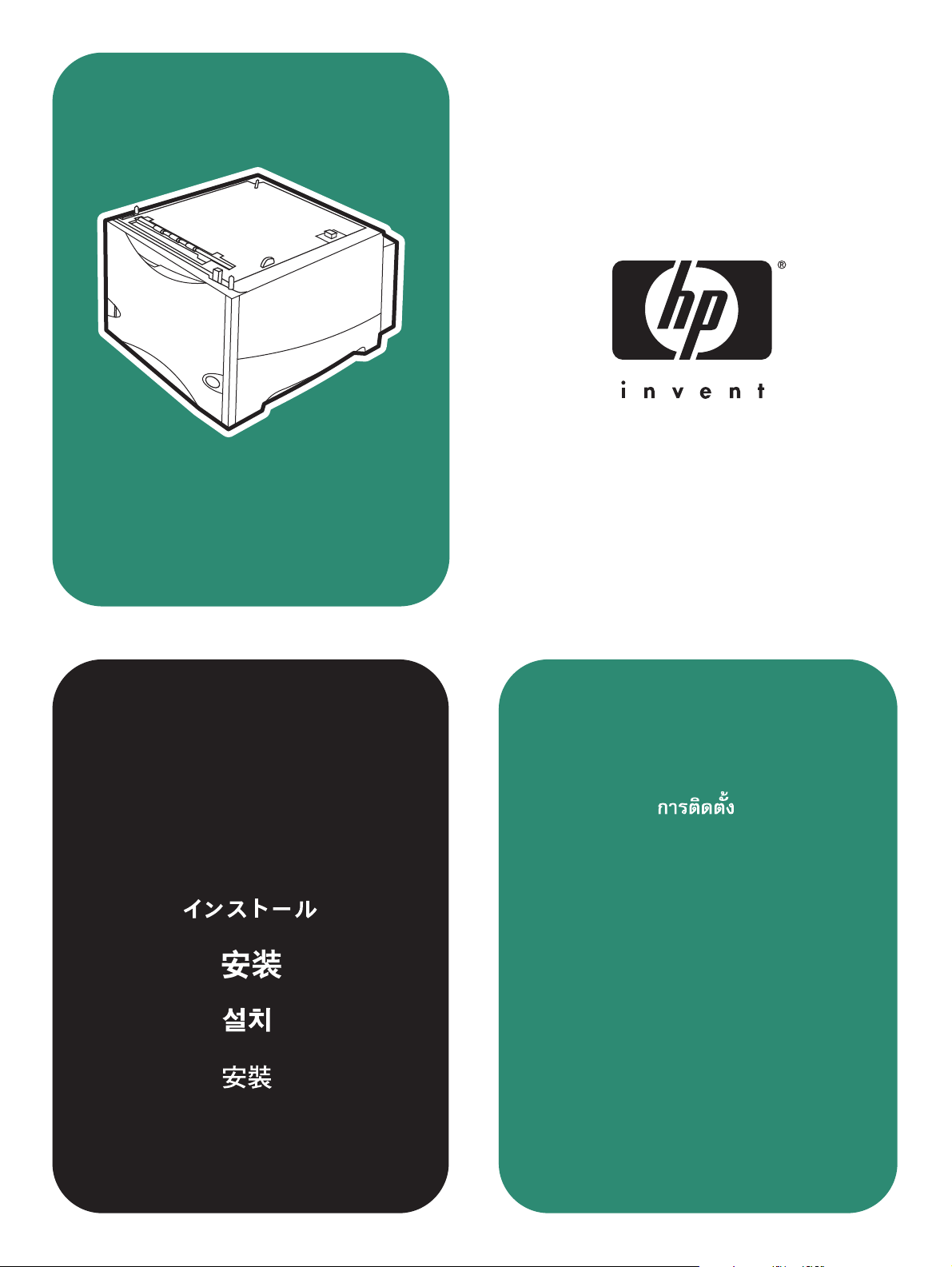
q2444b
install
instal
”‛“ ‗‘—
kurulum
E
instalace
telepíté s

Copyright
© 2004 Copyright Hewlett-Packard
Development Company, L.P.
Reproduction, adaptation or translation without
prior written permission is prohibited, except as
allowed under the copyright laws.
The information contained herein is subject to
change without notice.
The only warranties for HP products and
services are set forth in the express warranty
statements accompanying such products and
services. Nothing herein should be construed
as constituting an additional warranty. HP shall
not be liable for technical or editorial errors or
omissions contained herein.
Part number: Q2444-90905
Edition 2, 4/2004
Trademarks
®
Windows
Microsoft Corporation.
, is a U.S. registered trademark of
版权
©2004 版权所有 Hewlett-Packard
Development Company, L.P.
除非版权法允许,否则未经书面许可,
不得对本文档进行复制、改编或翻译。
本文档所含的信息如有更改,恕不另行
通知。
此类产品和服务随附的担保声明中明确
规定了 HP 产品和服务的唯一担保。本
文档的任何内容都不应被解释为附加担
保。HP 不对本文档中的技术错误、编
辑错误或遗漏承担责任。
商标
®
Windows
是 Microsoft Corporation 在
美国的注册商标。
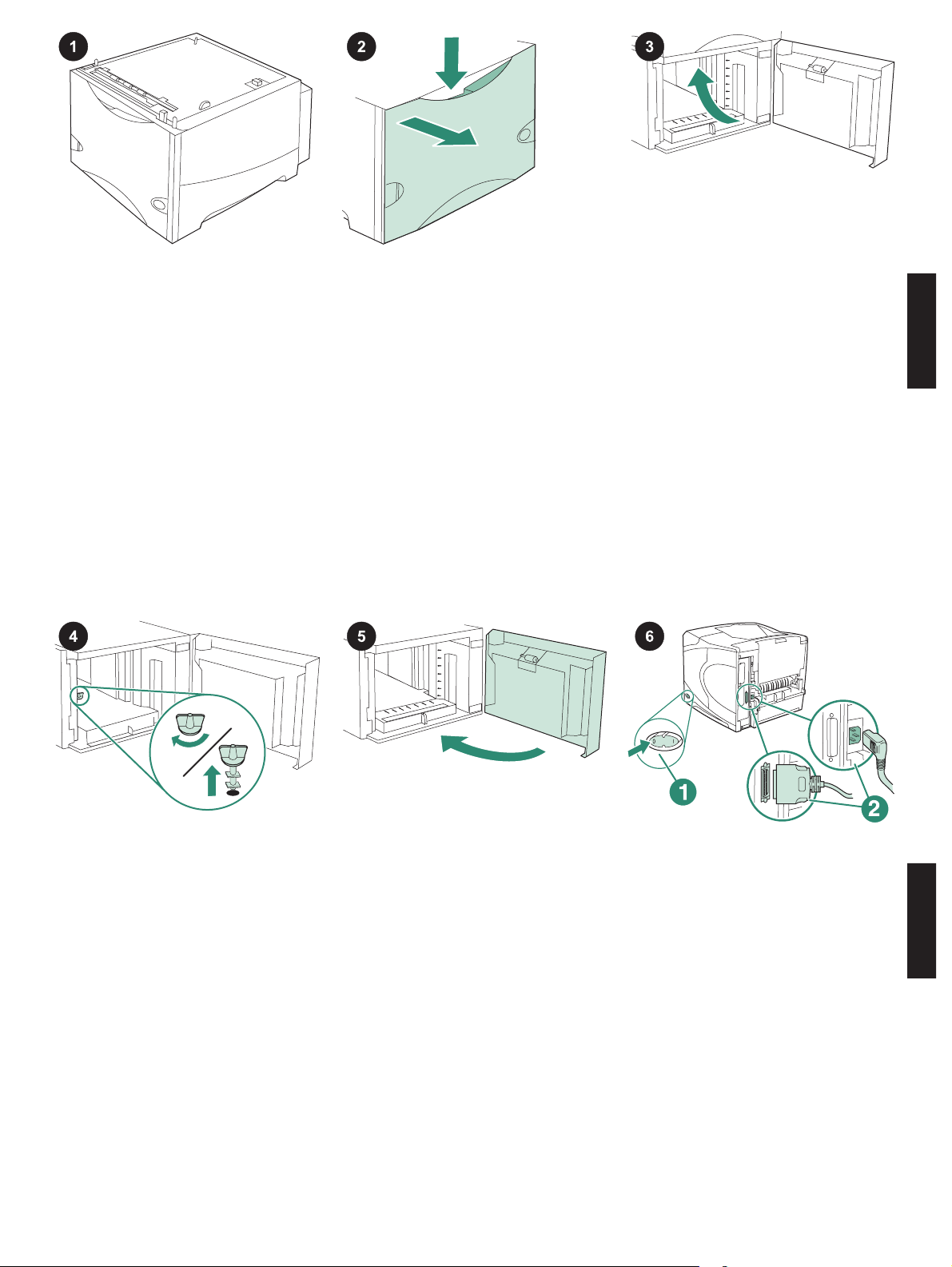
This package contains one optional 1500sheet feeder that can be adjusted to letter
(LTR), legal (LGL) or A4 paper sizes.
Push down on the release lever and open
the door of the 1500-sheet feeder.
Remove all orange tape and packing
materials. Note: Make sure that you look for
packing materials and orange tape inside of
the 1,500-sheet feeder.
English
CAUTION The 1,500-sheet feeder tray lock
must
be removed before operating the feeder.
Turn the feeder tray lock clockwise, and then
pull the lock up and out of the feeder.
Close the door on the feeder.
3
Turn the printer power off (callout 1).
Disconnect all cables from the rear of the
printer (callout 2).
Note There might be additional cables
connected to the printer that are not shown
in this illustration. Make sure that you
disconnect
the printer.
all
of the cables from the rear of
English
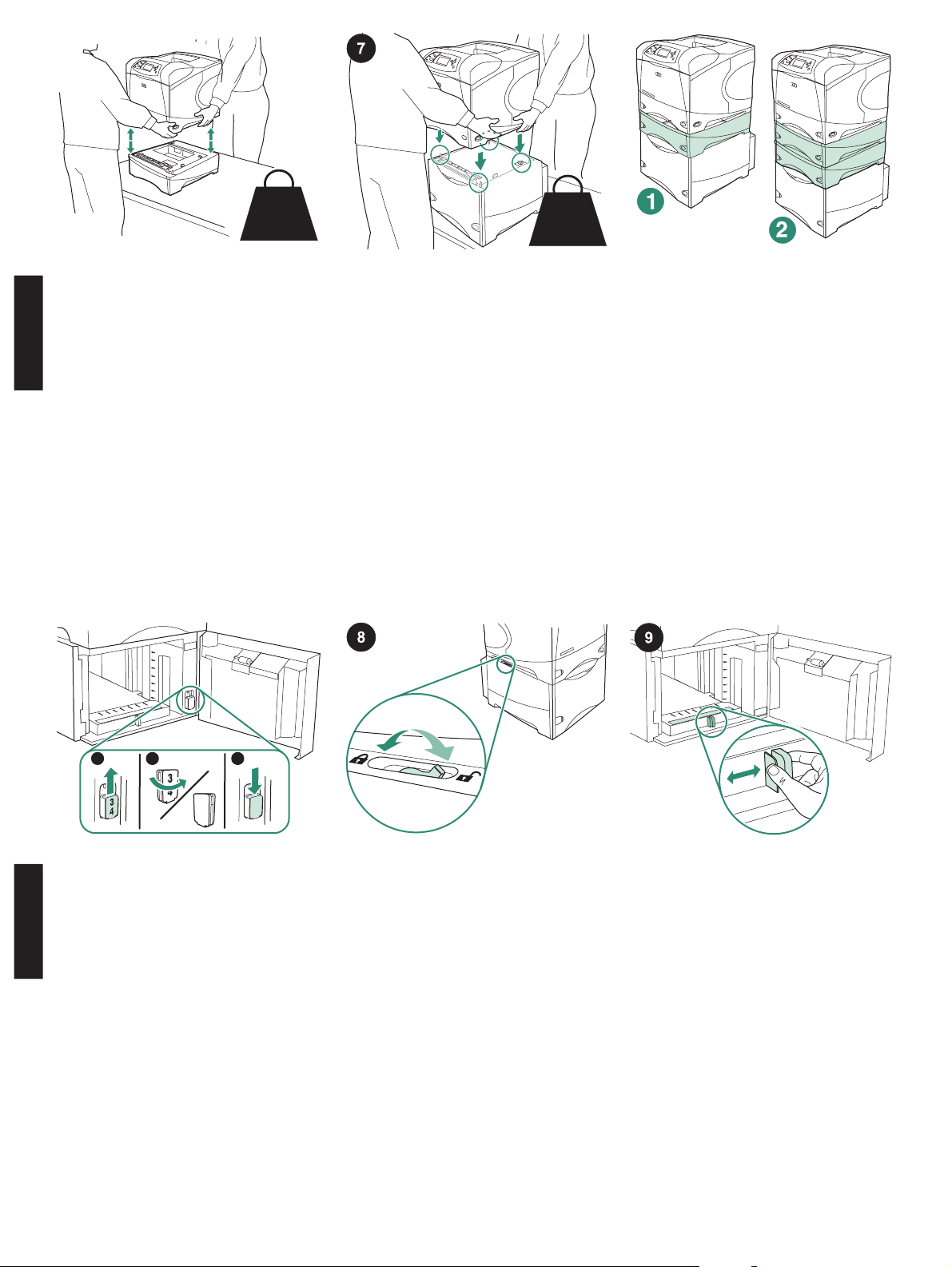
20 Kg.
45 lbs.
20 Kg.
45 lbs.
To prevent possible injury or damage to the
printer, separate the printer from any
currently installed optional feeders before
lifting the printer (two people should lift the
printer).
English
Note The tray-lock lever must be in the
unlocked position to separate the printer
from any installed optional feeders.
3
3
3
4
4
4
Position the 1,500-sheet feeder where the
printer will be located. Using the handles on
the sides of the printer, lift the printer onto
the 1500-sheet feeder. Align the holes in the
base of the printer with the mounting pins on
the 1500-sheet feeder.
Note If optional 500-sheet feeder tray(s) are
installed, the 1,500-sheet feeder tray
must
be installed as the bottom tray.
For the HP LaserJet 4200/4300 series, one
optional 500-sheet feeder can be installed on
top of the optional 1,500-sheet feeder
(callout 1).
For the HP LaserJet 4250/4350 series, two
optional 500-sheet feeders can be installed
on top of the optional 1,500-sheet feeder
(callout 2).
HP recommends that the printer be installed
on an optional printer stand when all possible
trays are installed on a 1,500-sheet feeder.
To order the optional printer stand (Q2445B),
go to www.hp.com or see the use guide on
the CD-ROM that came with the printer.
1
2
3
5
5
HP LaserJet 4250/4350 only: If the 1,500sheet feeder is tray 5, open the feeder door,
remove the tray-number-indicator block
(callout 1), turn it around (callout 2), and
reinstall it so that the number 5 will show
English
through the slot in the door (callout 3). If the
feeder is any other tray, proceed to the next
step.
5
Move the tray-lock lever (located along the
top-left side of the tray) into the locked
position for each installed tray.
Open the door of the 1500-sheet feeder.
Pinch the levers at the front of the feeder and
slide them to the letter (LTR), legal (LGL), A4
paper size setting.
Note The guides cannot be adjusted when
paper is in the feeder.
4

CAUTION Do not fan the paper. Fanning can
cause misfeeds.
Load paper into the feeder. The height of the
stack must not exceed the fill marks on the
paper guides (callout 1), and the front edge
of the stack must be aligned with the arrows
(callout 2).
Close the door on the feeder.
Connect the cables to the rear of the printer
(callout 1). Turn the printer power on (callout
2).
Note There might be additional cables that
were connected to the printer that are not
shown in this illustration. Make sure that you
all
connect
of the cables that were previously
connected to the printer.
To take advantage of all the feeder
functions, the printer driver on the printer’s
host computer must be configured to
recognize the feeder. For Windows
®
, go to
the printer Properties window. On the Device
Settings tab, select the check box for the
1500-sheet feeder.
To verify that installation is complete, print a
configuration page from the control panel.
Press
to open the printer menus. Press
to select INFORMATION, and then press
. Press to select PRINT
CONFIGURATION, and then press
.
hp LaserJet
4250/4350 series
1
Make sure that the configuration page lists
the 1500-sheet feeder as an installed
accessory. If the feeder is not listed on the
configuration page, see the use guide on the
CD-ROM that came with the printer.
5
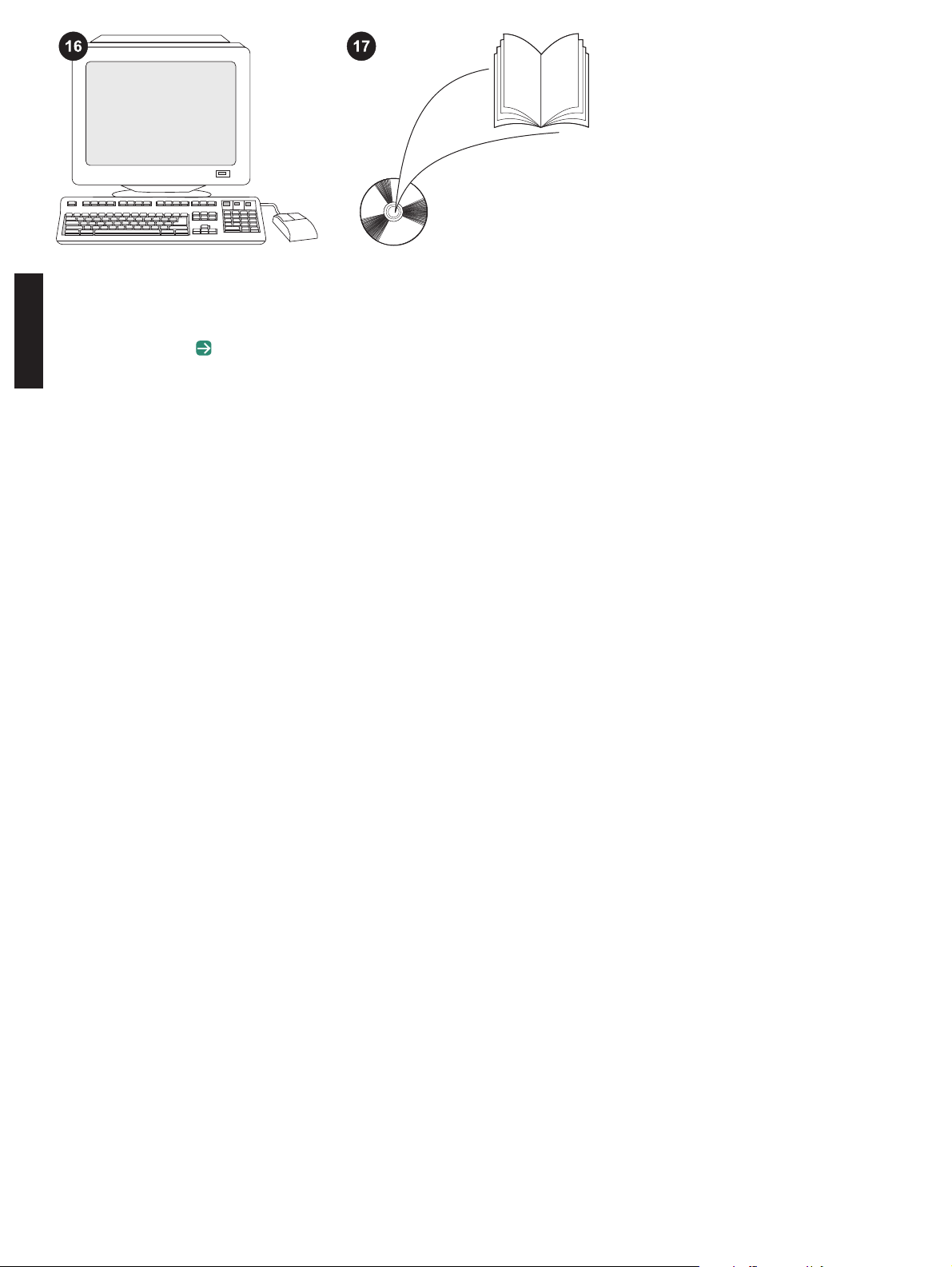
If you cannot resolve the problem, see the
support flyer that came with the printer, or
visit http://www.hp.com. In the Select a
country/region field at the top, select your
English
country/region and click
Support block.
. Click the
See the use guide on the CD-ROM that
came with the printer for information about
gaining access to the printer driver, setting
the control panel, using the 1500-sheet
feeder, and solving problems, and for
warranties and regulatory statements.
6
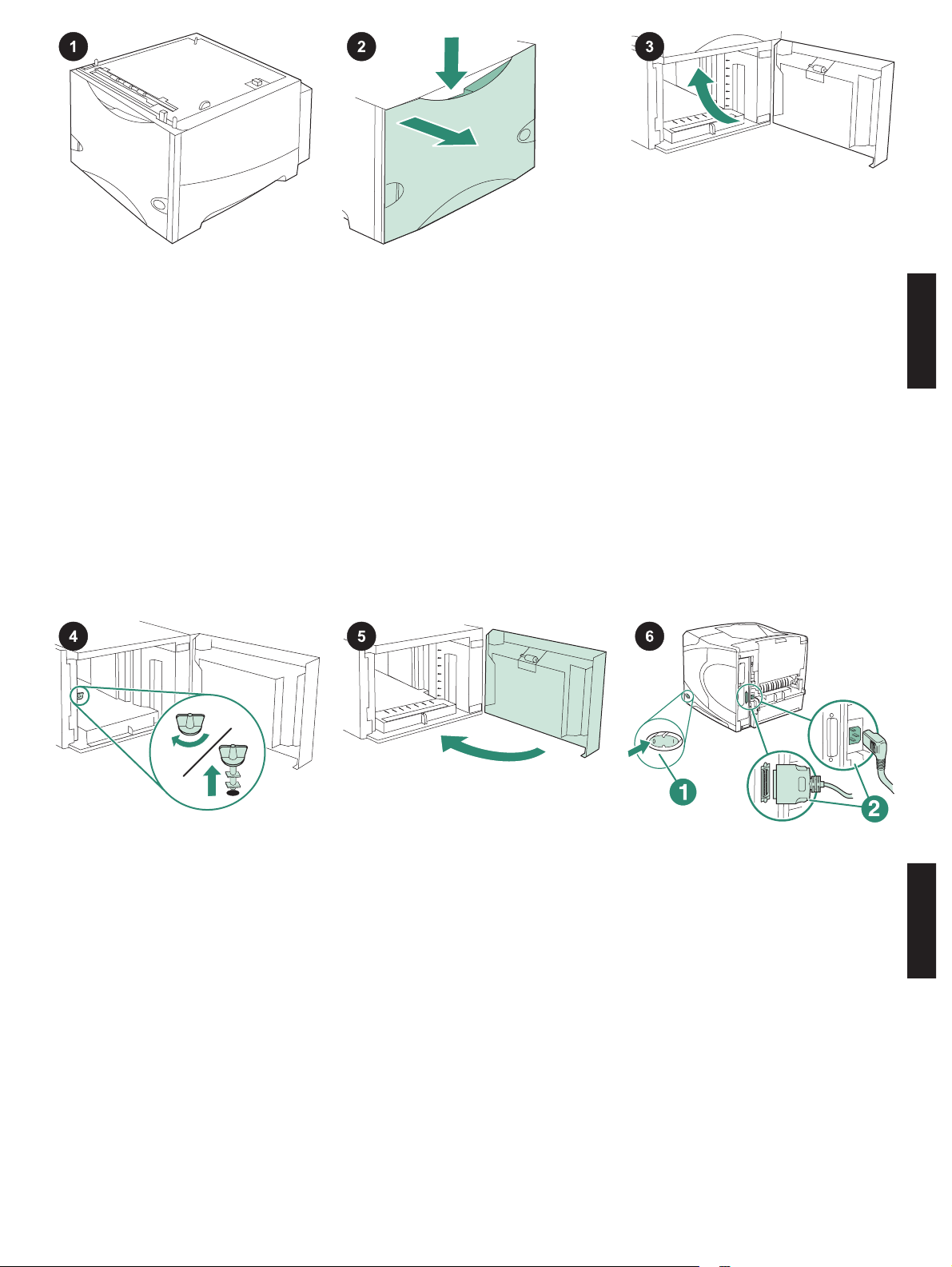
Kemasan terdiri dari satu pengumpan
kapasitas 1500-lembar opsional yang dapat
disesuaikan ke kertas ukuran letter (LTR),
legal (LGL) atau A4.
Tekan ke bawah tuas pelepas dan buka
pintu pengumpan 1500-lembar.
Lepaskan semua pita warna jingga dan
bahan kemasan. Catatan: Pastikan Anda
menemukan bahan kemasan dan pirt jingga
di dalam pengumpan 1500-lembar.
Bahasa Indonesia
AWAS Kunci baki pengumpan 1500-lembar
harus
dilepaskan sebelum mengoperasikan
pengumpan.
Putar baki pengumpan searah jarum jam,
kemudian tarik kunci ke atas dan lepaskan
dari pengumpan.
Tutup pintu pengumpan.
Matikan printer (gambar nomor 1) Cabut
semua kabel dari bagian belakang printer
(gambar nomor 2).
Perhatikan Mungkin ada kabel tambahan
yang terhubung ke printer dan tidak
ditunjukkan dalam gambar ini. Pastikan Anda
mencabut
printer.
7
semua
kabel dari bagian belakang
Bahasa Indonesia
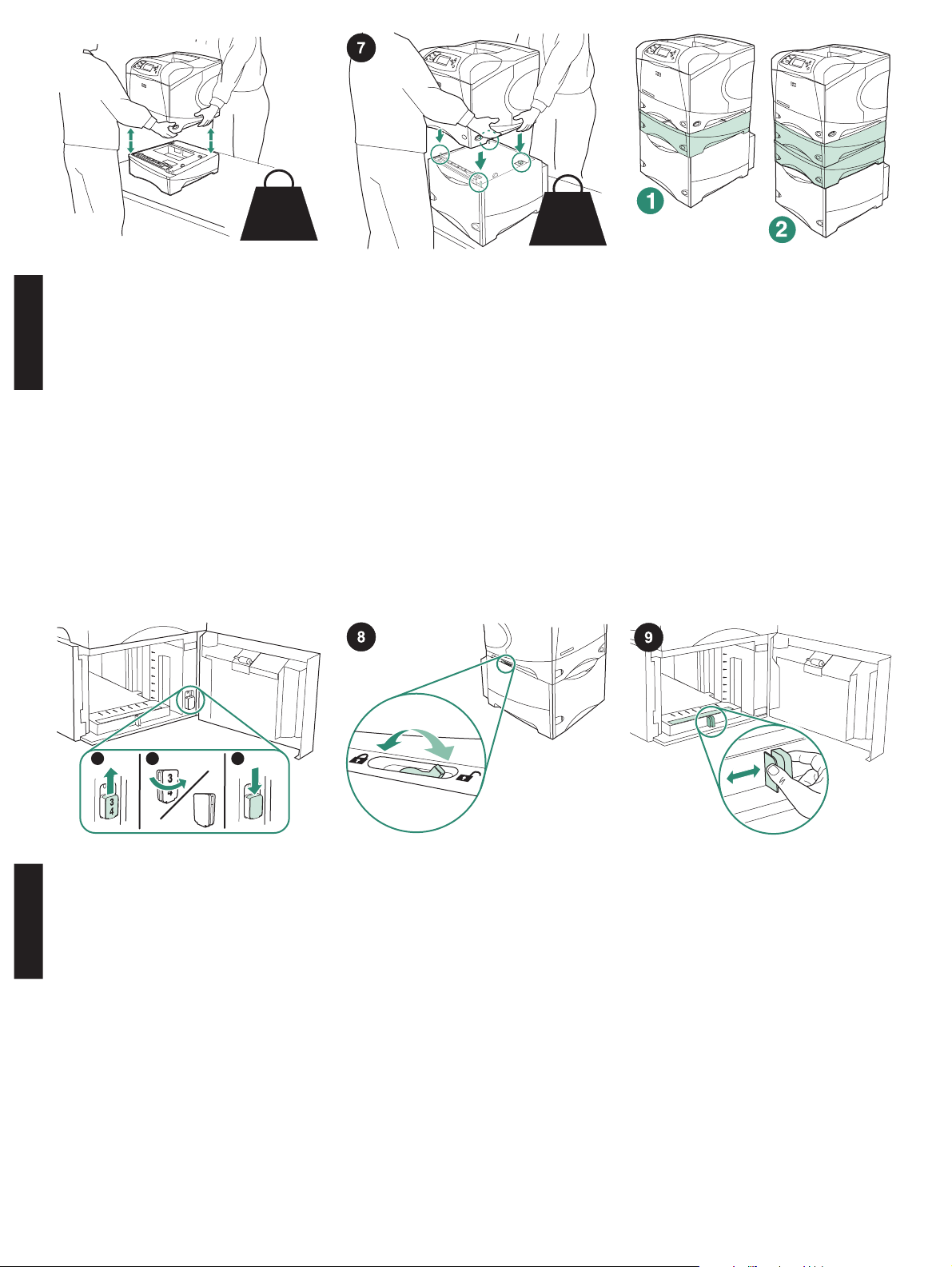
20 Kg.
45 lbs.
20 Kg.
45 lbs.
Untuk mencegah kemungkinan cedera atau
kerusakan pada printer, pisahkan printer dari
pengumpan opsional apapun yang sekarang
terpasang sebelum mengangkat printer
(printer harus diangkat oleh dua orang).
Perhatikan Tuas kunci-baki harus berada
dalam posisi tidak terkunci untuk
Bahasa Indonesia
memisahkan printer dari pengumpan
opsional apapun yang terpasang.
3
3
3
4
4
4
Posisikan pengumpan 1500-lembar di
tempat printer akan diletakkan. Dengan
menggunakan pegangan di samping printer,
angkat printer dan letakkan di atas
pengumpan 1500-lembar. Sejajarkan lubanglubang di bagian alas printer dengan pasakpasak pemasangan pada pengumpan 1500lembar.
Perhatikan Jika baki pengumpan 500-lembar
opsional dipasang, baki pengumpan 1500lembar itu
harus
dipasang sebagai baki
paling bawah.
Untuk HP LaserJet 4200/4300 series, satu
pengumpan 500-lembar opsional dapat
dipasang di atas pengumpan 1500-lembar
opsional (gambar nomor 1).
Untuk HP LaserJet 4250/4350 series, dua
pengumpan 500-lembar opsional dapat
dipasang di atas pengumpan 1500-lembar
opsional (gambar nomor 2).
HP merekomendasikan agar printer
dipasang pada penyangga printer opsional
bila semua baki yang mungkin dipasang,
telah terpasang pada pengumpan 1500lembar. Untuk memesan penyangga printer
opsional (Q2445B), kunjungi www.hp.com
atau lihat panduan penggunaan pada CDROM yang disertakan dengan printer.
1
2
3
5
5
Hanya HP LaserJet 4250/4350 : Jika
pengumpan 1500-lembar merupakan baki 5,
buka pintu pengumpan, lepaskan blok
indikator nomor baki (gambar nomor 1),
putar baki (gambar nomor 2), dan pasang
kembali sehingga nomor 5 akan tampak
melalui slot di dalam pintu (gambar nomor
Bahasa Indonesia
3). Jika pengumpan adalah baki yang
lainnya, lanjutkan ke langkah berikut.
5
Gerakkan tuas kunci-baki (terletak di
sepanjang sisi kiri atas baki) hingga masuk
ke dalam posisi mengunci untuk setiap baki
yang terpasang.
Buka pintu pengumpan 1500-lembar. Jepit
tuas pada bagian depan pengumpan dan
geser ke pengaturan ukuran kertas letter
(LTR), legal (LGL), A4.
Perhatikan Pemandu tidak dapat
disesuaikan bila kertas berada di dalam
pengumpan.
8

AWAS Jangan mengibaskan kertas.
Pengibasan dapat menyebabkan salahumpan.
Muatkan kertas ke dalam pengumpan. Tinggi
tumpukan tidak boleh melampaui tanda
pengisian pada pemandu kertas (gambar
nomor 1), dan ujung tepi depan tumpukan
harus sejajar dengan panah (gambar nomor
2).
Tutup pintu pengumpan.
Sambungkan kabel ke bagian belakang
printer (gambar nomor 1). Hidupkan printer
(gambar nomor 2)
Perhatikan Mungkin ada kabel tambahan
yang sudah terhubung ke printer dan tidak
ditunjukkan dalam gambar ini. Pastikan Anda
semua
menghubungkan
kabel yang
sebelumnya terhubung ke printer.
Untuk memanfaatkan semua fungsi
pengumpan, driver printer pada komputer
induk printer harus dikonfigurasikan agar
dapat mengenali pengumpan. Untuk
Windows
®
, arahkan ke jendela Properties
printer. Pada tab Device Settings
(Pengaturan Perangkat), pilih kotak periksa
untuk pengumpan 1500-lembar.
Untuk memverifikasi, bahwa instalasi sudah
selesai, cetak halaman konfigurasi dari panel
kendali. Tekan
printer. Tekan
untuk membuka menu
untuk memilih
INFORMATION, kemudian tekan . Tekan
untuk memilih PRINT CONFIGURATION
(Cetak Konfigurasi), kemudian tekan
.
hp LaserJet
4250/4350 series
1
Pastikan, bahwa halaman konfigurasi
mencantumkan pengumpan 1500-lembar
sebagai aksesori yang diinstal. Jika
pengumpan tidak terdaftar pada halaman
konfigurasi, lihat panduan penggunaan pada
CD-ROM yang disertakan dengan printer.
9
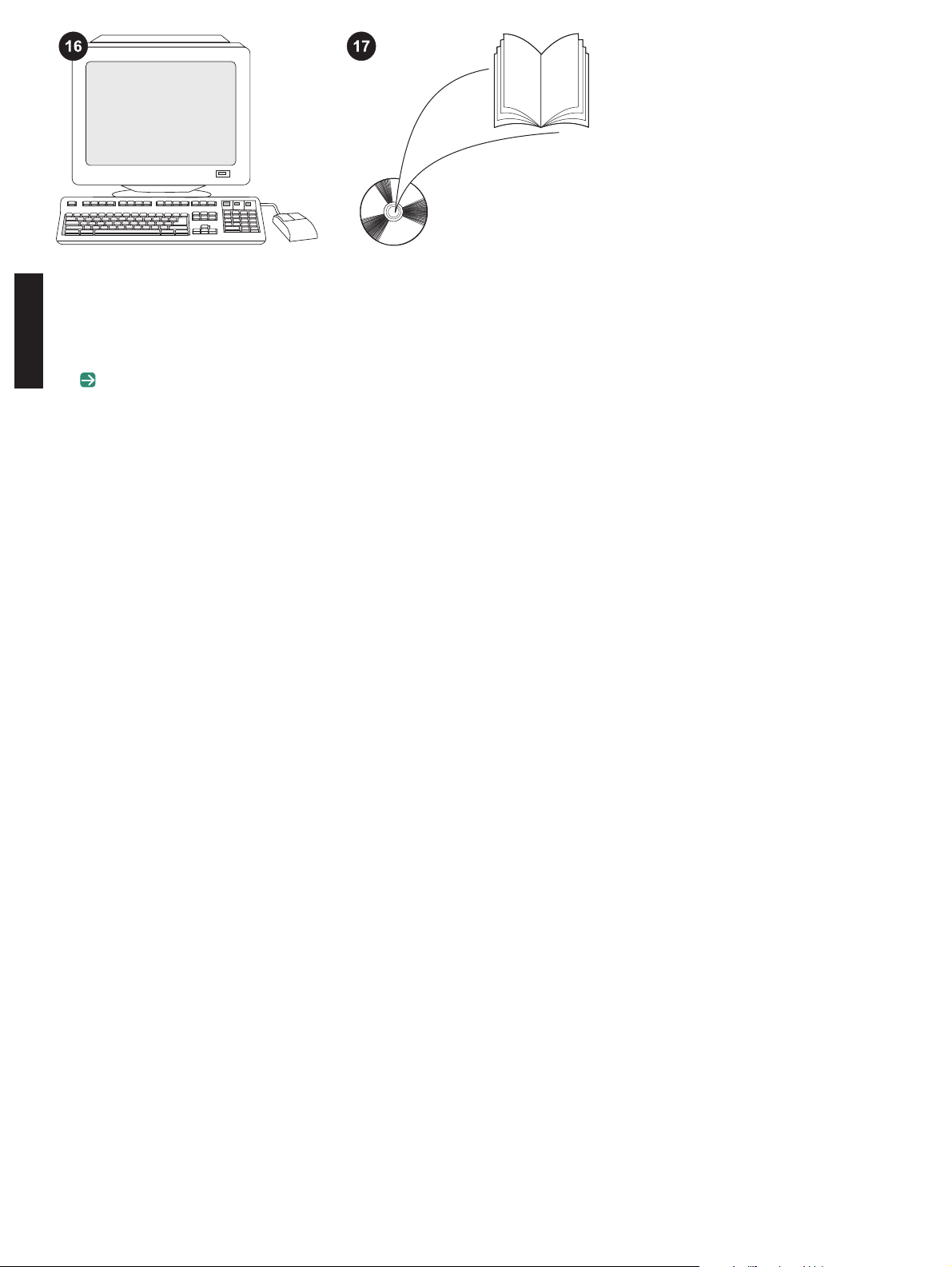
Jika Anda tidak dapat menyelesaikan
masalah, lihat flyer pendukung yang
disertakan dengan printer, atau kunjungi
http://www.hp.com. Dalam kolom Select a
country/region (Pilih negara/wilayah) di
bagian atas, pilih negara/wilayah Anda dan
Bahasa Indonesia
klik
. Klik blok Dukungan.
Lihat panduan penggunaan pada CD-ROM
yang disertakan dengan printer untuk
mendapatkan informasi tentang memperoleh
akses ke driver printer, mengatur panel
kendali, menggunakan pengumpan 1500lembar, dan menyelesaikan masalah, serta
tentang pernyataan jaminan dan pengaturan.
10
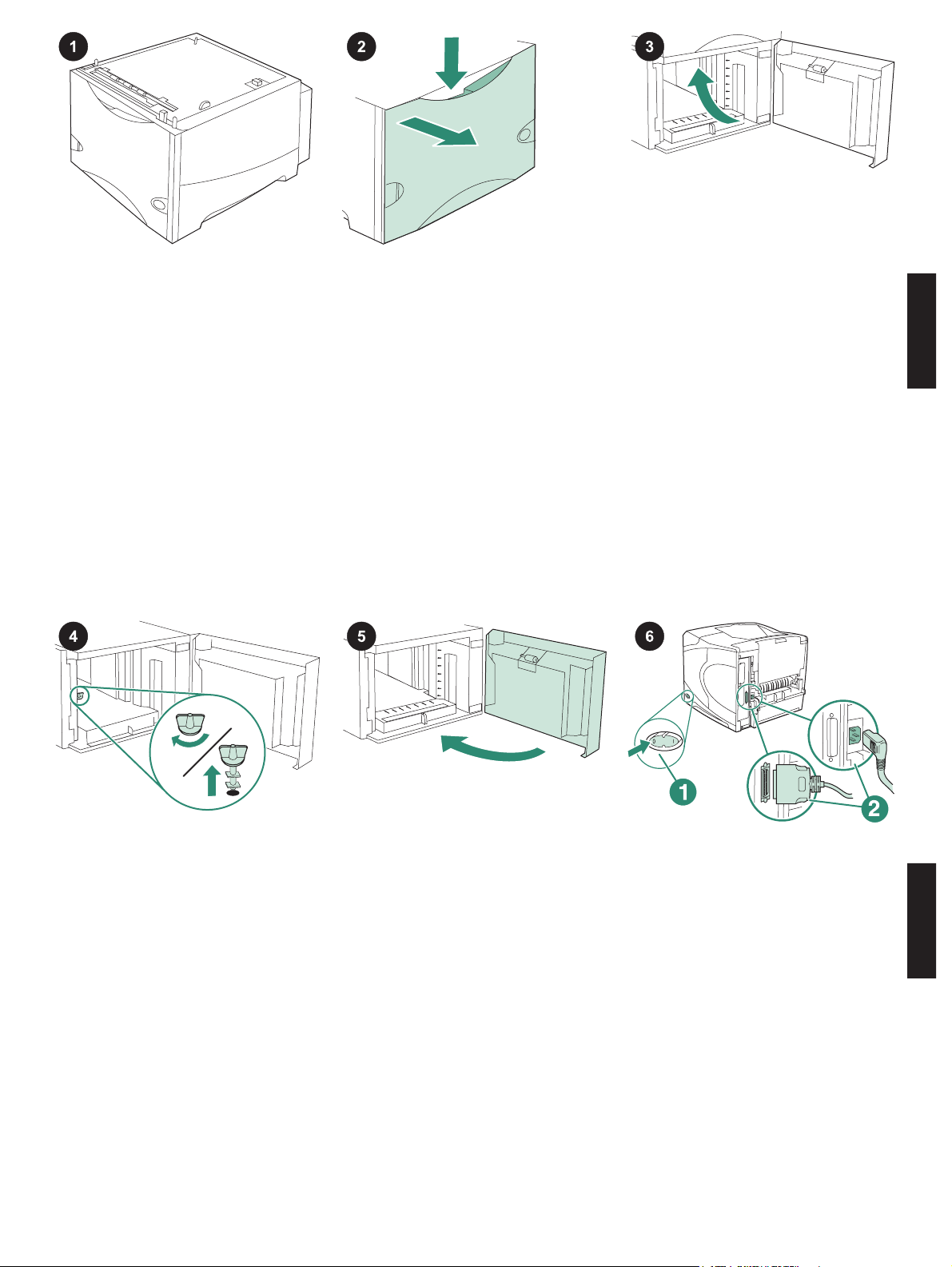
このパッケージには、用紙サイズをレター
(LTR)、リーガル (LGL)、A4 に調整可能な、
オプションの 1,500 枚シート フ ィーダが含
まれています。
リリース レバーを押し下げて、1,500 枚シ
ート フィーダのドアを開きます。
オレンジ色のテープおよび梱包材をすべて
取り除きます。注記:1,500 枚シート フィー
ダの内部の梱包材とオレンジ色のテープを取
り除いてください。
日本語
注意 1,500 枚シート フィー ダを使用する前
に、フィーダのトレイのロックを取り外す
要があります
フィーダのトレイのロックを時計回りに回し
て、ロックを引き上げてフィーダから取り外
します。
。
必
フィーダのドアを閉じます。
11
プリンタの電源 (図中の 1) を切ります。プ
リンタの背面からすべてのケーブル (図中の
2) を取り外します。
注記 この図に示されていないケーブルがプリ
ンタに接続されている場合があります。プリ
ンタの背面に接続されているケーブルを
て
取り外してください。
すべ
日本語
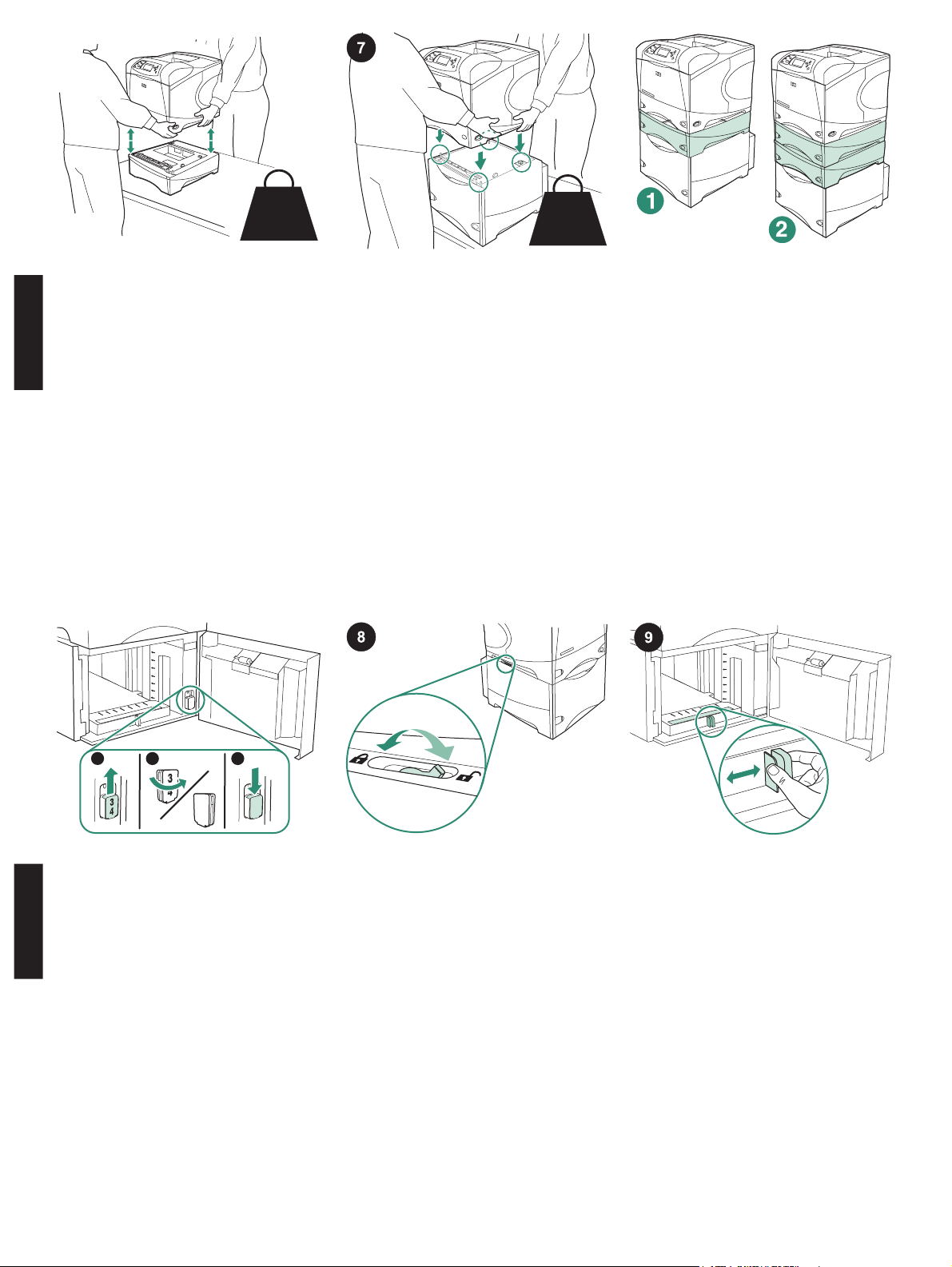
20 Kg.
45 lbs.
20 Kg.
45 lbs.
けがやプリンタの損傷を防止するために、プ
リンタを持ち上げる前に、現在取り付けられ
ているオプションのフィーダからプリンタを
分離します。プリンタを持ち上げるときに
は、2 人で作業を行います。
日本語
注記 取り付け済みのオプションのフィーダか
らプリンタを分離するには、トレイロック レ
バーがロック解除の位置になっている必要が
あります。
3
3
3
4
4
4
プリンタを設置する場所に 1,500 枚シート
フィーダを設置します。プリンタの側面にあ
るハンドルを持って、1,500 枚シート フィー
ダの上にプリンタを載せます。プリンタの底
面の穴と 1,500 枚シート フィーダの取り付
けピンの位置を合わせます。
注記 オプションの 500 枚シート フィーダが
取り付けられている場合は、1,500 枚シート
フィーダ トレイは下段のトレイとして取り付
ける
必要があります
。
HP LaserJet 4200/4300 シリーズの場合は、
オプションの 1,500 枚シート フィーダの上
にオプションの 500 枚シート フィーダを 1
台取り付けることができます (図中の 1)。
HP LaserJet 4250/4350 シリーズの場合は、
オプションの 1,500 枚シート フィーダの上
にオプションの 500 枚シート フィーダを 2
台取り付けることができます (図中の 2)。
HP では、1,500 枚シート フィーダの上に取
り付け可能なすべてのトレイを取り付ける場
合は、オプションのプリンタ スタンドを使用
してプリンタを取り付けることをお勧めしま
す。オプションのプリンタ スタンド
(Q2445B) の 注文方法については、
www.hp.com またはプリンタに付属の CD-
ROM に収められている使用マニュアルを参
照してください。
1
2
3
5
5
HP LaserJet 4250/4350 のみ:1,500 枚シ ー
ト フィーダがトレイ 5 である場合は、フィ
ーダのドアを開いて、トレイ番号インジケー
タ ブロック (図中の 1) を取り外して裏返し
(図中の 2)、ドアのスロットから数字の 5 が
日本語
見えるように取り付けます (図中の 3)。フィ
ーダがその他のトレイである場合は、次の手
順に進みます。
5
取り付けられている各トレイについて、ト
レイロック レバー (トレイの左上部にある)
をロックの位置に設定します。
1,500 枚シ ー ト フィーダのドアを開けま
す。フィーダの前面にあるレバーをつまんで
スライドさせ、用紙サイズをレター (LTR)、
リーガル (LGL)、A4 のいずれか に設定しま
す。
注記 フィーダに用紙がセットされているとき
には、ガイドを調整できません。
12

注意 セットする用紙の束は扇状に広げないよ
うにしてください。用紙を広げると、給紙エ
ラーを起こすことがあります。
フィーダに用紙をセットします。用紙の束の
高さが用紙ガイドの上限マーク (図中の 1) を
越えないようにする必要があります。また、
束の手前の端が矢印 (図中の 2) と揃っている
必要があります。
フィーダのドアを閉じます。
プリンタの背面にケーブル (図中の 1) を接
続します。プリンタの電源を入れます (図中
の 2)。
注記 この図に示されていないケーブルがプリ
ンタに接続されていた場合があります。以前
にプリンタに接続されていたケーブルを
接続してください。
て
すべ
フィーダのすべての機能を利用するには、
プリンタのホスト コンピュータ上のプリン
タ ドライバが、フィーダを認識するように設
定されている必要があります。Windows
®
の
場合は、プリンタの [プロパティ] ウィンドウ
を開きます。[デバイスの設定] タブで、
1,500 枚シート フィーダのチェック ボック
スをオンにします。
取り付けが完了したことを確認するには、
コントロールパネルから設定ページを印刷し
ます。
きます。
を押してプリンタのメニューを開
を押して [[情報]] を選択し、
を押します。 を押して [[設定の印刷]] を選
択し、
を押します。
hp LaserJet
4250/4350 series
1
設定ページで 1,500 枚シート フィーダが取
り付け済みのアクセサリとして表示されるこ
とを確認します。フィーダが設定ページに表
示されない場合は、プリンタに付属の CDROM に収められている使用マニュアルを参
照してください。
13
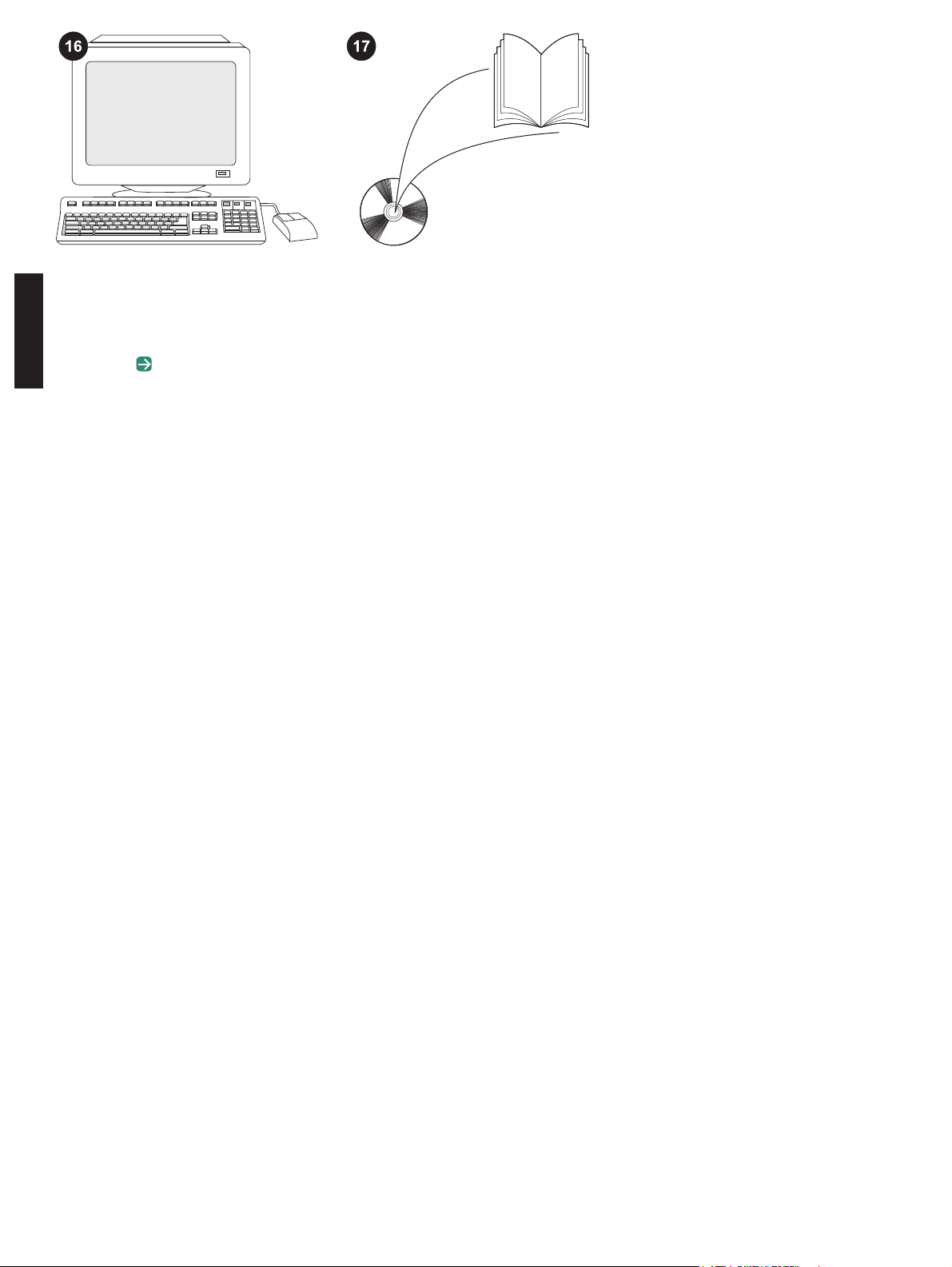
問題を解決できない場合は、プリンタに添
付されているサポート情報または
http://www.hp.com を参照してください。ご
使用の Web ブラウザの右上隅の [Select a
country/region] フィールドでお住まいの国/地
日本語
域を選択し、
ト] ブロックをクリックします。
をクリックします。[サポー
プリンタ ドライバへのアクセス、コントロ
ールパネルの設定、1,500 枚シート フィーダ
の使用方法、問題の解決方法に関する情報、
および保証、適合規制情報については、プリ
ンタに付属の CD-ROM に収められている使
用マニュアルを参照してください。
14
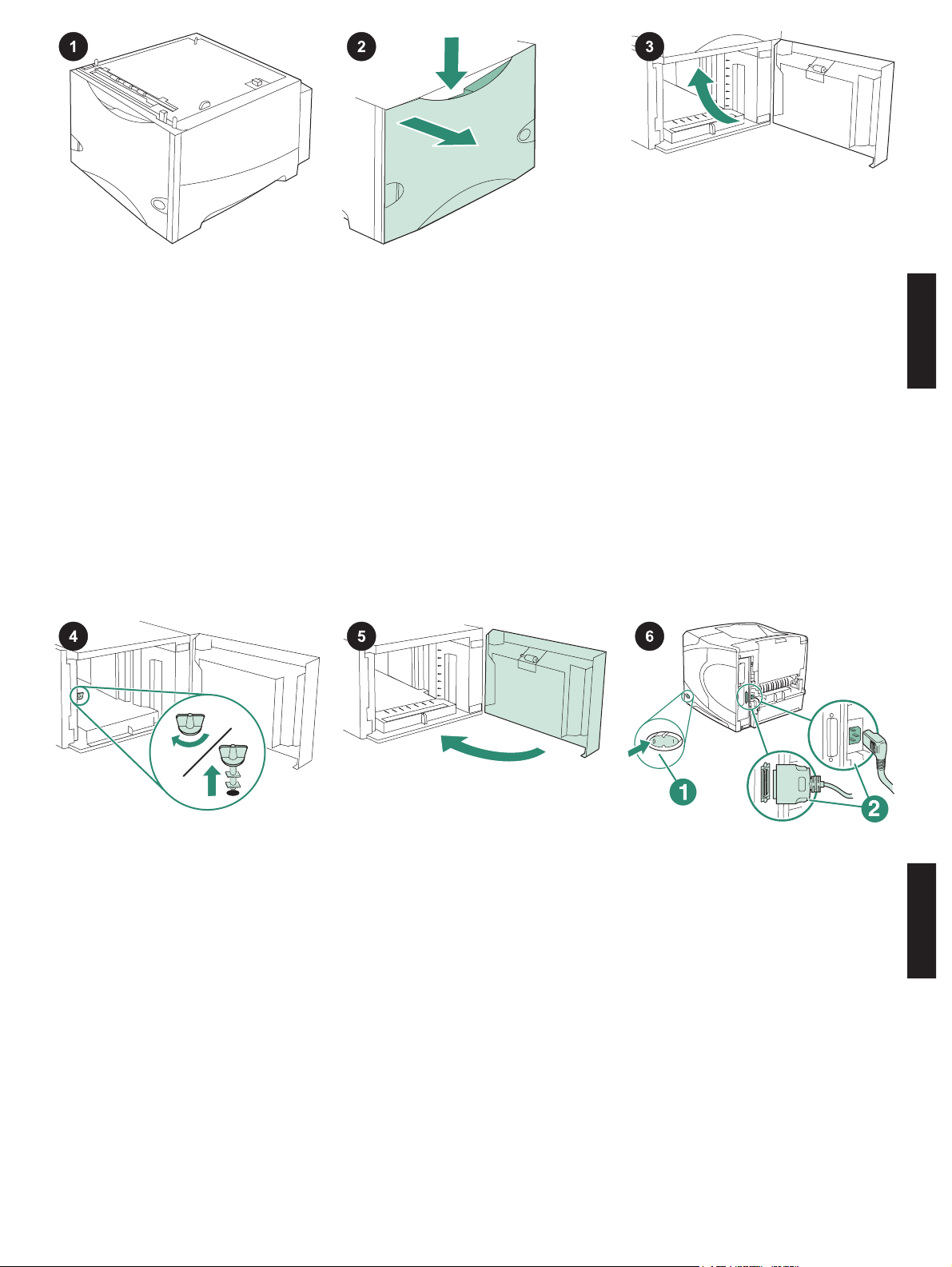
本包装包含一个可选的 1500 页进
纸器,该进纸器可以调整,能够容
纳 letter (LTR)、 legal (LGL) 或 A4
尺寸的纸张。
按下释出手柄,打开 1500 页进纸
器的挡门。
清除所有橙色胶带和包装材料。注
释:务必检查 1500 页进纸器内部的
包装材料和橙色胶带。
简体中文
小心 使用 1500 页进纸器之前,
必须
卸下进纸器纸盘锁。
顺时针旋转进纸器纸盘锁,然后将纸
盘锁向上拉出进纸器。
合上进纸器的挡门。
15
关闭打印机电源(编号 1)。从打
印机后部拔下所有电缆(编号 2)。
注意 可能还有其它未显示在此插图
上的电缆连接在打印机上。务必从打
印机后部拔下
所有
电缆。
简体中文
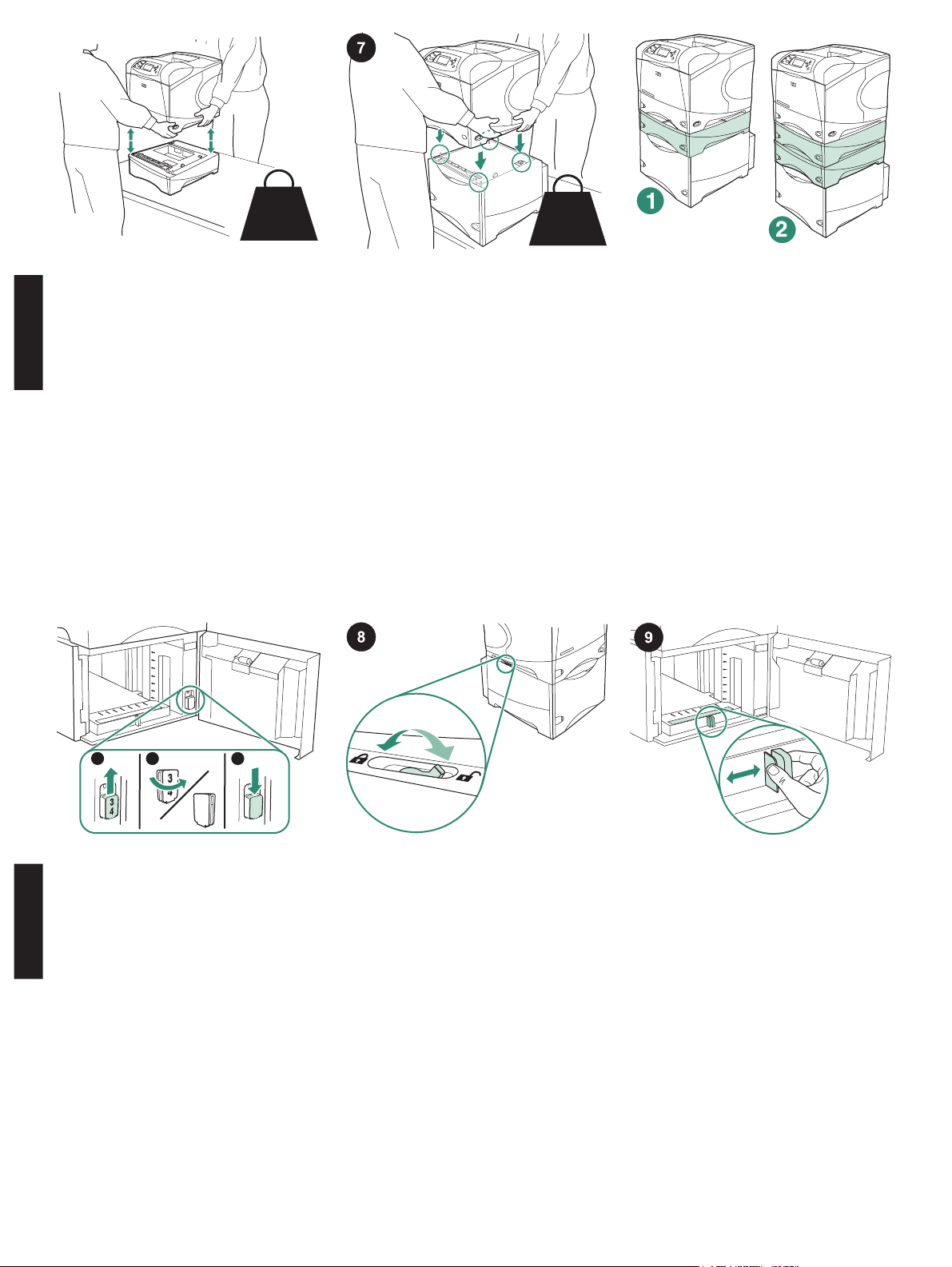
20 Kg.
45 lbs.
20 Kg.
45 lbs.
为了防止可能对打印机造成损害,请
在抬起打印机之前,先将打印机与当
前安装的可选进纸器分开(打印机应
由两个人来抬)。
注意 要将打印机与安装的可选进纸
简体中文
器分开,纸盘锁手柄必须处于解锁位
置。
3
3
3
4
4
4
将 1500 页进纸器放置在打印机所
在的位置。使用打印机侧面的手柄,
抬起打印机,然后将其放在 1500 页
进纸器上。将打印机底座上的孔与
1500 页进纸器上的定位销对齐。
注意 如果安装了可选 500 页进纸器
纸盘,则 1500 页进纸器纸盘
必须
作
为底部纸盘来安装。
对于 HP LaserJet 4200/4300 系列,
可以在可选 1500 页进纸器(编号
1)的顶部安装一个可选 500 页进纸
器。
对于 HP LaserJet 4250/4350 系列,
可以在可选 1500 页进纸器(编号
2)的顶部安装两个可选 500 页进纸
器。
HP 建议您在 1500 页进纸器上安装
所有可选纸盘时,应将打印机安装在
可选打印机支架上。要订购可选打印
机 支 架 (Q2445B) , 请 访 问
www.hp.com,或参阅打印机随附的
CD-ROM 上的使用指南。
1
2
3
5
5
仅限 HP LaserJet 4250/4350:如果
1500 页进纸器是纸盘 5,请打开进
纸器挡门,卸下纸盘号指示块(编
号 1),旋转指示块(编号 2),然
后重新安装以使号码 5 通过挡门(编
简体中文
号 3)上的槽显示出来。如果进纸器
是任何其它纸盘,请进入下一步。
5
将每个安装好的纸盘的纸盘锁手柄
(位于纸盘左上方)旋转至锁定位
置。
打开 1500 页进纸器的挡门。压紧
进纸器前端的手柄,滑动手柄使其符
合 letter (LTR)、legal (LGL)、A4 尺
寸的设置。
注意 进纸器中装有纸张时不能调整
导板。
16

小心 请勿展开纸张。展开纸张可能
导致送纸错误。
将纸张装入进纸器。纸张堆放高度不
能超过纸张导板(编号 1)上的已满标
记,并且纸张前缘必须与箭头(编
号 2)对齐。
合上进纸器的挡门。
将电缆连接到打印机后部(编号
1)。打开打印机电源(编号 2)。
注意 可能还有其它未显示在此插图
上的电缆连接在打印机上。确保先前
所有
连接在打印机上的
电缆都连接在
打印机上。
要充分利用进纸器的所有功能,您
必须配置打印机主机上的打印机驱动
程序识别进纸器。对于 Windows
?
,
请进入打印机属性窗口。在设备设置
标签上,选中 1500 页进纸器 复选
框。
要检验安装是否完成,请从控制面
板打印配置页。按下
机菜单。按下
键打开打印
键选择
INFORMATION (信息),然后按
下
键。按下 键选择 PRINT
CONFIGURATION (打印配置),
然后按下
键。
hp LaserJet
4250/4350 series
1
确保配置页上列出 1500 页进纸器
是已安装附件。如果配置页上未列出
进纸器,请参阅打印机随附的 CDROM 上的使用指南。
17
