HP ProLiant SL4545 User Manual

HP ProLiant SL4545 G7 Server Node
Part Number: 683994-003
User Guide
Abstract
This document is for the person who installs, administers, and troubleshoots servers and storage systems. HP assumes you are qualified in the
servicing of computer equipment and trained in recognizing hazards in products with hazardous energy levels.
February 2013
Edition: 3

© Copyright 2012, 2013 Hewlett-Packard Development Company, L.P.
The information contained herein is subject to change without notice. The only warranties for HP products and services are set forth in the express
warranty statements accompanying such products and services. Nothing herein should be construed as constituting an additional warranty. HP shall
not be liable for technical or editorial errors or omissions contained herein.
Microsoft® and Windows® are U.S. registered trademarks of Microsoft Corporation.

Contents
Component identification ............................................................................................................... 6
Node component identification ................................................................................................................... 6
Front panel components ................................................................................................................... 6
Front panel LEDs and buttons ............................................................................................................ 6
System board components ................................................................................................................ 7
Personality board components ......................................................................................................... 10
Chassis component identification ............................................................................................................... 10
Front panel components ................................................................................................................. 11
Rear panel components .................................................................................................................. 14
Operations ................................................................................................................................. 21
Powering up the system ............................................................................................................................ 21
Power down the node .............................................................................................................................. 21
Remove a node from the chassis ................................................................................................................ 21
Remove the access panel.......................................................................................................................... 22
Install the access panel............................................................................................................................. 23
Remove the processor air baffle ................................................................................................................ 23
Setup ......................................................................................................................................... 24
Optional installation services .................................................................................................................... 24
Rack planning resources........................................................................................................................... 24
Optimum environment .............................................................................................................................. 24
Space and airflow requirements ...................................................................................................... 25
Temperature requirements ............................................................................................................... 25
Power requirements ....................................................................................................................... 26
Electrical grounding requirements .................................................................................................... 26
Rack warnings ........................................................................................................................................ 26
Installing the chassis ................................................................................................................................ 27
Installing hardware options ....................................................................................................................... 27
Installing a node into the chassis ............................................................................................................... 27
Configuring the chassis ............................................................................................................................ 28
Powering up and configuring the server ..................................................................................................... 28
Installing the operating system for G7 servers .............................................................................................. 28
Deploying management software .............................................................................................................. 28
Discovering and provisioning new devices ................................................................................................. 29
Registering the server ............................................................................................................................... 29
Hardware options installation ....................................................................................................... 30
Introduction ............................................................................................................................................ 30
Processor option ...................................................................................................................................... 30
Memory options ...................................................................................................................................... 35
Memory subsystem architecture ....................................................................................................... 35
Single-rank and dual-rank DIMMs .................................................................................................... 35
DIMM identification ....................................................................................................................... 36
Memory configurations ................................................................................................................... 36
General DIMM slot population guidelines ......................................................................................... 37
Installing a DIMM .......................................................................................................................... 38
Contents 3

Hot-plug hard drive guidelines .................................................................................................................. 38
Removing a drive blank .................................................................................................................. 39
Installing a hot-plug SATA hard drive ............................................................................................... 39
Controller options .................................................................................................................................... 40
HP Trusted Platform Module option ............................................................................................................ 40
Installing the Trusted Platform Module board ..................................................................................... 41
Retaining the recovery key/password .............................................................................................. 42
Enabling the Trusted Platform Module ............................................................................................... 43
Cabling ..................................................................................................................................... 44
Personality board cabling ......................................................................................................................... 44
SATA cabling ......................................................................................................................................... 44
Internal power cabling ............................................................................................................................. 44
RPS cabling ............................................................................................................................................ 45
Front LED cabling .................................................................................................................................... 45
SFF backplane power cabling ................................................................................................................... 46
USB/VGA cabling ................................................................................................................................... 46
Software and configuration utilities ............................................................................................... 47
Configuration tools .................................................................................................................................. 47
HP Service Pack for ProLiant............................................................................................................ 47
HP ROM-Based Setup Utility ............................................................................................................ 48
Array Configuration Utility .............................................................................................................. 50
Option ROM Configuration for Arrays ............................................................................................. 50
Re-entering the server serial number and product ID ........................................................................... 51
Management tools ................................................................................................................................... 51
Automatic Server Recovery ............................................................................................................. 51
ROMPaq utility .............................................................................................................................. 52
iLO technology .............................................................................................................................. 52
Redundant ROM support ................................................................................................................ 52
USB support .................................................................................................................................. 53
Diagnostic tools ...................................................................................................................................... 53
HP Insight Diagnostics .................................................................................................................... 53
Integrated Management Log ........................................................................................................... 54
Remote support and analysis tools ............................................................................................................. 54
HP Insight Remote Support software ................................................................................................. 54
Keeping the system current ....................................................................................................................... 55
Drivers ......................................................................................................................................... 55
Software and firmware ................................................................................................................... 55
Version control .............................................................................................................................. 55
Operating System Version Support .................................................................................................. 55
Change control and proactive notification ........................................................................................ 55
Care Pack .................................................................................................................................... 56
System battery ............................................................................................................................ 57
Regulatory information ................................................................................................
Safety and regulatory compliance ............................................................................................................. 58
Turkey RoHS material content declaration ................................................................................................... 58
Ukraine RoHS material content declaration ................................................................................................. 58
Warranty information .............................................................................................................................. 58
................ 58
Electrostatic discharge ................................................................................................................. 59
Preventing electrostatic discharge .............................................................................................................. 59
Grounding methods to prevent electrostatic discharge .................................................................................. 59
Contents 4

Specifications ............................................................................................................................. 60
Environmental specifications ..................................................................................................................... 60
Hot-plug power supply calculations ............................................................................................................ 60
Support and other resources ........................................................................................................ 61
Before you contact HP .............................................................................................................................. 61
HP contact information ............................................................................................................................. 61
Customer Self Repair ............................................................................................................................... 61
Appendix: Install the hpahcisr driver for OS installation .................................................................. 69
Installing a Windows or Linux OS ............................................................................................................. 69
Enabling SATA RAID functionality in RBSU ........................................................................................ 69
Creating a drivers diskette for Windows 2008 SP1 OS ...................................................................... 69
Installing a Windows OS ................................................................................................................ 70
Creating a drivers diskette for Linux OS ............................................................................................ 70
Installing a Linux OS ...................................................................................................................... 71
Acronyms and abbreviations ........................................................................................................ 72
Documentation feedback ............................................................................................................. 75
Index ......................................................................................................................................... 76
Contents 5
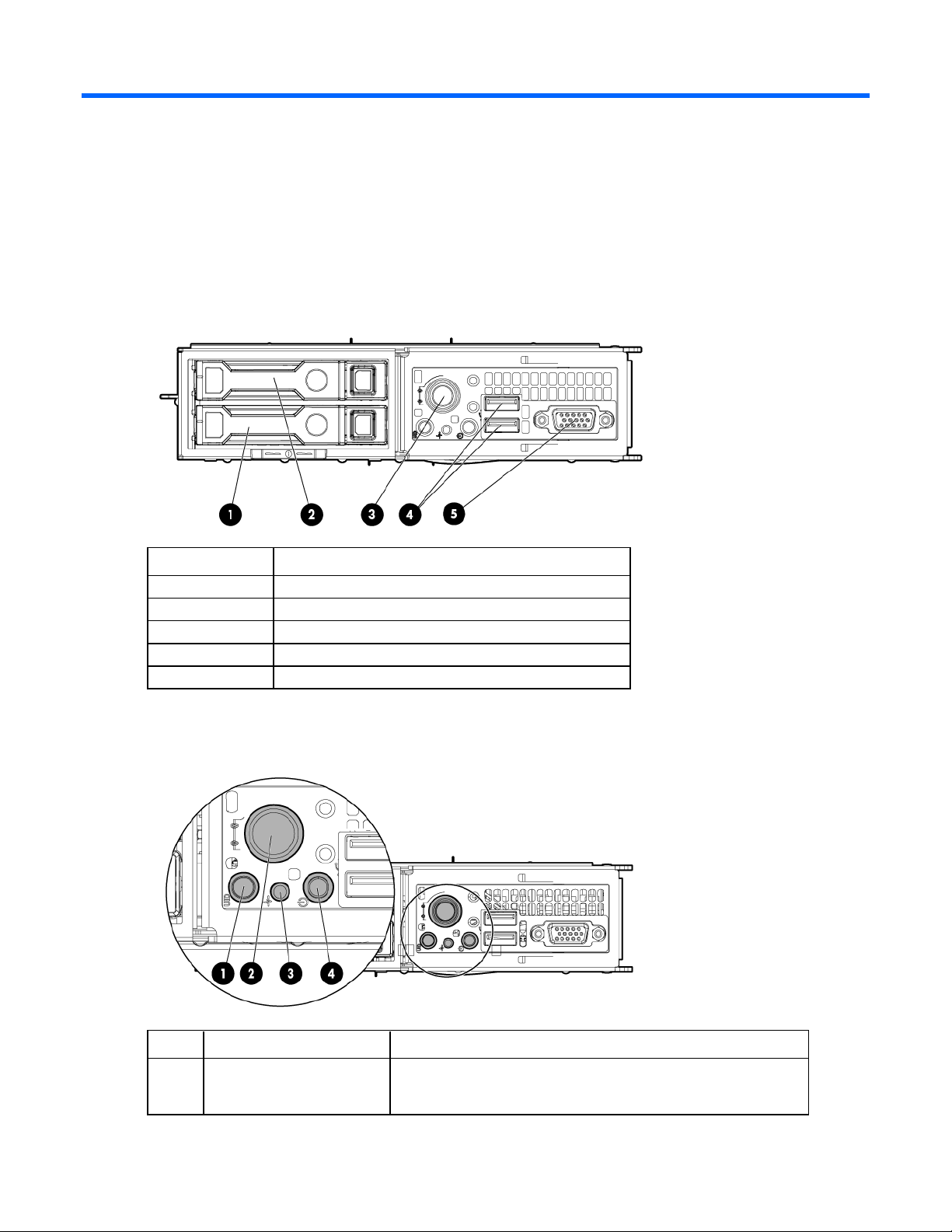
Component identification
Node component identification
Front panel components
Item Description
1
2
3
4
5
Hard drive bay 1
Hard drive bay 2
Node release button
USB connectors (2)
VGA connector
Front panel LEDs and buttons
Item Description Status
1
UID LED button Blue = Activated
Flashing blue = System is being remotely managed or firmware
update is in progress.
Component identification 6
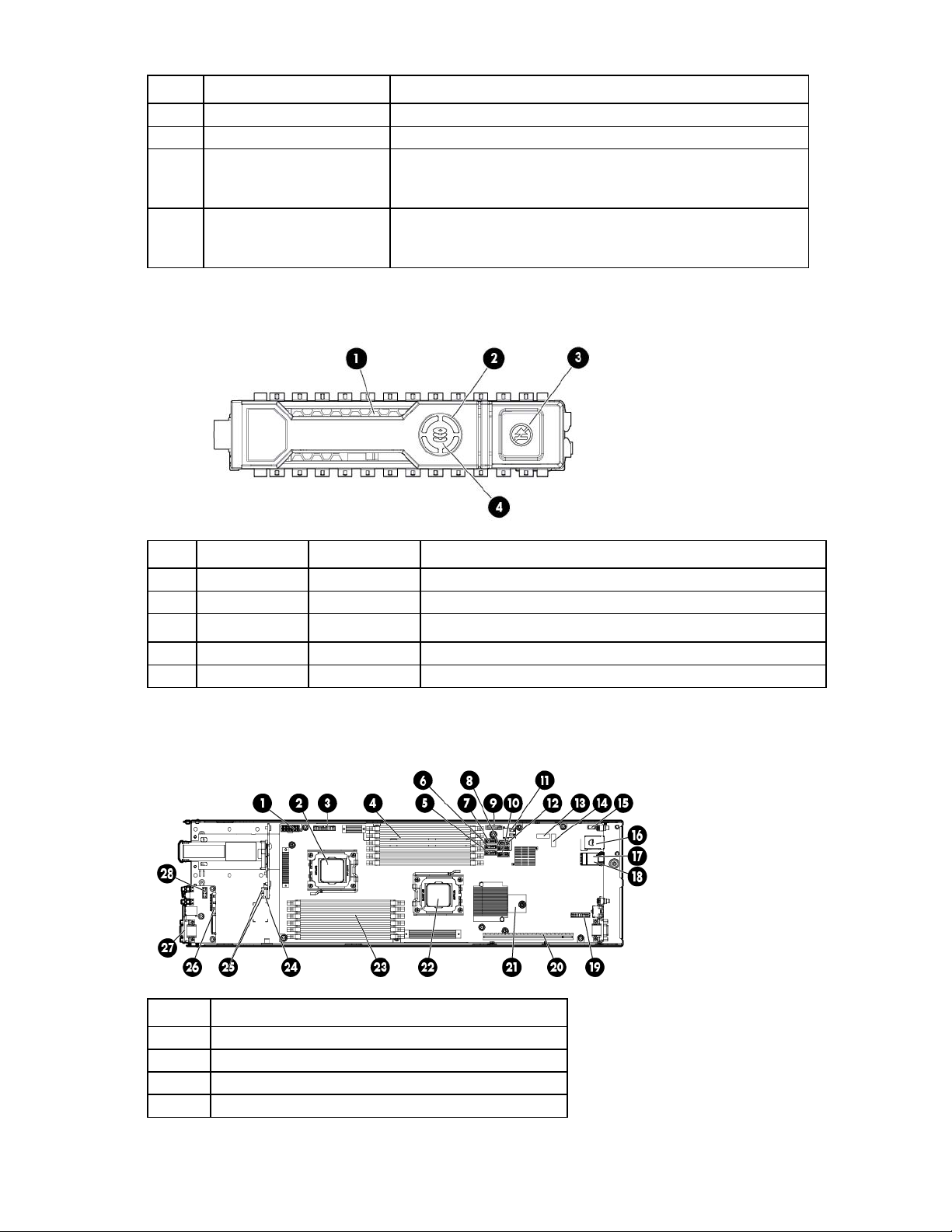
Item Description Status
Reserved
—
—
2
3
4
Node release button —
System Health LED Green = Normal
Power On/Standby button
and system power LED
Drive LED definitions
Off = Deactivated
Flashing amber = System degraded
Flashing red = System critical
Green = System on
Amber = System is in Standby mode, but power is still applied.
Off = Power is not connected, or power supply has failed.
Item LED Status Definition
1
2
3
4
Activity ring Rotating green Drive activity
Off No drive activity
Reserved — —
Reserved — —
System board components
Item Description
1
2
3
4
Power connector
Processor socket 2
RPS connector
Processor 1 DIMM slots (6)
Component identification 7
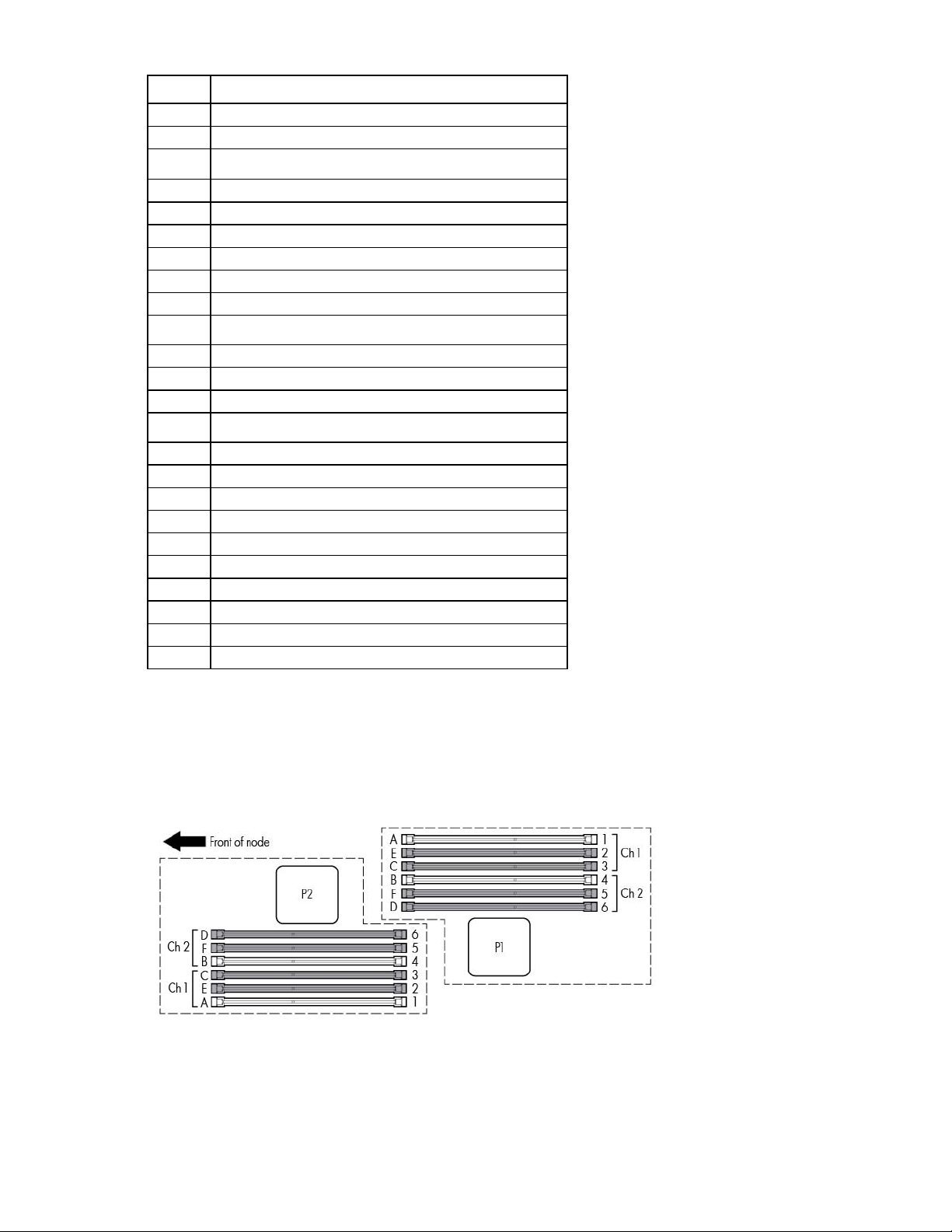
Item Description
5
6
7
Reserved connector
SATA 1 connector
SATA 2 connector
8
9
10
11
12
13
14
15
16
17
18
19
20
21
22
23
24
25
26
27
28
Reserved connector
System battery
Reserved connector
Internal USB connector
Reserved connector
System maintenance switch (SW1)
System maintenance switch (SW4)
LED power connector
iLO connector
NIC 1 connector (bottom)
NIC 2 connector (top)
USB/VGA connector
Personality board connector
TPM connector
Processor socket 1
Processor 2 DIMM slots (6)
SFF backplane power connector
SATA connectors (2)
Front panel USB/VGA connector
VGA connector
Front LED connector
DIMM slots
DIMM slots are numbered sequentially (1 through 6) for each processor. The supported AMP modes use the
alpha assignments for population order, and the slot numbers designate the DIMM slot ID for spare
replacement.
System board switches
System maintenance switch
Component identification 8
