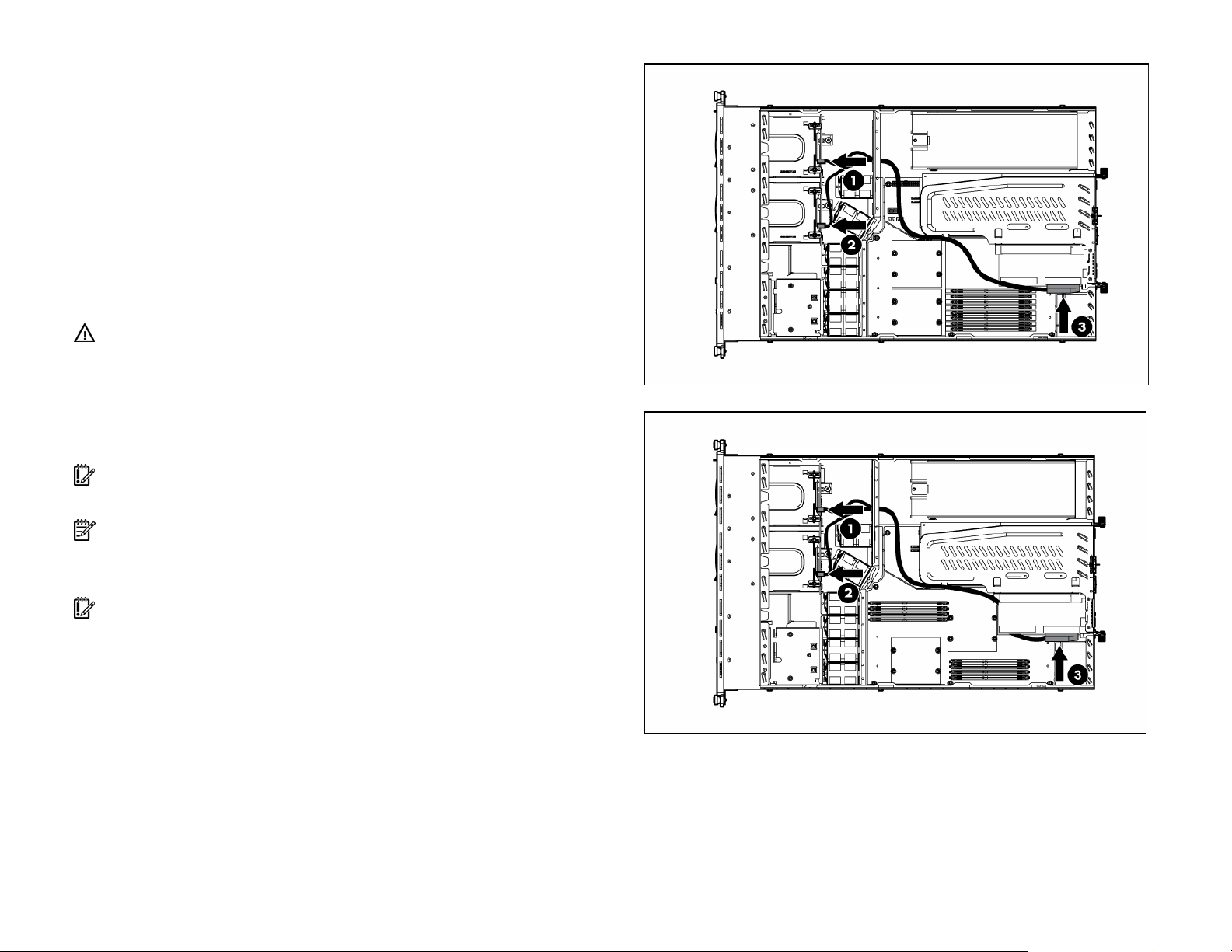
SATA Controller Cabling
for HP ProLiant DL140 and DL145
Generation 2 Servers
Installing the cable
To support SATA drives, install the HP 8 Internal Port SAS Host Bus Adapter
with RAID.
1.
Power down the server.
•
HP ProLiant DL140 Generation 2 Server
WARNING: To reduce the risk of electric shock or dama
to the equipment, disconnect power from the server by
unplugging all power cords from the electrical outlets.
2.
Remove the access panel.
3.
Install the HP 8 Internal Port SAS Host Bus Adapter with RAID, if
necessary.
IMPORTANT:
SATA connector 1 must be
connected to drive 1. SATA
connector 2 must be connected to drive 2.
NOTE:
4.
Connect the SATA cable drive connectors to the connectors on the SA
The LED connector on the SATA cable is not used.
drives.
IMPORTANT:
Route the cable so that it does not restrict airflow or
become pinched when the access panel is installed.
5.
Route the SATA cable through the wire tunnel and between the controlle
card and the chassis.
6.
Connect the SATA cable to the SATA
connector on the controller card.
ge
TA
•
HP ProLiant DL145 Generation 2 Server
r
To complete the installation, refer to the
the HP 8 Internal Port SAS Host Bus Adapter with RAID.
© Copyright 2005 Hewlett-Packard Development Company, L.P.
The information contained herein is subject to ch
products and services are set forth in the ex
products and services. Nothing herein should be co
HP shall not be liable for technical or editorial errors or omissions
November 2005 (First edition)
Part Number 410586-001
installation instructions provided with
ange without notice. The only warranties for HP
press warranty statements accompanying such
nstrued as constituting an additional warranty.
contained herein.
