Hp PROLIANT BL25P, PROLIANT ML150 G2, PROLIANT BL260C G5, PROLIANT BL20P G4, PROLIANT BL10E Server virtualization technologies for x86-based HP BladeSystem and HP ProLiant servers
...Page 1

Server virtualization technologies for x86-based
HP BladeSystem and HP ProLiant servers
technology brief, 2nd edition
Abstract.............................................................................................................................................. 2
Introduction......................................................................................................................................... 2
Virtual machines.................................................................................................................................. 3
Approaches to virtual machine technology.............................................................................................. 4
Full virtualization.............................................................................................................................. 4
Virtualization layer residing on hardware........................................................................................ 4
Virtualization layer residing on underlying operating system.............................................................. 4
Software virtualization layer along with hardware assistance from processors ..................................... 5
Paravirtualization ............................................................................................................................. 6
Integrated hypervisors in ProLiant servers................................................................................................ 6
VMware ESXi .................................................................................................................................. 6
Citrix XenServer............................................................................................................................... 7
System requirements for a virtual machine environment ............................................................................ 8
Hardware redundancy and availability............................................................................................... 8
Planning for sufficient hardware......................................................................................................... 9
Suitability of BladeSystem c-Class....................................................................................................... 9
HP Virtual Connect............................................................................................................................. 10
Relationship between Virtual Connect and virtual machines .................................................................... 12
Logical servers................................................................................................................................... 13
HP Virtualization Management Software .............................................................................................. 14
HP Insight Dynamics – VSE software................................................................................................. 14
Virtual Machine Management Pack .................................................................................................. 16
HP Server Migration Pack – Universal Edition .................................................................................... 16
Conclusion........................................................................................................................................ 17
Appendix: Background about processor ring layers ............................................................................... 18
For more information.......................................................................................................................... 20
Call to action .................................................................................................................................... 21
Page 2

Abstract
Virtual machine technology is the most widely understood and adopted form of server virtualization
technology today. Virtual machine technology is a powerful capability that can reduce costs and
power use while improving resource utilization. In x86 environments, there are two basic approaches
to virtual machine technology: full virtualization, and paravirtualization. This technology brief
describes both methods and explains how the virtualization technologies within x86-based processors
assist virtual machine software. This technology brief describes several infrastructure considerations
when using virtual machine technology with industry-standard (x86-based) servers.
Yet beyond the creation of virtual machines, there are more opportunities available with server
virtualization. HP is applying virtualization to other aspects of the data center and uniting virtual and
physical resource management to create truly adaptive and flexible infrastructures.
HP is integrating virtual machine technology from third-party vendors into ProLiant servers to enable
virtual machines directly out-of-the-box and to simplify virtual machine management. However, not all
applications are well-suited for virtual machines today, particularly those with high I/O or
deterministic latency requirements.
With Virtual Connect technology, HP has applied virtualization to the server connections to local area
networks and storage area networks to simplify a myriad of common data center processes. HP has
also introduced the concept of logical servers, which bring together Virtual Connect, virtual machine,
and integrated management technologies so IT administrators can create and manage virtual
machines and physical machines in the same manner throughout the lifecycle of a server. The paper
describes how HP management software can be combined with HP and third-party virtualization
technologies to create end-to-end virtualized solutions that promote operational efficiency.
Introduction
The terms virtual and virtualization appear throughout the IT industry—virtual machines, virtual
memory, virtual network, virtual storage, processor virtualization, and so on. Other terms such as
utility computing, grid computing, and Adaptive Infrastructure refer to computing strategies that
incorporate strategic goals of virtualizing compute resources. While these terms may refer to new
products and may be presented as new technologies, the concept of virtualization is not new.
In this technology brief, the term virtualization refers to abstracting, or masking, a physical resource to
make it appear different logically to what it is physically. Regardless of how virtualization is
implemented, it uses some level of abstraction to allow resources to be pooled and shared. Many
different components across the data center, including storage, network, and server resources, have
already been virtualized.
Server virtualization technology is important because as more server resources are virtualized, the IT
organization becomes more efficient and effective:
• Reduces total cost of ownership as physical resources are used to their full potential
• Increases flexibility because resources can be provisioned as needed
• Increases scalability because resources can be scaled up or down based on changing workload
demands
• Improves resiliency by simplifying backup, failover, and disaster recovery solutions
2
Page 3

Virtual machines
In a virtual machine environment, a software layer abstracts the physical server hardware and creates
one or more virtual machine instances, each containing an operating system (OS) and application(s).
One of the most common uses of virtual machine technology is to consolidate multiple operating
systems and applications onto a single physical server. On a single physical platform, the software
layer can create multiple virtual machines, each with its own virtual drives, virtual network interface
controllers (NICs), virtual host-bus adapters (HBAs), virtual processors, and so on. For example, a
physical server might contain one virtual machine running a custom-developed application on
Microsoft® Windows® NT4, one virtual machine running an Apache web server on Red Hat Linux,
and one virtual machine running a .NET application server on Windows 2003 (Figure 1). This allows
hardware to be more fully utilized while maintaining OS and application isolation in separate virtual
machine instances. These multiple virtual machines share the physical resources.
Virtual machines can reduce ownership costs, enable consolidation, and improve operational
efficiencies. Studies of the datacenter environment have shown that without virtual machine
technology, typical x86 processor utilization rates range between 10 and 20 percent.
using virtual machines to consolidate servers can increase processor utilization rates, reduce capital
equipment expenses, and reduce operating expenses by minimizing physical space requirements,
and decreasing power and cooling costs in the data center.
1
Therefore,
Figure 1. In virtual machine technology, the virtualization layer (hypervisor) abstracts the physical resources so
that each instance of an OS and application appears to have its own NIC, processor, disk, and memory, when
in fact they are virtual instances.
1
“The Worldwide Server Power and Cooling Expense 2006-2010 Forecast,” by Jed Scaramella, IDC Market
Analysis, September 2006, IDC #203598, uses an estimate of 10 to 20 percent processor utilization.
3
Page 4

Approaches to virtual machine technology
Virtual machine technology works by inserting a layer of abstraction (as shown in Figure 1) between
the physical resources and an OS. An OS that runs in the virtual machine instance is called a guest
OS. The abstraction layer is referred to as a virtualization layer, a hypervisor, a virtual machine
monitor, or a virtual machine manager.
In x86 environments, there are two basic approaches to virtual machine technology:
• Full virtualization
• Paravirtualization
Full virtualization refers to a technique in which the guest OS has not been modified and the virtual
machine software emulates some of the server hardware features to ensure OS interoperability with
the hardware. When a guest OS makes a privileged call into hardware, the hypervisor traps this
instruction and performs compute-intensive translations that make the guest OS think it has complete
control over the server hardware. In reality, the hardware is shared across multiple guest operating
systems and applications.
Paravirtualization refers to a technique in which the guest OS cooperates with the hypervisor to
manage the server hardware and to share it between the virtual machine instances. Microsoft refers to
this approach as “enlightened.” It requires the guest OS to be aware of and to modify certain lowlevel instructions before they can be sent to the hardware.
2
Full virtualization
The full virtualization approach can be implemented either completely in software or with software
plus hardware assistance at the processor level by means of AMD-V and Intel® VT-x technology.
Virtualization layer residing on hardware
The most widely used approach in full virtualization is a software hypervisor (virtualization layer) that
resides directly on top of the server hardware. The hypervisor manages the access of each guest OS
to the physical hardware resources by masking the hardware from the guest OS. It emulates portions
of the system hardware and provides the guest OS with the illusion of a standard physical server with
well-defined hardware devices. The hypervisor ensures that any instructions from the guest OS that
affect system parameters—such as privileged instructions to the CPU—are handled in a way that does
not affect the operation of other guest operating systems or cause OS kernel faults. The appendix
contains additional information about privileged instructions and processor ring layers.
Vendor implementations that use this approach include VMware ESX and Windows Server
Hyper-V (previously referred to as Windows Server Virtualization). Hyper-V is the hypervisor-based
virtualization feature in Microsoft Windows Server 2008.
More information about VMware ESX is available from the VMware website:
More information about Hyper-V is available from the Microsoft website:
www.microsoft.com/windowsserver2008/virtualization/default.mspx
Virtualization layer residing on underlying operating system
Another software-only approach to full virtualization uses a virtualization layer that is hosted by an
underlying OS (Figure 2). Because it resides as an application on top of the host OS, this type of
virtualization
an advantage for customers who want to run an older, legacy OS on newer server hardware.
inherits its hardware support and device compatibility from the host OS. This provides
www.vmware.com.
® 2008
2
Hypervisor often refers to a layer that resides directly on server hardware, but terms are not used consistently
across the industry.
4
Page 5

However, the tradeoff for this hardware compatibility is the performance overhead required by the
virtualization layer. Typically, such hosted solutions are used in smaller, departmental environments
rather than in large data center deployments because the hosted solutions often lack capabilities such
as dynamic load balancing or clustering.
VMware Server3 and Microsoft Virtual Server.
Vendor implementations that use this approach include
4
Figure 2. Certain virtualization technologies require a host OS to be loaded prior to the virtual machine software
(hypervisor) being loaded.
Software virtualization layer along with hardware assistance from processors
Full virtualization techniques that are completely enabled in software perform many complex
translations between the guest operating systems and the hardware. AMD-V and Intel VT-x processor
virtualization technologies are designed to reduce this software overhead. AMD-V and Intel VT-x
technologies are groups of extensions to the x86 instruction set that affect the processor, memory, and
local I/O address translations. The new instructions enable guest operating systems to run in the
standard Ring-0 architectural layer, as they were designed to do, removing the need for ring
compression. (See Appendix for background information about ring layers.)
The virtualization software must take advantage of these new instructions. Vendor implementations
that currently take advantage of this technology include the open-source Xen hypervisor, available in
Red Hat Enterprise Linux 5 and SUSE Linux Enterprise, Windows Server 2008 Hyper-V, and Microsoft
Virtual Server 2005 R2 SP1.5 (Hyper-V requires the use of processors with virtualization hardware
3
More information about VMware Server is available at www.vmware.com/products/server/.
4
More information about Microsoft Virtual Server is available at www.microsoft.com/virtualserver.
5
Information about Red Hat Linux is available at www.redhat.com/rhel/. Information about SUSE Linux
Enterprise is available at
www.microsoft.com/virtualization/solutions.mspx
www.novell.com/linux/. Information about Microsoft virtualization is available at
5
Page 6

assistance.) Intel and AMD are rolling out their technology in several progressive releases as each
processor vendor expands the functionality and breadth of their hardware virtualization. As the
processors mature and virtual machine software is refined to take advantage of the hardware,
hardware assistance from the processors will bring benefits to more virtualization solutions across the
industry.
Paravirtualization
Paravirtualization is an approach in which a hypervisor layer resides on the server hardware, just as
in most fully virtualized approaches. However, it does not need to trap and translate privileged layer
instructions between the guest OS and the actual server hardware. Instead, the guest OS is modified
to be aware that it is running in a virtual machine instance, simplifying the work of the hypervisor
layer. Therefore, paravirtualization techniques have the potential to exhibit faster raw performance
than full virtualization techniques.
Vendor implementations that take advantage of this technology include the open-source Xen
hypervisor, incorporated in Red Hat Enterprise Linux 5 and SUSE Linux Enterprise. These hypervisor
implementations are unique in that they support paravirtualization when using a modified guest OS
and full virtualization when running on platforms that include AMD-V or Intel VT-x technology.
In the past, mainstream OS vendors have not supported open-source paravirtualization technologies.
However, Microsoft is providing integration components for customers running select Linux
distributions as guest operating systems within Hyper-V. As of this writing, these are Beta distributions,
available for download through
http://connect.microsoft.com.
Integrated hypervisors in ProLiant servers
ProLiant iVirtualization integrates third-party hypervisors (virtual machine software) onto ProLiant
platforms, allowing customers to quickly set up and manage virtual machines. ProLiant iVirtualization
leverages customers’ familiar ProLiant server management tools so that any of the hypervisor versions
can be managed using HP Systems Insight Manager (HP SIM). The first implementations are available
with VMware ESXi and Citrix XenServer, and HP is working with Microsoft to deliver Hyper-V Server
in the same integrated manner after it is released, giving customers a broad choice of integrated
solutions.
The integrated hypervisors are shipped on a flash memory device such as a USB key. Customers can
power on the server with the USB key and immediately begin configuring the virtualized environment.
The integrated hypervisors are available on a broad range of HP ProLiant DL, ML, and ProLiant
BladeSystem servers.
For more information about integrated hypervisors, see the HP website:
www.hp.com/go/proliantvirtualization.
VMware ESXi
HP has worked with VMware to provide a solution that is more easily managed than a standard
configuration. VMware ESXi is a new “thin” architecture that removes the traditional console OS
(Figure 3), reducing the overall footprint from approximately 2.3 GB to only 32 MB. Because
VMware removed the traditional service console, the number of updates required for security
vulnerabilities has also been reduced. The VMware ESXi architecture also removed the use of SNMP
agents for management.
6
Page 7

Figure 3. Traditional VMware ESX server architecture
Disk footprint
98% 2%
Agent Agent
…
RPM
RHEL3-based
Service Console
Helpers
AppOSAppOSApp
VMM
VMM
VMkernel
NetworkingStorage
Resource Management
HAL and Device Drivers
OS
VMM
2 GB 32 MB
Therefore, HP enhanced HP SIM and Insight Control Virtual Machine Management Pack to integrate
with Common Information Model (CIM) providers. CIM providers are a method of acquiring
management data that relies on the industry-standard and widely-accepted CIM. The older
SNMP/MIB model is a less robust data model for server management, that is more difficult to build in
security, and that often must be modified for each vendor’s equipment.
The VMware ESXi hypervisor is shipped on a USB key pre-installed in the internal USB port of the
server. The server boots directly from the USB key, so new servers are ready to run ESXi straight out of
the box, providing simplified installation and host configuration while ensuring system reliability
through active ProLiant management.
The HP implementation of the VMware ESXi integrated hypervisor enables the following:
• Active hardware management. The CIM providers in HP SIM are pre-installed along with VMware
ESXi on the USB key. They pro-actively surface data for monitoring server hardware, providing the
most up-to-date server state information possible.
• Redundant images. The USB key is partitioned with redundant images to enable a robust upgrade
and recovery process.
Citrix XenServer
Citrix XenServer v 4.1 HP Select Edition is a virtualization solution designed for efficient support of
Windows and Linux virtual machines. It supports an unlimited number of virtual machines with no
memory restrictions. With the HP integration of Citrix XenServer into ProLiant platforms, customers
have an HP ProLiant Virtual Console (PVC) that provides HP-unique management capabilities.
Designed for new users of virtualization technology, HP ProLiant Virtual Console (PVC) provides a
simple graphical user interface (GUI) for managing single-server virtual machines, without the need for
a separate management server or even a network. PVC allows local virtual machine creation and
management using the server's keyboard/video/mouse (KVM).
7
Page 8

HP PVC offers several options:
• Wizard-based setup that guides customers through the process of creating and configuring the host
server and virtual machines.
• GUI that provides ongoing virtual machine monitoring and virtual machine management.
• Multi-screen view of virtual machine consoles that allows the customer to view up to nine virtual
machine consoles at once.
• Performance monitoring to track system-level resources and resources being used by each virtual
machine.
• Optional use of HP Integrated Lights-Out 2 Advanced Pack (sold separately) to enable remote
access to the physical host server console as well as the virtual machine consoles. Customers can
use iLO 2 virtual media capabilities to deploy guest operating systems remotely to the virtual
machines.
The Cixtrix XenServer v 4.1 HP Select Edition image comes pre-installed on a USB key that customers
can use in a newly purchased server or one of their existing ProLiant servers that supports
iVirtualization. After booting the server, XenServer and HP SIM agents are automatically loaded into
memory.
System requirements for a virtual machine environment
Before moving to a virtual machine environment, IT administrators should consider several important
system requirements:
• How does the server hardware ensure redundancy and availability?
• How much hardware infrastructure is required to support multiple virtual machines?
• How well can the hardware infrastructure meet the various requirements that a virtual machine
environment might require?
6
Hardware redundancy and availability
Implementing a virtual machine solution improves hardware efficiency by using resources (especially
CPU resources) more fully. However, if a server platform is hosting 10, 20, or more virtual machines,
that server hardware must be reliable and fully available.
For example, servers should provide intelligence for monitoring hardware before a failure occurs.
ProLiant and BladeSystem servers include Integrated Lights-Out (iLO) technology for remote access
and control of the server hardware regardless of the operational state of the server. The Onboard
Administrator in the BladeSystem c-Class infrastructure provides intelligence throughout the
infrastructure to monitor and control power and thermal conditions, and to ensure hardware
configurations are correct. Onboard Administrator also provides alerts through a web console or
through the hardware display. Using HP SIM, administrators can have access to reliable fault
monitoring, examine and optimize utilization levels, and manage all aspects of the hardware assets.
ProLiant and BladeSystem servers have redundancy and high-availability built in with components
such as redundant power supplies, redundant fans, redundant ROMs, and RAID storage. Memory
protection and resilience are built in with advanced memory protection technologies. Using hotpluggable components allows server administrators to return rapidly to a redundant configuration in
the event of a failure.
6
The white paper titled “VMware Infrastructure 3, planning” contains a broad set of questions that administrators
should consider before using virtual machines. While not a comprehensive list, it does provide a good starting
point for considering the requirements and outcomes needed in a VM environment. The paper is available at
www.hp.com/go/vmware, under the “VMware White Papers” heading.
8
Page 9

Planning for sufficient hardware
Implementing virtual machines is not simply a matter of taking advantage of underutilized CPU
capacity. Meeting the demands of multiple virtual machines requires adequate memory and network
connections (Ethernet and Fibre Channel). For instance, a physical platform running multiple virtual
machines must supply enough memory to run all guest operating systems and applications. ProLiant
servers include large memory footprints. As of this writing, some platforms support up to 256 GB (32
sockets).
Network connectivity also plays an essential role. For example, VMware recommends a minimum of
three dedicated network connections to ensure secure management of an environment such as
VMware ESX Server:
• One for the virtual machines and their applications
• One for the VMware service console to enable system administration
• One for VMotion to enable live migrations for dynamic workload balancing
For complete redundancy, best practice requires six network interface controllers. HP multi-port NICs
provide an ideal solution
7
by supporting complete network connectivity and redundancy while freeing
I/O slots for other purposes.
To assist customers in planning, HP provides tools and white papers that help identify requirements
and options for hardware platforms that meet customer needs. The
HP ProLiant server sizer for
VMware ESX Server is an automated tool that assists customers in determining which server hardware
provides the best fit for their environments.
8
HP white papers that discuss planning a Microsoft Virtual
Server environment or a VMware environment are available on the HP website.9 Also, HP and HP
reseller partners offer capacity assessment services using tools such as the VMware CapacityPlanner
(formerly AOG CapacityPlanner). A capacity assessment service allows enterprises to determine
which systems are candidates for server consolidation.
Suitability of BladeSystem c-Class
The HP BladeSystem c-Class10 provides a natural complement to virtual machine technology because
of its flexibility, its redundant and reliable design, its ability to aggregate power and cooling, and the
HP Virtual Connect capabilities.
BladeSystem server models are available with a variety of processors (single-core, multi-core, AMD
Opteron, Intel Xeon, Intel Itanium), memory technologies, and I/O technologies. Administrators can
easily scale the BladeSystem c7000 enclosure from the minimum of a single server blade to the
maximum of 16 half-height server blades. Thus, the infrastructure can provide a natural environment
for a “farm” of virtual machines that allows IT administrators to move virtual machines from host to
host, redistributing workloads as necessary to accommodate fluctuating resource demands.
Furthermore, this infrastructure provides a level of hardware consistency (network, power, etc.) to
7
For additional information about multiport NICS and virtual machine solutions, see the white paper titled “MultiPort Network Adapters for Server Consolidation and Virtualization,” available at
http://h71028.www7.hp.com/ERC/downloads/4AA0-0665ENW.pdf?jumpid=reg_R1002_USEN.
8
The VMware sizing tool is available on the HP webpage www.hp.com/go/vmware, under the “Technical
resources” heading.
9
Planning guides for Microsoft Virtual Server are available at:
http://h71019.www7.hp.com/ActiveAnswers/cache/106082-0-0-225-121.html. Planning guides for VMware
are available at: http://h71019.www7.hp.com/ActiveAnswers/cache/71088-0-0-0-121.html.
10
The primary webpage for BladeSystem information is www.hp.com/go/blades. Additional information about
the BladeSystem c-Class design is available on the Industry-standard server technology communications website
at
www.hp.com/servers/technology.
9
Page 10

ease requirements for disaster recovery scenarios, even while providing a variety of server blades
with different processor and memory capabilities.
To ensure uptime for multiple virtual machines, the BladeSystem c-Class provides a fully redundant
system in the enclosure including redundant cooling, power supplies, power paths into the enclosure,
and network connections (interconnect modules), plus the capability for redundant Onboard
Administrator modules.
11
The BladeSystem c-Class is specifically engineered for high reliability, by
splitting apart the power backplane and interconnect signal midplane. The interconnect signal
midplane provides the highest signal integrity possible for high-speed, high-bandwidth connections
without any active components on the midplane. The separate power backplane is fabricated from a
solid sheet of copper to provide the highest possible reliability and headroom for future power
upgrades.
The BladeSystem c-Class aggregates power and cooling resources so that they can be shared across
the entire infrastructure. The ability to share these resources and the intelligence built into the
BladeSystem c-Class for controlling power and cooling provides significant cost savings compared to
traditional rack servers. This provides a natural extension and enhancement for customers who are
moving to virtual machines to reduce overall power and cooling costs.
Finally, the Virtual Connect technology in the BladeSystem c-Class extends server virtualization to the
edge of the network. Virtual Connect technology can provide a virtualized pool of server connections
to the Ethernet and storage networks.
HP Virtual Connect
Just as virtual machine software masks the physical server platform, HP Virtual Connect technology
virtualizes I/O connectivity by masking the physical network connections to the server. Virtual
Connect technology is built into the architecture of every BladeSystem c-Class enclosure, and can be
extended with standard Ethernet and Fibre Channel modules. It puts a virtualization layer between the
servers and the local area network (LAN) or storage area network (SAN), so that the external
networks connect to a pool of servers rather than to individual servers (Figure 4 and Figure 5).
11
As of this writing, the BladeSystem c7000 Enclosure supports redundant Onboard Administrator modules;
support for redundant modules is planned for the BladeSystem c3000 Enclosure.
10
Page 11

Figure 4. In a traditional server environment, network administrators must account for media access control
(MAC) address changes every time a server is moved, added, or changed. Storage administrators must update
SAN fabric zoning to account for World Wide Name (WWN) changes.
Figure 5. HP Virtual Connect technology provides a virtualization layer that masks the physical mapping of
Ethernet and Fibre Channel ports from the view of the network and storage administrators.
11
Page 12

The virtualization layer (software and hardware present in the Virtual Connect Modules) aggregates
the LAN and SAN connections running from each of the server blades in the enclosure. External
communications are then transmitted over a few uplinks on the Virtual Connect Ethernet and Fibre
Channel modules to the first layer of switches in the LAN and SAN managed networks. This
BladeSystem architecture eliminates at least one required layer of switch management and simplifies
cabling for the enclosure.
Instead of using the default MAC addresses for all NICs and default WWNs for all host bus adapters
(HBAs), the Virtual Connect Manager creates specific server connection profiles, assigns unique MAC
addresses and WWNs to these profiles, and then associates them with the BladeSystem enclosure
bays so that these globally unique addresses are held constant. Because it uses industry-standard
Ethernet and Fibre Channel technology, Virtual Connect works seamlessly with the existing data
center networks.
Without Virtual Connect, any changes made to a server typically mean that the server administrator
and network administrator must coordinate schedules to accomplish the accompanying network
changes. While this is a standard procedure, it can often mean days or weeks of delay in changing
or upgrading server equipment. With Virtual Connect, network and storage administrators can specify
all LAN and SAN connections once during deployment and avoid further changes when servers are
added or replaced. And as servers are provisioned or reconfigured, Virtual Connect keeps the server
connection profile for those LAN and SAN connections constant. Virtual Connect can help reduce
delays by eliminating the need for network and storage administrators to be involved in such servercentric changes.
The HP Virtual Connect Enterprise Manager software application provides a central console to
manage server-to-network connections for up to 100 BladeSystem c-Class enclosures. The Virtual
Connect Enterprise Manager provides a central pool of Virtual Connect LAN and SAN addresses for
multiple enclosures. It allows administrators to logically link separate domains and move server
profiles between Virtual Connect domains, as long as the servers are physically connected to the
same network. Group-based management and profile failover capabilities provide higher
infrastructure consistency and enable administrators to add, replace, and recover servers across the
data center in minutes without disrupting LAN and SAN availability.
Relationship between Virtual Connect and virtual machines
Virtual machine technology provides administrators with a tremendous toolset for improving flexibility,
but it does have limitations. Even with virtual machine technology, adding new virtual machines or
reprovisioning an existing virtual machine requires changes to the Ethernet and storage networks. HP
Virtual Connect complements and extends virtual machine technology. Virtual Connect is a network
virtualization technology that allows pooling and sharing of multiple network connections across
multiple physical servers and virtual machines. Virtual Connect enables system administrators to
perform rapid physical setup, movement, and recovery of virtual machines and virtual machine hosts
transparently from the LAN and SAN.
For example, virtual machines are often used in a test/development environment to make sure that
applications are production ready. When system administrators are ready to release an application,
they switch the virtual machine to a production server on a production network. In a traditional
networked environment, moving the connections from the development network to the production
network can require significant time and manual effort involving multiple administration groups,
regardless of whether the application resides on a virtual machine or on a physical host server.
With HP Virtual Connect technology, system administrators can simplify the process and migrate
servers in less time by pre-defining LAN and SAN connection profiles for an entire pool of servers
when the BladeSystem enclosures are first wired and configured. These connection profiles can be
easily migrated to another server bay in the same or a different enclosure in just a few minutes by
12
Page 13

using the HP Virtual Connect Enterprise Manager application; no changes to the SAN or LAN are
required.
Logical servers
Logical servers are a new class of abstracted servers that allows administrators to manage physical
machines and virtual machines using the same management construct. Through the concept of logical
server abstraction, HP is bringing Virtual Connect, virtual machine, and integrated management
technologies together so IT administrators can create and manage virtual machines and physical
machines in the same manner throughout the lifecycle of a server.
A logical server is defined by a server profile that is easily created and moved across physical and
virtual machines. A logical server profile includes the definition of the system services and resources—
whether these services and resources are virtual, physical, shared, or unshared—everything that the
OS and application stack for a given workload require to operate. The logical server profile is
managed in software and can be applied to the creation of a virtual machine (VM) using softwarelayer abstraction (hypervisor technology as the VM host) or to a physical machine (PM) using
physical-layer abstraction (HP Virtual Connect technology as the PM host).
From left to right, Figure 6 illustrates logical servers created within a physical resource pool; created
using a physical resource pool and a software-based virtual machine; and created from a typical
discrete server using software-based virtual machines.
12
Figure 6. Logical server abstraction decouples the underlying hardware from the application/OS workload.
12
In addition to the discrete network fabrics shown in Figure 1, a unified fabric could also be implemented with RDMA, LAN,
and iSCSI support integrated into the Ethernet NIC.
13
Page 14
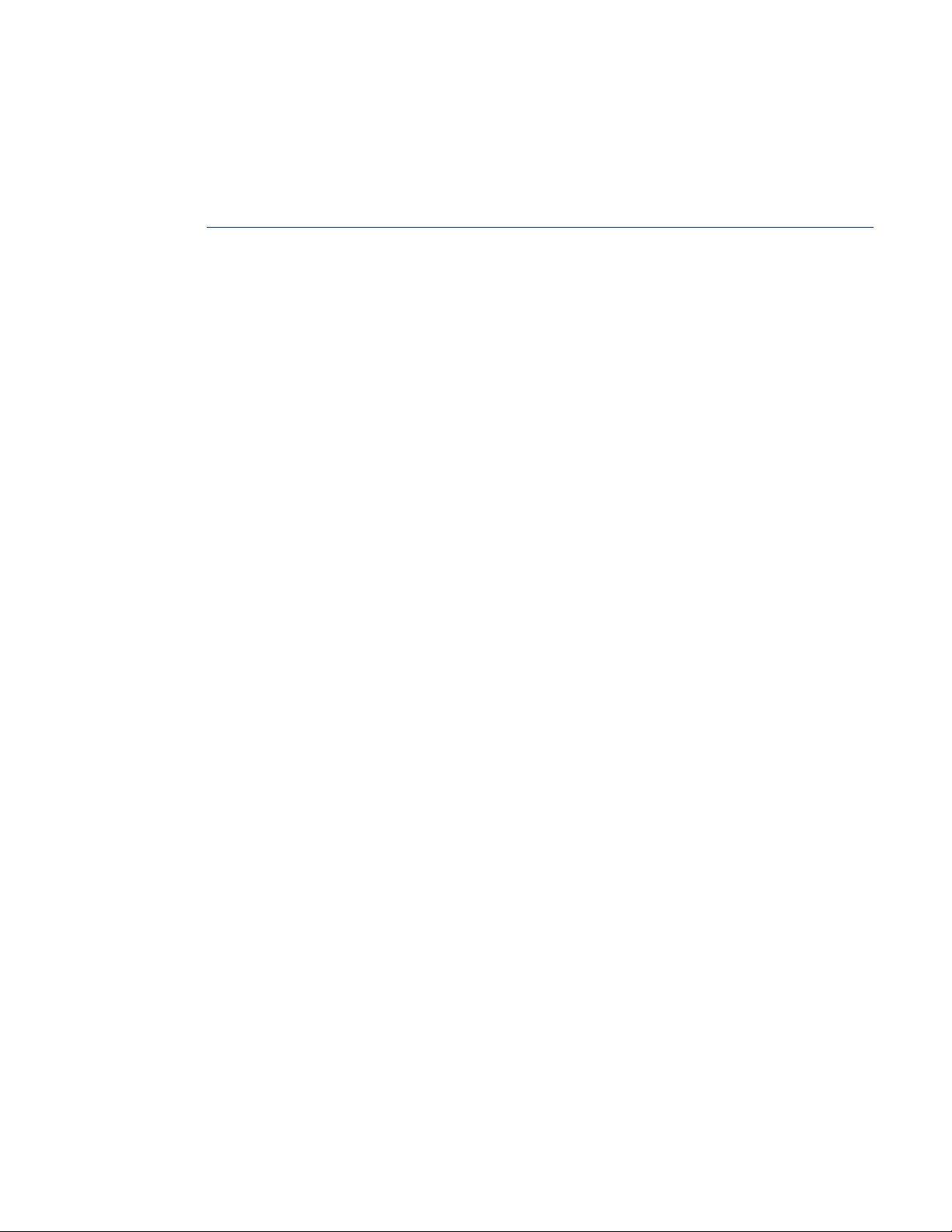
The logical server approach enables administrators to plan, deploy, move, adjust, and manage server
instances in their environments regardless of how the logical server is created. Logical servers simplify
routine administrative operations and processes and make the data center more efficient. The logical
server also enables flexibility and adaptability of the application/OS workload without impacting
shared network and storage domains.
For additional information about logical servers, see the technology brief “Introducing logical servers:
Making data center infrastructures more adaptive”, available at
http://h20000.www2.hp.com/bc/docs/support/SupportManual/c01402013/c01402013.pdf.
HP Virtualization Management Software
Server virtualization, especially virtual machine software, is often implemented to reduce the amount
of physical server sprawl in a data center. The concept of virtual machines has changed the “one
application to one machine” mindset. However, virtual machines can contribute to “virtual server
sprawl” in a similar manner. Therefore, administrators need tools that can help them manage physical
machines, virtual machines, and logical servers – all in a single uniform manner.
The most recent tool that HP has announced is HP Insight Dynamics – VSE software, which provides
an integrated manager for all logical servers, whether they are created using physical or virtual
machines. Insight Dynamics – VSE leverages other HP tools that customers have used successfully for
years to manage physical and virtual machines: HP ProLiant Essentials Virtual Machine Management
Pack (VMMP) and HP Server Migration Pack – Universal Edition.
All three are fully integrated with HP Systems Insight Manager (HP SIM). This integration enables
customers to manage both physical and virtual resources from a user interface that is consistent with
HP SIM.
Other HP ProLiant Essentials plug-ins enable IT administrators to leverage the HP SIM interface for
deployment, performance management, and patch management for their virtual machine
environments. For example, the HP ProLiant Essentials Rapid Deployment Pack automates the
deployment of virtual machine hypervisors and guest operating systems. An IT administrator can use
the HP ProLiant Essentials Performance Management Pack to detect hardware bottlenecks and use
historic performance data to identify under-utilized servers as virtualization candidates. The HP
ProLiant Essentials Vulnerability and Patch Management Pack help protect virtual machines from any
security vulnerabilities of the underlying physical server.
HP Insight Dynamics – VSE software
The logical server management functionality included in HP Insight Dynamics – VSE software provides
an integrated manager for all logical servers, whether they are created using physical or virtual
machines. The logical server management interface provides a graphical view of the system topology,
allowing administrators to easily visualize and manage all servers, their connectivity, and unique
server attributes. Administrators can use this tool to define and deploy logical servers, monitor logical
servers, define the access and control capabilities through role-based control, analyze capacities, and
adjust the logical servers to meet their needs.
The Insight Dynamics – VSE software suite builds on the HP Virtual Server Environment (VSE). HP VSE
is a robust and mature software tool that has been managing HP Integrity physical and virtual systems
for many years, including HP Superdomes. VSE allows administrators to optimize the capacity of
physical hardware partitions, standalone servers, and software-based partitions—all from a single
management console. Insight Dynamics – VSE further expands on these capabilities by adding
support for ProLiant and BladeSystem c-Class servers, adding new logical server management, and
adding improved tools with linkages across the HP portfolio.
14
Page 15

HP Insight Dynamics – VSE builds upon the capabilities of other leading HP products:
• HP Virtual Connect Enterprise Manager, which allows administrators to seamlessly manage c-Class
server blade enclosures throughout the enterprise using a single console application.
• HP Virtual Machine Management Pack, which provides central management and control of
VMware, Microsoft, and Citrix virtual machines.
• HP Server Migration Pack – Universal Edition, which migrates existing servers and their content to
the latest HP BladeSystem or ProLiant server technologies or the latest virtualization platforms from
VMware, Microsoft, and Citrix.
Insight Dynamics – VSE also includes integrated capacity planning technology. Administrators can
view historical use data and pre-test workloads onto different sets of server resources. For example,
they can carry out “what-if” scenarios, and evaluate performance, power implications, and
consolidation scenarios. An administrator can also drag and drop a logical server with immediate
best-fit information through a five-star rating system—not merely the first virtual machine or physical
machine that would fit a logical server profile. Figure 7 shows an example of the Insight Dynamics –
VSE logical server management user interface, highlighting the wealth of management information
linked to the logical server. Configuration, host, status, and resource utilization information is all
linked to the logical server and easily available.
Figure 7. HP Insight Dynamics – VSE display of logical servers shows configuration, host, status, and resource
utilization information.
Choice of resource perspective
Status icon
Main screen
Alert indicator
Resource consumption detail
Logical server detail
HP SIM system detail
Power management
Resource use analysis
15
Page 16

Virtual Machine Management Pack
Virtual Machine Management Pack supports virtual machines created using heterogeneous
virtualization platforms from VMware, Microsoft, and Citrix. VMM integrates with vendors’
virtualization management tools, such as VMware VirtualCenter. It allows administrators to manage
virtualization platforms from the same console used for physical server administration. It allows IT
administrators to associate the virtual machine to the physical host and to identify how resources are
being consumed in a virtual or physical machine.
The ProLiant Essentials Virtual Machine Management Pack (VMMP) incorporates many functions:
• Identification of Virtual Machines (VMs) or host servers reaching high CPU, memory or disk
utilization levels
• Integration with common HP SIM functions and processes for virtual as well as physical servers,
including discovery, identification, event notification and handling, role-based access to specific
VMs or hosts, scheduling of tasks and group-based actions
• Remote control capabilities of virtual machine functions such as start, stop, copy, move, and backup
• Flexible move capabilities that allow live moves and moves to dissimilar host resources.
Administrators using VMware VMotion technology can initiate live migrations from the HP SIM
interface with no service interruption. (Beforehand, however, administrators must set up Virtual
Center (from VMware) and create the “farms” or resources to which the virtual machines will be
migrated.)
• Alternate host capabilities that enable restoration of VMs on any available host. VMMP minimizes
downtime by proactively relocating VMs before hardware failures occur. VMM is the only solution
available that, out of the box, can initiate VMware Distributed Resource Scheduler (DRS) to relocate
VMs based on hardware predictive failure alerts.
For more detailed information visit the HP web site:
http://www.hp.com/go/VMM.
HP Server Migration Pack – Universal Edition
HP Server Migration Pack – Universal Edition automates the manual processes required for migrating
Windows-based servers between physical (P) and virtual (V) platforms. Server Migration Pack –
Universal Edition enables migrations from physical to virtual platforms (P2V), from virtual to physical
(V2P), or from one virtual machine to another (V2V). Essentially it lands all the drivers that the
administrator would normally move manually, and then pulls all the existing data, applications, and
operating system on top.
In other words, HP Server Migration Pack – Universal Edition provides a way to migrate virtual
machines from any x86 server, regardless of vendor, to HP ProLiant or BladeSystem. It also provides
a way to migrate to or from VMware, Microsoft, and Citrix virtualization technologies.
HP Server Migration Pack – Universal Edition includes several key capabilities:
• An option to run HP Server Migration Pack – Universal Edition in a standalone mode or integrated
with HP SIM. The latter allows access to additional features such as discovery and agent
distribution. For example, SMP can be launched within SIM and can migrate servers that are
discovered within the HP SIM discovery process.
• Queued migrations, allowing administrators to set up additional migrations while a migration is in
progress. The additional migrations will automatically process in the order they were scheduled.
• Concurrent migrations to virtual machines when migrating to different destination host servers.
16
Page 17

By automating these processes, HP Server Migration Pack – Universal Edition significantly reduces the
time required to perform any migrations and eliminates the need for an administrator to manually
capture and recreate the configuration needed in the new virtual machine.
Additional information about HP Server Migration Pack – Universal Edition is provided at the HP web
site:
http://www.hp.com/go/migrate.
Conclusion
Virtual machine technology for x86-based servers is being incorporated into data centers at levels that
are causing a true paradigm shift for IT administrators. HP is integrating third-party virtual machine
technology into ProLiant platforms to offer out-of-the-box virtualization offerings from several different
vendors. These integrated solutions include core HP server management tools that help customers
optimize IT infrastructure, save time, and apply upgrades easily and reliably.
HP Virtual Connect technology in the BladeSystem c-Class architecture brings server virtualization to a
new level by extending virtualization technology into the server/network edge. The combination of HP
Virtual Connect and virtual machine technology provides IT administrators with new capabilities for
simplifying day-to-day operations, changing server resources quickly, and increasing productivity.
HP continues to introduce new tools, such as HP Insight Dynamics – VSE software, that help ease
server management, especially in heterogeneous environments of physical and virtual machines. HP
plans to further expand the capabilities of server hardware to virtualize other hardware resources
inside the server. HP continues to move forward with server virtualization technologies, working with
internal development teams and with working groups from industry-standard bodies to develop new
areas of virtualization and virtualization management for the next-generation Adaptive Infrastructure.
17
Page 18

g
Appendix: Background about processor ring layers
An x86 processor includes four different “ring” layers. These layers differentiate the type of
instructions that the processor can execute, depending on what software is calling the instruction
(Figure A1). In a typical multitasking OS, the OS operates in “ring 0,” in which it has full access to all
the processor and platform resources, such as memory mapping. This is the most privileged level, also
referred to as kernel mode. Applications typically operate in “ring 3,” sometimes referred to as user
mode, in which functions such as memory mapping are restricted to keep one application from
adversely affecting another application. Originally, ring layers 1 and 2 were designed to house
elements such as device drivers and the OS file system; however, these layers are not typically used
today. The device drivers now typically reside with the OS in ring 0, and the file system resides with
the application in ring 3 or with the OS in ring 0. The protected ring layers in the processor hardware
work hand-in-hand with the OS to enable a multitasking OS to preempt an application off the
processor, providing the appearance that multiple applications are operating simultaneously.
Figure A1. In a typical multitasking OS, the application resides in ring 3, while the OS kernel and device drivers
reside in ring 0.
Typical multitaskin
operating system
Application
Ring 3
Software layers
Ring 2 (typically not used)
Ring 1 (typically not used)
OS kernel/
device drivers
Platform hardware layer
Because the hypervisor must be able to control all the physical resources of the system, just as the OS
normally does (with privileged instructions), the hypervisor normally operates in ring 0 and moves the
OS into ring 1 or ring 3 (Figure A2). However, this can create a conflict and potential excessive
system faults when the OS issues a privileged instruction but it is not operating at the privileged ring 0
level. The result is that the hypervisor must act as a fault handler, executing many lines of code to
determine what the OS has requested and handling the request as an intermediary between the OS
and the hardware.
Processor
Ring 0
18
Page 19

Figure A2. In a full virtualization environment such as VMware ESX Server that does not incorporate processor
virtualization, the guest OS operates in ring 1 or ring 3.
Typical multitasking
operating system
Application
OS kernel/
device drivers
Processor
Ring 3
Ring 2
Ring 1
Ring 0
Multitasking OS in a
virtual machine environment
Guest application Guest application
Guest OS kernel
Virtualization layer
Guest OS kernel
Processor
With processor virtualization, hypervisor software will be able to run in a more privileged ring layer.
This will allow guest operating systems to run in their normal ring 0 layer. In addition, AMD-V and
Intel VT-x include new instructions that are specific to hypervisors. The combination of these two
factors (higher-privilege ring level and new hardware instructions) may provide a more efficient way
for hypervisors to virtualize server hardware.
19
Page 20

For more information
For additional information, refer to the resources listed below.
Source Hyperlink
HP webpages:
BladeSystem servers
BladeSystem Virtual Connect
Virtual Connect Enterprise Manager
HP Virtualization solutions www.hp.com/go/virtualization
Industry-Standard Server Technology
Communications
Microsoft Virtual Server and HP http://h71019.www7.hp.com/ActiveAnswers/cache/
Insight Control Management Software www.hp.com/servers/proliantessentials
ProLiant iVirtualization www.hp.com/go/proliantvirtualization
VMware and HP www.hp.com/go/vmware
Microsoft Virtualization Solutions
www.hp.com/go/bladesystem
http://h71028.www7.hp.com/enterprise/cache/
459411-0-0-0-121.html
www.hp.com/go/vcem
www.hp.com/servers/technology/
106082-0-0-225-121.html
www.microsoft.com/virtualization/default.mspx
Novell (SUSE Linux Enterprise 10) www.novell.com/linux/
Processor virtualization information
AMD website
Intel website
Red Hat Enterprise Linux 5 www.redhat.com/rhel/
http://enterprise.amd.com/us-en/AMD-Business/BusinessSolutions/Consolidation/Virtualization.aspx
www.intel.com/technology/virtualization/index.htm
Page 21

Call to action
Send comments about this paper to TechCom@HP.com.
© 2008 Hewlett-Packard Development Company, L.P. The information contained
herein is subject to change without notice. The only warranties for HP products and
services are set forth in the express warranty statements accompanying such
products and services. Nothing herein should be construed as constituting an
additional warranty. HP shall not be liable for technical or editorial errors or
omissions contained herein.
AMD is a trademark of Advanced Micro Devices, Inc.
Intel is a registered trademark of Intel Corporation in the U.S. and other countries.
Microsoft and Windows Server are trademarks of the Microsoft group of
companies.
TC080508TB, May 2008
