Page 1
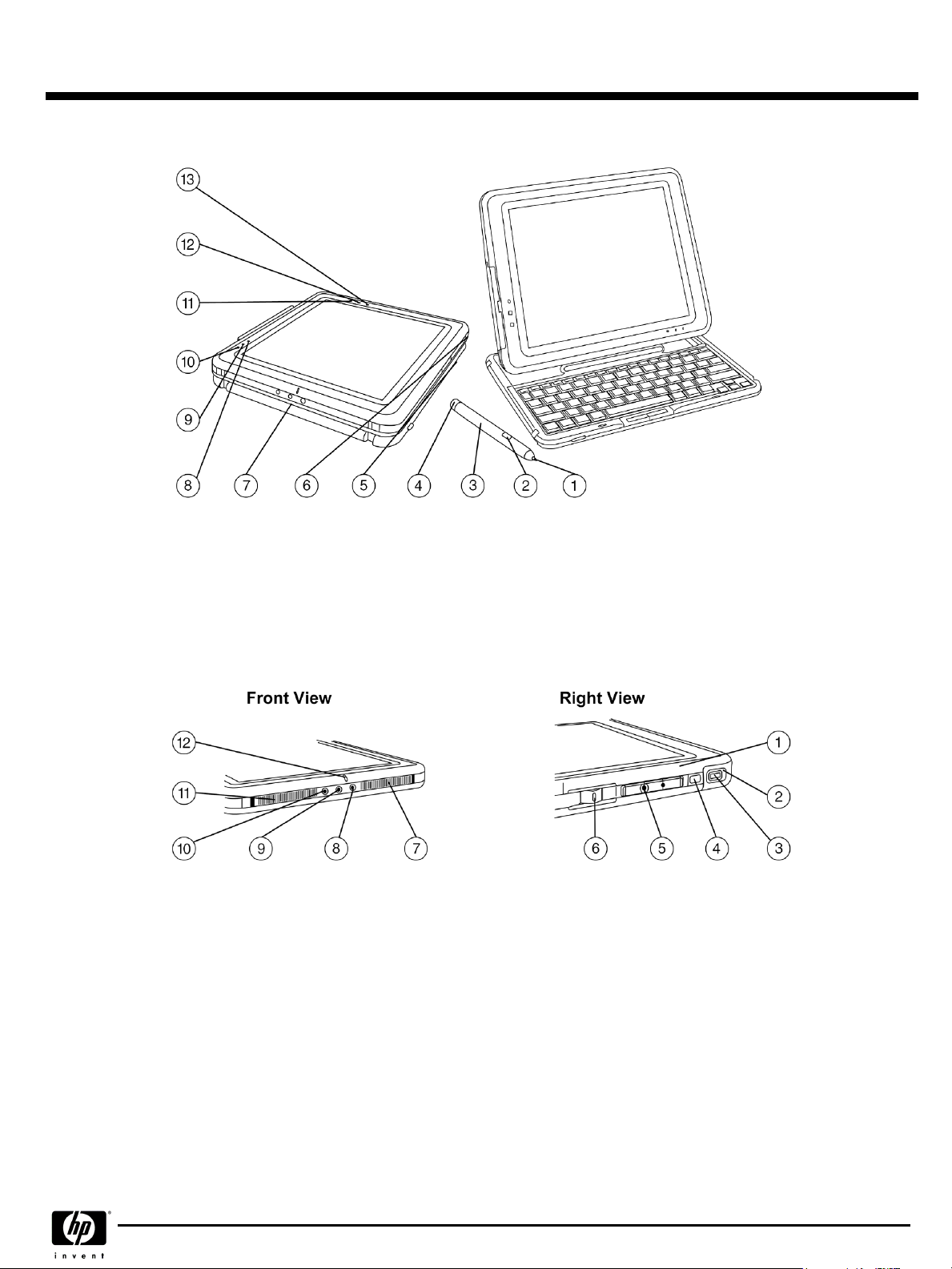
QuickSpecs
Overview
1.
Pen Tip
2.
Pen Button
3.
Pen Barrel
4.
Pen Tether Eyelet
5.
Battery Bay
6.
Power Switch
7.
Mobile Keyboard (attached)
HP Compaq Tablet PC TC1100
HP Compaq Tablet PC TC1100
HP Compaq Tablet PC TC1100HP Compaq Tablet PC TC1100
8.
AC Adapter Light
9.
Battery Light
10.
Wireless LAN/Bluetooth Activity Light
11.
Tablet PC Input Panel Launch
12.
Journal Launch Button
13.
Rotate Button
1.
Integrated Antenna
2.
Power Switch
3.
Power/Standby Light
4.
Display Toggle (F4) Button
5.
Windows Security Button (CTRL+ALT+DEL)
6.
Jog Dial
7.
Speaker (1 of 2)
8.
Microphone Jack
9.
Headset Jack
10.
Audio-out Jack
11.
Speaker (1 of 2)
12.
Microphone
DA - 11755 Worldwide — Version 5 — March 1, 2004
Page 1
Page 2
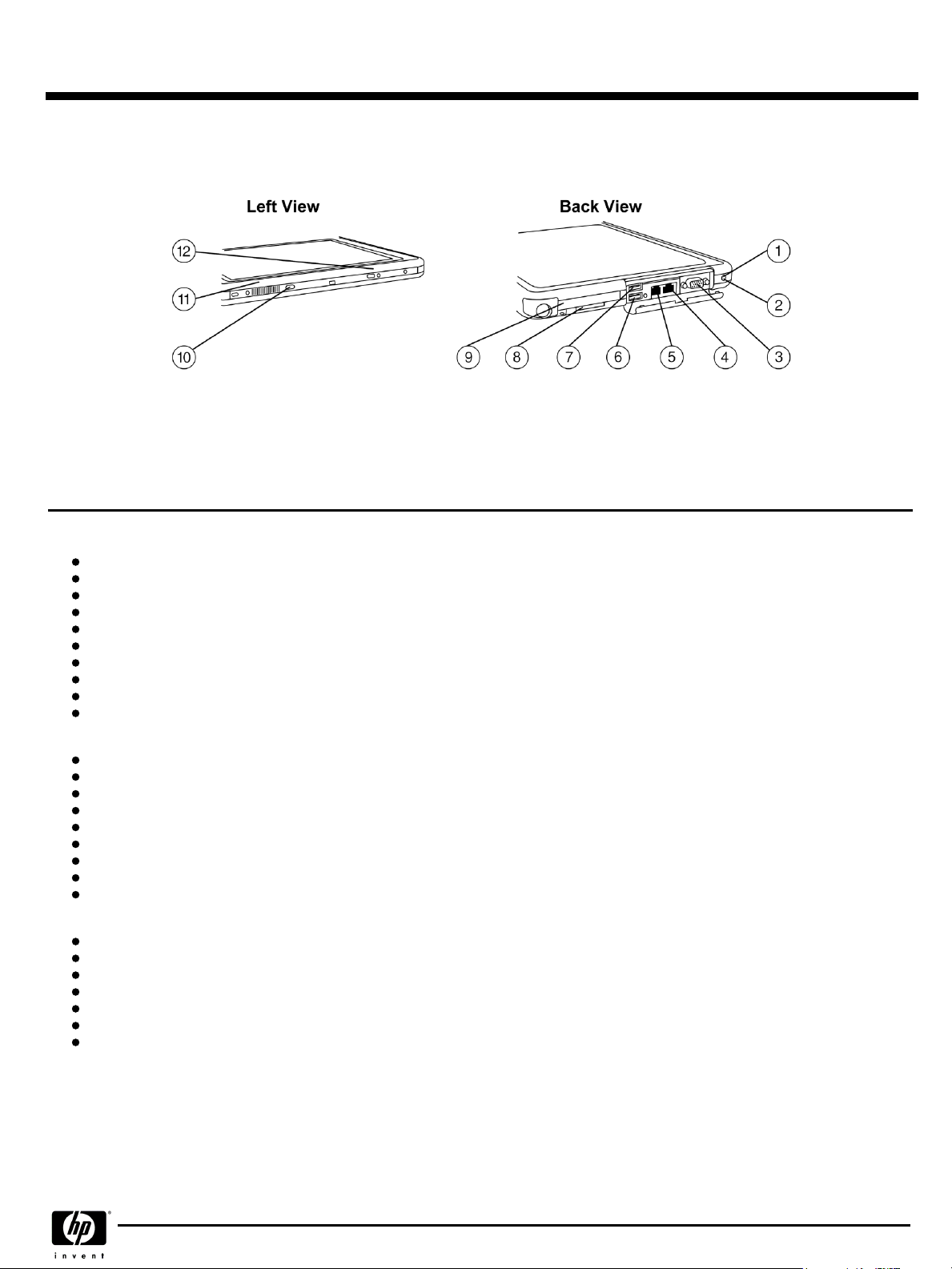
QuickSpecs
Overview
1.
AC Power Connector
2.
Integrated IR
3.
External Monitor Connector
4.
RJ-45 Network Jack
5.
RJ-11 Telephone Jack
6.
External Multibay Connector (USB 2.0)
HP Compaq Tablet PC TC1100
HP Compaq Tablet PC TC1100
HP Compaq Tablet PC TC1100HP Compaq Tablet PC TC1100
7.
USB 2.0 Connector
8.
Secure Digital (SD) Slot
9.
PC Card Slot
10.
Keyboard Connector
11.
Antenna (not visible from outside of tablet PC)
12.
Integrated Bluetooth
What's New
What's New
What's NewWhat's New
Fast, Ultra Low Voltage Intel® Pentium® M 1.0GHz and Ultra Low Voltage Mobile Intel Celeron 800MHz processors
Intel 855PM Chipset with better graphics from NVIDIA – GeForce 4 Go 420 32MB (4X AGP)
More and faster system memory with 333MHz DDR on select models, up to 2GB max
More storage available ranging from 30GB to 60GB hard drive
Improved wireless performance and more choices for the integrated Type III MiniPCI WLAN
Integrated Bluetooth on select models
Dedicated Secure Digital (SD) slot for removable media
Integrated IR
Battery-free, pressure sensitive pen for the ultimate writing experience (application must support pressure sensitivity)
Additional HP Security Lock Slot
At A Glance
At A Glance
At A GlanceAt A Glance
Microsoft® Windows® XP Tablet PC Edition
Award winning design
Durable magnesium casing
Weighs 3.1 lb/1.4kg (with keyboard 4.0lb/1.8kg)
Approximately .8 in/2.0 cm thin
10.4-inch XGA TFT display with sparkle-free glass
Starting with 256MB or 512MB SDRAM upgradeable to 2GB
Integrated mini PCI 56K V.90/V.92 modem plus 10/100 NIC
Intel Pro/Wireless 2100 802.11b or HP W500 802.11a/b/g WLAN (availability may vary by region)
What's Special
What's Special
What's SpecialWhat's Special
Flexible design with great performance!
Ultra-light weight and portable
Warm swap battery support
Innovative keyboard attachment
Docking with or without keyboard
Easy transitions with multi-monitor docking profiles
Magnesium alloy case and high quality digital pen with tether
DA - 11755 Worldwide — Version 5 — March 1, 2004
Page 2
Page 3
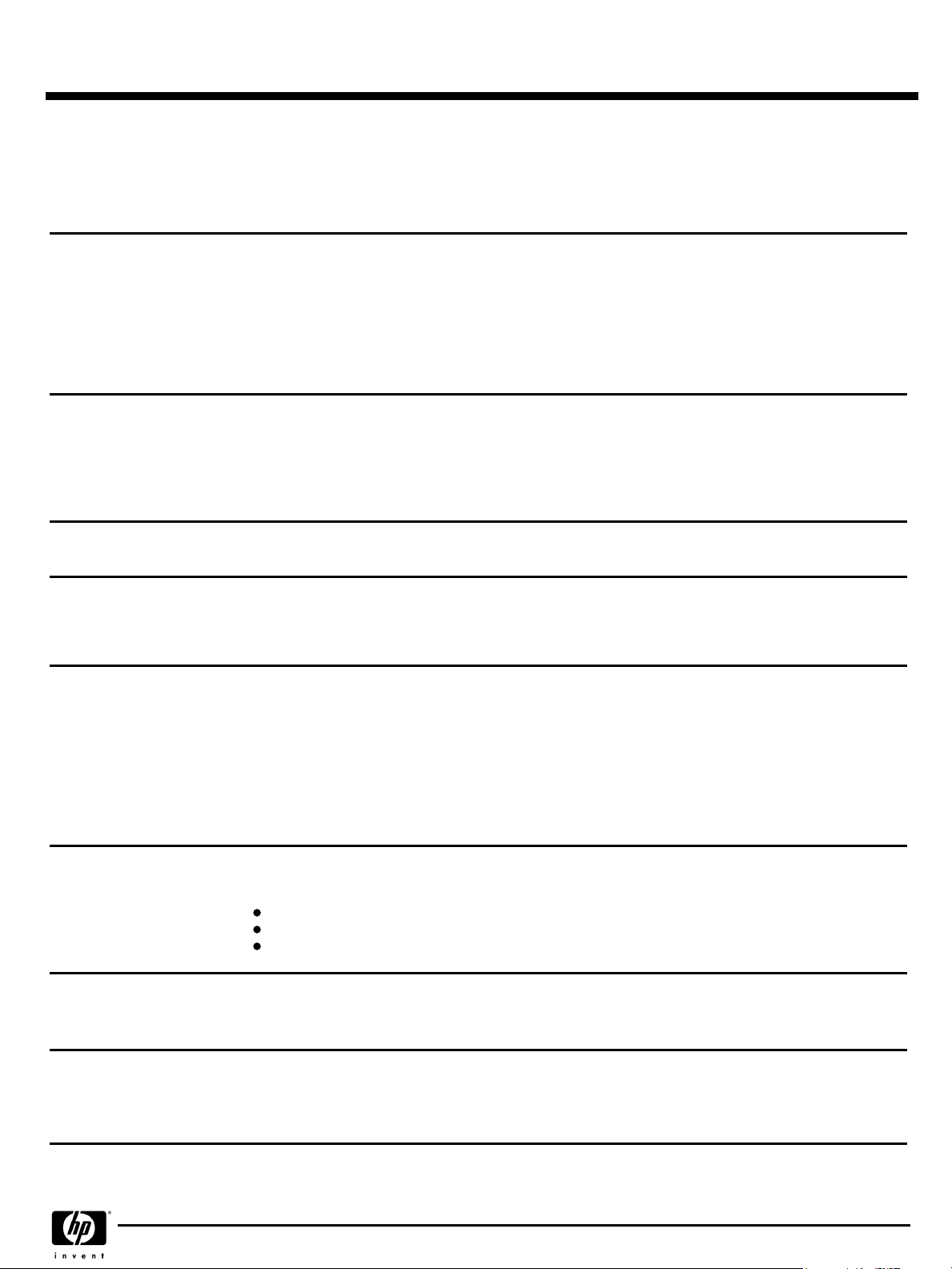
QuickSpecs
Standard Features
Processor and Chipset
Processor and Chipset
Processor and ChipsetProcessor and Chipset
Display
Display
DisplayDisplay
Memory
Memory
MemoryMemory
Ultra low Voltage Intel™ Pentium-M 1.0GHz processor with 400MHz Front Side Bus and 1MB cache
Ultra low Voltage Mobile Intel Celeron 800MHz processor with 400MHz Front Side Bus and 512KB cache
Intel 855PM chipset
Internal
External
Standard 512MB (333MHz) SDRAM on select models with Pentium-M processor
Standard 256MB (266MHz) SDRAM on select models with Celeron processor
One open user configurable memory slot on models with standard 256MB and 512MB, Maximum 2GB (333-MHz) SDRAM
NOTE:
NOTE:
NOTE: NOTE:
HP branded memory modules to ensure compatibility.
Due to the non-industry standard nature of some third-party memory modules, we strongly recommend using only
HP Compaq Tablet PC TC1100
HP Compaq Tablet PC TC1100
HP Compaq Tablet PC TC1100HP Compaq Tablet PC TC1100
10.4-inch color TFT XGA with 1024 x 768 resolution (up to 16.7M colors internal)
NOTE:
NOTE:
NOTE: NOTE:
available with 160 degree viewing angle.
Up to 32-bit per pixel color depth
Supports 640 x 480, 800 x 600, 1024 x 768, 1280 x 768, 1280 x 1024, or 1600 x 1200
resolutions up to 100-Hz refresh rate, dependent upon monitor capability, and resolution
and color depth settings
All products have at least 100 degree wide viewing angle. Pentium-M SKUs
Graphics
Graphics
GraphicsGraphics
Audio
Audio
AudioAudio
Communications
Communications
CommunicationsCommunications
Command Controls
Command Controls
Command ControlsCommand Controls
Buttons
Buttons
ButtonsButtons
Keyboard
Keyboard
KeyboardKeyboard
NVIDIA GeForce 4 Go 420 with 32MB (4X APG)
16-bit stereo sound
2 Stereo Speakers
Headphone out, microphone jack, and headset jack
Integrated Type III MiniPCI WLAN adapter (Intel Pro/Wireless 2100 802.11b or HP W500 802.11a/b/g on select models)
Internal MDC 56K (V.90/V.92) modem
Internal 10/100 NIC
Integrated Bluetooth (on select models)
NOTE:
NOTE:
NOTE: NOTE:
transmission rates currently do not reach 56 KB/s, and will vary with line conditions.
NOTE:
NOTE:
NOTE: NOTE:
The tablet PC comes with Command Control Buttons designed to increase customer productivity by providing one-touch
access to rotate screen, favorite Internet destinations, files, or applications.
95% of full-size 101-key compatible keyboard with isolated, inverted-T cursor control keys, and right-control key
NOTE:
NOTE:
NOTE: NOTE:
Designed only to allow faster downloads from (V.90/V.92) compliant sources. Maximum achievable download
Communication availability is subject to country regulatory approval.
3 programmable pen activated buttons (on top front panel)
3 programmable side buttons (Qmenu, Esc, and Tab commands)
2 additional specific function buttons (Windows security (Ctrl+Alt+Del) and Display toggle)
A USB Keyboard is required to unbundle software and edit BIOS settings and may be required to install software.
Pointing Device
Pointing Device
Pointing DevicePointing Device
Battery-free digital pen with tether (one-year warranty)
Detachable keyboard with pointstick
NOTE:
NOTE:
NOTE: NOTE:
Handwriting recognition software is available in Microsoft Windows XP Tablet PC Edition.
DA - 11755 Worldwide — Version 5 — March 1, 2004
Page 3
Page 4
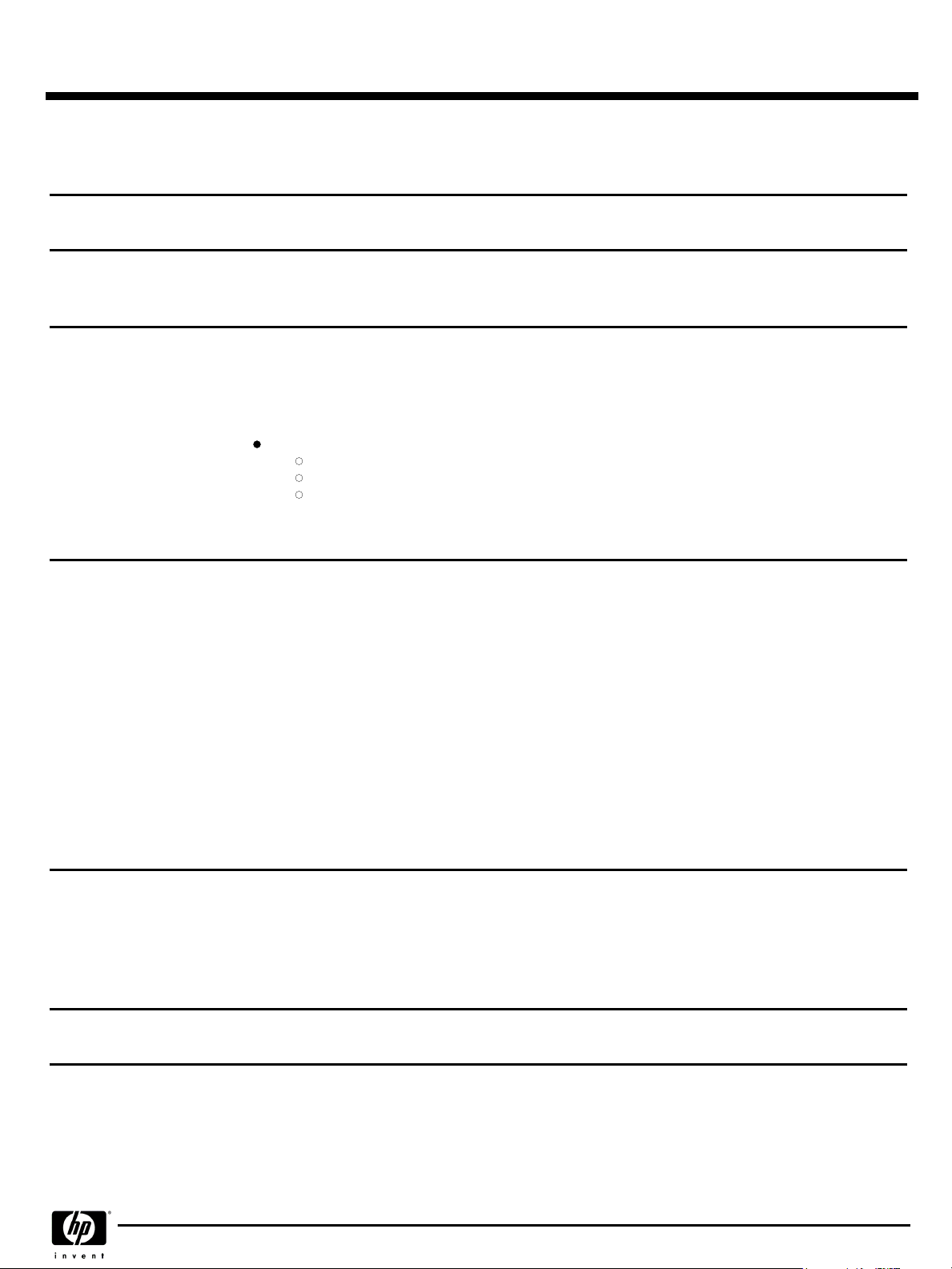
QuickSpecs
Standard Features
PC Card Slots
PC Card Slots
PC Card SlotsPC Card Slots
Removable Media
Removable Media
Removable MediaRemovable Media
Storage
Storage
StorageStorage
Multimedia
Multimedia
MultimediaMultimedia
One Type II PC Card Slot that supports both 32-bit CardBus and 16-bit PCMCIA Cards
One Secured Digital (SD) slot
Internal Hard Drive
NOTE:
NOTE:
NOTE: NOTE:
External MultiBay or Tablet PC Docking Station required for MultiBay drives.
Integrated 16-bit Sound Blaster Pro-compatible stereo audio
2 Integrated stereo speakers and microphone
Stereo Headphone-out
Mono Headphone-out/Microphone in
Software MPEG1 support
DVD movie playback software available with
NOTE:
NOTE:
NOTE: NOTE:
recommended for voice recognition.
Voice recognition software available in Microsoft Windows XP Tablet PC Edition. An external boom microphone is
30GB, 40GB (4200 rpm) or 60GB (5400 rpm) SMART Hard drives
DVD-ROM Drive with DVD movie playback
DVD/CD-RW Combo Drive
DVD+RW Drive
HP Compaq Tablet PC TC1100
HP Compaq Tablet PC TC1100
HP Compaq Tablet PC TC1100HP Compaq Tablet PC TC1100
Interfaces
Interfaces
InterfacesInterfaces
Security
Security
SecuritySecurity
Operating System
Operating System
Operating SystemOperating System
PC Card Slot
Secured Digital (SD) Slot
External Monitor/Projector
Stereo Headphone
Mono Headphone/
Microphone
Stereo Microphone in
Modem
NIC
USB 2.0 Port
LED Status Indicators
AC Power
Fast Infra-red (VFIR)
Setup Password with pen support
Power-On Password with pen support
DriveLock – requires password to access hard drive
Enabled by PC Card options
BIOS WLAN lock – prevents the replacement with unauthorized WLAN cards
2 HP Security locks – physically secure unit while in tablet, docking, or notebook modes
Pre-installed
1, Type II
1 removable media (not SDIO)
1 Analog VGA
1, 3.5 mm stereo headphone jack
1, 2.5 mm headset jack
1, 3.5 mm microphone jack
1 RJ-11
1 RJ-45
2, 1 with support for External MultiBay
3 (Power connection, battery charge, and wireless active)
1
1
Microsoft Windows XP Tablet PC Edition
DA - 11755 Worldwide — Version 5 — March 1, 2004
Page 4
Page 5
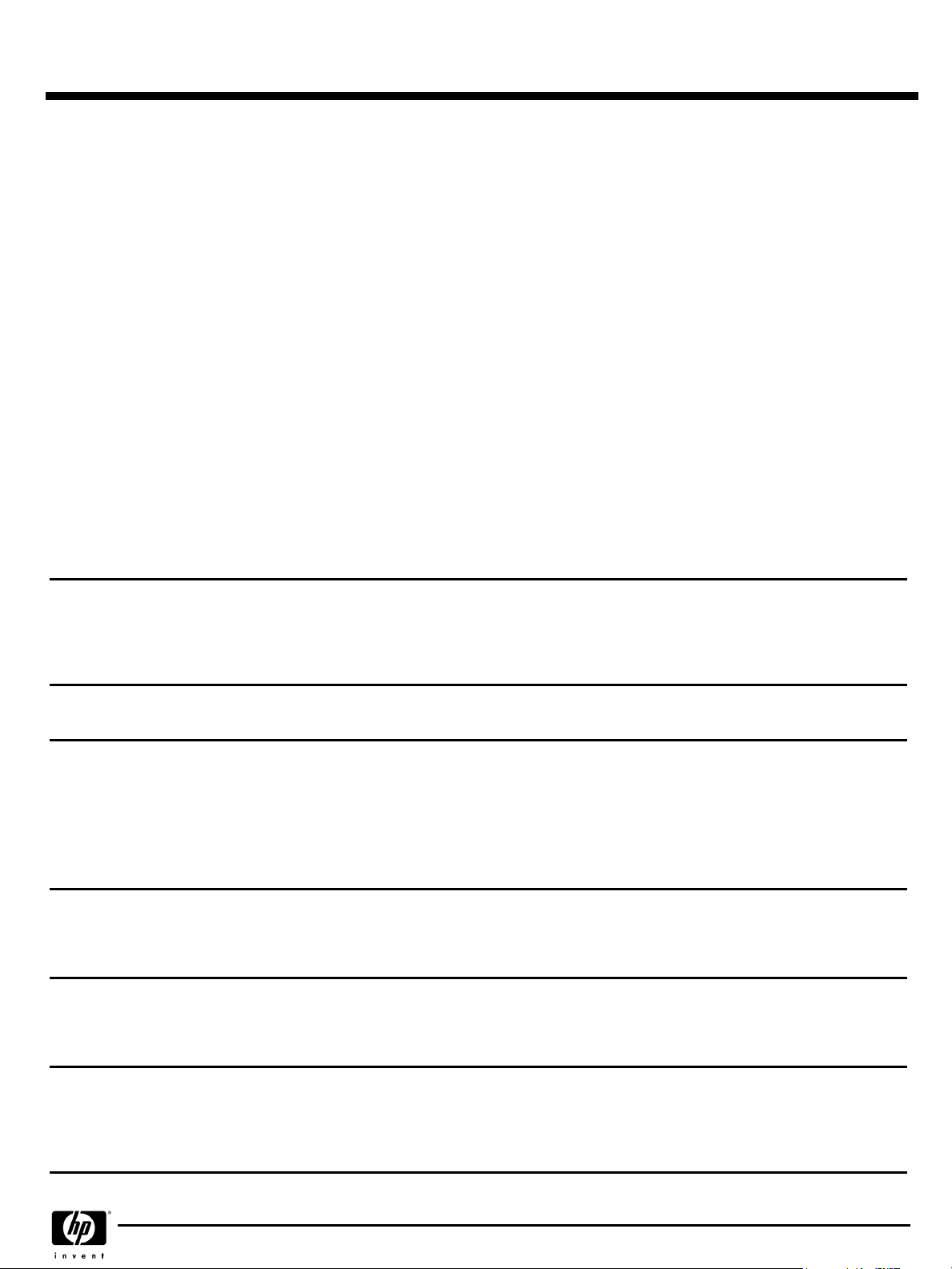
QuickSpecs
Standard Features
Software
Software
SoftwareSoftware
Pre-installed Software
Recommended software/
services
Additional software available
through the web
*
NOTE:
NOTE:
NOTE: NOTE:
HP Compaq Tablet PC TC1100
HP Compaq Tablet PC TC1100
HP Compaq Tablet PC TC1100HP Compaq Tablet PC TC1100
HP Mobile Printing for Notebooks
HP Help and Support (XP Only)
Safety and Comfort Guide
Adobe Acrobat® Reader v. 5.10
Microsoft Reader v. 2.5
Zinio Reader v.1.4
Sun Java 1.4
Windows Media Player 9 for XP
HP Tablet PC Tour
*Intervideo WinDVD Playback Software v. 4* (Pre-loaded)
Availability of recommended software applications or services may vary by region and may
require additional purchase and/or subscription
FranklinCovey TabletPlanner v. 2.0 ( 30 day trial period)
MindJet MindManager 2002 for Tablet PC ( 21 day trial period)
Corel Grafigo v. 1.0 (promotional free download)
Zinio (see Digital Magazine icon on Tablet PC desktop for more information)
ScanSoft Omniform Filler 5.1 and Dragon Naturally Speaking Standard Edition 7.1
(available as a special configuration)
HP Client Manager Software
HP ProtectTools Embedded Security Manager
HP ProtectTools Smart Card Security Manager
QuickLook for the HP Tablet PC TC1100 series
Software is loaded on the hard drive and must be installed by running the Software Setup utility
System Recovery
System Recovery
System RecoverySystem Recovery
Power Supply
Power Supply
Power SupplyPower Supply
Battery
Battery
BatteryBattery
Power Conservation
Power Conservation
Power ConservationPower Conservation
MultiBay Devices
MultiBay Devices
MultiBay DevicesMultiBay Devices
(with optional External MultiBay
or Docking Station)
Each unit is shipped with a recovery CD kit containing Operating System Recovery and Driver/Application Recovery CDs.
These CDs allow users to either recover or repair the tablet's operating system and select drivers without losing personal
data. The Operating System CD also provides the option of reinstalling the operating system software provided with the
tablet.
65W External AC Adapter
40W/Hr internal main rechargeable Lithium-Ion battery (one-year warranty)
Bridge battery - Allows user to swap main battery with the system in standby mode.
Battery Re-Charge Time
Battery Re-Charge Time
Battery Re-Charge TimeBattery Re-Charge Time
Instant-on via Standby
Hibernation
ACPI compliant
Under Microsoft Windows XP Tablet PC Edition, MultiBay devices may be hot swapped. Writeable drives should only be
swapped with power off. The Common MultiBay devices are compatible across TC1000 and TC1100 tablets, and multiple
business notebook platforms enabling a lower total cost of ownership.
System in OFF mode or
Standby
System ON (depending on
system power consumption)
3 hours
3-5 hours
Docking
Docking
DockingDocking
The HP Tablet PC Docking Station provides simple and convenient port management MultiBay drives. Features include
NIC pass through, Four USB 2.0 including 1 Powered External USB MultiBay connector, VGA, line in /line out, and
MutliBay slot, The docking solutions is compatible across TC1000 and TC1100 tablets enabling a lower total cost of
ownership.
DA - 11755 Worldwide — Version 5 — March 1, 2004
Page 5
Page 6
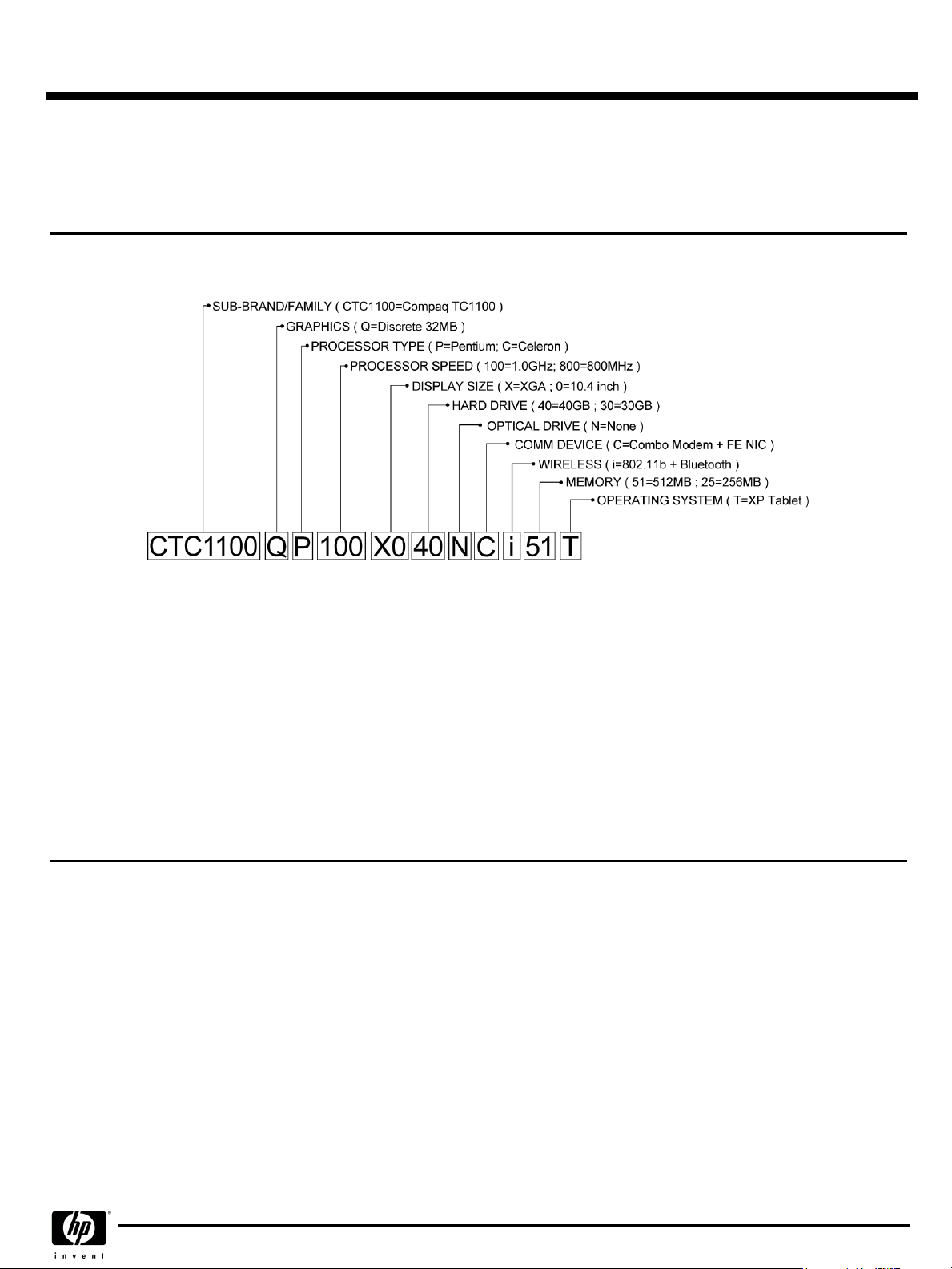
QuickSpecs
Standard Features
Service and Support
Service and Support
Service and SupportService and Support
The Etymology of a Model name:
The Etymology of a Model name:
The Etymology of a Model name:The Etymology of a Model name:
HP Services includes a One-Year or Three-year, Worldwide Limited Warranty, pick-up or carry-in (in select countries) and
toll-free 7 x 24 hardware technical phone support.
NOTE:
NOTE:
Certain restrictions and exclusions apply. Consult the HP Customer Support Center for details.
NOTE:NOTE:
HP Compaq Tablet PC TC1100
HP Compaq Tablet PC TC1100
HP Compaq Tablet PC TC1100HP Compaq Tablet PC TC1100
Models
Models
ModelsModels
Commercial - Regional
Commercial - Regional
Commercial - RegionalCommercial - Regional
Value SKU for Americas,
Value SKU for Americas,
Value SKU for Americas,Value SKU for Americas,
EMEA, APD
EMEA, APD
EMEA, APDEMEA, APD
Commercial - "Centrino"
Commercial - "Centrino"
Commercial - "Centrino"Commercial - "Centrino"
Semi-Global SKU for
Semi-Global SKU for
Semi-Global SKU forSemi-Global SKU for
Americas, EMEA, APD
Americas, EMEA, APD
Americas, EMEA, APDAmericas, EMEA, APD
CPU
CPU
CPUCPU
Display
Display
DisplayDisplay
Memory
Memory
MemoryMemory
Hard Drive
Hard Drive
Hard DriveHard Drive
Discrete Video Memory
Discrete Video Memory
Discrete Video MemoryDiscrete Video Memory
Communications
Communications
CommunicationsCommunications
Input Device
Input Device
Input DeviceInput Device
Operating System
Operating System
Operating SystemOperating System
Battery
Battery
BatteryBattery
CPU
CPU
CPUCPU
Display
Display
DisplayDisplay
Memory
Memory
MemoryMemory
Hard Drive
Hard Drive
Hard DriveHard Drive
Discrete Video Memory
Discrete Video Memory
Discrete Video MemoryDiscrete Video Memory
Communications
Communications
CommunicationsCommunications
Input Device
Input Device
Input DeviceInput Device
Operating System
Operating System
Operating SystemOperating System
Battery
Battery
BatteryBattery
Ultra-Low Voltage Mobile Intel Celeron 800MHz with 400MHz Front Side Bus and 512KB
cache
10.4-inch color TFT XGA with 1024 x 768 resolution (100 degree viewing angle)
Standard
Maximum
30GB
NVIDIA - GeForce 4 Go 420 32MB (4X AGP)
Internal MDC 56K (V.90/V.92) modem, NIC 10/100, Intel Pro/Wireless WLAN 802.11b,
Bluetooth
Tablet PC Pen with tether, HP Tablet PC Keyboard with Pointstick
Microsoft Windows XP Tablet PC Edition
6-cell Lithium-Ion
Ultra-Low Voltage Intel Pentium-M 1.0GB with 400MHz Front Side Bus and 1MB cache
"Centrino"
10.4-inch color TFT XGA with 1024 x 768 resolution (160 degree viewing angle)
Standard
Maximum
40GB
NVIDIA - GeForce 4 Go 420 32MB (4X AGP)
Internal MDC 56K (V.90/V.92) modem, NIC 10/100, Intel Pro/Wireless WLAN 802.11b,
Bluetooth
Tablet PC Pen with tether, HP Tablet PC Keyboard with Pointstick
Microsoft Windows XP Tablet PC Edition
6-cell Lithium-Ion
256MB 266MHz DDR SDRAM with one open slot
1GB 333MHz DDR SDRAM in each slot (2GB max)
512MB 333-MHz DDR SDRAM with one open slot
1GB 333-MHz DDR SDRAM in each slot (2GB max)
DA - 11755 Worldwide — Version 5 — March 1, 2004
Page 6
Page 7

QuickSpecs
Options
Memory
Memory
MemoryMemory
MultiBay Devices
MultiBay Devices
MultiBay DevicesMultiBay Devices
MultiBay Storage
MultiBay Storage
MultiBay StorageMultiBay Storage
256MB 333MHz RAM Memory Upgrade
512MB 333MHz RAM Memory Upgrade
1GB 333MHz RAM Memory Upgrade
NOTE:
NOTE:
NOTE: NOTE:
HP branded memory modules to ensure compatibility.
16X DVD+RW/CD-RW Drive
24X Combo DVD/CD-RW Drive
24X CD-RW Drive
8X DVD Drive
24X Max CD-ROM Drive
MultiBay Diskette Drive
NOTE:
NOTE:
NOTE: NOTE:
USB MultiBay Diskette Drive
30GB MultiBay Hard Disk Drive (4200 rpm)
40GB MultiBay Hard Disk Drive (4200 rpm)
60GB MultiBay Hard Disk Drive (5400 rpm)
NOTE:
NOTE:
NOTE: NOTE:
Due to the non-industry standard nature of some third-party memory modules, we strongly recommend using only
MultiBay devices may only be used in External MultiBay or Docking Station MultiBay.
MultiBay hard drive options may only be used in External MultiBay or Docking Station MultiBay.
HP Compaq Tablet PC TC1100
HP Compaq Tablet PC TC1100
HP Compaq Tablet PC TC1100HP Compaq Tablet PC TC1100
DC389B
DC390B
DC890B
DG189A
DC364A
DC921A
DC352A
DC351A
DC362A
DC361A
212791-B25
DC365A
DC894A
Other Storage Devices
Other Storage Devices
Other Storage DevicesOther Storage Devices
Other Options
Other Options
Other OptionsOther Options
Expansion Bases
Expansion Bases
Expansion BasesExpansion Bases
Power
Power
PowerPower
Common Power Solutions
Common Power Solutions
Common Power SolutionsCommon Power Solutions
IBM 1-GB Microdrive (PC card Device)
16MB USB Disk-on-Key
64MB USB Disk-on-Key
128MB USB Disk-on-Key
1394 PC Card
Tablet PC Docking Station
External MultiBay
Tablet PC Lithium-Ion battery pack (internal)
Battery Charger
65W AC Adapter
65W Auto AC Adapter
90W AC Adapter
90 W Auto Adapter
90W Aircraft Cables
Valence Battery
217390-B25
DC192A
DC191A
DC190A
DD797A
DC911A#xxx
DC373A#B13
DC907A
DC887A#XXX
DC359A#XXX
DC360A
DC895A#XXX
DC303A
DC899A
DC899A
DA - 11755 Worldwide — Version 5 — March 1, 2004
Page 7
Page 8

QuickSpecs
Options
Input Devices
Input Devices
Input DevicesInput Devices
Security
Security
SecuritySecurity
Useful Accessories
Useful Accessories
Useful AccessoriesUseful Accessories
Tablet PC Mobile Keyboard
Tablet PC Pen with tether
Tablet PC Pen with eraser
External Enhanced III Keyboard (carbon)
USB/PS2 (2)Button Mouse (carbon)
HP Travel Mouse
External 10-Key Numeric Keypad (carbon)
SmartCard Keyboard USB
Biometric ID Device PC Card
Security Cable Lock
PC Guardian Security Cable Lock
DEFCON Security Lock
DEFCON Security System
Tablet PC Executive Slim-line Portfolio
Tablet PC Executive Workstation Portfolio
HP Compaq Tablet PC TC1100
HP Compaq Tablet PC TC1100
HP Compaq Tablet PC TC1100HP Compaq Tablet PC TC1100
DC910A#XXX
DG937A
DM685A
DC852A#XXX
DC369A
F4815A
DC854A
267147-008
DC859A
DC368A
261680-B21
201708-001
158638-001
DC912A
DC909A
Carrying Cases
Carrying Cases
Carrying CasesCarrying Cases
HP Entry Value
Top Load Nylon
Executive Nylon
Executive Leather
DC914A
DC915A
DC916A
DC917A
DA - 11755 Worldwide — Version 5 — March 1, 2004
Page 8
Page 9

QuickSpecs
Technical Specifications
System Unit
System Unit
System UnitSystem Unit
Dimensions
Dimensions
DimensionsDimensions
Weight
Weight
WeightWeight
Stand-Alone Power
Stand-Alone Power
Stand-Alone PowerStand-Alone Power
Requirements
Requirements
RequirementsRequirements
Temperature
Temperature
TemperatureTemperature
Relative Humidity
Relative Humidity
Relative HumidityRelative Humidity
Shock
Shock
ShockShock
Vibration
Vibration
VibrationVibration
Maximum Altitude
Maximum Altitude
Maximum AltitudeMaximum Altitude
(unpressurized)
(H x W x D)
10.4-inch TFT panel display
Approximate
Nominal Operating Voltage
Peak Operating Power
Operating
Non-operating
Operating
Non-operating
Operating
Non-operating
Operating
Non-operating
Operating
Non-operating
HP Compaq Tablet PC TC1100
HP Compaq Tablet PC TC1100
HP Compaq Tablet PC TC1100HP Compaq Tablet PC TC1100
10.8 x 8.5 x 0.8 in (27.4 x 21.6 x 2.0 cm)
3.1 lb (1.4 kg) Tablet PC only
4 lb (1.8 kg) Tablet PC with keyboard
14.8 VDC
40W
50° to 95° F (10° to 35° C)
-4° to 140° F (-20° to 60° C)
10% to 90% relative humidity, non-condensing
5% to 90% relative humidity, 101.6° F (38.7° C)
maximum wet bulb temperature
10 G, 11 ms, half-sine
60 G, 11 ms, half-sine
0.5 G, 10 to 500 Hz, 0.5 Oct/Min sweep rate
1.0 G, 10 to 500 Hz, 0.5 Oct/Min sweep rate
0 to 10,000 ft (3,048 m), (14.7 to 10.1 psia)
0 to 30,000 ft (9,144 m), (14.7 to 4.4 psia)
10.4-Inch Color TFT XGA
10.4-Inch Color TFT XGA
10.4-Inch Color TFT XGA10.4-Inch Color TFT XGA
Display
Display
DisplayDisplay
Memory
Memory
MemoryMemory
(optional)
Dimensions
Dimensions
DimensionsDimensions
Diagonal Size
Diagonal Size
Diagonal SizeDiagonal Size
Mounting
Mounting
MountingMounting
Number of Colors
Number of Colors
Number of ColorsNumber of Colors
Contrast Ratio
Contrast Ratio
Contrast RatioContrast Ratio
Brightness
Brightness
BrightnessBrightness
Pixel Resolution
Pixel Resolution
Pixel ResolutionPixel Resolution
Backlight
Backlight
BacklightBacklight
Character Display
Character Display
Character DisplayCharacter Display
Wide Viewing Angle
Wide Viewing Angle
Wide Viewing AngleWide Viewing Angle
Slot 1
Slot 1
Slot 1Slot 1
(Factory and Service
configurable only)
Slot 2
Slot 2
Slot 2 Slot 2
(H x W)
(open)
9.29 x 6.82 in (23.6 x 17.3 cm)
10.4 in (26.41 cm)
Internal Panel Supports, Flange Mounted
Up to 16.8M
150:1
140 nits typical
Pitch
Format
Configuration
Edge Lit
80 x 25
100 degrees with Celeron SKUs
160 degrees with Pentium-M SKUs
256MB 266MHz DDR
256MB 333MHz DDR
512MB 333MHz DDR
1GB 333MHz DDR
256MB 333MHz DDR
512MB 333MHz DDR
1GB 333MHz DDR
0.264 x 0.264 mm
1024 x 768
RGB stripe
Standard with Celeron SKUs
(may also use 333MHz)
Standard with Pentium SKUs
External AC Adapter
External AC Adapter
External AC AdapterExternal AC Adapter
Weight
Weight
WeightWeight
Power Supply
Power Supply
Power SupplyPower Supply
0.62 lb (0.28 kg)
(Input)
DA - 11755 Worldwide — Version 5 — March 1, 2004
Operating Voltage
Operating Current
Operating Frequency Range
90 to 260 VAC RMS
1.7 A RMS
47 to 63 Hz AC
Page 9
Page 10

QuickSpecs
Technical Specifications
Internal Lithium-Ion
Internal Lithium-Ion
Internal Lithium-IonInternal Lithium-Ion
Battery Pack
Battery Pack
Battery PackBattery Pack
Tablet PC Pen
Tablet PC Pen
Tablet PC PenTablet PC Pen
(s)
Weight
Weight
WeightWeight
Cells
Cells
CellsCells
Energy
Energy
EnergyEnergy
Temperature
Temperature
TemperatureTemperature
Battery Re-Charge Time
Battery Re-Charge Time
Battery Re-Charge TimeBattery Re-Charge Time
Pen with tether
Pen with tether
Pen with tether Pen with tether
Pen with eraser
Pen with eraser
Pen with eraser Pen with eraser
(standard)
(optional)
0.65 lb (0.30 kg)
6-cell Lithium-Ion
Voltage
Amp-hour capacity
Watt-hour capacity
Operating (Charging)
Operating (Discharging)
Non-operating
System in OFF mode or
Standby
System ON (depending of
system power consumption)
Dimensions (Length)
Weight
Dimensions (Length)
Weight
HP Compaq Tablet PC TC1100
HP Compaq Tablet PC TC1100
HP Compaq Tablet PC TC1100HP Compaq Tablet PC TC1100
11.1 V
3.6Ah
40Wh
32° to 104° F (0° to 40° C)
14° to 122° F (-10° to 50° C)
-4° to 140° F (-20° to 60° C)
3 hours
3 to 5 hours
5.1 in (130.1 mm)
0.66 oz (18.7 g)
5.1 in (130.1 mm)
0.66 oz (18.7 g)
MultiBay DVD+RW/CD-
MultiBay DVD+RW/CD-
MultiBay DVD+RW/CD-MultiBay DVD+RW/CDRW Drive
RW Drive
RW DriveRW Drive
(optional)
MultiBay Drive
MultiBay Drive
MultiBay DriveMultiBay Drive
Center Hole Diameter
Center Hole Diameter
Center Hole DiameterCenter Hole Diameter
Disk Diameter
Disk Diameter
Disk DiameterDisk Diameter
Disk Thickness
Disk Thickness
Disk ThicknessDisk Thickness
Track Pitch
Track Pitch
Track PitchTrack Pitch
Access Times
Access Times
Access TimesAccess Times
(typical reads, including
settling)
Audio Output Level
Audio Output Level
Audio Output LevelAudio Output Level
Cache Buffer
Cache Buffer
Cache BufferCache Buffer
Data Transfer Rate
Data Transfer Rate
Data Transfer RateData Transfer Rate
(typical, including settling)
Start-up Time
Start-up Time
Start-up TimeStart-up Time
Stop Time
Stop Time
Stop TimeStop Time
Dimensions (H x W x D)
Weight
15 mm
12 cm/8 cm
1.2 mm
0.74 µm
Random CD
Full-Stroke CD
Line-out
128 KB/s (minimum)
DVD+R (2X max write)
DVD+RW (2X max write)
CD-R (16X max write)
CD-RW (8X max write)
CD-ROM (24X max read)
DVD (8X max read)
Normal PIO Mode 4
(single burst)
< 15 seconds
< 6 seconds
0.5 x 5.21 x 4.97 in (1.27 x 13.25 x 12.61 cm)
0.55 lb (0.25 kg)
< 175 ms
< 285 ms
0.7 Vrms
2700 KB/s
2700 KB/s
2400 KB/s (150 KB/s at 1X CD rate)
1200 KB/s (150 KB/s at 1X CD rate)
3600 KB/s (150 KB/s at 1X CD rate)
10,800 KB/s (1352 KB/s at 1X DVD rate)
16.6 MB/s
DA - 11755 Worldwide — Version 5 — March 1, 2004
Page 10
Page 11

QuickSpecs
Technical Specifications
MultiBay CD-RW Drive
MultiBay CD-RW Drive
MultiBay CD-RW DriveMultiBay CD-RW Drive
(optional)
MultiBay Drive
MultiBay Drive
MultiBay DriveMultiBay Drive
Center Hole Diameter
Center Hole Diameter
Center Hole DiameterCenter Hole Diameter
Disk Diameter
Disk Diameter
Disk DiameterDisk Diameter
Disk Thickness
Disk Thickness
Disk ThicknessDisk Thickness
Track Pitch
Track Pitch
Track PitchTrack Pitch
Access Times
Access Times
Access TimesAccess Times
(typical reads, including
settling)
Audio Output Level
Audio Output Level
Audio Output LevelAudio Output Level
Cache Buffer
Cache Buffer
Cache BufferCache Buffer
Data Transfer Rate
Data Transfer Rate
Data Transfer RateData Transfer Rate
(typical, including settling)
Start-up Time
Start-up Time
Start-up TimeStart-up Time
Stop Time
Stop Time
Stop TimeStop Time
Dimensions (H x W x D)
Weight
0.59 in (1.5 cm)
12 cm/8 cm
0.047 in (1.2 mm)
0.74 µm
Random
Full-Stroke
Line-out
128 KB/s (minimum)
Sustained (16X)
Sustained 4X CD-RW
Normal PIO Mode 4
(single burst)
< 15 seconds
< 6 seconds
HP Compaq Tablet PC TC1100
HP Compaq Tablet PC TC1100
HP Compaq Tablet PC TC1100HP Compaq Tablet PC TC1100
0.5 x 5.21 x 4.97 in (1.27 x 13.25 x 12.61 cm)
0.74 lb (0.34 kg)
< 150 ms
< 225 ms
0.7 Vrms
150 KB/s
5,520 KB/s
16.6 MB/s
MultiBay DVD-ROM Drive
MultiBay DVD-ROM Drive
MultiBay DVD-ROM DriveMultiBay DVD-ROM Drive
(optional)
MultiBay Drive
MultiBay Drive
MultiBay DriveMultiBay Drive
Center Hole Diameter
Center Hole Diameter
Center Hole DiameterCenter Hole Diameter
Disk Diameter
Disk Diameter
Disk DiameterDisk Diameter
Disk Thickness
Disk Thickness
Disk ThicknessDisk Thickness
Track Pitch
Track Pitch
Track PitchTrack Pitch
Access Times
Access Times
Access TimesAccess Times
(typical reads, including
settling)
Cache Buffer
Cache Buffer
Cache BufferCache Buffer
Data Transfer Rate
Data Transfer Rate
Data Transfer RateData Transfer Rate
(typical, including settling)
Start-up Time
Start-up Time
Start-up TimeStart-up Time
Stop Time
Stop Time
Stop TimeStop Time
Dimensions (H x W x D)
Weight
0.59 in (1.5 cm)
12 cm/8 cm
0.43 in (1.09 cm)
0.74 µm
Random (typical)
Full-Stroke (typical)
Random (typical)
Full-Stroke (typical)
512 KB/s (minimum)
Max 24X CD
Max 8X DVD
Normal PIO Mode 4
(single burst)
< 12 seconds
< 3 seconds
0.5 x 5.21 x 4.97 in (1.27 x 13.25 x 12.61 cm)
0.66 lb (0.3 kg)
< 180 ms DVD Media
< 300 ms DVD Media
< 120 ms CD Media
< 200 ms CD Media
3600 KB/s (150 KB/s at 1X CD rate)
10,800 KB/s (1352 KB/s at 1X DVD rate)
16.6 MB/s
DA - 11755 Worldwide — Version 5 — March 1, 2004
Page 11
Page 12

QuickSpecs
Technical Specifications
MultiBay 24X CD-ROM
MultiBay 24X CD-ROM
MultiBay 24X CD-ROMMultiBay 24X CD-ROM
Drive
Drive
(optional)
DriveDrive
MultiBay Drive
MultiBay Drive
MultiBay DriveMultiBay Drive
Applicable Disk
Applicable Disk
Applicable DiskApplicable Disk
Center Hole Diameter
Center Hole Diameter
Center Hole DiameterCenter Hole Diameter
Disk Diameter
Disk Diameter
Disk DiameterDisk Diameter
Disk Thickness
Disk Thickness
Disk ThicknessDisk Thickness
Track Pitch
Track Pitch
Track PitchTrack Pitch
Access Times
Access Times
Access TimesAccess Times
(typical reads, including
settling)
Audio Output Level
Audio Output Level
Audio Output LevelAudio Output Level
Cache Buffer
Cache Buffer
Cache BufferCache Buffer
Data Transfer Rate
Data Transfer Rate
Data Transfer RateData Transfer Rate
(typical, including settling)
Start-up Time
Start-up Time
Start-up TimeStart-up Time
Stop Time
Stop Time
Stop TimeStop Time
HP Compaq Tablet PC TC1100
HP Compaq Tablet PC TC1100
HP Compaq Tablet PC TC1100HP Compaq Tablet PC TC1100
Dimensions (H x W x D)
Weight
CD-ROM (Mode 1, 2 and 3), CD-XA ready (Mode 2, Form 1 and 2), CD-I ready (Mode 2,
Form 1 and 2), CD-R (read only), CD Plus, Photo CD (Single and Multi-session), CDExtra, Video CD, CD-WO (fixed packets only), CD-Bridge
0.59 in (15 mm)
12 cm, 8 cm
0.047 in (0.12 cm)
1.6 µm
Random
Full-Stroke
Line-out
128 KB
Sustained (16X)
Variable
Normal PIO Mode 4
(single burst)
< 8 seconds
< 4 seconds
0.5 x 5.21 x 4.97 in (1.27 x 13.25 x 12.61 cm)
0.50 lb (0.23 kg)
< 150 ms
< 300 ms
0.7 Vrms
150 KB/s (sustained 1X)
1500 to 3600 KB/s (10X to 24X)
16.66 MB/s
DA - 11755 Worldwide — Version 5 — March 1, 2004
Page 12
Page 13

QuickSpecs
Technical Specifications
Internal MDC 56K
Internal MDC 56K
Internal MDC 56KInternal MDC 56K
(V.90/V.92)
(Modem Specifications)
Modem Device Driver Name
Modem Device Driver Name
Modem Device Driver NameModem Device Driver Name
Data Mode
Data Mode
Data ModeData Mode
Capabilities
Capabilities
CapabilitiesCapabilities
Fax Mode Capabilities
Fax Mode Capabilities
Fax Mode CapabilitiesFax Mode Capabilities
Command Set
Command Set
Command SetCommand Set
Power Consumption
Power Consumption
Power ConsumptionPower Consumption
HP Compaq Tablet PC TC1100
HP Compaq Tablet PC TC1100
HP Compaq Tablet PC TC1100HP Compaq Tablet PC TC1100
V.92/ V.90 (a-law, mu-law)
V.8bis
V.80
V.44, V42.bis, MNP5 (Compression)
V.42 (LAPM, MNP2-4) (Error Correction)
V.34 (file date: 10/96)
Optional symbol rates:
Optional symbol rates:
Optional symbol rates:Optional symbol rates:
2800, 3429
Asymmetric Symbol rates
Synchronous primary channel data signaling rates:
Synchronous primary channel data signaling rates:
Synchronous primary channel data signaling rates:Synchronous primary channel data signaling rates:
33600, 31200
Automatic rate re-negotiation
V.32bis
V.32
V.23
V.22bis
V.22
V.21
Bell 212A
Bell 103J
TIA-578-S (Class 1)
T.30, T.4 (Group 3)
V.17
V.29
V.27ter
V.21 Channel 2
V.250 (Partial)
TIA-602
Identification: GMI, GMM, GMR
Port control: IPR, ICF, IFC, Iirr
Modulation: MS, MR, MA
Error control: ES, ER, EB, ESR, ETBM
Data compression: DS, DR
V.251
Transfer mode: < 200 mA, maximum
Standby mode: 5 mA, nominal
Integrated 10/100 NIC
Integrated 10/100 NIC
Integrated 10/100 NICIntegrated 10/100 NIC
Ethernet Features
Ethernet Features
Ethernet FeaturesEthernet Features
Power Management
Power Management
Power ManagementPower Management
Manageability
Manageability
ManageabilityManageability
NIC Device Driver Name
NIC Device Driver Name
NIC Device Driver NameNIC Device Driver Name
Drivers Available
Drivers Available
Drivers AvailableDrivers Available
DA - 11755 Worldwide — Version 5 — March 1, 2004
10 Mbit/s operation (10BASE-T; IEEE 802.3i; IEEE 802.3 clauses 13-14)
100 Mbit/s operation (100BASE-TX; IEEE 802.3u; IEEE 802.3 clauses 21-30)
Auto-Negotiation (Automatic Speed and Duplex Selection)
HP Auto-MDIX
Full Duplex and Half Duplex operation at 10 and 100 Mbit/s
IEEE 802.3x Flow Control (IEEE 802.3 clauses 31-32; configurable)
ACPI 1.1 compliant -- multiple power modes
Situation-sensitive features reduce power consumption
PXE 2.0 Remote Boot
Statistics Gathering (RMON, Ethernet-like MIB, Ethernet MIB (802.3x, clause 30))
Comprehensive diagnostic and configuration software suite
Broadcom 440x 10/100 Integrated Controller
Microsoft Windows XP, Windows 2000
DOS NDIS2 and ODI
Page 13
Page 14

QuickSpecs
Technical Specifications
HP W500 802.11a/b/g
HP W500 802.11a/b/g
HP W500 802.11a/b/gHP W500 802.11a/b/g
WLAN
WLAN
(availability may vary
WLAN WLAN
by region)
Wireless LAN Standards
Wireless LAN Standards
Wireless LAN StandardsWireless LAN Standards
Interoperability
Interoperability
InteroperabilityInteroperability
Frequency Band
Frequency Band
Frequency BandFrequency Band
Data Rates
Data Rates
Data RatesData Rates
Modulation
Modulation
ModulationModulation
Security
Security
SecuritySecurity
Sub-channels
Sub-channels
Sub-channelsSub-channels
Media Access Protocol
Media Access Protocol
Media Access ProtocolMedia Access Protocol
Network Architecture
Network Architecture
Network ArchitectureNetwork Architecture
Models
Models
ModelsModels
Roaming
Roaming
RoamingRoaming
Output Power
Output Power
Output PowerOutput Power
Power Consumption
Power Consumption
Power ConsumptionPower Consumption
Power Management
Power Management
Power ManagementPower Management
Receiver Sensitivity*
Receiver Sensitivity*
Receiver Sensitivity*Receiver Sensitivity*
Antenna type
Antenna type
Antenna typeAntenna type
Range
Range
RangeRange
Form Factor
Form Factor
Form FactorForm Factor
Weight
Weight
WeightWeight
Dimensions
Dimensions
DimensionsDimensions
Operating Voltage
Operating Voltage
Operating VoltageOperating Voltage
Temperature
Temperature
TemperatureTemperature
Humidity
Humidity
HumidityHumidity
Altitude
Altitude
AltitudeAltitude
Configuration Utility
Configuration Utility
Configuration UtilityConfiguration Utility
HP Compaq Tablet PC TC1100
HP Compaq Tablet PC TC1100
HP Compaq Tablet PC TC1100HP Compaq Tablet PC TC1100
IEEE 802 Part 11a (802.11a)
IEEE 802. Part 11b (802.11b)
IEEE 802. Part 11g (802.11g)
Wi-Fi certified
2.4 and 5 GHz
802.11a; 6,9,12,18,24,36,48,54 Mbps
802.11b; 1,2,5.5,11 Mbps
802.11g; 6,9,12,18,24,36,48,54 Mbps
Direct Sequence Spread Spectrum
DBPSK, DQPSK, CCK, OFDM
64 and 128 bit WEP encryption
Support for WiFi Protected Access (WPA) including TKIP, MIC
Hardware-accelerated support for the Advanced Encryption Standard (AES; 256-bit
encryption)
Support for 802.1x authentication types: EAP-TLS, LEAP (Cisco), PEAP (Microsoft
implementation)
Support for Cisco Security Features (proven compatibility with Cisco Aironet infrastructure
products through the Cisco Compatible Extensions Program).
Multinational support with frequency bands and channels compliant to local regulations.
CSMA/CA (Collision Avoidance) with ACK
Ad-hoc (Peer to Peer)
Infrastructure (Access Point Required)
IEEE 802.11 compliant roaming between 802.11a and 802.11b/g access points
802.11b: 17 dBM (typical)
802.11a/g: 15 dBM (typical)
Transmit: 2.0 W (max)
Receive: 1.5 W (max)
Sleep mode: 20 mW (max)
ACPI compliant power management
802.11 Compliant Power Saving Mode
Power Saving Mode selectable through the configuration utility
54 Mbps: -70 dBm to 1 Mbps: -90 dbm
High efficiency dual band antenna with polarization diversity, mounted in the display
enclosure
802.11a - Typical
802.11 b - Typical
802.11 g - Typical
MiniPCI Type IIIA
0.036 lb (16.5 gm)
0.19 x 2.00 x 2.35 in (4.8 x 50.95 x 59.75 mm)
3.3v
Operating
Non-operating
Operating
Non-operating
Operating
Non-operating
Choice of Configuration Utility:
Atheros Client Utility (required for Cisco Compatible Extensions support)
Microsoft Windows XP Wireless Zero Configuration Utility
NOTE:
NOTE:
NOTE: NOTE:
may also be compatible with certain third party software supplicants
500 feet - Outdoors Open Area
150 feet - Indoor, Office-environment
1200 feet - Outdoor Open Area
300 feet - Indoor, Office environment
1000 feet - Outdoor Open Area
200 feet - Indoor, Office environment
32° to 122° F (0° to 50° C)
-14° to 158° F (-10 to 70° C)
10 to 90%
5 to 95%
0 to 15,000 ft (4,572 m)
0 to 40,000 ft (12,192 m)
DA - 11755 Worldwide — Version 5 — March 1, 2004
Page 14
Page 15

QuickSpecs
Technical Specifications
LED Activity
LED Activity
LED ActivityLED Activity
*Receiver sensitivity is measured at a packet error rate of 8% for 802.11b (CKK modulation) and a packet error rate of 10%
for 802.11a/g (OFDM modulation)
Intel Pro/Wireless 2100
Intel Pro/Wireless 2100
Intel Pro/Wireless 2100Intel Pro/Wireless 2100
802.11b WLAN
802.11b WLAN
802.11b WLAN802.11b WLAN
Wireless LAN Standards
Wireless LAN Standards
Wireless LAN StandardsWireless LAN Standards
Interoperability
Interoperability
InteroperabilityInteroperability
Frequency Band
Frequency Band
Frequency BandFrequency Band
Data Rates
Data Rates
Data RatesData Rates
Modulation
Modulation
ModulationModulation
Security
Security
SecuritySecurity
Sub-channels
Sub-channels
Sub-channelsSub-channels
Media Access Protocol
Media Access Protocol
Media Access ProtocolMedia Access Protocol
Network Architecture
Network Architecture
Network ArchitectureNetwork Architecture
Models
Models
ModelsModels
Roaming
Roaming
RoamingRoaming
Output Power
Output Power
Output PowerOutput Power
Power Consumption
Power Consumption
Power ConsumptionPower Consumption
Power Management
Power Management
Power ManagementPower Management
Receiver Sensitivity
Receiver Sensitivity
Receiver SensitivityReceiver Sensitivity
Antenna type
Antenna type
Antenna typeAntenna type
Range
Range
RangeRange
Form Factor
Form Factor
Form FactorForm Factor
Weight
Weight
WeightWeight
Dimensions
Dimensions
DimensionsDimensions
Operating Voltage
Operating Voltage
Operating VoltageOperating Voltage
Temperature
Temperature
TemperatureTemperature
Humidity
Humidity
HumidityHumidity
Altitude
Altitude
AltitudeAltitude
HP Compaq Tablet PC TC1100
HP Compaq Tablet PC TC1100
HP Compaq Tablet PC TC1100HP Compaq Tablet PC TC1100
LED Off - WLAN and Bluetooth Radio OFF; Solid Green LED - WLAN or Bluetooth Radio
ON
(please refer to your Tablet PC documentation to determine whether WLAN or Bluetooth is
activated)
IEEE 802. Part 11b (802.11b)
Wi-Fi certified
2.4 GHz
802.11b; 1,2,5.5,11 Mbps
Direct Sequence Spread Spectrum
DBPSK, DQPSK, CCK
64 and 128 bit WEP encryption
Support for WiFi Protected Access (WPA) including TKIP, MIC
Support for 802.1x authentication types: EAP-TLS, LEAP (Cisco), PEAP (Microsoft
implementation)
Support for Cisco Security Features (proven compatibility with Cisco Aironet infrastructure
products through the Cisco Compatible Extensions Program).
Multinational support with frequency bands and channels compliant to local regulations.
CSMA/CA (Collision Avoidance) with ACK
Ad-hoc (Peer to Peer)
Infrastructure (Access Point Required)
IEEE 802.11 compliant roaming between 802.11b access points
16 dBM (typical)
Transmit: 2.0 W (max)
Receive: 1.5 W (max)
Sleep mode: 200mW, nominal
ACPI compliant power management
802.11 Compliant Power Saving Mode
****
11 Mbps: -82 dBm to 1 Mbps: -89 dBm
High efficiency dual band antenna with polarization diversity, mounted in the display
enclosure
802.11b - Typical
MiniPCI Type IIIB
0.026 lb (11.75 gm) (max)
0.20 x 1.75 x 2.34 in (4.9 x 44.6 x 59.8 mm)
3.3v
Operating
Non-operating
Operating
Non-operating
Operating
Non-operating
1200 feet - Outdoor Open Area
300 feet - Indoor, Office environment
32° to 158° F (0° to 70° C)
-40° to 176° F (-40° to 80° C)
0 to 90% (non-condensing)
5 to 95% (non-condensing)
0 to 10,000 ft (3,048 m)
0 to 50,000 ft (15,240 m)
DA - 11755 Worldwide — Version 5 — March 1, 2004
Page 15
Page 16

QuickSpecs
Technical Specifications
HP Compaq Tablet PC TC1100
HP Compaq Tablet PC TC1100
HP Compaq Tablet PC TC1100HP Compaq Tablet PC TC1100
Bluetooth by HP
Bluetooth by HP
Bluetooth by HPBluetooth by HP
Configuration Utility
Configuration Utility
Configuration UtilityConfiguration Utility
LED Activity
LED Activity
LED ActivityLED Activity
*Receiver sensitivity is measured at a packet error rate of 8% for 802.11b (CKK modulation) and a packet error rate of 10%
for 802.11a/g (OFDM modulation)
Form Factor
Form Factor
Form FactorForm Factor
Bluetooth
Bluetooth
BluetoothBluetooth
Dimensions
Dimensions
DimensionsDimensions
Temperature
Temperature
TemperatureTemperature
Humidity
Humidity
HumidityHumidity
Altitude
Altitude
AltitudeAltitude
Plug and Play
Plug and Play
Plug and PlayPlug and Play
Frequency Band
Frequency Band
Frequency BandFrequency Band
Number of Available
Number of Available
Number of AvailableNumber of Available
Channels
Channels
ChannelsChannels
Data Rates and
Data Rates and
Data Rates andData Rates and
throughput
throughput
throughputthroughput
Antenna type
Antenna type
Antenna typeAntenna type
Range
Range
RangeRange
Software Stack Supported
Software Stack Supported
Software Stack SupportedSoftware Stack Supported
Profile Support
Profile Support
Profile SupportProfile Support
Usage Models
Usage Models
Usage ModelsUsage Models
Choice of Configuration Utility:
Intel ProSet (required for Cisco Compatible Extensions support)
Microsoft Windows XP Wireless Zero Configuration Utility
NOTE:
NOTE:
NOTE: NOTE:
LED Off - Radio OFF; Solid LED - Radio ON
Integrated USB module
1.1 Compliant
26 x 14 x 5.7 mm
Operating
Non-operating
10 to 90% operating
5 to 95% non operating
Operating
Non-operating
USB 1.1 compliant
Microsoft Windows Plug and Play compliant
2402 to 2480 MHz
79 (1 MHz) available channels
1 Mbps
Synchronous Connection Oriented links up to 3, 64 kbps, voice channels
Asynchronous Connection Less links 723.2 kbps/57.6 kbps asymmetric or 433.9 kbps
symmetric
Internally integrated within module
33 ft/10 m
User may choose:
Microsoft User Interface (Profiles supported: HID, DUN, HCRP)
Widcomm User Interface (see profile support below)
General Access Profile
Service Discovery Application Profile
Serial Port Profile
Generic Object Exchange Profile
File Transfer Profile
Synchronization Profile
Dial-Up Networking Profile
LAN Access Profile
Object Push Profile
Hard Copy Cable Replacement Profile
Personal Area Networking Profile
Human Interface Device Profile
Service Discovery (determine what Bluetooth devices are within range and support
authorization)
Synchronization
Synchronization
SynchronizationSynchronization
PDAs to PCs
Portable to Desktop
File Transfer
File Transfer
File TransferFile Transfer
may also be compatible with certain third party software supplicants
-4° to 158° F (-20° to 70° C)
-40 to 176 F (-40° to 80° C)
15,000 ft (4572 m)
40,000 ft (12,192 m)
:
:
DA - 11755 Worldwide — Version 5 — March 1, 2004
Page 16
Page 17

QuickSpecs
Technical Specifications
Transmit Power
Transmit Power
Transmit PowerTransmit Power
Receive Sensitivity
Receive Sensitivity
Receive SensitivityReceive Sensitivity
Link Topology
Link Topology
Link TopologyLink Topology
Security
Security
SecuritySecurity
Network Architecture
Network Architecture
Network ArchitectureNetwork Architecture
Models
Models
ModelsModels
Power Requirement
Power Requirement
Power RequirementPower Requirement
Power Management
Power Management
Power ManagementPower Management
Protocols Supported
Protocols Supported
Protocols SupportedProtocols Supported
LED Activity
LED Activity
LED ActivityLED Activity
Certifications
Certifications
CertificationsCertifications
HP Compaq Tablet PC TC1100
HP Compaq Tablet PC TC1100
HP Compaq Tablet PC TC1100HP Compaq Tablet PC TC1100
File and directory browsing and navigation on another Bluetooth device.
File copying
Object manipulation - including add, delete, create new folders etc.
Wireless link to Corporate LAN using several Bluetooth devices sharing the same
Access Point:
Access Point:
Access Point:Access Point:
Corporate email, network neighborhood, access to LAN applications, file transfer, ftp,
Internet browsing, etc, using TCP/IP
Wireless link to WAN thru cell phone
Agnostic to WAN technology
Send/receive SMS messages
Wireless link to Printer
Adhoc peer to peer networking (two computers) or Personal Area Networking (PAN) using
NDIS (< 7 computers)
Adhoc Bluetooth Pico-networking (point to multi-point)
Object Push - Business card or appointment exchange
Human Interface Devices
Human Interface Devices
Human Interface DevicesHuman Interface Devices
Wirelessly interface to notebook with mouse, keyboard, etc
Printing
Printing
PrintingPrinting
Wirelessly print to Bluetooth enabled printers
-6dBm to 4 dBm (Bluetooth Class II)
Better than -80 dBM at 0.1 % raw bit error rate
Point to Point, Multipoint Pico Nets up to 7 slaves
Full support of Bluetooth Security Provisions
Ad-hoc (Peer to Peer)
Infrastructure (Access Points Required)
Peak
Microsoft Windows ACPI, and USB Bus Support
Wireless EAB On/Off
Software On/Off control
Self configurable to optimize power conservation in all operating modes, including
Standby, Hold, Park, and Sniff
TCP/IP
IPX/SPX
UDP
Solid Green LED - Wireless Bluetooth or WLAN On
LED Off - Wireless Bluetooth and WLAN Power Off
(please refer to your Tablet PC documentation to determine whether WLAN or Bluetooth is
activated)
All necessary regulatory approvals for countries we support including
FCC (47 CFR) Part 15C, Section 15.247 & 15.249
ETS 300 328, ETS 300 826
Low Voltage Directive IEC950
UL, CSA, and CE Mark
< 270 mW
© Copyright 2003-2004 Hewlett-Packard Development Company, L.P.
The information contained herein is subject to change without notice. Microsoft and Windows are registered trademarks or trademarks of Microsoft
Corporation in the U.S. and/or other countries. Intel and Pentium are trademarks or registered trademarks of Intel Corporation or its subsidiaries in the United
States and other countries. All other product names mentioned herein may be trademarks of their respective companies.
The only warranties for HP products and services are set forth in the express warranty statements accompanying such products and services. Nothing herein
should be construed as constituting an additional warranty. HP shall not be liable for technical or editorial errors or omissions contained herein.
DA - 11755 Worldwide — Version 5 — March 1, 2004
Page 17
