Page 1
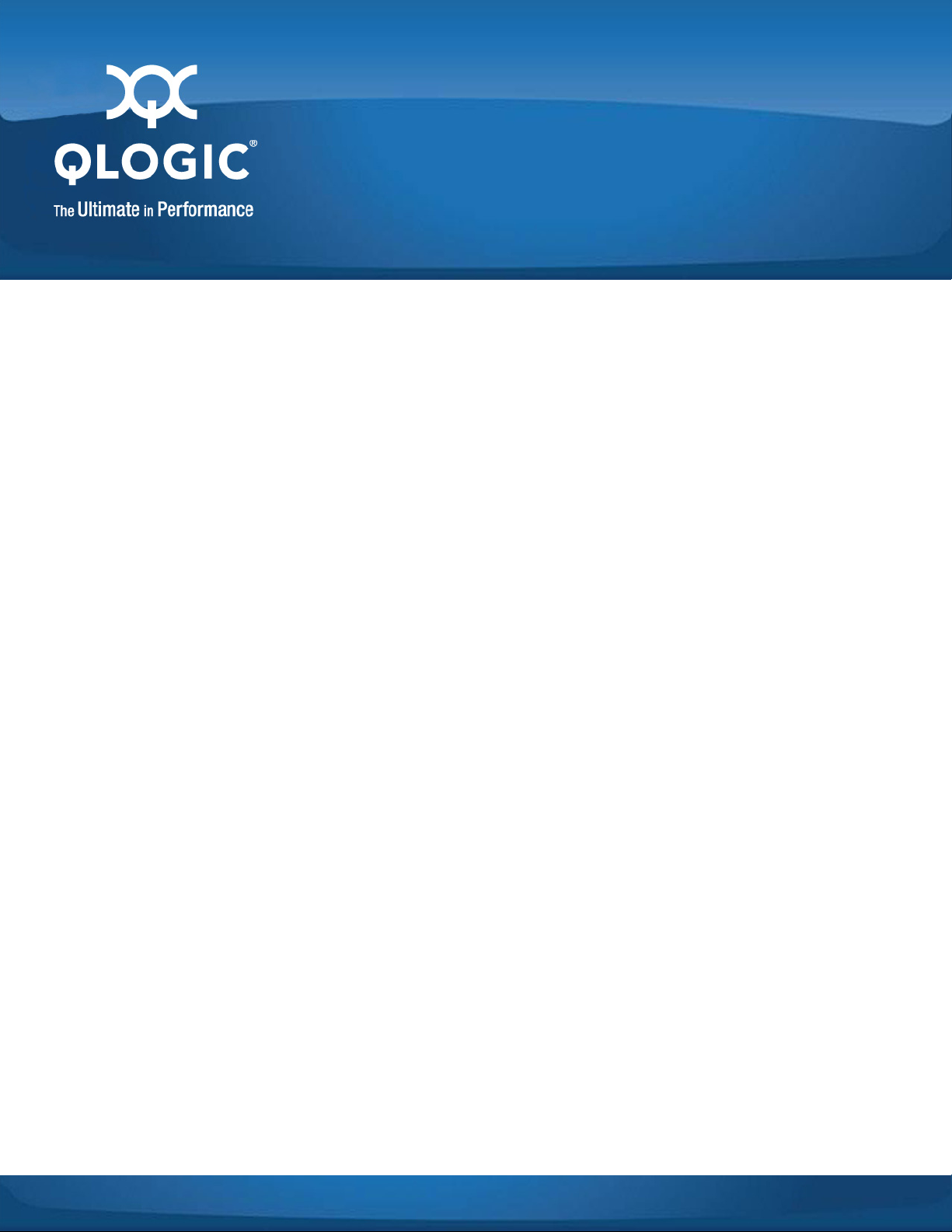
User’s Guide
QConvergeConsole
2400/2500/3200/8100/8200 Series
SN0054669-00 A
Page 2
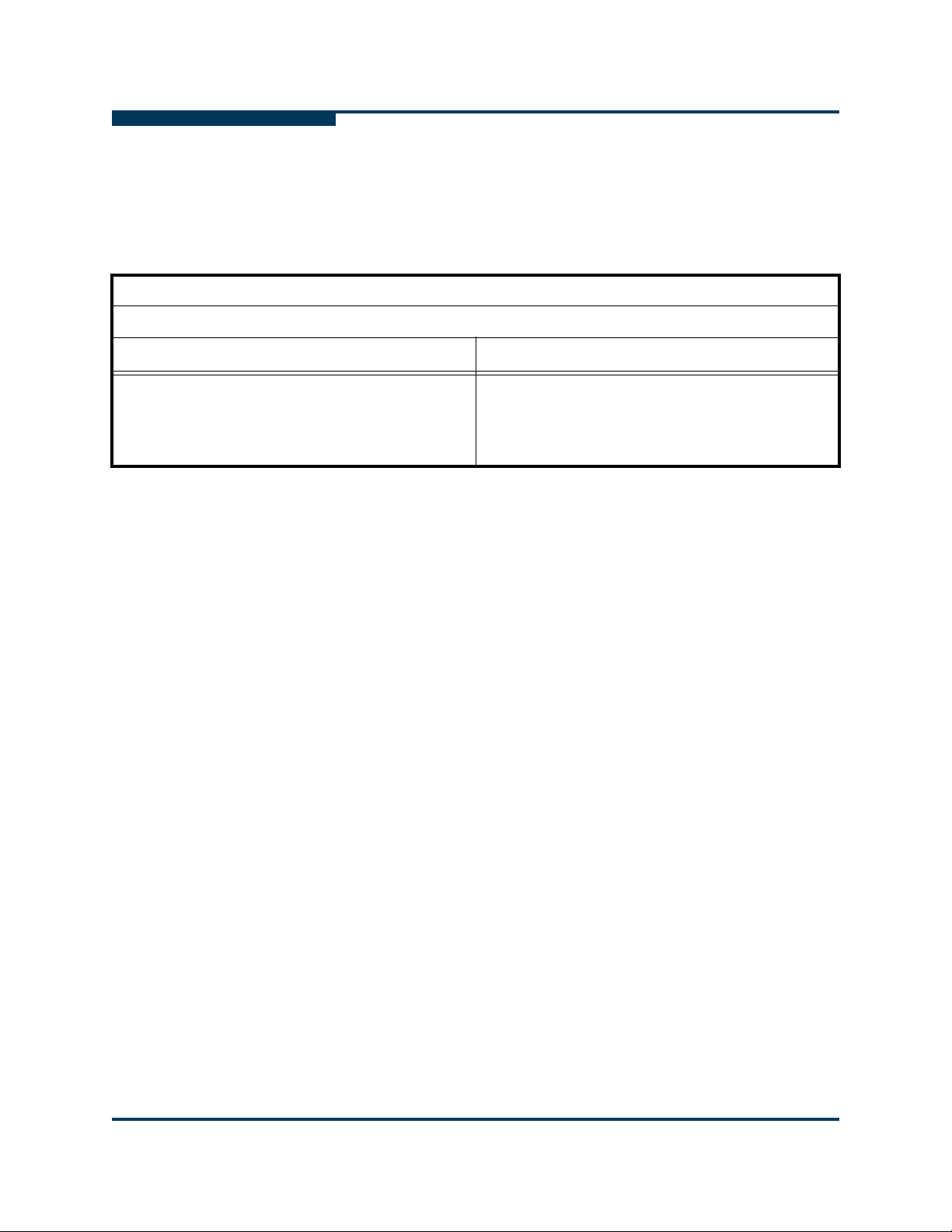
User’s Guide QConvergeConsole
2400/2500/3200/8100/8200 Series
Information furnished in this manual is believed to be accurate and reliable. However, QLogic Corporation assumes no
responsibility for its use, nor for any infringements of patents or other rights of third parties which may result from its
use. QLogic Corporation reserves the right to change product specifications at any time without notice. Applications
described in this document for any of these products are for illustrative purposes only. QLogic Corporation makes no
representation nor warranty that such applications are suitable for the specified use without further testing or
modification. QLogic Corporation assumes no responsibility for any errors that may appear in this document.
S
Document Revision History
Revision A, December 2010
Changes Sections Affected
ii SN0054669-00 A
Page 3
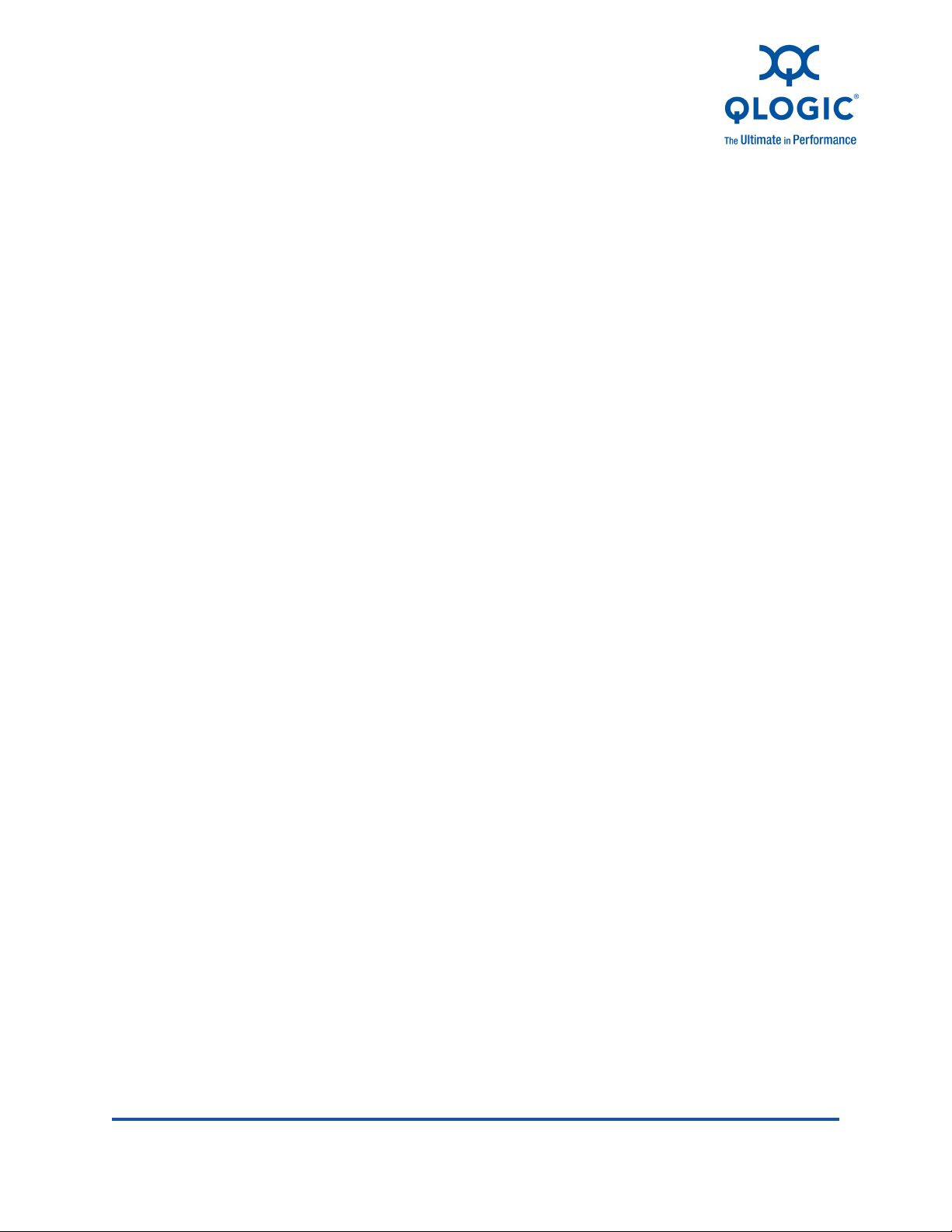
Table of Contents
Preface
What’s in this Guide . . . . . . . . . . . . . . . . . . . . . . . . . . . . . . . . . . . . . . . . . . . v
What’s in the Help System . . . . . . . . . . . . . . . . . . . . . . . . . . . . . . . . . . . . . . vi
Intended Audience . . . . . . . . . . . . . . . . . . . . . . . . . . . . . . . . . . . . . . . . . . . . vii
Related Materials . . . . . . . . . . . . . . . . . . . . . . . . . . . . . . . . . . . . . . . . . . . . . vii
Documentation Conventions . . . . . . . . . . . . . . . . . . . . . . . . . . . . . . . . . . . . vii
License Agreements. . . . . . . . . . . . . . . . . . . . . . . . . . . . . . . . . . . . . . . . . . . viii
Technical Support. . . . . . . . . . . . . . . . . . . . . . . . . . . . . . . . . . . . . . . . . . . . . ix
Training . . . . . . . . . . . . . . . . . . . . . . . . . . . . . . . . . . . . . . . . . . . . . . . . ix
Contact Information . . . . . . . . . . . . . . . . . . . . . . . . . . . . . . . . . . . . . . . ix
1 System Requirements
Hardware Requirements . . . . . . . . . . . . . . . . . . . . . . . . . . . . . . . . . . . . . . . 1-1
Software Requirements . . . . . . . . . . . . . . . . . . . . . . . . . . . . . . . . . . . . . . . . 1-2
Operating System Requirements . . . . . . . . . . . . . . . . . . . . . . . . . . . . . . . . . 1-3
Supported QLogic Adapters . . . . . . . . . . . . . . . . . . . . . . . . . . . . . . . . . . . . . 1-4
2 Installing QConvergeConsole
Downloading the QConvergeConsole Management Utility . . . . . . . . . . . . . 2-2
Installing QConvergeConsole. . . . . . . . . . . . . . . . . . . . . . . . . . . . . . . . . . . . 2-3
Installing QConvergeConsole in a Windows Environment . . . . . . . . . 2-3
Installing QConvergeConsole in a Linux Environment . . . . . . . . . . . . 2-7
Uninstalling QConvergeConsole . . . . . . . . . . . . . . . . . . . . . . . . . . . . . . . . . 2-12
Uninstalling QConvergeConsole in a Windows Environment . . . . . . . 2-12
Uninstalling QConvergeConsole in a Linux Environment . . . . . . . . . . 2-16
3 Getting Started
Starting QConvergeConsole. . . . . . . . . . . . . . . . . . . . . . . . . . . . . . . . . . . . . 3-1
Opening the QConvergeConsole Main Page . . . . . . . . . . . . . . . . . . . 3-1
Connecting to Host Servers. . . . . . . . . . . . . . . . . . . . . . . . . . . . . . . . . 3-4
Exiting QConvergeConsole . . . . . . . . . . . . . . . . . . . . . . . . . . . . . . . . . . . . . 3-4
Getting Help . . . . . . . . . . . . . . . . . . . . . . . . . . . . . . . . . . . . . . . . . . . . . . . . . 3-4
Browsing Help Contents . . . . . . . . . . . . . . . . . . . . . . . . . . . . . . . . . . . 3-4
Viewing QConvergeConsole Version Details . . . . . . . . . . . . . . . . . . . 3-6
SN0054669-00 A iii
Page 4

User’s Guide QConvergeConsole
2400/2500/3200/8100/8200 Series
List of Figures
Figure Page
2-1 QConvergeConsole Download Selections (Example) . . . . . . . . . . . . . . . . . . . . . . . 2-2
2-2 Install QConvergeConsole: Introduction . . . . . . . . . . . . . . . . . . . . . . . . . . . . . . . . . 2-3
2-3 Install QConvergeConsole: Install Tomcat on Your System. . . . . . . . . . . . . . . . . . . 2-4
2-4 Install QConvergeConsole: Pre-Installation Summary. . . . . . . . . . . . . . . . . . . . . . . 2-4
2-5 Install QConvergeConsole: Installation Status . . . . . . . . . . . . . . . . . . . . . . . . . . . . . 2-5
2-6 Install QConvergeConsole: Enable SSL Feature. . . . . . . . . . . . . . . . . . . . . . . . . . . 2-5
2-7 Install QConvergeConsole: Install Complete Notification. . . . . . . . . . . . . . . . . . . . . 2-6
2-8 Install QConvergeConsole: Directory Containing Installer . . . . . . . . . . . . . . . . . . . . 2-7
2-9 Install QConvergeConsole: Terminal Window—Verify Permission to Execute . . . . 2-7
2-10 Install QConvergeConsole: Run in Terminal Selection . . . . . . . . . . . . . . . . . . . . . . 2-7
2-11 Install QConvergeConsole: Installer Extracts FIles . . . . . . . . . . . . . . . . . . . . . . . . . 2-8
2-12 Install QConvergeConsole: Introduction . . . . . . . . . . . . . . . . . . . . . . . . . . . . . . . . . 2-8
2-13 Install QConvergeConsole: Pre-Installation Summary. . . . . . . . . . . . . . . . . . . . . . . 2-9
2-14 Install QConvergeConsole: Installation Status . . . . . . . . . . . . . . . . . . . . . . . . . . . . . 2-10
2-15 Install QConvergeConsole: Install Complete Notification. . . . . . . . . . . . . . . . . . . . . 2-11
2-16 Uninstall QConvergeConsole: Uninstall Directory . . . . . . . . . . . . . . . . . . . . . . . . . . 2-12
2-17 Uninstall QConvergeConsole: About to Uninstall. . . . . . . . . . . . . . . . . . . . . . . . . . . 2-13
2-18 Uninstall QConvergeConsole: Uninstall Options . . . . . . . . . . . . . . . . . . . . . . . . . . . 2-14
2-19 Uninstall QConvergeConsole: Uninstalling QConvergeConsole . . . . . . . . . . . . . . . 2-15
2-20 Uninstall QConvergeConsole: Uninstall Complete. . . . . . . . . . . . . . . . . . . . . . . . . . 2-16
2-21 Uninstall QConvergeConsole: Uninstall Directory . . . . . . . . . . . . . . . . . . . . . . . . . . 2-17
2-22 Uninstall QConvergeConsole: Run in Terminal . . . . . . . . . . . . . . . . . . . . . . . . . . . . 2-17
2-23 Uninstall QConvergeConsole: About to Uninstall. . . . . . . . . . . . . . . . . . . . . . . . . . . 2-18
2-24 Uninstall QConvergeConsole: Uninstall Options . . . . . . . . . . . . . . . . . . . . . . . . . . . 2-19
2-25 Uninstall QConvergeConsole: Uninstall QConvergeConsole . . . . . . . . . . . . . . . . . 2-20
2-26 Uninstall QConvergeConsole: Uninstall Complete. . . . . . . . . . . . . . . . . . . . . . . . . . 2-21
3-1 QConvergeConsole Main Window on the Server Where QConvergeConsole
Resides . . . . . . . . . . . . . . . . . . . . . . . . . . . . . . . . . . . . . . . . . . . . . . . . . . . . . . . . . . 3-2
3-2 Entering QConvergeConsole Web Address (Example) . . . . . . . . . . . . . . . . . . . . . . 3-3
3-3 QConvergeConsole Main Window from a Remote Computer—Unpopulated
View . . . . . . . . . . . . . . . . . . . . . . . . . . . . . . . . . . . . . . . . . . . . . . . . . . . . . . . . . . . . . 3-3
3-4 Hostname/IP Address Entry Field (Example). . . . . . . . . . . . . . . . . . . . . . . . . . . . . . 3-4
3-5 About QConvergeConsole Window . . . . . . . . . . . . . . . . . . . . . . . . . . . . . . . . . . . . . 3-6
iv SN0054669-00 A
Page 5
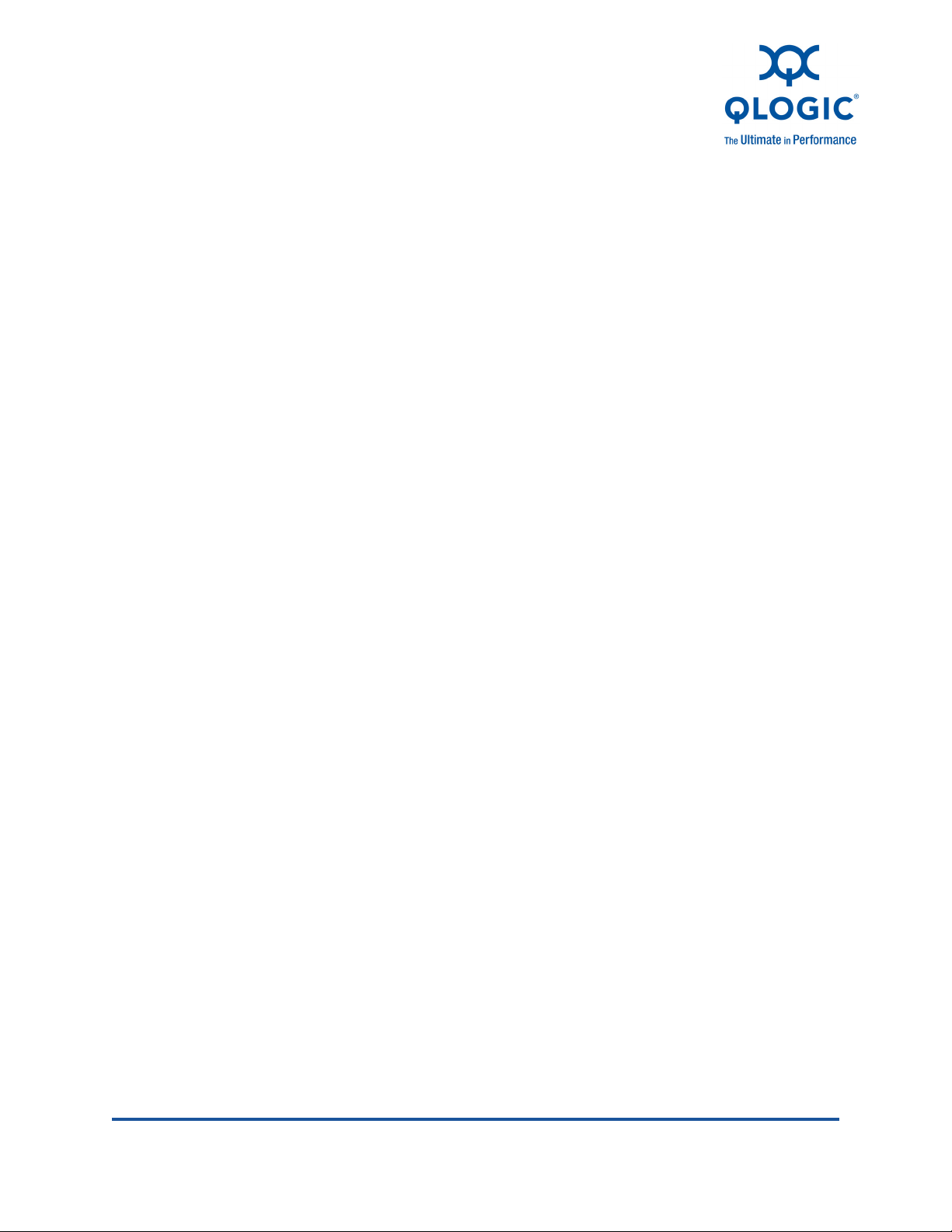
Preface
The QConvergeConsole User’s Guide describes the QConvergeConsole® GUI
utility, which is used to configure and manage QLogic Fibre Channel adapters,
Intelligent Ethernet adapters, and Converged Network Adapters within storage
area networks (SANs).
NOTE:
Throughout this guide the terms target and device are used interchangeably.
What’s in this Guide
This guide contains the basic information you need to get started with the
QConvergeConsole management utility.
This preface explains the QConvergeConsole help system, typographic
conventions used in this guide, lists related documents, specifies the intended
audience, refers you to the QLogic license agreements, and provides technical
support and contact information.
The remainder of the user's guide contains the following sections:
Section 1. System Requirements lists the hardware, software requirements,
and operating system requirements needed for the successful operation of
the QConvergeConsole management utility.
Section 2. Installing QConvergeConsole describes how to install and
uninstall QConvergeConsole.
Section 3. Getting Started describes how to customize the
QConvergeConsole. It includes starting and exiting the QConvergeConsole
user interface, getting help.
SN0054669-00 A v
Page 6

Preface
What’s in the Help System
What’s in the Help System
NOTE:
To access help, see “Getting Help” on page 3-4.
For detailed information on configuring and managing adapters using
QConvergeConsole, refer to the built-in help system. The QConvergeConsole
help system contains features and functionality not covered in this guide, including
the following:
Getting Started. Shows how to start using the QConvergeConsole and the
help system. It also describes how to initiate automatic e-mail notifications
and set security on adapters installed for a selected host.
Managing Host Connections. Describes how to connect to a host, create
and use a host group, view host information, and disconnect from one or
more host servers.
Displaying Host and Adapter Information. Describes how to view general
host and adapter information.
Displaying Device Information. Shows you how to view information about
a device (disk or tape).
Using Reports, Describes the different types of reports and how to
generate, view, and save them using the QConvergeConsole's report facility.
Managing Fibre Channel and Converged Network Adapter (FCoE)
Ports. Describes how to do the following:
View and configure common parameters on Fibre Channel and FCoE
ports, which reside on either Fibre Channel or Converged Network
Adapters.
Use the advanced utilities, create and delete virtual ports, and perform
diagnostics.
View the parameters and statistics for FCoE ports that reside on 8100
and 8200 Series Converged Network Adapters.
Managing 8100 and 8200 Series Converged Network Adapter (FCoE)
Ports. Describes how to view the parameters and statistics for FCoE ports
that reside on 8100 and 8200 Series Converged Network Adapters.
Managing Converged Network Adapter (iSCSI) Ports. Shows and
describes the parameters provided on the iSCSI port management pages for
the 8200 Series Converged Network Adapters.
vi SN0054669-00 A
Page 7
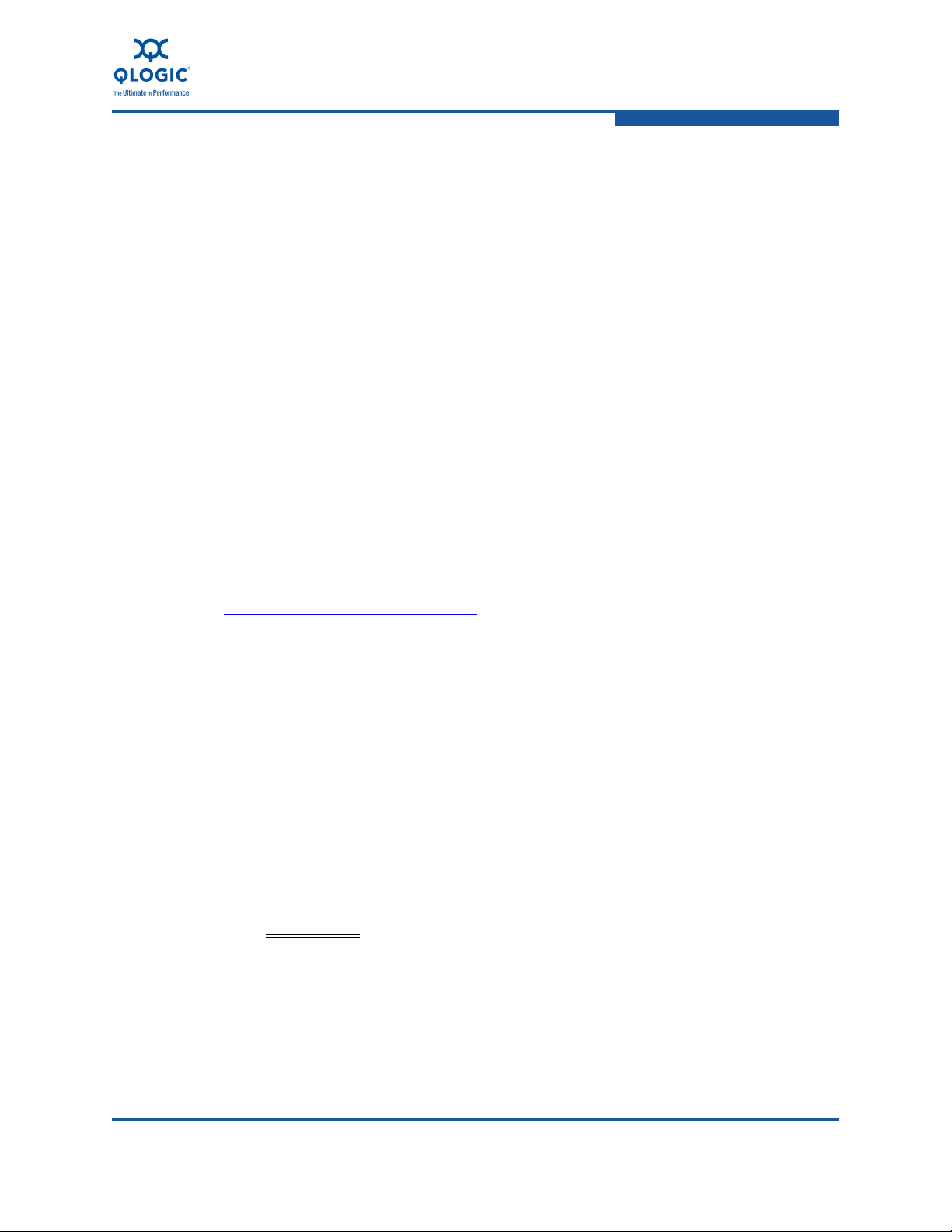
Managing Ethernet Networking (NIC) Ports. Shows and describes the
parameters and configuration options provided on the NIC port management
pages for 3200 Series Intelligent Ethernet Adapters, as well as 8100 and
8200 Series Converged Network Adapters.
Troubleshooting. Describes tools you can use to resolve the problems that
can occur when installing and using the QConvergeConsole. It also provides
the procedures for tracing QConvergeConsole GUI and agent activity, if
directed to do so by your authorized service provider.
Frequently Asked Questions. Provides the answers to frequently asked
questions about QConvergeConsole.
Intended Audience
This guide is for system administrators who are responsible for installing,
configuring, and managing QLogic adapters using the QLogic
QConvergeConsole.
Preface
Intended Audience
Related Materials
For additional help installing or using the QConvergeConsole, refer to the
following related documents posted on the QLogic Web site
http://driverdownloads.qlogic.com
QConvergeConsole Readme
QConvergeConsole Release Notes
For information about the QConvergeConsole CLI Utility, refer to the following
document:
QConvergeConsole CLI Utility User’s Guide
:
Documentation Conventions
This guide uses the following documentation conventions:
NOTE: provides additional information.
CAUTION!
causing damage to data or equipment.
WARNING!!
causing personal injury.
indicates the presence of a hazard that has the potential of
indicates the presence of a hazard that has the potential of
SN0054669-00 A vii
Page 8
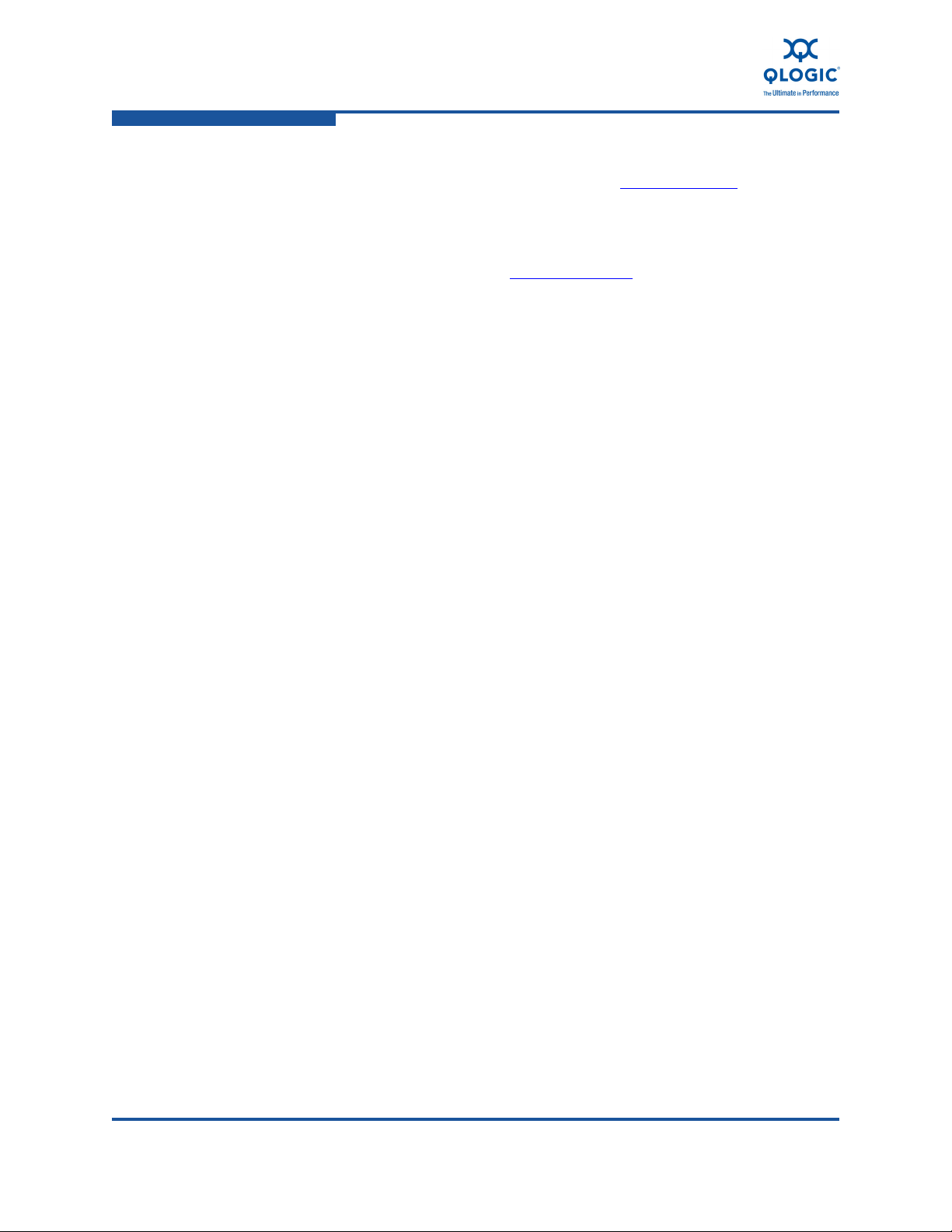
Preface
License Agreements
Tex t i n blue font indicates a hyperlink (jump) to a figure, table, or section in
Tex t i n bold font indicates user interface elements such as a menu items,
Tex t i n Courier font indicates a file name, directory path, or command line
this guide, and links to Web sites are shown in underlined blue
example:
Table 9-2 lists problems related to the user interface and remote agent.
See “Installation Checklist” on page 3-6.
For more information, visit www.qlogic.com
buttons, check boxes, or column headings. For example:
Click the Start button, point to Programs, point to Accessories, and
then click Command Prompt.
Under Notification Options, select the Warning Alarms check box.
text. For example:
To return to the root directory from anywhere in the file structure:
Type
cd /root and press ENTER.
.
. For
Enter the following command: sh ./install.bin
Key names and key strokes are indicated with UPPERCASE:
Press CTRL+P.
Press the UP ARROW key.
Tex t i n italics indicates terms, emphasis, variables, or document titles. For
example:
For a complete listing of license agreements, refer to the QLogic
Software End User License Agreement.
What are shortcut keys?
To enter the date type mm/dd/yyyy (where mm is the month, dd is the
day, and yyyy is the year).
Topic titles between quotation marks identify related topics either within this
manual or in the online help, which is also referred to as the help system
throughout this document.
License Agreements
Refer to the QLogic Software End User License Agreement for a complete listing
of all license agreements affecting this product.
viii SN0054669-00 A
Page 9
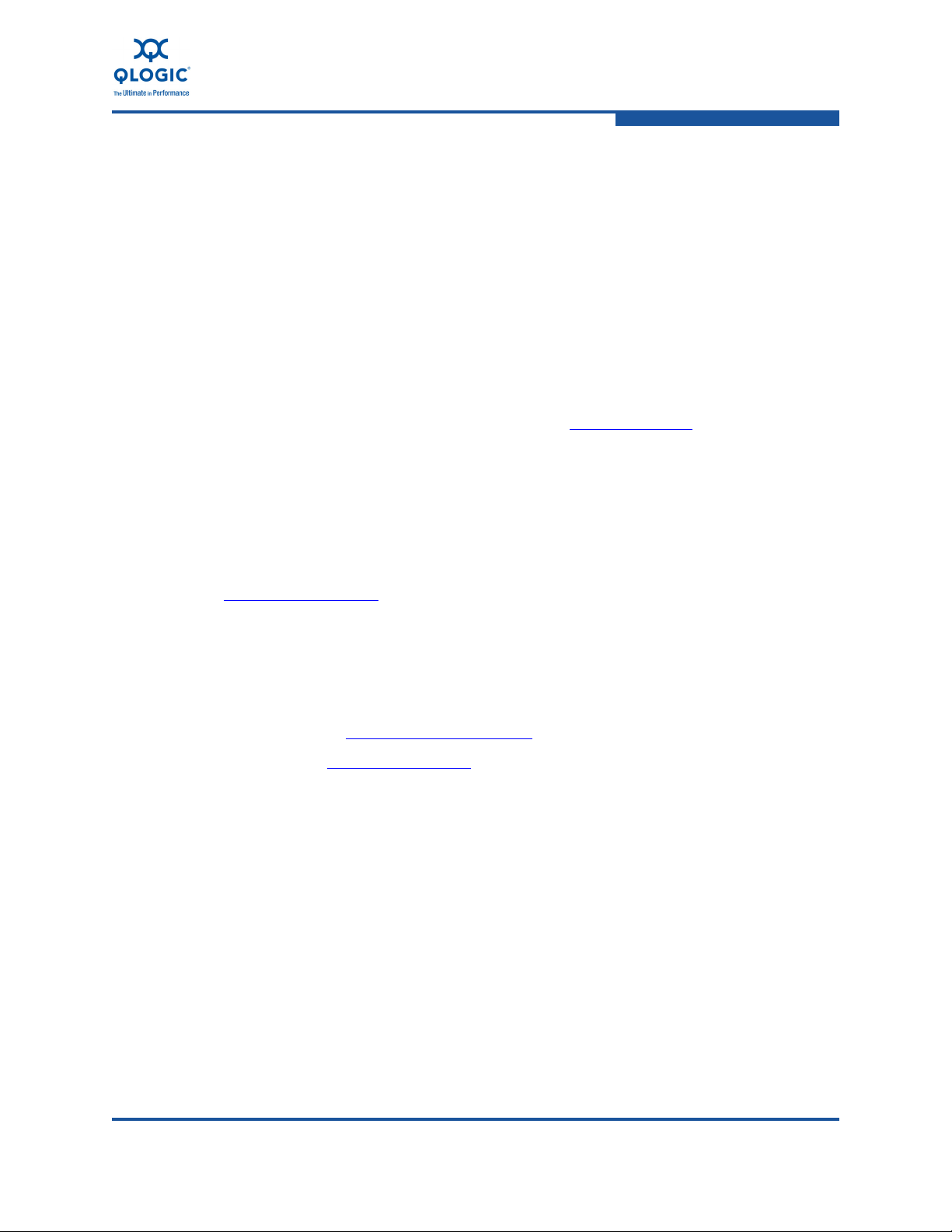
Technical Support
Customers should contact their authorized maintenance provider for technical
support of their QLogic products. QLogic-direct customers may contact QLogic
Technical Support; others will be redirected to their authorized maintenance
provider.
Visit the QLogic support Web site listed in Contact Information for the latest
firmware and software updates.
Training
QLogic offers training for technical professionals for storage networking,
converged networking, and High Performance Computing (HPC) networking
products. From the main QLogic web page at www.qlogic.com
tab at the top, then click Training and Certification on the left. The QLogic Global
Training Portal offers online courses, certification exams, and scheduling of
in-person training.
Technical Certification courses include installation, maintenance and
troubleshooting QLogic products. Upon demonstrating knowledge using live
equipment, QLogic awards a certificate identifying the student as a Certified
Professional. You can reach the training professionals at QLogic by e-mail at
training@qlogic.com
Preface
Technical Support
, click the Support
.
Contact Information
Please feel free to contact your QLogic approved reseller or QLogic Technical
Support at any phase of integration for assistance. QLogic Technical Support can
be reached by the following methods:
Web site: http://support.qlogic.com
E-mail: support.qlogic.com
QLogic Technical Support for products under warranty is available during local
standard working hours excluding QLogic observed holidays.
SN0054669-00 A ix
Page 10

Preface
Contact Information
x SN0054669-00 A
Page 11
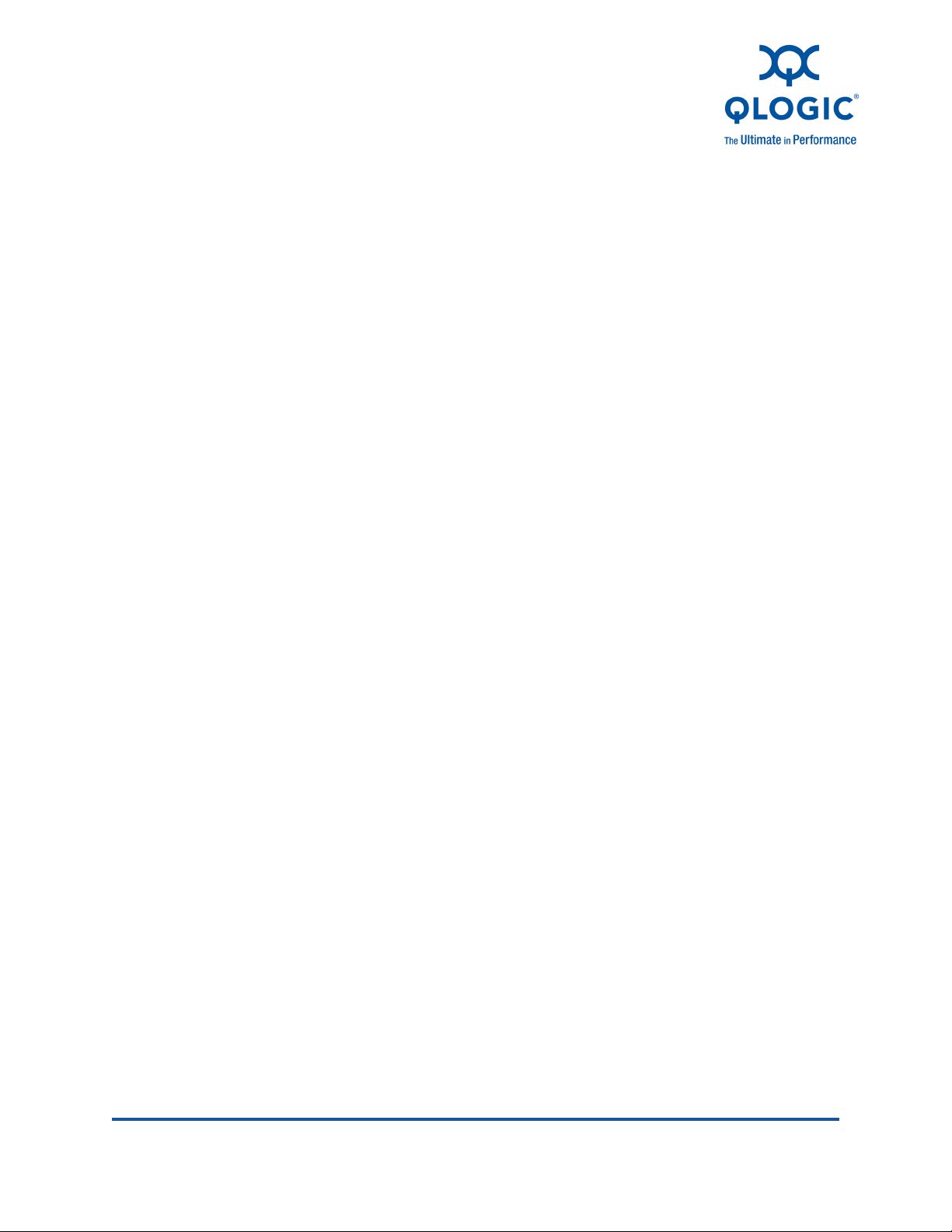
1 System Requirements
The QConvergeConsole is a Web-based client/server application that allows for
centralized management and configuration of QLogic adapters within the entire
network (LAN and SAN).
On the server side, the QConvergeConsole runs as an Apache Tomcat™
application server. After the application is launched on the application server, you
can connect to the QConvergeConsole through a browser, either locally on the
server or remotely from another computer. Your browser window becomes the
client used to connect to servers that host the QLogic adapters and connected
storage devices within the network.
For optimum performance, the QConvergeConsole requires the hardware,
software, and operating systems listed in this section:
“Hardware Requirements” on page 1-1
“Software Requirements” on page 1-2
“Operating System Requirements” on page 1-3
“Supported QLogic Adapters” on page 1-4
Hardware Requirements
The minimum hardware requirements for the Apache Tomcat application server
are as follows:
Application server. Single-processor or multiprocessor server or
workstation on which to install the Apache Tomcat application server. See
“Operating System Requirements” on page 1-3 for a list of operating
systems on which the Web browsers can be run.
Intel® Core™ Duo with 1GHz or greater
Memory. 512MB of physical RAM to run the QConvergeConsole; 1GB
recommended. Running with less memory can cause disk swapping, which
severely affects performance.
Video card. Capable of 16K colors and a screen resolution of 1024 x 768
pixels.
Hard disk space. About 150MB disk space.
SN0054669-00 A 1-1
Page 12
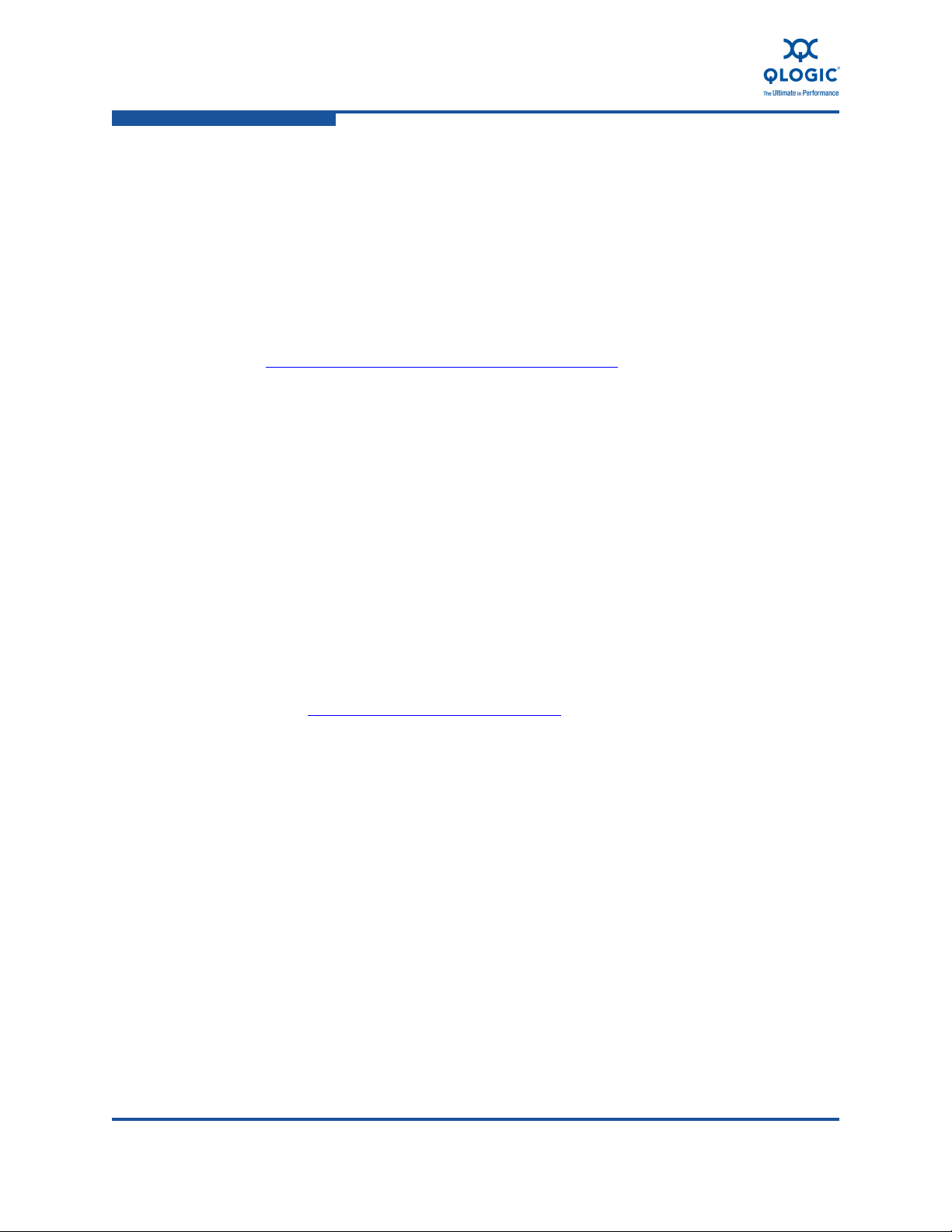
1–System Requirements
Software Requirements
The minimum hardware requirements for the server agent are as follows:
Adapters. One or more of the QLogic adapters listed under “Supported
QLogic Adapters” on page 1-4.
The minimum requirements for a SAN environment are as follows:
Storage. Fibre Channel or iSCSI devices, such as disks and RAID
subsystems. QConvergeConsole supports most Fibre Channel and iSCSI
devices. See the QLogic Storage Networking Interoperability Guide, which
you can download from the following QLogic Web page:
http://connect.qlogic.com/interopguide/info.asp
NOTE:
Tape devices are shown as part of the configuration, but are not fully
supported. Only persistent binding is supported.
Software Requirements
The software requirements are as follows:
Server on which your adapter is physically installed
QLogic adapter drivers for your operating system.
QLogic adapter management agents for your operating system.
NOTE:
Refer to the QLogic Web site for QLogic adapter drivers and agents:
http://driverdownloads.qlogic.com
TCP/IP protocol for Windows remote management.
Administrative privileges to perform management functions.
Disable user access control to run the agent service (qlremote) on
Windows 2008.
Apache Tomcat application server
Apache Tomcat (if not already installed, installed using the
QConvergeConsole installer)
QConvergeConsole
.
1-2 SN0054669-00 A
Page 13
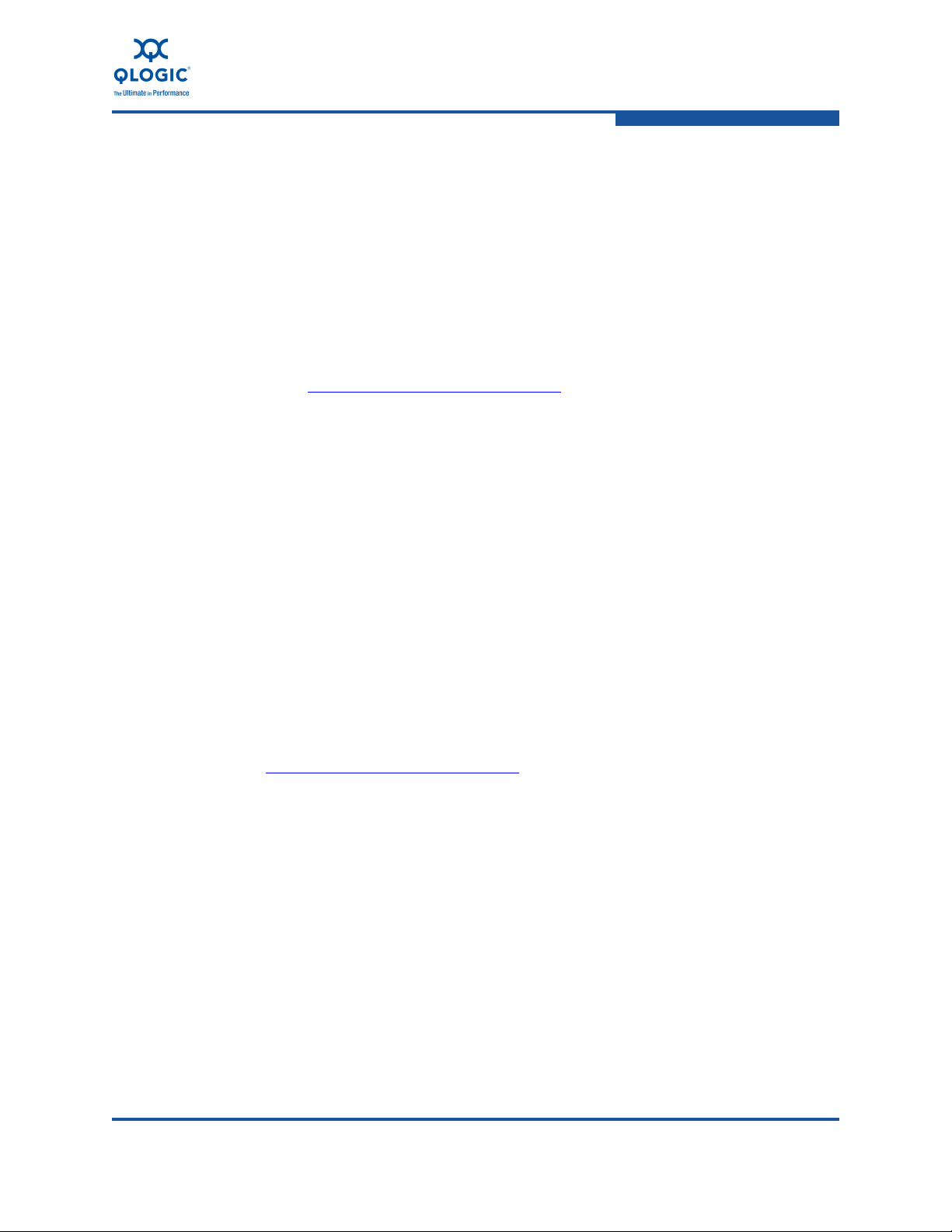
Operating System Requirements
Web browser
The QConvergeConsole runs on the following Web browsers:
Apple
®
Safari
®
Google Chrome™
Microsoft Internet
Mozilla
®
Firefox®
®
Explorer®
NOTE:
For the supported Web browser versions, refer to the Readme where
the QConvergeConsole is posted on the QLogic Web site:
http://driverdownloads.qlogic.com
.
NOTE:
The QConvergeConsole help system's Search and Index tools work
best when running the Help system using Internet Explorer or FireFox
browsers. Although the help topics display correctly in Chrome or
Safari browsers, they do not support the features required to display
the Index and Search results.
1–System Requirements
Operating System Requirements
The operating system requirements differ for the client browser, Apache Tomcat
application server, and server agent.
NOTE:
For the supported operating system versions, refer to the Readme where
the QConvergeConsole is posted on the QLogic Web site:
http://driverdownloads.qlogic.com
Client browser. These operating systems support running or hosting the
QConvergeConsole by running one of the following supported browsers:
Windows
Red Hat
Novell SUSE
®
Server® 2003, Windows Server 2008
®
Linux® Advance Server/Enterprise Server
®
Linux Enterprise Server (SLES)
.
SN0054669-00 A 1-3
Page 14
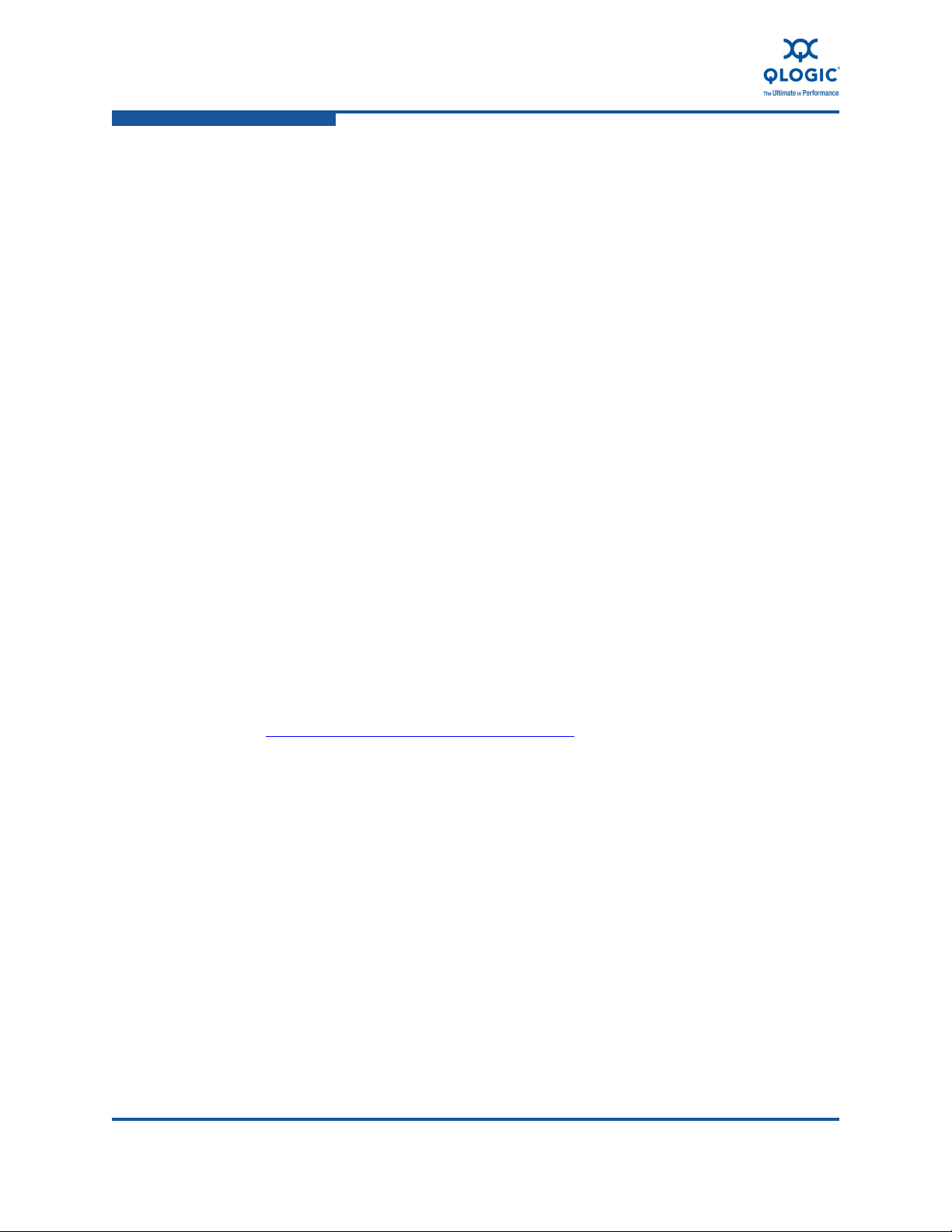
1–System Requirements
Supported QLogic Adapters
Apache Tomcat application server. The following operating systems can
host the Tomcat server, which is required to support the QConvergeConsole
GUI:
Windows Server 2003, Windows Server 2008
Red Hat LinuxAdvance Server/Enterprise Server
Novell SUSELinux Enterprise Server (SLES)
Server agent. Multiple operating system support allows control of
heterogeneous environments.The QConvergeConsole works with the
following operating systems:
Windows
Server 2003, Windows Server 2008
Red Hat Linux Advance Server/Enterprise Server
Novell SUSE Linux Enterprise Server (SLES)
Solaris
VMware
®
SPARC®, Solaris x86
®
ESX
Supported QLogic Adapters
The supported QLogic-branded adapters are as follows. For support of
OEM-branded adapters, please contact your OEM.
2400 and 2500 Series Fibre Channel Adapters
3200 Series Intelligent Ethernet Adapters
8100 and 8200 Series Converged Network Adapters
NOTE:
For information about QLogic adapters, refer to the QLogic Web site at
http://www.qlogic.com/Products/adapters
.
1-4 SN0054669-00 A
Page 15

2 Installing
QConvergeConsole
Installing QConvergeConsole consists of installing the QConvergeConsole user
interface, a platform-specific management agent, and help components, as
appropriate.
NOTE:
Before installing QConvergeConsole, read and follow the instructions in the
documents listed in “Related Materials” on page vii, as applicable.
Management agents (Ethernet networking (NIC), FCoE, and iSCSI) to use
for remote access to the adapters can be installed using Windows or Linux
SuperInstallers. These SuperInstallers can be found on the download
section for Windows/Linux operating systems for your specific adapter at
http://driverdownloads.qlogic.com
included in the QConvergeConsole package that you download from the
QLogic downloads page.
. The management agents are not
“Downloading the QConvergeConsole Management Utility” on page 2-2
“Installing QConvergeConsole” on page 2-3
“Uninstalling QConvergeConsole” on page 2-12
SN0054669-00 A 2-1
:
Page 16
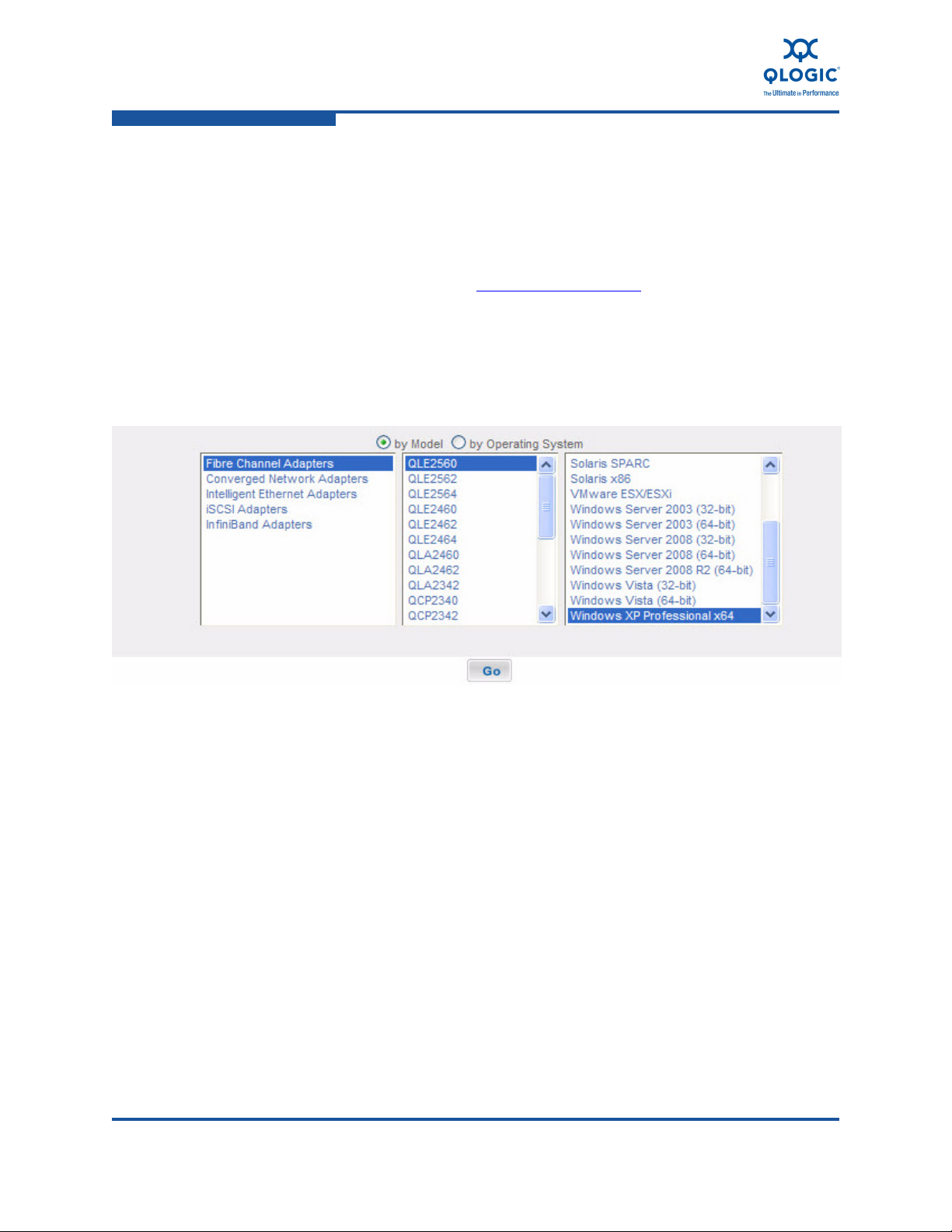
2–Installing QConvergeConsole
Downloading the QConvergeConsole Management Utility
Downloading the QConvergeConsole Management Utility
To download the QConvergeConsole management utility from the QLogic
Web site:
1. On the QLogic home page (http://www.qlogic.com
tab, then select QLogic Products.
2. In the selection box (Figure 2-1), click Fibre Channel Adapters, Intelligent
Ethernet Adapters, or Converged Network Adapters in the left column, your
adapter model number in the middle column, and your operating system in
the right column.
), click the Downloads
Figure 2-1. QConvergeConsole Download Selections (Example)
3. Click Go.
4. Scroll down to the Management Tools table and click the appropriate
version of QConvergeConsole for your operating system.
5. On the End User Software License Agreement page, read this important
information, and then click I Agree to continue.
6. On the File Download dialog box, click Save. Select a directory on your
system and then click Save As to download the file.
7. In the Management Tools table, select and download the Readme and
Release Notes files for the appropriate version of QConvergeConsole.
2-2 SN0054669-00 A
Page 17

2–Installing QConvergeConsole
Installing QConvergeConsole
Installing QConvergeConsole
The installation procedures differ depending on the operating system:
Installing in a Windows environment (page 2-3)
Installing in a Linux environment (page 2-7)
Installing QConvergeConsole in a Windows Environment
The QConvergeConsole Installer for Windows is a self-extracting utility that
installs QConvergeConsole and related files. Perform the following steps to install
QConvergeConsole on your system.
To install QConvergeConsole in a Windows environment
1. Locate the folder where you downloaded the install file and double-click the
file QConvergConsole_Installer_<version>.exe.
®
The InstallAnywhere
opens the installation Introduction dialog box (Figure 2-2).
window prepares to install QConvergeConsole and
:
Figure 2-2. Install QConvergeConsole: Introduction
SN0054669-00 A 2-3
Page 18

2–Installing QConvergeConsole
Installing QConvergeConsole in a Windows Environment
2. Click Next.
If the Apache Tomcat server is not installed, a message prompts whether
you want to install Tomcat on your system (Figure 2-3).
Figure 2-3. Install QConvergeConsole: Install Tomcat on Your System
3. Click Yes.
The Pre-Installation Summary dialog box (Figure 2-4) opens.
Figure 2-4. Install QConvergeConsole: Pre-Installation Summary
4. Read the information, and then click Install.
2-4 SN0054669-00 A
Page 19

2–Installing QConvergeConsole
Installing QConvergeConsole in a Windows Environment
During the installation, the installer notifies you of the installation status
(Figure 2-5).
Figure 2-5. Install QConvergeConsole: Installation Status
A message prompts you to confirm that you want to enable the Secure
Socket Layer (SSL) feature, which allows you to run QConvergeConsole in
a secured environment (Figure 2-6).
Figure 2-6. Install QConvergeConsole: Enable SSL Feature
5. Click Yes to enable the SSL feature.
SN0054669-00 A 2-5
Page 20
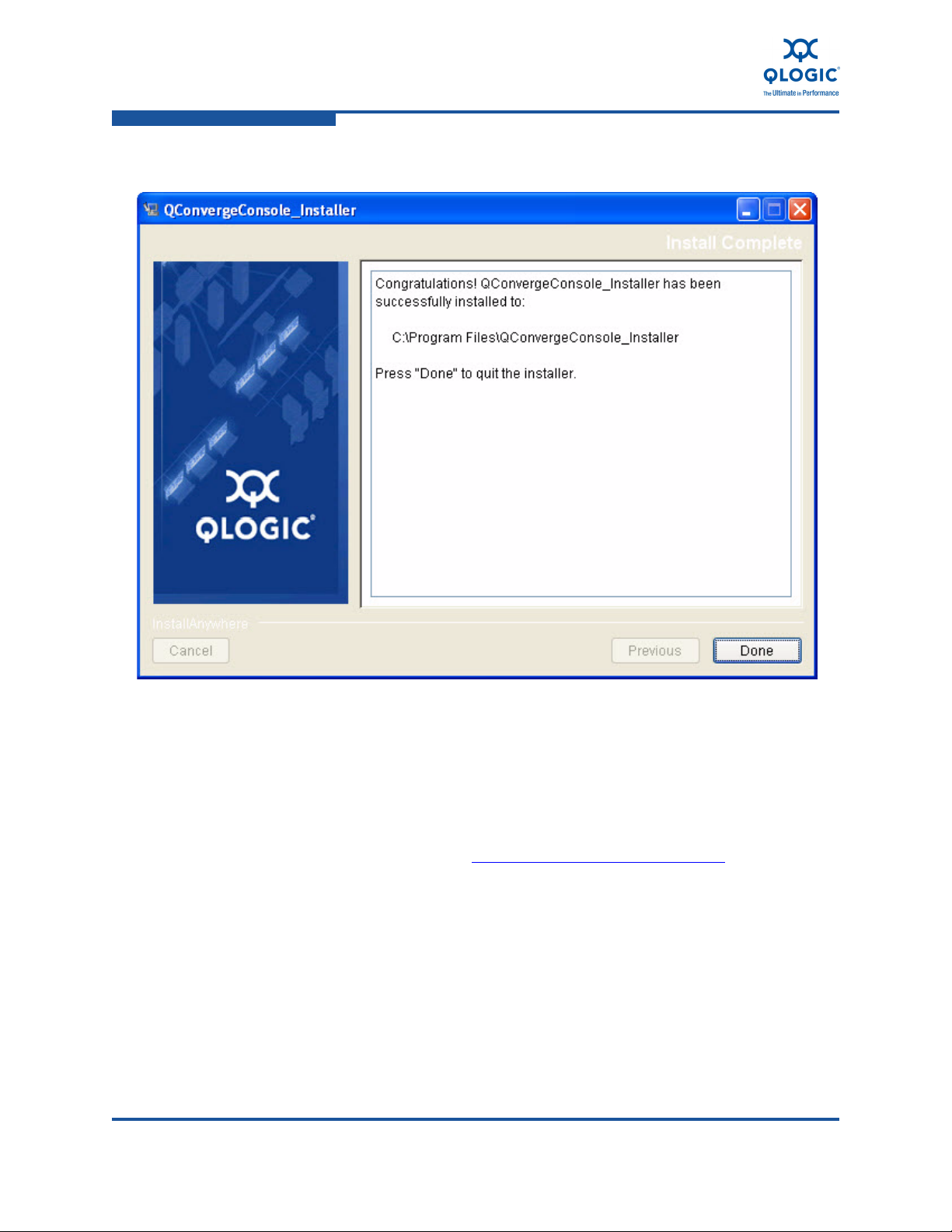
2–Installing QConvergeConsole
Installing QConvergeConsole in a Windows Environment
The Install Complete dialog box (Figure 2-7) opens.
Figure 2-7. Install QConvergeConsole: Install Complete Notification
6. Click Done to exit the installer.
You have installed QConvergeConsole on your server.
7. Install the management agents (NIC, FCoE, and iSCSI) to remotely manage
the server in which your adapter is physically installed. These agents can be
installed using the Windows SuperInstaller found on the download sections
for your specific adapter at http://driverdownloads.qlogic.com
8. Start QConvergeConsole (see “Starting QConvergeConsole” on page 3-1 for
detailed information).
2-6 SN0054669-00 A
.
Page 21

2–Installing QConvergeConsole
Installing QConvergeConsole in a Linux Environment
Installing QConvergeConsole in a Linux Environment
QConvergeConsole can be graphically installed on a Linux host by running a
Virtual Network Computing (VNC
control the installation. TightVNC Viewer is a VNC program that can remotely
control QConvergeConsole installation on a Linux host.
To install QConvergeConsole in a Linux environment:
1. Open the directory containing the installer
QConvergeConsole_Installer_<version>.bin (Figure 2-8).
®
) program on a Windows host to remotely
Figure 2-8. Install QConvergeConsole: Directory Containing Installer
2. From the Terminal window, verify that the installer file has permission to
execute. At the prompt, enter ls -lt (Figure 2-9).
Figure 2-9. Install QConvergeConsole: Terminal Window
—Verify Permission to Execute
3. To install the QConvergeConsole, double-click the file
QConvergeConsole_Installer_<version>.bin.
A message displays asking whether you want to run or display
QConvergeConsole_Installer_<version>.bin (Figure 2-10).
Figure 2-10. Install QConvergeConsole: Run in Terminal Selection
4. Click Run in Terminal.
SN0054669-00 A 2-7
Page 22

2–Installing QConvergeConsole
Installing QConvergeConsole in a Linux Environment
The installer extracts the files and installs QConvergeConsole in the
directory /opt/QConvergeConsole_Installer (Figure 2-11).
Figure 2-11. Install QConvergeConsole: Installer Extracts FIles
The InstallAnywhere window prepares to install QConvergeConsole and
opens the installation Introduction dialog box (Figure 2-12).
Figure 2-12. Install QConvergeConsole: Introduction
5. Click Next.
2-8 SN0054669-00 A
Page 23

2–Installing QConvergeConsole
Installing QConvergeConsole in a Linux Environment
The Pre-Installation Summary dialog box (Figure 2-13) opens.
Figure 2-13. Install QConvergeConsole: Pre-Installation Summary
6. Read the information, and then click Install.
SN0054669-00 A 2-9
Page 24

2–Installing QConvergeConsole
Installing QConvergeConsole in a Linux Environment
During the installation, the installer notifies you of the installation status
(Figure 2-14).
Figure 2-14. Install QConvergeConsole: Installation Status
2-10 SN0054669-00 A
Page 25

2–Installing QConvergeConsole
Installing QConvergeConsole in a Linux Environment
The Install Complete dialog box (Figure 2-15) opens.
Figure 2-15. Install QConvergeConsole: Install Complete Notification
7. Click Done to exit the installer.
You have installed QConvergeConsole on your server.
8. Install the management agents (NIC, FCoE, and iSCSI) to remotely manage
the server in which your adapter is physically installed. These agents can be
installed using the Linux SuperInstaller found on the download sections for
your specific adapter at http://driverdownloads.qlogic.com
9. Start QConvergeConsole (see “Starting QConvergeConsole” on page 3-1 for
detailed information).
.
SN0054669-00 A 2-11
Page 26

2–Installing QConvergeConsole
Uninstalling QConvergeConsole
Uninstalling QConvergeConsole
The uninstallation procedures differ depending on the operating system:
Uninstalling in a Windows environment (page 2-12)
Uninstalling in a Linux environment (page 2-16)
Uninstalling QConvergeConsole in a Windows Environment
Perform the following steps to uninstall QConvergeConsole from this system. Be
sure to exit QConvergeConsole before you uninstall.
To uninstall QConvergeConsole in a Windows environment:
1. Change to the directory that contains the QConvergeConsole files. The
default location is:
C:\Program Files/QConvergeConsole_Installer
The following directory displays. (Figure 2-16).
Figure 2-16. Uninstall QConvergeConsole: Uninstall Directory
2. In the left pane, select Uninstall_QConvergeConsole_Installer. To
start the uninstall process, in the right pane click
QConvergeConsole_Installer.
2-12 SN0054669-00 A
Page 27

2–Installing QConvergeConsole
Uninstalling QConvergeConsole in a Windows Environment
The Uninstall QConvergeConsole dialog box (Figure 2-17) opens.
Figure 2-17. Uninstall QConvergeConsole: About to Uninstall
Click Next to continue.
SN0054669-00 A 2-13
Page 28
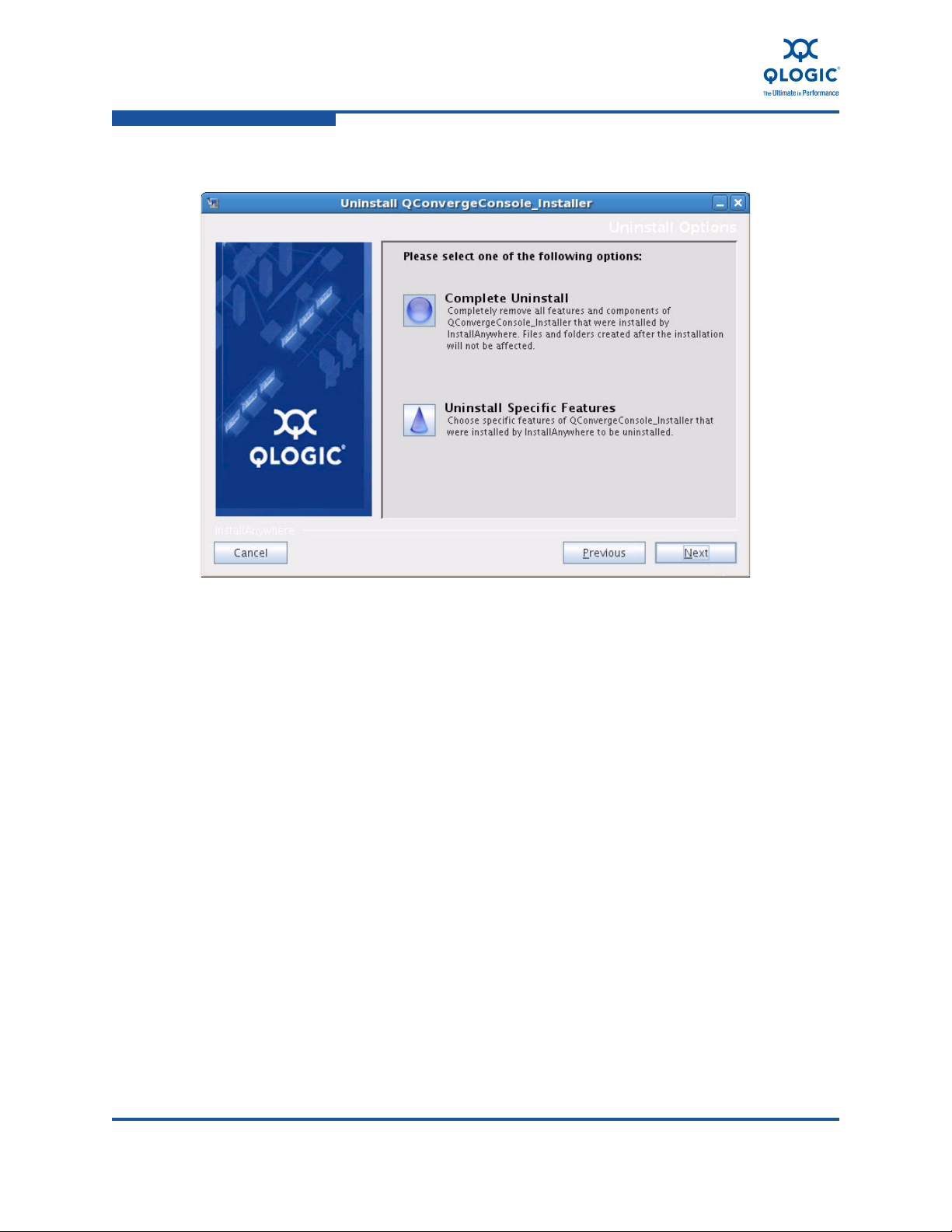
2–Installing QConvergeConsole
Uninstalling QConvergeConsole in a Windows Environment
The Uninstall Options dialog box opens (Figure 2-18).
Figure 2-18. Uninstall QConvergeConsole: Uninstall Options
3. Click Complete Uninstall, and then click Next.
2-14 SN0054669-00 A
Page 29

2–Installing QConvergeConsole
Uninstalling QConvergeConsole in a Windows Environment
During uninstallation, the uninstall notifies you of the uninstallation status
(Figure 2-19).
Figure 2-19. Uninstall QConvergeConsole: Uninstalling QConvergeConsole
A message asks you to wait the while the uninstaller removes the
components.
SN0054669-00 A 2-15
Page 30

2–Installing QConvergeConsole
Uninstalling QConvergeConsole in a Linux Environment
The Uninstall Complete dialog box informs you when the uninstall is
complete (Figure 2-20).
Figure 2-20. Uninstall QConvergeConsole: Uninstall Complete
4. Click Done.
QConvergeConsole has been uninstalled.
Uninstalling QConvergeConsole in a Linux Environment
Perform the following steps to uninstall QConvergeConsole from this system. Be
sure to exit QConvergeConsole before you uninstall.
To uninstall QConvergeConsole in a Linux environment:
1. Change to the directory where the QConvergeConsole is installed. The
default location is:
/opt/QConvergeConsole_Installer/Uninstall_QConvergeConsole_
Installer
2-16 SN0054669-00 A
Page 31

2–Installing QConvergeConsole
Uninstalling QConvergeConsole in a Linux Environment
The QConvergeConsole directory (Figure 2-21) opens.
Figure 2-21. Uninstall QConvergeConsole: Uninstall Directory
2. Double-click the QConvergeConsoleUninstaller file to start the
uninstall.
A message displays asking whether you want to run or display
QConvergeConsoleUnnstaller.bin (Figure 2-22).
Figure 2-22. Uninstall QConvergeConsole: Run in Terminal
3. Click Run in Terminal.
SN0054669-00 A 2-17
Page 32

2–Installing QConvergeConsole
Uninstalling QConvergeConsole in a Linux Environment
The Uninstall QConvergeConsole dialog box (Figure 2-23) opens.
Figure 2-23. Uninstall QConvergeConsole: About to Uninstall
4. Click Next to continue.
2-18 SN0054669-00 A
Page 33
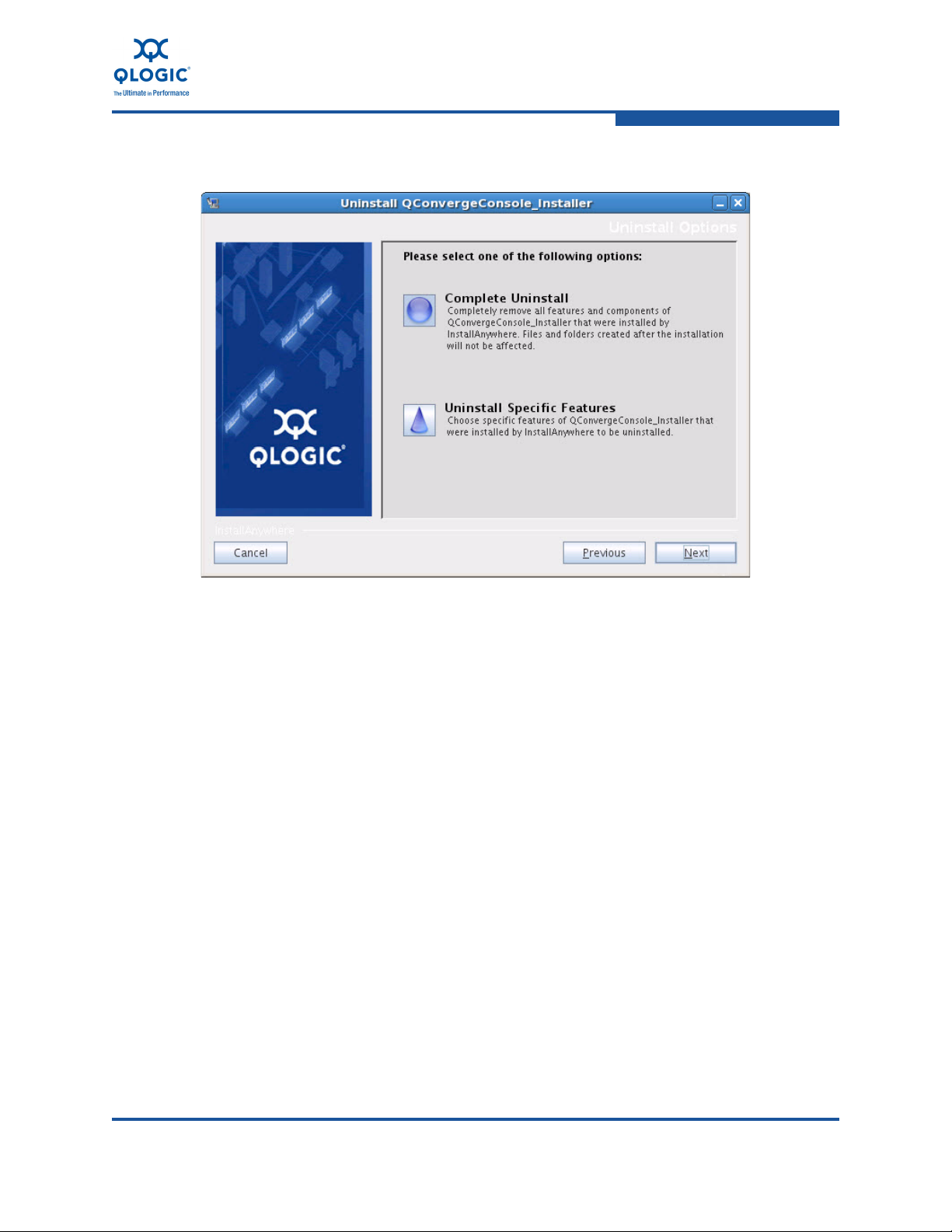
2–Installing QConvergeConsole
Uninstalling QConvergeConsole in a Linux Environment
The Uninstall Options dialog box opens (Figure 2-24).
Figure 2-24. Uninstall QConvergeConsole: Uninstall Options
5. Click Complete Uninstall, then click Next.
SN0054669-00 A 2-19
Page 34

2–Installing QConvergeConsole
Uninstalling QConvergeConsole in a Linux Environment
During uninstallation, the uninstall notifies you of the uninstallation status
(Figure 2-25).
Figure 2-25. Uninstall QConvergeConsole: Uninstall QConvergeConsole
A message asks you to wait the while the uninstaller removes the
components.
2-20 SN0054669-00 A
Page 35

2–Installing QConvergeConsole
Uninstalling QConvergeConsole in a Linux Environment
The Uninstall Complete dialog box informs you when the uninstall is
complete (Figure 2-26).
Figure 2-26. Uninstall QConvergeConsole: Uninstall Complete
6. Click Done.
QConvergeConsole has been uninstalled.
SN0054669-00 A 2-21
Page 36
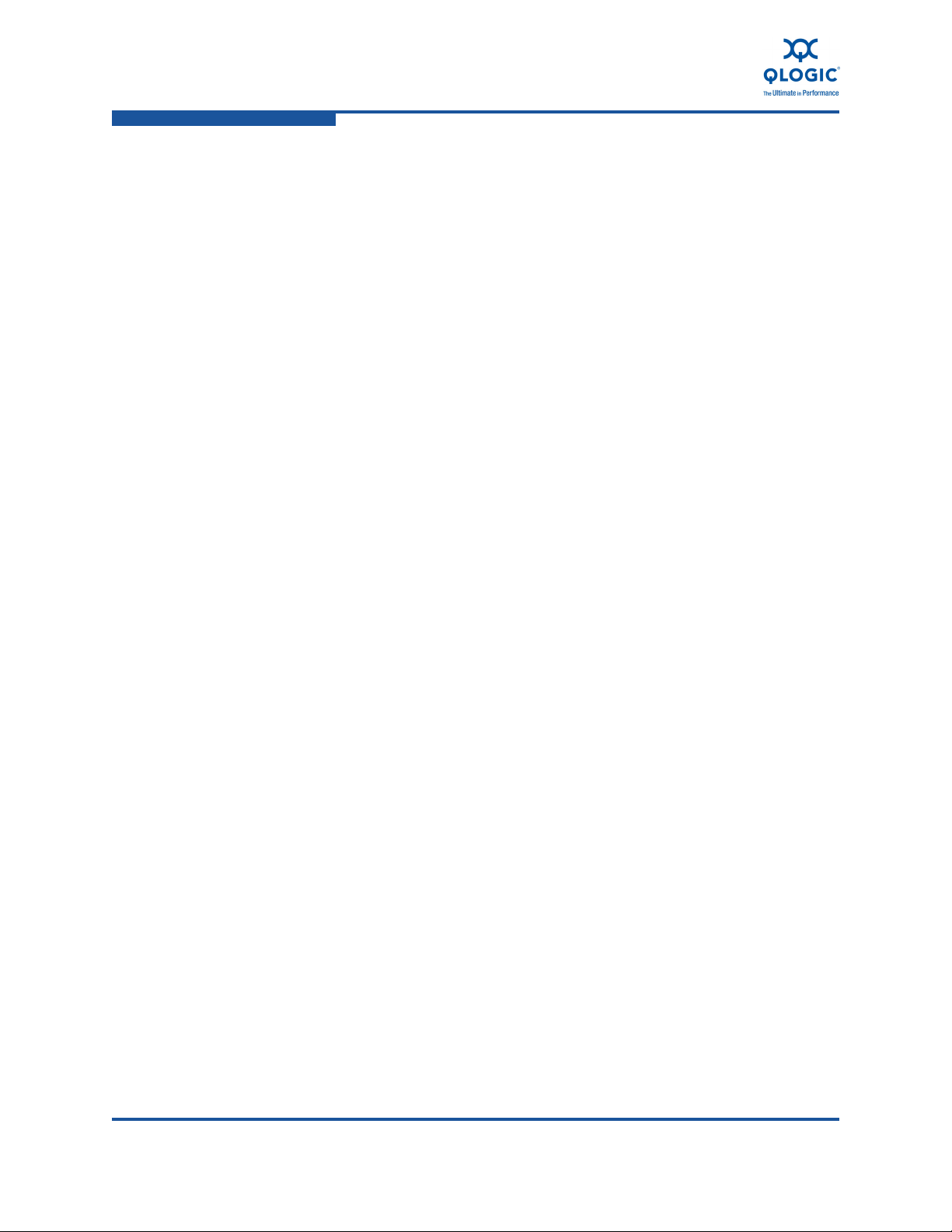
2–Installing QConvergeConsole
Uninstalling QConvergeConsole in a Linux Environment
2-22 SN0054669-00 A
Page 37

3 Getting Started
This section includes the procedures for starting and exiting the
QConvergeConsole user interface, and getting help:
“Starting QConvergeConsole” on page 3-1
“Exiting QConvergeConsole” on page 3-4
“Getting Help” on page 3-4
Starting QConvergeConsole
Start using the QConvergeConsole by opening its main page in your browser
window. You can do this either locally on the server where the QConvergeConsole
is installed or remotely from another computer. From the main window, you can
connect to servers that host QLogic adapters and devices you want to manage.
The procedures are the same in Windows and Linux environments.
This section provides information about:
“Opening the QConvergeConsole Main Page” on page 3-1
“Connecting to Host Servers” on page 3-4
Opening the QConvergeConsole Main Page
You can open QConvergeConsole locally on the server or from a remote
computer.
To open QConvergeConsole locally on the server:
Enter the following as the Web address in the browser's address bar:
http://localhost:8080/QConvergeConsole
SN0054669-00 A 3-1
Page 38

3–Getting Started
Opening the QConvergeConsole Main Page
The initial main menu of the QConvergeConsole opens (Figure 3-1).
Figure 3-1. QConvergeConsole Main Window on the Server Where
QConvergeConsole Resides
To open QConvergeConsole from a remote computer:
Enter the IP address of the QConvergeConsole server, followed by the access
port and application name in the browser's address bar using the following format:
http://xxx.xxx.xxx.xxx:8080/QConvergeConsole/
3-2 SN0054669-00 A
Page 39
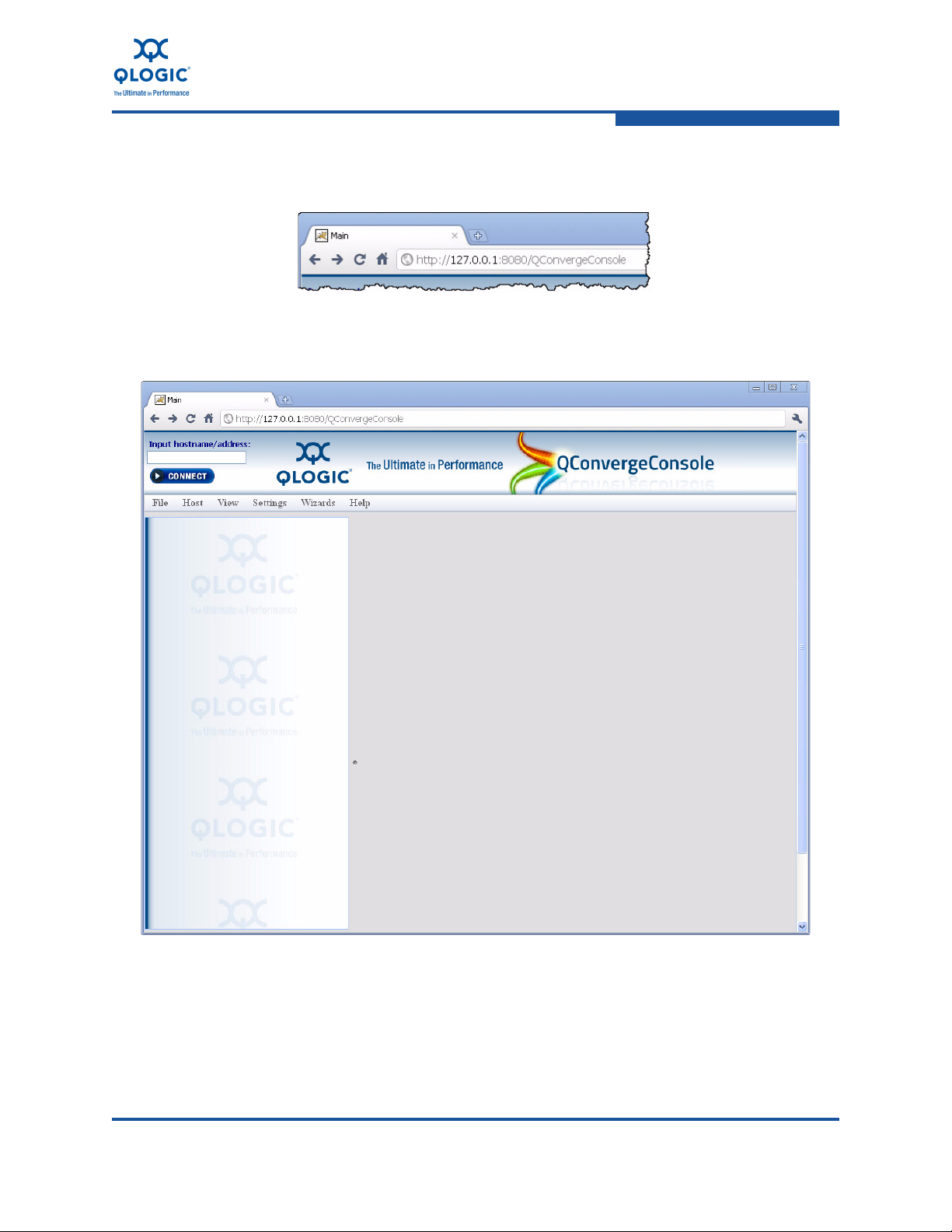
3–Getting Started
Opening the QConvergeConsole Main Page
In the following example, the Web address of the QConvergeConsole server
displays (Figure 3-2).
Figure 3-2. Entering QConvergeConsole Web Address (Example)
The initial main menu of the QConvergeConsole opens, as shown in Figure 3-3.
Figure 3-3. QConvergeConsole Main Window from a Remote Computer
—Unpopulated View
SN0054669-00 A 3-3
Page 40

3–Getting Started
Connecting to Host Servers
Connecting to Host Servers
To connect to host servers from the QConvergeConsole main window:
1. Locate the Input hostname/address field in the upper-left corner of the
QConvergeConsole screen.
2. Enter the host name or its IP address, as shown in the example (Figure 3-4).
Figure 3-4. Hostname/IP Address Entry Field (Example)
3. Click Connect to initiate the connection. If successful, the host and its
adapters display in the system tree.
Exiting QConvergeConsole
To exit the QConvergeConsole, point to the File menu on the QConvergeConsole
main window and click Exit.
Getting Help
This section provides information about:
“Browsing Help Contents” on page 3-4
“Viewing QConvergeConsole Version Details” on page 3-6
Browsing Help Contents
You can view the QConvergeConsole help system at any time using one of the
following methods.
To view the help system from the main window:
1. Point to the Help menu on the menu bar and click Browse Contents. The
help window displays a navigation pane on the left and a topic pane on the
right.
3-4 SN0054669-00 A
Page 41

3–Getting Started
Browsing Help Contents
2. From the navigation pane, select one of the following tabs to locate the
information you want to display:
Contents. Displays a list of topics organized by task, much like the
Table of Contents in this user's guide. This list also includes book icons
that open and close to show and hide topics related to the book title.
Click a closed book icon to open it and display its list of topics. Click an
opened book icon to close it and hide its topics. Click the title of any
book or topic to display its content in the topic pane.
Index. Provides an alphabetically arranged list of key words. To jump
to a keyword, start typing it in the text field. Click any index entry to
display a related topic in the topic pane. If a keyword has more than
one topic associated with it, a pop-up menu opens, displaying a list of
related topics you can select.
Search. Provides access to all topics contained in the application help
using advanced search capabilities. Type one or more keywords in the
text field, then press ENTER. The search tool lists all topics that meet
your search criteria. Select any topic to display its contents in the topic
pane. The search tool accepts Boolean expressions (such as AND, OR,
and NOT), as well as nested expressions. It also accepts exact strings
entered between quotation marks. It does not support wild cards.
NOTE:
The Search and Index tools work best when running the Help system
using Internet Explorer or FireFox browsers. Although the help topics
display correctly in Chrome or Safari browsers, they do not support the
features required to display the Index and Search results.
SN0054669-00 A 3-5
Page 42
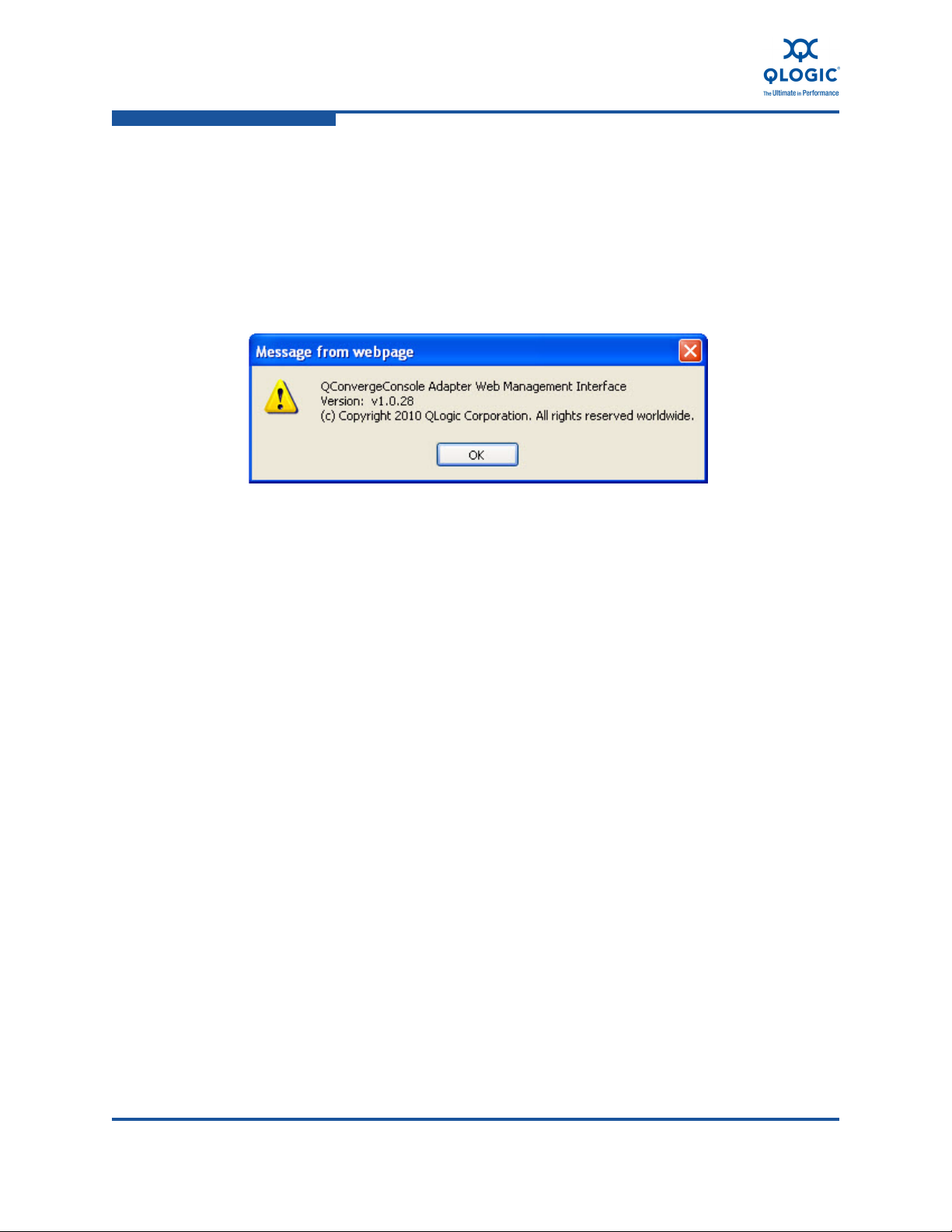
3–Getting Started
Viewing QConvergeConsole Version Details
Viewing QConvergeConsole Version Details
If you need technical assistance with the QConvergeConsole, your technician will
ask you for the version number.
To view the QConvergeConsole version:
1. On the QConvergeConsole main window Help menu, click About.
A message window opens, as shown in Figure 3-5.
Figure 3-5. About QConvergeConsole Window
This window provides the following information:
Version number
Copyright information
2. To close the About QConvergeConsole window and return to the
QConvergeConsole main window, click OK.
3-6 SN0054669-00 A
Page 43

Page 44

Corporate Headquarters QLogic Corporation 26650 Aliso Viejo Parkway Aliso Viejo, CA 92656 949.389.6000 www.qlogic.com
International Offices UK | Ireland | Germany | India | Japan | China | Hong Kong | Singapore | Taiwan
© 2010 QLogic Corporation. Specifications are subject to change without notice. All rights reserved worldwide. QLA, QLogic, the QLogic logo, and QConvergeConsole
are registered trademarks of QLogic Corporation. Apache Tomcat and Tomcat are trademarks of The Apache Software Foundation. Apple is a registered trademark, and
Safari is a trademarks of Apple, Inc., registered in the U.S. and other countries. Google Chrome is a trademark of Google, Inc. InstallAnywhere and the InstallAnywhere
logo are trademarks or registered trademarks of Zero G Software, Inc. Intel is a registered trademark and Core is a trademark of Intel Corporation in the United States and
other countries. Linux is a registered trademark of Linus Torvalds. Microsoft, Excel, Internet Explorer, Windows, Windows Server 2003, and Windows Server 2008 are
registered trademarks of Microsoft Corporation in the United States and other countries. Mozilla and Firefox are registered trademarks of the Mozilla Foundation. Novell
and SUSE are registered trademarks of Novell, Inc. in the United States and other countries. Red Hat and Enterprise Linux are registered trademarks of Red Hat, Inc. in
the United States and other countries. Solaris is a trademark of Oracle Corporation, in the United States and other countries. SPARC is a registered trademark of SPARC
International, Inc. Products bearing SPARC trademarks are based on an architecture developed by Sun Microsystems, Inc., StuffIt is a registered trademark of Smith Micro
Software, Inc. VMware is a registered trademark of VMware, Inc. VNC is a registered trademark of RealVNC Ltd. in the United States and other countries. All other brand
and product names are trademarks or registered trademarks of their respective owners. Information supplied by QLogic Corporation is believed to be accurate and reliable.
QLogic Corporation assumes no responsibility for any errors in this brochure. QLogic Corporation reserves the right, without notice, to make changes in product design
or specifications.
