Page 1
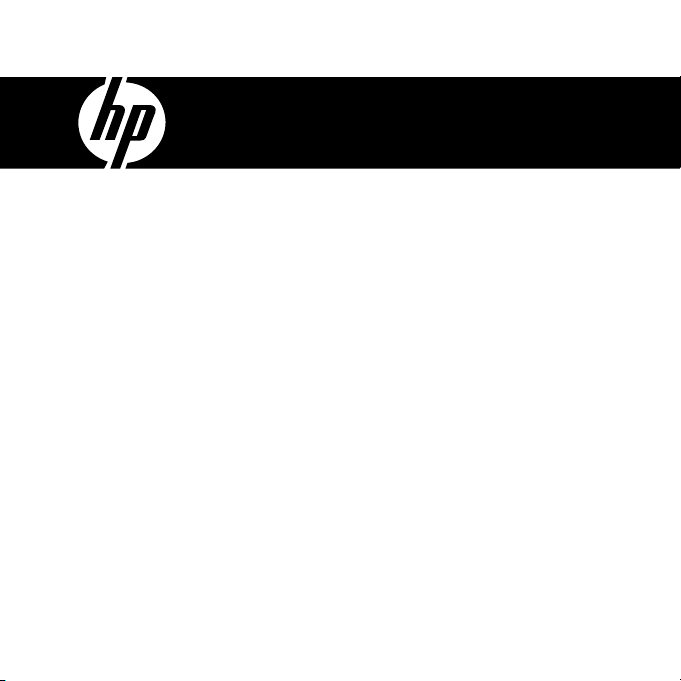
HP PB360t
Digital Camera
Quick Start Guide
Page 2
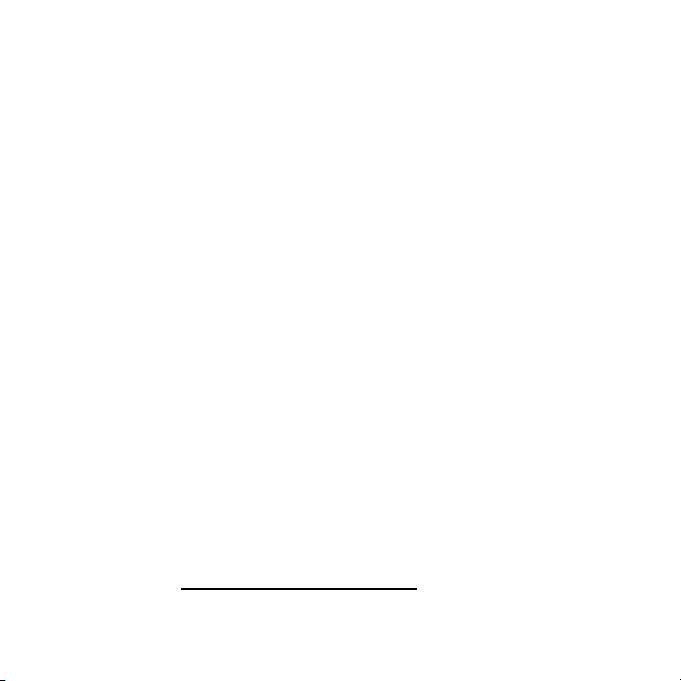
For more details about the camera operation and troubleshooting, please
read the User Manual located on the CDROM disc included with your
camera or visit http://www.hp.com/support and download it for
the camera support page.
Page 3
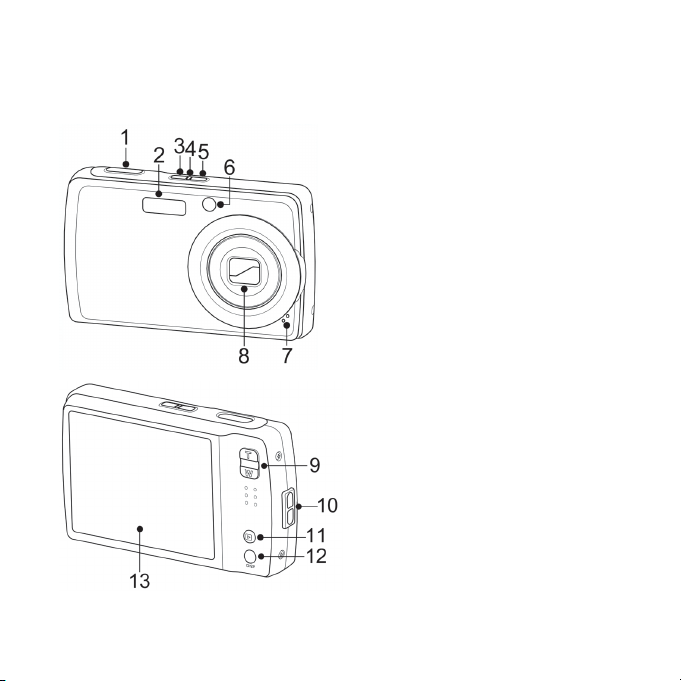
Getting Started
1. Shutter button
2. Flash
3. Stabilizer
4. LED indicator
5. Power button
6. Self-timer LED / AF Assist Lamp
7. Microphone
8. Zoom Lens
9. Zoom buttons
10. Strap ring
11. Playback button
12. DISP buttons
13. LCD screen
1
Page 4
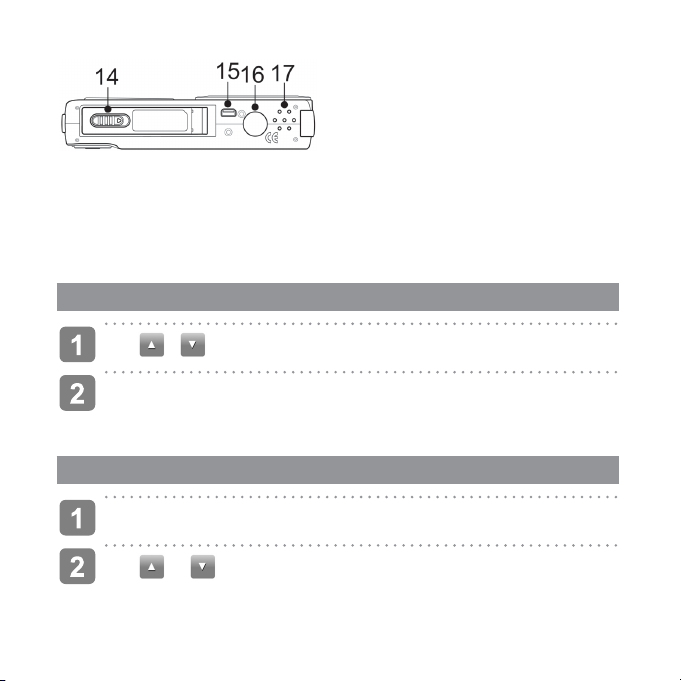
14. Battery / SD card compartment
15. USB
16. Tripod screw hole
17. Speaker
Initial Settings
When you turn on your camera for the rst time, you will be asked to do
the initial settings for language and date in your camera.
Setting the Language
Tap , to move through the selection.
Tap to select language.
Setting the Date & Time
Tap the screen to move through date and time.
Tap or to select the correct value of date and time.
2 3
Page 5

Tap SET to apply.
Using Quick-Set Bar
The Quick-Set Bar acts as a shortcut menu to adjust basic settings in
Record and Playback Mode. The menu icons show the current settings
for each function. The icons vary depending on the selected mode and its
settings.
Tap
to launch Quick-Set Bar.
Tap
to close Quick-Set Bar.
Page 6

Setting Shooting Mode Menu
The shooting mode menu allows you to adjust other capture settings. Some
menu functions may be disabled depending on current scene mode.
In Snapshot mode
Tap > > .
Tap or to move to the
next/ previous page of menu
selection.
Tap a submenu option to change
submenu settings.
Tap to exit submenu.
4 5
Page 7

Setting Playback Menu
To go to Playback Menu
The Playback menu allows you to edit images, delete les, records voice
memo, and setup other playback settings.
Tap > > .
Tap or to move to the
next/ previous page of menu
selection.
To select an item, tap the icon.
To change the submenu settings, tap the icon of desired settings.
Tap to exit submenu.
Page 8

Using the Setting Menu
To go to Setting Menu
You can access the Setting menu whether you are in Record or Playback
mode. The Setting menu allows you to congure general camera settings.
Submenu options may vary depending on the current mode. Unavailable
are disabled.
Tap > > .
Tap or to move to the
next/ previous page of menu
selection.
To select an item, tap the icon.
To change the submenu settings, tap the icon of desired settings.
Tap to exit submenu.
6 7
Page 9

Setting Hot Key
The Hot Key function is available only in shooting mode. This function
allows you to dene the three shortcut icons on the shooting Mode Quick-
Set Bar.
From the Setup Menu menu, tap
Hot Key. The Hot key interface
appears.
Tap an icon on the QuickSet Bar to replace. A pop up
selection appears.
Tap desired submenu.
To replace other icons, repeat
steps 2-3.
Tap SET to save and apply
changes
Page 10

Getting Help
Should you have a technical support question or your HP Digital Camera require service
within the warranty period, please contact the original point of purchase or an authorized
HP reseller in your country. If service is not available at those locations, please contact
an HP Branded Product warranty agent from the support contact list provided below.
A service agent will work with you to troubleshoot your issue and if necessary, issue a
Return Material Authorization (RMA) number in order to replace your HP Branded Product.
For warranty claims, you will be required to provide a copy of your original dated sales
receipt as proof of purchase and the issued RMA number. You will be responsible for
shipping charges when shipping the product to the service center. The service agent will
provide you with an address and you will also be responsible for any shipping charges
to the warranty service center. Once your product is received by this service center, a
replacement unit will be shipped back to you typically within 5 business days.
Email Support:
Language Email Address
Dutch hollands@hpodd.com
Chinese
English english@hpodd.com
Français francais@hpodd.com
Deutsch deutsch@hpodd.com
Italiano italiano@hpodd.com
Japanese nippon@hpodd.com
Korean korean@hpodd.com
Portuguese portugues@hpodd.com
Espanol espanol@hpodd.com
Svenska svensk@hpodd.com
simp.chinese@hpodd.com
trad.chinese@hpodd.com
8 9
Page 11

Contact/phone Suppor t:
Country Language Number
Europe Region (EMEA)
België Dutch and German + 32 2700 1724
FRANCE French + 33 171230454
DEUTSCHLAND German + 49 6950073896
IRELAND English + 353 1850882016
ITALIA Italian + 39 269682189
NETHERLANDS Dutch + 31 202015093
ESPAÑA Spanish + 34 914533458
SWITZERLAND German/French/Italian + 41 18009686
UK English + 44 2073652400
North America
United States English 1.866.694.7633
Canada English and French 1.866.694.7633
Page 12

P/N:
