HP 742n, Pavilion xv900, Pavilion 900, Pavilion 9900 Solution Manual

hp dvd-writer
hp dvd-writerhp dvd-writer
hp dvd-writer dvd100i
dvd100idvd100i
dvd100i
Technical Support Solutions Guide 10/25/01
1111
⇐⇐⇐⇐
⇒⇒⇒⇒
TSSG
hp dvd-writer
Technical Support Solutions Guide
for
hp dvd-writer dvd100i
10/25/01 - TSSGdvd100iFall2001.pdf
Chapters
Chapter 1 Product Information p. 11
Chapter 2 Drive Specifications p. 15
Chapter 3 Interfaces p. 31
Chapter 4 Installation and Configuration p. 34
Chapter 5 Drive Operation p. 45
Chapter 6 Tips and Techniques p. 48
Chapter 7 Software p. 52
Chapter 8 Maintenance p. 80
Chapter 9 Troubleshooting p. 81
Chapter 10 Warranty and Support p. 94
Chapter 11 Release Notes p. 96
Chapter 12 Discontinued Products p. 104
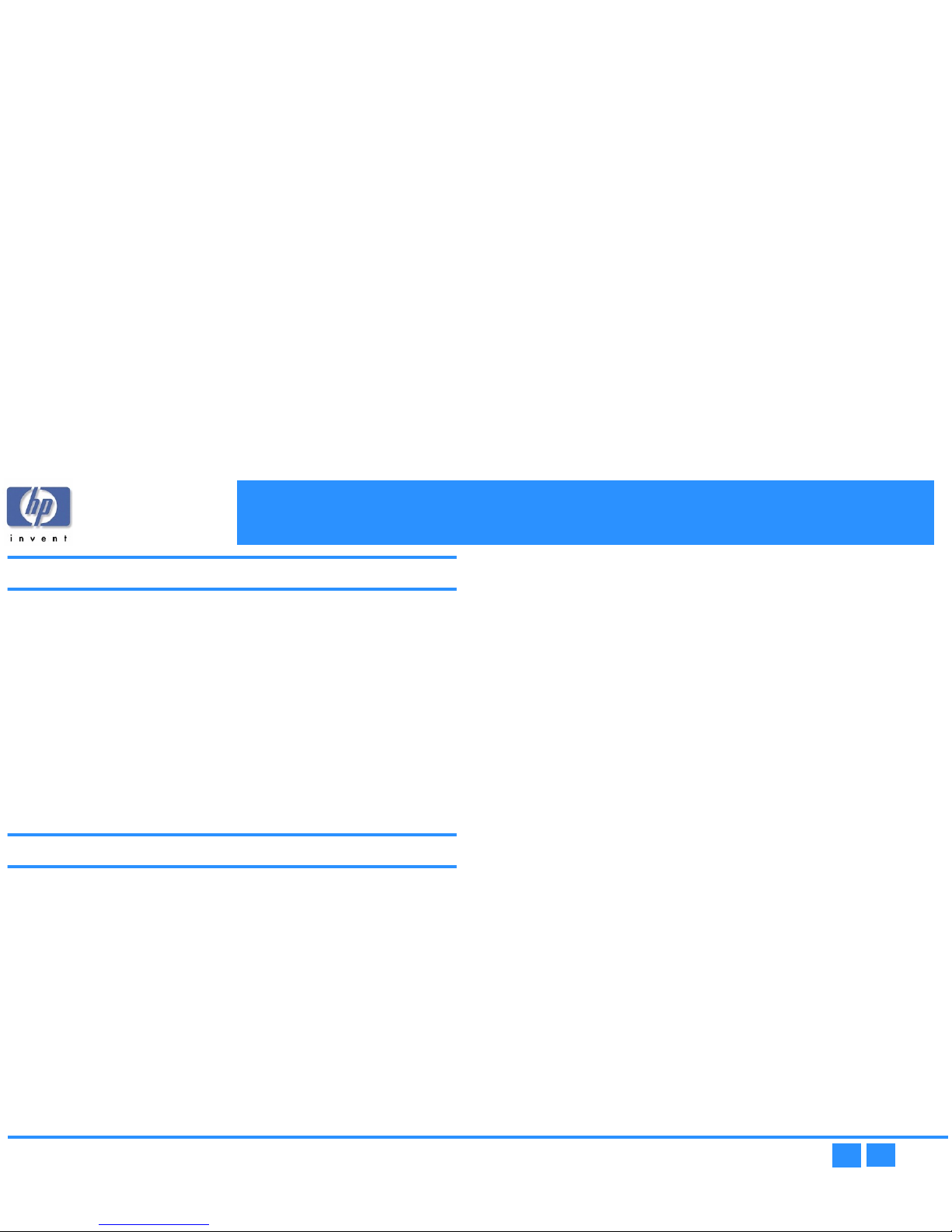
hp dvd-writer
hp dvd-writerhp dvd-writer
hp dvd-writer dvd100i
dvd100idvd100i
dvd100i
Technical Support Solutions Guide 10/25/01
2222
⇐⇐⇐⇐
⇒⇒⇒⇒
Contents
Chapter 1
Chapter 1Chapter 1
Chapter 1
Product Information
Product History - - - - - - - - - - - - - - - - - - - - - - - - - - - - - - - - - - - - - - - - - - - - - - 11
CD Technology - - - - - - - - - - - - - - - - - - - - - - - - - - - - - - - - - - - - - - - - - - 11
DVD Technology - - - - - - - - - - - - - - - - - - - - - - - - - - - - - - - - - - - - - - - - - 11
What is MultiRead? - - - - - - - - - - - - - - - - - - - - - - - - - - - - - - - - - - - - - - - - 11
DVD Media Read/Write Compatibility - - - - - - - - - - - - - - - - - - - - - - - - - - - 12
CD-R/CD-RW Media Read/Write Compatibility - - - - - - - - - - - - - - - - - - - - - 12
Disc Storage Capacity of HP Products - - - - - - - - - - - - - - - - - - - - - - - - - - - - - - - 12
Product Positioning - - - - - - - - - - - - - - - - - - - - - - - - - - - - - - - - - - - - - - - - - - - 13
Laser Safety - - - - - - - - - - - - - - - - - - - - - - - - - - - - - - - - - - - - - - - - - - - - - - - - 13
CAUTION — Contains: Class 1 Laser Product - - - - - - - - - - - - - - - - - - - - - - 13
Parts Available for the hp dvd-writer Drive - - - - - - - - - - - - - - - - - - - - - - - - - - - - 13
Current Products - - - - - - - - - - - - - - - - - - - - - - - - - - - - - - - - - - - - - - - - - - - - 14
Chapter 2
Chapter 2Chapter 2
Chapter 2
Drive Specifications
System Requirements - - - - - - - - - - - - - - - - - - - - - - - - - - - - - - - - - - - - - - - - - - 15
Physical Specifications - - - - - - - - - - - - - - - - - - - - - - - - - - - - - - - - - - - - - - - - - 15
Mounting - - - - - - - - - - - - - - - - - - - - - - - - - - - - - - - - - - - - - - - - - - - - - - - 15
Size of the hp dvd-writer dvd100i Drive - - - - - - - - - - - - - - - - - - - - - - - - - - 17
Box Size and Weight for hp dvd-writer dvd100i Drive - - - - - - - - - - - - - - - - - 17
Bezel Front Door - - - - - - - - - - - - - - - - - - - - - - - - - - - - - - - - - - - - - - - - - - 17
Disc Loading Mechanism - - - - - - - - - - - - - - - - - - - - - - - - - - - - - - - - - - - - 17
Disc Ejection Mechanism - - - - - - - - - - - - - - - - - - - - - - - - - - - - - - - - - - - - 17
Manual Ejection - - - - - - - - - - - - - - - - - - - - - - - - - - - - - - - - - - - - - - - 18
Emergency Ejection - - - - - - - - - - - - - - - - - - - - - - - - - - - - - - - - - - - - 18
Auto Insertion - - - - - - - - - - - - - - - - - - - - - - - - - - - - - - - - - - - - - - - - 18
Ejecting Position - - - - - - - - - - - - - - - - - - - - - - - - - - - - - - - - - - - - - - 18
Tray Locking Mechanism - - - - - - - - - - - - - - - - - - - - - - - - - - - - - - - - - - - - 18
LEDs - - - - - - - - - - - - - - - - - - - - - - - - - - - - - - - - - - - - - - - - - - - - - - - 18
Connector and Jumpers on hp dvd-writer dvd100i Drive - - - - - - - - - - - - - - 19
Back of Drive - - - - - - - - - - - - - - - - - - - - - - - - - - - - - - - - - - - - - - - - - 19
Power Connector - - - - - - - - - - - - - - - - - - - - - - - - - - - - - - - - - - - - - - 19
Signal Connector - - - - - - - - - - - - - - - - - - - - - - - - - - - - - - - - - - - - - - 19
Master/Slave and Cable Select - - - - - - - - - - - - - - - - - - - - - - - - - - - 20
Analog Audio Output Connectors - - - - - - - - - - - - - - - - - - - - - - - - - - 21
Digital Audio Output Connectors - - - - - - - - - - - - - - - - - - - - - - - - - - - 21
Media - - - - - - - - - - - - - - - - - - - - - - - - - - - - - - - - - - - - - - - - - - - - - - - - - 21
Read Media Compatibility - - - - - - - - - - - - - - - - - - - - - - - - - - - - - - - - 21
Write Media Compatibility - - - - - - - - - - - - - - - - - - - - - - - - - - - - - - - - 21
Write Methods - - - - - - - - - - - - - - - - - - - - - - - - - - - - - - - - - - - - - - - - 21
Logical Recording Format - - - - - - - - - - - - - - - - - - - - - - - - - - - - - - - 22
Audio - - - - - - - - - - - - - - - - - - - - - - - - - - - - - - - - - - - - - - - - - - - - - - - - 22
RIP Speed - - - - - - - - - - - - - - - - - - - - - - - - - - - - - - - - - - - - - - - - - - 22
Reliability Specifications - - - - - - - - - - - - - - - - - - - - - - - - - - - - - - - - - - - - - - - 23
Errors - - - - - - - - - - - - - - - - - - - - - - - - - - - - - - - - - - - - - - - - - - - - - - - - 23
Error Rate - - - - - - - - - - - - - - - - - - - - - - - - - - - - - - - - - - - - - - - - - - 23
Corrected Error Rate - - - - - - - - - - - - - - - - - - - - - - - - - - - - - - - - - - - 23
Influence on Media Life - - - - - - - - - - - - - - - - - - - - - - - - - - - - - - - - - - - - 23
Reading - - - - - - - - - - - - - - - - - - - - - - - - - - - - - - - - - - - - - - - - - - - 23
Writing - - - - - - - - - - - - - - - - - - - - - - - - - - - - - - - - - - - - - - - - - - - - 23
Mean Time Between Failures (MTBF) - - - - - - - - - - - - - - - - - - - - - - - - - - - 23
Preventive Maintenance - - - - - - - - - - - - - - - - - - - - - - - - - - - - - - - - - - - - 23
Acoustic Emissions - - - - - - - - - - - - - - - - - - - - - - - - - - - - - - - - - - - - - - - - - - - 23
Acoustic Power Emissions - - - - - - - - - - - - - - - - - - - - - - - - - - - - - - - 23
Acoustic Pressure Emissions - - - - - - - - - - - - - - - - - - - - - - - - - - - - - 23
Electrical Specifications - - - - - - - - - - - - - - - - - - - - - - - - - - - - - - - - - - - - - - - 24
Power - - - - - - - - - - - - - - - - - - - - - - - - - - - - - - - - - - - - - - - - - - - - - - - - 24
Power Management - - - - - - - - - - - - - - - - - - - - - - - - - - - - - - - - - - - 24
Power Input - - - - - - - - - - - - - - - - - - - - - - - - - - - - - - - - - - - - - - - - - 24
Power Consumption - - - - - - - - - - - - - - - - - - - - - - - - - - - - - - - - - - - 24
Front Audio Output - - - - - - - - - - - - - - - - - - - - - - - - - - - - - - - - - - - - - - - 24
Ground Tab - - - - - - - - - - - - - - - - - - - - - - - - - - - - - - - - - - - - - - - - - - - - 24
Tray Locking Mechanism - - - - - - - - - - - - - - - - - - - - - - - - - - - - - - - - - - - 24
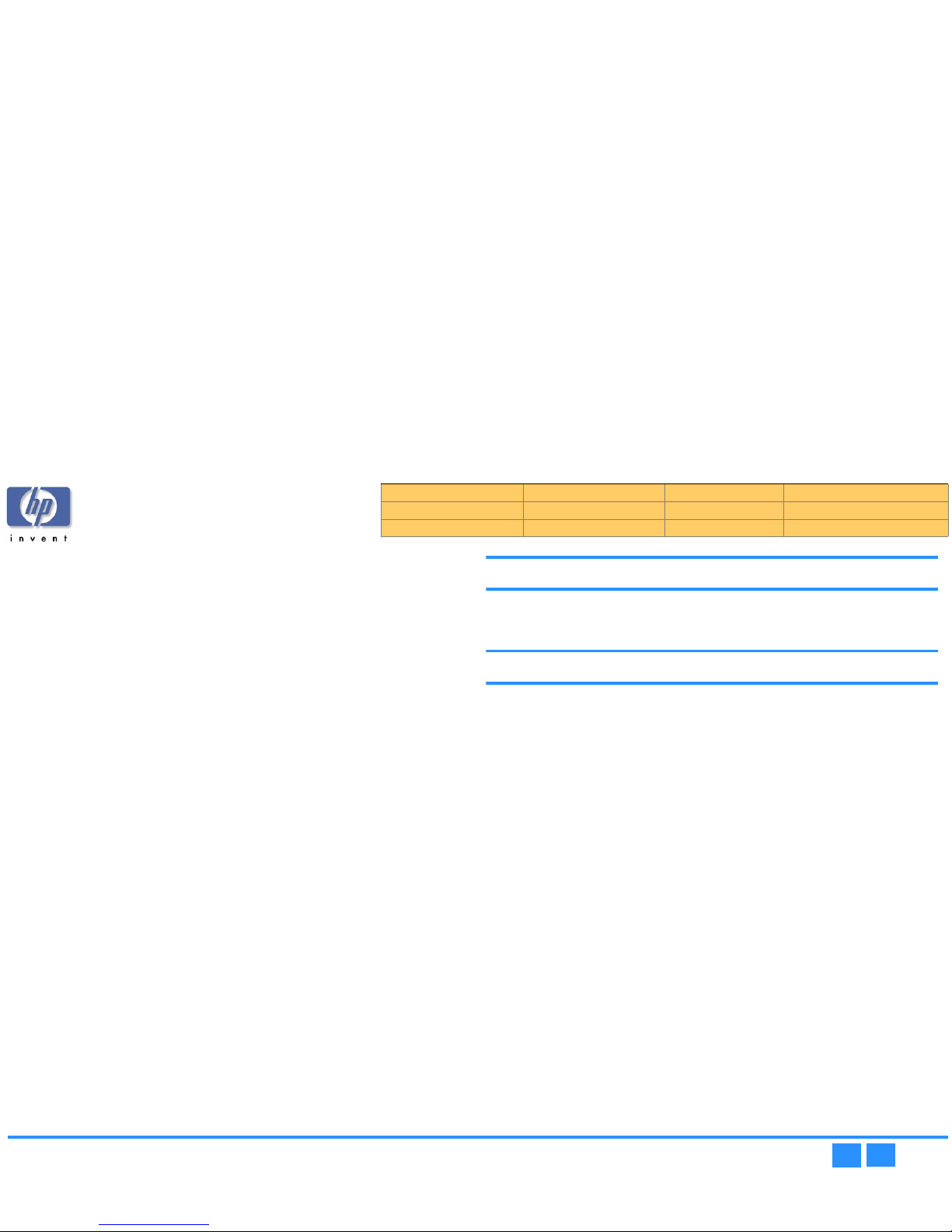
hp dvd-writer
hp dvd-writerhp dvd-writer
hp dvd-writer dvd100i
dvd100idvd100i
dvd100i
Technical Support Solutions Guide 10/25/01
3333
⇐⇐⇐⇐
⇒⇒⇒⇒
Performance Specifications - - - - - - - - - - - - - - - - - - - - - - - - - - - - - - - - - - - - - 25
Buffer - - - - - - - - - - - - - - - - - - - - - - - - - - - - - - - - - - - - - - - - - - - - - - - - 25
Performance of the Drive - - - - - - - - - - - - - - - - - - - - - - - - - - - - - - - - - - - 25
Seek Time - - - - - - - - - - - - - - - - - - - - - - - - - - - - - - - - - - - - - - - - - - 25
Initialization Time (2x) - - - - - - - - - - - - - - - - - - - - - - - - - - - - - - - - - - 25
Disc Finalization Time (2x) - - - - - - - - - - - - - - - - - - - - - - - - - - - - - - - 25
Hours of Video Recording - - - - - - - - - - - - - - - - - - - - - - - - - - - - - - - 25
Video Formats - - - - - - - - - - - - - - - - - - - - - - - - - - - - - - - - - - - - - - - 25
Video Standards - - - - - - - - - - - - - - - - - - - - - - - - - - - - - - - - - - - - - 25
Video Capture Cards - - - - - - - - - - - - - - - - - - - - - - - - - - - - - - - - - - 25
Search Speed - - - - - - - - - - - - - - - - - - - - - - - - - - - - - - - - - - - - - - - 25
Backup Rate Native - - - - - - - - - - - - - - - - - - - - - - - - - - - - - - - - - - - 26
Backup Rate Compressed - - - - - - - - - - - - - - - - - - - - - - - - - - - - - - - 26
Burst Transfer Rate - - - - - - - - - - - - - - - - - - - - - - - - - - - - - - - - - - - - 26
Transfer Rates - - - - - - - - - - - - - - - - - - - - - - - - - - - - - - - - - - - - - - - 26
Environmental Specifications - - - - - - - - - - - - - - - - - - - - - - - - - - - - - - - - - - - - 27
Temperature - - - - - - - - - - - - - - - - - - - - - - - - - - - - - - - - - - - - - - - - - - - - 27
Non-Operating Temperature - - - - - - - - - - - - - - - - - - - - - - - - - - - - - 27
Operating Temperature - - - - - - - - - - - - - - - - - - - - - - - - - - - - - - - - 27
Humidity - - - - - - - - - - - - - - - - - - - - - - - - - - - - - - - - - - - - - - - - - - - - - - 27
Non-Operating Humidity - - - - - - - - - - - - - - - - - - - - - - - - - - - - - - - 27
Operating Humidity - - - - - - - - - - - - - - - - - - - - - - - - - - - - - - - - - - - 27
Vibration - - - - - - - - - - - - - - - - - - - - - - - - - - - - - - - - - - - - - - - - - - - - - - 27
Operating Vibration - - - - - - - - - - - - - - - - - - - - - - - - - - - - - - - - - - - 27
Shock - - - - - - - - - - - - - - - - - - - - - - - - - - - - - - - - - - - - - - - - - - - - - - - - 27
Product Safety Specifications - - - - - - - - - - - - - - - - - - - - - - - - - - - - - - - - - - - - 28
References - - - - - - - - - - - - - - - - - - - - - - - - - - - - - - - - - - - - - - - - - - - - - - - - 29
Discussion of References - - - - - - - - - - - - - - - - - - - - - - - - - - - - - - - - - - - 30
Chapter 3
Chapter 3Chapter 3
Chapter 3
Interfaces
ATA/ATAPI - - - - - - - - - - - - - - - - - - - - - - - - - - - - - - - - - - - - - - - - - - - - - - - - - 31
IDE Connectors - - - - - - - - - - - - - - - - - - - - - - - - - - - - - - - - - - - - - - - - - - - - - - 32
Chapter 4
Chapter 4Chapter 4
Chapter 4
Installation and Configuration
PC Desktop Minimum System Requirements - - - - - - - - - - - - - - - - - - - - - - - - - 34
What’s in the Box - - - - - - - - - - - - - - - - - - - - - - - - - - - - - - - - - - - - - - - - - - - - - 35
Installing the hp dvd-writer dvd100i Drive - - - - - - - - - - - - - - - - - - - - - - - - - - - 35
Inserting Disc 1 - - - - - - - - - - - - - - - - - - - - - - - - - - - - - - - - - - - - - - - - - - - 35
Viewing the Install Video - - - - - - - - - - - - - - - - - - - - - - - - - - - - - - - - - - - - 36
Starting Installation - - - - - - - - - - - - - - - - - - - - - - - - - - - - - - - - - - - - - - - 36
Accepting the Attachment Recommendation - - - - - - - - - - - - - - - - - - - - - - 36
Printing the Install Recommendation - - - - - - - - - - - - - - - - - - - - - - - - - - - 36
Installing the Hardware - - - - - - - - - - - - - - - - - - - - - - - - - - - - - - - - - - - - - 37
Restarting the Computer - - - - - - - - - - - - - - - - - - - - - - - - - - - - - - - - - - - - 42
Installing the Software - - - - - - - - - - - - - - - - - - - - - - - - - - - - - - - - - - - - - - - - - 42
Vendor Software Installation - - - - - - - - - - - - - - - - - - - - - - - - - - - - - - - - - 42
Identifying the hp dvd-writer Drive - - - - - - - - - - - - - - - - - - - - - - - - - - - - - - - - 43
Desktop Icon - - - - - - - - - - - - - - - - - - - - - - - - - - - - - - - - - - - - - - - - - - - - - - - 43
Start Menu Program Group Names - - - - - - - - - - - - - - - - - - - - - - - - - - - - - - - - 43
Additional Reference Information - - - - - - - - - - - - - - - - - - - - - - - - - - - - - - - - 44
Online User’s Guide - - - - - - - - - - - - - - - - - - - - - - - - - - - - - - - - - - - - - - 44
ReadMe Files - - - - - - - - - - - - - - - - - - - - - - - - - - - - - - - - - - - - - - - - - - - 44
Hardware/Software Compatibility - - - - - - - - - - - - - - - - - - - - - - - - - - - - - 44
Uninstalling Software - - - - - - - - - - - - - - - - - - - - - - - - - - - - - - - - - - - - - - - - 44
Product Information Drive Specifications Interfaces Installation and Configuration
Drive Operation Tips and Techniques Software Maintenance
Troubleshooting Warranty and Support Release Notes Discontinued Products
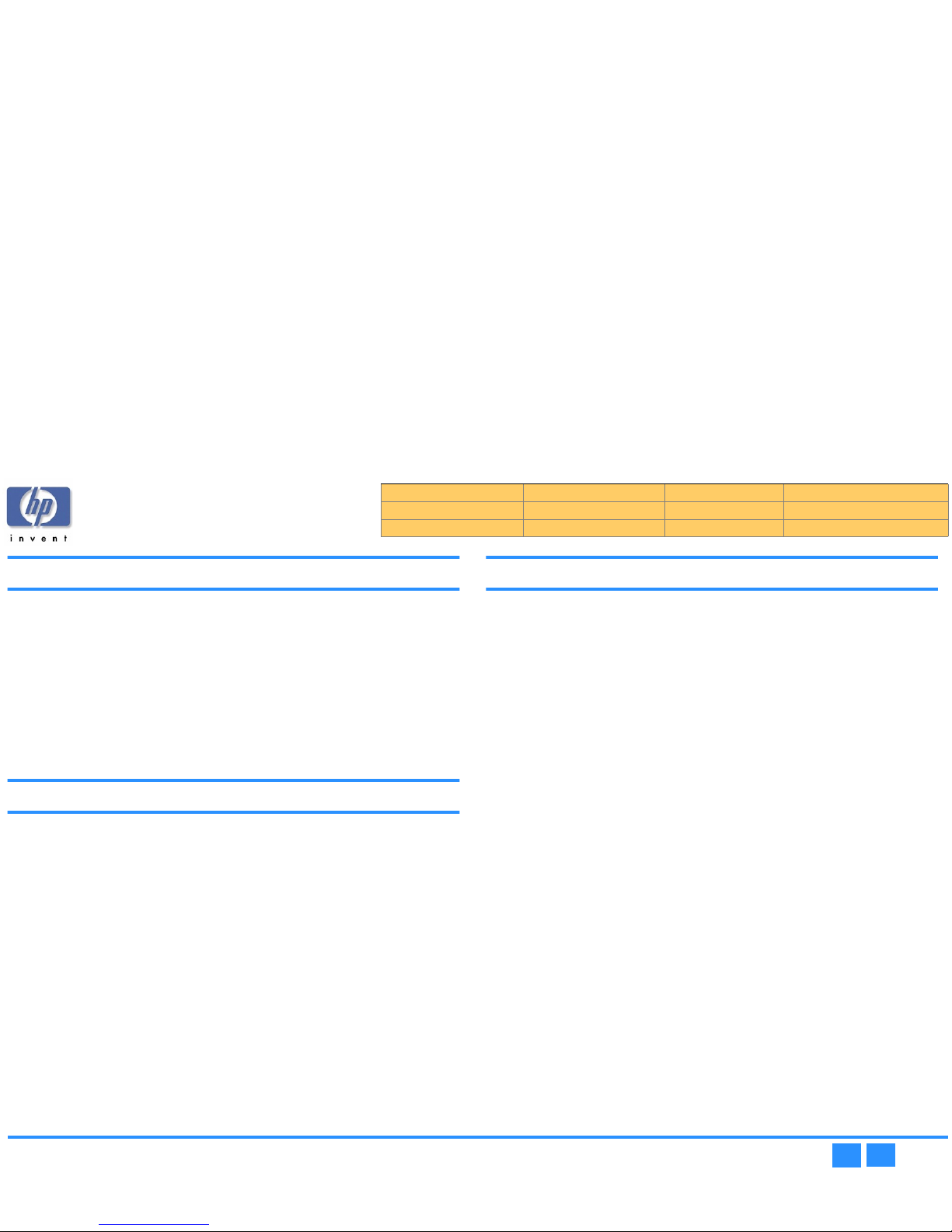
hp dvd-writer
hp dvd-writerhp dvd-writer
hp dvd-writer dvd100i
dvd100idvd100i
dvd100i
Technical Support Solutions Guide 10/25/01
4444
⇐⇐⇐⇐
⇒⇒⇒⇒
Chapter 5
Chapter 5Chapter 5
Chapter 5
Drive Operation
Bezel - - - - - - - - - - - - - - - - - - - - - - - - - - - - - - - - - - - - - - - - - - - - - - - - - - - - 45
Disc Loading Mechanism - - - - - - - - - - - - - - - - - - - - - - - - - - - - - - - - - - - - - - 45
Disc Ejection Mechanism - - - - - - - - - - - - - - - - - - - - - - - - - - - - - - - - - - - - - - - 46
Manual Ejection - - - - - - - - - - - - - - - - - - - - - - - - - - - - - - - - - - - - - - - - - 46
Emergency Ejection - - - - - - - - - - - - - - - - - - - - - - - - - - - - - - - - - - - - - - - 46
Auto Insertion - - - - - - - - - - - - - - - - - - - - - - - - - - - - - - - - - - - - - - - - - - - 46
Ejecting Position - - - - - - - - - - - - - - - - - - - - - - - - - - - - - - - - - - - - - - - - - 46
Volume Control - - - - - - - - - - - - - - - - - - - - - - - - - - - - - - - - - - - - - - - - - - - - - 46
Starting Software - - - - - - - - - - - - - - - - - - - - - - - - - - - - - - - - - - - - - - - - - - - - 47
Chapter 6
Chapter 6Chapter 6
Chapter 6
Tips and Techniques
Frequently Asked Questions - - - - - - - - - - - - - - - - - - - - - - - - - - - - - - - - - - - - 48
Why so many different programs? - - - - - - - - - - - - - - - - - - - - - - - - - - - - - 48
What's the difference between mastering and packet-writing software? - - - - 48
How much information can I fit on one CD? - - - - - - - - - - - - - - - - - - - - - - 49
Can I do other things while my CD is recording? - - - - - - - - - - - - - - - - - - - 49
What kinds of discs can my HP drive write to? - - - - - - - - - - - - - - - - - - - - - 50
What is the best way to make a disc I can share? - - - - - - - - - - - - - - - - - - - 50
Can I erase a disc? - - - - - - - - - - - - - - - - - - - - - - - - - - - - - - - - - - - - - - - - 50
How should I take care of my discs? - - - - - - - - - - - - - - - - - - - - - - - - - - - 50
What is the best way to label a disc? - - - - - - - - - - - - - - - - - - - - - - - - - - - - 51
How do I buy more discs? - - - - - - - - - - - - - - - - - - - - - - - - - - - - - - - - - - - 51
When do I need to format a disc? - - - - - - - - - - - - - - - - - - - - - - - - - - - - - - 51
Can I copy a disc that is in my existing CD-ROM or DVD-ROM drive to a disc in
my HP drive? - - - - - - - - - - - - - - - - - - - - - - - - - - - - - - - - - - - - - - - - - 51
Can I copy a music disc that is in my CD-ROM drive to a blank disc in my HP
drive? - - - - - - - - - - - - - - - - - - - - - - - - - - - - - - - - - - - - - - - - - - - - - - 51
Chapter 7
Chapter 7Chapter 7
Chapter 7
Software
Start Menu Choices for Core Software - - - - - - - - - - - - - - - - - - - - - - - - - - - - - - 52
HP RecordNow 3.0 - - - - - - - - - - - - - - - - - - - - - - - - - - - - - - - - - - - - - - - - - - - 53
Manuals for HP RecordNow - - - - - - - - - - - - - - - - - - - - - - - - - - - - - - - - - - 53
Installing HP RecordNow - - - - - - - - - - - - - - - - - - - - - - - - - - - - - - - - - - - - 53
Files Installed for HP RecordNow 3.0 - - - - - - - - - - - - - - - - - - - - - - - - - - - 53
Using HP RecordNow - - - - - - - - - - - - - - - - - - - - - - - - - - - - - - - - - - - - - - 54
Starting HP RecordNow - - - - - - - - - - - - - - - - - - - - - - - - - - - - - - - - - 54
Making an Exact Copy of a Disc - - - - - - - - - - - - - - - - - - - - - - - - - - - 55
Making a Data Disc - - - - - - - - - - - - - - - - - - - - - - - - - - - - - - - - - - - - 56
Making a Music Disc from Audio Files - - - - - - - - - - - - - - - - - - - - - - - 56
Making a Music Disc from other CDs - - - - - - - - - - - - - - - - - - - - - - - - 57
Making a Disc for an MP3 Player - - - - - - - - - - - - - - - - - - - - - - - - - - - 57
CDDB - - - - - - - - - - - - - - - - - - - - - - - - - - - - - - - - - - - - - - - - - - - - - 58
Options - - - - - - - - - - - - - - - - - - - - - - - - - - - - - - - - - - - - - - - - - - - - 58
General Tab - - - - - - - - - - - - - - - - - - - - - - - - - - - - - - - - - - - - - - - - - 59
Advanced Tab - - - - - - - - - - - - - - - - - - - - - - - - - - - - - - - - - - - - - - - - 59
CDDB Tab - - - - - - - - - - - - - - - - - - - - - - - - - - - - - - - - - - - - - - - - - 60
Tips and Tricks - - - - - - - - - - - - - - - - - - - - - - - - - - - - - - - - - - - - - - 60
Troubleshooting - - - - - - - - - - - - - - - - - - - - - - - - - - - - - - - - - - - - - - 62
Registry Modifications for HP RecordNow - - - - - - - - - - - - - - - - - - - - - - - - 63
Location - - - - - - - - - - - - - - - - - - - - - - - - - - - - - - - - - - - - - - - - - - - - 63
Uninstalling HP RecordNow - - - - - - - - - - - - - - - - - - - - - - - - - - - - - - - - - 64
To uninstall HP RecordNow from Windows 9x: - - - - - - - - - - - - - - - - 64
To uninstall HP RecordNow from Windows Millennium Edition: - - - - - 64
To uninstall HP RecordNow from Windows NT: - - - - - - - - - - - - - - - - 64
To uninstall HP RecordNow from Windows 2000: - - - - - - - - - - - - - - 64
Support Provider for HP RecordNow - - - - - - - - - - - - - - - - - - - - - - - - - - - 64
HP DLA 2.5 - - - - - - - - - - - - - - - - - - - - - - - - - - - - - - - - - - - - - - - - - - - - - - - - - 65
Manuals for HP DLA - - - - - - - - - - - - - - - - - - - - - - - - - - - - - - - - - - - - - - - 65
Installing HP DLA - - - - - - - - - - - - - - - - - - - - - - - - - - - - - - - - - - - - - - - - - 65
Basic Installation Locations for HP DLA 2.5 - - - - - - - - - - - - - - - - - - - - - - - 65
Product Information Drive Specifications Interfaces Installation and Configuration
Drive Operation Tips and Techniques Software Maintenance
Troubleshooting Warranty and Support Release Notes Discontinued Products
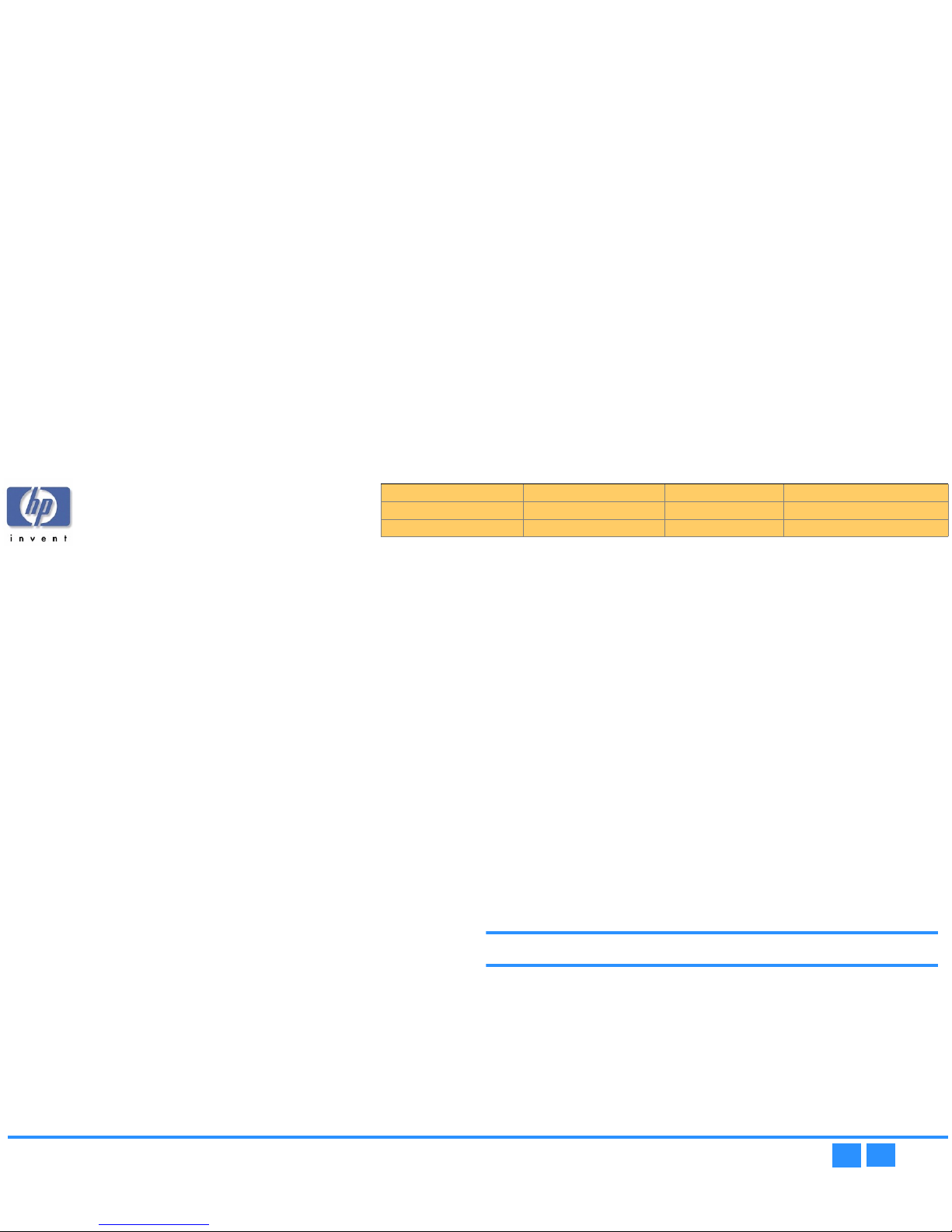
hp dvd-writer
hp dvd-writerhp dvd-writer
hp dvd-writer dvd100i
dvd100idvd100i
dvd100i
Technical Support Solutions Guide 10/25/01
5555
⇐⇐⇐⇐
⇒⇒⇒⇒
DLA Engine Installation - - - - - - - - - - - - - - - - - - - - - - - - - - - - - - - - 67
Shared Components Installation - - - - - - - - - - - - - - - - - - - - - - - - - - 67
Registry - - - - - - - - - - - - - - - - - - - - - - - - - - - - - - - - - - - - - - - - - - - 67
Using HP DLA - - - - - - - - - - - - - - - - - - - - - - - - - - - - - - - - - - - - - - - - - - - 68
Starting HP DLA - - - - - - - - - - - - - - - - - - - - - - - - - - - - - - - - - - - - - - 68
Format - - - - - - - - - - - - - - - - - - - - - - - - - - - - - - - - - - - - - - - - - - - - 68
Make Compatible - - - - - - - - - - - - - - - - - - - - - - - - - - - - - - - - - - - - - 69
Preferences - - - - - - - - - - - - - - - - - - - - - - - - - - - - - - - - - - - - - - - - - 70
Eject Button - - - - - - - - - - - - - - - - - - - - - - - - - - - - - - - - - - - - - - - - - 70
Properties Button - - - - - - - - - - - - - - - - - - - - - - - - - - - - - - - - - - - - - 70
Explore Button - - - - - - - - - - - - - - - - - - - - - - - - - - - - - - - - - - - - - - - 70
Tips - - - - - - - - - - - - - - - - - - - - - - - - - - - - - - - - - - - - - - - - - - - - - - - - - - 70
The Taskbar Icon - - - - - - - - - - - - - - - - - - - - - - - - - - - - - - - - - - - - - 70
Drag and Drop Files - - - - - - - - - - - - - - - - - - - - - - - - - - - - - - - - - - - 70
Uninstalling HP DLA - - - - - - - - - - - - - - - - - - - - - - - - - - - - - - - - - - - - - - - 71
Windows 9x - - - - - - - - - - - - - - - - - - - - - - - - - - - - - - - - - - - - - - - - - - 71
Windows NT - - - - - - - - - - - - - - - - - - - - - - - - - - - - - - - - - - - - - - - - - 71
Windows Millennium - - - - - - - - - - - - - - - - - - - - - - - - - - - - - - - - - - - 71
Windows 2000 - - - - - - - - - - - - - - - - - - - - - - - - - - - - - - - - - - - - - - - 71
Windows XP - - - - - - - - - - - - - - - - - - - - - - - - - - - - - - - - - - - - - - - - - - 71
HP MyDVD - - - - - - - - - - - - - - - - - - - - - - - - - - - - - - - - - - - - - - - - - - - - - - - - 72
System Requirements - - - - - - - - - - - - - - - - - - - - - - - - - - - - - - - - - - - - - 72
Features - - - - - - - - - - - - - - - - - - - - - - - - - - - - - - - - - - - - - - - - - - - - - - - 72
Manuals for HP MyDVD - - - - - - - - - - - - - - - - - - - - - - - - - - - - - - - - - - - - 72
Installation - - - - - - - - - - - - - - - - - - - - - - - - - - - - - - - - - - - - - - - - - - - - - 72
Using HP MyDVD - - - - - - - - - - - - - - - - - - - - - - - - - - - - - - - - - - - - - - - - 73
Starting HP MyDVD - - - - - - - - - - - - - - - - - - - - - - - - - - - - - - - - - - - 73
Support Provider - - - - - - - - - - - - - - - - - - - - - - - - - - - - - - - - - - - - - - - - - 74
Customer Support - - - - - - - - - - - - - - - - - - - - - - - - - - - - - - - - - - - - - - - - 74
Phone - - - - - - - - - - - - - - - - - - - - - - - - - - - - - - - - - - - - - - - - - - - - - 74
Web - - - - - - - - - - - - - - - - - - - - - - - - - - - - - - - - - - - - - - - - - - - - - - 74
HP Simple Backup - - - - - - - - - - - - - - - - - - - - - - - - - - - - - - - - - - - - - - - - - - - - 75
Using HP Simple Backup - - - - - - - - - - - - - - - - - - - - - - - - - - - - - - - - - - - - 75
Starting HP Simple Backup - - - - - - - - - - - - - - - - - - - - - - - - - - - - - - - 75
Full System Backup - - - - - - - - - - - - - - - - - - - - - - - - - - - - - - - - - - - - 76
Custom Backup - - - - - - - - - - - - - - - - - - - - - - - - - - - - - - - - - - - - - - 76
Complete System Restore - - - - - - - - - - - - - - - - - - - - - - - - - - - - - - - 76
Custom Restore - - - - - - - - - - - - - - - - - - - - - - - - - - - - - - - - - - - - - - 76
Automatically Excluded Files - - - - - - - - - - - - - - - - - - - - - - - - - - - - - 76
Errors and Warnings Report - - - - - - - - - - - - - - - - - - - - - - - - - - - - - - - - - - 76
Support Provider for HP Simple Backup - - - - - - - - - - - - - - - - - - - - - - - - - 77
PowerDVD - - - - - - - - - - - - - - - - - - - - - - - - - - - - - - - - - - - - - - - - - - - - - - - - - 78
System Requirements - - - - - - - - - - - - - - - - - - - - - - - - - - - - - - - - - - - - - - 78
Manuals for PowerDVD - - - - - - - - - - - - - - - - - - - - - - - - - - - - - - - - - - - - - 78
Using PowerDVD - - - - - - - - - - - - - - - - - - - - - - - - - - - - - - - - - - - - - - - - - 78
Starting PowerDVD - - - - - - - - - - - - - - - - - - - - - - - - - - - - - - - - - - - - 78
Support Provider - - - - - - - - - - - - - - - - - - - - - - - - - - - - - - - - - - - - - - - - - 79
Customer Support - - - - - - - - - - - - - - - - - - - - - - - - - - - - - - - - - - - - - - - - 79
Email - - - - - - - - - - - - - - - - - - - - - - - - - - - - - - - - - - - - - - - - - - - - - - 79
Phone - - - - - - - - - - - - - - - - - - - - - - - - - - - - - - - - - - - - - - - - - - - - - 79
Fax - - - - - - - - - - - - - - - - - - - - - - - - - - - - - - - - - - - - - - - - - - - - - - - 79
Web - - - - - - - - - - - - - - - - - - - - - - - - - - - - - - - - - - - - - - - - - - - - - - - 79
International Headquarters - - - - - - - - - - - - - - - - - - - - - - - - - - - - - - 79
Chapter 8
Chapter 8Chapter 8
Chapter 8
Maintenance
Product Care - - - - - - - - - - - - - - - - - - - - - - - - - - - - - - - - - - - - - - - - - - - - - - 80
Product Cleaning - - - - - - - - - - - - - - - - - - - - - - - - - - - - - - - - - - - - - - - - - - - 80
Drive - - - - - - - - - - - - - - - - - - - - - - - - - - - - - - - - - - - - - - - - - - - - - - - - 80
Media - - - - - - - - - - - - - - - - - - - - - - - - - - - - - - - - - - - - - - - - - - - - - - - - 80
Product Information Drive Specifications Interfaces Installation and Configuration
Drive Operation Tips and Techniques Software Maintenance
Troubleshooting Warranty and Support Release Notes Discontinued Products
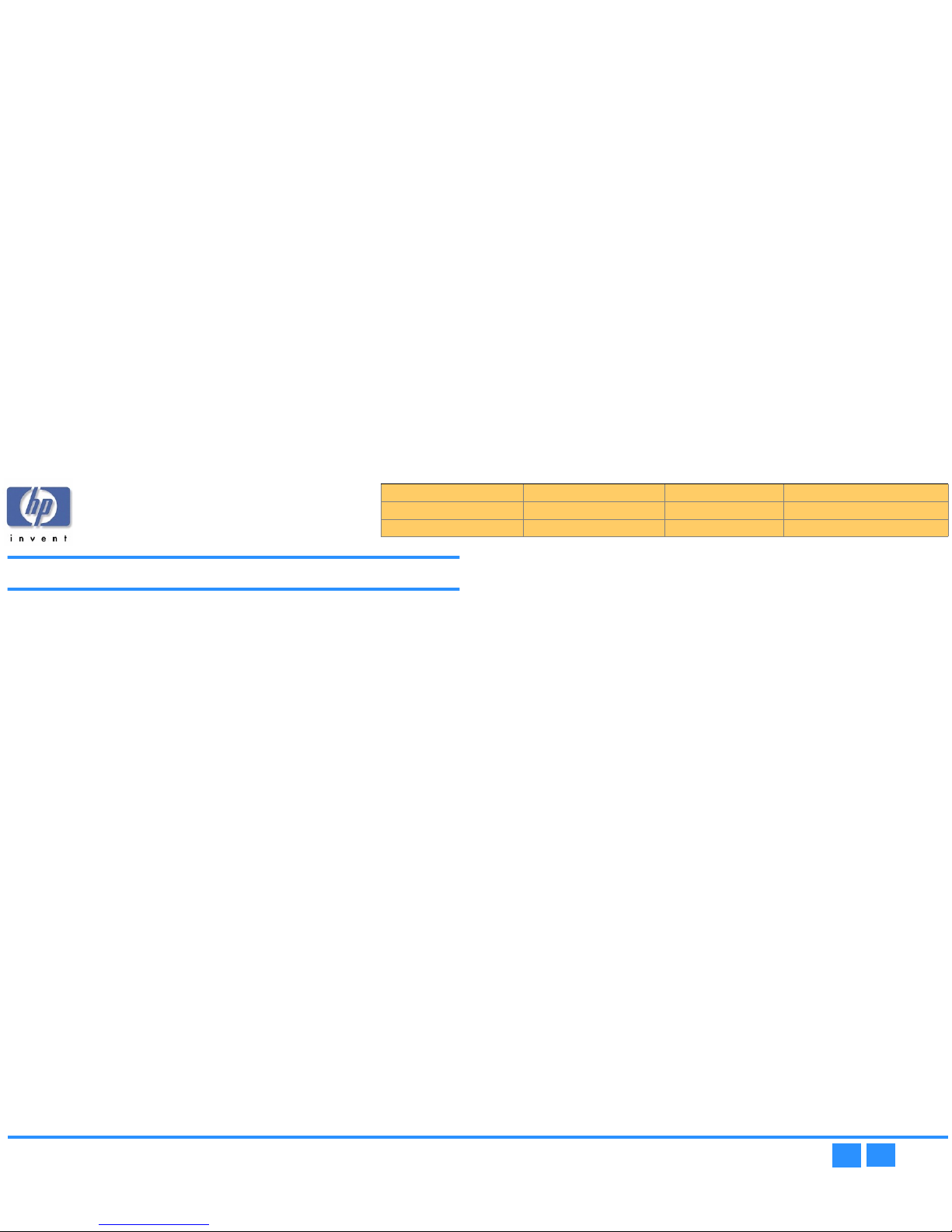
hp dvd-writer
hp dvd-writerhp dvd-writer
hp dvd-writer dvd100i
dvd100idvd100i
dvd100i
Technical Support Solutions Guide 10/25/01
6666
⇐⇐⇐⇐
⇒⇒⇒⇒
Chapter 9
Chapter 9Chapter 9
Chapter 9
Troubleshooting
Up-To-Date Troubleshooting Information - - - - - - - - - - - - - - - - - - - - - - - - - - - - 81
HP Troubleshooting Assistant - - - - - - - - - - - - - - - - - - - - - - - - - - - - - - - - - - - - 81
Improving Drive Performance and Reducing Errors - - - - - - - - - - - - - - - - - - - - - 81
Enabling Direct Memory Access to Enhance System Performance - - - - - - - - 81
Enabling DMA on HP IDE CD/DVD Drives and Windows 98/Me - - - - - 82
Enabling DMA on hard drives and Windows 98/Me - - - - - - - - - - - - - 82
Enabling DMA on HP IDE CD/DVD Drives and Windows 2000
Professional - - - - - - - - - - - - - - - - - - - - - - - - - - - - - - - - - - - - - 82
Enabling DMA on hard drives and Windows 2000 Professional - - - - - 82
DMA will not stay enabled - - - - - - - - - - - - - - - - - - - - - - - - - - - - - - - - - - 83
Reasons why DMA will not stay enabled after restarting your computer 83
Other problems occurred after enabling DMA - - - - - - - - - - - - - - - - - 83
Other performance issues - - - - - - - - - - - - - - - - - - - - - - - - - - - - - - - - - - 83
40-conductor, 40-pin vs. 80-conductor, 40-pin IDE cables - - - - - - - - 83
Software Errors - - - - - - - - - - - - - - - - - - - - - - - - - - - - - - - - - - - - - - - - - - - - - 83
HP RecordNow reported it was unable to read fast enough - - - - - - - - - - - - 83
HP RecordNow reported that there was a problem reading the disc
being copied - - - - - - - - - - - - - - - - - - - - - - - - - - - - - - - - - - - - - - - - - 83
Clean the CD - - - - - - - - - - - - - - - - - - - - - - - - - - - - - - - - - - - - - - - - 83
Try using a different source drive - - - - - - - - - - - - - - - - - - - - - - - - - - 83
Try using your HP drive as both the source and destination drive - - - - 84
If you're trying to record to an 80-minute CD - - - - - - - - - - - - - - - - - 84
HP RecordNow reported a write error - - - - - - - - - - - - - - - - - - - - - - - - - - - 84
The CD-R or CD-RW disc may be scratched, damaged, or dirty - - - - - 84
HP RecordNow reported that your HP drive is in use - - - - - - - - - - - - - - - - 84
HP RecordNow reported that the source disc cannot be copied - - - - - - - - - 84
Installation - - - - - - - - - - - - - - - - - - - - - - - - - - - - - - - - - - - - - - - - - - - - - - - - 84
Your HP drive is installed, but does not appear in Windows Explorer - - - - - 84
Your HP drive is installed and appears in Windows Explorer, but now other devices
such as CD-ROM or DVD-ROM drives do not appear in Windows
Explorer - - - - - - - - - - - - - - - - - - - - - - - - - - - - - - - - - - - - - - - - - - - - - 84
Check IDE/SCSI ribbon cables - - - - - - - - - - - - - - - - - - - - - - - - - - - 84
Check data connectors for bent pins - - - - - - - - - - - - - - - - - - - - - - - - 85
Check external SCSI cables - - - - - - - - - - - - - - - - - - - - - - - - - - - - - - 85
Change drive letter assignments - - - - - - - - - - - - - - - - - - - - - - - - - - - 85
Windows assigned the wrong drive letters to your drives - - - - - - - - - - - - - - 85
Windows 95/98/Me - - - - - - - - - - - - - - - - - - - - - - - - - - - - - - - - - - - - 85
Windows NT - - - - - - - - - - - - - - - - - - - - - - - - - - - - - - - - - - - - - - - - - 85
Windows 2000 - - - - - - - - - - - - - - - - - - - - - - - - - - - - - - - - - - - - - - - 85
The HP drive's software installation fails - - - - - - - - - - - - - - - - - - - - - - - - - 86
Uninstall the HP drive software: - - - - - - - - - - - - - - - - - - - - - - - - - - - - 86
Reinstall your HP drive's software. - - - - - - - - - - - - - - - - - - - - - - - - - - 86
Making Audio CDs - - - - - - - - - - - - - - - - - - - - - - - - - - - - - - - - - - - - - - - - - - - 86
HP RecordNow reported an error while copying an audio CD or you hear clicks
and pops when playing audio CDs - - - - - - - - - - - - - - - - - - - - - - - - - - - 86
Try using a different source drive - - - - - - - - - - - - - - - - - - - - - - - - - - 86
HP RecordNow reported an incorrect file format - - - - - - - - - - - - - - - - - - - 86
See also: - - - - - - - - - - - - - - - - - - - - - - - - - - - - - - - - - - - - - - - - - - - - - - - 86
Reading CDs - - - - - - - - - - - - - - - - - - - - - - - - - - - - - - - - - - - - - - - - - - - - - - - 86
A computer CD-ROM drive cannot read a recorded disc - - - - - - - - - - - - - - 86
The disc is scratched, damaged, or dirty - - - - - - - - - - - - - - - - - - - - - - 86
Try reading the disc in an HP drive, if available - - - - - - - - - - - - - - - - - 86
Some CD-ROM drives read discs very slowly if Read Ahead capabilities are
enabled in Windows 95/98/Me. - - - - - - - - - - - - - - - - - - - - - - - - - - - - - 87
Turn off Read Ahead
Read AheadRead Ahead
Read Ahead capabilities for the drive. - - - - - - - - - - - - - - - - - 87
If these suggestions do not solve the problem, try these possible solutions: 87
You used CD-R media - - - - - - - - - - - - - - - - - - - - - - - - - - - - - - - - - - 87
You used CD-RW media - - - - - - - - - - - - - - - - - - - - - - - - - - - - - - - - - 87
If you're trying to read an 80-minute CD - - - - - - - - - - - - - - - - - - - - - - - - 87
A home, auto, or portable stereo CD player cannot play a recorded disc - - 87
Make sure this is an audio CD, not a data CD - - - - - - - - - - - - - - - - - - 87
Use the correct media - - - - - - - - - - - - - - - - - - - - - - - - - - - - - - - - - - 87
If an error occurs while recording - - - - - - - - - - - - - - - - - - - - - - - - - - 87
You hear clicks, pops, and skips - - - - - - - - - - - - - - - - - - - - - - - - - - - 88
See Also: - - - - - - - - - - - - - - - - - - - - - - - - - - - - - - - - - - - - - - - - - - - - - - - 88
Product Information Drive Specifications Interfaces Installation and Configuration
Drive Operation Tips and Techniques Software Maintenance
Troubleshooting Warranty and Support Release Notes Discontinued Products
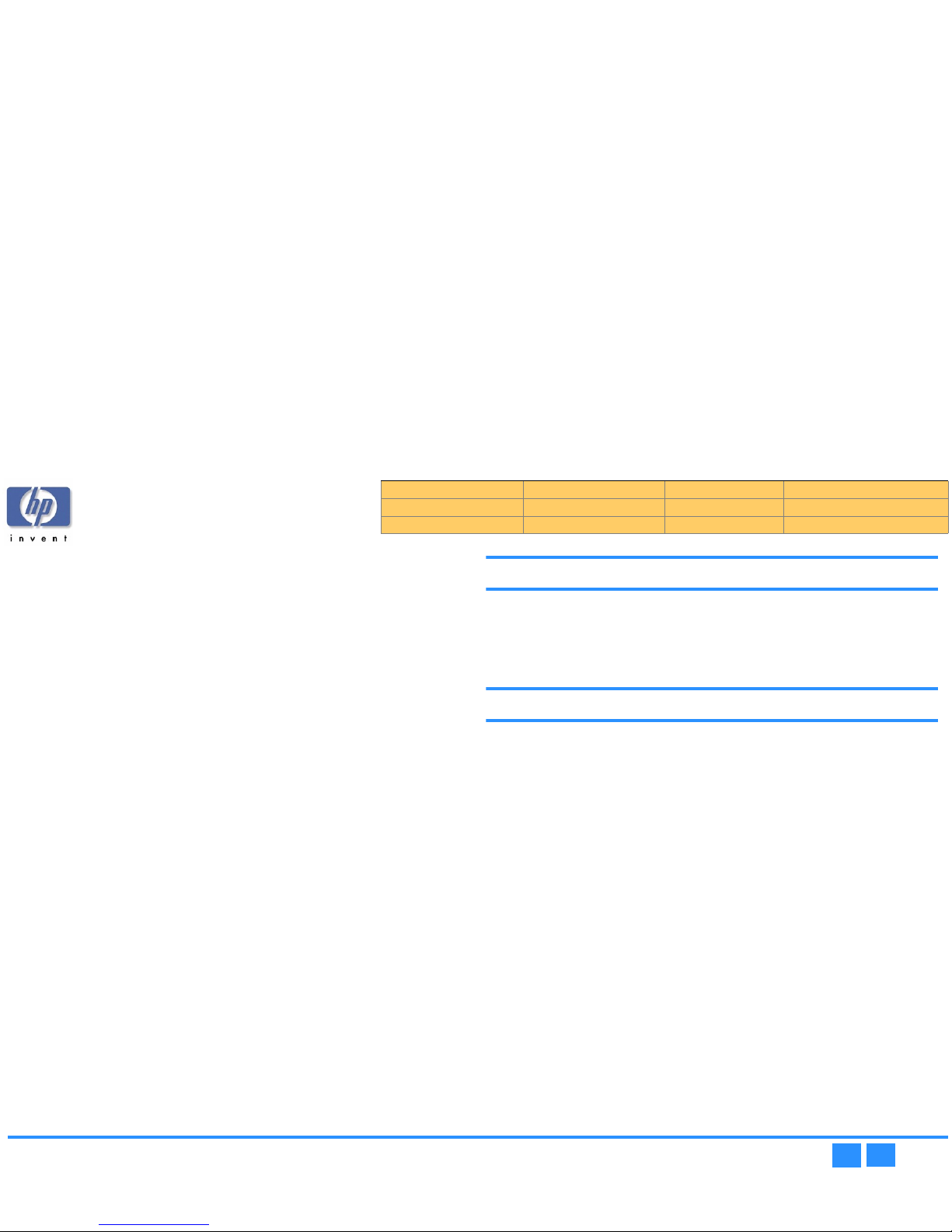
hp dvd-writer
hp dvd-writerhp dvd-writer
hp dvd-writer dvd100i
dvd100idvd100i
dvd100i
Technical Support Solutions Guide 10/25/01
7777
⇐⇐⇐⇐
⇒⇒⇒⇒
A computer DVD-ROM drive cannot read a recorded disc - - - - - - - - - - - - 88
Try reading the disc in an HP drive, if available - - - - - - - - - - - - - - - - 88
Some DVD-ROM drives read discs very slowly if Read Ahead capabilities are
enabled in Windows 95/98/Me - - - - - - - - - - - - - - - - - - - - - - - - - - - - - 88
A DVD movie player cannot play a recorded disc - - - - - - - - - - - - - - - - - - 88
Make sure this is an audio CD, not a data CD. - - - - - - - - - - - - - - - - - 88
Use the correct media - - - - - - - - - - - - - - - - - - - - - - - - - - - - - - - - - - 88
See Also: - - - - - - - - - - - - - - - - - - - - - - - - - - - - - - - - - - - - - - - - - - - - - - 88
High Speed CDs - - - - - - - - - - - - - - - - - - - - - - - - - - - - - - - - - - - - - - - - - - - - 88
A high speed CD-RW disc was used in a drive that does not support
high speed - - - - - - - - - - - - - - - - - - - - - - - - - - - - - - - - - - - - - - - - - - - 88
80-Minute CDs - - - - - - - - - - - - - - - - - - - - - - - - - - - - - - - - - - - - - - - - - - - - - 88
A computer CD-ROM or HP drive cannot read an 80-minute CD - - - - - - - - 88
The CD is scratched, damaged, or dirty - - - - - - - - - - - - - - - - - - - - - - 88
Try reading the CD in a different drive - - - - - - - - - - - - - - - - - - - - - - 88
Use the drive that was used to write the CD - - - - - - - - - - - - - - - - - - - 88
An error occurred while recording - - - - - - - - - - - - - - - - - - - - - - - - - 88
Use HP media - - - - - - - - - - - - - - - - - - - - - - - - - - - - - - - - - - - - - - - 89
A home, auto, or portable stereo CD player cannot read an
80-minute CD - - - - - - - - - - - - - - - - - - - - - - - - - - - - - - - - - - - 89
You cannot write to an 80-minute CD using your HP drive - - - - - - - - - - - - 89
HP supported drives - - - - - - - - - - - - - - - - - - - - - - - - - - - - - - - - - - - 89
You are using an HP CD-R 80-minute CD - - - - - - - - - - - - - - - - - - - - 89
You are using a non-HP CD-R 80-minute CD - - - - - - - - - - - - - - - - - 89
Supported HP CD-Writer Drives for 80-Minute CDs - - - - - - - - - - - - - 89
Unable to Hear Music - - - - - - - - - - - - - - - - - - - - - - - - - - - - - - - - - - - - - - - - - 90
You're unable to hear audio through the front headphone jack - - - - - - - - - 90
Windows 2000 Professional - - - - - - - - - - - - - - - - - - - - - - - - - - - - - 90
Windows Me - - - - - - - - - - - - - - - - - - - - - - - - - - - - - - - - - - - - - - - - 90
Windows 98 - - - - - - - - - - - - - - - - - - - - - - - - - - - - - - - - - - - - - - - - - 90
Windows XP - - - - - - - - - - - - - - - - - - - - - - - - - - - - - - - - - - - - - - - - - 90
DLA 2.5 Known Problems - - - - - - - - - - - - - - - - - - - - - - - - - - - - - - - - - - - - - - 91
Chapter 10
Chapter 10Chapter 10
Chapter 10
Warranty and Support
hp dvd-writer dvd100i Warranty Information - - - - - - - - - - - - - - - - - - - - - - - - - 94
DURATION OF LIMITED WARRANTY - - - - - - - - - - - - - - - - - - - - - - - - - - - 94
Product Service and Support - - - - - - - - - - - - - - - - - - - - - - - - - - - - - - - - - - - - 95
Support Parts List - - - - - - - - - - - - - - - - - - - - - - - - - - - - - - - - - - - - - - - - - - - - 95
Chapter 11
Chapter 11Chapter 11
Chapter 11
Release Notes
HP CD-WRITER, hp dvd-writer - - - - - - - - - - - - - - - - - - - - - - - - - - - - - - - - - - - - 96
Windows NT 4.0 ATAPI Driver Issues - - - - - - - - - - - - - - - - - - - - - - - - - - - - 96
HP RecordNow, Version 3.0 - - - - - - - - - - - - - - - - - - - - - - - - - - - - - - - - - - - - - 97
How to use this document - - - - - - - - - - - - - - - - - - - - - - - - - - - - - - - - - - - 97
1. Reading Audio Discs - - - - - - - - - - - - - - - - - - - - - - - - - - - - - - - - - - - - - 97
2. Delay After Cancel - - - - - - - - - - - - - - - - - - - - - - - - - - - - - - - - - - - - - - 97
3. Copying CDs - - - - - - - - - - - - - - - - - - - - - - - - - - - - - - - - - - - - - - - - - - 97
4. Mastering Limitations - - - - - - - - - - - - - - - - - - - - - - - - - - - - - - - - - - - - 97
5. Conflicts with Adaptec Easy CD Creator 4 - - - - - - - - - - - - - - - - - - - - - - 97
6. Enable DMA to Reduce Buffer Underruns - - - - - - - - - - - - - - - - - - - - - - 97
7. Media Compatibility - - - - - - - - - - - - - - - - - - - - - - - - - - - - - - - - - - - - - 97
HP DLA, Version 2.5 - - - - - - - - - - - - - - - - - - - - - - - - - - - - - - - - - - - - - - - - - - - 98
1. Getting Started - - - - - - - - - - - - - - - - - - - - - - - - - - - - - - - - - - - - - - - - - 98
2. System Requirements - - - - - - - - - - - - - - - - - - - - - - - - - - - - - - - - - - - - 98
3. Multiple Device Support - - - - - - - - - - - - - - - - - - - - - - - - - - - - - - - - - - 98
4. Upgrading HP DLA - - - - - - - - - - - - - - - - - - - - - - - - - - - - - - - - - - - - - - 98
5. Sharing a HP DLA Drive - - - - - - - - - - - - - - - - - - - - - - - - - - - - - - - - - - - 98
6. Compressed Data - - - - - - - - - - - - - - - - - - - - - - - - - - - - - - - - - - - - - - - 99
7. Incompatibility with Direct CD - - - - - - - - - - - - - - - - - - - - - - - - - - - - - - 99
8. Incompatibility with MS Backup - - - - - - - - - - - - - - - - - - - - - - - - - - - - - 99
9. Problems with High Speed CD-RW Media - - - - - - - - - - - - - - - - - - - - - - - 99
10. Problems formatting previously formatted DVD/CD-RW media. - - - - - - 99
Product Information Drive Specifications Interfaces Installation and Configuration
Drive Operation Tips and Techniques Software Maintenance
Troubleshooting Warranty and Support Release Notes Discontinued Products
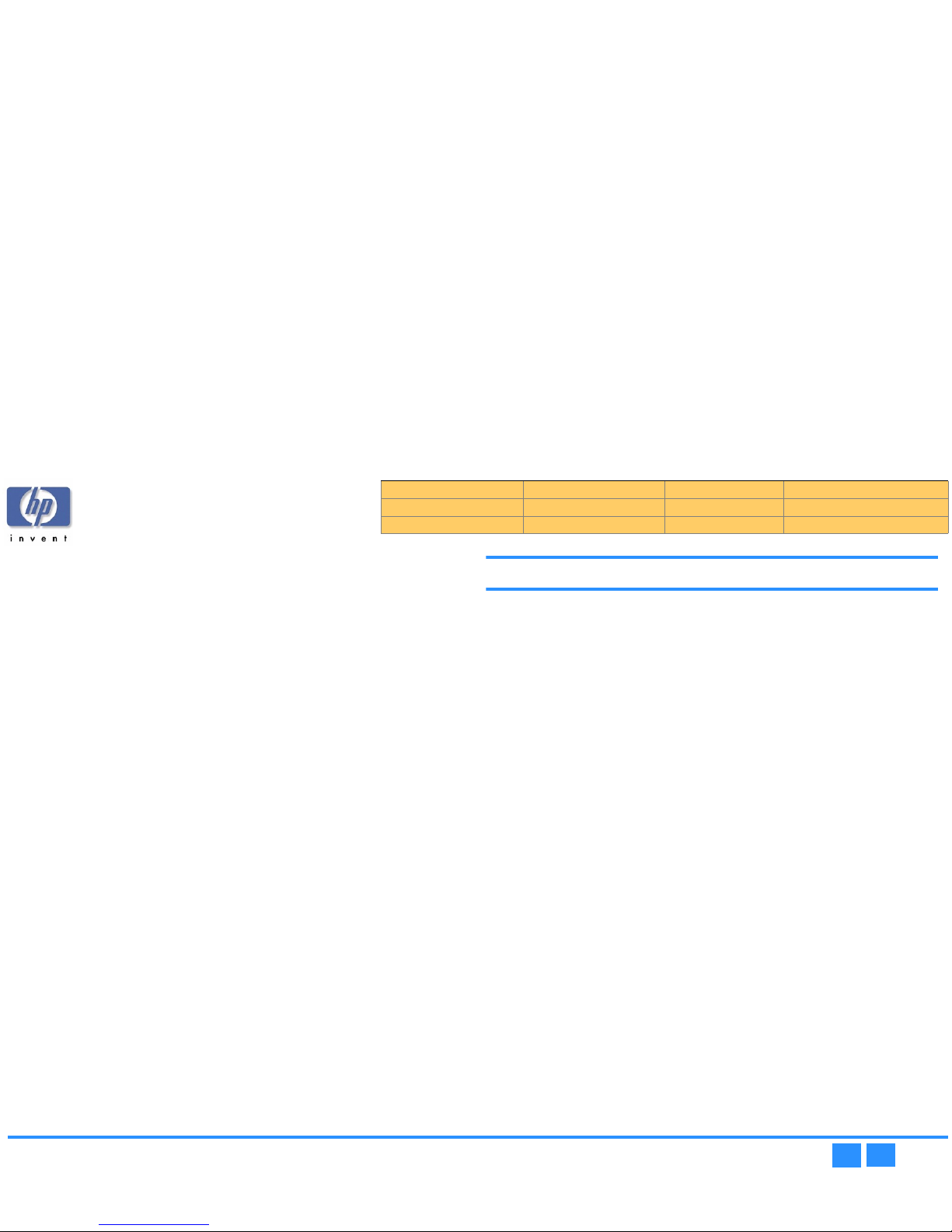
hp dvd-writer
hp dvd-writerhp dvd-writer
hp dvd-writer dvd100i
dvd100idvd100i
dvd100i
Technical Support Solutions Guide 10/25/01
8888
⇐⇐⇐⇐
⇒⇒⇒⇒
Option 1: - - - - - - - - - - - - - - - - - - - - - - - - - - - - - - - - - - - - - - - - - - - 99
Option 2: - - - - - - - - - - - - - - - - - - - - - - - - - - - - - - - - - - - - - - - - - - - 99
11. Problems reading CD-R media - - - - - - - - - - - - - - - - - - - - - - - - - - - - - 99
12. Multiple drive incompatibilities - - - - - - - - - - - - - - - - - - - - - - - - - - - - - 99
13. Enabling/Disabling HP DLA - - - - - - - - - - - - - - - - - - - - - - - - - - - - - - - 99
14. Two identical drives - - - - - - - - - - - - - - - - - - - - - - - - - - - - - - - - - - - - - 99
15. Conflict with Nero software - - - - - - - - - - - - - - - - - - - - - - - - - - - - - - - 99
16. Issue with USB and Firewire (1394) devices - - - - - - - - - - - - - - - - - - - - - 99
HP Simple Backup - - - - - - - - - - - - - - - - - - - - - - - - - - - - - - - - - - - - - - - - - - 100
1. Multiple SCSI Device Setups - - - - - - - - - - - - - - - - - - - - - - - - - - - - - - 100
2. SCSI Controller - - - - - - - - - - - - - - - - - - - - - - - - - - - - - - - - - - - - - - - 100
3. Delay After Media Format, Media Initialize, or Canceled Backup - - - - - 100
4. CD-R Overwrite - - - - - - - - - - - - - - - - - - - - - - - - - - - - - - - - - - - - - - - 100
5. Disaster Recovery on FAT32 or DBCS Systems - - - - - - - - - - - - - - - - - - 100
6. DOS ASPI Drivers - - - - - - - - - - - - - - - - - - - - - - - - - - - - - - - - - - - - - - - 101
7. Erasing CD-RW Media - - - - - - - - - - - - - - - - - - - - - - - - - - - - - - - - - - - - 101
8. Booting from CD - - - - - - - - - - - - - - - - - - - - - - - - - - - - - - - - - - - - - - - 101
9. USB and Firewire (1394) Devices - - - - - - - - - - - - - - - - - - - - - - - - - - - - - 101
10. Disaster Recovery Configuration - - - - - - - - - - - - - - - - - - - - - - - - - - - 101
11. Sparse Files - - - - - - - - - - - - - - - - - - - - - - - - - - - - - - - - - - - - - - - - - - 101
12. HP Simple Backup and Active Desktop Applications - - - - - - - - - - - - - - 101
13. File Permissions for Backups and Restores - - - - - - - - - - - - - - - - - - - - - 101
14. Restoring Data from CD-RW Media - - - - - - - - - - - - - - - - - - - - - - - - - - 101
15. Disaster Recovery for Windows 2000 - - - - - - - - - - - - - - - - - - - - - - - - 101
16. Performing Disaster Recovery for Windows NT 4.0 Without Disaster Recovery
Diskettes - - - - - - - - - - - - - - - - - - - - - - - - - - - - - - - - - - - - - - - - - - - 102
17. Conflict With Microsoft System Restore - - - - - - - - - - - - - - - - - - - - - - 102
18. PCHealth Updates on Windows ME - - - - - - - - - - - - - - - - - - - - - - - - - 103
19. Device Issues With Windows Media Player 7.0 - - - - - - - - - - - - - - - - - - 103
20. Disaster Recovery on ATAPI Hard Disks Larger Than 8GB - - - - - - - - - 103
Chapter 12
Chapter 12Chapter 12
Chapter 12
Discontinued Products
Drives No Longer Sold - - - - - - - - - - - - - - - - - - - - - - - - - - - - - - - - - - - - - - - - 104
Product Information Drive Specifications Interfaces Installation and Configuration
Drive Operation Tips and Techniques Software Maintenance
Troubleshooting Warranty and Support Release Notes Discontinued Products
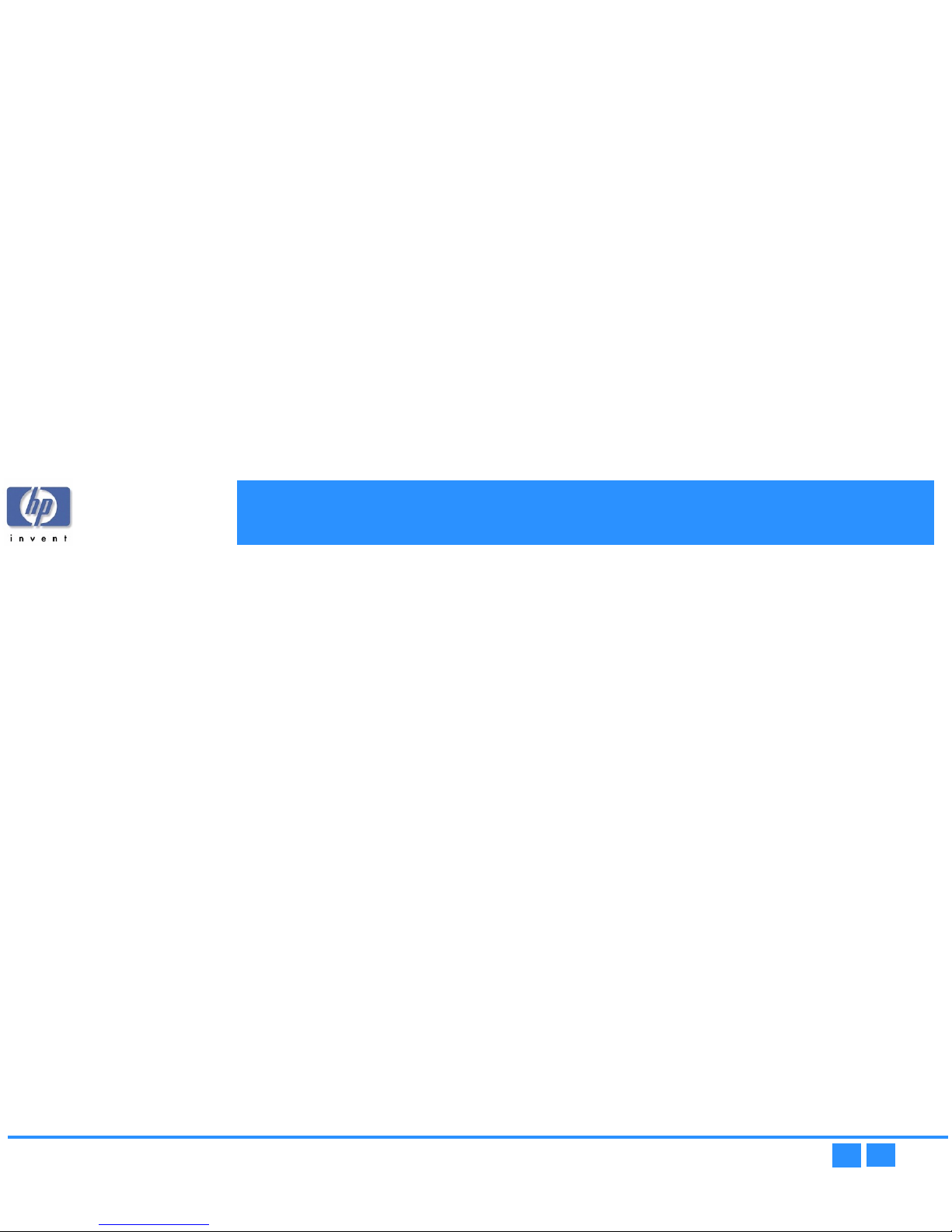
hp dvd-writer
hp dvd-writerhp dvd-writer
hp dvd-writer dvd100i
dvd100idvd100i
dvd100i
Technical Support Solutions Guide 10/25/01
9999
⇐⇐⇐⇐
⇒⇒⇒⇒
Figures
Figure 1
Figure 1 Figure 1
Figure 1 Bottom View of the hp dvd-writer dvd100i Drive - - - - - - - - - - - - - - - - 16
Figure 2
Figure 2 Figure 2
Figure 2 Side View of the hp dvd-writer dvd100i Drive- - - - - - - - - - - - - - - - - - 16
Figure 3
Figure 3 Figure 3
Figure 3 Bezel Layout - - - - - - - - - - - - - - - - - - - - - - - - - - - - - - - - - - - - - - - - - 17
Figure 4
Figure 4 Figure 4
Figure 4 Back of Internal IDE Drive- - - - - - - - - - - - - - - - - - - - - - - - - - - - - - - 19
Figure 5
Figure 5 Figure 5
Figure 5 DC Power Connector - - - - - - - - - - - - - - - - - - - - - - - - - - - - - - - - - - 19
Figure 6
Figure 6 Figure 6
Figure 6 Interface Connector - - - - - - - - - - - - - - - - - - - - - - - - - - - - - - - - - - - 19
Figure 7
Figure 7 Figure 7
Figure 7 Drive Jumpers - - - - - - - - - - - - - - - - - - - - - - - - - - - - - - - - - - - - - - - 20
Figure 8
Figure 8 Figure 8
Figure 8 Audio Connector Output Pins - - - - - - - - - - - - - - - - - - - - - - - - - - - - - 21
Figure 9
Figure 9 Figure 9
Figure 9 Digital Audio Connector Output Pins - - - - - - - - - - - - - - - - - - - - - - - - 21
Figure 10
Figure 10 Figure 10
Figure 10 IDE Connectors - - - - - - - - - - - - - - - - - - - - - - - - - - - - - - - - - - - - - 32
Figure 11
Figure 11 Figure 11
Figure 11 40-Pin IDE Connector - - - - - - - - - - - - - - - - - - - - - - - - - - - - - - - - - 32
Figure 12
Figure 12 Figure 12
Figure 12 Align Pin 1 to the IDE Connector in the Computer - - - - - - - - - - - - - - 33
Figure 13
Figure 13 Figure 13
Figure 13 Align Pin 1 on the Drive - - - - - - - - - - - - - - - - - - - - - - - - - - - - - - - - 33
Figure 14
Figure 14 Figure 14
Figure 14 hp dvd-writer Installation Menu Screen - - - - - - - - - - - - - - - - - - - - - 35
Figure 15
Figure 15 Figure 15
Figure 15 Printing the Install Recommendation - - - - - - - - - - - - - - - - - - - - - - 36
Figure 16
Figure 16 Figure 16
Figure 16 Unplug the Computer- - - - - - - - - - - - - - - - - - - - - - - - - - - - - - - - - 37
Figure 17
Figure 17 Figure 17
Figure 17 A Free Drive Bay - - - - - - - - - - - - - - - - - - - - - - - - - - - - - - - - - - - - - 37
Figure 18
Figure 18 Figure 18
Figure 18 Setting Jumpers on the Drive - - - - - - - - - - - - - - - - - - - - - - - - - - - - 38
Figure 19
Figure 19 Figure 19
Figure 19 Rails for Mounting the Drive - - - - - - - - - - - - - - - - - - - - - - - - - - - - 38
Figure 20
Figure 20 Figure 20
Figure 20 Audio Cable Connector on Drive Back - - - - - - - - - - - - - - - - - - - - - 39
Figure 21
Figure 21 Figure 21
Figure 21 Data Cable Connector on Drive Back - - - - - - - - - - - - - - - - - - - - - - 39
Figure 22
Figure 22 Figure 22
Figure 22 An hp dvd-writer Drive Sharing the Data Cable - - - - - - - - - - - - - - - 40
Figure 23
Figure 23 Figure 23
Figure 23 An hp dvd-writer Drive Not Sharing the Data Cable - - - - - - - - - - - - 40
Figure 24
Figure 24 Figure 24
Figure 24 Power Connector on Drive Back- - - - - - - - - - - - - - - - - - - - - - - - - - 41
Figure 25
Figure 25 Figure 25
Figure 25 Securing the Drive in the Bay- - - - - - - - - - - - - - - - - - - - - - - - - - - - 41
Figure 26
Figure 26 Figure 26
Figure 26 Connect the Computer to Power - - - - - - - - - - - - - - - - - - - - - - - - - 42
Figure 27
Figure 27 Figure 27
Figure 27 HP CD-Writer Desktop Icon - - - - - - - - - - - - - - - - - - - - - - - - - - - - - 43
Figure 28
Figure 28 Figure 28
Figure 28 Bezel - - - - - - - - - - - - - - - - - - - - - - - - - - - - - - - - - - - - - - - - - - - - 45
Figure 29
Figure 29 Figure 29
Figure 29 hp dvd-writer Desktop Icon - - - - - - - - - - - - - - - - - - - - - - - - - - - - - 47
Figure 30 hp cd-dvd
Figure 30 hp cd-dvd Figure 30 hp cd-dvd
Figure 30 hp cd-dvd Screen - - - - - - - - - - - - - - - - - - - - - - - - - - - - - - - - - - - 47
Figure 31 HP DVD-Writer
Figure 31 HP DVD-WriterFigure 31 HP DVD-Writer
Figure 31 HP DVD-Writer Desktop Icon - - - - - - - - - - - - - - - - - - - - - - - - - - - 54
Figure 32 hp cd-dvd
Figure 32 hp cd-dvdFigure 32 hp cd-dvd
Figure 32 hp cd-dvd Screen - - - - - - - - - - - - - - - - - - - - - - - - - - - - - - - - - - - 54
Figure 33
Figure 33 Figure 33
Figure 33 HP RecordNow Welcome Screen - - - - - - - - - - - - - - - - - - - - - - - - - 55
Figure 34 HP DVD-Writer
Figure 34 HP DVD-WriterFigure 34 HP DVD-Writer
Figure 34 HP DVD-Writer Desktop Icon- - - - - - - - - - - - - - - - - - - - - - - - - - - 68
Figure 35 hp cd-dvd
Figure 35 hp cd-dvdFigure 35 hp cd-dvd
Figure 35 hp cd-dvd Screen - - - - - - - - - - - - - - - - - - - - - - - - - - - - - - - - - - - 68
Figure 36
Figure 36 Figure 36
Figure 36 HP DLA Welcome Screen - - - - - - - - - - - - - - - - - - - - - - - - - - - - - - 68
Figure 37 HP DVD-Writer
Figure 37 HP DVD-WriterFigure 37 HP DVD-Writer
Figure 37 HP DVD-Writer Desktop Icon - - - - - - - - - - - - - - - - - - - - - - - - - - - 73
Figure 38 MyDVD
Figure 38 MyDVDFigure 38 MyDVD
Figure 38 MyDVD Desktop Icon - - - - - - - - - - - - - - - - - - - - - - - - - - - - - - - - 73
Figure 39 hp cd-dvd
Figure 39 hp cd-dvdFigure 39 hp cd-dvd
Figure 39 hp cd-dvd Screen - - - - - - - - - - - - - - - - - - - - - - - - - - - - - - - - - - - 73
Figure 40 MyDVD Wizard
Figure 40 MyDVD Wizard Figure 40 MyDVD Wizard
Figure 40 MyDVD Wizard Screen- - - - - - - - - - - - - - - - - - - - - - - - - - - - - - - 74
Figure 41 HP DVD-Writer
Figure 41 HP DVD-WriterFigure 41 HP DVD-Writer
Figure 41 HP DVD-Writer Desktop Icon - - - - - - - - - - - - - - - - - - - - - - - - - - - 75
Figure 42 hp cd-dvd
Figure 42 hp cd-dvdFigure 42 hp cd-dvd
Figure 42 hp cd-dvd Screen - - - - - - - - - - - - - - - - - - - - - - - - - - - - - - - - - - - 75
Figure 43 HP DVD-Writer
Figure 43 HP DVD-WriterFigure 43 HP DVD-Writer
Figure 43 HP DVD-Writer Desktop Icon- - - - - - - - - - - - - - - - - - - - - - - - - - - 78
Figure 44 PowerDVD
Figure 44 PowerDVDFigure 44 PowerDVD
Figure 44 PowerDVD Desktop Icon- - - - - - - - - - - - - - - - - - - - - - - - - - - - - - 78
Figure 45 hp cd-dvd
Figure 45 hp cd-dvdFigure 45 hp cd-dvd
Figure 45 hp cd-dvd Screen - - - - - - - - - - - - - - - - - - - - - - - - - - - - - - - - - - - 78
Figure 46 PowerDVD
Figure 46 PowerDVD Figure 46 PowerDVD
Figure 46 PowerDVD Screen - - - - - - - - - - - - - - - - - - - - - - - - - - - - - - - - - - 79
Figure 47
Figure 47 Figure 47
Figure 47 hp troubleshooting screen - - - - - - - - - - - - - - - - - - - - - - - - - - - - - - 81
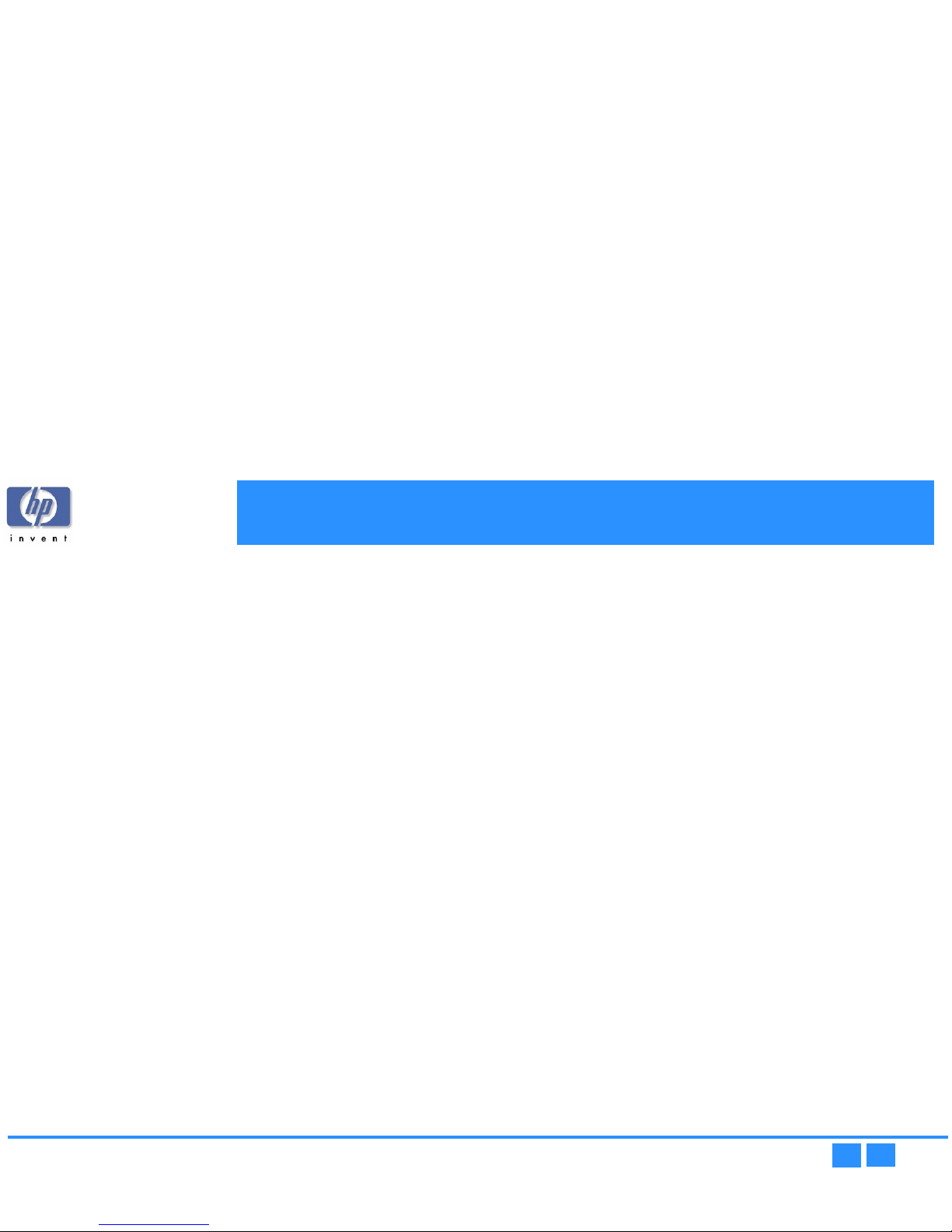
hp dvd-writer
hp dvd-writerhp dvd-writer
hp dvd-writer dvd100i
dvd100idvd100i
dvd100i
Technical Support Solutions Guide 10/25/01
10
1010
10
⇐⇐⇐⇐
⇒⇒⇒⇒
Tab le s
Ta bl e 1 DVD-ROM/DVD-R/DVD-RW/DVD-RAM/DVD+RW
Read/Write Compatibility- - - - - - - - - - - - - - - - - - - - - - - - - - - - - - - - - 12
Ta bl e 2 CD-R/CD-RW Read/Write Compatibility - - - - - - - - - - - - - - - - - - - - - - - 12
Ta bl e 3 Parts for C9619A (Internal) IDE hp dvd-writer dvd100i Drive - - - - - - - - - 13
Ta bl e 4 Current HP CD-Writer Products - - - - - - - - - - - - - - - - - - - - - - - - - - - - 14
Ta bl e 5 Current hp dvd-writer Products - - - - - - - - - - - - - - - - - - - - - - - - - - - - 14
Ta bl e 6 Dimensions and Weight of the hp dvd-writer dvd100i Drive - - - - - - - - - 17
Ta bl e 7 Box Size and Weight of hp dvd-writer dvd100i Drive - - - - - - - - - - - - - - - 17
Ta bl e 8 Disc Ejection States for the hp dvd-writer dvd100i Drive - - - - - - - - - - - - 17
Ta bl e 9 Emergency Ejection Specification - - - - - - - - - - - - - - - - - - - - - - - - - - - 18
Table 10 Auto Insertion Specification - - - - - - - - - - - - - - - - - - - - - - - - - - - - - - - 18
Ta bl e 1 1 LED Protocol - - - - - - - - - - - - - - - - - - - - - - - - - - - - - - - - - - - - - - - - - 18
Ta bl e 1 2 ATA-2 Signals- - - - - - - - - - - - - - - - - - - - - - - - - - - - - - - - - - - - - - - - 20
Ta bl e 1 3 Drive Master/Slave/CSEL Jumpers- - - - - - - - - - - - - - - - - - - - - - - - - - 20
Table 14 Connectors and Jumper Block - - - - - - - - - - - - - - - - - - - - - - - - - - - - 24
Ta bl e 1 5 Write and Read Speeds of the hp dvd-writer dvd100i Drive - - - - - - - - 25
Table 16 Certification Programs - - - - - - - - - - - - - - - - - - - - - - - - - - - - - - - - - 28
Ta bl e 1 7 Icon and Program Group Names - - - - - - - - - - - - - - - - - - - - - - - - - - 43
Ta bl e 1 8 Disc Ejection States for the hp dvd-writer dvd100i Drive - - - - - - - - - - 46
Ta bl e 1 9 Emergency Ejection Specification - - - - - - - - - - - - - - - - - - - - - - - - - - 46
Ta bl e 2 0 Auto Insertion Specification- - - - - - - - - - - - - - - - - - - - - - - - - - - - - - 46
Ta bl e 2 1 Core Software Applications Accessed from the hp cd-dvd
hp cd-dvdhp cd-dvd
hp cd-dvd screen - - - 52
Table 22 Location: C:\Program Files\HP MyCD <default > - - - - - - - - - - - - - - - 53
Table 23 Location: C:\Program Files\HP MyCD\Media - - - - - - - - - - - - - - - - - - 54
Ta bl e 2 4 Location: C:\Winnt\System32\ (NT & Win2k) —
C:\Windows\System\ (Win9x) - - - - - - - - - - - - - - - - - - - - - - - - - - - - - 54
Table 25 Location: C:\Winnt\System32\Drivers\(NT4 &Win2k) —
C:\Windows\System\Iosubsys\ (Win9x) - - - - - - - - - - - - - - - - - - - - - - 54
Ta bl e 2 6 HP MyCD Registry Keys - - - - - - - - - - - - - - - - - - - - - - - - - - - - - - - - 63
Table 27 Comparison of the different types of formatting- - - - - - - - - - - - - - - - 68
Table 28 Supported HP CD-Writer Drives for 80-minute CDs - - - - - - - - - - - - - 89
Ta bl e 29 HP CD-Writer Drives No Longer Sold - - - - - - - - - - - - - - - - - - - - - - 104
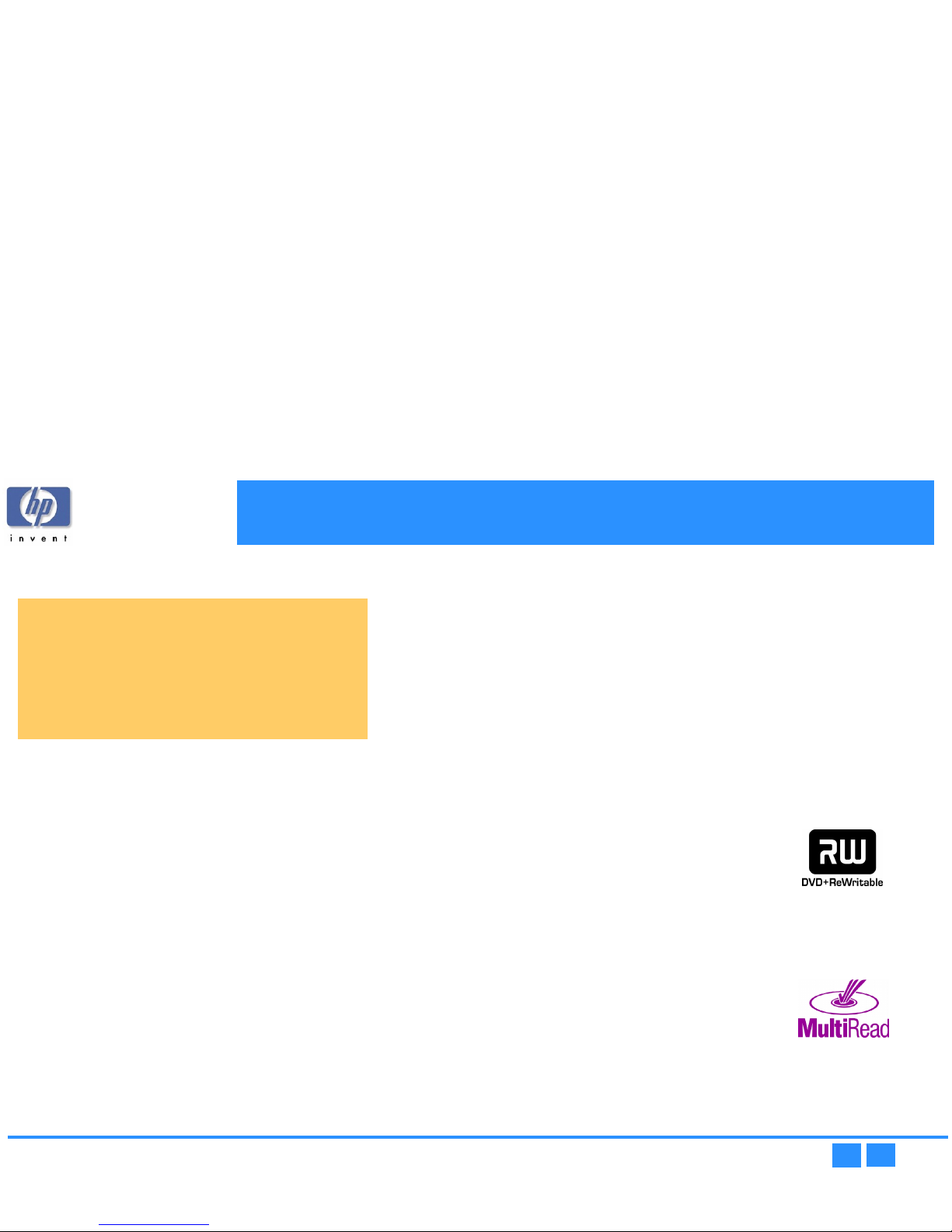
hp dvd-writer
hp dvd-writerhp dvd-writer
hp dvd-writer dvd100i
dvd100idvd100i
dvd100i
Technical Support Solutions Guide 10/25/01 Product History
11
1111
11
⇐⇐⇐⇐
⇒⇒⇒⇒
Chapter 1 Product Information
This chapter describes the hp dvd-writer dvd100i internal drive and is organized as
follows:
Product History
CD Technology
The first CD technology to be used with computers was CD-ROM, a read-only
technology. In the early 1990’s CD-R (CD-Recordable) drives became available to
consumers for storing data permanently on a disc that could be read by any
CD-ROM drive. Now Compact Disc ReWritable, or CD-RW, technology is available to
consumers. CD-RW lets users rewrite CDs up to 1,000 times. CD-RW lets users easily
store and erase data on CDs for playback on:
■
MultiRead-compatible CD-ROM drives
■
CD-R drives
■
CD-RW drives
DVD Technology
A DVD disc is the same size as a CD, but holds much more data.
A DVD disc holds 4.7 GB per layer, which equals 135
minutes of compressed video. .
The DVD logo is trademarked and owned by the DVD
Consortium.
What is MultiRead?
Hewlett-Packard Company played a principal role in the creation of MultiRead
technology that makes CD-RW media read-compatible with the spectrum of current
drives:
■
CD-ROM (Compact Disc-Read Only Memory)
■
CD-R (CD-Recordable)
■
CD-RW (CD-ReWritable)
■
DVD-ROM (Digital Versatile Disc-Read Only
Memory)
■
DVD+RW (Digital Versatile Disc-ReWritable)
The MultiRead logo on CD and DVD products indicates MultiRead compatibility.
Product History p. 11
Disc Storage Capacity of HP Products p. 12
Product Positioning p. 13
Laser Safety p. 13
Parts Available for the hp dvd-writer Drive p. 13
Current Products p. 14
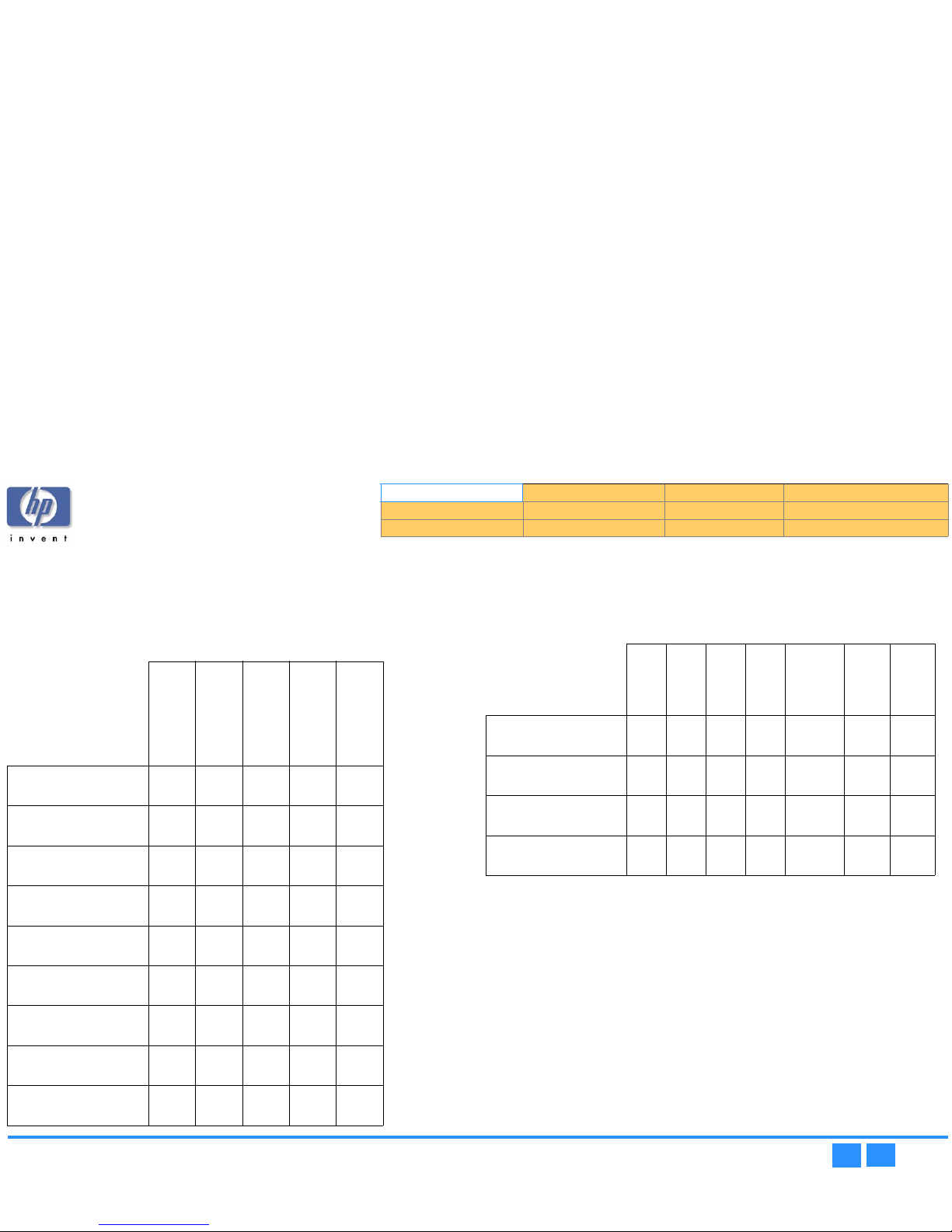
hp dvd-writer
hp dvd-writerhp dvd-writer
hp dvd-writer dvd100i
dvd100idvd100i
dvd100i
Technical Support Solutions Guide 10/25/01 Disc Storage Capacity of HP Products
12
1212
12
⇐⇐⇐⇐
⇒⇒⇒⇒
DVD Media Read/Write Compatibility
The hp dvd-writer dvd100i drive can read DVD-ROM, DVD-R, and DVD+RW discs,
usually read DVD-RW discs, and write DVD+RW discs.
Table 1
Table 1 Table 1
Table 1 DVD-ROM/DVD-R/DVD-RW/DVD-RAM/DVD+RW
Read/Write Compatibility
CD-R/CD-RW Media Read/Write Compatibility
The hp dvd-writer dvd100i drive can read CD-ROM data discs, CD-R discs, and
CD-RW discs, and write CD-R and CD-RW discs.
Table 2
Table 2 Table 2
Table 2 CD-R/CD-RW Read/Write Compatibility
* Music CDs recorded on CD-RW media can only be played on audio equipment that
is MultiRead compatible. Music CDs recorded on CD-R media can be played in most
audio CD players.
** CD-R media can only be read in DVD players with dual optical pickups. Contact the
player manufacturer to verify compatibility.
Disc Storage Capacity of HP Products
■
1 DVD-RW — Store up to 4.7 GB
■
1 CD-RW = 650 MB (530 MB formatted)
■
1 CD-R = 650 MB (up to 618 MB formatted)
DVD Players
DVD-R Drives
DVD-RW Drives
DVD-RAM Drives
DVD+RW Drives
DVD-ROM Media can be
Read in:
XXXXX
DVD-R Media can be
Read in:
UsuallyXXXX
DVD-R Media can be
Recorded by:
XOften
DVD-RW Media can be
Read in:
Usually May X May Usually
DVD-RW Media can be
Recorded by:
X
DVD-RAM Media can be
Read in:
Rarely X
DVD-RAM Media can be
Recorded by:
X
DVD+RW Media can be
Read in:
Usually Usually Usually May X
DVD+RW Media can be
Recorded by:
X
CD
Players
CD-ROM
Drives
CD-R
Drives
CD-RW
Drives
MultiRead
Compatible
Drives
DVD-ROM
Drives
DVD
Players
CD-R Media can be
Read in:
XXXXX X X**
CD-R Media can be
Recorded by:
XX
CD-RW Media can be
Read in:
X * X X
CD-RW Media can be
Recorded by:
X *
Product Information Drive Specifications Interfaces Installation and Configuration
Drive Operation Tips and Techniques Software Maintenance
Troubleshooting Warranty and Support Release Notes Discontinued Products
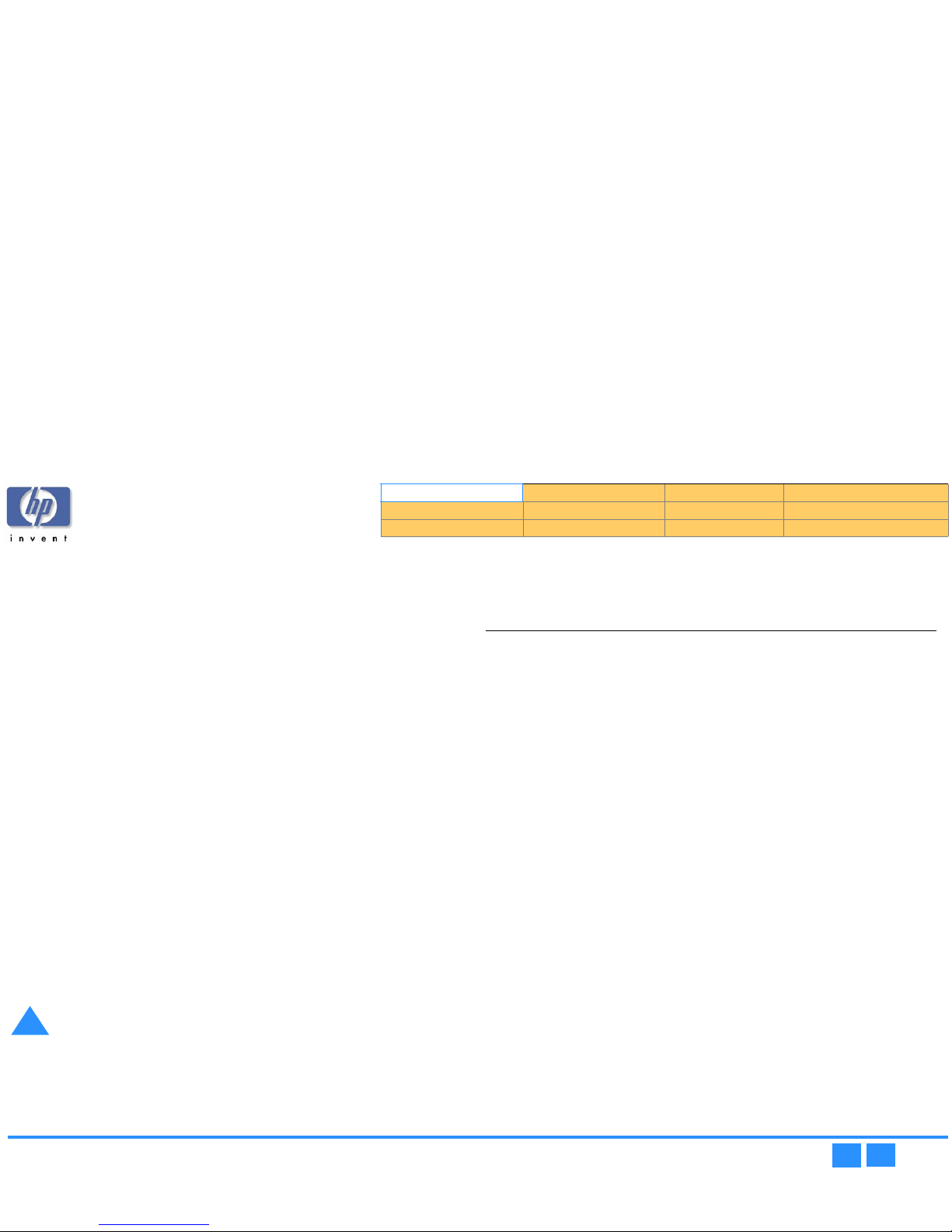
hp dvd-writer
hp dvd-writerhp dvd-writer
hp dvd-writer dvd100i
dvd100idvd100i
dvd100i
Technical Support Solutions Guide 10/25/01
Product Positioning
13
1313
13
⇐⇐⇐⇐
⇒⇒⇒⇒
Product Positioning
The hp dvd-writer dvd100i drive is an internal IDE DVD+RW/CD-RW drive with the
following performances:
■
DVD-Rewritable with 2.4x re-write, 8x read
■
CD-Rewritable with 12x10x32x
The hp dvd-writer dvd100i drive is intended for:
■
camcorder users who need to share, store, and view video
■
business professionals who need to share, store, backup, and transport large
multimedia and data files
The hp dvd-writer dvd100i drive has the following applications that will be supported
by HP WW CCCs:
■
HP Install
■
HP MyDVD
■
HP DLA
■
HP RecordNow
■
PowerDVD
■
HP Simple Backup
Laser Safety
This unit employs a laser. Do not remove the cover or attempt to service this device
when connected due to the possibility of eye damage.
CAUTION — Contains: Class 1 Laser Product
Parts Available for the hp dvd-writer Drive
Table 3
Table 3 Table 3
Table 3 Parts for C9619A (Internal) IDE hp dvd-writer dvd100i Drive
!
Use of controls or adjustments or performance of procedures other than
those specified herein may result in hazardous laser radiation exposure.
Product Service Part Number Description
C9619-69901 Exchange dvd 2.4x Re-Write, 8x Read; cd
12x10x32x Internal Drive Mechanism
C4353-61100 Internal IDE Cable
8120-8740 Audio Cable
C8008-60000 One DVD-RW High Speed Media
Product Information Drive Specifications Interfaces Installation and Configuration
Drive Operation Tips and Techniques Software Maintenance
Troubleshooting Warranty and Support Release Notes Discontinued Products
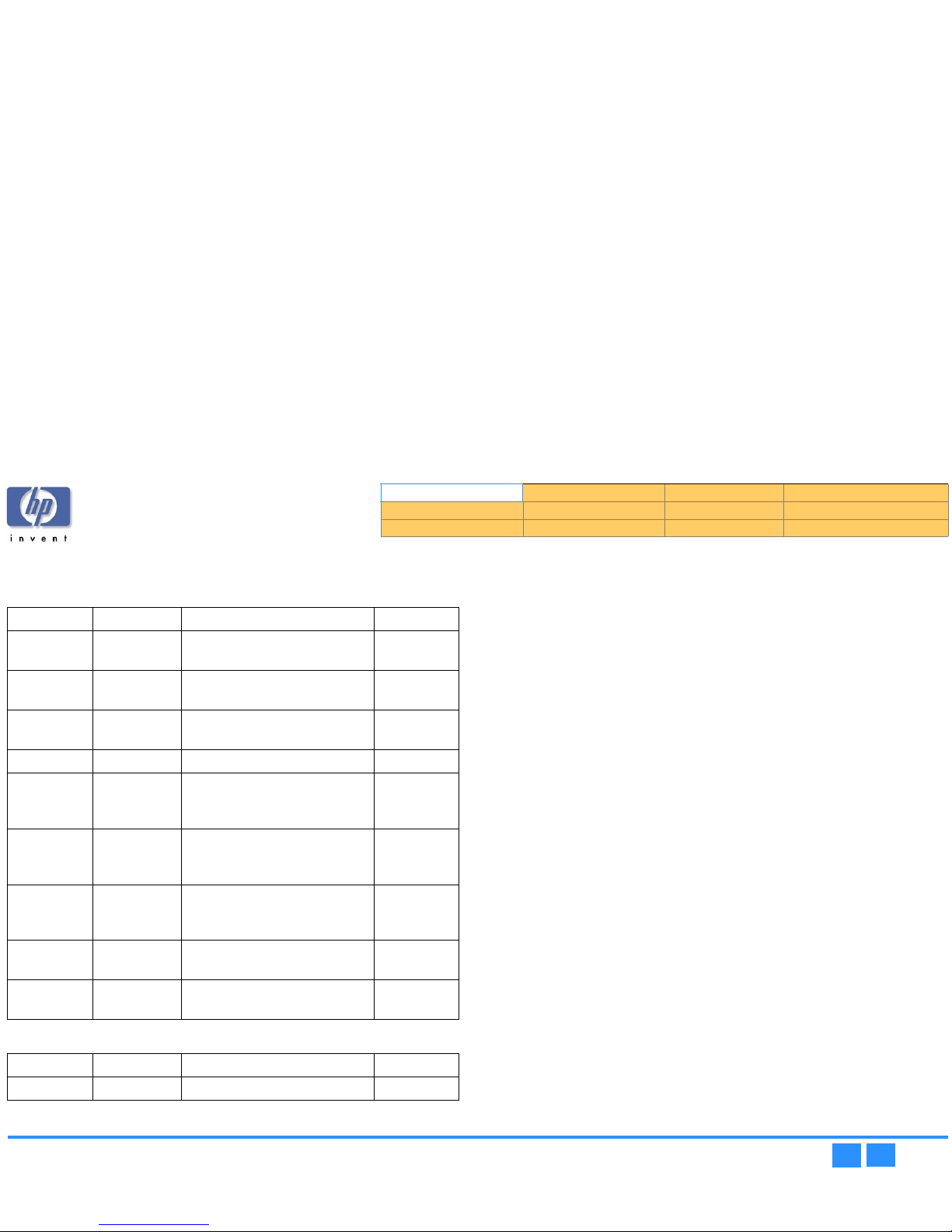
hp dvd-writer
hp dvd-writerhp dvd-writer
hp dvd-writer dvd100i
dvd100idvd100i
dvd100i
Technical Support Solutions Guide 10/25/01 Current Products
14
1414
14
⇐⇐⇐⇐
⇒⇒⇒⇒
Current Products
Table 4
Table 4 Table 4
Table 4 Current HP CD-Writer Products
Table 5
Table 5 Table 5
Table 5 Current hp dvd-writer Products
Product Type Model Number Part Number
9500 Series CD-Writer
CD-Writer
9500i (internal, commercial)
9510i (internal, retail)
C4502A
C4503A
9600 Series CD-Writer
CD-Writer
9600si (internal, commercial)
9600se (external, commercial)
C4506A
C4507A
9700 Series CD-Writer 9700i (internal, commercial)
9710i (internal, retail)
C9627A
C9628A
9900 Series CD-Writer 9900i (internal) C9629A
cd4_e Series CD-Writer cd4re (external, retail)
cd4ce (external, commercial)
cd4me (external, mass merchant)
C9634A
C9635A
C9643A
cd12_i Series CD-Writer cd12ri (internal, retail)
cd12ci (internal, commercial)
cd12mi (internal, mass merchant)
C4503B
C4502B
C9640A
cd16_i Series CD-Writer cd16ri (internal, retail)
cd16ci (internal, commercial)
cd16mi (internal, mass merchant)
C9628B
C9627B
C9641A
cd20_e Series CD-Writer cd20re (external, retail)
cd20ce (external, commercial)
C9636A
C9637A
cd24_i Series CD-Writer cd24ri (internal, retail)
cd24ci (internal, commercial)
Q2096A
Q2097A
Product Type Model Number Part Number
dvd100i Series DVD-Writer dvd100i C9619A
Product Information Drive Specifications Interfaces Installation and Configuration
Drive Operation Tips and Techniques Software Maintenance
Troubleshooting Warranty and Support Release Notes Discontinued Products
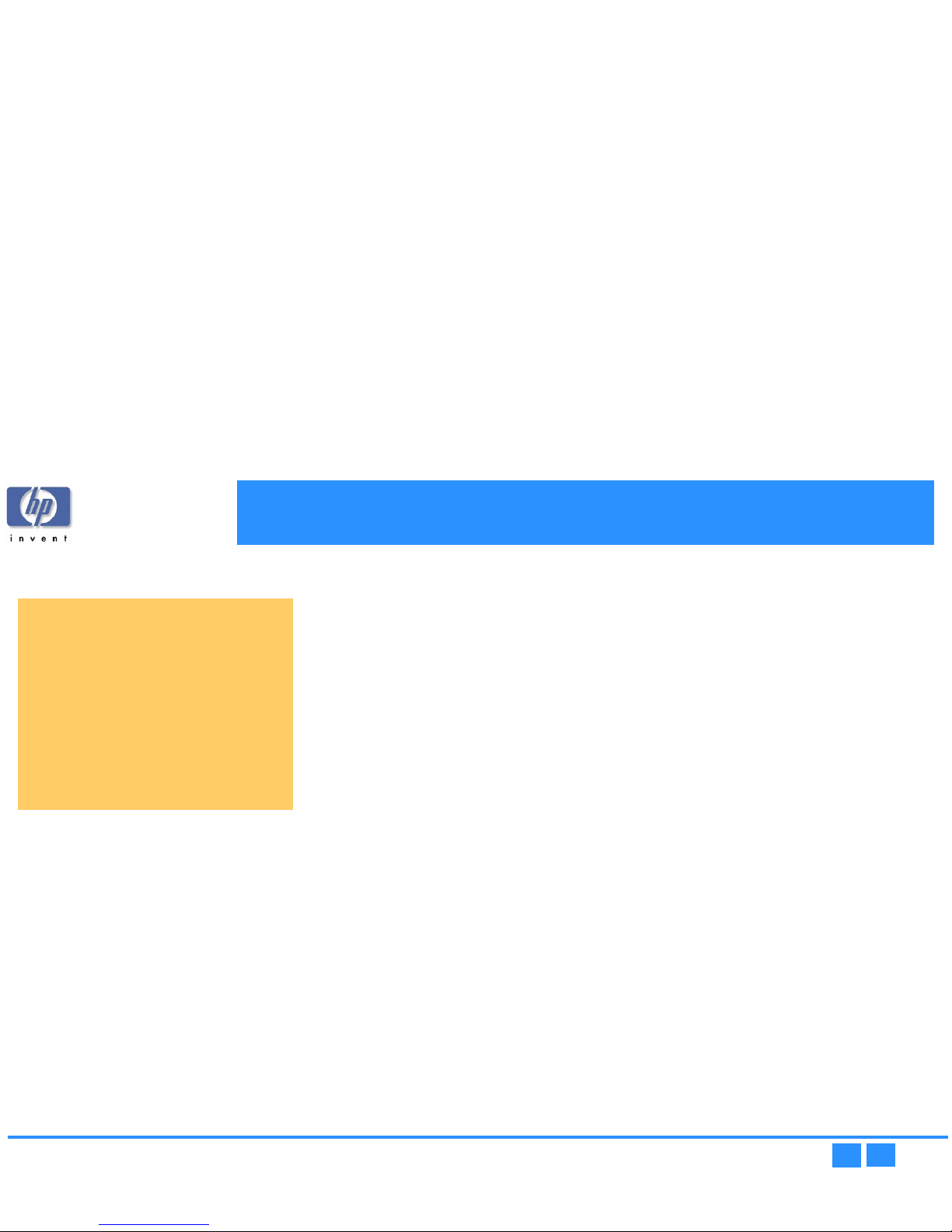
hp dvd-writer
hp dvd-writerhp dvd-writer
hp dvd-writer dvd100i
dvd100idvd100i
dvd100i
Technical Support Solutions Guide 10/25/01 System Requirements
15
1515
15
⇐⇐⇐⇐
⇒⇒⇒⇒
Chapter 2 Drive Specifications
This chapter describes the specifications for the hp dvd-writer dvd100i drive and is
organized as follows:
System Requirements
The hp dvd-writer dvd100i drive is an internal IDE DVD+RW/CD-RW drive with an
EIDE-(ATAPI), MMC compliant interface.
The hp dvd-writer dvd100i drive functions on a desktop PC that meets the following
minimum guidelines:
■
Windows 98, Windows 2000 Professional, and Windows Me (Windows NT 4.0
Workstation with SP5 for data storage applications only) (Future – Windows XP
Personal and Professional)
■
Data applications:
●
Pentium II 450Mhz or equivalent processor
●
64 MB RAM
■
DVD video disc creation applications:
●
Pentium III 800Mhz or equivalent processor
●
128 MB RAM
●
video capture capability
■
hard disk space available
●
150 MB for included software installation
●
5 GB for DVD disc creation
■
An IDE controller with available connector
NOTE:
NOTE: NOTE:
NOTE:
Windows NT 4.0 Server, Windows 2000 Server/Advanced Server, and all
versions of Windows CE are not supported.
Physical Specifications
Mounting
■
The hp dvd-writer dvd100i drive is mountable in either horizontal or vertical
configurations.
■
Mounting screws = M3x10mm
■
The mounting screws should not extend into the drive more than 6mm.
See Figure 1 and Figure 2 page 16 for the positions of the mounting screws.
System Requirements p. 15
Physical Specifications p. 15
Reliability Specifications p. 23
Acoustic Emissions p. 23
Electrical Specifications p. 24
Performance Specifications p. 25
Environmental Specifications p. 27
Product Safety Specifications p. 28
References p. 29
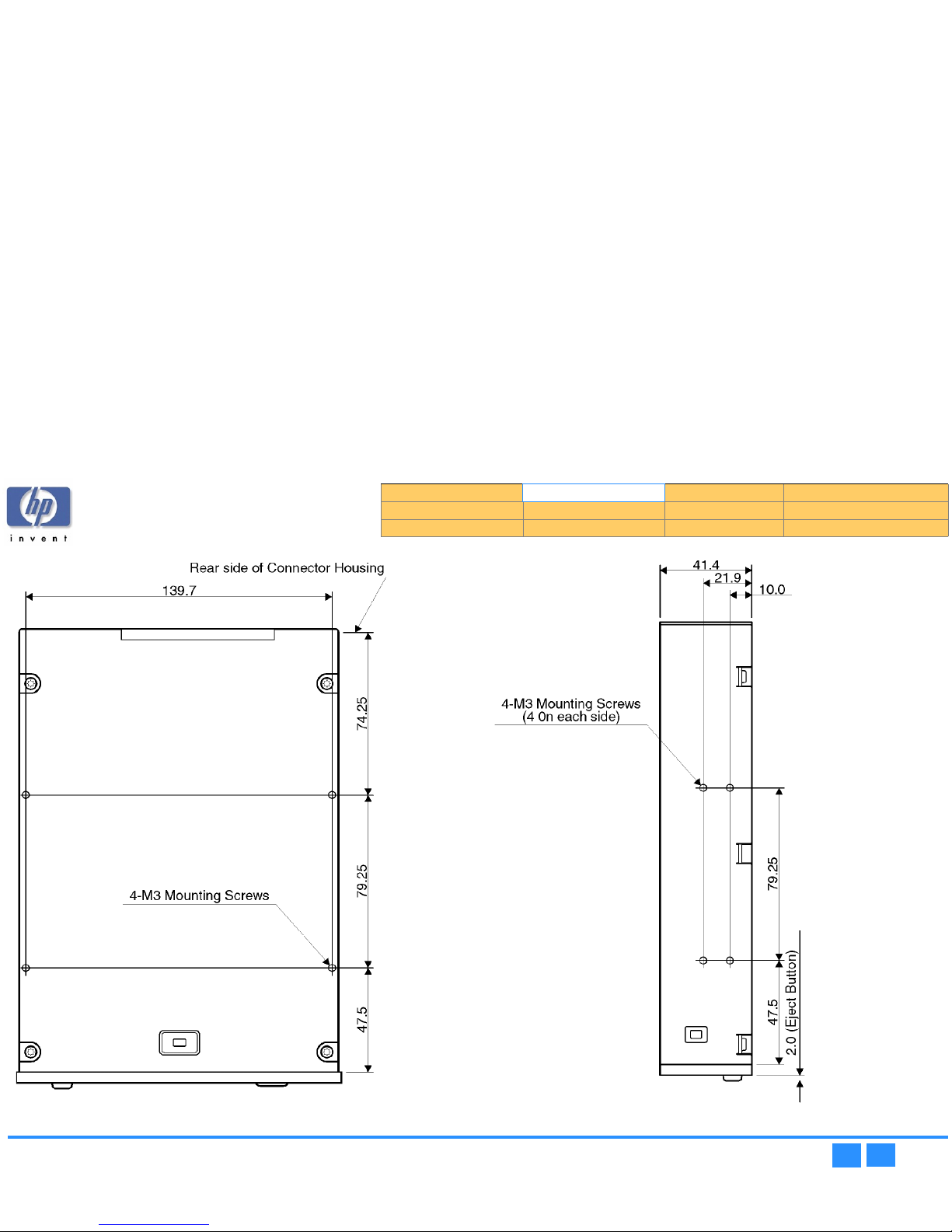
hp dvd-writer
hp dvd-writerhp dvd-writer
hp dvd-writer dvd100i
dvd100idvd100i
dvd100i
Technical Support Solutions Guide 10/25/01 Physical Specifications
16
1616
16
⇐⇐⇐⇐
⇒⇒⇒⇒
Figure 1
Figure 1 Figure 1
Figure 1 Bottom View of the hp dvd-writer dvd100i Drive
Figure 2
Figure 2 Figure 2
Figure 2 Side View of the hp dvd-writer dvd100i Drive
Dimensions are
in millimeters
Dimensions are
in millimeters
Product Information Drive Specifications Interfaces Installation and Configuration
Drive Operation Tips and Techniques Software Maintenance
Troubleshooting Warranty and Support Release Notes Discontinued Products
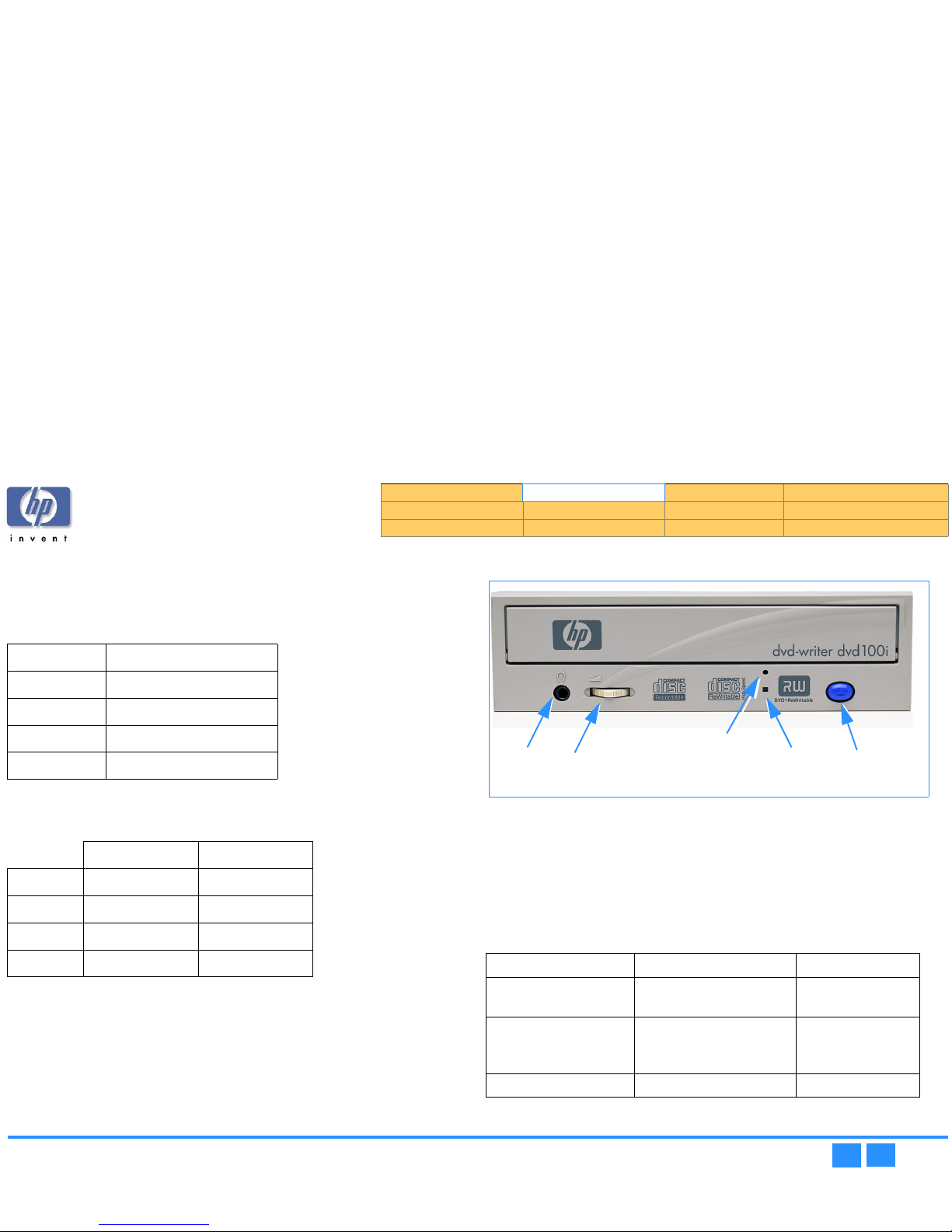
hp dvd-writer
hp dvd-writerhp dvd-writer
hp dvd-writer dvd100i
dvd100idvd100i
dvd100i
Technical Support Solutions Guide 10/25/01 Physical Specifications
17
1717
17
⇐⇐⇐⇐
⇒⇒⇒⇒
Size of the hp dvd-writer dvd100i Drive
The hp dvd-writer dvd100i drive is an internal IDE DVD+RW/CD-RW half height drive
that is installed in an empty drive bay.
Table 6
Table 6 Table 6
Table 6 Dimensions and Weight of the hp dvd-writer dvd100i Drive
Box Size and Weight for hp dvd-writer dvd100i Drive
Table 7
Table 7 Table 7
Table 7 Box Size and Weight of hp dvd-writer dvd100i Drive
Bezel Front Door
Figure 3
Figure 3 Figure 3
Figure 3 Bezel Layout
Disc Loading Mechanism
The hp dvd-writer dvd100i drive has a tray mechanism. The tray incorporates a dust
seal so that dust does not enter from the front bezel.
Disc Ejection Mechanism
Table 8
Table 8 Table 8
Table 8 Disc Ejection States for the hp dvd-writer dvd100i Drive
Form Factor 5-1/4”
Depth 196.5 mm (7.74 in.) ± 0.5mm
Width 148 mm (5.83 in.) ± 0.5mm
Height 42.3 mm (1.66 in.) ± 0.5mm
Weight (net) 0.9 kg (2 lb)
US and Asia Europe
Depth 291 mm (11.5 in.) 278 mm (11 in.)
Width 159 mm (6.3 in.) 150 mm (5.9 in.)
Height 228 mm (9 in.) 213 mm (8.4 in.)
Weight 2.2 kg (4.84 lb) 2.2 kg (4.84 lb)
Tray Position Action Response
Tray is closed and drive is
in READY state
Depress Load/Eject button Tray will open if not in
locked state.
Tray is closing or tray is
closed and drive has not
yet come READY
Depress Load/Eject button Tray will open.
Tray is open or opening Depress Load/Eject button Tray will close
Audio
Audio Audio
Audio
Volume
VolumeVolume
Volume
Jack
JackJack
Jack
Control
ControlControl
Control
Status
StatusStatus
Status
LED
LEDLED
LED
Emergency
EmergencyEmergency
Emergency
Eject Hole
Eject HoleEject Hole
Eject Hole
Load/Eject
Load/EjectLoad/Eject
Load/Eject
Button
ButtonButton
Button
Product Information Drive Specifications Interfaces Installation and Configuration
Drive Operation Tips and Techniques Software Maintenance
Troubleshooting Warranty and Support Release Notes Discontinued Products

hp dvd-writer
hp dvd-writerhp dvd-writer
hp dvd-writer dvd100i
dvd100idvd100i
dvd100i
Technical Support Solutions Guide 10/25/01 Physical Specifications
18
1818
18
⇐⇐⇐⇐
⇒⇒⇒⇒
Manual Ejection
Manual EjectionManual Ejection
Manual Ejection
The drive has a manual ejection button on the front bezel. When pressed, it activates
the electrical signal to open and close the tray. The manual ejection facility functions
upon power-up, but it can be disabled by the host computer through the Prevent/
Prevent/Prevent/
Prevent/
Allow Medium Removal
Allow Medium RemovalAllow Medium Removal
Allow Medium Removal command.
Emergency Ejection
Emergency EjectionEmergency Ejection
Emergency Ejection
The tray is ejectable by pushing a pin or standard size paper clip into the emergency
eject pinhole on the front bezel (see Figure 3). The emergency ejection mechanism
functions even without power to the drive and with the prevent bit set.
Table 9
Table 9 Table 9
Table 9 Emergency Ejection Specification
Auto Insertion
Auto InsertionAuto Insertion
Auto Insertion
The tray automatically closes when it is pushed.
Table 10
Table 10 Table 10
Table 10 Auto Insertion Specification
The drive is designed to respond within 1 second.
Ejecting Position
Ejecting PositionEjecting Position
Ejecting Position
The tray is ejected approximately 64.5 mm from the front of the front bezel to the
center of the disc.
Tray Locking Mechanism
There is a locking mechanism on the tray such that when power is off and the tray is
closed, the tray will be locked in a closed position. This locking mechanism has a
manual override.
LEDs
LEDsLEDs
LEDs
The drive has one LED visible on the front bezel. The use of the LED is described in
Table 11 LED Protocol.
Table 11
Table 11 Table 11
Table 11 LED Protocol
Maximum force 3.5 Kgf
Stroke of pin insertion 40 mm
Recommended diameter of pin 1.2 mm
Maximum force 5.5 Kgf
Stroke 3 mm
Drive State LED
No disc inserted OFF
Disc is loading or being ejected
Disc in, drive in standby mode Solid Orange
Disc not readable Blinks Orange
Decoder Fail Blinks Orange
EEPROM Fail Blinks Orange
DRAM Fail Blinks Orange
Product Information Drive Specifications Interfaces Installation and Configuration
Drive Operation Tips and Techniques Software Maintenance
Troubleshooting Warranty and Support Release Notes Discontinued Products
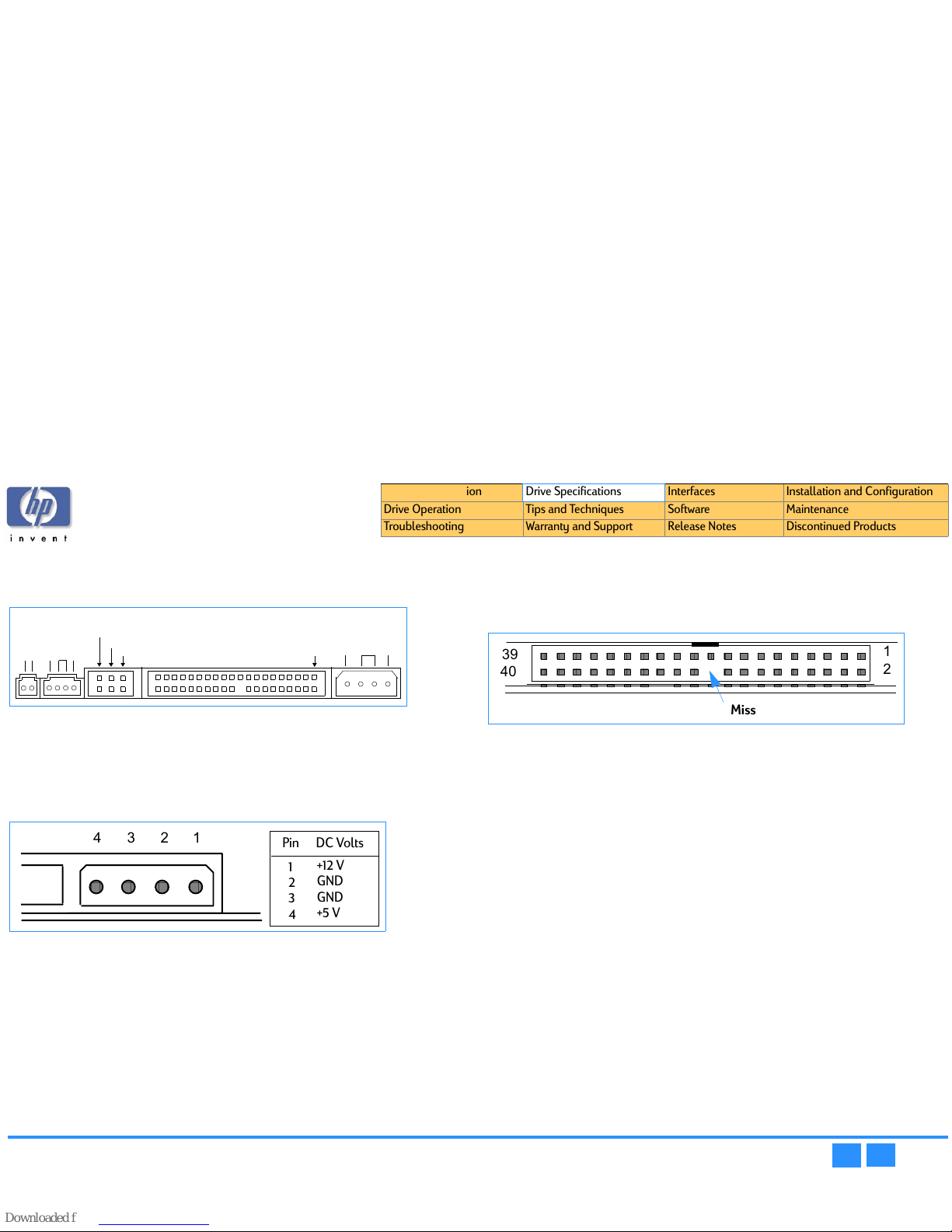
hp dvd-writer
hp dvd-writerhp dvd-writer
hp dvd-writer dvd100i
dvd100idvd100i
dvd100i
Technical Support Solutions Guide 10/25/01 Physical Specifications
19
1919
19
⇐⇐⇐⇐
⇒⇒⇒⇒
Connector and Jumpers on hp dvd-writer dvd100i Drive
Back of Drive
Back of DriveBack of Drive
Back of Drive
Figure 4
Figure 4 Figure 4
Figure 4 Back of Internal IDE Drive
Power Connector
Power ConnectorPower Connector
Power Connector
The hp dvd-writer dvd100i drive is an internal drive. The drive shares power from the
PC power supply. The drive has an industry standard 4-pin Amphenol or compatible
male power connector, capable of housing 18 AWG wires for each connector pin.
Figure 5
Figure 5 Figure 5
Figure 5 DC Power Connector
Signal Connector
Signal Connector Signal Connector
Signal Connector
The signal connection on the hp dvd-writer dvd100i drive is a 40-pin header
connector with a key slotted shroud. Additionally pin 20 has been removed from the
connector for keying as shown in Figure 6.
Figure 6
Figure 6 Figure 6
Figure 6 Interface Connector
The cable is a 40 conductor (stranded 28 AWG) flat ribbon cable with female header
type connectors. The maximum cable length is 18 inches. The female header type
connectors that connect to the drive has a plastic extrusion on the side of the
connector by pins 19 and 21. This allows the cable to correctly mate with the key
slotted shroud connector on the drive.
Ta bl e 12 on page 20 gives a list of the signals and connector pinout required for an
ATA-2 interface. The signals listed in Ta bl e 12 are shown as single-ended contact
assignments and not differential.
DIGITAL
AUDIO
R GND L
PIN #1
DC INPUTIDE
CONNECTOR
5V GND
12V
CABLE SEL ECT
SLAVE
MASTER
ANALOG
AUDIO
OUT
D G
OUT
Pin DC Volts
1
2
3
4
+12 V
GND
GND
+5 V
Missing Pin 20 (key pin)
Product Information Drive Specifications Interfaces Installation and Configuration
Drive Operation Tips and Techniques Software Maintenance
Troubleshooting Warranty and Support Release Notes Discontinued Products
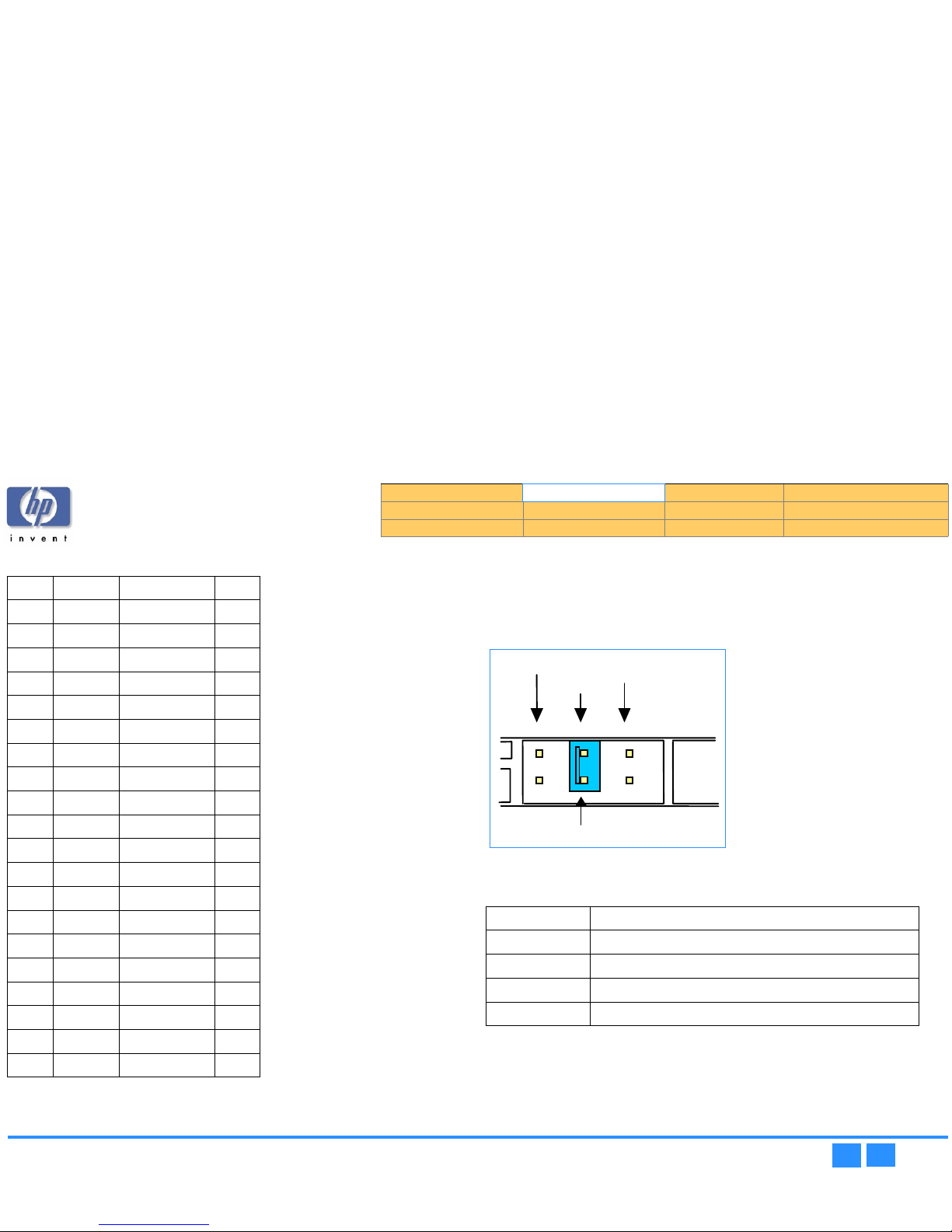
hp dvd-writer
hp dvd-writerhp dvd-writer
hp dvd-writer dvd100i
dvd100idvd100i
dvd100i
Technical Support Solutions Guide 10/25/01 Physical Specifications
20
2020
20
⇐⇐⇐⇐
⇒⇒⇒⇒
Table 12
Table 12 Table 12
Table 12 ATA-2 Signals
Master/Slave and Cable Select
Master/Slave and Cable SelectMaster/Slave and Cable Select
Master/Slave and Cable Select
Drive selection is made with jumpers on the Master, Slave, or Cable Select (CSEL)
jumper block at the back end of the drive. The drive can be configured as Master,
Slave, or Cable Select. The selection process in ANSI specification X3T10/0948D ATA2 Revision 4c is used.
Figure 7
Figure 7 Figure 7
Figure 7 Drive Jumpers
Table 13
Table 13 Table 13
Table 13 Drive Master/Slave/CSEL Jumpers
Pin # Signal Signal Pin #
1 -RESET Ground 2
3DD7 DD8 4
5DD6 DD9 6
7DD5 DD10 8
9DD4 DD11 10
11 DD3 DD12 12
13 DD2 DD13 14
15 DD1 DD14 16
17 DD0 DD15 18
19 Ground keypin 20
21 DMARQ Ground 22
23 -DIOW Ground 24
25 -DIOR Ground 26
27 IORDY SPSYNC/CSEL 28
29 -DMACK Ground 30
31 INTRQ -IOCS16 32
33 DA1 -PDIAG 34
35 DA0 DA2 36
37 -CS0 -CS1 38
39 -DASP Ground 40
Jumper Setting Meaning
M Master - Drive is set to Master
S Slave - Drive is set to Slave
CS Cable Select - Cable and drive position determines setting
None Not Allowed
MASTER
CSEL
SLAVE
JUMPER
Product Information Drive Specifications Interfaces Installation and Configuration
Drive Operation Tips and Techniques Software Maintenance
Troubleshooting Warranty and Support Release Notes Discontinued Products
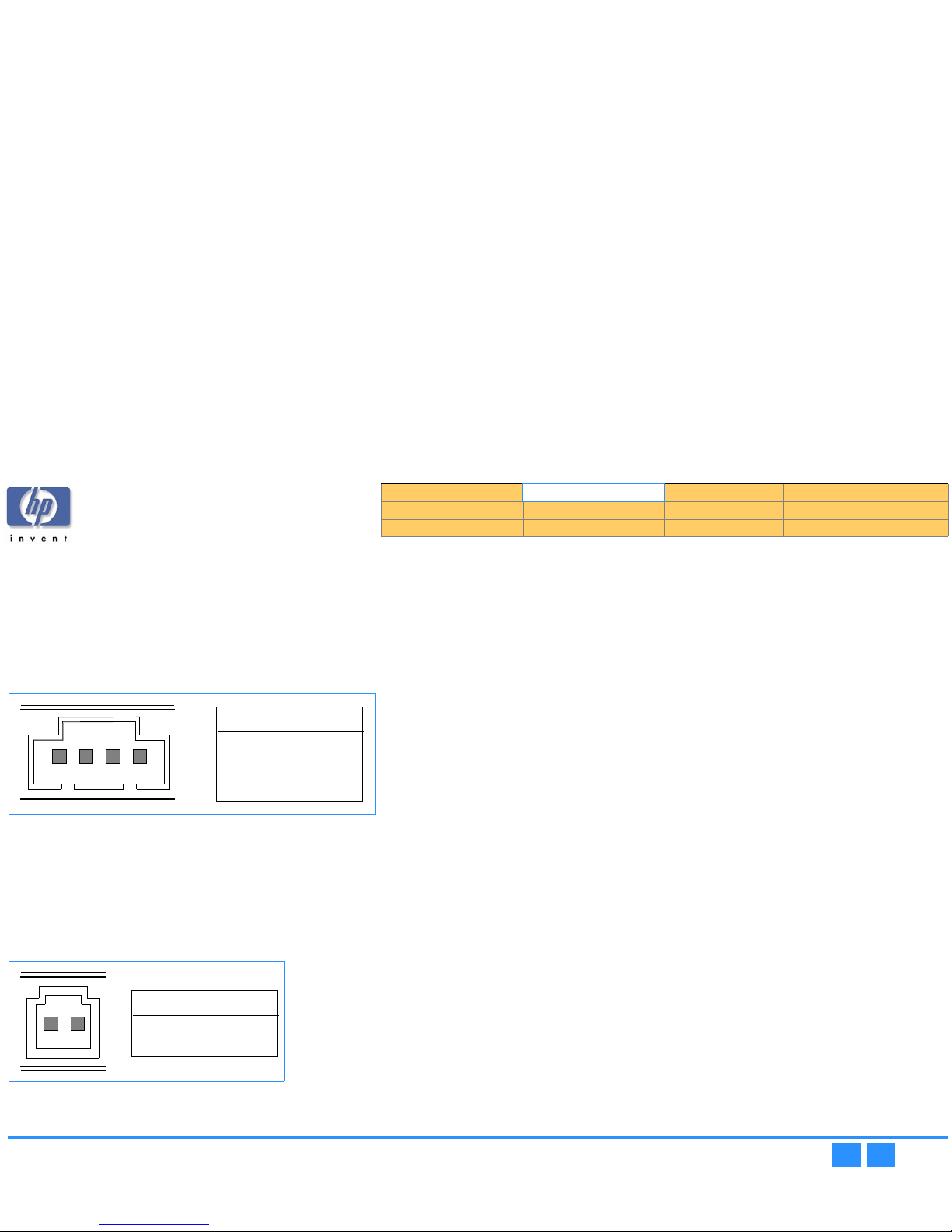
hp dvd-writer
hp dvd-writerhp dvd-writer
hp dvd-writer dvd100i
dvd100idvd100i
dvd100i
Technical Support Solutions Guide 10/25/01 Physical Specifications
21
2121
21
⇐⇐⇐⇐
⇒⇒⇒⇒
Analog Audio Output Connectors
Analog Audio Output ConnectorsAnalog Audio Output Connectors
Analog Audio Output Connectors
Rear Audio Output
The analog audio output connector is a 4-pin male latching housed keyed
connector.
■
AUDIO Connector (4 pin)
■
Molex 70543, 70545, 70553, 70555 or equivalent
■
Mating with Molex 70066G, 70400G, 70430G, or equivalent
Figure 8
Figure 8 Figure 8
Figure 8 Audio Connector Output Pins
Front Audio Output
The front audio output is an industry standard stereo mini type.
Digital Audio Output Connectors
Digital Audio Output ConnectorsDigital Audio Output Connectors
Digital Audio Output Connectors
Rear Digital Audio Output
The digital audio output connector is a 2-pin male latching housed keyed connector.
Figure 9
Figure 9 Figure 9
Figure 9 Digital Audio Connector Output Pins
Media
Read Media Compatibility
Read Media CompatibilityRead Media Compatibility
Read Media Compatibility
The drive can read the following discs:
■
DVD+RW
■
DVD-ROM
■
DVD-Video
■
CD-Digital Audio (Red Book) and CD Extra
■
CD-ROM (Mode 1 – Yellow Book)
■
CD-ROM XA & CD-I (Mode 2/Form 1 – Green Book)
■
CD-ROM XA & CD-I (Mode 2/Form 2 – Green Book)
■
CD-Bridge & Photo-CD (single and multi-session)
■
CD – Video.
WWWWrite Media Compatibility
rite Media Compatibilityrite Media Compatibility
rite Media Compatibility
Recordable media compatible with the drive are:
■
CD-R
■
CD-RW
■
DVD+RW
Write Methods
Write MethodsWrite Methods
Write Methods
■
Create:
●
Track at once
●
Disc at once
●
Incremental packet writing (variable and fixed packets per Orange Book part II)
■
Copy:
●
Session at Once
●
Multisession
1234
Pin Audio Signal
1
2
3
4
R Signal
GND
GND
L signal
12
Pin Audio Signal
1
2
D Signal
GND
Product Information Drive Specifications Interfaces Installation and Configuration
Drive Operation Tips and Techniques Software Maintenance
Troubleshooting Warranty and Support Release Notes Discontinued Products
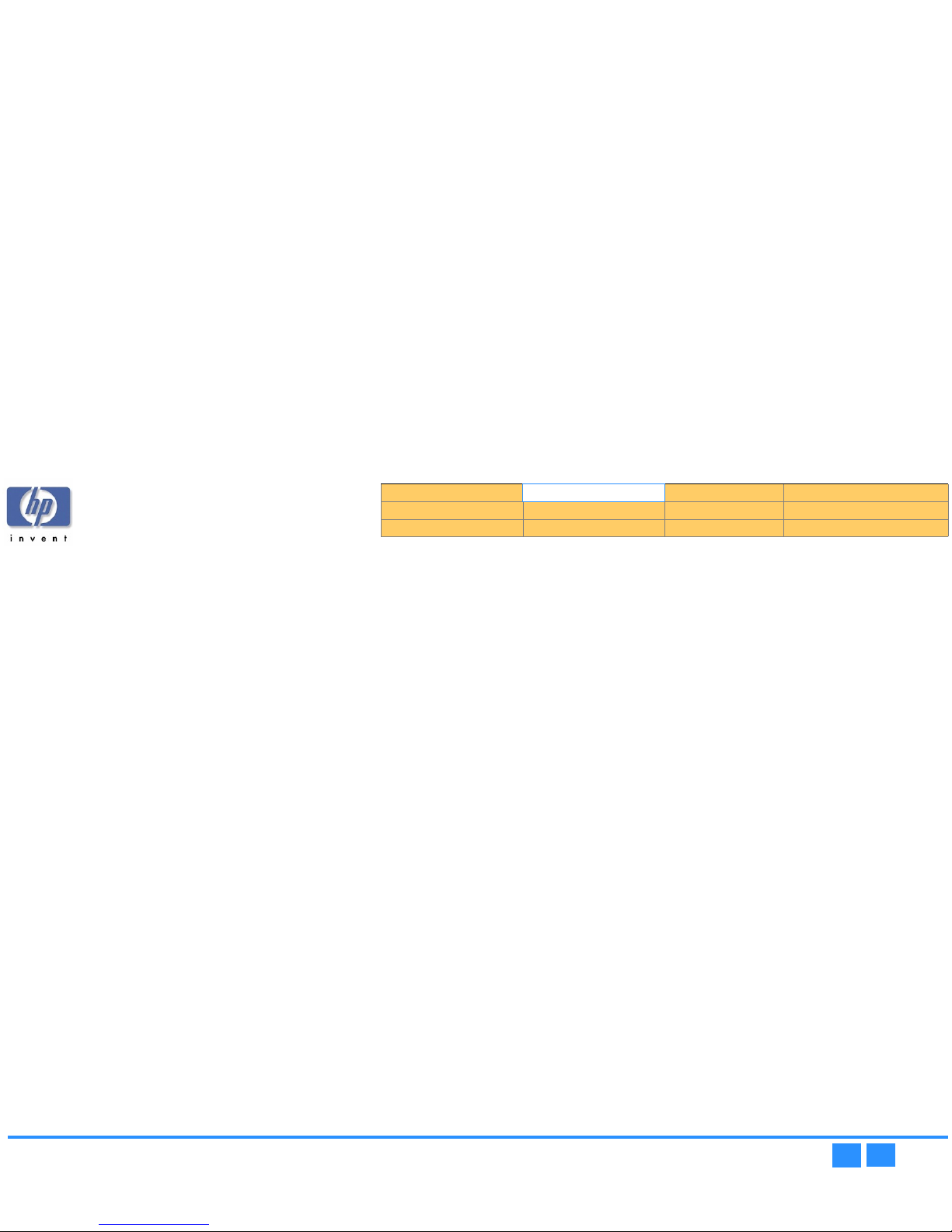
hp dvd-writer
hp dvd-writerhp dvd-writer
hp dvd-writer dvd100i
dvd100idvd100i
dvd100i
Technical Support Solutions Guide 10/25/01 Physical Specifications
22
2222
22
⇐⇐⇐⇐
⇒⇒⇒⇒
Logical Recording Format
Logical Recording FormatLogical Recording Format
Logical Recording Format
Methods used to record data:
■
UDF
■
ISO 9660
■
CD-DA
Audio
The following audio features are supported:
■
CD:
●
WAV
●
MP3
■
DVD:
●
WAV
●
MPEG-1
●
Layer 2
RRRRIP Speed
IP SpeedIP Speed
IP Speed
The time it takes to transfer and store audio files from a music CD to MP3 files on
your hard drive is:
■
Extract a 4 minute audio track in less then 30 seconds, 8X minimum
Product Information Drive Specifications Interfaces Installation and Configuration
Drive Operation Tips and Techniques Software Maintenance
Troubleshooting Warranty and Support Release Notes Discontinued Products
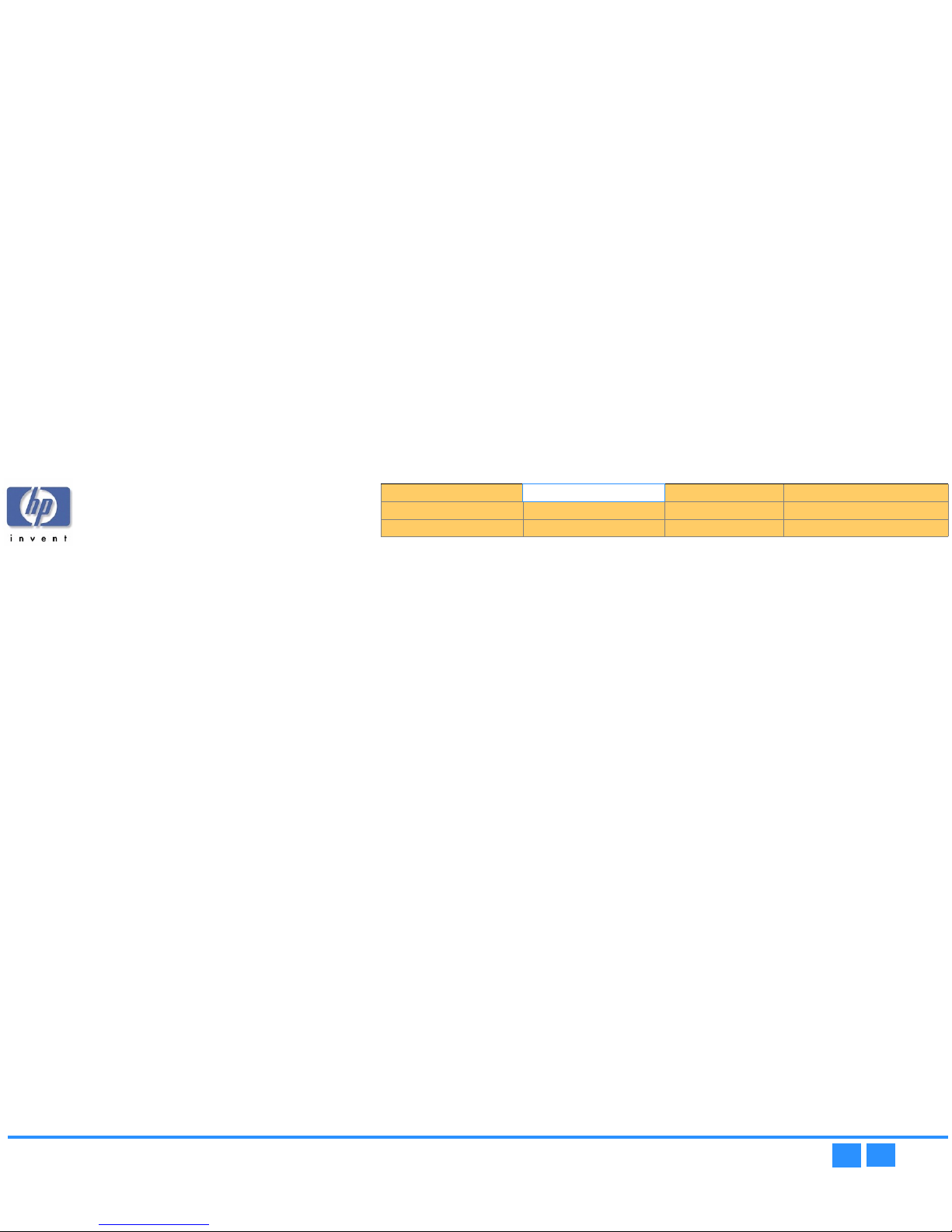
hp dvd-writer
hp dvd-writerhp dvd-writer
hp dvd-writer dvd100i
dvd100idvd100i
dvd100i
Technical Support Solutions Guide 10/25/01 Reliability Specifications
23
2323
23
⇐⇐⇐⇐
⇒⇒⇒⇒
Reliability Specifications
Overall, the HP CD-Writer and hp dvd-writer drives meet an estimated annualized
drive failure rate of less than 1% per year as measured at product release.
Errors
Error Rate
Error RateError Rate
Error Rate
The error rates are as follows:
■
Audio, Data Mode 2, and Mode 2 Form 2: Less than 1 uncorrectable frame in 109
bits read. [ECC Off].
■
Data Mode 1 and Mode 2 Form 1: Less than 1 uncorrectable frame in 1012 bits read.
[ECC On].
CCCCorrected Error Rate
orrected Error Rateorrected Error Rate
orrected Error Rate
The corrected error rates are as follows:
■
Audio, Data Mode 2, and Mode 2 Form 2: Less than 1 uncorrectable frame in 109
bits read.
■
Data Mode 1 and Mode 2 Form 1: Less than 1 uncorrected frame in 1012 bits read.
Influence on Media Life
Reading
ReadingReading
Reading
Reading with HP CD-Writer and hp dvd-writer drives does not degrade the media life.
Writing
WritingWriting
Writing
HP CD-Writer and hp dvd-writer drives are capable of at least 1,000 overwrites/track
on qualified HP CD-RW media.
Mean Time Between Failures (MTBF)
The MTBF for the hp dvd-writer drive is 100,000 power-on hours minimum.
Preventive Maintenance
The end user of the product does not need to perform any maintenance on the
HP CD-Writer or hp dvd-writer drives.
Acoustic Emissions
Acoustic Power Emissions
Acoustic Power EmissionsAcoustic Power Emissions
Acoustic Power Emissions
The level of sound power per ISO 9296, expressed in bels, is 7.0 B maximum.
Acoustic Pressure Emissions
Acoustic Pressure EmissionsAcoustic Pressure Emissions
Acoustic Pressure Emissions
The level of sound pressure per ISO 9614-1, expressed in decibels, is 70 dB(A)
maximum.
Product Information Drive Specifications Interfaces Installation and Configuration
Drive Operation Tips and Techniques Software Maintenance
Troubleshooting Warranty and Support Release Notes Discontinued Products
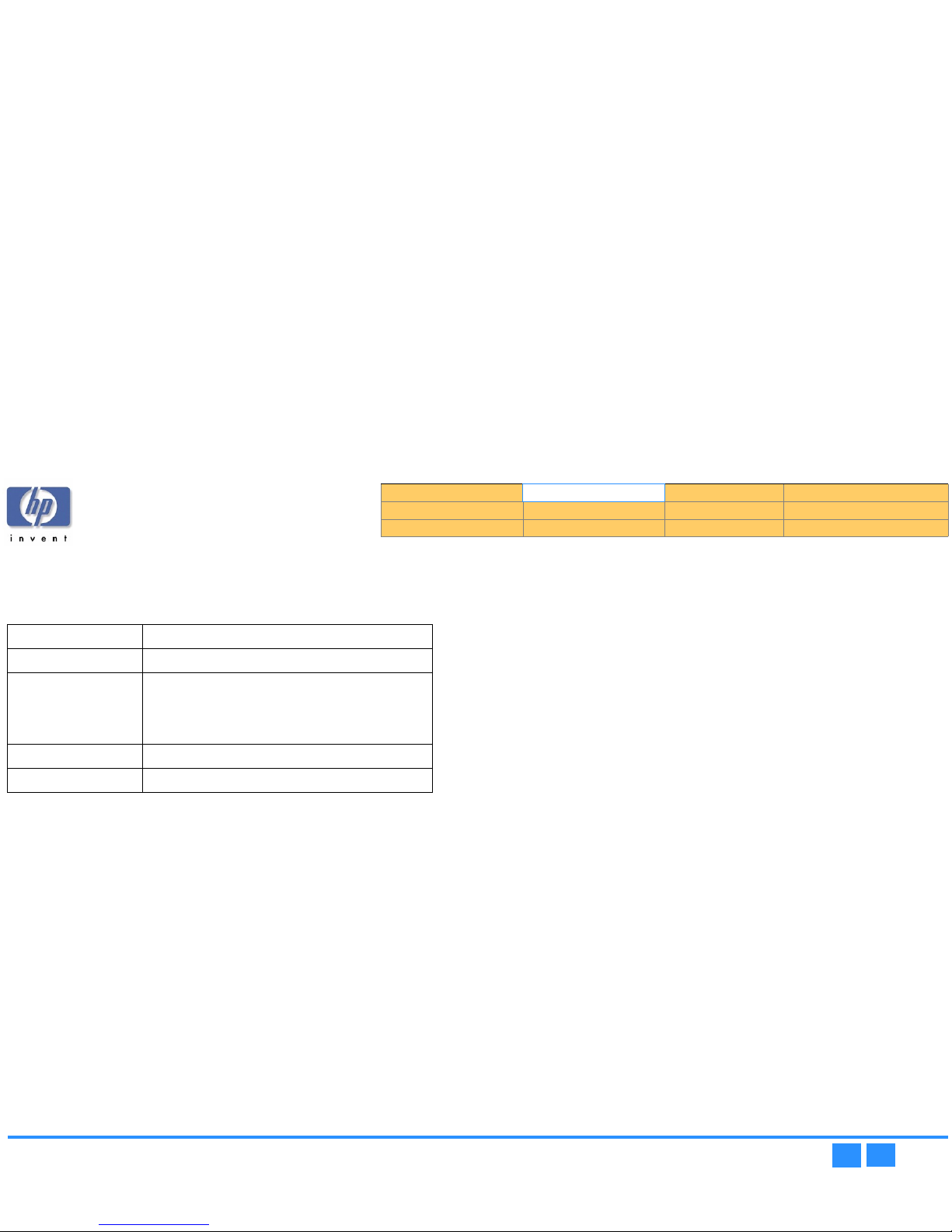
hp dvd-writer
hp dvd-writerhp dvd-writer
hp dvd-writer dvd100i
dvd100idvd100i
dvd100i
Technical Support Solutions Guide 10/25/01 Electrical Specifications
24
2424
24
⇐⇐⇐⇐
⇒⇒⇒⇒
Electrical Specifications
Power
Table 14
Table 14 Table 14
Table 14 Connectors and Jumper Block
Power Management
Power ManagementPower Management
Power Management
The drive is Energy Star compliant.
Power Input
Power InputPower Input
Power Input
The internal PC power supply for the drive is:
■
5 VDC with +/-5% tolerance, +12 VDC with +/-10% tolerance
Power Consumption
Power ConsumptionPower Consumption
Power Consumption
The amount of power used by this drive is 25 Watts, maximum.
Front Audio Output
The front audio output is an industry-standard stereo mini type.
Ground Tab
The ground tab is an AMP FASTON terminal 61761-2 or its equivalent.
Tray Locking Mechanism
There is a locking mechanism on the tray such that when power is off and the tray is
closed, the tray will be locked in a closed position. This locking mechanism has a
manual override.
Connector Description
DC Power Inlet 4 pin Amphenol
Audio Output 4 pin per MPC-2 spec. (rear of drive)
1V typical RMS output voltage
3.5 mm Headphone Jack (front of drive)
0 to 3.5V RMS output voltage
Signal Connector 40 pin ATA-2 dual row header, shrouded & keyed
Rear Jumper Block ATAPI ID selection (Master, Slave, CSEL)
Product Information Drive Specifications Interfaces Installation and Configuration
Drive Operation Tips and Techniques Software Maintenance
Troubleshooting Warranty and Support Release Notes Discontinued Products
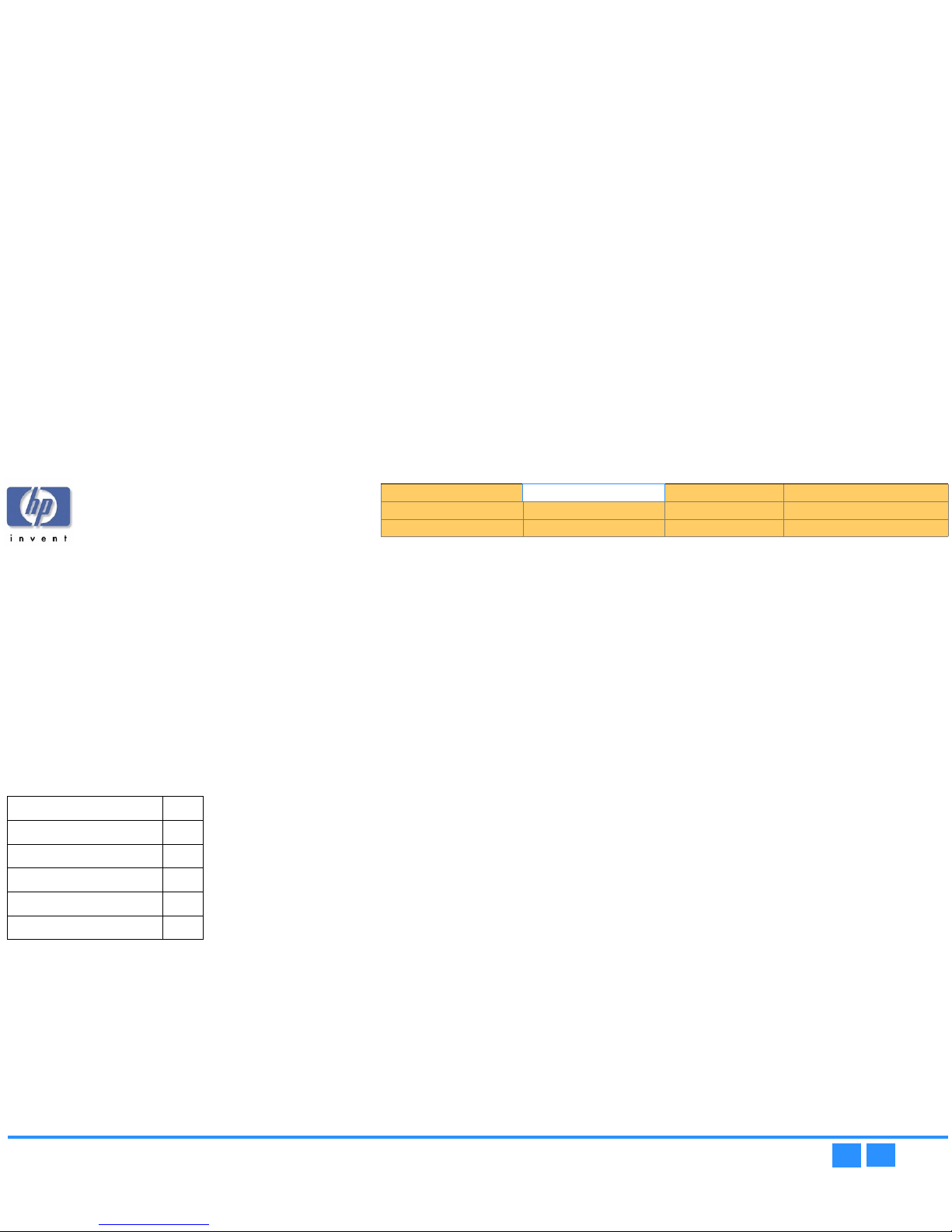
hp dvd-writer
hp dvd-writerhp dvd-writer
hp dvd-writer dvd100i
dvd100idvd100i
dvd100i
Technical Support Solutions Guide 10/25/01 Performance Specifications
25
2525
25
⇐⇐⇐⇐
⇒⇒⇒⇒
Performance Specifications
The hp dvd-writer dvd100i drive:
■
is able to write CD-R, CD-RW, and High Speed CD-RW discs
■
can perform as a standard CD-ROM drive
Buffer
The amount of data buffered between source and storage medium, is 2MB minimum.
The hp dvd-writer dvd100i drive has buffer underrun prevention.
Performance of the Drive
The hp dvd-writer drive has write/read performances shown in Ta bl e 1 5 .
Tab le 15
Tab le 15 Ta ble 15
Tab le 15 Write and Read Speeds of the hp dvd-writer dvd100i Drive
The hp dvd-writer drive plays audio discs at up to 8x.
Seek Time
Seek TimeSeek Time
Seek Time
The time necessary to find data on medium is (expressed in milliseconds):
■
Average full-stroke access time of 250 ms (CD-ROM)
■
An average random access time of 125 ms (CD-ROM)
Initialization Time (2x)
Initialization Time (2x)Initialization Time (2x)
Initialization Time (2x)
The amount of time necessary for the disk to initialize is (expressed in seconds):
■
Initialization at 2x (From power off, disc in drive, spin up time, read and calibrate
disc): <20 seconds.
Disc Finalization Time (2x)
Disc Finalization Time (2x)Disc Finalization Time (2x)
Disc Finalization Time (2x)
The expected maximum disc finalization time (closing a write session) is (expressed in
minutes):
■
CD: 2 minutes typical at 2X
■
DVD: not applicable
Hours of Video Recording
Hours of Video RecordingHours of Video Recording
Hours of Video Recording
Hours of video recording at Mbits per second:
■
1 hour @ 9.8 Mbits/sec
■
2 hours @ 5.8 Mbits/sec
■
3 hours @ 3.3 Mbits/sec
NOTE:
NOTE: NOTE:
NOTE:
Bits rates include video and audio
Video Formats
Video FormatsVideo Formats
Video Formats
Formats supported by DVD authoring software:
■
MPEG-1
■
MPEG-2
■
AVI
■
QuickTime
Video Standards
Video StandardsVideo Standards
Video Standards
Supported video playback & record standards:
■
PAL
■
NTSC
Video Capture Cards
Video Capture CardsVideo Capture Cards
Video Capture Cards
Refer for the following web site:
www.hp.com/support/dvd-capture
SSSSearch Speed
earch Speedearch Speed
earch Speed
Average time required to locate a specific file on a specific piece of media, expressed
in milliseconds:
■
Average full-stroke access time of 250 ms (CD-ROM, DVD-ROM)
■
An average random access time of 125 ms (CD-ROM, DVD-ROM)
Write (CD-R) 12x
Write (CD-RW) 10x
Write (DVD+RW) 2.4x
Read (CD-RW) 20x
Read (CD-R/CD-ROM) 32x
Read (DVD+RW) 8x
Product Information Drive Specifications Interfaces Installation and Configuration
Drive Operation Tips and Techniques Software Maintenance
Troubleshooting Warranty and Support Release Notes Discontinued Products
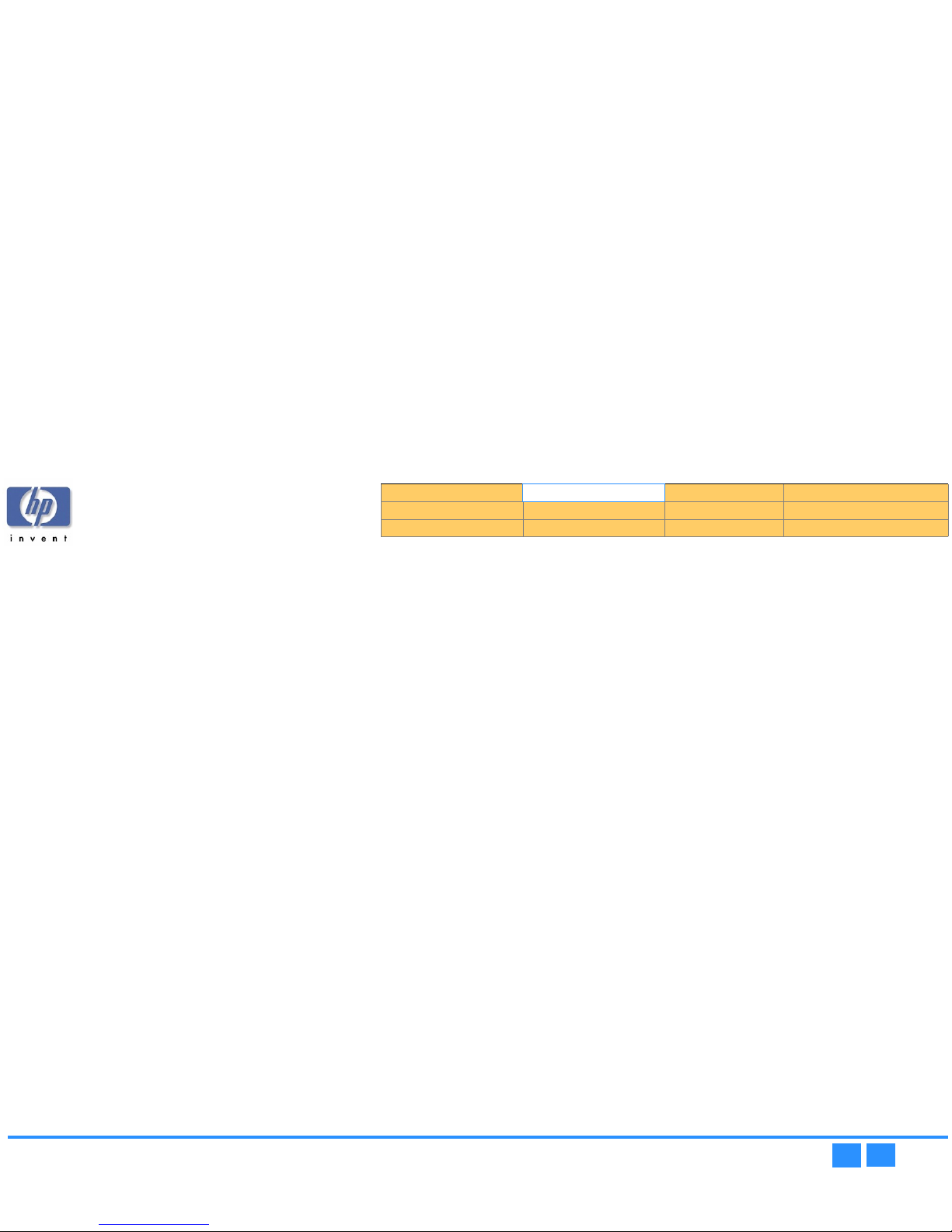
hp dvd-writer
hp dvd-writerhp dvd-writer
hp dvd-writer dvd100i
dvd100idvd100i
dvd100i
Technical Support Solutions Guide 10/25/01 Performance Specifications
26
2626
26
⇐⇐⇐⇐
⇒⇒⇒⇒
BBBBackup Rate Native
ackup Rate Nativeackup Rate Native
ackup Rate Native
Rate at which data can be backed up without data compression, expressed in units per
hour.
■
CD: 1.08GB/hr:
●
2x, 2.16GB/hr
●
4x, 4.32GB/hr
●
8x, 5.40GB/hr
●
10x, 6.48GB/hr - 12x
■
DVD+RW:
●
9.6GB/hr - 2.4x
BBBBackup Rate Compressed
ackup Rate Compressedackup Rate Compressed
ackup Rate Compressed
Rate at which data can be backed up with data compression, expressed in units per
hour.
■
CD:
●
Up to 2.16GB/hr - 2x
●
4.32GB/hr - 4x
●
8.64GB/hr - 8x
●
10.80GB/hr - 10x,
●
12.96GB/hr - 12x
■
DVD+RW:
●
19GB/hr - 2.4x
BBBBurst Transfer Rate
urst Transfer Rateurst Transfer Rate
urst Transfer Rate
Rate at which data can be transferred for short bursts of time, expressed in bytes per
second.
■
33 MB/s
Transfer Rates
Transfer RatesTransfer Rates
Transfer Rates
Rate at which data is normally transferred, expressed in units per second.
■
Write:
●
CD-R = 2X,4X,8X,12X
●
CD-RW = 2X,4X,10X
●
DVD+RW = 2.4X
■
Read:
●
CD-R = 2X,4X,8X,10X,14X~32X(CAV)
●
CD-RW = 2X,4X,8X~20X(CAV)
●
DVD+RW = 8X
■
1X CD = Audio: 175 KB/sec, Data Mode 2, Form 2: 171.1 KB/sec, Data (Mode 1 or
Mode 2, Form 1): 150 KB/sec.
■
1X DVD = 1353KB/sec
Product Information Drive Specifications Interfaces Installation and Configuration
Drive Operation Tips and Techniques Software Maintenance
Troubleshooting Warranty and Support Release Notes Discontinued Products
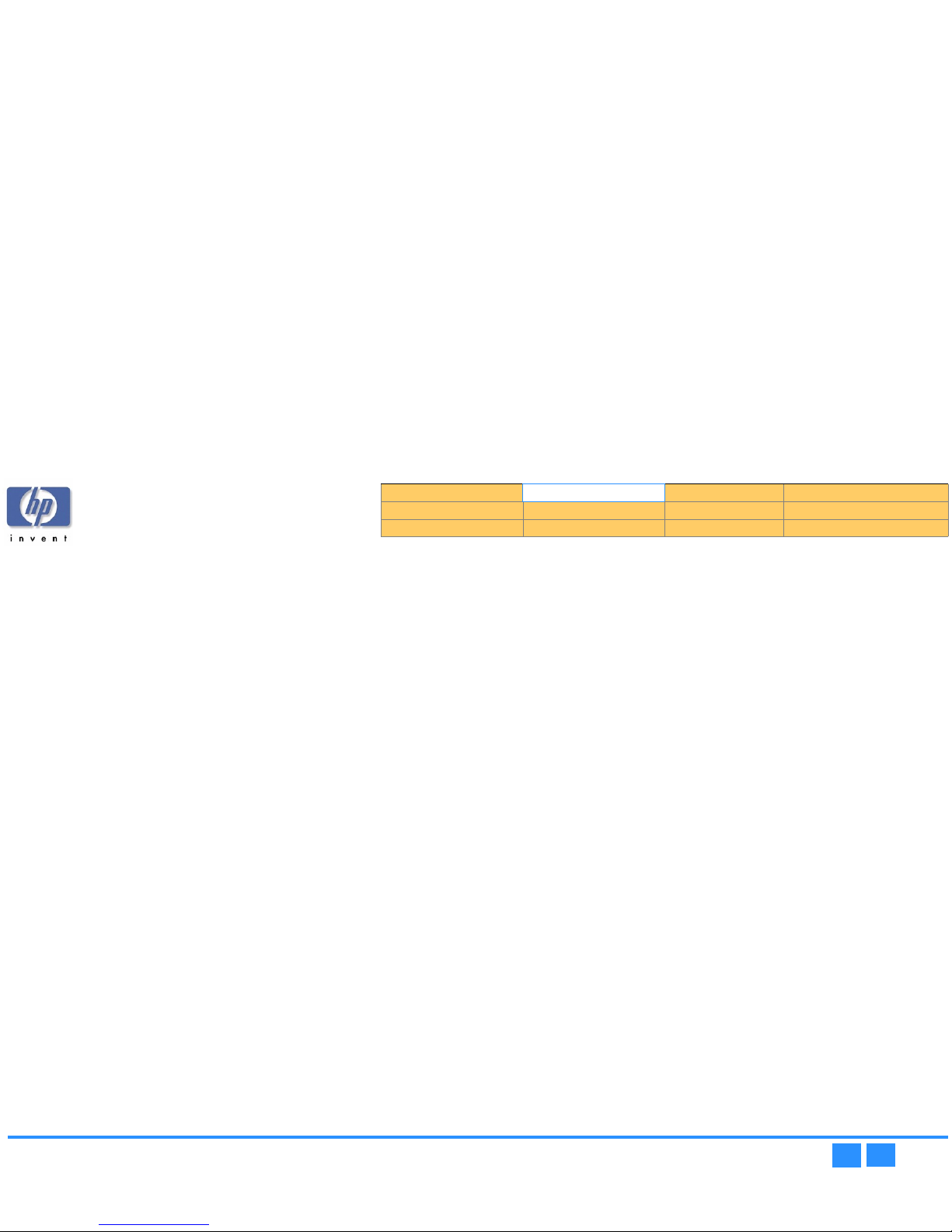
hp dvd-writer
hp dvd-writerhp dvd-writer
hp dvd-writer dvd100i
dvd100idvd100i
dvd100i
Technical Support Solutions Guide 10/25/01 Environmental Specifications
27
2727
27
⇐⇐⇐⇐
⇒⇒⇒⇒
Environmental Specifications
Temperature
The hp dvd-writer dvd100i drive is an internal drive. The drive shares power from the
PC power supply. The drive has an industry standard 4-pin Amphenol or compatible
male power connector, capable of housing 18 AWG wires for each connector pin.
The design minimizes dust and particle deposits on CD-RW discs, since these deposits
can negatively impact write quality.
Non-Operating Temperature
Non-Operating TemperatureNon-Operating Temperature
Non-Operating Temperature
Operating Temperature
Operating TemperatureOperating Temperature
Operating Temperature
Humidity
Non-Operating Humidity
Non-Operating HumidityNon-Operating Humidity
Non-Operating Humidity
Operating Humidity
Operating HumidityOperating Humidity
Operating Humidity
Vibration
Operating Vibratio
Operating VibratioOperating Vibratio
Operating Vibrationnnn
■
Operating:
●
0.035mm p-p 10-45 Hz
●
0.025mm p-p 45-65 Hz
●
1.0G 10-150 Hz
■
Non-operating: 1.0G, power off, without disc
Shock
The amount of shock that a product can withstand:
.
Storage:
Transportation:
• -20 to +60
°
C
• -4 to +140
°
F
• -20 to +60
°
C
• -4 to +140
°
F
Operating: • +5 to +40
°
C
• +41 to +104
°
F
Storage Non-Operating Range: • 5 to 95% RH non-condensing
Operating:
a
a. Humidity specification is limited by the data disc.
• 10 - 90% RH non-condensing
Operating: operating: 2.0G, 3 ms half sine
Non-operating: non-operating: 50G, 11 ms half sine, power off, without disc
Product Information Drive Specifications Interfaces Installation and Configuration
Drive Operation Tips and Techniques Software Maintenance
Troubleshooting Warranty and Support Release Notes Discontinued Products
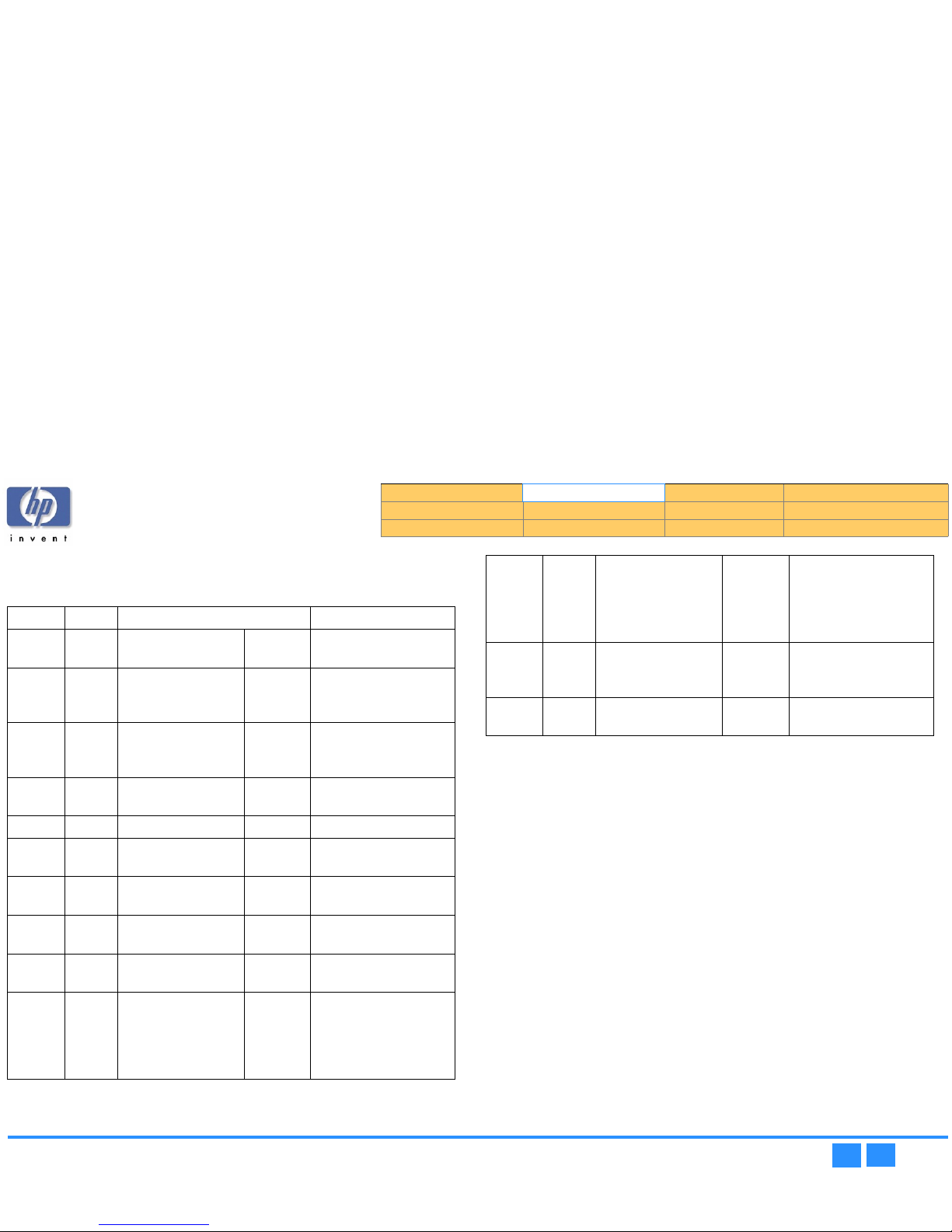
hp dvd-writer
hp dvd-writerhp dvd-writer
hp dvd-writer dvd100i
dvd100idvd100i
dvd100i
Technical Support Solutions Guide 10/25/01 Product Safety Specifications
28
2828
28
⇐⇐⇐⇐
⇒⇒⇒⇒
Product Safety Specifications
Table 16
Table 16 Table 16
Table 16 Certification Programs
Country Type Agency Country Standard
USA Safety Underwriters
Laboratories Inc
UL UL 1950 Amd 4
Laser Center for Devices and
Radiological Health
CDRH Radiation Control
Standards 21 CFR 1010
and 1020-l 0.50
EMC Federal
Communications
Commission
FCC CFR 47 Part 15 Class B
Canada Safety Canadian Standards
Association
CSA
UL
CSA C22.2 No.950-M89
or CUL
IECS-003 Class B
Europe Safety Low Voltage Directive CE 73/23/EEC (amended by
Directive 93/68/EC)
Safety TÜV Product Service TUV IEC 60950 plus
amendments
Laser EN60825 plus
amendment(s)
EMC EMC Directive CE EMCD 89/336/EEC plus
amendment
EMC National Voluntary
Accreditation Program
OR
OROR
OR American
Association of Lab
Accreditation
NVLAP
A2LA
EN 55022 (CISPR 22)
Class B (Radiated
Emissions)
EMC EN 55024
EN 61000-3-2:1995 plus
amendments
EN 61000-3-3:1995 plus
amendments
Australia
& New
Zealand
EMC EN 61000-3-2 Class D
(Harmonics)
EMC C-Tick AS/NZS 3548
AS/NZS 4252.1
Product Information Drive Specifications Interfaces Installation and Configuration
Drive Operation Tips and Techniques Software Maintenance
Troubleshooting Warranty and Support Release Notes Discontinued Products
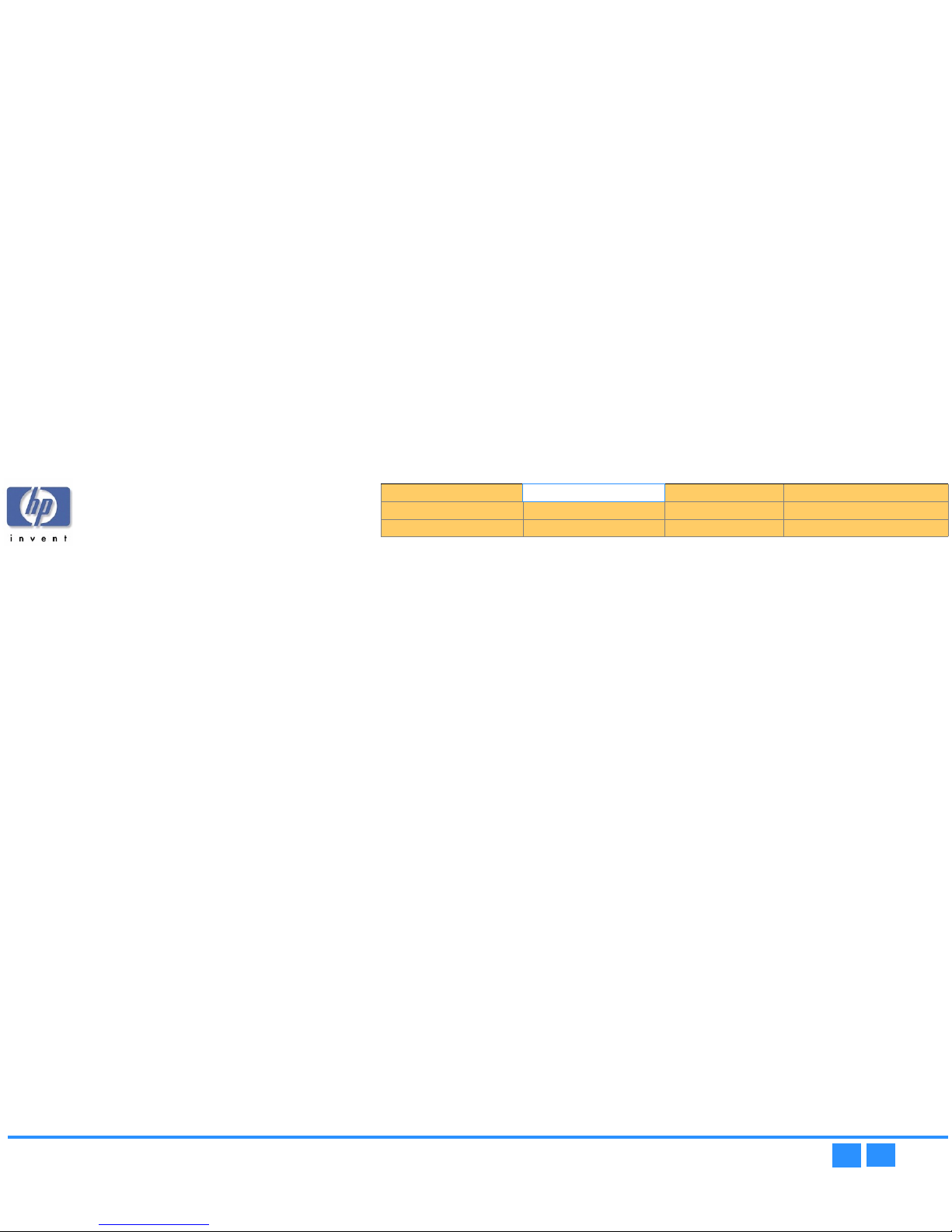
hp dvd-writer
hp dvd-writerhp dvd-writer
hp dvd-writer dvd100i
dvd100idvd100i
dvd100i
Technical Support Solutions Guide 10/25/01 References
29
2929
29
⇐⇐⇐⇐
⇒⇒⇒⇒
References
The following references contain the standards to which the hp dvd-writer dvd100i
drive is designed.
ANSI X3T13/1153D Information Technology - AT Attachment-4 with
Packet Interface Extension (ATA/ATAPI-4), Revision 8
or higher
ANSI X3T13/2008D Information Technology - AT Attachment-3 Interface
(ATA-3), Revision 7b [ANSI X3.298 - 1996]
ANSI X3T10/995D SCSI Primary Commands (SPC), Revision 11.0. [ANSI
X3.301 - 199x]
ANSI X3T10/996D SCSI Block Commands (SBC), Revision 8c.
ANSI X3T10/1048D SCSI Multimedia Commands (MMC), Revision 10.a or
higher.
CD-DA Compact Disc Digital Audio, specified in the System
Description Compact Disc Digital Audio (“Red Book”),
N.V. Philips and Sony Corp. Also see Compact Disc
Digital Audio System [IEC 908:1987].
CD-i Compact Disc Interactive, specified in the CD-i Full
Functional Specification (“Green Book”), N.V. Philips
and Sony Corp.
CD-i Bridge Compact Disc Interactive Bridge, specified in the CD-i
Bridge Specification, N.V. Philips and Sony Corp.
CD-ROM Compact Disc Read Only Memory, specified in the
System Description Compact Disc Read Only
Memory (“Yellow Book”), N.V. Philips and Sony Corp.
Also see Information technology - Data Interchange
on read-only 120mm optical data disks [ISO/IEC
10149:1993].
CD-ROM XA Compact Disc Read Only Memory eXtended
Architecture, specified in the System Description CDROM XA, N.V. Philips and Sony Corp.
CD-R Compact Disc Recordable System Description,
specified in Recordable Compact Disc Systems Part-II
(“Orange Book Part II”), N.V. Philips and Sony Corp.,
Revision 3.1. Also reference Revision 2.0.
CD-RW Compact Disc ReWritable System Description,
specified in the Recordable Compact Disc Systems
Part-III (“Orange Book Part III”), N.V. Philips and Sony
Corp., Revision 2.0. Also reference Revision 1.0.
ECMA-167 Volume and File Structure for Write-Once and
ReWritable Media using Non-Sequential Recording
for Information Interchange, Revision 3. (see also ISO/
IEC 13346:1997)
Enhanced Music CD Enhanced Music Compact Disc, specified in the
Enhanced Music CD Specification (“Blue Book”), N.V.
Philips, Sony Corp., and Microsoft Corp.
HP Corporate Standard Hewlett-Packard Corporate Environmental Test
Manual. The HP Corporate Environmental Test Manual
also includes information about Electrical (Shock)
and mechanical (shock and vibration) testing.
ISO 9660:1988 Information Processing - Volume and File Structure of
CD-ROM for Information Interchange.
Multisession CD Multisession for CD-ROM and Finalized CD-R discs,
Revision 1.0
OSTA MultiRead OSTA MultiRead Specifications for CD-ROM, CD-R,
CD-R/RW, and DVD-ROM Devices, Revision 1.0 or
higher.
Product Information Drive Specifications Interfaces Installation and Configuration
Drive Operation Tips and Techniques Software Maintenance
Troubleshooting Warranty and Support Release Notes Discontinued Products
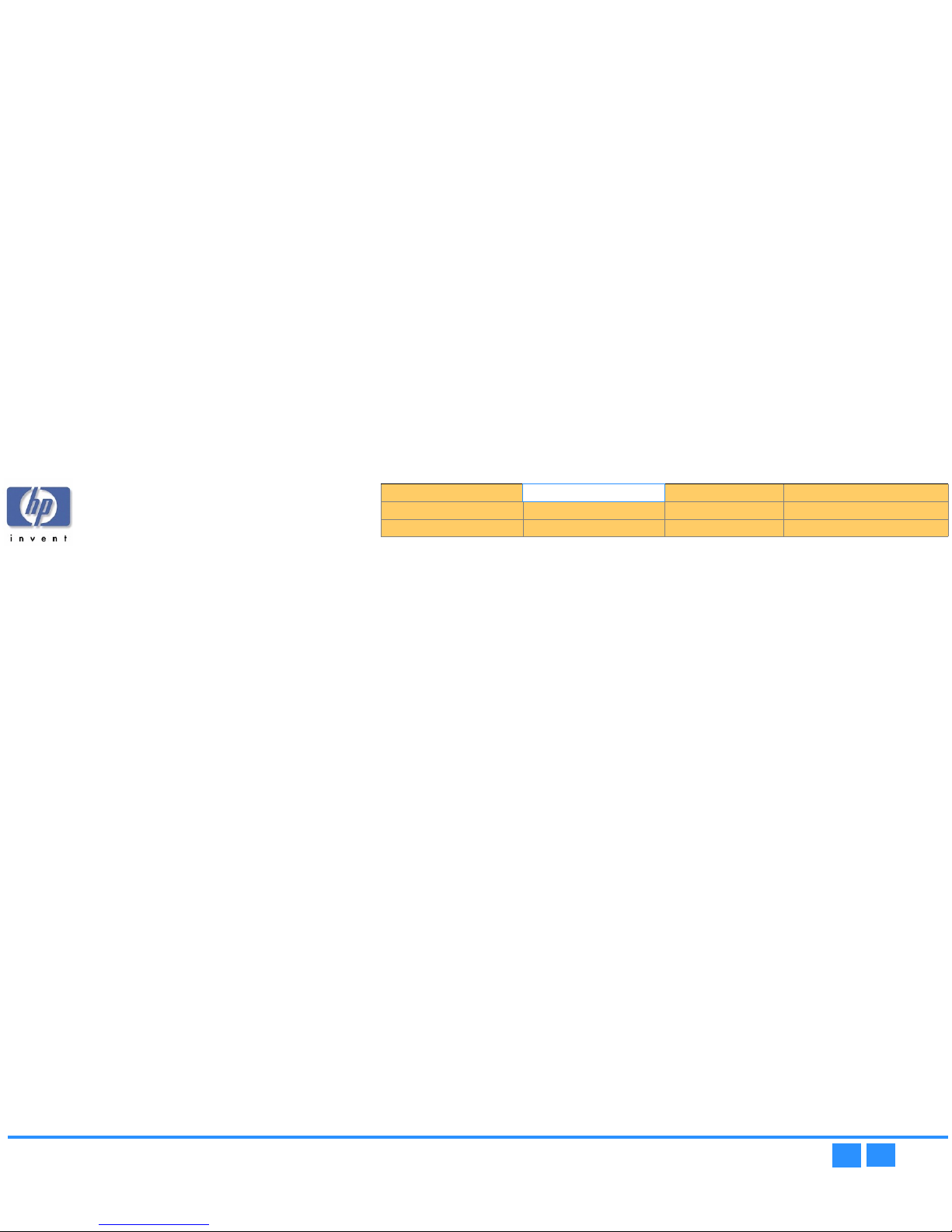
hp dvd-writer
hp dvd-writerhp dvd-writer
hp dvd-writer dvd100i
dvd100idvd100i
dvd100i
Technical Support Solutions Guide 10/25/01 References
30
3030
30
⇐⇐⇐⇐
⇒⇒⇒⇒
Discussion of References
Several of the references listed in the preceding section are still in the process of
being revised. This section provides help in understanding how the references should
be followed.
The underlying specifications for CD-R/RW devices are presented in the
specifications from N.V. Philips and Sony Corporation. These specifications are
followed in order to obtain the right to use the “Compact Disc Recordable/
ReWritable” logo. These specifications include CD-DA, CD-ROM, CD-ROM XA, CD-i,
CD-i Bridge, Multisession CD, CD-R, CD-RW, Enhanced Music CD, and Photo CD.
The drive conforms to the OSTA MultiRead specification and is certified as a
MultiRead device.
The drive will be used to support OSTA UDF file systems, and therefore implements
functionality to allow efficient UDF operation using commercial software.
ATA-2 is used as the base reference for the drive’s ATA interface. However, details from
the ATA-3 and ATA/ATAPI-4 references are incorporated to allow operation with the
higher level command set.
OSTA UDF OSTA Universal Disk Format, including support for CD-
ROM, CD-R, CD-R/RW and DVD-ROM devices,
Revision 1.5 or higher. OSTA UDF is also called UDF.
PC 2000 PC 2000 System Design Guide, Intel Corp. and
Microsoft Corp., Version 1.00 or higher
Photo CD Photo Compact Disc, specified in the System
Description Photo CD, N.V. Philips and Eastman
Kodak Company.
SFF 8020i ATA Packet Interface for CD-ROMs, Revision 2.6 or
higher. [ATAPI CD-ROM 2.6]
SFF 8080 ATA Packet Interface for CD-R/RW Devices, Revision
1.2. [ATAPI CD-R/RW 1.2]
SFF-8090v3 Command Specification for DVD Computer
Peripherals, Revision 1.0 or higher. Note: This
document is also known as Mt. Fuji-3: 1999.
Video CD Video Compact Disc, specified in the Video CD
Specification (“White Book”), N.V. Philips, Sony Corp.,
JVC, and Matsushita.
Product Information Drive Specifications Interfaces Installation and Configuration
Drive Operation Tips and Techniques Software Maintenance
Troubleshooting Warranty and Support Release Notes Discontinued Products
