Page 1
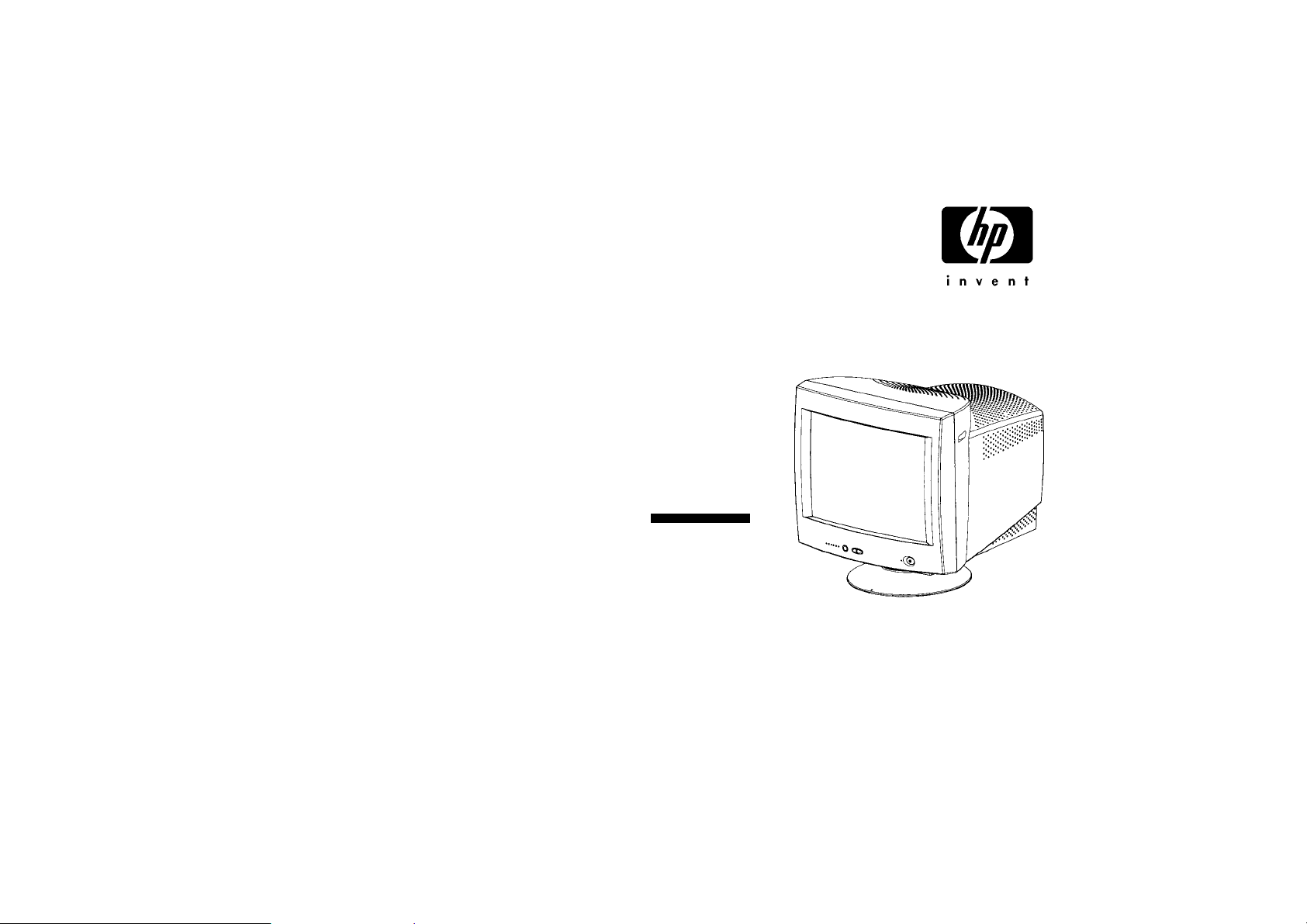
HP Pavilion V50
Display
®
Page 2
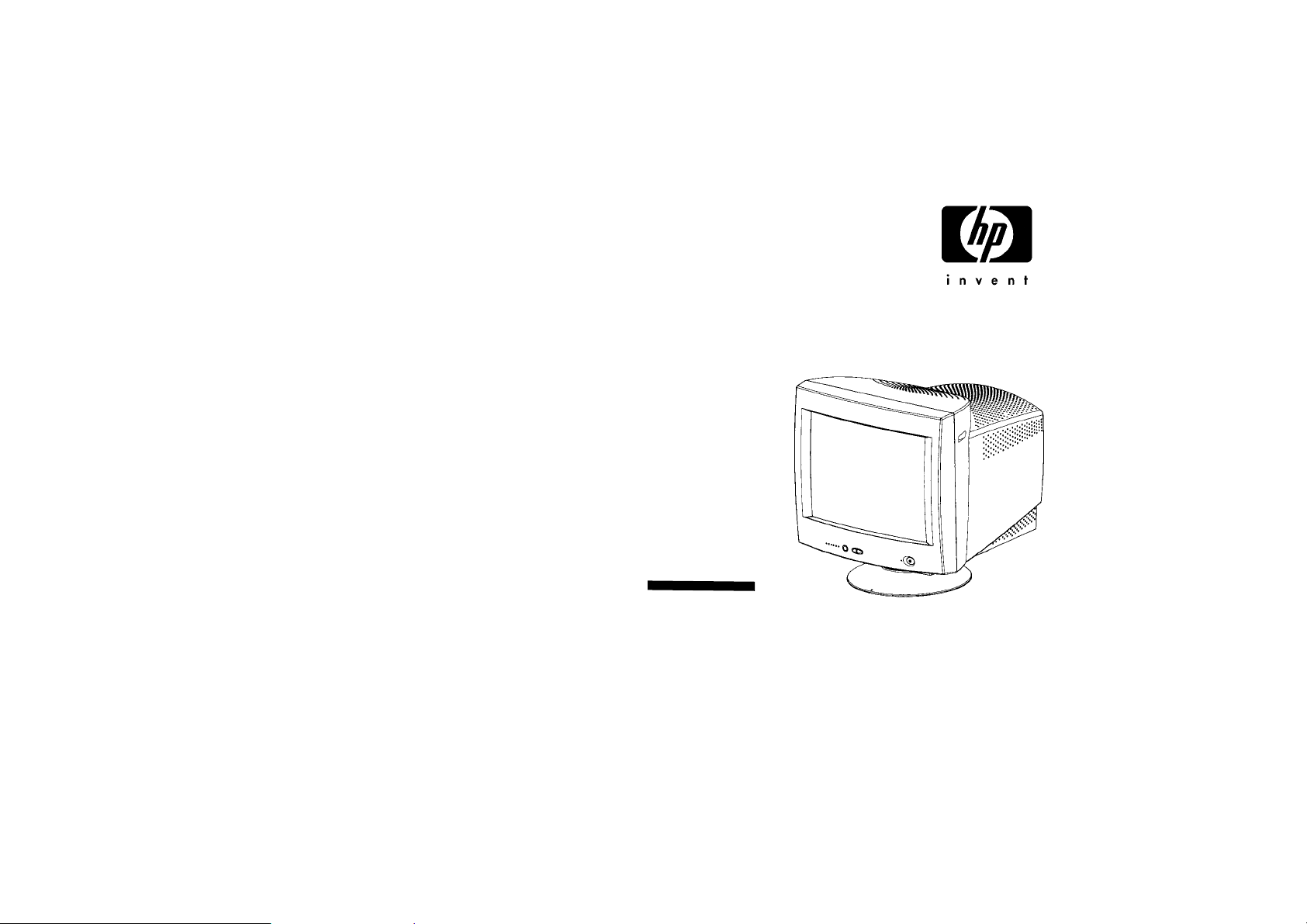
HP Pavilion V50
Display
User's Guide
®
Page 3

User’s Guide Notice
The information contained in this document is subject to change without notice.
Hewlett-Packard
not limited to, the implied warranties of merchantability and fitness for a particular purpose.
HP shall not be liable for errors contained herein or for incidental or consequential damages in
connection with the furnishing, performance, or use of this material.
HP assumes no responsibility for the use or reliability of its software on equipment that is not furnished
by HP.
This document contains proprietary information that is protected by copyright. All rights are reserved.
No part of this document may be photocopied, reproduced, or translated to another language without the
prior written consent of HP.
Hewlett-Packard Company
Home Products Division
P.O . Bo x 401 0
Cupertino, CA 95015-4010
Copyright Hewlett-Packard Company, 2000. All rights reserved.
©
Hewlett-Packard is a registered trademark of Hewlett-Packard Company in the United States of America
and other countries.
The ENERGY STAR name is a U.S. Registered mark of the U.S. Environmental Protection Agency.
Other brand or product names are trademarks of their respective holders.
Company makes no warranty of any kind with regard to this material, including, but
®
Page 4
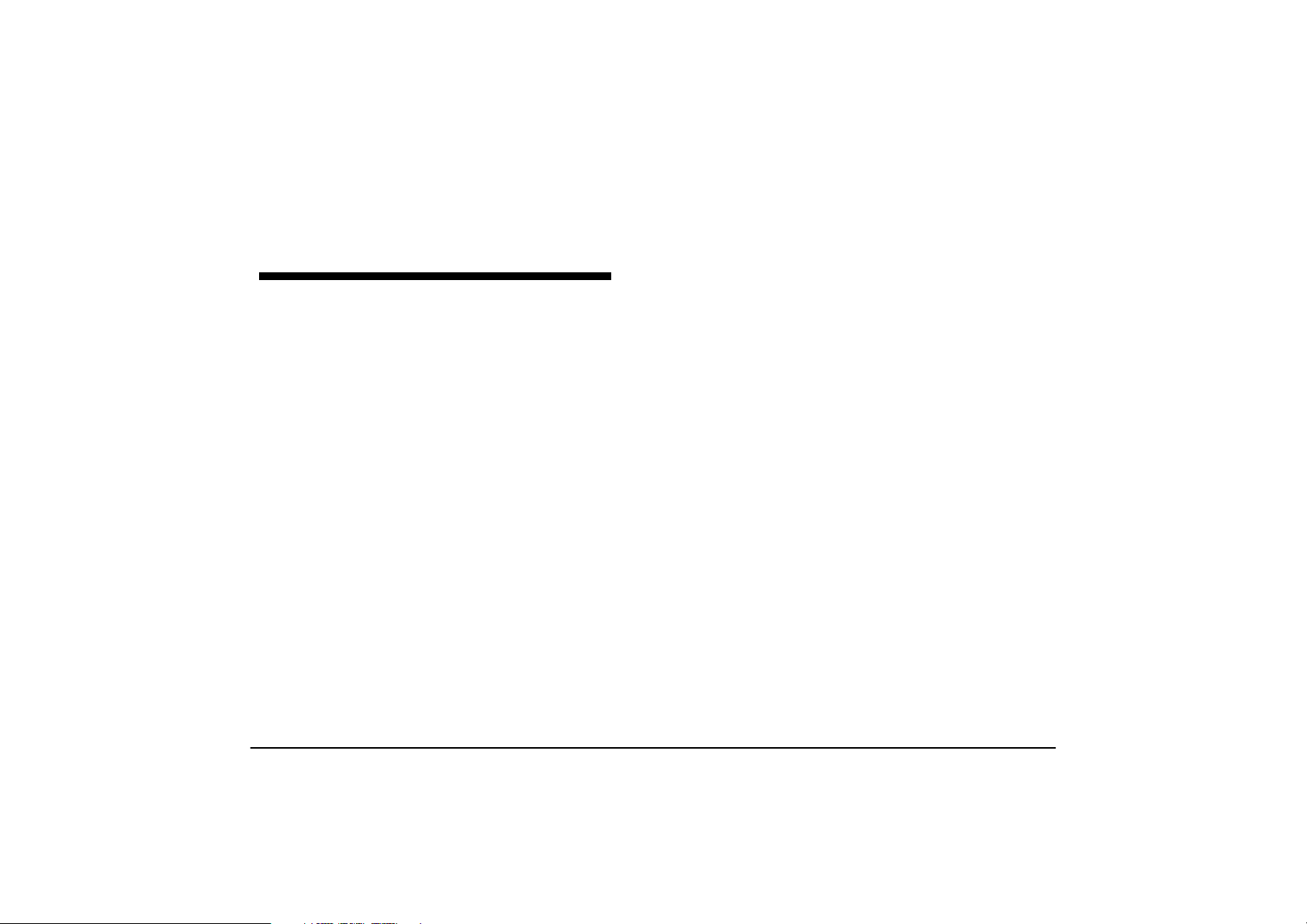
Contents
i
♦ Introduction.....................................1
For Your Safety .............................................................................2
Installation........................................... 5
Unpacking the Display.............................................................. 5
Installing the Base Pedestal....................................................6
Connecting the Monitor to the Computer.........................6
Connecting the Speakers .........................................................8
Regulatory Information.................... 13
FCC Statement ..............................................................................13
X-Ray Radiation Notice .............................................................14
General Notice ..............................................................................14
Declaration of Conformity....................................................... 15
Changing Display Settings.............. 9
Front Panel Controls .................................................................10
Adjusting settings ........................................................................11
Technical Specifications ................... 12
Contents ii
Page 5
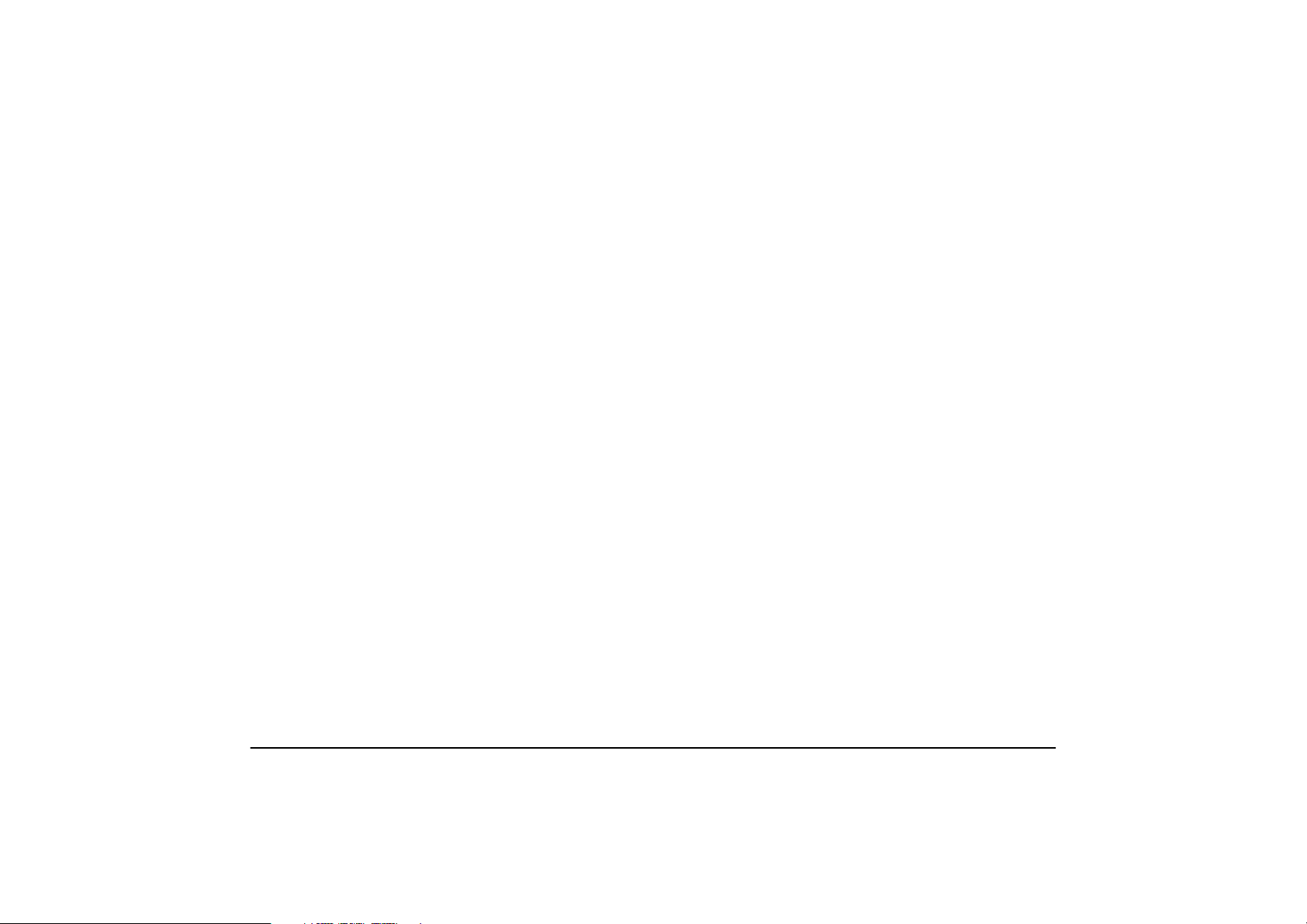
iv HP Pavilion V50 Display User’s Guide
Page 6
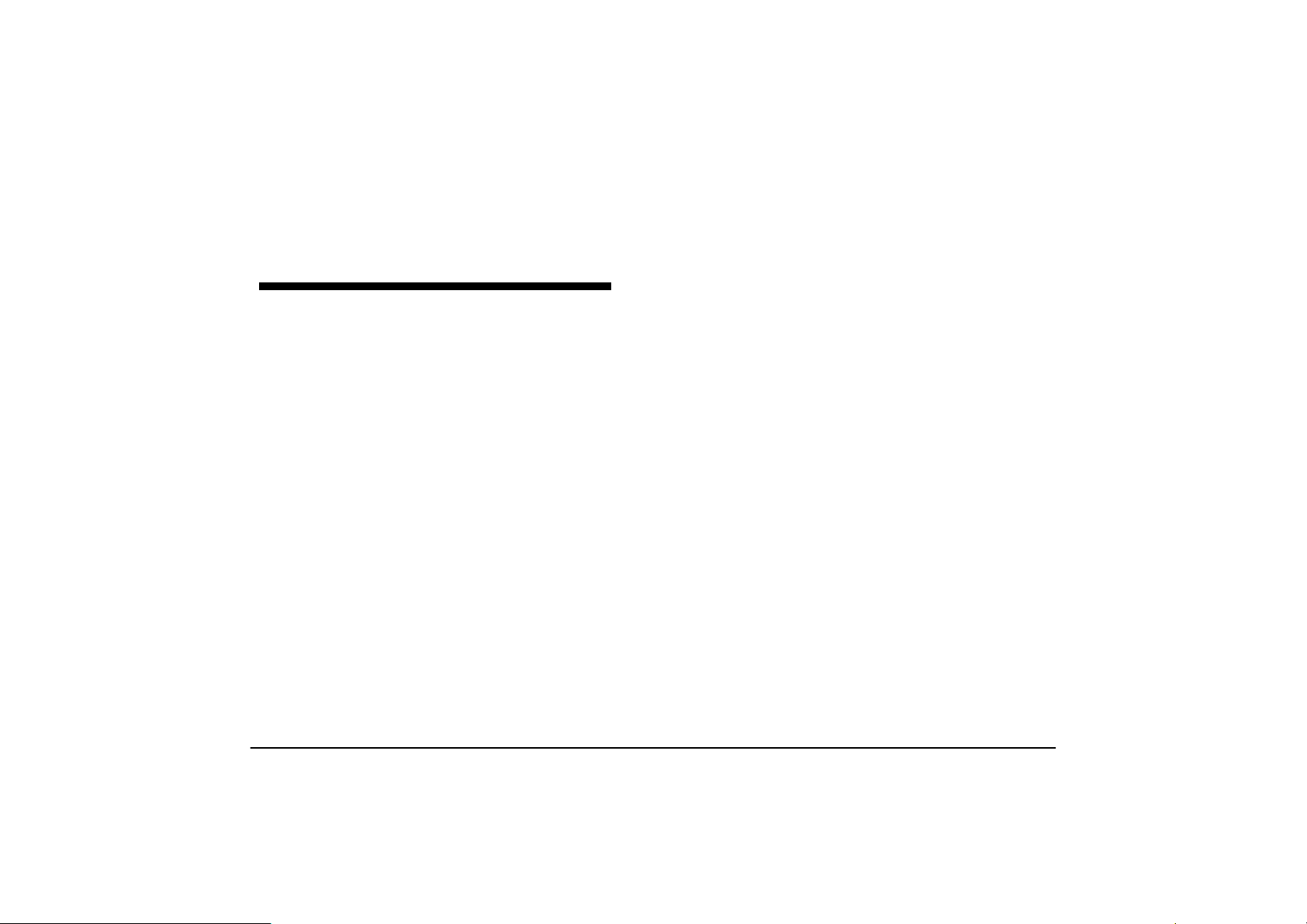
Introduction
1
The HP Pavilion V50 Display is a high-resolution,
multiscan color monitor designed for use with HP
Pavilion and other computers.
The display complies with EPA ENERGY STAR®
standards and includes automatic
power-management features.
Other features include:
♦ Support for VGA, SVGA, UVGA and a
maximum noninterlaced resolution of 1024×
768
♦ Front-panel controls
♦ Support for high refresh rates to reduce screen
flicker and eyestrain
♦ Tilt-and-swivel base
♦ Plug and play compatibility
Introduction
Page 7
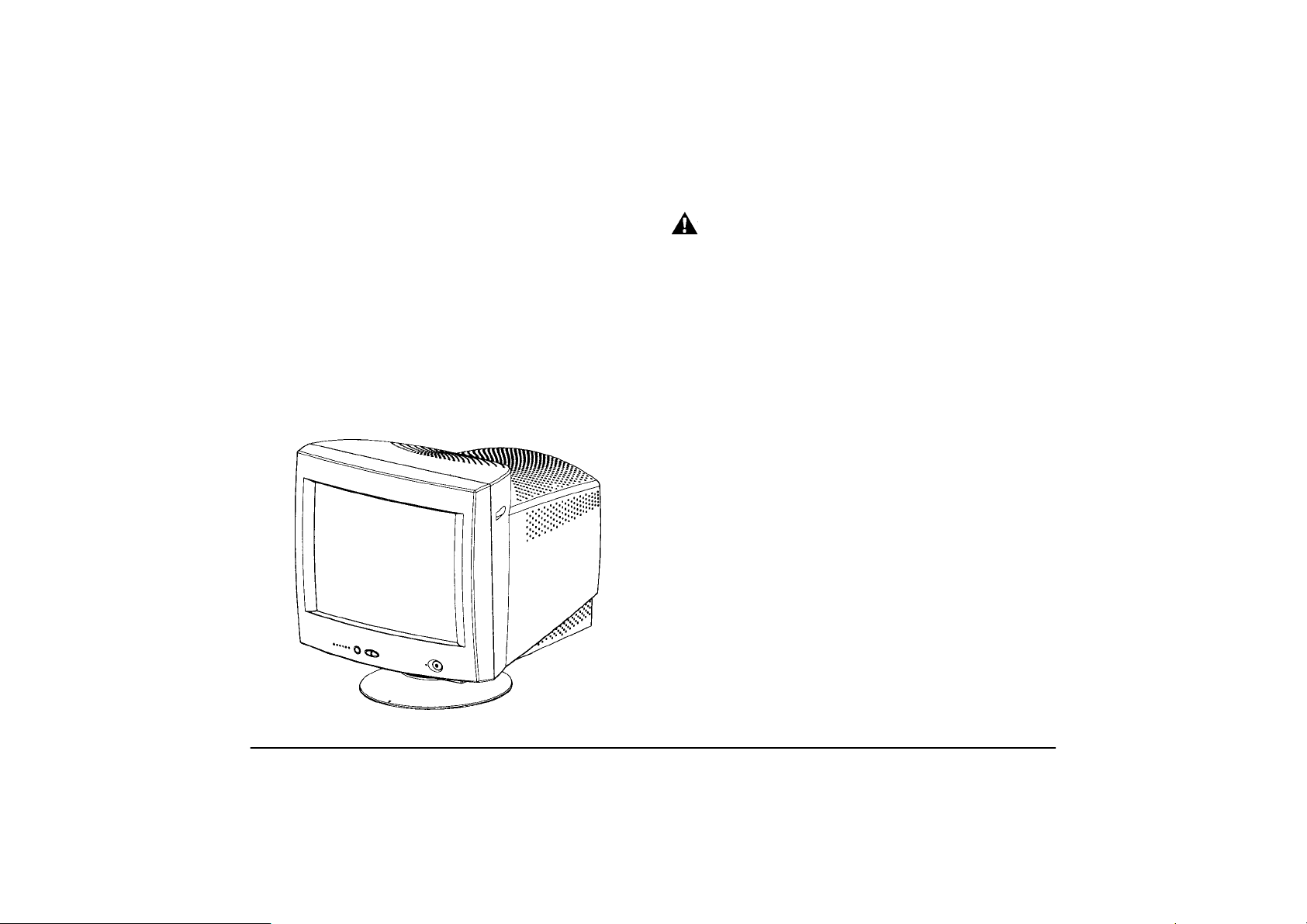
For Your Safety
For your safety and the protection of your display,
follow these precautions:
♦ Always connect the display to a grounded,
three-prong power outlet. Use only the
factory-supplied power cord.
W arning: To completely disconnect power from the
display, you must remove the power cable from the
power socket.
♦ To prevent electrical shock, do not remove the
back cover of the display. The cover should be
removed only by qualified service personnel.
♦ Position the display so the power cord is
accessible.
♦ Do not place objects on top of the display that
could fall into the vents or block airflow.
♦ To avoid the risk of damage to the display and
electrical shock to yourself, do not expose the
display to rain or moisture.
♦ Adjust only those controls whose operations are
covered in this manual. Improperly adjusting
other controls may result in damage and could
require repair by a service technician.
2 HP Pavilion V50 Display User’s Guide
Page 8

If any of the following conditions occur, unplug the
3
display and contact a qualified service technician:
♦ The power cord or plug is frayed or damaged.
♦ You have spilled liquid into the display.
♦ The display has been exposed to rain or water.
♦ The display does not operate correctly when the
operating instructions are followed.
♦ The display has been dropped, or the cabinet has
been damaged.
♦ The performance of the display changes abruptly.
Introduction
Page 9

4 HP Pavilion V50 Display User’s Guide
Page 10

Installation
5
Follow the instructions in this chapter to install your
HP Pavilion V50 Display.
Unpacking the Display
When you unpack the display, make sure that you
have the following items:
♦ The display with its attached video cable
♦ Tilt-and-swivel base
♦ Power cord
Installation
Page 11

Installing the Base
Pedestal
3 Insert the seven tabs on the base pedestal into
the seven slots found on the bottom of the
monitor.
1 Turn the monitor upside down on a sturdy
surface. (Don't place it screen-side down; the
glass can be scratched.)
2 Position the base pedestal with the latch facing
the back of the monitor.
6 HP Pavilion V50 Display User’s Guide
4 Push the base pedestal toward the front of the
monitor until it snaps into position.
Page 12

4 Connect the video cable on the monitor to the
7
15-pin video graphics connector on the rear panel
of the computer, and tighten the fastening screws.
(If you have an HP Pavilion computer, this port is
marked in orange. For other computers, check
your computer manual for the video port
location.)
Note: Don't force the cable into the connector; line
it up carefully so you don't bend the pins.
Installation
Page 13

Connecting the Speakers
Tilt speakers toward
front and push down
The display is designed for use with speakers
supplied with HP Pavilion computers. To connect the
speakers:
1 Identify the left and right speakers. You can tell
which side a speaker fits onto by its mounting
pegs. The side of the speaker with mounting
pegs fits against the side of the display.
2 Fit the pegs of the right speaker into the
corresponding holes on the right side of the
display.
3 With the pegs in the corresponding holes, tilt the
speaker toward the front of the monitor and push
down until the speaker is secure.
4 Repeat procedure for left speaker.
Refer to your computer setup poster for
instructions to connect your speakers to the PC.
8 HP Pavilion V50 Display User’s Guide
Page 14

Changing Display Settings
9
Your Pavilion V50 Display is capable of displaying
several different resolution settings and may be
adjusted for different ambient lighting conditions
(compatible resolutions are shown in the Technical
Specifications section of this manual). Depending on
the mode you choose in the Display Settings window
on your PC, you may need to make minor
adjustments for the image size and center. To make
these adjustments, refer to the following table.
Adjust the brightness control so that black areas of
the image appear black, then adjust the contrast
control until you are satisfied.
Changing Display Settings
Page 15
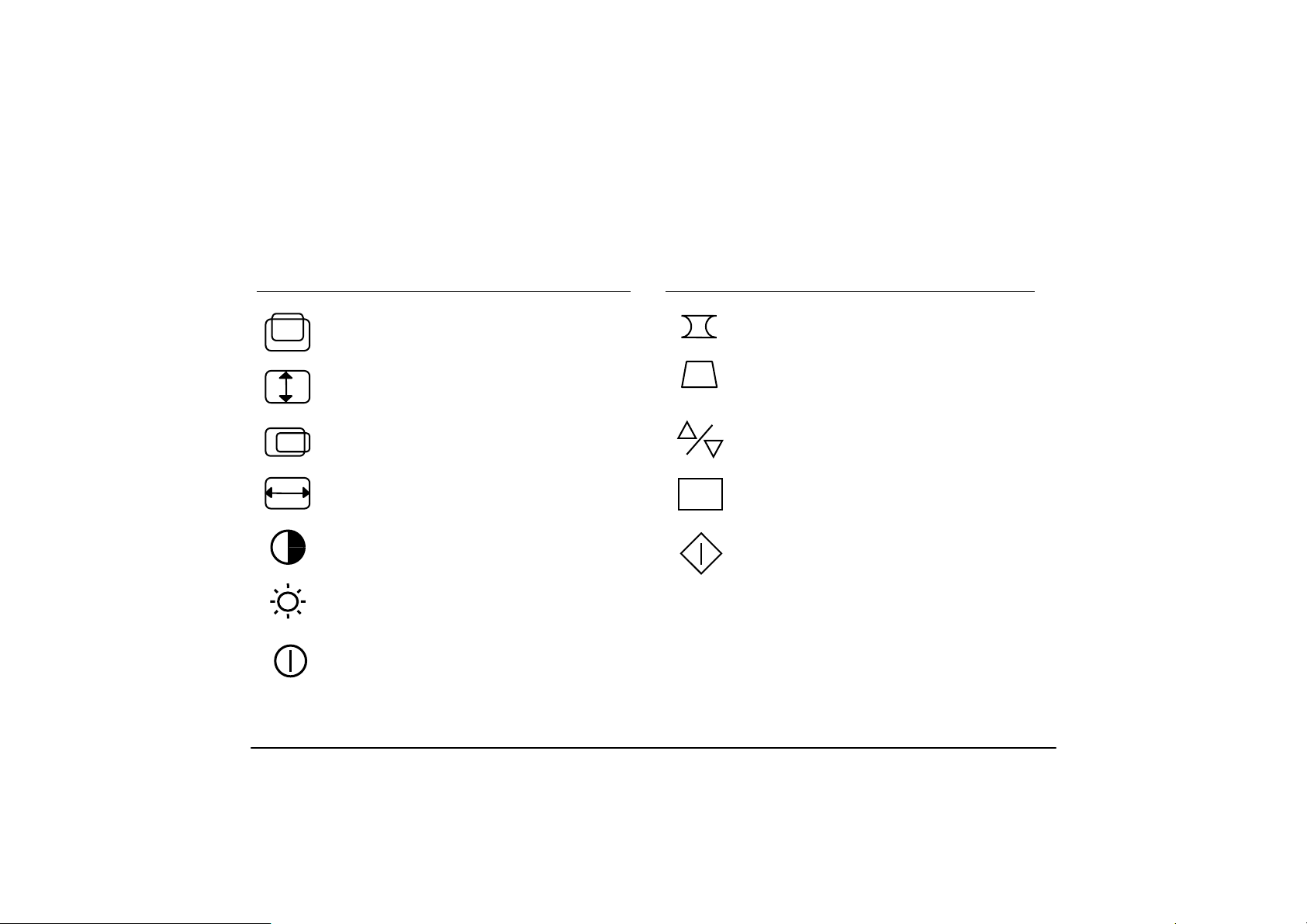
Front Panel Controls
Icon Control Function Icon Control Function
Vertical Position
Vertical Height
Horizontal Position
Horizontal Width
Contrast
Centers image vertically
Sizes image vertically
Centers image horizontally
Sizes image horizontally
Adjusts screen contrast
RESET
Pincushion
Trapezoid
Up/Down
Reset
Select
Adjusts any tapering or bowing
of the sides
Adjusts the top and bottom of
the image to the same size
Increases or decreases the
setting for the selected function
Resets all adjustments to
factory settings
Selects the funtion for setting
Brightness
Power Switch
Adjusts screen brightness
Turns monitor on and off
10 HP Pavilion V50 Display User’s Guide
Page 16

Adjusting Settings
1
♦ Push "select" to choose a function.
♦ Push keys with up or down arrows to increase or decrease the setting for the selected function.
♦ Push "select" to move to another function.
♦ Simultaneous pressing of keys with up and down arrows ("RESET") resets all adjustments to factory settings.
Technical Specifications 1
Page 17

Technical Specifications
Monitor Specifications
CRT description
CRT size
Maximum viewable
area
Maximum diagonal
visible image area
Weight unpacked
Dimensions
(W×H×L)
Power source
90º deflection, light transmission,
57% phosphor, P22 medium short,
0.28 mm dot pitch
(non-glare/antistatic,
MPR Cpmpliant)
15 in (38.1 cm)
277 mm (H)×208 mm (V)
10.9 in×8.1 in
13.7 in or 34.8 cm
27.6 lb or 12.5 kg
368×392.8×395 mm
14.5 in×15.5 in×15.5 in
AC 100-240 VAC, 50/60 Hz
12 HP Pavilion V50 Display User’s Guide
.
Power consumption
Display Resolutions
(per VESA standards
and guidelines)
Operating Conditions
Temperature
Humidity
Less than 75 watts
640×480 (31.5 kHz/60Hz)
640×480 (37.8 kHz/72Hz)
640×480 (37.5 kHz/75Hz)
720×400 (31.5 kHz/70Hz)
800×600 (35.2 kHz/56Hz)
800×600 (37.8 kHz/60Hz)
800×600 (48.1 kHz/72Hz)
800×600 (53.7 kHz/85Hz)
1024×768 (48.4 kHz/60Hz)
5º to 35ºC (41º to 95ºF)
15% to 80%
Page 18

Regulatory Information
3
FCC Statement
This equipment has been tested and found to comply with the
limits for a Class B digital device pursuant to Part 15 of the FCC
Rules. These limits are designed to provide reasonable
protection against harmful interference in a residential
installation. This equipment generates, uses, and can radiate
radio frequency energy. If not installed and used in
accordance with the instructions, it may cause harmful
interference to radio communications. However, there is no
guarantee that interference will not occur in a particular
installation. If this equipment does cause harmful interference
to radio or television reception, which can be determined by
turning the equipment off and on, the user is encouraged to try
to correct the interference by one or more of the following
measures:
♦ Reorient or relocate the receiving antenna.
♦ Move the computer away from the radio or television.
♦ Plug the computer into a different electrical outlet, so that
the computer and the radio or television are on separate
electrical circuits.
♦ Make sure that all your peripheral devices are also FCC
Class B certified.
♦ Consult your computer dealer, Hewlett-Packard, or an
experienced radio/TV technician for help.
Warning: Hewlett-Packard's system verification tests were
conducted with HP-supported peripheral devices and HP shielded
cables, such as those you received with your system. Cables
used with this display must be properly shielded to comply with
FCC requirements.
Changes or modifications not expressly approved by
Hewlett-Packard could void the user's authority to operate the
equipment.
Regulatory Information 1
Page 19

X-Ray Radiation Notice
General Notice
When operating, this product emits X-rays; however, it is
well shielded and meets the safety and health
requirements of various countries, such as the Radiation
Act of Germany and the Radiation Control for Health and
Safety Act of the United States.
Radiation emitted by this product is less than 0.1 mR/hr
(1µSv/hr) at a distance of 10 centimeters from the surface
of the cathode-ray tube. The x-ray radiation primarily
depends on the characteristics of the cathode-ray tube
and its associated low-voltage and high-voltage circuitry.
Internal controls have been adjusted to ensure safe
operation. Only qualified personnel should perform any
internal adjustments, as specified in the service manual for
this product.
Replace the cathode-ray tube with an identical CRT only.
Note: This display is a Class 1 LED product.
Note: As an ENERGY STAR Partner, Hewlett-Packard has
determined that this product meets the ENERGY STAR
guidelines for energy efficiency.
The ENERGY STAR name is a U.S. Registered Mark of the U.S.
Environmental Protection Agency.
14 HP Pavilion V50 Display User’s Guide
Page 20

Declaration of
Conformity
Manufacturer's Name: Hewlett-Packard Company
Manufacturer's Address: 10500 Ridgeview Ct.
Cupertino,CA 95015 USA
Declares that the product
Product Name: HP Pavilion V50 Multimedia Display
Model Number: P1287X (where X=A…Z)
Conforms to the following Product Specifications:
Safety: IEC 60950:1991+A1+A2+A3+A4
EN 60950:1992+A1+A2+A3+A4+A11
EMC: CISPR 22:1993+A1+A2/ EN 55022:1994+A1+A2-Class B
EN 50082-1: 1992-Generic lmmunity
IEC 801-2:1991/ prEN 55024-2:1992-4kV CD,8kV AD
IEC 801-3:1984/ prEN 55024-3:1991-3V/m
IEC 801-4:1988/ prEN 55024-4:1993-0.5kV Signal Lines.
1kV Power Lines.
2)
FCC Title 47 CFR, Part 15 Class B
/ ICES-002,Issue2
1)
Supplementary lnformation:
The product herewith complies with the requirements of the Low
Voltage Directive 73/23/EEC and the EMC
Directive 89/336/EEC and carries the CE-marking accordingly.
1) The product was tested in a typical configuration with a Hewlett
Packard Personal Computer and Peripherals.
2) This Device complies with Part 15 of the FCC Rules. Operation is
subject to the following two Conditions:
(1) this device may not cause harmful interference, and
(2) this devlce must accept any interference received, including
interference that may cause undesired operation.
Cupertino, CA USA February, 2000 Quality Engineering Manager
For Regulatory Compliance lnformation ONLY, contact:
European contact: for regulatory topics only: Hewlett-Packard
GmbH, HQ-TRE, Herrenberger Straße 110-140,
D-71034 BöbIingen (FAX:+49-7031-14-3143).
USA Contact: Hardware Quality Eng. Manager, Hewlett-Packard
Company, HPD, 10500 Ridgeview Ct, Cupertino,
CA 95015-4010. Phone: (408)-343-5000
Regulatory Information 15
Page 21

P/N: 5030010004
Page 22

Copyright © 2000 Hewlett-Packard Company. All rights reserved.
5971-1312
Produced in Thailand
