Page 1
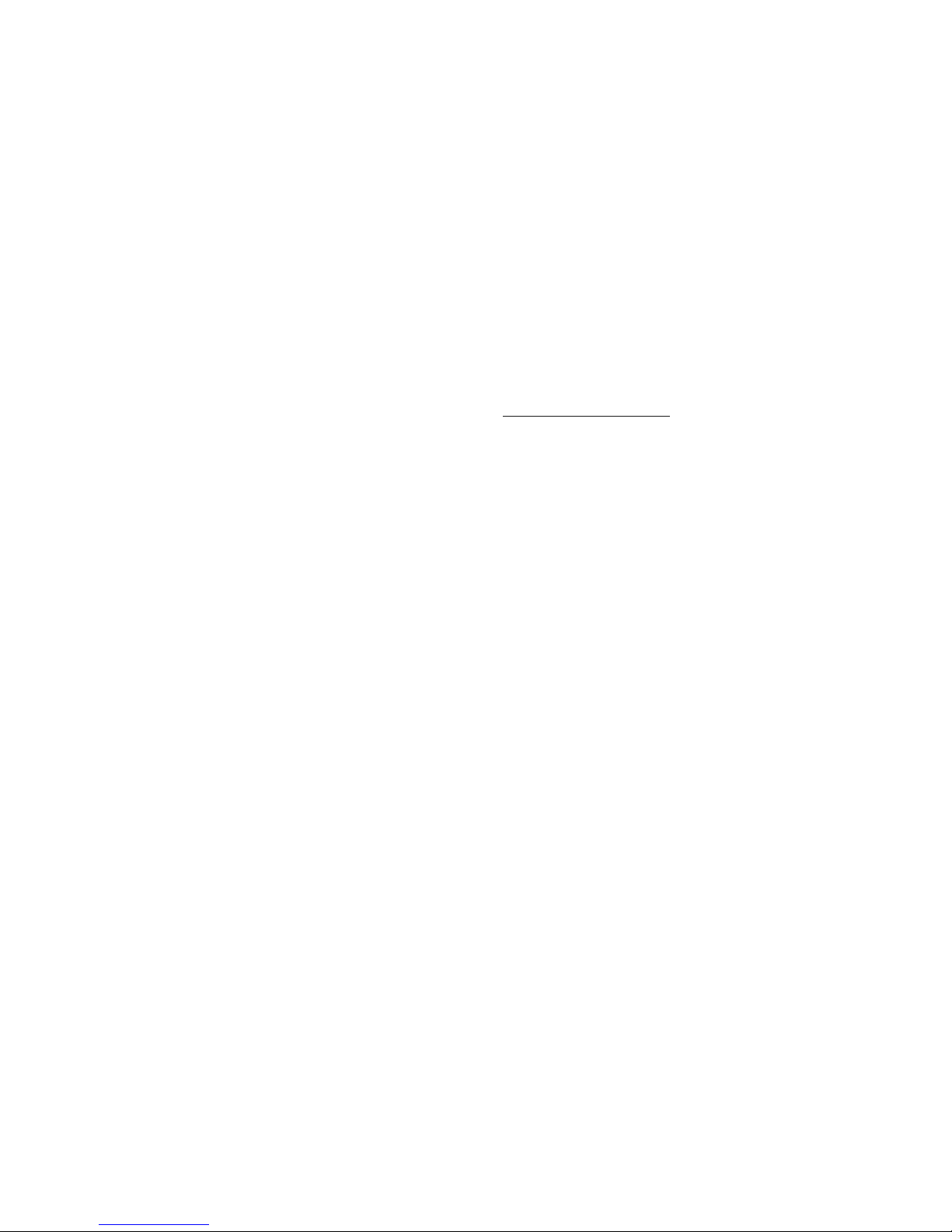
Pavilion Notes
28 February, 2000
This file contains up-to-date information on the Pavilion:
> Saving Power with Speed Step Technology
> Losing sound in MS-DOS mode
> Using the Recovery CD
> Installing the zoom video driver
> Maintaining Advanced Power Management
> Running Winstone 99 tests
Late release notes will be posted to the HP website at www.hp.com/notebooks.
Saving Power with Speed Step Technology
Certain new Pavilion products contain high-speed Pentium III processors that can run at two speeds
using Intel SpeedStep Technology. The computer uses less power when the processor runs at the
lower speed.
The processor automatically switches to high speed when the ac adapter is connected, and switches
to the lower speed when running on battery power.
You can change how the processor speed switches. To disable this feature or configure the speed at
boot, run BIOS Setup and change the Intel SpeedStep Technology setting in the Power menu. To
configure the speed changes while Windows is running, double-click the SpeedStep Technology
icon in the taskbar.
Losing sound in MS-DOS mode
When you are operating your Pavilion in MS-DOS mode (for example, when running MS-DOS
games) you may find that the sound does not operate properly. Use Windows applications for full
use of sound capabilities.
Using the Recovery CD
The HP Pavilion Notebook PC package includes a bootable Recovery CD. With this tool you can:
* Install Windows 98 (factory installation).
* Set up a PC Card or parallel port CD-ROM drive.
* Install specific device drivers for other operating systems.
* Create a Support Utility disk.
Page 2

To recover the factory installation of your hard disk
The following procedure describes how to recover the original Windows software and operating
system that came with your computer.
Caution: This procedure will format the hard disk drive. After the hard disk drive is formatted,
you’ll need to reinstall any applications. Reformatting the hard disk drive will erase all data on the
disk.
1. Back up all data from your hard disk.
2. Connect the AC adapter to the computer.
3. Insert the bootable Recovery CD in the CD-ROM drive.
4. Reboot and, when you see the HP logo, press F2.
5. Select the CD-ROM drive as the first boot device, exit from the BIOS Setup utility, and reboot.
The recovery process can take as long as 30 minutes. Do not interrupt the process or unplug the AC
adapter until the process is completed.
Installing the zoom video driver
If you want to use zoom video in Windows 98, you must install a supplemental driver.
1. Click Start, Programs, Windows Explorer.
2. Open the folder c:\notebook\drivers\video\zoomvid.
3. Double-click the Setup application and follow the onscreen directions.
4. When installation has completed, reboot the computer.
Maintaining Advanced Power Management
When Windows 98 detects that your Advanced Power Management (APM) system is not operating
properly, it may ask you whether you would like to disable APM. Answer No to ensure longer
battery use.
In some cases, Windows 98 will automatically disable APM. Check the web at
search.microsoft.com/default.asp for instructions and further information about this Windows 98
feature. On this page, enter Q188134, select Support & the Knowledge Base as your search
category, and click Search Now. When the search is complete, click on the article entitled "Standby
Missing from Windows Shutdown Dialog Box."
Page 3

Running Winstone 99 tests
If you would like to run Winstone 99 hardware tests on your computer, check to see that QuickLink
MessageCenter III fax software is not installed as the default printer. (QuickLink will not allow
Winstone to clean up and close properly.)
Before you run Winstone 99:
* Install a different printer and configure it to be the default.
OR
* Open My Computer and double-click Printers, then highlight the QuikLink icon and delete it.
If you delete QuickLink, you can reinstall it by opening the folder c:\notebook\programs\quiklink
and running runsetup. Do not install QuickLink as the default printer when prompted.
