HP PAVILION MEDIA CENTER M7600, PAVILION SLIMLINE S7600, PAVILION MEDIA CENTER M7500 User Manual

HP Media Center PC
Start Here
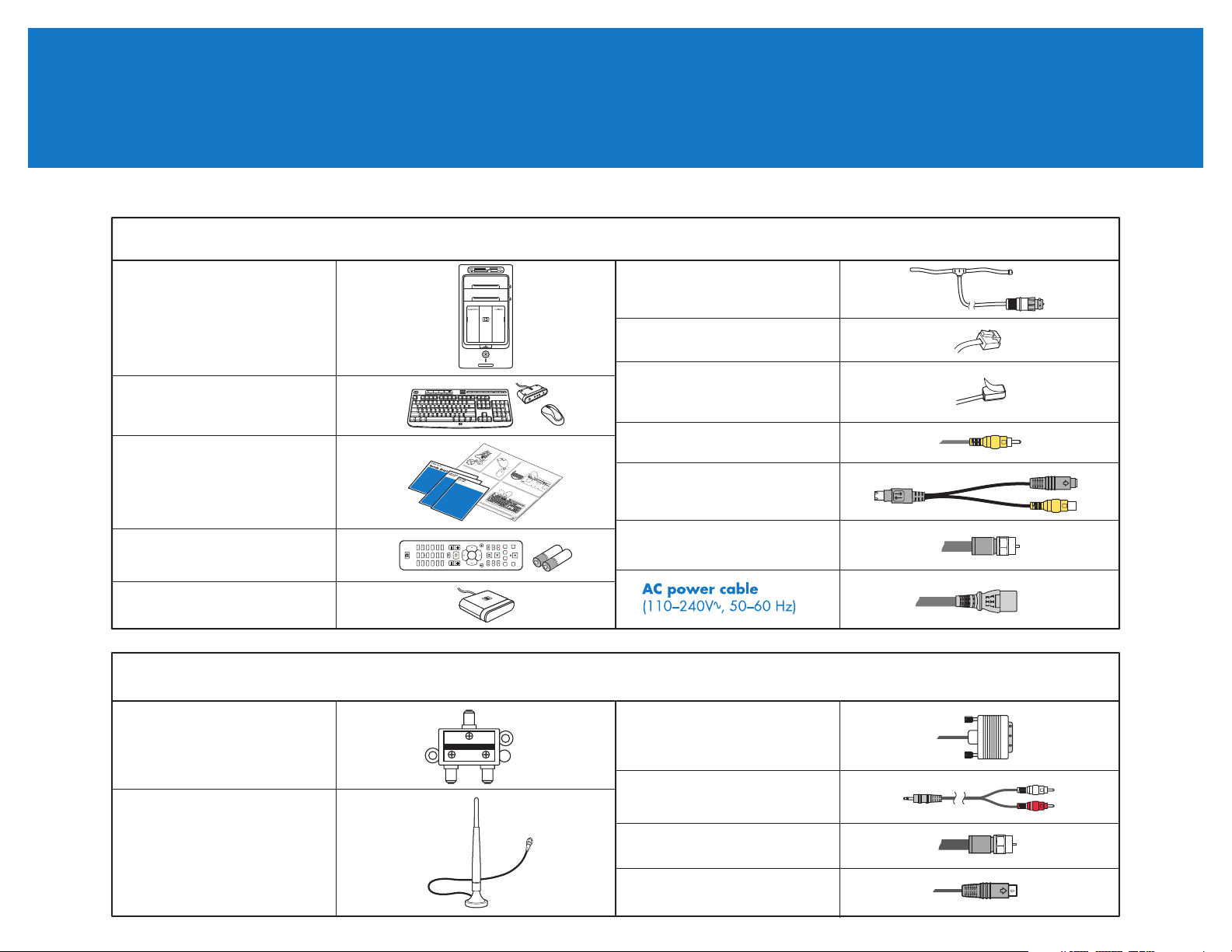
What’s in the Box?
2
3
1
C
o
p
yr
ig
h
t
©
2
00
5
H
e
w
lett-Pa
ck
a
rd
D
ev
e
lo
p
m
e
nt C
o
m
p
an
y
,
L.P
.
P
rin
te
d
in
5
?
4
E
m
a
i
l
S
e
a
r
c
h
I
n
t
e
r
net
C
l
ub
hp
I
n
fo
E
-m
a
il
S
e
a
r
c
h
I
n
t
e
rn
e
t
C
l
u
b
h
p
I
n
f
o
E
-
m
a
i
l
S
e
a
r
c
h
I
n
t
e
r
n
e
t
C
lu
b
h
p
>
2
0
c
m
(8
")
<1
½
m
(
59
")
3
2
1
6
5
4
9
8
7
JKL
TV
VIDEOS
STOP
FWD
MORE
SKIP
CH/PG
DVD MENU
RECORDED TV
MUSIC
RADIO
PLAY
PAUS
E
REW
RECORD
REPLA
Y
VOLUME
LIVE TV
BACK
PICTURES
DEF
ABC
TUV
GHI
PQRS
MUTE
OK
GUIDE
CLEAR
PRINT
#
*
0
HP Media Center PC
Included
FM antenna
Modem cable
Keyboard, mouse,
wireless receiver
Documentation
IR remote control plus
two AA batteries
Remote sensor
Coaxial splitter
(select models only)
E-mail
InternetClubhp
Search
Remote IR cable
(1 or 2, select models only)
Composite video cable
Analog video cable
(select models only)
TV coaxial cable
ENTER
MNO
WXYZ
(1 or 2, select models only)
Not Included
(may need to purchase)
2 Way Splitter
DVI cable
RCA Y cable
Wireless LAN antenna
(for extended range)
Extra TV coaxial cables
S-video cable
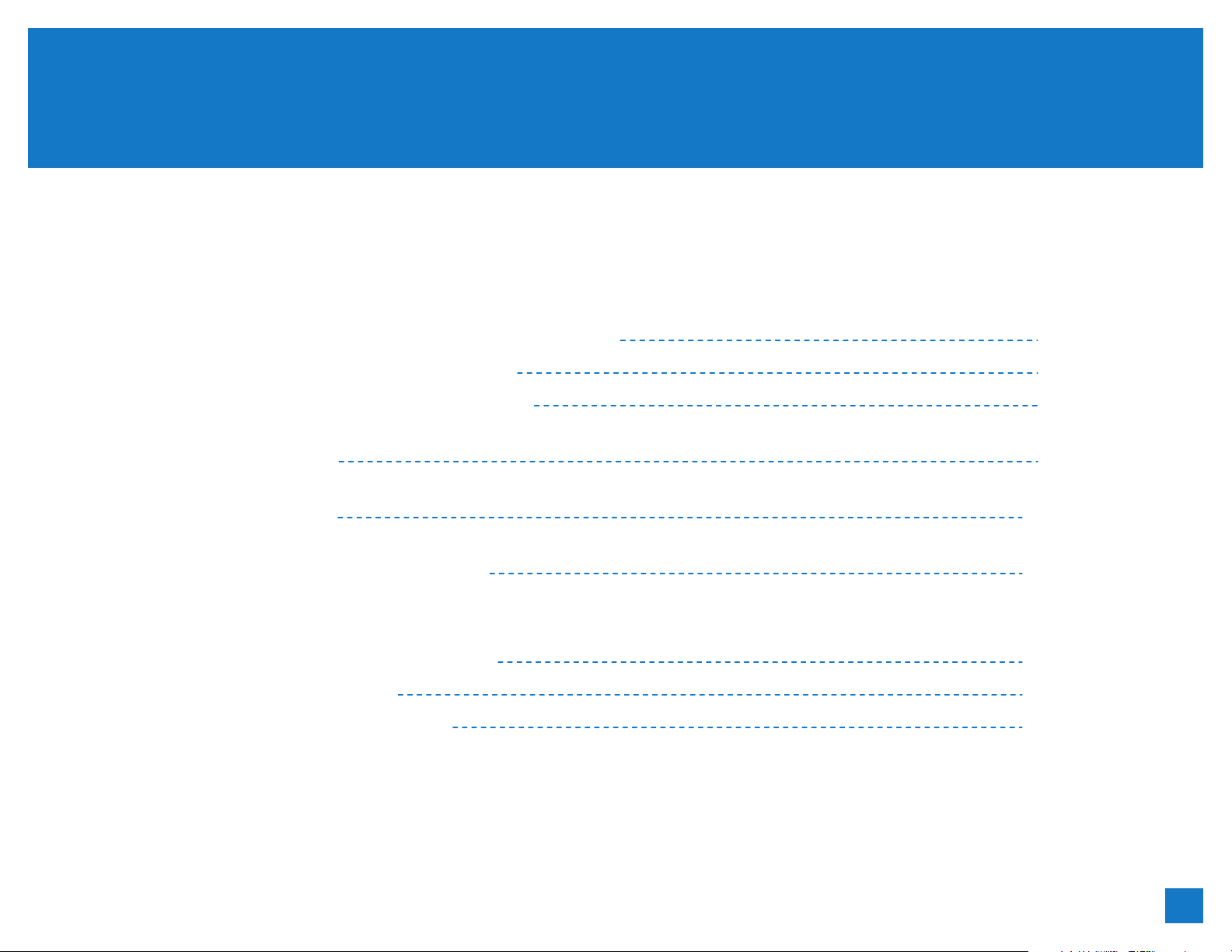
Installation Overview
Set Up Your PC — Complete All 5 Steps:
1. Initial Setup
a) Connect Keyboard and Mouse 2
b) Connect FM Antenna 3
c) Set Up Remote Control 3
2. Audio 5
3. Video 13
4. TV Signal Sources 19
5. Final Setup
a) Internet Connection 25
b) Power On 26
c) Software Setup 27
1
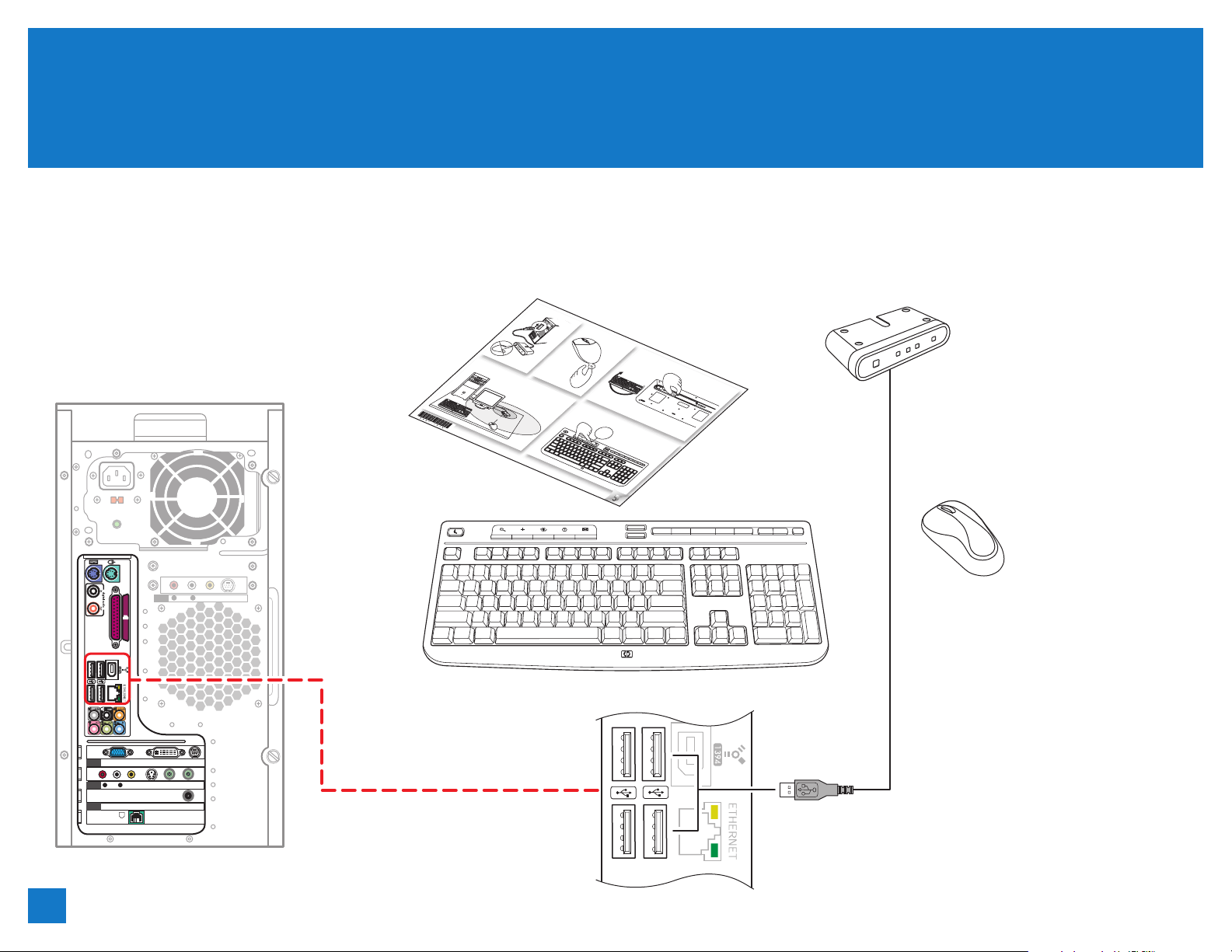
Keyboard and Mouse
2
3
1
Copyright ©
2006 Hewlett-Pac
kard Development
Company, L.P.
Printed
in
5
?
4
E
-m
a
il
S
e
a
rc
h
I
nter
ne
t
Cl
ub
h
p
I
nfo
E
m
a
i
l
Se
a
r
c
h
I
n
te
rn
e
t
C
l
u
b
h
p
In
fo
E
-m
a
i
l
S
e
a
rc
h
In
te
r
n
e
t
C
lu
b
h
p
>2
0
cm
(8
”
)
<
1
½
m
(5
9
”)
Wireless
Keyboard/Mouse Receiver
(select models only)
Refer to installation
instructions included
with your keyboard
and mouse.
2
hp
Search
Composite
Audio S-Video
LRInput
Video
Output
VGA Digital Video Analog Video
COMP VID
R
Input
Input
S-VIDEO IN
L
Composite
LR
Audio S-Video FM Ant
Video
LINE
TV/Cable
FM
TV
Ant
Ant
E-mail
InternetClub
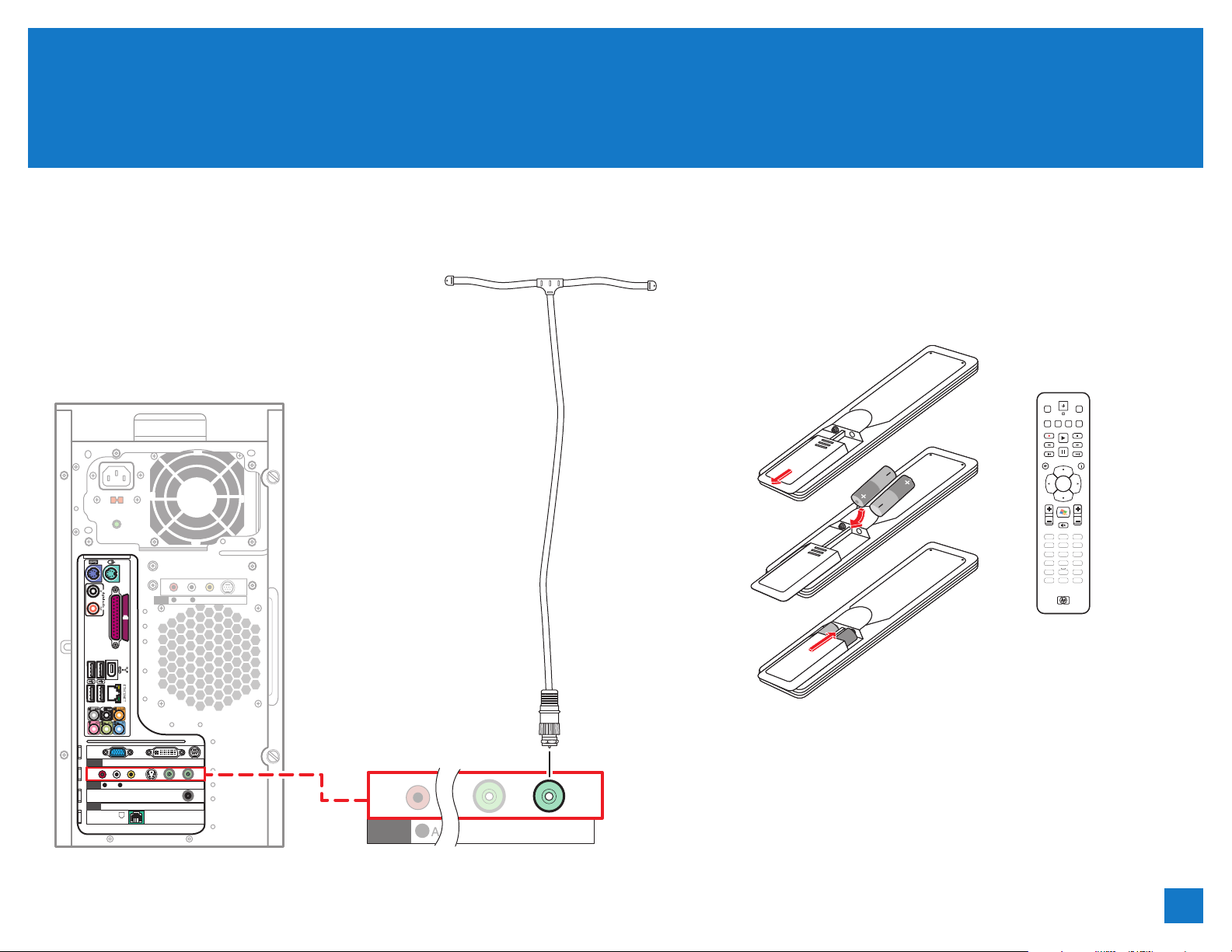
FM Antenna and Remote Control
Composite
Audio S-Video
LRInput
Video
FM Antenna
(select models only)
Remote Control
Install AA batteries in remote control.
DVD MENU
RADIO
RECORD
BACK
VOLUME
REW
REPLAY
LIVE TV
GHI
PQRS
*
CLEAR ENTERPRINT
TV
PICTURES
MUSIC
VIDEOS
PLAY
STOP
FWD
PAUSE
SKIP
MORE
OK
CH/PG
MUTE
GUIDE
RECORDED TV
DEF
ABC
321
JKL
MNO
654
TUV
WXYZ
987
0
#
Output
VGA Digital Video Analog Video
COMP VID
R
L
Composite
LR
Audio S-Video FM Ant
Input
Video
Input
LINE
S-VIDEO IN
TV/Cable
FM
TV
Ant
DTV Ant
R
Input
R
TV/Cable
TV
Ant
FM
FM Ant
3

4 25
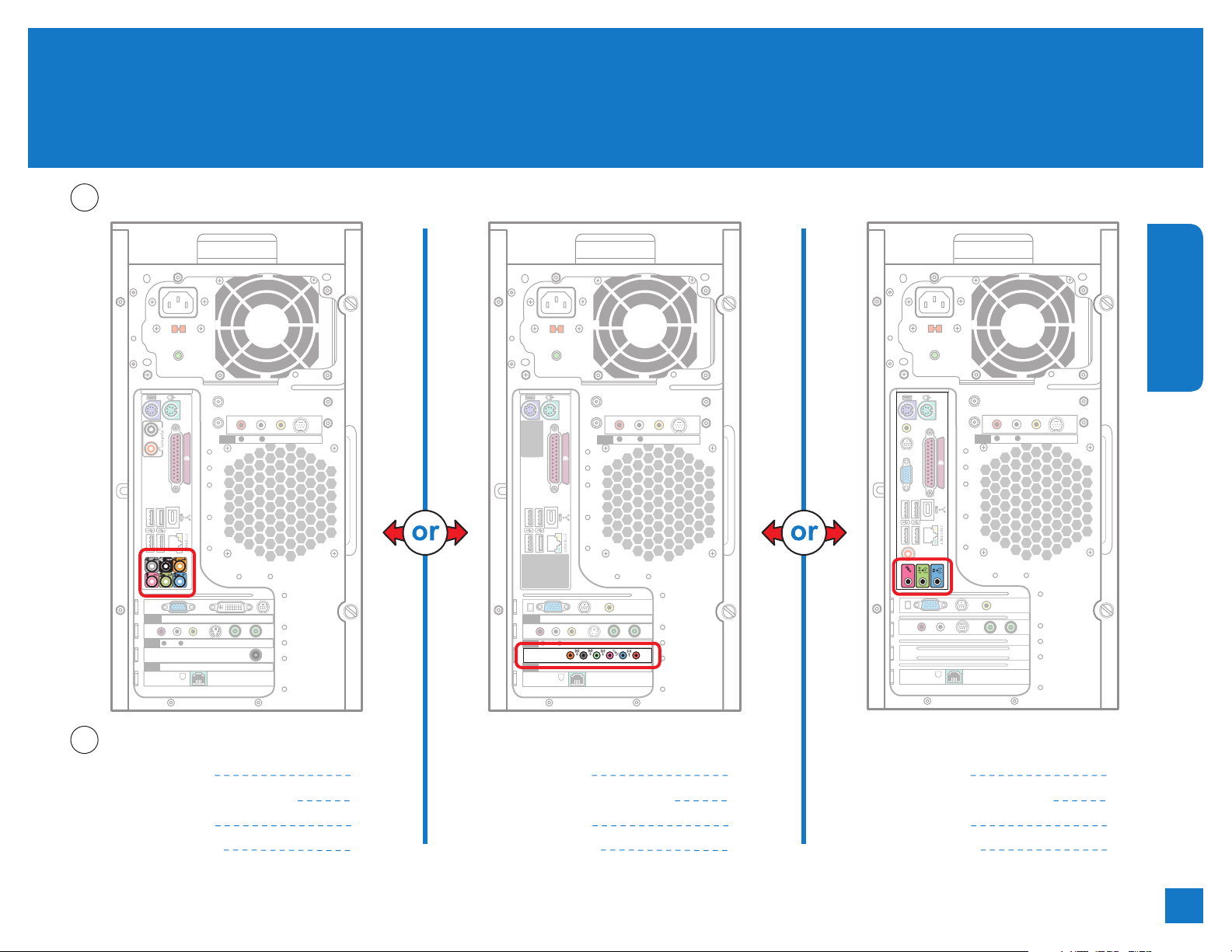
Choose your PC
1
Audio — Choose Your Configuration
Audio
Composite
Audio S-Video
LRInput
Video
Output
VGA Digital Video Analog Video
COMP VID
R
Input
Input
Choose one Page
2 Choose one
S-VIDEO IN
L
Composite
LR
Audio S-Video FM Ant
Video
LINE
TV/Cable
FM
TV
Ant
DTV Ant
a) PC speakers 6
b) Home stereo AV receiver 9
c) TV speakers 9
d) Digital audio 12
Output
VGA Digital Video Analog Video
COMP VID
R
Input
Input
S-VIDEO IN
L
Composite
LR
Audio S-Video FM Ant
Video
-3
LINE
a) PC speakers 7
b) Home stereo AV receiver 10
c) TV speakers 10
d) Digital audio 12
Composite
Audio S-Video
LRInput
Video
FM
TV
S-VID OUT
TV/Cable
-2
-1
Composite
Audio S-Video
LRInput
COMP OUT
FM
TV
Ant
DIGITAL
OUT
Video
VIDEO IN
AUDIO IN
R
L
LINE
Page Choose one Page
a) PC speakers 8
b) Home stereo AV receiver 11
c) TV speakers 11
d) Digital audio 12
Audio
5

Audio — PC Speakers
Select only one audio option, then proceed to video.
Composite
Audio S-Video
LRInput
Video
2.0/2.1
Channel Speakers
Refer to setup instructions
that came with your speakers.
5.1
Channel Speakers
Refer to setup instructions
that came with your speakers.
7.1
Channel Speakers
Refer to setup instructions
that came with your speakers.
6
Output
VGA Digital Video Analog Video
COMP VID
R
L
Composite
LR
Audio S-Video FM Ant
Input
Video
Input
LINE
S-VIDEO IN
TV/Cable
FM
TV
Ant
DTV Ant
When you are done with audio, proceed to video.

Audio — PC Speakers
Select only one audio option, then proceed to video.
Composite
Audio S-Video
LRInput
Video
2.0/2.1
Channel Speakers
Refer to setup instructions
that came with your speakers.
5.1
Channel Speakers
Refer to setup instructions
that came with your speakers.
7.1
Channel Speakers
Creative Labs Model T7700
(or equivalent only)
Refer to setup instructions and cables
that came with your speakers.
Output
VGA Digital Video Analog Video
COMP VID
R
L
Composite
LR
Audio S-Video FM Ant
Input
Video
-
Input
3
LINE
S-VIDEO IN
-
2
FM
TV
TV/Cable
Ant
DIGITAL
OUT
-
1
-
-2-
3
1
DIGITAL OUT
DIGITAL OUT
-
3
-1-2-
-2-
3
1
DIGITAL OUT
When you are done with audio, proceed to video.
7
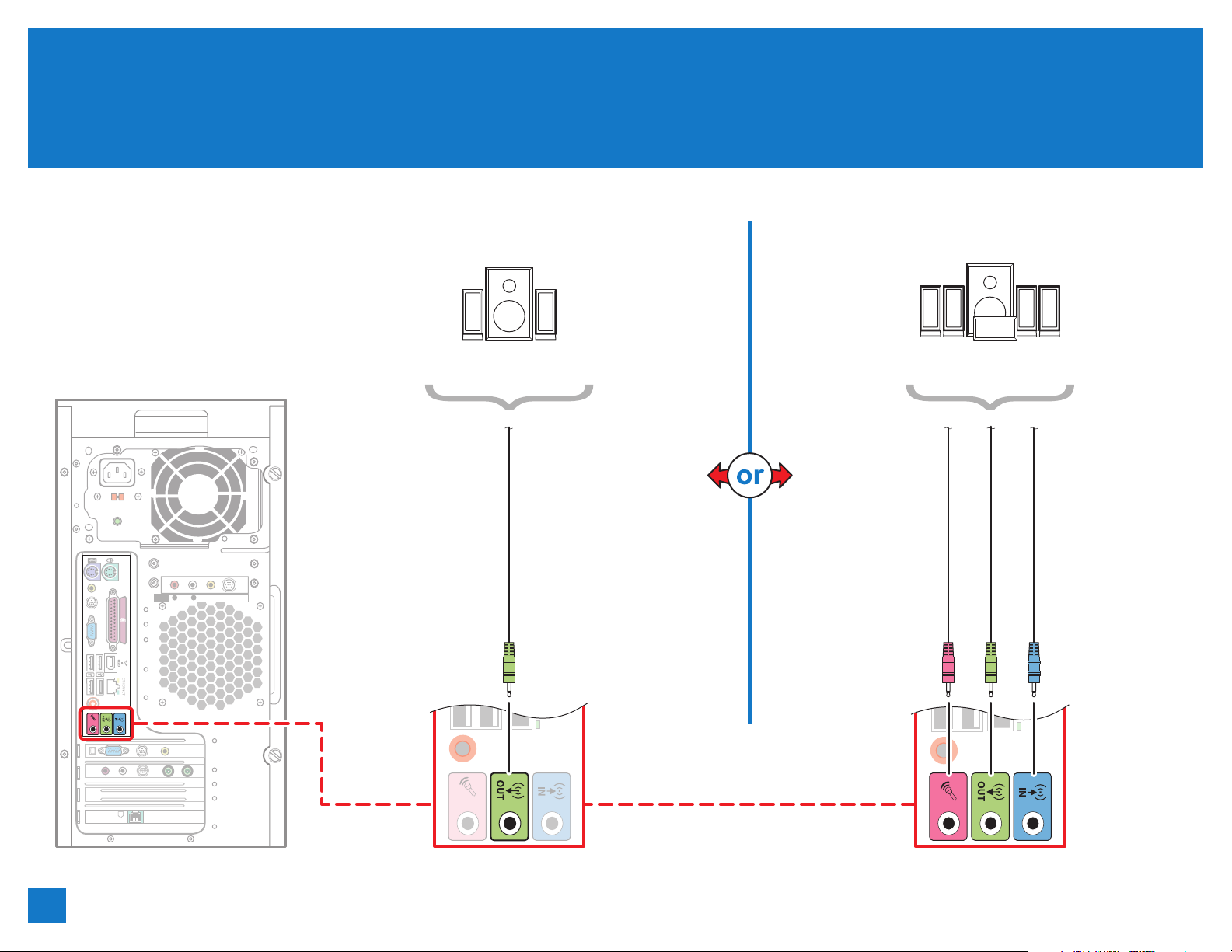
Audio — PC Speakers
Select only one audio option, then proceed to video.
Composite
Audio S-Video
LRInput
Video
2.0/2.1
Channel Speakers
Refer to setup instructions
that came with your speakers.
5.1
Channel Speakers
Refer to setup instructions
that came with your speakers.
8
ETHERNET
COMP OUT
S-VID OUT
AUDIO IN
R
VIDEO IN
L
LINE
FM
TV
ETHERNET
When you are done with audio, proceed to video.

Audio — Home Stereo AV Receiver or TV Speakers
Select only one audio option, then proceed to video.
Composite
Audio S-Video
LRInput
Video
2 Channel
AV Receiver or TV
Analog connections
Audio input jacks
5.1 Channel AV Receiver
Analog connections
Audio input jacks
Center
Surr. Back
Front
Sub
7.1 Channel AV Receiver
Analog connections
Audio input jacks
Center
Surround
Front
Surr. Back
Sub
Output
VGA Digital Video Analog Video
COMP VID
R
Input
Input
S-VIDEO IN
L
Composite
LR
Audio S-Video FM Ant
Video
LINE
TV/Cable
FM
TV
Ant
DTV Ant
When you are done with audio, proceed to video.
9

Audio — Home Stereo AV Receiver or TV Speakers
Select only one audio option, then proceed to video.
Input
Composite
Audio S-Video
Video
2 Channel
AV Receiver or TV
Analog connections
Audio input jacks
5.1 Channel
AV Receiver
Audio input jacks
Center
Surr. Back Front
Sub
10
Output
VGA Digital Video Analog Video
COMP VID
Composite
Audio S-Video FM Ant
Input
Video
-
Input
3
LINE
S-VIDEO IN
-
2
-
1
TV/Cable
FM
TV
Ant
DIGITAL
OUT
DIGITAL OUT
-2-
-
3
1
-2-
-
3
1
DIGITAL OUT
When you are done with audio, proceed to video.

Audio — Home Stereo AV Receiver or TV Speakers
Select only one audio option, then proceed to video.
Composite
Audio S-Video
LRInput
Video
2 Channel
AV Receiver or TV
Analog connections
Audio input jacks
ETHERNET
5.1 Channel Speakers
Analog connections
Audio input jacks
Center
Surr. BackFront
Sub
ETHERNET
COMP OUT
S-VID OUT
AUDIO IN
VIDEO IN
FM
R
L
LINE
TV
When you are done with audio, proceed to video.
11

Audio — Home Stereo AV Receiver
with Digital Audio Input
Select only one audio option, then proceed to video.
Audio
Composite
Audio S-Video
LRInput
Video
NOTE:
Your PC will
have only
one of these
connector
locations.
B
5.1 Channel
AV Receiver
5.1 Channel
AV Receiver
5.1 Channel
AV Receiver
Digital audio input jackDigital audio input jack Digital audio input jack
or
A
Output
VGA Digital Video Analog Video
COMP VID
R
L
Composite
LR
Audio S-Video FM Ant
Input
Video
-
Input
3
LINE
S-VIDEO IN
-
2
-
1
TV/Cable
FM
TV
Ant
DIGITAL
OUT
C
A B
-3
-1
-2
DIGITAL OUT
C
When you are done with audio, proceed to video.
12 17

1 Choose your graphics card
Audio
Video — Choose Your Configuration
Output
VGA Digital Video Analog Video
S-VIDEO IN
COMP VID
R
L
Composite
LR
Audio S-Video FM Ant
Input
Video
Input
LINE
Audio S-Video
TV
TV/Cable
Ant
DTV Ant
Composite
LRInput
Video
S-VID OUT
Output
VGA S-Video Composite Video
S-VIDEO IN
FM
COMP VID
R
L
Composite
LR
Audio S-Video FM Ant
Input
Video
Input
LINE
Audio S-Video
COMP OUT
TV
TV/Cable
Ant
DTV Ant
Composite
LRInput
Video
FM
2 Choose one Page Choose one Page
a) High-definition TV 14
b) Standard TV 16
c) PC display 18
a) High-definition TV 15
b) Standard TV 17
c) PC display 18
Video
13

Video — High Definition TVs
Select only one video option, then proceed to TV signal sources.
Composite
Audio S-Video
LRInput
Video
VGA
VGA in
Digital Video
(DVI)
DVI in
Output
VGA Digital Video Analog Video
VID
R
L
Composite
LR
Audio S-Video FM Ant
Input
Video
Input
LINE
S-VIDEO IN
TV/Cable
FM
TV
Ant
DTV Ant
Output
VGA Digital Video Analog Video
When you are done with video, proceed to TV signal sources. When you are done with video, proceed to TV signal sources.

Video — High-Definition TVs
Select only one video option, then proceed to TV signal sources.
VGA
Video in
Output
VGA S-Video Composite Video
COMP VID
R
L
Composite
LR
Audio S-Video FM Ant
Input
Video
Input
LINE
S-VID OUT
S-VIDEO IN
Audio S-Video
COMP OUT
TV
TV/Cable
Ant
DTV Ant
Composite
LRInput
Video
FM
Output
VGA S-Video Composite Video
S-VID OUT
COMP OUT
1514

Video — Standard TVs
Select only one video option, then proceed to TV signal sources.
Composite
Audio S-Video
LRInput
Video
S-Video
Composite Video
Video inputs Video inputs
S-Video Video
Analog
Video Cable
16
Output
VGA Digital Video Analog Video
VID
R
L
Composite
LR
Audio S-Video FM Ant
Input
Video
Input
LINE
S-VIDEO IN
TV/Cable
FM
TV
Ant
DTV Ant
Output
VGA Digital Video Analog Video
When you are done with video, proceed to TV signal sources.

Video — Standard TVs
Select only one video option, then proceed to TV signal sources.
Composite
Audio S-Video
LRInput
Video
S-Video
Video
Video inputs Video inputs
S-Video
Video
Output
VGA S-Video Composite Video
COMP VID
R
L
Composite
LR
Audio S-Video FM Ant
Input
Video
Input
LINE
COMP OUT
S-VID OUT
S-VIDEO IN
TV/Cable
FM
TV
Ant
DTV Ant
Output
VGA S-Video
S-VID OUT
COMP OUT
Composite Video
When you are done with video, proceed to TV signal sources.

Video — PC Displays
Select only one video option, then proceed to TV signal sources.
Composite
Audio S-Video
LRInput
Video
VGA
Digital Video
VGA
(DVI)
VGA in VGA in
DVI in
Composite
Audio S-Video
LRInput
Video
18
Output
VGA Digital Video Analog Video
COMP VID
R
L
Composite
LR
Audio S-Video FM Ant
Input
Video
Input
LINE
COMP OUT
S-VID OUT
Output
VGA S-Video Composite Video
S-VIDEO IN
S-VIDEO IN
TV/Cable
FM
TV
Ant
DTV Ant
Output
VGA Digital Video
Output
VGA
COMP VID
R
L
Composite
LR
Audio S-Video FM Ant
Input
Video
Input
LINE
TV/Cable
FM
TV
Ant
DTV Ant
When you are done with video, proceed to TV signal sources.

TV Signal Sources
Choose your TV signal source:
1. Analog Cable 21
2. Analog Antenna 21
3. Cable Box or Satellite Receiver 22
Remote Control 23
NOTE: You must use the HP remote sensor and IR transmitter to use
the remote control with your box.
TV Signal Sources
19

20

TV Signal Sources — Analog Cable or Antenna
Connect TV signal to PC, then proceed to final setup.
Analog Cable or Antenna
Wall or antenna
Output
VGA Digital Video Analog Video
COMP VID
R
L
Composite
LR
Audio S-Video FM Ant
Input
Video
Input
LINE
S-VIDEO IN
Audio S-Video
TV
TV/Cable
Ant
DTV Ant
Composite
LRInput
Video
NOTE: Dual tuner
card connects input
signal to both
tuners internally.
FM
TV
S-Video FM Ant
TV/Cable
Ant
FM
When you are done with TV signal, proceed to final setup.
21

TV Signal Sources — Cable or Satellite Receiver — Step 1
Connect TV signal to PC, then proceed to step 2.
Step 1
(optional)
Single Set-top Box
Second Set-top Box
(select models only)
Output
VGA Digital Video Analog Video
COMP VID
R
L
Composite
LR
Audio FM Ant
Input
Video
Input
LINE
S-VIDEO IN
S-Video
Audio S-Video
TV
TV/Cable
Ant
TV Ant
From first cable box or
satellite receiver rear panel.
From second cable box
or satellite receiver rear panel.
NOTE: Use B
connectors if you
have a dual tuner
card and a second
identical cable box
or a second identical
OUT
OUT
Complete
the Required
Next Step
satellite receiver.
Composite
LRInput
Video
FM
B
A
or
COMP VID
R
L
S-VIDEO IN
or
A B
Input
Audio S-Video
Video
Composite
LR
Audio S-Video
LRInput
Composite
Video
22

TV Signal Sources — Cable or Satellite Receiver — Step 2
This step is required to use the remote control with a cable box or satellite receiver.
Step 2
Composite
Audio S-Video
LRInput
Video
(optional)
Set-top Box 2
Remote Sensor
12
Attach the IR transmitter from
the rear of the HP remote sensor
to the front IR window of your
cable box or satellite receiver.
Set-top Box 1
Remove tape
Adhere
to IR window
It may be
easier to
find the IR
window
using a
flashlight.
Output
VGA Digital Video Analog Video
CAMP VIA
R
L
Composite
LR
Audio S-Video FM Ant
Input
Video
Input
Input
LINE
S-VIDEO IN
TV/Cable
FM
TV
Ant
TV Ant
When you are done with TV signal, proceed to final setup.
23

24

Final Setup — Internet Connection
Select only one network option, then proceed to Power On.
Composite
Audio S-Video
LRInput
Video
Wired LAN
From DSL or cable
modem or network router
A
Ethernet
(RJ45 cable)
Wireless LAN
(802.11b/g)
Refer to Network Setup
wizard for configuring
the HP Media Center PC
to your home network
Attach
802.11 b/g
antenna
(select
models only)
Dial-up Modem
(select models only)
Phone
jack
Output
VGA Digital Video Analog Video
COMP VID
R
L
Composite
LR
Audio S-Video FM Ant
Input
Video
Input
LINE
S-VIDEO IN
TV/Cable
FM
TV
Ant
LINK
ACT
DTV Ant
B
C
A C
LINK
ACT
B
LINE
Final Setup

Final Setup — Power On
Composite
Audio S-Video
LRInput
Video
Power Connection
AC Wall Outlet Surge Protector
(sold separately)
Grounded
connection or
connection to
surge protector
is recommended
to guard against
voltage surges
or spikes.
Power On
Turn on power
in the order shown.
26
Output
VGA Digital Video Analog Video
COMP VID
R
L
Composite
LR
Audio S-Video FM Ant
Input
Video
Input
LINE
S-VIDEO IN
TV/Cable
FM
TV
Ant
Ant

Final Setup — Software Setup
When you first turn on your system:
1) Follow the onscreen instructions, and answer any questions.
2) When the Windows desktop appears, set up your Internet connection and verify that it’s
working by navigating to your Web home page.
3) Start Media Center by aiming your Media Center remote control at the remote sensor and
pressing the green Start button.
4) The Media Center setup wizard starts and guides you through the initialization process.
5) If you have a high-definition digital tuner, the Digital TV wizard starts and guides you
through the digital TV configuration process.
6) For instructions on configuring speaker and sound options, and configuring audio output,
refer to the Getting Started Guide that came with your PC.
7) For further instructions on using your HP Media Center PC, refer to the Getting Started
Guide, Software Guide, Warranty and Support Guide, and other documentation that
came with your PC. You may also go to http://www.hp.com/support for more
information.
8) Enjoy!
27



Copyright © 2006 Hewlett-Packard Development Company, L.P.
Printed in
www.hp.com
