HP Pavilion DV6000t, Pavilion DV6000z, Pavilion DV6001 User Manual
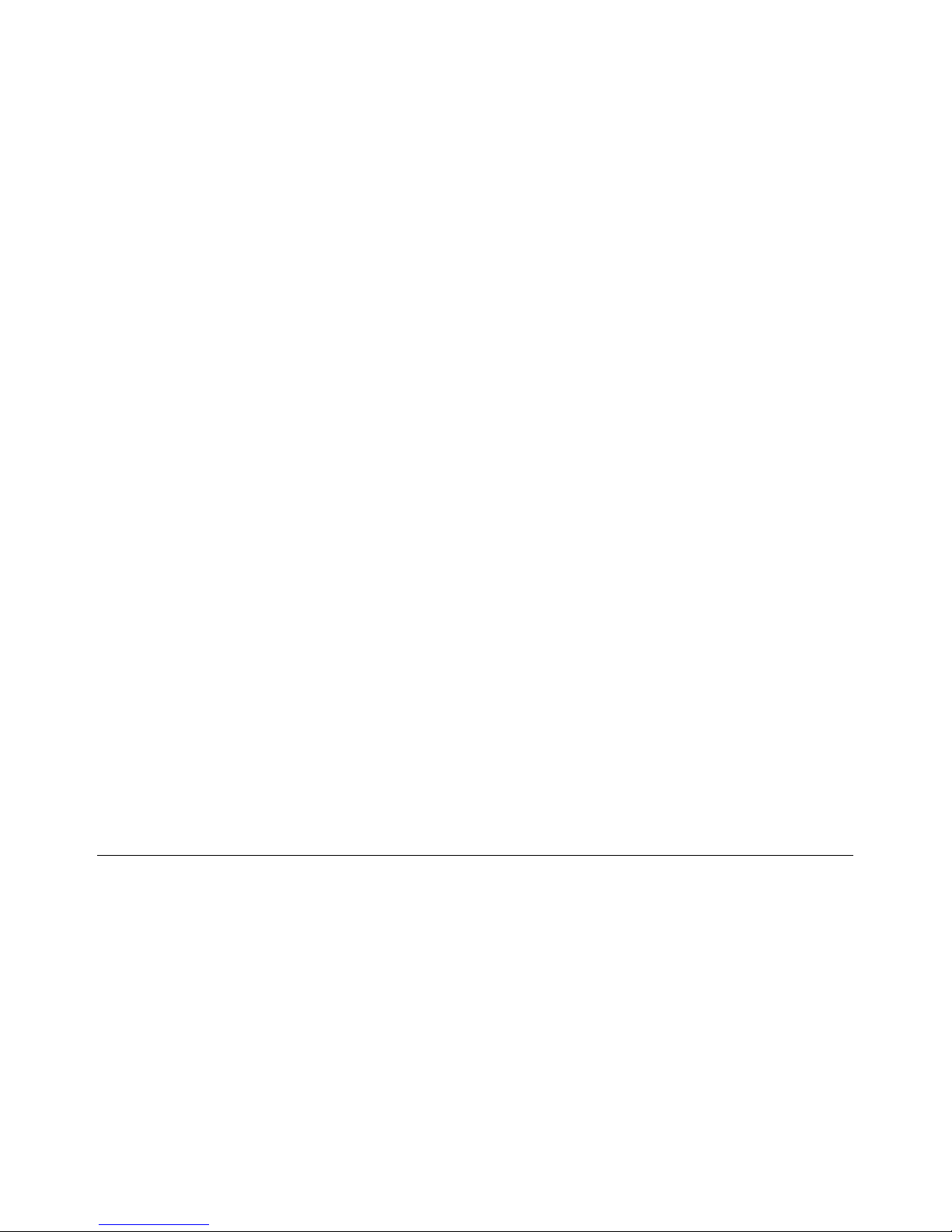
External Media Cards
User Guide

© Copyright 2006 Hewlett-Packard
Development Company, L.P.
SD logo is a trademark of its proprietor.
The information contained herein is subject
to change without notice. The only
warranties for HP products and services are
set forth in the express warranty statements
accompanying such products and services.
Nothing herein should be construed as
constituting an additional warranty. HP shall
not be liable for technical or editorial errors
or omissions contained herein.
First Edition: July 2006
Document Part Number: 416611-001

Table of contents
1 Digital Media Slot cards (select models only)
Inserting a digital card .......................................................................................................................... 2
Stopping or removing a digital card ...................................................................................................... 3
2 ExpressCards
Configuring an ExpressCard ................................................................................................................ 5
Inserting an ExpressCard ..................................................................................................................... 6
Stopping or removing an ExpressCard ................................................................................................ 8
Index ..................................................................................................................................................................... 9
ENWW iii

iv ENWW
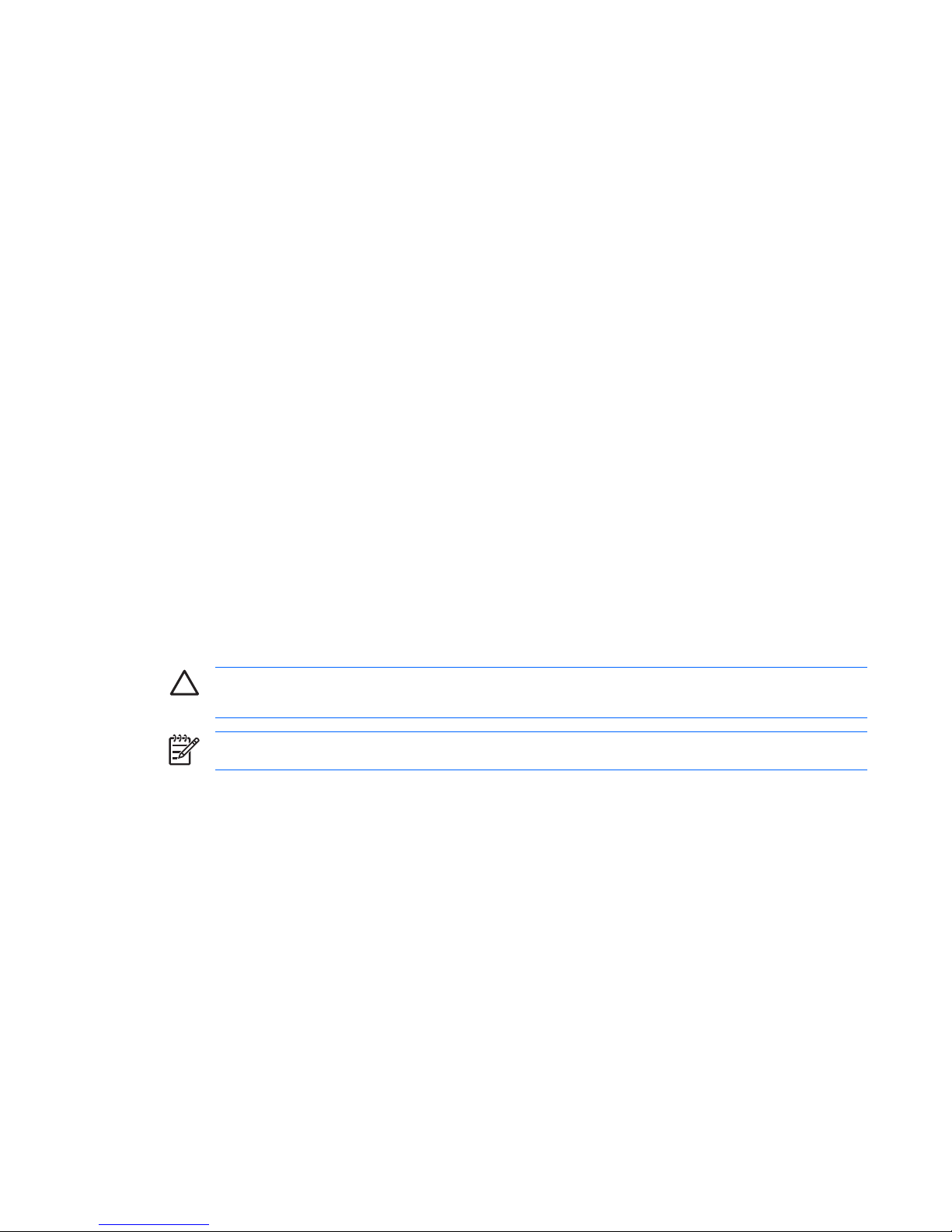
1 Digital Media Slot cards (select models
only)
Optional digital cards provide secure data storage and convenient data sharing. These cards are often
used with digital media–equipped cameras and PDAs as well as with other computers.
The Digital Media Slot supports the following digital card formats:
●
Secure Digital (SD) Memory Card
●
MultiMediaCard (MMC)
●
Secure Digital Input/Output (SD I/O)
●
Memory Stick (MS)
●
Memory Stick Pro (MSP)
●
xD-Picture Card (XD)
●
xD-Picture Card (XD) Type M
CAUTION To avoid damaging the digital card or the computer, do not insert any type of adapter
into the Digital Media Slot.
NOTE Your computer may look slightly different from the illustrations in this chapter.
ENWW 1
