Page 1
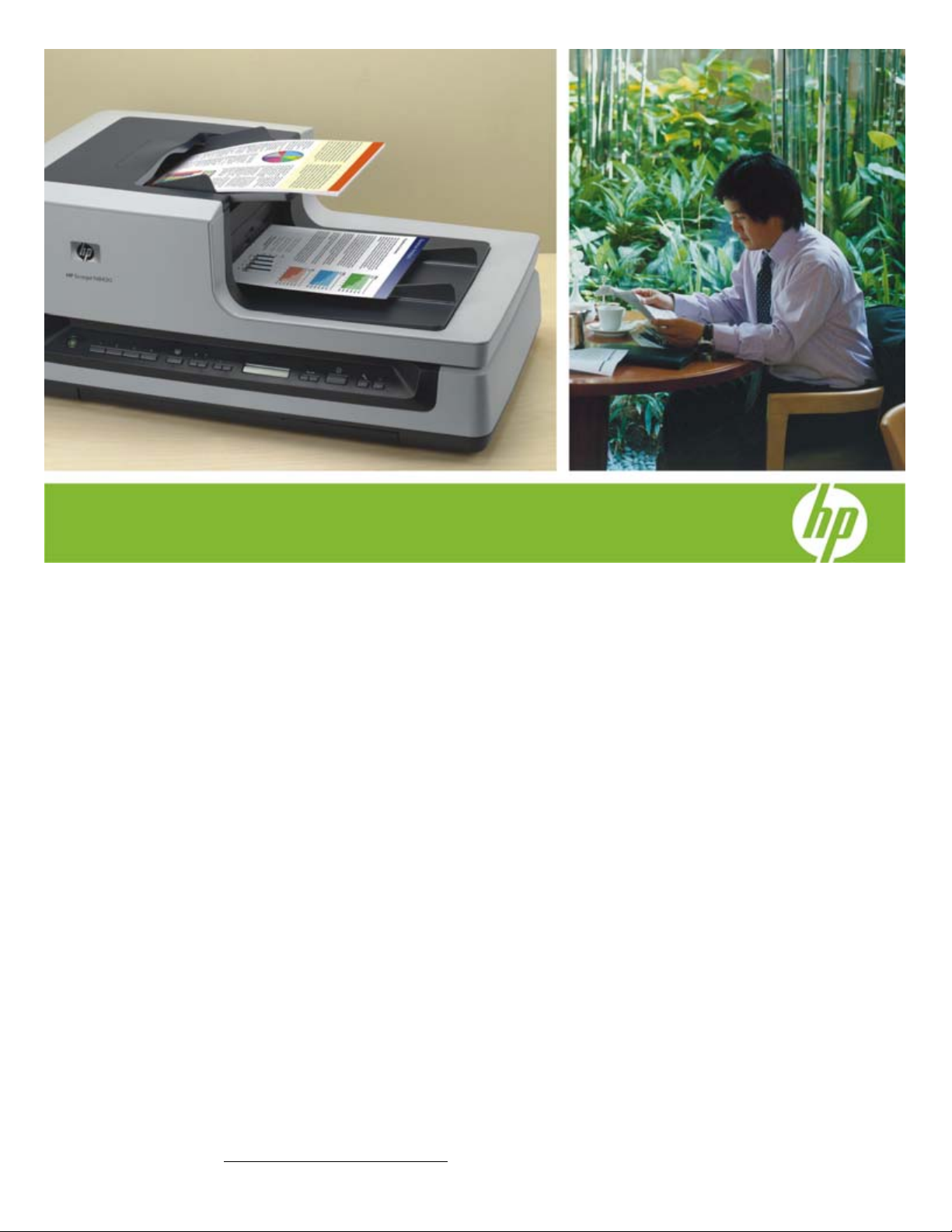
HP Scanjet N8400 Scanner Series
N8420 • N8460
Easily scan, save, and manage documents,
using a reliable flatbed scanner.
Rapid duplex scanning
Perform fast, single-pass, duplex scanning at speeds of
up to 35 pages per minute (ppm) and 70 images per
minute (ipm) with the HP Scanjet N8400 Scanner
Series.
Improve workflow by creating up to 30 scan profiles
for a variety of document types—such as paper size,
file location, and more—using the included HP Smart
Document Scan Software (SDSS). Assign four common
profiles to one-touch buttons to instantly execute
pre-assigned settings.
Scan loan and mortgage documents, medical records,
and ledgers using the legal-size flatbed scanner. And
with HP dual-sensor technology, you’ll see scanned
text clearly, and get excellent, 3-D detail in images.
Enjoy the convenience of a copier—use the one-touch
Copy button to send a scan to the default printer.
Increase efficiency
Confidently scan up to 1,500 pages per day with this
robust scanner. Reliable HP technology ensures the
scanner will work throughout the day, to give you the
scans you need.
Capture each page, every time you scan. If more than
one sheet begins to feed, ultrasonic double-feed
detection stops the scanner and notifies you to reset
the paper in the automatic document feeder (ADF).
Spend less time preparing documents for scanning,
and see higher-quality results with Kofax®
VirtualReScan®. Get clear scans at 200 dpi or scan at
up to 600 dpi
Quickly turn stacks of hard copies into digital files,
while you attend to other work. Just drop a stack of up
to 100 legal-size sheets into the ADF, and press a
button to begin scanning.
Reduce start-up time and get your scans when you
need them. Patented HP technology keeps the lamp
warm and ready to scan.
1
for higher-resolution images.
Simple document management
Create an archival system out of the box—with
HP SDSS, you’ll get a suite of easy-to-use document
management tools (see page 3 for more information).
Scan, organize, and share documents, using the
included Scansoft® PaperPort® software. Convert
scans into editable text, with the power and accuracy
of the included IRIS Readiris™ Pro OCR software.
Seamlessly integrate the scanner into existing systems,
without installing extra software, using the included
ISIS® or TWAIN drivers.
1
Maximum resolution may be affected by PC system factors.
Page 2
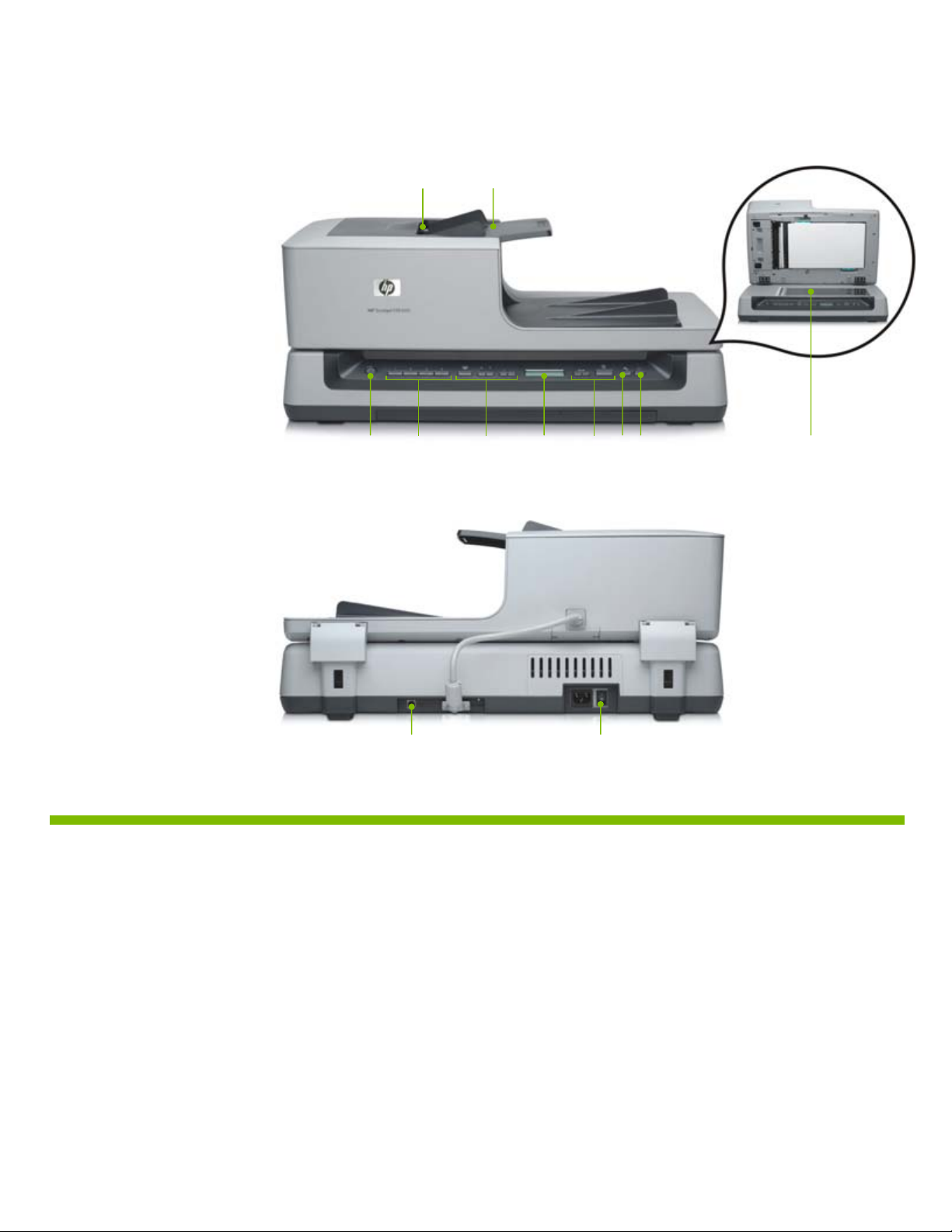
HP Scanjet N8400 Scanner Series
j
4 11 1 12 5 6 8 7 9
1 Ultrasonic double-feed
detection
2 100-sheet automatic
document feeder (ADF)
3 Legal-size flatbed
scanner
4 Cancel button
5 Tools button
6 Scan Document To
button with selection
buttons
7 Intuitive control panel
features LCD display
8 Copy button with
number of copies and
color/black-and-white
selectors
9 Quick Start buttons
launch customized
scan profiles
10 Power Save button
11 Built-in Hi-Speed USB
2.0 port
12 Power button
Front view
10 3
Rear view
HP Scan
2
et N8460 Scanner shown
HP Smart Document Scan Software
Use this ISIS-based capture and routing software to create custom workflow profiles with settings for the scanning and destination
parameters below. For more information on HP Smart Document Scan Software, see page 3.
Scan settings Process settings Destination settings
• Simplex/Duplex
• Kofax Virtual ReScan
• Page size
• Resolution
• Color mode
• Brightness and Contrast
• Ultrasonic double-feed
detection
• JPEG compression
• Color dropout
• Gamma correction
• Auto-straighten
• Auto-orient
• Auto-crop
• Delete blank pages
• Delete barcodes
• Separate pages into
multiple documents
File types supported Routing destinations
• PDF, PDF/A
• Text
• Unicode
• Rich text
• HTML 4.0
• BMP
• Open eBook 1.0
• JPEG image
• Microsoft® Word
• WordPerfect
• XML
• Excel
• TIFF
• PNG
• Application
• E-mail
• FTP
• Printer
• SharePoint
• Webfolder
Page 3

Powerful software solutions save time, increase workgroup
productivity, and add value. Count on HP technology to
help your business work smoothly.
Customization
Simplify the scanning process with HP Smart Document
Scan Software (SDSS). This fast, robust ISIS-based
capture and routing software helps you easily scan
and manage your document jobs.
Create custom workflow profiles, including settings for
file format, document size, resolution, and destination.
Save to a shared drive, an e-mail application,
Microsoft SharePoint Server, or any application that
supports command line architecture.
Other customizations available include auto crop, auto
page straighten, auto rotate, resize page, and
deletion of blank pages. During the scanning process,
Better organization
Enjoy an array of document management capabilities
with the included HP SDSS. Easily convert and
manage incoming mail and organize application and
account information for financial services. Save scans
in a variety of formats—including PDF/A, PDF,
Microsoft Word, TIFF, and JPEG—so they can easily
be edited, e-mailed, or organized.
File documents quickly with the included Scansoft
PaperPort software, which features drag-and-drop
capabilities and a browser-type interface. Initiate
scanning from within the program or from the front
panel of the scanner to capture what you want.
pages can be reordered, rotated, deleted, and
inserted using the preview window.
Compatibility
The included ISIS and TWAIN drivers insure easy
Superior image quality
Get clear, readable results—regardless of the
condition of the original document—with Kofax Virtual
integration into existing document management
systems and compatibility with most software
applications—so you can start scanning immediately.
Rescan. Included in HP SDSS, this image enhancement
technology automatically adjusts the color and contrast
of your scans, to produce greater OCR accuracy and
more details in images. So even if your documents are
dark or damaged, Kofax VRS makes them usable
again.
Get the most from your scanner with
HP supplies and services.
Product
HP Scanjet N8420 Scanner
HP Scanjet N8460 Scanner
Service and support
HP Installation Service
HP 3-year Next Business Day Exchange Service
HP 3-year Next Business Day Onsite Support
Supplies
ADF Roller Replacement Kit
ADF Cleaning Sheet Service Assembly, 5-Pack
L2689A
L2690A
UG837E
U4937E
U4938E
L1966-69004
C9915-60055
Page 4

HP Scanjet N8400 Scanner Series
Technical specifications HP Scanjet N8420 Scanner (L2689A) HP Scanjet N8460 Scanner (L2690A)
Scanner type Flatbed, ADF
Scan technology Charge Coupled Device (CCD)
Automatic document feeder (ADF)
scan speed2
ADF capacity 100 sheets
Duty cycle Up to 1,500 pages per day
Scan resolution: optical Up to 600 dpi
Output resolution dpi settings 75, 100, 150, 200, 240, 300, 400, 500, 600
Color bit depth 48-bit
Grayscale levels 256
Paper
Media types Paper (plain, inkjet, photo), envelopes, cards (index, greeting), 3-D objects
Maximum document scan size 8.5 by 34 in (215.9 by 863.6 mm)
Minimum document scan size 5.8 by 5.8 in (148 by 148 mm)
Media weight 13 to 32 lbs (49 to 120 g/m2)
Double-feed detection Yes—ultrasonic
File formats BMP, JPG, TIFF, TIFF (compressed), multi-page TIFF, PNG, PDF (normal, normal with images, searchable image-only, MRC),
Control panel buttons 4 quick start buttons, 1 “scan to” destination button with selection button and LCD, copy button, tools button, cancel button
Connectivity Hi-Speed USB 2.0
Product dimensions (W by D by H)3 24.61 by 16.34 by 10.43 in (625 by 415 by 265 mm)
Product weight 33 lb (15 kg)
What’s in the box HP Scanjet N8400 Series Scanner; ADF; Hi-Speed USB cable; power cord; ADF cleaning cloth; Setup and Support Guide;
Compatible operating systems Certified for Windows VistaTM; Windows XP® Home; Windows XP Professional; Windows XP Professional x64;
Minimum system requirements For all systems: USB 1.1 and higher, CD-ROM drive, 800 by 600 SVGA monitor, 16-bit color, 80 MB (drivers only), 200 MB
Warranty One-year limited hardware warranty, phone and web support included. Warranty may vary by country as required by law.
Environmental ranges
Recommended temperature 41 to 104 degrees F (5 to 40 degrees C)
Storage temperature -40 to 158 degrees F (-40 to 70 degrees C)
Recommended relative humidity 15 to 85 percent
Storage relative humidity 15 to 80 percent
Power specifications
Required input voltage 100 to 240 V (±10 percent),
Power consumption
ENERGY STAR
2
Scan time only; data transfer to CPU not included.
3
With automatic document feeder.
4
Power requirements are based on the country or region where the product is sold. Do not convert operating voltages or use with other voltages. Doing so might cause damage that would not be
covered under HP’s product warranty.
4
80 watts maximum
®
qualified models; see www.hp.com/go/energystar
Up to 25 ppm/50 ipm (letter/A4, black and white, 200 dpi,
TIFF file, using HP Smart Document Scan Software), up to
20 ppm/40 ipm (150 dpi, color), up to 19 ppm/38 ipm
(300 dpi grayscale)
PDF/A, RTF, TXT, UNICODE, HTM, DOC, WPD, XML, XLS, OPF, XPS
customizable button label; CD-ROM(s) includes software for Windows®: HP Smart Document Scan Software, ScanSoft
PaperPort, IRIS Readiris Pro OCR, Kofax VirtualReScan, EMC ISIS/Twain drivers, EMC QuickScan Pro Demo
(minimum) free hard disk space; for Microsoft Windows XP or 2000: 500 MHz processor, Windows XP, XP x64, or 2000,
64 MB RAM (drivers only), 256 MB RAM (minimum), Microsoft Internet Explorer 6 and higher; for Windows Vista:
800 MHz processor, Windows Vista or Vista x64, 512 MB RAM, Microsoft Internet Explorer 7 and higher
Go to www.hp.com/support to learn about HP’s award winning service and support options in your region.
50/60 Hz (±3 percent)
Windows 2000
Certifications
Safety
EMC
Up to 35 ppm/70 ipm (letter/A4, black and white, 200 dpi,
TIFF file, using HP Smart Document Scan Software), up to
20 ppm/40 ipm (150 dpi, color), up to 19 ppm/38 ipm
(300 dpi grayscale)
IEC 60950-1 First Edition (2001), national derivatives, associated
voluntary and mandatory certifications: Argentina (UL AR/S),
Canada (cUL), China (CCC), Russia (GOST), European Union (UL
Demko GS), Korea (eK), Singapore (Safety Authority), Taiwan
(BSMI), USA (UL), other: Mexico (NOM)
EU (EMC Directive), US and Canada (FCC Rules), Australia and New
Zealand (ACA), China (CCC), Korea (MIC, RRL), Taiwan (BSMI),
Russia (GOST), South Africa (ICASA)
Adobe and Acrobat are trademarks of Adobe Systems Incorporated. ENERGY STAR and the ENERGY STAR mark are registered U.S. marks. Microsoft, Windows, and Windows XP are
registered trademarks of Microsoft Corporation.
product names mentioned herein may be trademarks of their respective companies.
© Copyright Hewlett-Packard Development Company, L.P. 2007. All rights reserved. Reproduction, adaptation or translation without prior written permission is prohibited, except as allowed under
the copyright laws.
The information contained in this document is subject to change without notice. To the extent allowed by local law, except for the obligations specifically set forth in this warranty statement, in no
event shall HP or its third-party suppliers be liable for direct, indirect, special, incidental or consequential damages, whether based on contract, tort or any other legal theory and whether advised
of the possibility of such damages.
Printed in the U.S.A.
Windows Vista is either a registered trademark or trademark of Microsoft Corporation in the United States and/or other countries. All other
To learn more, visit www.hp.com
4AA1-5516ENUC, October 2007, Rev. 1
