Page 1

HP Management Packs 1.3 for Microsoft® Operations Manager 2005 User Guide
Part Number 379017-004
May 2008 (Fourth Edition)
Page 2

© Copyright 2004, 2008 Hewlett-Packard Development Company, L.P.
The information contained herein is subject to change without notice. The only warranties for HP products and services are set forth in the express
warranty statements accompanying such products and services. Nothing herein should be construed as constituting an additional warranty. HP
shall not be liable for technical or editorial errors or omissions contained herein.
Confidential computer software. Valid license from HP required for possession, use or copying. Consistent with FAR 12.211 and 12.212,
Commercial Computer Software, Computer Software Documentation, and Technical Data for Commercial Items are licensed to the U.S.
Government under vendor’s standard commercial license.
Microsoft, Windows, Windows NT, and Windows Server are U.S. registered trademarks of Microsoft Corporation.
Audience assumptions
This document is for the person trained in network software administration and who understands concepts
like TCP/IP, NTP, NFS, DNS, directory services (such as Active Directory and LDAP), and asynchronous
serial communications.
Page 3

Contents
Overview..................................................................................................................................... 5
About this guide........................................................................................................................................... 5
Introduction .................................................................................................................................................5
Benefits ....................................................................................................................................................... 6
Features ......................................................................................................................................................6
System requirements .....................................................................................................................................7
Insight Management Agent requirements .............................................................................................. 7
Management protocol requirements .....................................................................................................7
MOM platform support .................................................................................................................................8
HP hardware support.................................................................................................................................... 8
Supported operating systems......................................................................................................................... 9
Product architecture...................................................................................................................................... 9
HP Management Pack operations ......................................................................................................11
Installation ................................................................................................................................. 13
Installation overview ...................................................................................................................................13
Preinstallation checklist ...............................................................................................................................13
Downloading and installing the HP ProLiant Management Pack 1.3 for MOM 2005......................................... 14
Downloading and installing the HP Integrity Management Pack 1.2 for MOM 2005 ........................................18
Importing the Management Packs ................................................................................................................22
Post-installation procedures.......................................................................................................................... 28
Uninstalling the HP IMP for MOM 2000....................................................................................................... 30
Using the software ...................................................................................................................... 33
Using the HP Management Packs 1.3 for MOM 2005...................................................................................33
Computer groups .......................................................................................................................................33
Discovering HP servers ..................................................................................................................... 34
Rule groups ...............................................................................................................................................35
HP event rules ..................................................................................................................................35
State monitoring and service discovery rules .......................................................................................36
Knowledge base data.......................................................................................................................37
Customizing event rules ....................................................................................................................38
Public views...............................................................................................................................................39
Viewing HP alerts............................................................................................................................. 41
Analyzing HP alerts ..........................................................................................................................42
Computers view ...............................................................................................................................43
Computer Rule Groups view..............................................................................................................45
Computer Groups view..................................................................................................................... 46
Events view...................................................................................................................................... 46
Computer Roles view ........................................................................................................................47
HP Systems Insight Manager hosts .....................................................................................................48
Server Group Diagram view..............................................................................................................50
Service Level Exceptions view............................................................................................................51
State view .......................................................................................................................................51
Task Status view............................................................................................................................... 52
State monitoring for HP servers .......................................................................................................... 53
Tasks for HP servers....................................................................................................................................65
Contents 3
Page 4
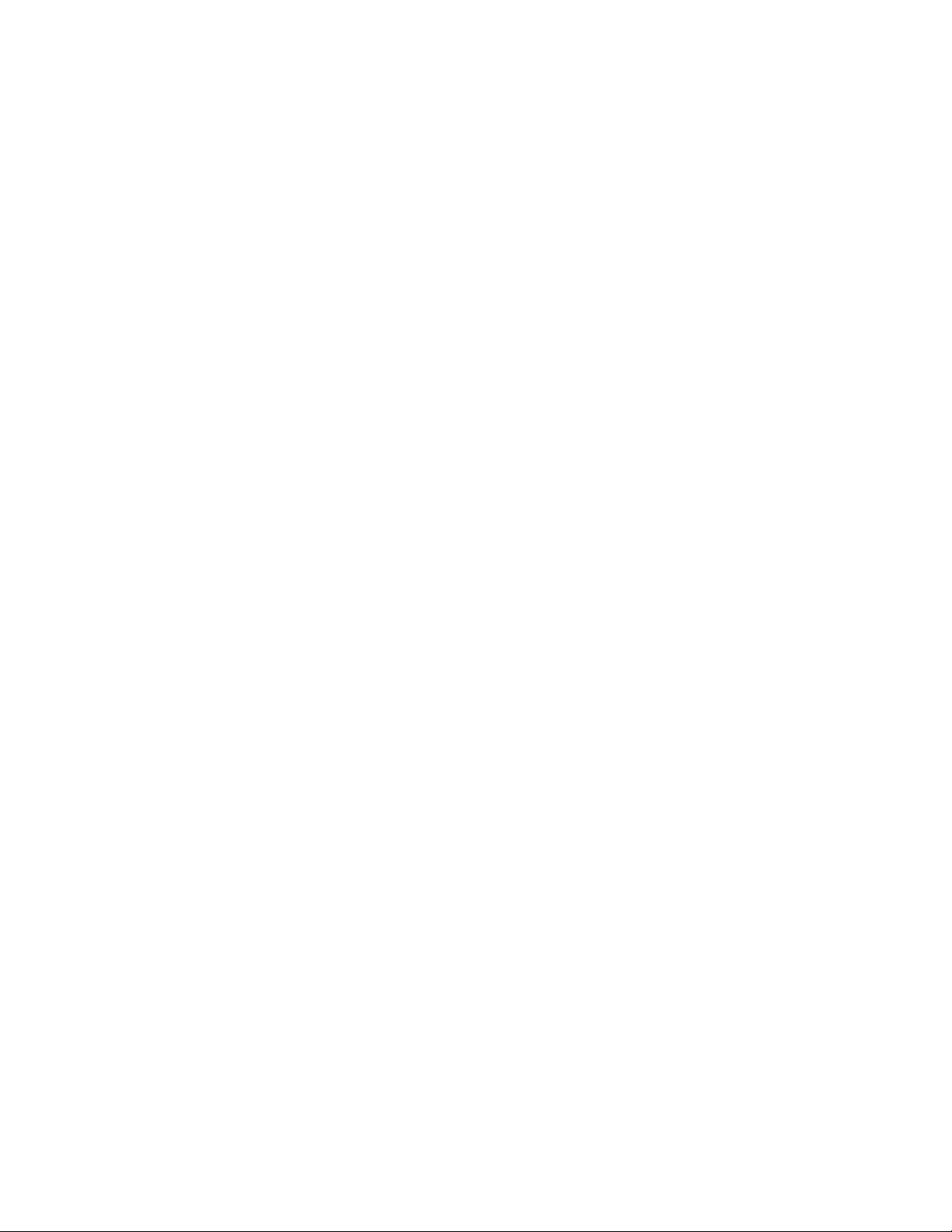
HP System Management Homepage task............................................................................................65
HP Systems Insight Manager task.......................................................................................................66
HP Lights-Out Management Processor task .......................................................................................... 67
HP Management Processor task.........................................................................................................70
HP ProLiant Integrated Management Log Display task ..........................................................................73
HP ProLiant Integrated Management Log Clear task .............................................................................73
Discovery tasks ................................................................................................................................74
Event rules for HP ProLiant servers................................................................................................. 76
ProLiant base hardware events ....................................................................................................................76
ProLiant environmental hardware events .......................................................................................................77
ProLiant Remote Management Processor events .............................................................................................77
ProLiant cluster hardware events ..................................................................................................................78
ProLiant network interface events .................................................................................................................78
ProLiant server storage events......................................................................................................................78
Event rules for HP Integrity servers................................................................................................. 81
Integrity base hardware events ....................................................................................................................81
Integrity cluster hardware events ................................................................................................................102
Integrity network interface events ...............................................................................................................103
Integrity server storage events....................................................................................................................103
HP IMP for MOM 2000 data tables............................................................................................ 106
Removing the HP IMP for MOM 2000 components......................................................................................106
HP IMP for MOM 2000 computer groups...................................................................................................106
HP IMP for MOM 2000 computer attributes................................................................................................107
HP IMP for MOM 2000 rule groups...........................................................................................................107
HP IMP for MOM 2000 scripts.................................................................................................................. 108
HP IMP for MOM 2000 providers .............................................................................................................108
HP IMP for MOM 2000 public views .........................................................................................................108
Technical support...................................................................................................................... 110
Additional references................................................................................................................................110
Before contacting HP support .................................................................................................................... 110
Technical support contact information for the HP Management Packs 1.3 for MOM 2005...............................111
HP contact information.............................................................................................................................. 111
Acronyms and abbreviations......................................................................................................112
Index....................................................................................................................................... 114
Contents 4
Page 5
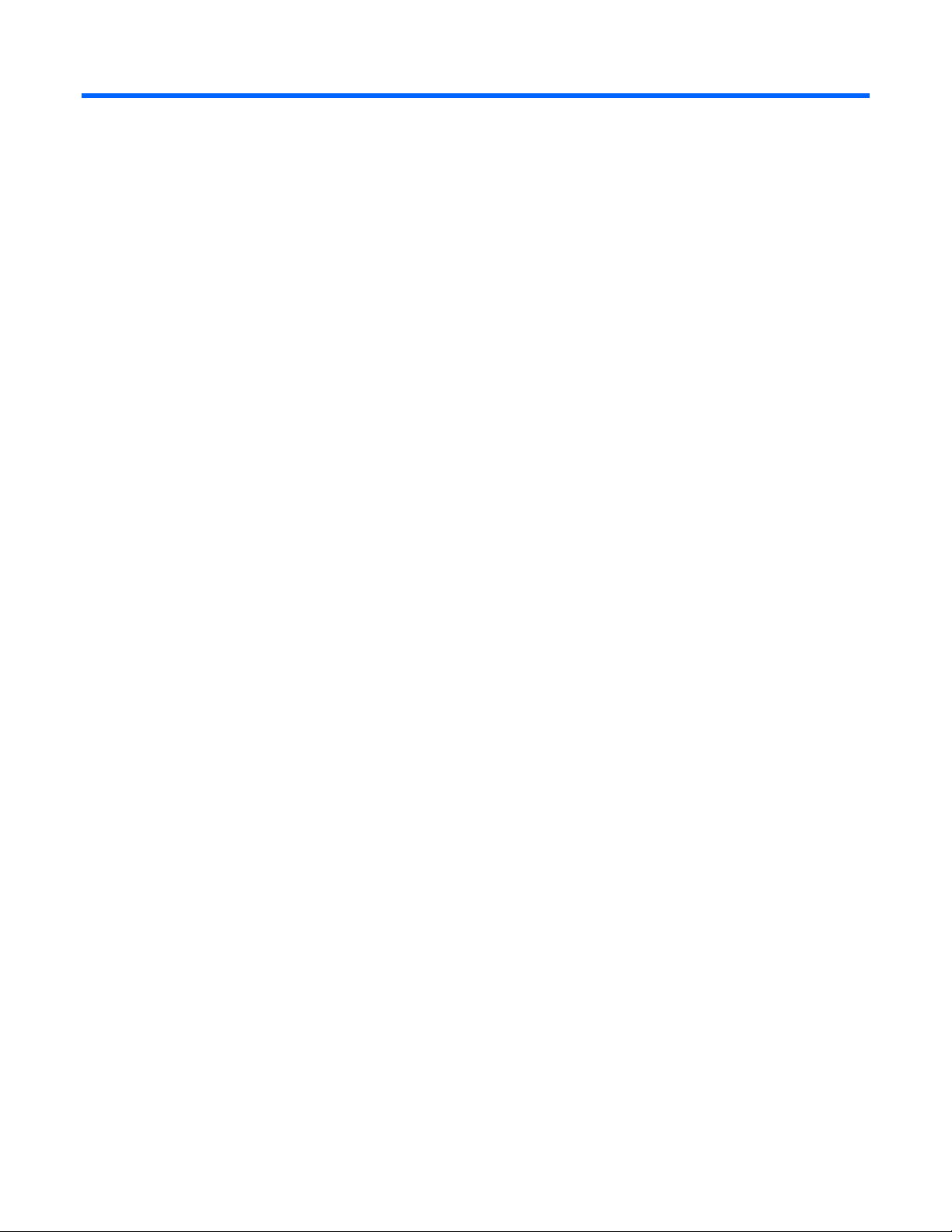
Overview
About this guide
This guide is designed for system administrators who use the HP Management Packs 1.3 for Microsoft®
Operations Manager 2005, Insight Management Agents, and other HP applications and tools to manage
the operations of HP ProLiant and Integrity servers within a MOM environment.
In this guide, the HP ProLiant Management Pack 1.3 for MOM 2005 and the HP Integrity Management
Pack 1.2 for MOM 2005 are referred to collectively as the "HP Management Packs 1.3 for MOM 2005"
where functionality overlaps.
You should be familiar with the configuration and operation of Microsoft® Windows®, Microsoft®
Operations Manager 2005 SP1, and the Insight Management Agents. Because of the potential risk of
data loss, only individuals who are experienced with using this software should implement the procedures
described in this guide.
HP assumes that this level of expertise is available to customers using the HP Management Packs 1.3 for
Microsoft® Operations Manager 2005 User Guide. If the information included in this guide seems overly
complex, HP recommends further review of the Microsoft® product documentation and the HP
Management Packs 1.3 for MOM 2005 product documentation.
Introduction
HP delivers new management packs that complement and extend MOM 2005, integrating alert
processing, state monitoring, and hardware resource lifecycle management for HP ProLiant and Integrity
servers.
Designed specifically for MOM 2005, the HP Management Packs 1.3 for MOM 2005 provide
predefined policies, event processing rules, and tasks, which enable administrators to proactively
streamline IT operations and ensure increased systems availability by monitoring Microsoft® Windows®
environments and HP server hardware platforms through a common MOM console.
The HP Management Packs 1.3 for MOM 2005 automatically discover and group HP ProLiant and
Integrity servers by hardware platform type. Default policies highlight the state of HP hardware and
management software components and present a comprehensive collection of server attributes that
provides a consolidated view of system status and configuration data. Predefined event processing rules
build on the functionality of the HP Insight Management Agents to display Windows® Event Log entries
for HP server hardware as alerts in the MOM 2005 Operator Console, including real-time and prefailure
event definitions.
Overview 5
Page 6
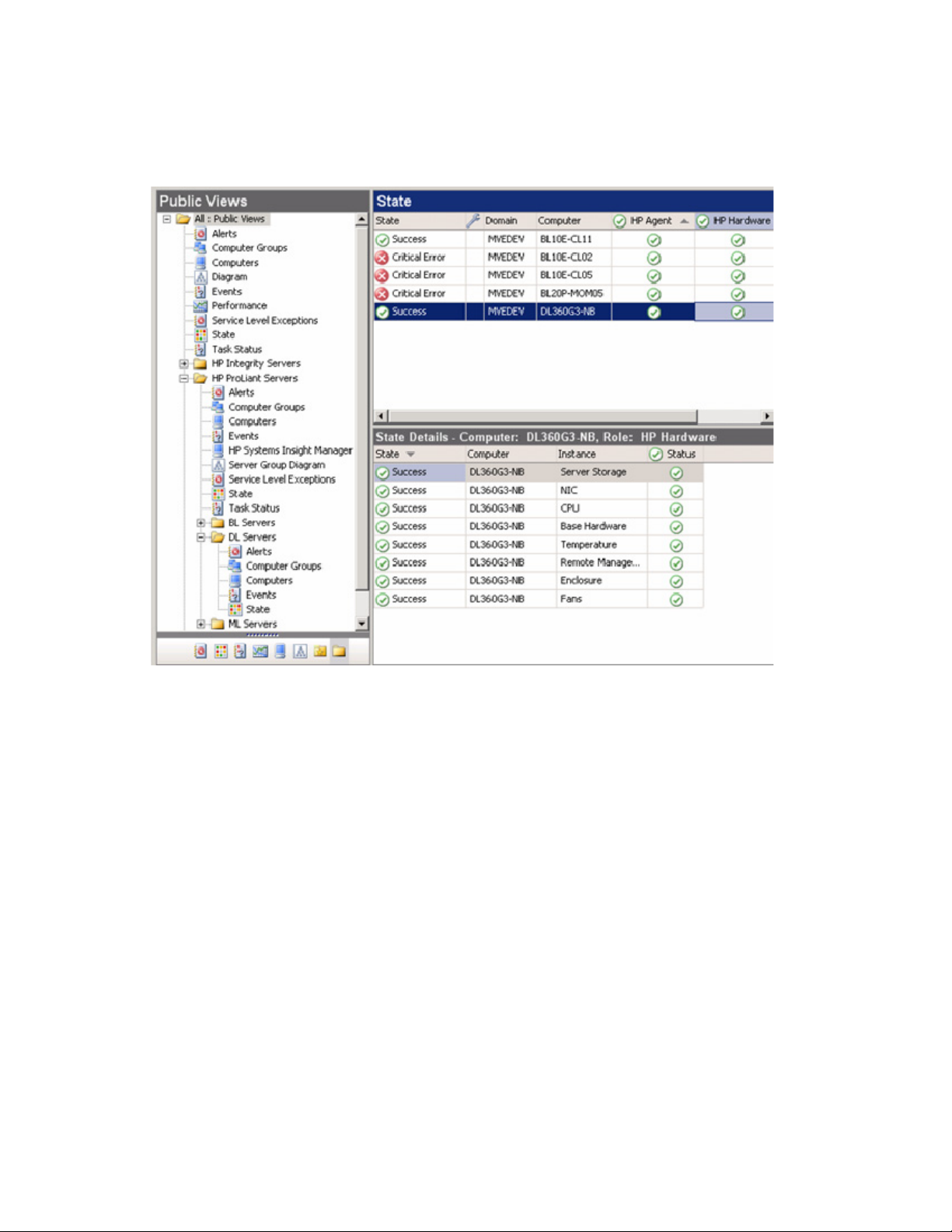
For advanced hardware lifecycle management and remote administration of HP ProLiant and Integrity
servers, the HP Management Packs 1.3 for MOM 2005 include tasks that launch HP Systems Insight
Manager for group systems administration, the HP System Management Homepage for single system
health and configuration monitoring, and advanced remote server administration through the HP LightsOut Management Processor.
Benefits
The HP Management Packs 1.3 for MOM 2005 provide the following benefits:
•
Hardware resource management for HP ProLiant and Integrity servers with augmented MOM 2005
SP1
•
Simplified and proactive monitoring of the Microsoft® Windows® and HP hardware resources using
a common MOM 2005 console
•
Streamlined IT administration and increased systems availability
Features
The HP Management Packs 1.3 for MOM 2005 and MOM 2005 SP1 support the following new
features:
•
Integration with MOM 2005 SP1
•
Support for Windows Server® 2003 and x64 Editions
•
New event rules for HP ProLiant Support Pack versions up to 8.00
Overview 6
Page 7

•
New event rules for HP Integrity Support Pack versions up to 4.6
•
Streamlined Base Hardware event rules in the HP Integrity Management Pack 1.2 for MOM 2005
•
Streamlined procedure for HP Management Packs 1.3 for MOM 2005 installation
•
Improved management of events generated by the HP ProLiant Servers Service Discovery and the HP
Integrity Servers Service Discovery processing rules
•
Updated Server Diagram View to include Insight Management Agent versions for x64 systems
In addition to the new features, the HP Management Packs 1.3 for MOM 2005 also include the following
features:
•
Fully scripted installation that creates HP specific groups and copies HP rules, scripts, views, tasks,
and knowledge base data to the MOM 2005 database
•
Automatic discovery and grouping of HP ProLiant and Integrity servers by server family and platform
type
•
State monitoring for HP hardware subsystems and management software components
•
Predefined rules to process and clearly display Windows® Event Log entries for HP server hardware
alerts in the MOM 2005 Operator Console
•
Policies to clearly present consolidated views of key HP server attributes for a rapid system analysis
that includes CPU type, total memory, available hard drive storage, firmware revisions, and the
installed version of Insight Management Agents
•
HP servers are clearly represented in the MOM Diagram View
•
Tasks to launch HP SIM and the HP System Management Homepage
•
Tasks to provide server associations for HP Lights-Out Management Processors from the MOM
Operator Console
•
Access to HP BladeSystem and other HP ProLiant Essentials value-added software for hardware
performance management, vulnerability assessment, and advanced lifecycle administration of blade
servers and virtual systems through HP SIM
System requirements
The following sections describe the system requirements necessary to install and operate the HP
Insight Management Agent requirements
Management Packs 1.3 for MOM 2005.
The appropriate versions of HP Insight Management Agents are installed and running on all managed
servers. The HP Management Packs 1.3 for MOM 2005 support event notifications generated by the
following Insight Management Agents:
•
HP Insight Management Agents for ProLiant Servers, versions 5.5 to 8.0
•
HP Insight Management Agents for Integrity Servers, versions 2.3 to 4.6
Management protocol requirements
The HP Management Packs 1.3 for MOM 2005 require the following management protocols:
Overview 7
Page 8
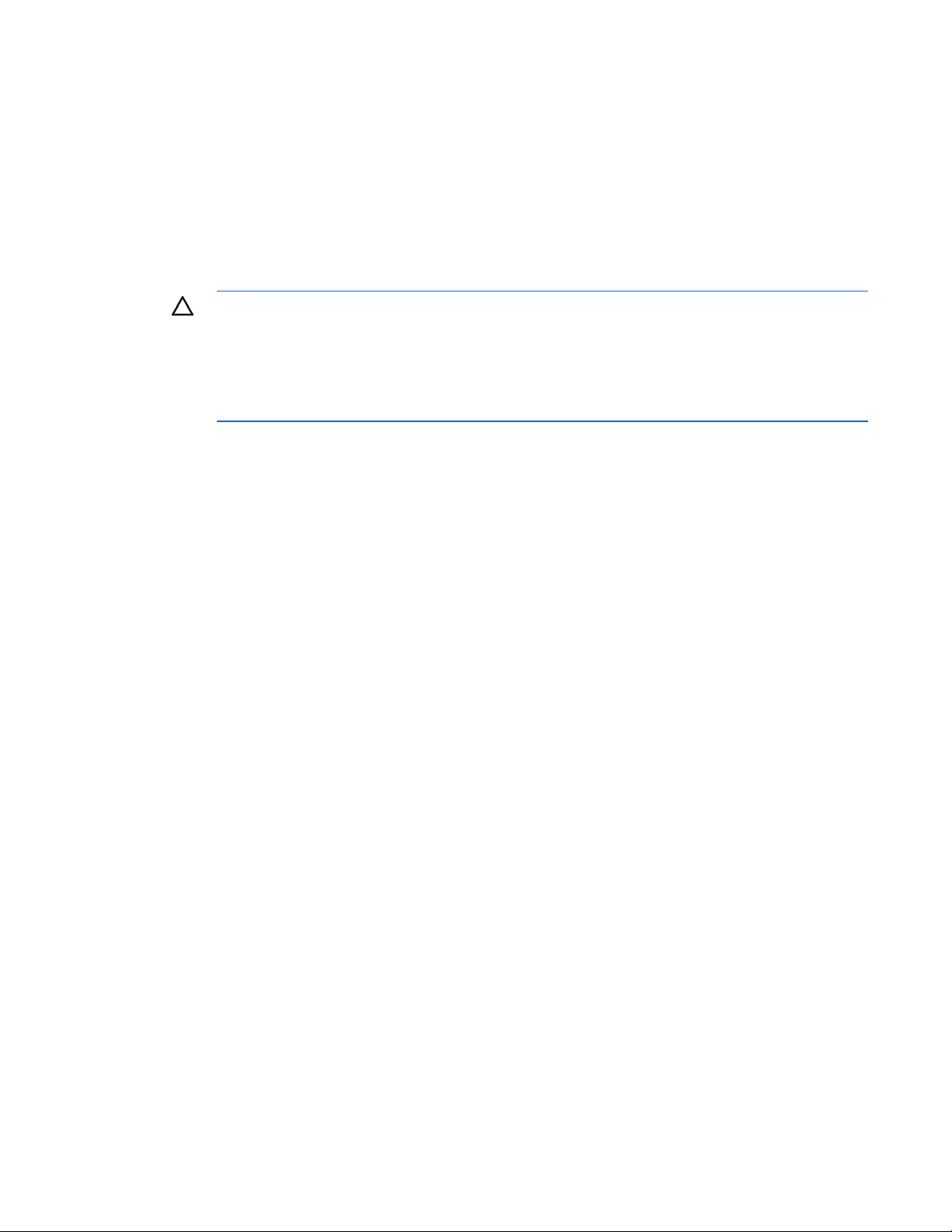
•
SNMP for servers—Required locally on each managed HP server to enable correct operations of the
HP Insight Management Agents and to populate MOM 2005 with hardware state information
•
HTTP—Required to enable tasks in MOM 2005 that access HP SIM, the HP System Management
Homepage on individual managed systems, and HP Management Processors
MOM platform support
The HP Management Packs 1.3 for MOM 2005 are fully qualified to install and operate with MOM
2005 and MOM 2005 SP1.
CAUTION: HP strongly discourages the use of the HP IMP for MOM 2000 in a MOM 2005
environment. The new HP Management Packs for ProLiant and Integrity servers have been
specifically developed to take advantage of the redesigned architecture and new features
provided with MOM 2005. Installing the HP IMP for MOM 2000 in a MOM 2005
environment might lead to duplicate event entries and groups, plus several inoperative features
In line with the Microsoft® position on MOM 2000 support, the HP Management Packs 1.3 for MOM
2005 are not supported under MOM 2000. MOM 2005 management packs use a new health model
with enhanced capabilities. Consequently, Microsoft® does not provide support for MOM 2005
management packs in a MOM 2000 environment.
that might be difficult to remove from a MOM 2005 database.
HP hardware support
The HP Management Packs 1.3 for MOM 2005 discover and monitor the following HP hardware
platforms running HP Insight Management Agents:
•
HP ProLiant servers
o
HP ProLiant DL 300 series
o
HP ProLiant DL 500 series
o
HP ProLiant ML series
o
HP ProLiant BL series
•
HP Integrity servers
o
HP Integrity Superdome 1000 series
o
HP Integrity Superdome 2000 series
o
HP Integrity rx1620 series
o
HP Integrity rx2620 series
o
HP Integrity rx2660 series
o
HP Integrity rx3600 series
o
HP Integrity rx4640 series
o
HP Integrity rx6600 series
o
HP Integrity rx7620 series
o
HP Integrity rx7640 series
o
HP Integrity rx8620 series
Overview 8
Page 9

o
HP Integrity rx8640 series
o
HP Integrity Virtual Machines
Supported operating systems
The HP Management Packs 1.3 for MOM 2005 support the discovery and monitoring for HP ProLiant and
Integrity servers running the following operating systems:
•
Windows Server® 2003
•
Windows Server® 2003 x64 Edition
•
Windows Server® 2003 for Itanium (English and Japanese editions)
•
Windows® 2000 with Service Pack 2 or later
•
Windows Server® 2000
•
Windows® 2000 Advanced Server
•
Windows® 2000 Datacenter Server
•
Windows NT® 4.0 Server with Service Pack 6a
This version of the Management Pack does not support Windows® 2008.
Product architecture
The HP Management Packs 1.3 for MOM 2005 integration is designed to perform the following major
functions:
•
Automatically identify, group, and display HP ProLiant and Integrity servers within the MOM 2005
Operator Console
•
Populate MOM with server attribute and configuration data for HP hardware and software
components
•
Monitor and display the state of HP server hardware and the associated management services
•
Proactively identify, translate, and display HP hardware events written to the Windows® Event Log
as MOM alerts
•
Provide browser-based links to HP management tools for hardware resource management and
advanced remote administration from within MOM 2005
Overview 9
Page 10
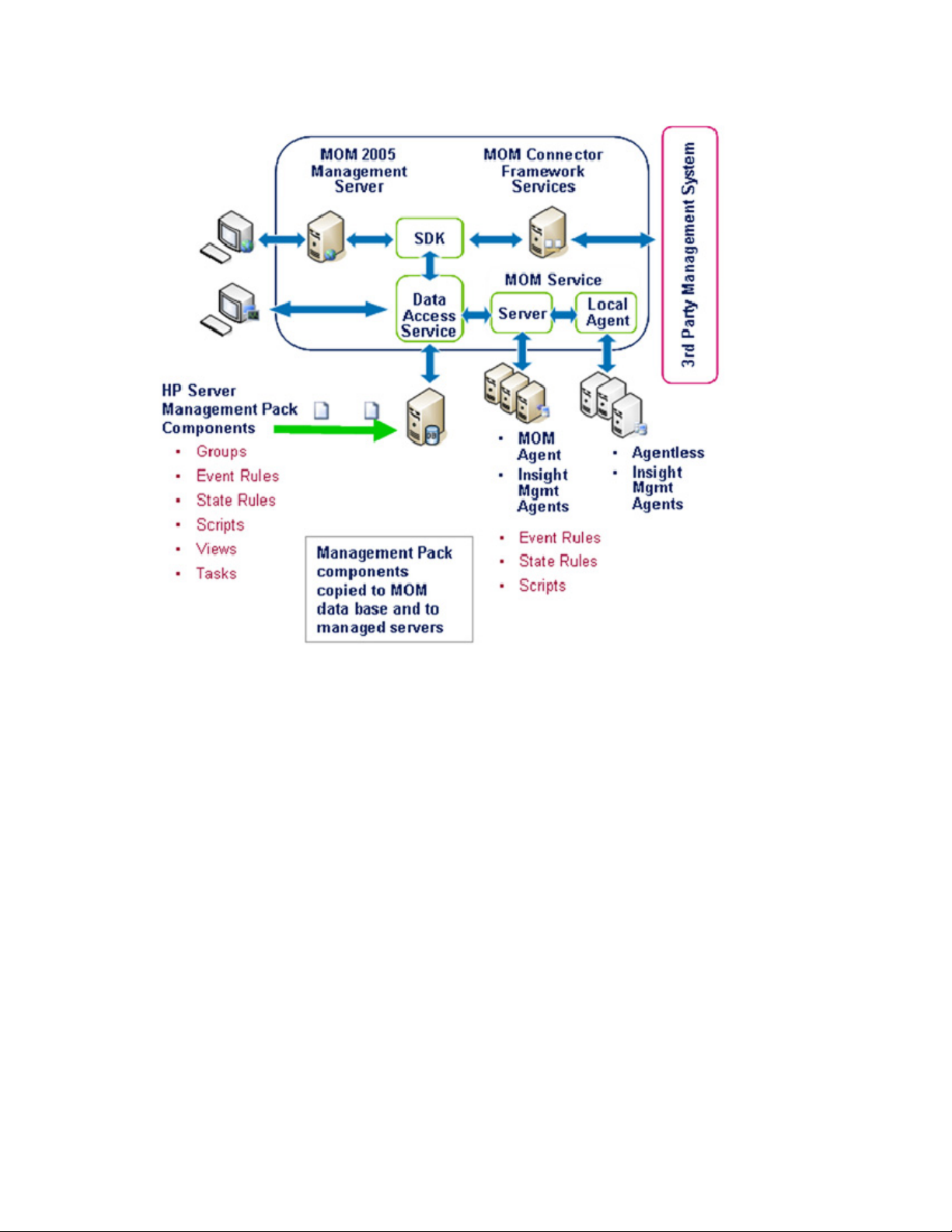
The following figure identifies the main elements of MOM 2005 and the components installed by the HP
Management Packs 1.3 for MOM 2005.
All elements of the HP Management Packs are copied to the MOM database. The following elements are
included:
•
Computer groups
•
Computer attributes
•
Providers
•
Rules
•
Scripts
•
Tasks
•
Views
If an HP ProLiant or Integrity server is running HP Insight Management Agents, the discovery rules
provided with the management pack assign the server to the appropriate HP group within MOM 2005.
After the server is properly discovered, the relevant HP providers, event processing rules, state processing
rules, and scripts are also copied to the server if the server is classified as "Managed" under MOM
2005. Managed servers have a local MOM Agent and Insight Management Agents installed. Each
managed server uses these rules and scripts to perform local event management and filtering before
escalation to the MOM Operator Console.
Overview 10
Page 11
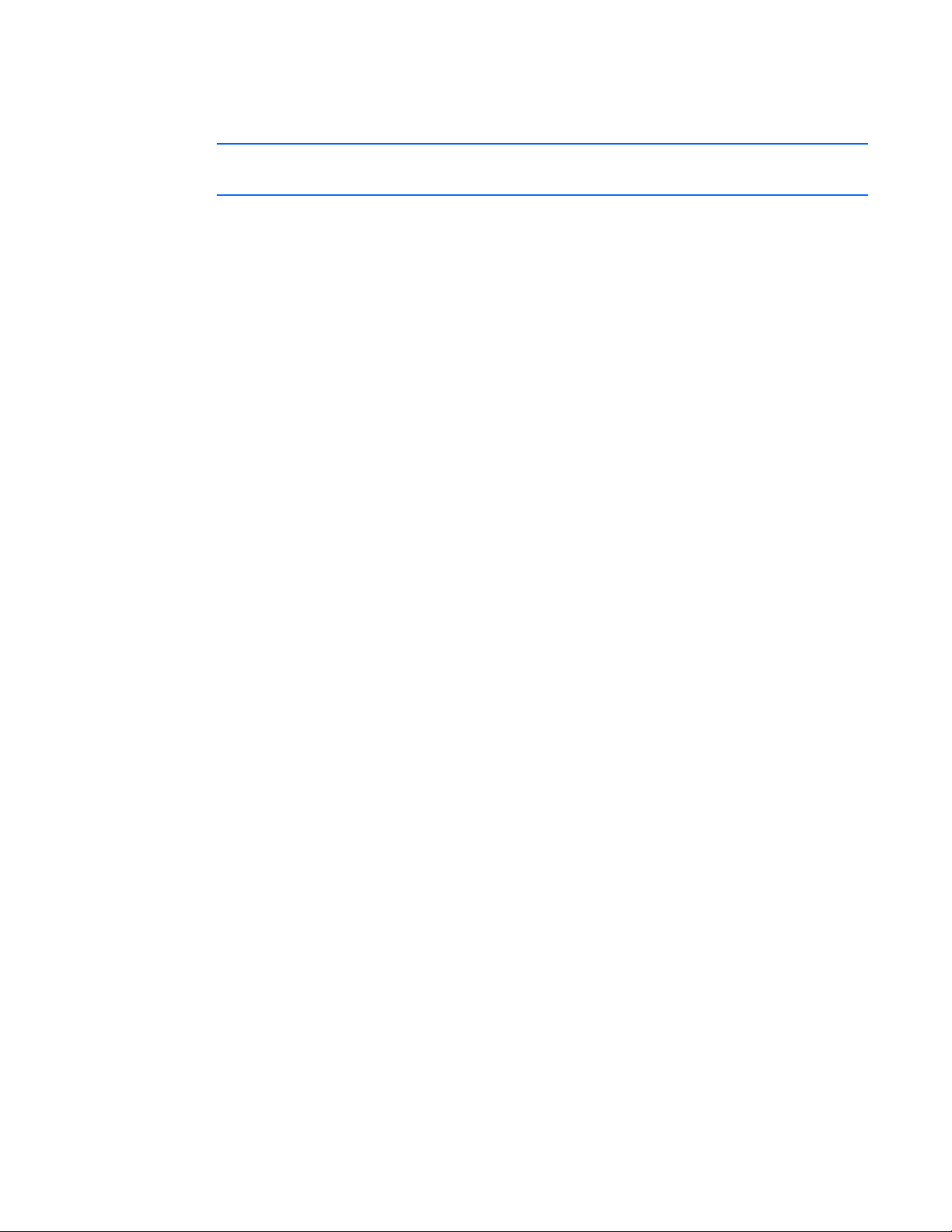
This process does not take place for "agentless" servers under MOM 2005. Agentless servers do not have
a local MOM agent installed on managed systems. HP recommends keeping the minimum number of
agentless servers in your MOM environment.
NOTE: See "Installation (on page 13)" for information on the components and functionality
provided by the HP Management Packs 1.3 for MOM 2005.
HP Management Pack operations
The following figure identifies some of the major elements of the HP Management Packs 1.3 for MOM
2005 and the underlying elements used to collect data and process hardware events and state changes.
•
The HP server discovery rules and scripts use Insight Management Agents, system BIOS data, and
information from WMI to identify HP ProLiant and Integrity servers and collate individual system
configuration attributes.
•
HP state monitoring rules use data from Insight Management Agents MIB files to monitor the
condition of HP ProLiant and Integrity server hardware and to populate the State views in the MOM
2005 Operator Console. HP state monitoring rules also monitor the availability of key HP
management software and services, such as Insight Management Agents, Version Control Agents,
and Insight Diagnostics.
•
The HP event processing rules rely on Insight Management Agents and data written to the
Windows® Event Log to identify and process HP hardware events.
When an HP Insight Management Agent generates an event, a corresponding entry is written to the
Windows® Event log, which is the primary event data source used by MOM 2005. If the HP event
in the Windows® Event Log has an associated event processing rule defined by an HP Management
Pack, a MOM alert is generated and written to the appropriate view in the MOM Operator
Console.
HP alerts in MOM include clear event details and knowledge base data designed to enable rapid
analysis of real-time and prefailure conditions. Certain hardware events reported to the Windows®
Event Log can also generate additional events that indicate a change in hardware state.
Overview 11
Page 12
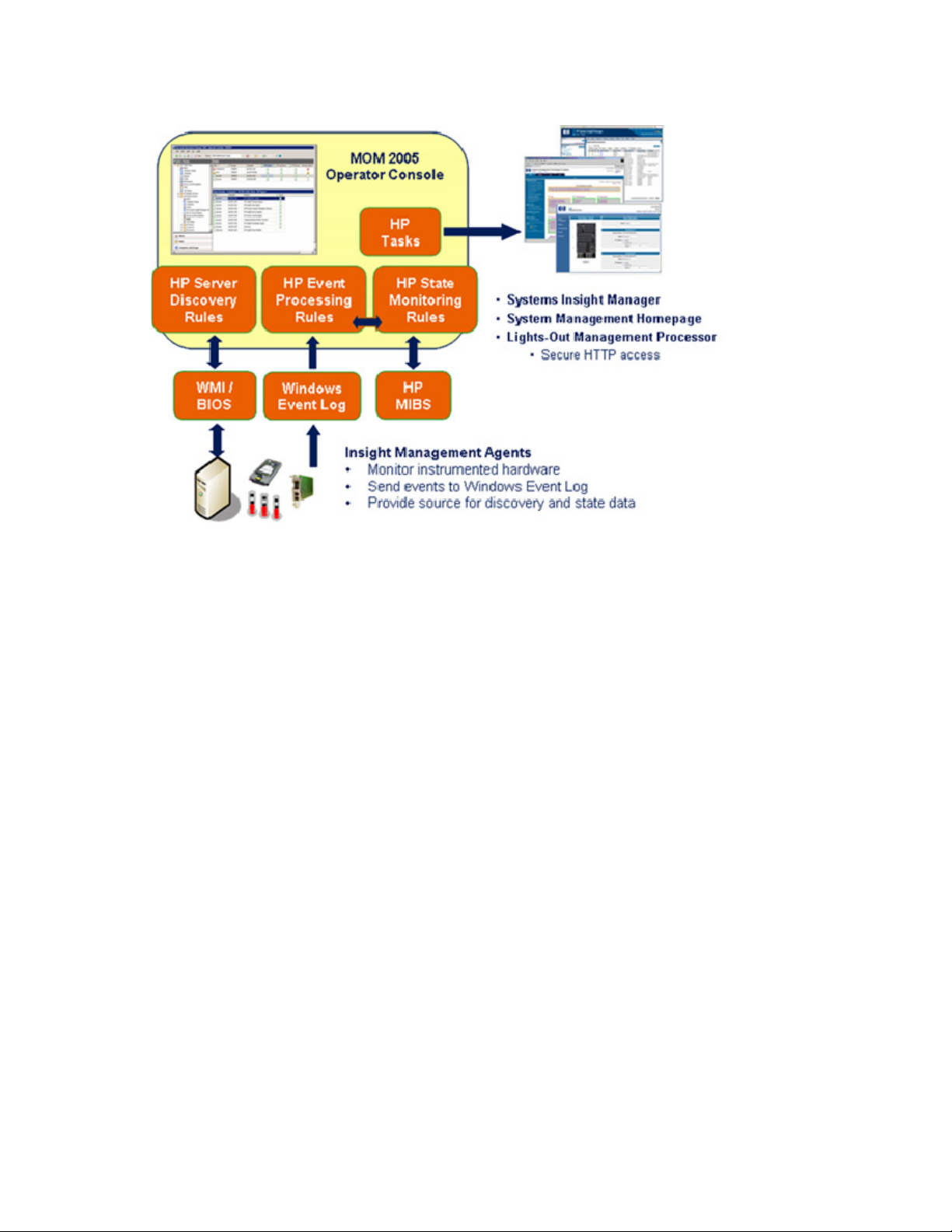
See "Using the software (on page 33)" for information on the components provided with the HP
Management Packs 1.3 for MOM 2005.
Overview 12
Page 13
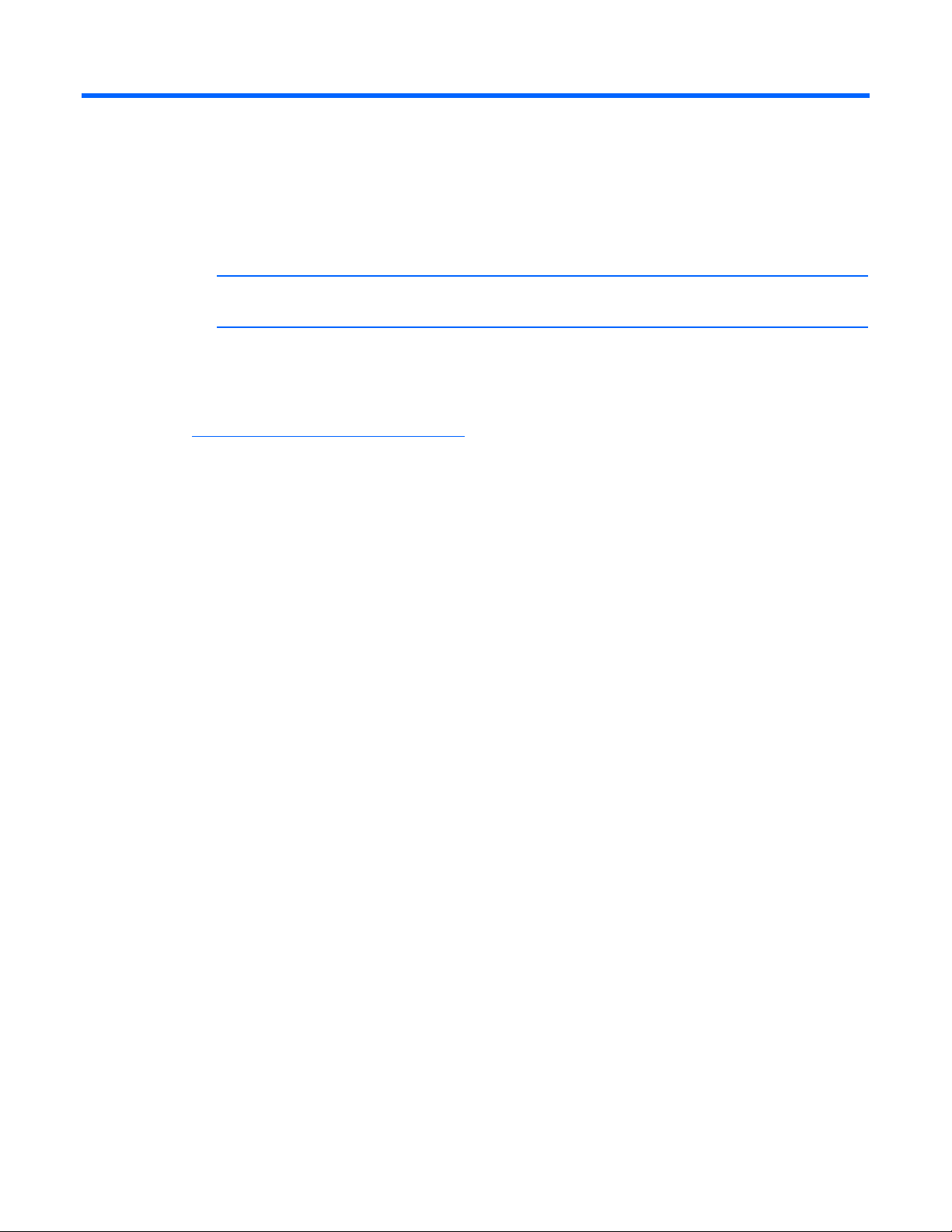
Installation
Installation overview
NOTE: Review the information in "System requirements (on page 7)" before beginning the
To install the HP Management Packs 1.3 for MOM 2005:
1.
2.
3.
4.
5.
6.
installation.
Select the appropriate management pack to install.
Download the appropriate management pack file from the HP website
(http://www.hp.com/servers/integration
If the HP IMP for MOM 2000 has been stalled in a MOM 2005 environment, remove the HP IMP for
MOM 2000. Failure to perform this step can lead to duplicate event and group entries and
inoperative functionality under MOM 2005. See "Uninstalling the HP IMP for MOM 2000"
("Uninstalling the HP IMP for MOM 2000" on page 30) for instructions to completely remove the
management pack.
Install the HP Management Packs 1.3 for MOM 2005 into the MOM environment ("Downloading
and installing the HP ProLiant Management Pack 1.3 for MOM 2005" on page 14, "Downloading
and installing the HP Integrity Management Pack 1.2 for MOM 2005" on page 18).
Import the management pack ("Importing the Management Packs" on page 22) into the MOM
environment.
Complete the post-installation procedures (on page 28) to discover and display HP servers in MOM.
).
Preinstallation checklist
Before installing the HP Management Packs 1.3 for MOM 2005, be sure to review the installation
information. The following requirements must be met before installing this product:
•
If the HP IMP for MOM 2000 was installed on the MOM 2005 Management Server, remove the HP
IMP ("Uninstalling the HP IMP for MOM 2000" on page 30) before installing the HP Management
Packs 1.3 for MOM 2005.
•
The HP ProLiant Management Pack 1.3 for MOM 2005 and HP Integrity Management Pack 1.2 for
MOM 2005 are separate import modules. Be sure to install only the management packs required to
manage the target system environment. MOM does not currently facilitate the easy removal of
installed management packs.
•
Installation of the HP Management Packs 1.3 for MOM 2005 uses the standard Import Management
Pack option provided in the MOM 2005 Administrator Console.
•
If the HP MOM Management Pack for MOM 2005 1.0 or 1.1 was previously installed, decide
whether you want to update or replace the previous version before proceeding with the HP
Management Packs 1.3 for MOM 2005 installation. This decision is critical because previously
recorded Company Knowledge information and HP Integrity Base Hardware Event rules can be lost
Installation 13
Page 14
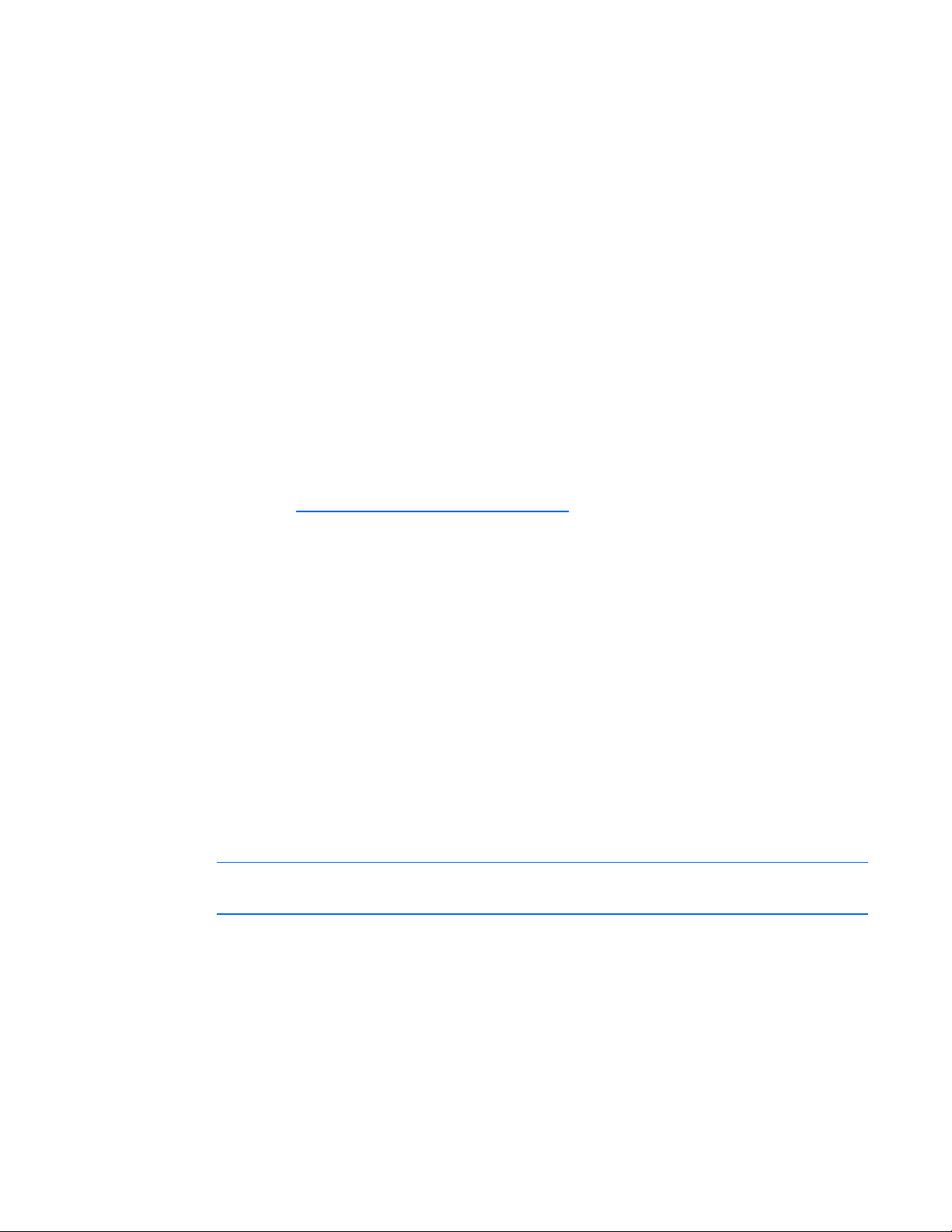
if you make the wrong selection. See "Importing the management pack ("Importing the Management
Packs" on page 22)" for more information about this selection.
•
If x64 systems will be included as managed servers, MOM 2005 SP1 must be previously installed
and a procedure for manual installation of critical files to those servers must be developed, tested,
and executed.
•
The HP Management Packs 1.3 for MOM 2005 must be installed on a system hosting the MOM
Management Server.
•
SNMP services must be active on all HP ProLiant and Integrity servers to be managed before
installing the HP Insight Management Agents. SNMP is required locally on each managed HP system
for correct installation and operation of the Insight Management Agents.
•
The appropriate versions of HP Insight Management Agents are installed and running on all
managed servers. See "Insight Management Agent requirements (on page 7)" for more information.
Downloading and installing the HP ProLiant Management Pack 1.3 for MOM 2005
1.
On a system hosting the MOM Management Server, download the hpProLiantMP01_3.msi file from
the HP website (http://www.hp.com/servers/integration
).
2.
To begin the installation process, execute the hpProLiantMP01_3.msi file and then extract the
following individual files:
o
hpProLiantMP01_3.akm—HP ProLiant Management Pack 1.3 for MOM 2005 import file
o
hpManagementPacks1_3UserGuide.chm—HP Management Packs 1.3 for Microsoft®
Operations Manager 2005 User Guide
o
hpManagementPacks1_3UserGuide.pdf—HP Management Packs 1.3 for Microsoft® Operations
Manager 2005 User Guide
o
hpManagementPacks1_3TroubleshootingAssistant.chm—HP Management Packs 1.3 for
Microsoft® Operations Manager 2005 Troubleshooting Assistant
o
Readme1st.txt—Release notes for the HP ProLiant Management Pack 1.3 for MOM 2005
o
License1_3.rtf—License document for the HP ProLiant Management Pack 1.3 for MOM 2005
By default, the contents are extracted to the directory C:\Program Files\MOM 2005 Management
Packs\HP ProLiant Management Pack 1.3 for MOM 2005.
3.
Click Next.
NOTE: The installation program can be run with the MOM Administrator Console open or
closed.
Installation 14
Page 15
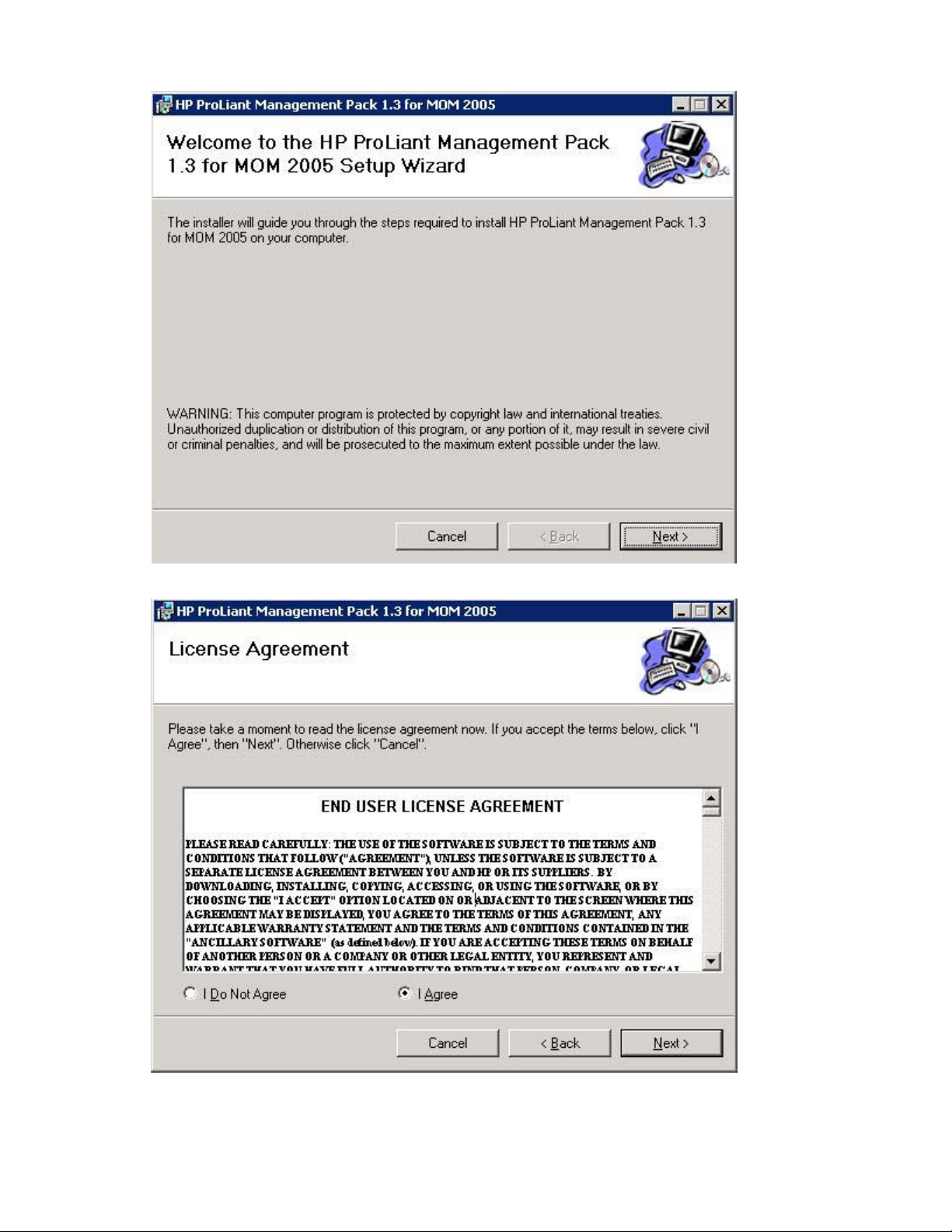
4.
Select I Agree to accept the license agreement, and click Next.
Installation 15
Page 16
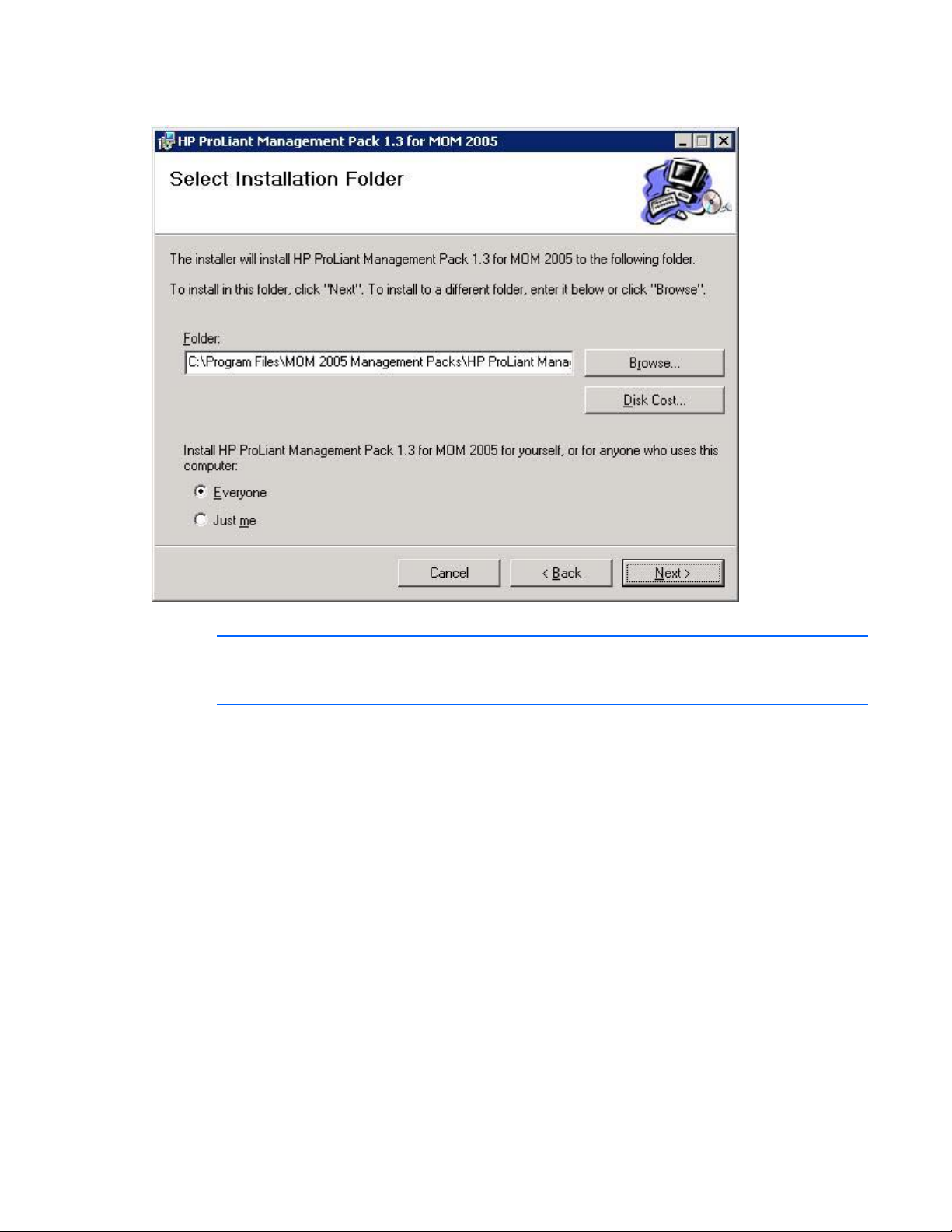
5.
Select the installation directory. To change the default location, enter a new file location or click
Browse to select a new file location. The default selection for who uses the computer is Everyone.
6.
Click Next.
NOTE: Installation of the management pack requires no further user interaction and takes two
to six minutes to complete, depending on the speed and complexity of your MOM
environment.
Installation 16
Page 17
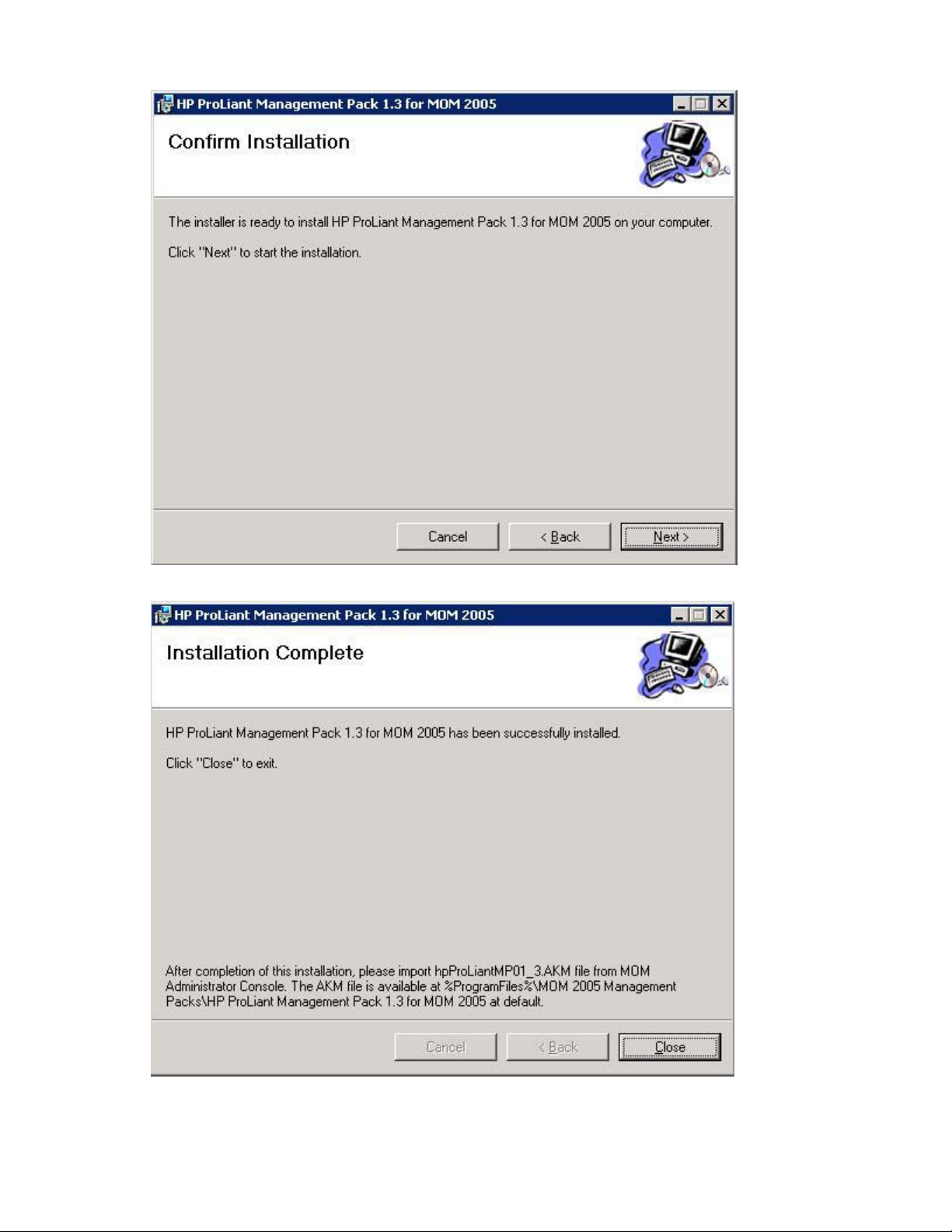
7.
Click Close when the installation is complete.
Installation 17
Page 18
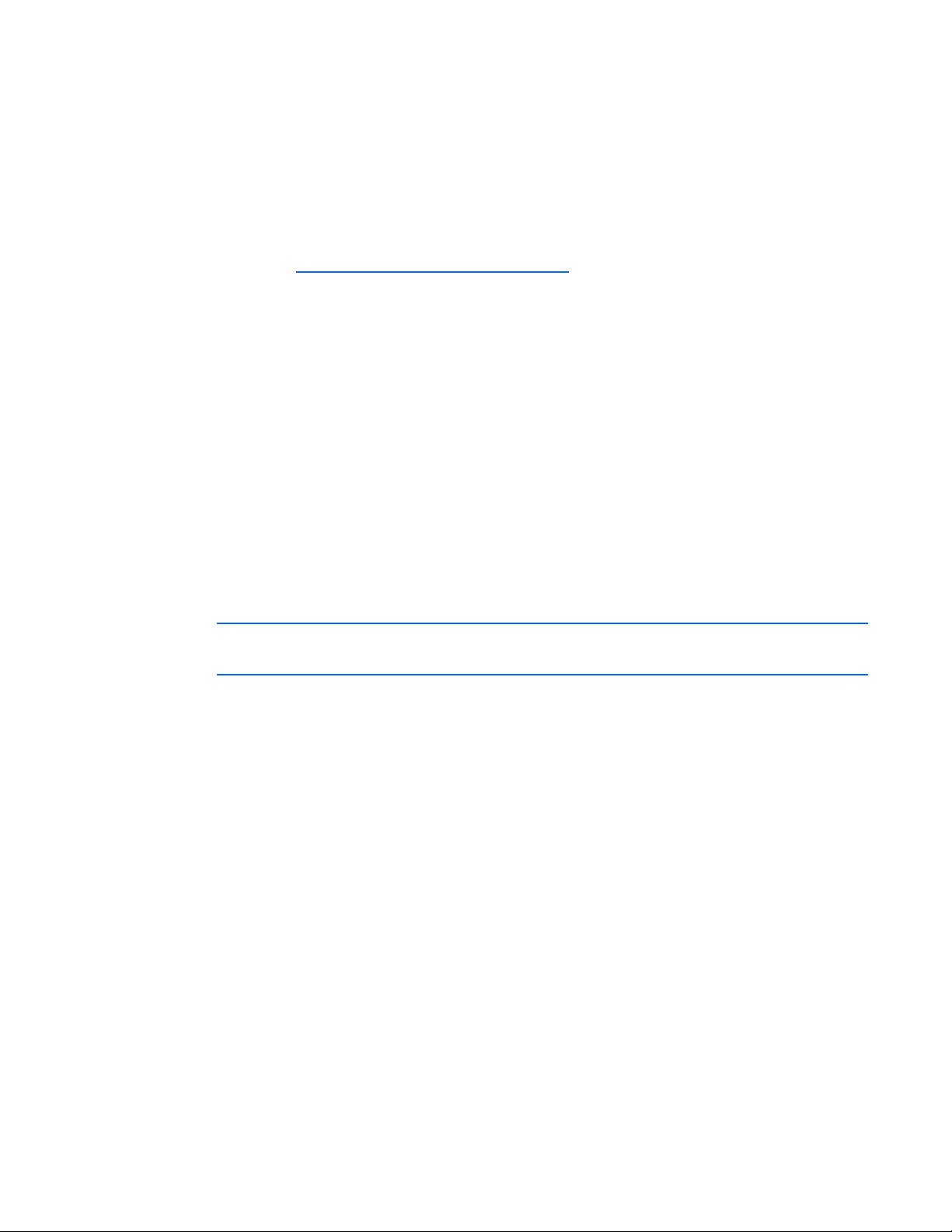
To continue the configuration of the HP Management Packs 1.3 for MOM 2005, Proceed to "Importing
the Management Pack ("Importing the Management Packs" on page 22)".
Downloading and installing the HP Integrity Management Pack 1.2 for MOM 2005
1.
On a system hosting the MOM Management Server, download the file hpIntegrityMP01_2.msi from
the HP website (http://www.hp.com/servers/integration
2.
To begin the installation process, execute the file hpIntegrityMP01_2.msi and extract the following
individual files:
o
hpIntegrityMP01_2.akm—HP Integrity Management Pack 1.2 for MOM 2005 import file
o
hpManagementPacks1_2UserGuide.chm—HP Management Packs 1.3 for Microsoft®
Operations Manager 2005 User Guide
o
hpManagementPacks1_2UserGuide.pdf—HP Management Packs 1.3 for Microsoft® Operations
Manager 2005 User Guide
o
hpManagementPacks1_2TroubleshootingAssistant.chm—HP Management Packs 1.3 for
Microsoft® Operations Manager 2005 Troubleshooting Assistant
).
o
Readme1st.txt—Release notes for the HP Integrity Management Pack 1.2 for MOM 2005
o
License.rtf—License document for the HP Integrity Management Pack 1.2 for MOM 2005
By default, the contents are extracted to the directory C:\Program Files\MOM 2005 Management
Packs\HP Integrity Management Pack 1.2 for MOM 2005.
3.
Click Next.
NOTE: The installation program can be run with the MOM Administrator Console open or
closed.
Installation 18
Page 19
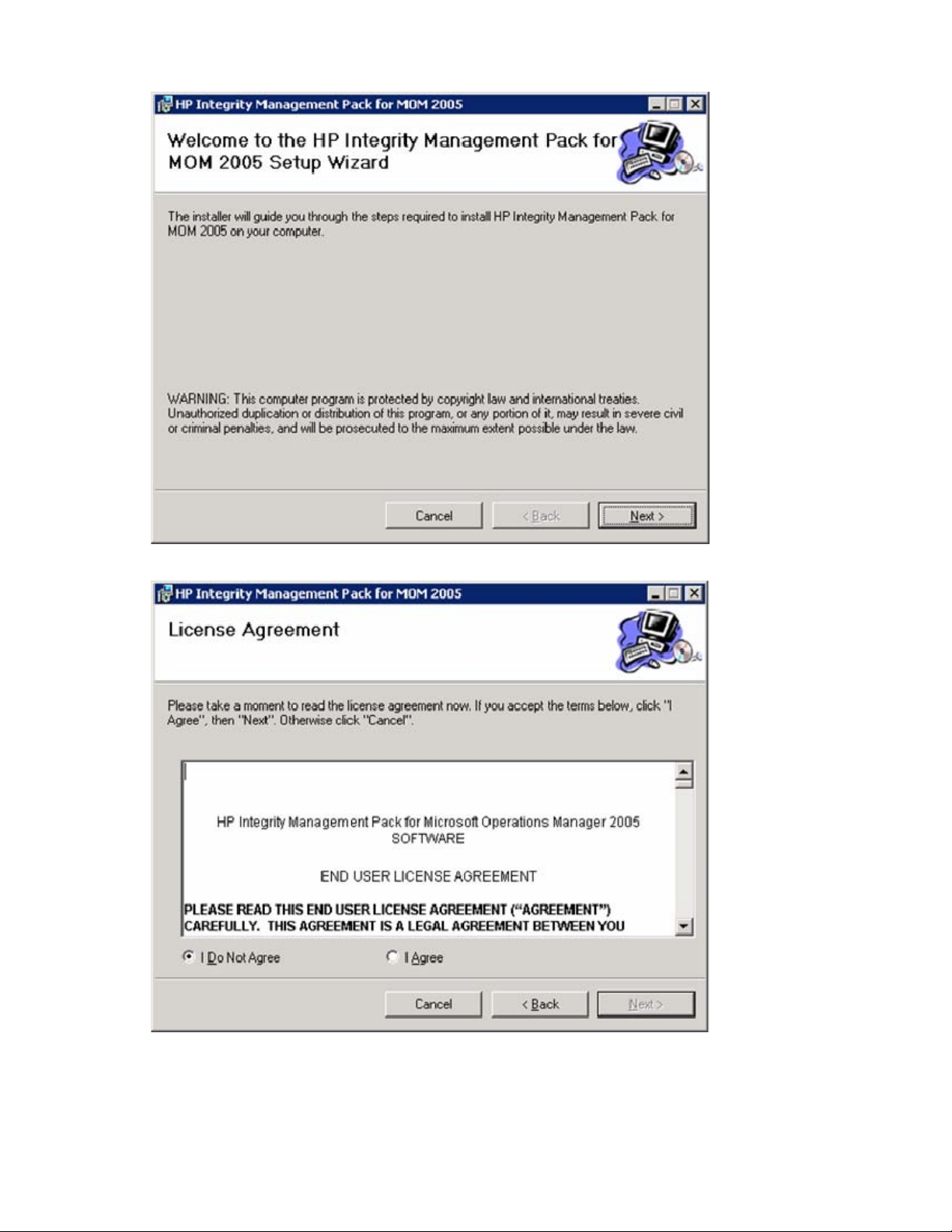
4.
Select I Agree to accept the license agreement, and click Next.
Installation 19
Page 20
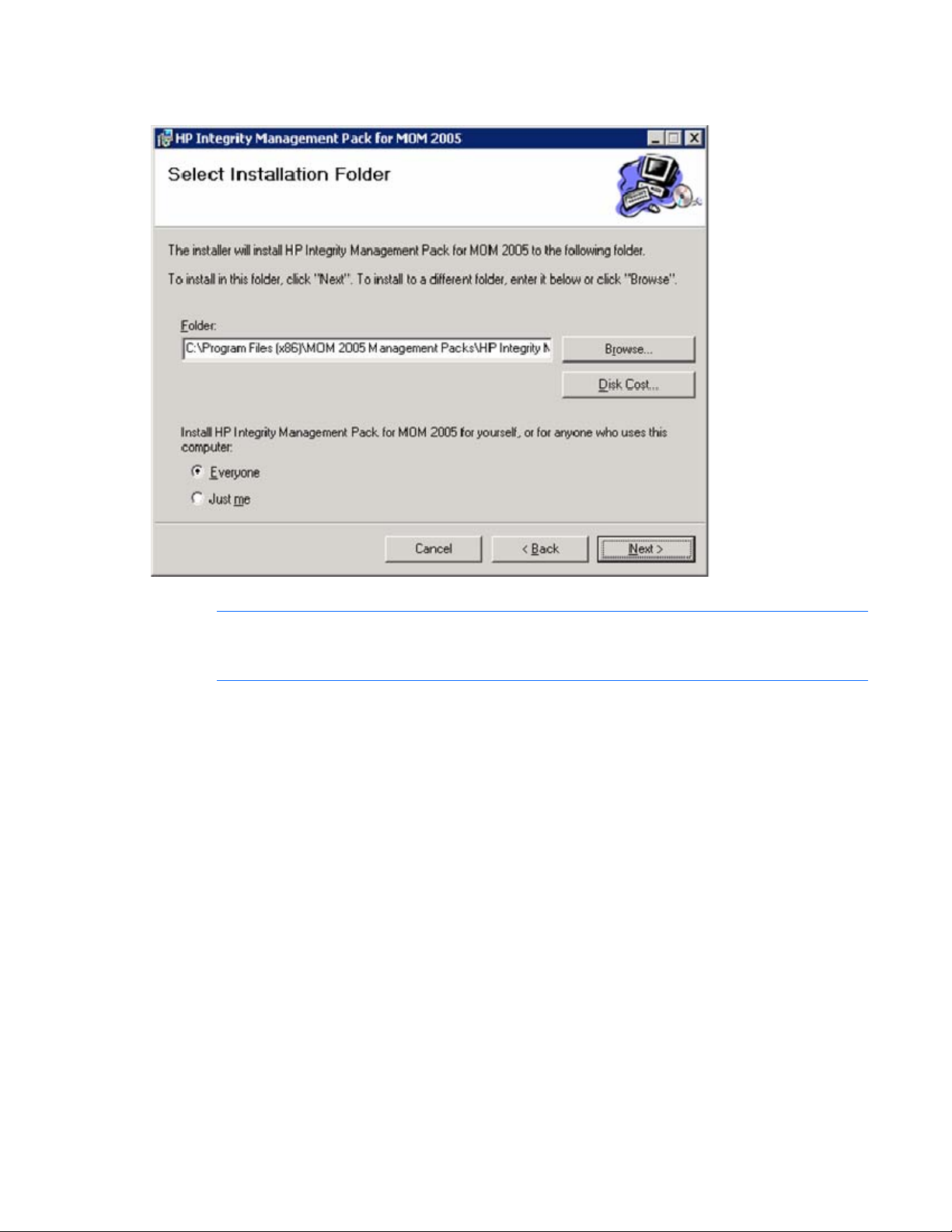
5.
Select the installation directory. To change the default location, enter a new file location or click
Browse to select a new file location. The default selection is Everyone.
6.
Click Next.
NOTE: Installation of the management pack requires no further user interaction and takes two
to six minutes to complete, depending on the speed and complexity of your MOM
environment.
Installation 20
Page 21
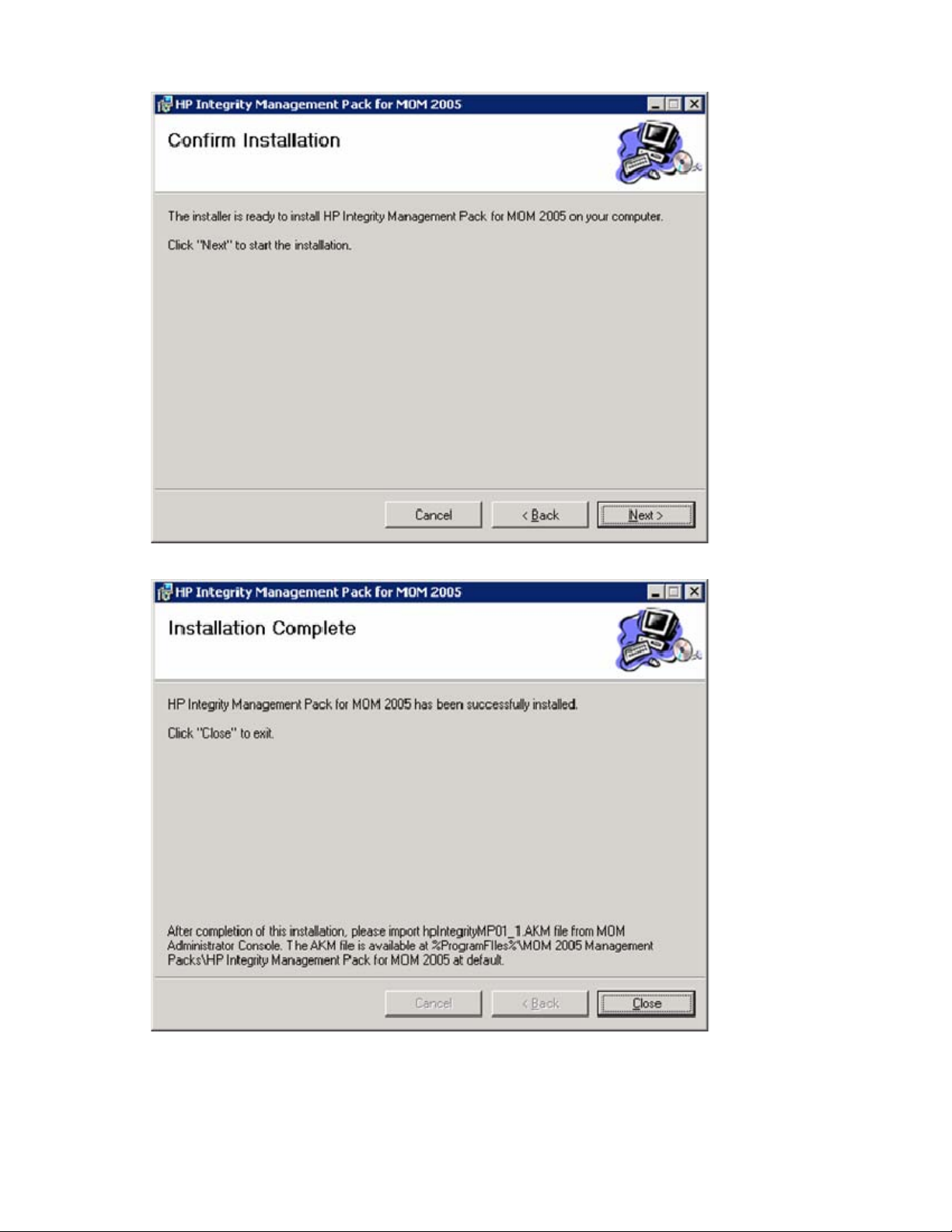
7.
Click Close when the installation is complete.
To continue configuring the HP Management Packs 1.3 for MOM 2005, proceed to "Importing the
Management Pack ("Importing the Management Packs" on page 22)".
Installation 21
Page 22
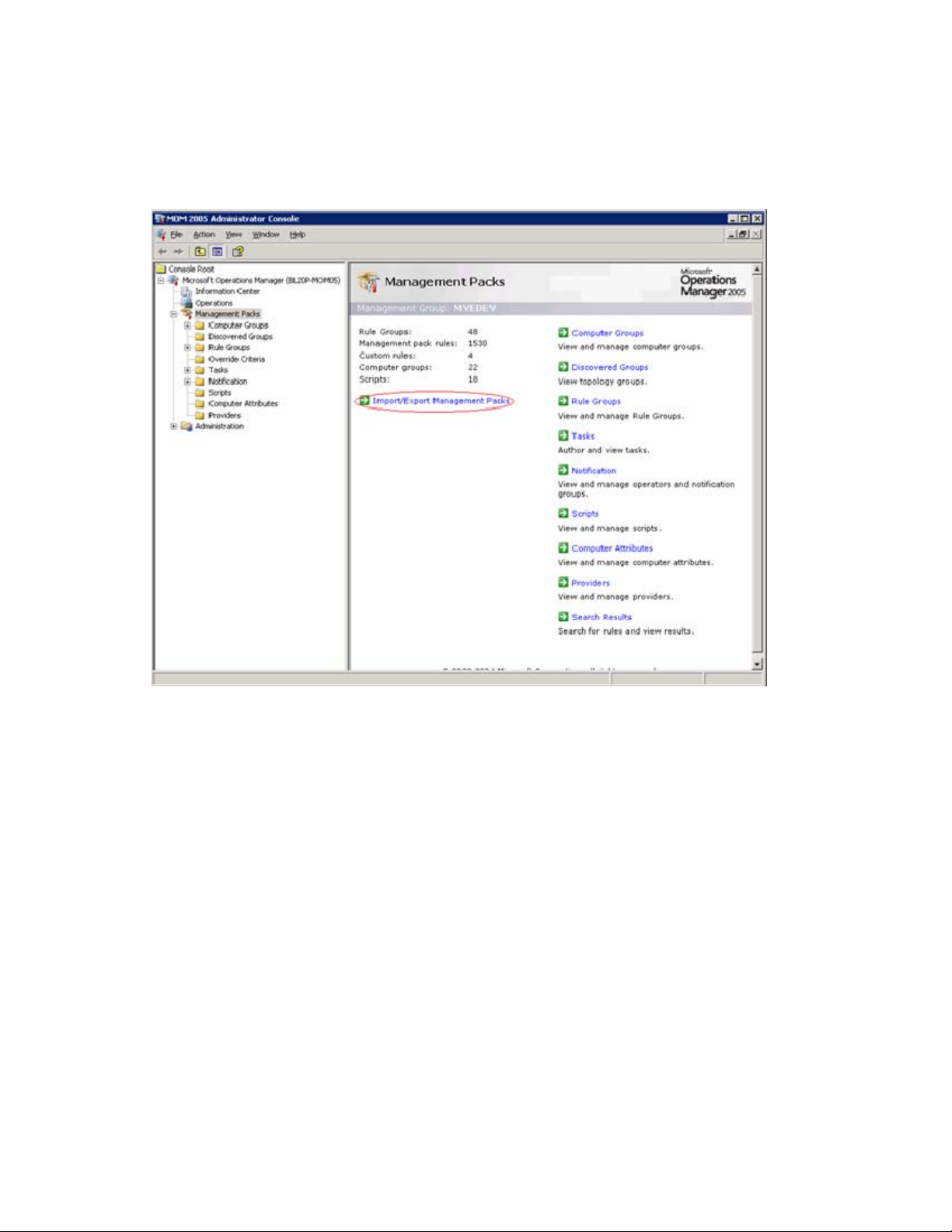
Importing the Management Packs
1.
Open the MOM Administrator Console.
2.
Click Console Root>Microsoft Operations Manager>Management Packs.
3.
Click Import/Export Management Packs.
Installation 22
Page 23

4.
Click Next.
Installation 23
Page 24
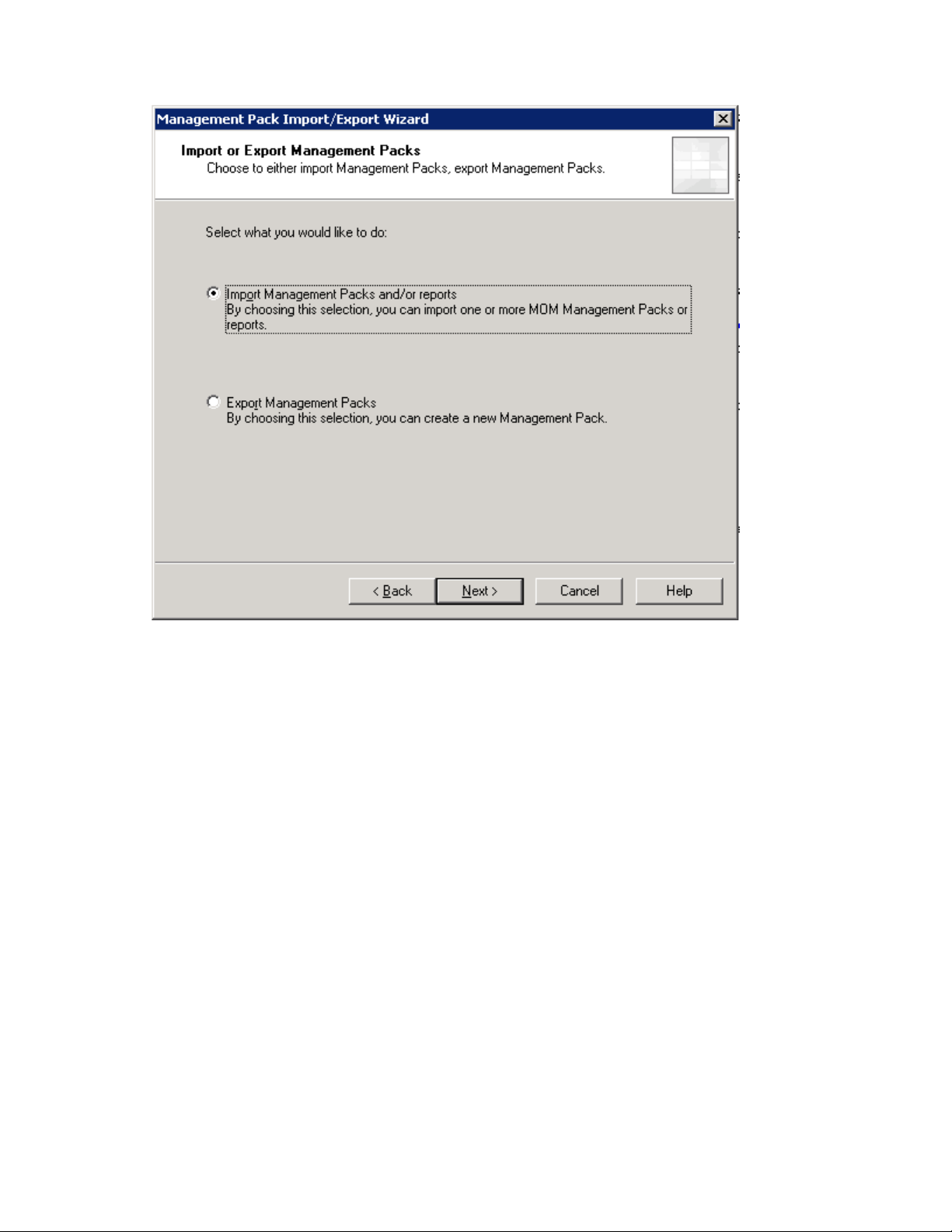
5.
Select Import Management Packs and/or reports, and then click Next.
6.
If the management pack does not download to the default directory, click Browse to locate the
directory.
Installation 24
Page 25
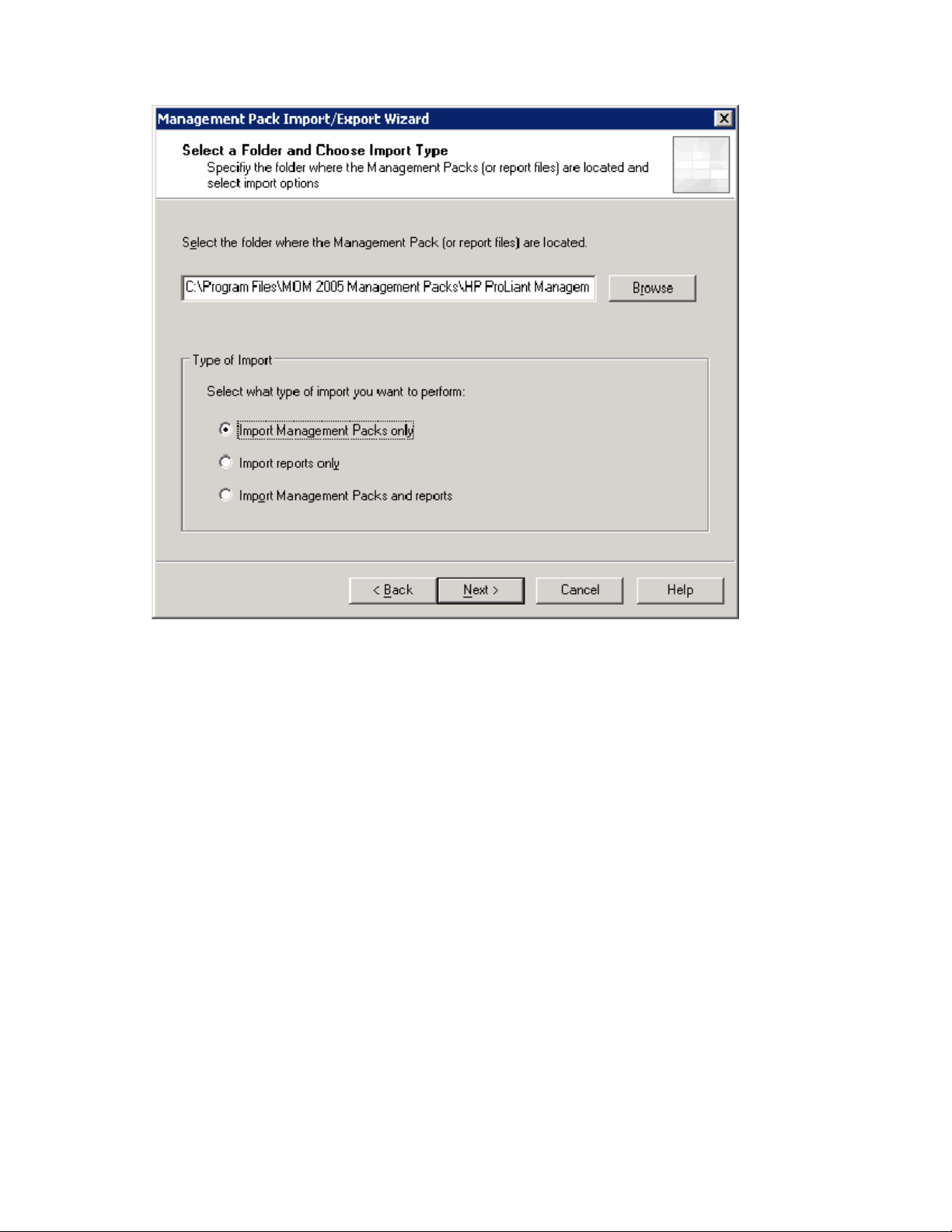
7.
Select Import Management Packs only, and then click Next.
If you select Import Management Packs and reports, you are prompted to select reports to import.
8.
Select the management packs to import, and then select one of the following Import Options:
o
Update existing Management Pack—This selection is the default. Custom rules, enabled or
disabled settings, and Company Knowledge are retained. Select this option to update
information that has changed in the existing management pack.
The Base Hardware rule group of the HP Integrity Management Pack 1.2 for MOM 2005
contains consolidated event rules as compared to the previous release. If you select this option,
the event rules in the Base Hardware rule group are retained when upgrading from the HP
Integrity Management Pack 1.0 to the HP Integrity Management Pack 1.2 for MOM 2005.
o
Replace existing Management Pack—Select this option to replace the existing management pack.
Company Knowledge information is not retained. The event rules in the Base Hardware rule
group are not retained when replacing the HP Integrity Management Pack 1.0 with the HP
Integrity Management Pack 1.2 for MOM 2005.
Installation 25
Page 26
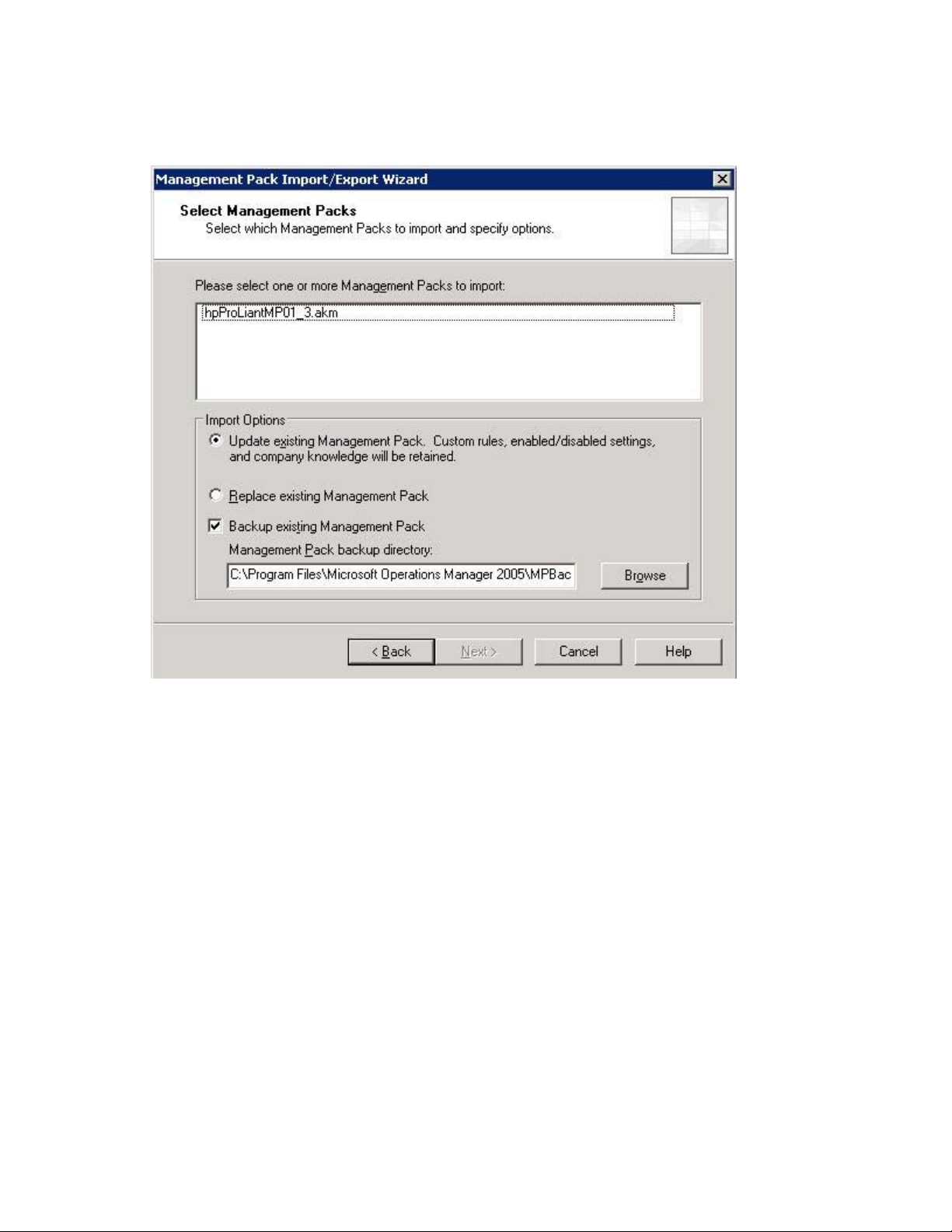
o
Backup existing Management Pack—This checkbox is selected by default. Existing management
packs are backed up so they can be restored if necessary. HP recommends selecting this option.
The default directory is C:\Program Files\Microsoft Operations Manager 2005\MPBackup\. To
select a different backup directory, click Browse.
Installation 26
Page 27
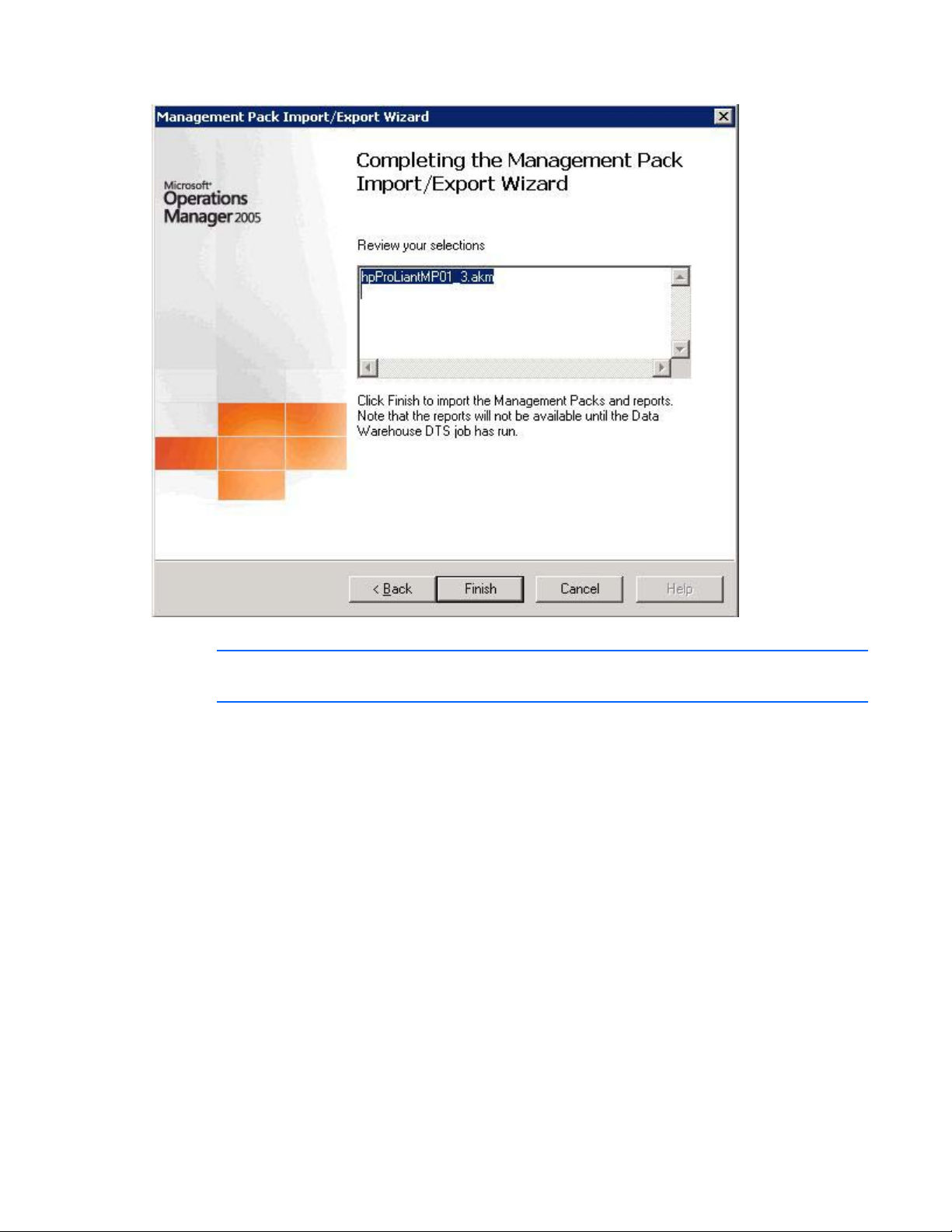
9.
Review your selections, and click Finish to import the management packs.
10.
Click Close.
NOTE: If you experience problems importing the HP Management Packs 1.3 for MOM 2005,
select the Create Log File option to capture the output for further analysis.
Installation 27
Page 28
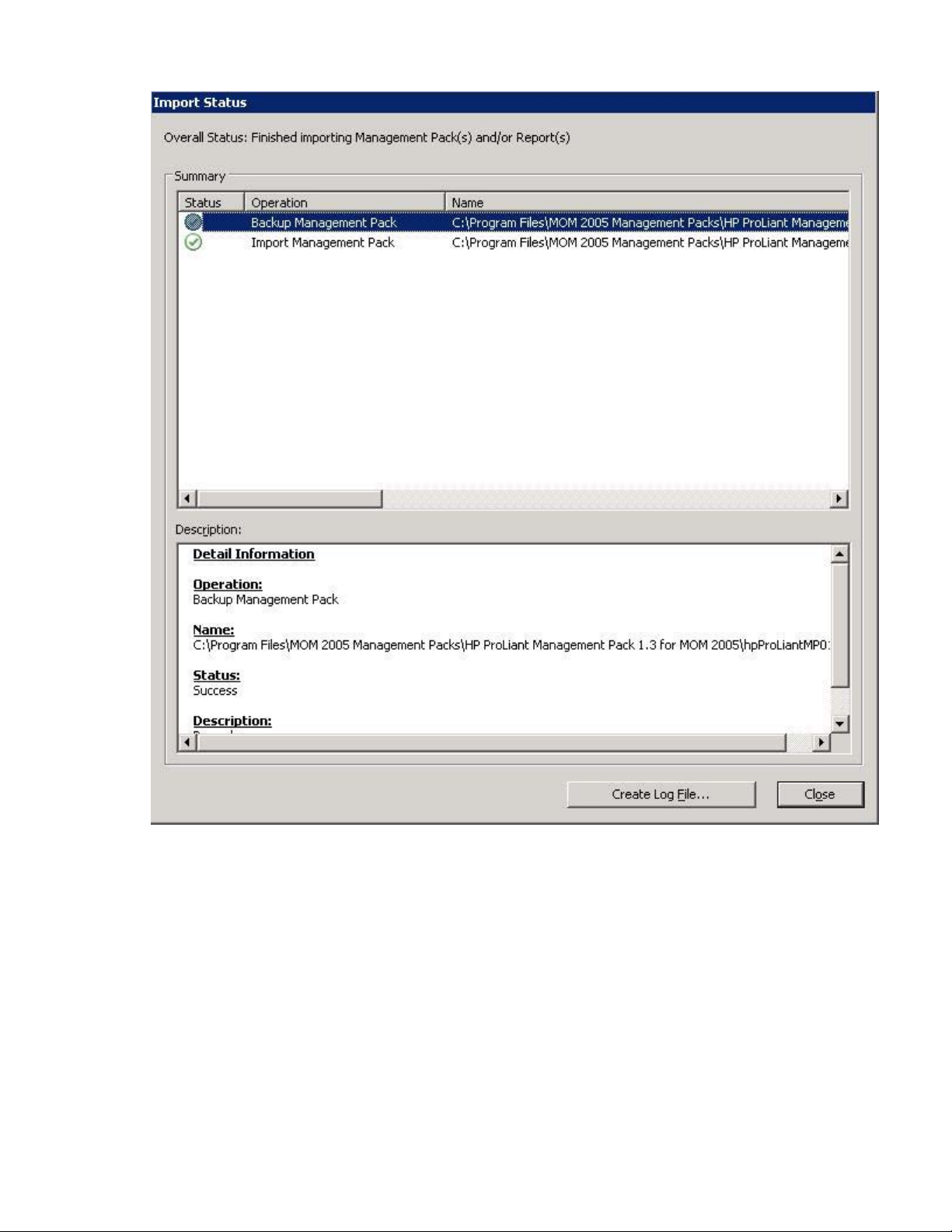
A successful installation adds the following HP elements to the existing MOM 2005 environment:
•
Computer groups (on page 33)
•
Rule groups ("HP event rules" on page 35)
•
Public views (on page 39)
•
Tasks ("Tasks for HP servers" on page 65)
Post-installation procedures
Following a successful installation of the HP Management Packs 1.3 for MOM 2005, complete the
following steps to discover and monitor HP servers. These steps are standard MOM configuration
procedures and are provided here for additional reference.
Installation 28
Page 29
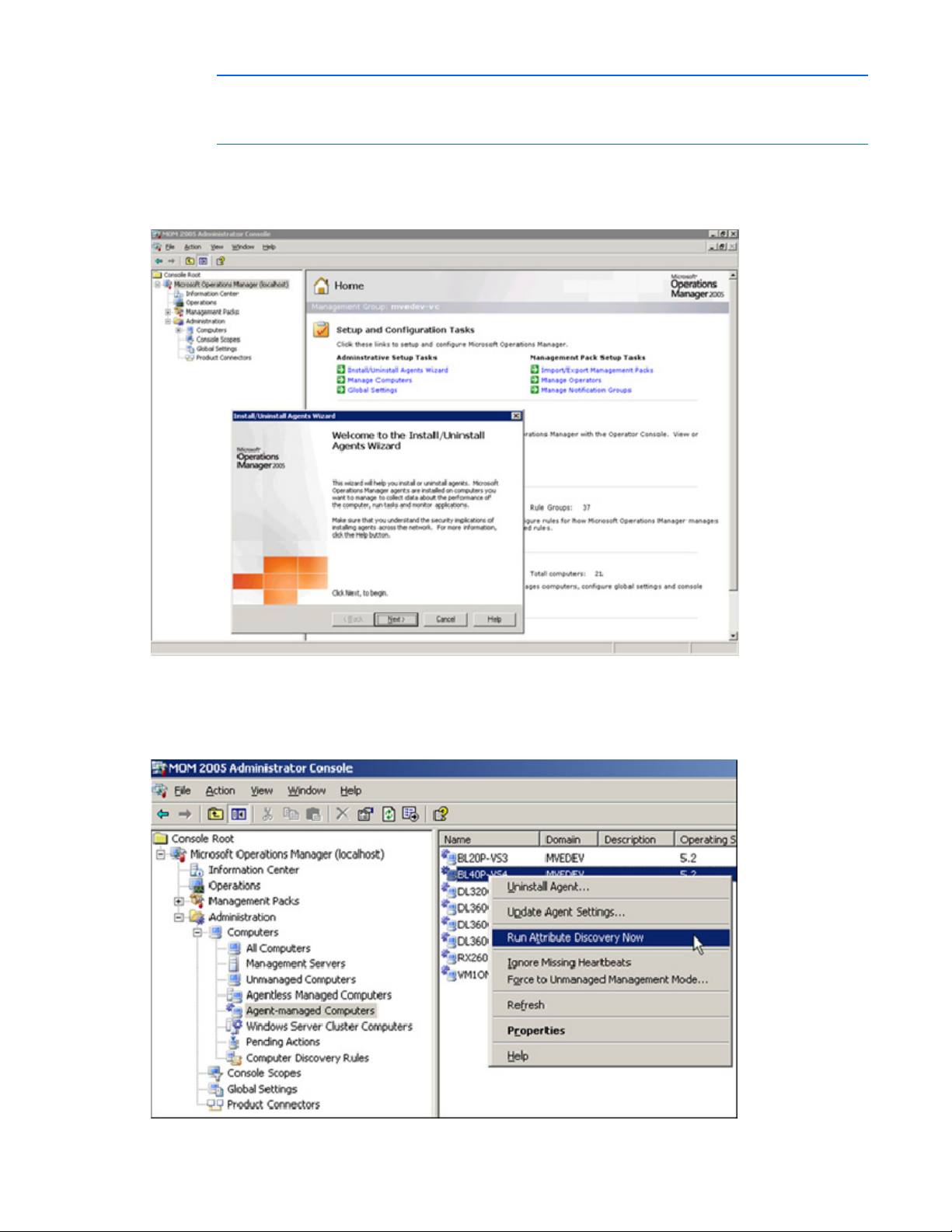
NOTE: After the post-installation procedures have been correctly applied to the target servers,
the HP computer groups and public views automatically populate with discovered HP servers
1.
and associated alert data.
In the MOM Administrator Console, click Administration>Computers, and configure the HP servers to
be managed. This step might include the installation of MOM Agents by the Install/Uninstall Agent
Wizard.
2.
In the MOM Administrator Console, click Administration>Computers>Agent-managed Computers.
3.
To run Attribute Discovery now, right-click on the HP server or servers to be managed and click Run
Attribute Discovery Now. The default Attribute Discovery setting for automated discovery is every 60
minutes.
Installation 29
Page 30
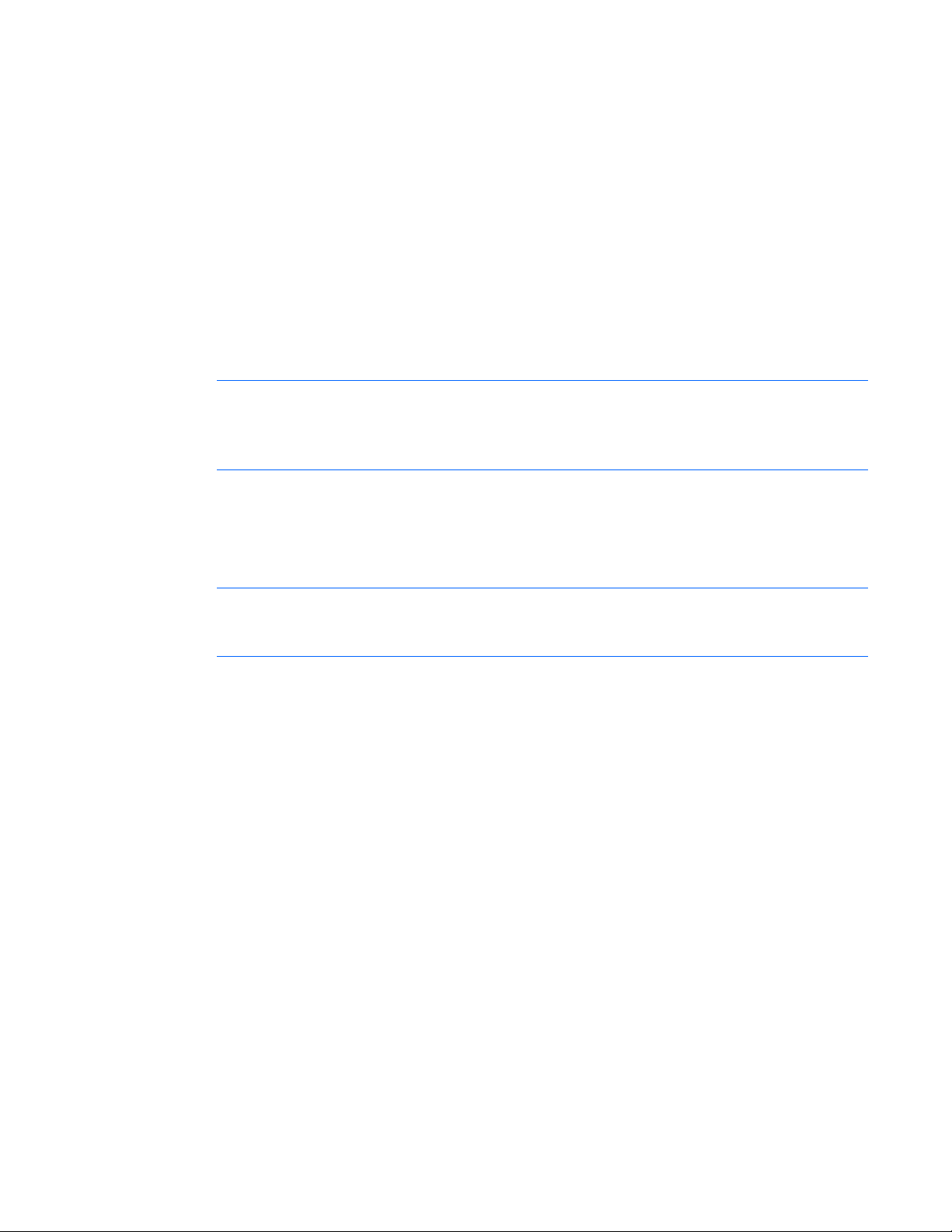
Uninstalling the HP IMP for MOM 2000
If the HP IMP for MOM 2000 has been installed in a MOM 2005 environment, it must be removed
before installing the HP Management Packs 1.3 for MOM 2005. Failure to do so can lead to duplicate
event and group entries and inoperative functionality under MOM 2005.
The current architecture for MOM management packs does not allow for the easy removal of an imported
management pack. HP has documented the following procedures to remove the graphical and database
entries associated with the HP IMP for MOM 2000.
Several elements of the HP IMP for MOM 2000, such as computer groups, computer attributes, tasks,
scripts, and views, can easily be deleted from the MOM administrator or operator console tree manually.
The processing rules and other database elements that might link to outstanding alerts cannot be removed
immediately.
NOTE: Database elements linked to outstanding alerts cannot be removed until MOM
Database Grooming completes. By default, Database Grooming has a grace period of four
days. You can verify this period by selecting Administration>Global Settings>Database
Grooming. Database Grooming might take longer than the specified time to complete.
To uninstall the HP IMP for MOM 2000:
1.
Open the MOM Operator Console.
2.
Verify that no pending alerts are displayed, and exit the MOM Operator Console. Resolve any
pending alert listed in the MOM 2005 Operator Console before proceeding to step 3.
NOTE: See "HP IMP for MOM 200 data tables ("HP IMP for MOM 2000 data tables" on
page 106)" for a complete list of the HP IMP for MOM 2000 components that must be
3.
manually deleted.
Right-click each HP IMP subfolder under Computer Groups, and select Delete Computer Group.
A confirmation window appears with options to delete subgroups under the Computer Groups
folder. Because there are no subgroups under Computer Groups, leave the default options selected
and click OK.
4.
Select the Computer Attributes folder.
5.
Right-click each HP Insight computer attribute, and select Delete.
6.
Right-click the top-level HP IMP Rule Groups folder, and select Delete.
Installation 30
Page 31

7.
Select Delete the rule group and all child rule groups.
8.
If the following error message appears, proceed with step 9 to disable the remaining rule groups. If
no error message displays, proceed to step 10.
Installation 31
Page 32

9.
Right-click the remaining HP IMP Rule Groups, select Properties, and deselect the Enabled checkbox
to disable the rule groups. No further processing will occur under these rule groups.
10.
Right-click each HP IMP item in the Scripts folder, and select Delete.
11.
Right-click each HP IMP item under the Providers folder, and select Delete.
12.
Open the MOM Operator Console.
13.
Right-click HP Insight Management under the Public View folder, and select Delete.
After these steps have been completed and the HP IMP Rule Groups have been disabled and removed,
the HP Management Packs 1.3 for MOM 2005 can be installed. Database Grooming does not need to
complete before installing the HP Management Packs 1.3 for MOM 2005.
Installation 32
Page 33

Using the software
Using the HP Management Packs 1.3 for MOM 2005
The following sections describe how to use the features provided with the HP Management Packs 1.3 for
MOM 2005. Functionality that is specific to a particular server platform or management pack is noted in
each section.
The HP Management Packs 1.3 for MOM 2005 include the following major elements:
•
Computer groups (on page 33)
•
Computer attributes ("Computer Attributes view" on page 44)
•
Public views (on page 39)
•
Rule groups ("HP event rules" on page 35)
•
State monitoring ("State monitoring for HP servers" on page 53)
•
Tasks ("Tasks for HP servers" on page 65)
Before using the HP Management Packs 1.3 for MOM 2005, be sure that the following conditions exist:
•
The HP Management Packs 1.3 for MOM 2005 have been installed according to the installation
procedures ("Installation" on page 13) defined in this guide.
•
SNMP services are installed, properly configured, and running on all managed servers. SNMP is
required for the correct installation and operation of the Insight Management Agents and the
discovery and hardware state monitoring of HP servers within MOM 2005.
•
The appropriate versions of HP Insight Management Agents are installed and running on all
managed servers. See "Insight Management Agent requirements (on page 7)" for more information.
Computer groups
A MOM computer group is a collection of computers that share a common set of attributes. Each
computer group is also associated with one or more processing rule groups. The following computer
groups are added to the MOM Administrator Console after the HP ProLiant Management Pack 1.3 for
MOM 2005 is successfully installed:
•
HP ProLiant Insight Management Agents—Contains computers with HP ProLiant Insight Management
Agents installed
•
HP ProLiant Servers—Contains computers identified as HP ProLiant servers
•
HP ProLiant Servers BL—Contains computers identified as HP ProLiant BL servers
•
HP ProLiant Servers DL—Contains computers identified as HP ProLiant DL servers
•
HP ProLiant Servers ML—Contains computers identified as HP ProLiant ML servers
Using the software 33
Page 34

•
HP Systems Insight Manager Hosts—Contains computers with HP Systems Insight Manager installed
The following is a list of computer groups that are added to the MOM Administrator Console after the HP
Integrity Management Pack 1.2 for MOM 2005 is successfully installed:
•
HP Integrity Insight Management Agents—Contains computers with HP Integrity Insight Management
Agents installed
•
HP Integrity Servers—Contains computers identified as HP Integrity servers
•
HP Systems Insight Manager Hosts—Contains computers with HP Systems Insight Manager installed
To view the total number of HP servers and the most severe alert status assigned to each computer group,
select Console Root>Microsoft Operations Manager (Default)>Management Packs>Computer Groups.
To display individual group configuration, right-click a group and select Properties from the menu.
Discovering HP servers
The HP Management Packs 1.3 for MOM 2005 automatically identify and populate HP ProLiant and
Integrity servers into their appropriate computer groups by running a predefined HP discovery rule every
Using the software 34
Page 35

30 minutes by default. Automatic discovery is supplemented by a separate task that can be used to
perform manual system discovery between scheduled discovery times.
For more information on the discovery mechanisms delivered with the HP Management Packs 1.3 for
MOM 2005, see "State monitoring and Service Discovery rules (on page 36)" and "Discovery tasks (on
page 74)."
Rule groups
The HP Management Packs 1.3 for MOM 2005 include a collection of predefined rules that discover and
monitor HP hardware and management services and automate the presentation of HP events within MOM
2005. This capability extends the functionality of MOM 2005, enabling you to monitor HP server
HP event rules
hardware and Windows® resources through a common MOM Operator Console.
The HP Management Packs 1.3 for MOM 2005 create event processing rules groups. These rule groups
identify HP events written to the Windows® Event Log by Insight Management Agents and management
services and display them as MOM 2005 alerts.
For a complete list of events installed with the HP ProLiant Management Pack 1.3 for MOM 2005, see
"Event rules for HP ProLiant servers (on page 76)".
Using the software 35
Page 36

For a complete list of events installed with the HP Integrity Management Pack 1.2 for MOM 2005, see
"Event rules for HP Integrity servers (on page 81)" .
State monitoring and service discovery rules
The HP Management Packs 1.3 for MOM 2005 contain additional event processing rules to monitor
system state and perform server discovery. These rules are contained in the rule group State Monitoring
and Service Discovery Rules (on page 36).
The HP ProLiant Management Pack 1.3 for MOM 2005 contains the following state monitoring and
service discovery rules:
•
HP ProLiant Servers Computer Model Discovery—This timed event executes every 30 minutes to
perform computer model discovery for HP ProLiant servers. The event identifies the model platform of
each server and reclassifies it under one of the following HP ProLiant Server computer groups:
o
HP ProLiant Servers BL
o
HP ProLiant Servers DL
o
HP ProLiant Servers ML
•
HP ProLiant Servers Service Discovery—This timed event executes every 15 minutes by default to
discover and monitor the state of HP server hardware and management services. The resulting state
Using the software 36
Page 37

information can be seen in the State view associated with the HP ProLiant Servers folder. This timed
event rule also generates an alert based on the state data received.
The HP Integrity Management Pack 1.2 for MOM 2005 contains the following state monitoring and
service discovery rules:
•
HP Integrity Servers Computer Model Discovery—This timed event executes every 30 minutes to
perform Computer Model Discovery for HP Integrity Servers. The event identifies the model platform
of each server and reclassifies it under the HP Integrity Servers computer group.
•
HP Integrity Servers Service Discovery—This timed event executes every 15 minutes by default to
discover and monitor the state of HP server hardware and management services. The resulting state
information can be seen in the State view associated with the HP Integrity Servers folder. This timed
event rule also generates an alert based on the state data received.
Knowledge base data
The HP Management Packs 1.3 for MOM 2005 provide knowledge base data within their event
processing rules. This data can be used to identify the root cause of an event and assist in reducing the
time to resolution. Knowledge base data can be edited to include environment or customer-specific
information.
To view and edit HP knowledge base data:
1.
Double-click a predefined event processing rule in the MOM Administrator Console.
2.
Click the Knowledge Base tab from the Event Rule Properties window.
Using the software 37
Page 38

3.
Edit the Company Knowledge Base field to include any environment- or customer-specific
information.
Customizing event rules
HP event rules are predefined for immediate use but can be easily customized to meet specific
requirements. Event rules are modified for some of the following reasons:
•
Disabling or enabling a rule
•
Changing the alert severity level
•
Modifying data processing or alert suppressing criteria
•
Adding a custom response to selected events
•
Including environment-specific knowledge base data
To customize a rule:
1.
Double-click the rule entry to be edited from the appropriate Event Processing Rules folder.
2.
Select Properties from the menu list.
For information on customizing MOM event rules, see the MOM 2005 user documentation and help
information.
Using the software 38
Page 39

Public views
The MOM 2005 Operator Console provides a collection of folders and windows for viewing information
stored in the MOM database. The HP Management Packs 1.3 for MOM 2005 include predefined public
views that present information about each HP server and associated alerts.
The following public views are added on the MOM Operator Console after successful installation of the
HP ProLiant Management Pack 1.3 for MOM 2005:
•
HP ProLiant Servers
•
HP ProLiant Servers\Alerts
•
HP ProLiant Servers\Computer Groups
•
HP ProLiant Servers\Computers
•
HP ProLiant Servers\Events
•
HP ProLiant Servers\HP Systems Insight Manager Hosts
•
HP ProLiant Servers\Server Group Diagram
•
HP ProLiant Servers\Service Level Exceptions
•
HP ProLiant Servers\State
•
HP ProLiant Servers\Task Status
•
HP ProLiant Servers\BL Servers\Alerts
•
HP ProLiant Servers\BL Servers\Computer Groups
•
HP ProLiant Servers\BL Servers\Computers
•
HP ProLiant Servers\BL Servers\Events
•
HP ProLiant Servers\BL Servers\State
•
HP ProLiant Servers\DL Servers\Alerts
•
HP ProLiant Servers\DL Servers\Computer Groups
•
HP ProLiant Servers\DL Servers\Computers
•
HP ProLiant Servers\DL Servers\Events
•
HP ProLiant Servers\DL Servers\State
•
HP ProLiant Servers\ML Servers\Alerts
•
HP ProLiant Servers\ML Servers\Computer Groups
•
HP ProLiant Servers\ML Servers\Computers
•
HP ProLiant Servers\ML Servers\Events
Using the software 39
Page 40

•
HP ProLiant Servers\ML Servers\State
The following public views are added after successful installation of the HP Integrity Management Pack
1.2 for MOM 2005:
•
HP Integrity Servers
•
HP Integrity Servers\Alerts
•
HP Integrity Servers\Computer Groups
•
HP Integrity Servers\Computers
•
HP Integrity Servers\Events
•
HP Integrity Servers\HP Systems Insight Manager Hosts
•
HP Integrity Servers\Server Group Diagram
•
HP Integrity Servers\Service Level Exceptions
Using the software 40
Page 41

•
HP Integrity Servers\State
•
HP Integrity Servers\Task Status
NOTE: In the Public view, the State view under the Public Views folder might show a state for
"HP Server" with no state details. For information on accessing server hardware details, see
"HP Hardware state (on page 53)."
Viewing HP alerts
The Alerts view displays all open alerts associated with computers listed the Alerts pane. To display
details for an individual alert, select the alert from the Alerts pane. Alert details include additional
information, such as properties, system conditions, and product knowledge.
Using the software 41
Page 42

The predefined event processing rules included with the HP Management Packs 1.3 for MOM 2005 are
designed to automatically identify and display HP server events received in the Windows® Event Log as
MOM 2005 alerts.
Analyzing HP alerts
HP alerts contain server hardware and services information that enable you to identify the event root
cause and implement a timely and effective response.
For example, the previous figure shows a failed fan in an HP ProLiant server. The contents of the alert
Properties tab identify the level of severity (Critical Error), the system that generated the event
(DL360G2NODE1), and the agent source.
The Product Knowledge tab shown in the following figure indicates suggested resolutions to the alert.
You can use the information to implement a rapid response and maintain systems availability. For
additional in-depth systems data, you can view the HP System Management Homepage on the individual
server or use HP SIM to manage multiple systems, using the MOM Tasks provided with the HP
Management Packs 1.3 for MOM 2005.
Using the software 42
Page 43

See "Tasks for HP servers (on page 65)" section for more information on launching the HP Systems
Management Homepage or HP SIM from within MOM 2005 and for more information on the Tasks
provided with the HP Management Packs 1.3 for MOM 2005.
Computers view
The Computers view displays summary information for all computers in a group. The summary information
includes the overall system state and total number of open alerts.
Using the software 43
Page 44

To display details for a server, select the appropriate server in the Computers pane. These details include
attributes, rule groups, computer groups, and role information for the selected server.
Computer Attributes view
To view computer attributes for an individual server, click the Attributes tab from the Computer Details
pane.
The HP ProLiant Management Pack 1.3 for MOM 2005 provides the following attribute information:
•
HP ProLiant Insight Management Agents Installed—The value "True" indicates that the ProLiant Insight
Management Agents are installed on this computer.
•
HP ProLiant Insight Management Agents Version Number—The value indicates the version number of
the ProLiant Insight Management Agents.
NOTE: The Agent Version number does not display in the computer attributes for x64
extended systems. To view the Agent Version on x64 extended systems, click the Roles tab of
the Properties window in the Computer Roles view.
Using the software 44
Page 45

The HP Integrity Management Pack 1.2 for MOM 2005 provides the following attribute information:
•
HP Integrity Insight Management Agents Installed—The value "True" indicates that the Integrity
Insight Management Agents are installed on this computer.
•
HP Integrity Server—This attribute indicates that the selected server is an HP Integrity server.
NOTE: The Insight Management Agents version number displays when the cursor rolls over a
server in Server Group Diagram view (on page 50). The version number displays next to
"Agent Version."
Computer Rule Groups view
The Computer Rule Groups view lists all rule groups and associated computer groups for a selected
server.
Using the software 45
Page 46

To view rule groups, click the Rule Groups tab from the Computer Details pane.
Computer Groups view
The Computer Groups view displays summary information that includes the overall state and total number
of open alerts for all computers in the specified group.
To display details for a computer group, select the appropriate group in the Computer Groups pane.
These details include attributes, rule groups, computer groups, and role information associated with the
selected group.
Events view
The Events view displays all active HP hardware and services events associated with a selected computer
group.
Using the software 46
Page 47

Computer Roles view
The Computer Roles view displays additional information about the hardware configuration, HP agents,
and other HP management tools associated with a selected server:
•
The HP Agent table lists the installed HP agent and management services installed.
•
The HP Hardware table lists the major hardware components for an individual server.
•
The HP Server table lists the important server attributes to help you quickly determine server
configuration and capacity. The list of attributes includes the following information:
o
Manufacturer—The server manufacturer name
o
Model—The server family and model
o
Physical Memory (MB)—The total physical server memory in megabytes
o
Lights-Out Management Processor IP—The IP address of the Management Processor in an HP
ProLiant server or a non-cellular HP Integrity server
o
Management Processor IP—The IP address of the Management Processor in a cellular HP
Integrity server
o
Serial Number—The server serial number
o
System Firmware—The server firmware revision
o
System Type—The server platform and processor type
o
Total Disk (GB)—The total server hard drive storage in gigabytes
o
HP Insight Agent Version—The HP ProLiant or HP Integrity Insight Management Agent version
number
Using the software 47
Page 48

To view server role information, click the Computer Roles tab from the Computer Details pane.
HP Systems Insight Manager hosts
The HP Systems Insight Manager hosts folder lists all computers that host the HP SIM application for crossplatform hardware resource lifecycle management.
Using the software 48
Page 49

In addition to listing the available HP SIM hosts, the HP Management Packs 1.3 for MOM 2005 include
a task that enables HP SIM to be launched from within MOM 2005 ("Tasks for HP servers" on page 65).
Using the software 49
Page 50

Server Group Diagram view
The Server Group Diagram view provides a graphical display of groups and associated computers. HP
ProLiant and Integrity servers are displayed in the Server Group Diagram display with an HP logo and an
overall server status icon. Moving the mouse pointer over an individual computer displays additional
information about the server and its condition.
Using the software 50
Page 51

Service Level Exceptions view
The Service Level Exceptions view displays all service level exceptions associated with the selected
computer group.
State view
The State view displays the overall status of HP server hardware, HP Insight Management Agents, and
other HP management services associated with the listed computers.
To view detailed information on the condition of HP Insight Management Agents and other management
services for an individual computer, select the computer in the HP Agent column. The associated data
appears in the State Details pane.
Using the software 51
Page 52
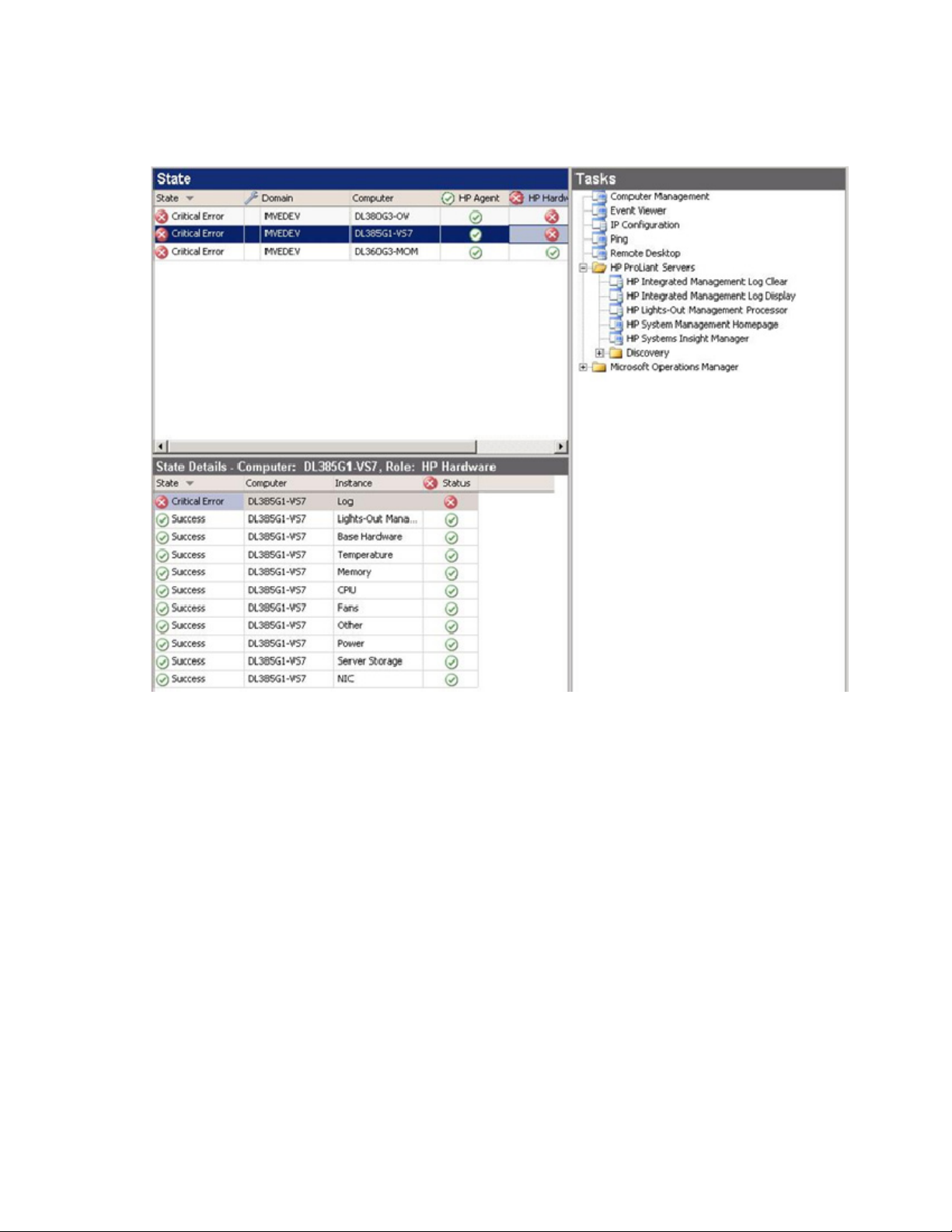
To view detailed state information of HP hardware subsystems for an individual computer, select the
computer in the HP Hardware column. The associated data appears in the State Details pane. For more
information on the state monitoring functionality provided with the HP Management Packs 1.3 for MOM
2005, see "State monitoring for HP servers (on page 53)".
Task Status view
The Task Status view lists all tasks that are launched in association with the selected group. To view the
details of an individual task in the Event Details pane, select the task from the Task Status pane.
Using the software 52
Page 53

For more information on the tasks provided with the HP Management Packs 1.3 for MOM 2005, see
"Tasks for HP servers (on page 65)".
State monitoring for HP servers
The HP Management Packs 1.3 for MOM 2005 provide state monitoring for HP hardware, HP Insight
Management Agents, and other HP management services.
To view HP state monitoring data ("State view" on page 51), select State under the HP ProLiant Servers
folder or the HP Integrity Servers folder in Public Views.
When state changes are listed under the HP Hardware, HP Agent, or HP Hardware views, a
HP Hardware state
corresponding alert is also generated in the MOM Operator Console.
The status of key hardware components for individual HP ProLiant and HP Integrity servers are available
to view in the State pane of the HP Hardware table. The State Details pane lists all major hardware
subsystem components and their associated conditions.
The major hardware subsystem components vary among individual system configurations and can include
the following:
•
Base Hardware—Standard server equipment
•
Cluster—Cluster hardware component
•
CPU—Aggregated CPU components
Using the software 53
Page 54

•
Enclosure—Aggregated status for shared blade enclosure subsystems
•
Fans—Aggregated fan components
•
NIC—Network interface cards
•
Power—Aggregated power supply components
•
Lights-Out Management Processor—Lights-Out Management Processor in a ProLiant server
•
Server Storage—Aggregated server storage
•
Temperature—Aggregated server temperatures
•
UPS—Uninterruptible power supply
•
Memory—Aggregated memory boards and memory modules status
•
Other—All other components provided by HP management services, such as External Status and
Performance state
The following hardware conditions are indicated in the State pane:
•
Success—Hardware is in a normal state
•
Warning—Hardware is in a degraded state
•
Critical Error—Hardware is in a failed state
•
Unknown—Hardware is in an unknown state
Using the software 54
Page 55

For more information on the status of an HP ProLiant or Integrity server, see the HP System Management
Homepage or HP SIM using the tasks provided with the HP Management Packs 1.3 for MOM 2005
("Tasks for HP servers" on page 65).
For more information on ignoring specific hardware state alerts, see "Ignoring hardware alerts (on page
62)."
Adjusting the Service Discovery script interval
By default, timed event processing of the HP ProLiant Servers Service Discovery and HP Integrity Servers
Service Discovery events refresh the data in the public view folders every 15 minutes. To modify the time
interval:
1.
Open the MOM Administrator Console.
2.
Click Console Root>Microsoft Operations Manager>Management Packs>Rule Groups>HP ProLiant
Servers or HP Integrity Servers>HP Insight Management Agents>State Monitoring and Service
Discovery>Event Rules.
3.
Right-click HP ProLiant Servers Service Discovery or HP Integrity Servers Service Discovery, and select
Properties.
4.
Click the Data Provider tab.
Using the software 55
Page 56

5.
Select one of the predefined intervals from the Provider name dropdown list, or select New to create
a custom interval. The default interval is 15 minutes.
6.
Click OK.
Using the software 56
Page 57

7.
Right-click the folder Console Root>Microsoft Operations Manager>Management Packs, and select
Commit Configuration Change.
Adjusting the alert resend period
With the release of the HP Management Packs 1.3 for MOM 2005, you can specify how often alerts
generated by the Servers Service Discovery events are resent. You can use this feature to reduce the
number of alerts that are resent after the original alert is generated.
1.
Open the MOM Administrator Console.
Using the software 57
Page 58

2.
Click Console Root>Microsoft Operations Manager>Management Packs>Rule Groups>HP ProLiant
Servers or HP Integrity Servers>HP Insight Management Agents>State Monitoring and Service
Discovery>Event Rules.
3.
Right-click HP ProLiant Servers Service Discovery or HP Integrity Servers Service Discovery, and select
Properties.
4.
Click the Responses tab.
Using the software 58
Page 59

5.
Select HP ProLiant Servers Service Discovery or HP Integrity Servers Service Discovery, and click Edit.
Using the software 59
Page 60

6.
Select StateAlertPeriodMinutes in the Script parameters field, and click Edit Parameter.
Using the software 60
Page 61

7.
Enter the amount of time in minutes to wait before resending an alert in the Value field. The default
entry is 240 (four hours).
8.
Click OK.
9.
Right-click the folder Console Root>Microsoft Operations Manager>Management Packs, and select
Commit Configuration Change.
Using the software 61
Page 62

Ignoring hardware alerts
With the release of the HP Management Packs 1.3 for MOM 2005, you can ignore specific HP hardware
alerts generated by the Servers Service Discovery events. Alerts that you identify as non-critical can be
ignored and will no longer be reported to MOM.
Be careful in selecting to ignore HP hardware alerts. New warnings and critical errors occurring on HP
ProLiant or Integrity servers in your MOM environment will not be reported to MOM.
To ignore an alert:
1.
Open the MOM Administrator Console.
2.
Click Console Root>Microsoft Operations Manager>Management Packs>Rule Groups>HP ProLiant
Servers or HP Integrity Servers>HP Insight Management Agents>State Monitoring and Service
Discovery>Event Rules.
3.
Right-click HP ProLiant Servers Service Discovery or HP Integrity Servers Service Discovery, and select
Properties.
4.
Click the Responses tab.
5.
Select HP ProLiant Servers Service Discovery or HP Integrity Servers Service Discovery, and click Edit.
Using the software 62
Page 63

6.
In the Script parameters field, select the HP hardware alert to ignore, and click Edit Parameter.
7.
Enter one of the following entries in the Value field:
o
Normal—Default entry.
o
Ignore Warning—Ignore warning level (yellow) alerts. Critical-level (red) alerts will be generated.
Using the software 63
Page 64

o
Ignore—Ignore warning and critical-level alerts.
8.
Click close on each open window.
9.
Right-click the folder Console Root>Microsoft Operations Manager>Management Packs, and select
Commit Configuration Change.
Using the software 64
Page 65

Tasks for HP servers
The HP Management Packs 1.3 for MOM 2005 include predefined tasks that are used to access in-depth
server information, carry out advanced remote server administration, and perform lifecycle management
on multiple servers, clients, printers, and other networked devices. HP tasks are installed in the MOM
Administrator Console Tasks entry under the HP ProLiant Servers or HP Integrity Servers folders and are
clearly displayed in the Tasks pane of the MOM Operator Console.
The HP ProLiant Management Pack 1.3 for MOM 2005 includes the following tasks:
•
HP System Management Homepage
•
HP Systems Insight Manager
•
HP Lights-Out Management Processor
•
Computer Model Discovery (located in the Discovery subfolder)
•
HP ProLiant Integrated Management Log Clear
•
HP ProLiant Integrated Management Log Display
The HP Integrity Management Pack 1.2 for MOM 2005 includes the following tasks:
•
HP System Management Homepage
•
HP Systems Insight Manager
•
HP Management Processor
HP System Management Homepage task
The HP System Management Homepage provides a consolidated view of system hardware health,
configuration, performance, and status information for individual HP servers. The HP Management Packs
1.3 for MOM 2005 include a task to launch the HP System Management Homepage for an individual
computer.
Using the software 65
Page 66

To launch the HP System Management Homepage task:
1.
Open the MOM Operator Console.
2.
Select Public View.
3.
Select a computer from the Computers view under the HP ProLiant Servers folder or the HP Integrity
Servers folder.
4.
Click the Tasks button on the menu bar to display the Tasks pane.
5.
Expand the HP ProLiant Servers folder or the HP Integrity Servers folder.
6.
Select HP System Management Homepage. A new browser window opens.
7.
Log in to the HP System Management Homepage.
NOTE: The web browser might display "Unable to complete your request due to added
security features." Wait a few moments for a Security Alert dialog box to appear, or select the
equivalent secure link hyperlink. Click Yes in the Security Alert dialog box.
HP Systems Insight Manager task
HP SIM provides comprehensive lifecycle management for multiple hardware resources across a variety of
operating platforms, including servers, clients, printers, and other networked devices. The HP
Management Packs 1.3 for MOM 2005 include a task to launch HP SIM on an identified host computer.
To launch the HP Systems Insight Manager task:
1.
Open the MOM Operator Console.
2.
Select Public View.
3.
Select a computer from the Computers view under the HP ProLiant Servers folder or the HP Integrity
Servers folder.
Using the software 66
Page 67

4.
Click the Tasks button on the menu bar to display the Tasks pane.
5.
Expand the HP ProLiant Servers folder or the HP Integrity Servers folder.
6.
Select HP Systems Insight Manager. A new browser window opens.
7.
Log in to HP SIM.
HP Lights-Out Management Processor task
HP ProLiant servers can include a Lights-Out Management Processor, which enables you to perform
advanced, secure, and operating system-independent remote server management using a standard
browser interface. The HP ProLiant Management Pack 1.3 for MOM 2005 includes a task that collects HP
Lights-Out Management Processor data and creates an associated browser link to remotely access the
selected HP ProLiant server.
NOTE: The HP Lights-Out Management Processor task is only available in the HP ProLiant
Management Pack 1.3 for MOM 2005. The HP Management Processor task in the HP Integrity
Management Pack 1.2 for MOM 2005 displays similar information for HP Integrity servers
To launch the HP Lights-Out Management Processor task:
1.
2.
3.
4.
5.
(see "HP Management Processor task (on page 70)").
Open the MOM Operator Console.
Select Public View.
Select a computer from the Computers view under the HP ProLiant Servers folder.
Click the Tasks button on the menu bar to display the Tasks pane.
Expand the HP ProLiant Servers folder.
6.
Select HP Lights-Out Management Processor. The Launch Task Wizard opens.
Using the software 67
Page 68

7.
Click Next.
8.
Click Next when prompted to edit the command line task parameters. The default command line
entry does not require editing.
Using the software 68
Page 69
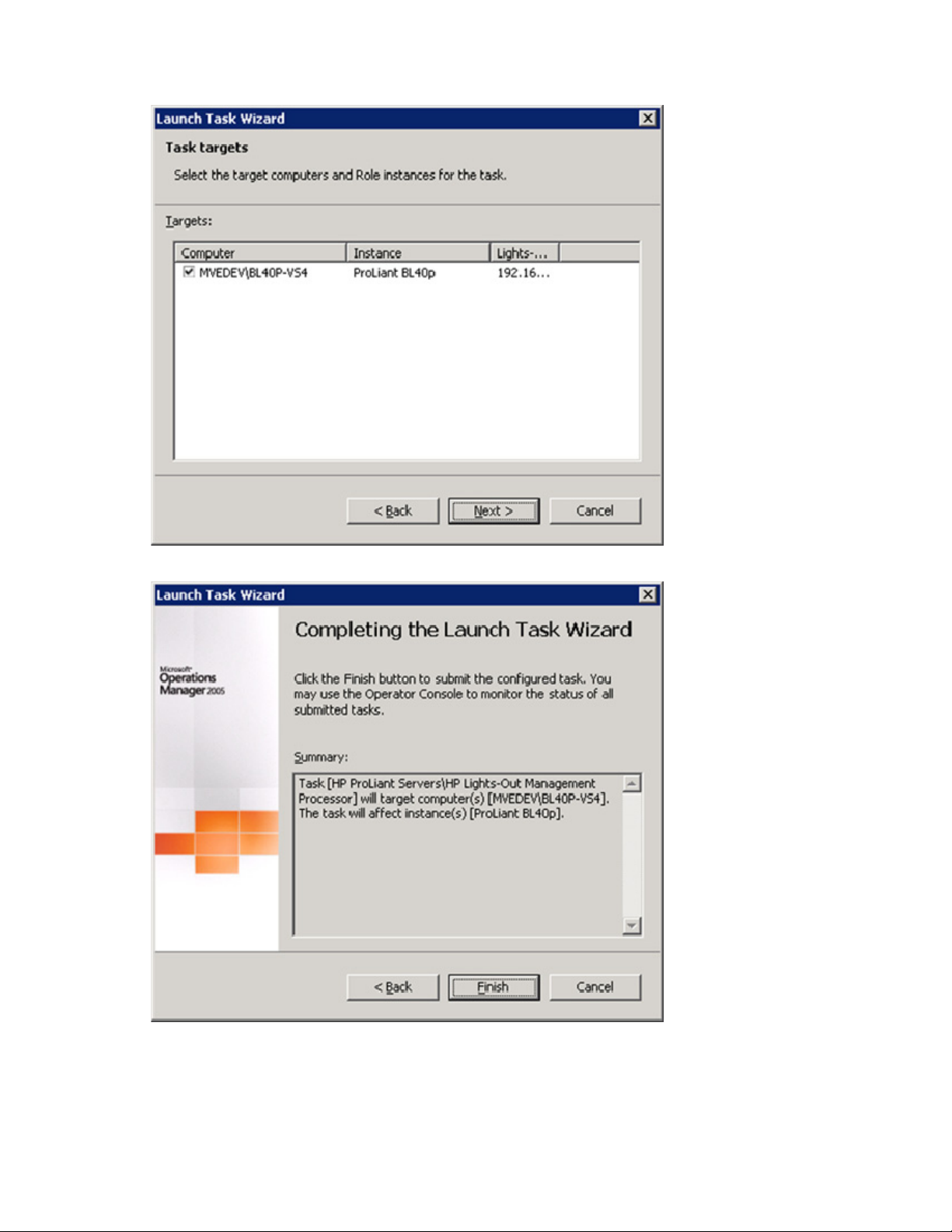
9.
Verify that the computer listed in the Targets pane is the correct server, and click Next.
10.
Click Finish.
11.
Select Task Status under the HP ProLiant Servers folder from Public Views.
12.
Locate and select the task launched.
13.
Click the Properties tab of the Event Details pane.
Using the software 69
Page 70

14.
Select the hyperlink to open a browser interface to the HP Lights-Out Management Processor on the
associated ProLiant server.
HP Management Processor task
HP Integrity servers might include a Management Processor, which enables you to perform advanced,
secure, and operating system-independent remote server management using a standard browser
interface, irrespective of system state. The HP Integrity Management Pack 1.2 for MOM 2005 includes a
task that collects HP Management Processor data and creates an associated browser link to remotely
access the selected HP Integrity server.
NOTE: The HP Management Processor task is only available in the HP Integrity Management
Pack 1.2 for MOM 2005. The HP Lights-Out Management Processor task in the HP ProLiant
Management Pack 1.3 for MOM 2005 displays similar information for HP ProLiant servers
To launch the HP Management Processor task:
1.
2.
3.
4.
5.
(see "HP Lights-Out Management Processor task (on page 67)").
Open the MOM Operator Console.
Select Public View.
Select a computer from the Computers view under the HP Integrity Servers folder.
Click the Tasks button on the menu bar to display the Tasks pane.
Expand the HP Integrity Servers folder.
6.
Select HP Management Processor. The Launch Task Wizard opens.
Using the software 70
Page 71

7.
Click Next.
8.
Click Next when prompted to edit the command line task parameters. The default command line
entry does not require editing.
Using the software 71
Page 72
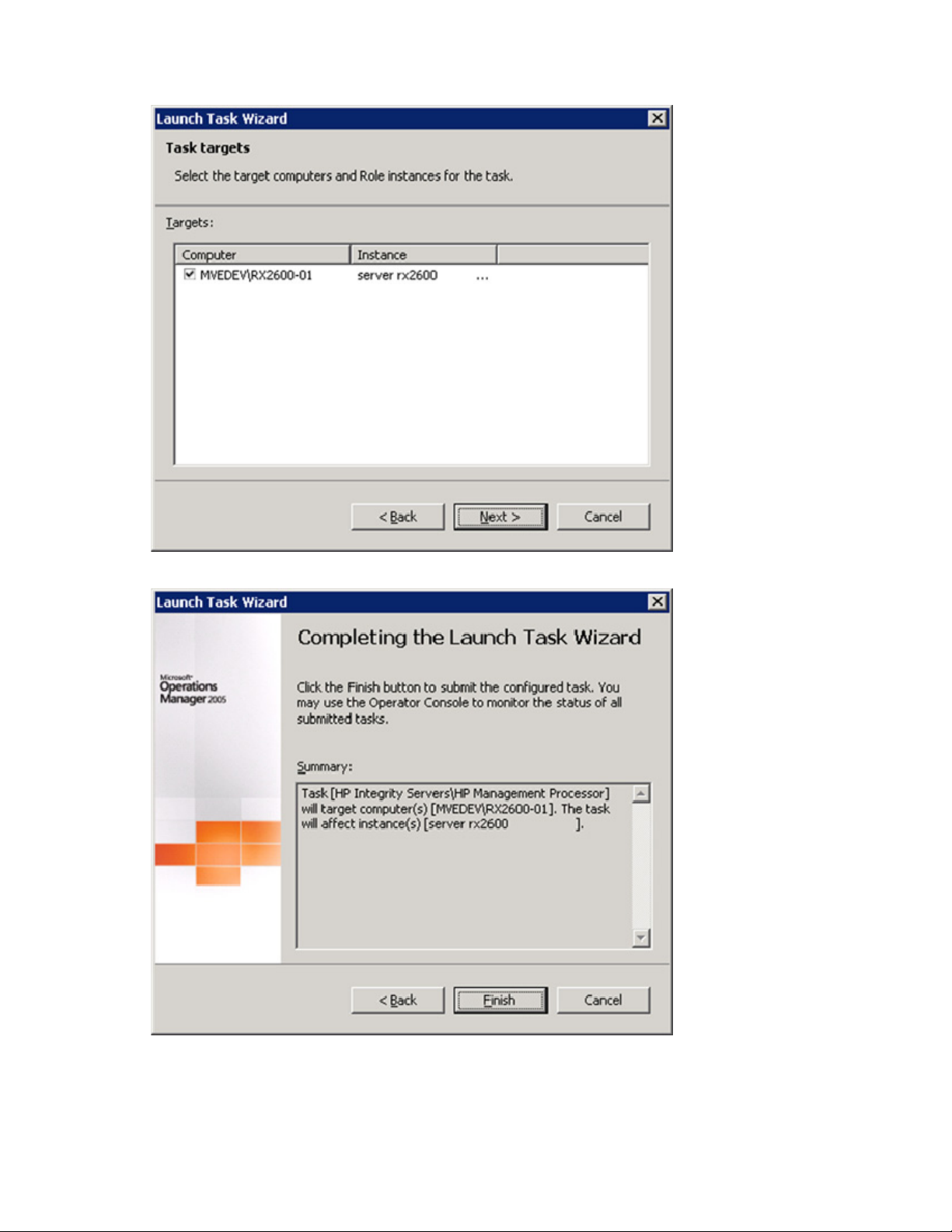
9.
Verify that the computer listed in the Targets pane is the correct server, and click Next.
10.
Click Finish.
11.
Select Task Status under the HP Integrity Servers folder from Public Views.
12.
Locate and select the task launched.
13.
Click the Properties tab of the Event Details pane.
Using the software 72
Page 73

14.
Click the link to open a browser interface to the HP Management Processor on the associated
Integrity server.
HP ProLiant Integrated Management Log Display task
You can view the Integrated Management Log of a remote HP ProLiant server in the operator console.
To launch the HP ProLiant Integrated Management Log Display task:
1.
Open the MOM Operator Console.
2.
Select Public View.
3.
Select a computer from the Computers view under the HP ProLiant Servers folder.
4.
Click the Tasks button on the menu bar to display the Tasks pane.
5.
Expand the HP ProLiant Servers folder.
6.
Select HP ProLiant Integrated Management Log Display. The IML for the selected server appears.
HP ProLiant Integrated Management Log Clear task
You can clear the Integrated Management Log of a remote HP ProLiant server in the operator console.
To launch the HP ProLiant Integrated Management Log Clear task:
1.
Open the MOM Operator Console.
2.
Select Public View.
3.
Select a computer from the Computers view under the HP ProLiant Servers folder.
4.
Click the Tasks button on the menu bar to display the Tasks pane.
5.
Expand the HP ProLiant Servers folder.
6.
Select HP ProLiant Integrated Management Log Clear. The IML for the selected server is cleared.
Using the software 73
Page 74

Discovery tasks
The HP ProLiant Management Pack 1.3 for MOM 2005 includes a task to manually discover and classify
HP ProLiant servers. By default, computer discovery within MOM 2005 runs automatically on a
predefined schedule. The HP Discovery task can be launched to manually identify and populate data for
an individual server into its appropriate computer group outside of the regular MOM 2005 discovery
schedule.
To launch the Discovery task:
1.
Open the MOM Operator Console.
2.
Select Public View.
3.
Select a computer from the Computers view under the HP ProLiant Servers folder.
4.
Click the Tasks button on the menu bar to display the Tasks pane.
5.
Expand the HP ProLiant Servers folder.
6.
Select Discovery to expand the contents, and then select Service Discovery. The Launch Task Wizard
opens.
7.
Click Next.
Using the software 74
Page 75

8.
Verify that the computer listed in the Targets pane is the correct server, and click Next.
9.
Click Finish.
Using the software 75
Page 76

Event rules for HP ProLiant servers
ProLiant base hardware events
Windows® event ID Base hardware event description
1025 Memory degraded
1026 Memory degraded
1027 Memory degraded
1028 Memory degraded
1031 Memory degraded
1071 Memory degraded
1072 Memory error tracking disabled
1103 Power subsystem degraded
1114 Processor degraded
1115 Base system degraded
1124 Power subsystem degraded
1125 Power subsystem failed
1126 Power subsystem degraded
1128 Power subsystem degraded
1137 DC-DC power converter degraded
1138 DC-DC power converter failed
1139 DC-DC power converter degraded
1142 PCI adapter failed
1155 Rack power supply failed
1156 Rack power supply degraded
1160 Rack power subsystem not redundant
1161 Rack power subsystem degraded
1162 Rack power subsystem degraded
1163 Rack server power subsystem degraded
1164 Rack server power subsystem degraded
1165 Rack server power subsystem degraded
1166 Rack enclosure power subsystem degraded
1167 Rack enclosure power subsystem degraded
1169 Rack enclosure power subsystem degraded
1172 Rack enclosure power subsystem degraded
1173 Rack enclosure power subsystem degraded
Event rules for HP ProLiant servers 76
Page 77

Windows® event ID Base hardware event description
1174 Rack enclosure power subsystem degraded
1175 Rack enclosure power subsystem degraded
1176 Rack power subsystem degraded
1177 Rack enclosure power subsystem degraded
1178 Rack enclosure power subsystem degraded
ProLiant environmental hardware events
Windows® event ID Environmental hardware event description
1082 Temperature failed and system shutdown
1083 Temperature degraded
1085 Fan failed
1086 Fan degraded
1088 Fan failed
1129 Fan degraded
1130 Fan failed
1131 Fan degraded
1134 Temperature failed and system shutdown
1135 Temperature degraded
1147 Rack enclosure temperature failed
1148 Rack enclosure temperature degraded
1150 Rack fans failed
1151 Rack fans degraded
ProLiant Remote Management Processor events
Windows® event ID Remote Management Processor events
1109 Remote Management Processor battery failed
1110 Remote Management Processor failed
1111 Remote Management Processor degraded
1112 Remote Management Processor battery connector degraded
1113 Remote Management Processor keyboard connector degraded
1116 Remote Management Processor mouse connector degraded
1117 Remote Management Processor power connector degraded
1181 Remove Management Processor failed reset
Event rules for HP ProLiant servers 77
Page 78

ProLiant cluster hardware events
Windows® event ID Cluster hardware event description
1167 Cluster resource degraded
1168 Cluster resource failed
1169 Cluster network degraded
1170 Cluster network failed
1171 Cluster service degraded
1172 Cluster service failed
ProLiant network interface events
Windows® event ID Network interface event description
1281 Network interface failed
1283 NIC teaming failed
1285 Network interface failed
1287 NIC teaming failed
1289 Network interface failed
1291 NIC teaming failed
ProLiant server storage events
Windows® event ID Server storage event description
1061 Drive array physical drive failed
1063 Drive array spare drive failed
1064 Drive array physical drive failed
1065 Drive array accelerator failed
1066 Drive array accelerator battery failed
1067 Drive array accelerator data failed
1068 SCSI controller failed
1070 SCSI physical drive failed
1075 Storage system fan degraded
1076 Storage system temperature failed
1077 Storage system temperature degraded
1101 Storage system side panel degraded
1104 Storage system fault-tolerant power supply degraded
1107 SCSI tape drive failed
1119 SCSI tape drive degraded
1120 SCSI tape drive degraded
Event rules for HP ProLiant servers 78
Page 79

Windows® event ID Server storage event description
1121 IDE drive degraded
1145 External array logical drive failed
1146 External array physical drive failed
1147 External array spare drive failed
1148 External array accelerator failed
1149 External array accelerator data failed
1150 External array accelerator battery failed
1151 External array controller failed
1152 Storage system fan degraded
1153 Storage system power supply degraded
1154 Storage system power supply UPS degraded
1155 Storage system temperature degraded
1156 SCSI tape library failed
1158 SCSI tape library degraded
1159 SCSI tape library door degraded
1161 SCSI CD library degraded
1164 Drive array controller degraded
1165 Drive array controller degraded
1173 Fibre Channel tape controller degraded
1174 Fibre Channel tape library degraded
1175 Fibre Channel tape library door degraded
1176 Fibre Channel tape drive degraded
1177 Fibre Channel tape drive degraded
1178 Fibre Channel tape drive degraded
1179 External array controller degraded
1180 Drive array tape library degraded
1181 Drive array tape library door degraded
1182 Drive array tape drive degraded
1183 Drive array tape drive degraded
1184 Drive array tape drive degraded
1185 Fibre Channel controller degraded
1186 IDE ATA disk degraded
1187 ATA RAID logical drive degraded
1188 Storage system fan degraded
1189 Storage system temperature degraded
1190 Storage system power supply degraded
1191 SCSI tape library failed
1192 SCSI tape drive failed
1193 External tape drive degraded
Event rules for HP ProLiant servers 79
Page 80

Windows® event ID Server storage event description
1194 External tape drive degraded
1195 External tape drive degraded
1196 Storage system recovery server degraded
1197 External tape library degraded
1198 External tape library door degraded
1199 Drive array controller degraded
1201 Drive array spare drive degraded
1202 Drive array physical drive degraded
1203 Drive array physical drive degraded
1204 Drive array accelerator degraded
1205 Drive array accelerator data degraded
1206 Drive array accelerator battery degraded
1207 Drive array tape library degraded
1208 Drive array tape library door degraded
1209 Drive array tape drive degraded
1210 Drive array tape drive degraded
1211 Drive array tape drive degraded
1212 Storage system fan degraded
1213 Storage system temperature degraded
1214 Storage system fault-tolerant power supply degraded
1215 Fibre Channel controller degraded
1216 Drive array physical drive degraded
1217 Drive array spare drive degraded
1218 Storage system fan degraded
1219 Storage system temperature degraded
1220 Storage system fault-tolerant power supply degraded
1221 SAS/SATA physical drive degraded
1222 SAS/SATA logical drive degraded
1223 SAS tape drive degraded
Event rules for HP ProLiant servers 80
Page 81
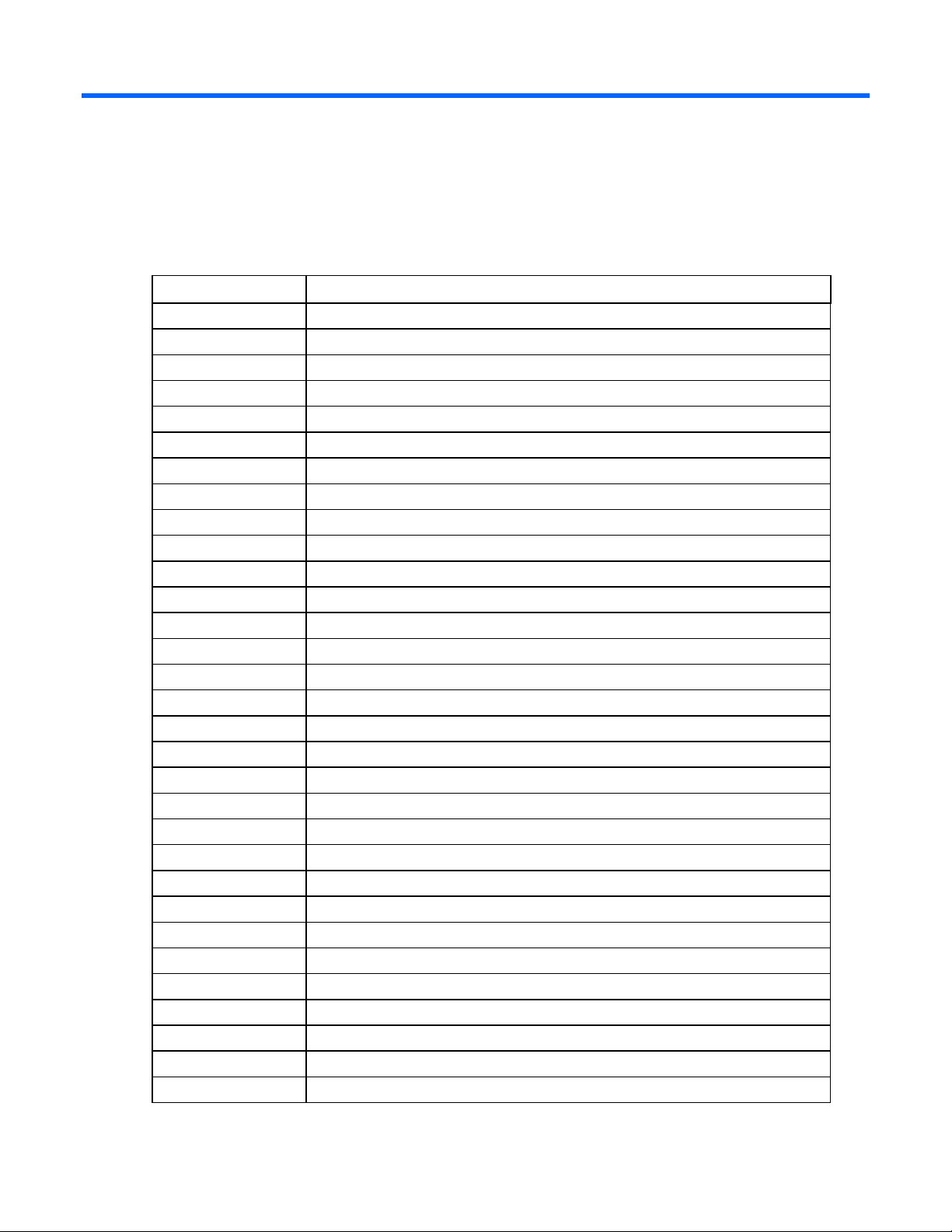
Event rules for HP Integrity servers
Integrity base hardware events
Windows® event ID Base hardware event description
4 Temperature sensor has failed
5 Temperature sensor has a critical failure
6 Temperature sensor has a critical failure
8 Voltage sensor has a critical failure
9 Voltage sensor has a critical failure
10 Voltage sensor has failed
12 Voltage sensor has a critical failure
26 Chassis intrusion occurred
62 Power supply redundancy has been lost
76 A critical device or entity has been removed
113 A device or entity has been removed
518 Memory subsystem has a critical failure
699 Machine check or Init event has occurred
700 System firmware has issued an error
704 Voltage sensor has failed
705 Voltage sensor has a critical failure
706 Voltage sensor has a critical failure
707 Voltage sensor has failed
710 Fan has failed
720 Power supply has failed
722 Power supply has failed
726 Power supply has a critical failure
727 Power supply has a critical failure
728 Voltage sensor has a critical failure
729 Critical shutdown has occurred
731 Power supply has a critical failure
732 Power supply has failed
733 Cooling unit has failed
734 Cooling unit has a critical failure
735 Manageability firmware has issued a warning
736 Critical ASR state change has occurred
Event rules for HP Integrity servers 81
Page 82

Windows® event ID Base hardware event description
737 Critical ASR state change has occurred
738 Critical ASR state change has occurred
739 A critical device or entity has been missing
740 A critical device or entity has been missing
744 Log is full or access to log has failed
745 Critical shutdown has occurred
746 Machine check or Init event has occurred
747 IO subsystem has failed
748 Critical shutdown has occurred
749 System shutdown has occurred
750 ASR state has changed
751 IO subsystem has failed
752 Temperature sensor has failed
753 Temperature sensor has a critical failure
754 Temperature sensor has a critical failure
755 Temperature sensor has failed
756 Temperature sensor has a critical failure
757 Power supply has failed
758 Power supply has failed
5001 System firmware has issued a warning
5002 System firmware has issued a warning
5003 Management controller has failed
5013 Processor has failed
5030 Processor has failed
5031 Processor has failed
5033 Processor has failed
5034 Processor has failed
5036 Processor has failed
5037 Processor has failed
5053 Log is full or access to log has failed
5056 Processor configuration has resulted in a warning
5057 Processor configuration has resulted in a warning
5058 System firmware has issued a warning
5059 Log is full or access to log has failed
5064 System hardware has a critical failure
5065 System hardware has a critical failure
5067 Processor has been deconfigured
5076 PAL has a critical failure
5077 PAL has a critical failure
Event rules for HP Integrity servers 82
Page 83

Windows® event ID Base hardware event description
5078 PAL has a critical failure
5079 PAL has failed
5080 System firmware has issued a warning
5081 System firmware has issued a warning
5082 System firmware has issued a warning
5083 Processor has failed
5084 PAL has a critical failure
5085 System firmware has issued an error
5087 Log is full or access to log has failed
5091 System firmware has issued a warning
5092 Processor has failed
5100 System firmware has issued an error
5101 System firmware has issued an error
5102 System firmware has issued an error
5104 System firmware has issued an error
5105 System firmware has issued an error
5106 Machine check or Init event has occurred
5107 Machine check or Init event has occurred
5108 System firmware has issued an error
5118 System firmware has issued a warning
5119 System firmware has issued a warning
5121 Machine check or Init event has occurred
5123 IO subsystem has failed
5124 IO subsystem has failed
5125 IO subsystem has failed
5127 IO subsystem has failed
5130 IO subsystem has failed
5131 IO subsystem has failed
5132 IO subsystem has failed
5133 IO subsystem has failed
5136 IO subsystem has failed
5137 IO subsystem has failed
5138 IO subsystem has failed
5139 IO subsystem has failed
5140 IO subsystem has failed
5141 IO subsystem has failed
5142 IO subsystem has failed
5143 IO subsystem has failed
5144 IO subsystem has failed
Event rules for HP Integrity servers 83
Page 84

Windows® event ID Base hardware event description
5145 IO subsystem has failed
5146 IO subsystem has failed
5147 IO subsystem has failed
5148 IO subsystem has failed
5149 IO subsystem has failed
5150 IO subsystem has failed
5152 Machine check or Init event has occurred
5159 Non-volatile storage access has failed
5161 Memory has failed
5171 Memory configuration has resulted in a warning
5172 Memory has failed
5173 Memory has failed
5174 Memory configuration has resulted in a warning
5175 Memory configuration has resulted in a warning
5179 Memory configuration has resulted in a warning
5180 Memory has failed
5181 Memory has failed
5182 Memory has failed
5183 Memory has failed
5185 Memory has failed
5186 Memory has failed
5187 Memory has failed
5189 Memory has failed
5190 Memory has failed
5191 Memory configuration has resulted in a warning
5193 Memory has failed
5199 Memory subsystem has a critical failure
5202 Memory subsystem has a critical failure
5204 Memory has failed
5205 Memory has failed
5216 Memory subsystem has a critical failure
5237 System firmware has issued a warning
5238 System firmware has issued a warning
5244 System firmware has issued a warning
5245 System firmware has issued a warning
5248 Machine check or Init event has occurred
5264 Machine check or Init event has occurred
5266 System firmware has issued an error
5268 SAL has failed
Event rules for HP Integrity servers 84
Page 85

Windows® event ID Base hardware event description
5270 SAL has failed
5279 PAL has a critical failure
5280 PAL has a critical failure
5335 Processor has failed
5354 System firmware has issued an error
5359 System configuration has resulted in an error
5360 System hardware has a critical failure
5361 System hardware has a critical failure
5365 Processor configuration has resulted in an error
5366 System hardware has a critical failure
5376 System hardware has a critical failure
5380 System hardware has a critical failure
5383 System hardware has a critical failure
5403 System firmware has issued an error
5404 Fabric port access has failed
5405 Fabric port access has failed
5406 Fabric port access has failed
5407 System configuration has resulted in an error
5408 System configuration has resulted in an error
5411 Processor has a critical failure
5416 System hardware has a critical failure
5417 System firmware has issued an error
5418 System hardware has a critical failure
5419 IO configuration has resulted in a warning
5420 IO configuration has resulted in an error
5432 System hardware has a critical failure
5441 System hardware has a critical failure
5442 System hardware has a critical failure
5443 System hardware has a critical failure
5448 System hardware has a critical failure
5450 System hardware has a critical failure
5451 System hardware has a critical failure
5452 System hardware has a critical failure
5458 System hardware has a critical failure
5459 IO subsystem has a critical failure
5464 Memory subsystem has a critical failure
5467 System firmware has issued a warning
5468 System firmware has issued a warning
5473 Memory subsystem has a critical failure
Event rules for HP Integrity servers 85
Page 86
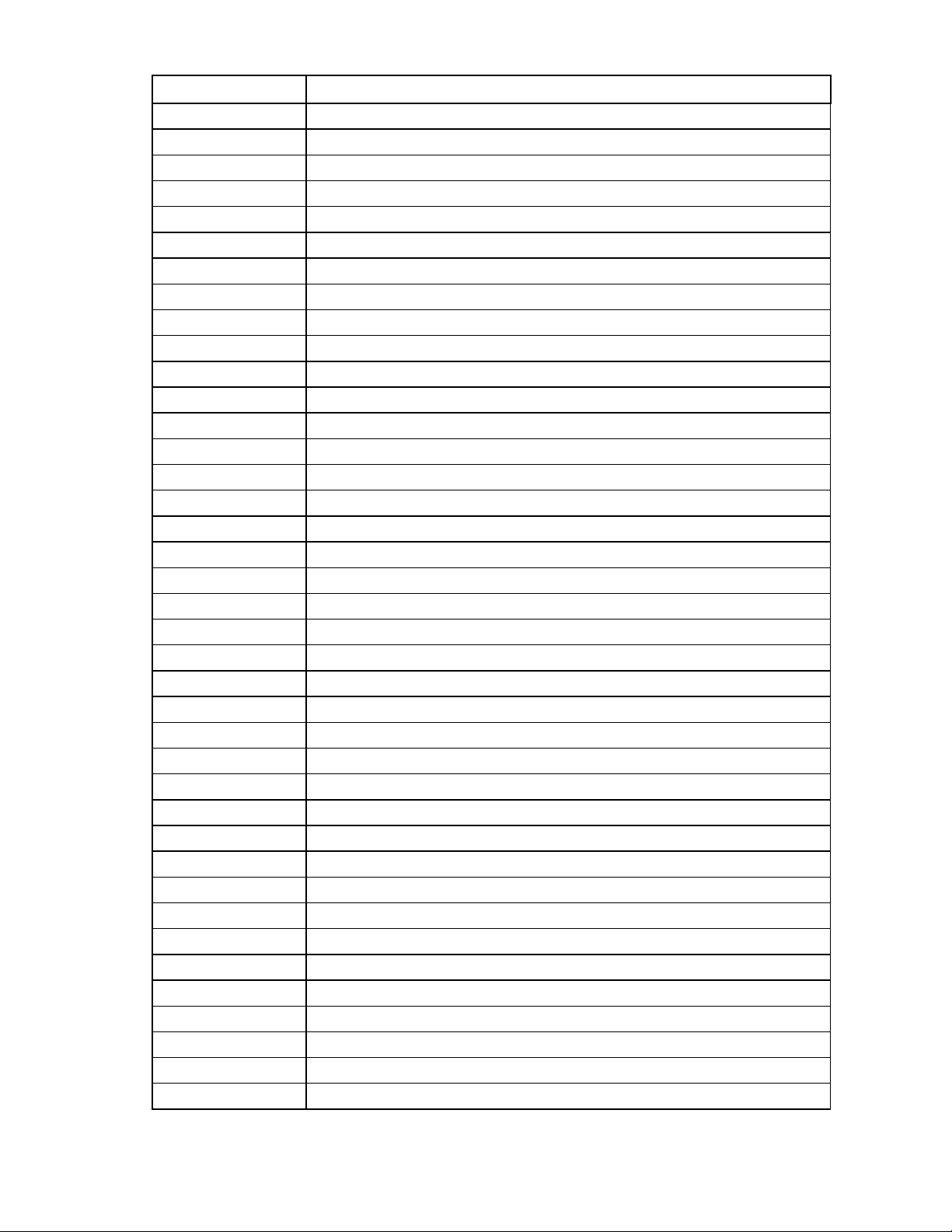
Windows® event ID Base hardware event description
5474 System firmware has issued a warning
5478 System firmware has issued an error
5479 System firmware has issued an error
5483 System firmware has issued an error
5485 System firmware has issued an error
5490 System hardware has a critical failure
5491 System firmware has issued an error
5492 Non-volatile storage has data error
5493 Non-volatile storage has data error
5494 System firmware has issued a warning
5496 System firmware has issued an error
5498 Non-volatile storage has data error
5500 Non-volatile storage access has failed
5502 Non-volatile storage has data error
5503 Non-volatile storage has data error
5505 System configuration has resulted in an error
5507 Cell board has a critical failure
5511 System firmware has issued an error
5514 System configuration has resulted in an error
5515 Fabric connection has an error
5518 IO configuration has resulted in a warning
5525 System firmware has issued a warning
5527 Cell board has a critical failure
5528 System configuration has resulted in an error
5529 Manageability firmware has issued an error
5546 Cell board has a critical failure
5547 Cell board has a critical failure
5548 Cell board has a critical failure
5550 Cell board has a critical failure
5556 Cell board has a critical failure
5557 Processor has a critical failure
5558 Cell board has a critical failure
5559 Cell board has a critical failure
5560 Cell board has a critical failure
5566 Cell board has a critical failure
5567 An error in complex profile data has occurred
5568 An error in complex profile data has occurred
5569 An error in complex profile data has occurred
5570 An error in complex profile data has occurred
Event rules for HP Integrity servers 86
Page 87

Windows® event ID Base hardware event description
5572 System configuration has resulted in an error
5573 A warning has been issued on complex profile data
5574 A warning has been issued on complex profile data
5578 Non-volatile storage access has a critical failure
5581 Cell configuration has resulted in a critical error
5596 Management controller has failed
5598 Non-volatile storage access has failed
5599 Non-volatile storage has invalid data
5600 Non-volatile storage has invalid data
5601 System firmware has issued a warning
5602 System firmware has issued a warning
5603 System firmware has issued a warning
5604 System firmware has issued a warning
5605 PAL has failed
5606 PAL has failed
5607 System firmware has issued an error
5621 System firmware has issued an error
5622 System configuration has resulted in an error
5626 Cell board has a critical failure
5638 System firmware has issued a warning
5646 System firmware has issued a warning
5655 PAL has failed
5658 PAL has failed
5679 System firmware has issued a warning
5682 System firmware has issued a warning
5683 System firmware has issued a warning
5684 PAL has failed
5685 PAL has failed
5686 PAL has failed
5698 EFI firmware has issued an error
5700 EFI firmware has issued an error
5701 EFI firmware has issued a warning
5704 EFI firmware has issued a warning
5711 EFI firmware has issued a warning
5712 EFI firmware has issued a warning
5713 EFI firmware has issued an error
5714 EFI firmware has issued an error
5715 EFI firmware has issued an error
5717 EFI firmware has issued an error
Event rules for HP Integrity servers 87
Page 88

Windows® event ID Base hardware event description
5718 EFI firmware has issued an error
5719 EFI firmware has issued an error
5720 EFI firmware has issued an error
5722 EFI firmware has issued a warning
5724 EFI firmware has issued a warning
5725 EFI firmware has issued a warning
5726 EFI firmware has issued a warning
5728 System firmware has issued an error
5729 System firmware has issued an error
5730 System firmware has issued an error
5731 System firmware has issued an error
5732 System firmware has issued an error
5733 System firmware has issued an error
5734 Processor configuration has resulted in an error
5735 Processor configuration has resulted in an error
5737 Processor configuration has resulted in a warning
5738 Processor configuration has resulted in a warning
5740 Processor has failed
5741 Processor has failed
5744 Processor has failed
5745 Processor has failed
5746 Processor has a critical failure
5750 Management controller has failed
5751 Management controller has failed
5752 Management controller has failed
5753 Non-volatile storage access has failed
5755 PAL has a critical failure
5756 PAL has a critical failure
5757 PAL has a critical failure
5758 PAL has a critical failure
5762 Fabric connection has an error
5763 Fabric connection has an error
5764 Fabric connection has an error
5766 Fabric connection has an error
5767 Fabric connection has an error
5768 EFI firmware has issued a warning
5769 Manageability firmware has issued a warning
5770 EFI firmware has issued a warning
5771 EFI firmware has issued a warning
Event rules for HP Integrity servers 88
Page 89

Windows® event ID Base hardware event description
5772 EFI firmware has issued an error
5774 System firmware has issued an error
5776 EFI firmware has issued a warning
5777 System configuration has resulted in a warning
5778 PAL has failed
5779 Memory configuration has resulted in a warning
5784 EFI firmware has issued an error
5785 EFI firmware has issued an error
5786 EFI firmware has issued a warning
5787 EFI firmware has issued a warning
5788 EFI firmware has issued an error
5790 Processor configuration has resulted in a warning
5791 Processor configuration has resulted in an error
5793 Firmware has issued an error on the fabric link
5794 System firmware has issued an error
5795 Memory configuration has resulted in a warning
5796 Memory has failed
5797 System hardware has a critical failure
5798 System hardware has a critical failure
5799 System hardware has a critical failure
5800 Cell configuration has resulted in a critical error
5802 Fabric connection has an error
5803 System firmware has issued an error
5804 System firmware has issued an error
5806 System firmware has issued an error
5807 System firmware has issued an error
5808 System firmware has issued an error
5809 System firmware has issued an error
5810 System firmware has issued an error
5811 Non-volatile storage access has failed
5813 Processor has a critical failure
5827 PAL has failed
5832 EFI firmware has issued a warning
5833 EFI firmware has issued a warning
5834 EFI firmware has issued a warning
5836 EFI firmware has issued a warning
5837 EFI firmware has issued a warning
6002 Memory subsystem has a critical failure
6074 Memory configuration has resulted in an error
Event rules for HP Integrity servers 89
Page 90
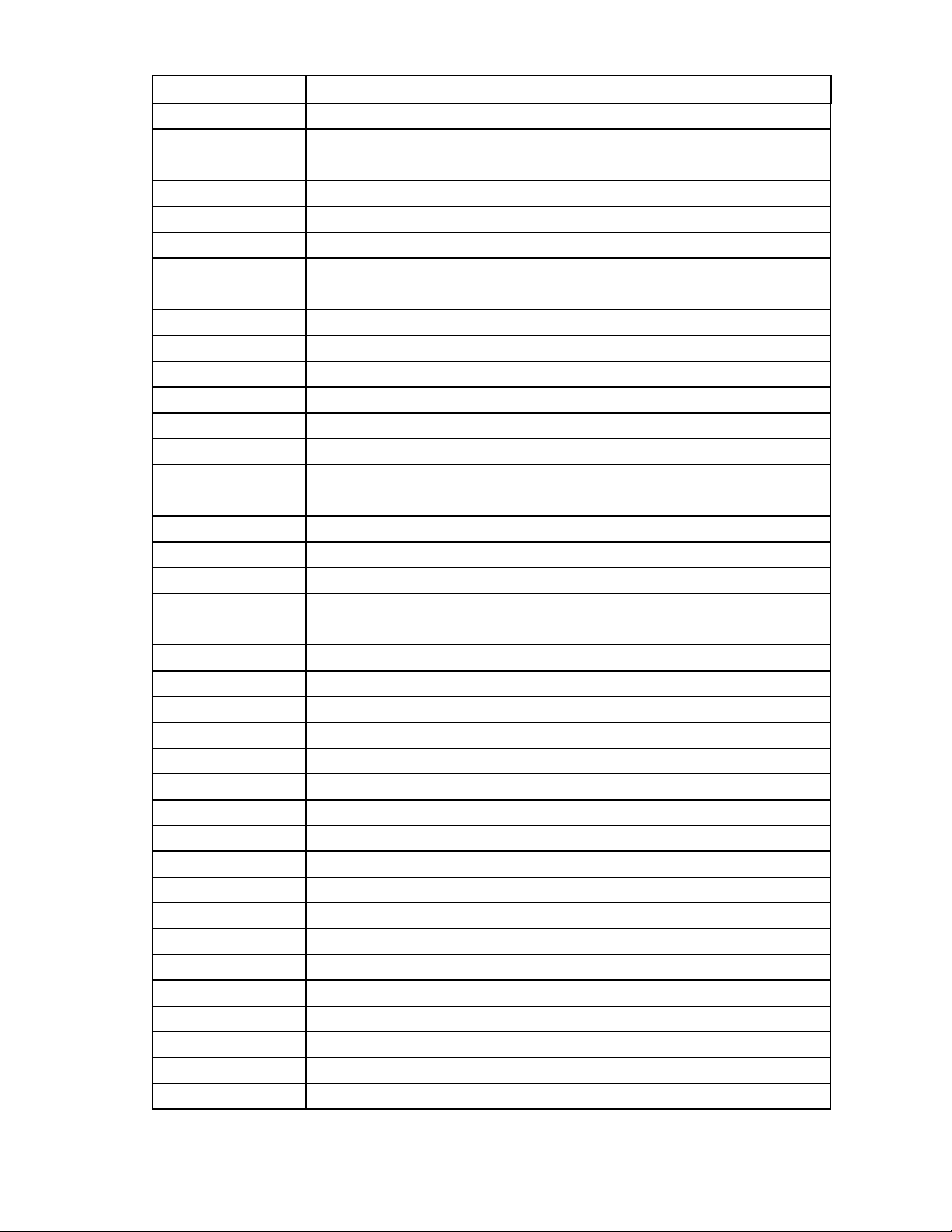
Windows® event ID Base hardware event description
7652 Firmware has issued a warning on the fabric link
7653 Firmware has issued an error on the fabric link
7655 Log is full or access to log has failed
7657 Firmware has issued an error on the fabric link
7658 Firmware has issued an error on the fabric link
7660 Firmware has issued a warning on the fabric link
7661 Firmware has issued a warning on the fabric link
7663 Fabric connection has an error
7664 Fabric connection has an error
7666 Fabric connection has an error
7667 Fabric connection has an error
7669 Firmware has issued an error on the fabric link
7671 Firmware has issued an error on the fabric link
7673 Firmware has issued an error on the fabric link
7674 Firmware has issued an error on the fabric link
7684 Manageability firmware has issued a warning
7685 Manageability firmware has issued a warning
7686 Manageability firmware has issued a warning
7690 Non-volatile storage has data error
7732 Processor configuration has resulted in an error
7733 Processor configuration has resulted in an error
7734 Processor has a critical failure
7758 An error in complex profile data has occurred
7760 System configuration has resulted in an error
7767 An error in complex profile data has occurred
7771 Manageability firmware has issued a warning
7773 Critical ASR state change has occurred
7774 ASR state has changed
7781 Temperature sensor has failed
7782 Power supply has a critical failure
7783 Cooling unit has a critical failure
7784 Cooling unit has a critical failure
7786 AC power has been lost or removed
7791 Cooling unit has failed
7793 Voltage sensor has failed
7795 Fan has failed
7796 Temperature sensor has failed
7798 Power supply redundancy has been lost
7799 Voltage sensor has a critical failure
Event rules for HP Integrity servers 90
Page 91

Windows® event ID Base hardware event description
7803 Voltage sensor has a critical failure
7806 Cooling unit has failed
7822 Power supply has a critical failure
7823 Power supply has a critical failure
7824 System configuration has resulted in a warning
7825 Power board has failed
7827 Temperature sensor has a critical failure
7828 Temperature sensor has failed
7829 Temperature sensor has failed
7836 Fan has failed
7842 Voltage sensor has failed
7845 Cooling unit has a critical failure
7846 Cooling unit has a critical failure
7849 Fan has failed
7855 Critical ASR state change has occurred
7856 Non-volatile storage has data error
7858 Power board has failed
7863 Non-volatile storage access has failed
7864 Non-volatile storage access has failed
7865 Power board has failed
7866 Temperature sensor has a critical failure
7867 Power supply has a critical failure
7871 Voltage sensor has failed
7872 Non-volatile storage access has failed
7873 Non-volatile storage access has failed
7874 Non-volatile storage access has failed
7875 Non-volatile storage access has failed
7877 Management controller has failed
7878 Management controller has failed
7879 Voltage sensor has a critical failure
7880 Voltage sensor has a critical failure
7891 Non-volatile storage access has failed
7892 Fan has a critical failure
7893 Fan has failed
7894 Fan has a critical failure
7895 Fan has failed
7902 System configuration has resulted in an error
7903 Cell board has a critical failure
7938 Processor has failed
Event rules for HP Integrity servers 91
Page 92

Windows® event ID Base hardware event description
7939 System firmware has issued a warning
7940 Processor has failed
7948 PAL has failed
7953 Processor configuration has resulted in an error
7963 Firmware has issued an error on the fabric link
7964 Firmware has issued an error on the fabric link
7965 Non-volatile storage access has a critical failure
7966 System firmware has issued an error
7973 System firmware has issued an error
7974 System firmware has issued an error
8009 Processor configuration has resulted in an error
8010 System firmware has issued a warning
8128 Manageability firmware has issued an error
8130 Voltage sensor has failed
8131 Manageability firmware has issued a warning
8132 Manageability firmware has issued a warning
8133 Management controller has failed
8134 Management controller has failed
8135 Management controller has failed
8136 Management controller has failed
8137 Cell configuration has resulted in an error
8138 Firmware update has failed
8139 Manageability firmware has issued a warning
8140 Cell board has a critical failure
8141 Processor temperature has exceeded its critical threshold
8143 Manageability firmware has issued a warning
8147 System configuration has resulted in an error
8149 Manageability firmware has issued a warning
8151 Manageability firmware has issued a warning
8153 Manageability firmware has issued a warning
8154 EFI firmware has issued a warning
8156 Fabric port access has a critical failure
8199 Manageability firmware has issued a warning
8200 Manageability firmware has issued a warning
8206 System configuration has resulted in an error
8207 Cell configuration has resulted in an error
8212 System hardware has failed
8214 System hardware has failed
8216 A warning has been issued on complex profile data
Event rules for HP Integrity servers 92
Page 93

Windows® event ID Base hardware event description
8218 System firmware has issued a warning
8219 System firmware has issued an error
8220 An error in complex profile data has occurred
8240 System firmware has issued an error
8243 Cell configuration has resulted in an error
8269 Processor configuration has resulted in a warning
8652 System firmware has issued an error
8690 IO subsystem has failed
8691 IO subsystem has a critical failure
8692 IO subsystem has failed
8693 IO subsystem has failed
8694 IO subsystem has failed
8709 IO subsystem has a critical failure
8710 IO subsystem has a critical failure
8711 IO subsystem has a critical failure
8712 IO subsystem has failed
8713 Fabric connection has a warning
8715 IO subsystem has failed
8716 IO subsystem has a critical failure
8717 IO subsystem has failed
8718 IO subsystem has failed
8719 IO subsystem has a critical failure
8720 IO subsystem has a critical failure
8721 IO subsystem has failed
8722 IO subsystem has a critical failure
8723 IO subsystem has a critical failure
8756 Non-volatile storage has data error
8758 SAL has failed
8768 Memory configuration has resulted in a warning
8784 System hardware has failed
8787 System hardware has failed
8797 An error in complex profile data has occurred
8798 PAL has failed
8806 Log is full or access to log has failed
8807 Log is full or access to log has failed
8814 Cell configuration has resulted in a warning
8817 Power supply has a critical failure
8818 Temperature sensor has failed
8819 System firmware has issued an error
Event rules for HP Integrity servers 93
Page 94

Windows® event ID Base hardware event description
8821 Memory configuration has resulted in a warning
8828 System firmware has issued an error
8837 System configuration has resulted in a warning
8839 Cell board has a critical failure
8855 System firmware has issued an error
8857 Processor has failed
8858 Processor has failed
8859 System firmware has issued a warning
8860 System firmware has issued a warning
8861 System firmware has issued a warning
8864 System firmware has issued a warning
8865 System firmware has issued a warning
8872 Cell configuration has resulted in an error
8877 Processor has failed
8882 Processor configuration has resulted in a warning
8883 Non-volatile storage has invalid data
8906 Management controller has failed
8940 Cell board has a critical failure
8941 Cell board has a critical failure
8942 Cell board has a critical failure
8979 Processor has failed
8982 System firmware has issued a warning
9000 Memory has failed
9019 Cell board has a critical failure
9043 Cell board has failed
9045 A warning has been issued on complex profile data
9084 Processor configuration has resulted in an error
9379 Processor has failed
9380 Processor has been deconfigured
9382 System firmware has issued an error
9383 System firmware has issued a warning
9385 System firmware has issued an error
9388 Processor configuration has resulted in an error
9389 System hardware has a critical failure
9390 System hardware has a critical failure
9391 System hardware has a critical failure
9392 System hardware has a critical failure
9394 Processor has a critical failure
9417 Power supply has been removed
Event rules for HP Integrity servers 94
Page 95

Windows® event ID Base hardware event description
9418 Power supply has been removed
9419 Power supply has been removed
9420 Power supply has been removed
9440 Machine check or Init event has occurred
9448 Non-volatile storage has data error
9484 IO subsystem has a critical failure
9485 IO subsystem has a critical failure
9486 IO subsystem has a critical failure
9487 IO subsystem has a critical failure
9488 System firmware has issued an error
9489 System firmware has issued an error
9490 System firmware has issued an error
9491 System firmware has issued an error
9492 System firmware has issued an error
9493 System firmware has issued an error
9494 System firmware has issued an error
9495 System firmware has issued an error
9496 System firmware has issued an error
9497 IO subsystem has failed
9652 Memory has failed
9658 IO subsystem has a critical failure
9678 System hardware has a critical failure
9681 System configuration has resulted in an error
9682 System firmware has issued a warning
9685 Non-volatile storage has data error
9719 System hardware has failed
9740 System firmware has issued an error
9741 Firmware has issued an error on the fabric link
9742 Cell configuration has resulted in a warning
9744 System firmware has issued an error
9745 System firmware has issued an error
9746 Fabric connection has an error
9750 Memory has failed
9751 Memory subsystem has a critical failure
9801 System firmware has issued an error
9832 Fabric connection has an error
9849 System firmware has issued an error
9896 Memory configuration has resulted in an error
10060 Chassis intrusion occurred
Event rules for HP Integrity servers 95
Page 96

Windows® event ID Base hardware event description
10061 Chassis intrusion occurred
10062 System hardware has failed
10063 Voltage sensor has failed
10064 Voltage sensor has failed
10065 Voltage sensor has failed
10116 Non-volatile storage has data error
10132 System hardware has a critical failure
10209 Firmware has issued a warning on the fabric link
10272 Firmware has issued an error on the fabric link
10273 Firmware has issued an error on the fabric link
10343 System firmware has issued an error
10351 Memory configuration has resulted in an error
10357 Fabric connection has a warning
10358 Fabric connection has a warning
10361 System firmware has issued an error
10375 Firmware has issued a warning on the fabric link
10376 Fabric port access has failed
10377 Fabric port access has failed
10378 Firmware has issued a warning on the fabric link
10379 Firmware has issued a warning on the fabric link
10380 Firmware has issued a warning on the fabric link
10381 Firmware has issued a warning on the fabric link
10382 Firmware has issued a warning on the fabric link
10384 Fabric connection has a warning
10385 Fabric connection has a warning
10386 Fabric port access has failed
10387 Fabric port access has failed
10388 Fabric connection has a warning
10389 Fabric port access has failed
10390 Firmware has issued a warning on the fabric link
10391 Fabric port access has failed
10392 Firmware has issued a warning on the fabric link
10393 Firmware has issued a warning on the fabric link
10394 Firmware has issued a warning on the fabric link
10395 Fabric port access has failed
10396 Fabric port access has failed
10397 Fabric port access has failed
10398 Firmware has issued a warning on the fabric link
10401 Firmware has issued a warning on the fabric link
Event rules for HP Integrity servers 96
Page 97

Windows® event ID Base hardware event description
10402 Firmware has issued a warning on the fabric link
10403 Fabric port access has failed
10404 Fabric port access has failed
10405 Firmware has issued a warning on the fabric link
10406 Cell configuration has resulted in a warning
10407 Cell configuration has resulted in a warning
10408 Fabric connection has a warning
10409 Fabric connection has a warning
10412 System firmware has issued a warning
10413 Firmware has issued a warning on the fabric link
10414 Firmware has issued a warning on the fabric link
10415 Firmware has issued a warning on the fabric link
10427 Firmware has issued a warning on the fabric link
10429 Firmware has issued a warning on the fabric link
10431 Firmware has issued a warning on the fabric link
10432 Firmware has issued a warning on the fabric link
10435 Fabric port access has failed
10436 Firmware has issued a warning on the fabric link
10439 Fabric port access has failed
10475 Fabric port access has failed
10481 System firmware has issued a warning
10482 System firmware has issued a warning
10483 System firmware has issued a warning
10487 System firmware has issued a warning
10489 Power supply has failed
10490 Power supply has failed
10492 Processor configuration has resulted in a warning
10495 Power supply has a critical failure
10509 Processor has failed
10510 SAL has failed
10516 System firmware has issued a warning
10518 System firmware has issued a warning
10519 System firmware has issued a warning
10520 Firmware has issued a warning on the fabric link
10521 Firmware has issued a warning on the fabric link
10523 Firmware has issued a warning on the fabric link
10524 Firmware has issued a warning on the fabric link
10528 Firmware has issued a warning on the fabric link
10529 Firmware has issued a warning on the fabric link
Event rules for HP Integrity servers 97
Page 98

Windows® event ID Base hardware event description
10530 Firmware has issued a warning on the fabric link
10532 Firmware has issued a warning on the fabric link
10534 Firmware has issued a warning on the fabric link
10535 Firmware has issued a warning on the fabric link
10558 Firmware has issued a warning on the fabric link
10559 Fabric connection has a warning
10560 Firmware has issued a warning on the fabric link
10561 Firmware has issued a warning on the fabric link
10564 Firmware has issued a warning on the fabric link
10565 Firmware has issued a warning on the fabric link
10566 Firmware has issued a warning on the fabric link
10567 Firmware has issued a warning on the fabric link
10568 Firmware has issued a warning on the fabric link
10569 Firmware has issued a warning on the fabric link
10570 Firmware has issued a warning on the fabric link
10571 Firmware has issued a warning on the fabric link
10572 Firmware has issued a warning on the fabric link
10573 Firmware has issued a warning on the fabric link
10574 Firmware has issued a warning on the fabric link
10617 Firmware has issued a warning on the fabric link
10619 Firmware has issued a warning on the fabric link
10620 Firmware has issued a warning on the fabric link
10621 Firmware has issued a warning on the fabric link
10622 Firmware has issued a warning on the fabric link
10623 Non-volatile storage has invalid data
10625 Non-volatile storage has invalid data
10626 Non-volatile storage has invalid data
10628 Non-volatile storage has invalid data
10629 IO configuration has resulted in an error
10702 System firmware has issued an error
10703 Non-volatile storage has data error
10704 Non-volatile storage has data error
10705 Non-volatile storage has data error
10771 Non-volatile storage access has failed
10779 Processor configuration has resulted in an error
10780 Processor configuration has resulted in an error
10814 Memory has failed
10822 Processor temperature has exceeded its warning threshold
10823 Processor has failed
Event rules for HP Integrity servers 98
Page 99

Windows® event ID Base hardware event description
10824 Processor has failed
10825 Processor has failed
10826 Processor has failed
10827 Processor has failed
10833 Non-volatile storage has invalid data
10842 Fabric port access has failed
10853 System firmware has issued an error
10871 System firmware has issued an error
10927 IO subsystem has a critical failure
10937 Firmware has issued a warning on the fabric link
10938 Firmware has issued a warning on the fabric link
10939 Firmware has issued a warning on the fabric link
10940 Firmware has issued a warning on the fabric link
10941 Firmware has issued a warning on the fabric link
10943 Firmware has issued a warning on the fabric link
10944 Firmware has issued a warning on the fabric link
10945 Firmware has issued a warning on the fabric link
10946 Firmware has issued a warning on the fabric link
11032 Firmware has issued a warning on the fabric link
11033 Firmware has issued a warning on the fabric link
11034 Firmware has issued a warning on the fabric link
11038 Firmware has issued a warning on the fabric link
11039 Firmware has issued a warning on the fabric link
11040 Firmware has issued a warning on the fabric link
11042 Firmware has issued a warning on the fabric link
11452 Voltage sensor has a critical failure
11454 Voltage sensor has a critical failure
11456 Voltage sensor has a critical failure
11459 Voltage sensor has a critical failure
11461 Voltage sensor has a critical failure
11463 Voltage sensor has a critical failure
11465 Voltage sensor has a critical failure
11467 Voltage sensor has a critical failure
11468 System hardware has a critical failure
11471 System hardware has a critical failure
11478 System hardware has failed
11479 System hardware has a critical failure
11481 System hardware has failed
11482 System hardware has a critical failure
Event rules for HP Integrity servers 99
Page 100

Windows® event ID Base hardware event description
11483 System hardware has failed
11484 System hardware has a critical failure
11485 System hardware has a critical failure
11486 System hardware has a critical failure
11487 System hardware has a critical failure
11488 System hardware has a critical failure
11489 System hardware has a critical failure
11495 IO subsystem has failed
11496 IO subsystem has failed
11515 System firmware has issued a warning
11521 Firmware has issued a warning on the fabric link
11537 Processor has been deconfigured
11538 Processor has been deconfigured
11566 Power board has a critical failure
11567 Power board has a critical failure
11568 Power board has a critical failure
11569 Power board has a critical failure
11575 Power board has a critical failure
11576 Power board has a critical failure
11578 Power board has a critical failure
11579 Power board has a critical failure
11580 Fabric connection has a warning
11581 Firmware has issued a warning on the fabric link
11582 Firmware has issued a warning on the fabric link
11583 Firmware has issued a warning on the fabric link
11584 Firmware has issued a warning on the fabric link
11585 Firmware has issued a warning on the fabric link
11586 Firmware has issued a warning on the fabric link
11597 Firmware has issued a warning on the fabric link
11598 Firmware has issued a warning on the fabric link
11599 Firmware has issued a warning on the fabric link
11603 System configuration has resulted in an error
11604 System configuration has resulted in an error
11605 System configuration has resulted in an error
11606 Manageability firmware has issued an error
11607 Manageability firmware has issued an error
11702 System configuration has resulted in an error
11703 System configuration has resulted in an error
11705 System configuration has resulted in an error
Event rules for HP Integrity servers 100
