Page 1
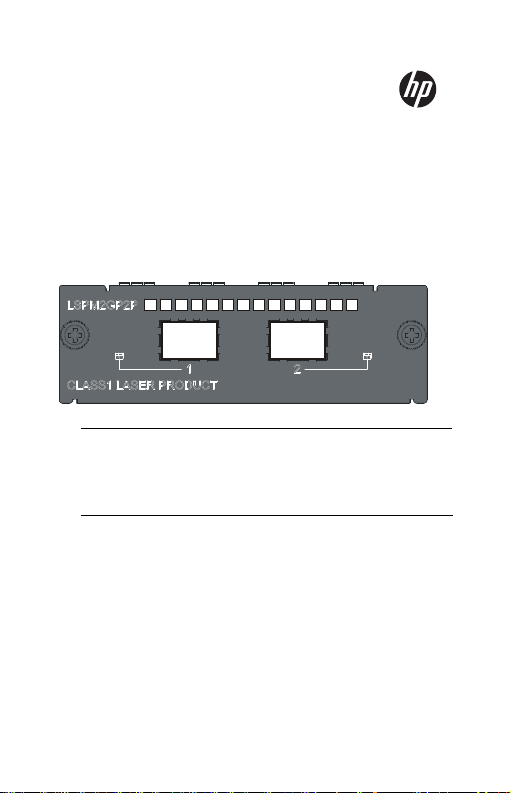
HP LSPM2GP2P Interface Card
User Guide
Introduction to LSPM2GP2P
Overview
The LSPM2GP2P interface card (JD367A) provides two 1-Gbps SFP fiber
ports, and is applicable to multiple models of HP switches such as HP
A5500 Switch Series and A5120 Switch Series.
Figure 1 Front panel of the LSPM2GP2P interface card
NOTE:
The LSPM2GP2P interface card is applicable to multiple models of HP
switches, and the switch models that it applies to may update with
time. For the latest information, contact HP technical support or
marketing staff.
Description of SFP ports
The LSPM2GP2P interface card provides two 1-Gbps SFP ports. You can
insert an SFP transceiver module into the port to connect it to another SFP
port through an optical fiber. For more information about the supported
SFP transceiver modules, see Table 1.
1
Page 2
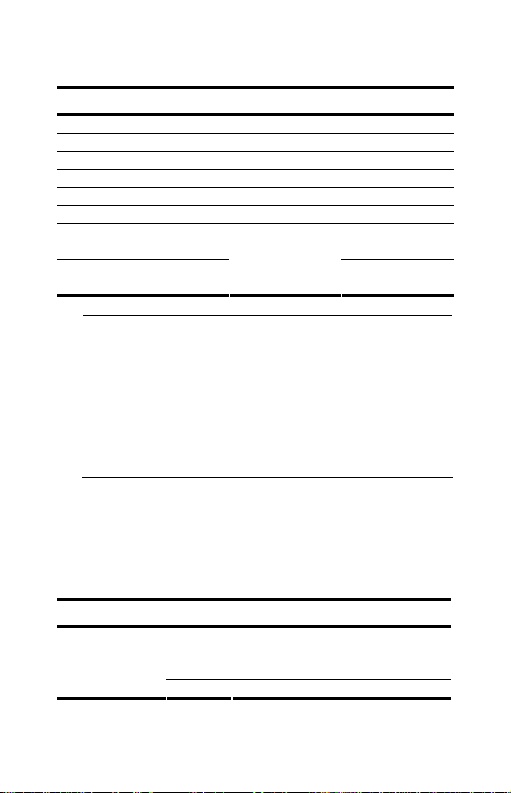
Table 1 SFP transceiver modules supported by LSPM2GP2P
SFP transceiver module Product code
HP X120 1G SFP LC SX Transceiver JD118B
HP X120 1G SFP LC LX Transceiver JD119B
HP X125 1G SFP LC LH40 1310nm Transceiver JD061A
HP X120 1G SFP LC LH40 1550nm Transceiver JD062A
HP X125 1G SFP LC LH70 Transceiver JD063B
HP X120 1G SFP LC LH100 Transceiver JD103A
HP X120 1G SFP LC BX
10-U Transceiver
HP X120 1G SFP LC BX
10-D Transceiver
NOTE:
• HP recommends that you use SFP transceiver modules of HP on the
LSPM2GP2P.
• The types of SFP transceiver modules may update with time. For
information about them, contact HP technical support or marketing
staff.
• For the models and specifications of each kind of SFP transceivers,
see the
HP A-Series Switches Transceiver Modules User Guide.
The two
modules must
be used in
pairs.
JD098B
JD099B
Description of LEDs
There is an LED for each port on the panel of the LSPM2GP2P interface
card. Table 2 de
Table 2 Description of LEDs on the LSPM2GP2P
LED Status Description
Port LED of the
LSPM2GP2P
interface card
scribes the LEDs.
On
Off
The port is normally connected. The
LED blinks quickly when the port is
sending or receiving data.
The port is not up.
2
Page 3

NOTE:
Port LED of the LSPM2GP2P interface card
mode switching button on your switch. For more information about
the port mode switching button, see the installation guide of the
switch.
is not affected by the port
Installing and removing an interface card
The following tools are needed for the installation and removal of an
interface card:
• Phillips screwdriver
• ESD-preventive wrist strap
NOTE:
The installation tools are not shipped together with HP’s devices.
Prepare them yourself.
Installing the LSPM2GP2P interface card
Installing the interface card to the switch
NOTE:
The procedure of installing the LSPM2GP2P interface card to different
models of HP switches is similar. This user guide takes the
A5500-24G EI Switch with 2 Interface Slots (JD377A) as an
example.
Follow these steps to install the interface card to the switch:
Step1 Wear an ESD-preventive wrist strap, and make sure that the
ESD-preventive wrist strap makes good skin contact and is properly
grounded.
Step2 Loosen the mounting screws of the filler panel on the interface
card slot of the switch with a Phillips screwdriver and remove the
filler panel, as shown in Figure 2.
3
Page 4

Figure 2 Install an interface card (I)
Step3 Holding the fastening screws on the front panel of the SFP
interface card, gently push the interface card in along the slot guide
rail until the interface card is in close contact with the switch, as
shown in Figure 3.
ighten the captive screws wit h a Phillips screwdriver to fix the
Step4 T
interface card.
Figure 3 Install an interface card (II)
NOTE:
• Keep the removed filler panel properly for future use.
• When tightening the fastening screws at both sides of the interface
card with a screwdriver or an electric screwdriver, make sure that
the torque is not bigger than 0.4 N-m.
4
Page 5

Removing the interface card
F
ollow these steps to remove the interface card:
Step1 Wear an ESD-preventive wrist strap, and make sure that the
ESD-preventive wrist strap makes good skin contact is properly
grounded.
Step2 Use a Phillips screwdriver to loosen the captive screws at both
sides of the interface card until all spring pressure is released.
Step3 Pull the interface card towards you along the guide rails, until it
completely comes out of the switch chassis.
NOTE:
When installing or removing an interface card, note the following
guidelines:
• Do not touch the surface-mounted components directly with your
hands.
• Do not use too much force in the operation.
• After removing an interface card, if no new interface card is to be
installed, install the filler panel as soon as possible to prevent dust
and ensure normal ventilation in the switch.
Installing an SFP transceiver module
To avoid component damage caused by improper installation, carefully
read the SFP/SFP+/XFP Transceiver Modules Installation Guide from the
HP's website before installing the SFP transceiver modules.
Verifying the installation
When the switch runs properly, check whether the interface card is
operating properly according to the status of the Port LED on the
LSPM2GP2P interface card.
5
Page 6

Documentation
To find related documents, browse to the Manuals page of the HP
Business Support Center website:
http://www.hp.com/support/manuals
© Copyright 2011 Hewlett-Packard Development Company, L.P.
The information in this document is subject to change without notice.
BO M : 3101 A 0 D C
Part nu mb er: 5998-1727
Version: 6PW101-20110629
59981727
6
