HP LP2275w Monitor Firmware Upgrade SOP

HP LP2275w Monitor Firmware Upgrade
SOP
1>.Tools needed for firmware upgrade:
1. The operators must wear the anti-static gloves to do the rework operation.
2. PC with LPT port
3. Genesis ISP board (715L2005-C2) 4. LPT cable
LPT PORT
5. VGA TO DVI-I cable
6.Adapter (12V) for Genesis ISP board
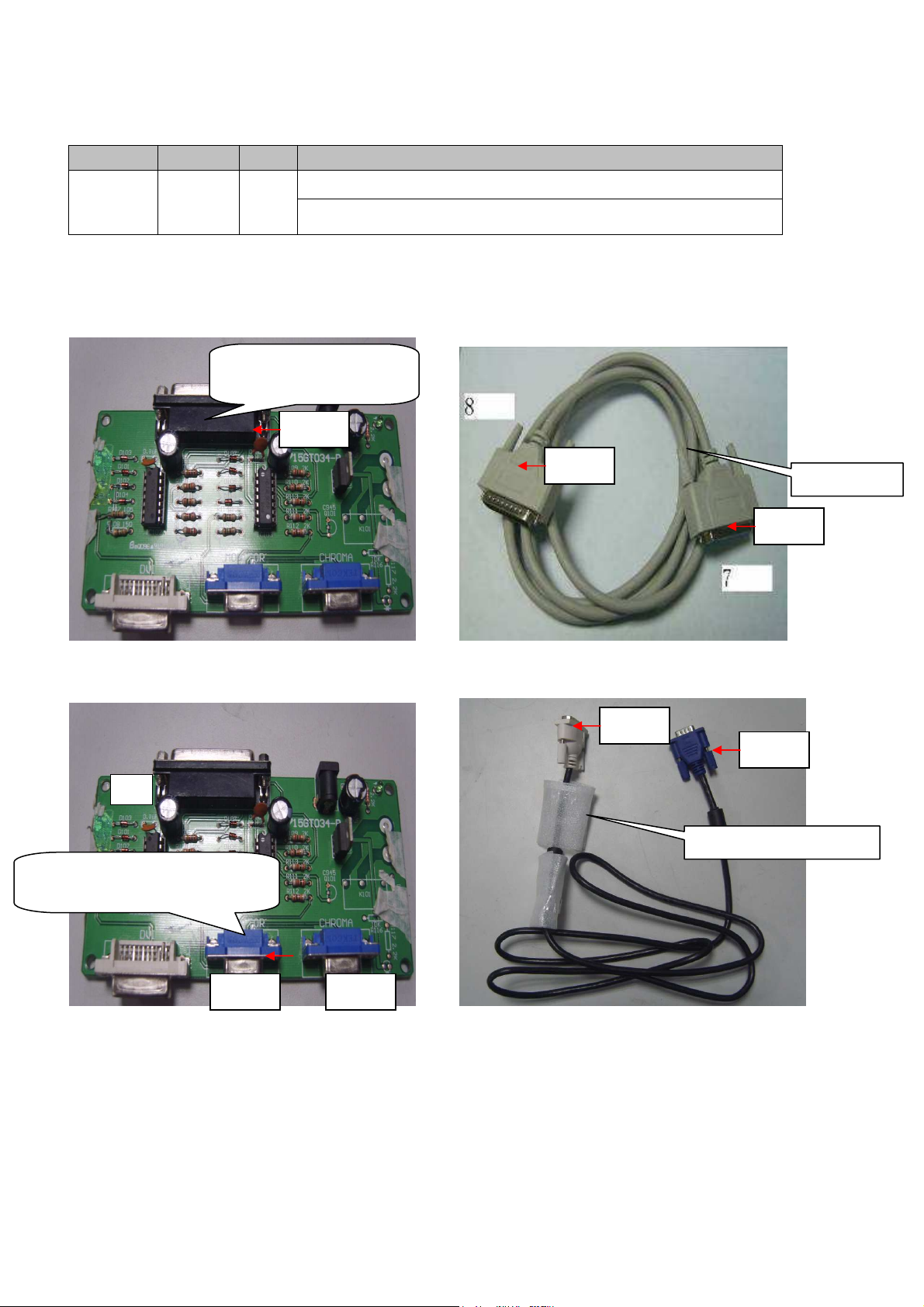
2>.Programs needed for firmware upgrade:
LPT
CABLE
of
PC with the LPT cable
VGA TO DVI
-I
cable
monitor
with the VGA
-to-
DVI cable
1. ISP Tool: GProbe 5.3.0.1
2. Firmware for LP2275w + SEC LTM220M3-L02 panel
Customer Model Panel
HP_LP2275_GM5862_AMO22W_SPG073_20080911.hex
HP LP2275w LGD
HP_LP2275_GM60910BE_AMO22W_SL0908_20080908.hex
F/W
3>.Setup before firmware upgrade:
1. Connect the port 7 of LPT cable to port 6 of ISP board, port 8(the other port of LPT cable) to
LPT port of PC.
Connect the port to LPT port
Port 6
Port 8
Port 7
2. Connect the port 4 of (VGA to DVI-i)cable to port 5 of ISP board, port 3(the other port of VGA to
DVI-i cable) to Monitor DVI-1 port
Port 3
Port 4
Connect the port to DVI-1 port of the
3. Connect Adapter to ISP board and connect power cord to Monitor.
Port 5
Port 6
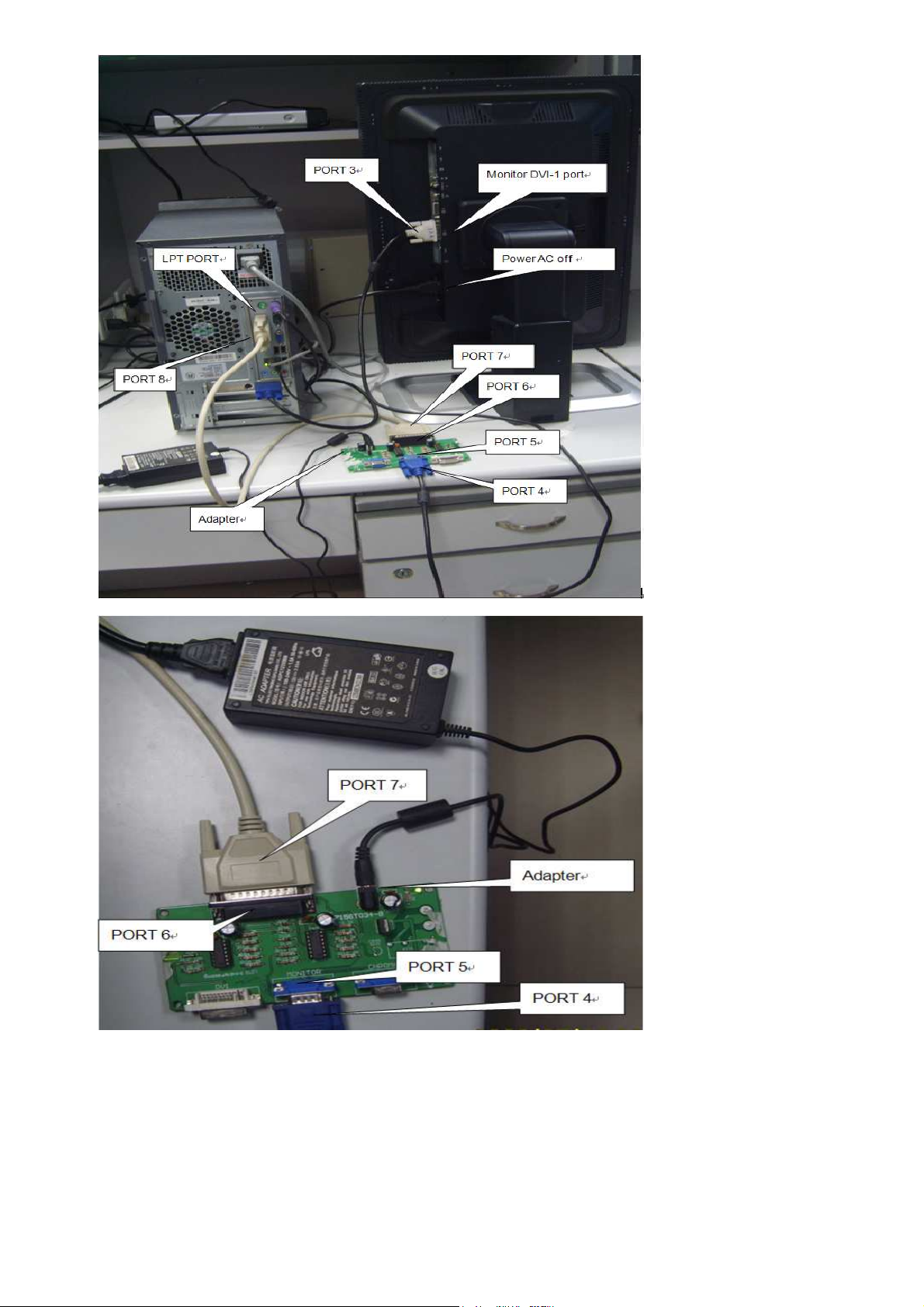
4. Install the ISP program of GProbe 5.3.0.1 to the PC.
