Page 1

QuickSpecs
HP L6010 10.4-inch Retail Monitor (head only)
Overview
c04123211 — DA – 14369 Worldwide — Version 5 —June 9, 2016
Page 1
HP L6010 10.4-inch Retail Monitor (head only)
NOTE: To activate the OSD menu, touch the lower front bezel to the left of the power icon. The OSD icons will become illuminated
and the OSD functions become active. The OSD icons will extinguish upon exit from the OSD or OSD timeout.
1.
Menu
Opens the On-Screen Display (OSD) main menu.
4.
OK
If the OSD menu is on, tap to select a menu item. If
the OSD menu is inactive and the icons are
illuminated, tap to activate the auto adjustment
feature to optimize the screen image.
2.
- Minus
If the OSD menu is on, tap to navigate backward
through the OSD menu and decrease adjustment
levels. If the OSD menu is inactive and the icons
are illuminated, tap to open the OSD volume
control menu and adjust the volume level.
5.
Power
LED
Green = Fully powered.
Amber = Sleep mode.
Flashing Amber = Sleep Timer mode.
Off = Power is off or the LED has been suppressed
in the OSD
3.
+ Plus
If the OSD menu is on, tap to navigate forward
through the OSD menu and increase adjustment
levels. If the OSD menu is inactive and the icons
are illuminated, tap to activate the Source button
that chooses the video signal input.
Stand is not included and is sold separately.
Page 2
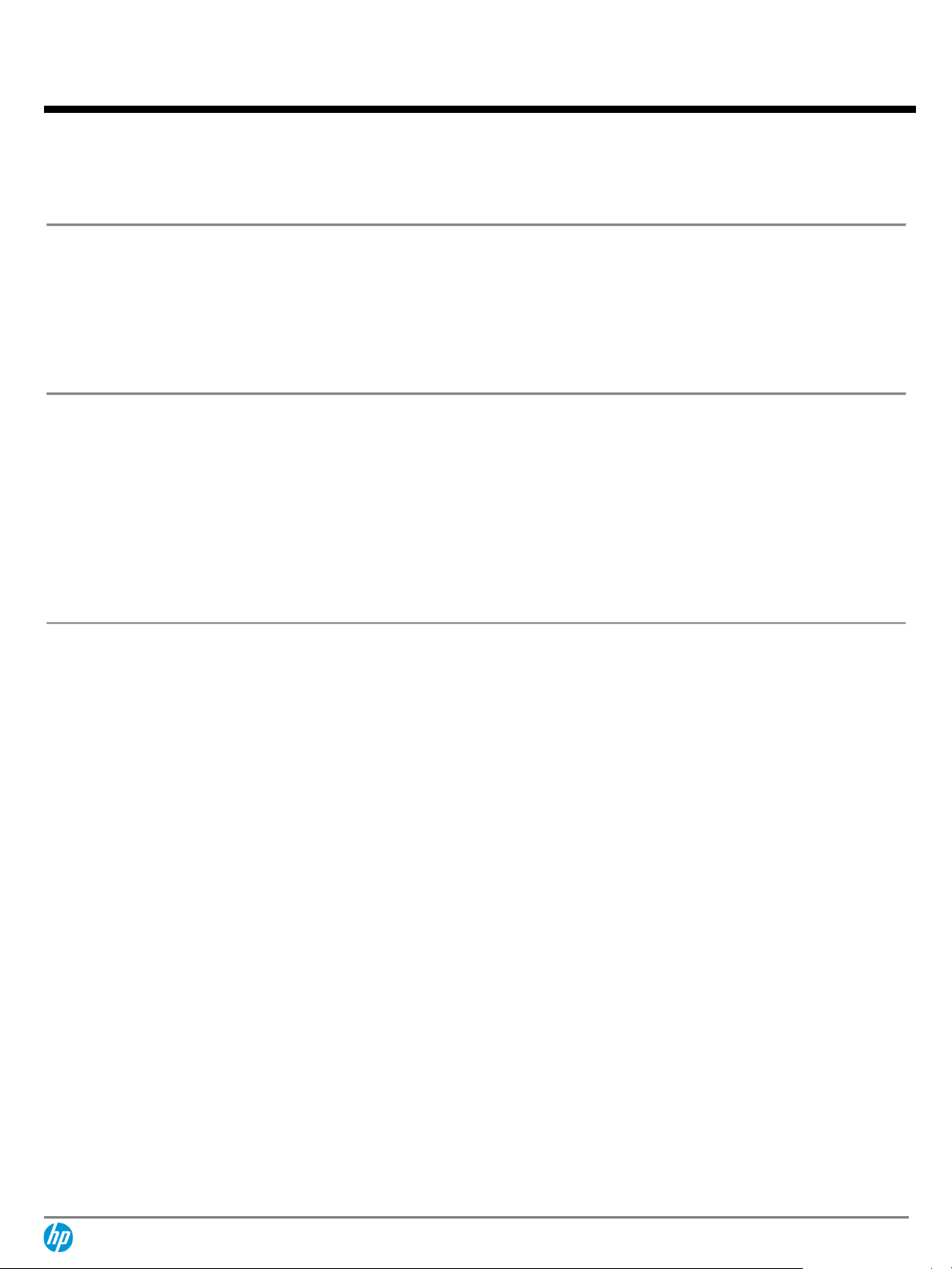
QuickSpecs
HP L6010 10.4-inch Retail Monitor (head only)
Overview
c04123211 — DA – 14369 Worldwide — Version 5 —June 9, 2016
Page 2
Model
HP L6010 10.4-inch Retail Monitor
A1X76AA
Introduction
The HP L6010 Monitor is a sleek, stylish and compact, head-only display specifically designed to be used with the HP Retail Point
of Sale systems. The small size and industry standard VESA mount capability make it an ideal secondary customer-facing display
for sharing engaging video and graphical content or as an operator display in space-constrained environments. DisplayPort, DVI-D,
and VGA video inputs provide the highest degree of connection flexibility.
Key Benefits
Industrial design to help protect the monitor in the most demanding retail and hospitality environments
Compact space saving design to best fit your environment
Industry-standard, 75mm VESA patterns enable flexible mounting in a variety of retail settings
Flush-glass design provides an easy-to-clean surface
Designed to work with HP Retail Point of Sale systems to deliver a complete retail solution
Optional dual height adjustable stand (sold separately) provides two height settings and viewing angle flexibility that
allows the display to be customized for your exact countertop work space
Page 3

QuickSpecs
HP L6010 10.4-inch Retail Monitor (head only)
Technical Specifications
C04123211 -- DA – 14369 Worldwide — Version 6 — June 14, 2016
Page 3
Panel
Type
10.4-inch TN (Twisted Nematic) LED Backlit LCD
Viewable Image Area
(diagonal)
26.4 cm (10.4 in)
Aspect Ratio
4:3
Viewing Angle (typ)*
176 degrees horizontal/176 degrees vertical (10:1 minimum contrast ratio)
Response Rate
25 ms (typical)
Brightness (typ)*
300 nits (cd/m2)
Contrast Ratio (typ)*
1000:1
Pixel Pitch
0.206 mm
Color Gamut
57%
*All performance specifications represent the typical specifications provided by HP's component
manufacturers; actual performance may vary either higher or lower.
On Screen Display
(OSD) Controls
Buttons or Switches
Menu, Minus, Plus, OK, Power
Languages
English, French, German, Italian, Dutch, Spanish, Japanese, Portuguese,
Traditional Chinese, and Simplified Chinese.
User Controls
Brightness
Contrast
Color Temperature
Image Control
OSD Control
Management
Language
Information
Factory Reset
Source Control
Exit
Signal Interface/
Performance
Horizontal Frequency
24 to 83 kHz
Vertical Frequency
50 to 76 Hz
Graphics Controller
VESA standard timings/formats supported
Native Resolution
1024 x 768 @ 60 Hz (recommended)
Preset VESA Graphic
Modes (non-interlaced)
1024 x 768 @ 60 Hz
800 x 600 @ 60 Hz
720 x 400 @ 70 Hz
640 x 480 @ 60 Hz
Maximum Pixel Clock
Speed
140 MHz
User Programmable
Modes
Yes, 10
Anti-Glare
Yes
Anti-Static
Yes
Default Color
Temperature
Standard (6500K)
Page 4
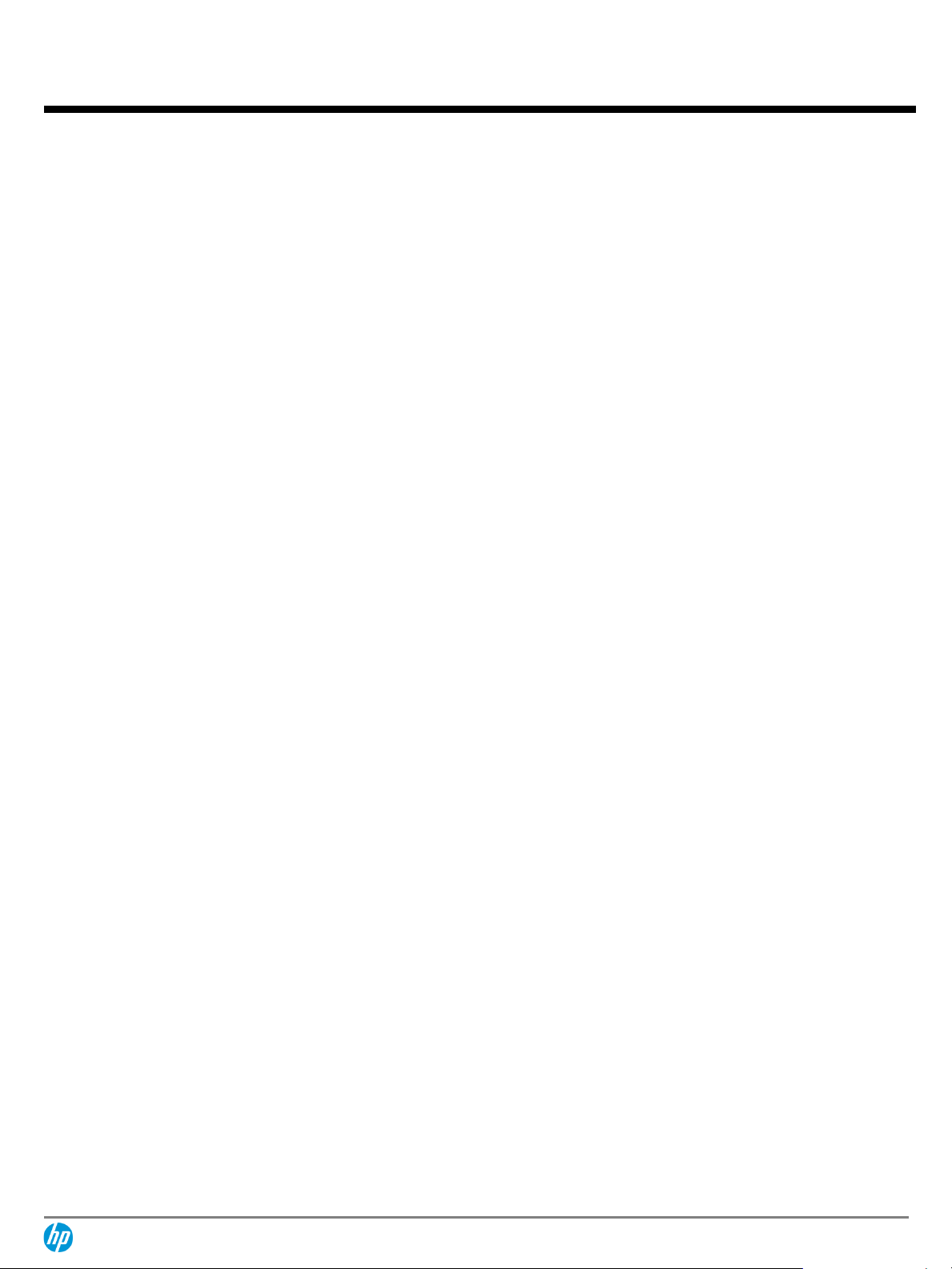
QuickSpecs
HP L6010 10.4-inch Retail Monitor (head only)
Technical Specifications
C04123211 -- DA – 14369 Worldwide — Version 6 — June 14, 2016
Page 4
Video/Other Inputs
Plug and Play
Yes
Input Signal
(1) VGA; (1) DisplayPort and (1) DVI-D
Note: HDCP supported on digital inputs.
Input Impedance
75 ohms (2 % value change allowed)
Sync Input
TTL separate synch
Video Cables
(1) VGA; (1) DisplayPort and (1) DVI-D included
Video Cable Length
1.8 m (5.9 ft.)
USB 2.0
(1) USB 2.0 downstream; (1) USB upstream; (1) USB cable included
USB Cable Length
1.8 m (5.9 ft.)
Audio
Speakers and I/O
(2) 1W/channel built-in speakers (rear firing); (1) Audio-in; (1) audio cable
included
Audio Cable Length
1.8 m (5.9 ft.)
Power
Input Voltage
90 to 264 VAC
Frequency
50/60 Hz
Typical Power
Consumption
11 W
Maximum
18 W
Sleep
1 W
Off
0.5 W
Power Cable Length
1,9 m (6.2 ft.); detachable
Mechanical
Dimensions (Wx D x H)
Unpacked w/stand
25.4 x 16.8 x 30.5 cm
(10 x 6.6 x 12 in)
Display Head only
25.4 x 4.1 x 20.8 cm
(10 x 1.6 x 8.2 in)
Packaged
36.2 x 15.6 x 28 cm
(14.3 x 6.1 x 11 in)
Weight
Unpacked
1.2 kg (2.6 lb )
Unpacked (with stand – sold
separately)
2.2 kg (4.8 lb)
Packaged
4 kg (8.8 lb)
Environmental
Temperature – Operating
5° to 40° C (41° to 104° F) non-condensing
Temperature – Nonoperating
-20° to 60° C (-4° to 140° F) non-condensing
Humidity – Operating
20% to 80% non-condensing
Humidity – Nonoperating
5 % to 95 % non-condensing
Altitude – Operating
0 to 5000 m (0 to 16400 ft)
Altitude – Non-operating
0 to 12192 m (0 to 40000 ft)
White LED Backlights
Yes
CCFL Panel
No
Arsenic-Free Display
Glass
Yes
Page 5

QuickSpecs
HP L6010 10.4-inch Retail Monitor (head only)
Technical Specifications
C04123211 -- DA – 14369 Worldwide — Version 6 — June 14, 2016
Page 5
Low Halogen*
Yes (everything except external cables
Mercury-Free Display
Backlighting
No
* External power supplies, power cords, cables and peripherals are not Low Halogen. Service parts obtained after purchase may
not be Low Halogen
.
Page 6

QuickSpecs
HP L6010 10.4-inch Retail Monitor (head only)
Technical Specifications
C04123211 -- DA – 14369 Worldwide — Version 6 — June 14, 2016
Page 6
Environmental Data
Eco-Label Certifications
& declarations
This product has received or is in the process of being certified to the
following approvals and may be labeled with one or more of these marks:
IT ECO declaration
Energy Consumption
115VAC, 60Hz
230VAC, 50Hz
100VAC, 60Hz
Normal Operation
7.19 W
7.19 W
7.16 W
Sleep
0.49 W
0.5 W
0.5 W
Off
0.34 W
0.34 W
0.33 W
Heat Dissipation*
115VAC, 60Hz
230VAC, 50Hz
100VAC, 60Hz
Normal Operation
25 BTU/hr
25 BTU/hr
24 BTU/hr
Sleep
2 BTU/hr
2 BTU/hr
2 BTU/hr
Off
1 BTU/hr
1 BTU/hr
1 BTU/hr
*NOTE: Heat dissipation is calculated based on the measured watts,
assuming the service level is attained for one hour.
Additional Information
This product is in compliance with the Restrictions of Hazardous
Substances (RoHS) directive - 2002/95/EC.
This HP product is designed to comply with the Waste Electrical and
Electronic Equipment (WEEE) Directive - 2002/96/EC.
This product is in compliance with California Proposition 65 (State
of California; Safe Drinking Water and Toxic Enforcement Act of
1986).
Plastics parts weighing over 25 grams used in the product are
marked per ISO 11469 and ISO1043.
This product contains 15.7% post-consumer recycled plastic (by
wt.)
This product is 93.8% recycle-able when properly disposed of at
end of life.
Packaging Materials
External:
PAPER/Cardboard & misc
1100 g
Internal:
PLASTIC/Polyethylene
low density
12 g
RoHS Compliance
Hewlett-Packard is committed to compliance with all applicable
environmental laws and regulations, including the European Union
Restriction of Hazardous Substances (RoHS) Directive. HP's goal is to exceed
compliance obligations by meeting the requirements of the RoHS Directive
on a worldwide basis. By July 1, 2006, RoHS substances will be virtually
eliminated (virtually = to levels below legal limits) for all HP electronic
products subject to the RoHS Directive, except where it is widely recognized
that there is no technically feasible alternative (as indicated by an
exemption under the EU RoHS Directive).
Material Usage
This product does not contain any of the following substances in excess of
regulatory limits (refer to the HP General Specification for the Environment
Page 7

QuickSpecs
HP L6010 10.4-inch Retail Monitor (head only)
Technical Specifications
C04123211 -- DA – 14369 Worldwide — Version 6 — June 14, 2016
Page 7
at http://www.hp.com/hpinfo/globalcitizenship/environment/
supplychain/gen_specifications.html):
Asbestos
Certain Azo Colorants
Certain Brominated Flame Retardants - may not be used as flame
retardants in plastics
Cadmium
Chlorinated Hydrocarbons
Chlorinated Paraffins
Formaldehyde
Halogenated Diphenyl Methanes
Lead carbonates and sulfates
Lead and Lead compounds
Mercuric Oxide Batteries
Nickel - finishes must not be used on the external surface designed
to be frequently handled or carried by the user.
Ozone Depleting Substances
Polybrominated Biphenyls (PBBs)
Polybrominated Biphenyl Ethers (PBBEs)
Polybrominated Biphenyl Oxides (PBBOs)
Polychlorinated Biphenyl (PCB)
Polychlorinated Terphenyls (PCT)
Polyvinyl Chloride (PVC) - except for wires and cables, and certain
retail packaging has been voluntarily removed from most
applications.
Radioactive Substances
Tributyl Tin (TBT), Triphenyl Tin (TPT), Tributyl Tin Oxide (TBTO)
Packaging
HP follows these guidelines to decrease the environmental impact of
product packaging:
Eliminate the use of heavy metals such as lead, chromium, mercury
and cadmium in packaging materials.
Eliminate the use of ozone-depleting substances (ODS) in
packaging materials.
Design packaging materials for ease of disassembly.
Maximize the use of post-consumer recycled content materials in
packaging materials.
Use readily recyclable packaging materials such as paper and
corrugated materials.
Reduce size and weight of packages to improve transportation fuel
efficiency.
Plastic packaging materials are marked according to ISO 11469 and
DIN 6120 standards.
End-of-life Management
and Recycling
Hewlett-Packard offers end-of-life HP product return and recycling
programs in many geographic areas. To recycle your product, please go to:
Page 8

QuickSpecs
HP L6010 10.4-inch Retail Monitor (head only)
Technical Specifications
C04123211 -- DA – 14369 Worldwide — Version 6 — June 14, 2016
Page 8
http://www.hp.com/go/reuse-recycle or contact your nearest HP sales
office. Products returned to HP will be recycled, recovered or disposed of in
a responsible manner.
The EU WEEE directive (2002/95/EC) requires manufacturers to provide
treatment information for each product type for use by treatment facilities.
This information (product disassembly instructions) is posted on the
Hewlett Packard web site at: http://www.hp.com/go/recyclers. These
instructions may be used by recyclers and other WEEE treatment facilities
as well as HP OEM customers who integrate and re-sell HP equipment.
Hewlett-Packard
Corporate
Environmental
Information
For more information about HP's commitment to the environment:
Global Citizenship Report
http://www.hp.com/hpinfo/globalcitizenship/gcreport/index.html
Eco-label certifications
http://www.hp.com/hpinfo/globalcitizenship/environment/
productdesign/ecolabels.html
ISO 14001 certificates:
http://www.hp.com/hpinfo/globalcitizenship/environment/
operations/envmanagement.html
What's in the box?
Monitor and accessories
HP L6010 10.4-inch Retail Monitor; VGA cable; DisplayPort cable; DVI-D
cables, USB cable; Audio cable; Power cord; Adapter
Documentation
Printed documentation
Featured Software
None
Other
User Guide Languages
English, French, German, Italian, Dutch, Spanish, Japanese, Portuguese, T.
Chinese, S. Chinese.
Warranty Languages
English, French, German, Italian, Dutch, Spanish, Japanese, Portuguese, T.
Chinese, S. Chinese.
Color
HP Black
VESA External Mounting
Yes (Standard 4 hole pattern, 75 mm)
Kensington Lock-ready
Yes
Certification and
Compliance
UL Listed, CSA for Canada and US, FCC approval, ICES, BSMI for Taiwan, CCC for China, C-Tick for
Australia, S-Mark for Argentina, CB, CE approval, VCCI.
Operating System
Support
Windows 10*
Windows 10 IoT*
Windows 7 Professional (32-bit and 64-bit)**
Windows Embedded POSReady
*Not all features are available in all editions or versions of Windows. Systems may require upgraded
and/or separately purchased hardware, drivers, software or BIOS update to take full advantage of
Windows functionality. Windows 10 is automatically updated, which is always enabled. ISP fees may
apply and additional requirements may apply over time for updates. See http://www.microsoft.com.
**Not all features are available in all editions or versions of Windows. Systems may require upgraded
and/or separately purchased hardware, drivers, software or BIOS update to take full advantage of
Windows functionality. See http://www.microsoft.com.
Page 9

QuickSpecs
HP L6010 10.4-inch Retail Monitor (head only)
Technical Specifications
C04123211 -- DA – 14369 Worldwide — Version 6 — June 14, 2016
Page 9
Compatibility
Compatible with platforms using the VESA standard video modes.
Service and Warranty
Three (3) year limited warranty with advance exchange when purchased from HP. Additional HP Care
Pack Services options are available to extend warranty coverage.
* HP Care Pack Services extend service contracts beyond the standard warranties. Service levels and
response times for HP Care Packs may vary depending on your geographic location. Service starts from
date of hardware purchase. To choose the right level of service for your HP product, use the HP Care
Pack Services Lookup Tool at http://www.hp.com/go/lookuptool.
Additional Options
(sold separately)
HP Dual Position L6010
Stand (A1X79AA)
The dual position stand supports the 10.4" monitor (L6010)
Ruggedized, small footprint maximizes counter space for
employees and customers
Allows the monitor to be set on a counter for customer facing
usage
The two height positions and tilt adjustments help you customize
positioning to best meet your environment's needs
Stand Specifications
Tilt Range
-5 to +35 degrees
Swivel Range
No
Height Adjustable
Yes, two position (height differential of 69 mm)
Pivot Rotation
No
Base and Stand
Undetachable
Dimensions
(W x D x H)
19.3 x 16.79 x 22.5 cm
(7.59 x 6.6 x 8.86 in)
Weight
Unpacked
1 kg (2.25 lb)
Packaged
1.7 kg (3.75 lb)
Color
HP Black
Page 10

QuickSpecs
HP L6010 10.4-inch Retail Monitor (head only)
Summary of changes
C04123211 -- DA – 14369 Worldwide — Version 6 — June 14, 2016
Page 10
Date of change:
Version History:
Description of change:
From v1 to v2
4/22/2016
From v3 to v4
Added
Windows 10 and Windows 10 IoT, summary of changes box, product
picture
Changed
HP Disclaimer, Windows footnotes, warranty statement
Removed
Windows Vista, Windows XP
5/23/206
From v4 to v5
Removed
ENERGY STAR, EPEAT, CEL, SEPA, and CECP references
June 14, 2016
From v5 to v6
Changed
Warranty statement, Product picture with callouts
Removed
Documentation CD from What’s in the box,
Page 11

QuickSpecs
HP L6010 10.4-inch Retail Monitor (head only)
C04123211 -- DA – 14369 Worldwide — Version 6 — June 14, 2016
Page 11
© Copyright 2016-2016 HP Development Company, L.P. The information contained herein is subject to change without notice. The
only warranties for HP products and services are set forth in the express warranty statements accompanying such products and
services. Nothing herein should be construed as constituting an additional warranty. HP shall not be liable for technical or editorial
errors or omissions contained herein. Microsoft and Windows are trademarks of the Microsoft group of companies.
