Page 1
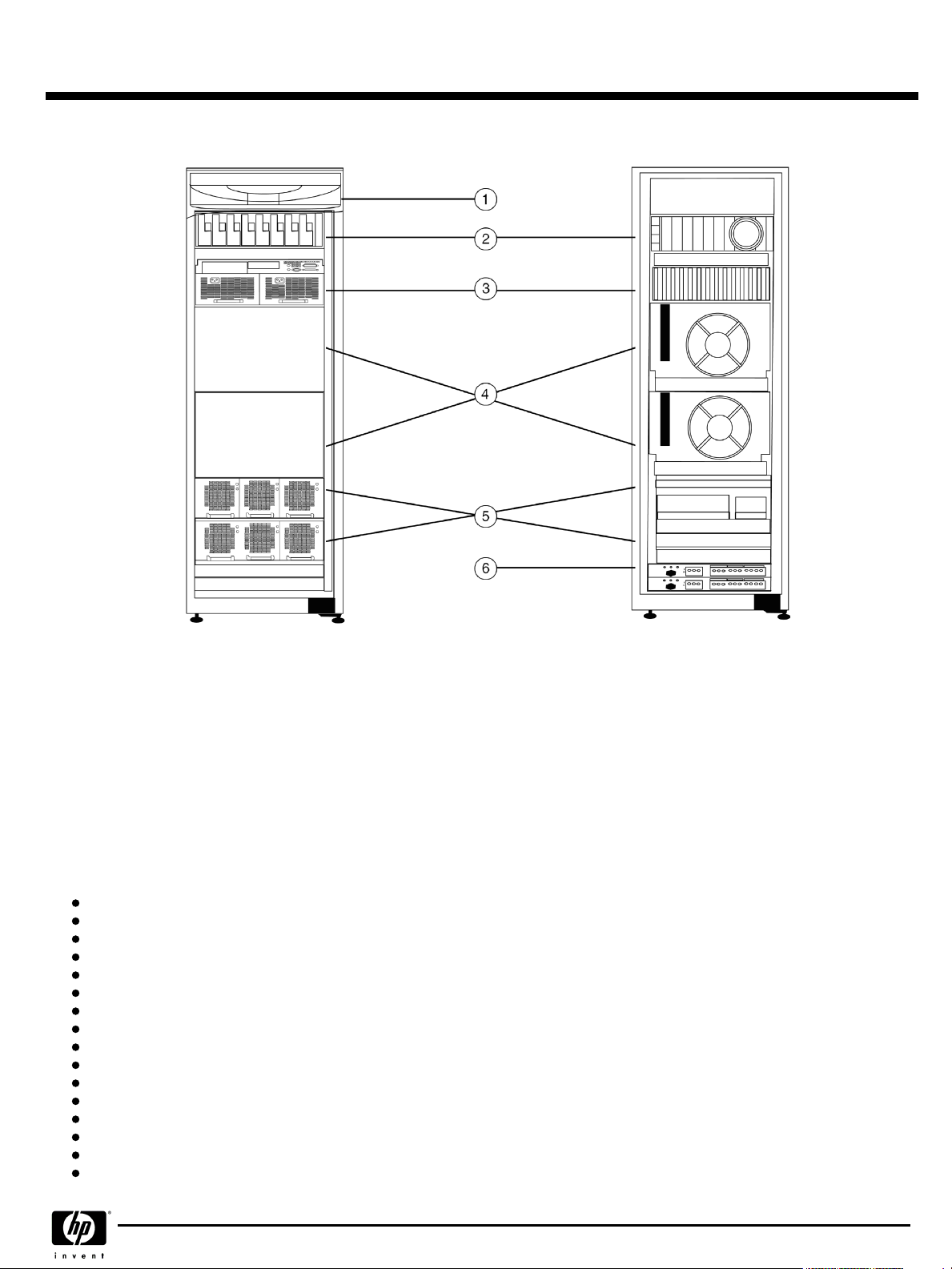
QuickSpecs
Overview
HP AlphaServer GS80 (1224 MHz)
1.
Operator control panel
2.
One optional PCI or StorageWorks drawer
3.
Standard 14-slot PCI I/O Master Drawer
4.
System drawers each with 1 QBB (Model 4 includes 1 drawer
with space reserved for 2nd drawer; Model 8 includes 2
drawers)
5.
48-volt DC power shelves, 2 power supplies per shelf (Model 4
includes 1 shelf; Model 8 includes 2 shelves)
6.
AC input controller(s)
At A Glance
At A Glance
At A GlanceAt A Glance
AlphaServer GS80 systems include:
One 1224-MHz CPU module; up to eight 1224-MHz Alpha 21264 processors are supported
Optional HP Capacity on Demand (CoD) SMP processors for non-disruptive performance growth
16-MB on-board cache per processor
Advanced crossbar switch with 7-GB/s of memory bandwidth per building block; up to 14-GB/s memory bandwidth per system
Up to 64-GB memory
Up to 16 64-bit PCI buses with 3.2-GB/s aggregate I/O bandwidth
PCI I/O master drawer with 12 configurable PCI slots
PCI dual 10/100 Mbit dual Ethernet adapter
18.2-GB SCSI disk drive
600-MB CD-ROM drive
Enhanced reliability with ECC-protected memory, processor cache, and system data paths
Security of RAID storage and online add and removal of CPUs
Optional redundant power supplies with N+1 power option (hot-swappable processors are available on GS160 and GS320 models)
Up to 56 64-bit PCI slots supported
Tru64 UNIX or OpenVMS factory installed software (FIS); optional high availability support with Tru64 UNIX and OpenVMS cluster solutions
Product warranty, one-year hardware, on-site next business day
DA - 11422 North America — Version 7 — August 19, 2003
Page 1
Page 2
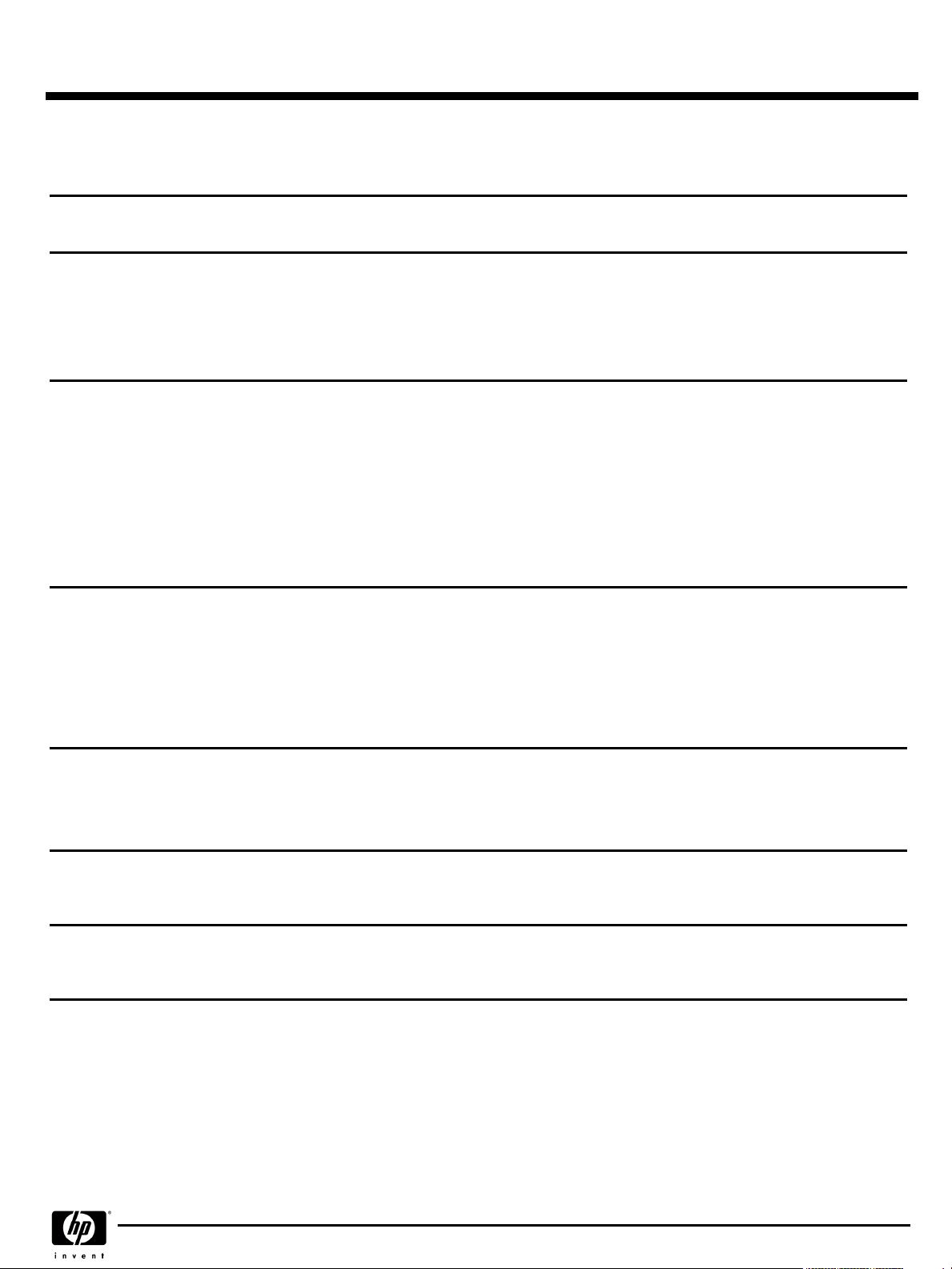
QuickSpecs
Standard Features
Processor
Processor
ProcessorProcessor
Cache Memory
Cache Memory
Cache MemoryCache Memory
Architecture
Architecture
ArchitectureArchitecture
CPUs, Memory, and I/O
CPUs, Memory, and I/O
CPUs, Memory, and I/OCPUs, Memory, and I/O
Slots
Slots
SlotsSlots
Up to eight Alpha 21264 6/1224-MHz CPUs (one CPU per module)
64-K I and D caches on-chip; 16-MB ECC on-board cache per CPU
AlphaServer GS80 utilizes a modular crossbar switch structure
AlphaServer GS80 uses either one or two system drawers as building blocks. Each drawer houses a Quad building block
(QBB) system module, which supports up to four CPUs, four memory modules, and eight PCI buses on a 7-GB/s nonblocking backplane switch
Up to two system drawers are connected by a direct internal interconnect with 3.3-GB/s of bandwidth
Base systems contain one CPU and one master PCI I/O drawer
Maximum CPUs supported
Maximum memory supported
Maximum PCI slots supported
NOTE:
NOTE:
NOTE: NOTE:
with both Tru64 UNIX and OpenVMS operating systems.
HP AlphaServer GS80 (1224 MHz)
Model 4
Model 4 Model 8
Model 4Model 4
4 8
32 GB (4 modules) 64 GB (8 modules)
28 56
Model 4 and Model 8 base systems include 12 configurable PCI slots. System capacities shown are available
Model 8
Model 8Model 8
Network and I/O
Network and I/O
Network and I/ONetwork and I/O
Controllers
Controllers
ControllersControllers
Boot/Diagnostic Devices
Boot/Diagnostic Devices
Boot/Diagnostic DevicesBoot/Diagnostic Devices
Internal Disk Expansion
Internal Disk Expansion
Internal Disk ExpansionInternal Disk Expansion
Power Supplies
Power Supplies
Power SuppliesPower Supplies
Ethernet
Console ports
Boot/diagnostic devices included in master PCI shelf box
CD-ROM
Hard Drives
Total Internal Drive Bays
Single-phase power subsystem with power cords; optional redundant 48 VDC hot swap power supplies
PCI Dual 10/100 Mbit Fast Ethernet adapter (DE602) included in master PCI shelf box; additional
Ethernet adapters available as options
One bi-directional parallel port with 25-pin D-subminiature connector
Two EIA-232 full duplex asynchronous modem control serial ports, 9-pin
D-subminiature connectors
One PS/2 compatible keyboard port; one PS/2 compatible mouse port
One 5.25-inch half height 600-MB CD-ROM drive
One 18.2-GB 10,000 rpm SCSI disk drive
Up to 14 146-GB drives (2,044 GB) can be mounted in one optional storage shelf in the
system cabinet
DA - 11422 North America — Version 7 — August 19, 2003
Page 2
Page 3
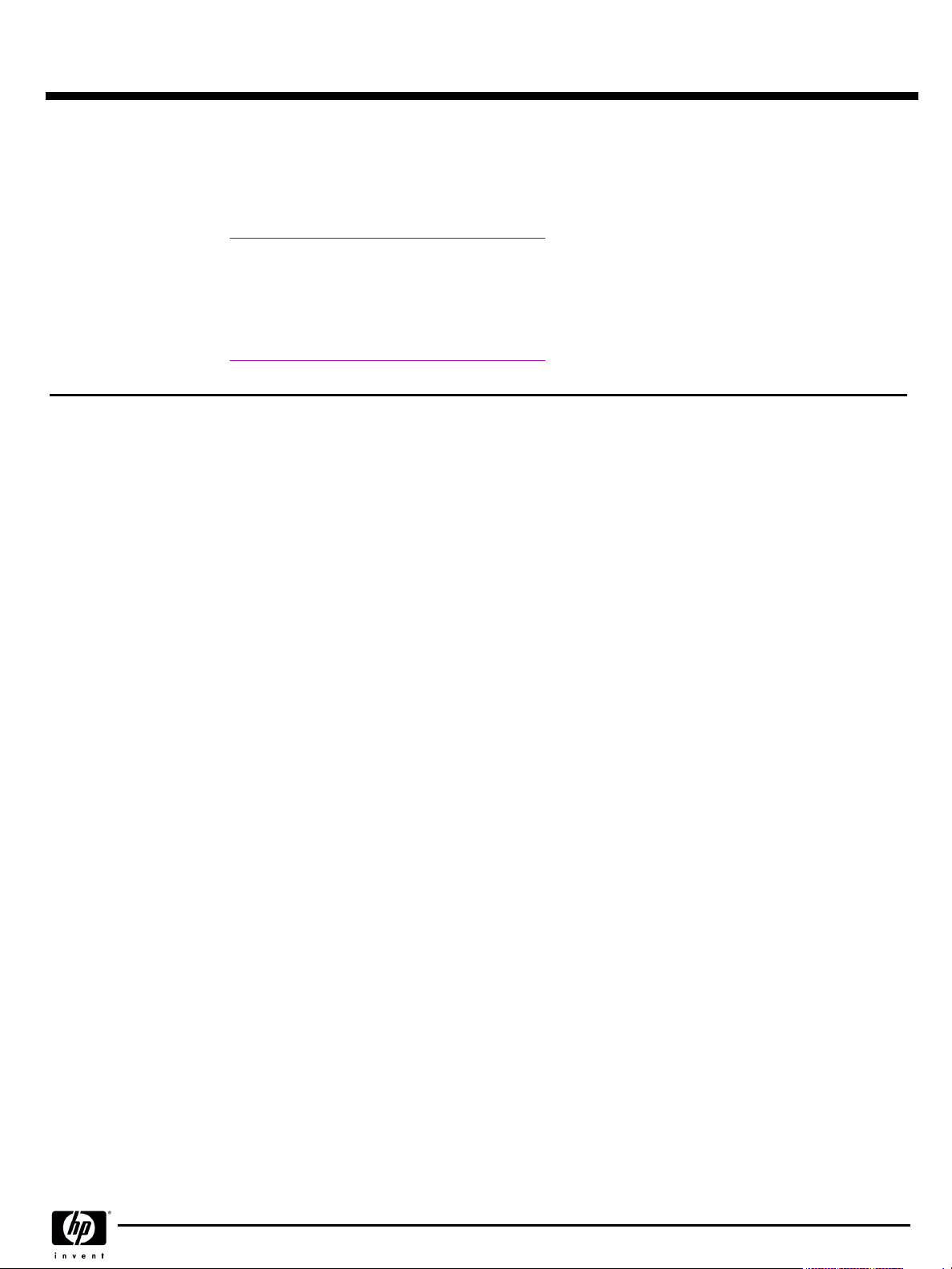
QuickSpecs
Standard Features
OS Support
OS Support
OS SupportOS Support
Service and Support
Service and Support
Service and SupportService and Support
Tru64 UNIX systems include preinstalled software, Base license, Unlimited User license, Server Extension license, Internet
Express, and Secure Web Server
NOTE:
NOTE:
NOTE: NOTE:
http://www.hp.com/alphaserver/products/options.html
NOTE:
NOTE:
NOTE: NOTE:
OpenVMS systems include preinstalled software, Base license and Enterprise Integration Package V3.0
Support for up to two total instances of Tru64 UNIX or OpenVMS, or a combination of both, in hardware partitions on a
single AlphaServer GS80 Model 8 hardware platform
NOTE:
NOTE:
NOTE: NOTE:
http://www.hp.com/alphaserver/products/options.html
NOTE:
NOTE:
NOTE: NOTE:
Protected by HP Services including a one-year on-site hardware warranty. Training, consulting, network integration, software
support, comprehensive system maintenance and guaranteed uptime services are also available for customers requiring
higher levels of service and support.
HP AlphaServer GS80 (1224 MHz)
Tru64 UNIX refers to versions 4.0G, 5.1, 5.1A, or later. Refer to the "Supported Options List" –
– for any unique limitations based on OS version.
This web site is available in English only.
OpenVMS refers to versions 7.2-1H1, 7.2-2, 7.3. or later. Refer to the "Supported Options List" –
– for any unique limitations based on OS version.
This web site is available in English only.
DA - 11422 North America — Version 7 — August 19, 2003
Page 3
Page 4
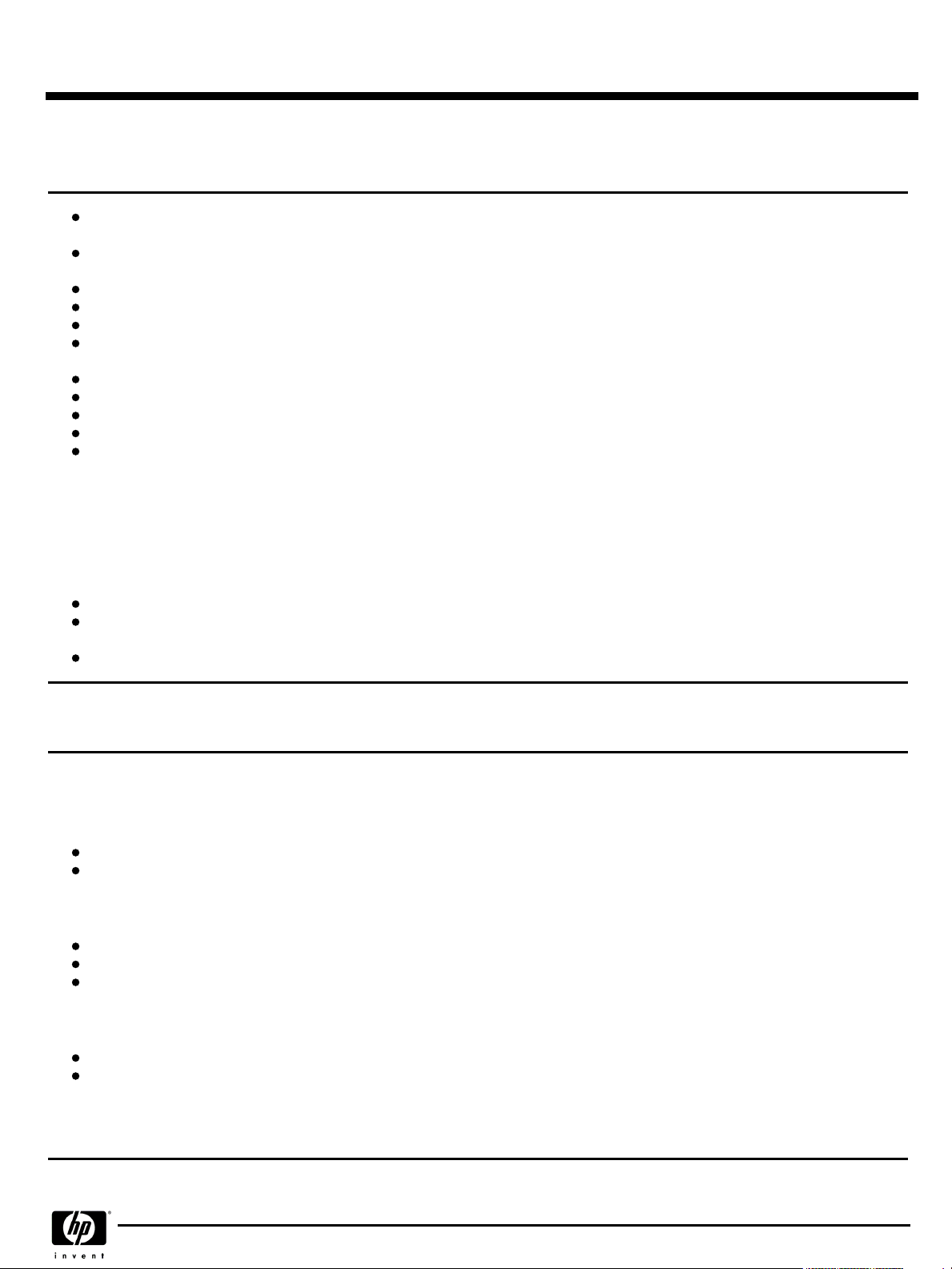
QuickSpecs
HP AlphaServer GS80 (1224 MHz)
Systems
Step 1 - Assess Application Requirements
Step 1 - Assess Application Requirements
Step 1 - Assess Application RequirementsStep 1 - Assess Application Requirements
Selection of system components must be made in the context of total application requirements. Although the configuration of system components
must be done in steps (for example, base packages, CPUs, memories, etc.), these steps cannot be done in isolation.
The order in which requirements are assessed is also important, since one requirement may impact others. Before proceeding, it would be useful to
assess the total application requirements in the following order:
What level of availability is required?
If no single points of failure are allowed, then the solution should be configured as a multi-system cluster.
If access to specific devices must be assured, consider redundant adapters, RAID, N+1 power, redundant PCI drawers, and redundant consoles.
If software redundancy is required, consider clusters and/or hardware partitioning. The choice of hardware partitioning will generate a need for
multiple master PCI drawers, multiple consoles, and I/O adapters.
If the "CPU On-Line Add and Remove" feature is required, refer to document EK-GSHPG-RM for configuration and operational requirements.
Is hardware partitioning required for optimal system management?
What overall capacities are required in terms of processor performance, memory capacity, and disk storage?
What are the near-term system expansion needs?
How will system cabinets be physically arranged? This will determine if expansion cabinets are required and what cable lengths are required.
NOTE:
NOTE:
NOTE: NOTE:
application requirements.
System Ordering Requirements:
System Ordering Requirements:
System Ordering Requirements:System Ordering Requirements:
Certain system components or services are either required for normal operation or are recommended for best system performance and/or operation. This
document uses the following definitions to specify these options:
Most configuration steps require that these data be considered in whole or in part. Be sure to execute each step in the context of the total
Mandatory purchase
Mandatory purchase
Mandatory purchaseMandatory purchase
Required to function
Required to function
Required to functionRequired to function
available onsite.
Recommended
Recommended
RecommendedRecommended
: The system cannot function without this option or service - the option or service must be ordered with the system.
: This option or service is needed to support a working system - the option or service must be ordered with the system or be
: System performance or function will be enhanced if this option or service is ordered.
Step 2 - Select base system
Step 2 - Select base system
Step 2 - Select base systemStep 2 - Select base system
AlphaServer GS80 systems require selection of the following items:
Mandatory Purchases
Mandatory Purchases
Mandatory PurchasesMandatory Purchases
Base system with operating system license (either OpenVMS or Tru64 UNIX) that includes one 1224-MHz CPU module
Minimum of one memory module
Required Options and Services
Required Options and Services
Required Options and ServicesRequired Options and Services
Software media and documentation for first system onsite
Installation and/or startup services
System management console or device and software with equivalent functionality
Recommended Services
Recommended Services
Recommended ServicesRecommended Services
HP Care Pack Service Package
VIS Services
NOTE:
NOTE:
NOTE: NOTE:
required, and the anticipated near-term system growth.
The base system package should be selected in the context of the number of hardware partitions required, the total capacity
:
:
:
DA - 11422 North America — Version 7 — August 19, 2003
Page 4
Page 5
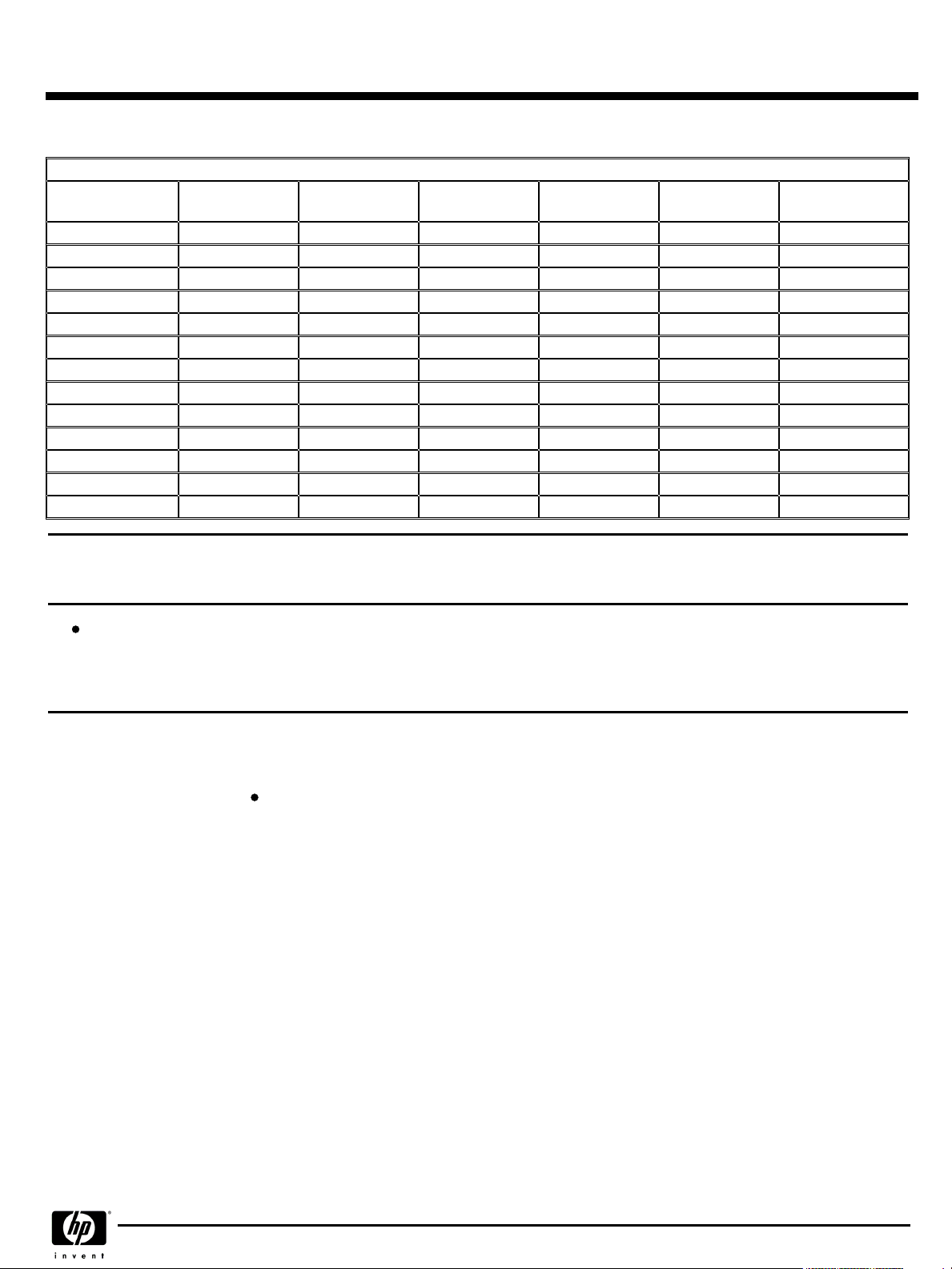
QuickSpecs
Systems
AlphaServer GS80 (1224-MHz) Base Systems
AlphaServer GS80 (1224-MHz) Base Systems
AlphaServer GS80 (1224-MHz) Base SystemsAlphaServer GS80 (1224-MHz) Base Systems
Model
Model
ModelModel
Model 4
Model 4
Model 4
Model 4
Model 4
Model 4
Model 8
Model 8
Model 8
Model 8
Model 8
Model 8
OS
OS
OSOS
Tru64 UNIX
Tru64 UNIX
Tru64 UNIX
OpenVMS
OpenVMS
OpenVMS
Tru64 UNIX
Tru64 UNIX
Tru64 UNIX
OpenVMS
OpenVMS
OpenVMS
Drawers (QBBs)
Drawers (QBBs)
Drawers (QBBs)Drawers (QBBs)
Included
Included
IncludedIncluded
1 4
1 4
1 4
1 4
1 4
1 4
2 8
2 8
2 8
2 8
2 8
2 8
Total CPUs
Total CPUs
Total CPUsTotal CPUs
Supported
Supported
SupportedSupported
HP AlphaServer GS80 (1224 MHz)
Geography
Geography
GeographyGeography
U.S./Canada
Europe
Japan
U.S./Canada
Europe
Japan
U.S./Canada
Europe
Japan
U.S./Canada
Europe
Japan
Input Power
Input Power
Input PowerInput Power
120V
220-240V
200-240V
120V
220-240V
200-240V
120V
220-240V
200-240V
120V
220-240V
200-240V
Order Number
Order Number
Order NumberOrder Number
DA-A80AG-AC
DA-A80AG-AD
DA-A80AG-AE
DY-A80AG-AC
DY-A80AG-AD
DY-A80AG-AE
DA-A80BG-AC
DA-A80BG-AD
DA-A80BG-AE
DY-A80BG-AC
DY-A80BG-AD
DY-A80BG-AE
Step 3 - Additional SMP CPUs
Step 3 - Additional SMP CPUs
Step 3 - Additional SMP CPUsStep 3 - Additional SMP CPUs
AlphaServer GS80 base systems contain one CPU module. Additional SMP CPUs may be added, up to the limits shown in above table. SMP CPU
options include an operating system SMP license.
GS80 SMP upgrade CPU, 68/1224-MHz with 16-MB on-board cache, Tru64 UNIX
GS80 SMP upgrade CPU, 68/1224-MHz with 16-MB on-board cache, OpenVMS
HP Capacity on Demand
HP Capacity on Demand
HP Capacity on DemandHP Capacity on Demand
(CoD) CPUs
AlphaServer GS80 base systems can be configured with optional HP Capacity on Demand
(CoD) CPUs for non-disruptive future capacity expansion. The CPUs will be field installed as
part of the system installation. The total number of CPUs – base CPU, SMP CPUs, and CoD
CPUs – must adhere to the limits shown in the above table. Refer to the HP Capacity on
Demand Program described in the "Upgrades" section.
GS80 CoD SMP CPU, includes one 68/1224-MHz CPU module with 16-MB on-board cache, Tru64
UNIX SMP license, and CoD program license
GS80 CoD SMP CPU, includes one 68/1224-MHz CPU module with 16-MB on-board cache,
OpenVMS SMP license, and CoD program license
3X-KN8AC-AB
3X-KN8AC-AC
3X-KN8CC-AB
3X-KN8CC-AC
DA - 11422 North America — Version 7 — August 19, 2003
Page 5
Page 6
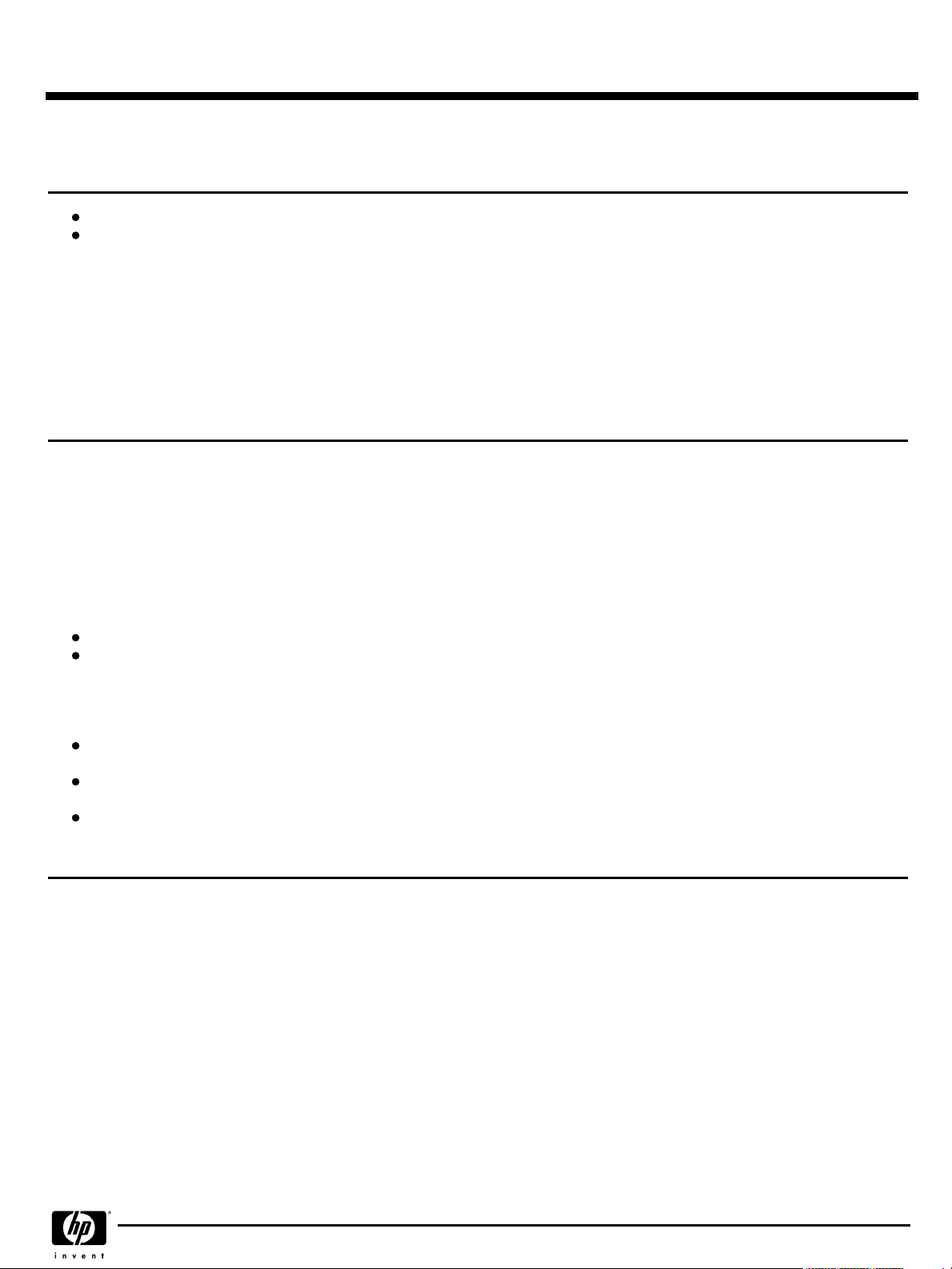
QuickSpecs
HP AlphaServer GS80 (1224 MHz)
Options
Step 4 - Select Memory Options
Step 4 - Select Memory Options
Step 4 - Select Memory OptionsStep 4 - Select Memory Options
Memory options are engineered specifically for use with this series and include additional components, which are integral to the system architecture.
Memory options consist of a series of base modules that contain one memory array. A second array (called "upgrades" in the table) may be added to
a base module in the factory or in the field.
Memory Configuration Guidelines
Memory Configuration Guidelines
Memory Configuration GuidelinesMemory Configuration Guidelines
Memory options should be selected in the context of the application's sensitivity to memory bandwidth and memory capacity, and the number of hardware
partitions. This will determine the number of memory base modules and upgrades needed. The total capacity required will determine the size of the arrays to
be chosen.
0.5-GB GS80/160/320 base memory module
0.5-GB GS80/160/320 memory DIMM upgrade
1-GB GS80/160/320 base memory module
1-GB GS80/160/320 memory DIMM upgrade
2-GB GS80/160/320 base memory module
2-GB GS80/160/320 memory DIMM upgrade
4-GB GS80/160/320 base memory module
4-GB GS80/160/320 memory DIMM upgrade
3X-MS8AA-AB
3X-MS8AA-AU
3X-MS8AA-BB
3X-MS8AA-BU
3X-MS8AA-CB
3X-MS8AA-CU
3X-MS8AA-DB
3X-MS8AA-DU
The configuration of memory may influence the performance of applications, and there are numerous ways to configure the choices of memory base modules
and upgrade DIMMs. The following general guidelines can lead to several configuration choices. Application-specific guidelines will help narrow down the
choices.
Configuring for capacity: The highest capacity is achieved when the 3X-MS8AA-DB/DU combination is used.
Configuring for performance: Interleaved operations reduce the average latency and increase the memory throughput over non-interleaved
operations. Each memory base module is capable of 4-way interleaving with one array (no upgrades added) or 8-way interleaving with two arrays
(base module plus one upgrade). A system drawer is configured with eight arrays (four base modules plus four array upgrades) provides 32-way
interleaving and has the maximum potential memory bandwidth. Refer to "Memory Applications Examples" below to determine which applications
gain the most benefit from this bandwidth.
Memory modules should be configured in powers of 2: That is, 0, 1, 2, or 4 base modules in a system drawer. Upgrades should also be installed in
powers of 2: 0, 1, 2, or 4 base modules in a system drawer.
Although mixed-capacity memory modules may be configured, the highest bandwidth is achieved when a system drawer is populated with eight
identical arrays: four base modules and four upgrades. The next-highest bandwidth would be four base modules (four arrays).
If it is not possible to match the capacities of all the arrays, the next best choice is to configure pairs of identical base modules, or base
module/upgrade combinations. For example, a configuration of two 2-GB base modules (3X-MS8AA-CB), each with a 1-GB upgrade (3X-MS8AABU) is a better choice than a configuration of three 2-GB modules (3X-MS8AA-CB).
DA - 11422 North America — Version 7 — August 19, 2003
Page 6
Page 7
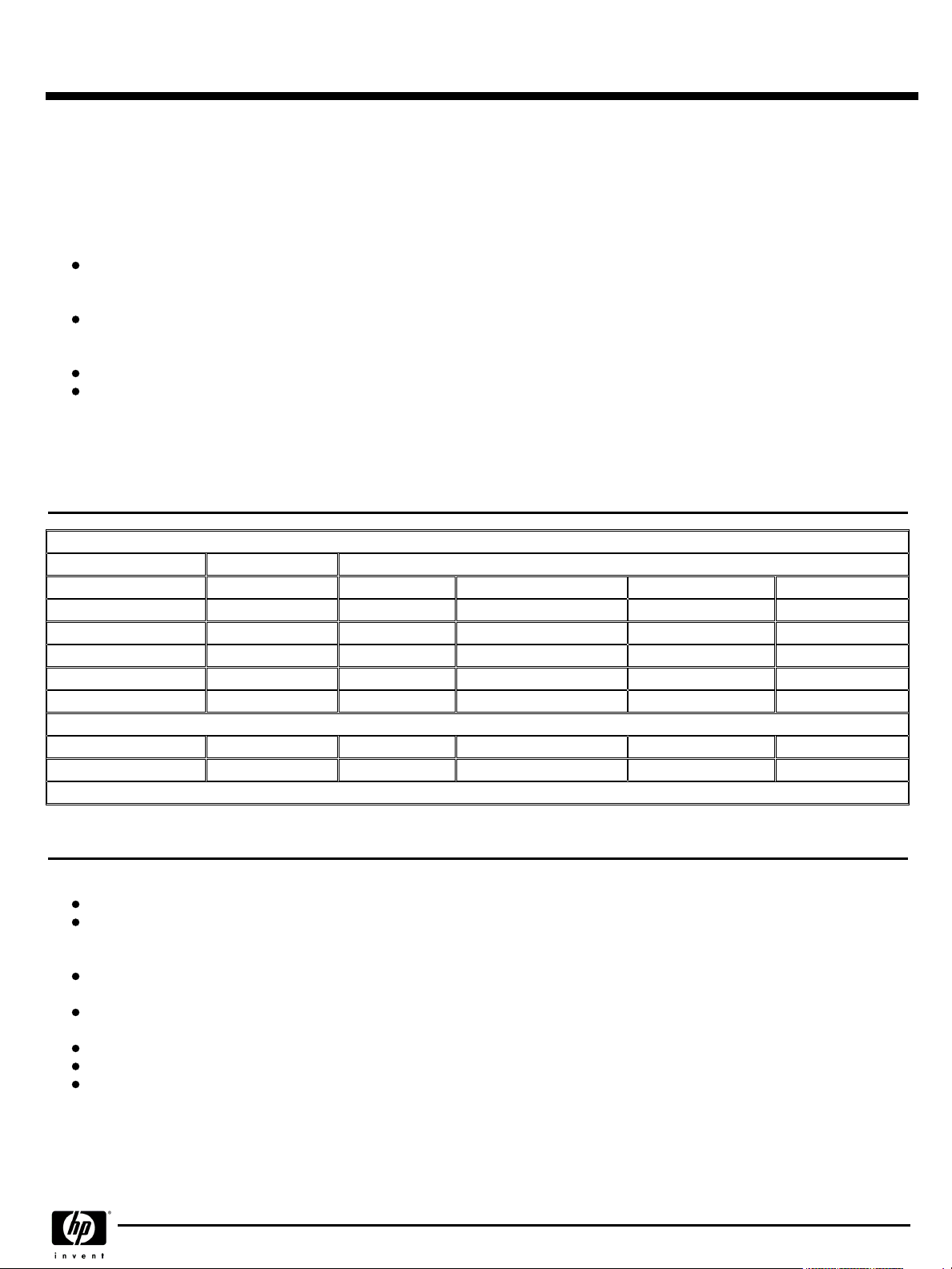
QuickSpecs
HP AlphaServer GS80 (1224 MHz)
Options
Memory Application Examples
Memory Application Examples
Memory Application ExamplesMemory Application Examples
Configuring memory is a compromise between cost, total memory capacity, and memory bandwidth requirements. The behavior of the application must be
used to define the most-desired configuration. Some applications are sensitive to memory capacity, some are sensitive to memory bandwidth, and some are
sensitive to neither. If actual application measurements are not available, the following may be used as guidelines:
Large memory (VLM) applications, in which large amounts of memory can substantially reduce I/O, may be optimized for total memory capacity and
future capacity growth. In VLM applications, the right balance might be one memory base module, with upgrade, for every two CPUs. This would
result in one memory array per CPU.
Typical commercial applications, such as transaction processing (OLTP) and multi-user timesharing, usually operate efficiently from cache and may not
be materially affected by memory bandwidth. Memory configuration is a balance between memory bandwidth and future capacity growth. It is
advisable to match the number of arrays to the number of CPUs.
Data mining can benefit from additional memory bandwidth. It is best to match the number of memory base modules to the number of CPUs.
The most demanding high-performance technical applications (HPTC) achieve a performance level that is directly proportional to memory bandwidth.
In these cases, configure one memory base module, with upgrade, per CPU. This results in two memory arrays per CPU.
The following table represents how 8 GB could be configured in a 4-CPU QBB system drawer in each of the four referenced applications. The numbers under
each application represent how many of each memory option should be ordered.
Memory Configuration Examples
Memory Configuration Examples
Memory Configuration ExamplesMemory Configuration Examples
1-GB base module
1-GB upgrade
2-GB base module
2-GB upgrade
The following additional configuration options utilizing the 4-GB base module are available:
4-GB base module
4-GB upgrade
NOTE:
NOTE:
NOTE: NOTE:
Step 5 - Evaluate Configuration Requirements to Support Optional Partitioning
Step 5 - Evaluate Configuration Requirements to Support Optional Partitioning
Step 5 - Evaluate Configuration Requirements to Support Optional PartitioningStep 5 - Evaluate Configuration Requirements to Support Optional Partitioning
Configuration Requirements for Partitions
Configuration Requirements for Partitions
Configuration Requirements for PartitionsConfiguration Requirements for Partitions
Minimum Hardware Required per AlphaServer GS80 Hardware Partition
Minimum Hardware Required per AlphaServer GS80 Hardware Partition
Minimum Hardware Required per AlphaServer GS80 Hardware PartitionMinimum Hardware Required per AlphaServer GS80 Hardware Partition
Each hardware partition requires one system drawer and that drawer must be configured with the minimum hardware listed below. Each system drawer can
be configured with additional hardware once this minimum requirement is met.
N/R = Not recommended - For these applications, configure either four or eight like-sized memory options rather than one or two.
Configuring partitions requires some attention to detail with respect to minimum requirements for option selection, population, and option placement.
A single AlphaServer GS80 Model 8 can be divided into two logical hardware partitions, each running an instance of Tru64 UNIX or an instance of
OpenVMS. Each partition is allocated its own dedicated ² shared-nothing² set of hardware resources: System Drawer (s), CPU module(s), memory
module(s), and I/O.
Multiple-drawer (QBB) hard partitions within a GS80 server do not provide complete hardware failure isolation across hard partitions. Single hard
partitioned drawers (QBBs) within the server do provide hardware failure isolation.
Each hardware partition is viewed as a unique node, from a system point-of-view, with its own instance of Tru64 UNIX or OpenVMS operating system
and application software, independent system console, and error log.
In the AlphaServer GS80, each of the two hardware partitions is defined by a single system drawer.
One system management console (3X-DS8BA-xx or 3X-DS8DA-xx) and one console hub (3X-DS8AA-AA) recommended per system.
Supported option rules apply for maximum configurations of each AlphaServer GS80 system partition. Care must be exercised to ensure that any
planned reconfiguration of hardware partitions will not violate option support rules.
(3X-MS8AA-BB)
(3X-MS8AA-BU)
(3X-MS8AA-CB)
(3X-MS8AA-CU)
(3X-MS8AA-DB)
(3X-MS8AA-DU)
– Configuring a system drawer with a total of 8 GB for specific applications
Application
Application
ApplicationApplication
VLM
- - -
- - 2 2 4
2 2
2 2
- -
OLTP, Timesharing
Data Mining
- -
N/R N/R
HPTC
4
4
-
DA - 11422 North America — Version 7 — August 19, 2003
Page 7
Page 8
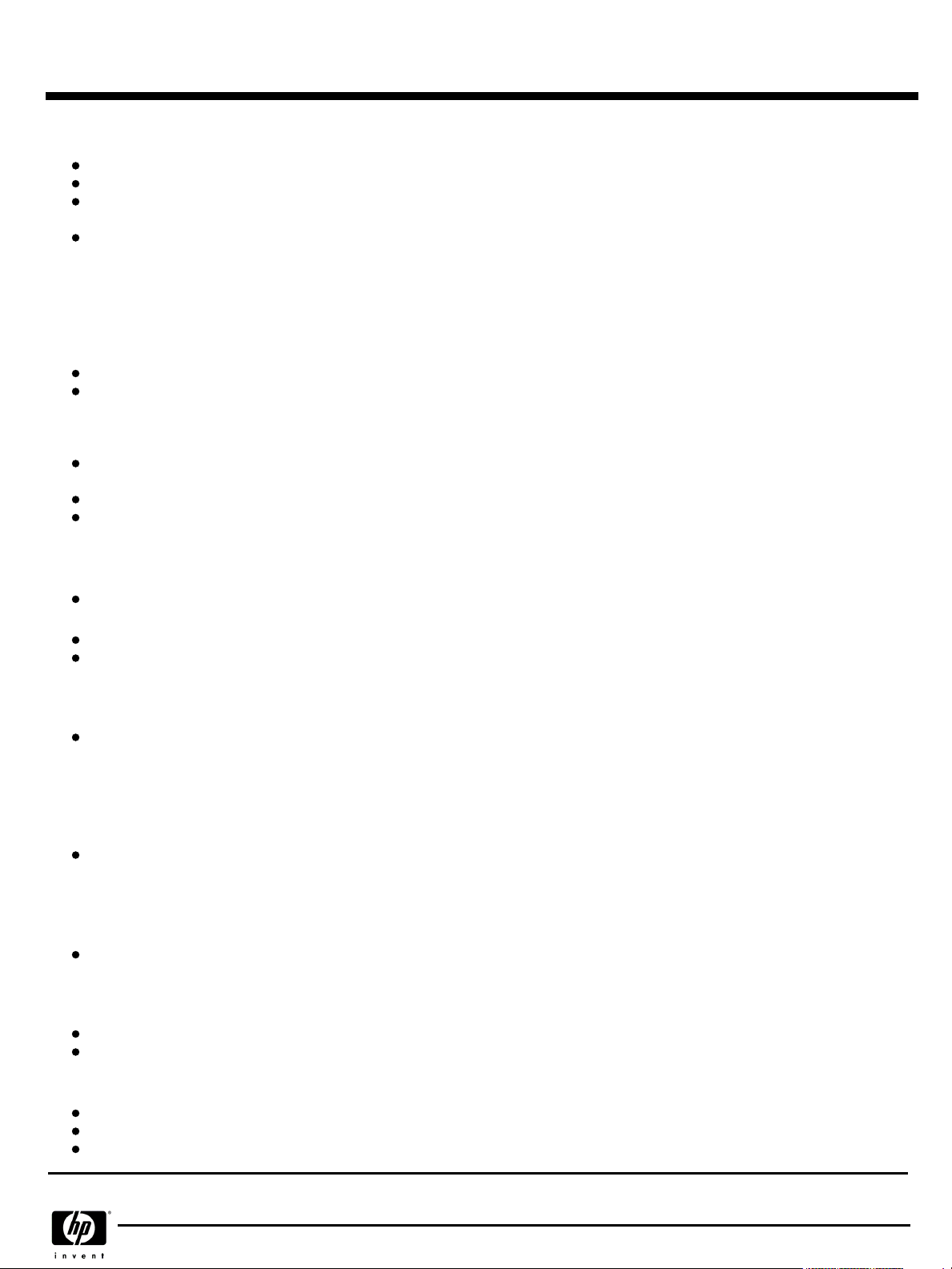
QuickSpecs
HP AlphaServer GS80 (1224 MHz)
Options
One Alpha 21264 6/1224-MHz CPU module
One 3X-MS8AA-BB/CB/DB memory module (1 GB, 2 GB, 4 GB)
One 3X-KFWHA-BA system I/O module and one 3X-DWWPA-AA master PCI drawer. Depending upon the configuration, this may require the use of
a 3X-H9A20-AD/AE/AF expansion cabinet.
AlphaServer GS80 systems are normally configured according to standard module placement rules, and are shipped with one copy of the operating
system installed at the factory (Tru64 UNIX or OpenVMS). However, systems with hardware partitions offer hardware and software configuration
flexibility. Factory Integration Services (VIS) are recommended to enable custom module configuration and factory installation of multiple copies of
the operating system on hardware partitioned systems.
Optimizing System Resources
Optimizing System Resources
Optimizing System ResourcesOptimizing System Resources
The following configuration guidelines can be used to improve performance in systems or in each partition of a hardware-partitioned system.
Balance the resources in the system (or hardware partition) based upon the available backplane space and the proposed option populations:
Sparsely configured systems, those that are using half or less than half of their available capacity for CPUs, memory, and PCI drawers, should be
configured with the options concentrated in as few system drawers as possible. For example, a GS80 Model 8 with four CPUs, four memory
modules, and two PCI drawers would usually be configured in the first system drawer. The first system drawer would be "active" and the second
system drawer would be available for expansion.
Densely populated systems, those that are using more than half of their available capacity for CPUs, memory, and PCI drawers, should be configured
with the options spread out across both system drawers.
Configure active system drawers symmetrically, each with CPUs, memory, and PCI drawers.
Configure the I/O adapters so that each active system drawer has direct access to the most frequently accessed data.
System Software Required for AlphaServer GS80 Hardware Partition Support
System Software Required for AlphaServer GS80 Hardware Partition Support
System Software Required for AlphaServer GS80 Hardware Partition SupportSystem Software Required for AlphaServer GS80 Hardware Partition Support
Software Licensing for Hardware Partitions
Software Licensing for Hardware Partitions
Software Licensing for Hardware PartitionsSoftware Licensing for Hardware Partitions
Base systems include operating system license (Tru64 UNIX or OpenVMS) that licenses up to two hardware partitions
User and capacity-based licensing is unaffected by hardware partitions. Examples:
If a product is licensed for 200 concurrent users, these users can be split among the partitions, but cannot exceed 200 total users.
If users have a departmental (license code "G") capacity license for a product, that license can be loaded into the license databases on each of the
hardware partitions.
Licensing Partitioned AlphaServer GS80 Systems for Both OpenVMS and Tru64 UNIX
Licensing Partitioned AlphaServer GS80 Systems for Both OpenVMS and Tru64 UNIX
Licensing Partitioned AlphaServer GS80 Systems for Both OpenVMS and Tru64 UNIXLicensing Partitioned AlphaServer GS80 Systems for Both OpenVMS and Tru64 UNIX
If the system requires both OpenVMS and Tru64 UNIX operating systems be licensed, one operating system license is included in the base system
and the second is added as a line item. The second operating system license upgrade, which includes the license for only one CPU, would be added
to the order using the following part numbers. Order appropriate media and documentation kits from Step 13.
Only those SMP processors intended for use with the second operating system must be similarly licensed. Use the following license-only part numbers
to add an SMP license for any CPUs intended for use with the second operating system:
The order of licensing is not important, but the following examples are similarly constructed for clarity: The configuration starts with a Tru64 UNIX base
system part number and the addition of OpenVMS licenses.
Example 1: 8-CPU GS80 system in which all processors are licensed for both OpenVMS and Tru64 UNIX:
Base system order would include a DA-A80BE-Ax and seven 3X-KN8AB-AB SMP upgrade CPUs
Add one QB-63PAG-AG OpenVMS software upgrade and seven QL-MT1A9-6Q OpenVMS Alpha SMP licenses
Example 2: 8-CPU GS80 system in which all the processors are licensed for Tru64 UNIX and four processors are also licensed for OpenVMS:
Base system order would include a DA-A80AE-Ax and seven 3X-KN8AB-AB SMP upgrade CPUs
Add one QB-63PAG-AG OpenVMS software upgrade and three QL-MT1A9-6Q OpenVMS Alpha SMP licenses
User and capacity-based licenses would be added for the second operating system environment as though it were a standalone system.
OpenVMS software upgrade for GS80
Tru64 UNIX software upgrade for GS80
OpenVMS Alpha SMP license for GS80
Tru64 UNIX Alpha SMP license for GS80
QB-63PAG-AG
QB-595AM-AA
QL-MT1A9-6Q
QL-MT4A9-6Q
DA - 11422 North America — Version 7 — August 19, 2003
Page 8
Page 9
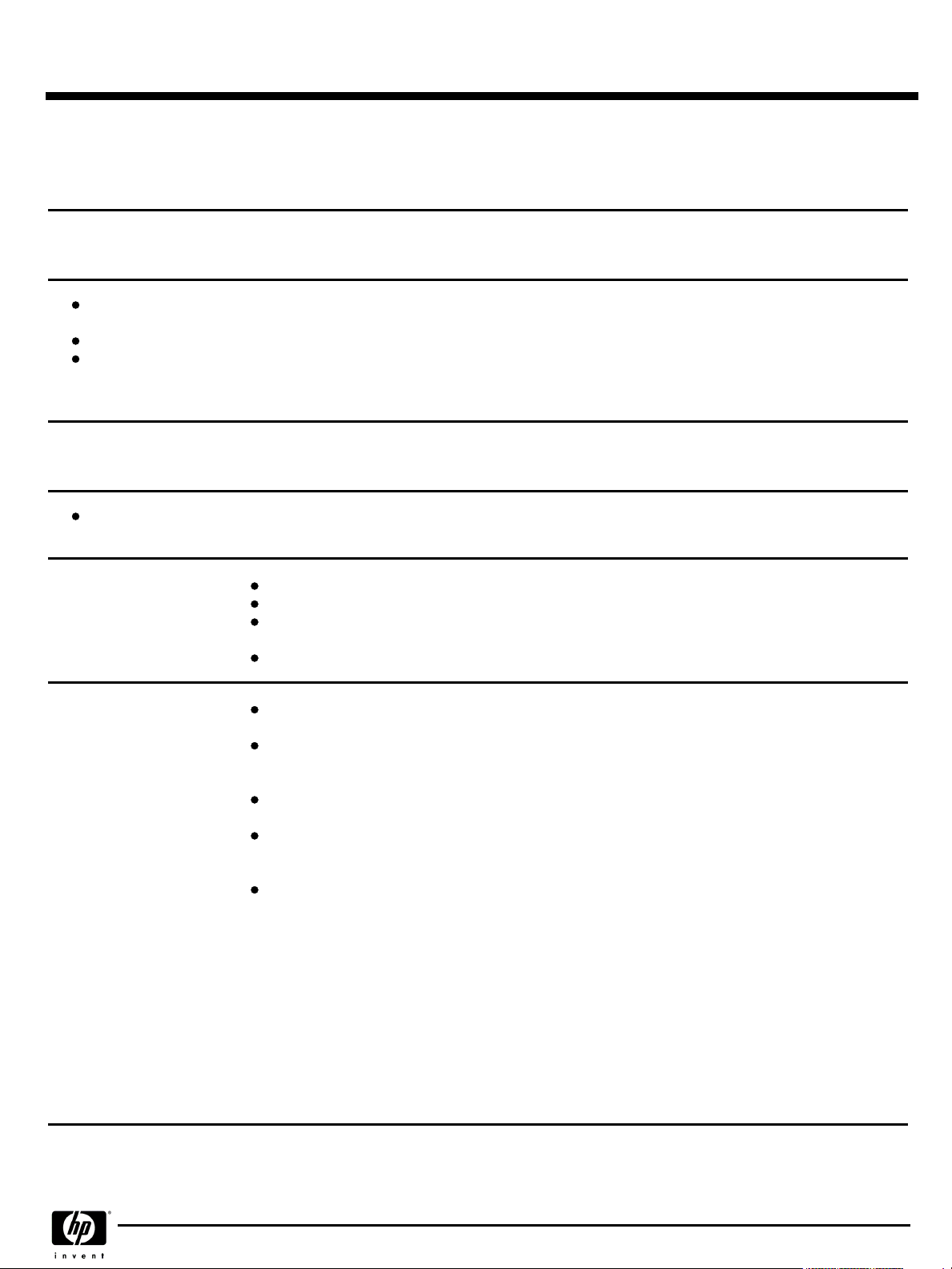
QuickSpecs
HP AlphaServer GS80 (1224 MHz)
Options
Step 6 - Configure Packaging Options
Step 6 - Configure Packaging Options
Step 6 - Configure Packaging OptionsStep 6 - Configure Packaging Options
Step 6a - Redundant (N+1) Power Supplies
Step 6a - Redundant (N+1) Power Supplies
Step 6a - Redundant (N+1) Power SuppliesStep 6a - Redundant (N+1) Power Supplies
Power supplies included with Model 4 and Model 8 systems can support all combinations of CPUs, memory, and I/O that can be configured within
the system boxes.
Additional 48V power regulators can be ordered to provide N+1 power redundancy.
For Model 4 systems, order one power supply to achieve N+1 capability; for Model 8 systems, order two power supplies to achieve N+1
capability.
Step 6b - Internal System Expansion
Step 6b - Internal System Expansion
Step 6b - Internal System ExpansionStep 6b - Internal System Expansion
AlphaServer GS80 Model 4 and Model 8 systems can support one additional PCI drawer (master or expansion) or
DS-SL13R-xx StorageWorks shelf in the system cabinet.
1000W 48V power supply
H7510-BA
Internal StorageWorks
Internal StorageWorks
Internal StorageWorksInternal StorageWorks
Expansion
Expansion
ExpansionExpansion
Configuring
Configuring
ConfiguringConfiguring
DS-SL13R-xx Ultra3 (LVD)
DS-SL13R-xx Ultra3 (LVD)
DS-SL13R-xx Ultra3 (LVD)DS-SL13R-xx Ultra3 (LVD)
Shelves
Shelves
ShelvesShelves
System cabinet provides space for one forward facing StorageWorks shelf
One DS-SL13x-xx Ultra3 SCSI (LVD) shelf; shelf supports a maximum of 14 Ultra3 disk drives
Each UltraSCSI StorageWorks shelf requires a SCSI controller and a SCSI cable to connect
controller to shelf
StorageWorks drives are listed in a subsequent section
Single-bus Ultra3 shelf requires a 3X-KZPCA-AA Ultra2 (LVD) SCSI adapter or DS-KZPCC-xx
RAID controller and a SCSI cable to connect controller to shelf
Split-bus Ultra3 shelf requires two 3X-KZPCA-AA Ultra2 (LVD) SCSI adapters, at least one dualchannel 3X-KZPEA-DB Ultra3 (LVD) SCSI adapter, or DS-KZPCC-xx RAID controllers and SCSI
cables to connect controller to shelf
Ultra3 shelves connected to 3X-KZPCA-AA adapters in the power cabinet require BN38C-02
2-meter cables; DS-KZPCC-xx RAID controllers require BN37A-02 2-meter cables
Ultra3 shelves connected to 3X-KZPCA-AA adapters in an attached expander cabinet require
BN38C-10 10-meter cables; DS-KZPCC-xx RAID controllers require BN37A-10 10-meter
cables
Ultra3 shelves connected to 3X-KZPCA-AA adapters in a remote expander cabinet require 10
20-meter BN38C-xx cables, depending upon physical cabinet location; DS-KZPCC-xx RAID
controllers require BN37A-xx cables
Ultra3 Universal drives are listed in a subsequent section
StorageWorks Model 4314R Ultra3 SCSI (LVD) single-bus Universal drive rackmount shelf,
International except Japan
StorageWorks Model 4314R Ultra3 SCSI (LVD) single-bus Universal drive rackmount shelf, Japan
StorageWorks Model 4354R Ultra3 SCSI (LVD) split-bus Universal drive rackmount shelf, International
except Japan
StorageWorks Model 4354R Ultra3 SCSI (LVD) split-bus Universal drive rackmount shelf, Japan
NOTE:
NOTE:
NOTE: NOTE:
last slot.
Model 4314 shelf with DS-KZPCC-CE RAID controller does not support a disk drive in the
DS-SL13R-AA
DS-SL13R-AJ
DS-SL13R-BA
DS-SL13R-BJ
DA - 11422 North America — Version 7 — August 19, 2003
Page 9
Page 10
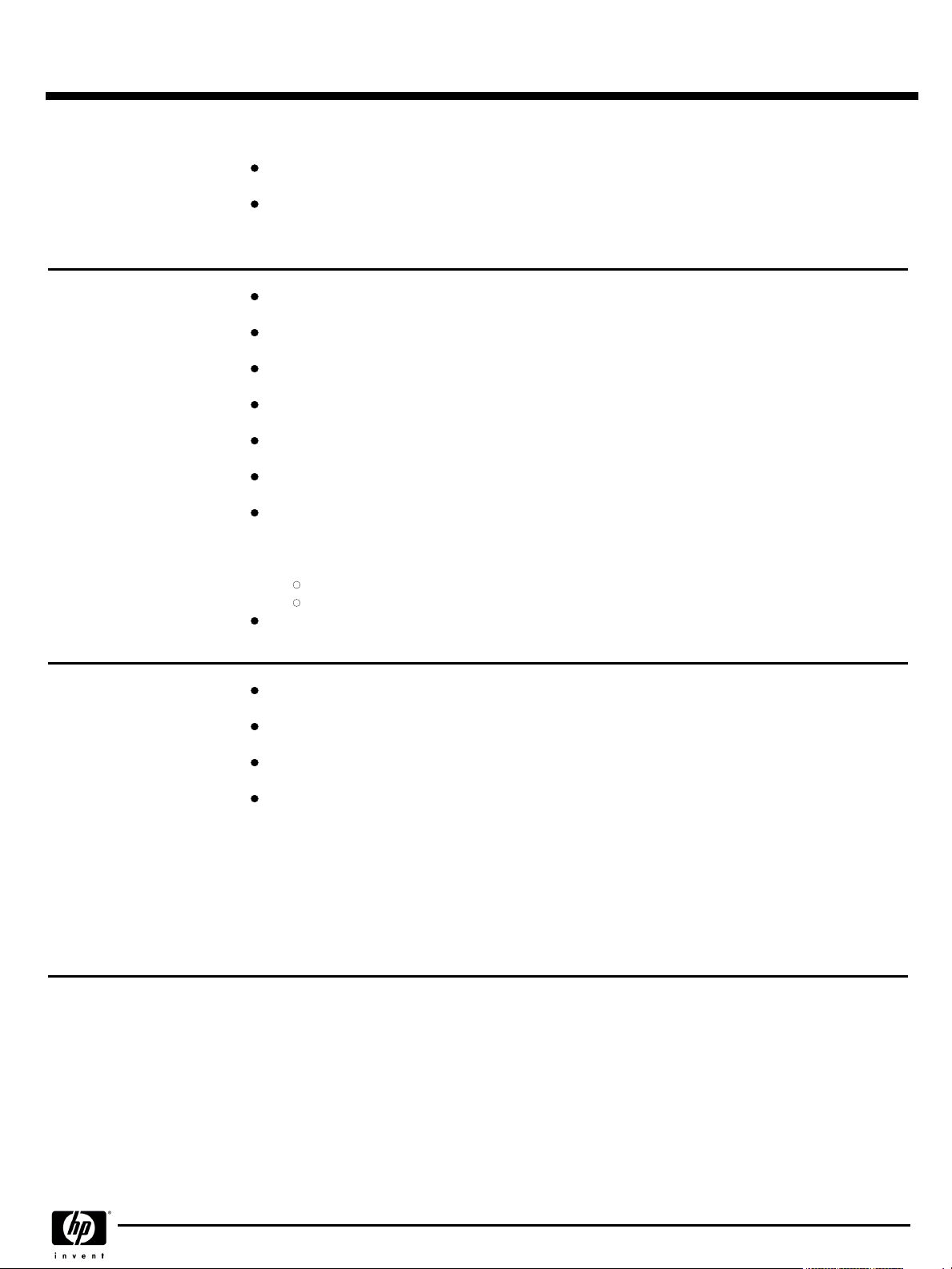
QuickSpecs
Options
Power Option for
Power Option for
Power Option forPower Option for
DS-SL13R-xx Shelves
DS-SL13R-xx Shelves
DS-SL13R-xx ShelvesDS-SL13R-xx Shelves
System I/O Expansion
System I/O Expansion
System I/O ExpansionSystem I/O Expansion
Redundant power supply for 4314R Ultra3 (LVD) StorageWorks shelf, North America
Redundant power supply for 4314R Ultra3 (LVD) StorageWorks shelf, International
HP AlphaServer GS80 (1224 MHz)
Additional power supply provides N+1 power for 4314R Ultra3 (LVD) StorageWorks shelves;
power supply uses a dedicated location in the shelf.
Not required for 4354R shelves.
Model 4 systems support up to two PCI drawers; Model 8 systems support up to four PCI
drawers. One PCI drawer included in Model 4 and Model 8 base systems.
Model 4 and Model 8 system cabinets provide space for one additional PCI drawer or one
internal storage shelf.
Additional PCI drawers and storage shelves can be configured in
3X-H9A20-AD/AE/AF I/O expansion cabinet, described in a subsequent section.
All PCI drawers contain 14 PCI slots configured into four PCI buses; two of the buses have
four slots each, the other two buses have three slots each.
There are two types of PCI drawers: expansion drawers and master drawers. Base system
configurations include one PCI master drawer with 12 configurable PCI slots.
Expansion drawers contain 14 PCI slots and N+1 redundant power system; expansion drawers
are used for most PCI expansion applications.
Optional master PCI drawers contain 13 configurable PCI slots, N+1 redundant power
system, plus the console ports and storage devices required for use as a system console. (These
devices are listed on page 2. Note that the Fast Ethernet adapter is not included in optional
master PCI drawers.) Optional master PCI drawers have two applications:
As redundant console sub-systems
As consoles for individual partitions in hardware partitioned systems
PCI drawers are connected to a drawer utilizing a 3X-KFWHA-BA system I/O module that
connects to the PCI drawer using two BN39B cables.
DS-SE2UP-AA
DS-SE2UP-AI
PCI Drawer Expansion
PCI Drawer Expansion
PCI Drawer ExpansionPCI Drawer Expansion
PCI drawers are connected to a drawer utilizing a 3X-KFWHA-BA system I/O module that
connects to the PCI drawer using two BN39B cables.
Maximum one additional drawer in the system power cabinet see "External Expansion
Cabinets" for more details.
PCI drawers can be split between multiple system drawers as long as all system drawers are
contained within the same hardware partition.
PCI drawers mounted in a common H9A20 Expansion Cabinet can serve multiple systems.
Master PCI shelf mount box for system and I/O expansion cabinets with standard I/O PCI module
and 13 PCI expansion slots. (The 1st master comes standard with all systems and includes a standard
dual Ethernet network card and the system module and cable pair for connection to the system
drawer).
Expansion PCI shelf mount box for system and I/O expansion cabinets with 14 PCI expansion slots
System I/O module for connecting to master or expansion PCI shelves
I/O module cable for connection between I/O module and master or expansion PCI shelves is
mounted in system cabinet; two are mandatory per system I/O module
3X-DWWPA-AA
3X-DWWPA-BA
3X-KFWHA-BA
BN39B-04
DA - 11422 North America — Version 7 — August 19, 2003
Page 10
Page 11
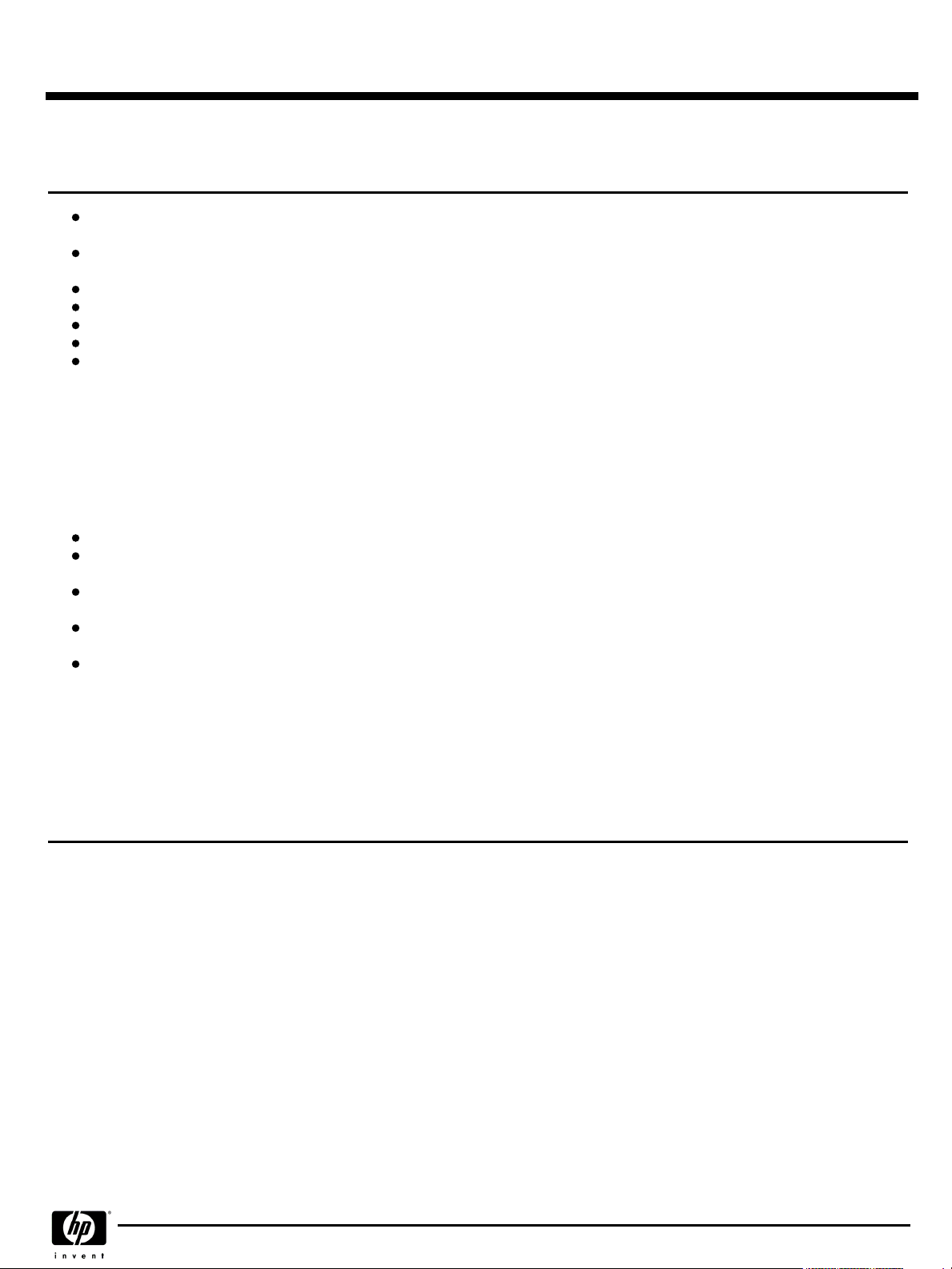
QuickSpecs
HP AlphaServer GS80 (1224 MHz)
Options
Step 6c - External Expansion Cabinets
Step 6c - External Expansion Cabinets
Step 6c - External Expansion CabinetsStep 6c - External Expansion Cabinets
Additional PCI drawers and storage shelves can be installed in an optional 3X-H9A20-AD/AE/AF expansion cabinet. One 3X-H9A20-AD/AE/AF
expansion cabinet is supported
The 3X-H9A20-AD/AE/AF I/O expansion cabinet can be configured to hold all disk BA36R StorageWorks shelves or
DS-SL13R-xx Ultra3 StorageWorks shelves or combination of StorageWorks shelves and PCI drawers.
If no PCI drawers are configured, cabinet supports up to eight BA36R or five DS-SL13R-xx StorageWorks shelves.
If one PCI drawer is configured, cabinet supports up to five BA36R or four DS-SL13R-xx StorageWorks shelves.
If two PCI drawers are configured, cabinet supports up to four BA36R or three DS-SL13R-xx StorageWorks shelves.
If three PCI drawers are configured, cabinet supports up to two BA36R or two DS-SL13R-xx StorageWorks shelves.
BA36R and DSSL13x-xx StorageWorks shelves can be combined in the same expansion cabinet.
If large quantities of disks are required, the use of StorageWorks Storage Array cabinets and components is highly recommended.
Systems installed in the US and Canada may use the 3X-H9A20-AD cabinet when 120V input power is required. In all other cases, the 3X-H9A20-AF
cabinet is preferred because of the ability to support dual AC input.
3X-H9A20-AD/AE/AF cabinets may be joined to a GS80 system. PCI drawers placed in these cabinets require
7-meter I/O cables.
3X-H9A20-AD/AE/AF cabinets may be placed up to 6 meters from the system cabinet. Multiple expander cabinets may be connected to one
another or placed separately. Each group of free-standing H9A20 cabinets requires an end-panel trim kit (CK-H9A20-AB).
PCI drawers placed in remote cabinets require 10-meter I/O cables.
Black I/O expansion cabinet for use with GS80 systems, includes two 120V single-phase power
controllers and cords for use in U.S. and Canada – does not support dual AC input configurations
Black I/O expansion cabinet for use with GS80 systems, includes two 220-240V single-phase power
controllers and cords for use in Europe – supports dual AC input configurations
Black I/O expansion cabinet for use with GS80 systems, includes two 200-240V single-phase power
controllers and cords for use in U.S., Canada, and Japan – supports dual AC input configurations
Black end-panel trim kit for remote 3X-H9A20-AD/AE/AF cabinets
I/O module cables for connection between I/O module and master or expansion PCI drawers
mounted in 3X-H9A20-AD/AE/AF expansion cabinet adjacent to system; two cables (BN39B-07 or
BN39B-10) are mandatory per PCI drawer
I/O module cables for connection between I/O module and master or expansion PCI drawers
mounted in second expansion cabinet or in remote 3X-H9A20-AD/AE/AF expansion cabinets; two
cables (BN39B-07 or BN39B-10) are mandatory per PCI drawer
3X-H9A20-AD
3X-H9A20-AE
3X-H9A20-AF
CK-H9A20-AB
BN39B-07
BN39B-10
DA - 11422 North America — Version 7 — August 19, 2003
Page 11
Page 12
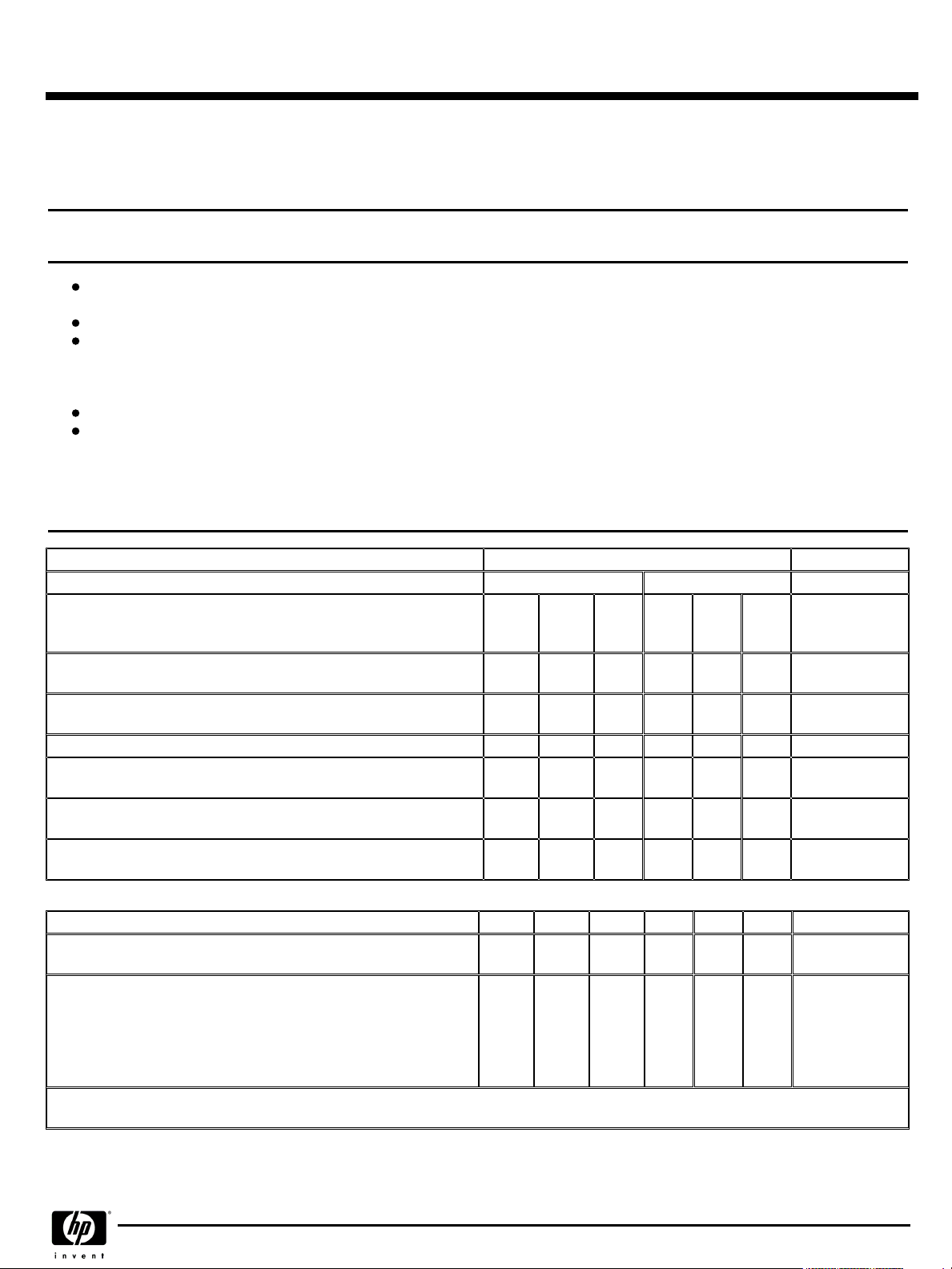
QuickSpecs
HP AlphaServer GS80 (1224 MHz)
Options
Step 7 - Storage
Step 7 - Storage
Step 7 - StorageStep 7 - Storage
Step 7a - Storage Adapters and Controllers
Step 7a - Storage Adapters and Controllers
Step 7a - Storage Adapters and ControllersStep 7a - Storage Adapters and Controllers
Tru64 UNIX can support more SCSI controllers per hardware partition than can be configured in the AlphaServer GS80 system. Refer to the
"Supported Options List" for specific rules.
OpenVMS supports 24 KZPBA-CB/3X-KZPBA-CC SCSI controllers per system.
Each master PCI drawer contains an embedded SCSI controller that must be included in the total count of SCSI controllers configured in the system
(or partition). Tru64 UNIX counts FIS disk and CD-ROM as an embedded SCSI device. OpenVMS counts the FIS disk only as an embedded SCSI
device. Therefore, one (OpenVMS) or two (Tru64 UNIX) SCSI controllers per master PCI drawer must be included in the total count of SCSI devices
in the system.
For cluster configurations, use Y cable (BN39A-0G).
Manufacturing may substitute correct cable lengths depending on configuration.
NOTE:
NOTE:
"Per System" quantities apply to systems or to each hardware partition. The SCSI adapters included in the base system or in 3x-DWWPA-AA master
NOTE:NOTE:
PCI drawers must be included in this calculation.
PCI Fibre Channel adapter (uses one PCI slot); requires Fibre Channel with SC
connector for adapter
2-GB PCI Fibre Channel adapter, (uses one PCI slot); requires Fibre Channel
cable with LC connector for adapter
2-GB PCI-X Fibre Channel adapter
Fibre Channel SC-SC cable (BNGBX-xx),
xx=02, 03, 05, 10, 15, 30, 50 meters
Fibre Channel SC-LC cable, 2-meter (2976), 5-meter (2977), 15-meter
(2978), 30-meter (3458), 50-meter (3459)
Fibre Channel LC-LC cable, 2-meter (2979), 5-meter (2980), 15-meter
(2981), 30-meter (3454), 50-meter (3455)
PCI 1-port UltraSCSI single-ended host adapter (uses one PCI slot)
PCI 1-port UltraSCSI differential host adapter (uses one PCI slot); requires
BN38C-xx cable
VHDCI male-to-68-pin HD male UltraSCSI cable
xx=02, 05, 10, 20 (use -02 for connecting SCSI adapter to SCSI devices
when both the PCI shelf and StorageWorks shelf are in the system cabinet or
in an adjacent expansion cabinet; use -05, -10, and -20 for connecting SCSI
adapter to SCSI devices when the PCI shelf and StorageWorks shelf are in
two different cabinets)
NOTE:
NOTE:
NOTE: NOTE:
per partition.
* = Tru64 UNIX V5.1 is required to support 54 adapters per partition and 13 adapters per PCI drawer. Tru64 UNIX 4.0G supports 24 adapters
Maximum # Supported
Maximum # Supported
Maximum # SupportedMaximum # Supported
Tru64 UNIX
Tru64 UNIX
Tru64 UNIXTru64 UNIX
Per
System
26/54*26/26*
54 26 13 26 26 4
8 8 8 8
8 8 8 8 8 8
24/54*24/26*12/13*
Per
System
Drawer
Per PCI
Drawer
13 26 26 13
OpenVMS
OpenVMS
OpenVMSOpenVMS
Per
System
Per
System
Drawer
24 24 12
Per PCI
Drawer
DS-KGPSA-CA
DS-KGPSA-DA
DS-KGPSA-EA
BNGBX-xx
3R-Axxxx-AA
3R-Axxxx-AA
KZPBA-CA
3X-KZPBA-CC
BN38C-xx
DA - 11422 North America — Version 7 — August 19, 2003
Page 12
Page 13
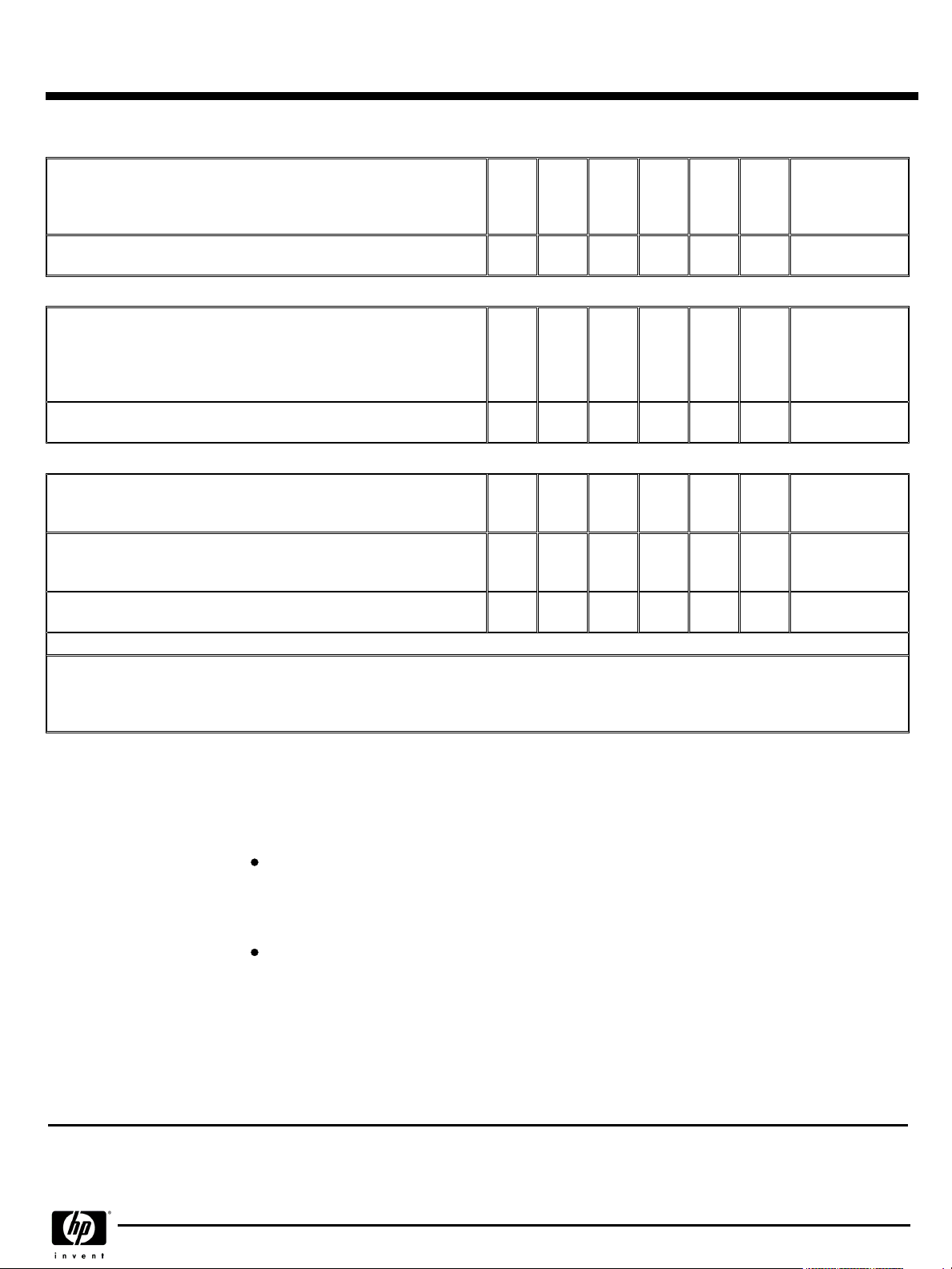
QuickSpecs
Options
HP AlphaServer GS80 (1224 MHz)
PCI 1-port Ultra 2 (LVD) SCSI adapter, 32-bit, single-channel (uses one PCI
slot); includes external 68-pin HD connectors; requires BN38C-xx cable to
connect adapter to Ultra2 or Ultra3 shelf; HSZxx RAID controllers not
supported
68-pin HD male-to-VHDCI male UltraSCSI cable;
xx=02, 03, 05, 10, 20 meter
8 8 8 8 8 8
PCI 2-channel Ultra3 (LVD) SCSI adapter, 64-bit/66-MHz (uses one PCI slot);
includes internal 68-pin HD and external 68-pin VHDCI connectors; requires 3XBC56J-xx cable to connect adapter to DS-SL13R-Bx/ DS-SSL14-xx Ultra3 shelf.
NOTE:
NOTE:
NOTE: NOTE:
is required, maximum cable length is 12 meters.
68-pin VHDCI male-to-VHDCI male UltraSCSI cable;
xx=02, 03, 04, for 6, 12, & 24 meters respectively
OpenVMS 7.2-2, or later, is required; Tru64 UNIX 5.1B PK4, or later
4 4 4 4 4 4
PCI 1-channel Ultra2 (LVD) SCSI RAID controller, 16-MB cache, (uses one PCI
slot); supports 14 disks per channel with DS-SL13R-xx Ultra3 shelves; requires
BN37A-xx cable to connect adapter to DS-SL13R-xx Ultra3 shelf.
PCI 3-channel Ultra2 (LVD) SCSI RAID controller, 64-MB cache, (uses one PCI
slot); supports 14 disks per channel with DS-SL13R-xx Ultra3 shelves; requires
BN37A-xx cable to connect adapter to DS-SL13R-xx Ultra3 shelf.
68-pin VHDCI male-to-VHDCI male UltraSCSI cable;
xx=02, 03, 05, 10, 20 meter
NOTE:
NOTE:
NOTE: NOTE:
NOTES
NOTES
NOTESNOTES
Use 2-meter cable to connect adapters, controllers, and shelf within the GS80 cabinet.
Use 10-meter cable to connect adapters, controllers to shelves in attached H9A20 expander cabinets.
Use 10-to 25-meter cables to connect adapters, controllers to shelves in remote expander cabinets.
** = Requires a Graphics Adapter or Graphical Display Station for its configuration utility (other than the base system console).
:
8**
8**
8 8
8 8
3X-KZPCA-AA
BN38C-xx
3X-KZPEA-DB
3X-BC56J-xx
DS-KZPCC-AC
DS-KZPCC-CE
BN37A-xx
HVD to LVD Converters
HVD to LVD Converters
HVD to LVD ConvertersHVD to LVD Converters
HVD (High Voltage Differential) adapters and LVD (Low Voltage Differential) devices are normally
incompatible due to their different signaling voltage levels. This incompatibility does not allow direct
communication between the different technologies. The HVD to LVD converter allows connectivity
between legacy HVD Host Bus Adapters and today's LVD devices. The converter provides:
Connectivity in direct attach or shared configurations of all currently available LVD devices,
including disks, tapes, libraries, and shelves (4314 or 4354) when used with the KZPBA-CB
and 3X-KZPBA-CC HVD adapters. With the retirement of StorageWorks 1 disks and HVD
shelves (BA36R), converters are desirable where upgrades to LVD HBAs, or upgrades to
current operating system versions are not possible.
Shared and direct attach configurations are interconnected much the same as those previously
configured with homogeneous HVD solutions, except that the HVD output is now passed
through the converter before proceeding to the LVD device. Where required, Y cables
(BN21W-0B), terminators (H879-AA), cables (BN38C-10, BN37A-20), one or two HVD/LVD
converters (one-port, two-port), Memory Channel adapters (CCMAB), one Memory Channel
cable
(BN39B-10), are used in conjunction with the LVD device of choice.
HVD to LVD one-port converter
HVD to LVD two-port converter
3X-DWZCV-BA
3X-DWZCV-CA
DA - 11422 North America — Version 7 — August 19, 2003
Page 13
Page 14

QuickSpecs
Options
CI Adapters
CI Adapters
CI AdaptersCI Adapters
(OpenVMS only)
Step 7b - Internal Storage
Step 7b - Internal Storage
Step 7b - Internal StorageStep 7b - Internal Storage
Ultra3 SCSI
Ultra3 SCSI
Ultra3 SCSI Ultra3 SCSI
Devices
Devices
DevicesDevices
SL13R-xx Shelves)
Ultra2 SCSI
Ultra2 SCSI
Ultra2 SCSIUltra2 SCSI
Devices
Devices
DevicesDevices
SL13R-xx Shelves)
(LVD)
Storage
Storage
StorageStorage
(for use with DS-
(LVD)
Tape
Tape
TapeTape
(for use with DS-
PCI CI adapter, maximum 26 per system or hardware partition (12 per drawer, six per PCI drawer);
requires two PCI slots
Computer interconnect cable set, connects CIPCA to star coupler; select length xx=10, 20, 45
meter
18.2-GB Ultra3 SCSI 15,000 rpm Universal 1-inch disk drive
36.4-GB Ultra3 SCSI 10,000 rpm Universal 1-inch disk drive
36.4-GB Ultra3 SCSI 15,000 rpm Universal 1-inch disk drive
72.8-GB Ultra3 SCSI 10,000 rpm Universal 1-inch disk drive
72.8-GB Ultra3 SCSI 10,000 rpm Universal 1-inch disk drive
146-GB Ultra3 SCSI 10,000 rpm Universal 1-inch disk drive
AIT-351B, 35-GB tape drive embedded in hot-plug Universal carrier
AIT-50, 50-GB tape drive embedded in hot-plug Universal carrier
SDT-10,000, 20/40-GB DAT tape drive embedded in hot-plug Universal carrier
AIT-100, 2000-GB tape drive embedded in hot-plug Universal carrier
HP AlphaServer GS80 (1224 MHz)
CIPCA-BA
BNCIA-xx
3R-A3848-AA
3R-A3838-AA
3R-A3849-AA
3R-A3839-AA
3R-A3851-AA
3R-A3841-AA
3R-A2396-AA
3R-A2779-AA
3R-A2780-AA
3R-A3621-AA
Step 7c - Tape Devices
Step 7c - Tape Devices
Step 7c - Tape DevicesStep 7c - Tape Devices
3U Rackmount Tape Drive
3U Rackmount Tape Drive
3U Rackmount Tape Drive3U Rackmount Tape Drive
Enclosure
Enclosure
EnclosureEnclosure
Tape Drives for Use in 3U
Tape Drives for Use in 3U
Tape Drives for Use in 3UTape Drives for Use in 3U
Rackmount Tape Drive
Rackmount Tape Drive
Rackmount Tape DriveRackmount Tape Drive
Enclosure
Enclosure
EnclosureEnclosure
(Requires 3X-KZPCA-AA or 3XKZPEA-DB LVD Adapter)
Preconfigured
Preconfigured
PreconfiguredPreconfigured
Configurations
Configurations
ConfigurationsConfigurations
3U LVD Rackmount Tape Drive Enclosure for use in H9Axx Series Cabinets, 0 drives, carbon black
Rackmount kit for H9Axx Series Cabinet, carbon black – required for mounting 3U Rackmount Tape
Drive Enclosure in H9Axx cabinets
NOTE:
NOTE:
NOTE: NOTE:
to two full height devices. Select up to four AIT or DAT devices, or two DLT/SDLT devices with 3U
Rackmount Tape Drive Enclosure
(274338-B21), or select preconfigured configurations listed below.
AIT 35/70-GB 3U internal tape drive, carbon black
AIT 50/100-GB 3U internal tape drive, carbon black (157766-B22)
DAT 20/40-GB 3U internal tape drive, carbon black (157769-B22)
DLT8000 40/80-GB internal tape drive, carbon black
SDLT 110/220-GB internal tape drive, carbon black
SDLT 160/320-GB internal tape drive, carbon black
AIT 50-GB, 3U rackmount kit, carbon black
DLT 40/80-GB, 3U rackmount kit, carbon black
DLT 40/80-GB, dual-drive, 3U rackmount kit, carbon black
SDLT 110/220-GB, single drive, 3U rackmount kit, carbon black
SDLT 110/220-GB, dual-drive, 3U rackmount kit, carbon black
The 3U Tape Drive Enclosure supports up to four internal half-height removable devices, or up
274338-B21
3R-A3804-AA
216884-B21
3R-A3753-AA
3R-A3752-AA
146196-B22
192106-B25
257319-B21
274333-B21
274332-B21
274335-B21
274331-B21
274334-B21
DA - 11422 North America — Version 7 — August 19, 2003
Page 14
Page 15

QuickSpecs
Options
5U Rackmount Tape Drive
5U Rackmount Tape Drive
5U Rackmount Tape Drive5U Rackmount Tape Drive
Enclosure
Enclosure
EnclosureEnclosure
AA or 3X-KZPEA-DB LVD
Adapter)
Tape Drives for Use in 5U
Tape Drives for Use in 5U
Tape Drives for Use in 5UTape Drives for Use in 5U
Tape Drive Enclosure
Tape Drive Enclosure
Tape Drive EnclosureTape Drive Enclosure
Preconfigured
Preconfigured
PreconfiguredPreconfigured
Configurations
Configurations
ConfigurationsConfigurations
AIT Tabletop Tape Drives
AIT Tabletop Tape Drives
AIT Tabletop Tape DrivesAIT Tabletop Tape Drives
(Requires 3X-KZPCA-
5U Rackmount Tape Drive Enclosure (Requires 3X-KZPCA-AA or 3X-KZPEA-DB LVD Adapter)
Rackmount Kit for H9Axx Series Cabinet, carbon black – required for mounting 5U Rackmount Tape
Drive Enclosure in H9Axx cabinets
NOTE:
NOTE:
NOTE: NOTE:
DLT or SDLT devices with 274339-B21, or select preconfigured configurations listed below.
DLT8000 40/80-GB tape drive, carbon black
SDLT 110/220-GB tape drive, carbon black
SDLT 160/320-GB tape drive, carbon black
SDLT 110/220-GB Tape Array III, 5U rackmount kit, carbon black
DLT 40/80-GB Tape Array III, 5U rackmount kit, carbon black
DLT Tape Array III Model 0 enclosure, U.S.
Same as above, International
Same as above, Japan
AIT 35/70-GB 8-mm LVD tabletop tape drive, North America, carbon black; requires LVD adapter
Same as above, International
Same as above, Japan
AIT 50/100-GB 8-mm SCSI tabletop tape drive with 120V North America power cord, carbon
black; requires Ultra2 (LVD) adapter
Same as above, International
Same as above, Japan
HP AlphaServer GS80 (1224 MHz)
The 5U Rackmount Tape Drive Enclosure supports four full-height devices; select up to four
274339-B21
254795-001
146196-B22
192106-B25
257319-B21
274336-B21
274337-B21
168047-001
168047-B31
168047-291
216885-001
216885-B31
216885-291
157767-002
157767-B32
155767-292
AIT Hot-plug Tape Drives
AIT Hot-plug Tape Drives
AIT Hot-plug Tape DrivesAIT Hot-plug Tape Drives
AIT Autoloaders
AIT Autoloaders
AIT AutoloadersAIT Autoloaders
AIT Tape Libraries
AIT Tape Libraries
AIT Tape LibrariesAIT Tape Libraries
DAT Tabletop Tape Drives
DAT Tabletop Tape Drives
DAT Tabletop Tape DrivesDAT Tabletop Tape Drives
AIT 35/70-GB hot-plug LVD Universal tape drive, uses two slots in 43xxx shelves
AIT 50/100-GB hot-plug LVD Universal tape drive, uses two slots in or 43xxx shelves
AIT-100, 2000-GB tape drive embedded in hot-plug Universal carrier
AIT 35-GB tabletop autoloader, 8 cartridge, U.S.
Same as above, International
AIT 35-GB rackmount autoloader, 8 cartridge, U.S.
Same as above, International
AIT Rail kit for rackmount autoloader
SSL2020 AIT tabletop library with one AIT 50-GB drive and 20 slots, LVD
SSL2020 AIT tabletop library with two AIT 50-GB drives and 20 slots, LVD
SSL2020 AIT rackmount library with one AIT 50-GB drive and 20 slots, LVD
SSL2020 AIT rackmount library with two AIT 50-GB drives and 20 slots, LVD
DAT 12/24-GB 4-mm narrow single-ended tabletop SCSI tape drive with 120V North American
power cord; requires BN31W-xx SCSI cable
DAT 20/40-GB 4-mm Wide Ultra2 (LVD) tabletop SCSI tape drive with 120V North American power
cord, carbon black; requires Ultra2 (LVD) adapter
Same as above, International
Same as above, Japan
3R-A2396-AA
3R-A2779-AA
3R-A3621-AA
292355-001
292355-B31
280349-001
280349-B31
284930-001
175195-B21
175195-B22
175196-B21
175196-B22
DS-TLZ10-DB
157770-002
157770-B32
157770-292
DA - 11422 North America — Version 7 — August 19, 2003
Page 15
Page 16

QuickSpecs
Options
DAT Hot-plug Tape Drive
DAT Hot-plug Tape Drive
DAT Hot-plug Tape DriveDAT Hot-plug Tape Drive
DAT Autoloaders
DAT Autoloaders
DAT AutoloadersDAT Autoloaders
DLT/SDLT Tabletop Tape
DLT/SDLT Tabletop Tape
DLT/SDLT Tabletop TapeDLT/SDLT Tabletop Tape
Drives
Drives
(Requires 3X-KZPCA-AA
DrivesDrives
or
3X-KZPEA-DB LVD Adapter)
Library Rackmount Kit for
Library Rackmount Kit for
Library Rackmount Kit forLibrary Rackmount Kit for
MSL5xxx Tape Libraries in
MSL5xxx Tape Libraries in
MSL5xxx Tape Libraries inMSL5xxx Tape Libraries in
H9Axx Cabinet Series
H9Axx Cabinet Series
H9Axx Cabinet SeriesH9Axx Cabinet Series
DAT 20/40-GB DDS4 hot-plug LVD Universal tape drive, uses two slots in 43xxx shelves
DAT 20/40-GB auto loader external; requires BN31W-xx SCSI cable and 3X-KZPCA-AA, 3X-KZPEADB, or 3X-DEPVZ-AA adapter, North America
Same as above, International
Same as above, Japan
DLT8000 tabletop 40/80-GB DLT external tape drive, carbon black - U.S.
Same as above – Japan
SDLT tabletop 110/220-GB external tape drive, carbon black- U.S.
Same as above – International
Same as above – Japan
SDLT tabletop 160/320-GB external tape drive, carbon black - U.S.
Same as above - International
Same as above - Japan
Rackmount kit for H9Axx Series cabinets – required for mounting MSL5000 series in H9Axx cabinets
HP AlphaServer GS80 (1224 MHz)
3R-A2780-AA
166505-001
166505-B31
166505-291
146197-B23
146197-292
192103-002
192103-B32
192103-292
257319-001
257319-B31
257319-291
254795-001
SDLT Tape Libraries
SDLT Tape Libraries
SDLT Tape LibrariesSDLT Tape Libraries
StorageWorks
StorageWorks
StorageWorksStorageWorks
MSL5026SL SDLT
MSL5026SL SDLT
MSL5026SL SDLTMSL5026SL SDLT
110/220-GB Tape Library
110/220-GB Tape Library
110/220-GB Tape Library110/220-GB Tape Library
StorageWorks
StorageWorks
StorageWorksStorageWorks
MSL5026S2 SDLT
MSL5026S2 SDLT
MSL5026S2 SDLTMSL5026S2 SDLT
160/320-GB Tape Library
160/320-GB Tape Library
160/320-GB Tape Library160/320-GB Tape Library
SDLT Tape Libraries require the use of either a 3X-KZPCA-AA or 3X-KZPEA-DB adapter; Tru64 UNIX
5.1B requires a minimum level of PK4
MSL5026SL, SDLT tabletop library with one 110/220-GB SDLT tape drive, LVD; graphite
MSL5026SL, SDLT tabletop library with two 110/220-GB SDLT tape drives, LVD; graphite
MSL5026SL, SDLT rackmount library with one 110/220-GB SDLT tape drive, LVD; graphite – requires
rackmount kit (254795-001)
MSL5026SL, SDLT rackmount library with two 110/220-GB SDLT tape drives, LVD; graphite –
requires rackmount kit (254795-001)
MSL5026S2, SDLT rackmount library with 0 drives, LVD; graphite – requires rackmount kit (254795-
001)
MSL5026S2, SDLT rackmount library with one 160/320-GB SDLT tape drive, LVD; graphite –
requires rackmount kit (254795-001)
MSL5026S2, SDLT rackmount library with one 160/320-GB SDLT tape drive, LVD; graphite –
requires rackmount kit (254795-001)
MSL5026S2, SDLT rackmount library with one 160/320-GB SDLT tape drive, Fibre Channel
Interface; graphite – requires rackmount kit (254795-001)
MSL5026S2, SDLT rackmount library with two 160/320-GB SDLT tape drives, Fibre Channel
Interface; graphite – requires rackmount kit (254795-001)
MSL5026S2, SDLT tabletop library with one 160/320-GB SDLT tape drive, LVD; graphite
MSL5026S2, SDLT tabletop library with two 160/320-GB SDLT tape drives, LVD; graphite
MSL5000 SDLT2 upgrade drive, all
302511-B21
302511-B22
302512-B21
302512-B22
293472-B21
293472-B22
293472-B23
293472-B24
293472-B25
293473-B21
293473-B21
293475-B21
DA - 11422 North America — Version 7 — August 19, 2003
Page 16
Page 17

QuickSpecs
Options
StorageWorks
StorageWorks
StorageWorksStorageWorks
MSL5052SL SDLT
MSL5052SL SDLT
MSL5052SL SDLTMSL5052SL SDLT
110/220-GB Tape Library
110/220-GB Tape Library
110/220-GB Tape Library110/220-GB Tape Library
StorageWorks
StorageWorks
StorageWorksStorageWorks
MSL5052S2 SDLT
MSL5052S2 SDLT
MSL5052S2 SDLTMSL5052S2 SDLT
160/320-GB Tape Library
160/320-GB Tape Library
160/320-GB Tape Library160/320-GB Tape Library
StorageWorks
StorageWorks
StorageWorksStorageWorks
ESL9322S2 SDLT
ESL9322S2 SDLT
ESL9322S2 SDLTESL9322S2 SDLT
160/320-GB Tape Library
160/320-GB Tape Library
160/320-GB Tape Library160/320-GB Tape Library
MSL5052, 0 drives, LVD, rackmount
MSL5052SL SDLT tabletop library with two 110/220-GB tape drives, LVD
MSL5052SL SDLT rackmount library with two 110/220-GB tape drives, LVD – requires rackmount kit
(254795-001)
MSL5052SL SDLT 110/220-GB drive field upgrade, LVD
MSL5052S2, SDLT rackmount library with two 160/320-GB SDLT tape drives, LVD; graphite –
requires rackmount kit (254795-001)
MSL5052S2, SDLT rackmount library with two 160/320-GB SDLT tape drives, Fibre Channel
Interface; graphite – requires rackmount kit (254795-001)
MSL5052S2, SDLT tabletop library with two 160/320-GB SDLT tape drives, LVD; graphite
ESL9322S2 SDLT tape library, with two 160/320-GB SDLT tape drives, 222 slots
ESL9322S2 SDLT tape library, with eight 160/320-GB SDLT tape drives, 222 slots
ESL9322S2 SDLT tape library, with two 160/320-GB SDLT tape drives, 322 slots
ESL9322S2 SDLT tape library, with eight 160/320-GB SDLT tape drives, 322 slots
ESL9000 SDLT2 LVD upgrade drive
HP AlphaServer GS80 (1224 MHz)
255102-B21
249490-B21
249491-B21
231823-B22
293474-B21
293474-B24
293476-B21
293409-B22
293409-B28
293410-B22
293410-B28
293414-B21
StorageWorks ESL9595SL
StorageWorks ESL9595SL
StorageWorks ESL9595SLStorageWorks ESL9595SL
SDLT 110/220-GB Tape
SDLT 110/220-GB Tape
SDLT 110/220-GB TapeSDLT 110/220-GB Tape
Library
Library
LibraryLibrary
StorageWorks
StorageWorks
StorageWorksStorageWorks
ESL9595S2 SDLT
ESL9595S2 SDLT
ESL9595S2 SDLTESL9595S2 SDLT
160/320-GB Tape Library
160/320-GB Tape Library
160/320-GB Tape Library160/320-GB Tape Library
Step 7d – External Storage
Step 7d – External Storage
Step 7d – External StorageStep 7d – External Storage
External Storage Arrays
External Storage Arrays
External Storage ArraysExternal Storage Arrays
ESA 10000 Storage is supported on Tru64 UNIX and OpenVMS systems.
SW800 CI Storage Arrays (HSJ5x product set) are supported on OpenVMS systems.
Complete ordering and configuring information is available at
operating systems options are supported.)
ESL9595SL SDLT tape library, 0 drives, 400 slots
ESL9595SL SDLT tape library, two 110/220-GB SDLT tape drives, 400 slots
ESL9595SL SDLT tape library with 16 110/220-GB SDLT tape drives, 400 slots
ESL9595SL SDLT tape library with 0 drives, 500 slots
ESL9595SL SDLT tape library with two 110/220-GB SDLT tape drives, 500 slots
ESL9595SL SDLT tape library with 16 110/220-GB SDLT tape drives, 500 slots
ESL9595SL SDLT tape library, 0 drives, 595 slots
ESL9595SL SDLT tape library with two 110/220-GB SDLT tape drives, 595 slots
ESL9595SL SDLT tape library with 16 drives 110/220-GB SDLT tape drives, 595 slots
ESL9595S2 SDLT2 tape library, two 160/320-GB tape drives, 400 slots
ESL9595S2 SDLT2 tape library with 16 160/320-GB tape drives, 400 slots
ESL9595S2 SDLT2 tape library with two 160/320-GB tape drives, 500 slots
ESL9595S2 SDLT2 tape library with 16 160/320-GB tape drives, 500 slots
ESL9595S2 SDLT2 tape library with two 160/320-GB tape drives, 595 slots
ESL9595S2 SDLT2 tape library with 16 160/320-GB tape drives, 595 slots
ESL9000 SDLT2 LVD upgrade drive
http://www.hp.com/products/StorageWorks/
NOTE:
NOTE:
NOTE: NOTE:
This web site is available in English only
274672-B21
274672-B22
274672-B28
281627-B21
281627-B22
281627-B28
281628-B21
281628-B22
281628-B28
293411-B22
293411-B28
293412-B22
293412-B28
293413-B22
293413-B28
293414-B21
(Only Tru64 UNIX and OpenVMS
.
Storage Array Controllers
Storage Array Controllers
Storage Array ControllersStorage Array Controllers
The following controllers are used in StorageWorks array packaging:
DA - 11422 North America — Version 7 — August 19, 2003
Page 17
Page 18

QuickSpecs
Options
HSV110 Enterprise Virtual
HSV110 Enterprise Virtual
HSV110 Enterprise VirtualHSV110 Enterprise Virtual
Storage Array 5000
Storage Array 5000
Storage Array 5000Storage Array 5000
Enterprise Virtual Array Model 2C6D-B 60-Hz, includes 41U graphite storage cabinet, M3220
controller assembly with dual HSV110 controllers, six M5214 dual-redundant FC loop 14-bay drive
enclosures, four 12-port FC loop switches; requires DS-KGPSA-xx (283198-B21)
Enterprise Virtual Array Model 2C6D-B 50-Hz, includes 41U graphite storage cabinet, M3220
controller assembly with dual HSV110 controllers, six M5214 dual-redundant FC loop 14-bay drive
enclosures, four 12-port FC loop switches; requires DS-KGPSA-xx (283198-B22)
Enterprise Virtual Array Model 2C12D-B 60-Hz, includes 41U graphite storage cabinet, M3220
controller assembly with dual HSV110 controllers, 12 M5214 dual-redundant FC loop 14-bay drive
enclosures, four 12-port FC loop switches; requires DS-KGPSA-xx, (283199-B21)
Enterprise Virtual Array Model 2C12D-B 50-Hz, includes 41U graphite storage cabinet, M3220
controller assembly with dual HSV110 controllers, 12 M5214 dual-redundant FC loop 14-bay drive
enclosures, four 12-port FC loop switches; requires DS-KGPSA-xx (283199-B22)
Enterprise Virtual Array Model 8C8D 60-Hz, includes 41U graphite storage cabinet, four M3220
controller assembly with eight HSV110 controllers, eight M5214 dual FC loop 14-bay drive
enclosures; requires DS-KGPSA-xx (283263-B21)
Enterprise Virtual Array Model 8C8D 50-Hz, includes 41U graphite storage cabinet, four M3220
controller assembly, with eight HSV110 controllers, eight M5214 dual FC loop 14-bay drive
enclosures; requires DS-KGPSA-xx (283263-B22)
Enterprise Virtual Array Model 0C6D-B 60-Hz, includes 41U graphite storage cabinet, six M5214
dual-redundant FC loop 14-bay drive enclosures, 12 16.4-feet/5-meter interconnect cables (to
2C12D-B); requires DS-KGPSA-xx (283264-B21)
Enterprise Virtual Array Model 0C6D-B 50-Hz, includes 41U graphite storage cabinet, six M5214
dual-redundant FC loop 14-bay drive enclosures, 12 16.4-feet/5-meter interconnect cables (to
2C12D-B); requires DS-KGPSA-xx (283264-B22)
Enterprise Virtual Array Model 0C12D-B 60-Hz, includes 41U graphite storage cabinet, 12 M5214
dual-redundant FC loop 14-bay drive enclosures, 24 16.4-feet/5-meter interconnect cables (to two
2C12D-Bs); requires DS-KGPSA-xx (283265-B21)
Enterprise Virtual Array Model 0C12D-B 50-Hz, includes 41U graphite storage cabinet, 12 M5214
dual-redundant FC loop 14-bay drive enclosures, 24 16.4-feet/5-meter interconnect cables (to two
2C12D-Bs); requires DS-KGPSA-xx (283265-B22)
HP AlphaServer GS80 (1224 MHz)
DS-SV110-JA
DS-SV110-JB
DS-SV110-KA
DS-SV110-KB
DS-SV110-LA
DS-SV110-LB
DS-SV110-MA
DS-SV110-MB
DS-SV110-NA
DS-SV110-NB
SAN Solutions Kits
SAN Solutions Kits
SAN Solutions KitsSAN Solutions Kits
Enterprise Virtual
Enterprise Virtual
Enterprise VirtualEnterprise Virtual
Array 3000
Array 3000
Array 3000Array 3000
Tru64 UNIX SAN Solutions Kit for Enterprise Virtual Array V3.0 (333683-B21)
NOTE:
NOTE:
NOTE: NOTE:
NHD6
Tru64 UNIX V5.1B requires Patch Kit 2 (BL22): T64V51BB22AS0002-20030415.tar
OpenVMS SAN Solutions Kit for Enterprise Virtual Array V3.0 (333684-B21)
NOTE:
NOTE:
NOTE: NOTE:
OpenVMS V7.3 requires TIMA Kit: DEC-AXPVMS-VMS73_FIBRE_SCSI_V0500
OpenVMS V7.3-1 requires TIMA Kit: DEC-AXPVMS-VMS731_UPDATE-V0100-4.PCS
Enterprise Virtual Array 3000, 60 Hz, includes one 3U controller assembly, two HSV100 controllers,
two M5114 dual-redundant FC loop 14-bay disk enclosures, 42U graphite storage cabinet
(321618-B21)
Enterprise Virtual Array 3000, 50 Hz, includes one 3U controller assembly, two HSV100 controllers,
two M5114 dual-redundant FC loop 14-bay disk enclosures, 42U graphite storage cabinet
(321619-B21)
Tru64 UNIX V5.1A requires Patch Kit 4 (BL21): T64V51AB21AS0004-20030206.tar,
OpenVMS V7.2-2 requires Tima Kit: DEC-AXPVMS-VMS722_FIBRE_SCSI-V0400
QB-720AB-SA
QB-720AC-SA
DS-SWR20-AA
DS-SWR20-AB
DA - 11422 North America — Version 7 — August 19, 2003
Page 18
Page 19

QuickSpecs
Options
EVA 3000 SAN Solution
EVA 3000 SAN Solution
EVA 3000 SAN SolutionEVA 3000 SAN Solution
Kits
Kits
KitsKits
Modular SAN Array 1000
Modular SAN Array 1000
Modular SAN Array 1000Modular SAN Array 1000
(msa 1000)
(msa 1000)
(msa 1000)(msa 1000)
StorageWorks Disk Array
StorageWorks Disk Array
StorageWorks Disk ArrayStorageWorks Disk Array
Family
Family
FamilyFamily
Tru64 UNIX SAN Solutions Kit for Enterprise Virtual Array 3000 V2.0 (250193-B22)
NOTE:
NOTE:
NOTE: NOTE:
NHD6
Tru64 UNIX V5.1B requires Patch Kit 2 (BL22): T64V51BB22AS0002-20030415.tar
OpenVMS SAN Solutions Kit for Enterprise Virtual Array 3000 V2.0 (250194-B22)
NOTE:
NOTE:
NOTE: NOTE:
OpenVMS V7.3 requires TIMA Kit: DEC-AXPVMS-VMS73_FIBRE_SCSI-V0500
OpenVMS V7.3-1 requires TIMA Kit: DEC-AXPVMS-VMS731_UPDATE-V0100-4.PCSI
Modular SAN Array 1000, supported on Tru64 UNIX and two-node clusters (maximum); supported
with DS-KGPSA-CA and DS-KGPSA-DA adapters; requires connection via a switch - no direct connect;
no support for FC arbitrated loop
Tru64 UNIX V5.1A requires Patch Kit 4: T64V51AB21AS0004-20030206.tar
Tru64 UNIX V5.1B requires Patch Kit 1: T64V51BB03AS0001-20021229.tar
NOTE: The HP StorageWorks Disk Array Family, specifically the XP128 and XP1024, are supported on AlphaServer
GS160 systems. For product and ordering information, refer to the following Web pages:
http://www.hp.com/products1/storage/products/disk_arrays/highend/xp1024/index.html
http://www.hp.com/products1/storage/products/disk_arrays/highend/xp128/index.html
The following part numbers have been assigned for reference purposes only:
3R-A4417-AA
3R-A4418-AA
HP AlphaServer GS80 (1224 MHz)
Tru64 UNIX V5.1A requires Patch Kit 4 (BL21): T64V51AB21AS0004-20030206.tar,
OpenVMS V7.2-2 requires TIMA Kit: DEC-AXPVMS-VMS722_FIBRE_SCSI-V0400
A7876A
A7906A
XP128 Disk Array Control Frame
XP1024 Disk Array Control Frame
QB-6RPAB-SB
QB-6RPAC-SB
3R-A4328-AA
Step 7e – Fibre Channel Options
Step 7e – Fibre Channel Options
Step 7e – Fibre Channel OptionsStep 7e – Fibre Channel Options
Fibre Channel Disk Drives
Fibre Channel Disk Drives
Fibre Channel Disk DrivesFibre Channel Disk Drives
Fibre Channel Data
Fibre Channel Data
Fibre Channel DataFibre Channel Data
Routers
Routers
RoutersRouters
Fibre Channel
Fibre Channel
Fibre ChannelFibre Channel
Switches
Switches
SwitchesSwitches
The following hubs, data routers, switches, and cables are used in Fibre Channel configurations using
the DS-KGPSA-xx adapter.
36-GB 10K rpm dual-port 2-Gb/sec FC-AL 1-inch (25.4 mm) drive (238590-B21)
36-GB 15K rpm dual-port 2-Gb/sec FC-AL 1-inch (2.54 cm) drive (236205-B21)
72-GB 10K rpm dual-port 2-Gb/sec FC-AL 1-inch (2.54 cm) drive (238921-B21)
72-GB 15K rpm dual-port 2-Gb/sec FC-AL 1-inch (2.54 cm) drive (293568-B21)
146-GB 10K rpm dual-port 2-Gb/sec FC-AL 1-inch (25.4 mm) drive (293556-B21)
1 Fibre Channel x 2 HVD data router (163082-B21)
1 Fibre Channel x 2 LVD data router (163083-B21)
2 x 4 LVD Fiber Channel to SCSI Network Storage Router (262653-B21)
2 x 4 HVD Fiber Channel to SCSI Network Storage Router (262654-B21)
Fibre Channel 2-Gb 8-port SAN switch (Base) (322120-B21)
Fibre Channel 2-Gb 8-port SAN switch (Power pack) (322121-B21)
Fibre Channel 2-Gb 16-port SAN switch (Base)
Fibre Channel 2-Gb 16-port SAN switch (Power pack) (322119-B21)
Fibre Channel 2-Gb 32-port SAN switch (Base) (240603-B21)
Fibre Channel 2-Gb 32-port SAN switch (Power pack) (333764-B21)
Fibre Channel 2-Gb 64-port core switch (Base) (332177-B21)
Fibre Channel 2-Gb 64-port core switch (Power pack) (332178-B21)
3R-A3239-AA
3R-A3210-AA
3R-A3260-AA
3R-A3971-AA
3R-A3975-AA
3R-A2673-AA
3R-A2774-AA
3R-A3740-AA
3R-A3741-AA
DS-DSGGD-BC
DS-DSGGD-CC
DS-DSGGD-CA
DS-DSGGD-CB
DS-DSGGD-AB
DS-DSGGD-DB
DS-DSGGE-BA
DS-DSGGE-CA
DA - 11422 North America — Version 7 — August 19, 2003
Page 19
Page 20

QuickSpecs
Options
McData 64-port Fibre
McData 64-port Fibre
McData 64-port FibreMcData 64-port Fibre
Channel SAN Director
Channel SAN Director
Channel SAN DirectorChannel SAN Director
Class Switches
Class Switches
Class SwitchesClass Switches
Fibre Channel Cables
Fibre Channel Cables
Fibre Channel CablesFibre Channel Cables
SAN Director 64 (2 Gb) 32 ports, base model
SAN Director 140 (2 Gb) 140 ports
SAN Edge Switch 2 Gb, 24 ports
SAN Edge Switch 2 Gb, 32 ports
NOTE:
NOTE:
NOTE: NOTE:
Refer to the Switches, Hubs, and Interconnects QuickSpecs at:
http://www.compaq.com/products/quickspecs/North_America/10490.html
NOTE:
NOTE:
NOTE: NOTE:
2-meter LC-SC multi-mode Fibre Channel cable (221691-B21)
5-meter LC-SC multi-mode Fibre Channel cable (221691-B22)
15-meter LC-SC multi-mode Fibre Channel cable (221691-B23)
30-meter LC-SC multi-mode Fibre Channel cable (221691-B26)
50-meter LC-SC multi-mode Fibre Channel cable (221691-B27)
NOTE:
NOTE:
NOTE: NOTE:
2-meter LC-LC multi-mode Fibre Channel cable (221692-B21)
5-meter LC-LC multi-mode Fibre Channel cable (221692-B22)
15-meter LC-LC multi-mode Fibre Channel cable (221692-B23)
30-meter LC-LC multi-mode Fibre Channel cable (221692-B26)
50-meter LC-LC multi-mode Fibre Channel cable (221692-B27)
HP AlphaServer GS80 (1224 MHz)
Connection for, or between, 1-Gb and/or 2-Gb SAN switches requires different cables.
The following LC-SC connector cables support connectivity between 1-Gb and 2-Gb devices.
The following LC-LC connector cables support connectivity between 2-Gb and 2-Gb devices.
DS-DMGGD-BA
DS-DMGGD-CA
DS-DMGGE-BD
DS-DMGGE-BC
3R-A2976-AA
3R-A2977-AA
3R-A2978-AA
3R-A3458-AA
3R-A3459-AA
3R-A2979-AA
3R-A2980-AA
3R-A2981-AA
3R-A3454-AA
3R-A3455-AA
Step 8 - Networks and Communications
Step 8 - Networks and Communications
Step 8 - Networks and CommunicationsStep 8 - Networks and Communications
One Fast Ethernet adapter included in base systems. Connection of system to Ethernet requires twisted-pair cable.
PCI LAN Communications Controllers
PCI LAN Communications Controllers
PCI LAN Communications ControllersPCI LAN Communications Controllers
Requires 3X-DWWPA-AA /BA PCI shelf mount box
Each adapter/controller uses one PCI slot
A maximum of 16 network adapters - 3X-DE602-xx, DEGPA-xx, 3X-DEFPA-xx - are supported per system or hardware partition.
NOTE:
NOTE:
NOTE: NOTE:
calculations. Operating System limitations may further limit the maximum number of configurable options.
"Per System" quantities apply to systems or to each hardware partition. The 3X-DE602-xx included in base system must be included in these
DA - 11422 North America — Version 7 — August 19, 2003
Page 20
Page 21

QuickSpecs
Options
HP AlphaServer GS80 (1224 MHz)
10/100-Mbit Fast Ethernet Adapter
10/100-Mbit Fast Ethernet Adapter
10/100-Mbit Fast Ethernet Adapter10/100-Mbit Fast Ethernet Adapter
PCI Dual-port 10/100 UTP Fast Ethernet adapter and base module
PCI Dual-port Fast Ethernet "TX" add-on daughter card
Single-port multi-mode fiber (MMF) add-on daughter card
Category 5 cross-over cable for point-to-point, unshielded
xx=01, 03, 04, 07, 0E for 1, 3, 4, 7, 0.5 meters
Category 5 cross-over cable for point-to-point, shielded
xx=01, 03, 04, 07, 0E for 1, 3, 4, 7, 0.5 meters
Category 5 straight through for system to repeater or hub, unshielded, xx=01,
03, 04, 07, 0E, 0B for 1, 3, 4, 7, 0.5, 0.2 meters
Twisted pair, shielded cable, xx=01, 03, 04, 07, 0E for 1, 3, 4, 7, 0.5
meters
FDDI Controllers
FDDI Controllers
FDDI ControllersFDDI Controllers
PCI FDDIcontroller, fiber, single-attachment station multimode fiber, requires
BN34x SC type connecting cable
PCI FDDIcontroller, fiber, dual-attachment station multimode fiber, requires
BN34x SC type connecting cable
Multimode fiber optic duplex cable, SC connector-to-ST connector, xx=01, 03,
10, 20, 30, 2E, 4E for 01, 03, 10, 20, 30, 2.5, 4.5 meters
Multimode fiber optic duplex cable, SC connector-to-SC connector, xx=01,
03, 10, 20, 30, 2E, 4E for 01, 03, 10, 20, 30, 2.5, 4.5 meters
Multimode fiber optic duplex cable, SC connector-to-MIC connector, xx=01,
03, 10 for 01, 03, 10 meters
PCI FDDIcontroller, copper, dual-attachment station UTP, requires BN26x or
BN25H connecting cables
PCI FDDIcontroller, copper, single-attachment station UTP, requires BN26x or
BN25H connecting cables
8-pin MP-to-8-pin MP, screened, EIA/TIA category 5 cable
8-pin MP-to-8-pin MP, screened, crossover, EIA/TIA category 5 cable, 3
meters
3-meter unshielded twisted pair RJ45 connectors
Maximum # Supported
Maximum # Supported
Maximum # SupportedMaximum # Supported
Tru64 UNIX
Tru64 UNIX
Tru64 UNIXTru64 UNIX
Per
System
Per
Per PCI
System
Drawer
8 8 8 8 8 8
8 8 4 8 8 6
8 8 8 8 8 8
8 8 8 8 8 8
8 8 8 8 8 8
8 8 8 8 8 8
8 8 8 8 8 8
Drawer
Per
System
OpenVMS
OpenVMS
OpenVMSOpenVMS
Per
System
Drawer
Per PCI
Drawer
3X-DE602-BB
3X-DE602-TA
3X-DE602-FA
BN24Q-xx
BN28Q-xx
BN25G-xx
BN26M-xx
3X-DEFPA-AC
3X-DEFPA-DC
BN34A-xx
BN34B-xx
BN34D-xx
3X-DEFPA-MC
3X-DEFPA-UC
BN26M-xx
BN26S-03
BN25H-03
DA - 11422 North America — Version 7 — August 19, 2003
Page 21
Page 22

QuickSpecs
HP AlphaServer GS80 (1224 MHz)
Options
Gigabit Ethernet Adapter
Gigabit Ethernet Adapter
Gigabit Ethernet AdapterGigabit Ethernet Adapter
For maximum performance, HP recommends configuring two DEGPA-SA adapters (or less) per PCI drawer, however, eight adapters per PCI drawer may be
configured to achieve maximum connectivity.
PCI Gigabit Ethernet adapter, does not support network boot (BN34B)
PCI-to-Gigabit Ethernet UTP adapter (32-/64-bit) does not support network
boot uses BN 24Q, BN28Q, BN25Q, BN26M cables
Multimode fiber optic duplex cable, SC connector-to-SC connector,
xx=01, 03, 10, 20, 30, 2E, 4E for 01, 03, 10, 20, 30, 2.5, 4.5 meters
Category 5 cross-over cable for point-to-point, unshielded
xx=01, 03, 04, 07, 0E for 1,3,4, 7, 0.5 meters
Category 5 cross-over cable for point-to-point, shielded
xx=01, 03, 04, 07, 0E for 1,3,4, 7, 0.5 meters
Category 5 straight through for system to repeater or hub, unshielded, xx=01,
03, 04, 07, 0E, 0B for 1,3,4, 7, 0.5, 0.2 meters
Twisted pair, shielded cable,
xx=01, 03, 04, 07, 0E for 1,3,4, 7, 0.5 meters
NOTE:
NOTE:
NOTE: NOTE:
* = Tru64 UNIX V5.1 is required to support 16 adapters per System/Drawer. Tru64 UNIX 4.0G supports 8 adapters per system/drawer.
8/16* 8/16*
4 4 4 4 4 4
8 16 16 8
DEGPA-SA
(EOL 12/03)
3X-DEGXA-SA
DEGPA-TA
(EOL 12/03)
3X-DEGXA-TA
BN34B-xx
BN24Q-xx
BN28Q-xx
BN25G-xx
BN26M-xx
ATM Adapters
ATM Adapters
ATM AdaptersATM Adapters
For maximum performance, HP recommends configuring four 3X-DAPCA-FA adapters (or less) per PCI drawer; however, eight adapters per PCI drawer may
be configured to achieve maximum connectivity.
PCI-to-ATMworks 155-Mbit adapter, fiber, uses BN34B cable
PCI-to-ATMworks 155-Mbit adapter, UTP, uses BN25G and BN26M cables
Multimode fiber optic duplex cable, SC connector-to-SC connector,
xx=01, 03, 10, 20, 30, 2E, 4E for 01, 03, 10, 20, 30, 2.5, 4.5 meters
Category 5 straight through for system to repeater or hub, unshielded, xx=01,
03, 04, 07, 0E, 0B for 1,3,4, 7, 0.5, 0.2 meters
Category 5 straight through for system to repeater of hub, shielded
xx=01, 03, 04, 07, 0E for 1,3,4, 7, 0.5 meters
8 8 8 8 8 8
8 8 8 8 8 8
3X-DAPBA-FA
3X-DAPBA-UA
BN34B-xx
BN25G-xx
BN26M-xx
Synchronous Controllers
Synchronous Controllers
Synchronous ControllersSynchronous Controllers
PCI 2-port intelligent synchronous controller (OpenVMS/Tru64 UNIX systems
require a WAN/X.25 Kit. Refer to the latest option QuickSpecs for further
information
PCI 4-port intelligent synchronous controller (OpenVMS/Tru64 UNIX systems
require a WAN/X.25 Kit. Refer to the latest option QuickSpecs for further
information.
DataFire SYNC 2000 EIA-530 single-port cable
DataFire SYNC 2000 V.11/x.21 single-port cable
DataFire SYNC 2000 V.35 single-port cable
DataFire SYNC 2000 V.24/EIA232 single-port cable
4 4 4 10 10 10
4 4 4 10 10 10
3X-PBXDD-AA
3X-PBXDD-AB
3X-BC34G-06
3X-BC34S-06
3X-BC34T-06
3X-BC34L-06
DA - 11422 North America — Version 7 — August 19, 2003
Page 22
Page 23

QuickSpecs
HP AlphaServer GS80 (1224 MHz)
Options
Step 9 - MEMORY CHANNEL
Step 9 - MEMORY CHANNEL
Step 9 - MEMORY CHANNELStep 9 - MEMORY CHANNEL
Up to two PCI System Area Network controllers supported on a GS80 partition
Two-node clusters can be configured by ordering a CCMAB-AA for each node and one BN39B-04 or BN39B-10 cable; cable connects directly to
CCMAB-AA in each node.
For a two-node cluster that will not be rebooted when adding additional members, order one CCMAB-AA adapter and one BN39B-04 or BN39B10 cable for each node, and one CCMHB-AA hub for the cluster.
For three or four node clusters, order one CCMAB-AA adapter and one BN39B-04 or BN39B-10 cable for each node and one CCMHB-AA hub for
the cluster
CCMHB-AA includes four CCMLB-AA line cards and supports up to four nodes; expansion up to eight system nodes can be achieved by adding up to
four additional CCMLB-AA line cards
If two or more CCMAB-AA controllers are configured in each node (dual rail), a second CCMHB-AA hub is required
If using a MEMORY CHANNEL adapter module (54-24962-01) prior to revision D02, up to two MEMORY CHANNEL adapters can be placed on
a PCI bus, however, no additional PCI devices can be placed on the same PCI bus, and the remaining slots must be left empty
Tru64 UNIX Systems
Tru64 UNIX Systems
Tru64 UNIX Systems Tru64 UNIX Systems
and later)
MEMORY CHANNEL
MEMORY CHANNEL
MEMORY CHANNELMEMORY CHANNEL
Interconnect
Interconnect
InterconnectInterconnect
in Clusters using
in Clusters using
in Clusters using in Clusters using
(V5.1
Each system in the cluster requires a TruCluster™ Server software license (QL-6BRAG-AA)
Alternately a TruCluster Plus Software package including licenses for: TruCluster Server,
Logical Storage Manager, and AdvFS Utilities can be ordered (QP-6R9AG-AA)
OpenVMS Systems in
OpenVMS Systems in
OpenVMS Systems inOpenVMS Systems in
Clusters using MEMORY
Clusters using MEMORY
Clusters using MEMORYClusters using MEMORY
CHANNEL Interconnect
CHANNEL Interconnect
CHANNEL InterconnectCHANNEL Interconnect
MEMORY CHANNEL
MEMORY CHANNEL
MEMORY CHANNELMEMORY CHANNEL
Fiber Optic Cable Option
Fiber Optic Cable Option
Fiber Optic Cable OptionFiber Optic Cable Option
Requires OpenVMS V7.2-1H1 or later and OpenVMS Cluster license
(QL-MUZAG-AA)
In cases where nodes must be separated by a longer distance than standard copper cables
allow, the CCMFB option converts the output of the standard CCMAB controller or CCMLB
line card to single-mode fiber optic cable. The fiber optic connection may be up to 2,000
meters long between two CCMAB controllers connected in virtual hub mode, or 3,000 meters
between a CCMAB controller and a CCMHB hub. (The connection from the CCMHB hub to
a second system may also be 3,000 meters).
The CCMFB option requires a second PCI slot in the system from which it draws power only. It
is normally connected to the corresponding CCMAB controller with the short BN39B-01 cable.
The CCMFB is also used in the CCMHB hub where it occupies a slot normally used by the
CCMLB line card, limiting expansion to four radial fiber optic connections.
The CCMHB-BA hub expansion box provides additional slots for up to eight fiber optic
connections. Two standard length, single-mode fiber optic cables are available (BN34R-10 and
BN34R-31); however, users normally provide this connection. Customers should reference the
TIA/EIA 568-A Commercial Building Telecommunications Cabling Standard, Section 12.3.4.
Fiber optic connectivity is completely transparent to the systems using it and has no
performance impact.
Up to two CCMHB-AA hubs may be mounted in a 3X-H9A20-AD expansion cabinet by
utilizing a 2T-MAVRK-AA rack-mounting kit for each hub. A second MEMORY CHANNEL Hub
(CCMHB-AA or CCMHM-BA) mounted in an expansion cabinet reduces the amount of
StorageWorks shelves by one.
DA - 11422 North America — Version 7 — August 19, 2003
Page 23
Page 24

QuickSpecs
Options
MEMORY CHANNEL
MEMORY CHANNEL
MEMORY CHANNELMEMORY CHANNEL
Controller
Controller
ControllerController
Country-specific Power
Country-specific Power
Country-specific PowerCountry-specific Power
Cords for Standalone
Cords for Standalone
Cords for StandaloneCords for Standalone
MEMORY CHANNEL
MEMORY CHANNEL
MEMORY CHANNELMEMORY CHANNEL
Hubs
Hubs
HubsHubs
PCI System Area Network controller, maximum two per system, two per node
System Area Network hub with four line cards; includes BN19P-2E power cord for Canada, Japan,
and U.S. operations; country-specific power cord for other regions is required
MEMORY CHANNEL hub expansion box with no line cards
MEMORY CHANNEL hub rack-mounting kit
Expansion line card for CCMHB hub
1-meter cable for CCMAB and CCMHB
4-meter cable for CCMAB and CCMHB
10-meter cable for CCMAB and CCMHB
Copper-to-single mode fiber optic converter
Australia, New Zealand
Central Europe
Denmark
Egypt, India
Ireland, United Kingdom
Israel
Italy
Japan
Switzerland
HP AlphaServer GS80 (1224 MHz)
CCMAB-AA
CCMHB-AA
CCMHB-BA
2T-MAVRK-AA
CCMLB-AA
BN39B-01
BN39B-04
BN39B-10
CCMFB-AA
BN19H-2E
BN19C-2E
BN19K-2E
BN19S-2E
BN19A-2E
BN18L-2E
BN19M-2E
3X-BN46F-02
BN19E-2E
Power Cord for MEMORY
Power Cord for MEMORY
Power Cord for MEMORYPower Cord for MEMORY
CHANNEL Hubs
CHANNEL Hubs
CHANNEL HubsCHANNEL Hubs
Rackmounted in 3X-
Rackmounted in 3X-
Rackmounted in 3X-Rackmounted in 3XH9A20- ADAE/AF
H9A20- ADAE/AF
H9A20- ADAE/AFH9A20- ADAE/AF
Cabinets
Cabinets
CabinetsCabinets
IEC 320 power cord (one mandatory per hub)
NOTE:
NOTE:
NOTE: NOTE:
MEMORY CHANNEL hubs mounted in 3X-H9A20-AD cabinets do not require additional power cords.
BN35S-02
DA - 11422 North America — Version 7 — August 19, 2003
Page 24
Page 25

QuickSpecs
Options
Step 10 - System Console Support
Step 10 - System Console Support
Step 10 - System Console SupportStep 10 - System Console Support
System Management
System Management
System ManagementSystem Management
Console
Console
ConsoleConsole
PC-based Windows 2000 system management console in tower package, includes network interface
cards and console software, U.S./Canada/Japan
PC-based Windows 2000 system management console in mini-tower package, includes network
interface cards and console software, Europe
PC-based Windows 2000 system management console in desktop package, includes network
interface cards and console software, U.S./Canada/Japan
PC-based Windows 2000 system management console in desktop package, includes network
interface cards and console software, Europe
Console hub for use with system management console, includes console concentrator, cables, and
universal power supply; mounts in system cabinet and communicates with the system management
console over Ethernet using the Telnet protocol.
HP AlphaServer GS80 (1224 MHz)
AlphaServer GS80 systems require the ability to log console messages, provide remote access for service and
support, and, in some cases, manage multiple hardware partitions. The system management console is mandatory if
the customer has no other means to provide these capabilities.
PC-based system management console is required for system power-up, diagnostics, console partitioning, and console
display and logging for use with AlphaServer GS80 systems.
Includes network interface cards, universal modem, console software, 101-key keyboard, mouse, and console
documentation kit
A monitor is required for use with the system management console. Choose monitor listed in Step 12.
Systems configured with redundant consoles or employing hardware partitioning require the ability to connect
multiple consoles. A console hub is mandatory if the customer has no other means to provide these capabilities.
Console printer recommended, but not required.
3X-DS8DA-AA
3X-DS8DA-AB
3X-DS8DA-BA
3X-DS8DA-BB
3X-DS8AA-AA
System Management
System Management
System ManagementSystem Management
Console - ConsoleWorks
Console - ConsoleWorks
Console - ConsoleWorksConsole - ConsoleWorks
Upgrade Licenses
Upgrade Licenses
Upgrade LicensesUpgrade Licenses
System management consoles include ConsoleWorks, which support s up to eight partitions on a single system
Support for additional GS Series partitions on a second GS system require the purchase of an add on license for 2,
4, or 8 partitions on that system
Use of a single console for management of multiple GS systems requires use of a multiple port Ethernet Hub such as
HP Procurve Series
AlphaServer GS System Management, 2 Partition ConsoleWorks License from TECSys Development
LP
AlphaServer GS System Management, 2 Partition ConsoleWorks License from TECSys Development
LP
AlphaServer GS System Management, 8 Partitions ConsoleWorks License from TECSys Development
LP
QM-6K4AA-AB
QM-6K4AA-AC
QM-6K4AA-AD
DA - 11422 North America — Version 7 — August 19, 2003
Page 25
Page 26

QuickSpecs
Options
System Management
System Management
System ManagementSystem Management
Console - Modem
Console - Modem
Console - ModemConsole - Modem
Localization Kits
Localization Kits
Localization KitsLocalization Kits
System management consoles include one adapter kit
In all other cases, the appropriate localization kit is required:
Australia
Austria
Belgium
China
Denmark
Finland, Norway
France
Germany
Greece
India
Italy
Netherlands
New Zealand
Sweden, Iceland
Switzerland
HP AlphaServer GS80 (1224 MHz)
3X-DS8xA-AA/BA includes a localization kit for use in US, Canada, Japan, Mexico, Brazil, Argentina, Peru, and
Taiwan
3X-DS8xA-AB/BB includes a localization kit for use in Great Britain, Ireland, Hong Kong, Singapore, and Malaysia
3R-A1608-AA
3R-A1607-AA
3R-A1609-AA
3R-A1594-AA
3R-A1596-AA
3R-A1597-AA
3R-A1598-AA
3R-A1595-AA
3R-A1606-AA
3R-A1600-AA
3R-A1601-AA
3R-A1602-AA
3R-A1603-AA
3R-A1604-AA
3R-A1610-AA
System Management
System Management
System ManagementSystem Management
Console - Country-specific
Console - Country-specific
Console - Country-specificConsole - Country-specific
Power Cords
Power Cords
Power CordsPower Cords
Step 11 - Graphics Support
Step 11 - Graphics Support
Step 11 - Graphics SupportStep 11 - Graphics Support
System management console includes a line cord for use in North America. Order a country-specific line cord if
required
Australia, New Zealand
Central Europe
Denmark
Egypt, India
Ireland, United Kingdom
Israel
Italy
Japan
North America
Switzerland
Graphics support for an AlphaServer GS80 can be provided through use of a graphics adapter
2D RADEON 7500 PCI graphics card, maximum one per system or hardware partition
BN19H-2E
BN19C-2E
BN19K-2E
BN19S-2E
BN19A-2E
BN18L-2E
BN19M-2E
3X-BN46F-02
BN26J-1K
BN19E-2E
3X-PBXGG-AA
(Q4 03)
DA - 11422 North America — Version 7 — August 19, 2003
Page 26
Page 27

QuickSpecs
HP AlphaServer GS80 (1224 MHz)
Options
Step 12 - Monitors, Keyboards, Mouse
Step 12 - Monitors, Keyboards, Mouse
Step 12 - Monitors, Keyboards, MouseStep 12 - Monitors, Keyboards, Mouse
Graphics monitors other than those listed below can be used if compatible with SVGA graphics ordered with system.
Selection of video extension cable and country-specific power cord is mandatory for all monitors; order power cord as appropriate.
Add or order appropriate keyboard and mouse
Monitors will ship with, but not be integrated with systems.
Keyboard or Mouse
Keyboard or Mouse
Keyboard or MouseKeyboard or Mouse
Extension Cable
Extension Cable
Extension CableExtension Cable
Video Extension Cable
Video Extension Cable
Video Extension CableVideo Extension Cable
Mouse
Mouse
MouseMouse
Carbon/Silver Monitors
Carbon/Silver Monitors
Carbon/Silver MonitorsCarbon/Silver Monitors
6-foot (1.8-meter) keyboard or mouse extension cable (order two cables to extend both keyboard
and mouse)
6-foot (1.8-meter) video extension cable
3-button mouse – carbon
V7550 17-inch (16-inch viewable image size) flat-faced shadow mask color monitor, two-tone
(carbon/silver), 0.25mm dot pitch, VGA to 1024 x 768 @85 Hz, MPRII/TCO99/Energy Star
compliant, Northern Hemisphere with North America power cord, VGA cable
Same as above, with Euro power cord
Same as above, APD, no power cord
Same as above, Southern Hemisphere, with Australia/New Zealand power cord
S7500 17-inch (16-inch viewable image size) FST multi-frequency color monitor,
2-tone (carbon/silver), 0.24-mm dot pitch, VGA to 1024 x 768 @ 85 Hz, MPRII/TCO 99/Energy
Star Compliant, Northern Hemisphere with PRC power cord CCIB, VGA cable
P930 19-inch (18-inch viewable image size) auto-scanning color monitor, Diamondtron NF, 0.24-mm
aperture grille pitch, VGA to 1600 x 1200 @85 Hz, MPRII/TCO 99/Energy Star Compliant,
Northern Hemisphere with North America power cord, VGA cable
Same as above, with Euro power cord
Same as above, Taiwan, with North America power cord
Same as above, Southern Hemisphere, 0.25 to 0.27 mm aperture grille pitch, with Australia/New
Zealand power cord
S9500 19-inch (18-inch viewable image size) FST multi-frequency color monitor,
2-tone (carbon/silver), 0.24-mm dot pitch, VGA to 1280 x 1024 @ 85 Hz, MPRII/TCO 99/Energy
Star Compliant, Northern Hemisphere with PRC power cord CCIB, VGA cable
P1130 21-inch (19.8-inch viewable image size) FD Trinitron auto-scanning color monitor, 0.24-mm
aperture grille pitch, VGA to 1792 x 1344 @85Hz, dual video input, USB Hub, MPRII/TCO
99/Energy Star Compliant, Northern Hemisphere with North America power cord, VGA cable
Same as above, with Euro power cord
Same as above, Taiwan, no power cord
Same as above, with PRC power cord, CCIB
Same as above, Southern Hemisphere, with Australia/New Zealand power cord
3X-BC34A-06
BN39C-02
3R-A3480-AA
3R-A4002-AA
3R-A4201-AA
3R-A4202-AA
3R-A4203-AA
3R-A4800-AA
3R-A4215-AA
3R-A4391-AA
3R-A4392-AA
3R-A4393-AA
3R-A4801-AA
3R-A4216-AA
3R-A4396-AA
3R-A4397-AA
3R-A4400-AA
3R-A4398-AA
DA - 11422 North America — Version 7 — August 19, 2003
Page 27
Page 28
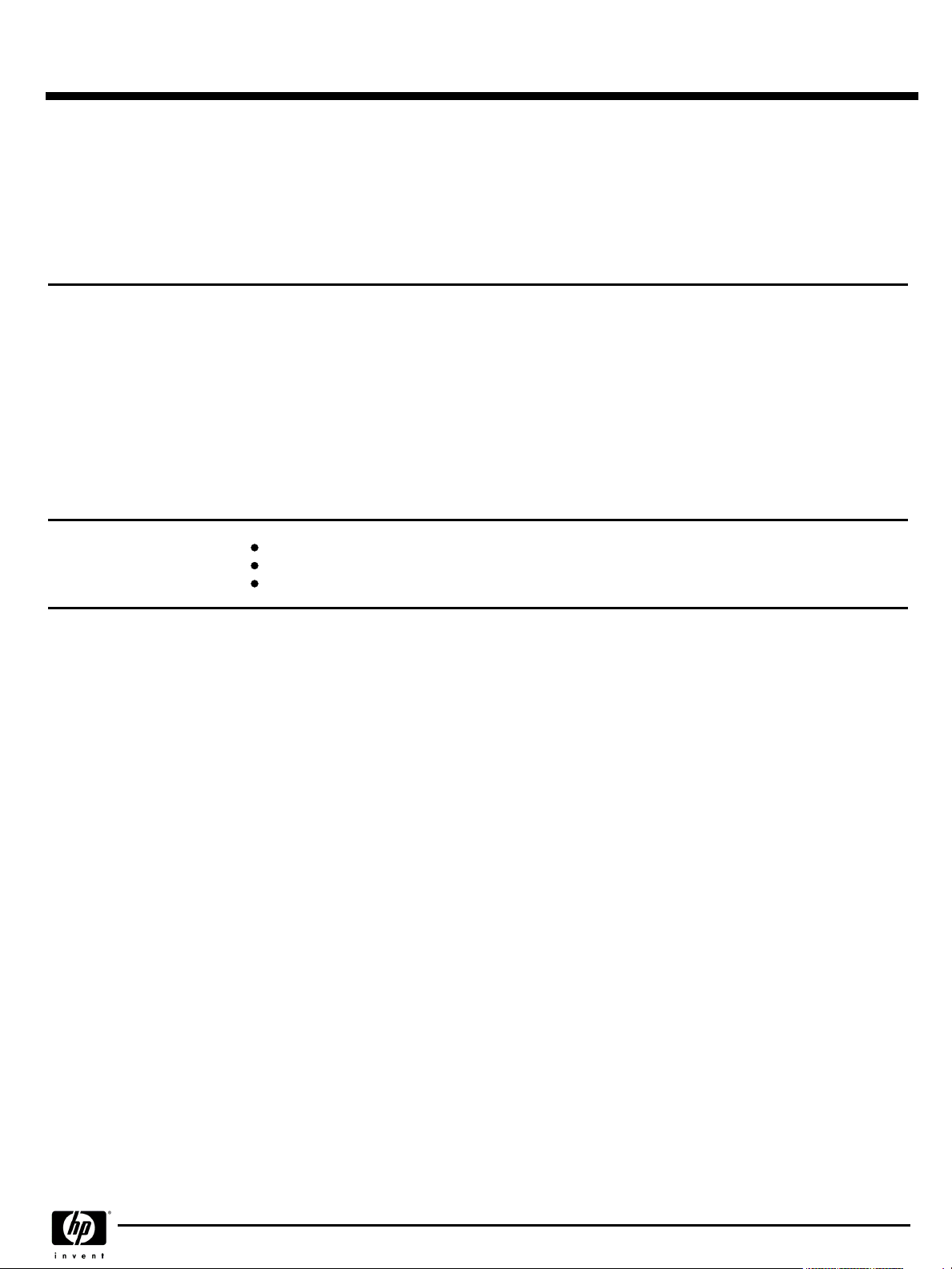
QuickSpecs
Options
Carbon/Silver Flat Panel
Carbon/Silver Flat Panel
Carbon/Silver Flat PanelCarbon/Silver Flat Panel
Monitors
Monitors
MonitorsMonitors
Monitor Power Cords
Monitor Power Cords
Monitor Power CordsMonitor Power Cords
TFT1825, 18-inch (18-inch viewable image size) TFT flat panel monitor, 0.28-mm pixel pitch, 1600 x
1200 @60 Hz, multi-mode support, MPRII/TCO99/Energy Star compliant, one VGA, one DVI-I input
connector, North America power cord, VGA, and DVI-I cables
TFT1520, 15-inch (15-inch viewable image size) TFT flat panel monitor, 0.297-mm pixel pitch, 1024
x 768 @75 Hz, multi-mode support, MPRII/TCO99/Energy Star compliant, two video input
connectors (one VGA and one DVI-I), North America power cord, VGA, and DVI-I cables
Australia, New Zealand
Central Europe
Denmark
Egypt, India
Ireland, United Kingdom
Israel
Italy
Japan
North America
Switzerland
HP AlphaServer GS80 (1224 MHz)
3R-A4292-AA
3R-A4249-AA
BN19H-2E
BN19C-2E
BN19K-2E
BN19S-2E
BN19A-2E
BN18L-2E
BN19M-2E
3X-BN46F-02
BN26J-1K
BN19E-2E
Keyboards
Keyboards
KeyboardsKeyboards
Select a keyboard and mouse
Select an opal OpenVMS keyboard for use with VT5xx text terminals
All keyboards listed may not be available in all geographies
DA - 11422 North America — Version 7 — August 19, 2003
Page 28
Page 29

QuickSpecs
Options
Keyboard/Language
Keyboard/Language
Keyboard/LanguageKeyboard/Language
U.S./English keyboard
Arabic keyboard
Belgian keyboard
BHCSY keyboard
Canadian/English keyboard
Canadian/French keyboard
Cyrillic keyboard (Russian)
Czech keyboard
Danish keyboard
Dutch keyboard
Finnish keyboard
French keyboard
German keyboard
Greek keyboard
Hebrew keyboard
Hungarian keyboard
International keyboard
Italian keyboard
Japanese keyboard
Korean keyboard
Latin-American keyboard
Norwegian keyboard
Polish keyboard
Portuguese keyboard
Romanian keyboard
Simplified Chinese keyboard
Slovak keyboard
Spanish keyboard
Swedish keyboard
Swiss/French keyboard
Swiss/German keyboard
Traditional Chinese keyboard
Thai keyboard
Turkish Q keyboard
Turkish/F keyboard
UK keyboard
Yugoslavian keyboard
OpenVMS
OpenVMS
OpenVMSOpenVMS
LK461-A2
LK461-AB
LK461-AQ
LK461-AC
LK461-BT
LK461-BV
LK461-AD
LK461-AH
LK461-AF
LK461-AP
LK461-AG
LK461-BH
LK461-AT
LK461-BQ
LK461-AI
-
-
LK461-AN
LK461-BP
LK461-AV
LK461-BL
LK461-CZ
LK461-AS
LK461-AM
LK461-AK
LK461-AL
-
LK461-BU
LK461-BW
LK461-BY
Opal
Opal
OpalOpal
Tru64 UNIX
Tru64 UNIX
Tru64 UNIXTru64 UNIX
3R-A4362-AA
3R-LKQ48-BR
3R-LKQ48-AB
3R-LKQ48-AX
3R-LKQ48-AC
3R-LKQ48-BT
3R-LKQ48-BV
3R-LKQ48-AD
3R-LKQ48-AH
3R-LKQ48-AF
3R-LKQ48-AP
3R-A4358-AA
3R-LKQ48-BH
3R-LKQ48-AT
3R-LKQ48-BQ
3R-A4362-AA
3R-A4363-AA
3R-LKQ48-AJ
3R-LKQ48-BK
3R-LKQ48-AR
3R-LKQ48-AN
3R-LKQ48-BP
3R-LKQ48-AV
3R-A4370-AA
3R-LKQ48-CZ
3R-A4372-AA
3R-LKQ48-AM
3R-A4374-AA
3R-LKQ48-BI
3R-LKQ48-CB
3R-LKQ48-BU
3R-A4378-AA
-
HP AlphaServer GS80 (1224 MHz)
Carbon
Carbon
CarbonCarbon
OpenVMS
OpenVMS
OpenVMSOpenVMS
3X-LK462-A2
3X-LK462-AB
3X-LK462-AQ
3X-LK462-AC
3X-LK462-BT
3X-LK462-BV
3X-LK462-AD
3X-LK462-AH
3X-LK462-AF
3X-LK462-AP
3X-LK462-AG
3X-LK462-BH
3X-LK462-AT
3X-LK462-BQ
3X-LK462-AI
-
-
3X-LK462-AI
3X-LK462-BP
3X-LK462-AV
3X-LK462-BL
3X-LK462-CZ
3X-LK462-AS
3X-LK462-AM
3X-LK462-AK
3X-LK462-AL
-
3X-LK462-BU
3X-LK462-BW
3X-LK462-BY
DA - 11422 North America — Version 7 — August 19, 2003
Page 29
Page 30

QuickSpecs
Options
Step 13 - System Software
Step 13 - System Software
Step 13 - System SoftwareStep 13 - System Software
Media and documentation required for first system on site
Software Processor Code = G
Tru64 UNIX
Tru64 UNIX
Tru64 UNIXTru64 UNIX
When using Tru64 UNIX
When using Tru64 UNIX
When using Tru64 UNIXWhen using Tru64 UNIX
V5.1 or later
V5.1 or later
V5.1 or laterV5.1 or later
Tru64 UNIX base systems include pre-installed software, Base license, Unlimited User license,
Server Extension license, Internet Express, and Secure Web Server
Tru64 UNIX media and online documentation on CD-ROM
Tru64 UNIX full hard copy documentation
TruCluster Plus Software Package with licenses for TruCluster Server, Logical Storage Manager, and
AdvFS Utilities
TruCluster Server license
Logical Storage Manager License
AdvFS Utilities License
Advanced Server for Tru64 UNIX, 25 client concurrent use license
Advanced Server for Tru64 UNIX, 50 client concurrent use license
Advanced Server for Tru64 UNIX, 100 client concurrent use license
Advanced Server for Tru64 UNIX, 250 client concurrent use license
Advanced Server for Tru64 UNIX, 500 client concurrent use license
Layered products media and documentation for Tru64 UNIX on CD-ROM
DECnet/OSI end-system license for Tru64 UNIX
DECnet/OSI extended function license for Tru64 UNIX
HP AlphaServer GS80 (1224 MHz)
QA-6ADAA-H8
QA-6ADAA-GZ
QP-6R9AG-AA
QL-6BRAG-AA
QL-2GVAG-AA
QL-0EGAG-AA
QL-5U29M-3D
QL-5U29M-3E
QL-5U29M-3F
QL-5U29M-3G
QL-5U29M-3H
QA-054AA-H8
QL-MTJAG-AA
QL-MTKAG-AA
When using Tru64 UNIX
When using Tru64 UNIX
When using Tru64 UNIXWhen using Tru64 UNIX
V4.0G
V4.0G
V4.0GV4.0G
Tru64 UNIX media and online documentation on CD-ROM
Tru64 UNIX full hard copy documentation
StorageWorks software package with licenses for Logical Storage Manager and AdvFS Utilities
TruCluster Available Server license
TruCluster Production Server license
Tru64 UNIX Driver for MEMORY CHANNEL license
Advanced Server for Tru64 UNIX, 25 Client Concurrent License
Advanced Server for Tru64 UNIX, 50 Client Concurrent License
Advanced Server for Tru64 UNIX, 100 Client Concurrent License
Advanced Server for Tru64 UNIX, 250 Client Concurrent License
Advanced Server for Tru64 UNIX, 500 Client Concurrent License
Layered products media and documentation for Tru64 UNIX on CD-ROM
DECnet/OSI end-system license
DECnet/OSI extended function license
QA-MT4AA-H8
QA-MT4AA-GZ
QB-5RXAG-AA
QL-05SAG-AA
QB-3RLAG-AA
QB-4ZCAG-AA
QL-5U29M-3D
QL-5U29M-3E
QL-5U29M-3F
QL-5U29M-3G
QL-5U29M-3H
QA-054AA-H8
QL-MTJAG-AA
QL-MTKAG-AA
DA - 11422 North America — Version 7 — August 19, 2003
Page 30
Page 31

QuickSpecs
Options
OpenVMS
OpenVMS
OpenVMSOpenVMS
Concurrent Use 1-user license
Concurrent Use 2-user license
Concurrent Use 4-user license
Concurrent Use 8-user license
Concurrent Use 16-user license
Concurrent Use 32-user license
Concurrent Use 64-user license
Concurrent Use 128-user license
Concurrent Use 256-user license
Traditional unlimited-user license
OpenVMS V7.2-1H1 media and online documentation on CD-ROM
OpenVMS media and documentation on CD-ROM
OpenVMS base hard copy documentation
Layered products media and documentation for OpenVMS on CD-ROM; includes HP Enterprise
Integration Server for OpenVMS media and documentation
DECnet/OSI end-system license
DECnet/OSI extended-function license
Cluster License for OpenVMS Alpha
HP AlphaServer GS80 (1224 MHz)
OpenVMS system base packages include Base license and HP Enterprise Integration Server for OpenVMS License
Package Revision V3.0A
OpenVMS Concurrent Use licenses provide the right to interactively use the operating system by the specified
number of concurrent users on a designated OpenVMS system. OpenVMS Concurrent Use licenses can be moved
from one system to another at user discretion and can be shared in a mixed OpenVMS VAX and OpenVMS Alpha
cluster.
QL-MT3AA-3B
QL-MT3AA-3C
QL-MT3AA-3D
QL-MT3AA-3E
QL-MT3AA-3F
QL-MT3AA-3G
QL-MT3AA-3H
QL-MT3AA-3J
QL-MT3AA-3K
QL-MT2AG-AA
QA-MT1AU-H8
QA-MT1AA-H8
QA-09SAA-GZ
QA-03XAA-H8
QL-MTFAG-AA
QL-MTGAG-AA
QL-MUZAG-AA
DA - 11422 North America — Version 7 — August 19, 2003
Page 31
Page 32

QuickSpecs
Options
OpenVMS Galaxy
OpenVMS Galaxy
OpenVMS GalaxyOpenVMS Galaxy
OpenVMS Galaxy
OpenVMS Galaxy
OpenVMS GalaxyOpenVMS Galaxy
Licensing Requirements
Licensing Requirements
Licensing RequirementsLicensing Requirements
For more details about OpenVMS Galaxy licensing requirements, refer to the Software Product
Description for the Galaxy Software Architecture on OpenVMS Alpha: SPD 70.44.xx - OpenVMS
Update 05 is required.
Galaxy 1-CPU License
Galaxy 2-CPU License
Galaxy 4-CPU License
Galaxy 8-CPU License
HP AlphaServer GS80 (1224 MHz)
One OpenVMS Base Operating System License (included in base system) is mandatory for
AlphaServer GS80 configured as an OpenVMS Galaxy system.
One SMP Extension License (included in SMP CPU upgrade) is mandatory for each CPU after
the first CPU.
For each AlphaServer GS80 CPU in an OpenVMS Galaxy, one OpenVMS Galaxy License is
mandatory.
HP layered products are licensed as follows:
- One capacity license per system
- One user license per use
Up to two instances of OpenVMS are supported in OpenVMS Galaxy configurations on
AlphaServer GS80 systems.
For more information about OpenVMS Galaxy requirements, configurations, and procedures,
refer to the OpenVMS Alpha Galaxy Guide. The latest version is always available at
http://www.openvms.hp.com/gsseries/index.html
NOTE:
NOTE:
NOTE: NOTE:
Example: 8 CPU GS80 system in which all processors are licensed for OpenVMS with two
hard partitions (each with four CPUs) and all CPUs licensed for Galaxy:
Base system order would include a DY-A80BE-Ax and seven 3X-KN8AB-AC SMP upgrade
CPUs
Add one QL-66XAA-3E Galaxy 8-CPU License
No other licenses are required for OpenVMS on the SMP instance in the second hard partition
with four CPUs.
This Web site is not available in English only.
QL-66XAA-3B
QL-66XAA-3C
QL-66XAA-3D
QL-66XAA-3E
Step 14 - Hardware and Software Support Services
Step 14 - Hardware and Software Support Services
Step 14 - Hardware and Software Support ServicesStep 14 - Hardware and Software Support Services
HP Care Pack Services
HP Care Pack Services
HP Care Pack ServicesHP Care Pack Services
Installation or Installation and Startup is required for all AlphaServer GS80 systems.
Select one of the optional Care Pack Service Packages described below that best supports
the customer's operational requirements for system availability.
HP Care Pack Services are available for AlphaServer systems running Tru64 UNIX or OpenVMS operating systems.
HP Care Pack Services are designed for customers who require support beyond that provided by the hardware
product warranty with coverage for both Principal server systems and SSPs (Subsequent System Packages) - that
meet a full range of customer support requirements.
DA - 11422 North America — Version 7 — August 19, 2003
Page 32
Page 33

QuickSpecs
Options
Program Features – Principal Server
Program Features – Principal Server
Program Features – Principal ServerProgram Features – Principal Server
HP Support Plus
HP Support Plus
HP Support PlusHP Support Plus
HP Support Plus 24
HP Support Plus 24
HP Support Plus 24HP Support Plus 24
HP AlphaServer GS80 (1224 MHz)
13 x 5 HW/SW support
4-hour response on-site hardware support
2-hour response for software support
License Subscription for HP O/S software and embedded L/P
(i.e., EIS for OpenVMS, unlimited users, and server extensions for Tru64 UNIX)
Consolidated Software Media Update Distribution for OpenVMS or Tru64 UNIX and their
layered products. (Some layered products on Consolidated Media Update Distribution can be
ordered separately.)
24 x 7 HW/SW support
Named HW engineer
4-hour response on-site hardware support
2-hour response for software support
License Subscription for HP O/S software and embedded L/P (i.e., EIS for OpenVMS,
unlimited users, and server extensions for Tru64 UNIX)
Consolidated Software Media Update Distribution for OpenVMS or Tru64 UNIX and their
layered products. (Some layered products on Consolidated Media Update Distribution can be
ordered separately.)
SSPs
SSPs
SSPsSSPs
(Subsequent System Packages)
Installation
Installation
InstallationInstallation
Installation & Startup HP
Installation & Startup HP
Installation & Startup HPInstallation & Startup HP
O/S
O/S
O/SO/S
Program Features – Additional Services
Program Features – Additional Services
Program Features – Additional ServicesProgram Features – Additional Services
For HP Care Pack Support Plus and Support Plus 24
HW Support at same level as corresponding package for Principal server
License Subscription: HP O/S (where applicable)
Telephone support through Principal server covered by full support package
Preinstallation review
Unpacking of equipment
Assemble and test
Basic product usage info
No software installation added
Preinstallation review
Unpacking of equipment
Assemble and test
Basic product usage info
Install operating systems
Product configuration
Print and network access
Orientation
DA - 11422 North America — Version 7 — August 19, 2003
Page 33
Page 34

QuickSpecs
HP AlphaServer GS80 (1224 MHz)
Options
Model/HP
Model/HP
Model/HPModel/HP
Care Pack
Care Pack
Care PackCare Pack
Services
Services
ServicesServices
AlphaServer GS80 Model 4
AlphaServer GS80 Model 4
AlphaServer GS80 Model 4AlphaServer GS80 Model 4
HP Support Plus
HP Support Plus 24
Installation
Installation & Startup
AlphaServer GS80 Model 8
AlphaServer GS80 Model 8
AlphaServer GS80 Model 8AlphaServer GS80 Model 8
HP Support Plus
HP Support Plus 24
Installation
Installation & Startup
NOTES
NOTES
:
NOTESNOTES
AlphaServer GS80 systems include one-year hardware warranty with 5x9, on-site Next Business Day response.
HP Care Pack Services include support for new HP branded hardware options internal to the AlphaServer enclosure plus a monitor (17-inch or less
excluding flat panel models).
External storage devices/cabinets carry their own level of warranty and should be quoted separately for uplifted warranty services.
In addition to the HP Care Pack Services shown above, other service packages are available for separate hardware and software support.
For more information on Hardware and Software Upfront Services and other service options available for AlphaServers, consult your Sales Account
Manager, HP Services Principal, or visit
Software - Americas and
Software - Americas and
Software - Americas andSoftware - Americas and
Asia Pacific Only
Asia Pacific Only
Asia Pacific OnlyAsia Pacific Only
Principal Server
Principal Server
Principal ServerPrincipal Server
1 year
1 year
1 year1 year
FP-W0101-12 FP-W0101-36 FP-W2101-12 FP-W2101-36
FP-W0201-12 FP-W0201-36 FP-W2201-12 FP-W2201-36
FP-WINST-80 FP-WINST-80 FP-WINST-80 FP-WINST-80
FP-WSTAR-80 FP-WSTAR-80 FP-WSTAR-80 FP-WSTAR-80
FP-W0102-12 FP-W0102-36 FP-W2102-12 FP-W2102-36
FP-W0202-12 FP-W0202-36 FP-W2202-12 FP-W2202-36
FP-WINST-80 FP-WINST-80 FP-WINST-80 FP-WINST-80
FP-WSTAR-80 FP-WSTAR-80 FP-WSTAR-80 FP-WSTAR-80
http://www.hp.com/services/ NOTE:
Systems include 90-day Conformance to SPD; select optional Software Support Services if
required.
Software service for Tru64 UNIX include advisory and remedial software support with new
version license rights for Tru64 UNIX Base, unlimited users, and Server Extensions
Software service for OpenVMS include advisory and remedial software support with new
version license rights for OpenVMS Base and Enterprise Integration Package
Principal Server
Principal Server
Principal ServerPrincipal Server
3 years
3 years
3 years3 years
NOTE:
NOTE: NOTE:
Subsequent Systems
Subsequent Systems
Subsequent SystemsSubsequent Systems
1 year
1 year
1 year1 year
This web site is available in English only.
Subsequent Systems
Subsequent Systems
Subsequent SystemsSubsequent Systems
3 years
3 years
3 years3 years
Recommended Factory
Recommended Factory
Recommended FactoryRecommended Factory
Integration Services
Integration Services
Integration ServicesIntegration Services
Value-added Implementation Services (VIS) provide systems integration and delivery services. VIS
services, including system integration, extended burn-in, custom documentation, and on-site services can
be custom-quoted for the full range of AlphaServer configurations.
These pre-packaged services are offered for systems shipped to North America and Japan. For similar
services in Europe, e-mail specific requirements to:
Pre-packaged VIS services are recommended for popular AlphaServer GS80 system
configurations that include one storage array:
Basic Integration Service (YT-CSSIT-V1) System integration, testing, extended burn-in, custom
documentation, and installation of a single operating system instance
Partioning Service (YT-CSSIT-P1) Configuration of additional instances of an operating system
System integration, testing, extended burn-in, and custom documentation of hardwarepartitioned systems
DA - 11422 North America — Version 7 — August 19, 2003
customsystems.europe@hp.com
Page 34
Page 35

QuickSpecs
Options
Basic Integration Service
Basic Integration Service
Basic Integration ServiceBasic Integration Service
Partitioning Service
Partitioning Service
Partitioning ServicePartitioning Service
Systems integration and delivery services related to the configuration of the first and/or only instance
of an operating system on a single AlphaServer GS80 platform. Includes the following:
Configuration of multiple, non-clustered instances of a second or subsequent operating system on a
single AlphaServer GS80 platform. This service is ordered along with the required YT-CSSIT-V1. Order
one (1) YT-CSSIT-P1 option for the second hardware partition and for each additional hardware
partition on an AlphaServer GS80 system. Includes the following:
HP AlphaServer GS80 (1224 MHz)
YT-CSSIT-V1
Staging and Integration of the AlphaServer GS80
Software load of a single instance of an operating system and current revisions of firmware
Hardware configuration, custom placement, and integration of internal options of the server
per customer specifications
Installation of a single instance of either Tru64 UNIX or OpenVMS Operating System
Configuration, exercise, and test of up to one intelligent RAID array controller and associated
disks per customer requirements
Testing of the system and its components for a full 100 hour burn-in
Mini-CCD (Custom Configuration Documentation) containing equipment listing, system
environmental information, and software version levels
YT-CSSIT-P1
Technical edit of order to guide component selection and option placement
Software load of an instance of an operating system on a hardware/software partition
Configuration and hardware integration (as described above) of the server partition per
specifications
Partition testing with the system and its components during the 100 hour burn-in
Extra RAID Pair Service
Extra RAID Pair Service
Extra RAID Pair ServiceExtra RAID Pair Service
Clustering Service
Clustering Service
Clustering ServiceClustering Service
Configuration of additional Intelligent RAID controller pairs beyond the internal and external RAID
controller pairs included within the scope of the prerequisite
YT-CSSIT-V1 and/or optional YT-CSSIT-P1 services on the same single AlphaServer GS80 platform.
The following services are included in the optional YT-CSSIT-R1 Extra RAID Pair Service per each
additional pair of Intelligent RAID controllers configured:
Technical edit of order to guide component selection and option placement
Configuration of the disks of the additional controller pair per customer specifications
Hardware configuration verification
Custom disk placement and verification
Installation of current revisions of firmware
Configuration, exercise and testing of up to one pair of additional intelligent array controller
pair and associated disk drives for each YT-CSSIT-R1
Controller and disk testing with the system and its components during the 100 hour burn-in
Configuration of a single cluster instance for AlphaServer GS80 platforms. This is a per-cluster service
and is ordered along with the prerequisite YT-CSSIT-V1 services.
Technical edit of order to guide component selection and option placement
Configuration of a cluster per specifications
Hardware and software configuration verification
Installation of either Tru64 UNIX TruCluster software or OpenVMS cluster software and
configuration of node functions
Installation of current revisions of firmware
Cluster failover testing with the system and its components during the full 100 hour burn-in
YT-CSSIT-R1
YT-CSSIT-R1
DA - 11422 North America — Version 7 — August 19, 2003
Page 35
Page 36

QuickSpecs
Options
Full Custom
Full Custom
Full CustomFull Custom
Configurations
Configurations
ConfigurationsConfigurations
The Integration Service Packages address the most-common customer requirements. For a wider range
of configurations, customers can also choose additional customized services based upon a Statement
of Work agreement. This includes: cluster add-on nodes, larger storage configurations, custom option
support, custom system packaging, mixed operating system partitions, and configured multi-system
clusters. Contact your Custom Solutions provider or Sales Representative for these services.
HP AlphaServer GS80 (1224 MHz)
DA - 11422 North America — Version 7 — August 19, 2003
Page 36
Page 37

QuickSpecs
Upgrades
AlphaServer GS80 System Hardware Expansion
AlphaServer GS80 System Hardware Expansion
AlphaServer GS80 System Hardware ExpansionAlphaServer GS80 System Hardware Expansion
HP AlphaServer GS80 (1224 MHz)
AlphaServer GS80 systems are field upgradeable to support up to eight CPUs.
AlphaServer GS80 Model 4 can be internally upgraded to an AlphaServer GS80 Model 8 by adding an additional quad building block
Additional upgrades to the AlphaServer GS160 are available. Contact HP for details.
System Capacity
System Capacity
System CapacitySystem Capacity
Upgrades
Upgrades
UpgradesUpgrades
System expansion hardware to upgrade an AlphaServer GS80 Model 4 to an AlphaServer GS80
Model 8. Includes one quad building block and associated power supplies and cabling. For use in
North America with DA/DY-A80xG-AC
System expansion hardware to upgrade an AlphaServer GS80 Model 4 to an AlphaServer GS80
Model 8. Includes one quad building block and associated power supplies and cabling. For use in Japan
and Europe with DA/DY-A80xG-AD/AE
System expansion hardware to upgrade an AlphaServer GS80 to an AlphaServer GS160 Model 8.
For use in North America with DA/DY-A80xG-AC, Tru64 UNIX
System expansion hardware to upgrade an AlphaServer GS80 to an AlphaServer GS160 Model 8.
For use in North America with DA/DY-A80xG-AC, OpenVMS
System expansion hardware to upgrade an AlphaServer GS80 to an AlphaServer GS160 Model 8.
For use in Japan and Europe with DA/DY-A80xG-AD/AE, Tru64 UNIX
System expansion hardware to upgrade an AlphaServer GS80 to an AlphaServer GS160 Model 8.
For use in Japan and Europe with DA/DY-A80xG-AD/AE, OpenVMS
System expansion hardware to upgrade an AlphaServer GS80 to an AlphaServer GS160 \Model
16. For use in North America with DA/DY-A80xG-AC, Tru64 UNIX
System expansion hardware to upgrade an AlphaServer GS80 to an AlphaServer GS160 Model 16.
For use in North America with DA/DY-A80xG-AC, OpenVMS
System expansion hardware to upgrade an AlphaServer GS80 to an AlphaServer GS160 Model 16.
For use in Japan and Europe with DA/DY-A80xG-AD/AE, Tru64 UNIX
System expansion hardware to upgrade an AlphaServer GS80 to an AlphaServer GS160 Model 16.
For use in Japan and Europe with DA/DY-A80xG-AD/AE, OpenVMS
DH-A80BH-AC
DH-A80BH-AD
DA-160BH-AA
DY-160BH-AA
DA-160BH-AB
DY-160BH-AB
DA-160CH-AA
DY-160CH-AA
DA-160CH-AB
DY-160CH-AB
System Hardware Upgrades - AlphaServer GS80 731/1001-MHz to AlphaServer 1224-MHz
System Hardware Upgrades - AlphaServer GS80 731/1001-MHz to AlphaServer 1224-MHz
System Hardware Upgrades - AlphaServer GS80 731/1001-MHz to AlphaServer 1224-MHzSystem Hardware Upgrades - AlphaServer GS80 731/1001-MHz to AlphaServer 1224-MHz
AlphaServer GS80 731-MHz and 1001-MHz systems are field upgradeable to 1224-MHz systems.
System Speed Upgrades
System Speed Upgrades
System Speed UpgradesSystem Speed Upgrades
FRU Level Upgrade
FRU Level Upgrade
FRU Level UpgradeFRU Level Upgrade
Upgrades require return of the replaced System Box and SMP Modules
System upgrade hardware - upgrades a 731-MHz or 1001-MHz AlphaServer GS80 running Tru64
UNIX to a 1224-MHz system. Includes a drawer's QBB upgrade to 16 MB of cache, four 1224MHz CPU modules, and Tru64 UNIX Licenses.
System upgrade hardware - upgrades a 731-MHz or 1001-MHz AlphaServer GS80 running
OpenVMS to a 1224-MHz system. Includes a drawer's QBB upgrade to 16 MB of cache, four
1224-MHz CPU modules, and OpenVMS Licenses.
Contact HP Services for detailed information
System Drawer Level Upgrade to upgrade existing 4-MB or 8-MB cache capable System Drawer to
16-MB cache capable System Drawer
GS80 SMP upgrade CPU, 68/12241224-MHz with 16-MB on-board cache, Tru64 UNIX
GS80 SMP upgrade CPU, 68/12241224-MHz with 16-MB on-board cache, OpenVMS
DH-A80CA-AU
DH-A80CA-BU
3X-WF4PD-GA
3X-KN8AC-AB
3X-KN8AC-AC
DA - 11422 North America — Version 7 — August 19, 2003
Page 37
Page 38

QuickSpecs
HP AlphaServer GS80 (1224 MHz)
Upgrades
Global Clock Module
Global Clock Module
Global Clock ModuleGlobal Clock Module
Upgrade
Upgrade
UpgradeUpgrade
AlphaServer 731-MHz GS80 System Hardware Appearance Upgrades
AlphaServer 731-MHz GS80 System Hardware Appearance Upgrades
AlphaServer 731-MHz GS80 System Hardware Appearance UpgradesAlphaServer 731-MHz GS80 System Hardware Appearance Upgrades
AlphaServer trim panel can be ordered to change external top gun blue skins to carbon black.
Appearance Upgrades
Appearance Upgrades
Appearance UpgradesAppearance Upgrades
HP Capacity on Demand (CoD) Program
HP Capacity on Demand (CoD) Program
HP Capacity on Demand (CoD) ProgramHP Capacity on Demand (CoD) Program
AlphaServer GS80 customers can add additional CPU capacity on demand without waiting to purchase the resource when it is required and without re-
booting their system. The HP Capacity on Demand Program, outlined below, is a two-part process.
Requires 3X-DWWPA-AA /BA PCI shelf mount box
Each adapter/controller uses one PCI slot
A maximum of eight network adapters - 3X-DE602-AA, DEGPA-SA, 3X-DEFPA-xx - are supported per system or hardware partition.
AlphaServer GS80 2-port 9.0ns global clock module upgrade - required for 731-MHz GS80 M4 and
M8 system upgrades
NOTE:
NOTE:
NOTE: NOTE:
on discontinuing use of the 731-MHz CPUs, (not mixing them with higher speed CPUs) must order this
clock option.
AlphaServer GS80 top gun blue to carbon black conversion skin kit
H9A20-AA/AB/AC Expansion Cabinet GS80 top gun blue to carbon black conversion skin kit
When ordering an upgrade, top gun blue cabinet users with 731-MHz EV67 CPUs, who plan
3X-WFCLK-AA
CK-GSBCK-AA
CK-GSBCK-AD
Part 1
Part 1
Part 1Part 1
Part 2
Part 2
Part 2Part 2
Customer purchases a system with Tru64 UNIX or OpenVMS CoD SMP CPU(s) (3X-KN8CAAD or 3X-KN8CA-AE), or customer purchases Tru64 UNIX or OpenVMS CoD SMP CPU(s) for
field installation within an installed AlphaServer GS80 system.
When purchasing the CoD CPU(s), the customer signs a CoD program agreement to purchase
the CPU module(s) within 18 months or upon "first use" of the module(s).
A blank copy of the agreement is available through your local HP representative or call 1-800282-6672.
Full program terms are outlined in this agreement.
The customer will be invoiced for the CPU module(s) upon notification by the customer of "first
use" or expiration of the 18-month period.
NOTE:
NOTE:
NOTE: NOTE:
GS80 CoD SMP CPU, includes one 6/1224-MHz CPU module with 16-MB on-board cache and
Tru64 UNIX SMP license for use under the CoD program terms
GS80 CoD SMP CPU, includes one 6/1224-MHz CPU module with 16-MB on-board cache and
OpenVMS SMP license for use under the CoD program terms
CoD CPUs are field installed. Field installation is not included in the CPU option price.
3X-KN8CC-AB
3X-KN8CC-AC
DA - 11422 North America — Version 7 — August 19, 2003
Page 38
Page 39
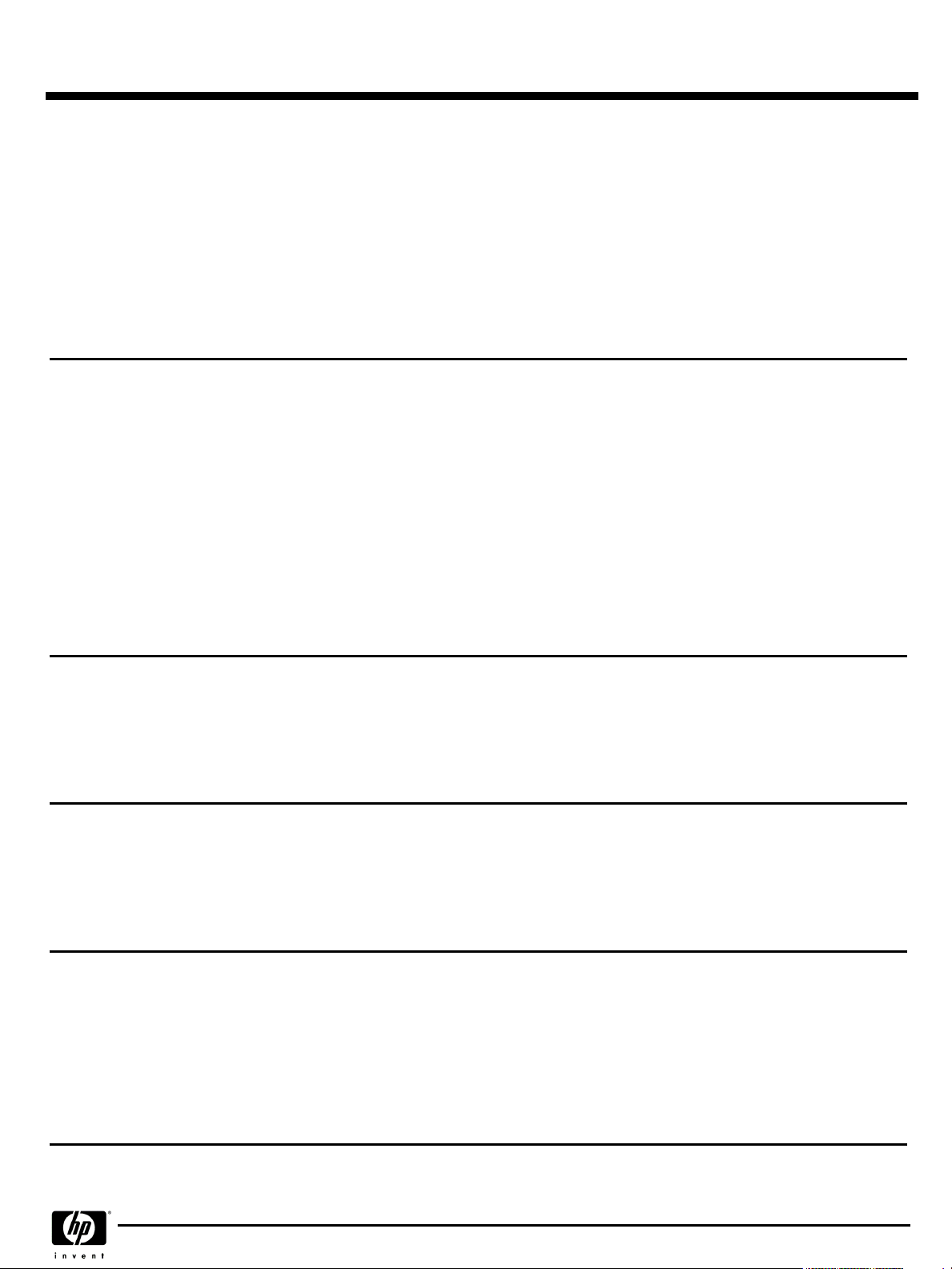
QuickSpecs
TechSpecs
HP AlphaServer GS80 (1224 MHz)
Heat dissipation
Heat dissipation
Heat dissipationHeat dissipation
GS80 Model 4
GS80 Model 4 GS80 Model 8
GS80 Model 4GS80 Model 4
Dimensions
Dimensions
DimensionsDimensions
(H x W x D)
Shipping Dimensions
Shipping Dimensions
Shipping DimensionsShipping Dimensions
Weight Maximum
Weight Maximum
Weight MaximumWeight Maximum
Configuration
Configuration
ConfigurationConfiguration
Maximum Shipping
Maximum Shipping
Maximum ShippingMaximum Shipping
Weight
Weight
WeightWeight
Minimally configured
Minimally configured
Minimally configuredMinimally configured
system
system
systemsystem
NOTE:
NOTE:
NOTE: NOTE:
module, single memory module, single system I/O module, minimally configured PCI shelf, and one disk drive.
Fully configured system
Fully configured system
Fully configured systemFully configured system
NOTE:
NOTE:
NOTE: NOTE:
modules, four or eight memory modules, two or four system I/O modules, one PCI shelf, and a single storage shelf with six
disk drives.
Fully configured system
Fully configured system
Fully configured systemFully configured system
(system cabinet with one I/O
expansion cabinet)
NOTE:
NOTE:
NOTE: NOTE:
expansion cabinet that includes three PCI shelves, four storage shelves with a total of 24 disk drives.
Depending on Model 4 or 8, a minimally configured system contains two or four power supplies, single CPU
Depending on Model 4 or 8, a fully configured system contains three or six power supplies, four or eight CPU
Fully configured system and one expansion cabinet consist of the above ² fully configured system² and one
67 x 24 x 39.4 in (170 x 60 x
100 cm)
76.5 x 36 x 48 in
(195 x 79.2 x 122 cm)
575 lb (260 kg) 575 lb (260 kg)
705 lb (320 kg) 705 lb (320 kg)
1,150 W/3,800 Btu/hr 1,900 W/6,400 Btu/hr
2,100 W/7,150 Btu/hr
4,450 W/15,100 Btu/hr 5,750 W/19,600 Btu/hr
GS80 Model 8
GS80 Model 8GS80 Model 8
67 x 24 x 39.4 in (170 x 60 x 100 cm)
76.5 x 36 x 48 in
(195 x 79.2 x 122 cm)
3,450 W/11,650 Btu/hr
Clearances
Clearances
ClearancesClearances
Environmental
Environmental
EnvironmentalEnvironmental
Regulatory
Regulatory
RegulatoryRegulatory
Front
Front
FrontFront
Rear
Rear
RearRear
Left Side
Left Side
Left SideLeft Side
Right Side
Right Side
Right SideRight Side
Temperature
Temperature
TemperatureTemperature
Humidity
Humidity
HumidityHumidity
Altitude
Altitude
AltitudeAltitude
Vibration
Vibration
VibrationVibration
Agency approvals
Agency approvals
Agency approvalsAgency approvals
Reviewed to
Reviewed to
Reviewed toReviewed to
Operating
Operating
OperatingOperating
29.5 in (75 cm) 29.5 in (75 cm)
29.5 in (75 cm) 29.5 in (75 cm)
None None
None None
Operating
Operating
OperatingOperating
41° to 95° F (5° to 35° C)
10% to 90% 10% to 95%
0 to 10,000 ft (0 to 3 km)
5 to 500 Hz @ .1G maximum
UL Listed to UL1950
cUL Listed to CAN/C22.2 No. 950-M89FCC Part 15 (Class A)
CE Declaration
EN 60950 1922/A4:1997, European Norm
AS/NZS 3260:1993, Australian/New Zealand Standard
73/23/EEC, Low Voltage Directive
IEC950, 2nd Ed., 4th Amend.
Service
Service
ServiceService
Non-Operating
Non-Operating
Non-OperatingNon-Operating
–40° to 151° F (–40° to 66° C)
40,000 ft (12.2 km)
DA - 11422 North America — Version 7 — August 19, 2003
Page 39
Page 40

QuickSpecs
HP AlphaServer GS80 (1224 MHz)
TechSpecs
Power Requirements
Power Requirements
Power RequirementsPower Requirements
Nominal voltage(s)
Nominal voltage(s)
Nominal voltage(s)Nominal voltage(s)
Frequency range
Frequency range
Frequency rangeFrequency range
Phases
Phases
PhasesPhases
Maximum input current/circuit
Maximum input current/circuit
Maximum input current/circuitMaximum input current/circuit
Rating
Rating
RatingRating
Surge current
Surge current
Surge currentSurge current
Total Volt-Amps
Total Volt-Amps
Total Volt-AmpsTotal Volt-Amps
Power cord length
Power cord length
Power cord lengthPower cord length
Power cap
Power cap
Power capPower cap
Receptacle
Receptacle
ReceptacleReceptacle
(industry equivalent)
Nominal voltage
Nominal voltage
Nominal voltageNominal voltage
Frequency range
Frequency range
Frequency rangeFrequency range
Phases
Phases
PhasesPhases
Maximum input current/circuit
Maximum input current/circuit
Maximum input current/circuitMaximum input current/circuit
Rating
Rating
RatingRating
Surge current
Surge current
Surge currentSurge current
Total Volt-Amps
Total Volt-Amps
Total Volt-AmpsTotal Volt-Amps
Power cord length
Power cord length
Power cord lengthPower cord length
Power cap
Power cap
Power capPower cap
Receptacle
Receptacle
ReceptacleReceptacle
(industry equivalent)
H9A20 I/O Expander Cabinet
H9A20 I/O Expander Cabinet
H9A20 I/O Expander CabinetH9A20 I/O Expander Cabinet
Physical Characteristics
Physical Characteristics
Physical CharacteristicsPhysical Characteristics
(system)
(site)
(s)
(system)
(site)
NOTE:
NOTE:
NOTE: NOTE:
NOTE:
NOTE:
NOTE: NOTE:
nominal input voltages of 200-240V.
NOTE:
NOTE:
NOTE: NOTE:
expansion cabinet that includes three PCI shelves, four storage shelves with a total of 24 disk drives.
Dimensions
Dimensions
DimensionsDimensions
(H x W x D)
Shipping Dimensions
Shipping Dimensions
Shipping DimensionsShipping Dimensions
Weight Maximum
Weight Maximum
Weight MaximumWeight Maximum
Configuration
Configuration
ConfigurationConfiguration
Shipping Weight
Shipping Weight
Shipping WeightShipping Weight
Maximum Configuration
Maximum Configuration
Maximum ConfigurationMaximum Configuration
Power system provides near unity power factor that allows full utilization of the input line current (Watts = VA).
The US/Canada model supports nominal input voltages of 115-117V. The Japan and Europe models support
Fully configured system and one expansion cabinet consist of the above "fully configured system" and one
GS80 Model 4
GS80 Model 4
GS80 Model 4GS80 Model 4
U.S./Canada
U.S./Canada
U.S./CanadaU.S./Canada
120V
50 to 60 Hz 50 to 60 Hz 50 to 60 Hz
2 circuits
1-phase star
2-wire+ GND 2-wire+ GND 2-wire+ GND
16A 13A 12A
30A 30A 32A
60A peak
2600VA 2600VA 2600VA
15 ft (4.5 m) 15 ft (4.5 m) 15 ft (4.5 m)
2 DEC 12-11193-00 1 DEC 12-16886-00 1 DEC 12-14379-07
2 DEC 12-11194-00 1 DEC 12-19658-01
2 NEMA L5-30R 1 NEMA L6-30R
GS80 Model 8
GS80 Model 8
GS80 Model 8GS80 Model 8
U.S./Canada
U.S./Canada
U.S./CanadaU.S./Canada
120V
50 to 60 Hz 50 to 60 Hz 50 to 60 Hz
2 circuits
1-phase star
2-wire+ GND 2-wire+ GND 2-wire+ GND
17A 20A 18A
30A 30A 32A
60A peak
3900VA 3900VA 3900VA
15 ft (4.5 m) 15 ft (4.5 m) 15 ft (4.5 m)
2 DEC 12-11193-00 1 DEC 12-16886-00 1 DEC 12-14379-07
2 DEC 12-11194-00 1 DEC 12-19658-01
2 NEMA L5-30R 1 NEMA L6-30R
67 x 24 x 39.4 in (170 x 60 x 100 cm)
76.5 x 44 x 48 in (195 x 92 x 122 cm)
1,349 lb (613 kg)
1,635 lb (743 kg)
Japan
Japan
JapanJapan
200 to 240V 220 to 240V
1 circuit 1 circuit
1-phase 1-phase
160A peak 190A peak
Japan
Japan
JapanJapan
200 to 240V 220 to 240V
1 circuit 1 circuit
1-phase 1-phase
200A peak 240A peak
Europe
Europe
EuropeEurope
1 Hubbell 332R6W
1 IEC 309 (32A)
Europe
Europe
EuropeEurope
1 Hubbell 332R6W
1 IEC 309 (32A)
DA - 11422 North America — Version 7 — August 19, 2003
Page 40
Page 41

QuickSpecs
TechSpecs
Clearances
Clearances
ClearancesClearances
Environmental
Environmental
EnvironmentalEnvironmental
Heat dissipation
Heat dissipation
Heat dissipationHeat dissipation
Front
Front
FrontFront
Rear
Rear
RearRear
Left Side
Left Side
Left SideLeft Side
Right Side
Right Side
Right SideRight Side
Temperature
Temperature
TemperatureTemperature
Humidity
Humidity
HumidityHumidity
Altitude
Altitude
AltitudeAltitude
Vibration
Vibration
VibrationVibration
Minimally configured
Minimally configured
Minimally configuredMinimally configured
cabinet
cabinet
cabinetcabinet
NOTE:
NOTE:
NOTE: NOTE:
Fully configured cabinet
Fully configured cabinet
Fully configured cabinetFully configured cabinet
NOTE:
NOTE:
NOTE: NOTE:
HP AlphaServer GS80 (1224 MHz)
Operating
Operating
OperatingOperating
29.5 in (75 cm) 29.5 in (75 cm)
6.0 in (15 cm)
None None
None None
Operating
Operating
OperatingOperating
41° to 95° F (5° to 35° C)
10% to 90% 10% to 95%
0 to 10,000 ft (0 to 3 km)
5 to 500 Hz @ .1G maximum
250 W/850 Btu/hr
Minimally configured expander cab contains a minimally configured PCI shelf and one disk drive
2,400 W/8,200 Btu/hr
Fully configured expander cab contains three PCI shelves and 24 disk drives
Service
Service
ServiceService
29.5 in (75 cm)
Non-Operating
Non-Operating
Non-OperatingNon-Operating
–40° to 151° F (–40° to 66° C)
40,000 ft (12.2 km)
Power Requirements
Power Requirements
Power RequirementsPower Requirements
Nominal voltage(s)
Nominal voltage(s)
Nominal voltage(s)Nominal voltage(s)
Frequency range
Frequency range
Frequency rangeFrequency range
Phases
Phases
PhasesPhases
Maximum input current/circuit
Maximum input current/circuit
Maximum input current/circuitMaximum input current/circuit
Rating
Rating
RatingRating
Surge current
Surge current
Surge currentSurge current
Total Volt-Amps
Total Volt-Amps
Total Volt-AmpsTotal Volt-Amps
Power cord length
Power cord length
Power cord lengthPower cord length
Power cap
Power cap
Power capPower cap
Receptacle
Receptacle
ReceptacleReceptacle
(industry equivalent)
© Copyright 2003 Hewlett-Packard Development Company, L.P.
The information contained herein is subject to change without notice.
UNIX is a registered trademark or trademark of The Open Group in the U.S. and/or other countries. The only warranties for HP products and services are set
forth in the express warranty statements accompanying such products and services. Nothing herein should be construed as constituting an additional
warranty. HP shall not be liable for technical or editorial errors or omissions contained herein.
(system)
(site)
NOTE:
NOTE:
NOTE: NOTE:
nominal input voltages of 200-240V.
The U.S./Canada model supports nominal input voltages of 115-117V. The Japan and Europe models support
U.S./Canada
U.S./Canada
U.S./CanadaU.S./Canada
3X-H9A20-AD
120V
50 to 60 Hz 50 to 60 Hz 50 to 60 Hz
2 circuits 2 circuits 2 circuits
1-phase 1-phase 1-phase
2-wire+ GND 2-wire+ GND 2-wire+ GND
22A 12A 11A
30A 30A 32A
150A peak 150A peak 170A peak
2600VA 2600VA 2600VA
15 ft (4.5 m) 15 ft (4.5 m) 15 ft (4.5 m)
2 DEC 12-11193-00 2 DEC 12-16886-00 2 DEC 12-14379-07
2 DEC 12-11194-00 2 DEC 12-19658-01
2 NEMA L5-30R 2 NEMA L6-30R
Japan
Japan
JapanJapan
3X-H9A20-AF
200 to 240V 220 to 240V
Europe
Europe
EuropeEurope
3X-H9A20-AE
2 Hubbell 332R6W
2 IEC 309 (32A)
DA - 11422 North America — Version 7 — August 19, 2003
Page 41
