Page 1

Super natural.
HP TouchPad
Works like you do, so you can
get more done.
The new HP TouchPad is designed to work like you.
Letting you connect, collaborate, communicate, and
share more easily.
Just a seamless flow from one thing to the next.
1
No barriers. No complications.
TouchPad. There’s nothing like it.
HP TouchPad works like you do
The new HP TouchPad is designed to work like you do, so you
can accomplish more. TouchPad gives you a seamless way to
move back and forth between all the things you’re working
2
on.
With a large, brilliant screen, you see your related
activities grouped together automatically—so you stay
organized. Everything’s open and you never lose your place. If
a call or text message arrives on your HP Pre
you can answer or reply right from your TouchPad
mention work with Microsoft
®
Office files and collaborate with
colleagues using Google™ Docs or Box.net.
experience more of the Web, including Adobe
3
smartphone,
3,4
—not to
1
Plus, you
®
Flash®.1
Do more with HP webOS
HP TouchPad is part of a growing family of webOS devices
designed to keep you better connected.
• Next-level multitasking: Get a simple, natural way to
move from one thing to the next. Have related activities
automatically grouped together into card stacks.
• HP Synergy: Get contacts, calendars, messages, email,
and photos automatically synced from sources like
Microsoft Exchange
5
, Facebook®, and Google.
• Just type: Simply start typing to search the Web, update
your status, or begin just about anything.
1
Think about what
you want to do, not how you have to do it.
• Notifications: Receive a snapshot of new messages, email,
and events without being totally disrupted.
1
Act on what’s
important—ignore what’s not.
• Web: Browse the Web at blazing speed with support for
the latest Web technologies, including Adobe Flash Player.
• Better together: Receive text messages and answer phone
calls on your TouchPad.
HP Pre3 by bringing the devices together.
3,4
Move a website onto your
6
• Wireless printing: Print wirelessly to compatible networked
HP printers.
7
• Enhanced email: Keep multiple emails open at once. View
work and personal messages together or separately.
5
Scroll
through your inbox in one pane while working on an email
in another.
Stay connected at work or away
1
Lightweight, powerful, and incredibly intuitive, it keeps you
productive anywhere. And connected in the office and at local
hotspots.
1
Works with Microsoft Office docs
Plus, you can view Microsoft Word and Excel files thanks to
Quickoffice. Share documents using Google Docs or
Dropbox.
1
Loaded with extras
The integrated webcam on the front of the HP TouchPad
enables video conferencing,
lets you hear everything the way it was meant to be heard.
Heading out of town? Download movies or TV shows on
TouchPad from the HP Movie Store to watch on a flight.
Expand your capabilities
Place TouchPad on the optional HP Touchstone dock9 and it
charges automatically, while also launching today’s agenda
or other content you choose.
ultra-slim, ultra-compact wireless keyboard.
designed to work like you do, so you can accomplish more.
1
TouchPad. There’s nothing like it.
5
and integrated Beats Audio™
10,11
Do a lot of typing? Add an
9
HP TouchPad is
8
Page 2
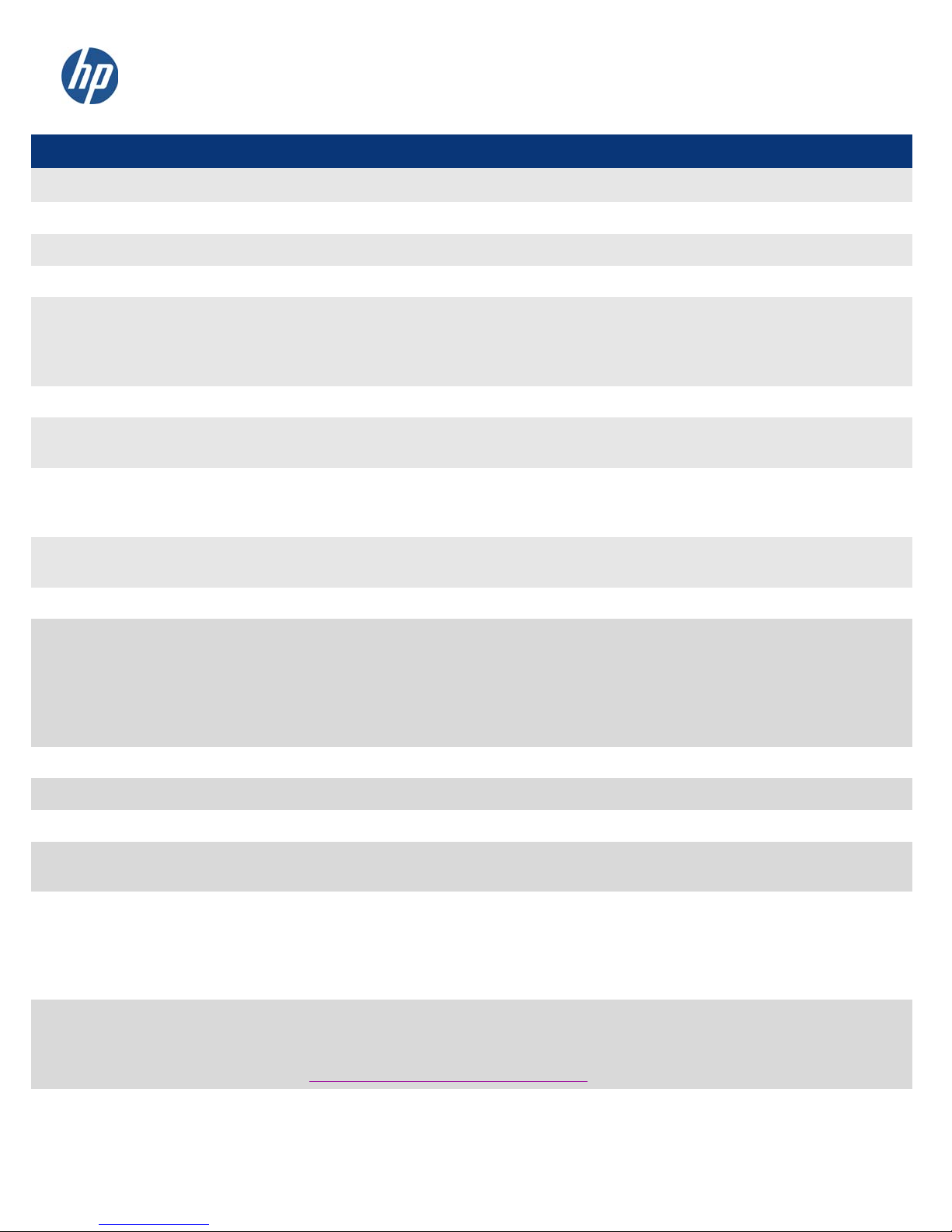
Stereo Bluetooth support
HP TouchPad
SPECIFICATIONS
Operating system
Processor
Memory
12
Internal storage
Display
Graphics
Audio/Visual
Wireless support
HP webOS 3.0
1.2 GHz Qualcomm Snapdragon dual-core APQ8060 processor
1 GB
12
1
16 GB or 32 GB
Size: 9.7-inch diagonal LED backlit multi-touch display (capacitive)
Resolution: XGA (1024 x 768)
Viewing angle: IPS wide viewing-angle technology
Material: multi-touch glass display with a special coating for easier cleaning and abrasion resistance
Qualcomm Adreno 220 core
Beats Audio™, integrated stereo speakers, integrated microphone, 3.5 mm stereo headphone/ microphone
jack; 1.3 MP webcam5 (inward facing)
Dual-band Wi-Fi 802.11 a/b/g/n with WPA, WPA2, WEP, 802.1X authentication
Bluetooth wireless technology 2.1 + EDR with A2DP
Ports and connectors
Keyboard
Internet and
communication
1,3,4
Dimensions (H x W x D)
Weight
Power
In the box
Accessories
(sold separately)
(1) Charger/MicroUSB connector with USB 2.0 Hi-Speed, (1) combo stereo headphone/microphone jack,
and (1) power connector
Virtual keyboard
Browser: Web with support for Adobe Flash1 and HTML 5
Email: Microsoft Exchange email with Direct Push Technology,5 POP3/IMAP (Yahoo!® Mail, Gmail™,
AOL, Hotmail, etc.)
Video calling1
Messaging (IM, SMS4): combines your messaging conversations with each person in the same view
regardless of app used
9.45 x 7.48 x 0.54 in / 240 x 190 x 13.7 mm
Approximately 1.6 lb (740 grams)
2-cell, rechargeable 6300 mAh (typical) battery (included), external 10W AC adapter
HP TouchPad, cleaning cloth, HP TouchPad AC charger, MicroUSB cable, Getting Started guide,
Navigation guide
HP Touchstone Charging Dock (FB339AA#ABA)
HP TouchPad Wireless Keyboard (FB344AA#AC3)
HP TouchPad Case (FB343AA#AC3)
HP TouchPad Sleeve (QB549AA#ABL)
HP Power Adapter (FB341AA#ABA)
Support and warranty
Support: 90-day toll-free limited software support; 90-day toll-free setup assistance, 24x7 free on-device
and desktop chat support14
Warranty: 1-year limited hardware warranty; HP Care Pack services are available for an additional fee.
More details: www.palm.com/touchpadwifi-support-na-en
Page 3

screen on if it is off
HP TouchPad
Available in
HP gloss black finish
3.5 mm headset jack
Front-facing 1.3-megapixel webcam
9.7-inch diagonal, LED-backlit
glossy multi-touch display with
IPS technology
Center: press to display Card view
or the Launcher, or to turn on your
Charger/MicroUSB
connector
Page 4
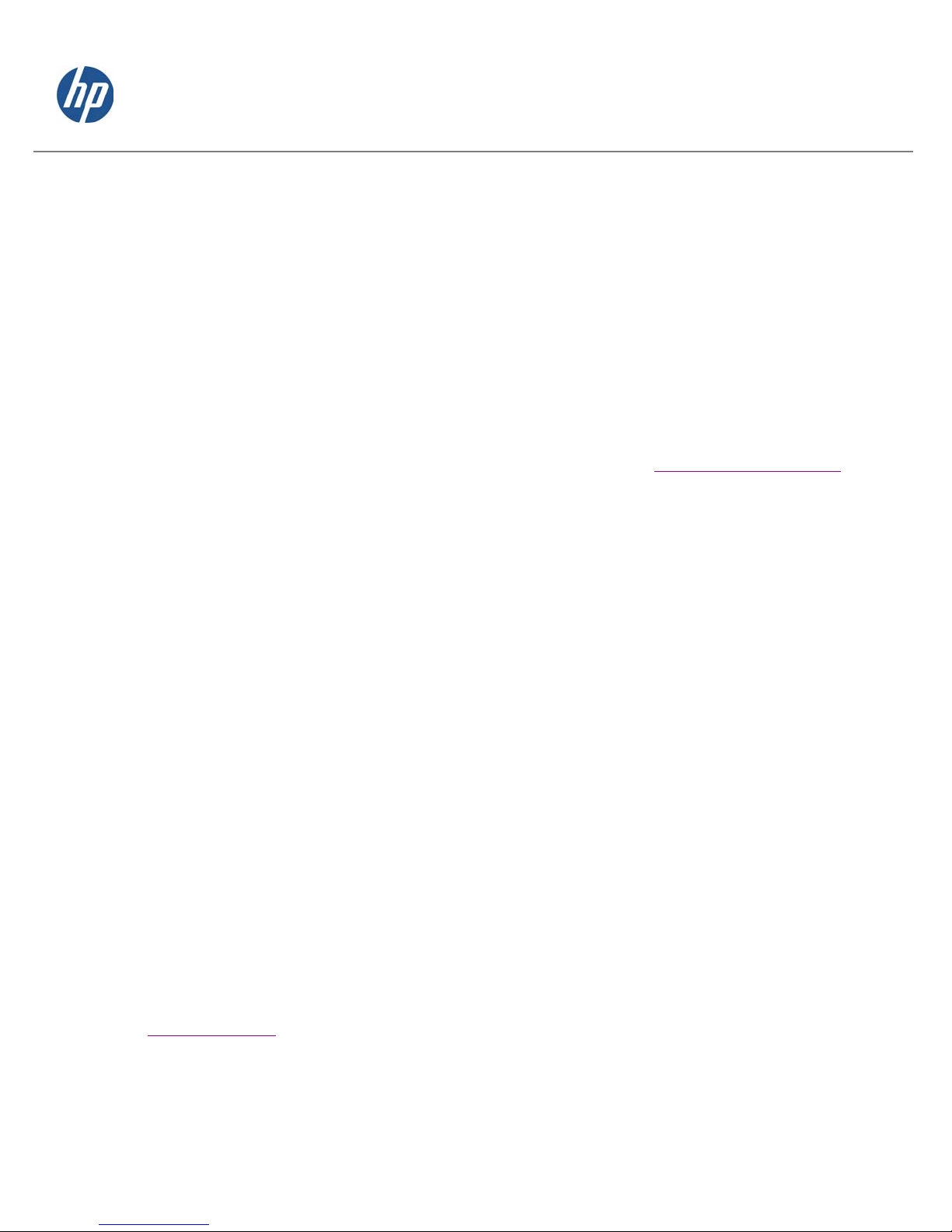
Packard Development Company, L.P. The information contained herein is subject to change without notice. The only warranties f
HP TouchPad
1. Internet access within wireless coverage area only. Wi-Fi within range of 802.11a/b/g/n Wi-Fi network. Some Wi-Fi hotspots may require
fee for usage. Not all Web content may be available. Email and related information required for setup and activation.
2. Performance varies based upon actual usage.
3. Voice service requires separately purchased service contract. Availability may vary by carrier.
4. Within wireless coverage area only. SMS requires data services at additional cost.
5. Within wireless coverage area only. Microsoft Exchange email, contacts, and calendars available for ActiveSync only; requires Microsoft
Outlook using Exchange Server 2003 with SP2, Exchange Server 2007, or Exchange Server 2010.
6. Requires HP TouchPad with webOS 3.0 and Pre
Viewing URL web page content requires data connection via Wi-Fi or cellular connection. Within wireless coverage area only.
7. The webOS print solution will support all network-capable HP printers that support PCL page description language in the local LAN. These
printers include new HP ePrint-capable printers—Photosmart, Officejet, and LaserJet—as well as legacy printers approximately 5 years old
or newer. ePrint requires an Internet connection to the printer. Feature works with any Internet- and email-capable device and will require a
firmware upgrade. Print times may vary. For a list of supported documents and image types, see
8. Third-party software available separately. Within wireless coverage area only. Requires data services at additional cost. Not all apps
available on all devices.
9. Sold separately.
10. HP Touchstone sold separately.
11. Displayed preferences require user setup.
12. User-available storage subject to change based on system software and application usage.
13. Internet service required.
14. 90-day toll-free setup assistance, 24x7 free on-device and desktop chat support subject to change without notice.
3
or Veer with webOS 2.2 or higher, both products having the same HP webOS Account.
www.hp.com/go/ePrintCenter.
To learn more, visit www.hp.com/touchpad.
© Copyright 2011 HewlettHP products and services are set forth in the express warranty statements accompanying such products and services. Nothing herein should be construed as
constituting an additional warranty. HP shall not be liable for technical or editorial errors or omissions contained herein.
Adobe and Flash are trademarks of Adobe Systems Incorporated. Bluetooth is a trademark owned by its proprietor and used by Hewlett-Packard Company
under license. Facebook is a registered trademark of Facebook, Inc. Google and Gmail are trademarks of Google, Inc. Microsoft and Hotmail are trademarks
of the Microsoft group of companies. Yahoo! is a registered trademark of Yahoo! Inc.
4AA3-4797ENA, Created June 2011
or
