
Read Me First
HP StorageWorks EVA3000
Starter Kit
First Edition
September 2004
Part Number: EK-AD570-RN. A01
This document contains the product information for the EVA3000 Starter Kit and instructions regarding capacity
increases. For the latest version of this Read Me First and other Enterprise Virtual Array documentation, go to:
http://www.hp.com/go/eva3000.
*EK-AD570-RN.=A01*

Copyright © 1998-2004 Hewlett-Packard Development Company, L.P.
Hewlett-Packard Company makes no warranty of any kind with regard to this material, including, but not limited to, the implied warranties of
merchantability and fitness for a particular purpose. Hewlett-Packard shall not be liable for errors contained herein or for incidental or consequential
damages in c
This documen
or translated into another language without the prior written consent of Hewlett-Packard. The information contained in this document is subject to
change without notice.
Compaq Computer Corporation is a wholly-owned subsidiary of Hewlett-Packard Company.
Microsoft®, Windows®, and Windows NT® are U.S. registered trademarks of Microsoft Corporation.
UNIX® is a registered trademark of The Open Group.
Hewlett-Packard Company shall not be liable for technical or editorial errors or omissions contained herein. The information is provided “as is” without
warranty of a
warranty statements for such products. Nothing herein should be construed as constituting an additional warranty.
Printed in the U.S.A.
onnection with the furnishing, performance, or use of this material.
t contains proprietary information, which is protected by copyright. No part of this document may be photocopied, reproduced,
ny kind and is subject to change without notice. The warranties for Hewlett-Packard Company products are set forth in the express limited
HP StorageWorks EVA3000 Starter Kit Read Me First
First Edition
September 2004
Part Number: EK-AD570-RN. A01

EVA3000 Start
Description
er Kit introduction
Intended aud
Contents
The HP Storage
management software and installation and startup services to enable simple deployment for
first-time SAN implementation. The EVA3000 Starter Kit is a 2C1D configuration which
includes a pa
drive capacity (8 x 146 Gb HDDS). The HP OpenView Storage Operations Manager (SOM)
Documentation & Media kit with licensing for 2 TB activation of two Secure Path host
licenses (HP
centers initiating SAN technology for the first time can take advantage of the end-to-end Fibre
Channel technology and the simplicity of the management features offered in the EVA3000
Starter Kit.
Works EVA3000 Starter Kit is a 2 GB Fibre Channel SAN array that includes
ir of HSV100 controllers and a single FC drive enclosure with over 1TB of
-UX, Windows, Linux, Solaris, AIX, or NetWare) is included in the kit. Data
This kit allows capacity increases when needed.
ience
This documen
Enterprise Virtual Array and the HP OpenView Storage Operations Manager v1.2.
• HP OpenView Storage Operations Manager v1.2
• 2x1TBLTUtorunHPOpenViewStorageOperationsManagerv1.2
• 5 x 2 Secure Path licenses for the following operating systems:
t is intended to assist those installing and operating the HP StorageWorks
•AIX
•HP-UX
• Linux
•NetWare
•Solaris
• Windows
• 2C1D array configuration
• 8 x 146 GB 10K drives
HP StorageWorks EVA3000 Starter Kit Read Me First
1

EVA3000 Starter Kit features
• This integrated configuration with disk drives is simple, easy, and ensures that the storage
solution com
pletely meets the customer requirements upon arrival.
• The EVA Found
ation Services solution quickly deploys a highly available Enterprise
Virtual Array storage platform into production and delivers ongoing hardware and VCS
support.
• Outstanding self-tuning performance provides consistency in meeting application service
level agreem
ents, allowing your users/clients to accomplish more in less time, scale
capacity on-demand, and minimize data administration overhead.
• State-of-the-art controller software with virtualization technology helps improve
performance, increases disk utilization efficiency, and allows for easy dynamic storage
expansion—
• The Virtual
all helping to lower costs.
ly Capacity-Free Snapshot (Vsnap) function can save storage administrators
significant disk space and improve disk utilization efficiency.
• The Virtually Instantaneous Snapclone copy capability allows immediate use of the clone
copy and can save customers significant time.
• Enhanced versatility and cost effectiveness provided by the ability to perform Snapclones
between hi
• Support of
gh performance disks and the new FATA disks.
HP StorageWorks Business Copy EVA — Complete with an improved User
Interface and support for Virtually Capacity Free Snapshot (Vsnap) function which
can save customers significant disk space and improve disk utilization efficiency. HP
StorageWo
rks Business Copy EVA includes Virtually Instantaneous Snapclone copy
capability.
• The EVA allows for increased flexibility and improved capacity utilization by support
for Vraid type change with Cross Vraid Snapshot and Snapclone within the same disk
group and
Cross Vraid Snapclone across disk groups. Cross Vraid Snapclone also
supports changing the Vraid type when Snapcloning from a high performance disk group
to a FATA disk group.
• Easy to use management tools, which allow management of larger SAN configurations
with more
servers and more storage solutions, reducing management time by up to 15
times and substantially lowering costs.
• Through the EVA’s no charge Instant Support Enterprise Edition (ISEE) remote monitoring
capabilities, the EVA has the ability to provide self-monitoring and diagnosis as well as
transmi
2
tting status information to an HP service center for proactive problem resolution.
HP StorageWorks EVA3000 Starter Kit Read Me First
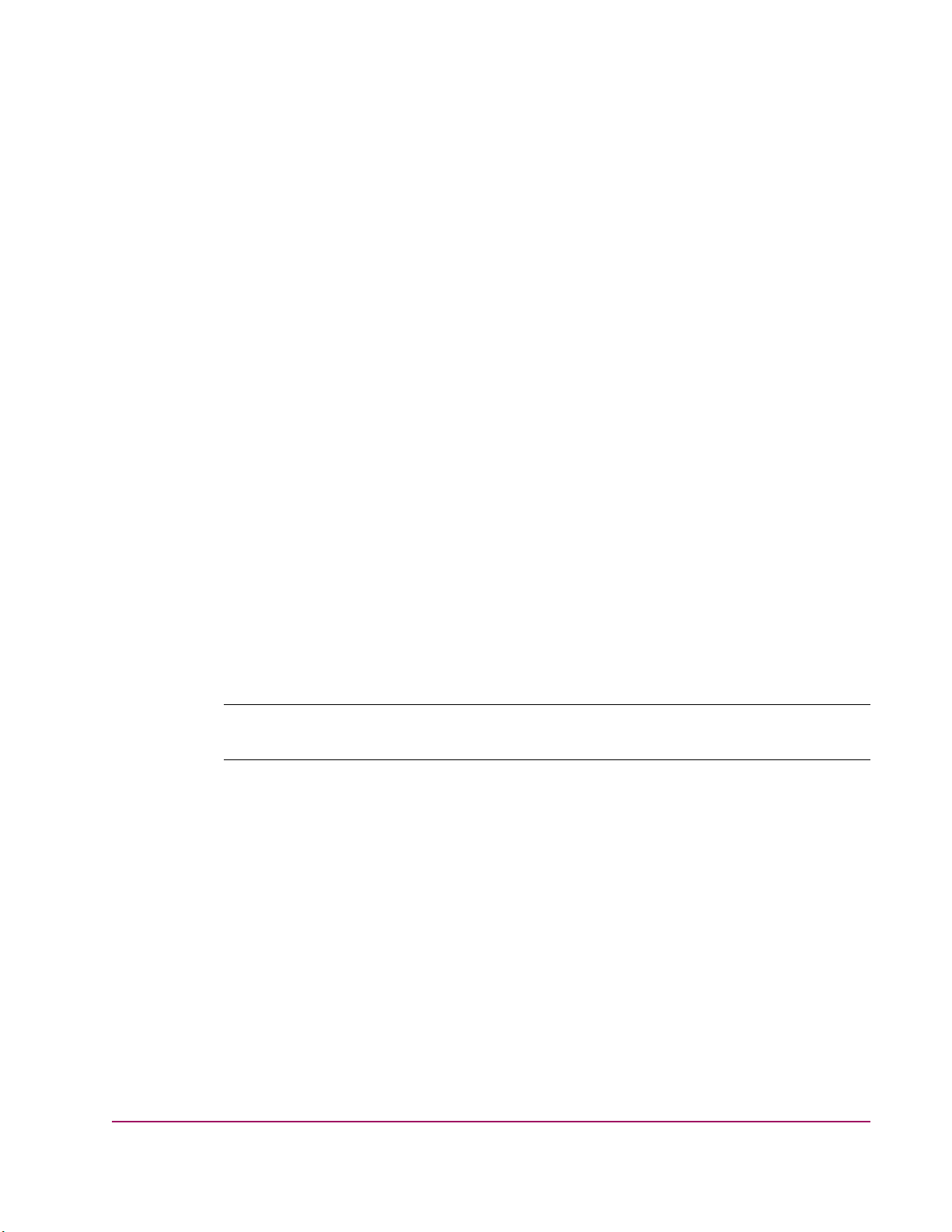
EVA3000 Start
er Kit entitlements
Warranty service declarations
The EVA3000 Starter Kit includes the same level of warranty protection for each component
of the kit that HP supplies with each product sold separately. Specifically, the EVA3000
2C1D array configuration (8 x 146 GB drives included in the kit as well as the 6 additional
drives allowable at the point of sale) carries the standard 3-year, 24 x 7, 4-hour response for
the hardware as well as the 3-year, 24 x 7, 2-hour response VCS phone support and VCS
updates attached to all EVA3000 configurations.
Secure Path license information
Multiple HP StorageWorks Secure Path Kits ship with the EVA3000 Starter Kit. Please note
that while many operating system Secure Path kits are included in your physical shipment
only two (2) Secure Path host licenses are authorized for the operating system of your choice,
which will be activated during the installation and startup process.
The activation and installation service for two (2) Secure Path host licenses is included in the
purchase price of the EVA3000 Starter Kit. The two Secure Path host licenses you choose for
activation carry a 1-year, 24 x 7, 2-hour response phone support warranty. To activate host
licenses for any of the other Secure Path operating system kits that ship with the EVA3000
Starter Kit, contact your HP authorized service representative to discuss installation options
and billing. Currently, HP provides the same warranty for any additional Secure Path host
licenses you purchase.
Both OpenView Storage Operations Manager 1 TB licenses carry a 1-year, 24 x 7, 2-hour
phone in response, documentation, and LTU updates.
NoteTru64 UNIX and OpenVMS have native multi-path capabilities that are supported on the
EVA3000 and do not require Secure Path.
Command View EVA is not licensed as part of the HP OpenView SOM v1.1 product. It is a
paper license, which does not require retrieval of a license key from the HP license retrieval
website.Thislicensekeyisonlyusedifinstalling HP OpenView Storage Node Manager.
Installation and startup service
Installation and startup service for the EVA3000 array, VCS, OpenView SOM, and two Secure
Path hosts is included with your EVA3000 Starter Kit. Although OpenView Storage Node
Manager (SNM) is included in the OpenView Storage Operations Manager kit, installation of
SNM is not included with the EVA3000 Starter Kit. The two licenses that you also received
are for the license enablement of SNM, should you choose to install this at a later date. If
you desire SNM installation, please discuss installation options and billing with your HP
authorized service representative.
HP StorageWorks EVA3000 Starter Kit Read Me First
3

Adding capaci
ty to the EVA3000 Starter Kit
The EVA3000 St
enclosures; thus you may add three additional drive enclosures to the EVA3000 Starter Kit
at any time. To purchase additional M5314 drive enclosures, order 344819–B21 and the
high performa
http://h18006.www1.hp.com/products/storageworks/eva3000/specifications.html for the latest
EVA3000 QuickSpecs for disk drive part numbers.
arter Kit is expandable. The HSV100 controller pair supports up to four drive
nce or FATA FC HDDs of your choice. Go to the EVA3000 product page
4
HP StorageWorks EVA3000 Starter Kit Read Me First

HP OpenView St
orage Operations Manager (SOM) docum entation
For recent HP O
http://h18006.www1.hp.com/products/storage/software/som/index.html. For recent Command
View EVA documentation, refer to http://h20000.www2.hp.com/bizsupport/TechSupport/Doc-
umentIndex.j
penView Storage Operations Manager (SOM) documentation, refer to
sp?contentType=SupportManual&prodTypeId=12169&prodSeriesId=359617.
HP StorageWorks EVA3000 Starter Kit Read Me First
5
