Page 1
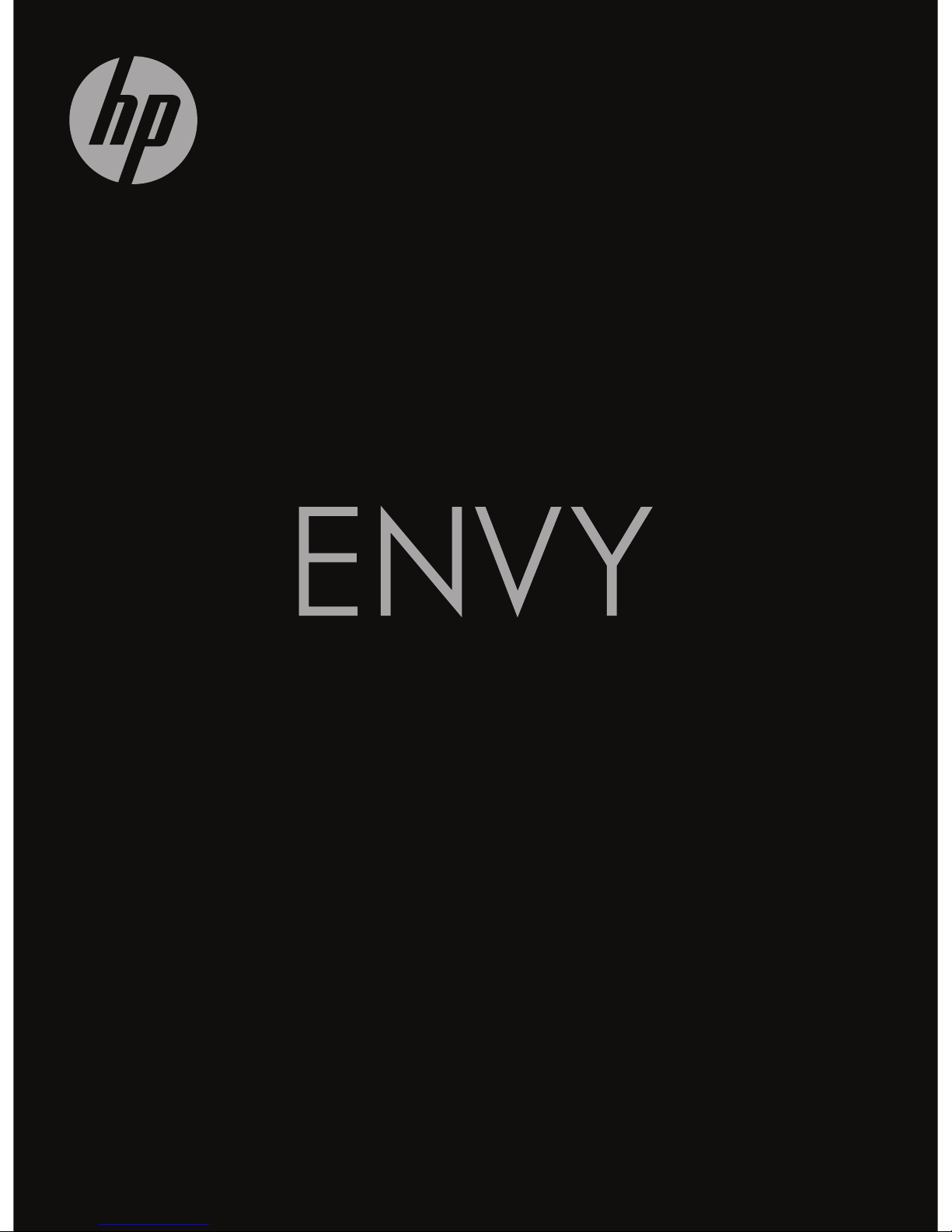
GETTING STARTED
Page 2

HP ENVY17 3D Getting Started
Page 3

© Copyright 2011 Hewlett-Packard
Development Company, L.P.
AMD and AMD Catalyst are trademarks of
Advanced Micro Devices, Inc. Microsoft and
Windows are U.S. registered trademarks of
Microsoft Corporation. Bluetooth is a
trademark owned by its proprietor and used
by Hewlett-Packard Company under
license. Intel is a trademark of Intel
Corporation in the U.S. and other countries.
SD Logo is a trademark of its proprietor.
The information contained herein is subject
to change without notice. The only
warranties for HP products and services are
set forth in the express warranty statements
accompanying such products and services.
Nothing herein should be construed as
constituting an additional warranty. HP shall
not be liable for technical or editorial errors
or omissions contained herein.
Second Edition: November 2011
First Edition: November 2011
Document Part Number: 659794-002
Product notice
This guide describes features that are
common to most models. Some features
may not be available on your computer.
Software terms
By installing, copying, downloading, or
otherwise using any software product
preinstalled on this computer, you agree to
be bound by the terms of the HP End User
License Agreement (EULA). If you do not
accept these license terms, your sole
remedy is to return the entire unused
product (hardware and software) within 14
days for a refund subject to the refund
policy of your place of purchase.
For any further information or for requesting
a full refund of the computer, please
contact your local point of sale (the seller).
Page 4

User Guides
HP is committed to reducing the
environmental impact of our products. As
part of this effort, we provide user guides
and learning centers on your computer hard
drive in Help and Support. Additional
support and updates to the user guides are
available on the Web.
Page 5

Page 6
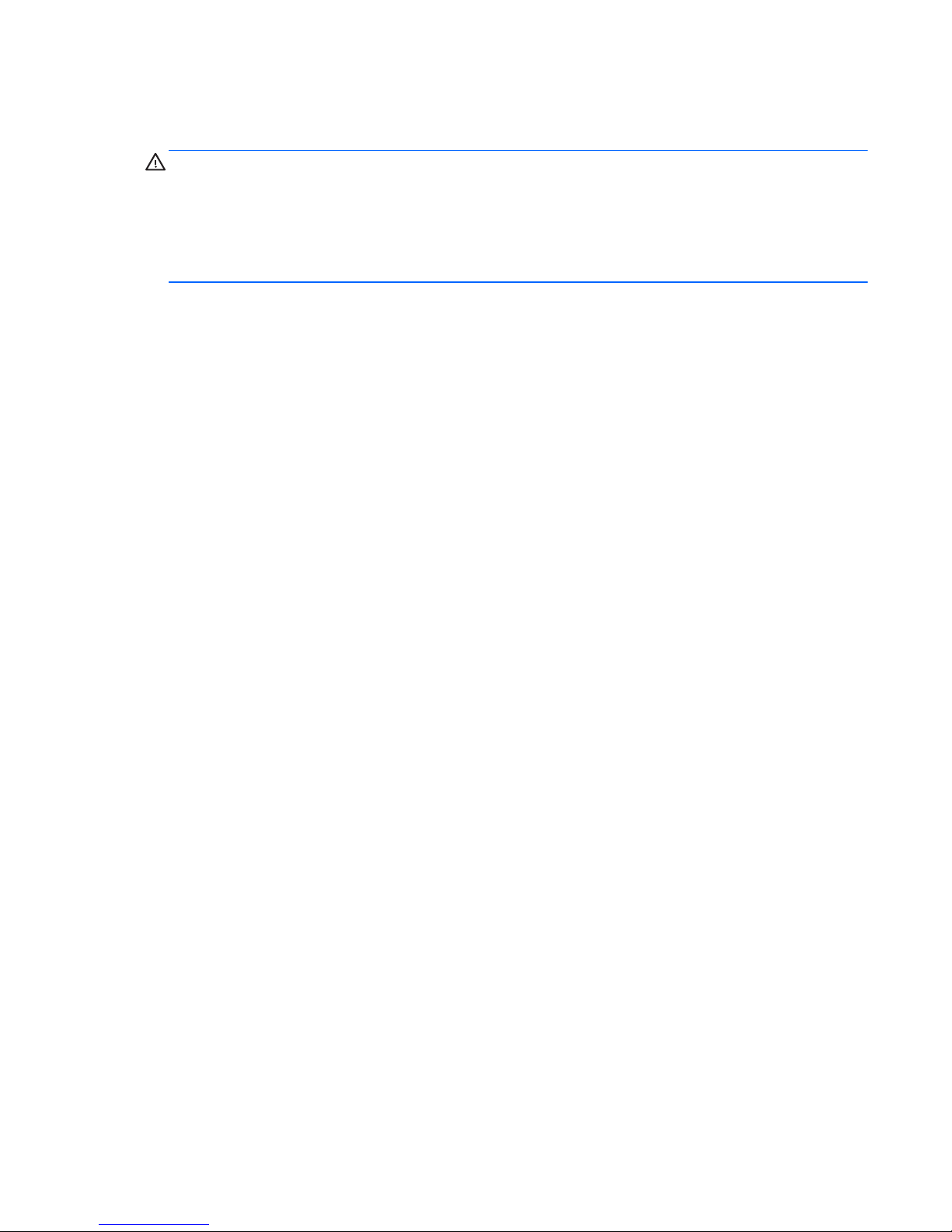
Safety warning notice
WARNING! To reduce the possibility of heat-related injuries or of overheating the computer, do not
place the computer directly on your lap or obstruct the computer air vents. Use the computer only on
a hard, flat surface. Do not allow another hard surface, such as an adjoining optional printer, or a soft
surface, such as pillows or rugs or clothing, to block airflow. Also, do not allow the AC adapter to
contact the skin or a soft surface, such as pillows or rugs or clothing, during operation. The computer
and the AC adapter comply with the user-accessible surface temperature limits defined by the
International Standard for Safety of Information Technology Equipment (IEC 60950).
v
Page 7

vi Safety warning notice
Page 8

Table of contents
1 Welcome .......................................................................................................................................................... 1
What's new ........................................................................................................................................... 2
Audio .................................................................................................................................... 2
Volume dial ......................................................................................................... 2
Beats Audio ......................................................................................................... 3
Accessing Beats Audio Control Panel ................................................ 3
Enabling and Disabling Beats Audio .................................................. 4
HP Wireless Audio .............................................................................................. 5
HP Wireless Audio Manager .............................................................. 5
Refreshing your software content (select models only) ....................................................... 6
Radiance backlight keyboard and proximity sensor ............................................................ 6
HP CoolSense ..................................................................................................................... 7
HP 3D Cinema Technology ................................................................................................. 8
Intel Wireless Display .......................................................................................................... 8
Switching between graphics modes .................................................................................... 8
AMD Eyefinity Multi-Display technology .............................................................................. 9
Example display configuration for SLS ............................................................... 9
Switching the screen image ................................................................................ 9
Using AMD Catalyst Control Center .................................................................. 10
Finding information ............................................................................................................................. 10
2 Using HP 3D Cinema Technology ............................................................................................................... 13
3D safety information ......................................................................................................................... 14
What are stereoscopic vision and 3D ................................................................................................. 15
What is HP 3D Cinema Technology ................................................................................................... 16
Using the HP 3D Active Shutter Glasses ........................................................................................... 17
Identifying the 3D glasses components ............................................................................. 17
Turning the 3D glasses on or off ........................................................................................ 18
Using 3D Cinema Technology ............................................................................................................ 18
Supported 3D formats ........................................................................................................................ 19
Using CyberLink PowerDVD .............................................................................................................. 19
Viewing 2D Blu-ray Discs in 3D .......................................................................................................... 20
vii
Page 9
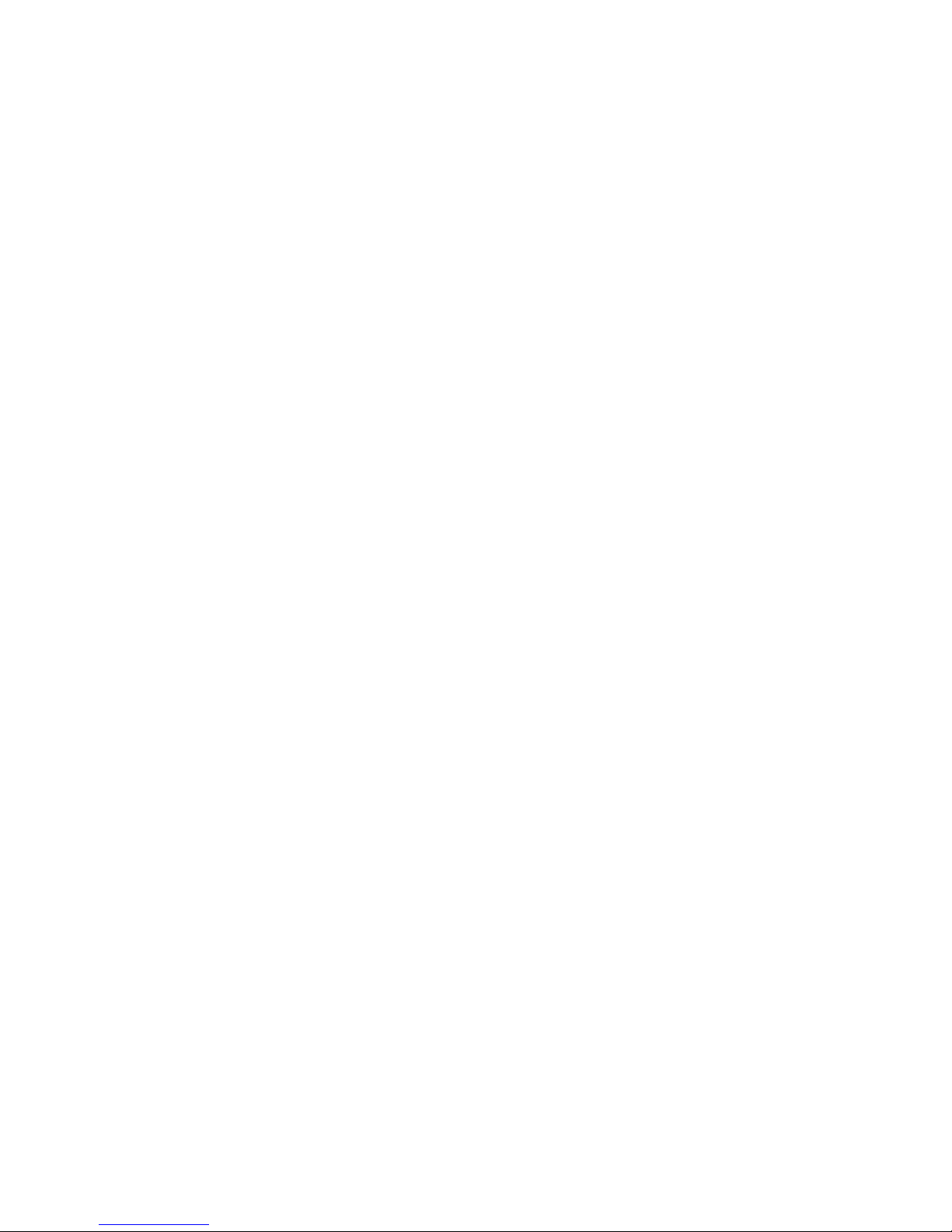
Playing 3D games .............................................................................................................................. 20
Viewing 3D content on a 3D TV ......................................................................................................... 20
Caring for the 3D glasses ................................................................................................................... 21
Using the nose pieces ....................................................................................................... 21
Replacing the battery ......................................................................................................... 22
Cleaning the 3D glasses .................................................................................................... 23
Handling the glasses ......................................................................................................... 24
Frequently asked questions ............................................................................................................... 24
Why can't I see 3D content ................................................................................................ 24
What 3D formats are supported on my computer .............................................................. 24
Can I play stereoscopic 3D games on my computer ......................................................... 24
Can I use the 3D glasses to view a 3D movie in a movie theater ...................................... 25
Can I wear my 3D glasses over my prescription glasses .................................................. 25
How do I clean my 3D glasses .......................................................................................... 25
How close do I need to be to the computer to view 3D content ......................................... 25
Why do I see flickering when I watch 3D content .............................................................. 25
Can I use the 3D glasses in bright sunlight next to a window ............................................ 25
What type of batteries do I need for the 3D glasses .......................................................... 25
Can I use my computer to watch 3D content on my external 3D TV ................................. 25
3 Getting to know your computer ................................................................................................................... 26
Top ..................................................................................................................................................... 26
Imagepad ........................................................................................................................... 26
Lights ................................................................................................................................. 27
Buttons and speakers ........................................................................................................ 28
Keys ................................................................................................................................... 29
Front ................................................................................................................................................... 30
Right side ........................................................................................................................................... 31
Left side .............................................................................................................................................. 33
Display ................................................................................................................................................ 34
Bottom ................................................................................................................................................ 35
4 Networking .................................................................................................................................................... 36
Using an Internet service provider (ISP) ............................................................................................ 37
Connecting to a wireless network ....................................................................................................... 37
Connecting to an existing WLAN ....................................................................................... 38
Setting up a new WLAN network ....................................................................................... 38
Configuring a wireless router ............................................................................ 39
Protecting your WLAN ....................................................................................... 39
viii
Page 10

5 Keyboard and pointing devices ................................................................................................................... 40
Using the keyboard ............................................................................................................................ 40
Using the action keys ......................................................................................................... 40
Using the integrated numeric keypad ................................................................................ 42
Using pointing devices ....................................................................................................................... 43
Setting pointing device preferences ................................................................................... 43
Using the Imagepad ........................................................................................................... 44
Turning the Imagepad off or on ......................................................................... 44
Navigating ......................................................................................................... 45
Selecting ........................................................................................................... 45
Using Imagepad gestures ................................................................................. 45
Scrolling ............................................................................................ 46
Pinching/Zooming ............................................................................. 46
Rotating ............................................................................................ 47
Flicking ............................................................................................. 47
6 Maintenance .................................................................................................................................................. 48
Using a factory-sealed battery ............................................................................................................ 48
Replacing or upgrading the hard drives ............................................................................................. 49
Removing and installing the primary hard drive ................................................................. 49
Removing the primary hard drive ...................................................................... 49
Installing the primary hard drive ........................................................................ 51
Removing and inserting the secondary hard drive ............................................................ 54
Removing the secondary hard drive ................................................................. 54
Installing the secondary hard drive ................................................................... 56
Adding or replacing memory modules ................................................................................................ 59
7 Backup and recovery .................................................................................................................................... 64
Restore ............................................................................................................................................... 65
Creating recovery media .................................................................................................................... 66
Performing a system restore .............................................................................................................. 66
Restoring using the dedicated recovery partition (select models only) .............................. 67
Restoring using the recovery media .................................................................................. 67
Changing the computer boot order .................................................................................... 68
Backing up and recovering your information ...................................................................................... 68
Using Windows Backup and Restore ................................................................................ 69
Using Windows system restore points ............................................................................... 69
When to create restore points ........................................................................... 69
Create a system restore point ........................................................................... 70
Restore to a previous date and time ................................................................. 70
ix
Page 11

8 Customer support ......................................................................................................................................... 71
Contacting customer support ............................................................................................................. 71
Labels ................................................................................................................................................. 72
9 Specifications ................................................................................................................................................ 73
Input power ......................................................................................................................................... 74
DC plug of external HP power supply ................................................................................ 74
Operating environment ....................................................................................................................... 75
Index ................................................................................................................................................................... 76
x
Page 12

1Welcome
The following sections are included in this chapter:
●
What's new
●
Finding information
Before you set up and register your computer, plug the AC adapter into the computer and connect to
external power. With external power connected, press the power button to begin charging the battery,
and then follow the on-screen instructions.
After you set up and register the computer, it is important to take the following steps:
1. Set up your wired or wireless network. For more information, see
Networking on page 36.
2. Create recovery discs or a recovery flash drive. For instructions, see
Backup and recovery
on page 64.
3. Get to know your computer. See
Getting to know your computer on page 26 and Keyboard
and pointing devices on page 40.
4. Discover the software that is already loaded on the computer by selecting Start > All Programs.
1
Page 13
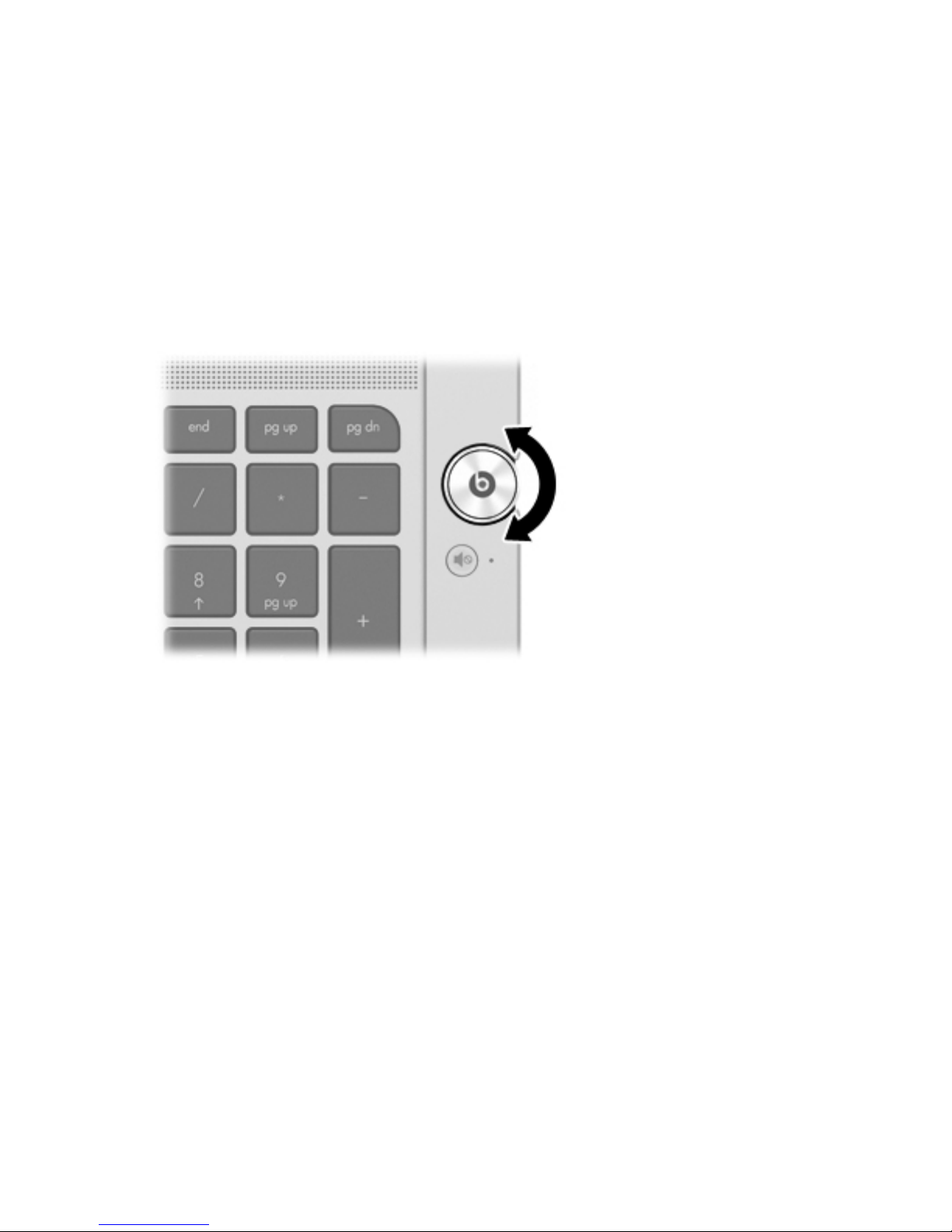
What's new
Audio
Volume dial
Like the dial on a stereo, the integrated volume dial controls speaker volume on the computer.
▲
To increase speaker volume, rotate the dial clockwise.
–or–
▲
To decrease speaker volume, rotate the dial counter-clockwise.
2 Chapter 1 Welcome
Page 14
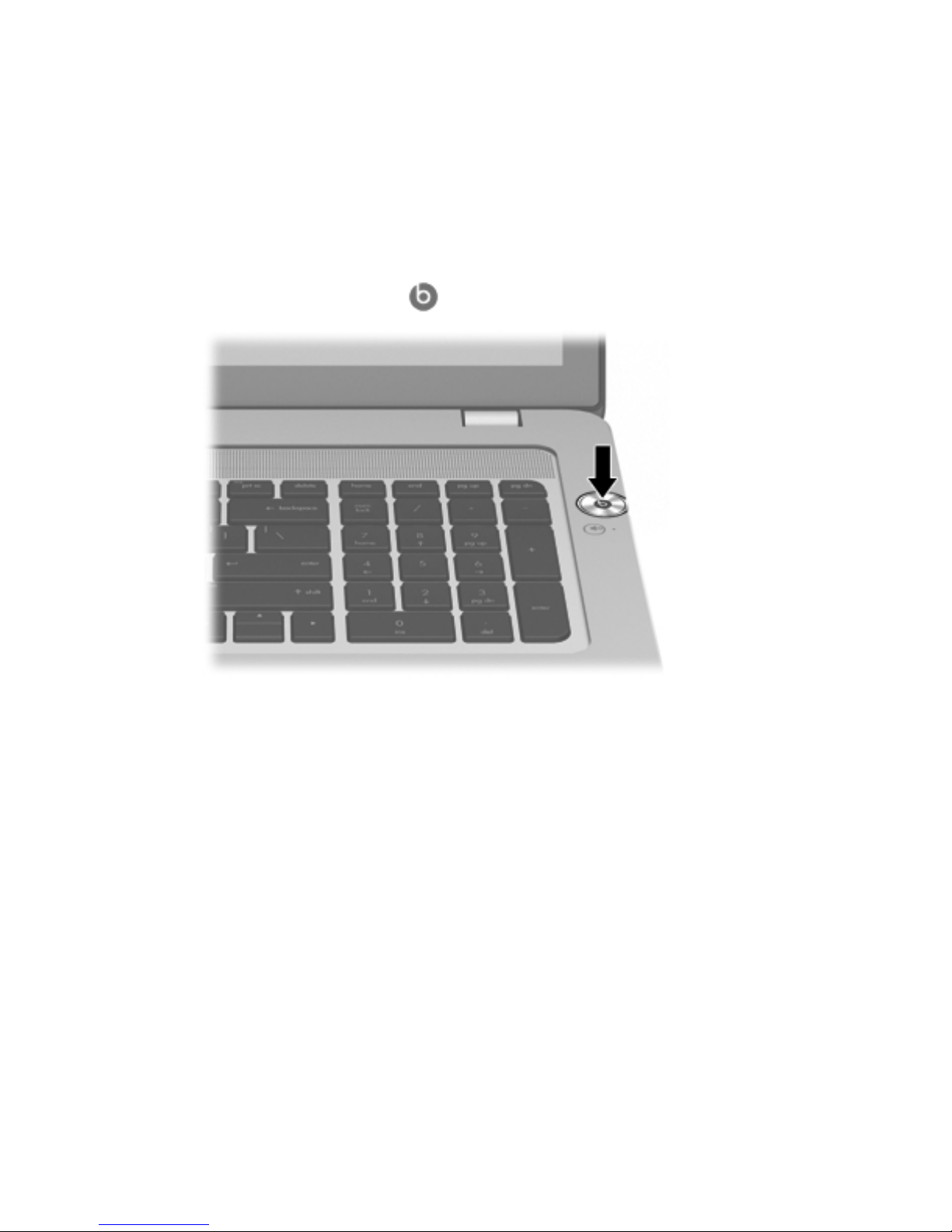
Beats Audio
Beats Audio is an enhanced audio feature that provides a deep, controlled bass while maintaining a
clear sound.
Accessing Beats Audio Control Panel
Beats Audio Control Panel allows you to view and manually control audio and bass settings.
To open Beats Audio Control Panel, do one of the following:
▲
Press the Beats Audio button
located in the center of the volume dial.
–or–
▲
Select Start > Control Panel > Hardware and Sound > Beats Audio Control Panel.
What's new 3
Page 15
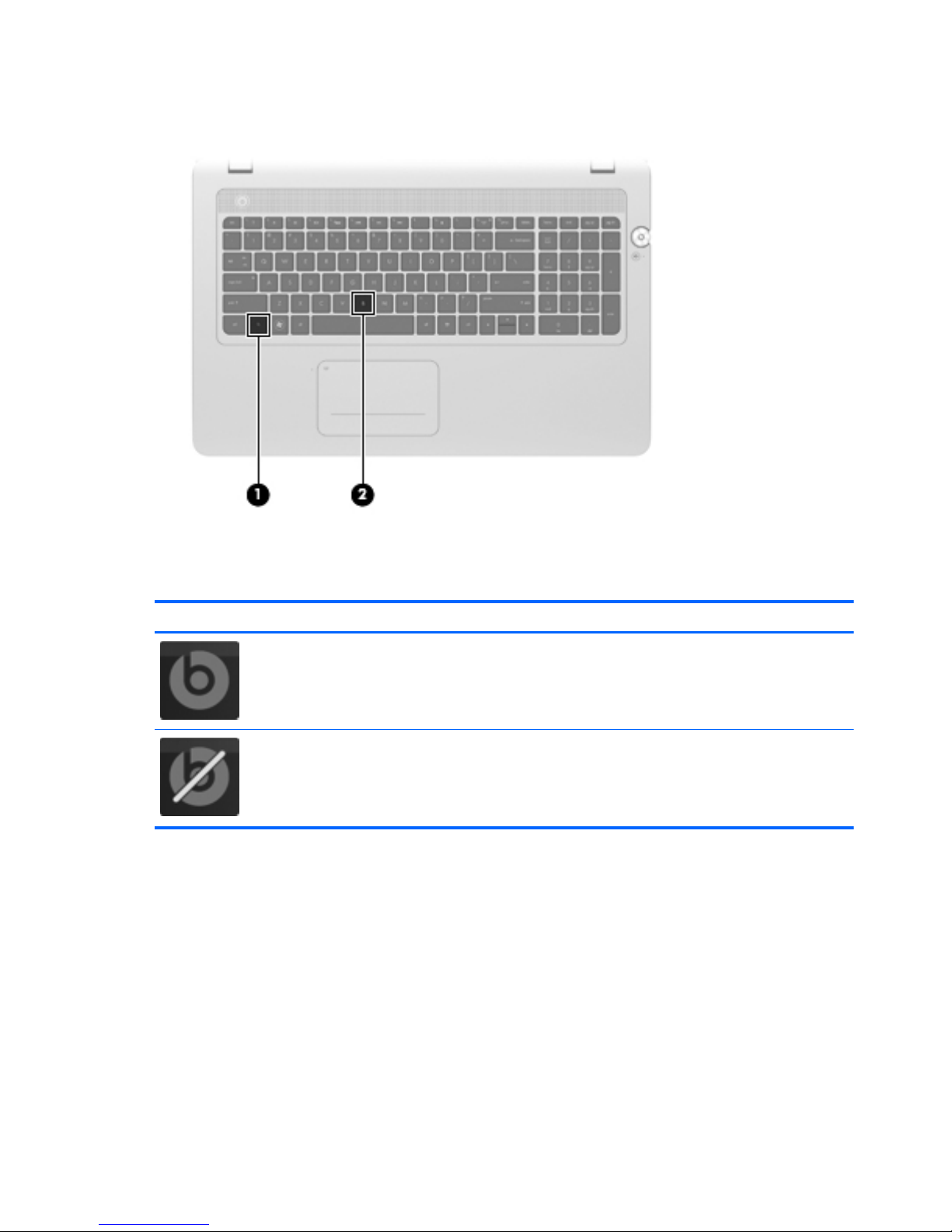
Enabling and Disabling Beats Audio
▲ To enable or disable Beats Audio, press the fn key (1) and the b key (2).
The following table explains the meaning of the Beats Audio icons that appear on the screen, when
you press the Beats Audio hot key (fn+b).
Icon Meaning
Beats Audio is enabled.
Beats Audio is disabled.
4 Chapter 1 Welcome
Page 16
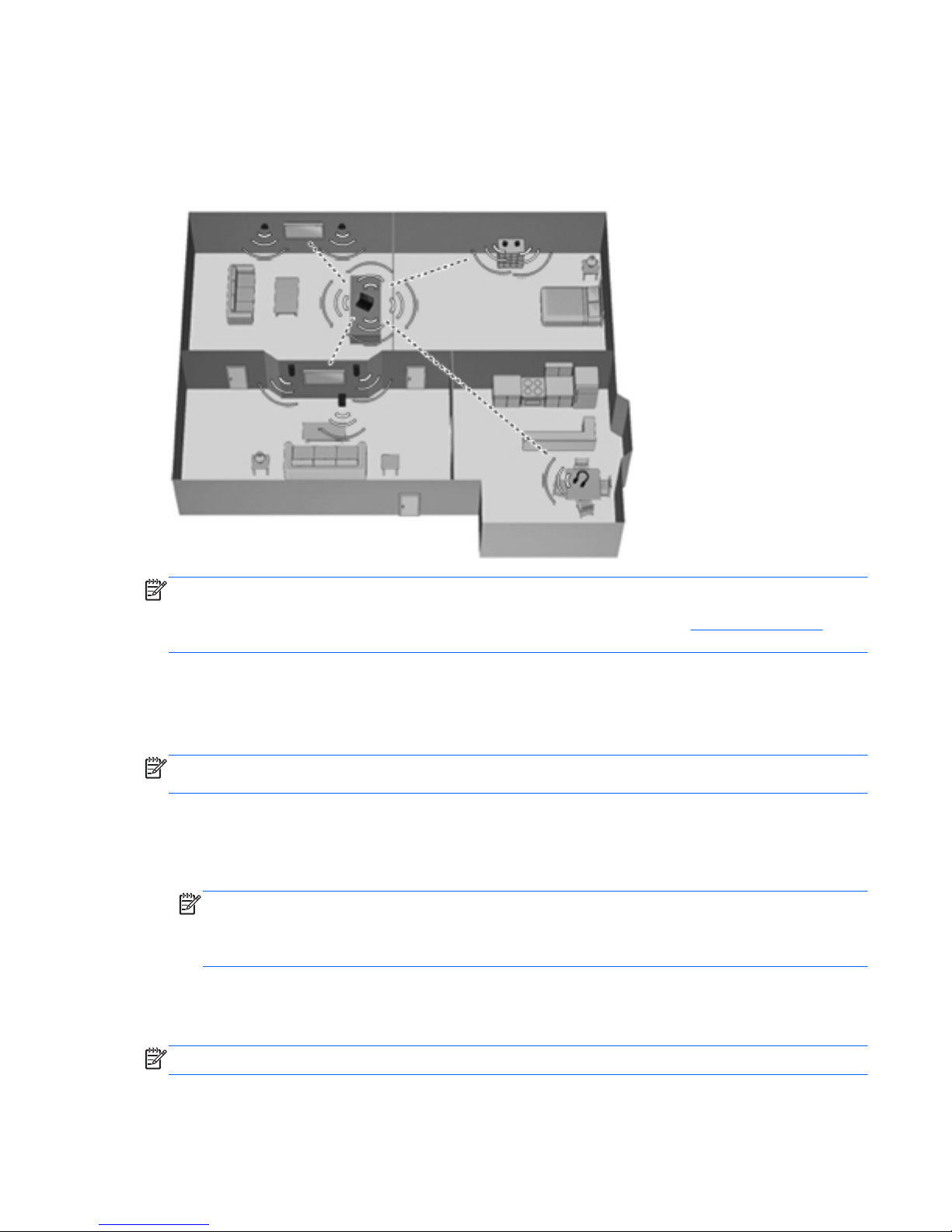
HP Wireless Audio
HP Wireless Audio helps you set up a wireless sound system in your home that streams audio from
your computer to a compatible set of wireless-enabled speakers or other audio devices. To add
compatible wireless audio devices to your home sound system, use HP Wireless Audio.
NOTE: HP Wireless Audio uses KleerNet technology, and is not compatible with other wireless
technologies. Your wireless audio devices must also be compatible with HP Wireless Audio and
KleerNet technology. To purchase compatible wireless audio devices, go to
http://www.hp.com or a
retailer near you.
HP Wireless Audio Manager
With HP Wireless Audio Manager, you can add, remove, name, and group wireless-enabled devices
in your home audio system.
NOTE: Before you start HP Wireless Audio Manager, be sure that the wireless device is turned on
(the wireless light on the f12 key is white).
To access HP Wireless Audio Manager, do one of the following:
▲
Right-click the HP Wireless Audio icon in the notification area, at the far right of the task bar,
and then click Launch Manager.
NOTE: If you are concerned about battery life, disable HP Wireless Audio when you are not
using it. Right-click the icon in the notification area and select Disable HP Wireless Audio. To
re-enable the software, right-click the icon in the notification area and select Enable HP
Wireless Audio.
–or–
▲
Select Start > Control Panel > Hardware and Sound > HP Wireless Audio.
NOTE: For more information on HP Wireless Audio, see the software Help.
What's new 5
Page 17

Refreshing your software content (select models only)
When the computer is in the Sleep state, Intel® Smart Connect Technology periodically causes the
computer to exit Sleep. Smart Connect then updates the content for certain open applications and reinitiates Sleep. As a result, your work is immediately available to you as soon as you exit Sleep. You
do not have to wait while updates are downloaded.
▲ To open Intel Smart Connect to enable this feature or manually adjust the settings, select Start
> All Programs > Intel > Intel Smart Connect Technology.
For additional information and a list of supported applications, see the software Help.
Radiance backlight keyboard and proximity sensor
The radiance backlight keyboard feature, turned on at the factory, uses proximity sensor technology
to automatically light up the keyboard when the sensors detect your presence in front of the
computer. The proximity sensors, also turned on at the factory, automatically turn the radiance
backlight keyboard feature on or off based on your location.
▲
To turn the radiance backlight keyboard feature off or on, press the keyboard backlight action
key (f5).
▲
To switch between low, medium, or high brightness levels, press and hold the keyboard
backlight action key (f5) in combination with either the up or down arrow key.
▲
To change the proximity sensor settings, select Start > All Programs > HP > HP Proximity
Sensor.
6 Chapter 1 Welcome
Page 18
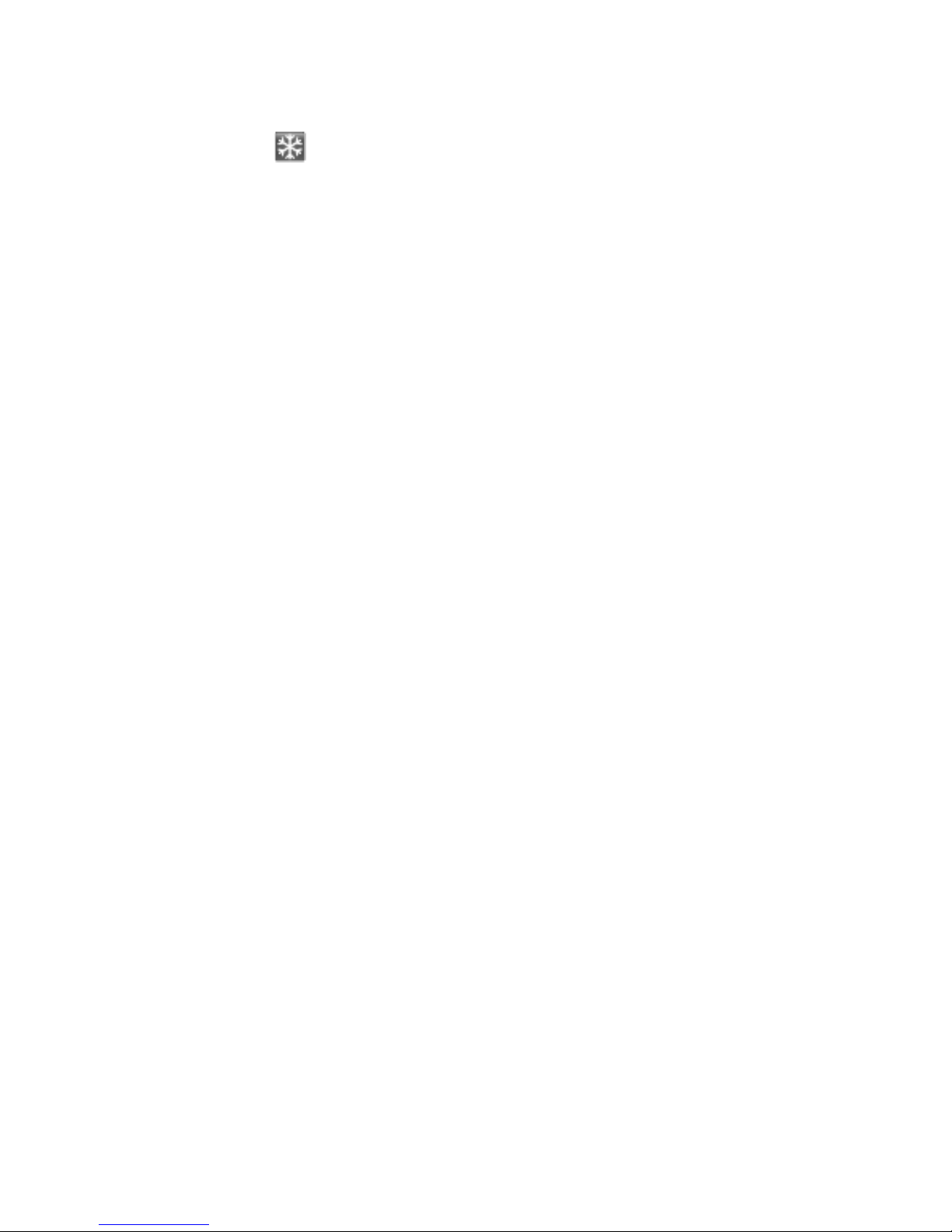
HP CoolSense
HP CoolSense automatically detects when the computer is not in a stationary position and
adjusts performance and fan settings to keep the surface temperature of your computer at the
optimum level of comfort.
When HP CoolSense is off, the position of the computer is not detected and the performance and fan
options remain at the factory setting. As a result, the surface temperature of the computer may be
higher than it would be with HP CoolSense on.
To turn CoolSense off or on, follow these steps:
1. Select Start > Control Panel > Hardware and Sound > HP CoolSense.
2. Select On or Off.
What's new 7
Page 19
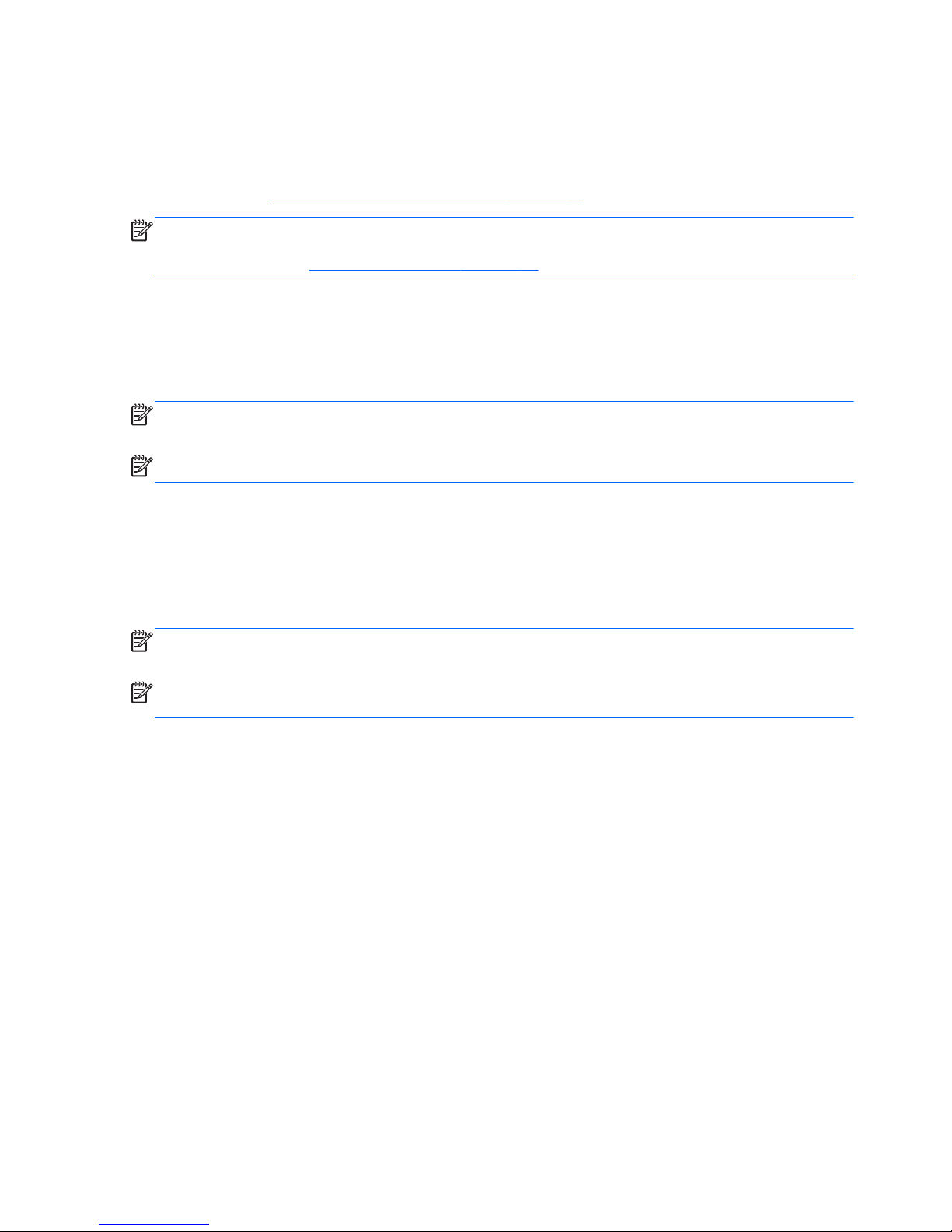
HP 3D Cinema Technology
HP 3D Cinema Technology provides cinema-quality viewing of stereoscopic 3D Blu-ray Disc movies,
stereo 3D game play, and vivid 3D photos and videos. The integrated 3D features, along with the 3D
glasses, provide everything you need for an outstanding 3D sensory experience. For more
information, see
Using HP 3D Cinema Technology on page 13.
NOTE: Before using 3D Cinema Technology and the 3D glasses, read the 3D safety information.
Consult a physician if you suspect that you may have a physical problem seeing stereoscopic 3D. For
more information, see
3D safety information on page 14.
Intel Wireless Display
Intel Wireless Display allows you to view your computer content wirelessly on your TV using, a
wireless third-party TV adapter (purchased separately). For details about using the wireless adapter,
see the device manufacturer's instructions.
NOTE: The computer wireless feature must be enabled and the computer graphics must be set to
power-saving mode before you can use the wireless display.
NOTE: Intel Wireless Display does not support 3D playback on external display devices.
Switching between graphics modes
The computer is equipped with switchable graphics and has two modes for processing graphics.
When you switch from AC power to battery power, the computer can switch from using the highperformance mode to using the power-saving mode. Conversely, when you switch from battery power
to AC power, the computer can switch back to the high-performance mode.
NOTE: 3D playback on the computer display requires a high-performance graphics processing unit
(GPU).
NOTE: In order to optimize the performance of the computer, the system may not allow you to
switch modes, or it may prompt you to switch. You may need to close all programs before switching.
When you switch between AC and battery power, you are notified that the computer is preparing to
switch graphics modes. You can then choose to either continue to use the same graphics mode or to
switch. If you choose to switch, the screen goes blank for a few seconds. When the switch is
complete, a message appears in the notification area, and the screen image reappears.
8 Chapter 1 Welcome
Page 20
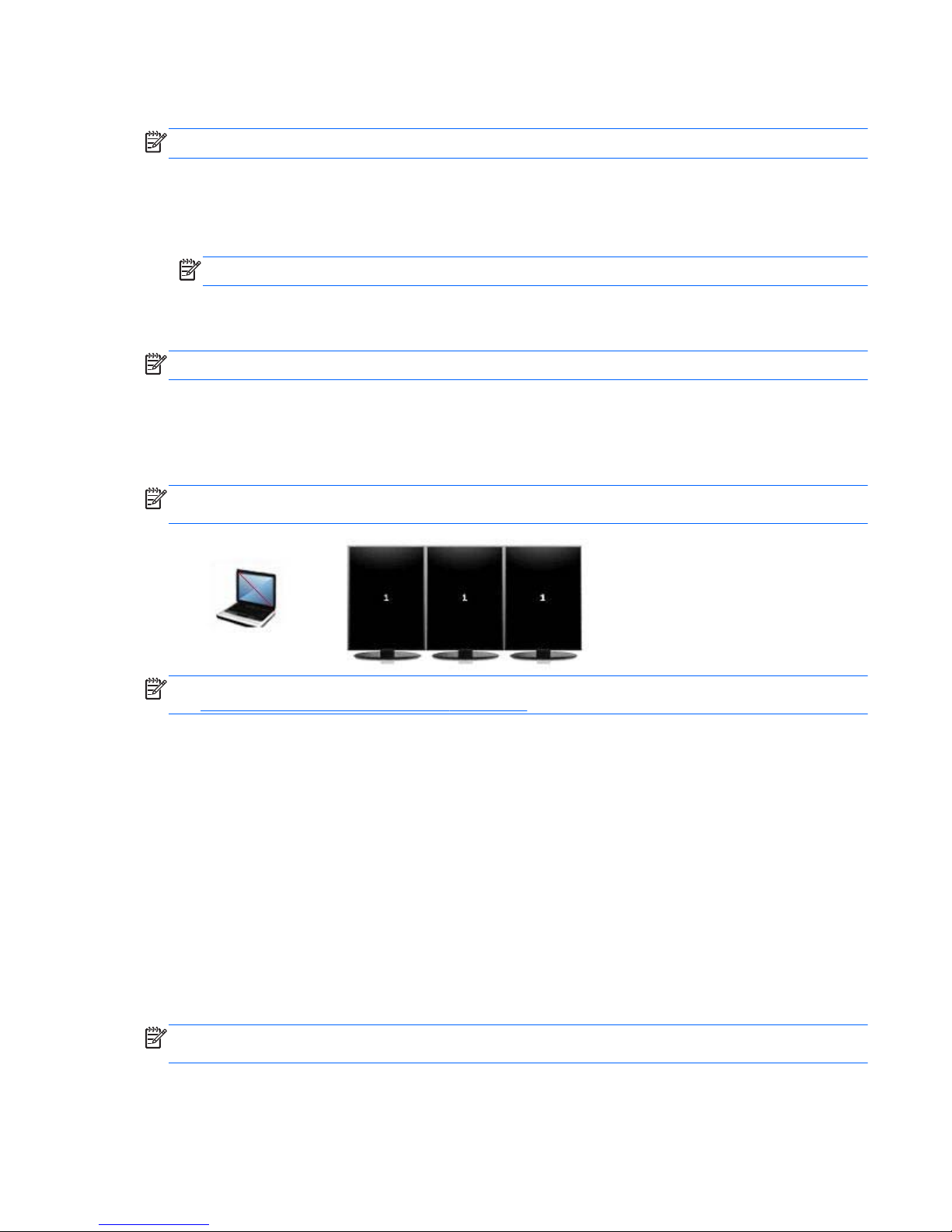
AMD Eyefinity Multi-Display technology
NOTE: 3D playback is not supported on AMD Eyefinity technology.
Your computer supports the new AMDTM Eyefinity technology, which provides the following features:
●
You can connect up to 3 external displays, as long as at least one of the displays is connected to
a DisplayPort on the computer.
NOTE: You cannot use an adapter on either DisplayPort.
●
You can span the screen image across as many as 3 external displays into a massive single
large surface (SLS).
NOTE: When you do this, the computer display is turned off.
Example display configuration for SLS
In this example, 3 external displays are connected to the computer using the two DisplayPorts and
the HDMI port.
NOTE: External displays in an SLS must have identical resolution settings. Change the settings as
needed to comply with this requirement.
NOTE: Windows 7 supports only 2 external displays. To configure 3 external displays in Windows 7,
See
Using AMD Catalyst Control Center on page 10.
Switching the screen image
Press the switch screen image action key (f4) to open a dialog box that allows you to select one of 4
configuration choices.
●
Computer only—Turns off any external displays and shows the image only on only the computer
display.
●
Duplicate—Clones the image on the computer display onto an external display that is connected
to the computer.
●
Extend—Extends the screen image across the computer display and all connected external
displays.
●
Projector only—Turns off the computer display and extends the screen image across all
connected external displays.
NOTE: To manage the video output devices and default output devices, use AMD Catalyst™
Control Center.
What's new 9
Page 21
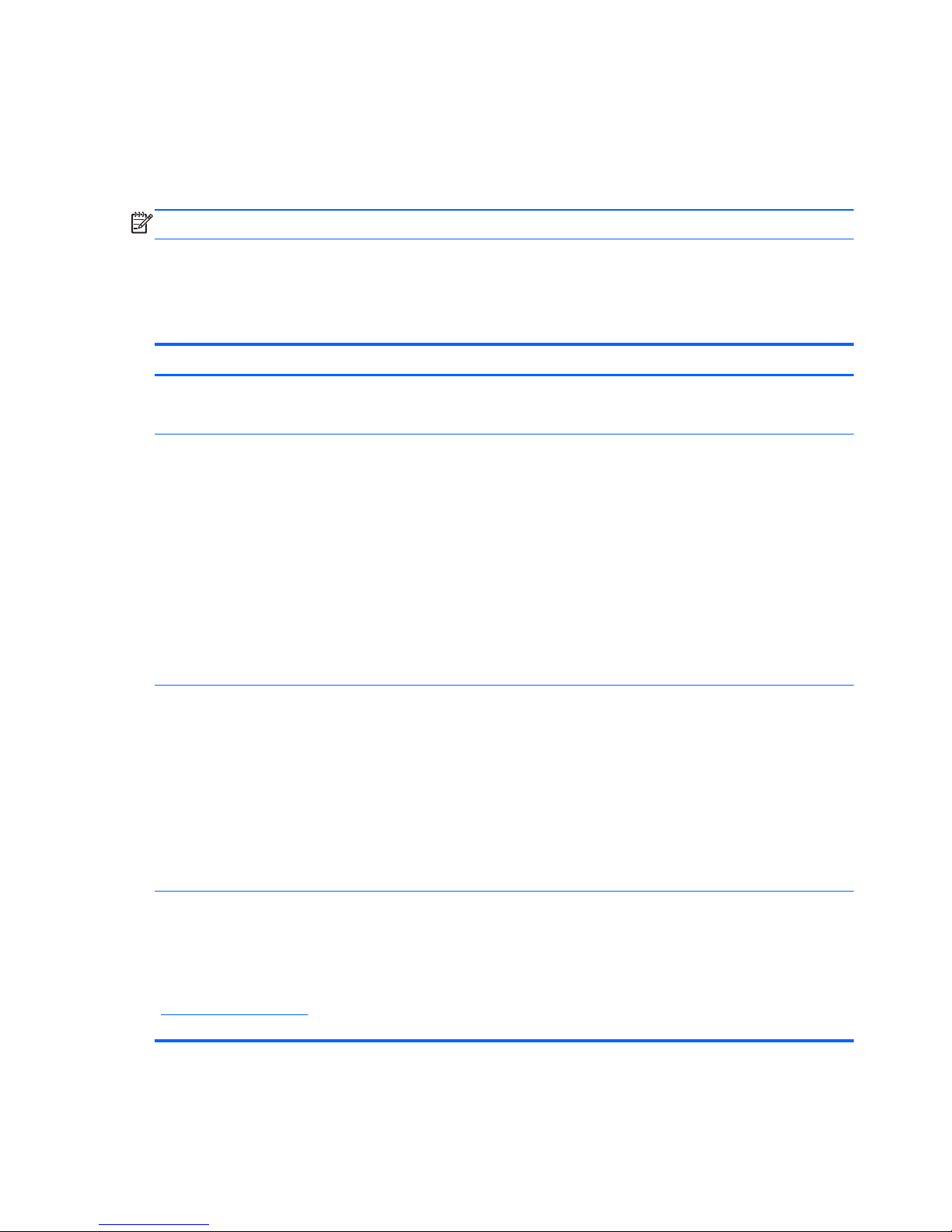
Using AMD Catalyst Control Center
To configure the display output and to manage AMD Eyefinity technology, use AMD Catalyst Control
Center.
▲
To open AMD Catalyst Control Center, right-click the desktop and click Graphics Properties.
NOTE: For additional information about using AMD Catalyst Control Center, see the software Help.
Finding information
The computer comes with several resources to help you perform various tasks.
Resources For information about
Instructions for setting up the computer
●
New computer features
● Help to identify computer components
Getting Started
To access this guide:
Select Start > All Programs > HP > HP
Documentation.
–or–
Select Start > Help and Support > User guides.
●
Computer features
● Instructions for the following:
◦
Connecting to a wireless network
◦
Using the keyboard and pointing devices
◦ Replacing or upgrading the hard drive and memory
modules
◦
Performing a backup and a recovery
◦
Contacting customer support
●
Computer specifications
HP Notebook Reference Guide
To access this guide:
Select Start > All Programs > HP > HP
Documentation.
–or–
Select Start > Help and Support > User guides.
●
Power management features
● Instructions for the following:
◦
Maximizing battery life
◦
Using the multimedia features of the computer
◦ Protecting the computer
◦
Caring for the computer
◦
Updating the software
Help and Support
To access Help and Support, select Start >
Help and
Support.
NOTE: For country- or region-specific support, go to
http://www.hp.com/support, select your country or
region, and follow the on-screen instructions.
●
Operating system information
● Software, driver, and BIOS updates
●
Troubleshooting tools
●
Instructions for contacting customer support
10 Chapter 1 Welcome
Page 22
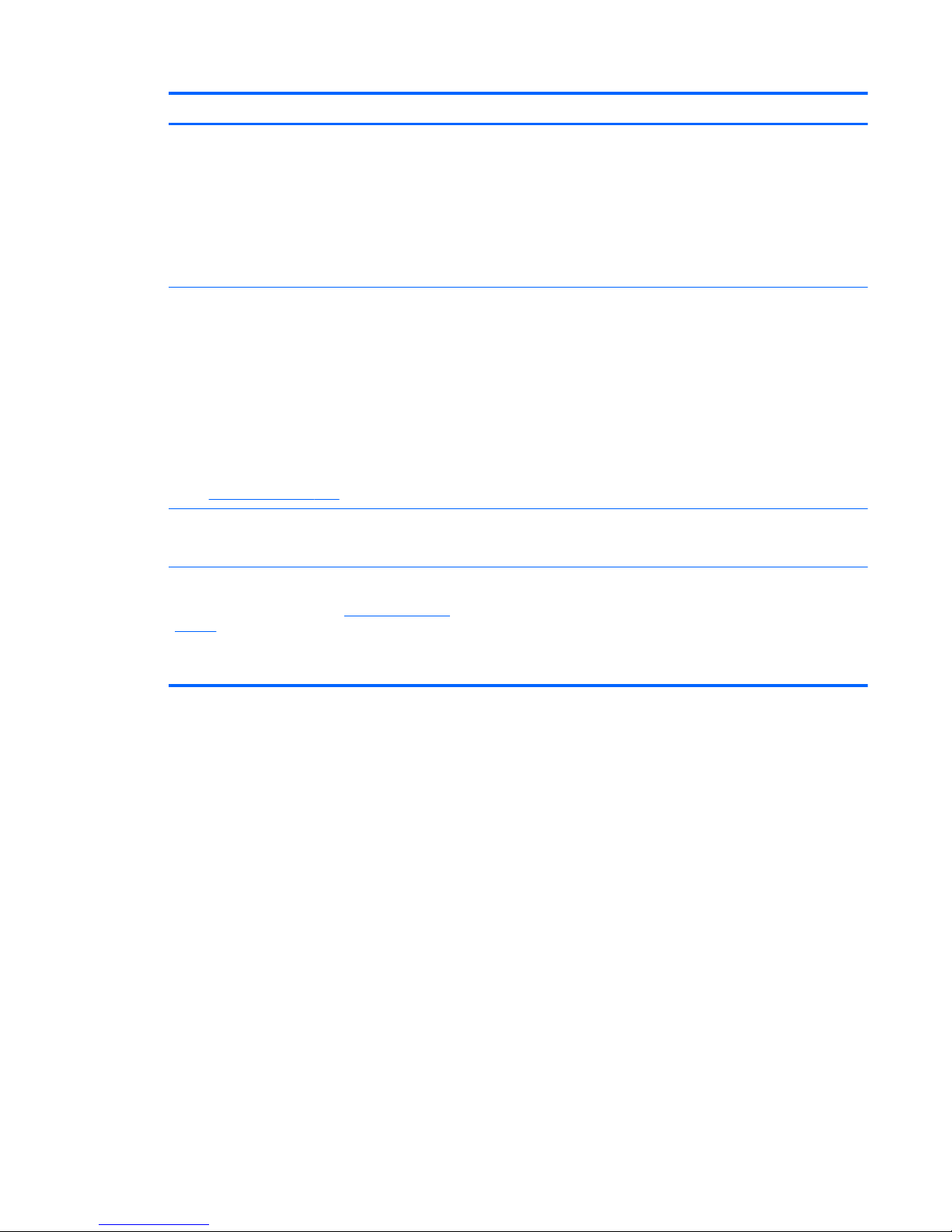
Resources For information about
Regulatory, Safety and Environmental Notices
To access this guide:
Select Start > All Programs > HP > HP
Documentation.
–or–
Select Start > Help and Support > User guides.
●
Regulatory and safety information
● Battery disposal information
Safety & Comfort Guide
To access this guide:
Select Start > All Programs > HP > HP
Documentation.
–or–
Select Start > Help and Support > User guides.
–or–
Go to
http://www.hp.com/ergo.
● Proper workstation setup
●
Guidelines for posture and work habits that maximize your
comfort and decrease your risk of injury
●
Electrical and mechanical safety information
Worldwide Telephone Numbers booklet
This booklet is provided with your computer.
HP customer support telephone numbers
HP Web site
To access this Web site, go to
http://www.hp.com/
support.
● Customer support information
●
Ordering parts and finding additional help
●
Software, driver, and BIOS updates
● Information about accessories for the computer
Finding information 11
Page 23
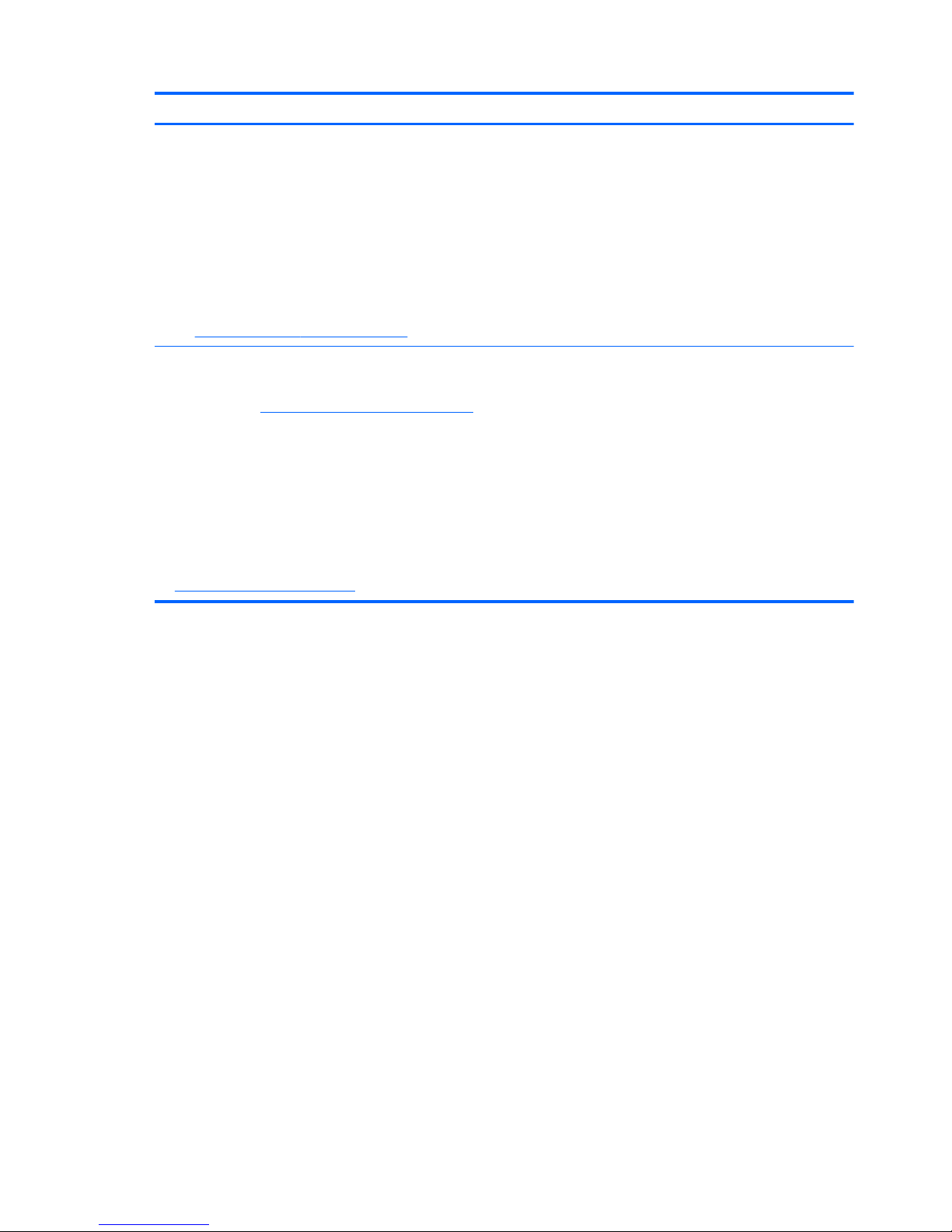
Resources For information about
Limited Warranty*
To access the warranty:
Select Start > All Programs > HP > HP
Documentation > View Warranty Information.
–or–
Select Start > Help and Support > User guides.
–or–
Go to
http://www.hp.com/go/orderdocuments.
Warranty information
*You can find the expressly provided HP Limited Warranty applicable to your product located with the user guides on your
computer and/or on the CD/DVD provided in the box. In some countries/regions, HP may provide a printed HP Limited
Warranty in the box. For some countries/regions where the warranty is not provided in printed format, you may request a
printed copy from
http://www.hp.com/go/orderdocuments or write to:
● North America: Hewlett-Packard, MS POD, 11311 Chinden Blvd, Boise, ID 83714, USA
● Europe, Middle East, Africa: Hewlett-Packard, POD, Via G. Di Vittorio, 9, 20063, Cernusco s/Naviglio (MI), Italy
●
Asia Pacific: Hewlett-Packard, POD, P.O. Box 200, Alexandra Post Office, Singapore 911507
When you request a printed copy of your warranty, please include your product number, warranty period (found on your
serial number label), name, and postal address.
IMPORTANT: Do NOT return your HP product to the addresses above. For product support, see your product home page
at
http://www.hp.com/go/contactHP.
12 Chapter 1 Welcome
Page 24
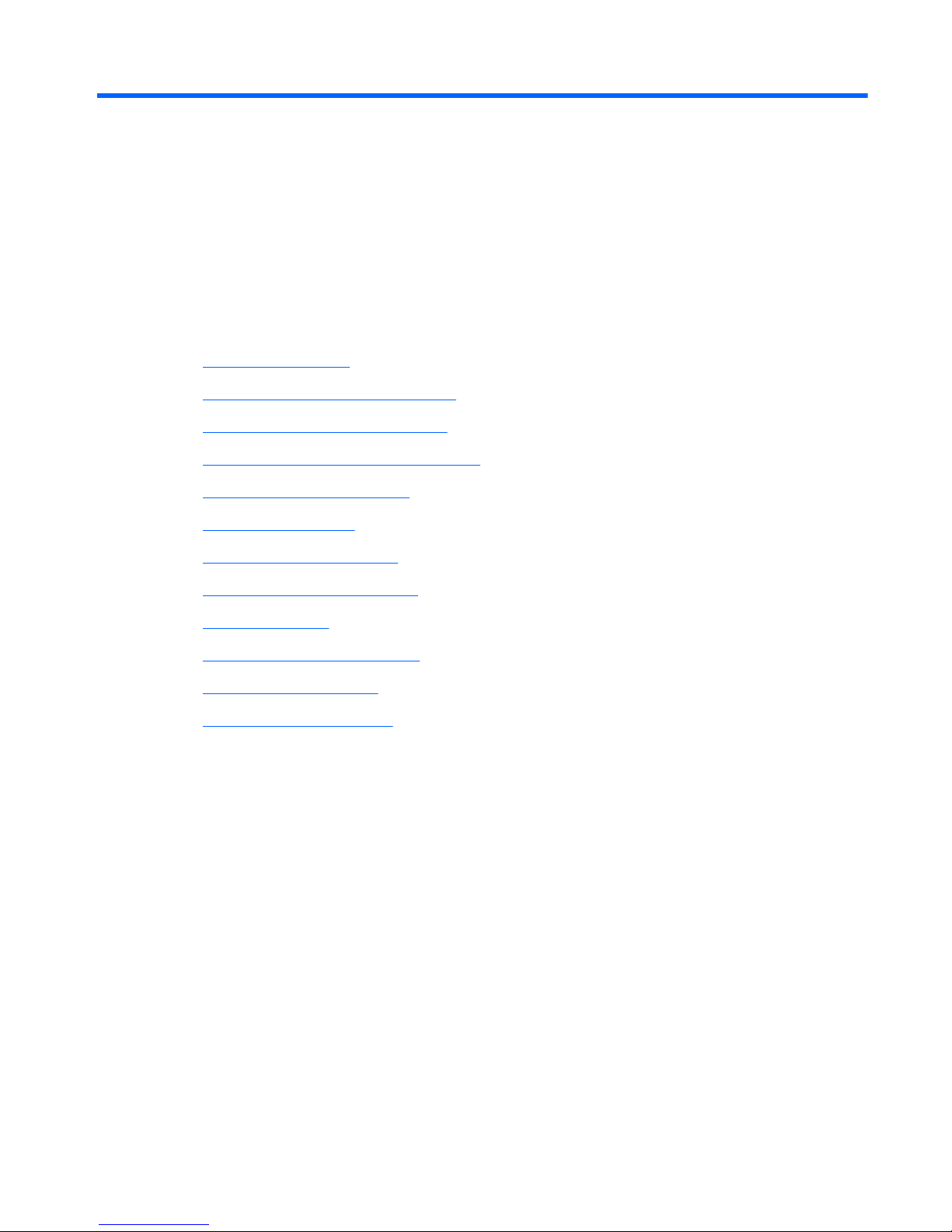
2 Using HP 3D Cinema Technology
The following sections are included in this chapter:
●
3D safety information
●
What are stereoscopic vision and 3D
●
What is HP 3D Cinema Technology
●
Using the HP 3D Active Shutter Glasses
●
Using 3D Cinema Technology
●
Supported 3D formats
●
Using CyberLink PowerDVD
●
Viewing 2D Blu-ray Discs in 3D
●
Playing 3D games
●
Viewing 3D content on a 3D TV
●
Caring for the 3D glasses
●
Frequently asked questions
13
Page 25
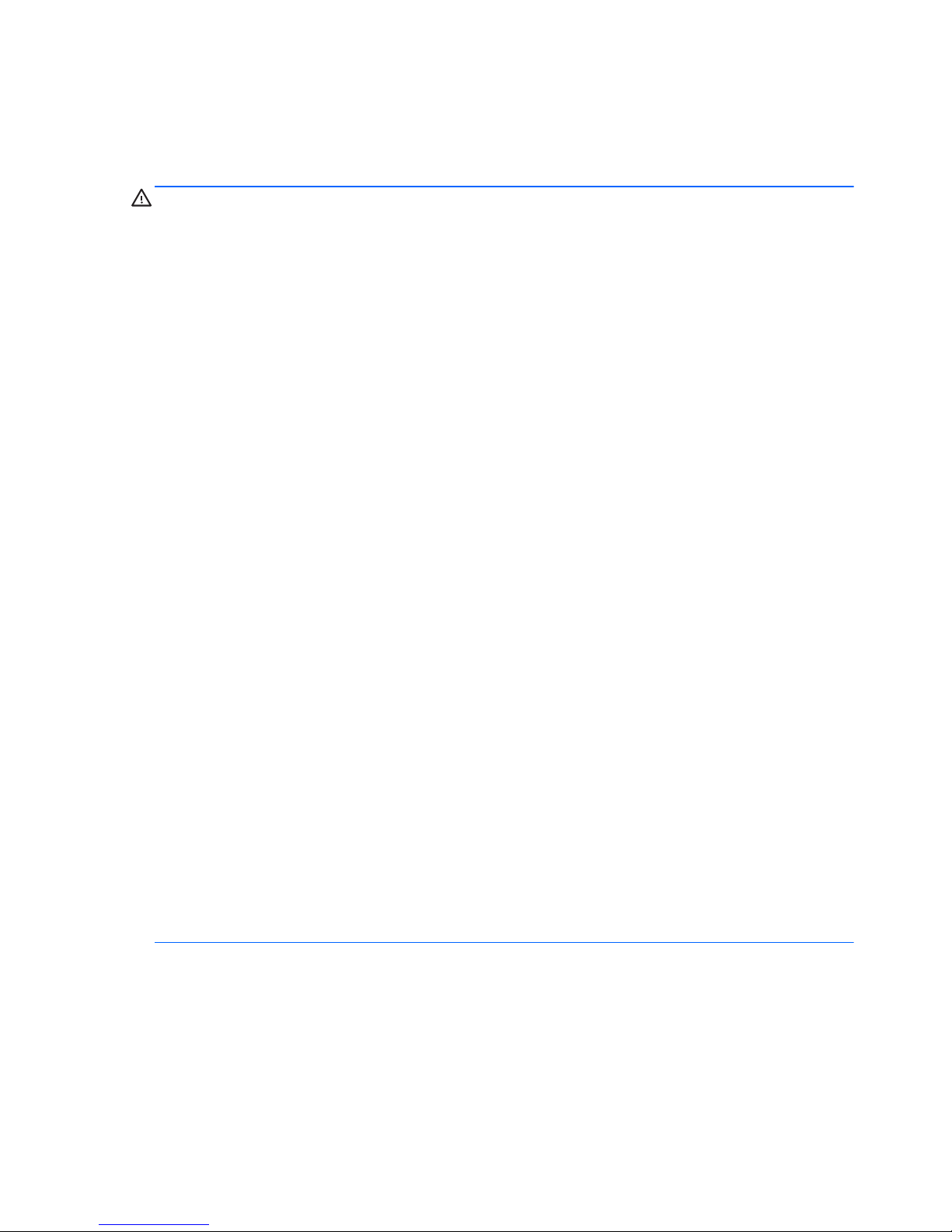
3D safety information
Carefully read all of the following safety precautions before using the 3D glasses and 3D Cinema
Technology.
WARNING! If you cannot see 3D content after you set up 3D Cinema Technology, HP recommends
that you discontinue use. Consult a physician if you suspect a physical problem seeing stereoscopic
3D.
Photosensitive Epileptic Seizures—Some individuals may experience a seizure or other
complications when exposed to certain visual images, including flashing lights or patterns that may
appear in 3D content. If you or any of your relatives have a history of seizures or epilepsy, consult a
physician before using the 3D glasses and 3D Cinema Technology. Even those without a personal
family history of epilepsy or stroke may have an undiagnosed condition that can cause photosensitive
epileptic seizures.
If you experience any of the following symptoms, immediately stop watching 3D content and consult a
physician: altered vision, light-headedness, dizziness, involuntary movements such as eye or
muscle twitching, convulsions, nausea, loss of awareness, confusion, cramps, and/or
disorientation. Parents should monitor and ask their children if they have any of the above
symptoms. Children and teenagers may be more likely to experience these symptoms than adults.
Do not watch 3D content when you feel sleepy, tired, or sick. Watching 3D with the 3D glasses for an
extended period of time may cause a headache or fatigue. If you feel headache, fatigue, or dizziness,
stop using the 3D glasses and rest.
Your vision can change to accommodate viewing through the 3D glasses. After removing the 3D
glasses, wait several minutes before resuming regular activities.
Some 3D content may startle viewers. People who are pregnant, elderly, or epileptic, and those
suffering from severe physical conditions are advised to avoid using the computer's 3D functionality.
The vision of young children (especially children under the age of 6) is still under development.
Consult your doctor (such as a pediatrician or eye doctor) before allowing young children to watch 3D
video images or play 3D video games. Parents or guardians should supervise young children to
ensure that they follow these recommendations.
Choking Hazard—The 3D glasses contain small parts and are not intended for babies and small
children.
Do not use the 3D glasses near water.
The lenses in the 3D glasses contain glass. To reduce the risk of damage to the lenses, use caution
when using the glasses and properly store them when not in use. Do not use the glasses if there is
any sign of damage or cracking in the lenses.
The 3D glasses are not prescription eyewear, sunglasses, or protective goggles. To reduce the risk of
personal injury, do not use the glasses for any general eyewear purposes.
14 Chapter 2 Using HP 3D Cinema Technology
Page 26

What are stereoscopic vision and 3D
When you see the world through both eyes, you are actually looking at two pictures merged into one.
Your right eye and your left eye each deliver a separate image to your brain, which meshes these two
images into one, three-dimensional picture.
Most movies in the past were only able to provide one image on the screen, and 3D effects had to be
simulated by other means. However, the HP 3D Active Shutter Glasses provide a different view for
each eye, which more closely simulates 3D vision.
Each scene of the 3D content has two images, one drawn from the right eye view and the other from
the left eye view. The computer display shows these alternating views so fast that your eyes cannot
see the change.
The 3D glasses are equipped with shutters in each lens. When the right eye image is displayed on
the screen, the left lens of the 3D glasses is closed, allowing only the right eye to see the image.
When the left eye image is displayed, the process is reversed and only the left eye can see the
image. These images alternate so quickly that the eyes only see one smooth picture, making it look
like you are actually inside a 3D environment.
What are stereoscopic vision and 3D 15
Page 27
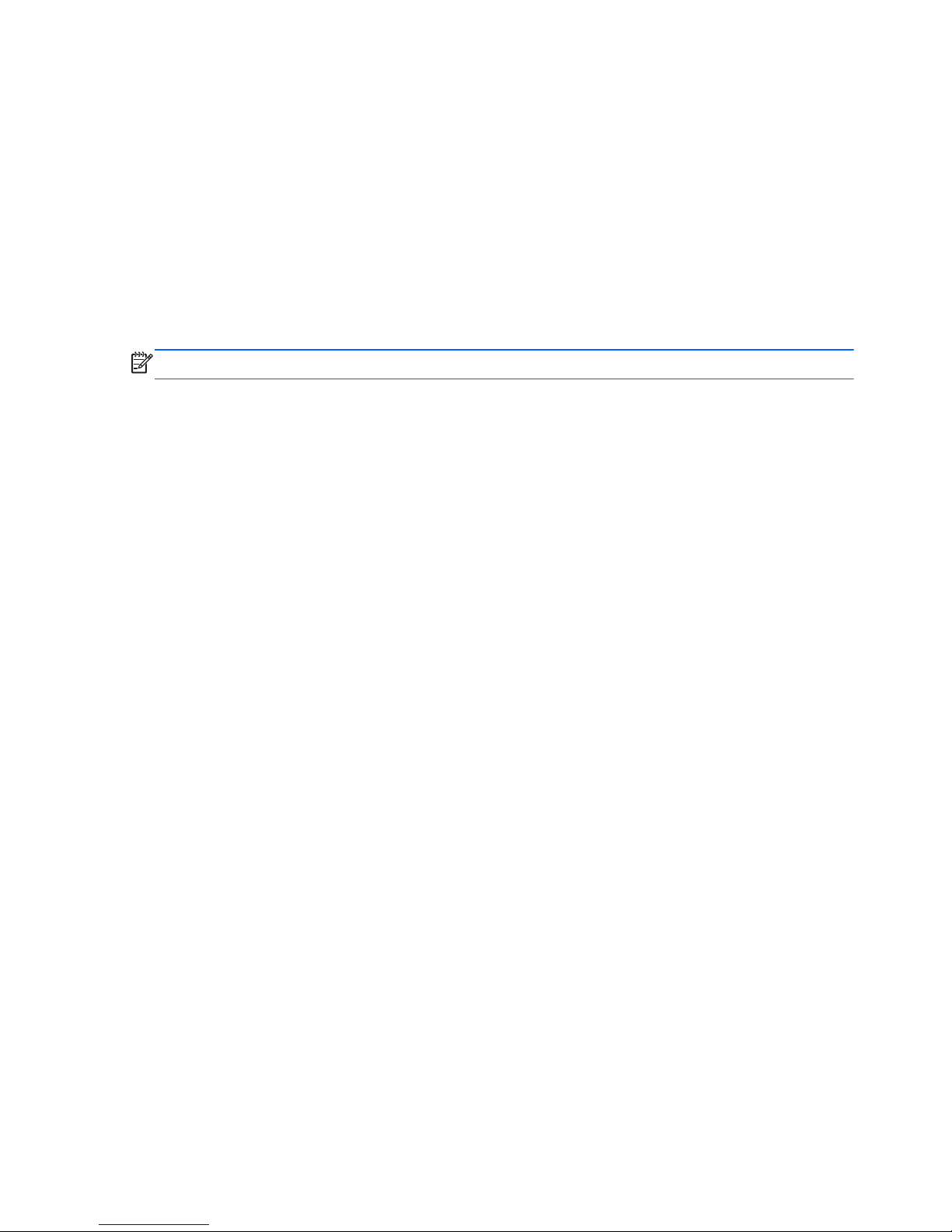
What is HP 3D Cinema Technology
3D Cinema Technology delivers vivid Blu-ray Disc 3D content without the need for additional software
and provides the following features:
●
3D technology specifically designed and optimized for 3D Blu-ray Disc content
●
3D Active Shutter Glasses that wirelessly synchronize with the 3D computer display
●
3D full high-definition 1080p display
●
TriDef 3D Experience Ignition Game Player
●
CyberLink PowerDVD
NOTE: Select computer models include 3D content so you can immediately begin enjoying 3D.
The computer supports both 2D and 3D formats. The computer operates in standard 2D mode until
stereoscopic 3D is detected and the 3D glasses are activated.
16 Chapter 2 Using HP 3D Cinema Technology
Page 28

Using the HP 3D Active Shutter Glasses
Your 3D experience begins with active 3D content and the 3D glasses, designed to fit over most
standard prescription glasses. The 3D glasses are battery powered and linked wirelessly to the
infrared (IR) emitters in your 3D computer.
WARNING! Before using the 3D glasses, read the 3D safety information on page 14.
NOTE: For optimal 3D viewing, sit within approximately 1.5 meters (5 feet) of the computer display.
This distance varies depending on your viewing angle.
When watching stereoscopic 3D images, do not incline your head relative to the horizontal direction
of the images.
Keep the areas immediately around the IR emitters free from obstructions. For information on the
location of the IR emitters, see
Getting to know your computer on page 26.
NOTE: Before using the glasses, remove the clear protective film from both sides of the lenses
(select models only).
Identifying the 3D glasses components
Component
(1) Battery compartment
NOTE: The battery is preinstalled and may include a protective tab. If so, pull the tab to remove it.
(2) Nose pieces (3)
NOTE: The 3D glasses come with 3 nose pieces in different sizes. One nose piece is installed at the factory,
and two additional nose pieces are included with the glasses.
Using the HP 3D Active Shutter Glasses 17
Page 29

Turning the 3D glasses on or off
● The 3D glasses turn on and off automatically. There is no on or off switch.
● When 3D content begins to play, the glasses detect an IR signal from the computer and turn on
automatically.
● Once the 3D content begins to play, the lenses may appear to darken and you may see some
flickering as the glasses begin to turn on.
●
The battery installed in the glasses provides approximately 150 hours of 3D viewing time. To
help conserve battery power, the glasses enter Standby if no IR signal is detected for 5 seconds.
Using 3D Cinema Technology
After you set up your 3D computer, you are ready to verify that you can properly view the 3D content.
NOTE: Be sure that your computer is connected to AC power when you view 3D content. 3D
playback on the computer display requires a high-performance graphics processing unit (GPU).
NOTE: The stereoscopic 3D effect works best in a darkened room. For optimal 3D viewing, the
screen brightness controls are disabled when watching 3D content.
NOTE: When watching 3D media, be sure that the keyboard backlight is turned off.
1. To access 3D content, do one of the following:
●
Double-click the 3D demo icon on the computer desktop, and select a 3D clip from the
menu.
●
Insert a Blu-ray Disc 3D movie (purchased separately) into the slot-load optical drive on the
computer, and follow the on-screen instructions.
NOTE: Insert the disc into the optical drive until it clicks into place. To eject the disc, press
the optical drive eject action key (f10).
2. Put on your 3D glasses. If adjustment is needed, use the nose pieces that are provided.
3. The 3D glasses turn on automatically when the 3D content begins to play and the infrared (IR)
signal is detected. Your lenses may darken, or you may see flickering while the glasses start
operation.
If you can see clearly in 3D, the setup is complete and you can begin viewing 3D cinema
content.
NOTE: Differences in the frequencies at which the lighting in your room and 3D Cinema
Technology operate may cause flickering or interfere with the operation of the glasses. Resolve
this issue by dimming or turning off the lights.
WARNING! If you still cannot see 3D content, remove the 3D glasses and stop using 3D
Cinema Technology. Read the
3D safety information on page 14, and consult a physician if you
suspect a physical problem seeing stereoscopic 3D.
18 Chapter 2 Using HP 3D Cinema Technology
Page 30

Supported 3D formats
Your computer supports the following 3D formats:
●
Blu-ray Disc 3D movies
●
Stereoscopic 3D games
●
3D MPEG 4 MVC files for 3D video playback
●
3D H.264 MVC and Fujifilm AVI dual-stream video file formats for 3D video playback
●
3D Fujifilm MPO for 3D photo viewing
Using CyberLink PowerDVD
CyberLink PowerDVD supports the playback of 3D Blu-ray Discs, 3D video files, and native 3D
photos. When you insert a native 3D Blu-ray Disc, or play a native 3D video or photo file, it
automatically plays back in 3D if 3D mode is enabled.
During playback, you can also manually adjust the 3D configuration settings for improved
stereoscopic 3D viewing. For information on using CyberLink PowerDVD, see the software Help.
To open CyberLink PowerDVD, do one of the following:
▲
Select Start > All Programs > CyberLink, and then click CyberLink PowerDVD 10.
–or–
Click the CyberLink PowerDVD icon
notification area, at the far right of the task bar.
Supported 3D formats 19
Page 31

Viewing 2D Blu-ray Discs in 3D
Because PowerDVD lets you watch any existing 2D Blu-ray Disc movie in 3D, you no longer need to
wait for Blu-ray Disc 3D titles. You can enjoy 3D viewing right now from your own Blu-ray Disc
collection.
1. Insert any 2D Blu-ray Disc movie (purchased separately) into the optical drive on the computer.
2. If PowerDVD does not open automatically, select Start > All Programs > CyberLink, and then
click CyberLink PowerDVD 10.
3. Click the 3D button in the bottom toolbar.
Your movie begins playing in 3D.
4. Put on your 3D glasses. The 3D glasses turn on automatically when the 3D content begins to
play and the infrared (IR) signal is detected. Your lenses may darken, or you may see flickering
while the glasses start operation.
Playing 3D games
You can play stereo 3D games on your computer using TriDef 3D Experience Ignition Game Player.
▲
Select Start > All Programs > TriDef 3D > TriDef 3D Ignition.
Viewing 3D content on a 3D TV
The HDMI 1.4 connector allows you to play Blu-ray Disc 3D movies on an external 3D HDTV or 3D
projector (purchased separately).
To view content on a 3D TV:
●
The computer must be in Projector only mode.
●
The computer must be connected to the TV with a high-speed HDMI cable.
●
You must use the 3D glasses that came with your TV, not the glasses that came with your
computer.
NOTE: Only Checkerboard, Row-Interleave, and HDMI 1.4 Time-sequential 3D TVs are supported.
NOTE: 3D playback of photos and videos is supported only on the computer display.
20 Chapter 2 Using HP 3D Cinema Technology
Page 32

Caring for the 3D glasses
Using the nose pieces
The 3D glasses come with 3 nose pieces in different sizes. One nose piece is installed at the factory
and two additional nose pieces are shipped with the glasses. Try on the glasses, and if the fit is
uncomfortable, wear the glasses without a nose piece or try one of the other nose pieces.
NOTE: The 3D glasses are designed to fit over most standard prescription glasses.
▲
To add a nose piece, insert the nose piece onto the glasses. To remove a nose piece, pull the
nose piece away from the glasses.
Caring for the 3D glasses 21
Page 33

Replacing the battery
The battery in the 3D glasses is installed at the factory and provides approximately 150 hours of 3D
viewing time. The glasses can remain in Standby mode for up to one year. HP recommends that you
replace the battery once a year, using a basic CR2032 battery that can be purchased anywhere
batteries are sold.
WARNING! To reduce the risk of fire or explosion, replace the battery with only a CR2032 battery.
Dispose of the used battery promptly and according to local regulations. Be sure to keep the battery
away from children.
To replace the battery:
1. Slide the battery compartment cover (1) down, and then remove the used battery (2).
22 Chapter 2 Using HP 3D Cinema Technology
Page 34

2. Carefully insert the new battery (1) with the positive (+) side facing the battery compartment
cover, and then replace the battery compartment cover (2).
CAUTION: To reduce the risk of damage to the glasses, use caution when inserting the
battery.
Cleaning the 3D glasses
To remove smudges and lint, clean the 3D glasses with a soft, damp, lint-free cloth as needed. The
cloth can be dampened with mild cleaning agents that contain less than 10% alcohol.
CAUTION: To reduce the risk of permanent damage to the 3D glasses:
Do not use paper-based towels, because they can scratch the lenses.
Do not spray cleaning fluids or chemicals directly on the lenses.
Do not use ammonia-based cleaning products.
Caring for the 3D glasses 23
Page 35

Handling the glasses
The 3D glasses are durable but they are sensitive to physical pressure and must be handled with
care. To avoid getting fingerprints on the lenses, handle the glasses by the frames. When you are not
using the 3D glasses, store them in the protective pouch.
CAUTION: To reduce the risk of cracking the lenses, never twist or rotate the 3D glasses.
Frequently asked questions
Why can't I see 3D content
If you are watching in 3D mode and cannot see 3D content, HP recommends that you take off the 3D
glasses, and read the
3D safety information on page 14. Consult a physician if you suspect a physical
problem seeing stereoscopic 3D.
●
You may be trying to watch 3D content in 2D mode. For more information, see
Viewing 2D Blu-
ray Discs in 3D on page 20.
●
The clear protective film on both sides of the glasses lenses (select models only) may need to
be removed.
●
The battery in the 3D glasses may need to be replaced. For more information, see
Replacing the
battery on page 22.
●
The IR emitters on the computer display may be obstructed. For optimal transmission, keep the
areas immediately around the IR emitters free from obstructions. For the location of the IR
emitters, see
Getting to know your computer on page 26.
●
You may be sitting too far from the computer display. You should be within approximately 1.5
meters (5 feet) of the display when viewing 3D content.
NOTE: This distance varies depending on your viewing angle.
What 3D formats are supported on my computer
●
Blu-ray Disc 3D movies
●
Stereoscopic 3D games
●
3D MPEG 4 MVC files for 3D video playback
●
3D H.264 MVC and Fujifilm AVI dual-stream video file formats for 3D video playback
●
3D Fujifilm MPO for 3D photo viewing
Can I play stereoscopic 3D games on my computer
Yes, you can play stereo 3D games on your computer using TriDef 3D Experience Ignition Game
Player.
▲
To access the game player, select Start > All Programs > TriDef 3D > TriDef 3D Ignition.
24 Chapter 2 Using HP 3D Cinema Technology
Page 36

Can I use the 3D glasses to view a 3D movie in a movie theater
The 3D glasses are optimized to work with the HP ENVY17 3D computer and integrated IR emitters.
The 3D glasses are not guaranteed to work optimally in any other 3D environment.
Can I wear my 3D glasses over my prescription glasses
Yes. The 3D glasses are designed to fit over most prescription glasses. If you normally wear glasses
when viewing the computer screen, keep them on and put the 3D glasses on over your eyewear. You
can use the additional replaceable nose pieces to find a comfortable fit. See
Using the HP 3D Active
Shutter Glasses on page 17 for more information.
How do I clean my 3D glasses
Use a soft, damp, lint-free cloth to clean your 3D glasses. See Caring for the 3D glasses on page 21
for more information.
How close do I need to be to the computer to view 3D content
The effective range of the integrated IR emitters is approximately 1.5 meters (5 feet) from the
computer display. This distance varies depending on your viewing angle.
Why do I see flickering when I watch 3D content
Flickering in your 3D glasses can be caused by one of the following:
● Differences in the frequencies at which the lighting in your room and 3D Cinema Technology
operate. Resolve this issue by dimming or turning off the lights.
●
Low battery in the glasses. Try replacing the battery.
Can I use the 3D glasses in bright sunlight next to a window
The stereoscopic 3D effect works best in a darkened room.
What type of batteries do I need for the 3D glasses
The 3D glasses use a basic CR2032 battery, available anywhere batteries are sold. For more
information, see
Replacing the battery on page 22.
Can I use my computer to watch 3D content on my external 3D TV
Yes, you can watch 3D content on your external 3D TV (purchased separately), by using a highspeed HDMI 1.4 cable to connect the computer to the 3D TV.
NOTE: Only Checkerboard, Row-Interleave, and HDMI 1.4 Time-sequential 3D TVs are supported.
NOTE: To watch 3D content on your external 3D TV, you must use the 3D glasses that came with
your TV, not the glasses that came with your computer.
Frequently asked questions 25
Page 37

3 Getting to know your computer
The following sections are included in this chapter:
●
Top
●
Front
●
Right side
●
Left side
●
Display
●
Bottom
Top
Imagepad
Component Description
(1) Imagepad light
●
Amber: The Imagepad is off.
● Off: The Imagepad is on.
(2) Imagepad on/off button Quickly double-tap this button to turn the Imagepad off or on.
26 Chapter 3 Getting to know your computer
Page 38

Component Description
(3) Left Imagepad button The bottom left corner of the Imagepad functions like the left
button on an external mouse.
(4) Imagepad zone Moves the pointer and selects or activates items on the
screen.
(5) Right Imagepad button The bottom right corner of the Imagepad functions like the
right button on an external mouse.
Lights
Component Description
(1) Imagepad light
●
Amber: The Imagepad is off.
● Off: The Imagepad is on.
(2) Caps lock light
●
White: Caps lock is on.
● Off: Caps lock is off.
(3)
Power light
●
White: The computer is on.
● Blinking white: The computer is in the Sleep state.
● Off: The computer is off or in Hibernation.
(4)
Wireless light
●
White: An integrated wireless device, such as a
wireless local area network (WLAN) device, is
enabled.
●
Amber: All wireless devices are disabled.
(5)
Mute light
●
Amber: Speaker sound is off.
● Off: Speaker sound is on.
Top 27
Page 39

Buttons and speakers
Component Description
(1)
Power button ● When the computer is off, press the button to turn on the computer.
●
When the computer is on, press the button briefly to initiate Sleep.
●
When the computer is in the Sleep state, press the button briefly to exit
Sleep.
●
When the computer is in Hibernation, press the button briefly to exit
Hibernation.
If the computer has stopped responding and Windows shutdown procedures
are ineffective, press and hold the power button for at least 5 seconds to turn
off the computer.
To learn more about your power settings, select Start > Control Panel >
System and Security > Power Options, or see the HP Notebook Reference
Guide.
(2) Stereo speakers (2) Produce sound with Beats Audio speakers.
(3)
Mute button Mutes or restores speaker sound.
(4)
Beats Audio button Opens Beats Audio Control Panel, which allows you to view and control the
audio and bass settings.
Beats Audio is an enhanced audio feature that provides a deep, controlled
bass while maintaining a clear sound.
NOTE: You can also open Beats Audio Control Panel by selecting Start >
Control Panel > Hardware and Sound > Beats Audio Control Panel.
28 Chapter 3 Getting to know your computer
Page 40

Keys
Component Description
(1) esc key Displays system information when pressed in combination with the
fn key.
(2) fn key Executes the following functions:
● When the key is pressed in combination with the esc key,
system information is displayed.
●
When the key is pressed in combination with the b key, Beats
Audio is enabled or disabled.
(3)
Windows logo key Displays the Windows Start menu.
(4) Action keys Execute frequently used system functions.
(5) b key Enables or disables Beats Audio when pressed in combination with
the fn key.
(6)
Windows applications key Displays a shortcut menu for items beneath the pointer.
(7) Integrated numeric keypad Can be used like an external numeric keypad.
(8) num lock key Alternates between navigational and numeric functions of the
integrated numeric keypad.
NOTE: The keypad function that is active when the computer is
turned off is reinstated when the computer is turned back on.
Top 29
Page 41

Front
Component Description
Stereo speakers (4) Produce sound with Beats Audio speakers.
30 Chapter 3 Getting to know your computer
Page 42

Right side
Component Description
(1) Digital Media Slot Supports the following digital card formats:
● MultiMediaCard
●
Secure Digital (SD) Memory Card
●
Secure Digital High Capacity Memory Card
(2)
Hard drive light
●
Blinking white: The hard drive is being accessed.
● Amber: HP ProtectSmart Hard Drive Protection has
temporarily parked the hard drive.
NOTE: For information on HP ProtectSmart Hard Drive
Protection, see the HP Notebook Reference Guide.
(3)
Power light
●
White: The computer is on.
● Blinking white: The computer is in the Sleep state.
● Off: The computer is off or in Hibernation.
(4)
HDMI port Connects an optional video or audio device, such as a high-
definition television, any compatible digital or audio component,
or a high-speed HDMI 1.4 device.
(5)
DisplayPorts (2) Connect optional digital display devices, such as high-
performance monitors or projectors.
(6)
USB 3.0 port Connects an optional USB 3.0 device and provides enhanced
USB power performance.
NOTE: The USB 3.0 port is also compatible with USB 1.0 and
2.0 devices.
(7)
USB 2.0 port Connects an optional USB device.
(8) Volume dial Adjusts the speaker volume.
Rotate the dial clockwise to increase the volume or rotate the dial
counter-clockwise to decrease the volume.
(9)
RJ-45 (network) jack Connects a network cable.
Right side 31
Page 43

Component Description
(10) AC adapter light
●
White: The computer is connected to external power, and
the battery is fully charged.
●
Amber: The computer is connected to external power, and
the battery is charging.
● Blinking amber: The computer is connected to external
power, and there is a battery error or the battery has
reached a low or critical battery level.
● Off: The computer is running on battery power.
(11)
Power connector Connects an AC adapter.
32 Chapter 3 Getting to know your computer
Page 44

Left side
Component Description
(1) Optical drive Reads and writes to an optical disc.
CAUTION: To reduce the risk of damaging the computer, do
not insert smaller (8 cm diameter) optical discs into the drive.
(2)
USB 3.0 ports (2) Connect optional USB 3.0 devices and provide enhanced USB
power performance.
NOTE: The USB 3.0 ports are also compatible with USB 1.0
and 2.0 devices.
(3)
Audio-in (microphone) jack Connects an optional computer headset microphone, stereo
array microphone, or monaural microphone.
(4)
Audio-out (headphone) jacks (2) Produce sound when connected to optional powered stereo
speakers, headphones, ear buds, a headset, or television
audio.
WARNING! To reduce the risk of personal injury, adjust the
volume before putting on headphones, earbuds, or a headset.
For additional safety information, see the Regulatory, Safety,
and Environmental Notices.
NOTE: When a device is connected to either jack, the
computer speakers are disabled.
(5)
Security cable slot Attaches an optional security cable to the computer.
NOTE: The security cable is designed to act as a deterrent,
but it may not prevent the computer from being mishandled or
stolen.
Left side 33
Page 45

Display
Component Description
(1) WLAN antennas (2)* Send and receive networking signals using up to 2 integrated antennas to a
local wireless router or hub.
(2) IR emitters (2)* Wirelessly synchronize the 3D glasses with the computer display.
(3) Proximity sensors (2) Detects your presence in front of the computer and turns the radiance
backlight keyboard feature off or on based on your proximity to the
computer.
(4) Internal microphones (2) Record audio using the integrated microphones by specific programs. The
microphones will automatically improve the audio to reduce ambient noise
and provide echo cancellation.
(5) Webcam light Turns on when the webcam is active.
(6) HP TrueVision HD Webcam Records video and captures still photographs.
To access the webcam, select Start > All Programs > CyberLink >
CyberLink YouCam.
(7) Internal display switch Turns off the display and initiates Sleep if the display is closed while the
power is on.
NOTE: The internal display switch is not visible from the outside of the
computer.
*The antennas and IR emitters are not visible from the outside of the computer. For optimal transmission, keep the areas
immediately around the antennas and IR emitters free from obstructions. To see wireless regulatory notices, see the section
of the Regulatory, Safety, and Environmental Notices that applies to your country or region. These notices are located in
Help and Support.
34 Chapter 3 Getting to know your computer
Page 46

Bottom
Component Description
(1) Hard drive cover Provides access to the hard drives.
(2) Vents (5) Enable airflow to cool internal components.
NOTE: The computer fan starts up automatically to cool internal
components and prevent overheating. It is normal for the internal fan
to cycle on and off during routine operation.
(3) Release latch Releases the hard drive cover.
(4)
Service access door Provides access to the memory module slots.
(5) HP Triple Bass Reflex Subwoofer Provides superior bass sound.
Bottom 35
Page 47

4Networking
● Using an Internet service provider (ISP)
●
Connecting to a wireless network
NOTE: Internet hardware and software features vary depending on computer model and your
location.
Your computer may support one or both of the following types of Internet access:
●
Wireless—For mobile Internet access, you can use a wireless connection. See
Connecting to an
existing WLAN on page 38 or Setting up a new WLAN network on page 38.
●
Wired—You can access the Internet by connecting to a wired network. For information on
connecting to a wired network, see the HP Notebook Reference Guide.
36 Chapter 4 Networking
Page 48

Using an Internet service provider (ISP)
Before you can connect to the Internet, you must establish an ISP account. Contact a local ISP to
purchase Internet service and a modem. The ISP helps to set up the modem, install a network cable
to connect your wireless computer to the modem, and test the Internet service.
NOTE: Your ISP will give you a user ID and password to access the Internet. Record this
information and store it in a safe place.
The following features help you set up a new Internet account or configure the computer to use an
existing account:
●
ISP-provided icons (available in some locations)—These icons may be displayed individually
on the Windows desktop. To set up a new Internet account or configure the computer to use an
existing account, double-click an icon, and then follow the on-screen instructions.
●
Windows Connect to the Internet Wizard—You can use the Windows Connect to the Internet
Wizard to connect to the Internet in any of the following situations:
◦
You already have an account with an ISP.
◦
You do not have an Internet account and want to select an ISP from the list provided within
the wizard. (The list of ISP providers is not available in all regions.)
◦
You have selected an unlisted ISP, and the ISP has provided you with information such as
a specific IP address and POP3 and SMTP settings.
To access the Windows Connect to the Internet Wizard and instructions for using it, select
Start > Control Panel > Network and Internet > Network and Sharing Center > Set up a
new connection or network.
NOTE: If you are prompted within the wizard to choose between enabling or disabling
Windows Firewall, choose to enable the firewall.
Connecting to a wireless network
Wireless technology transfers data across radio waves instead of wires. Your computer may be
equipped with one or more of the following wireless devices:
● Wireless local area network (WLAN) device
● HP Mobile Broadband Module, a wireless wide area network (WWAN) device
●
Bluetooth® device
For more information on wireless technology and connecting to a wireless network, see the
HP Notebook Reference Guide and information and Web site links provided in Help and Support.
Using an Internet service provider (ISP) 37
Page 49

Connecting to an existing WLAN
1. Turn on the computer.
2. Be sure that the WLAN device is on.
3. Click the network icon in the notification area, at the far right of the taskbar.
4. Select a network to connect to.
5. Click Connect.
6. If required, enter the security key.
Setting up a new WLAN network
Required equipment:
●
A broadband modem (either DSL or cable) (1) and high-speed Internet service purchased from
an Internet service provider (ISP)
●
A wireless router (purchased separately) (2)
●
Your new wireless computer (3)
NOTE: Some modems have a built-in wireless router. Check with your ISP to determine what type
of modem you have.
The illustration shows an example of a completed WLAN network installation that is connected to the
Internet. As your network grows, additional wireless and wired computers can be connected to the
network to access the Internet.
38 Chapter 4 Networking
Page 50

Configuring a wireless router
For help in setting up a WLAN, see the information provided by your router manufacturer or your ISP.
The Windows operating system also provides tools to help you set up a new wireless network. To use
the Windows tools to set up your network, select Start > Control Panel > Network and Internet >
Network and Sharing Center > Set up a new connection or network > Set up a new network.
Then follow the on-screen instructions.
NOTE: It is recommended that you initially connect your new wireless computer to the router by
using the network cable provided with the router. When the computer successfully connects to the
Internet, you can disconnect the cable, and then access the Internet through your wireless network.
Protecting your WLAN
When you set up a WLAN or access an existing WLAN, always turn on security features to protect
your network from unauthorized access.
For information on protecting your WLAN, see the HP Notebook Reference Guide.
Connecting to a wireless network 39
Page 51

5 Keyboard and pointing devices
The following sections are included in this chapter:
●
Using the keyboard
●
Using pointing devices
Using the keyboard
Using the action keys
Action keys are used for performing customized actions that are assigned to specific keys at the top
of the keyboard.
The icons on the f1 through f8, f10, and f12 keys represent the action key functions. To activate a
function, press and hold the key.
You can disable the action key feature and revert back to standard settings. Using standard settings,
you press the fn key and one of the function keys to activate the assigned function. For instructions
on disabling the action key feature, see the “Setup Utility (BIOS) and System Diagnostics” chapter in
the HP Notebook Reference Guide.
CAUTION: Use extreme care when making changes. Errors can prevent the computer from
operating properly.
Icon Key Description
f1 Opens Help and Support, which provides information about your Windows operating system and
computer, answers to questions and tutorials, and updates to your computer.
Help and Support also provides automated troubleshooting and links to support specialists.
f2 Decreases the screen brightness level.
f3 Increases the screen brightness level.
40 Chapter 5 Keyboard and pointing devices
Page 52

Icon Key Description
f4 Presents the following choices to switch the screen image among display devices connected to the
computer:
●
Computer only—Turns off any external displays and shows the image only on only the computer
display.
● Duplicate—Clones the image on the computer display onto an external display that is connected
to the computer.
●
Extend—Extends the screen image across the computer display and all connected external
displays.
●
Projector only—Turns off the computer display and extends the screen image across all
connected external displays.
f5 Turns the radiance backlight keyboard feature off or on.
NOTE: To conserve battery power, turn off this feature. To switch between low, medium, or high
brightness levels, press and hold the keyboard backlight action key (f5) in combination with either the
up or down arrow key.
f6 Plays the previous track of an audio CD or the previous section of a DVD or a BD.
f7 Plays, pauses, or resumes an audio CD, a DVD, or a BD.
f8 Plays the next track of an audio CD or the next section of a DVD or a BD.
f10 Ejects a disc from the optical drive.
f12 Turns off or on all wireless features, including wireless networking, wireless display, and wireless
audio.
NOTE: This key does not establish a wireless connection. To establish a wireless connection, a
wireless network must be set up.
Using the keyboard 41
Page 53

Using the integrated numeric keypad
Component Description
(1) num lock key Alternates between the navigational functions and the numeric
functions on the integrated numeric keypad.
NOTE: The keypad function that is active when the computer is
turned off is reinstated when the computer is turned back on.
(2) Integrated numeric keypad Can be used like an external numeric keypad.
42 Chapter 5 Keyboard and pointing devices
Page 54

Using pointing devices
NOTE: In addition to the pointing devices included with your computer, you can use an external
USB mouse (purchased separately) by connecting it to one of the USB ports on the computer.
Setting pointing device preferences
Use Mouse Properties in Windows to customize settings for pointing devices, such as button
configuration, click speed, and pointer options.
To access Mouse Properties, select Start > Devices and Printers. Then right-click the device
representing your computer, and select Mouse settings.
Using pointing devices 43
Page 55

Using the Imagepad
The advanced Imagepad replaces the traditional TouchPad to create a high-precision gesture-friendly
mouse alternative. To move the pointer, slide one finger across the Imagepad in the direction you
want the pointer to go. Use the left and right Imagepad buttons like the corresponding buttons on an
external mouse.
Turning the Imagepad off or on
To turn the Imagepad off or on, quickly double-tap the Imagepad on/off button.
NOTE: The Imagepad light is off when the Imagepad is on.
The Imagepad light and on-screen display icons indicate the Imagepad status.
Imagepad light Icon Description
Amber
Indicates that the Imagepad is off.
Off
Indicates that the Imagepad is on.
44 Chapter 5 Keyboard and pointing devices
Page 56

Navigating
To move the pointer, slide one finger across the Imagepad in the direction you want the pointer to go.
Selecting
Use the left and right Imagepad buttons like the corresponding buttons on an external mouse.
Using Imagepad gestures
The Imagepad supports a variety of gestures. To use Imagepad gestures, place two fingers on the
Imagepad at the same time.
NOTE: Imagepad gestures are not supported in all computer programs.
To view the demonstration of a gesture:
1. Select Start > Control Panel > Hardware and Sound > Synaptics ClickPad.
2. Click a gesture to activate the demonstration.
Using pointing devices 45
Page 57

To turn the gestures on or off:
1. Select Start > Control Panel > Hardware and Sound > Synaptics ClickPad.
2. Select the check box next to the gesture that you want to turn on or off.
3. Click Apply, and then click OK.
Scrolling
Scrolling is useful for moving up, down, or sideways on a page or image. To scroll, place two fingers
slightly apart on the Imagepad, and then drag them across the Imagepad in an up, down, left, or right
motion.
NOTE: Scrolling speed is controlled by finger speed.
NOTE: Scrolling is enabled at the factory.
Pinching/Zooming
Pinching allows you to zoom in or out on images or text.
● Zoom in by placing two fingers together on the Imagepad, and then moving them apart.
●
Zoom out by placing two fingers apart on the Imagepad, and then moving them together.
NOTE: Pinching/zooming is enabled at the factory.
46 Chapter 5 Keyboard and pointing devices
Page 58

Rotating
Rotating allows you to rotate items such as photos. Place two separated fingers on the Imagepad,
and then rotate your fingers in an arc while maintaining uniform finger separation. An arcing motion to
the left rotates the object to the left; an arcing motion to the right rotates the object to the right.
NOTE: Rotating is enabled at the factory.
Flicking
Flicking allows you to quickly perform the following functions:
●
Browse the Internet.
●
Scroll through photos in a photo viewer.
●
Navigate through screens.
●
Scroll through documents.
●
Enter or exit the slide show mode in your photo viewer.
To flick, use three fingers to touch the Imagepad in a light, quick flicking motion up, down, left, or
right.
NOTE: Three-finger flicking is enabled at the factory.
Using pointing devices 47
Page 59

6 Maintenance
The following sections are included in this chapter:
●
Using a factory-sealed battery
●
Replacing or upgrading the hard drives
●
Adding or replacing memory modules
Using a factory-sealed battery
IMPORTANT: Do not attempt to replace your computer battery, which is preinstalled and sealed at
the factory. A broken battery seal voids your warranty.
Your computer has an internal rechargeable battery that can be replaced only by an authorized
service provider. For steps to keep your battery in good condition, see “Using Battery Power” in the
HP Notebook Reference Guide. To access this guide, select Start > All Programs > HP > HP
Documentation. To monitor the status of your battery, or if the battery is no longer holding a charge,
run Battery Check in Help and Support. Contact customer support if the computer battery needs to be
replaced.
48 Chapter 6 Maintenance
Page 60

Replacing or upgrading the hard drives
CAUTION: To reduce the risk of information loss or an unresponsive system:
Shut down the computer before removing a hard drive from the hard drive bay.
If you are not sure whether the computer is off, in the Sleep state, or in Hibernation, press the power
button, and then shut down the computer through the operating system.
NOTE: Some computer models can support up to three drives—two hard drives and one solid-state
drive. To determine the number and type of drives installed in your computer, click Start, right-click
Computer, click Manage, and then click Disk Management.
NOTE: When replacing a hard drive, make sure that you save the hard drive bracket and cover.
You may need these parts to install the new hard drive.
Removing and installing the primary hard drive
Removing the primary hard drive
1. Save your work and shut down the computer.
2. Disconnect all external devices connected to the computer.
3. Remove external power from the computer.
4. Slide the release latch (1), and then remove the hard drive cover (2).
5. Remove the service access door.
a. Remove the 6 service access door screws (1).
Replacing or upgrading the hard drives 49
Page 61

b. Remove the door (2).
6. Disconnect the battery cable from the computer.
7. Disconnect the hard drive cable (1) from the computer.
8. Pull back the plastic cover (2).
50 Chapter 6 Maintenance
Page 62

9. Remove the 4 hard drive screws (3), and then lift the hard drive (4) out of the hard drive bay.
Installing the primary hard drive
1. Insert the hard drive (1) into the hard drive bay, and then replace the 4 hard drive screws (2).
2. Connect the hard drive cable (3) to the computer.
Replacing or upgrading the hard drives 51
Page 63

3. Replace the plastic cover (4).
4. Connect the battery cable to the computer.
5. Align the screw holes in the service access door with the holes in the computer, and then lower
the door (1) onto the computer.
52 Chapter 6 Maintenance
Page 64

6. Replace the 6 service access door screws (2).
7. Align the tabs on the hard drive cover with the notches on the computer, and then slide the cover
into the notches. The release latch automatically locks the cover into place.
8. Reconnect external power and external devices.
9. Turn on the computer.
Replacing or upgrading the hard drives 53
Page 65

Removing and inserting the secondary hard drive
Removing the secondary hard drive
1. Save your work and shut down the computer.
2. Disconnect all external devices connected to the computer.
3. Remove external power from the computer.
4. Slide the release latch (1), and then remove the hard drive cover (2).
5. Remove the service access door.
a. Remove the 6 service access door screws (1).
54 Chapter 6 Maintenance
Page 66

b. Remove the door (2).
6. Disconnect the battery cable from the computer.
7. Disconnect the hard drive cable (1) from the computer.
8. Pull back the plastic cover (2).
Replacing or upgrading the hard drives 55
Page 67

9. Remove the 4 hard drive screws (3), and then lift the hard drive (4) out of the hard drive bay.
Installing the secondary hard drive
1. Insert the hard drive (1) into the hard drive bay, and then replace the 4 hard drive screws (2).
2. Connect the hard drive cable (3) to the computer.
56 Chapter 6 Maintenance
Page 68

3. Replace the plastic cover (4) over the hard drive.
4. Connect the battery cable to the computer.
5. Align the screw holes in the service access door with the holes in the computer, and then lower
the door (1) onto the computer.
Replacing or upgrading the hard drives 57
Page 69

6. Replace the 6 service access door screws (2).
7. Align the tabs on the hard drive cover with the notches on the computer, and then slide the cover
into the notches. The release latch automatically locks the cover into place.
8. Reconnect external power and external devices.
9. Turn on the computer.
58 Chapter 6 Maintenance
Page 70

Adding or replacing memory modules
The computer has two memory module slots. They are located under the service access door on the
bottom of the computer. The memory capacity of the computer can be upgraded by adding a memory
module or replacing a memory module in one of the memory module slots.
WARNING! To reduce the risk of electric shock and damage to the equipment, unplug the power
cord before installing a memory module.
CAUTION: Electrostatic discharge (ESD) can damage electronic components. Before beginning
any procedure, ensure that you are discharged of static electricity by touching a grounded metal
object.
NOTE: To use a dual-channel configuration when adding a second memory module, be sure that
both memory modules are identical.
To add or replace a memory module:
CAUTION: To reduce the risk of information loss or an unresponsive system:
Shut down the computer before removing a memory module from the computer. Do not remove a
memory module while the computer is on, in the Sleep state, or in Hibernation.
If you are not sure whether the computer is off, in the Sleep state, or in Hibernation, press the power
button, and then shut down the computer through the operating system.
1. Save your work and shut down the computer.
2. Disconnect all external devices connected to the computer.
3. Remove external power from the computer.
4. Slide the release latch (1), and then remove the hard drive cover (2).
5. Remove the service access door.
a. Remove the 6 service access door screws (1).
Adding or replacing memory modules 59
Page 71

b. Remove the door (2).
6. Disconnect the battery cable from the computer.
7. If you are replacing a memory module, remove the existing memory module.
a. Pull away the retention clips (1) on each side of the memory module.
The memory module tilts up.
60 Chapter 6 Maintenance
Page 72

b. Grasp the edge of the memory module (2), and then gently pull the module out of the
memory module slot.
CAUTION: To reduce the risk of damage to the memory module, hold the memory
module by the edges only. Do not touch the components on the memory module. To
protect a memory module after removal, place it in an electrostatic-safe container.
8. Insert a new memory module.
CAUTION: To reduce the risk of damage to the memory module, hold the memory module by
the edges only. Do not touch the components on the memory module, and do not bend the
memory module.
a. Align the notched edge (1) of the memory module with the tab in the memory module slot.
b. Position the memory module at a 45-degree angle from the surface of the memory module
compartment, and then press the module (2) into the slot until the module is seated.
Adding or replacing memory modules 61
Page 73

c. Gently press the memory module (3) down, applying pressure to both the left and right
edges of the memory module, until the retention clips snap into place.
9. Connect the battery cable to the computer.
10. Align the screw holes in the service access door with the holes in the computer, and then lower
the door (1) onto the computer.
62 Chapter 6 Maintenance
Page 74

11. Replace the 6 service access door screws (2).
12. Align the tabs on the hard drive cover with the notches on the computer, and then slide the cover
into place. The release latch automatically locks the cover into place.
13. Reconnect external power and external devices.
14. Turn on the computer.
Adding or replacing memory modules 63
Page 75

7 Backup and recovery
● Restore
●
Creating recovery media
●
Performing a system restore
●
Backing up and recovering your information
Your computer includes tools provided by the operating system and HP to help you safeguard your
information and restore it if necessary.
This chapter provides information on the following topics:
●
Creating a set of recovery discs or a recovery flash drive (HP Recovery Manager software
feature)
●
Performing a system restore (from the partition, recovery discs, or a recovery flash drive)
●
Backing up your information
●
Recovering a program or driver
64 Chapter 7 Backup and recovery
Page 76

Restore
In the event of hard drive failure, to restore your system to its factory image you must use a set of
recovery discs or a recovery flash drive that you have created using HP Recovery Manager. HP
recommends that you use HP Recovery Manager immediately after software setup to create either a
set of recovery discs or a recovery flash drive.
If you need to restore your system for some other reason than hard drive failure, you can use the HP
Recovery partition (select models only), without the need for recovery discs or a recovery flash drive.
To check for the presence of a recovery partition, click Start, right-click Computer, click Manage,
and then click Disk Management. If the recovery partition is present, a Recovery drive is listed in the
window.
CAUTION: HP Recovery Manager (partition or discs/flash drive) restores only the software that was
installed at the factory. Software not provided with this computer must be reinstalled manually.
NOTE: Recovery discs have been included if your computer does not have a recovery partition.
Restore 65
Page 77

Creating recovery media
HP recommends that you create either a set of recovery discs or a recovery flash drive to be sure that
you can restore your computer to its original factory state if the hard drive fails, or if for any reason
you cannot restore using the recovery partition tools. Create these discs or the flash drive after setting
up the computer for the first time.
NOTE: HP Recovery Manager allows the creation of only one set of recovery discs or one recovery
flash drive. Handle these discs or the flash drive carefully and keep them in a safe place.
NOTE: If your computer does not include an integrated optical drive, you can use an optional
external optical drive (purchased separately) to create recovery discs, or you can purchase recovery
discs for your computer from the HP Web site. If you use an external optical drive, it must be
connected directly to a USB port on the computer, not to a USB port on an external device, such as a
USB hub.
Guidelines:
●
Purchase high-quality DVD-R, DVD+R, DVD-R DL, or DVD+R DL discs.
NOTE: Read-write discs, such as CD-RW, DVD±RW, double-layer DVD±RW, and BD-RE
(rewritable Blu-ray) discs, are not compatible with the HP Recovery Manager software.
●
The computer must be connected to AC power during this process.
●
Only one set of recovery discs or one recovery flash drive can be created per computer.
NOTE: If you are creating recovery discs, number each disc before inserting it into the optical
drive.
●
If necessary, you can exit the program before you have finished creating the recovery discs or
recovery flash drive. The next time you open HP Recovery Manager, you will be prompted to
continue the backup creation process.
To create a set of recovery discs or a recovery flash drive:
1. Select Start > All Programs > HP > HP Recovery Manager > HP Recovery Media Creation.
2. Follow the on-screen instructions.
Performing a system restore
HP Recovery Manager software allows you to repair or restore the computer to its original factory
state. HP Recovery Manager works from recovery discs or a recovery flash drive, or from a dedicated
recovery partition (select models only) on the hard drive.
NOTE: A system restore must be performed if the computer hard drive has failed or if all attempts to
correct any functional computer issues fail. A system restore should be used as a final attempt to
correct computer issues.
66 Chapter 7 Backup and recovery
Page 78

Note the following when performing a system restore:
●
You can restore only the system that you have previously backed up. HP recommends that you
use HP Recovery Manager to create either a set of recovery discs or a recovery flash drive as
soon as you set up the computer.
●
Windows has its own built-in repair features, such as System Restore. If you have not already
tried these features, try them before using HP Recovery Manager.
●
HP Recovery Manager restores only software that was installed at the factory. Software not
provided with this computer must be downloaded from the manufacturer's Web site or reinstalled
from the disc provided by the manufacturer.
Restoring using the dedicated recovery partition (select models only)
When using the dedicated recovery partition, there is an option to back up pictures, music and other
audio, videos and movies, recorded TV shows, documents, spreadsheets and presentations, e-mails,
and Internet favorites and settings during this process.
To restore the computer from the recovery partition, follow these steps:
1. Access HP Recovery Manager in either of the following ways:
●
Select Start > All Programs > HP > HP Recovery Manager > HP Recovery Manager.
– or –
●
Turn on or restart the computer, and then press esc while the “Press the ESC key for
Startup Menu” message is displayed at the bottom of the screen. Then, press f11 while the
“F11 (System Recovery)” message is displayed on the screen.
2. Click System Recovery in the HP Recovery Manager window.
3. Follow the on-screen instructions.
Restoring using the recovery media
1. If possible, back up all personal files.
2. Insert the first recovery disc into the optical drive on your computer or an optional external
optical drive, and then restart the computer.
– or –
Insert the recovery flash drive into a USB port on your computer, and then restart the computer.
NOTE: If the computer does not automatically restart in HP Recovery Manager, the computer
boot order must be changed. For details, see
Changing the computer boot order on page 68.
3. Press f9 at system bootup.
4. Select the optical drive or the flash drive.
5. Follow the on-screen instructions.
Performing a system restore 67
Page 79

Changing the computer boot order
To change the boot order for recovery discs:
1. Restart the computer.
2. Press esc while the computer is restarting, and then press f9 for boot options.
3. Select Internal CD/DVD ROM Drive from the boot options window.
To change the boot order for a recovery flash drive:
1. Insert the flash drive into a USB port.
2. Restart the computer.
3. Press esc while the computer is restarting, and then press f9 for boot options.
4. Select the flash drive from the boot options window.
Backing up and recovering your information
It is very important to back up your files and keep any new software in a safe place. As you add new
software and data files, continue to create backups on a regular basis.
How completely you are able to recover your system depends on how recent your backup is.
NOTE: A recovery from your most recent backup should be performed if the computer is attacked
by a virus or if any major system components fail. In order to correct computer issues, attempt a
recovery before you attempt a system restore.
You can back up your information to an optional external hard drive, a network drive, or discs. Back
up your system at the following times:
●
At regularly scheduled times
TIP: Set reminders to back up your information periodically.
●
Before the computer is repaired or restored
●
Before you add or modify hardware or software
Guidelines:
●
Create system restore points using the Windows® System Restore feature, and periodically
copy them to an optical disc or an external hard drive. For more information on using system
restore points, see
Using Windows system restore points on page 69.
●
Store personal files in the Documents library and back up this folder periodically.
●
Save customized settings in a window, toolbar, or menu bar by taking a screen shot of your
settings. The screen shot can be a time-saver if you have to re-enter your preferences.
68 Chapter 7 Backup and recovery
Page 80

To create a screen shot:
1. Display the screen you want to save.
2. Copy the screen image.
To copy only the active window, press alt+prt sc.
To copy the entire screen, press prt sc.
3. Open a word-processing document, and then select Edit > Paste. The screen image is added to
the document.
4. Save and print the document.
Using Windows Backup and Restore
Guidelines:
●
Be sure that the computer is connected to AC power before you start the backup process.
●
Allow enough time to complete the backup process. Depending on file sizes, it may take over an
hour.
To create a backup:
1. Select Start > Control Panel > System and Security > Backup and Restore.
2. Follow the on-screen instructions to schedule and create a backup.
NOTE: Windows® includes the User Account Control feature to improve the security of the
computer. You may be prompted for your permission or password for tasks such as installing
software, running utilities, or changing Windows settings. See Help and Support for more information.
Using Windows system restore points
A system restore point allows you to save and name a snapshot of your hard drive at a specific point
in time. You can then recover back to that point if you want to reverse subsequent changes.
NOTE: Recovering to an earlier restore point does not affect data files saved or e-mails created
since the last restore point.
You also can create additional restore points to provide increased protection for your files and
settings.
When to create restore points
●
Before you add or modify software or hardware
● Periodically, whenever the computer is functioning optimally
Backing up and recovering your information 69
Page 81

Create a system restore point
1. Select Start > Control Panel > System and Security > System.
2. In the left pane, click System protection.
3. Click the System Protection tab.
4. Click Create.
5. Follow the on-screen instructions.
Restore to a previous date and time
To revert to a restore point (created at a previous date and time), when the computer was functioning
optimally, follow these steps:
1. Select Start > Control Panel > System and Security > System.
2. In the left pane, click System protection.
3. Click the System Protection tab.
4. Click System Restore.
5. Follow the on-screen instructions.
NOTE: If you revert to a restore point and then change your mind, you can reverse the restoration.
70 Chapter 7 Backup and recovery
Page 82

8 Customer support
The following sections are included in this chapter:
●
Contacting customer support
●
Labels
Contacting customer support
If the information provided in this user guide, in the HP Notebook Reference Guide, or in Help and
Support does not address your questions, you can contact HP Customer Support at:
http://www.hp.com/go/contactHP
NOTE: For worldwide support, click Contact HP worldwide on the left side of the page, or go to
http://welcome.hp.com/country/us/en/wwcontact_us.html.
Here you can:
●
Chat online with an HP technician.
NOTE: When technical support chat is not available in a particular language, it is available in
English.
●
E-mail HP Customer Support.
●
Find HP Customer Support worldwide telephone numbers.
●
Locate an HP service center.
Contacting customer support 71
Page 83

Labels
The labels affixed to the computer provide information you may need when you troubleshoot system
problems or travel internationally with the computer.
●
Serial number label—Provides important information, including the following:
Component
(1) Product name
(2) Serial number (s/n)
(3) Part number/Product number (p/n)
(4) Warranty period
(5) Model description
Have this information available when you contact technical support. The serial number label is
affixed inside the hard drive bay.
●
Microsoft® Certificate of Authenticity—Contains the Windows Product Key. You may need the
Product Key to update or troubleshoot the operating system. The Microsoft Certificate of
Authenticity is located on the bottom of the computer.
●
Regulatory label—Provides regulatory information about the computer. The regulatory label is
affixed inside the hard drive bay.
●
Wireless certification label or labels (select models only)—Provide information about optional
wireless devices and the approval markings of some of the countries or regions in which the
devices have been approved for use. If your computer model includes one or more wireless
devices, one or more certification labels are included with your computer. You may need this
information when traveling internationally. Wireless certification labels are affixed inside the hard
drive bay.
72 Chapter 8 Customer support
Page 84

9 Specifications
● Input power
●
Operating environment
73
Page 85

Input power
The power information in this section may be helpful if you plan to travel internationally with the
computer.
The computer operates on DC power, which can be supplied by an AC or a DC power source. The
AC power source must be rated at 100–240 V, 50–60 Hz. Although the computer can be powered
from a standalone DC power source, it should be powered only with an AC adapter or a DC power
source supplied and approved by HP for use with this computer.
The computer can operate on DC power within the following specifications.
Input power Rating
Operating voltage and current 19.5 V dc @ 6.15 A - 120 W
DC plug of external HP power supply
NOTE: This product is designed for IT power systems in Norway with phase-to-phase voltage not
exceeding 240 V rms.
NOTE: The computer operating voltage and current can be found on the regulatory label.
74 Chapter 9 Specifications
Page 86

Operating environment
Factor Metric U.S.
Temperature
Operating 5°C to 35°C 41°F to 95°F
Nonoperating -20°C to 60°C -4°F to 140°F
Relative humidity (noncondensing)
Operating 10% to 90% 10% to 90%
Nonoperating 5% to 95% 5% to 95%
Maximum altitude (unpressurized)
Operating -15 m to 3,048 m -50 ft to 10,000 ft
Nonoperating -15 m to 12,192 m -50 ft to 40,000 ft
Operating environment 75
Page 87

Index
Symbols/Numerics
3D Active Shutter Glasses
battery compartment 17
care 21
cleaning 23
handling 24
identifying 17
nose pieces 17, 21
replacing the battery 22
turning on and off 18
using 17
3D Cinema Technology 8
3D games 24
effective range 25
flickering 25
frequently asked questions 24
safety information 14
using 18
watching content 19
3D games, playing 20
A
AC adapter light 32
action keys
Help and Support 40
identifying 29
optical drive eject 41
radiance backlight keyboard
41
screen brightness 40
switching screen image 41
using 40
wireless 41
AMD Catalyst Control Center 10
AMD Eyefinity 9
audio-in (microphone) jack 33
audio-out (headpone) jack 33
B
backing up
customized window, toolbar,
and menu bar settings 68
personal files 68
battery, replacing 48
bays, hard drive 35, 72
Beats Audio 3, 28
Beats Audio button 3
Beats Audio Control Panel 3
Beats Audio hot key 4
Bluetooth label 72
buttons 28
Beats Audio 28
Imagepad on/off 26
left Imagepad 27
mute 28
right Imagepad 27
C
caps lock light, identifying 27
Certificate of Authenticity label 72
components
bottom 35
display 34
front 30
left-side 33
right-side 31
top 26
connector, power 32
CoolSense 7
CyberLink PowerDVD 16, 19
D
DC plug of external HP power
supply 74
dial, volume 31
Digital Media Slot, identifying 31
display image, switching 41
DisplayPort, identifying 31
drives, hard 51, 56
E
esc key, identifying 29
Eyefinity 9
F
f11 67
flicking Imagepad gesture 47
fn key, identifying 29
G
games, 3D 20
graphics modes, switching 8
H
hard drive
installing 51, 56
removing 49, 54
hard drive bay 72
hard drive cover, identifying 35
hard drive light 31
HDMI port, identifying 31
headphone jack 33
Help and Support key 40
HP Recovery Manager 66
HP Triple Bass Reflex
Subwoofer 35
HP TrueVision HD Webcam 34
HP Wireless Audio Manager 5
I
Imagepad
buttons 27
identifying 26
navigating 45
selecting 45
using 44
76 Index
Page 88

Imagepad gestures
flicking 47
pinching 46
rotating 47
scrolling 46
zooming 46
Imagepad light 26, 27
Imagepad on/off button 26
Imagepad zone, identifying 27
input power 74
integrated numeric keypad,
identifying 29, 42
integrated webcam light,
identifying 34
Intel Smart Connect Technology
6
Intel Wireless Display 8
internal display switch,
identifying 34
internal microphones, identifying
34
Internet connection setup 38
IR emitters, identifying 34
ISP, using 37
J
jacks
headphone 33
microphone 33
RJ-45 (network) 31
K
keyboard backlight action key 41
keypad, integrated 29, 42
keys
action 29
esc 29
fn 29
num lock 29
Windows applications 29
Windows logo 29
L
labels
Bluetooth 72
Microsoft Certificate of
Authenticity 72
regulatory 72
serial number 72
wireless certification 72
WLAN 72
latch, release 35
lights
AC adapter 32
caps lock 27
hard drive 31
Imagepad 26, 27
mute 27
power 27, 31
webcam 34
wireless 27
M
memory module
inserting 61
removing 60
replacing 59
memory module compartment,
identifying 35
microphone jack 33
Microsoft Certificate of Authenticity
label 72
mouse, external
setting preferences 43
mute button, identifying 28
mute light, identifying 27
N
network jack, identifying 31
nose pieces
identifying 17
using 21
num lock key 29
O
operating environment 75
operating system
Microsoft Certificate of
Authenticity label 72
Product Key 72
optical drive eject key,
identifying 41
optical drive, identifying 33
P
photosensitive epileptic seizures
14
pinching Imagepad gesture 46
pointing devices, setting
preferences 43
ports
HDMI 31
USB 2.0 31
USB 3.0 31, 33
power button, identifying 28
power connector, identifying 32
power lights, identifying 27, 31
Product Key 72
product name and number,
computer 72
proximity sensor 6, 34
R
radiance backlight keyboard 6
recovering using the dedicated
recovery partition 67
recovering using the recovery
discs 67
recovery discs 66
recovery, system
performing 66
using recovery discs 67
using the dedicated recovery
partition 67
regulatory information
regulatory label 72
wireless certification labels 72
release latch 35
restore points 69
RJ-45 (network) jack, identifying
31
rotating Imagepad gesture 47
S
safety information, 3D 14
screen brightness keys 40
screen image, switching 41
scrolling Imagepad gesture 46
security cable slot, identifying 33
serial number label 72
serial number, computer 72
service access door
identifying 35
removing 60
setup of WLAN 38
single large surface 9
slots
Digital Media Slot 31
security cable 33
speaker, stereo, identifying 28
speakers, stereo, identifying 30
stereoscopic vision 15
Index 77
Page 89

subwoofer, identifying 35
supported discs 66
switchable graphics 8
system recovery
performing 66
using recovery discs 67
using the dedicated recovery
partition 67
system restore points 69
T
traveling with the computer 72
TriDef 3D Experience Ignition
Game Player 20
troubleshooting, 3D
3D games 24
cannot see 3D content 24
flickering 25
general 24
supported 3D formats 24
U
USB 2.0 ports, identifying 31
USB 3.0 port, identifying 31, 33
using system restore 69
V
vents, identifying 35
volume dial, identifying 2, 31
W
webcam light, identifying 34
webcam, identifying 34
Windows applications key,
identifying 29
Windows logo key, identifying 29
Wireless Audio 5
wireless certification label 72
wireless key, identifying 41
wireless light 27
wireless network (WLAN)
connecting 38
equipment needed 38
protecting 39
wireless network, connecting 37
wireless router, configuring 39
wireless setup 38
WLAN
connecting 38
equipment needed 38
protecting 39
WLAN antennas, identifying 34
WLAN device 72
WLAN label 72
Z
zooming Imagepad gesture 46
78 Index
Page 90

