Page 1

HP power and cooling technologies for the
data center
Technology brief, 2nd edition
Introduction ......................................................................................................................................... 2
ProLiant server efficiency....................................................................................................................... 2
High-efficiency features ..................................................................................................................... 2
Power monitoring and reporting tools ................................................................................................. 3
Power control tools ........................................................................................................................... 3
Power distribution ................................................................................................................................ 4
HP Intelligent Power Discovery ........................................................................................................... 4
HP Power Advisor ............................................................................................................................ 6
HP uninterruptible power supplies ...................................................................................................... 6
Cooling .............................................................................................................................................. 7
HP 10000 G2 Rack Air Duct ............................................................................................................. 8
HP Modular Cooling System G2 ........................................................................................................ 8
Data center power management with HP Insight Control .......................................................................... 9
Data center power topology management ........................................................................................... 9
Data gathering and archiving .......................................................................................................... 10
Power monitoring ........................................................................................................................... 11
Data center thermal profiles ............................................................................................................. 12
Available power reporting .............................................................................................................. 14
HP Performance Optimized Datacenters ............................................................................................... 15
HP POD 40c and 20c .................................................................................................................... 16
HP POD 240a ............................................................................................................................... 17
Conclusion ........................................................................................................................................ 18
For more information .......................................................................................................................... 19
Page 2
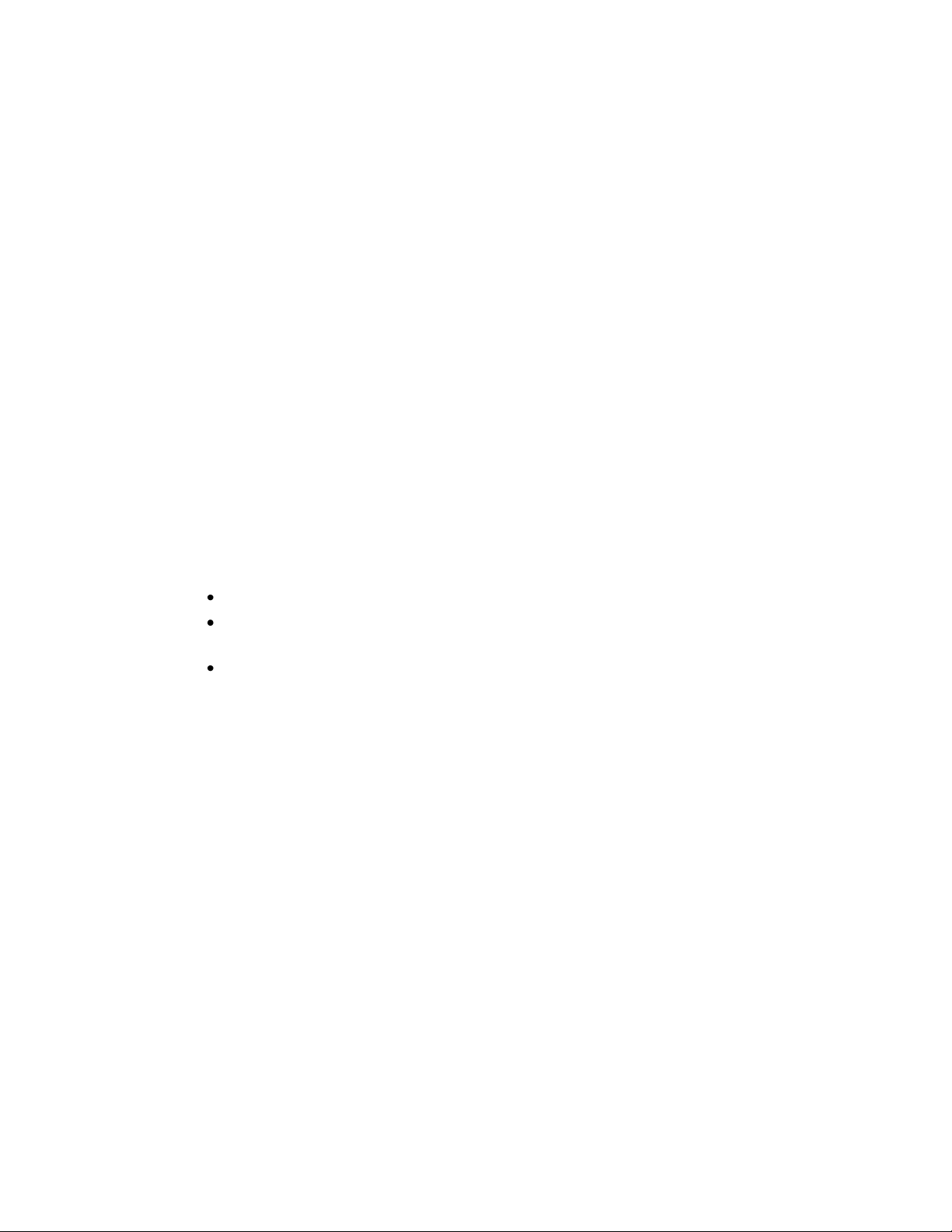
Introduction
In this technology brief, we describe a broad range of HP products and technologies that raise
energy efficiency, maximize use of the power capacity, and simplify management of your data
center’s power and cooling infrastructure. We begin in the ―IT processing‖ section by describing the
technologies and tools that help you measure, monitor, and control the power usage of HP ProLiant
servers to get the maximum performance per watt. Then we go outside the server in ―Power
Distribution‖ to describe HP products and technologies that improve data center power distribution
efficiency, monitoring, and provisioning.
High-density heat loads and unforeseen airflow anomalies in data centers can disrupt some of the
best power and cooling strategies. In ―Cooling‖ we describe HP products that improve cooling
efficiency and eliminate issues caused by air mixing and hot spots.
One undisputable fact in all data centers is that you can’t manage what you can’t measure. In "Data
center power management with HP Insight Control", we describe the features that allow you to
monitor and control the power consumption and thermal output of hundreds of systems using HP
Insight Control power management.
When your data center can’t keep pace with IT demand, the budget pressure to do more with less
precludes the option to build a new facility or expand your existing facility. Therefore, it’s time to
consider alternatives to the traditional brick-and-mortar data center. In ―HP Performance Optimized
Datacenters (PODs)‖, we describe our family of modular PODs that can help you do more with less—
less capital, power, and footprint.
We develop HP power and cooling products and technologies around three strategies to help you
manage the total costs of owning and operating a data center:
Consume less power by increasing the efficiency of IT, power distribution, and cooling equipment.
Fit more IT equipment into the available data center capacity by adjusting the power and cooling
infrastructure for the real IT load.
Work smarter by measuring every watt and degree and automating energy management decisions
wherever possible.
ProLiant server efficiency
Servers are often the largest consumers of power and IT labor in the data center. Therefore, we focus
on improving server efficiency to help reduce operating expenses and help facilities cope with the
complexities of higher compute densities. This section summaries the high-efficiency features, power
control tools, and provisioning technologies we build into ProLiant servers to address data center
challenges.
High-efficiency features
We design and develop ProLiant servers to be as energy efficient as possible so they give you the
highest possible performance per watt. We accomplish this by examining every key element,
including power supplies, processors, thermal sensors, and internal fans.
HP Common Slot Power Supplies
ProLiant rack-mount servers and the HP BladeSystem c7000 Enclosure (G6 and above) have power
supply slots that accommodate HP Common Slot Power Supplies. HP Common Slot Power Supplies
have a common form factor and are available in three AC capacities—460 W, 750 W, and 1200
W—and a 1200 W 48 V DC version. These capacities let you match the power supply wattage with
the server’s power requirements, thereby operating closer to the power supply’s peak efficiency and
2
Page 3
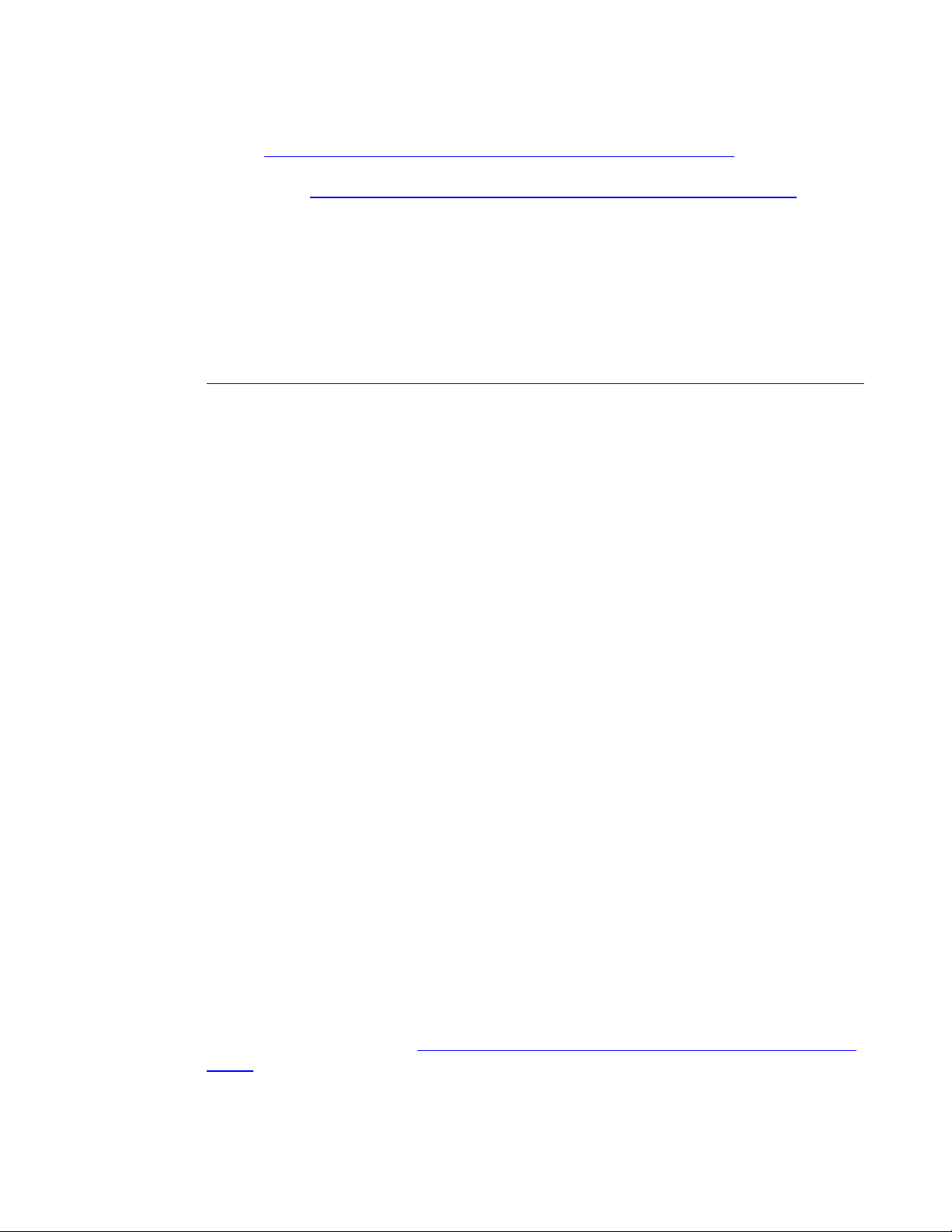
consuming less energy. The ability to use Common Slot Power Supplies across multiple platforms
simplifies maintenance and reduces inventory. All HP Common Slot AC Power Supplies meet 80
PLUS® Silver, Gold, or Platinum specifications. The AC power supplies work with input voltages from
100 to 240 V, making them functional worldwide. Administrators can use the HP Power Advisor
utility at http://h18004.www1.hp.com/products/solutions/power/index.html to select the right
power supply for each server’s configuration. Read the ―HP Common Slot Power Supply technology‖
white paper at http://h20195.www2.hp.com/v2/GetPDF.aspx/4AA3-2676ENW.pdf for more
information.
HP Power Regulator
HP Power Regulator is an OS-independent power management feature included on all HP ProLiant
servers (200-series and above). Power Regulator directly monitors processor utilization and uses this
information to adjust the processor performance state (frequency and voltage). This gives processors
full power when they need it and reduces power when they do not. Read the ―Power Regulator for
ProLiant servers‖ technology brief at
http://h20000.www2.hp.com/bc/docs/support/SupportManual/c00300430/c00300430.pdf for
more information.
Optimized fan power
ProLiant ML, DL, and BL G6 and G7 servers include a ―sea of thermal sensors‖ located throughout the
server, including components such as DDR3 DIMMs and hard drives. The number of sensors varies by
server platform. The server uses the sensors to construct an accurate view of its internal thermal
profile. The server’s iLO management controller uses a sophisticated control algorithm to set the speed
for each internal fan based on the server’s thermal profile. This improved monitoring technology
prevents overcooling within the server, lets the fans consume less power, and produces less acoustical
noise.
HP engineers designed Active Cool fan technology for HP BladeSystem c-Class Enclosures. Active
Cool 200 fans are ducted (the fan is longer than it is wide) to generate high-volume, high-pressure
airflow with low acoustical noise levels. HP Active Cool 200 fans use minimal power; they can cool
16 server blades using as little as 150 watts of power.
Power monitoring and reporting tools
ProLiant servers include tools that measure and report their power use to HP Insight Control so that
you can react faster and smarter to unexpected changes and track long-term trends. When a server
boots, it runs its components at full power for a few seconds to measure the maximum power use for
its configuration. The server’s iLO device reports this Calibrated Max Power to Insight Control. Also,
ProLiant servers monitor and report their peak and average power use to their iLO controller. The iLO
device collects this power usage information every 5 minutes. Administrators can view the peak and
average power usage over the previous 20 minutes or 24 hours through the local iLO interface
through Insight Control.
Power control tools
Our provisioning tools—Dynamic Power Capping and HP Enclosure Dynamic Power Capping—
reduce the uncertainty normally involved in determining worst-case power requirements for servers.
This helps administrators maximize data center power utilization by fitting more IT equipment in the
available space and power and cooling capacity. These tools are summarized below. For a more
detailed description, read the ―HP Power Capping and HP Dynamic Power Capping for ProLiant
servers‖ technology brief.
3
Page 4
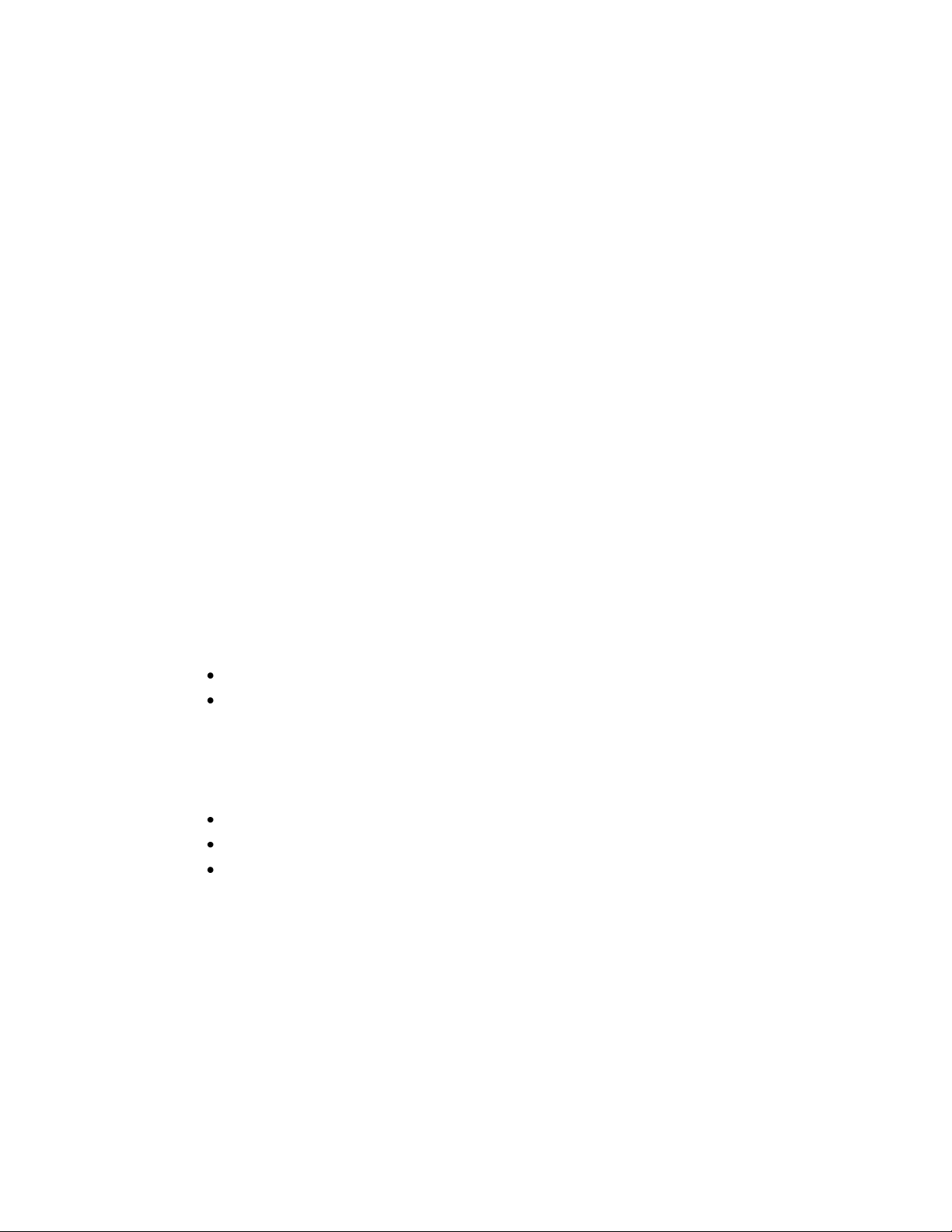
HP Dynamic Power Capping
We use HP Dynamic Power Capping technology in most of the enterprise-class G5 ProLiant servers
and beyond. Dynamic Power Capping uses sophisticated monitoring and control circuitry to prevent
server power from exceeding a preset level. Because Dynamic Power Capping is hardware-based, it
can quickly control sudden surges in power use from servers and prevent tripping even the fastest
circuit breakers used in HP PDUs. You can set a power cap for an individual server from the iLO user
interface. For groups of servers, you can set the power caps from the power management module
within Insight Control.
HP Enclosure Dynamic Power Capping
We designed Enclosure Dynamic Power Capping technology specifically for BladeSystem enclosures.
It lets you set a power cap for an HP BladeSystem Enclosure by using Insight Control (version 2.0 or
later) or Onboard Administrator (firmware version 2.30 or later). The Onboard Administrator
monitors and maintains the power cap for the entire enclosure by adjusting cap levels on individual
server blades. As one server blade becomes busy and another becomes idle, Onboard Administrator
adjusts the individual caps to give each server blade what it needs while maintaining the total
enclosure power below the cap.
Power distribution
Power distribution extends from the utility grid to the branch circuits that deliver power to the IT
equipment. No distribution system is 100% efficient, so some power is lost during this process.
Between 2% and 12% of the power delivered to the data center is lost during distribution from the
utility power grid to the IT devices. The biggest power losses occur each time the distribution system
converts or steps-down the voltage to reach the level required by the IT devices. These power
distribution losses are costly because they don’t perform work and they generate heat that needs to be
extracted.
Follow these two basic power distribution principles to reduce your data center power losses:
Minimize power conversions to reduce power losses and heat generation.
Distribute high voltage power as close to the load as possible. High voltage circuits have lower
transmission losses than low voltage circuits and require a less expensive wiring infrastructure.
Tools and products that improve data center power distribution efficiency, monitoring, and
provisioning include:
HP Intelligent Power Discovery
HP Power Advisor tool
HP uninterruptible power supplies
HP Intelligent Power Discovery
It’s not easy to tell when a circuit is underutilized or potentially overloaded. The former can deprive
your data center of extra revenue, and the latter can lead to unscheduled downtime. It’s also difficult
to detect potential wiring errors that can cause mission-critical server failures. Intelligent Power
Discovery (IPD) removes the guesswork in determining your data center’s power and IT equipment
connectivity (topology). IPD also monitors real-time power use and detects some common wiring
errors.
4
Page 5
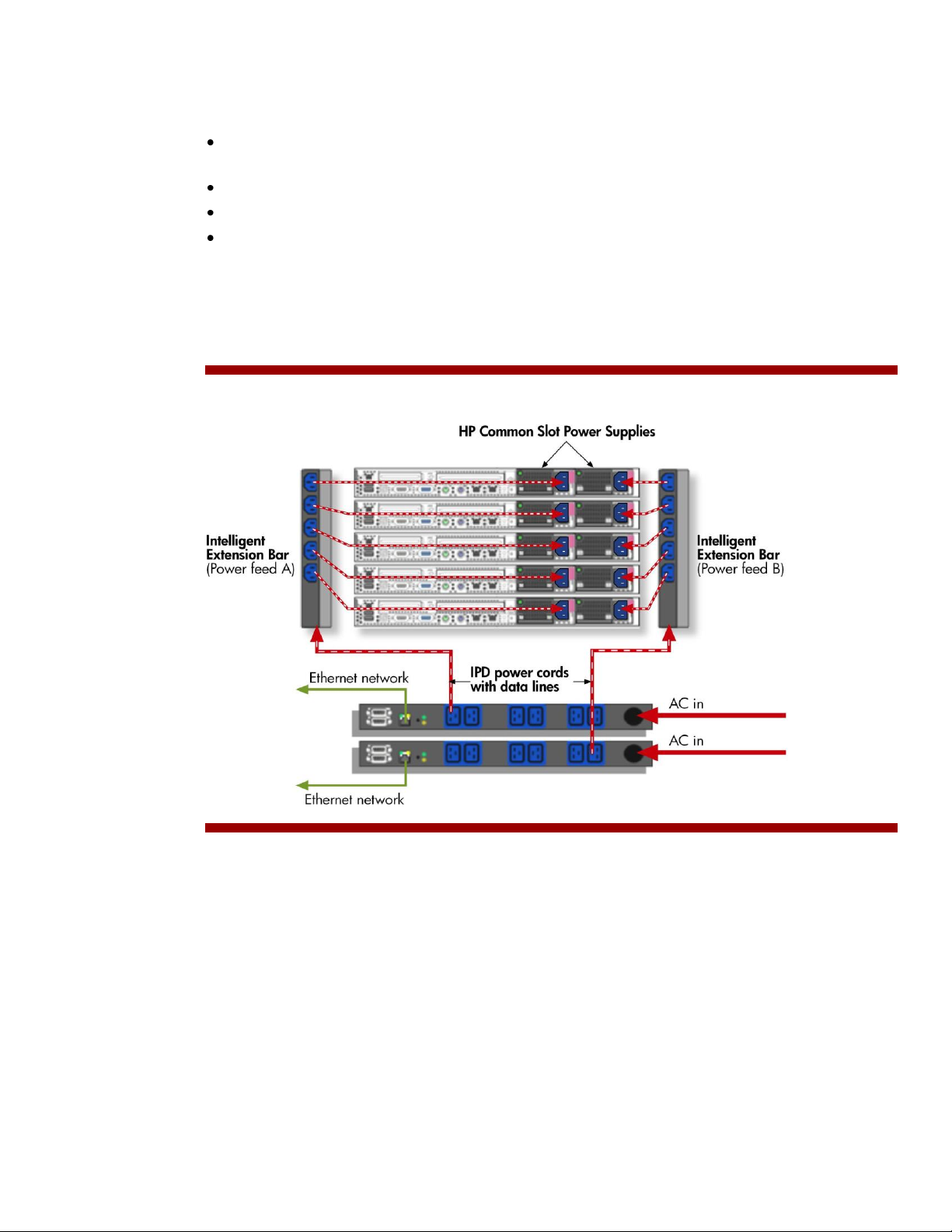
Discover the power distribution topology
Our IPD solution works with ProLiant servers with iLO 2 (firmware v2.0 or newer) or iLO 3 (firmware
v1.05 or newer). IPD components include:
An Intelligent Power Distribution Unit (iPDU) with an embedded management module and six
monitored C-19 outlets
One or more Intelligent Extension Bars, each with five monitored C-13 outlets
IPD power cords with embedded RS-232 data lines
HP Common Slot Power Supplies with IPD connectors
When you connect the IPD components as shown in Figure 1, the iPDU automatically detects and
communicates with each server’s iLO device before the server is powered on. The iPDU management
module and the iLO devices exchange identity data—hostname, IP address and serial number—
through the IPD power cords. This allows the iPDU to track the servers plugged into each of its outlets.
Figure 1: Components of the HP Intelligent Power Discovery solution
Monitor real-time power use
The iPDU collects power use data for each individual outlet twice per second. It’s 99% accurate at
1 amp and above, making it one of the most accurate monitored PDUs on the market. The iPDU’s
network connection lets you access this data locally through the HP Intelligent PDU Management GUI
or remotely through Insight Control power management software.
Eliminate human error
IPD is the only solution in the server industry today that automatically correlates server identity to
power outlets. This capability helps prevent personnel from connecting redundant power supplies to
the same circuit, which is a common cause of server failure.
Also, when you need to reset a server by cycling power to it, you must cycle the correct outlet(s) or
you will shut down the wrong server. If the server uses redundant power supplies, you have to cycle
all power supplies simultaneously to prevent boot errors and power supply errors. The iPDU
5
Page 6
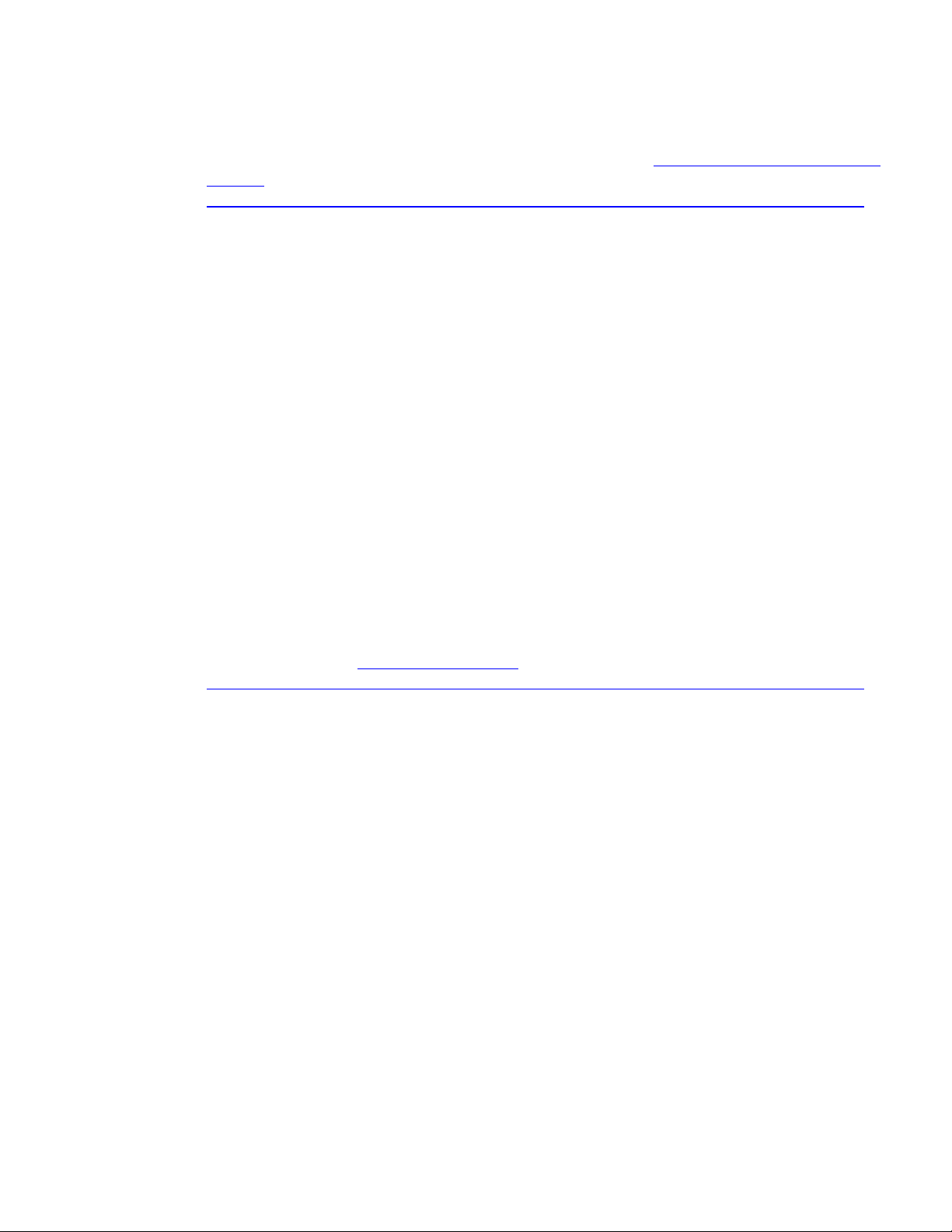
management GUI and Insight Control include a Power Cycle Control switch that lets you cycle power
simultaneously to the redundant outlets for each server. The switch works similarly for a manually
entered device, such as a third-party device, for which the device’s universally unique identifier (UUID)
is properly matched to its outlets.
For more information about Intelligent Power Discovery, read the ―HP intelligent power infrastructure
solutions‖ technology brief at
http://h20000.www2.hp.com/bc/docs/support/SupportManual/c02505050/c02505050.pdf.
HP Power Advisor
Overly conservative power provisioning practices over-allocate power to IT devices and underutilize
your data center’s power capacity. Some facilities planners provision power capacity among branch
circuits based on a percentage of the total power supply (faceplate) ratings of the servers on each
circuit. This conservative method usually has a significant error margin that can unnecessarily use up
the data center’s power budget. HP Power Advisor can help you reclaim this trapped capacity and
more efficiently provision power in your data center.
The HP Power Advisor utility helps you calculate the expected power use of ProLiant and Integrity
servers to determine power distribution, power redundancy, and battery backup requirements. It lets
you calculate the power requirements for a single server, a rack of servers, or multiple racks of
servers. These calculations are based on data collected through extensive testing of various HP
ProLiant and Integrity server configurations, running a particular synthetic workload. You can adjust
the calculations to determine server power requirements at different server utilization levels that more
closely match your expected workload.
HP Power Advisor lets you build a virtual infrastructure, component-by-component and rack-by-rack. It
generates a Power Report that you can use to calculate the cost of ownership for a single server or a
rack of servers based on the cost of electricity.
The HP Power Advisor is the first step toward the goal of completely predictable and manageable
power use. Read the ―HP Power Advisor utility‖ technology brief for more information at
http://h20000.www2.hp.com/bc/docs/support/SupportManual/c01861599/c01861599.pdf.
HP uninterruptible power supplies
Conventional AC power distribution systems use an online double conversion uninterruptible power
supply (UPS) as shown in Figure 2. The online double conversion UPS converts the utility AC power to
DC, charges a battery bank, and converts it back to AC. A conventional power distribution unit (PDU)
uses a transformer to step down the AC voltage and distributes AC through branch circuits at the input
voltage of the IT devices. Inside servers, power supplies convert the AC power to DC and step down
the voltage to the levels required by the various components. From the UPS to the power supplies, this
distribution chain often delivers less than 75% of the utility power to the IT load.
6
Page 7

Figure 2: Conventional AC power distribution using an online double conversion UPS
Newer data centers may have more efficient power distribution systems, but there is still room for
improvement. We based the design of the HP eco-mode UPS and HP Rack-mountable UPS on the
basic principles we cited earlier to reduce power losses. They enable a power distribution chain that
is 84% to 86% efficient, an improvement of about 10 percentage points over conventional distribution
infrastructures.
HP eco-mode UPS
The HP R36000/3 parallel three phase UPS is a pre-racked uninterruptible power system that
provides 36 kilowatts (kW) of power or 24 kW with N+1 redundancy. Housed in a single HP 10000
Series G2 42U rack, it can be expanded to 60 kW with N+1 simply by installing up to three
additional RP12000/3 UPS Modules. Digital signal processing, wireless-paralleling, and new on-line
on demand hybrid technology provides density, redundancy, efficiency, and flexibility.
On-line on demand combines the up to 97% efficiency of a line interactive UPS with the stability of a
double conversion on-line UPS when power fluctuates beyond acceptable limits. Hot swappable
batteries, electronics modules, and an automatic bypass reduce downtime in the event service is
needed. It uses advanced line-interactive technology, which monitors the power from the grid and
passes it directly to the IT load as long as it meets specifications. This eliminates the two conversions
and consumes significantly less power.
HP Rack-mountable UPS
For dense data center environments, we designed modular HP Rack-mountable UPS products that
allow administrators to add UPS capacity incrementally. Our Rack-mountable UPS solutions provide
powerful performance while occupying minimal rack space, leaving space to fit more IT devices.
Products sizes vary from 1U at 1500 VA to 6U at 12000 VA, providing industry leading power
density in terms of watts per-U-space. They also deliver up to 97% efficiency.
Administrators can manage Rack-mountable UPSs locally and remotely using HP Power Manager. HP
Power Manager is a web-based application that lets you configure power failure settings and define
UPS load segments for maximum uptime of critical servers. If power fails, HP Power Manager can shut
down a load segment that is connected to less critical equipment and thus extend the runtime for more
critical equipment. This type of automated energy management decision helps you work smarter.
For more information, visit http://h18004.www1.hp.com/products/servers/proliantstorage/power-
protection/rackups/index.html.
Cooling
Cooling the data center involves pumping in cold air while removing hot exhaust air. Facilities
administrators try to do both as efficiently as possible by following certain principles. These principles
include creating efficient airflow and preventing the mixing of hot and cold air. Traditional practices
such as using raised floor plenums and having separate hot and cool aisles help accomplish this for
7
Page 8

racks below about 10 kW. Today’s high-density IT racks can generate significantly more heat,
creating hot spots that need supplemental cooling or specific air channeling. Letting the entire facility
run colder to compensate for hot spots is not a cost-effective option.
The increasing heat loads require carefully planned cooling strategies such as hot-air containment and
closed-loop cooling. We designed the HP 10000 G2 Rack Air Duct and the HP Modular Cooling
System G2 around these strategies to improve cooling efficiency and eliminate hot spots.
HP 10000 G2 Rack Air Duct
The HP 10000 G2 Rack Air Duct increases cooling efficiency by containing hot air at the rear of the
rack. The Rack Air Duct channels hot exhaust air directly into the air return system, eliminating hot air
recirculation and mixing with the cold air (Figure 3). The Rack Air Duct increases the temperature of
the air returned to the computer room air handler (CRAH), allowing more efficient heat transfer.
Strategically, less mixing of hot and cold allows you to better and more predictably cool your IT
systems. For example, you can increase cooling efficiency by raising the CRAH output temperature or
the chiller water temperature with fewer unexpected side effects. You can also add new loads or
move old ones with fewer problems.
The HP 10000 G2 Rack Air Duct also has some other distinct advantages:
It has no moving parts.
It can be retrofitted into existing data centers that use HP racks.
It can increase efficiency enough to support cooling 10-15 kW rack configurations.
Figure 3: HP 10000 G2 Rack Air Duct
HP Modular Cooling System G2
The HP Modular Cooling System (MCS) G2 is a ―closed loop‖ system that can cool two 17.5 kW
racks or one rack up to 35 kW. The MCS G2 lets you add computing power without adding to the
data center heat load. It extends the life of your facility when floor space is limited, when you need to
isolate existing high-density racks, or when you’re retrofitting an open-aisle data center. The totally
enclosed airflow within the MCS G2 does not affect other racks and vice versa.
The MCS G2 is highly efficient with a partial power usage effectiveness (PUE) of 1.05 to 1.07 at full
load, depending on the input voltage (200 – 240v). It uses an enclosed air-to-water heat exchanger
connected to the chilled water system to deliver cold air to the front of the racks. Fan modules at the
rear of the rack re-direct warm air back to the internal heat exchanger where it is cooled and re-
8
Page 9

circulated (Figure 4). For more information, see the HP Modular Cooling System G2 Rack Overview
at http://h10010.www1.hp.com/wwpc/us/en/sm/WF05a/3447589-3447589-3446285-
3446371-3461917-3657806.html.
Figure 4: Airflow in the HP Modular Cooling System G2
Data center power management with HP Insight Control
HP Insight Control is a suite of licensed management software components that build on and
complement HP SIM, which is included on all ProLiant servers. HP introduced data center power
management capabilities in Insight Control 6.0 through the HP Insight Control power management
plug-in.
Insight Control power management software has the following capabilities:
It provides centralized monitoring and control of server power consumption and thermal output.
It allows you to set power regulation policies for groups of servers.
It lets you visualize the layout of devices in racks, including summaries of temperature and power
consumption.
Insight Control power management software enables you to reduce errors and make better-informed
decisions. Some of the features of Insight Control power management include:
Data center power topology management
Data gathering and archiving
Power monitoring
Data center thermal profiles
Available power reporting
Data center power topology management
HP Insight Control power management software lets you visualize, monitor, and control the power
topology of a complete rack system from a central console, either locally or remotely (Figure 5).
9
Page 10

Insight Control can discover and communicate with iPDUs to retrieve the power topology (see
―Discover the power distribution topology‖ above) and retrieve power measurement data. With HP
iPDU technology, Insight Control knows which servers are connected to each iPDU. So when you drag
and drop the iPDU to the rack on the Power/Layout, all the attached servers follow. You can repeat
this procedure to create a model of each rack in the data center.
Insight Control also detects and identifies common errors such as a critical IT load that connects to
only one power feed but should be configured for power redundancy. Insight Control provides
specific recommendations for resolving this situation and other common errors found within the data
center, helping you work smarter.
Figure 5: Intelligent power discovery with Insight Control power management
Data gathering and archiving
HP Insight Control power management software provides a higher level of power monitoring and
reporting functionality than the iLO controller alone. Insight Control collects data from iLO and iPDUs
about your systems’ power consumption, inlet air temperature, and processor utilization. Insight
Control can archive this information for up to three years. This replaces guesswork with real data and
lets you monitor power and thermal trends in your data center (Figure 6).
10
Page 11

Figure 6: Power consumption graph in Insight Control showing the and average and peak observed power
consumption and the power cap for a rack of servers.
Power monitoring
As we mentioned earlier, potentially overloaded circuits can lead to unscheduled downtime. The
power monitoring capabilities of Insight Control let you accurately measure power use so you can
manage it better. Insight Control provides a detailed power summary at several distribution levels,
including the data center, rack, PDU, and server. Figure 7 displays a Power Summary meter for a
server showing the following information:
Peak Observed Power is the peak power consumption concurrently observed for all attached
devices during a recorded history of up to three years.
Calibrated Max Power is a prediction of the server’s maximum power use based on a benchmark
test that occurs when the server boots.
Minimum Power is the least amount of power required to power-on the server
Capacity is the available or maximum power limit of the power delivery device, such as a circuit
breaker or PDU.
Power cap (yellow dot) is the capped power consumption of the server.
You can safely use the Calibrated Max Power to reserve enough capacity for the server, based on its
present configuration, without relying on inaccurate estimates made from faceplate ratings or other
11
Page 12

generalized practices. The difference between the Calibrated Max Power and Peak Observed Power
represents the potential power capacity that you can reclaim by applying the power cap value. The
green range between the circuit Capacity and the Power Cap represents available circuit capacity.
Figure 7: Power meter summary for a server
Insight Control lets you identify potential electrical overloads at the PDU, rack, and data center level. It
also allows users to identify potential thermal overloads at the rack level. In Figure 8, the red range
between the Calibrated Max Power and the circuit Capacity represents the potential overload of the
circuit. This means that an overload would occur if all of the servers running the application were to
consume as much power as they consumed during the benchmark measurement at the last boot. In
this case, setting a cap at the PDU capacity would not impact the performance of the servers. But it
would protect the circuits from an overload by an unexpected increase in application workload.
Figure 8: Power meter summary for a rack of servers
Data center thermal profiles
Although the overall cooling in your data center may be sufficient, there may be areas with poor
airflow, excessive heat output, or airflow mixing at the ends of aisles. Insight Control lets you identify
such areas by displaying your data center’s temperature profile. The profile is based on data from
thermal sensors in each ProLiant server.
12
Page 13

Before Insight Control can generate the temperature profile, you need to describe the physical
positions of your systems and racks. You can do this by importing a database (UCMDB or Microsoft®
Excel worksheet), using enclosure information from HP BladeSystem Onboard Administrator, or by
manually defining rack groups. Then you can view the peak observed temperature in each area of
your data center over 24 hours through the Power/Thermal Analysis views page (Figure 9). If you
configured thermal limits for any racks, you can immediately see potential violations of these limits.
Figure 9: Data center temperature profile on the Power/Thermal tab
13
Page 14

At the rack level, the Power/Layout tab displays a specific rack configuration with power distribution
devices, enclosures, and servers. The view in Figure 10 shows the rack height and the power
distribution connections on Side A and Side B. The color of the enclosures and systems in a rack
represents the thermal status of the particular enclosure or system as referenced by the temperature
legend at the bottom of the screen. The monitored temperature range is from 59°F (15°C) to 86°F
(30°C). You can click on an enclosure or system in the rack to view its power consumption and
thermal information.
Figure 10: Rack thermal view
Available power reporting
Insight Control software collects the electrical inventory and the power required for each HP device.
This gives you a precise view of both the total power required and the amount of power available for
14
Page 15

new devices. Insight Control also polls the iPDUs daily and updates the rack configuration if a server
is moved or a new server is plugged into an iPDU. If you need a place to deploy a new server, Insight
Control can identify the rack(s) with available power where you can put it (Figure 11). You simply
click on the Available Power tab to determine where you have enough power for the server or device
you need to deploy.
Dynamic Power Capping, controlled on multiple servers through Insight Control, completes the
solution. It allows you to control power use, ensuring that power used by the servers conforms to the
available power capacity.
Figure 11: Available Power tab in Insight Control power management software
HP Performance Optimized Datacenters
HP Performance Optimized Datacenters (PODs) are modular, self-contained data centers that help
enterprises expand capacity rapidly and efficiently. The HP POD family includes three data center
designs that you can deploy in weeks. The HP POD 40c and 20c are chilled-water data centers and
the HP POD 240a uses free-air cooling and air conditioning. Free-air cooling takes advantage of
regional climate conditions for more efficient operation.
15
Page 16

HP POD 40c and 20c
The POD 40c is 40 feet (12 m) long with 1100U of rack capacity and twenty-two 50U 19-inch
(482 mm) deep racks (Figure 12). It offers capacity equivalent to a 5,000 ft2 (464 m2) traditional
data center. It provides up to 600 kW of non-redundant capacity or 380 kW of fully redundant
capacity. Facilities personnel can connect it directly into 480 V utility power and the chilled water
system.
The POD 20c is 20 feet (6 m) long with 500U of rack capacity in ten 50U 19-inch (482 mm) deep
racks. It offers capacity equivalent to a 2,000 ft2 (186 m2) traditional data center. It provides up to
290 kW of non-redundant power capacity or 145 kW of fully redundant capacity. Facilities
personnel can connect it directly into 480 V utility power and the chilled water system.
Figure 12: The design of the HP POD 40c
We engineered the HP POD 40c and 20c for the highest efficiency of a water-cooled data center
with standard air-cooled IT. The PODs minimize power losses by decreasing the number of power
conversions. High-voltage 3-phase AC (400-480v AC depending upon location) is used as the input
to the POD and then delivered directly to the racks as separate single-phase feeds for distribution to
the servers. Highly efficient airflow and separate hot and cold aisles minimizes mixing and
recirculation, and it maximizes cooling efficiency with a cold aisle that can be run up to 90°F (32°C).
16
Page 17

As a result, the HP POD 40c and 20c can have a PUE ratio as low as 1.25 depending on the
configuration of the IT equipment and the water-cooling facility to which they connect.
We can ship the HP POD 40c or 20c in as little as 6 weeks. For more information, visit
http://h18000.www1.hp.com/products/servers/solutions/datacentersolutions/pod/index.html.
HP POD 240a
The HP POD 240a (nicknamed EcoPOD) is engineered for the ultra-high efficiency that is possible
only with free-air cooling. The EcoPOD contains 2200U of rack space, suitable for 44 50U 19-inch
racks. This IT capacity is equivalent to a 10,000 ft2 (3,048 m2) traditional data center, but at onetenth the space. The EcoPOD consists of two 40-ft IT modules with a common 8-ft wide (2,438 mm)
hot aisle (Figure 13) that allows you to easily remove and service IT equipment up to a rack at a time.
Above the IT modules, you can use up to 24 direct-expansion (DX) air conditioning units when outside
air is too hot, or otherwise not suitable.
Figure 13: HP Performance Optimized Datacenter 240a
Power capacity
The EcoPOD uses an industrial-quality programmable logic controller (PLC) to gather IT power
consumption data from up to two HP Monitored PDUs per rack. The HP Monitored PDU accepts 3phase 415 V power and outputs 240 V to the rack. It has an input current monitor that measures the
aggregate current draw on each power circuit. Administrators can view IT load data locally or
remotely with an optional management module.
Policy-based Adaptive Cooling
The PLC checks environmental conditions inside and outside the EcoPOD. The PLC monitors
temperature sensors in the hot and cold-aisles and humidity sensors included with the optional
humidifier. Users can define policy set points for Adaptive Cooling mode based on industry
parameters–ASHRAE recommended, ASHRAE allowable, or HP allowable temperatures.
Based on the IT load, environmental conditions, and user-defined policies, the EcoPOD uses an
algorithm to adjust the control surfaces, fan speeds, and the following Adaptive Cooling modes to use
the least amount of energy:
Free air mode. Ambient air within a specified temperature/humidity range provides cooling.
DX (recirculation) mode. The DX units provide all of the cooling.
17
Page 18

We can ship the HP POD 240a in as little as 12 weeks. For more information on the EcoPOD, visit
http://h17007.www1.hp.com/us/en/whatsnew/june/060611-3.aspx.
Conclusion
This paper has described the products and technologies we have developed around our three data
center strategies: consume less power, fit more IT equipment, and work smarter.
We continue to focus on improving the energy efficiency and management of ProLiant servers to help
your data center get the maximum performance per watt, maximize the use of the capital
infrastructure, and deal with the complexity of higher IT equipment densities.
Our power distribution technologies help you to ‖right size‖ your IT and power infrastructures,
measure every watt and degree, and decrease costly energy losses.
We offer products that improve the cooling efficiency of your data center through hot air containment
and closed-loop cooling. These products help you control cooling resources better and fit more highdensity IT equipment to extend the life of your data center.
HP Insight Control power management software can help you define, monitor, and control your data
center’s IT, power, and cooling infrastructures. It also helps you reclaim unused power capacity and
maximize data center utilization.
If your data center needs to scale out rapidly, our modular, energy-efficient PODs offer a complete
expansion alternative to traditional brick-and-mortar facilities. With HP PODs, you can expand IT
capacity in weeks instead of months or years with traditional facilities.
18
Page 19

© Copyright 2011 Hewlett-Packard Development Company, L.P. The
information contained herein is subject to change without notice. The
only warranties for HP products and services are set forth in the
express warranty statements accompanying such products and
services. Nothing herein should be construed as constituting an
additional warranty. HP shall not be liable for technical or editorial
errors or omissions contained herein.
Microsoft and Windows are registered trademarks of Microsoft
Corporation.
TC0000759, October 2011
Resource description
Web address
HP rack and power infrastructure
products
http://h18004.www1.hp.com/products/servers/platforms/racka
ndpower.html
Optimizing facility operation in high
density data center environments
http://h20000.www2.hp.com/bc/docs/support/SupportManual
/c00064724/c00064724.pdf
HP Rack Air Duct
http://h18004.www1.hp.com/products/servers/proliantstorage
/rack-options/rack-air-duct/index.html
HP Modular Cooling System
Generation 2 water cooling
technology
http://h20000.www2.hp.com/bc/docs/support/SupportManual
/c01490034/c01490034.pdf
HP Power Capping and Dynamic
Power Capping for ProLiant Servers
http://h20000.www2.hp.com/bc/docs/support/SupportManual
/c01549455/c01549455.pdf
Power Regulator for ProLiant servers
http://h20000.www2.hp.com/bc/docs/support/SupportManual
/c00300430/c00300430.pdf
HP Power Advisor
http://www.hp.com/go/hppoweradvisor
HP intelligent power infrastructure
solutions
http://h20000.www2.hp.com/bc/docs/support/SupportManual
/c02505050/c02505050.pdf
For more information
For additional information, refer to the resources listed below.
Send comments about this paper to TechCom@HP.com
Follow us on Twitter: http://twitter.com/ISSGeekatHP
