Page 1

Addendum
Publication Date: October 1994
Document Name: Addendum to the Maintenance and Service Guide ProSignia
500 Family of PC Servers (Document Number: 144257-001)
Document Number: 188389-001
This addendum only provides specific information for the Compaq ProSignia
500 Family of Servers. Refer to the Maintenance and Service Guide for
Compaq ProSignia PC Servers (144257-001) for general procedures not found
in this addendum.
o Illustrated Parts Catalog
- System Exploded View
- Spares Parts List
o Removal and Replacement Procedures
- Removing the Side Access Panel
- Removing the Air Baffle
- Memory
- Option Boards
- Mass Storage Devices
- Removable Media Storage
- Drive Installation Guidelines
- Mass Storage Devices in the Removable Media Area
- External Storage
- Cabling
- Miscellaneous Parts
- Battery Replacement
o Switch and Jumper Settings
- System Board
- SCSI Devices
o Physical and Operating Specifications
- CD-ROM Drive
Illustrated Parts Catalog
This section provides an illustrated parts breakdown and a spare parts list
for the Compaq ProSignia 500 Family of Servers.
Page 2
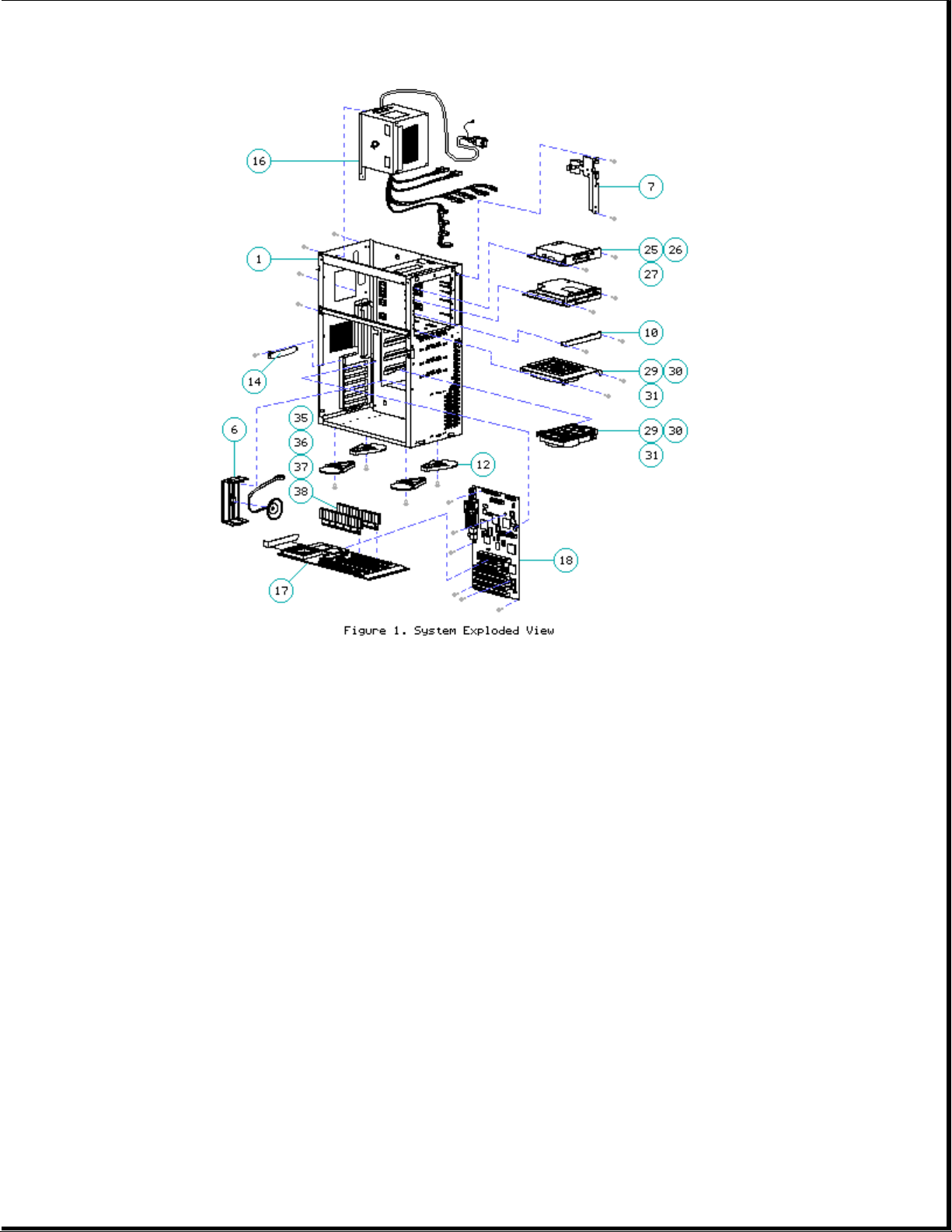
Table 1. Spares Parts List
===========================================================================
Item Description Part Number
===========================================================================
CHASSIS
------1 CPU Chassis 211412-001
2 System Unit Hood 144208-001 *
3 Access Panel 144210-001 *
4 Front Bezel 211414-001 *
5 Fan Assembly 211410-001 *
6 Speaker Assembly (includes board guide) 211411-001
7 Power/Drive LED Bracket 119853-001
8 Blank Bezel, 1/2 Height 116793-001 *
9 Blank Bezel, 1/3 Height 116792-001 *
10 Blank Bezel, 1/6 Height 116791-001
11 Air Baffle 211413-001 *
Page 3

12 Foot 149106-001
13 ProSignia 500 Logo 211419-001 *
14 Option Slot Cover 101144-001
15 Power Switch Cover 146799-001 *
SYSTEM COMPONENTS
-----------------
16 Power Supply 144206-001
BOARDS
------
17 System I/O Board 188307-001
18 90 MHz Processor Board, P54C/90, PCI 211420-001
18 120 MHz Processor Board without processor 169174-002 *
18 120 MHz Processor with heatsink 222906-001 *
19 32-Bit Fast-SCSI-2 Controller Board 142040-001 *
20 Compaq SMART SCSI Array Controller Board 142130-001 *
21 32-Bit NetFlex Controller Board 142041-001 *
22 DualSpeed Token Ring Module 142042-001 *
23 NetFlex-2 Token Ring Controller 199521-001 *
24 NetFlex-2 DualPort Token Ring Controller 142195-001 *
---------------------------------------------------------------------------
Item Description Part Number
---------------------------------------------------------------------------
MASS STORAGE
------------
25 1.2-MB Diskette Drive 112566-001
26 1.44-MB Diskette Drive with Bracket 144207-001
27 3.5 Inch Diskette Drive without Bracket
(3 Mode) 160788-201
28 Tray Load CD-ROM Drive 142223-201 *
29 2.1-GB Fast-SCSI-2 Hard Drive 142272-001
30 1.05-GB Fast-SCSI-2 Hard Drive 142039-001
31 535-MB Fast-SCSI-2 Hard Drive 137730-001
32 5.0-GB DAT Drive 142074-001 *
33 525-MB ACA Tape Drive 142073-001 *
34 1.2-GB ACA Tape Drive 199574-001 *
Page 4

MEMORY
------
35 4-MB Memory Module (70 ns) 141754-001
4-MB Memory Module (60 ns) 139139-001
36 8-MB Memory Module (70 ns) 141755-001
8-MB Memory Module (60 ns) 139140-001
37 16-MB Memory Module (70 ns) 149947-001
16-MB Memory Module (60 ns) 139141-001
38 32-MB Memory Module (70 ns) 149948-001
32-MB Memory Module (60 ns) 139142-001
39 256-KB Secondary Write-Back Cache 190166-001 *
---------------------------------------------------------------------------
Item Description Part Number
---------------------------------------------------------------------------
CABLE KITS
----------
40 Diskette Drive Signal Cable 143706-001 *
41 SCSI 2-Device Signal Cable with Terminator 211408-001 *
42 SCSI 7-Device Signal Cable with Terminator 211409-001 **
43 NetFlex-2 Token Ring Controller Cable 199539-001 *
KEYBOARDS/MOUSE
---------------
44 Spacesaver Keyboard, U.S. English 160648-201 *
45 Spacesaver Keyboard, U.K. English 160648-203 *
46 Spacesaver Keyboard, German 160648-204 *
47 Spacesaver Keyboard, French 160648-205 *
48 Spacesaver Keyboard, Italian 160648-206 *
49 Spacesaver Keyboard, Spanish 160648-207 *
50 Spacesaver Keyboard, Danish 160648-208 *
51 Spacesaver Keyboard, Norwegian 160648-209 *
52 Spacesaver Keyboard, Swedish/Finnish 160648-210 *
53 Spacesaver Keyboard, Swiss 160648-211 *
54 Spacesaver Keyboard, French Canadian 160648-212 *
55 Spacesaver Keyboard, Portuguese 160648-213 *
56 Spacesaver Keyboard, Turkish 160648-214 *
57 Spacesaver Keyboard, Greek 160648-215 *
58 Spacesaver Keyboard, Latin American 160648-216 *
---------------------------------------------------------------------------
Page 5

Item Description Part Number
---------------------------------------------------------------------------
59 Spacesaver Keyboard, Arabic 160648-236 *
60 Spacesaver Keyboard, Belgian 160648-218 *
61 Spacesaver Keyboard, Japanese 160648-219 *
62 Spacesaver Keyboard, BHCSY ** 160648-220 *
63 Spacesaver Keyboard, Hungarian 160648-221 *
64 Spacesaver Keyboard, Polish 160648-222 *
65 Spacesaver Keyboard, Slovakian 160648-223 *
66 Spacesaver Keyboard, Russian 160648-224 *
67 Spacesaver Keyboard, Czech 160648-229 *
68 Spacesaver Keyboard, Thai 160648-230 *
69 Spacesaver Keyboard, Chinese 160648-232 *
70 Spacesaver Keyboard, Korean 160648-233 *
71 Spacesaver Keyboard, Taiwanese 160648-234 *
72 Spacesaver Keyboard, Brazilian Portuguese 160648-235 *
73 Mouse 141189-201 *
MISCELLANEOUS
-------------
74 Battery (System Board) 149344-001 *
75 2.0-GB DAT Cartridge 131148-001 *
76 1.3-GB DAT Cartridge 131167-001 *
77 525-MB Tape Cartridge 119504-001 *
78 Shipping Box with Buns 211406-001 *
79 Shipping Box 211407-001 *
--------------------------------------------------------------------------* Not Shown
** Bosnia-Herzegovina, Croatia, Slovenia, and Yugoslavia
===========================================================================
Removal And Replacement Procedures
The following section provides removal and replacement procedures.
Preparation Procedures
Before beginning any of the removal and replacement procedures, complete
the following steps:
Page 6

1. Turn the computer and any peripheral devices off.
2. Disconnect the AC power cord from the AC outlet then from the system
unit.
3. Disconnect all external peripheral devices from the computer.
Removing the Side Access Panel
To remove the Side Access Panel:
1. Loosen the three thumbscrews on the rear of the unit.
2. Slide the Side Access Panel toward the rear of the unit about half an
inch (1.5 cm).
3. Lift and remove the panel.
4. Reverse steps for replacing the Side Access Panel.
>>>>>>>>>>>>>>>>>>>>>>>>>>>>>>>>> CAUTION <<<<<<<<<<<<<<<<<<<<<<<<<<<<<<<<<
Do not operate the server with the covers removed. The covers are an
integral part of the cooling system and removing them while the system is
running may adversely affect data integrity.
>>>>>>>>>>>>>>>>>>>>>>>>>>>>>>>>>>>>><<<<<<<<<<<<<<<<<<<<<<<<<<<<<<<<<<<<<<
Page 7
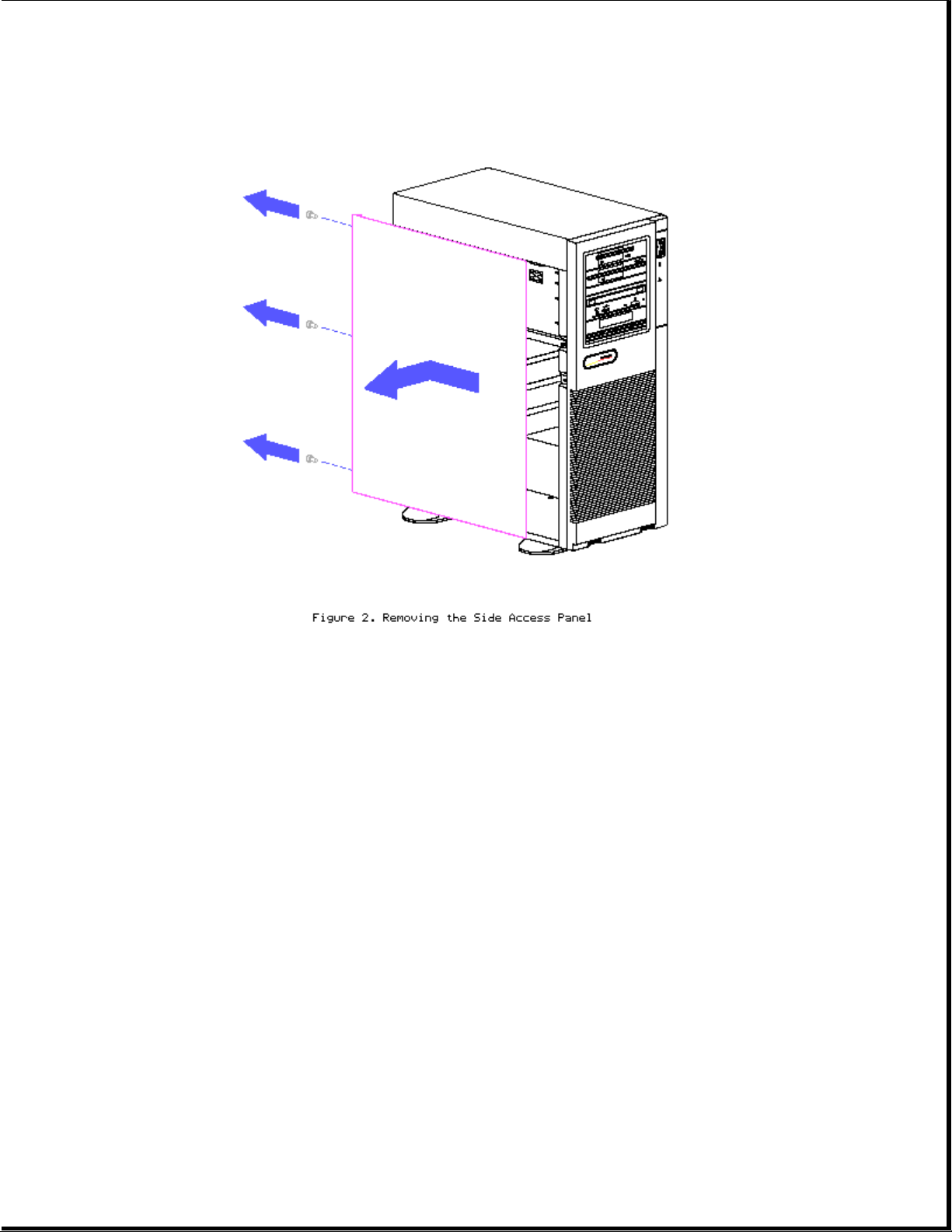
Removing the Air Baffle
To remove the Air Baffle:
1. Remove the Side Access Panel.
2. Push in locking tab [A] and swing the right side of the Air Baffle out
and away from the chassis [B].
3. Using a flat-head screwdriver pry and lift the bottom hinge off.
4. Reverse step for replacing the Air Baffle.
Page 8

>>>>>>>>>>>>>>>>>>>>>>>>>>>>>>>>> CAUTION <<<<<<<<<<<<<<<<<<<<<<<<<<<<<<<<<
Do not operate the server with the covers removed. The covers are an
integral part of the cooling system and removing them while the system is
running may adversely affect data integrity.
>>>>>>>>>>>>>>>>>>>>>>>>>>>>>>>>>>>>><<<<<<<<<<<<<<<<<<<<<<<<<<<<<<<<<<<<<<
>>>>>>>>>>>>>>>>>>>>>>>>>>>>>>>>> CAUTION <<<<<<<<<<<<<<<<<<<<<<<<<<<<<<<<<
Make sure the peripheral cables are plugged in before turning on the power
to avoid damaging the server.
>>>>>>>>>>>>>>>>>>>>>>>>>>>>>>>>>>>>><<<<<<<<<<<<<<<<<<<<<<<<<<<<<<<<<<<<<<
Memory
The Compaq ProSignia 500 Family of Servers comes standard with 16 MB of
system memory. Memory can be expanded to a maximum of 144 MB by installing
industry standard SIMMs (Single Inline Memory Modules) on the processor
board. The following guidelines MUST be followed when installing additional
or replacing memory:
o SIMMs must be installed in matched pairs; for example: two 16-MB modules.
o Install SIMM pairs in slots J1 and J3 first.
Page 9

o Install SIMM pairs in slots J2 and J4 second.
o SIMM modules must be 70 ns or faster. Do not install 80 ns SIMMs in the
server.
>>>>>>>>>>>>>>>>>>>>>>>>>>>>>>>>> CAUTION <<<<<<<<<<<<<<<<<<<<<<<<<<<<<<<<<
Use only JEDEC standard SIMMs. Non-JEDEC SIMMs may adversely affect data
integrity.
>>>>>>>>>>>>>>>>>>>>>>>>>>>>>>>>>>>>><<<<<<<<<<<<<<<<<<<<<<<<<<<<<<<<<<<<<<
Removing a Memory Module
To remove a memory module, complete the following steps:
1. Remove the processor board retaining screw.
2. Remove the processor board from the processor slot.
3. Place the processor board, component side up, on a flat surface.
4. Press the memory module connector latches outward.
5. Tilt the memory module forward (perpendicular to the processor board)
and lift straight up.
6. To reinstall, reverse steps and rotate the module gently, allowing the
latches to snap back into place.
NOTE: A memory module can be installed in only one way. Match the notch on
the module with the tab on the memory socket. Push the module down
into the socket, ensuring that the module is fully inserted and
properly seated.
Page 10

Option Boards
The ProSignia 500 Server contains five expansion slots:
o Three EISA expansion slots (slots 1, 2, and 3)
o One shared EISA/PCI expansion slot (slot 4).
o One dedicated PCI local bus expansion slot (slot 5)
NOTE: Although there are two physical connectors (one EISA and one PCI),
they are placed so that only one of the slots can have a board
installed at a time.
Option boards can be installed in the following locations:
Page 11

===========================================================================
Reference Component
===========================================================================
1 Processor board slot
2 PCI slot
3 EISA / PCI shared slot
4 EISA slots
===========================================================================
The following illustration shows the differences between EISA, PCI, and ISA
connectors:
Page 12

===========================================================================
Reference Component
===========================================================================
1 ISA board
2 EISA board
3 PCI board
===========================================================================
Removing an Option Board
Follow these instructions to remove an option board:
1. Remove any cables connected to the option board.
2. Remove retaining screw from the option board.
3. Pull board straight out.
Page 13

Mass Storage Devices
There are a total of eight drive bays for internal mass storage devices.
SCSI devices can be installed in the removable media drive bays (4, 5, or
6) [Item 1], in the side access drive bays (0, 1, 2, or 3) [Item 2], or
attached to the External 32-Bit Fast-SCSI-2 port.
Page 14
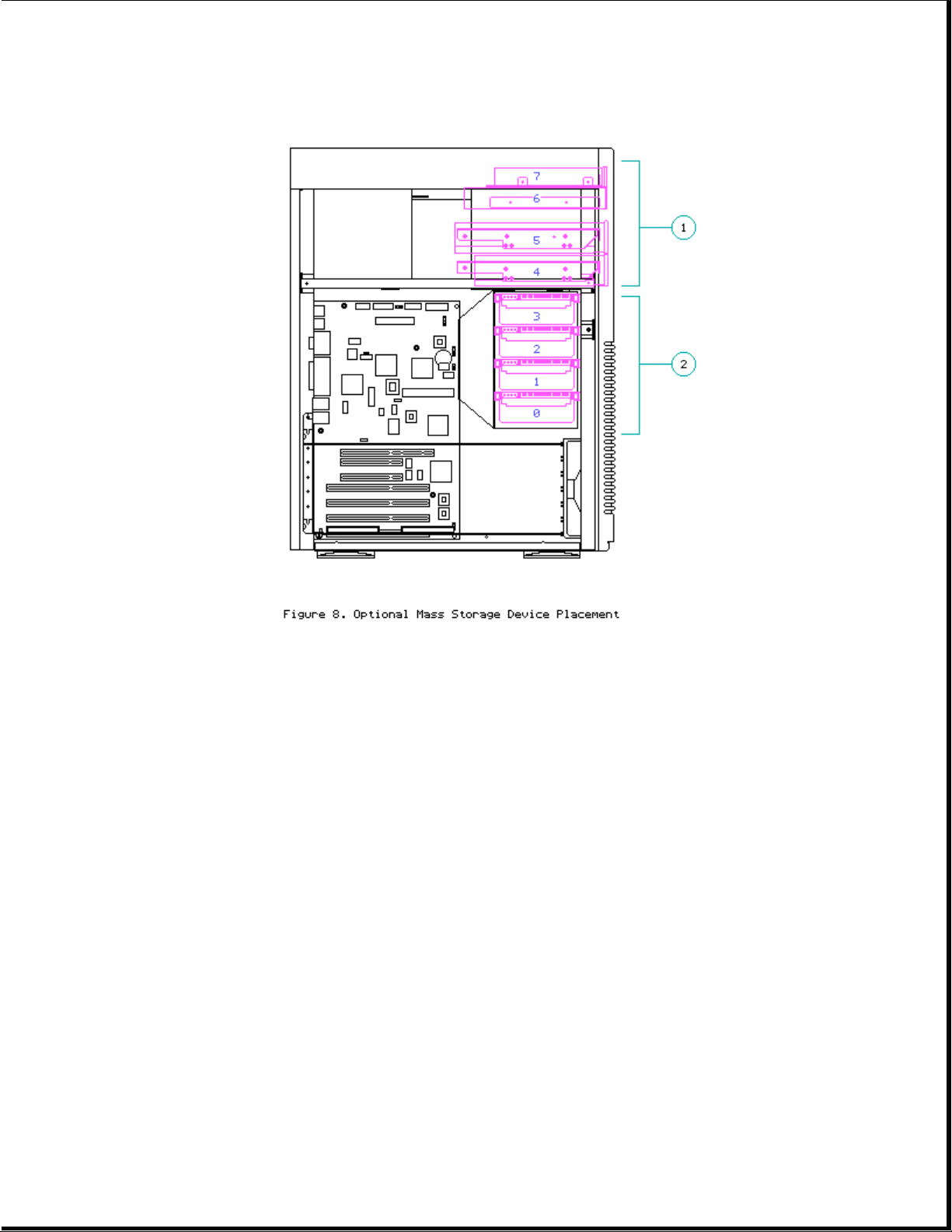
Removable Media Storage
A 1.44-MB diskette drive comes standard in removable media drive bay 7 and
a CD-ROM Drive is installed in bay 5. Two half-height removable storage
devices such as diskette, tape, or hard drives can be installed in bays 4,
and 6.
Drive Installation Guidelines
The following guidelines should be noted when adding or replacing SCSI hard
drives:
o A maximum of seven SCSI-2 devices may be added per controller.
o The SCSI ID for each device should be the same as the bay number
(Bay 0 = SCSI ID 0).
o If only one SCSI hard drive is used it should be installed in bay 0.
o Compaq SCSI cables for the Compaq ProSignia 500 are terminated, be sure
to remove all terminating jumpers from 3rd party SCSI devices.
NOTE: Supported Compaq SCSI options are not terminated.
The following guidelines apply when adding a SMART Controller and SCSI
arrayed hard drives:
Page 15

o Bays 0, 1, 2, and 3 are recommended for hard drives configured as an
array.
o A maximum of seven SCSI-2 devices may be added.
o The SCSI ID for each device should be the same as the bay number
(Bay 0 = SCSI ID 0).
Mass Storage Devices in the Removable Media Area
To remove a mass storage device in the Removable Media Area:
1. Remove the Side Access Door.
2. Swing the Air Baffle open.
3. Remove power and signal cables.
4. Remove the retaining screws (2).
5. Slide the storage device out of the drive bay.
6. Secure with retaining screws (2).
7. Reverse steps for installation.
8. Replace Side Access door.
9. Run the EISA Configuration Utility if replaced drive is a different size
than the drive it is replacing.
Page 16

Hard Drives in the Side Access Drive Bays
The side access drive bays provide room for four half-height 3.5 inch Fast
SCSI-2 hard drives. To remove a hard drive:
1. Remove the Side Access Door.
2. Remove power and signal cables.
3. Squeeze the two retaining clips on each side.
4. Slide the storage device out of the drive bay.
5. Reverse steps for installation.
6. Replace Side Access door.
7. Run the EISA Configuration Utility if replaced drive is a different size
than the drive it is replacing.
Page 17

External Storage
Optional mass storage devices can be connected to the Compaq ProSignia 500
by using the External Fast-SCSI-2 Port on the back of the unit, or the
Fast-SCSI-2 Port on the optional Fast-SCSI-2 Controllers Cable Routing for
SCSI Devices
Cabling
The ProSignia 500 server uses a terminated cable. When installing a SCSI
devices make sure that it is not terminated. The figure below shows how
the cable is folded and routed.
Page 18

Miscellaneous Parts
Battery/Clock Module
Page 19

>>>>>>>>>>>>>>>>>>>>>>>>>>>>>>>>> CAUTION <<<<<<<<<<<<<<<<<<<<<<<<<<<<<<<<<
Do NOT try to remove the battery/clock module located on the system board.
The battery is permanently soldered to the board and cannot be replaced.
>>>>>>>>>>>>>>>>>>>>>>>>>>>>>>>>>>>>><<<<<<<<<<<<<<<<<<<<<<<<<<<<<<<<<<<<<<
Follow these instructions to install the replacement battery:
1. Remove the Side Access Panel.
2. Swing open the Air Baffle.
3. Remove all processor boards and option boards.
4. Remove protective strip from tape and press the external battery to the
chassis.
5. Connect the external battery connector to the E10 (Ext Battery) pins on
the system board.
6. Move jumper E22 on the system board from pins 1 and 2 to pins 2 and 3.
>>>>>>>>>>>>>>>>>>>>>>>>>>>>>>>>> WARNING <<<<<<<<<<<<<<<<<<<<<<<<<<<<<<<<<
If you are replacing an external battery, do not abuse, recharge,
Page 20

disassemble, or dispose of in fire or heat above 90C, incinerate, or expose
to water or fire. Use only replacement battery/clock modules supplied by
Compaq Computer Corporation. Disposal of the battery/clock module should be
accomplished within compliance of local regulations or returned to Compaq
Computer Corporation by established parts return methods.
>>>>>>>>>>>>>>>>>>>>>>>>>>>>>>>>>>>>><<<<<<<<<<<<<<<<<<<<<<<<<<<<<<<<<<<<<<
Switch And Jumper Settings
This chapter provides switch and jumper information for the Compaq
ProSignia 500 Family of Servers.
System Board
Compaq ProSignia 500 switch locations on the system board are shown below.
Switch SW1 is a six-position switch bank (S1-S6), which sets the security
features and configuration of certain computer functions.
System Board Switch SW1
The function for each switch setting of SW1 is described in Table 2. The
default positions are shown with an asterisk.
Table 2. System Maintenance Switch Settings
===========================================================================
Page 21

Sw Function Position Status
===========================================================================
S1 VIDEO DISABLE OFF * ENABLED
This switch is ignored and the integrated ON DISABLED
video is disabled if ROM detects an
optional video board installed.
---------------------------------------------------------------------------
S2 CONFIGURATION LOCK OFF * DISABLED
System configuration cannot be changed when ON ENABLED
this switch is on (enabled).
---------------------------------------------------------------------------
S3 RESERVED OFF *
---------------------------------------------------------------------------
S4 DISKETTE BOOT ENABLE OFF * DISABLED
System can be booted from diskette drive no ON ENABLED
matter what Configuration reads when this
switch is on (enabled).
---------------------------------------------------------------------------
S5 POWER-ON PASSWORD DEFEAT OFF * DISABLED
Password is set in configuration. ON ENABLED
---------------------------------------------------------------------------
S6 NV RAM OFF * DISABLED
Invalidates nonvolatile RAM and configuration ON ENABLED
is cleared when this switch is on (enabled).
---------------------------------------------------------------------------
* Default
===========================================================================
SCSI Devices
The 32-Bit Fast-SCSI-2 Controller requires that a SCSI ID be set for each
SCSI device. The SCSI ID is set by jumpers ID2, ID1, and ID0 located on
each SCSI device. Table 3 shows the jumper settings for each SCSI ID and
its recommended drive bay.
Table 3. Jumper Settings For SCSI ID
===========================================================================
Pin 3 Pin 2 Pin 1
SCSI ID Device in Drive Bay ID2 ID1 ID0
===========================================================================
N/A 7 N/A N/A N/A
6 6 ON ON OFF
5 5 ON OFF ON
4 4 ON OFF OFF
3 3 OFF ON ON
2 2 OFF ON OFF
1 1 OFF OFF ON
0 0 OFF OFF OFF
--------------------------------------------------------------------------IMPORTANT: No two drives can have the same SCSI ID.
===========================================================================
Page 22

Below are the physical locations of jumpers ID2, ID1, and ID0 on supported
SCSI options.
Physical and Operating Specifications
Table 4. Internal CD-ROM Specifications
===========================================================================
Capacity 680 MB or greater, dependent on disc
format
--------------------------------------------------------------------------Data Transfer Rate:
Sustained 300 or 150 KB/sec
Asynchronous 2.5 MB/sec
Synchronous 4.0 MB/sec
--------------------------------------------------------------------------Access Times:
Full Stroke 520 ms
One-Third Stroke 290 ms
Cache/Buffer 256 KB (minimum)
--------------------------------------------------------------------------Audio Output Level:
Line Out 0.7 VRMS at 47 Kohms
Headphone 0.55 VRMS at 32 ohms (at maximum volume)
--------------------------------------------------------------------------Weight 1 lb 2 oz (1.25 kg)
Page 23

--------------------------------------------------------------------------Dimensions
(wxhxdexcluding
projections) 5.9 x 1.7 x 0.8 in
(14.9 x 4.3 x 2.1 cm)
===========================================================================
Copyright Compaq Computer Corporation
All rights reserved. Printed in the U.S.A.
Compaq Registered U.S. Patent and Trademark Office
ProSignia 500 is a trademark of Compaq Computer Corporation.
ADDENDUM TO THE MAINTENANCE AND SERVICE GUIDE
PROSIGNIA FAMILY OF PC SERVERS (144257-001)
First Edition (October 1994)
Part Number 188389-001
