Hp COMPAQ PROSIGNIA 500, COMPAQ PROSIGNIA 200, COMPAQ PROLIANT 2000, COMPAQ PROLIANT 4000 Deploying PCI Hot Plug on Compaq Servers in a Microsoft Windows NT Environment
Page 1

July 1997
Prepared By
Windows NT
Integration
Compaq Computer
Corporation
CONTENTS
PCI Hot Plug
Technology Overview....3
PCI Hot Plug
Technology in Action..... 5
Things To Consider
Before Installing
Windows NT..................8
Things To Consider
During Windows NT
Installation....................9
Managing the PCI Hot
Plug System ................ 13
Troubleshooting .......... 19
Future Releases .......... 21
Summary..................... 22
064A/0797
WHITE PAPER
.
.
.
.
.
.
Deploying PCI Hot Plug on Compaq
.
.
.
.
.
.
.
Servers in a Microsoft Windows NT
.
.
.
.
.
.
.
Environment
.
.
.
.
.
This White Paper focuses on integrating Compaq PCI Hot Plug technology with the
.
.
.
Microsoft Windows NT 4.0 operating system. This information is intended for system
.
.
.
administrators and information technology staff interested in improving fault tolerance
.
.
.
.
and server availability in Windows NT environments.
.
.
.
.
This white paper provides the following information:
.
.
.
.
.
• Hardware and software required to implement PCI Hot Plug technology
.
.
.
• Features and benefits of PCI Hot Plug technology under Windows NT
.
.
.
• Using related fault tolerant technologies with PCI Hot Plug technology
.
.
.
• Installation and configuration of PCI Hot Plug functionality for Windows NT
.
.
.
.
.
.
.
.
.
.
.
.
.
.
.
.
.
.
.
.
.
.
.
.
.
.
.
.
.
.
.
.
.
.
.
.
.
.
.
.
.
.
.
.
.
.
.
.
.
.
.
.
.
.
.
.
.
.
.
.
.
.
.
.
.
.
.
.
.
.
.
.
.
.
.
.
.
.
.
.
.
.
.
.
.
.
.
.
.
.
.
.
.
Help us impr ove our technical communic ation. Let us know what you think about the
.
.
.
technical information in this docum ent. Your feedback i s valuable and will help us
.
.
.
structure future communications. Please send your comments to:
.
.
.
CompaqNT@compaq.com
.
.
1
Page 2
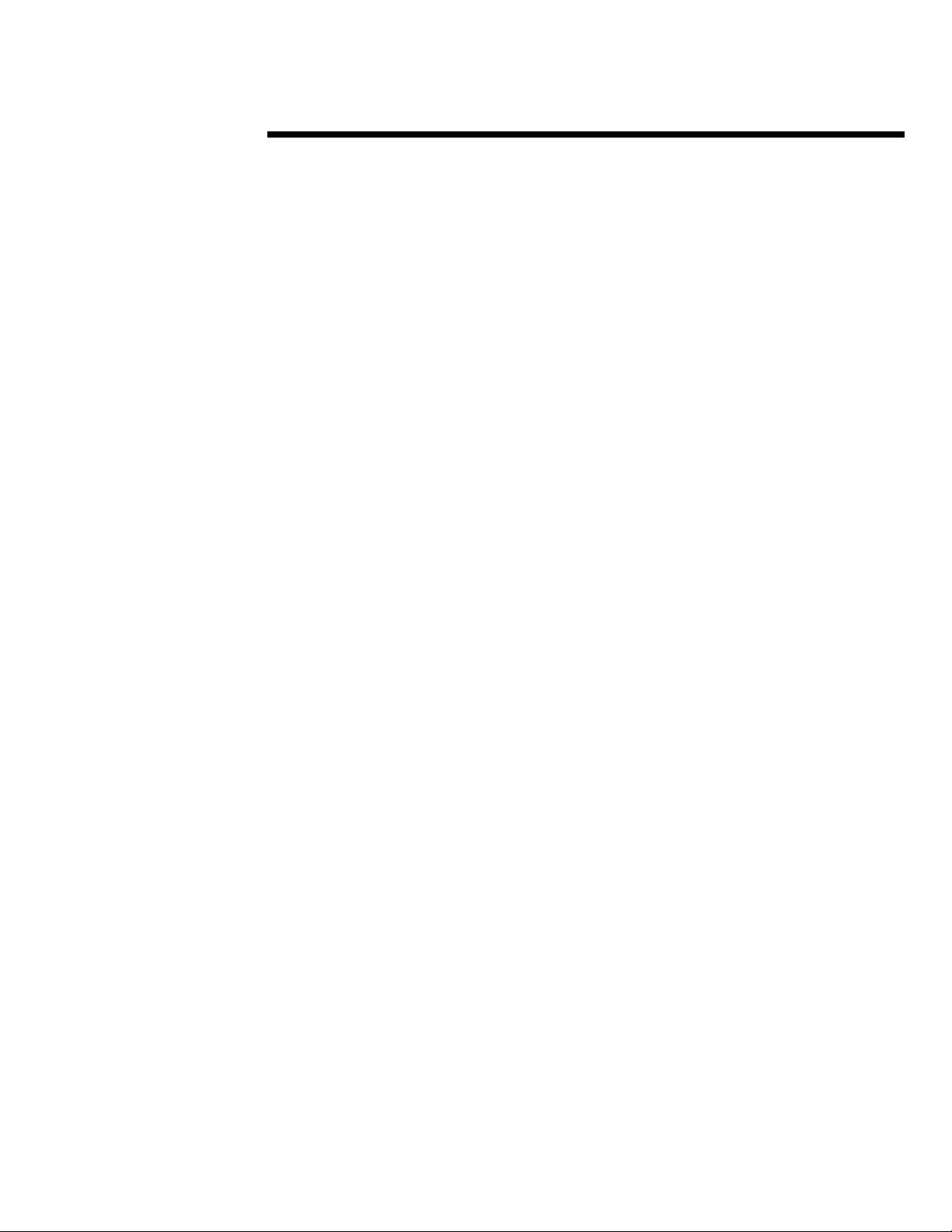
064A/0797
WHITE PAPER (cont.)
.
.
.
NOTICE
.
.
.
.
.
The information in this publication is subject to change without notice.
.
.
.
.
.
.
.
OMPAQ COMPUTER CORPORATION SHALL NOT BE LIABLE FOR TECHNICAL OR
C
.
.
.
EDITORIAL ERRORS OR OMISSIONS CONTAINED HEREIN
.
.
OR CONSEQUENTIAL DAMAGES RESULTING FROM THE FURNISHING
.
.
.
PERFORMANCE, OR USE OF THIS MATERIAL.
.
.
.
.
This publication does not constitute an endorsement of the product or products that were tested.
.
.
.
The configuration or configurations tested or described may or may not be the only available
.
.
.
solution. This test is not a determination of product quality or correctness, nor does it ensure
.
.
.
compliance with any federal, state or local requirements. Compaq does not warrant products other
.
.
.
than its own strictly as stated in Compaq product warranties.
.
.
.
.
.
Product names mentioned herein may be trademarks and/or registered trademarks of their
.
.
respective companies.
.
.
.
.
.
Compaq, Contura, Deskpro, Fastar t, Compaq Insight Manager, LTE, PageMar q, Systempro,
.
.
.
Systempro/LT, ProLiant, TwinTray, ROMPaq, LicensePa q, QVision, SLT, ProLinea, SmartStart,
.
.
.
NetFlex, DirectPlus, QuickFind, RemotePaq, BackPaq, TechPaq, SpeedPaq, QuickBack, PaqFax,
.
.
.
Presario, SilentCool, CompaqCare (design), Aero, SmartStation, MiniStation, and PaqRap,
.
.
.
registered United States Patent and Trademark Office.
.
.
.
.
Netelligent, Armada, Cruiser, Concerto, QuickChoice, ProSignia, Systempro/XL, Net1, LTE Elite,
.
.
.
Vocalyst, PageMate, SoftPaq, FirstPaq, SolutionPaq, EasyPoint, EZ Help, MaxLight, MultiLock,
.
.
.
QuickBlank, QuickLock, UltraView, Innovate logo, Wonder Tools logo in black/white and color,
.
.
.
and Compaq PC Card Solution logo are trademarks and/or service marks of Compaq Computer
.
.
.
Corporation.
.
.
.
.
Other product names mentioned herein may be trademarks and/or registered trademarks of their
.
.
.
respective companies.
.
.
.
.
.
Copyright ©1997 Compaq Computer Corporation. All rights reserved. Printed in the U.S.A.
.
.
.
.
Microsoft, Windows, Windows NT, Windows NT Server and Workstation, Microsoft SQL Server
.
.
.
for Windows NT are trademarks and/or registered trademarks of Microsoft Corporation.
.
.
.
.
Intel, Pentium, and Pentium Pro are registered trademarks of Intel Corporation.
.
.
.
.
.
.
.
.
.
.
.
.
.
.
.
.
.
.
.
.
.
.
.
.
.
.
.
.
.
.
.
.
.
.
.
.
.
.
.
.
.
.
.
.
Deploying PCI Ho t Plug in a Microsoft W ind ows NT E nvir onment
.
.
.
First Edition (July 1997)
.
.
Document Number 064A0797
.
.
.
.
.
.
2
, NOR FOR INCIDENTAL
,
Page 3
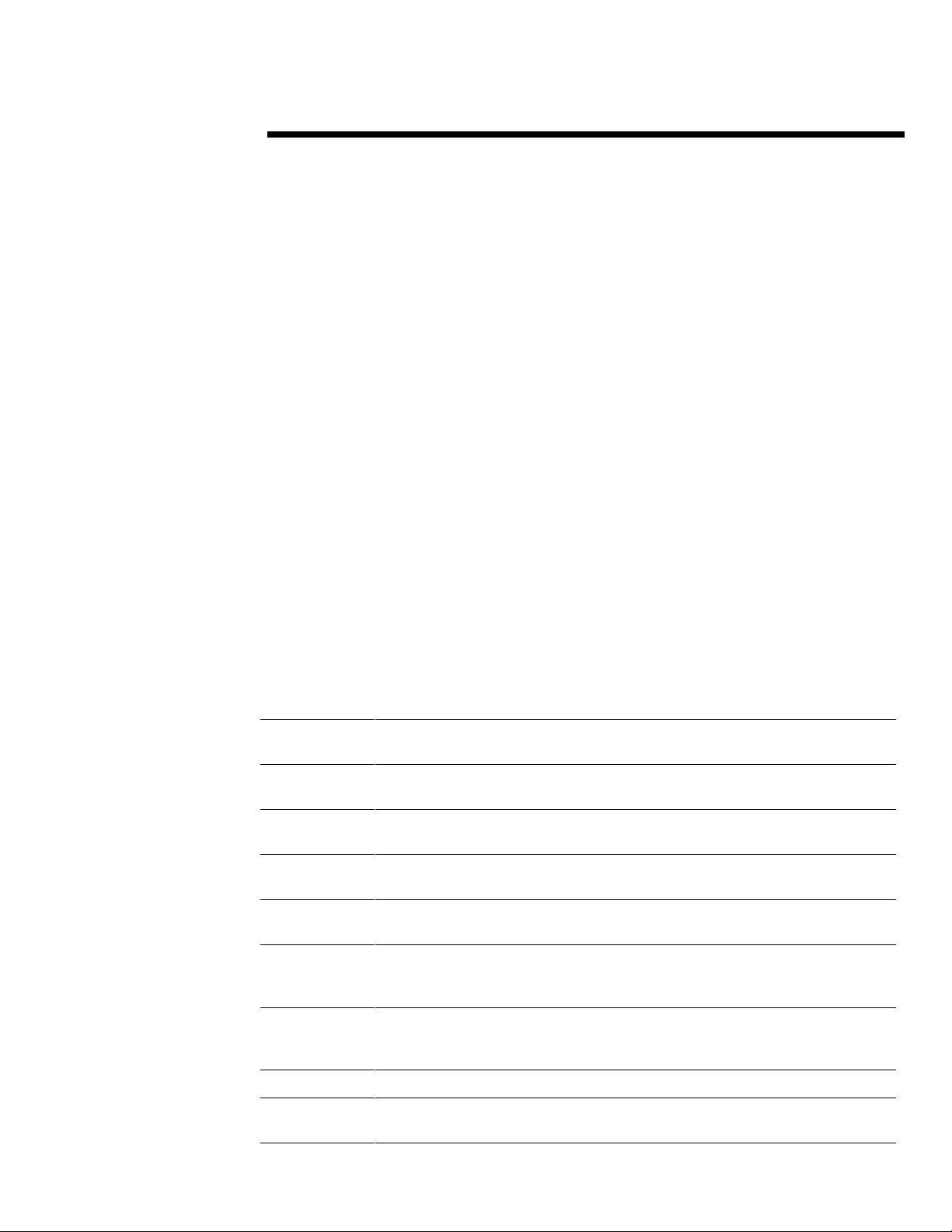
064A/0797
WHITE PAPER (cont.)
.
.
PCI HOT PLUG TECHNOLOGY OVERVIEW
.
.
.
.
PCI Hot Plug technology defines a new standard for high availability in Compaq servers by
.
.
.
allowing removal and replacement of PCI controllers without shutting down the system. PCI Hot
.
.
.
Plug technology is being developed as an open standard by the PCI Hot Plug Workgroup of the PCI
.
.
.
Special Interest Group. PCI Hot Plug is an extension of the PCI Local Bus Specification.
.
.
.
.
.
Compaq is building hot plug solutions that consist of hot plug system hardware and hot plug aware
.
.
.
software. PCI Hot Plug technology was intentionally designed to use existing industry-standard PCI
.
.
adapters without requiring hardware changes. Avoiding the need for hardware changes greatly
.
.
.
simp lifies and accelera tes the process of makin g existin g P C I controllers hot p lug aware. Stand ard
.
.
.
PCI adapters function normally in a PCI Hot Plug bus.
.
.
.
.
.
Compaq PCI Hot Plug hardware isolates each hot plug slot from all other devices on the PCI bus.
.
.
.
By offering slot-level control, Compaq provides great flexibility. Slot level isolation eliminates
.
.
.
interruption to other components and applications using those components, enabling the system to
.
.
.
continue performing useful work throughout the hot replacement.
.
.
.
.
PCI Hot Plug software for Windows NT includes hot plug aware device drivers, operating system
.
.
.
support, and the PCI Hot Plug Utility. Hot plug aware device drivers enable the system to halt
.
.
.
operations on a specific controller prior to removing the controller. Compaq provides operating
.
.
.
system support for Windows NT through the Compaq Remote Monitorin g service and th e System
.
.
.
Management driver. These operating system support elements enable control of the hot plug
.
.
.
hardware using the PCI Hot Plug Utility.
.
.
.
.
The PCI Hot Plug Utility provides a common point for managing the PCI Hot Plug buses on the
.
.
.
local system, as well as on remote systems accessible over the network. Because the PCI Hot Plug
.
.
.
Utility works over the network, a single management station can be set up to support all of the hot
.
.
.
plug systems in the enterprise. The ability to centrally manage remote PCI Hot Plug servers
.
.
.
simplifies the task of supportin g di stributed computing environment s.
.
.
.
.
.
.
Glossary of Terms
.
.
.
.
PCI Peripheral Component Interc onnec t ref ers t o a bus bas ed on t he PCI Local Bus Specification, through w hic h
.
.
.
.
.
.
.
RPC Remote Procedure Call is a c alling s t andard t hat perm it s client-server applications to com m unicate over a
.
.
.
.
.
.
.
Hot plug slot A PCI slot capable of being pow ered dow n w it hout int erfering with the other slots in the system, and without
.
.
.
.
.
.
.
.
Hot plug aware Indicates that a piece of software, such as a device driver, can take advantage of the PCI Hot Plug capabilities
.
.
.
.
.
.
.
Hot replacemen t The ability to remove PCI controllers from a system while the system is running and replace them with
.
.
.
.
.
.
.
Hot upgrade The ability to upgrade exis t ing PC I c ont rollers and driv ers to next generation controllers and drivers w hile a
.
.
.
.
.
.
.
.
.
.
Hot expansion The ability to add new PC I c ont rollers t o a system and load the respec t iv e dev ic e driv ers w hile t he system is
.
.
.
.
.
.
.
.
.
Hot plug service Software (CPQRCMC) which has control of overall hot plug operations.
.
.
.
.
.
System
.
.
.
Management driver
.
.
.
.
3
industry standard peripheral c ont rollers c onnec t t o c omputer systems.
network. RPC requires t he av ailabilit y of a rout able net w ork protocol, such as TCP/I P.
shutting the system down.
of a system.
equivalent PCI cont rollers , w it hout s hut ting down the system.
system is running, without shutting down t he system. Not available in initial release of PCI Hot Plug technology
for Windows NT.
running, without shut t ing dow n t he system. Not available in initial release of PCI Hot Plug technology for
Windows NT.
Software driver (SYSMGMT.SYS) which monitors t he healt h of t he system and provides the primary interface
between the hot plug serv ic e and t he hot plug system hardware.
Page 4
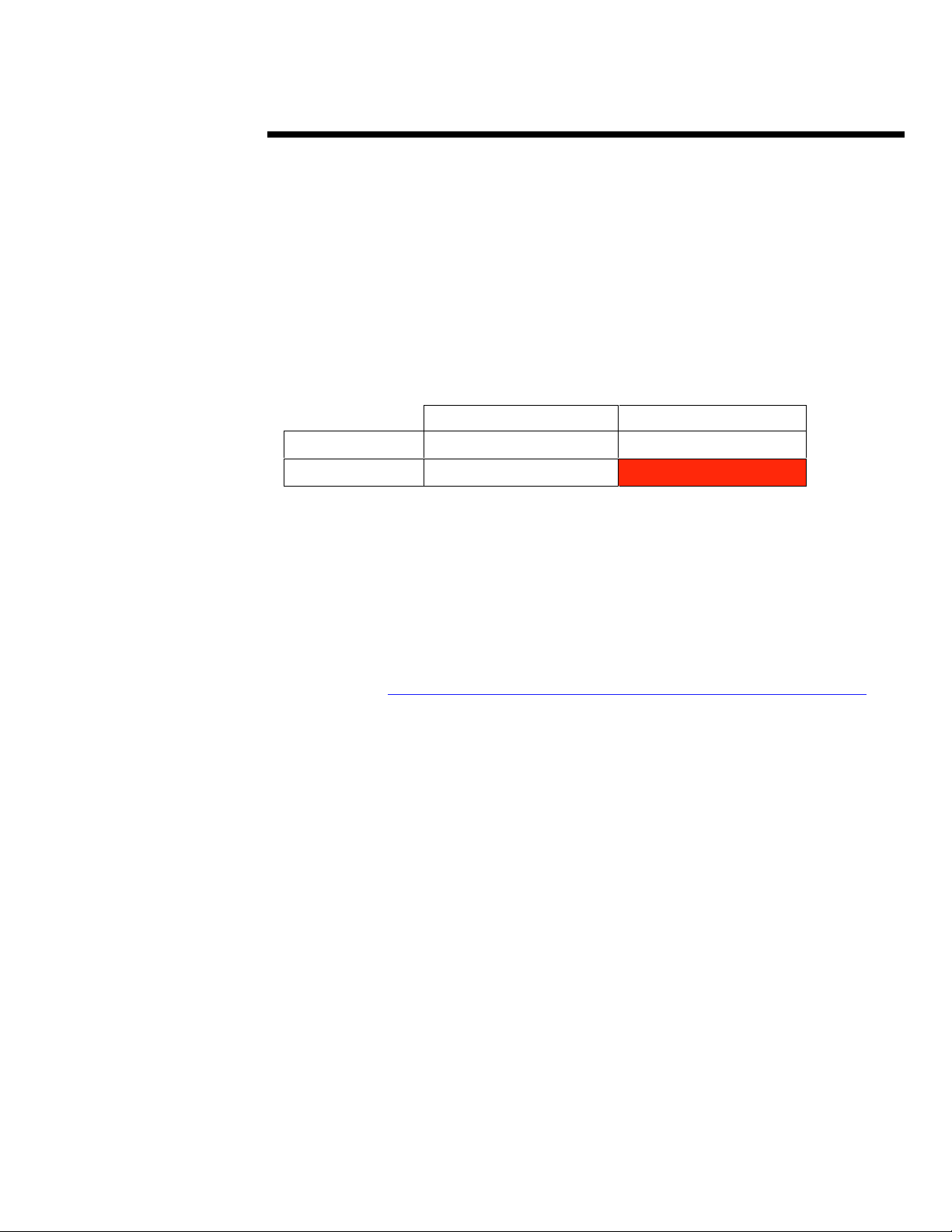
064A/0797
WHITE PAPER (cont.)
.
.
.
Hot Plug Sys tem Hardware
.
.
.
.
PCI Hot Plug systems, including the Compaq ProLiant 6500 servers, in corporate the following
.
.
.
features that differentiate them from conventional systems:
.
.
.
•
Advanced system circuitry that permits software control of the PCI Hot Plug slots.
.
.
.
•
LED status indicators for each PCI Hot Plug slot that indicate if a slot has power, and if the
.
.
.
.
.
.
.
.
.
.
.
.
.
.
.
.
.
.
.
.
.
.
.
.
.
.
.
.
.
.
.
.
.
.
.
.
.
.
.
.
.
.
.
.
.
.
.
.
.
.
.
.
.
.
.
.
.
.
.
.
.
.
.
.
.
.
.
.
.
.
.
.
.
.
.
.
.
.
.
.
.
.
.
.
.
.
.
.
.
.
.
.
.
.
.
.
.
.
.
.
.
.
.
.
.
.
.
.
.
.
.
.
.
.
.
.
.
.
.
.
.
.
.
.
.
.
.
.
.
.
.
.
.
.
.
.
.
.
.
.
.
4
device driver reported an attention condition.
•
Slot release levers that automatically disable power to the hot plug slot when opened.
•
Wider PCI slot spacing and dividers between hot plug slots that permit safe insertion and
removal of controllers, while avoiding contact with active adjacent PCI options.
TABLE 1 : PCI HOT PLUG COMPATIBILITY AND FUNCTIONALITY
Non Hot Plug Aware Device Driver PCI Hot Plug Aware Device Driver
PCI slot
PCI Hot Plug slot
Table 1 shows the interoperability between PCI Hot Plug and existing PCI standards. PCI Hot Plug
technology is an extension, not a replacement, of the PCI specification, making it compatible with
existing PCI standards. This commitment to standards greatly simplifies the process of configuring
and supporting Compaq PCI Hot Plug systems.
PCI Hot Plug Software for Windows NT 4.0
Implementation of PCI Hot Plug technology involves a combination of the system hardware and hot
plug software. The software components of PCI Hot Plug technology are available at no cost on the
Compaq SSD for Windows NT (version 2.00 or greater), which can be accessed on the C om p aq
Online web site at http://www.compaq.com/support/files/server/softpaqs/WINNT/NTSSD.html.
The software components for PCI Hot Plug include the following:
•
Compaq PCI Hot Plug Utility
•
Compaq Remote Monitor service (CPQRCMC)
•
System Management driver (SYSMGMT .SYS)
•
Hot plug aware device drivers
The PCI Hot Plug Utility can be loaded on any system running Windows NT 4.0, regardless of
whether that system has a PCI Hot Plug bus. Using Remote Procedure Calls (RPC), the PCI Hot
Plug Utility manages the PCI Hot Plug slots on either the local system, or any system accessible on
the network. The use of RPCs as the primary interface allows management of all the PCI Hot Plug
slots in a network from a single management station. Compaq designed PCI Hot Plug technology
with ease of management as a primary consideration.
Understanding the Software Environment
As illustrated in Figure 1, the CPQRCMC service is central to the operation of PCI Hot Plug
technology. CPQRCMC acts as the connection point for all hot plug communications. By using the
CPQRCMC service as the primary interface, Compaq delivers true PCI Hot Plug capability without
requiring hot plug support directly in the operating system.
When the user invokes a hot plug function from the PCI Hot Plug Utility, CPQRCMC receives the
request and routes it to the appropriate driver. For example, if the request involves action on a hot
plug slot, C PQRCMC routes the request to the System Managemen t driver (SYSMGMT. SYS). The
PCI Hot Plug Utility receives reports of the success or failure of the request by way of CPQRCMC as
well.
Standard Functionality Standard Functionality
Standard Functionality
Hot Plug Functionality
Page 5
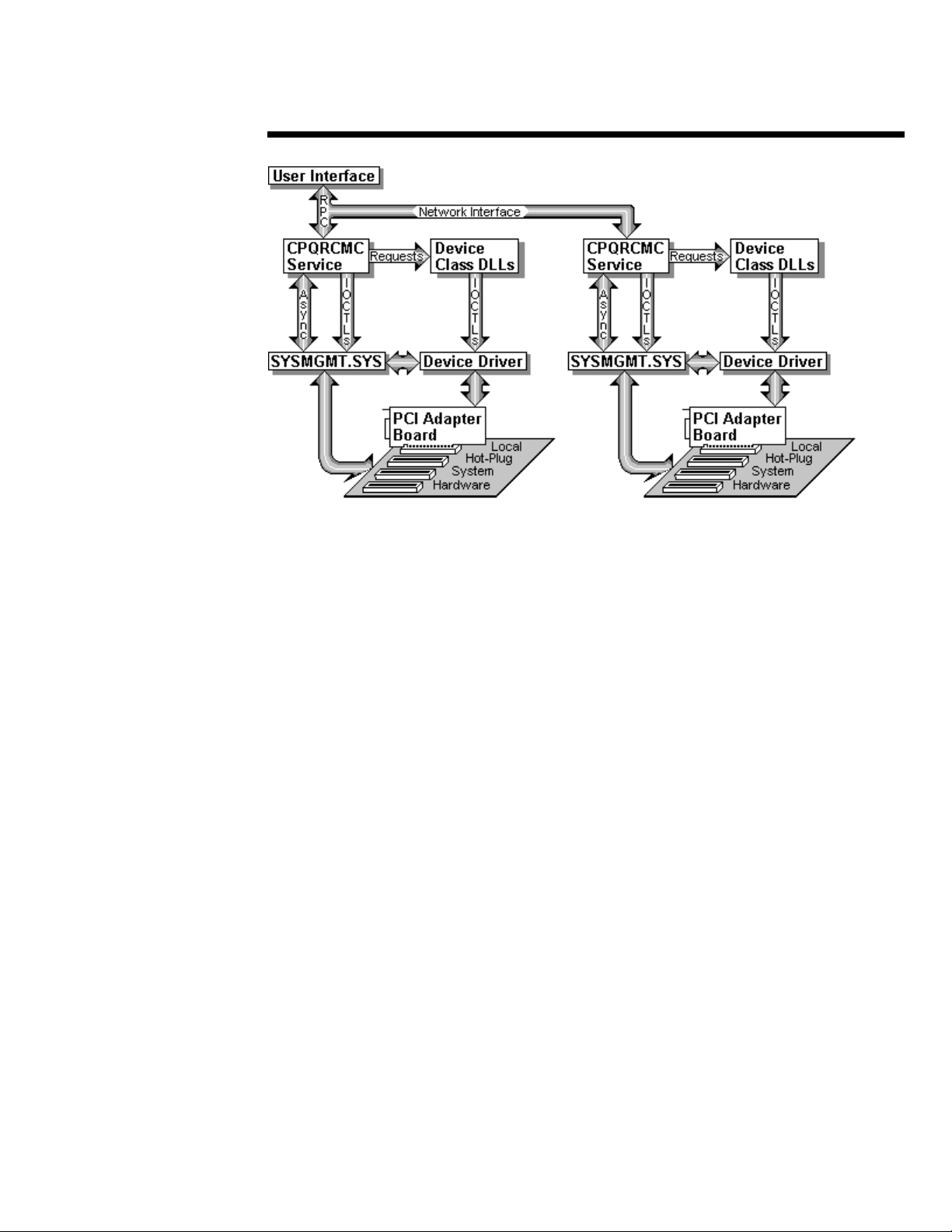
064A/0797
WHITE PAPER (cont.)
.
.
.
.
.
.
.
.
.
.
.
.
.
.
.
.
.
.
.
.
.
.
.
.
.
.
.
.
.
.
.
.
.
.
.
.
.
.
.
.
.
.
.
.
.
.
.
.
.
.
.
.
.
.
.
.
Figure 1: Overview of PCI Hot Plug Technology
.
.
.
.
If the request coming to CPQRCMC involves direct action to the controller in the hot plug slot,
.
.
.
CPQRCMC routes that request to the device-class DLL that supports the controller. These device-
.
.
.
class DLLs communicate directly with the device drivers, which in turn manage the functions of the
.
.
.
PCI controllers. Status reports of these events flow back to the PCI Hot Plug Utility by way of
.
.
.
CPQRCMC.
.
.
.
.
.
By default, the CPQRCMC service starts automatically at system startup time using the System
.
.
Account. Under the Services applet of Control Panel the service name is “Compaq Remote Monitor
.
.
.
Service." Without CPQRCMC running, there is no hot plug functionality. Stopping the service
.
.
.
disables hot plug functionality until the service restarts. Therefore, the Compaq Remote Monitor
.
.
.
Service should not be stopped on hot plug systems for any reason.
.
.
.
.
.
Both the CPQRCMC service and the System Management driver install as part of the Compaq SSD
.
.
.
for Windows NT.
.
.
.
.
.
.
.
PCI HOT PLUG TECHNOLOGY IN ACTION
.
.
.
.
The following examples illustrate how PCI Hot Plug technology solves problems, alone and in
.
.
.
concert with fault tolerant technologies. An animated example of the procedure for utilizing PCI
.
.
.
Hot Plug technology is available on the Compaq System Reference Library CD under the heading
.
.
.
PCI Hot Plug Procedure.
.
.
.
.
.
.
Replacing an Adapter
.
.
.
.
.
PCI Hot Plug technology helps eliminate downtime by resolving controller-level hardware problems
.
.
.
with a minimum of impact on system availability. By implementing slot level isolation, PCI Hot
.
.
.
Plug technology allows you to power down a single PCI slot without impacting any other PCI slots
.
.
.
in the system. An adapter equipped with a hot plug aware device driver can be replaced without
.
.
.
shutting down the system, and without causing problems for other PCI adapters. Once an adapter
.
.
.
has been replaced, PCI Hot Plug technology enables you to bring the PCI slot back into service
.
.
.
without impacting other PCI slots. Single slot isolation gives you a very high degree of control over
.
.
.
the hardware environment, extending the support options and improving system availability.
.
.
.
.
.
.
.
.
.
5
Page 6

064A/0797
WHITE PAPER (cont.)
.
.
.
.
.
.
.
.
.
.
.
.
.
.
.
.
.
.
.
.
.
.
.
.
.
.
.
.
.
.
.
.
.
.
Figure 2 : Replacing a Failed Network Adapter Using PCI Hot Plug Technology
.
.
.
.
.
In the example shown in Figure 2, the system contains two network adapters, each connected to a
.
.
.
different network. PCI Hot Plug technology offers customers the ability to replace hot plug aware
.
.
.
devices without shutting down the system. If a network adapter fails, single slot isolation allows
.
.
.
you to replace the adapter without impacting the rest of the system. Once the adapter is replaced,
.
.
.
connections to the affected network can be restored quickly and with a minimum of service
.
.
.
interruption. Users on the unaffected network never lose connection to the server.
.
.
.
.
.
.
Replacing a Redundant Network Adapter
.
.
.
.
.
By combining PCI Hot Plug technology with controller redundancy, the fault tolerance of the system
.
.
.
is greatly enhanced. Forming a network controller pair involves setting up two similar network
.
.
.
interface controllers so that they share a single instance of the device driver code. One becomes the
.
.
.
active controller and the other acts as a standby controller. In this scenario, the driver detects when
.
.
.
the active controller or its connection fails and immediately switches all network traffic to the
.
.
.
redundant controller, promoting it to active status.
.
.
.
.
.
.
.
.
.
.
.
.
.
.
.
.
.
.
.
.
.
.
.
.
.
.
.
.
.
.
.
.
.
.
.
.
.
.
.
.
.
Figure 3: Replacing a Redundant Network Adapter Using PCI Hot Plug Technology
.
.
.
.
.
PCI Hot Plug technology and network controller redundancy allow you to replace a failed controller
.
.
.
while users continue to communicate with the server, as shown in Figure 3. The affected slot is
.
.
.
powered off using the PCI Hot Plug Utility. After replacing the failed module, you simply activate
.
.
.
the slot again through the PCI Hot Plug Utility. The device driver automatically detects the
.
.
presence of the replacemen t module.
.
.
.
.
.
Network interface controller redundancy provides continuous connection to the network, even when
.
.
.
one of the network interfaces fails. PCI Hot Plug technology provides the means for replacing a
.
.
.
failed network interface while a server is operating, thus maintaining the redundancy of the network
.
.
.
interfaces. Together they offer extremely high availability and fault tolerance for network
.
.
.
connectivity.
.
.
.
6
Page 7

Caution: When replaci ng a hot
plug aware m as s s torage
controller, connect all cables
before applying power to the sl ot.
Some devices will not initialize
properly unless f ully connected
before power-up.
064A/0797
WHITE PAPER (cont.)
.
.
.
Replacing a Redundant Mass Storage Controller
.
.
.
.
Compaq Online Storage Controller Recovery Option creates a high level of redundancy in the mass
.
.
.
storage subsystem by effectively linking two similar controllers into a cooperative pair. The
.
.
.
Compaq Online Storage Controller Recovery Utility makes one controller the active controller,
.
.
.
while the other acts as the redundant controller. If the active controller fails, the redundant
.
.
.
controller takes over and responds to all requests. Users continue to access their data without
.
.
.
interruption of service. Online Storage Controller Recovery Option works with Compaq SMART-2
.
.
.
Array Controllers. For more information about Online Storage Controller Recovery Option for
.
.
.
Windows NT, refer to document number 066A/0797 (Implementing Online Storage Controller
.
.
.
.
.
.
.
.
.
.
.
.
.
.
.
.
.
.
.
.
.
.
.
.
.
.
.
.
.
.
.
.
.
.
.
.
.
.
.
.
.
.
.
.
.
.
.
.
.
.
.
.
.
.
.
.
.
.
.
.
.
.
.
.
.
.
.
.
.
.
.
.
.
.
.
.
Figure 4: Replacing a Redundant Mass Storage Controller Using PCI Hot Plug Technology
.
.
.
.
.
.
.
.
Recovery Option Under Windows NT).
.
.
.
.
Hot pluggable disks provide a means of preserving data availability when a disk fails. Previously, if
.
.
.
a PCI controller failed, the system required a shutdown to replace the failed device. PCI Hot Plug
.
.
.
and Online Storage Controller Recovery Option provide a means for replacing a mass storage
.
.
.
controller without shutting down the system. The administrator powers off the PCI slot with the
.
.
.
Compaq PCI Hot Plug Utility while the rest of the system remains unaffected. The Hot Plug Service
.
.
.
(CPQRCMC) notifies the device driver that the slot will be powered down, allowing it to stop all
.
.
.
activity. After replacing the failed controller, the administrator powers on the PCI slot again
.
.
.
through the Compaq PCI Hot Plug Utility. The Hot plug Service performs the PCI configuration of
.
.
.
the replacement controller, and then notifies the device driver that the device has been replaced.
.
.
.
The fault tolerant state of the I/O subsystem is restored without shutting down the system or
.
.
.
interrupting the availability of the data, as shown in Figure 4.
.
.
.
.
.
.
.
.
.
.
.
7
Page 8

Caution: If the boot disk
controller is not part of a
controller duplex pair, place that
controller in a non hot plug slot
to avoid accidentally shutting
down access to the system disk
and the swap file.
064A/0797
WHITE PAPER (cont.)
.
.
.
.
.
.
THINGS TO CONSIDER BEFORE INSTALLING WINDOWS NT
.
.
.
.
.
This section points out some specific considerations for those installing Windows NT 4.0 on
.
.
.
Compaq PCI Hot Plug systems. The information presented here does not constitute a complete pre-
.
.
.
installation checklist for Windows NT 4.0. For general pre-installation considerations, refer to the
.
.
.
Windows NT 4.0 Server Installation Guide.
.
.
.
.
.
.
Planning Hot Plug PCI Slot Usage
.
.
.
.
.
The first Compaq PCI Hot Plug system, the ProLiant 6500, comes equipped with a combination of
.
.
PCI Hot Plug slots and shared PCI/EISA slots. You should plan in advance which controllers
.
.
.
require hot plug slots and which will use the PCI/EISA slots.
.
.
.
.
.
.
.
.
.
.
.
.
.
.
.
.
.
.
.
.
.
.
.
.
.
.
.
.
.
.
.
.
.
.
Compa q PCI Hot Plug systems accept virtually any combination of PCI options, including hot plug
.
.
.
aware options and non-hot plug aware options. If the system contains non-hot plug aware devices,
.
.
.
place them in PCI/EISA slots. Reserve the hot plug slots for hot plug aware options when possible.
.
.
.
.
If the system contains a full complement of hot plug aware PCI adapters, the best configuration
.
.
.
under this circumstance involves placement of redundant controllers in the PCI/EISA slots. This
.
.
.
arrangement leaves the active controllers in hot plug slots, preserving the ability to replace a failed
.
.
.
controller in a controller pair without shutting down the system.
.
.
.
.
.
.
.
.
.
.
.
.
.
.
.
.
.
.
.
.
.
.
.
.
.
.
.
.
.
.
.
.
.
.
.
.
.
.
.
.
.
.
.
.
.
.
.
.
.
.
.
.
.
.
.
.
.
Table 2 : PCI Hot Plug Slot Usage Examples
.
.
.
.
.
Table 2 shows the possible arrangements of controller pairs in the PCI bus slots, providing useful
.
.
.
information for planning PCI slot usage in your system.
.
.
.
8
Figure 5 : Example of PCI Hot Plug Slot Usage Planning
Page 9

Installation Tip #1: It is much
easier to use the Windows NT
default dri ver s dur ing Windows
NT inst allation, then upgrade the
drivers to hot plug aware drivers
after Windows NT is installed.
Installation Tip #2: To simplify
network se tup, only one network
adapter should be attached to the
network during Windows NT
installation.
Note: The RPC service can be
installe d on a s tand-alone server
with no other network
components loaded through the
Networ k applet of Control Panel.
064A/0797
WHITE PAPER (cont.)
.
.
THINGS TO CONSIDER DURING WINDOWS NT INSTALLATION
.
.
.
.
The significant points to consider when installing Windows NT on a PCI Hot Plug system are:
.
.
.
•
Automatic device detection may not yield results consistent with actual hardware configuration.
.
.
.
•
The presence of multiple network adapters may complicate the network setup phase.
.
.
.
.
•
PCI Hot Plug techn ol og y for Wi ndows NT relies on th e p resence of th e Windows NT RPC
.
.
.
.
.
.
.
.
.
.
.
.
.
.
.
.
.
.
.
.
.
.
.
.
.
.
.
.
.
.
.
.
.
.
.
.
.
.
.
.
.
.
.
.
.
.
.
.
.
.
.
.
.
.
.
.
.
.
.
.
.
.
.
.
.
.
.
.
.
.
.
.
.
.
.
.
.
.
.
.
.
.
.
.
.
.
.
.
.
.
.
.
.
.
.
.
.
.
.
.
.
.
.
.
.
.
.
.
.
.
.
.
.
.
.
.
.
.
.
.
.
.
.
.
.
.
.
.
.
.
.
.
.
.
.
.
.
.
.
.
.
9
service.
•
PCI Hot Plug technology for Windows NT 4.0 requires installation of the Compaq SSD for
Windows NT to provide updated drivers, utilities, and operating system support code.
These points are covered in more detail in this section, including some tips and tricks for
simplifying the installation process.
Automatic Device Detection and Driver Overrides
During the preliminary setup phase, Windows NT setup scans the system to discern which devices
are attached and load the appropriate device drivers. The device drivers that ship with Windows
NT 4.0 pre-date PCI Hot Plug technology, and are not hot plug aware. Devices that will benefit
from installation of hot plug aware device drivers, such as the NetFlex-3/Netelligent Controllers,
32-Bit Fast SCSI-2 Contr oller s, a nd SMART-2 Contr ollers, are completely reliable when used with
the default device drivers. Therefore, it is recommended that you install all of Windows NT 4.0
using the default drivers and apply the hot plug aware drivers after the fact.
The Windows NT 4.0 default device drivers for some Compaq products do not reflect the current
product names. This discrepancy might lead to some confusion during the setup of Windows NT.
To avoid this confusion, Table 3 lists current Compaq device names and the default Windows NT
drivers that support them.
TABLE 3: COMPAQ DEVICE NAME AND WINDOWS NT 4.0 DEFAULT DRIVERS
Compaq Device Name Windows NT 4.0 Default Device Driver Description
Compaq SMART-2 D is k Array C ont roller Compaq Drive Array
Compaq 32-Bit Fast SC SI -2 C ont roller Symbios Logic C 810 PC I SC SI Host Adapter
Embedded Compaq 32-Bit SCSI -2 C ont roller Symbios Logic C810 PCI SCSI H os t Adapter
Compaq Netelligent N et w ork I nt erf ac e Compaq NetFlex -3
Setting Up Multiple Network Adapters
Windows NT treats each network interface or controller pair as an autonomous network entity.
Using TCP/IP as the example, each network interface requires either a unique IP address or a
unique DHCP supplied address. This rule applies to individual adapters even if they will form
controller pairs later. Be aware that this behavior may cause a problem during the network setup
phase if two adapters attempt to claim the same node name on the same network using two different
addresses.
Operating System Components Required
Compaq PCI Hot Plug technology uses RPC as the primary interface between the PCI Hot Plug
Utility and the Hot Plug service. Installation of the RPC service is required. Likewise, since the
RPC service depends on having a routable protocol through which it can send messages to a remote
system, installation of a routable network protocol such as TCP/IP is essential if access to remote
machines is desired.
Page 10

Installation Tip #4: Remember
that hot plug functionality
requires both t he Compaq Remote
Monitor Serv ice and the Compaq
System Management D r iver. Do
not deselect t hos e options.
064A/0797
WHITE PAPER (cont.)
.
.
.
Installing Compaq SSD for Windows NT
.
.
.
.
The initial release of Compaq Hot Plug technology for Windows NT requires installation of the
.
.
.
Compaq SSD for Windows NT (version 2 . 0 0 or g reater). Included on the SSD a re the hot plug
.
.
.
aware device drivers for the Compaq NetFlex-3 and Netelligent Controllers as well as the SMART-
.
.
.
2 Array Controllers and the 32-bit Fast SCSI-2 Controller. The SSD also provides the updated
.
.
.
CPQRCMC service and System Management driver, both required for hot plug functionality.
.
.
.
.
This section briefly covers the installation of the Compaq SSD for Win d ows NT. It is not int ended
.
.
.
as an exhaustive description of the installation procedure, but it does cover the basic requirements
.
.
.
for setting up hot plug functionality. For more information on Compaq SSD for Windows NT, refer
.
.
.
to the README fil e i ncluded with the software.
.
.
.
.
.
.
.
.
.
.
.
.
.
.
.
.
.
.
.
.
.
.
.
.
.
.
.
.
.
.
.
.
.
.
.
.
.
.
.
.
.
.
.
.
.
.
.
.
.
.
.
.
.
.
.
.
.
.
.
.
.
.
.
.
.
.
.
.
.
.
.
.
.
.
.
.
.
.
.
.
.
.
.
.
.
.
.
Figure 6 : Compaq SSD for Windows NT Setup Screen
.
.
.
.
.
When the Setup Utility for the SSD is run , you are presented with t he screen shown in
.
.
.
This screen lists the options available from the SSD. You have the option of selectin g the
.
.
.
components you wish to install or upgrade individually, or you may use the Express button to allow
.
.
.
Setup to select the options you need.
.
.
.
.
Table 4 lists the components p rovided by Compaq SSD for Wind ows NT and details that are
.
.
.
required for implementing Online Storage Controller Recovery Option.
.
.
.
.
.
.
.
.
.
.
.
.
.
.
.
.
.
10
Figure 6.
Page 11

064A/0797
WHITE PAPER (cont.)
.
.
TABLE 4 : COMPAQ SSD FOR WINDOWS NT COMPONENTS
.
.
.
.
.
.
SSD Component Description
.
.
.
.
.
Uniprocessor/M ult iproc es s or H AL and Kernel Allows y ou t o upgrade or dow ngrade t he H AL and k ernel t o match the
.
.
.
.
.
.
.
.
.
HAL Recovery Option Allows a user with a multiprocessor system to recover from blue-screen traps
.
.
.
.
.
.
.
.
.
.
.
.
.
Compaq System Management Driver This component is required on t he loc al s erv er w hen im plem ent ing Online
.
.
.
.
.
.
.
.
.
.
Compaq Remote M onit or Serv ic e The CPQRCMC service is required when implementing Online Storage
.
.
.
.
.
.
.
.
.
.
.
.
Compaq Hot Plug PCI The PCI Hot Plug ut ilit y allow s you to control the PCI Hot Plug slot s on the local
.
.
.
.
.
.
.
.
.
.
.
.
Compaq Online Storage Controller R ec ov ery The Online Storage Controller R ec ov ery U t ilit y is required to manage the Online
.
.
.
.
.
.
.
.
.
.
Compaq Fast SC SI -2 C ont roller Device drivers f or C om paq SC SI -2 c ont rollers . These drivers are not required
.
.
.
.
.
.
.
Compaq SMART-2 Array C ont roller Updated device drivers f or C om paq SM AR T -2 Array Controllers are required to
.
.
.
.
.
.
.
.
.
.
.
.
.
Compaq ProLiant Storage System Provides support for Compaq ProLiant St orage Systems only when attached to
.
.
.
.
.
.
.
.
.
.
Compaq Netelligent/NetFlex-3 Network Controller(s) Device drivers for Compaq network controllers. T his c om ponent is not required
.
.
.
.
.
.
.
.
.
.
.
.
.
.
.
.
.
.
.
.
.
.
.
.
.
.
.
.
.
.
.
.
.
.
.
.
.
.
.
.
.
.
.
.
.
.
.
.
11
configuration of the s erv er. T his opt ion is not required f or online Storage
Controller Recovery Option.
resulting from mis m at c hed H AL and hardw are, m i s m at c hed H AL and k ernel,
and HAL corruption. Not required f or Online St orage C ont roller R ec ov ery
Option, but highly recom m ended f or m ult iproc es s or-capable servers.
Storage Controller Recov ery Opt ion. Prov ides a c om munications path between
the SMART-2 devic e driv ers and t he Online St orage C ont roller R ecovery Utility.
Controller Recovery on t he loc al s erv er or w hen s et t i ng up rem ot e m anagem ent
capability. CPQRCMC acts as the central communications point for the Online
Storage Controller Recov ery U t ility, as well as the PCI Hot Plug Utility.
system, or on a remote system. This option is not required to implement Online
Storage Controller Recov ery Opt ion, but is required t o im plement or manage a
PCI Hot Plug environm ent .
Storage Controller Recov ery Opt ion on t he loc al system and on remote
systems.
to implement Online Storage C ont roller R ec ov ery Opt ion.
implement Online Storage Cont roller R ec ov ery Opt ion on t he loc al server.
These device drivers are not required if y ou are s et t ing up a rem ote
management stat ion f or Online St orage C ont roller R ec ov ery.
Compaq SCSI-2 cont rollers . T his c om ponent is not required for support of
Online Storage Controller Recov ery Opt ion.
for support of Online Storage C ont roller R ec ov ery Opt ion.
Page 12

Installation Tip #5: Using the
Express option of Compaq SSD
for W indows NT s e tup provides
everything you need to enable
Hot Plug functionality, and is
simpler and f as ter than selecting
the individual components
manually..
064A/0797
WHITE PAPER (cont.)
.
.
.
.
.
Compaq SSD Express Setup
.
.
.
.
Express setup detects the Compaq devices on the system and builds the list of drivers and support
.
.
.
code required by those devices. The setup program displays the options it is about to install and
.
.
.
allows the system installer to review and alter the list, as shown in Figure 7.
.
.
.
.
.
.
.
.
.
.
.
.
.
.
.
.
.
.
.
.
.
.
.
.
.
.
.
.
.
.
.
.
.
.
.
.
.
.
.
.
.
.
.
.
.
.
.
.
.
.
.
.
.
.
.
.
.
.
.
.
.
.
.
.
.
.
.
.
.
.
.
.
.
.
.
.
.
.
.
.
.
.
.
.
.
.
.
Figure 7 : Compaq SSD for Windows NT 2.02 Express Screen
.
.
.
.
.
Using the Express option directs Setup to detect the devices and software options installed, and
.
.
.
allows you to install or update the components required to support whatever is detected. After
.
.
clicking the Express button, you will be presented with a screen showing the options Setup will
.
.
.
install. From this screen you may select or deselect any of the options shown. The components
.
.
.
required to support Online Storage Controller Recovery Option are installed by default when using
.
.
.
the Express Setup option.
.
.
.
.
.
.
HAL Recovery Option
.
.
.
.
Installation of the HAL Recovery option requires the original media for Windows NT 4.0. The
.
.
.
HAL Recovery option creates a n e w boot option called Windows NT Server 4.0 [HAL Recovery].
.
.
.
This boot option performs a ‘minimal’ boot and allows recovery from HAL inconsistencies.
.
.
.
Installation of this option prevents future occurrences of this message.
.
.
.
.
.
.
.
.
.
.
.
.
.
.
.
.
.
12
Page 13

064A/0797
WHITE PAPER (cont.)
.
.
MANAGING THE PCI HOT PLUG SYSTEM
.
.
.
.
This section discusses the use of the PCI Hot Plug hardware and the hot plug management software.
.
.
.
Also covered are related issues of managing the Windows NT environment in which the PCI Hot
.
.
.
Plug technology runs.
.
.
.
.
.
.
.
Using the PCI Hot Plug Utility
.
.
.
.
The PCI Hot Plug Utility is the primary user interface that permits the system manager to observe
.
.
.
and control the PCI Hot Plug slots on the local system and on remote hot plug systems. The
.
.
.
Compaq PCI Hot Plug Utility is part of the Compaq SSD for Windows NT. Once installed, the
.
.
.
utility appears as the Compaq PCI Hot Plug applet under Control Panel, as well as appearing in the
.
.
.
special Compaq System Tools folder. When invoked, the PCI Hot Plug Utility displays the primary
.
.
.
screen, as shown in Figure 8.
.
.
.
.
.
.
.
.
.
.
.
.
.
.
.
.
.
.
.
.
.
.
.
.
.
.
.
.
.
.
.
.
.
.
.
.
.
.
.
.
.
.
.
.
.
.
.
.
.
.
.
.
.
.
.
.
.
.
.
.
.
.
.
.
.
.
.
.
Figure 8: Compaq PCI Hot Plug User Interface for Windows NT
.
.
.
.
.
The PCI Hot Plug Utility provides a means for managing the PCI Hot Plug slots and the hot plug
.
.
.
aware devices plugged into them. The filter allows you to view a subset of the available PCI slots,
.
.
.
including limiting the view to only the failed slots. Table 5 lists the primary controls available from
.
.
.
the PCI Hot Plug Utility and describes their use.
.
.
.
.
.
.
TABLE 5 : PCI HOT PLUG UTILITY PRIMARY FUNCTIONS
.
.
.
.
.
.
Function Description
.
.
.
.
.
Browse Selects the system being viewed and managed by the utility (as desc ribed in a later section).
.
.
.
.
Refresh Manually t riggers a s c reen updat e.
.
.
.
.
Power Switches the pow er of f and on f or t he indiv idual hot plug s l ot s .
.
.
.
.
.
Help Invokes the PC I H ot Plug s pec if ic help page.
.
.
.
.
.
.
.
13
Page 14

064A/0797
WHITE PAPER (cont.)
.
.
.
Filter Used to select t he c rit eria t hat det erm ines which PCI Hot Plug slots are s hown by the utility.
.
.
.
.
.
Along with these primary controls, the utility provides a secondary set of controls, shown in Figure
.
.
.
9, accessed by clicking the right mouse button when one of the hot plug slots is highlighted. Table
.
.
.
6 lists the functions available through right-click menus and describes their use.
.
.
.
.
.
.
.
.
.
.
.
.
.
.
.
.
.
.
.
.
.
.
.
TABLE 6 : PCI HOT PLUG UTILITY RIGHT CLICK FUNCTIONS
.
.
.
.
.
.
Function Description
.
.
.
.
Power Switches the pow er on and of f f or t he s pec if ied s lot .
.
.
.
.
.
Fail Forces a device f ailure at t he driv er lev el.
.
.
.
.
Unfail Attempts to clear a failure of a device at the driver level.
.
.
.
.
Properties Displays the propert ies page(s ) f or t he s elected device.
.
.
.
.
.
.
.
The Properties Pages for Hot Plug Aware Devices
.
.
.
.
The General Properties page, shown in Figure 10, provides the information required by system
.
.
.
administrators to locate the device, identify it, and discern which device driver is controlling it. The
.
.
.
General Properties page provides detailed information about the physical and logical location of the
.
.
.
device.
.
.
.
.
.
.
.
.
.
.
.
.
.
.
.
.
.
.
.
.
.
.
.
.
.
.
.
.
.
.
.
.
.
.
.
.
.
.
.
.
.
.
.
.
.
.
.
.
.
.
.
.
.
.
.
.
.
.
.
.
.
.
.
.
.
.
.
.
.
.
.
.
.
.
.
.
.
Figure 10 : PCI Hot Plug Utility General Properties Page
14
Figure 9: PCI Hot Plug Utility Right Click Menu
Page 15

064A/0797
WHITE PAPER (cont.)
.
.
The physical location information allows the system manager to view which physical PCI slot the
.
.
.
device occupies. Logical location information provides the means for finding the device in a device
.
.
.
listing for the system. In addition to location information, the General Properties page indicates the
.
.
.
unique name of the device driver that serves the device. The PCI Hot Plug Utility polls the device
.
.
.
for any vendor-supplied name information. Any information returned will be displayed in the
.
.
.
Board Name box. The IO Address of the device is also provided to assist in resolving device
.
.
.
.
.
.
.
.
.
.
.
.
.
.
.
.
.
.
.
.
.
.
.
.
.
.
.
.
.
.
.
.
.
.
.
.
.
.
.
.
.
.
.
.
.
.
.
.
.
.
.
.
.
.
.
.
.
.
.
.
.
.
.
.
.
.
.
.
.
.
.
.
.
.
.
.
.
Figure 11 : PCI Hot Plug Utility Status Properties Page
.
.
.
.
conflicts.
.
.
.
.
The Status Properties page, shown in Figure 11, provides detailed information about the status of
.
.
.
the hot plug slot and the device that it contains. The status information includes the indicators
.
.
.
described in Table 7. In addition, any failure of the associated device within the slot is reported,
.
.
.
along with the failure code and any associated text. This display provides system administrators
.
.
.
with the information necessary to quickly isolate and resolve problems with PCI Hot Plug slots and
.
.
.
the d evices they connect.
.
.
.
.
.
.
.
.
.
.
.
.
.
.
.
.
.
.
.
.
.
.
.
.
.
.
.
.
.
.
.
.
.
.
.
.
.
.
.
.
15
Page 16

064A/0797
WHITE PAPER (cont.)
.
.
.
.
.
TABLE 7 : PCI HOT PLUG STATUS PROPERTIES
.
.
.
.
.
.
Status Indicator When Marked When Clear
.
.
.
.
.
Slot Lever Closed Slot release lever is in the closed position. Slot release lever is in t he open pos it ion.
.
.
.
.
Power Power to the s lot is t urned on. Power to the slot is t urned of f .
.
.
.
.
Board Present A PCI adapter has been detected in the slot. No PCI adapt er w as det ec t ed in t he slot.
.
.
.
.
.
Not Ready The PCI adapter is not ready f or s oftware access. The PCI adapter is ready for software access.
.
.
.
.
Power Fault A power fault has occ urred on t he s lot . No power faults hav e oc c urred on t he s lot .
.
.
.
.
Diagnostics Diagnostic tests are being performed on the PCI adapter. No diagnostic s are being run on the PCI device.
.
.
.
.
.
Failure The PCI adapter has f ailed. The PCI adapter is not report ing a F ailed s t at us .
.
.
.
.
Paired: No The PCI adapter is not part of a c ont roller pair. The PCI adapter is part of a c ont roller pair.
.
.
.
.
Paired: Yes - Active The PCI adapter is the activ e m em ber of a c ont roller pair. Not the activ e m em ber of c ont roller pair.
.
.
.
.
.
Paired: Yes - Standby The PCI adapter is t he s t andby m em ber of a c ont roller pair. Not the standby m em ber of a c ont roller pair.
.
.
.
.
.
The Devices Properties page, shown in Figure 12, appears only when a single PCI adapter contains
.
.
.
multiple devices. The Compaq Netelligent Dual Network Interface is an example of a single PCI
.
.
.
adapter that contains multiple devices. The Devices Properties page provides information about the
.
.
.
individual devices on the PCI adapter connected to the PCI Hot Plug slots. Table 8 lists the fields
.
.
.
displayed on the Device Properties page and describes the information presented.
.
.
.
.
.
.
.
.
.
.
.
.
.
.
.
.
.
.
.
.
.
.
.
.
.
.
.
.
.
.
.
.
.
.
.
.
.
.
.
.
.
.
.
.
.
.
.
.
.
.
.
.
.
.
.
.
.
.
.
.
.
.
.
.
.
.
.
.
.
.
.
.
.
.
.
.
.
.
.
Figure 12 : PCI Hot Plug Utility Devices Properties Page
.
.
.
.
.
.
16
Page 17

064A/0797
WHITE PAPER (cont.)
.
.
TABLE 8 : PCI HOT PLUG DEVICES PROPERTIES
.
.
.
.
.
.
Field Description
.
.
.
.
.
Board Manufacturer supplied inf orm at ion about t he adapt er, ret urned af ter polling the device.
.
.
.
.
Device Ordinal number of the dev ic e.
.
.
.
.
Driver Driver name, including ins t anc e num ber, of t he device driver controlling the device.
.
.
.
.
.
IO Address Phys ic al I O Bas e addres s of t he dev ic e.
.
.
.
.
Paired Indicates whether the devic e is part of a c ont roller duplex pair.
.
.
.
.
Status Current status of t he dev ic e.
.
.
.
.
.
.
.
.
Remote Management of PCI Hot Plug
.
.
.
.
The PCI Hot Plug Utility has the ability to manage the PCI Hot Plug slots of remote systems as well
.
.
.
as the local system. The Browse facility works in much the same ways as the Network
.
.
.
Neighborhood browser, presenting the user with a graphical view of the network, as shown in
.
.
.
Figure 13. Though the browser displays all the systems it finds on the network, there are specific
.
.
.
criteria for systems managed by the PCI Hot Plug Utility. These criteria are the same whether
.
.
.
referring to the local system or a remote system:
.
.
.
•
The system must have hot plug system ha rdware.
.
.
.
•
The system must have the CPQRCMC service ru nning.
.
.
.
•
The system must have the System Management driver loaded.
.
.
.
•
The user must have an account with appropriate privileges on the selected system.
.
.
.
.
.
.
.
.
.
.
.
.
.
.
.
.
.
.
.
.
.
.
.
.
.
.
.
.
.
.
.
.
.
.
.
.
.
.
.
.
.
.
.
.
.
.
.
.
.
.
.
.
.
.
.
.
.
.
.
.
.
.
.
.
.
.
.
.
.
.
.
.
.
.
.
.
.
.
.
.
.
.
.
.
17
Figure 13: Compaq PCI Hot Plug Utility Browser Screen
If the local system is not a hot plug system, the PCI Hot Plug Utility needs only the RPC service and
the underlying network protocol to manage remote hot plug systems. The PCI Hot Plug Utility does
not require that the local system have a copy of the hot plug aware device drivers for devices located
on remote systems. Each system only needs device drivers for the controllers on that system.
Page 18

Warning: Always use the PCI Hot
Plug Utility to turn off slots before
operating slot release levers and
removing adapters. Never
operate the slot r elease lever for
a slot while the green LED is lit.
Caution: Be sure to connect all
cables before clos ing a slot
release lever. Some devices may
not recover from having power
applied w ithout a cable
connected.
064A/0797
WHITE PAPER (cont.)
.
.
.
Hot Plug Slot LEDs
.
.
.
.
Eac h PCI Hot Plug slot has two LED indi c ators located above the rele ase clamp on the back of the
.
.
.
system. These LEDs indicate the status of the associated PCI Hot Plug slot. The green LED (top)
.
.
.
indicates the PCI slot has power applied. The PCI Hot Plug Utility can power down the slot,
.
.
.
thereby turning off the green LED as well.
.
.
.
.
The amber LED (bottom) indicates a condition has been detected that requires corrective action,
.
.
.
such as the failure of the PCI controller in that slot.
.
.
.
.
.
.
.
Procedure for Replacing a Hot Plug Device
.
.
.
.
The correct procedure for replacing a hot p lug device in a Wind ows NT System includes the
.
.
.
following steps:
.
.
.
.
.
1. Invoke the PCI Hot Plug Utility.
.
.
.
.
2. Locate the controller you wish to remove and highlight the slot it occupies.
.
.
.
.
.
3. Click the Power button in the PCI Hot Plug Utility to remove power from the PCI Hot Plug slot.
.
.
.
.
4. Wait for the green LED to turn off, indicating the power is off for that slot.
.
.
.
.
5. Open the slot release lever.
.
.
.
.
.
6. Remove the adapter, being careful not to touch adjacent adapters.
.
.
.
.
7. Insert the replacement adapter of the same device type and revision as the adapter being
.
.
.
.
.
.
.
.
.
.
.
.
.
.
.
.
.
.
.
.
.
.
.
.
.
.
.
.
.
.
.
.
.
.
.
.
.
.
.
.
.
.
.
.
.
.
.
.
.
.
.
.
.
.
.
.
.
.
.
.
.
.
.
.
.
.
.
.
.
.
.
.
.
.
.
.
.
.
.
.
.
.
.
.
.
.
.
.
.
18
replaced, being careful not to touch adjacent adapters.
8. Attach any cables to the adapter before closing the slot release lever.
9. Close the slot release lever.
10. Click the Power button in the PCI Hot Plug Utility to restore power to the slot.
Slot Release Levers and the Power Function
Hot plug systems use electronic switches that disable power to the hot plug slots. These switches
are attached to slot release levers that protect the hot plug hardware from damage resulting from
accidental removal of active controllers. The switches do not serve the same function as the Power
function of the PCI Hot Plug Utility. When the PCI Hot Plug Utility powers off a PCI slot, it
notifies the system and the device driver that the device is unavailable. This notification occurs
only when the PCI Hot Plug Utility powers off the slot. If the slot release lever is used while the
PCI slot is still powered on, the device drivers are not given advance notice of the power loss. This
action may cause data loss or system instability.
Page 19

064A/0797
WHITE PAPER (cont.)
.
.
.
.
.
.
TROUBLESHOOTING
.
.
.
.
.
The P C I Hot P l ug service logs three types of events:
.
.
.
•
Errors internal to the service (labeled CPQRCMC)
.
.
.
•
Hot plug events (labeled Hot Plug)
.
.
.
•
Driver errors, such as failures logged by drivers to the service
.
.
.
.
Internal errors are only logged to the NT Event log, whereas driver errors and hot plug events are
.
.
.
logged to the Compaq Integrated Management log in addition to the NT event log. Table 9
.
.
.
describes Wind ows NT event log entries for th e PCI Hot Plug service.
.
.
.
.
.
.
TABLE 9: EVENT LOG ENTRIES FOR CPQRCMC
.
.
.
.
.
.
Category Severity Event Description Text Comments and Recommendations
.
.
.
.
.
Device
.
.
Driver
.
.
.
.
.
.
.
Device
.
.
.
Driver
.
.
.
.
.
.
.
Device
.
.
.
Driver
.
.
.
.
.
.
.
.
.
.
Device
.
.
.
Driver
.
.
.
.
.
.
.
Hot plug Informat ional The Compaq Hot Plug Serv ice,
.
.
.
.
.
.
.
.
.
Hot plug Informat ional The Compaq Hot Plug Serv ice,
.
.
.
.
.
.
.
.
.
.
Hot plug Informat ional The Compaq Hot Plug Serv ice,
.
.
.
.
.
.
.
.
.
.
Hot plug Informat ional The Compaq Hot Plug Serv ice,
.
.
.
.
.
.
.
.
.
.
Hot Plug Warning The Compaq Hot Plug Serv ice,
.
.
.
.
.
.
.
.
.
.
.
.
.
.
.
.
.
.
.
.
.
.
.
.
.
.
.
.
.
19
Error The device driver, C pqarray , report ed a
critical condition: D riv e Array C ont roller
Failure (Bus X, Slot Y)
Informational The device driver, Cpqarray , reported a
repair to: Drive Array Cont roller F ailure
(Bus X, Slot Y)
Warning T he dev ic e driv er, C pqN F 32, report ed a
warning: Network Adapt ers N o Longer
Redundant (Slot X, Port Y)
Informational The device driver, CpqN F 32, reported a
repair to: Network Adapt ers N o Longer
Redundant (Slot X, Port Y)
Cpqrcmc.exe, reported: Slot Lever C los ed
(Slot X)
Cpqrcmc.exe, reported: Slot Lever
Opened (Slot X)
Cpqrcmc.exe, reported: Slot Power Of f
(Slot X)
Cpqrcmc.exe, reported: Slot Power On
(Slot X)
Cpqrcmc.exe, reported a warning:
Unexpected Power Los s (Slot X)
A SMART-2 Array Cont roller has f ailed or w as
manually failed. Chec k t he c ables and look f or
event log entries wit h C PQAR R AY as t he s ourc e.
Indicates that t he prev ious ly report ed f ailure of t he
SMART-2 Array Cont roller has been repaired. N o
action is required.
A NetFlex-3/N et elligent c ont roller t hat is part of a
controller pair has failed or was m anually f ailed.
Check cables and look f or ev ent log ent ries w it h
CPQNF32 as the s ourc e.
Indicates that t he prev ious ly report ed f ailure of t he
NetFlex-3/N et elligent c ont roller has been repaired.
No action is required.
The slot release lever f or t he s lot s pec if ied was
closed. No act ion required.
The slot release lever f or t he s pec if ied s lot was
opened AFTER the slot w as pow ered of f by t he
PCI Hot Plug Utility. No action required.
The PCI Hot Plug U t ilit y t urned of f t he pow er to
the specified slot . N o ac t ion required.
The PCI Hot Plug U t ilit y t urned pow er on f or t he
specified slot. N o ac t ion required.
The slot release lever w as opened BEF OR E t he
slot power was rem ov ed us ing t he PC I H ot Plug
Utility. Always turn off power to the PCI slot using
the PCI Hot Plug U t ilit y BEF OR E operat ing t he
slot release lever.
Page 20

Warning: Attempting to perform
PCI H ot Plug operations on an
adapter that i s not hot plug aw ar e
can cause unpredictable r es ults,
including system failure or data
loss. Before performing a PCI
Hot Pl ug oper ation, make certai n
that the slot does not contain an
unsupported P CI device. Do not
attempt to utilize unsupported
adapters as replacem ent adapters
in PC I Hot Plug operations.
064A/0797
WHITE PAPER (cont.)
.
.
.
.
Table 10 provides a listing of pop-up error messages with descriptions of the problems that cause
.
.
.
them and recommended corrective actions.
.
.
.
.
.
TABLE 10 : POP-UP ERROR MESSAGES AND RECOMMENDED ACTIONS
.
.
.
.
.
.
.
Pop-Up Error Message Description of Problem Recommended Actions
.
.
.
.
Critical Error on slot N :
.
.
.
.
The adapter inserted is t he w rong rev is ion.
.
.
.
.
Try a different adapt er.
.
.
.
.
.
Critical Error on slot N :
.
.
.
.
An incorrect adapter was ins ert ed.
.
.
.
.
Try a different adapt er.
.
.
.
.
.
Critical Error on slot N :
.
.
.
.
The space allocated f or res ourc es on t his
.
.
controller is too small.
.
.
.
.
.
Try a different adapt er.
.
.
.
.
Critical Error on slot N :
.
.
.
.
Can’t configure the adapter.
.
.
.
.
.
.
.
.
.
Critical Error on slot N :
.
.
.
.
Unexpected power los s .
.
.
.
.
The slot lever was opened, bef ore pow er
.
.
.
to the slot was off.
.
.
.
.
.
If, after following all of the recommended actions, a replacement adapter continues to cause one of
.
.
.
the probl e ms listed above, try moving t he adapter to a diffe rent PCI sl ot. Moving the adapter to a
.
.
.
different slot will require cycling the system power and performing a system configuration to
.
.
.
recon fi g u re the PC I bus .
.
.
.
.
.
Hot Plug Related Windows NT Registry Entries
.
.
.
.
Table 11 lists the Windows NT registry entries that pertain to Compaq PCI Hot Plug components.
.
.
.
These registry entries should not be modified with the Registry Editor. Modification of these
.
.
.
registry entries could lead to unpredictable system behavior or loss of hot plug functionality.
.
.
.
.
.
.
TABLE 11: HOT PLUG RELATED WINDOWS NT REGISTRY ENTRIES
.
.
.
.
.
.
Registry Entry Name Description/Comments
.
.
.
.
.
HKEY_LOCAL_MACHINE\SOFTWARE\Compaq\CPL Launcher\CPQPCI PCI H ot Plug U t ilit y applet
.
.
.
.
HKEY_LOCAL_MACHINE\HARDWARE\Other_Drivers\SysMgmt System Management Driver
.
.
.
.
.
HKEY_LOCAL_MACHINE\SOFTWARE\CpqRcmc\ClassDLLs\NicMiniport\CPQNF3 Pointer to hot plug support driver.
.
.
.
.
HKEY_LOCAL_MACHINE\SOFTWARE\CpqRcmc\ClassDLLs\SCSIMiniport\CPQ32FS2 Pointer to hot plug support driver.
.
.
.
.
HKEY_LOCAL_MACHINE\SOFTWARE\CpqRcmc\ClassDLLs\SCSIMiniport\CPQARRAY Pointer to hot plug support driv er.
.
.
.
.
.
.
20
With hot replacement , only adapt ers of t he
same revision can be us ed t o replac e a
failed adapter.
With hot replacement , only adapt ers of t he
same type can be us ed as replac em ent s f or
failed adapters.
Some memory or I/O space requirement of
the replacement adapter is larger t han t he
requirements of the original adapt er.
Most likely cause is that an incorrect
replacement adapter was ins ert ed
Unexpected power loss to the PCI slot; the
slot release lever was operat ed on a
supported adapter before the PC I H ot Plug
Utility was used to turn off power to the slot.
Insert an adapter of t he s am e rev is ion as
the failed adapter, or cycle the system
power to reset the adapt er rev is ion.
Insert an adapter of t he s am e t y pe as t he
failed adapter being replaced, or cycle the
system power and reconfigure the system
to use the new adapter t y pe.
Insert an adapter wit h t he s am e m em ory
and I/O size requirement s as t he original
board, or cycle system power and
reconfigure the system to accept the new
adapter requirements.
Insert an adapter wit h t he s am e opt ions or
modules installed, or cycle system power
and reconfigure the system to use the new
adapter.
Always use the PCI Hot Plug Utility to turn
off power on a slot bef ore operat ing t he
slot release lever.
Page 21

064A/0797
WHITE PAPER (cont.)
.
.
PCI Hot Plug Related Files for Windows NT 4.0
.
.
.
.
.
Table 12 lists files associated with implementing hot plug functionality under Windows NT Server
.
.
4.0. It includes files associated with specific devices and files updated to support hot plug
.
.
.
functionality.
.
.
.
.
.
.
TABLE 12: FILES RELATED TO PCI HOT PLUG FOR WINDOWS NT 4.0
.
.
.
.
.
.
Path and File Name Description
.
.
.
.
.
\%SystemRoot%\system32\CPQHPL.CPL Compaq PCI Hot Plug Ut ilit y c ont rol panel applet (point s to CPQPCI.EXE)
.
.
.
.
\%SystemRoot%\system32\CPQPCI.EXE) Com paq PC I H ot Plug U tility
.
.
.
.
.
\%SystemRoot\\system32\CPQRCMC.EXE Compaq Remote Monit oring s erv ic e
.
.
.
.
\%SystemRoot\\system32\CPQRPCL.DLL Compaq Remote Procedure Call DLL t o C PQRCMC
.
.
.
.
\%SystemRoot%\system32\cqrnicmn.dll Class DLL for Network Interface
.
.
.
.
.
\%SystemRoot%\system32\cqrscsmn.dll Class DLL for SCSI Interfaces
.
.
.
.
\%SystemRoot%\system32\NETFLX3.CPL Advanced Network Control Utility control panel applet (points t o N ET F LX3. EXE)
.
.
.
.
.
\%SystemRoot%\system32\NETFLX3.DLL Device-class DLL for NetFlex-3/Netelligent
.
.
.
.
\%SystemRoot%\system32\NETFLX3.EXE Advanced Network Control Utility
.
.
.
.
.
\%SystemRoot%\system32\CPQACU\*.* Compaq Array Configuration U t ilit y and s upport ing f iles
.
.
.
.
\%SystemRoot%\system32\drivers\NETFLX3.SYS Device driver for NetFlex-3/Netelligent
.
.
.
.
\%SystemRoot%\system32\drivers\SYSDOWN.EXE System shutdown utility
.
.
.
.
.
\%SystemRoot%\system32\drivers\SYSMGMT.SYS Com paq System Management driv er
.
.
.
.
\%SystemRoot%\system32\drivers\CPQARRAY.SYS Compaq Smart-2 Dis k Array C ont roller dev ic e driver
.
.
.
.
.
\%SystemRoot%\system32\drivers\CPQ32FS2.SYS Compaq 32-Bit Fast SCSI-2 device driver
.
.
.
.
.
.
.
.
FUTURE RELEASES
.
.
.
.
Compaq is working directly with Microsoft to ensure that PCI Hot Plug functionality is included in
.
.
.
future releases of the Windows NT operating system. When Windows NT offers built-in hot plug
.
.
.
support, Compaq drivers and services will take full advantage of the standard interfaces.
.
.
.
.
The first release of PCI Hot Plug technology for Windows NT provides the ability to hot replace PCI
.
.
.
options. Future releases of PCI Hot Plug technology for Windows NT will provide the ability to
.
.
.
perform hot upgrades and hot expansions. With hot upgrade capability, PCI option upgrades and
.
.
.
driver code upgrades will occur without shutting down the system. Hot expansion capability
.
.
.
provides a means for expanding the number of PCI options without shutting down the system.
.
.
.
These future extensions of PCI Hot Plug technology will provide extremely flexible and reliable
.
.
.
solutions that adapt to customer needs.
.
.
.
.
.
.
.
.
.
.
.
.
.
.
.
.
.
.
.
.
.
.
.
.
.
.
21
Page 22

064A/0797
WHITE PAPER (cont.)
.
.
.
.
.
.
SUMMARY
.
.
.
.
.
Compaq is committed to making PCI Hot Plug an open industry standard, which translates into
.
.
.
increased diversity of hot pluggable devices and decreased dependence on any single vendor.
.
.
.
Compaq offers additional options that enhance the fault tolerance and system availability of
.
.
.
Compaq servers, such as network controller redundancy and mass storage controller redundancy.
.
.
.
Compaq PCI Hot Plug technology for Windows NT will soon advance fault tolerance from current
.
.
hot replacement technology to the next generations: hot upgrade and hot expansion. These
.
.
.
advances will provide system administrators with the tools they need to provide unsurpassed system
.
.
.
availability, even during times of growth and change.
.
.
.
.
.
.
.
.
.
.
.
.
.
.
.
.
.
.
.
.
.
.
.
.
.
.
.
.
.
.
.
.
.
.
.
.
.
.
.
.
.
.
.
.
.
.
.
.
.
.
.
.
.
.
.
.
.
.
.
.
.
.
.
.
.
.
.
.
.
.
.
.
.
.
.
.
.
.
.
.
.
.
.
.
.
.
.
.
.
.
.
.
.
.
.
.
.
.
.
.
.
.
.
.
.
.
.
.
.
.
.
.
.
.
.
.
.
.
.
.
.
.
.
.
.
.
22
