Page 1
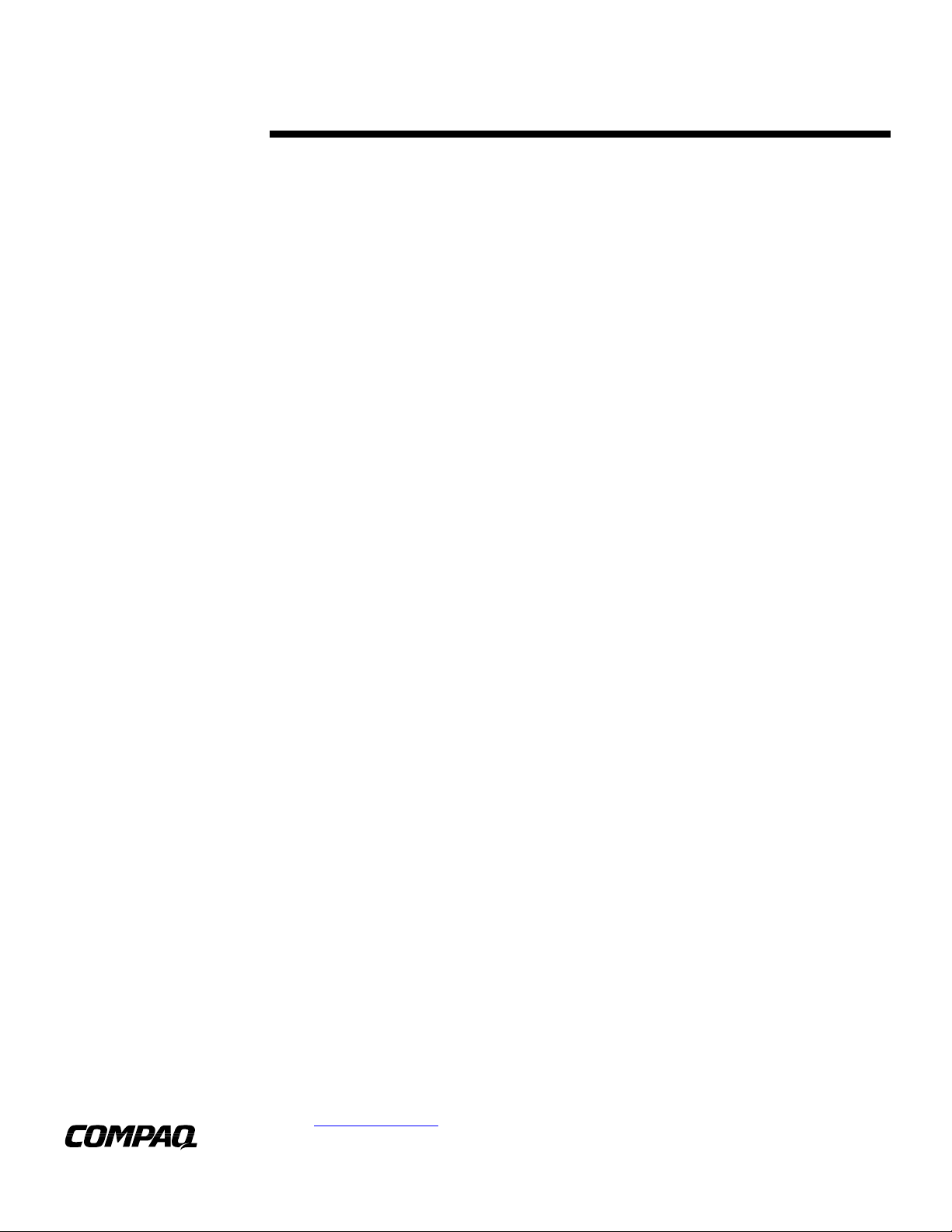
December 1999
Compaq Computer
Corporation
ISSD Technology
Communications
C
ONTENTS
Introduction...................... 3
Traditional Approach ........ 3
Compaq Remote ROM
Flash Utility....................... 3
Remote ROM Flash
Functionality..........................4
Remote-Flash
Redundant ROM................ 5
Redundant ROM
Functionality..........................5
Conclusion........................ 6
ECHNOLOGY
T
.
.
.
.
.
.
Compaq ROM Technologies
.
.
.
.
.
.
.
.
.
.
The growth of the Internet is rapidly changing the way business is conducted. Business
.
.
.
models, core processes, and network infrastructures are being transformed through a
.
.
.
closer alignment between information technology and core business processes. Such
.
.
.
models are central to the success of enterprise operations, and any loss of availability
.
.
.
.
translates into a loss of time and money.
.
.
.
.
To protect customers from such losses, Compaq develops technologies that ensure
.
.
.
.
Compaq servers provide maximum uptime with minimal maintenance. Many of these
.
.
.
technologies also reduce the management effort and cost.
.
.
.
.
.
Compaq recently developed two technologies that maximize server uptime and minimize
.
.
.
management costs. The Compaq Remote ROM Flash Utility helps customers reduce the
.
.
.
time, manpower, and cost of managing large-scale ROM upgrades. For mission-critical
.
.
.
.
high-end servers, including Compaq 8-way ProLiant servers, Compaq Remote-flash
.
.
.
Redundant ROM enables servers to maintain availability in the unlikely event of a ROM
.
.
.
failure.
.
.
.
.
.
This technology brief describes the Compaq Remote ROM Flash Utility and Remote-flash
.
.
.
Redundant ROM and explains the benefits of each of these technologies.
.
.
.
.
.
.
.
.
.
.
.
.
.
.
.
.
.
.
.
.
.
.
.
.
.
.
.
.
.
.
.
.
.
.
.
.
.
.
.
.
.
.
.
.
.
.
.
.
.
.
.
.
.
.
.
.
.
.
.
.
.
.
.
.
.
.
.
.
.
.
.
.
.
.
.
.
.
.
.
.
.
.
.
.
Please direct comments regarding this communication to the ISSD Technology Communications Group at this Internet
.
.
.
address: TechCom@compaq.com
.
.
.
.
RIEF
B
TC991204TB
1
Page 2

ECHNOLOGY BRIEF
T
.
.
.
N
OTICE
.
.
.
.
.
The information in this publication is subject to change without notice and is provided “AS IS”
.
.
.
WITHOUT WARRANTY OF ANY KIND. THE ENTIRE RISK ARISING OUT OF T HE USE
.
.
.
OF THIS INFORMATION REMAINS WITH RECIPIENT. IN NO EVENT SHALL COMPAQ
.
.
.
BE LIABLE FOR ANY DIRECT, CONSEQUENTIAL, INCIDENTAL, SPECIAL, PUNITIVE
.
.
.
OR OTHER DAMAGES WHATSOEVER (INCLUDING WITHOUT LIMITATION,
.
.
.
DAMAGES FOR LOSS OF BUSINESS PROFITS, BUSINESS INTERRUPTION OR LOSS OF
.
.
.
BUSINESS INFORMATION), EVEN IF COMPAQ HAS BEEN ADVISED OF THE
.
.
.
POSSIBILITY OF SUCH DAMAGES.
.
.
.
.
.
The limited warranties for Compaq products are exclusively set forth in the documentation
.
.
.
accompanying such products. Nothing herein should be construed as constituting a further or
.
.
.
additional warranty.
.
.
.
.
.
This publication does not constitute an endorsement of the product or products that were tested.
.
.
.
The configuration or configurations tested or described may or may not be the only available
.
.
.
solution. This test is not a determination of product quality or correctness, nor does it ensure
.
.
.
compliance with any federal state or local requirements.
.
.
.
.
Compaq, Contura, Deskpro, Fasta rt, Compaq Insight Manager, LTE, PageMarq, Systempro,
.
.
.
Systempro/LT, ProLiant, TwinTray, ROMPaq, LicensePaq, QVision, SLT, ProLinea, SmartStart,
.
.
.
NetFlex, DirectPlus, QuickFind, RemotePaq, BackPaq, TechPaq, SpeedPaq, QuickBack, PaqFax,
.
.
.
Presario, SilentCool, CompaqCare (design), Aero, SmartStation, MiniStation, and PaqRap,
.
.
.
ProSignia, Concerto, Vocalyst, and MediaPilot are registered with the United States Patent and
.
.
.
Trademark Office.
.
.
.
.
.
Change is Good, Compaq Capital, Colinq, Armada, SmartQ, Counselor, CarePaq, Netelligent,
.
.
.
Smart Uplink, Extended Repeater Architecture, Scalable Clock Architecture, QuickChoice,
.
.
.
Systempro/XL, Net1, LTE Elite, PageMate, SoftPaq, FirstPaq, SolutionPaq, EasyPoint, EZ Help,
.
.
.
MaxLight, MultiLock, QuickBlank, QuickLock, UltraView, Innovate logo, and Compaq PC Card
.
.
.
Solution logo are trademarks and/or service marks of Compaq Computer Corporation.
.
.
.
.
.
Microsoft, Windows, Windows NT, Windows NT Advanced Server, SQL Server for Windows NT
.
.
.
are trademarks and/or registered trademarks of Microsoft Corporation.
.
.
.
.
NetWare and Novell are registered trademarks and IntranetWare, NDS, and Novell Directory
.
.
.
Services are trademarks of Novell, Inc.
.
.
.
.
.
Pentium is a registered trademark of Intel Corporation.
.
.
.
.
Other product names mentioned herein may be trademarks and/or registered trademarks of their
.
.
.
respective companies.
.
.
.
.
.
©1999 Compaq Computer Corporation. All rights reserved. Printed in the U.S.A.
.
.
.
.
.
.
.
.
.
.
.
.
.
.
.
.
.
.
.
.
.
.
.
.
.
.
.
.
Compaq ROM Technologies
.
.
.
First Edition (December 1999)
.
.
Document Number TC991204TB
.
.
.
.
.
.
(cont.)
TC991204TB
2
Page 3

ECHNOLOGY BRIEF
T
.
.
I
NTRODUCTION
.
.
.
.
.
The growth of the Internet and eBusiness places increasing demands on enterprise computing
.
.
.
infrastructures. To meet those demands, enterprise customers are shifting from centralized,
.
.
.
monolithic mainframe systems to distributed networks of servers, storage, and communication
.
.
.
systems.
.
.
.
.
Compaq offers a range of tools to help customers manage these distributed networks of diverse
.
.
.
components. As a leading provider of server management tools, Compaq integrates tools that
.
.
.
reduce the cost of server downtime by allowing administrators to work issues and resolve problems
.
.
.
without taking the server off line.
.
.
.
.
.
This technology brief describes two ROM technologies Compaq developed to help customers
.
.
.
further ease manageability, reduce costs, and maximize availability. The Compaq Remote ROM
.
.
.
Flash Utility allows administrators to streamline ROM upgrades, significantly reducing
.
.
.
management costs and effort. Remote-flash Redundant ROM gives customers the manageability of
.
.
.
the Compaq Remote Flash Utility plus the added protection of redundancy to maintain availability
.
.
.
in the unlikely event of a ROM failure.
.
.
.
.
.
.
.
.
T
RADITIONAL APPROACH
.
.
.
.
Upgrading server ROM firmware traditionally has been a manual process requiring a system
.
.
.
administrator to be physically present at the server site. The traditional approach includes several
.
.
.
steps:
.
.
.
.
.
•
.
.
.
.
.
.
.
.
.
.
.
.
.
.
.
.
.
.
.
.
.
.
.
.
.
.
.
.
.
.
.
.
.
.
.
.
.
.
.
.
.
.
.
.
.
.
.
.
.
.
.
.
.
.
.
.
.
.
.
.
.
.
.
.
.
.
.
.
.
.
.
.
.
.
.
.
.
.
.
.
.
.
.
.
.
.
.
.
.
The system ROMPAQ utility and image files must be downloaded and a bootable diskette
must be created for each target server on which a firmware flash is planned.
•
Each server where the ROM firmware will be upgraded must be shut down and rebooted using
the correct ROMPAQ diskette.
•
Upon reboot, the ROMPAQ utility guides the user through an interactive session allo wing
selection of devices desired for ROM flash.
•
The ROMPAQ utility then flashes the ROM firmware for the selected devices.
•
Once the ROM has been flashed, power must be manually cycled and the system must be
rebooted into the desired operating system.
This procedure is fairly simple and works well for customers with small numbers of servers located
in close physical proximity. However, for large, geographically dispersed networks, traditional
ROM upgrades can be time and cost prohibitive.
C
OMPAQ REMOTE
The Compaq Remote ROM Flash Utility allows administrators to upgrade the system and option
ROMs for a wide range of Compaq servers, locally or across a network, from a single point of
execution. The ROM upgrades can either be flashed individually or batched together to perform
multiple ROM upgrades in a single step. The remote-flash technology is especially useful for
administrators who need to manage large-scale ROM upgrades, like those required for a year 2000
update.
Three versions of the utility are available: one each for use with Microsoft Windows NT, Novell
NetWare, and SCO UnixWare server products. Current versions of the utility can be downloaded
from www.compaq.com/support/files/server/ROMPAQ/index.html.
(cont.)
ROM F
LASH UTILITY
TC991204TB
3
Page 4

ECHNOLOGY BRIEF
T
.
.
.
Remote ROM Flash Functionality
.
.
.
.
.
The utility is command-line driven. Administrators enter commands at the command prompt to
.
.
.
control the utility. The commands for each operating system are detailed in the read-me and help
.
.
.
files provided with the Remote ROM Flash Utility. These commands allow administrators to
.
.
.
control characteristics of the ROM flash, such as timing of the ROM flash, reports and log files to
.
.
.
be generated, and ROMPaq images to be used. For example, the Remote ROM Flash Utility for
.
.
.
Windows NT performs an offline flash with detailed output report when the following command is
.
.
.
used:
.
.
.
.
.
.
.
.
.
This command prepares the system partition for the ROM flash, reboots to perform the flash, and
.
.
.
enables detailed reporting for verbose output.
.
.
.
.
The target server must be accessible via a local area network (LAN) connection and must have a
.
.
.
Compaq System Partition. As with all system ROM updates, the Remote ROM Flash Utility
.
.
.
requires an off-line power cycle. During the remote flash process,
.
.
.
.
.
•
.
.
.
.
.
.
.
.
.
.
.
.
.
.
.
.
.
.
.
.
.
.
.
.
.
.
.
.
.
.
.
.
.
.
.
.
.
.
.
.
.
.
.
.
.
.
.
.
.
.
.
.
.
.
.
.
.
.
.
.
.
.
.
.
.
.
.
.
.
.
.
.
.
.
.
.
.
.
.
.
.
.
.
.
.
.
.
.
.
.
.
.
.
.
.
.
.
.
.
.
.
.
.
.
.
.
.
.
ROM images and configuration files are copied to the target server system partition.
•
The Remote ROM Flash Utility performs a system discovery to determine the system type and
current system ROM information and verifies that the server meets all minimum requirements.
•
The system reboots to the system partition and initiates the flash process.
•
The system ROM is flashed.
•
Firmware and option ROMs for Compaq SMART/SMART-2 array controllers are flashed for
each installed controller.
•
The system performs a “deep” reboot to allow the new ROM to take effect. At that point, the
system is operating properly.
Figure 1 illustrates the remote-flash process.
ROM image fi l e s ar e delivered to
the admin server or other source
(e.g., floppy, network server )
Admin Server
Administra tor runs the Remo te ROM
Flash Utility at the command prompt
ROM images and configuration files are copied to target server system partition
Remote ROM Flash Utility performs system discovery and verifies minimum requirements
Remote ROM Flash Utility schedules ROM flash for desired time
Figure 1: Diagram of the remote-flash process.
(cont.)
romflash –cl –r –v
ROMs are flashed at server reboot
and system performs a “deep” reboot
Target Server
Remote ROM Flash Utility sets
up ROM flash and reboots
to the system partition
TC991204TB
4
Page 5

ECHNOLOGY BRIEF
T
.
.
R
EMOTE-FLASH REDUNDANT
.
.
.
.
.
Remote-flash Redundant ROM provides a disaster recovery mechanism for Compaq’s mission-
.
.
.
critical, high-end servers, such as Compaq
.
.
.
flash Redundant ROM provides the capability to revert to a backup image of the System ROM
.
.
.
firmware in the event that
.
.
.
.
•
.
.
.
.
.
.
.
.
.
.
.
.
.
.
.
.
.
.
.
.
.
.
.
.
.
.
.
.
.
.
.
.
.
.
.
.
.
.
.
.
.
.
.
.
.
.
.
.
.
.
.
.
.
.
.
.
.
.
.
.
.
.
.
.
.
.
.
.
.
.
.
.
.
.
.
.
.
.
.
.
.
.
.
.
.
.
.
.
.
.
.
.
.
.
.
.
.
.
.
.
.
.
.
.
.
.
.
.
.
.
.
.
.
.
.
.
.
.
.
.
.
.
.
.
.
.
.
.
.
.
.
.
.
.
.
.
.
.
.
.
.
The primary image becomes corrupted.
•
The original image is needed after an upgrade with the System ROMPaq.
It is possible that new firmware from the System ROMPaq could have missing or bad code but not
necessarily be corrupt. Say, for instance, the upgrade was missing code to support a new product
feature required to make that product usable. In this case, a copy of the original image would be
needed to restore the product’s functionality. Remote-flash Redundant ROM provides automatic
remote recovery of the last known good ROM image. Without this redundancy, the server would
be unavailable after such an event until the administrator could restore the original ROM.
Redundant ROM also allows administrators to load two good ROMs and select which of the two to
use.
Aside from providing a redundancy mechanism, Remote-flash Redundant ROM also improves
system management by allowing ROMs to be flashed remotely. This can be achieved with the
Compaq Remote ROM Flash Utility, discussed previously. The two technologies combine in
Compaq’s mission-critical servers to deliver a powerful solution that allows administrators to
update ROMs for widely dispersed systems remotely and from a single point of execution, all while
minimizing risk to availability.
Redundant ROM Functionality
For the initial configuration, the primary ROM image is stored on “A” ROM and the redundant
image is stored on “B” ROM, as illustrated in Figure 2. As long as it is valid, the active image is
always considered the primary image.
Primary image (active)
Revision ORG firmware
Figure 2: Initial ROM configuration.
During boot time, the Boot Block ROM looks into the physical ROM to check the validity of the
primary image. If the image is invalid, then an error code is generated, and the redundant image is
marked primary and loaded instead (Figure 3).
Inactive corrupted image
Revision ORG firmware
Figure 3: State of the primary and redundant images after detection of a corrupted primary image and
system reboot.
The operations for checking a valid ROM image and switching between the primary and redundant
images are performed only during boot time. It is not possible to detect for a corrupted image at
any other time. However, the error message should be automatically logged into the Compaq
Insight Manager Error Log for error notification.
(cont.)
A ROM
A ROM
ROM
ProLiant
8000 and
ProLiant
8500 servers. Remote-
B ROM
Redundant image (inactive)
Revision ORG firmware
B ROM
Primary image (active)
Revision ORG firmware
TC991204TB
5
Page 6

ECHNOLOGY BRIEF
T
.
.
To recover from a corrupted system ROM image or to upgrade the ROMs, the appropriate System
.
.
.
ROMPaq Utility must be applied twice. On the first application, the utility will automatically
.
.
.
.
upgrade or load its system ROM firmware on the inactive image, A ROM in Figure 3, and then
.
.
.
make that image primary (Figure 4). The System ROMPaq Utility will also verify that the image
.
.
.
that is flashed is identical to the image contained in the System ROMPaq.
.
.
.
.
.
.
.
.
.
.
.
.
.
.
.
.
.
.
.
.
Figure 4: State of primary and redundant images after first application of System ROMPaq.
.
.
.
.
.
The System ROMPaq Utility will always upgrade or load its version of the firmware on the inactive
.
.
.
image. If for some reason the firmware from the System ROMPaq is defective or there is a
.
.
.
hardware problem with the primary image of the ROM, the redundant image will still be available.
.
.
.
.
On the second application, the System ROMPaq will again upgrade the inactive image, now B
.
.
.
ROM, and make it the primary image (Figure 5). At this point, both the primary and redundant
.
.
.
images will be in the same configuration as the initial setup, except the primary or active image will
.
.
.
be on B ROM.
.
.
.
.
.
.
.
.
.
.
.
.
.
.
.
.
.
.
.
.
.
Figure 5: State of primary and redundant images after second application of the System ROMPaq.
.
.
.
.
.
During normal system operation, Compaq recommends that all firmware and driver upgrades be
.
.
.
updated with bundled sets of pretested versions. Incompatible versions of firmware, drivers, and
.
.
.
software can cause unpredictable system behavior.
.
.
.
.
The redundant ROM functionality allows automatic fault recovery without requiring an
.
.
.
administrator to manage the process or to manage the additional ROM image. The net result is a
.
.
.
reduced total cost of ownership for servers with Remote-flash Redundant ROM.
.
.
.
.
.
.
.
.
C
ONCLUSION
.
.
.
.
As the world’s leading server manufacturer, Compaq continues to consider customer needs and the
.
.
.
demands of today’s computing environment. The Compaq Remote ROM Flash Utility and
.
.
.
Remote-flash Redundant ROM help Compaq servers meet customer requirements for
.
.
.
manageability and high availability.
.
.
.
.
.
The Remote ROM Flash Utility works with a wide range of Compaq servers to allow
.
.
.
administrators to update system ROMs remotely and concurrently. Remote-flash Redundant ROM
.
.
.
works in conjunction with the Remote ROM Flash Utility on Compaq’s mission-critical servers to
.
.
.
provide remote ROM management while providing a disaster recovery mechanism that maintains
.
.
.
availability in the unlikely event of a problem in the process.
.
.
.
.
By delivering ease of use, remote management, and fault tolerance, these two technologies reduce
.
.
.
costs of management and downtime and demonstrate Compaq’s technology leadership. Compaq
.
.
.
will continue to integrate these and other new technologies to deliver servers that meet and exceed
.
.
.
.
the requirements of enterprise customers.
.
.
.
.
.
.
.
.
Primary image (active)
Revision NEW firmware
Redundant image (inactive)
Revision NEW firmware
(cont.)
A ROM
A ROM
B ROM
Redundant image (inactive)
Revision ORG firmware
B ROM
Primary image (active)
Revision NEW firmware
TC991204TB
6
