Hp COMPAQ PROLIANT 8500, COMPAQ PROLIANT 8000, COMPAQ PROLIANT 4000, COMPAQ PROLIANT 800, COMPAQ PROLIANT 6400R Configuration and Tuning of Sybase System 11 for NetWare
...Page 1

Configuration and Tuning of Sybase System
11 for NetWare on Compaq Servers
White Paper
________________________________________________________________
Prepared By
Database Engineering
Compaq Computer Corporation
August 1996
Page 2

NOTICE
The information in this publication is subject to change without notice.
COMPAQ COMPUTER CORPORATION SHALL NOT BE LIABLE FOR TECHNICAL OR
EDITORIAL ERRORS OR OMISSIONS CONTAINED HEREIN, NOR FOR INCIDENTAL OR
CONSEQUENTIAL DAMAGES RESULTING FROM THE FURNISHING, PERFORMANCE,
OR USE OF THIS MATERIAL.
This publication contains information protected by copyright. Except for internal use
distribution, no part of this publication may be photocopied or reproduced in any form without
prior written consent from Compaq Computer Corporation.
This publication does not constitute an endorsement of the product or products that were tested.
The configuration or configurations tested or described may or may not be the only available
solution. This test is not a determination of product quality or correctness, nor does it ensure
compliance with any federal, state or local requirements. Compaq does not warrant products
other than its own strictly as stated in COMPAQ product warranties.
Product names mentioned herein may be trademarks and/or registered trademarks of their
respective companies.
© 1996 Compaq Computer Corporation
All rights reserved. Printed in the USA
COMPAQ, SYSTEMPRO, PROLIANT, PROSIGNIA
Registered US Patent and Trademark Office.
Configuration and Tuning of Sybase System 11 for NetWare on Compaq
Servers
First Edition (August 1996)
Document Number 140A/0896
Compaq Computer Corporation
Page 3

Configuration and Tuning of Sybase System 11 for NetWare on Compaq Servers Page i
Table of Contents
Introduction......................................................................................................................................... 1
Tuning Goals....................................................................................................................................... 2
System Processor Planning.................................................................................................................. 2
Initial CPU Recommendations......................................................................................................2
Memory Planning................................................................................................................................ 3
Initial Memory Recommendations for Sybase ............................................................................... 3
Estimating Memory Requirements for Sybase............................................................................... 3
Disk Subsystem Planning .................................................................................................................... 5
Array Accelerator: Its Function and Benefit in a Sybase SQL Server Environment ....................... 5
SMART and SMART-2 SCSI Array Controller characteristics .............................................. 5
Write Cache........................................................................................................................... 6
Read Cache............................................................................................................................ 6
Housekeeper, Checkpoints, and Transaction Log Writes........................................................ 6
Integrity of cached data in the Array Accelerator ................................................................... 7
Configuring the Array Accelerator......................................................................................... 7
Fault Tolerance Considerations.............................................................................................. 9
1. RAID-based Disk Controllers...............................................................................9
2. NetWare Disk Controller Duplexing..................................................................... 9
3. Sybase SQL Server Mirroring/Duplexing ............................................................. 9
Network Planning................................................................................................................................ 10
Network Characteristics of a SQL Server Environment.......................................................... 10
IPX/SPX Network Packet Routing ......................................................................................... 10
TCP/I P Network Pack et Rout ing............................................................................................10
Network Interface Controller ................................................................................................. 11
Processor Tuning................................................................................................................................. 11
Memory Tuning .................................................................................................................................. 11
Estimating Memory Requirements for Stored Procedures.............................................................. 12
I/O Tuning .......................................................................................................................................... 12
Separate Sequential and Random I/O’s......................................................................................... 13
Layout of Tables and Files............................................................................................................ 13
Checking Disk I/O Rate................................................................................................................14
Network Tuning.................................................................................................................................. 15
Compaq System Configuration............................................................................................................ 15
NetWare 4.10 Configuration................................................................................................................ 15
Processes ...................................................................................................................................... 15
upgrade low priority threads .................................................................................................. 15
maximum service processes ................................................................................................... 16
Memory........................................................................................................................................ 16
garbage collection interval..................................................................................................... 16
number of frees for garbage collection.................................................................................... 16
minimum free memory for garbage collection........................................................................ 16
File Caching.................................................................................................................................16
read ahead enabled................................................................................................................. 17
minimum file cache buffers.................................................................................................... 17
1996 Compaq Computer Corporation, All Rights Reserved Doc No 140A/0896
Page 4

Page ii Configuration and Tuning of Sybase System 11 for NetWare on Compaq Servers
File System...................................................................................................................................17
volume block size................................................................................................................... 17
enable file compression..........................................................................................................17
sub-block allocation............................................................................................................... 17
enable disk read after write verify .......................................................................................... 17
immediate purge of deleted files............................................................................................. 18
file delete wait time................................................................................................................ 18
minimum file delete wait time................................................................................................ 18
remirror block size................................................................................................................. 18
concurrent remirror requests.................................................................................................. 18
mirrored devices are out of sync message frequency............................................................... 18
Communications........................................................................................................................... 19
maximum physical receive packet size................................................................................... 19
minimum packet receive buffers............................................................................................. 19
maximum packet receive buffers............................................................................................ 19
NetWare Partitions....................................................................................................................... 19
Upgrading From Previous Sybase Versions to System 11.....................................................................19
Sybase System 11 Configuration..........................................................................................................19
sp_configure command.................................................................................................................20
total memory.......................................................................................................................... 20
procedure cache percent.........................................................................................................20
number of devices.................................................................................................................. 20
number of user connections.................................................................................................... 20
recovery interval in minutes...................................................................................................20
housekeeper free write percent............................................................................................... 21
user log cache size ................................................................................................................. 21
default network packet size.................................................................................................... 21
max network packet size........................................................................................................ 21
additional network memory.................................................................................................... 21
number of extent i/o buffers ................................................................................................... 21
number of sort buffers............................................................................................................22
number of pre-allocated extents.............................................................................................. 22
stack size ............................................................................................................................... 22
event buffers per engine......................................................................................................... 22
Sybase Sybinit Utility.................................................................................................................... 22
Sybase Audit Feature.................................................................................................................... 22
Installing From CD-ROM.................................................................................................................... 23
Compaq SCSI based CD-ROM drive ............................................................................................ 23
Compaq IDE based CD-ROM drive.............................................................................................. 23
System Management Tools..................................................................................................................24
Novell Monitor Utility .................................................................................................................. 24
Sybase SQL Monitor..................................................................................................................... 24
Compaq Insight Manager ............................................................................................................. 24
Conclusion .......................................................................................................................................... 25
Check List of Recommendations.......................................................................................................... 26
1996 Compaq Computer Corporation, All Rights Reserved Doc No 140A/0896
Page 5

Introduction
The purpose of this document is to share the knowledge acquired by Compaq Systems Engineers
in the area of configuration and performance tuning of Sybase SQL Server 11 for Novell
NetWare on the Compaq ProLiant family of servers. It is our desire to deliver the best technical
information possible on a specific topic in a timely manner and in a highly useable format. Any
comments, suggestions and feedback are always appreciated.
The information presented in this document is based on Sybase SQL Server 11.0.1 for NetWare
4.10 and is a result of numerous performance tests executed within the context of an industry-
standard TPC-C benchmark, internal benchmarking for hardware development and optimization,
and analyzing customer-reported expectations, performance trends, and solutions. Sybase and
Compaq do not recommend or support the running of Sybase SQL Server 11.0.1 for NetWare on
NetWare 3.11/3.12, 4.0x and SMP based servers.
Compaq is an active member of the Transaction Processing Performance Council, and publishes
a number of benchmarks every year proving the superior performance and price-performance
ratios of Compaq servers. The results of these benchmarks can be obtained directly from
Compaq Computer Corporation or from the Transaction Processing Performance Council. The
contact information is listed below.
Configuration and Tuning of Sybase
System 11 for NetWare on Compaq
Servers
Compaq Computer Corporation
Database Performance Engineering
P.O. Box 692000
Houston, TX 77269-2000
http://www.compaq.com
Even though most of the testing that provided basis for this document was done in the area of
online transaction processing, much of the information presented does apply to other
environments, such as decision support and batch processing. We recommend that you always
experiment before applying any changes to your production server.
Other publications covering these and related topics listed below:
• Configuring Compaq RAID Technology for Database Servers, Compaq TechNote, P/N
184206-001
• Sybase SQL Server System Administration Guide
• Sybase SQL Server Performance and Tuning Guide
• Introduction to Sybase SQL Server for NetWare
• Installing Sybase Products for Novell NetWare
• Using Sybase SQL Server Utility Programs for Novell NetWare
Transaction Processing Performance Council
c/o Shanley Public Relations
777 North First Street, Suite 6000
San Jose, CA 95112-6311
http://www.tpc.org
• Sybase SQL Server Configuration Guide for Novell NetWare
1996 Compaq Computer Corporation, All Rights Reserved Doc No 140A/0896
Page 6

Page 2 Configuration and Tuning of Sybase System 11 for NetWare on Compaq Servers
Tuning Goals
To achieve the best system performance possible, there are several factors which you must
review. These factors include optimization of the hardware, the Sybase SQL Server, the
operating system, and the application software. This paper focuses on the hardware, Sybase SQL
Server, and the operating system. Although it is important to tune the application to take
advantage of the system, due to the diversity of applications this is beyond the scope of this
paper.
Tuning is an iterative process that evolves as user and work loads change on your system. An
optimally tuned Sybase System 11 on NetWare 4.10 system should have the following
characteristics:
• Most of the CPU utilization is allocated to the user processes and not the background
processes. Make sure that the user process threads are getting the majority of the CPU
resource.
• There will be little or no waiting on I/O. This indicates that the CPU will always have some
work to do while there are outstanding I/Os.
Users should see good response times. A system that appears to be tuned well and is
experiencing poor response times could have any or all of the following problems:
• An inefficient database design. This could include poor indexing schemes or inefficient
layout of the data on the drives when the database was created.
• Inefficient statements in the database application, such as poor SQL statements in stored
procedures.
• Excess latencies in the I/O subsystem or network.
If your database and application are well tuned, and if there is no idle time and no waiting on I/O
on the CPU, then you may be CPU bound. CPU bound means that in spite of your efforts to tune
the system, you cannot get more performance from it because there is no more processing power
left on the CPU. In that case, upgrading to a faster system processor could greatly improve
response times.
System Processor Planning
This section on system processor planning outlines some items that need to be considered before
deciding on which CPU to utilize for your database server.
Initial CPU Recommendations
The choice of the right system processor depends on your environment. As technology evolves,
more powerful processors are becoming available, pushing performance to new levels at very
competitive costs per processing unit. Our recommendation is to carefully evaluate your
environment, and experiment with various processor configurations, if possible. Always have
future growth and expansion in mind. You may want to start with Pentium
Pentium
higher demand systems.
/166 processors for smaller departmental systems, and PentiumPro processors for
/133 or
Before upgrading the system processor, you should closely monitor performance of the system
and tune it from the software perspective. If the performance bottleneck is in software, hardware
upgrades can only partially improve performance. It may be more cost effective to tune the
software rather than to purchase hardware upgrades. If the performance bottleneck is clearly at
the system processor, upgrading to the next level processor can dramatically improve
performance.
1996 Compaq Computer Corporation, All Rights Reserved Doc No 140A/0896
Page 7
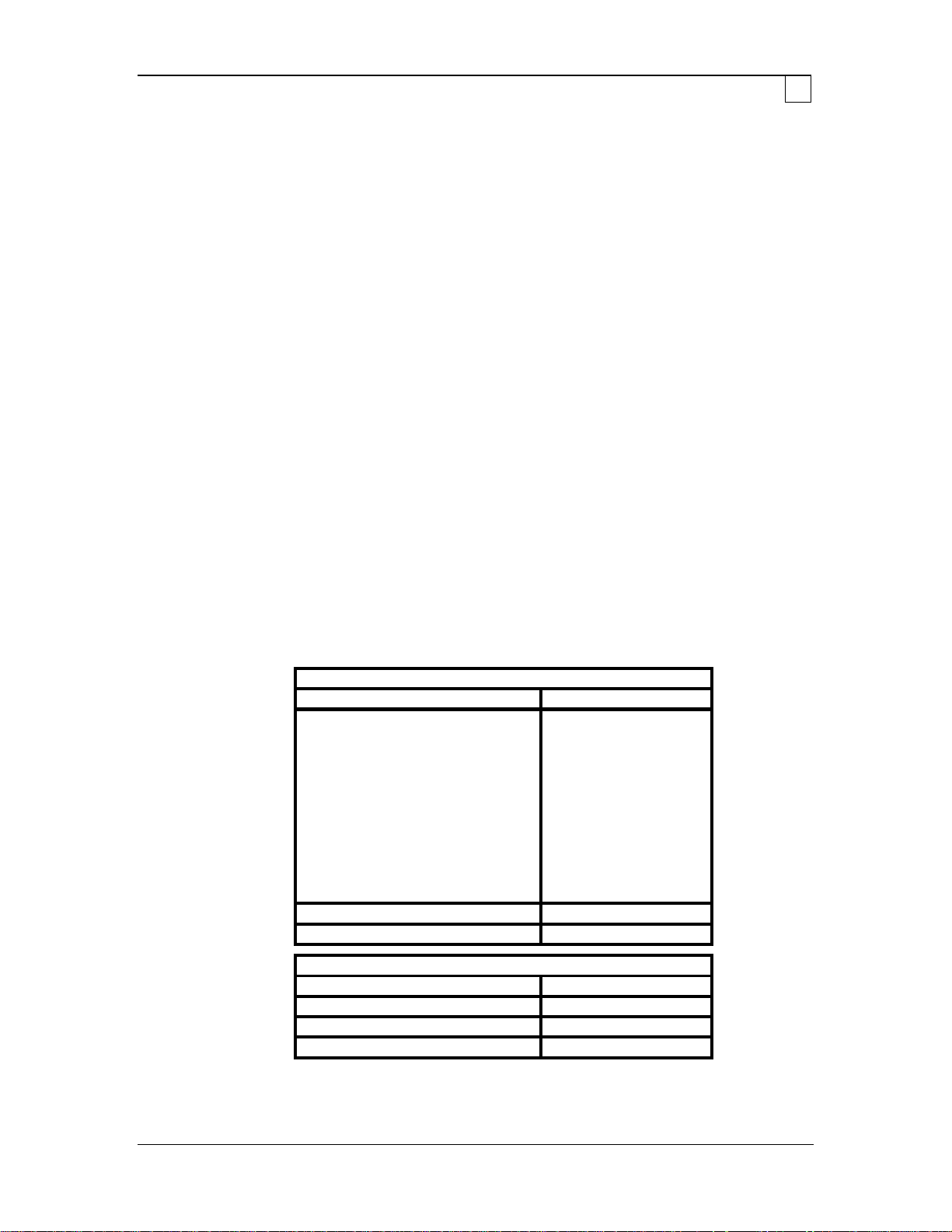
Configuration and Tuning of Sybase System 11 for NetWare on Compaq Servers Page 3
Memory Planning
The amount of memory in the server will have a great impact on the overall performance of the
Sybase SQL Server. For NetWare servers dedicated as Sybase SQL Servers there should be a
minimum of 10% free buffers are reported by the NetWare monitor utility. For non-dedicated
NetWare servers, servers that perform file and print services along with running Sybase SQL
Server, this value should be at least 20%.
Initial Memory Recommendations for Sybase
Sybase recommends a minimum of 64 MB of memory to install and run Sybase System 11.
System 11 consists of Sybase SQL Server, Sybase Backup Server, Sybase Monitor Server and
Sybase Historical Server. Adding additional memory to the server and configuring it for use by
the Sybase SQL Server will in most cases increase the server throughput and performance.
Estimating Memory Requirements for Sybase
You can obtain an initial estimate the actual memory requirements for your Sybase System 11
database server by using the following procedures. The server used in this calculation had 512
MB of memory installed.
Install Sybase SQL Server, Backup Server and Monitor using the default installed configurations.
Restart NetWare and load the Novell Monitor utility. Record the number of
buffers
We will use these numbers later in this calculation.
total cache buffers
and
as reported on the Novell Monitor general information screen.
original cache
Original Cache Buffers: 130,561
Total Cache Buffers: 122,256
Start SQL Server, Backup Server and Monitor Server. Use the Novell Monitor utility to record
the memory allocation of the Sybase modules. The allocations on our test server were as follows:
For Sybase SQL S erver
Module NetWare 4KB buffers
International Library 6
Sybase Common Library 6
Sybase CS-Library 6
Netlib Driver for TLI 6
Sybase Transport Cont r ol Library 6
Sybase DB Library 6
Sybase SQLServer Stubs Libr ar y 6
Sybase SMP Stub Library 6
Sybase NetWare SQL Server 12008
Sybase Server Library 6
Total 12062
Total in MB
For Sybase Backup Server
Module NetWare 4KB buffers
Sybase Backup Server 929
Total 929
Total in MB
48
4
1996 Compaq Computer Corporation, All Rights Reserved Doc No 140A/0896
Page 8
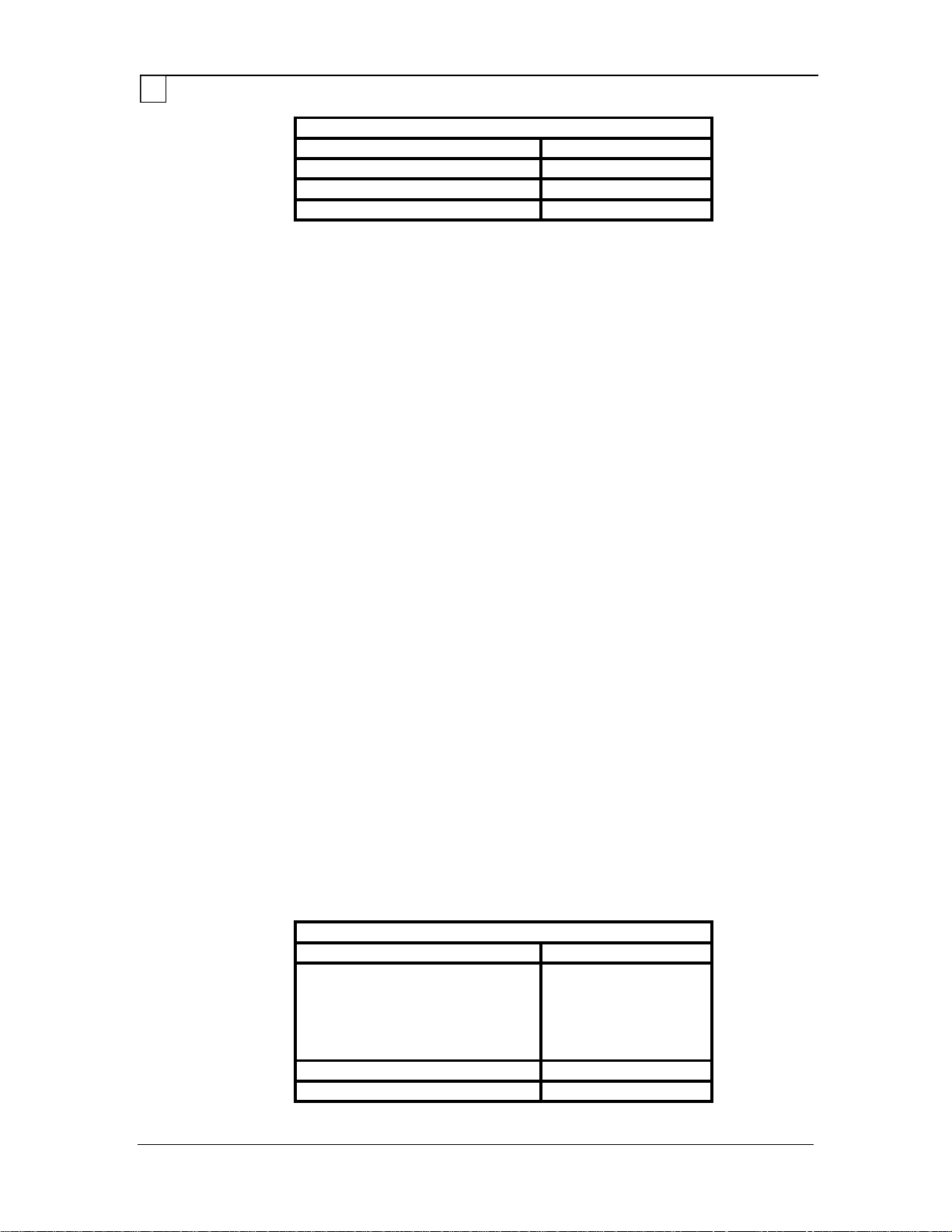
Page 4 Configuration and Tuning of Sybase System 11 for NetWare on Compaq Servers
For Sybase Monitor Server
Module NetWare 4KB buffers
Monitor Server 453
Total 453
Total in MB
48 MB SQL Server + 4 MB Backup Server + 2 MB Monitor Server = 54 MB total System
11
Add to this 51KB for each user connection beyond the initial default of 25 user connections. The
value of 51KB per user connection may need to be increased depending upon if you also
increased the user stack size and the default network packet size. Refer to the sections later in
this document for a discussion on the implications of altering the user stack size and the default
network packet size. Lets assume an additional 50 users, for a total of 75 user connections, at the
default allocation of 51KB per user.
50 additional users * 51 KB per user connection = 2550 KB ≈≈ 2.5 MB
For each database device beyond the initial 10 devices add another 0.5KB. For our example here
lets assume the addition of 12 more devices.
12 additional devices * 0.5 KB per device = 6 KB ≈≈ 0.6 MB
2
The type of transactions we are planning to execute will be transferring large amounts of data
between the client and server. To reduce the number of packets transferred on the network we
will increase the max network packet size from 512 to 4096 bytes. Each user connection requires
3 packet buffers. We will need to increase the setting for additional network memory to meet this
requirement.
75 user connections * 3 buffers per user * 4096 bytes + 2% overhead = 940032 bytes ≈≈ 0.9
MB
At this time we don’t know how much memory will be required as procedure and data cache. We
do know that we have approximately 5 GB worth of data. Lets’ assume that we want 5% of the
data in the data cache. Theoretically you could increase the amount memory in the system so the
entire database would fit in memory, resulting in hopefully some rather phenomenal
performance. But typically most databases are larger than the available memory of the server.
5% data in cache * 5 GB = 0.25GB = 256 MB
So the initial estimate of how much memory is required by this implementation is:
Estimate of Sybase System 11 Memory Requirement
allocated by memory in MB
Sybase System 11 54.0
50 additional us er s 2.5
12 additional dev ic es 0.6
additional network memory 0.9
5% of data in cache 256.0
Total in MB 314.0
Total in NetWare 4KB buffers
80,384
1996 Compaq Computer Corporation, All Rights Reserved Doc No 140A/0896
Page 9

Configuration and Tuning of Sybase System 11 for NetWare on Compaq Servers Page 5
For dedicated Sybase SQL Servers leave at least 10% of the original cache buffers as free cache
buffers. For non-dedicated Sybase SQL Servers leave at least 20% of the original cache buffers
as free cache buffers. Free cache buffers are reported as total cache buffers by the NetWare
Monitor utility.
Dedicated server:
130561 original cache buffers - 80384 System 11 buffers - 13056 free cache buffers = 37121
buffers remaining
Non-dedicated server:
130561 original cache buffers - 80384 System 11 buffers - 26112 free cache buffers = 24065
buffers remaining
If the number of buffers remaining is negative you will need to increase the amount of memory in
the server or reduce the memory allocations for Sybase System 11and run at a less than optimal
performance level. If the number of buffers remaining is positive you may want to increase the
value for the Sybase sp_configure total memory parameter. Remember a NetWare buffer is 4 KB
in size and a Sybase page is 2 KB in size.
Disk Subsystem Planning
The objective of this section is to provide information on the benefits of the Compaq SMART and
SMART-2 SCSI Array Controller Array Accelerator and the pros and cons of various fault
tolerance methods.
Additional information on disk subsystem configuration and Compaq drive array technology can
be found in the following manuals:
■
Configuring Compaq RAID Technology for Database Servers
,
Compaq TechNote, P/N 184206-001
■
Compaq SMART-2 Array Controller User Guide, P/N 184482-001
■
Compaq SMART SCSI Array Controller User Guide, P/N 142136-004
■
Sybase SQL Server System Administration Guide, Doc. ID 32500-01-1100-00
Array Accelerator: Its Function and Benefit in a Sybase SQL Server
Environment
The Array Accelerator is a feature of the SMART and SMART-2 SCSI Array Controllers. The
main function of the Array Accelerator is to boost performance of disk operations by storing data
in the cache memory on the controller. The SMART SCSI Array controllers has 4MB of cache
that is mirrored, yielding 2MB of usable cache memory. The SMART-2 Array controller has
4MB of ECC (Error Checking and Correcting) memory as cache memory. The Array
Accelerator is shared among all logical drive volumes configured on the controller, and can be
enabled/disabled on a per-logical-volume basis.
SMART and SMART-2 SCSI Array Controller characteristics
On the SMART controller, the Array Accelerator functions as write cache only, while the
SMART-2 controller has an added feature that allows the Array Accelerator to function as write
cache, read-ahead cache, or a combination of both. With the added feature of the SMART-2
controller, you can, for example, configure the Array Accelerator on the particular controller to
function as 50% read-ahead and 50% write cache. Then every logical volume on this controller
is supported by the Array Accelerator in the 50/50 mode. The only exception is when the Array
Accelerator is disabled for the volume. Again, with the SMART controller, only writes can be
cached; there is no read-ahead option.
1996 Compaq Computer Corporation, All Rights Reserved Doc No 140A/0896
Page 10
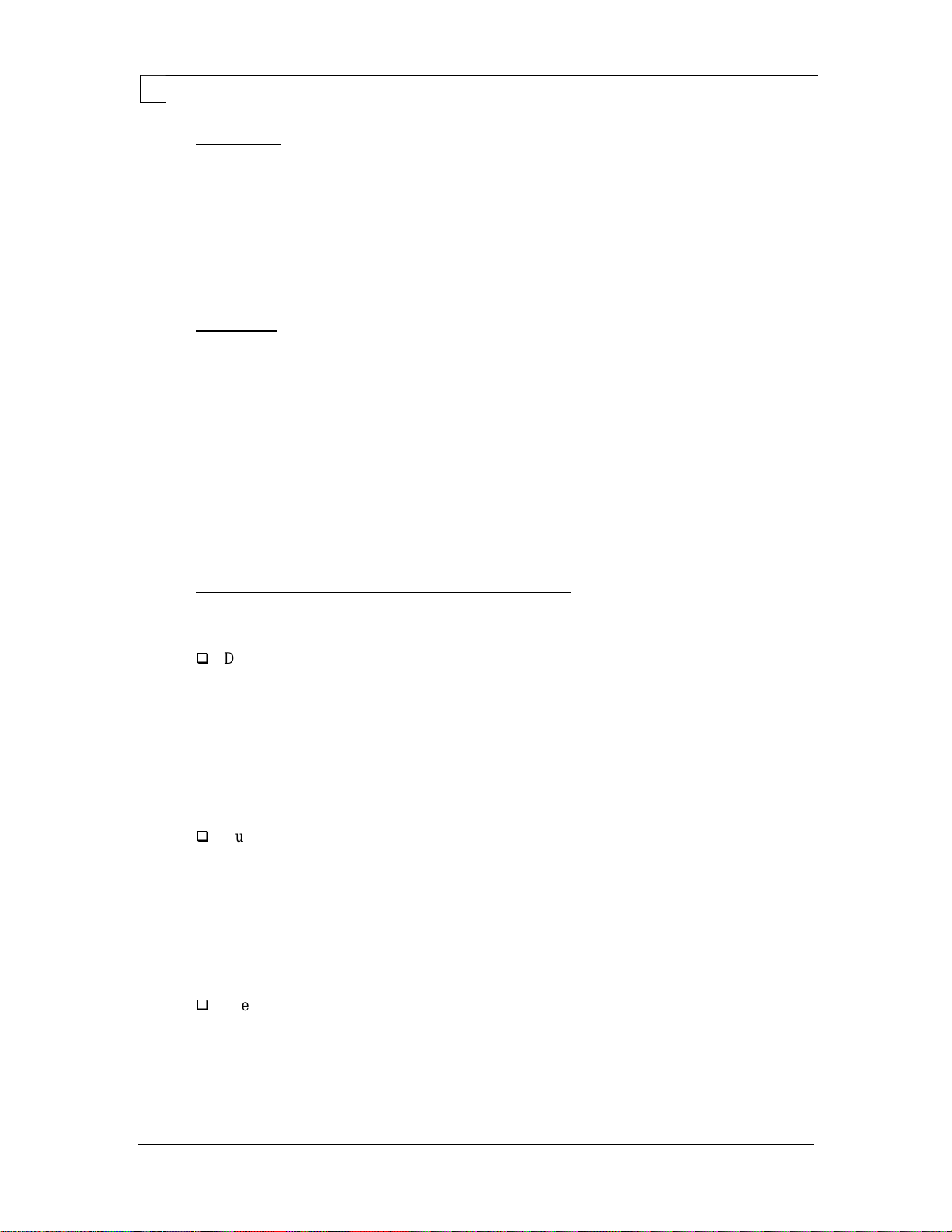
Page 6 Configuration and Tuning of Sybase System 11 for NetWare on Compaq Servers
Write Cache
When the Array Accelerator performs write caching, the drive controller writes data to the cache
memory on the Array Accelerator rather than directly to the drives. The system can access this
cache memory more than 100 times faster than accessing disk storage. The controller writes the
data in the Array Accelerator to the drive at a later time, when the controller is otherwise idle.
Without the Array Accelerator’s write cache, the application must wait until each write request is
written out to the disk. Writing to a disk device is slower than posting the write request in the
Array Accelerator, thus possibly resulting in decreased performance.
Read Cache
The SMART-2 controller uses the Array Accelerator to increase performance in some cases by
anticipating possible future read requests. The Array Accelerator uses a multi-threaded
algorithm to predict the next likely read operation for the drive array. That data is pre-read into
the cache on the Array Accelerator and therefore is ready before you access it. When the
SMART-2 controller receives a read request for the cached data, it can be burst read immediately
into system memory, thus avoiding a disk access after the read request.
The read-ahead option of the SMART-2 SCSI Array controller can boost performance in
environments that utilize sequential scans of data; for example, range lookups, data loads, table
scans, etc. Environments with a very random I/O profile, such as on-line transaction processing,
typically do not take advantage of the read-ahead capabilities of the controller, and in most cases
it is beneficial to configure 100% of the Array Accelerator for write caching.
Housekeeper, Checkpoints, and Transaction Log Writes
There are three main write-intensive operations Sybase SQL Server performs: housekeeper,
checkpoints, and transaction log writes.
During idle time on the SQL Server, the housekeeper writes dirty pages from the data cache
to the disk at a lower priority than the checkpoint process. Unlike a checkpoint process
which must write all dirty pages from the data cache to disk before terminating, the
housekeeper writes only what it can during idle times of the system. If the system is idle for
a long enough period of time the housekeeper may actually write all dirty pages from the
data cache to disk. When this occurs the housekeeper notifies the checkpoint process and
requests that a checkpoint be performed on the database so that the transaction log will have
a record that all dirty pages were written to disk at that time. (For details on configuring the
housekeeper, see Housekeeper Free Write Percent later in this document.)
During checkpoints, Sybase SQL Server generates a large number of write requests in a
short time interval. The main objective of the checkpoint is to write all dirty pages from the
data cache to the disk. The time it takes to write the dirty pages depends on several factors,
such as the configuration of the housekeeper and the recovery interval of the SQL Server.
(See the explanation of recovery interval later in this document.)
In some environments, the amount of write activity that the checkpoint generates can
saturate the Array Accelerator, thus interfering with read requests pending at the controller.
Proper tuning of the housekeeper can help alleviate this problem.
The transaction log activity is composed exclusively of sequential writes and does not
saturate the Array Accelerator. However, the benefits of caching the transaction log writes at
the SMART or SMART-2 SCSI Array Controller level with the Array Accelerator can have
a significant beneficial impact on performance. For optimal performance the Array
Accelerator should be enabled. It is very important to make sure you follow the guidelines
below for data integrity if you choose to enable the Array Accelerator on the transaction log.
1996 Compaq Computer Corporation, All Rights Reserved Doc No 140A/0896
Page 11

Configuration and Tuning of Sybase System 11 for NetWare on Compaq Servers Page 7
Integrity of cached data in the Array Accelerator
The Array Accelerator contains batteries that maintain any data in the cache if a system power
failure occurs. Make sure you maintain the batteries in a good condition and fully charged (they
are automatically recharged while system power is present). At a fully charged state, the
batteries can preserve data in the Array Accelerator for four days. When power is restored to
your system, an initialization feature writes the preserved data to the disk drives.
Another step to insure data integrity in case of system failure is to install an Uninterruptible
Power Supply (UPS). Installation of a UPS will allow the controller to flush all data out to disk in
the event of a power failure. The UPS does not, however, insure data integrity in the case of a
controller failure, when valid data exists in the Array Accelerator. In that case, the Array
Accelerator may be removed as a complete unit from one SMART-2 controller and installed on
another, while preserving any data cached. The data will be written to disk upon power up.
Configuring the Array Accelerator
The Array Accelerator of the SMART SCSI Array controller is configured via the Compaq
System Configuration Utility. The Array Accelerator of the SMART-2 Array controller is
configured via the Compaq Array Configuration Utility or the Compaq Array Configuration
Utility for NetWare. The changes made while running the Compaq Array Configuration Utility
for NetWare take effect immediately. In the following examples the Compaq Array
Configuration Utility is demonstrated. Always obtain the latest copy of the appropriate utility for
your Compaq SMART and SMART-2 Array controllers.
With the SMART Array controller, the Array Accelerator can either be enabled (100% write
cache) or disabled. This controller does not support read-ahead. The Array Accelerator can be
enabled or disabled on a per-logical-volume basis.
With the SMART-2 Array controller, you can select the ratio of read-ahead cache to write cache
for every controller. Once selected, this Array Accelerator ratio will apply to all logical volumes
on this controller that have the Array Accelerator enabled. You can enable or disable the Array
Accelerator on a per-logical-volume basis.
To select the Array Accelerator ratio for a SMART-2 Array controller, you must install and run
the Compaq Array Configuration Utility from diskettes or from the System Partition. Using the
Array Configuration Utility, highlight the appropriate controller and use the
“Controller/Settings...” option.
1996 Compaq Computer Corporation, All Rights Reserved Doc No 140A/0896
Page 12

Page 8 Configuration and Tuning of Sybase System 11 for NetWare on Compaq Servers
The figure below shows how to enable/disable the Array Accelerator for a particular logical
drive. Using the Array Configuration Utility, highlight the appropriate logical volume and use
the “Logical Drive/Modify...” option.
1996 Compaq Computer Corporation, All Rights Reserved Doc No 140A/0896
Page 13

Configuration and Tuning of Sybase System 11 for NetWare on Compaq Servers Page 9
Fault Tolerance Considerations
Your transaction log needs to always be protected against a disk failure. Most mission critical
sites protect both the transaction log and the database devices and they usually choose hardware-
based fault tolerance. Non-mission critical sites are often satisfied with the protection of the
transaction log only and performing frequent backups/dumps.
You have three choices of protecting your data:
■
Use a RAID-based disk controller such as the Compaq SMART and SMART-2
SCSI Array Controllers
■
Use NetWare disk controller duplexing
■
Use Sybase SQL Server-based mirroring/duplexing.
Below are some key points to be aware of when choosing the appropriate fault tolerant method.
The performance differences between fault tolerance implementations can vary from insignificant
to very significant, depending on your configuration and environment. Therefore, we omitted
supplying performance differences for the purpose of not misleading our readers. We
recommend that you evaluate the various fault tolerance methods using your own applications.
1. RAID-based Disk Controllers
Hardware RAID is configurable on a logical volume basis. Therefore, the whole logical
volume is protected by the appropriate fault tolerance. The capacity reduction depends on
the size of the logical volume and the type of fault tolerance configured.
Hardware RAID offers the best reliability and automatic recovery. When a drive fails, the
system continues operating. Once the failed drive is replaced, the controller automatically
rebuilds the new drive and restores the system to its full fault tolerant capabilities.
Since the data protection occurs at the hardware (controller) level, there is no overhead on
the system processor. This type of RAID is totally transparent to the operating system and
the applications. With a CPU-intensive application/environment, such as Sybase SQL
Server, hardware-based fault tolerance can provide the best performance. Please refer to the
Compaq TechNote Configuring Compaq RAID Technology for Database Servers for a more
complete discussion.
2. NetWare Disk Controller Duplexing
Operating system level mirroring through NetWare offers good reliability and provides fault
tolerance when a disk controller should fail but it requires manual intervention for recovery.
When a drive or disk controller fails, the system continues operating. To replace the failed
drive or controller the server needs to be stopped and restarted. NetWare will then
automatically re-synchronize the mirrored drive volume.
Mirroring through NetWare induces an additional processing overhead on the system,
resulting in a lower performance.
3. Sybase SQL Server Mirroring/Duplexing
Sybase SQL Server mirroring is based on Sybase SQL Server devices. This offers you the
finest granularity and lowest capacity reduction due to duplicated data. Refer to Sybase SQL
Server, System Administration Guide for guidelines on choosing which devices to mirror.
You have an option of controller duplexing if you place the mirrored device on a different
disk controller.
1996 Compaq Computer Corporation, All Rights Reserved Doc No 140A/0896
Page 14

Page 10 Configuration and Tuning of Sybase System 11 for NetWare on Compaq Servers
Sybase SQL Server supports both serial and nonserial write mode of mirroring. When
utilizing the default, serial write mode, writes to the first device must finish before writes to
the second device begin. Changing from serial to nonserial write mode allows the writes to
both devices to be queued immediately, one to each mirrored device. The nonserial write
mode will incur less overhead than serial writes that results in a slight performance
improvement.
Mirroring through Sybase SQL Server induces an additional processing overhead on the
system, resulting in a lower performance.
Network Planning
Sybase SQL Server for NetWare supports both IPX/SPX and TCP/IP network protocols.
NetWare was designed using the IPX/SPX network protocol and is relatively easy to maintain.
Sybase SQL Server was initially developed in the Unix environment where the TCP/IP network
protocol is more prevalent. TCP/IP based networks tend to require additional resources to
administer and maintain. The best performance of Sybase SQL Server for NetWare will be when
using the TCP/IP network protocol. From NetWare load and bind only the network protocols
necessary for your site. Disable network packet routing to increase performance. When
configuring Sybase SQL Server, Backup Server and SQL Monitor Server configure only the
network protocols that will be used.
Network Characteristics of a SQL Server Environment
A client workstation usually assembles a group of SQL commands and submits them for
execution by the database server. The server processes the commands and returns the resultant
data.
Rather than having the client workstation send a huge grouping of SQL commands, profile the
queries. Determine if any of the queries are candidates for conversion to stored procedures. A
stored procedure is a grouping of ‘standardized’ SQL query commands that are pre-compiled and
placed into the procedure area of the database by the System Administrator. The stored
procedure can then be referenced by name for execution. Using stored procedures for most of the
standard DBMS activities reduces the amount of network traffic and uses less server processor
resources to process the query.
IPX/SPX Network Packet Routing
By default NetWare will automatically route IPX/SPX packets from one server to another. For
best performance of your database server you should disabled automatic packet forwarding. The
database server should be an End Node server not an IPX Routing system.
Use the NetWare Inetcfg utility to view and modify the packet forwarding setting. If the Inetcfg
utility asks to “Transfer LAN driver, protocol and remote access commands?” reply with “yes”.
To disable automatic packet forwarding you need to first enable the Advanced IPX features.
From the Internetworking Configuration, Protocols, IPX selection screen display, enable the
Advanced IPX setting. From the same screen display, disable the Packet Forwarding setting.
The changes are saved in the sys:etc\initsys.ncf file. Restart the server for these changes to take
effect.
TCP/IP Network Packet Routing
By default NetWare will not automatically route TCP/IP packets from one server to another. For
best performance of your database server you should leave the automatic packet forwarding
disabled. The database server should be an End Node server not a TCP/IP Routing system.
Use the NetWare Inetcfg utility to view and modify the IP packet forwarding setting. If the
Inetcfg utility asks to “Transfer LAN driver, protocol and remote access commands?” reply with
1996 Compaq Computer Corporation, All Rights Reserved Doc No 140A/0896
Page 15

Configuration and Tuning of Sybase System 11 for NetWare on Compaq Servers Page 11
“yes”. From the Internetworking Configuration, Protocols, TCP/IP selection screen display,
disable the IP Packet Forwarding setting. The changes are saved in the sys:etc\initsys.ncf file.
Restart the server for these changes to take effect.
Network Interface Controller
From the hardware perspective, you should have a 16- or 32-bit bus-master network controller or
a PCI-based network controller installed in the server to minimize the processing overhead
associated with non-bus master network cards.
Processor Tuning
For optimal performance, dedicate a NetWare server for Sybase SQL Server. Off load the file
and print services and other CPU intensive processes to another NetWare server. To determine
which processes are utilizing large amounts of CPU time use the Novell Monitor command
Monitor -> Scheduling information. Use the Sybase SQL Monitor utility to monitor the CPU
utilization of the Sybase SQL Server.
On the dedicated server, use the priority boost option -P to configure the Sybase SQL Server
process to surrender to NetWare at a rate less frequently than normal. Enable the NetWare set
parameter upgrade low priority threads, to insure that regularly scheduled low priority NetWare
maintenance processes can run. Enabling this parameter is especially important when running
SQL Server with the priority boost option of -P or when running Backup Server and Monitor
Server on the same system as SQL Server.
Under normal database operations the Monitor utility may report 100% CPU Utilization of
NetWare server but little or no database activity is taking place. Verify that the CPU really is
being 100% utilized, use the Monitor utility to look at the Scheduling information for the Idle
Loop process. Subtract its value from 100% to get a more accurate representation of CPU idle
time. Check the values for all other processes to make certain that an unexpected process isn’t
running that is consuming all of the CPU resource.
The Sybase SQL Monitor utility reports the CPU utilization from within the Sybase SQL Server.
It does not provide any CPU utilization information on other NetWare processes. If the Sybase
SQL Monitor consistently reports CPU utilization over 75% you should consider upgrading the
server to a faster processor.
Memory Tuning
In a typical Sybase SQL Server environment you have allocated most of the servers memory to
the database leaving the remainder for other NetWare processes to use. The key to memory
tuning then is how to instruct Sybase SQL Server to best use the memory allocated to it. The
amount of memory allocated to the database can be altered by setting the sp_configure total
memory value. Typically as more memory is allocated to the database, the performance of the
database increases.
The following chart shows how the performance of the server increased as memory was added to
the server. The Sybase dedicated named caches were reconfigured to obtain the best performance
for each memory size. With only 256 MB of memory in the server the system had 27% CPU idle
time. A check of the I/O rates showed that the data devices were experiencing 90 I/Os per drive.
This is well above the recommended optimal I/O rate of 55-60 I/Os per drive for the 4.3 GB
drives. (Refer to the I/O Tuning section for detailed information on the recommended I/O rates).
The server was bottle-necked awaiting on I/O to complete. When the memory was increased to
1024 MB, the percentage of CPU idle time was reduced to 2%. The I/O rate to the data devices
dropped to 47 I/Os per drive.
1996 Compaq Computer Corporation, All Rights Reserved Doc No 140A/0896
Page 16

Page 12 Configuration and Tuning of Sybase System 11 for NetWare on Compaq Servers
Sybase System 11 on NetWare 4.10
1.00
0.90
0.80
0.70
0.60
0.50
0.40
0.30
transactions per minute, normalized
0.20
0.10
0.00
1.00
0.91
0.73
9.00%
2.00%
1024 768 512 256
3.00%
system memory in MB
Estimating Memory Requirements for Stored Procedures
0.56
30.00%
27.00%
25.00%
20.00%
15.00%
CPU % idle
10.00%
5.00%
0.00%
Sybase divides the total memory into two areas, procedure cache and data cache. The amount of
memory allocated to the procedure cache is defined as a percentage of the allocation for total
memory. To properly configure the size of the procedure cache you need to know the memory
requirements of each stored procedure.
To estimate the memory requirements of a stored procedure, you execute the procedure and then
use the dbcc memusage command to list the resources used by the stored procedure. Take the
number of plan bytes and divide by the number of plans to get the number of bytes per plan.
Divide the number of bytes per plan by 2048 bytes per Sybase page to get the number of Sybase
2K pages. Do this for each stored procedure, total the number of pages utilized and increase or
decrease the setting of the sp_configure procedure cache accordingly.
To estimate the memory requirements for a stored procedure without executing it. Execute the
following isql command:
select (count(*) / 8) + 1 from sysprocedures where id = object_id (“procedure_name”)
The query returns the number of Sybase 2K pages required by the stored procedure to execute. Do
this for each stored procedure, total the number of pages utilized and increase or decrease the
setting of the sp_configure procedure cache accordingly. Refer to the Sybase SQL Server
Performance and Tuning Guide for more detailed information.
I/O Tuning
In most well tuned Sybase systems, I/O is not a limiting factor. In order to assure that this is not
a problem, the following factors need to be verified.
1996 Compaq Computer Corporation, All Rights Reserved Doc No 140A/0896
Page 17

Configuration and Tuning of Sybase System 11 for NetWare on Compaq Servers Page 13
• Sequential I/O’s are isolated to a controller volume, separate from volumes with random
I/O’s. This means sequential I/O volume should be alone on a controller or on one port of
the controller.
• Random I/O’s are balanced across all drives allocated to data and indexes.
• Physical disk I/O limits are not exceeded.
Separate Sequential and Random I/O’s
In order to achieve maximum performance on data files being accessed sequentially, the disk(s)
need to be dedicated to this purpose. Of primary importance are the Sybase transaction log files,
which are accessed in a sequential, write-only fashion. Other partitions with little I/O activity
can share the disk(s) with the transaction logs, such as the OS partition.
In typical multi-user database systems, data access is random. This data should be spread out
over as many physical disks as necessary to achieve random I/O rates that do not exceed
recommendations. This is best achieved by using the disk striping available with the Compaq
SMART SCSI Array Controller and SMART-2 SCSI Array Controller. Spreading out the disk
requests among many disks allows a high degree of parallelism to occur on accesses. Using the
Compaq SMART or SMART-2 SCSI Array Controller ensures that the load will be balanced
equally across the disks. For more information on optimizing array configurations refer to the
Compaq TechNote, Configuring Compaq RAID Technology for Database Servers.
Layout of Tables and Files
In order to improve performance where disk I/O is a problem, keep in mind the following.
• Transaction log access is 100% sequential I/O and needs to be isolated if possible. Speed of
the log is essential to the performance of the system. If possible, these drives should be fault
tolerant, either mirrored or distributed data guarding. Hardware fault tolerance provides the
maximum performance and reliability. See the Compaq TechNote Configuring Compaq
RAID Technology for Database Servers.
• Data file access is usually random and needs to be spread across as many drives as necessary.
By increasing the number of physical drives, greater I/O rates can be achieved. Using a
striped array will assure that the I/O’s are well distributed.
Use the following guidelines when monitoring and optimizing the drive subsystem. You should
not have more I/O requests (disk transfers) per second per disk drive than the values in the
following table.
Sequential Writes
(Transaction Log)
Random Reads/Writes
(Database Access)
1.0GB drives
(Max I/Os per
Second per Drive)
≈150 ≈160 ≈180
≈30-40 ≈50 ≈55-60
2.1GB drives
(Max I/Os per
Second per Drive)
4.3GB drives
(Max I/Os per
Second per Drive)
NOTE:
second per drive rates than suggested above. This increase is due to the Array Accelerator write
posting some of these I/Os. In the Compaq Database Performance labs we have actually
1996 Compaq Computer Corporation, All Rights Reserved Doc No 140A/0896
With the Array Accelerator enabled, you may actually see substantially higher I/O per
Page 18

Page 14 Configuration and Tuning of Sybase System 11 for NetWare on Compaq Servers
measured rates of up to 90 random I/Os per second per drive, some of which were being
temporarily cached by the Array Accelerator.
Checking Disk I/O Rate
Try not to overload any individual disk with random I/Os. To determine the I/O rate per drive,
first determine the number of I/O’s per second to each logical volume. The Novell Monitor
utility reports on the number of concurrent disk requests that are queued but doesn’t tell you on
which database device the I/O is occurring on. The Sybase SQL Monitor utility can determine
the I/O rate per database device.
It is best to use values from the SQL Monitor averaged over a period of time to calculate I/O
rates. Using the above output as an example, the calculations for determining the number of
sequential writes to the transaction log device are relatively simple.
The transaction log is located on a single logical volume consisting of 2 2.1GB drives attached to
the SMART-2 Array Controller. The log volume is using RAID1 for fault tolerance. From
Sybase SQL Monitor the log device shows zero reads and 94 writes.
Log device I/O: (0 reads + (94 writes * 2 writes per volume for RAID1)) = 188 writes per
volume / 2 drives per volume = 94 writes per drive < 160 maximum sequential writes per
2.1GB drive
Now lets calculate the I/O rate for the data devices. The data devices are located on single logical
volume consisting of 14 2.1GB drives attached to a second SMART-2 Array Controller. The
volume is using RAID5 for fault tolerance. Sybase SQL Monitor show the following I/O device
rates for the data devices:
acct1: 42 reads + 28 writes
1996 Compaq Computer Corporation, All Rights Reserved Doc No 140A/0896
Page 19

Configuration and Tuning of Sybase System 11 for NetWare on Compaq Servers Page 15
acct2: 50 reads + 28 writes
acct3: 43 reads + 27 writes
Data device I/O: ((42 + 50 + 43) reads + ((28 + 28 + 27) writes * 5 writes per volume for
RAID5)) = 467 I/Os per volume / 14 drives per volume = 34 I/Os per drive < 50 maximum
random reads/writes per 2.1GB drive
For both the log and data volumes the measured I/O rates are well below the established
maximums for the respective volumes. In fact both volumes have sufficient bandwidth and
should not experience any significant throughput problems as the transaction rate increases.
Network Tuning
Proper network tuning can decrease the amount of network traffic, decrease the CPU workload at
both the client and the server and improve the responsiveness of the database server as perceived
by the end users. Increasing the size of the max network packet size can reduce the number of
packets being transmitted by the database to the network resulting in increase throughput.
Experimentation will be necessary to determine the optimal setting for your environment.
Compaq System Configuration
The Compaq System Configuration utility is used to set the initial hardware configuration of
the Compaq server. The Compaq SmartStart installation process will automatically set the
following hardware configuration items correctly for you. If you prefer to run the Compaq
System Configuration utility manually, outside of the SmartStart process, you will need to set the
following items for optimal operation of your server under NetWare.
Set the operating system to NetWare. Set the memory setting as linear for linear addressing
model. Set the operating selection for the SMART Array and SMART-2 Array controllers to
NetWare.
NetWare 4.10 Configuration
By design, NetWare is highly optimized for file and print sharing services. Fortunately this high
level of optimization also makes it a good platform to use as an application server. Additional
optimization of NetWare can be performed to enhance the performance and throughput of Sybase
SQL Server. Some of the following NetWare parameters can be altered, not necessarily to
improve the throughput of Sybase SQL Server but to reduce the wasting of resources allocated for
non-database activities. The best performance of Sybase SQL Server is obtained on a properly
configured and tuned dedicated server. When feasible run Sybase SQL Server on a dedicated
server.
Processes
NetWare, like all operating systems, has processes that run at regular intervals performing
general maintenance tasks. The functional parameters of these processes can be altered to
improve the throughput of the server.
upgrade low priority threads
Enable the NetWare Set parameter upgrade low priority threads, to insure that regularly
scheduled low priority NetWare maintenance processes can run. Enabling this parameter is
especially important when running SQL Server with the priority boost option of -P or when
running Backup Server and Monitor Server on the same system as SQL Server.
1996 Compaq Computer Corporation, All Rights Reserved Doc No 140A/0896
Page 20

Page 16 Configuration and Tuning of Sybase System 11 for NetWare on Compaq Servers
maximum service processes
The maximum service processes setting determines the number of concurrent NetWare processes
permitted to execute on the server. Each process is responsible for relinquishing control back to
NetWare so the next process can execute. At startup, NetWare allocates a certain amount of
buffers for each of these processes. If the number is set higher than necessary, buffers are
allocated and unused. If set to low, a process will not be able to load. Typically the initial value
set by the Compaq SmartStart installation process is sufficient. Use the Monitor nlm, General
Information screen to report on the maximum server processes currently loaded. If this number
approaches the current setting consider increasing the initial value for maximum service
processes.
Memory
Most problems occur when NetWare is unable to satisfy a request for additional memory. Under
NetWare this can happen if you frequently load and unload nlms that don’t properly release
memory back to the free buffer pool. The memory can become fragmented resulting in bizarre
behavior or a system abend. To avoid this we recommend that the garbage collection process be
configured to aggressively recover memory buffers.
For dedicated Sybase SQL Servers you should maintain at least 10% of the original cache buffers
as free cache buffers. On non-dedicated servers this value should be at least 20%. Free cache
buffers are reported as total cache buffers by the NetWare Monitor utility. Each NetWare buffer
is 4KB in size. Use the NetWare Monitor utility, General Information screen to obtain the values
for original cache buffers and total cache buffers or look on the Resource Utilization screen for
the percentage of cache buffers left on the system.
garbage collection interval
Set the garbage collection interval to 1 minute. NetWare will check once a minute to see if the
garbage collection process needs to run. This forces NetWare to aggressively pursue recently
unallocated memory and return it back to the free buffer chain. The garbage collection process is
unable to recover memory fragments larger than 1 MB. This limitation can cause memory
fragmentation problems.
Even with aggressive garbage collection techniques NetWare still may not have enough non-
fragmented memory to load another nlm. The NetWare console will display warning messages
about running out of cache memory allocations. When these warning messages appear the only
way to de-fragment and reclaim the NetWare memory is to restart the server. By rearranging the
order in which nlms are loaded and unloaded you maybe able to reduce or avoid the
fragmentation of NetWare memory thus permitting the loading of another nlm.
number of frees for garbage collection
Set the number of frees for garbage collection parameter to 100. This informs NetWare to wake
up the garbage collection process as soon as the number of buffers released by processes reaches
100.
minimum free memory for garbage collection
Set the minimum free memory for garbage collection parameter to 1000. This informs NetWare
to wake up the garbage collection process whenever a process requests a minimum of 1000 bytes.
File Caching
File caching is not important to the performance of Sybase SQL Server on dedicated or non-
dedicated systems. Sybase SQL Server uses the directfs nlm to bypass the NetWare file caching
and directly access its database files.
1996 Compaq Computer Corporation, All Rights Reserved Doc No 140A/0896
Page 21

Configuration and Tuning of Sybase System 11 for NetWare on Compaq Servers Page 17
read ahead enabled
Set read ahead enabled to off. When read ahead is enabled and sequential file accesses are being
performed, a background process will read the next block that it assumes will be requested by the
application into the file cache buffer. Sybase SQL Server doesn’t perform any NetWare
sequential file accesses, it manages its own database device accesses via the directfs nlm. By
disabling the read ahead enabled feature you prevent the background process from performing
unnecessary reads.
minimum file cache buffers
Set the minimum file cache buffers parameter to 20. This setting determines the number of file
cache buffers to be left by NetWare exclusively for file caching. By setting this to the minimum
value, fewer cache buffers will be allocated by NetWare, leaving more buffers available for
Sybase SQL Server.
File System
The NetWare file system is designed for optimal storage and access of data files and applications
by many users. Sybase bypasses the standard NetWare file system access routines and directly
accesses the database devices via the directfs nlm. Some features of the NetWare file system can
be reconfigured to improve the overall performance or increase resources available to Sybase
SQL Server
volume block size
Set the volume block size to 64K during the creation of the volume from the Compaq SmartStart
process or from the NetWare Install nlm. This parameter defines the minimum block size that
the NetWare file system can allocate to a particular file. Since Sybase bypasses the NetWare file
system CLIB routines, changing its value from the suggested size will not affect overall
performance. It will minimize the amount of memory that NetWare will use for caching the
directory structures, leaving NetWare with more buffers to dedicate to Sybase memory structures.
enable file compression
Set the parameter enable file compression to off. If enabled, NetWare will dynamically start a
thread looking for files to compress, this can impact the performance of the Sybase SQL Server.
Sybase database files (devices) are allocated at a pre-determined maximum file size during the
disk initialization process and managed by the SQL Server, therefore file compression is not
necessary.
sub-block allocation
Disable sub-block allocation during the creation of the volume from the Compaq SmartStart
process or from the NetWare Install nlm. Sub-block allocation allows multiple files to exist
within one NetWare volume block. When sub-block allocation is enabled, multiple files can exist
within a single NetWare file block on disk. Because the smallest Sybase disk initiation size is
512 Sybase pages (1MB) and NetWare blocks can vary from 4 to 64KB its highly unlikely that
one will gain any additional disk storage. Access times to the files on the NetWare volume will
be improved slightly, due to alignment of the start of the file coinciding with the start of the
block.
enable disk read after write verify
Set the enable disk read after write verify parameter to off. You will reduce the amount of I/O
that NetWare performs to the disk drive and for some disk device drivers you are enabling them
to perform direct I/O via the directfs nlm. The enable disk read after write feature was necessary
1996 Compaq Computer Corporation, All Rights Reserved Doc No 140A/0896
Page 22

Page 18 Configuration and Tuning of Sybase System 11 for NetWare on Compaq Servers
in the early days of NetWare when disk drives had reliability problems. It is no longer necessary
with the high levels of reliability that disk drives today have. In fact , when enabled, some
NetWare disk device drivers ignore the setting all together.
immediate purge of deleted files
Set the immediate purge of deleted files to on. When immediate purge of deleted files is enabled
the disk space occupied by the file is immediately released and ready for reallocation. In a file
sharing environment this setting is usually set to off so the system administrator can recovery a
file that was accidentally deleted.
file delete wait time
Set the file delete wait time to 1 minute. This is the maximum amount of time that will elapse
after the user deletes a file and the start of the purge process. This setting is irrelevant when
immediate purge of deleted files is set to on.
minimum file delete wait time
Set the minimum file delete wait time to 30 seconds. This is the minimum amount of time that
will elapse after the user deletes a file and the start of the purge process. This setting is irrelevant
when immediate purge of deleted files is set to on.
remirror block size
The remirror block size can be set in 4K increments up to 32K. A setting of 1 = 4K, 2 = 8K … 8
= 32K. This setting defines the size of the block transfer utilized by the NetWare controller
duplexing remirror process. Setting the remirror block size to larger values can reduce the time
necessary to re-synchronize a NetWare controller duplexed volume but at the expense of
additional memory buffers. Typically the setting established by the Compaq SmartStart
installation process is acceptable and should not be changed. If you are not using NetWare
controller duplexing set the remirror block size to 1 to reduce the size of the buffers initially
allocated by the remirror process.
concurrent remirror requests
The concurrent remirror requests setting defines the number of concurrent remirror requests per
logical NetWare partition. The number of outstanding requests can be set from a minimum of 2
up to a maximum of 32. Increasing this value can reduce the time necessary to re-synchronize a
NetWare controller duplexed volume but at the expense of additional memory buffers and
possible higher I/O rates for the NetWare volumes. The total amount of memory used for the
remirror requests is the product of the values for remirror block size and concurrent remirror
requests. Typically the setting established by the Compaq SmartStart installation process is
acceptable and should not be changed. If you are not using NetWare controller duplexing set the
concurrent remirror requests to the minimum value of 2. This reduces the total number of
buffers initially allocated by the remirror process.
mirrored devices are out of sync message frequency
The mirrored devices are out of sync message frequency determines the frequency that NetWare
wakes up the process to verify that the NetWare controller duplexed volumes are in
synchronization. The process can be set to start as frequently as every 5 minutes up to a
maximum of 9999 minutes (approximately 7 days). If the volumes are out of synchronization,
NetWare issues a message to the console and the NetWare remirror process will be initiated.
Typically the setting established by the Compaq SmartStart installation process is acceptable and
should not be changed. If you are not using NetWare controller duplexing set the mirrored
devices are out of sync message frequency to its maximum value of 9999.
1996 Compaq Computer Corporation, All Rights Reserved Doc No 140A/0896
Page 23

Configuration and Tuning of Sybase System 11 for NetWare on Compaq Servers Page 19
Communications
Communication buffer management is essential to providing stable and reliable network
communication between the server and the server.
maximum physical receive packet size
Set the maximum physical receive packet size to the value recommended by the network card
vendor. Remember to set this parameter to the same value for all network cards on the LAN
segment. Set this to the largest packet size supported by your protocol and network interface
boards. Larger numbers will simply be a waste of memory because the packets will not be
utilizing that memory space, but the operating system will still have it allocated to the packet
buffers. Setting this value too small will increase the traffic on the network, by increasing the
number of packets required to transmit the same amount of information. For Compaq NetFlex
Network Interface Controllers the settings would be 1514 for 10Mbs Ethernet, 2154 for 4Mbs
Token-Ring, and 4202 for 16Mbs Token-Ring.
minimum packet receive buffers
Start the server using the default value for minimum packet receive buffers, monitor it during the
course of a normal period of activity and adjust as necessary. Packet receive buffers are used by
NetWare to buffer up the incoming requests from the network while the processor is busy
servicing other requests. Set this value high enough to avoid having buffers dynamically
allocated during run time. Using the NetWare Monitor nlm, select Available Options,
LAN/WAN information, Available LAN Drivers, select the driver, and note the value for No
ECB available count. If the No ECB available count value is increasing, increase the setting for
the minimum packet receive buffers in the Startup.ncf file and restart the server. You may also
need to increase the setting for maximum packet receive buffers if the setting for minimum packet
receive buffers would exceed the current value.
maximum packet receive buffers
Refer to the discussion of minimum packet receive buffers for more information.
NetWare Partitions
Performance optimization of the NetWare partitions on a SMART or SMART-2 Drive Array can
result in a 20 to 40 percent increase in the drive arrays performance. Use the Compaq Drive
Array Optimization Utility, Cpqdaopt nlm, to determine the correct Hot Fix Redirection Area
settings for the NetWare Partitions. Refer to the Compaq SMART SCSI Array Controller User
Guide and the Compaq SMART-2 Array Controller User Guide for more detailed information.
Upgrading From Previous Sybase Versions to System 11
If you are running a previous version of Sybase SQL Server on NetWare 3.11/3.12 or NetWare
4.0x it is recommended that you upgrade to NetWare 4.10 before upgrading to Sybase System 11.
You can directly upgrade from Sybase SQL Server version 4.2.x to Sybase System 11. Compaq
and Sybase do not recommend or support Sybase System 11 running on NetWare 3.11/3.12, 4.0x
or SMP versions.
Sybase System 11 Configuration
Sybase SQL Server provides the database administrator with a wide variety of configuration
options. The default settings for the
and running But for optimal performance you will need to alter these parameters. For details
tuning these parameters refer to the topics covered later in this paper.
sp_configure
parameters are sufficient to get SQL Server up
1996 Compaq Computer Corporation, All Rights Reserved Doc No 140A/0896
Page 24

Page 20 Configuration and Tuning of Sybase System 11 for NetWare on Compaq Servers
It is possible to configure the parameters such that you cannot start SQL Server. If this happens,
you can use a normal text file editor like Novell Edit to access the sys:\servername.cfg file and set
the offending parameter to a more appropriate value.
sp_configure command
The sp_configure command sets the values for the Sybase SQL Server tunable parameters. Some
sp_configure
restart SQL Server to take effect. Use ISQL to ensure that the
config_value of the items you changed match before permitting additional users onto the system.
total memory
The value for total memory determines the number of Sybase pages that Sybase SQL Server
allocates at startup from NetWare. One Sybase page is equal to 2KB. NetWare memory buffers
are 4KB in size. Therefore it takes 2 Sybase pages to equal one NetWare memory buffer. To
convert Sybase pages to MB simply divide the number of pages by 512. To convert Sybase pages
to NetWare memory buffers simply divide the number of pages by 2. You should set this value
such that there are al least 10% free buffers on a dedicated server and 20% free buffers on a non-
dedicated server. The percentage of free buffers is determined by the following method:
(total cache buffers / original cache buffers) * 100
The values for total cache buffers and original cache buffers are reported by the NetWare
Monitor utility on the General Information screen. The percentage of free cache buffers is also
reported on the Resource Utilization screen.
values take effect dynamically as you change them. Others require you to stop and
sp_configure
run_value and
procedure cache percent
The value for procedure cache is expressed as a percentage of the memory that is used for storing
and executing Sybase stored procedures. Refer to the Memory Tuning section of this document
for information on sizing the procedure cache.
number of devices
The value for devices simply determines the maximum number of Sybase devices allowed. Each
device requires approximately 512 bytes of memory. The memory required for the default setting
of 10 devices is already included in the initial requirement as recommended by Sybase. If you
increase the number of devices beyond 10 you will also have to increase your initial memory
estimate.
number of user connections
The number of user connections can greatly impact the amount of memory required by Sybase
SQL Server. Each user connection requires a minimum of 51KB. This allocation can be effected
by changing the values for default packet size and user stack size. Refer to the discussion of
these topics in this section.
recovery interval in minutes
The recovery interval determines how often the server should do a checkpoint. During a
checkpoint, the SQL Servers data cache area is forcibly written to disk, during which time all
other database activity is suspended. Immediately after a checkpoint, user response times are
slightly faster than normal until the data cache area becomes filled. Once the data cache area
fills, user response times slow down to "normal" levels because of the necessary disk access and
memory management.
Leave the recovery interval setting at its default value unless you are willing to take the risk of
setting it to a higher value. If you set the recovery interval too long, the user response times
1996 Compaq Computer Corporation, All Rights Reserved Doc No 140A/0896
Page 25

Configuration and Tuning of Sybase System 11 for NetWare on Compaq Servers Page 21
deteriorate and become intolerable when a checkpoint occurs. If you set the recovery interval too
short, it wastes valuable system processor cycles and generates excessive disk I/O.
housekeeper free write percent
The housekeeper free write percent setting determines the percentage of I/O increase above
normal that the housekeeper process can generate. Typically it should be left at its default
setting. When the housekeeper process detects idle CPU time it begins to flush data pages to the
disk at a low priority, in a fashion similar to the checkpoint process. Unlike the checkpoint
process, it does not need to flush all the data pages to disk before terminating. If the housekeeper
flushes all data pages to disk it can request that the checkpoint process issue a checkpoint on the
database. The purpose of the housekeeper process is to reduce the impact of the checkpoint
process. Refer to the Sybase SQL Server Performance and Tuning Guide for more information
on checkpoints and the housekeeper processes.
user log cache size
By increasing the user log cache size you reduce contention on writing to the log device. Setting
it too high wastes memory that could be used for data caching. You will have to experiment with
its setting to obtain the optimal performance on your system.
default network packet size
The default network packet size is 512 bytes. Each user connection is allocated 3 packet buffers,
a read buffer, a read overflow buffer and a write buffer. A total of 1536 bytes of memory is
allocated per user connection. This memory is already included in the initial allocation of 51KB
per user connection. If you increase the size of the default packet size you will have to increase
the per user connection initial allocation accordingly.
max network packet size
By increasing the default value of max network packet size you can reduce the number of packets
being transmitted on the network. Increasing this value from 512 bytes to 4096 bytes reduced the
time required to perform a bulk load of a database. Additionally queries that return large
amounts of data will be more responsive because fewer packets need to be assembled for
transmission from the server to the client.
additional network memory
Each user has 1536 bytes of network memory that is calculated in the base memory requirements
for the user. Additional network memory is necessary when you increase the size of the max
network packet size. Additional network memory is statically allocated at the startup of SQL
Server. As you increase the max network packet size and number of user connections you need to
provide additional network memory. Each user connection requires 3 buffers areas.
32 user connections * 4096 max network packet size * 3 buffers for each user = 393216
bytes
323216 bytes * 2% = 6464 bytes for overhead
323216 bytes + 6464 bytes for over head = 329680 bytes rounded up to next Sybase page =
329728 bytes
In the above example, for 32 user connections with a max network packet size of 4096 require
minimum of 393216 bytes. Add to this the overhead of 2% for the and round up to the next
Sybase page for a total of 329728 bytes of additional network memory.
number of extent i/o buffers
1996 Compaq Computer Corporation, All Rights Reserved Doc No 140A/0896
Page 26

Page 22 Configuration and Tuning of Sybase System 11 for NetWare on Compaq Servers
Increasing the number of extent i/o buffers can speed up the process of creating or re-indexing a
table. If you increase the number of extent i/o buffers you will also have to increase the number
of sort buffers. Only one process at a time can access the extent i/o buffers. If two or more
indexing commands are executing concurrently the first one started gets all the buffers. For this
reason indexing is best done in a serial manner. In out testing, values between 50 and 100 extent
i/o buffers provided the best throughput and minimized the elapsed time for the indexing
activities. Each extent i/o buffer consists of 8 Sybase pages or 16KB. Remember to include this
memory allocation in your initial estimate. Refer to the Sybase SQL Server System
Administration Guide for more information.
number of sort buffers
Increasing the number of sort buffers can reduce the time to create an index or re-index a table.
The value for number of sort buffers should be 8 times the value of number of extent i/o buffers.
Refer to the section in this document on number of extent i/o buffers for more information
number of pre-allocated extents
During BCP load operations, extents (1 extent equals 8 Sybase pages) are allocated from the page
manager. Each request to the page manager generates a log record. By increasing the number of
pre-allocated extents you reduce the number of requests to the page manager and reduce the
number of log records generated resulting in increased throughput of the BCP load operation.
Refer to the Sybase SQL Server System Administration Guide for more details.
stack size
Typically you will not need to increase the user stack size. The default allocation of memory
used by the user stack is included in the initial 51KB per user connection. If you increase the
user stack size, recalculate the per user connection and initial memory requirement estimate.
Refer to the Sybase SQL Server System Administration Guide for details on when to increase the
stack size.
event buffers per engine
Increasing the number of event buffers per engine to 2000, can reduce the performance impact of
running the Sybase SQL Monitor Server. If you are not using Sybase SQL Monitor Server set the
event buffers per engine to one.
Sybase Sybinit Utility
The Sybinit utility is responsible for installing and configuring System 11 components. For the
utility to work properly you need to check a couple of items BEFORE proceeding with the
installation.
The Sybinit utility will use the server name in the generation of unique names for various file
names, database objects, default logins and default passwords. All of these can be changed
during the install process but you can streamline the installation if you define your server name to
be a maximum of eight characters in length. Preferably unique in the first three or four
characters. This is not a limitation of the Sybinit utility itself but a residual effect from the DOS
compatible file naming convention of eight-dot-three characters.
Also if you are using TCP/IP as your network protocol make certain that the file
SYS:\ETC\HOSTS exists and that your servers IP address and name are defined in it. The
Sybinit utility will search this file looking for your server name to use in the definition of the
listener server for TCP/IP.
Sybase Audit Feature
1996 Compaq Computer Corporation, All Rights Reserved Doc No 140A/0896
Page 27

Configuration and Tuning of Sybase System 11 for NetWare on Compaq Servers Page 23
The Sybase audit trail feature is an optional feature of Sybase SQL Server for environments
where additional security levels are necessary. On a properly configured and tuned server,
enabling this feature will have minimal impact the overall performance of the server.
The audit trail activity is composed almost exclusively of sequential writes and should be isolated
to its own fault tolerant device. The amount of I/O activity to the audit trail database is
dependent upon the level of security implemented. Refer to the section Checking Disk I/O Rate
to determine if you have sufficient I/O bandwidth for the audit device. If you have insufficient
I/O bandwidth, the addition of more disk drives and possibly another SMART Array Controller
will be necessary.
Installing From CD-ROM
To install Sybase System 11 from the Compaq CD-ROM drive you will need to load the
following device drivers either in Startup.ncf or manually before you can access the CD-ROM
drive as a NetWare volume.
Compaq SCSI based CD-ROM drive
LOAD CPQSXPT
LOAD CPQS710
LOAD CPQSCD
LOAD CPQSDSK
LOAD NWPALOAD
LOAD CDROM
…
CD Purge
...
CD Volume List
...
CD Mount 27
...
Volume SYBASE mounted
Compaq IDE based CD-ROM drive
LOAD IDECD.CDM
LOAD IDEATA.HAM
LOAD CDROM
...
CD Purge
…
CD Volume List
...
CD Mount 15
...
Volume SYBASE mounted
1996 Compaq Computer Corporation, All Rights Reserved Doc No 140A/0896
Page 28

Page 24 Configuration and Tuning of Sybase System 11 for NetWare on Compaq Servers
System Management Tools
The key to a maintaining a Sybase SQL Server system in optimal performance is to monitor the
server. Look for any changes in the daily, weekly and monthly workloads that can effect the
throughput of the server. If the system is used in a mission critical role, it is especially important
that the administrator is notified of any fault in the system and that corrective action is taken
quickly. The Novell Monitor nlm utility, Sybase SQL Monitor and Compaq Insight Manager are
to be considered as a good starting point for most environments. There are many third party
utilities that can further enhance the data collection, trend analysis and reporting capabilities of
NetWare, Sybase SQL Server and SNMP system management.
Novell Monitor Utility
The Novell Monitor utility is an excellent tool for determining what is happening in your
NetWare environment. You can monitor some aspects of what effect changes to the Sybase SQL
Server have on the server. For best overall monitoring, tuning and trend analysis of the database
server you should team this utility up with one that is more specific to analyzing Sybase SQL
Server like, Sybase SQL Monitor.
Sybase SQL Monitor
The Sybase SQL Monitor management tool consists of two parts. The first part is the Sybase
Monitor Server which runs on the NetWare server along with Sybase SQL Server. The second
part is the SQL Monitor Client which runs on a Windows based workstation and communicates
to the SQL Monitor Server via Sybase Open Client for Windows.
Compaq Insight Manager
The Compaq Insight Manager (CIM) consists of two parts the server based operating system
agents and a Windows based client. CIM components are located on the Compaq SmartStart and
can be installed at the same time as the operating system.
The Compaq Insight Manager can be configured to do the following:
• provide pre-failure notification of hardware items that are experiencing difficulties operating
at optimal performance levels
• notify you in cases of a catastrophic server hardware or software failure
• check for latest updates to system and disk drive firmware
• check for latest updates of device drivers
• provide performance and resource utilization information
1996 Compaq Computer Corporation, All Rights Reserved Doc No 140A/0896
Page 29

Configuration and Tuning of Sybase System 11 for NetWare on Compaq Servers Page 25
Conclusion
The information in this paper is not a complete tuning guide but a supplement to other tuning
information provided by Sybase and Novell. To achieve an optimal configuration, there are
several factors to include. Tuning the application, tuning the hardware, tuning the OS, and
tuning the network are all areas that must be carefully planned and tuned. The tuning process is
iterative and will be done several times to achieve the most optimal performance possible.
We hope that the information provided in this paper will help in this process. The information
given is based on many years of experience in tuning Sybase on NetWare, however, each
configuration is unique. Although all the hints given here have been tested extensively, do not
assume that tuning a specific parameter will always give the desired result. Do not be afraid to
experiment.
We welcome comments on your configurations and experiences to improve our information
products in the future. Please send us any comments or suggestions on the attached form,
attaching addition sheets if necessary. This will help us tailor future information products to
your needs, and will enable us to make future revisions of this document and related new
information products available to you.
1996 Compaq Computer Corporation, All Rights Reserved Doc No 140A/0896
Page 30

Page 26 Configuration and Tuning of Sybase System 11 for NetWare on Compaq Servers
Check List of Recommendations
Initial recommendations for Sybase SQL Server 11.0.1 system running on Novell NetWare 4.10:
• Design your database with performance in mind from the start
• Start with minimum of 64 MB RAM
• Avoid memory fragmentation, do not load and unload unnecessary NLMs and utilities at the
server
• Perform administrative tasks at client workstation whenever possible
• Check revision levels of Novell files, update to newer revisions
• Dedicate the server to Sybase SQL Server, use other servers for file and print services
• Use SMART and SMART-2 SCSI Array Controllers with array accelerator enabled for increased
performance
• Use SMART and SMART-2 SCSI Array Controllers hardware fault tolerance features
• Use 64KB block factor when setting up NetWare partitions
• Disable sub-block allocation and file compression when setting up NetWare partitions
• Use Novell controller duplexing with caution, CPU overhead can impact performance
• Use Sybase database mirroring with caution, CPU overhead can impact performance
• Use database striping methods to balance workload across multiple controllers
• Standardize on one network protocol and frame type
• Use Compaq Insight Manager to monitor system hardware, CPU utilization, EISA bus
utilization, software and firmware revisions
• Load sqlsrvr with the -P option on dedicated systems
• Use Sybase SQL Monitor to monitor CPU utilization, memory allocations and device I/O rates
• Use stored procedures to reduce network traffic and server CPU load
• Use System Configuration Utility setting of Novell NetWare as operating system choice for
Server, SMART and SMART-2 SCSI Array Controller(s)
• Increase the value of the max network packet size to help minimize elapsed times for database
load activities like BCP and reduce CPU workload at the server
• Install the Sybase Sybaudit device on separate disk partition for optimal performance
• Upgrade to NetWare 4.10 before upgrading to Sybase System 11
1996 Compaq Computer Corporation, All Rights Reserved Doc No 140A/0896
Page 31

User Registration/Evaluation Form
Please fill out and return to us this registration/evaluation form to help us keep you up to date with future
revisions of this document and related new information products. Your effort will help us improve the
quality of the future information products.
Name:
Title:
Company:
Address:
Phone Number:
Please evaluate the quality of this document:
Excellent Poor
Technical Accuracy
Organization
Clarity
Completeness
Timeliness
Please indicate the type of environment you have at your site:
Operating Systems RDBMS Processing Type
SCO Open Server
Microsoft Windows NT
IBM OS/2
Novell NetWare
SCO UnixWare
Other:
Microsoft SQL Server
Sybase System 10
Sybase System 11
Oracle 7
Other:
12345
12345
12345
12345
12345
On-Line Transaction Processing
Decision Support
Batch Processing
Other:
Please indicate the type of information you would like us to provide in the future:
Topic Operating Systems RDBMS
Configuration and Tuning
Capacity Planning
Integration Information
Competitive Analysis
Systems Management
Other:
Additional Comments:
Return to:
Database Engineering
Compaq Computer Corporation
MailCode 090803
20555 SH 249
Houston, Texas 77070
Microsoft Windows NT
Novell NetWare
IBM OS/2
SCO UnixWare
SCO Open Server
Other:
Microsoft SQL Server
Sybase System 10
Sybase System 11
Oracle 7
Other:
1996 Compaq Computer Corporation, All Rights Reserved Doc No 140A/0896
