Hp COMPAQ PROLIANT 1600, COMPAQ PROLIANT 3000, COMPAQ PROLIANT 1200 Compaq Integrated Management Log Viewer in a Microsoft Windows NT Environment
Page 1

[April 1998]
Prepared By
Microsoft Windows NT
Integration Team
Compaq Computer
Corporation
CONTENTS
Executive Sum mary ....3
Introduction................ 3
What’s New.................3
Utility Overview.......... 3
Background................ 5
Utility Benefits ............ 5
Software and
Hardware
Requirements .............6
Installing the
Utility......................... 7
Using the Utility..........8
Understanding
Utility Features ........... 8
Utility Tips................17
Online Resources
from Compaq............19
Summary..................19
ECG024/0498
WHITE PAPER
.
.
.
.
.
Compaq Integrated Management Log
.
.
.
.
.
.
.
Viewer in a Microsoft Windows NT
.
.
.
.
.
.
.
Environment
.
.
.
.
.
Compaq continues to make our products easier to manage by introducing the Compaq
.
.
.
Integrated Management Log (IML) Viewer, which provides the user with superior
.
.
.
serviceability of Compaq servers. This utility allows administrators to view and manage
.
.
.
.
IML system event en t r i es o n l o cal o r r emo t e s ystems.
.
.
.
.
This document provides brief historical information on the Compaq IML and how it
.
.
.
relates to the Compaq IML Viewer. Following the background information, this white
.
.
.
.
paper focuses on how and why administrators should use the Compaq IML Viewer, such
.
.
.
as understanding utility features, using the utility (locally and remotely), utility tips and
.
.
.
benefits. Lastly, this document provides information on how to acquire other online
.
.
.
technical documents from Compaq.
.
.
.
.
.
The intended audience for this white paper is network administrators and system
.
.
.
engineers who install, configure and maintain high-end and mainstream Compaq servers
.
.
.
in a Microsoft Windows NT Server environment.
.
.
.
.
.
.
.
.
.
.
.
.
.
.
.
.
.
.
.
.
.
.
.
.
.
.
.
.
.
.
.
.
.
.
.
.
.
.
.
.
.
.
.
.
.
.
.
.
.
.
.
.
.
.
.
.
.
.
.
.
.
.
.
.
.
.
.
.
.
.
.
.
.
.
.
.
.
.
.
.
.
.
.
.
Help us impr ove our technical communic ation. Let us know what you think about the
.
.
.
technical information in this docum ent. Your feedback i s valuable and will help us
.
.
.
structure future communications. Please send your comments to: CompaqNT@compaq.com
.
.
1
Page 2
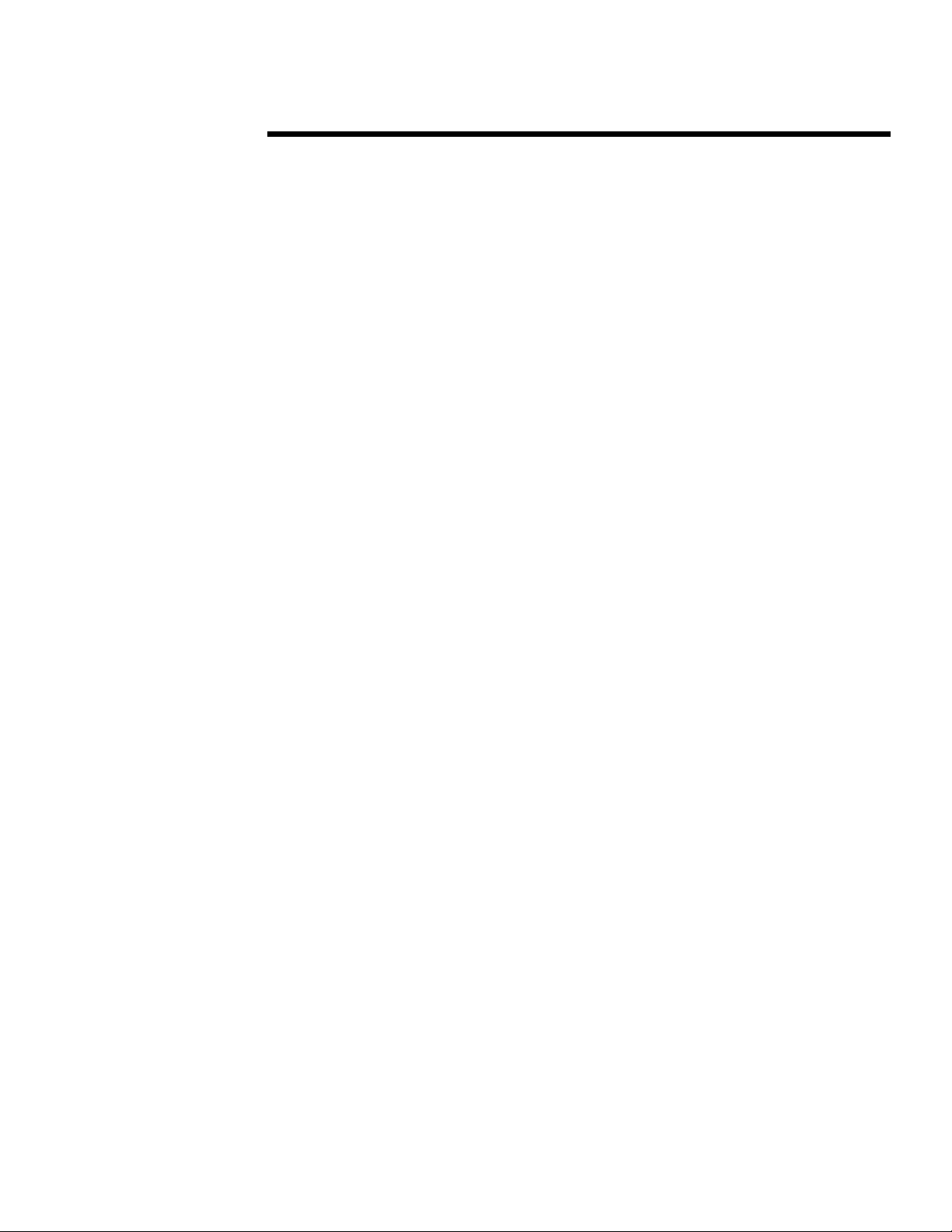
ECG024/0498
WHITE PAPER (cont.)
.
.
.
NOTICE
.
.
.
.
.
The information in this publication is subject to change without notice.
.
.
.
.
.
.
.
.
COMPAQ COM PUTER COR PORATION SHALL NOT BE LIABLE FOR TEC HNICAL OR
.
.
.
EDIT ORIAL ERR ORS OR OM ISSIONS CO NTAINED HERE IN
.
.
.
OR CONS EQUENTIAL DAM AGES RESULT ING FROM THE FUR NISHING
.
.
PERFOR MANCE , OR USE OF THIS MATERIAL.
.
.
.
.
.
.
This publi c ation does not constitute an endorsem ent of the product or produc ts that were
.
.
.
tested. The configuration or configurations tested or described may or may not be the
.
.
.
only available solution. This test is not a deter mination of product quality or c or r ec tness,
.
.
.
nor does it ensure compliance with any feder al, state or local r equirements. Compaq
.
.
.
does not warrant products other than its own strictly as stated in Compaq product
.
.
.
warranties.
.
.
.
.
.
.
Product nam es mentioned herein may be trademarks and/or registered trademarks of
.
.
.
their respective companies.
.
.
.
.
.
.
Compaq, Contur a, Deskpro, Fastart, Compaq Insight Manager, LTE, PageM ar q,
.
.
.
Systempro, Systempro/LT, ProLiant, TwinTray, ROMPaq, LicensePaq, QVision, SLT,
.
.
ProLinea, SmartStart, NetFlex , DirectPlus, QuickFi nd, RemotePaq, BackPaq, TechPaq,
.
.
.
SpeedPaq, QuickBack, PaqF ax, Presario, SilentCool , CompaqCare (design), Aero,
.
.
.
SmartS tation, Mini S tation, and PaqRap, regi ster ed United States Patent and Tr ademark
.
.
.
Office.
.
.
.
.
.
.
Netelligent, Armada, Cr uiser, Concerto, Quic k Choice, ProSignia, Systempro/XL, Net1,
.
.
.
LTE Elite, Vocalyst, PageM ate, SoftPaq, FirstPaq, SolutionPaq, EasyPoint, EZ Help,
.
.
.
MaxLight, MultiLock, QuickBlank, QuickLock, UltraView, Innovate logo, Wonder Tools
.
.
.
logo in bl ac k /white and color, and Compaq P C Car d S olution logo are trademarks and/or
.
.
.
servi c e marks of Compaq Computer Corporation.
.
.
.
.
.
.
Other product names mentioned herein may be trademarks and/or r egistered trademarks
.
.
.
of their respective c ompanies.
.
.
.
.
.
.
Copyright ©1998 Compaq Computer Corporation. All ri ghts reserved. Print ed in the
.
.
.
U.S.A.
.
.
.
.
.
Microsof t, Windows, Windows NT, Windows NT Server and Workstation, Microsof t SQL
.
.
.
Serv er for Windows NT are trademarks and/or registered trademarks of Microsof t
.
.
.
Corporation.
.
.
.
.
.
.
.
.
.
.
.
.
Compaq Integrated Management Log Viewer in a Microsoft
.
.
.
.
Windows NT Environment
.
.
.
.
Second Edition (April 1998)
.
.
.
Document Number: ECG024/0498
.
.
.
.
.
.
.
.
.
.
.
.
.
2
, NOR FOR INC IDENTAL
,
Page 3

ECG024/0498
WHITE PAPER (cont.)
.
.
.
EXECUTIVE SUMMARY
.
.
.
.
.
Compaq continues to make our products easier to manage by introducing t he Compaq
.
.
.
Integrated Management Log (IML) Viewer, whic h pr ovides the user with superior
.
.
.
serviceability of Compaq servers. This utility allows administrators to view and manage
.
.
.
IML system event entries on local or remote systems. An administrator using the remote
.
.
capabilities of this utility eliminates the need of physically managing individual servers to
.
.
.
view, update and modify IML system events.
.
.
.
.
.
.
The intended audience for this white paper is network administrator s and system
.
.
.
engineers who install, configure and m aintain high-end and m ainstream Compaq servers
.
.
.
in a Micr osoft Wi ndows NT Server environment.
.
.
.
.
.
.
.
.
.
INTRODUCTION
.
.
.
.
Compaq developed the Integrated M anagement Log (IML) to replace the Critical and
.
.
.
Correctable Error Logs. The IML records signi ficant ev ents that occur during system
.
.
.
operation, from the normal operational stat us of components to the identificat ion of a
.
.
.
failed component. This non-volatile random access mem ory (NVRAM) log allows
.
.
.
customers to obtain a single historical record of recent system events and errors f or
.
.
.
post-diagnosis review, thus helping the system administrator or engineer to promptl y
.
.
.
identify server failures on business-critical net works.
.
.
.
.
.
.
Compaq added versatility to the IML by designing a utility that allows users to view, filter,
.
.
.
sort, print , export and archive (save) system event information. Users can view the IML
.
.
.
online from a local or r emote system v ia a user-friendly gr aphical user interface (GUI)
.
.
.
utility called the Compaq IML Viewer. T his utility provides the system administrator a
.
.
tool that c an aid them in understandi ng how recent c hanges or events aff ec ted system
.
.
.
performance or caused system failure.
.
.
.
.
.
.
.
.
.
WHAT’S NEW
.
.
.
.
New functionality has been added to the lat est version of t he Compaq IML Viewer.
.
.
.
These new functions i nc lude acknowledging pending alerts on the IMD and command
.
.
.
line support and can be found on the Compaq SSD for Windows NT 4.0, V er si on 2.06.
.
.
.
.
.
.
.
.
.
.
.
.
.
.
.
.
.
.
.
.
.
.
.
.
.
.
.
.
.
.
.
.
.
.
.
.
.
.
.
.
.
.
.
.
.
.
.
.
.
.
.
.
.
3
•
Acknowledge Alerts – Allows the user to clear flashing alerts on the
Integrated Management Display (IMD) .
•
Command Line Parameters – Provides support for com mand line
parameters so users can use the feat ur es of the IML Viewer fr om
a console.
Refer to the appropriate sections in t his document for more information on each featur e.
UTILITY OVERVIEW
First, under stand that the Compaq IML i s a repository of significant system events such
as memory and power-on-sel f-test (POST) er r or s that can occur in either the hardware
or software. The Compaq IML Viewer provides easy access to this important information
Page 4

ECG024/0498
WHITE PAPER (cont.)
.
.
.
.
so the system administrator can quickly identify system failures. For example, as shown
.
.
in Table 1, each IML entry provides a status, which correlates to the severity level of
.
.
.
each event.
.
.
.
.
.
.
.
.
.
.
.
.
.
.
.
.
.
.
Icon Term Description
.
.
.
.
.
.
.
.
.
.
.
.
.
.
.
.
.
.
.
.
.
.
.
.
.
.
.
.
.
.
.
.
.
.
.
.
.
.
This information provides a status on the condition of the hardware or software so the
.
.
.
user can take the appropriate action to m onitor or repair the system event that oc c ur r ed
.
.
.
in the IML. Marking events as “repaired” is discussed later in this docum ent.
.
.
.
.
.
Along with the severity level, the utility also provides a wealth of additional information
.
.
.
to system administrators increasing the serviceability of Compaq server s. Listed below
.
.
.
are the event fields found in the Compaq IML V iewer along with a description of each
.
.
.
field type:
.
.
.
.
.
.
.
.
.
.
.
.
.
.
.
.
.
.
.
.
.
.
.
.
.
.
.
.
.
.
.
.
.
.
.
.
.
.
.
.
.
.
.
.
.
.
.
.
.
.
.
.
.
.
.
.
.
.
.
.
.
.
.
.
.
.
.
.
.
.
.
.
4
Informati onal A comprehensi ve chronicle of past hardware or software system events. This type of
Repaired An action has taken place to fix this system event and the user mark ed this event as
Caution A non-criti cal system error has occurred and may or may not require ac tion by the
Critical A system component on the unit has fail ed and requi res action by the admini strator.
•
Description – A br ief descripti on or ac c ount of the ev ent including the
locati on such as slot number or port number.
•
Class – The category of the event such as in the disk subsystem,
operating system , power subsystem, etc .
•
Severity – The rating of the system ev ent such as Informati onal,
Repaired, Caution or Critical, where Informat ional is the lowest level
and Criti c al is the highest. Ref er to Table 1 for descri ptions of
severity levels.
•
Count – The number of times the event has occurred since the user
cleared the log or since the initial startup of t he system.
•
Updated Time – The time and date the event was last updated. An I M L
event is updated when an administrator marks an entry as repaired.
Each recorded event has a time stamp of one-minute granularity.
•
Initi al Time – The t ime and date stamp of the first occ ur r enc e of the
system event.
Compaq Integrated Management Log Viewer
event requires no action by the adminis trator.
being “repaired.”
administrator, however, it is recommended to take action if possible, t hen m ark the
event as “repaired.”
Replace the system component, and then mark the event as “repaired.”
Table 1:
Severity Levels
Page 5

ECG024/0498
WHITE PAPER (cont.)
.
.
.
BACKGROUND
.
.
.
.
.
When the IML was first designed, it could be vi ewed in several ways, such as through
.
.
.
Compaq Insight M anager , Remote Insight Board, Compaq Survey Ut ility or the Liquid
.
.
.
Crystal Displ ay ( LCD) on Compaq ProLiant servers called the Integrated Management
.
.
.
Display (IM D) shown in Figure 1.
.
.
.
.
.
.
.
.
.
.
.
.
.
.
.
.
.
.
.
.
.
.
.
.
.
.
.
.
.
.
.
.
.
.
.
.
.
.
.
.
.
.
lcd-001.EPS
.
.
.
.
Figure 1: The Integrated Management Display.
.
.
.
.
The IMD was fir st support ed on the ProLiant 2500; shortly thereafter it was supported on
.
.
.
the ProLiant 6000 and is today a feature on m ost Compaq servers. And now with the
.
.
.
development of the Compaq IML Viewer, the newest way of accessing t he IML,
.
.
.
administrators have an addit ional means of managing the infor mation in the I M L. Refer
.
.
.
to Table 2 for a complete list of the curr ent Compaq servers that support an Integrated
.
.
.
Management Log.
.
.
.
.
.
.
.
.
.
UTILITY BENEFITS
.
.
.
.
The Compaq IM L V iewer expands Compaq’s system managem ent strategy by allowing
.
.
.
users to view system events either locally or remotely. The ability to remotely
.
.
.
manipulate system event information with features such as view, filter , sort, print, export
.
.
.
and save is a tr emendous benefit to customers. These benefits i nc lude:
.
.
.
.
.
.
•
Ability to view the IML of either local or remote systems.
.
.
.
.
.
.
•
Ability to obtain a single historical record of recent system events and errors for
.
.
.
.
.
.
.
.
.
.
.
.
.
.
.
.
.
.
.
.
.
.
.
.
.
.
.
.
.
.
.
.
.
.
.
.
.
.
.
.
.
5
post-diagnosis review.
•
Ability to view detailed system event information in a readable for mat.
•
Ability to save an IML as a binary file so that users can view the saved IML file at a
later date or possibly even at a different l oc ation.
•
Ability to filter or sort IML entries so a user can find specific information quickly.
Page 6
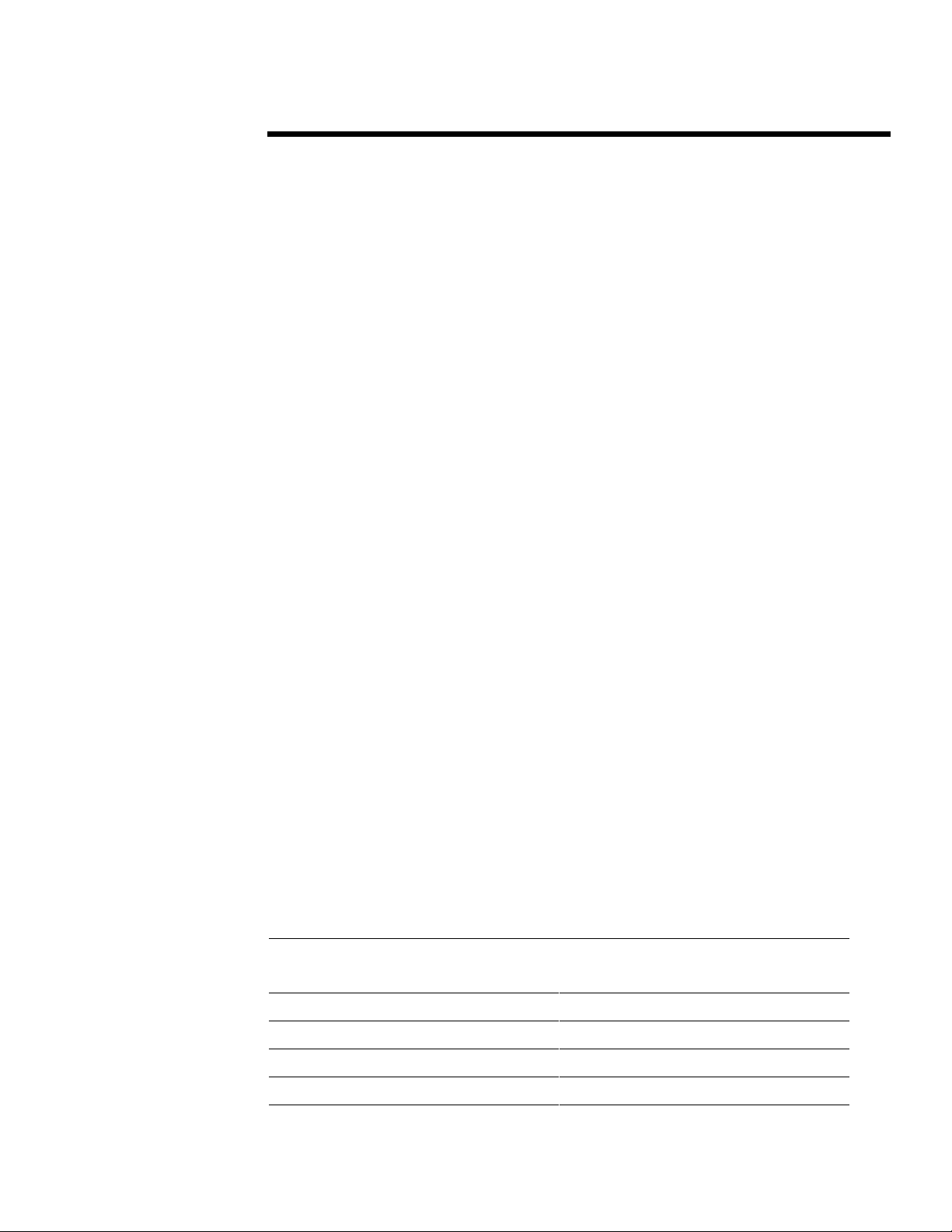
ECG024/0498
WHITE PAPER (cont.)
.
.
.
.
•
Ability to save the IML to a comma-separated file for viewing at a later date using a
.
.
.
.
.
.
.
.
.
.
.
.
.
.
.
.
.
.
.
.
.
.
.
.
.
.
.
.
.
.
.
.
.
.
.
.
.
.
.
.
.
.
.
.
.
.
.
.
.
.
.
.
.
.
.
.
.
.
.
.
.
.
.
.
.
.
.
.
.
.
.
.
.
.
.
.
.
.
.
.
.
.
.
.
.
.
.
.
.
.
.
.
.
.
.
.
.
.
.
.
.
.
.
.
.
.
.
.
.
.
.
.
.
.
.
.
.
.
.
.
.
.
.
.
.
.
.
.
.
.
.
.
.
.
.
.
.
.
.
.
.
.
.
.
.
.
.
.
.
.
.
.
.
6
third-party application, such as a spreadsheet program.
•
Ability to print out a hard copy of the IML.
SOFTWARE AND HARDWARE REQUIREMENTS
Using the Compaq I M L V iewer is relatively straightforward once a user understands the
basic features of the utility. Understanding the location of where the software needs to
reside and the hardware needed to use this utility is the key to successfully implementing
and utilizing this utility throughout a network.
Software Requirements
This utility is based upon cli ent/server archi tecture. This type of network architectur e
dedicates servers to act as service providers to clients and clients to perform the work.
Serv er s can be dedicated to providing one or more network services such as file storage,
shared printing, communications, email service, etc.
Since the Compaq IML Viewer is based on this type of architecture, it can run on any
server and connec t to any other server on the network running the Compaq Remote
Monitor Ser vice. The local machine is no exception. To view the IML on the local
machine, it must be running the Compaq Remote Moni tor Servic e. The following is a
quick reference of the software required to run the utility:
On the mac hine running the utility:
Install the Compaq IML Viewer f r om the Compaq Support Software Diskette
(SSD) for Microsoft Windows NT 4.0, Version 2.04A or later.
On the machine the utility will connect to:
Install the Compaq Remote Moni tor Servic e from the Com paq S S D 2.04A
or later.
Note: The Compaq IML Viewer and Remote M oni t or Service are onl y supported under
Windows NT 4.0.
Hardware Supported
Table 2 lists the Compaq ProLiant F amily of S er vers that currently support an Integrated
Management Log:
Table 2:
IML Servers
ProLiant 1200 ProLiant 5500
ProLiant 1600 ProLiant 6000
ProLiant 2500 ProLiant 6500
ProLiant 3000 ProLiant 7000
Page 7

ECG024/0498
WHITE PAPER (cont.)
.
.
.
INSTALLING THE UTILITY
.
.
.
.
.
The Compaq IM L V iewer requires the installation of the Com paq Remote Monitor Service
.
.
.
on any system that will be used to view the IML. To install this service as well as the
.
.
.
Compaq IML Viewer, use
.
.
.
Windows NT 4.0, Ver si on 2.04A or later.
.
.
.
.
.
Note: For information on where to instal l the Compaq Remote Monitor Service and the Com paq IML
.
.
.
Viewer, refer to the “Software Requirements” section documented earlier in this white paper.
.
.
.
.
.
.
.
Using Custom Setup
.
.
.
.
.
To install the Compaq IML Vi ewer using Custom Setup, perform the following steps:
.
.
.
.
.
1. Start Windows NT and login to an acc ount with administrative pri vileges.
.
.
.
.
.
.
2. Insert the Com paq S S D for Microsoft Windows NT 4.0, Ver si on 2.04 Revision A or
.
.
.
.
.
.
.
.
.
.
.
.
.
.
.
.
.
.
.
.
.
.
.
.
.
.
.
.
.
.
.
.
.
.
.
.
.
.
.
.
.
.
.
.
.
.
.
.
.
.
.
.
.
.
.
.
.
.
.
.
.
.
.
.
.
.
.
.
.
.
.
.
.
.
.
.
.
.
.
.
.
.
.
.
.
.
.
.
.
.
.
.
.
.
.
.
.
.
.
.
.
.
.
.
.
.
.
.
.
7
later into the diskette drive.
3. Start the Compaq Support Soft ware Set up pr ogr am.
4. Select
Install
5. Choose the option to restar t the computer now and remove the diskette upon exiting
the Setup program.
Compaq Integrated Management Log V iewer
button.
Using Express Setup
To install the Compaq IML Vi ewer using Express Setup, perform the following steps:
1. Start Windows NT and login to an acc ount with administrative pri vileges.
2. Insert the Com paq S S D for Microsoft Windows NT 4.0, Ver si on 2.04 Revision A into
the diskette dr ive.
3. Start the Compaq Support Soft ware Set up pr ogr am and select the
Note: Express setup displays a list of components that are available for install ation that are either not
current or have never been installed on the system .
4. Select t he c hec k box to install the
select the
5. Choose the option to restar t the computer now and remove the diskette upon exiting
the Setup program.
Once the user has completed the above steps, the Compaq IML Viewer icon i s l oaded in
the Windows NT Control Panel and is ready for use. The utility is also added to the
Windows NT Start M enu in the foll owing location:
Install
Start\Programs\Com paq Syst em Tool s\Compaq Integrated Management Log View er
button.
Custom
or
Express Setup
Compaq Integrated Management Log V iewer
in the Com paq S S D for Microsoft
and then select the
Express
button.
, then
Page 8

Tip: The Compaq IML View er
is continuously being updated;
therefore, i f an IML entr y is
labeled as an Unknown Event,
update the Compaq IML Viewer
by installing the latest
Compaq SSD for M icrosoft
Windows NT 4.0.
ECG024/0498
WHITE PAPER (cont.)
.
.
.
.
.
The topics that follow outline how to use the Compaq IML Viewer.
.
.
.
.
.
.
.
.
USING THE UTILITY
.
.
.
.
.
At startup, the utility automatically attempts to connect to the local machine. If the local
.
.
.
machine is not running the Compaq Remote Monitor Service or does not support the
.
.
.
IML, the utility displays the appropriate err or message.
.
.
.
.
.
Note: To install the Remot e M oni t or Service, use the Compaq SSD for Microsoft Window s N T 4. 0,
.
.
.
.
.
.
.
.
To v iew the IML on a local m ac hine using the Compaq IML Viewer, complete the
.
.
.
following steps:
.
.
.
.
.
.
1. Start Windows NT and login to your ac c ount.
.
.
.
.
.
.
.
.
.
.
.
.
.
2. Start the Compaq IML Viewer by double-clicking on the i c on in the Wi ndows NT
.
.
.
.
.
.
.
.
.
.
.
.
.
.
.
.
.
UNDERSTANDING UTILITY FEATURES
.
.
.
.
The different features available in the fir st r elease of the Compaq IML V iewer are
.
.
.
discussed within this section of the document . Table 3 brief ly describes these features.
.
.
.
The sections that follow explain each feature in detail, provide examples and list
.
.
.
procedures stating how to use the feature effec tively .
.
.
.
.
.
.
.
.
.
.
.
.
.
.
.
.
.
.
Feature Description
.
.
.
.
.
Marking IML Entries as Repaired Allows users to mark IML entries as repaired. After the user has physically
.
.
.
.
.
.
.
.
.
.
Sorting the IML Allows users to sort on categories such as Description, Class, Severity,
.
.
.
.
.
.
.
.
.
Filtering the IML Allows users to specify which entries are displayed in the viewer. This is a
.
.
.
.
.
.
.
Exporting the I M L Allows users to s av e t he I M L t o a c om m a-separated file for viewing at a later
.
.
.
.
.
.
.
.
.
.
.
.
.
.
.
.
.
.
.
8
Version 2.04A or later.
Note: Login with administrat i ve pri vi l eges i f you want to be able to mark events as repaired or clear
the IML.
Control Panel or use the Windows NT Start Menu and select:
Start\Programs\Com paq Syst em Tool s\Compaq Integrated Management Log View er
Table 3:
Compaq Integrated Management Log Viewer
Features
repaired or replaced the failed component , c hange t he s t at us t o “Repaired”
thus lowering the sev erit y of t he ev ent .
Count, Update and I nit ial T im e. T he ut ilit y initially sorts the events by I nitial
Time, displaying the most recent entries first.
compound filter, allow ing v iew ers t o f ilt er entries on more than one category.
date using a third-party applic at ion.
Page 9

Important: If an IML entry is
marked as repaired using the
Compaq IML Viewer, the alerts
on the Integrated Management
Display will continue to flash. To
clear these flashing alerts, view
the events through the IMD.
ECG024/0498
WHITE PAPER (cont.)
.
.
.
.
.
.
.
.
.
.
.
.
.
.
.
.
.
.
Feature Description
.
.
.
.
Saving the IML Allows users to save the IML as a file for viewing at a later date.
.
.
.
.
.
Clearing the IML Allows users to remove all entries from the NVRAM on the system, thus
.
.
.
.
.
.
.
Printing the IML Allows us ers t o print out the IML entries currently being viewed. T he utility
.
.
.
.
.
.
.
.
.
.
Acknowledging Pending Alerts Allows users to rec ogniz e t he pending alert s f las hing on t he system’s IMD
.
.
.
.
.
.
.
Using Command-Line Parameters Allows users to us e t he f eat ures of t he ut ilit y from a console.
.
.
.
.
.
.
.
Marking IML Entries as Repaired
.
.
.
.
.
System administrators can use the Compaq IML Viewer to mark IM L entries as
.
.
.
"Repaired" after physicall y r epairing or replaci ng the failed component. For example, as
.
.
shown in Figure 2, the IML could contain the event "Network Adapter Link Down" with a
.
.
.
severi ty level of "Caution." A fter ver ifying the jack, cable or adapter is working properly;
.
.
.
the admi nistrator should use the utility to mark the event as "Repaired." This al lows the
.
.
.
administrator to keep an accurate rec or d of all events that have occ ur r ed on the server.
.
.
.
.
.
.
.
.
.
.
.
.
.
.
.
.
.
.
.
.
.
.
.
.
.
.
.
.
.
.
.
.
.
.
.
.
.
.
.
.
.
.
.
.
.
.
.
.
.
.
.
.
.
.
.
.
.
.
.
.
.
.
.
Figure 2: Marking “Caution” or “Critical” entries as “Repaired.”
.
.
.
.
.
Previously, the ability to mark a “Critical” or “Caution” I M L entry as “Repaired” was only
.
.
.
offered through Insight Manager. Today administrat or s have the option of using either
.
.
Insight Manager or the Compaq IML Viewer.
.
.
.
.
.
.
.
9
Compaq Integrated Management Log Viewer
Table 3: (cont.)
Features
permanently clearing the I M L.
prints only the IM L ent ries dis play ed on t he s c reen; therefore, to print the
entire IML file, c lear any f ilt er s et t ings before printing.
when a new event is logged t o t he I M L.
Page 10

Important: If an error occurs
while marking multiple IML
entries as “ Repaired,” check al l
marked entries because som e
might not have obt ained the
“Repaired” status.
Tip: The Mark Repair ed feature
is also avail able to the user by
highlighting the specified event,
then right-clicking on the mouse.
The utility displays a secondary
menu, where the user can choose
to mark events as re paired.
Tip: The utility prints sorted
information as it is displayed on
the screen. The utility, however,
does not save the sorted
information in that format. It
reverts back to displaying all
entries. Sor ting and filtering only
affect pri nting, not saving or
exporting the IML entries.
ECG024/0498
WHITE PAPER (cont.)
.
.
To mark an event as repaired, complete the f ollowing steps:
.
.
.
.
.
.
1. Start Windows NT and login to an acc ount with administrative pri vileges.
.
.
.
.
.
.
Important: A user must logon with administrative privileges to use the “Marked Repaired” feat ure i n t he
.
.
.
.
.
.
.
2. Start the Compaq IML Viewer by double-clicking on the i c on in the Wi ndows NT
.
.
.
.
.
.
.
.
.
.
.
.
.
.
.
.
.
.
.
.
.
.
.
.
.
.
.
.
.
.
.
.
.
.
.
.
.
.
.
.
.
.
.
.
.
.
.
.
.
.
.
.
.
.
.
.
.
.
.
.
.
.
.
.
.
.
.
.
.
.
.
.
.
.
.
.
.
.
.
.
.
.
.
.
.
.
.
.
.
.
.
.
.
.
.
.
.
.
.
.
.
.
.
.
.
.
.
.
.
.
.
.
.
.
.
.
.
.
.
.
.
.
.
.
.
.
.
.
.
.
.
.
.
.
.
.
10
Control Panel or use the Windows NT Start Menu by selecting:
3. Highli ght the event(s) once an action (to fi x or replace the component) has been
taken to resolve the problem .
Note: To select more than one event, hold down the Ctrl key to select specific events or hold dow n t he
4. Select
The utility updates the severit y of all selected events to “Repaired. ” If the IML entry
has been marked as “Repaired” pr eviously, t he ut ility does not update the recor d;
therefor e, the Update Time stamp will remain the same.
Once all sel ec ted events hav e been c hanged to the Repaired status, the utility
displays the updated ent r ies so that all successfull y updated events reflect the
severi ty status of “Repaired” and t he “ Updated Time” stam p r eflects the ti me and
date the IML ent r y was updated to t he “ Repaired” status.
Sorting the IML
The sorting feature allows the user to sort by general event descriptions, class, severity ,
count, and updated or initial t ime. When the user first launc hes the pr ogr am, the utility
sorts the events by Initial T ime displaying the most recent entri es first.
Note: The sort feature toggles between ascending and descendi ng order for subsequent cl i cks on t he
The utility also maintains the sort order when you refresh the view or apply a filter. For
example, if a user select s to sort the
utility displays the latest logged event descending to the earliest event logged. Next the
user applies a filter to the sorted information. The user selects the filter criter ia so that
the utility displays only operating system events. Once both of these steps are complete,
the sorted and filtered results reveal only the operat ing system events l ogged; however
the sort order remains intact.
Compaq IML Viewer. O t herwi se, this feature is grayed out and unavailable t o t he user.
Start\Programs\Com paq Syst em Tool s\Compaq Integrated Management Log View er
Shift key and select a speci fic group of events.
Marked repaired …
column header of the same f i el d.
on the Log Menu.
Initial Time
column header in descending order, the
Page 11

ECG024/0498
WHITE PAPER (cont.)
.
.
.
.
The procedures included in this section presume y ou have started Windows NT, logged
.
.
in to your acc ount and opened the Compaq IML Viewer. The steps that follow outline
.
.
.
how to sort event s using t he Compaq IML Viewer.
.
.
.
.
.
.
1. Select t he c olumn header on the field by which you want to sort.
.
.
.
.
.
.
2. Click on the same column header to toggle between ascending and
.
.
.
.
.
.
.
.
.
.
.
.
.
.
.
.
.
.
.
.
.
.
.
.
.
.
.
.
.
.
.
.
.
.
.
.
.
.
.
.
.
.
.
.
.
.
.
.
.
.
.
.
.
.
.
.
.
.
.
.
.
.
.
.
.
.
.
.
.
.
.
.
.
.
.
.
.
.
.
.
.
.
.
.
.
.
.
.
.
.
.
.
.
.
.
.
.
.
.
.
.
.
.
.
.
.
.
.
.
.
.
.
.
.
.
.
.
.
.
.
.
.
.
.
.
.
.
.
.
.
.
.
.
.
.
.
11
descending order.
Filtering the IML
The filtering f eature allows users to specify which entries are displayed in the viewer. For
example, if a user wants to view all the cri tical errors that occ ur r ed in the past week, they
could use the f iltering feature to view this information.
The Compaq IM L V iewer filter is a compound filter, thus allowing users to filter entries on
more than one category. For example, if a user selec ts
Critical
critical Operating Sy stem events that oc c ur r ed in the previ ous month. Refer to F igure 3
to v iew a sample of the filter categories available in the utility.
The procedures included in this section presume y ou have started Windows NT, logged
in to your acc ount and opened the Compaq IML Viewer. The steps that follow outline
how to filter events using the Compaq IML Viewer.
1. Select
2. Choose the field on which you want to filter the event s. The field cat egor ies are
3. Select
for the severity and
Filter
on the View Menu.
Class, Sev er ity, Update Time and Initial Time.
Figure 3: Filtering IML entries using the Compaq IML Viewer.
Note: Select the All filter option to view all of the IML ent ries logged for that field category.
OK
to apply the filter.
Since Last Month
for update time, the utility displays only the
Operating System
for the class,
Page 12

ECG024/0498
WHITE PAPER (cont.)
.
.
.
.
.
.
.
.
.
.
.
.
.
.
.
.
.
.
.
.
.
.
.
.
.
.
.
.
.
.
.
.
.
.
.
.
.
.
.
.
.
.
.
.
.
.
.
.
.
.
.
.
.
.
.
.
.
.
.
.
.
.
.
.
.
.
.
.
.
.
.
.
.
.
.
.
.
.
.
.
.
.
.
.
.
.
.
.
.
.
.
.
.
.
.
.
.
.
.
.
.
.
.
.
.
.
.
.
.
.
.
.
.
.
.
.
.
.
.
.
.
.
.
.
.
.
.
.
.
.
.
.
.
.
.
.
.
.
.
.
.
.
.
.
.
.
.
.
.
.
.
.
.
.
.
.
.
12
Once a filter has been applied, the utility displays the word
right-hand side of the screen.
4. Select
of the I M L entries in the log.
Reset
on the filter dialog box or select
All Entries
Filtered
on the View Menu to view all
on the bottom
Exporting the IML
The Compaq IM L V iewer offers many advanced serviceability features such as the ability
to save t he IML to a comma-separat ed file. This feature allows users to save t he IML in
this for mat so it can be read int o third-party applications. This f eature becomes quite
handy for administrators that need spreadsheet capabilities for manipulating and
presenting data. For example, an administrator could save an IML f ile from servers on
the entire network, then import eac h c omma-separated file into one spreadsheet where
they could review data online or use this data for presentation pur poses at a l ater date.
The procedures included in this section presume y ou have started Windows NT, logged
in to your acc ount and opened the Compaq IML Viewer. The steps that follow outline
how to export saved IML files using the Compaq IML Viewer.
1. Select
where you would like to export the file.
2. Select
Once these steps are completed, the fi le can be read into any thi r d- par ty application
that supports comma-separated files.
Export Log …
Save
to save and export the IML entries to a new file.
on the Log Menu, and then selec t the file name and location of
Saving the IML
Saving the IML allows admi nistrators to save IML entries for historical purposes. The
Compaq IML Viewer saves the IML entries i n a binary format so system administrators
can review the system event information at a later date using the utility. Once the IML
has been saved or “archived,” the file becomes a static log of system events and is no
longer dynam ically updated by t he IML.
There is a limited amount of memor y allocated for the IML on the server, and when the
log reaches full capacity, the IML begins to over wri te the oldest system events with new
entries (this is known as "wrapping").
Important: Historical informat i on can be lost unless the IML has been saved. System adm i ni strators
should make it a habit to save the IML on a regular basis.
Compaq recommends saving then clearing the IML because thi s maximi z es the space
available for new system events to be logged; ther efore, reducing the c hanc e of losing
any impending IML entries. Furthermore, clearing the IML eliminates any redundant
entries. Refer to “Clearing t he IML” for detailed inform ation on removing all IML ent r ies
from NVRAM.
Page 13

Tip: When selecting the Clear
option, the IML entries stored in
NVRAM are removed. Si nce the
IML and I ns ight Manager both
retrieve thei r information fr om
NVRAM, the dat a becom es
unavailable for both applications .
ECG024/0498
WHITE PAPER (cont.)
.
.
.
.
The procedures included in this section presume y ou have started Windows NT, logged
.
.
in to your acc ount and opened the Compaq IML Viewer. The steps that follow outline
.
.
.
how to save IML files using the Compaq IML Viewer.
.
.
.
.
.
.
1. Select S
.
.
.
.
.
.
2. Type the nam e of the file to be saved, then selec t the location of where you would
.
.
.
.
.
.
.
.
.
.
.
.
.
.
.
.
.
.
.
.
.
.
.
.
.
.
.
.
.
.
.
.
.
.
.
.
.
.
.
.
.
.
.
.
.
.
.
.
.
.
.
.
.
.
.
.
.
.
.
.
.
.
.
.
.
.
.
.
.
.
.
.
.
.
.
.
.
.
.
.
.
.
.
.
.
.
.
.
.
.
.
.
.
.
.
.
.
.
.
.
.
.
.
.
.
.
.
.
.
.
.
.
.
.
.
.
.
.
.
.
.
.
.
.
.
.
.
.
.
.
.
.
.
.
.
.
13
like to save it.
3. Select
Clearing the IML
The Compaq IM L V iewer has the ability to clear all the entries from the IML. When the
user chooses to clear the IML, the utility physically removes all IML entries from the
NVRAM on the system. Since this action causes data loss, the utility prompts the user
with a warning message as shown in Figure 4.
Important: A user must logon with administrative privileges to use the “Clear all Entries” feature in the
Figure 4: Warning message appears when clearing the Integrated Management Log.
The user can choose to save, export or print the IML before clear ing it. Compaq
recommends choosing one of these options to ensure administrators have some
mechanism of retrieving a histori c al record of the IM L. Even though the utility uses these
built- in safety feat ur es to pr otect the user, a user can elect t o ignore the recomm endation
and clear the log without saving any IML files by selecting the
Figure 4. For procedures on how to use the save, export or print feat ur es, r efer to the
appropriate section within this docum ent.
ave Log as …
Save
to save t he entries to a new file.
Compaq IML Viewer. O t herwi se, this feature is grayed out and unavailable t o t he user.
on the Log Menu to save the IML.
Clear
button shown in
Page 14

Important: C learing the IML is
data destructi ve and therefore an
irreversibl e pr oces s . Save the
IML by choosi ng to save, export,
or print before clearing it.
ECG024/0498
WHITE PAPER (cont.)
.
.
.
.
.
.
The procedures included in this section presume y ou have started Windows NT, logged
.
.
.
in to your acc ount and opened the Compaq IML Viewer. The steps that follow outline
.
.
.
how to clear the IM L usi ng the Compaq IML Viewer.
.
.
.
.
.
.
1. Select
.
.
.
.
.
.
2. Choose one of the following options provided to save t he c ur r ent IML:
.
.
.
.
.
.
.
.
.
.
.
.
.
.
.
.
.
.
.
.
.
.
.
.
.
.
.
.
.
.
.
.
.
.
.
.
.
.
.
.
.
.
.
.
.
.
.
.
.
.
.
.
.
.
.
.
.
.
.
.
.
.
.
.
.
.
.
.
.
.
.
.
.
.
.
.
.
.
.
.
.
.
.
.
.
.
.
.
.
.
.
.
.
.
.
.
.
.
.
.
.
.
.
.
.
.
.
.
.
.
.
.
.
.
.
.
.
.
.
.
.
.
.
.
.
.
.
.
.
.
.
.
.
14
•
•
•
3. Select t he
Since this is data destructive, the utility prompts you to confirm your actions.
4. Select
selected mac hine.
Printing the IML
Printing the IML provides users with a hard copy of the Integrated Management Log. The
Compaq IML Viewer prints only the IML ent r ies displayed on the screen. To pri nt the
entire l og, be sure to clear any filters that have been applied to the IML.
Note: A quick and easy way to check if the Fil t er i s on i s t o l ook at the right-hand side of the status bar.
The procedures included in this section presume y ou have started Windows NT, logged
in to your acc ount and opened the Compaq IML Viewer. The steps that follow outline
how to print a log usi ng the Compaq IML Viewer.
1. Select
2. Choose the printer name in which you want to print.
3. Select t he pr int range, number of copies, and then select the
log file.
Clear All Entries…
Save – S aves the IML to a file so that a user can view the information at
a later date. However, once the saved IML fil e has been archived it
becomes static information; therefore, system administrat or s cannot
mark event entries as repaired and t he saved IML fi le is no longer
dynamic ally updated.
Export – Allows users to save the IML to a comm a- separat ed file f or
viewing at a later date using a third-party applic ation. Once the IML has
been exported it also becomes a static file.
Print – Allows users to print out the IML entries current ly being viewed.
The utility prints only the IML entries displayed on the screen. To print
the entire IML, clear any f ilter settings before printing.
Clear
button once you are ready to remove t he IML entries from NVRAM.
Yes
to confirm and the utility deletes all IML entries on the currently
If a filter has been applied, the utility displays the word Filtered; otherwise, the utility displays
Not Filtered.
Print…
on the Log Menu.
on the Log Menu.
OK
button to print the
Page 15

Note: By default, the log filename
is cpqimlv.log.
ECG024/0498
WHITE PAPER (cont.)
.
.
.
Acknowledging Pending Alerts
.
.
.
.
When a new event is logged to the I M L, a pending alert message is flashed on the
.
.
.
system’s IMD. Users can clear the flashing alert message by selecting
.
.
.
.
.
.
.
.
.
.
.
.
.
.
.
.
.
.
.
.
.
.
.
.
.
.
.
.
.
.
.
.
.
.
.
.
.
.
.
.
.
.
.
.
.
.
.
.
.
.
.
.
.
.
.
.
.
.
.
.
.
.
.
.
.
.
.
.
.
.
.
.
.
.
.
.
.
.
.
.
.
.
.
.
.
.
.
.
.
.
.
.
.
.
.
.
.
.
.
.
.
.
.
.
.
.
.
.
.
.
.
.
.
.
.
.
.
.
.
.
.
.
.
.
.
.
.
.
.
.
.
.
.
.
.
.
.
.
.
.
.
.
.
.
.
.
.
15
from the Log Menu in the Compaq I M L V iewer.
Alerts
Note: If the attempt t o acknow l edge t he pendi ng alerts on the IMD fails, i t is possible that the version of
the system ROM is not current. Use the Compaq SmartStart C D, Version 4.0 to update the
system ROM to a new er version t hat supports this feature.
Using Command Line Pa rameters
The Compaq IM L V iewer also supports command li ne oper ation of the utility via the
Command pr ompt. As the user executes commands, feedback is provided through
success and error messages written to a log file. No displ ay is generated on the screen
as the user executes com mand line parameters. However, a user can view the
text- based file by opening the filename
Important: A user must have administrator privil eges to run the command line parameters.
cpqimlv.log
under Notepad.
Table 4:
Command Line Parameters
Parameter Description
/? Displays the c om m and-line argum ent s help t opic .
/f:[filename] Allows users to s pec if y t he f ile f or s t atus logging. This parameter is optional; if it is not specified,
the default filename of cpqimlv.log will be used. In addition, if t he us er does not provide the .LOG
extension, it w ill be aut om at ic ally added t o t he log f ilename.
/m:[m achine] Allows users to s pec if y t he m ac hine in w hic h they are connecting. This parameter is optional; if it is
not specified, t he ut ilit y w ill c onnec t t o the local machine.
/p:[filename] Allows users to print t he I M L ent ries . I f the filename is specified, the IM L ent ries will be printed to
that file; otherw is e, it w ill be print ed t o t he default printer.
/save: [filename] Allows users to s av e t he I M L ent ries t o a binary file specified by a filename. The binary f ile c an be
read back into the IM L View er at a lat er dat e. I f t he user does not provide the .IML extension, it will
be automatically added t o t he binary f ilenam e.
/export:[filename] Allows users to ex port t he I M L ent ries t o a c omma-separated file specified by filenam e.
/ackalerts Allows users to ac k now ledge pending alert s on t he IMD. This action clears any currently pending
alerts from the system’s IMD; however, when new alerts are received the IMD will begin flashing
again.
/clear Allows users to c lear all ent ries f rom t he I ML. Note that this is a data des t r uc t iv e ac t ion and s hould
be accompanied by one of t he f ollow ing ac t ions : /save, /p, or /export. T he ut ility executes the Clear
command last, regardless of t he order of t he param et ers on t he command line; this is to ensure that
the data in the IML has been pres erv ed in s om e f orm bef ore it is cleared.
For example, to save IML entries to the f ile called
machine c alled TEST, t y pe the following at a Command prompt:
cpqimlv.exe /m:test /save:test.iml /clear
TEST.IML
and then clear t he log on a
Acknowledge
Page 16

Tip: Another way to view a saved
IML file is by double clicking on
the file name in the Windows NT
Explorer. All saved log files have
an IML ext ens ion.
Tip: The IML Viewer displays up
to ten of the most recently
connected to machine names i n a
drop down li st box. How ever , for
these names to show up in the list,
the user must connect success fully
to the remote machine at least
once.
Tip: The Compaq IML Viewer
is continuously being updated;
therefore, i f an IML entr y is
labeled as an Unknown Event,
update the Compaq IML Viewer
by installing the latest
Compaq SSD for M icrosoft
Windows NT 4.0.
ECG024/0498
WHITE PAPER (cont.)
.
.
.
Viewing a Saved IML File
.
.
.
.
As stated earlier in this document, IML files become static inf or mation once a user saves,
.
.
.
exports, or pr ints the IML. Static IML files can be a very useful means of storing
.
.
.
historical data.
.
.
.
.
.
.
The procedures included in this section presume y ou have started Windows NT, logged
.
.
.
in to your acc ount and opened the Compaq IML Viewer. The steps that follow outline
.
.
.
how to vi ew a static IML file using the Compaq IML Vi ewer.
.
.
.
.
.
.
1. Select
.
.
.
.
.
.
2. Choose the directory and file you want to view and select
.
.
.
.
.
.
.
.
.
.
.
.
.
.
.
.
.
.
.
.
.
.
.
.
.
.
.
.
.
.
.
.
.
.
.
.
.
.
.
.
.
.
.
.
.
.
.
.
.
.
.
.
.
.
.
.
.
.
.
.
.
.
.
.
.
.
.
.
.
.
.
.
.
.
.
.
.
.
.
.
.
.
.
.
.
.
.
.
.
.
.
.
.
.
.
.
.
.
.
.
.
.
.
.
.
.
.
.
.
.
.
.
.
.
.
.
.
.
.
.
16
To close the curr ent file, open a different file or successful ly connect to
another machine.
Important: When viewing the IML on a server for an ext ended peri od of t ime, be sure to select the
Connecting To a Remote Machine
Being able t o r emotely view the IML from another system is an invaluable tool. The
Compaq IML Viewer provides system administrators the ability to view the IML on
servers loc ated down the hall, several buildings down the street, or thousands of
miles away.
At startup, the utility attempts to connect to the local machine. To connect to a remote
machine usi ng the Compaq IML Viewer, complete the following steps:
1. Start Windows NT and login to your ac c ount.
Note: Login with administrat i ve pri vi l eges i f you want to be able to mark events as repaired or clear the
2. Start the Compaq IML Viewer by double-clicking on the i c on in the Wi ndows NT
Control Panel or use the Windows NT Start Menu and select:
3. Type either the machine name in the
of the t en most recent machi ne c onnec tions found in the drop-down list box.
A user can also select
button to locate remote machines.
Once the utility successfully connects to a remote server, the user can v iew the
event entries in the IML.
Open Log File …
Refresh button to retrieve the latest IML entries. The utility does not dynamically
update/refresh its list.
log. Otherwise, adm inistrative privileges are not necessary just t o vi ew I M L f iles.
Start\Programs\Com paq Syst em Tool s\Compaq Integrated Management Log View er
on the Log Menu.
Machine
Browse for M ac hines …
OK
to open the f ile.
list box then press
on the Log Menu or use the
Enter
or select one
Browse
Page 17

ECG024/0498
WHITE PAPER (cont.)
.
.
.
UTILITY TIPS
.
.
.
.
.
Compaq creates hel pful system utilities so that system administrators and engineers can
.
.
.
be more product ive at their jobs. Listed below are some useful tips all users should know
.
.
.
while using Compaq IML Viewer. Most but not all of these tips are listed once again, for
.
.
.
your convenience, in the margin of any procedural sections of this white paper . These
.
.
tips are grouped by topic and include the following:
.
.
.
.
.
.
Marking Events as Repaired
.
.
.
.
.
•
A user must logon wit h administrati ve privileges to use the “Marked Repai r ed”
.
.
.
.
.
.
.
.
.
.
.
.
.
.
.
.
.
.
.
.
.
.
.
.
.
.
.
.
.
.
.
.
.
.
.
.
.
.
.
.
.
.
.
.
.
.
.
.
.
.
.
.
.
.
.
.
.
.
.
.
.
.
.
.
.
.
.
.
.
.
.
.
.
.
.
.
.
.
.
.
.
.
.
.
.
.
.
.
.
.
.
.
.
.
.
.
.
.
.
.
.
.
.
.
.
.
.
.
.
.
.
.
.
.
.
.
.
.
.
.
.
.
.
.
.
.
.
17
feature in the Compaq IML Vi ewer. Otherwise, this featur e is grayed out and
unavailable to the user.
•
If an IM L entry is marked as repaired using the Compaq IML Viewer, the alerts on the
Integrated Management Display will continue to flash. To clear these flashing alerts,
view the events through the IM D.
•
If an error oc c ur s whil e marking mul tiple IML entries as “Repaired,” c hec k all marked
entries because some m ight not have obt ained the “Repaired” status.
Ctrl
•
To select m or e than one event, hol d down the
Shift
hold down the
•
If an IM L entry has been marked as “Repaired” previously, the utility does not update
the record; t her efore, the Updated Time stamp will remain the same.
•
The Mark Repaired feature is also available to the user by highlighting t he specified
event , then right-clicking on the mouse. T he ut ility displays a secondary menu,
where the user can choose to mark events as repaired.
Sorting the IML
•
The utility prints sorted information as it is displayed on the screen. The utility,
however, does not save the sorted infor mation in that format. I t reverts back to
displaying all entries. Sort ing and filt er ing only affect printing, not saving or expor ting
the IML entries.
•
The sort feat ur e toggles between ascending and descending order for subsequent
click s on the c olumn header of the same field.
Filtering the IML
•
The fi ltering feat ur e allows users to specify which entries are displayed in the viewer.
It is also a compound filt er , thus allowing users to filter entries on more than one
category.
•
A quick and easy way to check if the Filter is on is to look at the right-hand side of the
status bar. If a filter has been appl ied, the utility displays the word
otherwise, the utility displays
key and select a specific group of events.
Not Filtered
.
key to select specific events or
Filtered
;
Page 18

ECG024/0498
WHITE PAPER (cont.)
.
.
.
.
Exporting the IML
.
.
.
.
•
Exporting saves then exports the I M L to a comma-separated file so that it c an be
.
.
.
.
.
.
.
.
.
.
.
.
.
.
.
.
.
.
.
.
.
.
.
.
.
.
.
.
.
.
.
.
.
.
.
.
.
.
.
.
.
.
.
.
.
.
.
.
.
.
.
.
.
.
.
.
.
.
.
.
.
.
.
.
.
.
.
.
.
.
.
.
.
.
.
.
.
.
.
.
.
.
.
.
.
.
.
.
.
.
.
.
.
.
.
.
.
.
.
.
.
.
.
.
.
.
.
.
.
.
.
.
.
.
.
.
.
.
.
.
.
.
.
.
.
.
.
.
.
.
.
.
.
.
.
.
.
.
.
.
.
.
.
.
.
.
.
.
.
18
read into third-party applic ations. Once the IML has been sav ed it becomes a static
file and is no longer dynami c ally updated by NVRAM.
Saving the IML
•
Historical information can be lost unless the IML has been sav ed. System
administrators should make it a habit to save the I M L on a r egular basis.
•
When selec ting to save the I M L, the utility saves the IML entries in a binary format.
Again, j ust like exporting, once the IML has been saved i t becomes a static f ile and is
no longer dynam ically updated by NVRA M .
Clearing the IML
•
When selec ting the Clear opti on, the IML entries stored in NV RA M ar e r emoved.
Since the I M L V iewer and Insight Manger both retrieve their information from
NVRAM, the dat a bec omes unavailable for both applications.
•
Clearing the IML is data destructive and therefore an irreversibl e pr oc ess. Save the
IML information by choosi ng to export, sav e or pr int the IML befor e c learing it.
•
It is recommended to save then c lear the IML to maximize the space available for
new IML entries; ther efore, reducing the c hanc e of losing any impending entries.
•
A user must logon wit h administrati ve privileges to use the “Clear all Entries” f eature
in the Com paq IML Viewer. Otherwise, this feature is grayed out and unavailable t o
the user.
Printing the IML
•
To print t he entire log, be sure to cl ear any filters that have been applied to the IML.
Acknowledging Pending Alerts
•
If the attempt to acknowledge t he pending alerts on the IMD fails, it i s possible that
the v er si on of the system ROM i s not c ur r ent. Use the Compaq Smart S tart CD,
Version 4.0 to updat e the system ROM to a newer ver si on that supports this feature.
Using Command Line Parameters
•
To clear the log or acknowledge pending alerts via command line parameter s, a user
must have administrat or pr ivil eges.
Viewing a Saved IML File
•
Saved I M L files can be viewed either by opening the file within the utility or by double
click ing on the .IML file in Windows NT Explorer.
Page 19

ECG024/0498
WHITE PAPER (cont.)
.
.
.
.
Viewing the IML
.
.
.
.
•
When viewing the IML on a server for an ex tended period of ti me, be sure to select
.
.
.
.
.
.
.
.
.
.
.
.
•
The Compaq IML V iewer is continuously being updated; therefore, i f an IML entry is
.
.
.
.
.
.
.
.
.
.
.
Connecting To a Remote Machine
.
.
.
.
.
•
The IML Viewer di spl ay s up to ten of the most recently connected to m ac hine names
.
.
.
.
.
.
.
.
.
.
.
.
.
.
ONLINE RESOURCES FROM COMPAQ
.
.
.
.
.
Compaq maintains a library of technical doc uments on its Wor ld Wide Web site.
.
.
.
The Compaq Tec hnical Information Library, located on the Compaq Web site,
.
.
.
contains a collection of t ec hnical documentat ion that Compaq produced to support
.
.
.
Microsof t Windows NT on Compaq servers.
.
.
.
.
.
You can download these and many ot her doc uments by accessing the Compaq Web
.
.
.
site at:
.
.
.
.
.
.
.
.
.
.
.
.
.
SUMMARY
.
.
.
.
.
Compaq continues to take great strides toward ensuring greater serviceability for all
.
.
.
Compaq servers. The Compaq IML coupl ed with the new Compaq IML Viewer fur ther
.
.
.
enhances this objective, where Compaq provides systems management functionality in
.
.
.
all of our server products.
.
.
.
.
.
.
Moreov er , the Compaq IML Viewer i s one more piece of Com paq’s reliability and
.
.
serviceability strategy incorporated into all of our servers. The benefits of this utility
.
.
.
combined with the comprehensive systems management offered through other Compaq
.
.
.
hardware and software products mak e Compaq systems the most manageable choice
.
.
.
and therefor e the right solution for your computing needs.
.
.
.
.
.
.
.
.
.
.
.
.
.
.
.
.
.
.
.
.
.
.
.
.
.
.
.
.
.
.
.
.
.
.
.
.
.
.
.
.
.
19
Refresh
the
update/refresh its list.
labeled as an
Compaq SSD for Microsoft Windows NT 4.0.
in a drop down list box. However, for these names to show up in the list, the user
must connect successf ully to the rem ote machine at least onc e.
button to retrieve the latest IML entries. The utility does not dynamically
Unknown Event
http://www.compaq.com/support/techpubs
, update the Compaq IML Viewer by install ing the latest
