Hp COMPAQ PROLIANT 1200, COMPAQ PROLIANT 2000, COMPAQ PROLIANT 5000, COMPAQ PROLIANT 1500, COMPAQ PROLIANT 3000 Architecting and Deploying High-Availability Solutions
...Page 1

White Paper
October 1998
ECG064/1198
Prepared by CustomSystems
Enterprise High Availability
Segment
Compaq Computer Corporation
Contents
Introduction 3
Determining Availability
Requirements 3
What is the Cost of Downtime? 4
Recovery Point and Recovery
Time 5
What Causes Downtime? 6
Vulnerable Technologies 7
Availability Technologies 8
Architecting High-Availability
Systems 9
-- Deployment Options 10
-- Service and Support Options 10
Architecting and Deploying
High-Availability Solutions
Abstract: The demand for high availability is growing. Long required for
mission-critical applications in industries such as finance, process
manufacturing, and telecommunications, high availability today is fast
becoming a requirement in many other industries as well.
This white paper provides an overview of the combination of factors that
defines high-availability computing requirements. It describes
methodologies that can assist you in architecting and deploying the right
level of availability across your information-technology environment. And
it describes how Compaq can assist organizations of any size in achieving
their high-availability computing goals.
Putting it all Together 12
List of Sales Offices 14
Help us improve our technical communication. Let us know what you think
about the technical information in this document. Your feedback is valuable
and will help us structure future communications. Please send your
comments to: customsystems@digital.com
Page 2
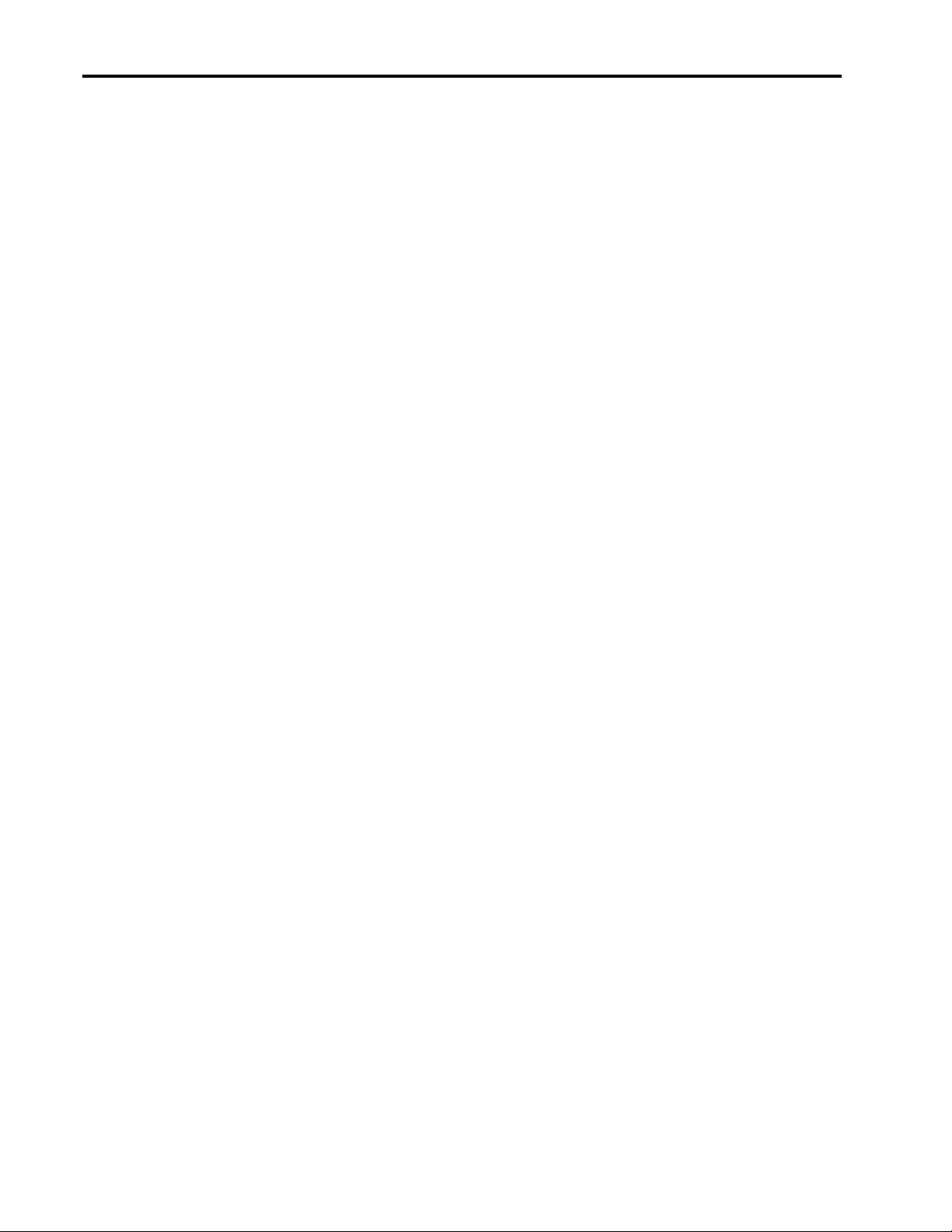
Architecting and Deploying High-Availability Solutions 2
Notice
The information in this publication is subject to change without notice and is provided “AS IS” WITHOUT
WARRANTY OF ANY KIND. THE ENTIRE RISK ARISING OUT OF THE USE OF THIS
INFORMATION REMAINS WITH RECIPIENT. IN NO EVENT SHALL COMPAQ BE LIABLE FOR
ANY DIRECT, CONSEQUENTIAL, INCIDENTAL, SPECIAL, PUNITIVE OR OTHER DAMAGES
WHATSOEVER (INCLUDING WITHOUT LIMITATION, DAMAGES FOR LOSS OF BUSINESS
PROFITS, BUSINESS INTERRUPTION OR LOSS OF BUSINESS INFORMATION), EVEN IF
COMPAQ HAS BEEN ADVISED OF THE POSSIBILITY OF SUCH DAMAGES.
The limited warranties for Compaq products are exclusively set forth in the documentation accompanying
such products. Nothing herein should be construed as constituting a further or additional warranty.
This publication does not constitute an endorsement of the product or products that were tested. The
configuration or configurations tested or described may or may not be the only available solution. This test
is not a determination or product quality or correctness, nor does it ensure compliance with any federal
state or local requirements.
Product names mentioned herein may be trademarks and/or registered trademarks of their respective
companies.
Compaq, Contura, Deskpro, Fastart, Compaq Insight Manager, LTE, PageMarq, Systempro, Systempro/LT,
ProLiant, TwinTray, ROMPaq, LicensePaq, QVision, SLT, ProLinea, SmartStart, NetFlex, DirectPlus,
QuickFind, RemotePaq, BackPaq, TechPaq, SpeedPaq, QuickBack, PaqFax, Presario, SilentCool,
CompaqCare (design), Aero, SmartStation, MiniStation, and PaqRap, registered United States Patent and
Trademark Office.
Netelligent, Armada, Cruiser, Concerto, QuickChoice, ProSignia, Systempro/XL, Net1, LTE Elite,
Vocalyst, PageMate, SoftPaq, FirstPaq, SolutionPaq, EasyPoint, EZ Help, MaxLight, MultiLock,
QuickBlank, QuickLock, UltraView, Innovate logo, Wonder Tools logo in black/white and color, and
Compaq PC Card Solution logo are trademarks and/or service marks of Compaq Computer Corporation.
Microsoft, Windows, Windows NT, Windows NT Server and Workstation, Microsoft SQL Server for
Windows NT are trademarks and/or registered trademarks of Microsoft Corporation.
NetWare and Novell are registered trademarks and intraNetWare, NDS, and Novell Directory Services are
trademarks of Novell, Inc.
DIGITAL and OpenVMS are trademarks of Digital Equipment Corporation.
Pentium and Intel are registered trademarks of Intel Corporation.
Copyright ©1998 Compaq Computer Corporation. All rights reserved. Printed in the U.S.A.
Architecting and Deploying High-Availability Solutions
White Paper prepared by CustomSystems Enterprise High Availability Segment
First Edition (October 1998)
ECG064/1198
Page 3

Architecting and Deploying High-Availability Solutions 3
Introduction
When the systems that run your organization1 are down the costs can be devastating. Lost opportunities.
Lost revenues. Failure-to-perform fees. Non-compliance penalties. Plus stranded fixed costs you have to
keep on paying whether your people are productive or not.
Potentially more damaging is a nearly incalculable loss: the loss of good will. Customers, partners, and
suppliers affected by system shutdowns perceive your organization as poorly run and ill-suited to meeting
their needs.
Thus, the starting point for any discussion of availability has to be the cost of information system downtime
to your organization. The higher the cost of downtime, the more robust the availability environment needs
to be. And the more successful your environment is in delivering the level of availability required by the
organization, the faster the return on your investment.
The purpose of this white paper is to provide an overview of the factors that – taken together – define your
availability needs and how Compaq Computer Corporation can meet them.
Definitions
Before proceeding with a discussion of high availability, it is helpful to define a few terms.
Availability: The ratio of the total time a functional unit is capable of being used during a given interval to
the length of that interval. It is the proportion of time a system is productive which implies performance.
Mission Critical: A term applied to information systems upon which the success of an organization
depends and the loss of which results in unacceptable functional or financial harm.
Mean Time Between Failure(MTBF): a statistically derived length of time a user may reasonably expect a
component, device, or system to work between two incapacitating failures.
Reliability: A measure of how dependable a system is once you actually use it. Reliability can also be
considered the sum of availability and data integrity.
Determining Availability Requirements
Determining an organization’s availability requirements and architecting a system to meet them is a multistep process.
1. Determine the cost of downtime. (Page 4)
2. Understand recovery in terms of point and time. That is, when is recovery necessary in the system’s
operations and how long a time exists between the point of failure and recovery. (Page 5)
3. Focus on the events that can have a negative impact on the ability to keep an application -- and an
organization -- up and running. Understanding these events is essential for developing the right highavailability environment for your organization. (Page 6)
4. Understand the vulnerability of various systems with respect to the above. (Page 7)
5. Once you understand the events that lead to downtime, determine which technology areas you will need
to focus on to achieve the level of availability required. (Page 8)
ECG064/1198
6. When all these factors are understood, architect and deploy the availability environment. (Page 9)
1
As used in this white paper, organization means any entity that requires computing technology to achieve its goals and conduct its
operations. Examples include businesses, departments of businesses, academic institutions, research facilities, or military units.
Page 4

Architecting and Deploying High-Availability Solutions 4
Many of our customers find it more cost-effective to engage Compaq for architectural and deployment
activities.
1. What is the Cost of Downtime?
You need your Information System to survive in a world fraught with risk. A world where off-chance and
down-right failure can bring your operations grinding to a halt.
What happens to your organization when the system goes down? The range of answers runs from
“inconvenient” to “catastrophic.”
If your answer is closer to “catastrophic” than to “inconvenient” then you should read on. If your answer is
closer to “inconvenient” then perhaps you should read on to see if things are really as rosy as they seem.
In fact, most organizations underestimate -- or have not calculated -- the impact of downtime on their
business. The Gartner Group (1998) studied downtime costs for a variety of industries. The table below
summarizes the findings.
Industry Application Average Cost per
Hour of Downtime
Financial Brokerage Operations $6,500,000
Financial Credit Card Sales $2,600,000
Media Pay-per-View $1,150,000
Retail Home Shopping (TV) $ 113,000
Retail Catalog Sales $ 90,000
Transportation Airline Reservations $ 89,500
In order to measure the impact of downtime, let’s ask a basic question that helps quantify the level of
availability you might need.
Who and what gets hurt when a system goes down?
Processes: Vital business processes may be interrupted, lost, corrupted, or even changed. Such processes
might include order management, inventory management, financial reporting, transactions, manufacturing,
human resources, life-sustaining medical systems, extended 911 identification, ATM operations, and more.
Programs: Both long- and short-term revenue can be affected. Key employee or customer activities might
be missed or lost.
Business itself: In this age of electronic commerce, if prospects or customers can’t access your site, chances
are they’ll never come back. And the chances are good that they’ll end up with your competitor. Customers
lost forever!
People: Lives can be lost; employee benefits missed with adverse impact on morale; governmental
program problems might harm citizenry; and even battles can be adversely affected if vital information is
lost, corrupted, or late.
Projects: Hundreds of thousands of person-hours of work can be lost, deadlines can be missed, changeorders might be skipped with devastating results.
Operations: Those who manage the daily activities of an organization may find themselves without needed
data, with lost information, with standard activities lost, or with key reports missing or corrupted.
ECG064/1198
Page 5
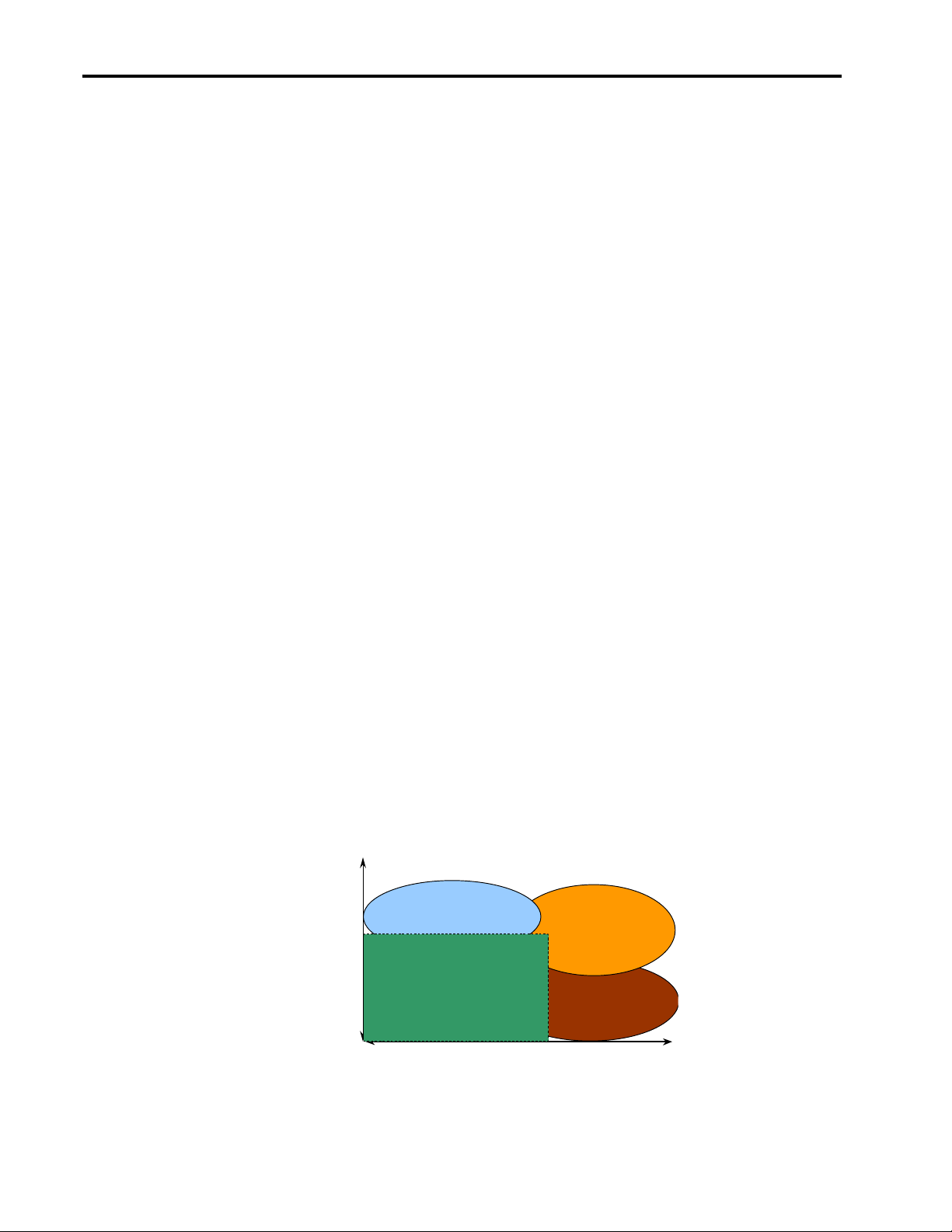
Architecting and Deploying High-Availability Solutions 5
Loss can be measured in more than money. But if money is the measure then the figures can be astounding.
In a recent study, the Standish Group (1998) reports that costs of downtime typically range from $1,000 to
$27,000 per minute. What’s more, they report that in some cases, the cost of downtime for a single incident
has exceeded $10,000,000. And if you consider the estimates of the Gartner Group as noted, the costs can
be in the Billions! Think about what downtime means to your organization.
2. Recovery Point and Recovery Time
High availability means different things to different people. At the high end it is called “continuous
availability” or “nonstop computing” and has come to mean something on the order of 99.999% uptime,
some five minutes a year of downtime. Pretty impressive. But what is your definition of high availability?
Perhaps you don’t need “five-nines” but you’d like to come as close as you can. Your requirement may not
be for continuous computing 24 hours per day, 365 days per year, but you may require that when your
system is in operation it cannot go down. An airborne surveillance and target acquisition system might be
in operation for only eight hours over the forward edge of battle but it better be available every second that
it’s there. Or a retail operation that does 90% of its business during a holiday season had better not go down
during those few weeks or months. Each type of availability may demand very different requirements.
The first thing to keep in mind, though, is that defining availability depends on your needs in terms of
Recovery Point and Recovery Time.
While the inherent reliability of Information Systems has been increasing, things still do happen that cause
applications to stop. Disaster Recovery specialists tend to examine the impact possibilities in terms of
Recovery Point -- the amount of “acceptable” loss -- and Recovery Time -- the amount of time needed to
get back in operation. Recovery Point is most important in data-centric operations where the loss of data is
unacceptable. Recovery Time is most important in transaction-centric operations where realtime continuity
is key.
Do you need fast recovery, or recovery to the exact state prior to the failure… or both? What is the impact
on your operations measured by a Recovery Point standard? If you don’t resume processing right where
you left off will it be inconvenient? Damaging? Catastrophic? What is the most effective and efficient
method to use to recover the information? What is the impact on business measured in Recovery Time? If
you don’t resume processing within a second will it be inconvenient? Damaging? Catastrophic?
Thus the recovery strategy you use depends on this assessment of Recovery Point and Recovery Time. The
diagram below displays four availability options measured in those terms.
Availability Options
Weeks
Electronic
Recovery
Time
Machine
Cycles
0
Transactions
Vaulting
24 x 365
Recovery Point
Remote Hot Sites
On-Line
Hot Backup
1000’s of
Transactions
ECG064/1198
Page 6

Architecting and Deploying High-Availability Solutions 6
Remote Hot Sites (functional locations geographically distant from the primary operations center) are an
option if the Recovery Point and Recovery Time for an application are not very critical. An example might
be a billing application where the monthly statements could be delayed in mailing with minimum impact on
a business
Electronic Vaulting (method of electronically storing, managing, and protecting data in a computer "vault"
which is located off-site in a physically secure location) is an option if Recovery Point is more important
than Recovery Time; if, for instance, an indeterminate amount of data cannot be lost or historical data
needs to be available online for reference. An example might be an inventory application where the most
current transactions are recoverable by other means and the application can be restarted where it left off
using the historical data as a basis for inventory status. This is a good example of a data-centric operation.
On-line Hot Backup (data backup that is conducted while the system is in full operation) is necessary if the
Recovery Time is more critical than the Recovery Point A good example is an on-line traffic or production
control system where history is not as important as the current state of the situation. In air-traffic control,
where the planes were five minutes ago is not as critical as where they are now, because in five minutes
they may have moved 50 miles each, but in what directions? This is a classic example of a transaction-
centric operation.
24 x 365 (continuous availability) is the only viable option where both the Recovery Point and Recovery
Time are critical for an application.
Using the criteria of Recovery Point and Recovery Time, which state of availability is right for your
organization?
3. What Causes Downtime?
After looking at your information systems, the user community, and the cost of downtime, you can
determine the level of availability you need. Now it is time to focus on the events that can have a negative
impact on your ability to keep an application – and an organization – up and running.
Component faults due to hardware, software, or interoperability issues. While the industry has come a long
way in reducing Mean Time Between Failure (MTBF) rates for individual hardware, packaging , and
mechanical components, the interdependent nature of today's multivendor and networked solutions makes
them vulnerable to hardware, software, and network interoperability problems.
Administrative intervention. Just because it's planned downtime doesn't mean it's not downtime.
Management tasks like system maintenance, database backups, index builds, table reorganizations, cache
changes, application/operating system updates, system re-configuration, and a physical move may require
that a system be brought down. Or the intervention itself may cause a failure.
Building-level incidents. In addition to system problems, disasters affecting a site or building, such as fire,
power loss, or flooding, can interrupt service by damaging systems, robbing them of power, or preventing
access to them.
Metropolitan area disaster. Disasters, such as floods, fire, and blackouts, can also affect whole cities,
impacting systems located throughout the metropolitan area.
ECG064/1198
Regional events. Computing can also be interrupted by disasters that affect systems across an even a larger
region. Hurricanes, earthquakes, or geopolitical disruptions can cause outages over hundreds of square
miles.
Do you know the probability of each of these events affecting your operation? Do you know what will
happen to your applications, particularly those in the “24 x 365” zone in each of these cases? Do you know
it can cost less than the alternative to minimize the negative impact that could occur? Understanding these
factors is crucial to determining the level of availability required by your organization.
Page 7
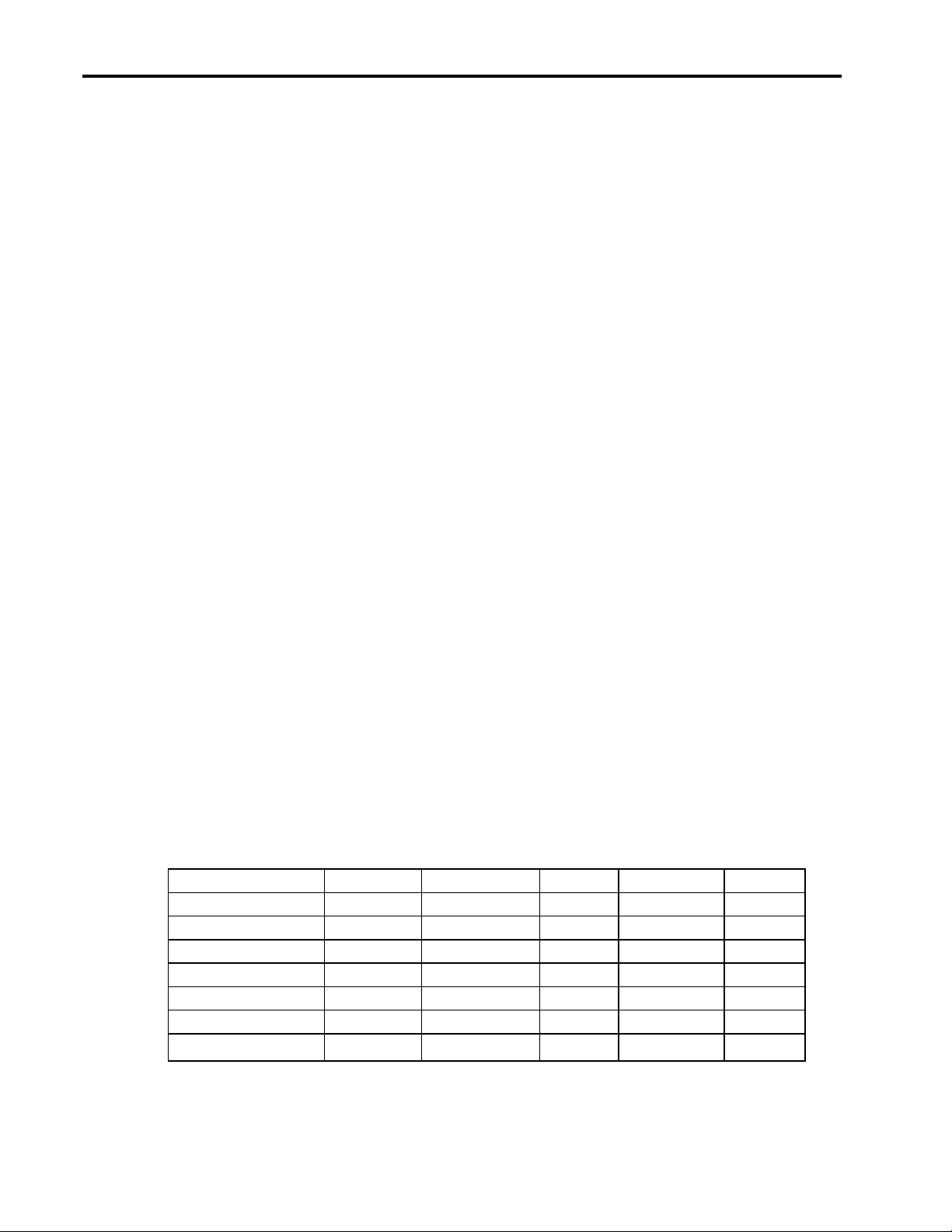
Architecting and Deploying High-Availability Solutions 7
4. Vulnerable Technologies
Once you’ve looked at risk and cost, recovery, and failure events, you then need to turn your attention to
the following technology areas.
Hardware: Is the concern uninterruptible power supply, memory integrity, I/O, or processor failure?
Operating system: Some operating systems tend to be more stable than others, nevertheless, problems do
occur that can affect an operating system and cause it to corrupt a process. Once the operating system is in
failure everything above it such as databases, applications, processes, and more can be lost.
Storage: Is your business data-centric, transaction-centric, or both? If it is data-centric you do not want to
lose what is in your storage system; you don't want to lose access to that vital data; and, perhaps worst of
all, what happens if that data becomes corrupted?
Database: Whether your business is data-centric or transaction-centric the loss or corruption of a database
can spell disaster. This brings up the question about the need to replicate data.
Network: Whether it is backing up data over wide-area connections, the high-speed connections needed for
transaction processing, or the continuous availability of information already gathered, a robust network
infrastructure is a foundation on which to build truly high-availability environments.
Management: How much does it cost to manage this whole system? What happens if you are no longer
able to deal with intrusions? How can you easily, or at least with minimum disruption, upgrade, expand, or
tune your system to ensure that your enterprise operates at peak profitability?
Application: Is the application always there for you? Can you upgrade it without taking your system down?
Can the application take advantage of the underlying high-availability elements? Interdependencies are also
a concern. Storage failure, for example, can corrupt a database leading to operating system hang-up.
Looking at the Causes and Vulnerable Technologies Together
Once you have gained an understanding of which causes of downtime are of most concern and which
technologies are most at risk, you can begin to analyze your total environment and architect the highavailability system that is right for you. This can be done in-house or with the assistance of a third party.
Compaq has considerable experience in this area and stands ready to assist you.
Availability Matrix
The matrix below is a simple yet effective way to quantify your availability requirements. The top row
displays the locations where failure events occur and the leftmost column lists the technology areas that
must be addressed to minimize the loss of availability.
Component Administrative Building Metropolitan Regional
Hardware
Operating System
Storage
Database
Network
Management
Applications
ECG064/1198
Recovery Point and Recovery Time are implicit to the Availability Matrix because there are products and
capabilities to help with the analysis, and to establish and implement the practices necessary to assure that
Page 8

Architecting and Deploying High-Availability Solutions 8
the high-availability goals, once met, are maintained. These capabilities are very often described as
Availability Reviews, Disaster Recovery Services, or Business Impact Analyses and are primarily consulting
services to help you understand and/or implement a high-availability environment. In addition, at each
intersection in the matrix there are specific products designed to address the level of availability you
require.
What is most critical to know is that these technologies are available and that they play key roles in
implementing high-availability solutions. Your choice of an appropriate partner that has “been there, done
that” can make the difference in implementing the solution.
5. Availability Technologies
As we have seen thus far, there are a number of important elements to consider in architecting a highavailability solution: the cost of downtime; trade-offs between recovery point and time; potential negative
events. Only after these elements have been qualified and quantified can the next step be taken: choosing a
technical strategy for achieving the level of availability required by a particular environment. The next few
paragraphs provide a quick overview of some availability technology options.
Power supply
Implementing solutions for any of the situations described requires some element of redundancy. At the
component level the most basic element is the power supply to the system. Uninterruptible Power Supplies
(UPS) are a common tool to deal with the possibility of power outages. Multiple power sources, dual
battery feeds, and power connections should also be considered in planning for component failures.
Storage
Once the power supply is assured, the next element to consider in a particular environment might be
storage. The ability to maintain redundancy of the data and applications is key to any recovery situation.
After all, physical storage devices are electromechanical and that in itself makes them more failure-prone
than other elements in the environment.
Database
Database replication is a combination of hardware and software implementations specifically focused at
protecting the data in your database. It may, or may not, require redundant physical storage. It provides
application-transparent database backup and may also provide for use of multiple storage media.
Backup and Restore is typically a capability that integrates a number of database and storage technologies
and media with the intent of providing both database backup and fast restoration capabilities.
Among other things, a TP monitor manages system resources, replication, load balancing, and failover
capabilities. TP monitors also enhance security and assure that transactions are completed before
confirming their completion by using a two-phase commit process.
Processors, operating systems, and interconnects
Fault-tolerant (FT) is a term used to describe the ability of a server or solution to tolerate failures. FT
includes both Hardware and Software components.
Hardware fault-tolerant: The ideal fault-tolerant solution is where the recovery point is instantaneous
through the use of alternate data paths to deliver continuous availability. To deliver continuous availability,
the components of the system need to operate in a fast-fail mode, that is, to identify the problem quickly,
isolate it from the integrity of operation of the total solution, and recover by using alternate paths. (Note
that this ability to route around failures allows the user to select a lower level of support response time as
mean-time-to-repair (MTTR) is not a critical component in ensuring the availability of the solution.)
Software fault-tolerant: The ability to recover from software failures. The main cause of server failures in
today’s architectures is software. The ability to tolerate software failures is a key requirement for the
delivery of continuous availability.
ECG064/1198
Page 9

Architecting and Deploying High-Availability Solutions 9
Clusters should be able to overcome the administrative failures described above. Specifically included is
the fact that the application should be available while items like maintenance, hardware upgrades, software
upgrades, and database updates are going on. Then there is the question of how many nodes a cluster can
support as well as where the nodes physically reside.
Fibre Channel, SCSI 2, UltraSCSI, and ServerNet technologies improve storage throughput and allow
storage devices to be separated by greater distances while providing for the efficient, protected movement
of data between clusters and storage subsystems.
Channel Extenders do for CPUs what Fibre Channel and Ultra SCSI do for storage -- they provide for
greater separation enhancing tolerance for disasters.
Wide-Area and Global Clusters are separated by greater distances. The 500-miles-and-beyond capabilities
that exist today easily qualify them for dealing with Regional events.
Networks
By their very nature, networks are capable of spanning enough distance. When you look at the redundancy
and virtual capabilities that are available, they qualify as Regional solutions in the Availability Matrix. A
network in which a two-phase commit process assures a transaction is not complete until the remote node
confirms it certainly makes this high availability.
The Compaq Technology Brief entitled Eliminating Single Points of Failure and Enabling Rapid Recovery
in Server Subsystems (ECG0094/1197) provides more detail on increasing availability in basic components
including processor, expansion, memory, primary and secondary storage, power, cooling, and management.
6. Architecting High-Availability Systems
Analyzing and defining the requirements for a high-availability environment that meets your unique
needs is not a trivial process. Add to that the challenges of solution deployment and the task can seem
overwhelming because -- in addition to issues surrounding availability -- other factors must be
considered, such as:
Performance and scalability: Can the solution deliver the performance required? Can it scale
appropriately to meet the size of the application?
Affordability: Is the cost of purchasing, implementing, or managing the solution prohibitive or consistent
with the operational loss you wish to prevent?
Manageability: Does the organization have the knowledge and resources necessary to manage the
solution over the long run?
Service and support: What level of service and support is available? Is the infrastructure in place to
support the solution reliably and affordably – wherever it is located?
Turn to Compaq for the Answers
Compaq unquestionably has the broadest range of availability products and solutions on the market
today. We can provide better answers anywhere on the Availability Matrix with open, reliable solutions
and technologies from hand-held PCs to the most scalable and available fault-tolerant and clusters
systems.
ECG064/1198
The professionals in the Compaq Enterprise Computing division helped invent the concepts of disaster
tolerance, fault tolerance, and continuous availability almost two decades ago and have been delivering and
supporting systems in the most demanding mission-critical environments ever since. The combined
development, delivery, and support experience of Compaq, DIGITAL, and Tandem personnel is
unsurpassed in the marketplace.
Page 10

Architecting and Deploying High-Availability Solutions 10
Consider these compelling facts: Among customers with the highest levels of availability requirements –
those with an hourly cost of outage of $100,000/hour or more—the choice is Compaq by a factor of nearly
three times that of our nearest competitor.
Our line of availability platforms is recognized2 as the most robust set of offerings in the industry. And
through Compaq integration programs, we are extending the high levels of availability found in these highend servers to the Microsoft Windows NT environment. Compaq is the leader and major driving force in
the acceleration of Windows NT Server as an enterprise solutions platform.
Deployment Options
As we have seen, the process of architecting a high-availability environment involves the understanding
and analysis of multiple factors, many of which may be unique to your organization. While the majority of
a solution might be based on Compaq’s wide range of off-the-shelf products, unique factors require unique
deployment solutions attained through some level of tailoring or customization. The CustomSystems
organization at Compaq specializes in tailoring off-the-shelf products to meet complex needs.
Pre-packaged Systems
Most vendors ship systems with little or no up-front testing. But Compaq is different. Our Ready to Go
clusters, for instance, are factory-configured and tested solutions. They eliminate the need for the
consolidating, compiling, testing, and tuning steps typically associated with building and debugging a
complex system from scratch. As a result, cluster solutions are online faster and ready to run your choice of
applications.
Tailored Solutions
High-availability systems interoperate within increasingly complex software, hardware, storage, and
networking environments. Your requirements may go beyond a standard solution. In that case, the proven
engineering and testing principles employed by Compaq deliver a reassuring measure of certainty that your
systems will work reliably in the real world and meet your definition of mission critical.
For example, we can help you determine how your application will perform on large-scale configurations.
Working together, we can do a one-time assembly and test in our labs to validate the entire system solution.
You’ll have the answers you need prior to committing valuable time and precious resources. What’s more,
if you’re developing or planning to deploy a specialized application, we can give you a detailed look at all
or part of your development efforts. This enables you to recognize any potential problems and compare
design alternatives.
A key advantage to you is Compaq’s ability to integrate the complete system in our factories. This ensures
that you receive a fully functioning, characterized, and tested system that is ready to be installed and turned
on as soon as it arrives at your door. Factory integration reduces your risk and accelerates your
implementation speed. What’s more, the disruption to your operation that might be caused by extended
installation, testing, and pre-functioning repair is greatly reduced.
The result for you is reduced risk and a high degree of confidence that the combination of applications and
enterprise computing platforms you plan to deploy will work together to meet your mission-critical
requirements.
Service and Support Options
Compaq also offers our customers one of the most powerful IT service and support organizations in the
world -- including 27,000 IT experts in 114 countries and a network of over 30,000 highly skilled resellers.
We offer a suite of proactive and reactive services that will keep your Windows NT, OpenVMS, UNIX,
Intel, Alpha, NonStop Himalaya, Integrity/XC, and Integrity S-series environments highly available and
operating at peak performance. Our service capabilities include
ECG064/1198
2
The Real McCoys: Enterprise Clustering. The Standish Group International, Inc. 1998
Product Analysis, MCSC: Can this Wolf Lead the Pack? DataQuest, April 27, 1998
Page 11

Architecting and Deploying High-Availability Solutions 11
• Total support for servers, network operating system, applications, switching components, and PCs
• Multivendor support for a diverse range of products including networking equipment, applications, and
peripherals
• Unrivaled expertise in Microsoft support: A Microsoft Solution Provider and Authorized Support
Center, we have the world’s largest concentration of Microsoft certified engineers in the world.
• Unequaled warranty terms and options
With more than three decades of experience, Compaq offers a full suite of processes, methods, and tools
designed to create high-availability environments that meet your mission-critical requirements. With our
broad range of technologies, we can help you define your availability requirements, target the best platform
or blend of platforms for deployment, and deliver an integrated, enterprise-wide system. The people who
know availability best can help you assess how to improve the availability of your existing environment or
to design an infrastructure from the ground up. Let’s take a look at how we do this.
Compaq Availability Review
Identify risks to availability in your environment
If your organization depends on the availability of your technology environment, downtime can result in
loss of revenue, penalties and fees, and damage to your organization’s image. Any reduction in availability
affects productivity. Inevitably, time and change will threaten the stability of any technology environment
and in turn, your operations. A Compaq Availability Review can help you guard against downtime
exposure and improve your availability.
The Compaq Availability Review offers unique value through a combination of expertise, innovative tools,
and experience that produces a proactive solution for high-availability needs. Compaq availability
consultants train intensively on the factors affecting uptime, solutions to improve them, and the tools and
methods employed during an Availability Review.
In partnership with your team, our consultants compare the current state of your information technology
installation with your business and availability goals and help you plot the course to achieve your goals.
This process entails
• Investigating all factors of your IT installation related to availability
• Calculating the cost of downtime for critical environments
• Simulating multiple improvement scenarios to reach the maximum return on investment
• Recommending actions that can minimize risk and improve availability
Compaq can analyze any vendor's technology, in any configuration, in over 100 countries around the
world. And we can tailor your analysis report to suggest improvements that will satisfy specific and
differing availability requirements across your organization. In the process, we
• Gain a full understanding of your unique business, operational, and availability risks
• Accurately examine downtime consequences across complex, dynamic, and global computing
environments
• Identify and prioritize availability improvements to minimize risk, optimize uptime, and gain control
of your IT assets
• Simulate the addition of new systems to determine the impact on your environment
ECG064/1198
An Availability Review is the best first step toward optimal uptime and its financial rewards.
Availability Partnership
Availability Partnership is an annual service that provides a fully customized plan to maintain and improve
your availability levels over time and throughout changes.
Availability Partnership offers these services:
Page 12

Architecting and Deploying High-Availability Solutions 12
• A partnership service plan based on a complete assessment of your business and service needs
• Availability monitoring and reporting, including trend analysis
• Proactive configuration management to identify and prevent problems
• Change impact analysis and consulting
• Electronic Site Management guide, a web-based tool for ongoing management of your environment
Mission-Critical Services
In addition to Availability Review and Availability Partnership, Compaq offers an array of proactive and
reactive hardware and software support services designed to achieve your target uptime level.
Focused on preventing the causes of system-, network-, or environment-based outages, Compaq Business
Critical Services are available for Windows NT running on multivendor Intel or Alpha systems, DIGITAL
UNIX, NonStop Himalaya, Integrity/XC, Integrity S-series, and OpenVMS. And for all of these platforms,
we offer an uptime guarantee – our commitment to sharing the risk with you.
A formal contract between you and Compaq, this guarantee commits Compaq to keeping your business
critical OpenVMS and DIGITAL UNIX systems operational 99.99% of the time. Compaq backs the uptime
guarantee where it counts the most — on the bottom line: If we don’t deliver on the promised availability
level, you don’t pay the full service price. Best of all, entering into an Uptime Guarantee costs you nothing
extra. Once you’ve met the required service and serviceability levels, the Uptime Guarantee is yours at no
additional charge.
Business Continuity Solutions
This complete portfolio of services is designed specifically to help you deal with the environmental and
human-error events that can wreak havoc on the IT environment your business depends on for its day-today operations—sometimes for its survival. Our Business Continuity Solutions start with comprehensive
planning. Information gathered in the planning phase helps you identify and prioritize the areas of your
business that would require the fastest recovery. You then select the best method of implementing your
well-defined recovery plan from a range of available protection and recovery capabilities, including
• Contingency Planning to develop a strategy for fast recovery with minimum disruption to your
operations
• Electronic vaulting for storing critical data at a secure site
• Disaster-tolerant services that link two data centers into a single resilient solution
• Hot-site Service with access to a fully equipped data center, allowing you to conduct business as usual
during the recovery period
• Mobile recovery provides recovery configurations at a site you select
• Recover-All equipment replacement services offer a unique combination of services and insurance to
cover you for damage or loss, plus provide FAST equipment repair/replacement
• A guaranteed, 24-hour equipment replacement service that can provide a complete duplicate
configuration of your environment overnight, available in select locations
Putting it all Together
An approach to architecting your high-availability solution
Moving from analysis to architecting to implementation is an iterative process of eight steps. It is vital to
consider each step in turn and recognize that once your reach an end point, long-term management then
becomes the key to success. Eventually, as your organization and its requirements evolve, you will again
need to begin the cycle and move to whatever the next implementation might be for you.
ECG064/1198
Regardless of where your organization is in this cycle, Compaq can help you address the requirements at
that point and then move on. Through many years of experience, Compaq has developed the capability to
assist organizations in creating and implementing this process. The following graphic and description
introduce the eight steps in achieving the level of high availability most appropriate for your needs at any
point in time.
Page 13

Architecting and Deploying High-Availability Solutions 13
Needs
Compromise
Compromise
Result
Factory
to Spec
Study
Deliver
Your
Identify the
Right
Architect the
Right
Commit to
a Given
Manage
for the
long term
Start up
on site
Verify in the
Study your needs
As we have discussed in this paper, architecting a high-availability environment requires a methodical
approach beginning with an understanding of your needs. The definition of your needs includes the cost of
downtime to your organization and your requirements in terms of Recovery Point and Recovery Time.
Consider also the ramifications of managing your high-availability environment in a multi-year time frame.
Identify the right compromise
What is the opportunity cost of downtime versus the price of the solution over the life of the system?
Should you spend less now for a short term fix or make the major investment that will carry you well into
the future?
Architect the right compromise
Once a balance has been struck among the issues described above, the next task is to turn that compromise
into a design with the appropriate weight given to the individual availability technologies.
Commit to a given result
With design in hand, an organization must commit itself to carrying through on the plan whose end result is
nothing less than the level of availability deemed necessary. This requires some degree of systems
engineering – solutions modeling, characterization, proof of concept.
Deliver to spec
At this point, the vendor or vendors supplying the components of the availability solution must be equally
committed to the end result. A vendor with strong internal technical project management and quality
control is essential in this endeavor.
Verify in the factory
Don’t wait until the solution is delivered to your site and installed to see if it works. A competent solutions
provider will have the capability to factory pre-stage, integrate, and test the complete solution.
Start up on site
If the solution has been factory integrated and tested in a tightly controlled technical environment the onsite start-up should be a low-risk and non-disruptive exercise that accelerates the pace of implementation.
Manage for the long term
After implementation, the challenge is to maintain the level of availability originally architected. This is
accomplished through a program of consistent internal controls and long-term relationships with support
and service providers.
ECG064/1198
Page 14

Architecting and Deploying High-Availability Solutions 14
Conclusion
When it comes to “putting it all together” Compaq is unique in the full range of performance-driven,
affordable, high-availability computing products and services offered. We’re in business to architect and
deploy complete, integrated solutions worldwide and we’re ready to start today. Give us a call or visit us on
the Web. Consult the following list to find the number of the nearest sales office or Web site in your region.
In the Americas
Argentina: +54 1 331 7500
Canada: 800 344 4825
Chile: +56 2 671 8161
Mexico: +52 5 448 1713
United States: 800 344 4825
All other countries: 954 360 6470
Country City/Region
On the web at www.compaq.com/customsystems
In Europe, the Middle East & Africa
Belgium: +32 2 729 71 49
Denmark: +45 45 17 23 16
France: +33 4 50 09 41 14
Germany: +49 89 95 91 16 85
Italy: +39 2 66 18 84 43
Netherlands: +31 30 283 24 54
Spain: +34 91 583 40 55
Switzerland: +41 22 709 51 14
United Kingdom: +44 0118 920 46 20
All other countries: +33 4 50 09 41 14
Country City/Region
On the web at www.europe.digital.com/customsystems
In the Asia/Pacific region
Australia: +61 2 9561 6333
China: +86 10 6849 2883 ext. 7165
Hong Kong: +852 2805 3111
India: +91 80 337 4785
Japan: +81 3 5349 7369
Korea: +82 2 3771 2944
Malaysia: +60 3 751 3235
Philippines: +63 2 840 6349
Singapore: +65 290 7600
Taiwan: +886 2 776 8902
Thailand: +66 2 654 0788 ext. 3323
Country City/Region
ECG064/1198
On the web at www.asia-pacific.digital.com/customsystems
(Australia) www.digital.com.au
